#move godaddy website to wordpress
Explore tagged Tumblr posts
Text
Anyone out there have their own website and want to rec their host?
I'm looking for domain registration and managed hosting for a domain or three, good connection speed and bandwidth caps and such but no need for the leading edge. Preferably includes managed SSL (might as well join the 2020s I guess), database services (relational preferred but not required), and some kind of control panel interface (please don't make me relearn the command line), all preferably in the same package. Honestly everything should ideally be managed/hidden behind slick interfaces, so I can just click some buttons to upload my own content and then let everything else be taken care of by the professionals.
Don't care if it's Linux or Windows but it 100% must allow server-side scripting so I can toss up like a springboot site or something. (Nothing WordPress-only; I do not currently feel like learning that ecosystem.)
Very important that the domain registration piece be through a company where you can actually get your domain back from them relatively easily if you decide to move to somewhere else. I've heard horror stories.
Does not need to be free -- I actually specifically would like to pay professionals to do all the boring stuff for me -- but I'm hoping to stay under a couple hundred USD per year.
I am aware that GoDaddy exists, is very common, and will do the whole shebang, but I don't know if it's actually a good experience for a fairly technical but very lazy person. And I mean, I could google to see what else is out there these days, but [points at last three words of previous sentence], so! A post hurled into the Tumblr void it is. Hopefully it will not immediately land in one of the many dumpster infernos.
If you read any part of this post (even just this one sentence) then I hope your tomorrow will be unexpectedly wonderful.
9 notes
·
View notes
Text
Liberate the Internet -- Levels of Control
I've been thinking a lot about the way the internet has shrunk to just a few major platforms that can boost or silence us at a moment's notice.
I wanted to make a post talking about different types of platforms and the ways that they control what we see or say.
(disclaimer: I'm not an expert on this and am trying to start a conversation, so if you have more information or corrections please reblog and add / put in the comments / message me)
I'm not saying everyone needs to become experts on self-hosting (I don't know too much about it myself). There are options for people at all levels. So let's take a look.
Algorithms and Rules
This is your TikToks and your Facebooks. Here, all it takes is the algorithm being tweaked to suppress keywords or accounts and suddenly your content isn't being seen.
The pros here of course is that when you're not actively being suppressed, you have a much higher chance at reaching new people vs other options.
Moderated Spaces
Today, these platforms are generally separated into individual communities (think, MightyNetworks/Circle, Discord, forums, etc.). Reach is limited and niche, and content moderation is generally done by human beings instead of algorithms (with some exceptions).
The pros in these spaces are that you have stronger connections to people who will see your content, but your reach is narrower. As a community you get to decide what happens inside your group, but with the platform itself still in control, they could easily shut down an entire community if they wanted to.
Website Builders / Hosting
This is your Wordpress blogs, Blogger, and even Neocities, etc. Here, the website is mostly yours. You get to decide what's on it. Your content isn't being directly moderated or censored. But you're still part of a larger platform that helps connect / promote your site to others.
Pros here are of course you have MUCH more leeway in what you can post / share. Cons are that there is a lot less chance compared to some others for your website content to reach people. Also, your blog / site can in theory be disabled by the host platform if they decided to.
There's also using something like GoDaddy or IONOS or some other website hosting thing. There's a lot of variety and crossover in this area but basically the website belongs to you more than say a Wordpress Blog would. In theory the web host could decide to drop you but I think that's pretty rare.
Self-Hosting
This is now territory I'm not very familiar with but you could in theory fully host your own stuff making it harder for anyone to shut you down. There's even creating your own internet networks but that's way beyond me. (Really cool tho, I'd love to learn.)
Email Lists
This one is very different but I think really important. Email lists / mailing lists are not just for businesses wanting to promote their latest sale or latest online course. This is one of the most DIRECT ways you can have access to your followers if they're interested in what you have to say. No matter what happens to any platform, if you have their emails you will likely retain the ability to contact them (unless email is somehow destroyed but at that point I think we'll be having very different conversations)
(This could even be physical addresses or an old-school mailing list)
---
I bring this up because I'm really interested in moving toward a more autonomous and networked internet, and I think it's going to be necessary in the years to come.
Look up digital gardens for an example.
And if you're hoping to create / share anything online, consider diversifying the kinds of platforms you use, and pushing followers to places where you have more control over what you can share, and getting their emails.
7 notes
·
View notes
Text
UltraSuite Review — Create Unlimited Websites and Domain

UltraSuite is an app that helps you to create Unlimited Website, domain with hosting and Send Unlimited Emails For Profits without Monthly Fees. It’s a one time purchase solution for your Business. There is no limit to using this UltraSuite. You can use the UltraSuite app unlimited times with No technical SKills required for this and It provides high security don’t worry about Data Security issues.
>>>GET ACCESS NOW<<<
What is UltraSuite?
In today’s post I’m gonna to talk about UltraSuite. The is is a game changing tool for someone who needs a website or landing pages and email marketing tools for their business.
It’s a one suite ai based solution. It provides a high quality performance website or landing page for you. It is also user friendly and someone who is new In this field can use these tools to build their first online website or landing or marketing funnel to get more sales.
>>>GET ACCESS NOW<<<
So, Let’s talk about the features of UltraSuite?
This UltraSuite is a game changing tool that I already talked about above. Let’s know what this UltraSuite Offers?
First of all, it saves your money. You don’t need purchase domain, hosting from different different platform like namecheap, godaddy, Hostgator, Aweber, So Say goodbye,
And not only this It gives you Unlimited hosting, Unlimited email sending, and Unlimited Funnels for marketing and getting more sales. You don’t need to pay a monthly subscription for hosting, Funnel/website builder, and Autoresponder. It has 100% Newbie Friendly Interface so No need to be a pro technical expert, you can use this as a beginner. It’s fully RISK Free. Because, It offers a 30 day money back-guarantee. There is no restriction to use it Full control over your websites & domains.
Features of UltraSuite?
No more monthly subscriptions for hosting, funnel builders, or autoresponders.
100% Newbie-Friendly Interface — Get started without technical expertise.
Seamless Website Migration — Move your websites with ease.
Fast Deployment — Get your site up and running in no time.
Ultra-High-Speed Servers for fast performance.
Host Unlimited Websites, files, videos, and more.
24/7 Support — Always there when you need it.
Total Control over your websites and domains.
99.999% Uptime — Your sites are always online.
One-Click WordPress Deployment — Quick and easy setup.
Access Your C-panel for full management flexibility.
Personalized Email Accounts for your business.
Built-in Malware Protection to keep your sites safe.
Ironclad 30-Day Money-Back Guarantee — Risk-free, 100% satisfaction.
Let’s take a look at the Demo of UltraSuite?
How does this UltraSuite Works?
UltraSuite is a user-friendly tool. You can use it with Zero Technical knowledge. It has a newbie friendly user Interface So you don’t need to face any hassle. It’s a simple but very very powerful tool.
UltraSuite Works In 3 STEPS:
STEP: 1
Login-in to our secure web-based server.
STEP: 2
Choose your preferred Services you need.
STEP: 3
Access & Control Your Websites & Files in just 1 click.
Why do you need to use this UltraSuite?
First of It’s an all in one solution for you. It’s a one time fee tool and uses it lifetime in just $13.95. On the other hand if you choose other services you need more money like $1000s of dollars. So, It saves your money. Other services give you just limited control, security risks, limited customization, depend on Provider, Risk of Data Loss, Scalability Issues, Hidden Costs, Expensive Monthly Subscriptions, Poor Customer Support, There are lots of issues you need to face.
This UltraSuite solves all your problems. You don’t need to think about data loss, scalability, security and much more.
Using this UltraSuite you don’t need to think about limited issues. You can Host as many websites as you need without any limitations on bandwidth or storage. You’re getting built in C-panel, you can Control the entire web hosting platform from a central and user-friendly dashboard, simplifying management tasks. UltraSuite is the first to market Hosting which is powered by Intel, Xeon CPU technology for hosting your websites & files.
There is no limit to sending email. You can send unlimited email to your leads and customers without any limitation.
UltraSuite gives a features to create unlimited number of sales funnels to optimize your marketing strategy and maximize conversions.
It will give you Lifetime Access with just one time fee. So Enjoy lifetime access to all features and services without any recurring fees. It has no lag of loading issues, email sending time issues. It provides you super fast optimized speeds for both web hosting and email sending, ensuring rapid loading times and smooth playback.
There are no No Restrictions on usage this will allow you to scale your online presence without any limitations. Benefit from reliable performance and uptime, ensuring your websites and content are always accessible and You don’t need to think about security keep your data safe with robust security measures and encrypted storage options.
It’s available with an affordable price and saves thousands of dollars annually by eliminating the need for multiple hosting and storage subscriptions. There is no need to pay monthly or yearly fees as the UltraSuite can be purchased once and will be yours forever. It comes with a Commercial License. You can sell Unlimited hosting agency services to your clients without any restriction at all.
Also, It will give you 24/7 Support. Suppose if you faced problem, the UltraSuite customer support system solves your all issues.
How can help you UltraSuite?
UltraSuite solves lots of problems. For example: If you’re someone who is tired of shelling out cash every month for hosting and file storage. This UltraSuite solves this problem. You just need to purchase UltraSuite for one time with a cheap price. You can use it Lifetime without any problem and no need to pay monthly fees or yearly fees. Instead you can use the money on growing, scaling.
Using this UltraSuite you can do Email Marketing without any limitations. Unlimited you can do email marketing. Imagine you can manage all your websites like WordPress, eCommerce, affiliate sites, and much more without just a one time fee. And you can create unlimited high quality SEO friendly, first loading websites and funnels with full security each and every data is encrypted with SSL protection. Imagine using a Top Hosting Provider, but paying only ONCE. It’s the same, step-by-step process that our 24/7h support team can help you with.
It’s a no brainer, really. But here’s the catch. this deal won’t last forever. Time to seize the opportunity.
Who UltraSuite Is For?
Internet Marketers: Maximize your business investment with affordable, high-performance hosting.
Efficiency Seekers: Save both time and money with premium hosting that won’t break the bank.
Privacy Advocates: Ensure complete data and website security with robust protection.
Competitive Players: Gain an edge with lightning-fast, powerful websites that drive success.
Cost-Conscious Owners: Cut expenses, increase profits, and maintain top-quality online performance.
Traffic Generators: Host unlimited websites and earn high commissions — without any extra fees.
Diverse Entrepreneurs: Perfect for any business need with lifetime hosting at an unbeatable value.
Security-Minded: Shield your sites from hackers and malware with top-tier protection.
Reputation Builders: Reliable uptime and speed improve SEO and enhance your online reputation.
If this sounds like you, unlocking access to UltraSuite could be the game-changer your business needs. Don’t miss out!
It’s Time to Make a Choice for Your Website Hosting!
Right Now, You Have Two Options.
Without UltraSuite:
Tired of sky-high hosting fees, unreliable servers, and constant technical headaches?
Still stuck paying expensive monthly fees for multiple hosting services?
Hosting investments not delivering the results you expect, leaving your website performance lacking?
Risking security breaches and downtime with unreliable hosting providers?
Wasting countless hours troubleshooting and fixing technical issues on your website?
Finding it challenging and time-consuming to create and manage your website?
Paying exorbitant amounts for hosting plans and extra services?
Struggling to meet even the basic hosting requirements for your website?
With UltraSuite:
Experience hassle-free hosting with UltraSuite and revolutionize your website management.
Make a one-time investment and unlock access to this cutting-edge hosting platform.
Enjoy reliable, high-performance hosting designed specifically for your website’s needs.
Get peace of mind with secure, stable servers that keep your site always online.
Save time and effort with easy-to-use tools and features that simplify website management.
Create and manage your site effortlessly with intuitive interfaces and responsive support.
Pay once, use forever — no hidden fees, no ongoing costs.
Unlock unlimited access to all UltraSuite features with no restrictions.
So, this is the difference between UltraSuite and Other services.
UltraSuite Is Risk Free?
The answer is: YES. It’s totally risk free. It gives a 30 DAYS Money back Guarantee.
1 note
·
View note
Text
WP RaptorHost Non-Volatile Memory Express
WP RaptorHost Non-Volatile Memory Express.

First-to-Market NVMe™-Powered Servers that Host Unlimited WordPress Websites and Domains for a Lifetime with No Monthly Fees!
Get Unlimited WordPress Hosting for a low one-time fee. Say Goodbye to Godaddy, Hostgator, Bluehost, and SiteGround. Save up to $1000/year in your business. Stop paying a monthly subscription for WordPress Hosting. 100% Newbie-Friendly Interface. Easy-to-move your websites. No need to be a technical expert. Fast-Website Deployment.

Ultra-Speed WordPress Hosting with no monthly fees typically refers to a specialized hosting service designed to deliver very fast performance for WordPress websites without the ongoing cost of a subscription. Here’s a breakdown of the key features and benefits of such a service:
Ultra-Speed Performance: This implies that the hosting service is optimized for high-speed performance, meaning your website will load quickly. This could be achieved through advanced infrastructure, such as using high-performance servers, Content Delivery Networks (CDNs), and caching mechanisms.
No Monthly Fees: Instead of paying a recurring monthly fee, you might pay a one-time fee or use a pay-as-you-go model. This can save you money over time, potentially around $1,000 a year compared to traditional monthly plans. The exact savings depend on the pricing structure of your previous hosting service.
Save $1000 A Year: This figure is likely based on comparing the cost of traditional monthly hosting plans to the one-time or alternative payment structure offered. By eliminating monthly payments, you can avoid recurring costs and potentially save a significant amount annually.

No Tech Skills Required: This suggests that the hosting service is user-friendly and doesn’t require technical expertise to set up or manage. It may offer a simple setup process, intuitive control panels, and customer support to assist with any issues. This is ideal for users who want to manage their WordPress site without needing deep technical knowledge.
In summary, Ultra-Speed WordPress Hosting with no monthly fees aims to provide fast, reliable performance with significant cost savings and ease of use, making it a convenient option for website owners who want a hassle-free experience.
[>>> CLICK HERE & GET ACCESS NOW >>>]
1 note
·
View note
Text
HostsMaster Review – Get Unlimited Domains Hosting & Emails!
Welcome to my HostsMaster Review Post, This is a genuine user-based HostsMaster review where I will discuss the features, upgrades, demo, price, and bonuses, how HostsMaster can benefit you, and my own personal opinion. The World’s First NVme 2.0 Tech-Based Platform That Hosts Unlimited Websites and Domains On LightSpeed SSD WebServers Along With Unlimited Bandwidth, Cpanel Hosting, SSL Certificates, Email Accounts, Daily Backups, Free Migrations, WordPress Installation & So Much More.

HostsMaster Review: What Is HostsMaster?

However, it’s important to approach such claims with a critical eye. Before diving in, investigate potential limitations on “unlimited” resources and seek out independent reviews to get a clearer picture of HostsMaster’s performance and reliability.
HostsMaster Review: Overview

Creator: Yogesh kashyap
Product: HostsMaster
Date Of Launch: 2024-Apr-05
Time Of Launch: 11:00 EDT
Front-End Price: $17 (One-time payment)
Official Website: Click Here To Access
Product Type: Software (Online)
Support: Effective Response
Discount: Get The Best Discount Right Now!
Recommended: Highly Recommended
Bonuses: Huge Bonuses
Required Skill: All Levels
Refund: YES, 30 Days Money-Back Guarantee
<<>> Click Here & Get Access Now HostsMaster Discount Price Here <<>>
HostsMaster Review: About Authors

Yogesh Kashyap created this magnificent HostsMaster. Yogesh Kashyap is the first-to-market cloud-based AI hosting affiliate site builder, allowing customers to easily develop DFY hosting affiliate websites with thousands of hosting reviews across many categories. It contains hundreds of finest hosting reviews that are automatically posted to your DFY hosting sites, resulting in massive daily commissions for you.
HostsMaster Review: Features
World’s First, Brand New NVme 2.0 Tech Based Domain Hosting Platform
Host Unlimited Websites & Domains On LightSpeed Web Servers With ZERO Restrictions
Built-in CPanel Hosting: Control Entire Web-Hosting From A Central And User-Friendly Dashboard
Unlimited Bandwidth: Go Limitless & Skyrocket Your Online Presence
Unlimited Free SSL Certificates: Instantly Secure Your Site with Our Free, Easy-to-Install SSL Certificates!
Automated Daily Backups: Secure Your Site’s Data On Daily, Weekly Or Monthly Basis
Anti-Threat Protection: Prevents, Blocks & Removes Harmful Malwares & Viruses From Your Websites
1-Click Easy Migration: Move Domains From Different Hosting Platforms In Just 1-Click
Unlimited Domain Emails: Create as Many Domain Emails as You Desire, Without Restrictions, and Achieve Your Marketing Goals!
Start Your Own Hosting Agency & Charge Clients Anything You Like
Start Saving & Stop Paying Your Hard-Earned Money To Expensive Hosting Companies like Hostgator, Bluehost, Godaddy etc
Get 24*7 VIP Tech Support With Guaranteed 99.9% Support Case Resolution
30 Days Iron-Clad Money Back Guarantee
24*7 Chat Support In Real-Time
Fire All Your Expensive Tools & Services
Say Goodbye To Monthly Fees
Newbie Friendly, Easy-To-Use Dashboard
89% Early bird discount available
Iron-clad 30 Day Money-Back Guarantee
World-class support
HostsMaster Review: How Does It Work?
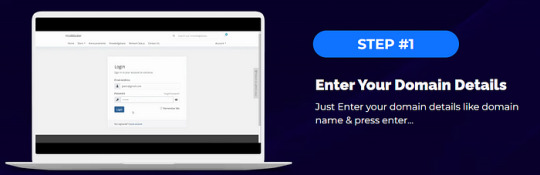
<<>> Click Here & Get Access Now HostsMaster Discount Price Here <<>>
HostsMaster Review: Can Do for You
Host Unlimited Websites & Domains On LightSpeed Web Servers With ZERO Restrictions
Built-in CPanel Hosting For You To Control The Entire Web-Hosting Platform From A Central & User-Friendly Dashboard…
Built-In Anti-Threat Protection Technology To Prevent, Block & Remove Harmful Malware & Viruses From Websites…
1-Click Easy Migration Lets You Migrate Domains From Different Hosting Platforms
Start Your Very Own Hosting Agency & Charge Clients Anything You Like
Access Our 20+ Done-For-You, 1-Click Easy To Install Softwares
1-Click WordPress Installation:
Install Your Website/Domain On WordPress With 1-Click & Unlimited Storage
STOP Paying Your Hard-Earned Money To Third Party Expensive Hosting Companies like Hostgator, Bluehost, Godaddy etc
Exclusive 24*7 LIVE Tech Support With Guaranteed 99.9% Support Case Resolution
LightSpeed Web-Servers With SSD Storage & 100% Uptime Guaranteed
Built-In Hosting Client Finder Tech Lets You Find Potential Clients That Need Website Hosting & Threat Protection Service, Fill Your Pockets!
HostsMaster Review: Verify User Feedback
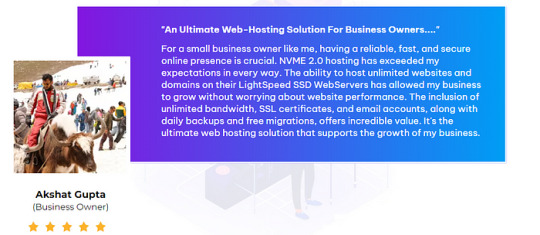
HostsMaster Review: Who Should Use It?
Affiliate Marketers
Website Owners
CPA Marketers
Freelancers
Small Business Owners
eCommerce Store Owners
Agencies
Bloggers
Podcasters
Product Creators
Influencers
Advertisers
Video Marketers
Content Creators
Coaches
Writers/Authors
Voiceover Artists
And Many Others
HostsMaster Review: OTO’s And Pricing
Front End Price: HostsMaster ($17)
OTO 1: HostsMaster Pro Edition ($67)
OTO 2: HostsMaster Unlimited Edition ($67)
OTO 3: HostsMaster DFY Edition $97
OTO 4: HostsMaster Cloud Edition ($37)
OTO 5: HostsMaster AI Site Builder ($37)
OTO 6: HostsMaster Traffic Booster ($27)
OTO 7: HostsMaster Agency Edition ($97)
OTO 8: HostsMaster Reseller Edition ($97)
<<>> Click Here & Get Access Now HostsMaster Discount Price Here <<>>
HostsMaster Review: Special Bonus Bundle
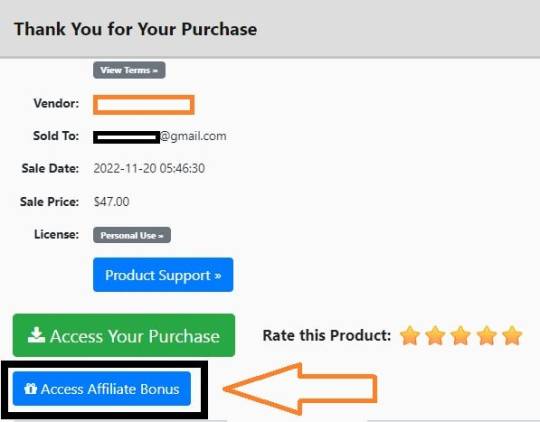
And before ending my honest HostsMaster Review, I told you that I would give you my very own unique PFTSES formula for Free.
HostsMaster Review: Demo Video
Just Watch The HostsMaster Demo Video Down Below To Get All The Details:
<<>> Click Here & Get Access Now HostsMaster Discount Price Here <<>>
HostsMaster Review: Money Back Guarantee
Our 100% Risk-FREE, Iron-Clad 30 Days Money Back Guarantee.
The deal is, if you purchase HostsMaster and don’t feel you are getting what you paid for it, then we don’t want your money. We’re on the mission to deliver a quality product with zero unhappy customers. And if we fall short in any way, then we don’t deserve your money. Well, if we don’t meet your expectations, then just let us know within 30 days for a full refund. Heck, as a kind gesture, we’ll even send you some extra software to skyrocket your business and sales like never before. So either way, you only win.
HostsMaster Review: Pros and Cons
Pros of HostsMaster:
Unlimited Resources: Ideal for users who plan to host multiple websites or anticipate significant traffic growth.
Cost-Effective: The one-time fee eliminates recurring monthly hosting costs, making it an attractive option for budget-conscious users.
Ease of Use: cPanel simplifies website management for users of all technical backgrounds.
Free SSL Certificates: Enhances website security and visitor trust at no additional cost.
Cons of HostsMaster:
You cannot use this product without an active internet connection.
In fact, I haven’t yet discovered any other problems with HostsMaster.
Frequently Asked Questions (FAQ’s)
Q. What exactly is HostsMaster AI?
First-To-Market NVme 2.0 Tech Based PlatformHosts Unlimited Websites And Domains On LightSpeed SSD WebServers.
Q. Do I need some prior skills or experience to get started?
HostsMaster is 100% newbie friendly with easy-to-use dashboard.
Q. What happens if I don’t see results?
We’ve got you covered… If you don’t see your desired results with HostsMaster just let us know within the next 30 days and we’ll refund you every penny.
Q. What if I get confused along the way?
Don’t worry we have exclusive detailed video training for you that shows all the required steps.
Q. What if I get confused along the way?
Don’t worry we have exclusive detailed video training for you that shows all the required steps.
Q. Is This Compatible On Both PC, Mac, Android And iOS?
It works on any device.
Q. How Do I Lock-In My Discount?
Click the button below to get the HostsMaster AI at the lowest price.
HostsMaster Review: My Recommendation
HostsMaster presents an intriguing offer, but proceed with caution. While the allure of unlimited hosting for a one-time fee is undeniable, consider the potential drawbacks like limited transparency, unproven scalability, and a lack of established reputation. If you’re a complete beginner or have a low-traffic website, HostsMaster might be worth a try. However, for established businesses with high-traffic websites or those prioritizing reliability and transparency, established web hosting providers with proven track records might be a safer bet. Carefully evaluate your needs and research alternative options before making a decision.
<<>> Click Here & Get Access Now HostsMaster Discount Price Here <<>>
Check Out My Previous Reviews: AI WebProfit Review, Ai Money Sites Review, Coinz App Review, AcquireWeb AI Review, EcoverPalAi Review, Comet App Review, WebWise Review, ProfitCell Review, Gen AI Review.
Thank for reading my HostsMaster Review till the end. Hope it will help you to make purchase decision perfectly.
Disclaimer:
This review is based on publicly available information and is not intended as an endorsement or promotion of HostsMaster. Users should conduct their own research and due diligence before making any purchasing decisions.
Note: Yes, this is a paid software, however the one-time fee is $17 for lifetime
#HostsMaster#HostsMaster App#HostsMaster Upgrades#HostsMaster Overview#HostsMaster Features#HostsMaster Review#HostsMaster Works#What Is HostsMaster#Buy HostsMaster#HostsMaster Price#HostsMaster Demo#HostsMaster Discount#HostsMaster Honest Review#HostsMaster Pricing#HostsMaster FE#HostsMaster Pros#HostsMaster OTO#HostsMaster Preview#HostsMaster Scam#Get HostsMaster#HostsMaster Reviews#Purchase HostsMaster#HostsMaster Legal#HostsMaster By Yogesh kashyap#Artificial Intelligence#AI#HostsMaster Benefits#HostsMaster Bonus#HostsMaster Bonuses#HostsMaster Software
0 notes
Text
How To Create A Website In Wordpress | Web Development Tutorial
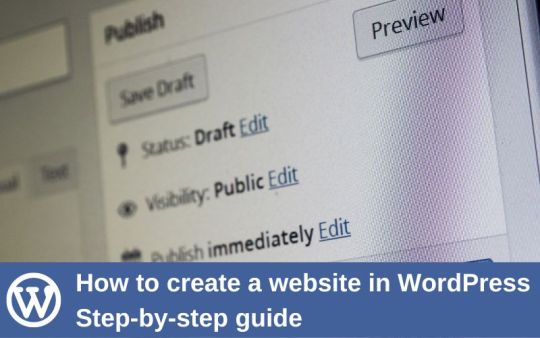
Are you considering creating a website? Especially if you’re not tech-savvy, starting a website could seem a daunting idea. Just be calm; you are not alone.
A good website is essential whether you’re establishing a small business from scratch or you already have one and want to increase your internet exposure. While there are many platforms to create a website, WordPress is one of the most popular website hosts due to its flexibility and customization options.
To help those who are not familiar with coding, Our web design institute trainer have made the most step-by-step tutorial on building a WordPress website.It can benefit users of all ages and ability levels.
This is a comprehensive rundown of every step we’ll cover in this guide, from beginning to end.
Understanding a Domain & Web Hosting
Buying a Web Hosting with Free Domain
Installing WordPress
Installing a Free WordPress Theme
Installing Few Necessary Plugins
Configuring or Customizing Settings of website
Creating & Designing Pages
Set up your Website
Setting up the website requires two steps to be done thoughtfully. First is to get a good hosting plan and then an apt domain name for the website.If you’re still unclear about what a domain name is, web hosting is, and how these things relate to websites, see our article How do a website, a domain, and hosting relate to one another?
Getting Web Hosting
Getting web hosting is the first step in creating a WordPress website.WordPress requires web hosting for your site to be accessible online.While there are several platforms offering basic to premium hosting services, some of the most popular ones include GoDaddy, Hostinger, and Bluehost.
Getting a Domain Name
Now buy a domain name from one of the top domain name registrars, such as GoDaddy or Google Domains, and manually link it to your web hosting provider.
The following factors should be considered while selecting a domain name:
The shorter, the better.
Eliminate dashes and numerals.
Though there are other excellent choices as well, try to stay with.com.
Steer clear of copyrighted content and names that are trademarked.
Verify if the domain is still accessible.
Avoid using terms that are hard to spell or pronounce.
Install WordPress
Once you are done with hosting and domain purchase, it’s now the time to install WordPress. Just link your web hosting account to WordPress.
Installing WordPress in Hosting has a process that directly depends on the hosting you are using. Check help page of your hosting and then install it. Once it is installed, login into the wp-panel. Just type “ /wp-admin” just after your domain name in the search bar , it will ask you for the username and password. It will then prompt you to the dashboard of the wordpress where you will be able to customize the website.
Install WordPress Theme
A theme is essentially a website template in the WordPress world. Your website’s appearance, features, and initial capabilities are all controlled by the templates. Every WordPress website has a default theme installed. If you go to your website, it will appear like this:
But don’t fret. You can install dozens of premium and free WordPress themes on your website.
From the admin panel, you can modify the WordPress theme for the site. Go to the “Appearance » Themes” tab and select “Add New.”
The official WordPress.org themes directory offers over 11,000 free WordPress themes for search on the following screen.We’ll be utilizing Astra for the purpose of this guide. It is a widely-used free WordPress theme that can be used for many different types of websites and has versatile design choices.
You can look for the free theme you wish to install by entering its name in the search area.The theme will appear in search results on WordPress. To install the theme, move your cursor over to it and click the Install option. After installing your theme, select the Customize option from the Appearance menu to begin customizing it. This will take you to the theme customizer, where you can modify the theme settings while seeing a real-time preview of your website.
Install Plugins
Plugins for WordPress work similarly to applications on your website. They let you customize and add new features to your WordPress website like contact forms, picture galleries, AI Chat etc. Following the installation of your theme, you must install and activate all essential plugins to let you increase the functionality of WordPress. However, you should strive to restrict the amount of plugins you use, since too many might slow down your site or cause other plugins to malfunction.
To install plugins, navigate to the Plugins page from your WordPress dashboard. For WordPress, there are presently around 59,000 free plugins available. Additionally, third-party websites and developers sell premium plugins.
All corporate websites should have the following plugins installed:
Elementor
Turn your page editor into a more user-friendly drag-and-drop editor by using a page builder plugin, for example Elementor.
Akismet
Defend your website against comment spam.
Google Analytics
Monitor the traffic and activity on your website. This is a must if you’re a blogger since without it, most businesses won’t collaborate with you.
Jetpack
Offers upkeep, security, and performance improvements for your website.
HubSpot
Enhance your WordPress website with complimentary live chat to offer customer service, email marketing for newsletters, and CRM. Combines well with OptinMonster.
Yoast SEO
Aids in search engine optimization of your postings.
LiteSpeed Cache
An all-in-one, comprehensive plugin for site acceleration that comes with a variety of optimization tools and a dedicated server-level cache.
Disable Gutenberg
It will deactivate the basic WordPress webpage builder that has lots of limitations and will make it easy to use plugins and theme functions that extend the Classic Editor.
Tweaking the Settings
You must set up the settings, such as naming your homepage and blog posts page and modifying your site’s name, tagline, and icon, before you start customizing your web pages or laying out the content of your website.
Here’s how to set up the most popular settings:
Logo: Go to “Appearance” > “customize” > “site identity > “change logo” > upload your logo.
Site title: Go to “appearance” > “customize” > “site identity > input site title (a.k.a. your business name).
Site tagline: Go to “Appearance” > “customize” > “site identity > input site tagline (or simply delete the default WordPress tagline).
Site icon: Go to “Appearance” > “customize” > “site identity > under “site icon” click “change image” > upload the image you want to display as your site icon (a.k.a. favicon).
Homepage: Go to “Appearance” > “customize” > “homepage settings” and select the webpage you want to set as your homepage.
Blog: Go to “Appearance” > “customize” > “homepage settings” and under “posts page” select the page you want to set as your blog.
Permalink settings: Go to “settings” > “permalinks” then choose your preferred structure (typically “post name”) and save changes.
Create Pages
It’s time to start creating your web pages that form the foundation of a website. A company website, for example, usually consists of many pages, including the homepage, prices, services, about, and contact. Posts and pages are the two default content kinds that come with WordPress. Blogging features include posts, which are arranged chronologically backwards (newest entries are seen first). Pages, on the other hand, including your privacy policy, custom landing page, about page, and contact page, are supposed to be static, “one-off” types of material.
To display your most current postings, you can make a distinct page for your news or blog area. As an alternative, you can set up a website with no blog area at all. Here’s how to use WordPress to build and/or modify pages:
Navigate to “pages” using the vertical menu on the left side of the WordPress dashboard.
Click “add new” to start a new page.
Go to “all pages,” find the page in the list of pages, and click “edit” to make changes to an already-existing page.
Choose the option to edit with the page builder (i.e.”edit with Elementor”) at the top as we have installed a page builder plugin.
Compose the copy for your website and add personal touches to each page.
Press publish once you’re finished.
For any additional pages you wish to build, follow these instructions again.
Set Up Navigation Menu
After setting up your pages, design and build your menu. This is how people browse your website; the number of menus you have, such as those at the top and footer of the page, will depend on your theme.
This is how to set up the menu on your website:
Navigate to “menus” under “appearance” from your dashboard.
Choose the page from the list on the left to add it.
To rearrange your menu or to arrange pages as sub-pages beneath other pages, click and hold the pages.
Select “Save Changes.”
Following menu setup, locate the “menu settings” section by scrolling down the same page. In the “display location” column, select “primary” by checking the box. This will configure the menu to appear in your header as the primary menu for your website.
Add Content & Media
Now you need to add blog posts or other needed content to the pages.Many organizations prefer to include blog postings to boost their chances of being seen in search engines like Google. Here’s how to use WordPress to write a blog post:
On your dashboard, choose “posts” from the left side, then click “add new.”
Enter the title of your post.
Decide which category to place it in.
Compose the material for your blog.
When you’re finished, click “Publish.”
The primary difference is that, unlike a page, you can compose a blog post and then set it up to publish at a future date.
You can even add media and other images to enhance your content. You can, for example, include a gallery of your products or work images to make the homepage more appealing.
Market Your Site
It’s important to consider how you’ll market your website. Companies who have engaged in various internet marketing tactics to increase their online exposure and attract more visitors to their website are those that are easily found online.
The following are some of the best strategies for website marketing:
To help your website rank right away, submit the URL to Google Search Console.
When creating any kind of marketing material, such as business cards or email signatures, don’t forget to include your URL.
Make social media profiles for your website (such as a Facebook business page, an Instagram account, or a Pinterest business account) and link to them from your postings.
Establish a Google My Business profile to appear in local search results.
Submit your website to Yellow Pages, Tripadvisor, Yelp, and other pertinent internet directories.
We’ve now already covered how to create a WordPress website, install necessary plugins, add new web pages, and add new themes. If you’d want to go even farther, you can develop strong specialty websites that are able to perform much more. For example, you can add an e-commerce store,start your own podcast, create a web directory etc..
WordPress can be helpful for non-technical people to build simple websites but when it comes to customizable feature rich websites, you need expertise. ESS institute is one of the top Web development institute in Delhi and have recently launched a new online web design course to help you make websiyes. You can enrol in both online and offline batches now for detailed knowledge.
#Website development in wordpress#Web Development Tutorial#Create A Website In Wordpress#web development course#web development institute in delhi
0 notes
Text
How To Create a Website in WordPress | Web Development Tutorial
Are you considering creating a website? Especially if you’re not tech-savvy, starting a website could seem a daunting idea. Just be calm; you are not alone.
A good website is essential whether you’re establishing a small business from scratch or you already have one and want to increase your internet exposure. While there are many platforms to create a website, WordPress is one of the most popular website hosts due to its flexibility and customization options.
To help those who are not familiar with coding, Our web design institute trainer have made the most step-by-step tutorial on building a WordPress website.It can benefit users of all ages and ability levels.
This is a comprehensive rundown of every step we’ll cover in this guide, from beginning to end.
Understanding a Domain & Web Hosting
Buying a Web Hosting with Free Domain
Installing WordPress
Installing a Free WordPress Theme
Installing Few Necessary Plugins
Configuring or Customizing Settings of website
Creating & Designing Pages
Set up your Website
Setting up the website requires two steps to be done thoughtfully. First is to get a good hosting plan and then an apt domain name for the website.If you’re still unclear about what a domain name is, web hosting is, and how these things relate to websites, see our article How do a website, a domain, and hosting relate to one another?
Getting Web Hosting
Getting web hosting is the first step in creating a WordPress website.WordPress requires web hosting for your site to be accessible online.While there are several platforms offering basic to premium hosting services, some of the most popular ones include GoDaddy, Hostinger, and Bluehost.
Getting a Domain Name
Now buy a domain name from one of the top domain name registrars, such as GoDaddy or Google Domains, and manually link it to your web hosting provider.
The following factors should be considered while selecting a domain name:
The shorter, the better.
Eliminate dashes and numerals.
Though there are other excellent choices as well, try to stay with.com.
Steer clear of copyrighted content and names that are trademarked.
Verify if the domain is still accessible.
Avoid using terms that are hard to spell or pronounce.
Install WordPress
Once you are done with hosting and domain purchase, it’s now the time to install WordPress. Just link your web hosting account to WordPress.
Installing WordPress in Hosting has a process that directly depends on the hosting you are using. Check help page of your hosting and then install it. Once it is installed, login into the wp-panel. Just type “ /wp-admin” just after your domain name in the search bar , it will ask you for the username and password. It will then prompt you to the dashboard of the wordpress where you will be able to customize the website.
Install WordPress Theme
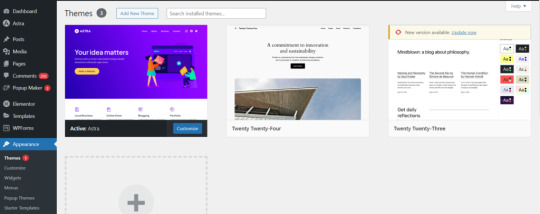
A theme is essentially a website template in the WordPress world. Your website’s appearance, features, and initial capabilities are all controlled by the templates. Every WordPress website has a default theme installed. If you go to your website, it will appear like this:
But don’t fret. You can install dozens of premium and free WordPress themes on your website.
From the admin panel, you can modify the WordPress theme for the site. Go to the “Appearance » Themes” tab and select “Add New.”
The official WordPress.org themes directory offers over 11,000 free WordPress themes for search on the following screen.We’ll be utilizing Astra for the purpose of this guide. It is a widely-used free WordPress theme that can be used for many different types of websites and has versatile design choices.
You can look for the free theme you wish to install by entering its name in the search area.The theme will appear in search results on WordPress. To install the theme, move your cursor over to it and click the Install option. After installing your theme, select the Customize option from the Appearance menu to begin customizing it. This will take you to the theme customizer, where you can modify the theme settings while seeing a real-time preview of your website.
Install Plugins
Plugins for WordPress work similarly to applications on your website. They let you customize and add new features to your WordPress website like contact forms, picture galleries, AI Chat etc. Following the installation of your theme, you must install and activate all essential plugins to let you increase the functionality of WordPress. However, you should strive to restrict the amount of plugins you use, since too many might slow down your site or cause other plugins to malfunction.
To install plugins, navigate to the Plugins page from your WordPress dashboard. For WordPress, there are presently around 59,000 free plugins available. Additionally, third-party websites and developers sell premium plugins.
All corporate websites should have the following plugins installed:
Elementor
Turn your page editor into a more user-friendly drag-and-drop editor by using a page builder plugin, for example Elementor.
Akismet
Defend your website against comment spam.
Google Analytics
Monitor the traffic and activity on your website. This is a must if you’re a blogger since without it, most businesses won’t collaborate with you.
Jetpack
Offers upkeep, security, and performance improvements for your website.
HubSpot
Enhance your WordPress website with complimentary live chat to offer customer service, email marketing for newsletters, and CRM. Combines well with OptinMonster.
Yoast SEO
Aids in search engine optimization of your postings.
LiteSpeed Cache
An all-in-one, comprehensive plugin for site acceleration that comes with a variety of optimization tools and a dedicated server-level cache.
Disable Gutenberg
It will deactivate the basic WordPress webpage builder that has lots of limitations and will make it easy to use plugins and theme functions that extend the Classic Editor.
Tweaking the Settings
You must set up the settings, such as naming your homepage and blog posts page and modifying your site’s name, tagline, and icon, before you start customizing your web pages or laying out the content of your website.
Here’s how to set up the most popular settings:
Logo: Go to “Appearance” > “customize” > “site identity > “change logo” > upload your logo.
Site title: Go to “appearance” > “customize” > “site identity > input site title (a.k.a. your business name).
Site tagline: Go to “Appearance” > “customize” > “site identity > input site tagline (or simply delete the default WordPress tagline).
Site icon: Go to “Appearance” > “customize” > “site identity > under “site icon” click “change image” > upload the image you want to display as your site icon (a.k.a. favicon).
Homepage: Go to “Appearance” > “customize” > “homepage settings” and select the webpage you want to set as your homepage.
Blog: Go to “Appearance” > “customize” > “homepage settings” and under “posts page” select the page you want to set as your blog.
Permalink settings: Go to “settings” > “permalinks” then choose your preferred structure (typically “post name”) and save changes.
Create Pages
It’s time to start creating your web pages that form the foundation of a website. A company website, for example, usually consists of many pages, including the homepage, prices, services, about, and contact. Posts and pages are the two default content kinds that come with WordPress. Blogging features include posts, which are arranged chronologically backwards (newest entries are seen first). Pages, on the other hand, including your privacy policy, custom landing page, about page, and contact page, are supposed to be static, “one-off” types of material.
To display your most current postings, you can make a distinct page for your news or blog area. As an alternative, you can set up a website with no blog area at all. Here’s how to use WordPress to build and/or modify pages:
Navigate to “pages” using the vertical menu on the left side of the WordPress dashboard.
Click “add new” to start a new page.
Go to “all pages,” find the page in the list of pages, and click “edit” to make changes to an already-existing page.
Choose the option to edit with the page builder (i.e.”edit with Elementor”) at the top as we have installed a page builder plugin.
Compose the copy for your website and add personal touches to each page.
Press publish once you’re finished.
For any additional pages you wish to build, follow these instructions again.
Set Up Navigation Menu
After setting up your pages, design and build your menu. This is how people browse your website; the number of menus you have, such as those at the top and footer of the page, will depend on your theme.
This is how to set up the menu on your website:
Navigate to “menus” under “appearance” from your dashboard.
Choose the page from the list on the left to add it.
To rearrange your menu or to arrange pages as sub-pages beneath other pages, click and hold the pages.
Select “Save Changes.”
Following menu setup, locate the “menu settings” section by scrolling down the same page. In the “display location” column, select “primary” by checking the box. This will configure the menu to appear in your header as the primary menu for your website.
Add Content & Media
Now you need to add blog posts or other needed content to the pages.Many organizations prefer to include blog postings to boost their chances of being seen in search engines like Google. Here’s how to use WordPress to write a blog post:
On your dashboard, choose “posts” from the left side, then click “add new.”
Enter the title of your post.
Decide which category to place it in.
Compose the material for your blog.
When you’re finished, click “Publish.”
The primary difference is that, unlike a page, you can compose a blog post and then set it up to publish at a future date.
You can even add media and other images to enhance your content. You can, for example, include a gallery of your products or work images to make the homepage more appealing.
Market Your Site
It’s important to consider how you’ll market your website. Companies who have engaged in various internet marketing tactics to increase their online exposure and attract more visitors to their website are those that are easily found online.
The following are some of the best strategies for website marketing:
To help your website rank right away, submit the URL to Google Search Console.
When creating any kind of marketing material, such as business cards or email signatures, don’t forget to include your URL.
Make social media profiles for your website (such as a Facebook business page, an Instagram account, or a Pinterest business account) and link to them from your postings.
Establish a Google My Business profile to appear in local search results.
Submit your website to Yellow Pages, Tripadvisor, Yelp, and other pertinent internet directories.
We’ve now already covered how to create a WordPress website, install necessary plugins, add new web pages, and add new themes. If you’d want to go even further, you can develop strong specialty websites that are able to perform much more. For example, you can add an e-commerce store,start your own podcast, create a web directory etc..WordPress can be helpful for non-technical people to build simple websites but when it comes to customizable feature rich websites, you need expertise. ESS institute is one of the top Web development institute in Delhi and have recently launched a new online web design course to help you make websites. You can enroll in both online and offline batches now for detailed knowledge.
#Computer Institute in Delhi#Best Computer Institute in Delhi#Graphic design course in delhi#Graphic design institute#graphic design institute in delhi#Web development institute in delhi
1 note
·
View note
Text
WordPress Vs Custom Website Development: illuminating Pros & Cons
Having a featured-packed website is vital to the success of your brand. A website is a platform for your customers to learn more about you and decide if they want to engage with you.

That’s why it’s so important to consider every aspect of your website’s launch, from design to development, when planning your website launch. One of the first choices you’ll face is deciding whether to build your website from scratch using custom HTML or choosing a pre-built template on WordPress. Here are some of the advantages and disadvantages of WordPress vs custom website development.
Read More About Pros & Cons of Both WordPress and Custom Website Development
Read Here: https://www.wordpressmigrationhelp.com/blog/wordpress-vs-custom-website-development/
You Can Also Hire The WordPress Migration Help for Website Development Services:
Our Contact Details: https://www.wordpressmigrationhelp.com/ E-mail Id: [email protected] Call us at: +1 888-606-1808, +1800-243-0593 (Toll Free)
all in one wp migration Move Website to WordPress move godaddy website to wordpress move html website to wordpress
#migrate wordpress website#migrate wordpress site to new host#migrate wordpress site#wordpress migration services#all in one wp migration#Move Website to WordPress#move godaddy website to wordpress#move html website to wordpress#move static website to wordpress#export website to wordpress#migrate wordpress site to new domain#migrate wordpress site from localhost to server#moving from squarespace to wordpress#migrate psd to wordpress#drupal to wordpress#shopify to wordpress migration#move my site to wordpress
0 notes
Link
Anybody in their right mind would prioritize a more SEO friendly platform which contributes to increasing the customer reach of the website.
#Move Website to WordPress#move godaddy website to wordpress#move html website to wordpress#move static website to wordpress#export website to wordpress#migrate wordpress site to new domain#best way to migrate wordpress site#moving from squarespace to wordpress#move wordpress site from subdomain to root#migrate psd to wordpress#convert psd to wordpress theme#wordpress conversion services
0 notes
Text
PrimeHost Web Hosting : Unlimited Web Hosting One Time
Stop Paying Hundreds of Dollars Every Month To Slow & Difficult To… Use Facilitating Administrations That Need Basic Security Assurance.
Presenting The Spic and span “TITAN-Center” Innovation Based Facilitating Stage To Host Limitless Sites and Spaces On Super Quick and Secure Waiters — At A Great Low One-Time Cost!
Malware Protection | Fastest Website Loading Speed l Get 100+ Apps Installed Instantly l Small One Time Payment
Host Unlimited Websites & Domains
Unlimited Free End-To-End SSL Encryption
Unlimited Bandwidth With Unlimited Databases
Super-Fast & Secure Servers for Lightning Fast Site Loading Speed
Get Your Own Personalized Email Account
One-Click WordPress Installation
100+ 1-Click Script Installers
Better & Easy To Use A-Panel (Alternative Panel)
Completely Newbie Friendly And No Prior Experience Needed
And So Much More…
Get Prime Host Now — Instant Access
It Is Time To Move On From GoDaddy, Hostgator Or BlueHost, Or Any Other Hosting You Are Using…
Fire costly facilitating suppliers that suck up your benefits and exploit your unavoidable requirement for facilitating
Quit living in consistent dread of losing your valuable information to menace programmers and paying them an exorbitant price as payment
Never again lose possible clients and deals because of site stacking mistake or slow stacking speed
Quit paying month to month memberships to cash sucking and below average facilitating administrations that remove an immense piece of your benefits
Quit investing a lot of cash and energy in learning all the tech stuffs to deal with your site and information.
PrimeHost Is Always Going To Change
The Way You Host, Oversee and Distribute Your Sites!
SAVE huge number of dollars in facilitating membership charges
HOST, oversee and access your site from anyplace, whenever, on any gadget
SAVE your documents from ransomware and malware with limitless free start to finish encryption
SAVE additional time and energy to zero in on other pay creating exercises for your business
Set aside more cash to re-put resources into your business and advertising stuff and create more benefits
Gain full influence on your site with solid and secure servers
Lift your site execution, traffic, deals and transformations with quick stacking speed
Fabricate your own multi-million dollar online realm and carry on with the PC way of life
What’s more, substantially more…
Quick Recap Of What You’re Getting Today…
Your Venture Is Totally Hazard Free With Our 30-Day Unconditional promise!
We have planned PrimeHost to give you a solid, super quick, limitless facilitating arrangement that doesn’t beg to be spent. It will set aside you more cash and make you more effective in your business attempts.
On uncommon events, in case you are not happy with our foundation and feel that it misses the mark regarding your assumptions, we would be brief to discount your whole add up to you.
Simply drop us an email inside 30-days of your buy and you will get your full sum back. So there’s no danger for you, however in the event that you stand by and return later, you should pay significantly more.
It’s An ideal opportunity to Quit Paying A huge number of Dollars to Inconsistent and Costly Facilitating Servers That Consumes A huge chunk of time to Load Your Locales!
PrimeHost gives you admittance to your own personal incredible facilitating stage. Presently you can transfer and host limitless sites and spaces in no time. You should essentially pay once to benefit for eternity!
You can add limitless SSL testaments to totally get your sites. Additionally, you can introduce WordPress and make your own customized email accounts in only a single tick.
Our mind blowing stage is really simple to utilize that working with it seems like a cakewalk.
Catch? This Special One-Off Price Is Going
To Expire Really Soon…
We made PrimeHost to help battling advertisers cut down their facilitating costs and make more benefits for their business. This is the explanation we are offering those first rate facilitating administrations at this low one-time cost.
1 note
·
View note
Text
GoDaddy Terminates Hosting of Texas Anti-Abortion Tip Website
GoDaddy Terminates Hosting of Texas Anti-Abortion Tip Website
Website hosting service GoDaddy on Friday terminated services for the owner of an anti-abortion website that allows people to report suspected abortions in Texas. “Last night we informed prolifewhistleblower.com they have violated GoDaddy’s terms of service and have 24 hours to move to a different provider,” the company said in a statement. Texas has imposed a near-total ban on abortions, which…
View On WordPress
#anti abortion ban#AntiAbortion#GoDaddy#godaddy texas anti abortion tip website right to life back up godaddy#Hosting#Terminates#Texas#texas right to life#Tip#Website
1 note
·
View note
Text
Should You Use Godaddy To Your company's Website?
Your website is like your business outlet. People go there and look around to either retrieve information or make a purchase.
This is why your website design matters a lot. After all, it is the first thing that your visitors notice. Website design includes the speed at which various features load, the color scheme, the accessibility of various features and the overall aesthetic.
Given that Pakistani businesses are rapidly moving towards digitization, companies need to have better digital platforms to thrive.
This is why companies in Pakistan have been increasingly investing in website development.
However, web hosting services i.e. GoDaddy have made it harder for people to answer the question: Should we use a web hosting service to build our company website or hire a web developer?
Well, first let’s see what GoDaddy is.
WHAT IS GODADDY AND WHAT SHOULD I KNOW ABOUT IT?
GoDaddy is one of the best web hosting services in the world. In Pakistan, it falls on the 18th position in the dedicated hosting category.
What is Dedicated Hosting?
It refers to a web hosting option in which a single customer has complete control over a dedicated server of his own. The dedicated hosting service provider gives all the relevant technical support and associated services to the customer.
Besides being a web hosting service provider, GoDaddy is well-known for its domain name registration facilities.
Interestingly, GoDaddy, unlike many other web hosting service providers, has a variety of hosting services that it provides to its customers. The types of hosting services it covers are:
Dedicated
VPS
Shared
Business
WordPress
WordPress E-commerce
HIRING A WEB DEVELOPER VS. GODADDY
Hiring a web developer has its pros and cons. The pros include:
You can get your desired customized website.
A good and professional web developer would tell you a fixed cost for making a customized website for you. It would include all the add-on and customized features that you want. However, if you use a website builder, it might cost you a lot, without any add-ons or customized features.
Even the professional web developers and designers that Naqs Tech has will make a desired customized website for you, in an affordable price.
You can have a professional opinion in deciding what your website should look like.
At Naqs Tech, our web developers lend a professional hand to all our clients. They offer their valuable opinion to the client. Since web developers know what features draw more attention, you need to have web developers make suggestions.
A web developer can help you incorporate the best SEO practices.
With the help of a team of professional web developers, you can track the progress of your website through Google Analytics. As a business owner, you will have a lot on your plate. This is why you might not be able to track your website traffic and do all your other business chores at the same time.
Hiring Naqs Tech can help you do all of this because our web development team would not only make a beautiful, customized website but also provide you with SEO-rich content. Also, our team will update you on tracking your website traffic.
The cons of hiring a web developer are mentioned below:
Hiring a web developer is a long-term investment so you must hire one wisely.
It is possible that you might end up with an incompetent web developer if you don’t look carefully. We get that it can be hard to select the best web developer from the market, which is why Naqs Tech has got your back! Our competent and professional web developers work with clients while being constantly in contact with them. This is way we deliver quality websites to small and big businesses, equally.
A communication gap might occur between you and your web developer.
In an interview with an expert Pakistani web developer, we found that a web developer has to have great communication skills. If your developer does not understand your requirements, he will not be able to deliver a website according to your expectations. This is where our development team at Naqs Tech won’t fail you. Our development team considers communication as the key factor in delivering quality web designs and sites.
If you want to use GoDaddy to build your website yourself, then you certainly can. Let’s go over pros and cons of using GoDaddy. The pros of using GoDaddy include:
GoDaddy is a one-stop shop.
GoDaddy makes it simple for its users to make a website. You cannot only purchase a domain name with GoDaddy but also a web hosting service. There are more than 300 templates that it offers to its users build a website that is mobile-friendly.
GoDaddy is extremely user-friendly.
If you are not a web developer and don’t know how to develop a website from scratch, then GoDaddy can be good for you. It has simple and user-friendly features that can enable you to create a website yourself. You don’t have to know all the technical web development stuff to make GoDaddy work for you.
GoDaddy is affordable.
GoDaddy has different packages to suit your needs. These packages are affordable and come with an array of features. For example, in the personal plan you get 50 personal themes, 1 GB Disk Space, 150GB Bandwidth, and a business email from Office 365 (free for the first year) in $5.99 per month. Similarly, these features become better as the plan and price grow.
The cons of using GoDaddy include:
You might lose your data after switching your template.
Yes, there is a great variety of templates that GoDaddy offers. However, did you know that when you switch from one template to another one, you lose all your data. This includes your SEO content as well. This is why it is a big risk when using GoDaddy to build a website.
As an e-commerce brand, you might not be able to operate smoothly with GoDaddy.
If you have a normal plan with GoDaddy, you can have your customers pay you through PayPal. However, this feature is limited in nature. Additional features are enabled only when you upgrade your plan, which means you have to spend more. It can get costly this way.
As an e-commerce brand, you might not be able to operate smoothly with GoDaddy.
To build your brand authority it is important that you generate SEO-rich content. Unfortunately, GoDaddy does not enable you to have this feature through its Website Builder. If you want such a section, you will need to purchase an external link from websites i.e. WordPress or Blogger.
LET WEB PROFESSIONALS TAKE CARE OF YOUR WEBSITE NEEDS!
You need to trust web development experts like the ones Naqs Tech has. They will listen to your requirements and deliver a top-notch website that would not only get you more traffic but also help you build an enhanced customer base.
#web developers#web development#web design#web designing services#web development services#best web design agency#best digital marketing services#best digital marketing agency#digital marketing services#naqs#tech#naqstech#lahore
1 note
·
View note
Text
TOP 7 WEBSITE BUILDING TOOLS IN 2020
When your goal is to build a beautiful website for your small or medium business which will attract your users, you need so much of coding knowledge and time in your hand cause building a good user friendly website is not an easy job to be done. But now-a-days these jobs become much more easier for anyone cause there are tons of website building tools available in internet which will do same in a limited time period and much more efficiently. But choosing a right website building tool for you is not an easy job as there are so many website building tools in the internet. You do not know which one is suitable for you to build your website.
Many websites have different types of templates, some have very few and some have so many to use. Different websites have different type of extra tools which you can not find in another one, that is what makes it so difficult to choose which one should someone purchase for themselves.
Now in this blog I am going to pick my Top '7' favourite website building tools which me or my friends personally used in some point of our life. So here it is.
7. WEBNODE
Just a few days back WEBNODE updated their plans and added different stylish themes which will easily attract any user. The new plans are much more cheaper than before and I will suggest you to go for their paid version cause there are few limitations in their free plan and also building a business website with their free plan is kind of difficult cause templates are very basic.
What I liked about their plan is that they upgraded to very stylish and responsive template and also there is no page limitations.
6. JIMDO
Jimdo is a German-website builder and overall a good choice to build a beautiful and stylish business website for both small or medium. The reason I picked it at number '6' cause you will find so many eye-catchy templates in such a affordable pricing. You can even build any types of website without any kind of website building experience.
What I liked about this builder is that they have a photo-editor which will help you use slideshows or videos as background and also move different content in a page without any kind of difficulties.
5. GODADDY
GoDaddy is right choice for a beginner cause their website builder is so easy to use so that a beginner can not find any problem while building website on their own. It also offers a great source of in-built sales and marketing tools. Building a website for your business is become much more easier for you with these tools. As GoDaddy is a well known name internationally they provide a quality security service for you.
What I liked about GoDaddy is their world class security services and easy user friendly website builder tool.
4. SQUARESPACE
If making a blog website is centre of your need means if you want to make a blog website Squarespace will be your first pick. This does not mean you can't build a business website or other type of website for you with the help of Squarespace. Using Squarespace to build a quality website is the easiest job for any new user or a beginner.
What I liked about Squarespace is that they have a feature rich commenting feature, multi-author functionality, schedule post feature, AMP(Accelerated Mobile Pages) support and so more.
3. WEEBLY
Weebly is probably the easiest website builder available in the internet and it is much more easier than Wordpress and don't need any technical knowledge to use it. Rather that it's free plan it's paid plan which is $12/month is probably the cheaper option for any website designer and it lets you use your own domain name.
Overall Weebly is best choice for any developer but the biggest flaw I found out while using Weebly is that bad 'SEO'. From a technical point of view Weebly websites have a lot of problems with the way they work - page URL, using flash and so more.
2. WORDPRESS
The reason I picked Wordpress in number '2' cause I personally using Wordpress now-a-days and building a beautiful website with the help of Wordpress is so much easy. Using Wordpress you can build blog, social, portfolio, woo-commerce( Wordpress version of e-commerce website) website and the template options they have are so many that you must find a suitable template for your need.
I personally placed it at number '3' cause there are some flaws in building a website. There are some limitations while you edit a page and you need to learn a bit to build a proper well looking website but overall Wordpress is a good choice for you.
What I liked about Wordpress is that as globally over 38% of people use Wordpress I can easily believe on its services and security and Wordpress is really a great choice if know a bit of how to use it.
1. WIX
Wix is the best website developer overall. I said overall cause Wix is really easy to use, secure, good services and globally well known. Wix let you build a website just the way you want with the help of drag and drop method. You can choose a wide varity of templates made by professionals or build a website from scratch with a whole blank template. The app market makes it easier to add extra functionalities such as photo galleries or e-commerce. Globally it has a rating of 4.6 and I think the rating is enough to know if using it really worth it or not and it is also the best website builder for building a business website.
The only flaw it has at least for me is that the editor is a bit slow but on a overall perspective it is really great website builder to use for your business.
So I think this will help you to find a suitable website builder for your need. All I want to say all of this developing tools are really great wheather you choose the 7th one or 1st one, it's totally up to you and your needs on which builder you need to build the site for you.
3 notes
·
View notes
Text
Top Best WP Migration Plugins. List Of The Best Plugins For WordPress Migration
WordPress is Trending
As WordPress is becoming the leading service provider for websites many different companies intend to move website to WordPress. WordPress provide high quality website hosting in a very affordable price and packages it also provides its kinds with many complex website features which are built in. One of the major advantages that WordPress provide you is that just hosting your website on WordPress ranks you above others. Google just seems to love WordPress and it's because it has built-in exceptional search engine optimized capability.

Move to WordPress
WordPress has paid excessive attention to make the process of starting a new WordPress website very easy however if you wish to move a website that is already on internet migrate to WordPress or even any other hosting company it is a hard nut to crack. There are companies that can help you with WordPress migration services that can make your website move to WordPress without errors. It is very important to take top wp migration help otherwise some features of your website may lose functionality.
Migration Plugins
The downsides of WordPress migration if done wrong are that your website may fail to function as certain important features might not work and you might lose your ranking. If you want to make your website migration to WordPress journey easy and smooth then you should definitely use the best plugins that might help you preserve not just your website functionality but also your website ranking after migration. Some of the best plugins for WordPress migration are mentioned below:
1. UpdraftPlus Premium
Updraftplus is no doubt one of the top plugins when it comes to WordPress migration assistance. However it is very important that you subscribe to their premium service. Their distinct feature is that they provide you complete backup of your entire website saving server resources and backup from remote locations allow different developers to make changes to the website.
2. Duplicator Pro
Duplicator Pro provides you with a complete guide so that you move to each step and complete it efficiently. It completely supports WordPress multisite migration and allows you to schedule your backups. You can also store your backup data in other cloud services that your company has subscribed to. In this way your subscribed cloud service is used to store the changes and your server resources remain saved. Duplicate off Pro makes your migration easier however if you are new to it you might have to connect to FTP server and you also need a reliable and fast internet connectivity. (migrate wordpress website)
3. JetPack
JetPack is a widely used WordPress plugin because it is not just powerful and has massive features but it also comes in a very affordable price range. It gives you complete control to put your website in the backup so that you can easily transfer it to another host. Just like other plugins JetPack provide backup services and save your server resources. One thing that makes JetPack distinct is that it has its own security features that make sure that your website is in safe hands. The only drawback that is observable so far in the JetPack is that you will have to install the WordPress software to initiate the transfer of your website. (export website to wordpress)
Read More about how moving Website to WordPress CMS can be very useful for your Business: WordPress Development Services
#migrate wordpress website#migrate wordpress site to new host#migrate wordpress site#wordpress migration services#all in one wp migration#Move Website to WordPress#move godaddy website to wordpress#move html website to wordpress#move static website to wordpress#export website to wordpress#migrate wordpress site to new domain#best way to migrate wordpress site#migrate wordpress site from localhost to server#moving from squarespace to wordpress#move wordpress site from subdomain to root#migrate psd to wordpress#drupal to wordpress#shopify to wordpress migration#move my site to wordpress
0 notes
Link
The website building has become quite comfortable in today’s scenario (Best Website Development CMS). Many website building platforms and CMS are used these days.
#wordpress website development cms#website development CMS#Flexibility of WordPress CMS#Best Website Development CMS#Move Website to WordPress#move godaddy website to wordpress#move html website to wordpress#migrate wordpress website#migrate wordpress site#wordpress migration services
0 notes
Audio
Hostinger Best Web Hosting Review
Visit at- https://webhostingservice.home.blog/2019/06/02/hostinger-free/
There's no uncertainty that with regards to web hosting, Hostinger is just the least expensive choice accessible today, with costs beginning at $0.99 every month. No other organization figures out how to try and approach. A large portion of them offer a fundamental arrangement for multiple times the cost. Believing that it's unrealistic? It isn't. Yet, let me let you in on a little mystery at this moment. To get the best costs, you'll need to focus on Hostinger for quite a while. This would be a keen activity – if the administration is really extraordinary. Since your guests couldn't think less about the amount you pay for hosting. They do think about quick stacking speeds, and about really having the option to arrive at your site when they have to. They additionally need to realize that their own information will be secure and ensured. Could Hostinger offer that? I have my assessments; however I would not like to put together my audit with respect to my supposition alone. As Website Planet is accessible in various dialects, for some odd reason we have web hosting specialists dissipated everywhere on over the world. This was my brilliant chance to play out an enormous scope test, and I chose to do precisely that. We had 30 specialists join to Hostinger and dispatch a neighborhood form of our testing website in 30 distinct nations. They messed with each accessible element, observed stacking velocities and execution, and even besieged client care with questions. They contrasted the outcomes and other mainstream has, as SiteGround and InterServer. This speedy response to every one of our inquiries is that Hostinger performed strikingly well. In certain nations, similar to Russia, it came in at #4. In others, similar to Israel, Hostinger grabbed the #1 place. Peruse on for the long answer. I've point by point my full close to home involvement in Hostinger, and I'll disclose precisely how to take advantage of what the organization offers. To perceive how Hostinger looks at to different administrations, look at our rundown of the top web has. Everything an Amateur Needs
With costs being as low as they may be, my restless character quickly recognized two zones where Hostinger may be attempting to pull one over on me: highlights and execution. Indeed, I'd love to pay half of what the contenders charge, yet I would prefer not to get just 50% of what they give. Fortunately, that wasn't the situation by any means, as Hostinger's arrangements incorporate all that I expected to get moving, from abundant assets to execution boosting apparatuses.
Three shared hosting plans are accessible – Single, Premium, and Business. Each of the three works on head of Hostinger's own special control board, cPanel, which incorporates simple auto establishments of WordPress and many other substances the executive’s frameworks (CMS).
I pursued the essential arrangement, which accompanied 10GB of plate space, 100GB of transfer speed, 1 email record, and backing for a solitary website. It's sufficient assets to construct an entirely good website – consider hundreds pages and a huge number of HD pictures. Certainly enough to grandstand your composition, innovativeness, items, administrations, or whatever you're anticipating hosting.
The two progressed plans accompany boundless data transmission, boundless email accounts, and boundless websites. Some additional advantages that you won't get with the Single arrangement incorporate SSH access for you Linux-sharp designers, boundless sub domains, and boundless information bases. Programmed every day reinforcements are the one basic component that the fundamental arrangement needs, which means you'll need to perform reinforcements physically or buy the administration as a different extra.
Hostinger has an intuitive website manufacturer by the name of Zyro, however it isn't accessible as a component of the hosting plans.
Before we dive further into Hostinger's best highlights, a word on the VPS and cloud plans. Hostinger is above all else a mutual hosting supplier. Try not to be that person who goes to the best pizza joint around and requests pasta. There are has that represent considerable authority in VPS and cloud administrations – Fluid Web and Kinsta, for instance – and keeping in mind that Hostinger's contributions in the field aren't the most exceedingly terrible, there's no motivation to go for them. cPanel Has All the Fundamental Highlights, yet Does not have Some Serious Ones
As I said previously, Hostinger has built up its own exclusive control board, which means you won't get the chance to play with the dearest cPanel that you know and love. What's that? You don't create enthusiastic connections to hosting control boards? All things considered, you're the bizarre one. At any rate, while cPanel used to be the standard control board you'd get with most has (counting Hostinger), things change. Because of some exhausting venture show that happened some time back, has have been exchanging boards left and right.
cPanel is Hostinger's endeavor into the board world, and you'll see it furnished with all the treats you need. From simple auto establishments and DNS zones setups to email accounts, a record administrator, and MySQL information bases, it's all fundamentally the same as what cPanel offers. However, a few things are unique. For instance, auto establishments in cPanel are finished with Softaculous, which additionally lets you clone your site, set up an arranging variant, and even design a reinforcement plan. cPanel's Auto Installer works admirably at auto-introducing WordPress, yet does not have these valuable additional items.
Progressed email highlights, such as mailing records, channels, and routings, are additionally absent from cPanel. Did I ever really use them myself when they were accessible to me? Truly, never. I don't know who does. Yet, that is cPanel for you – it probably won't be equipped for everything, except it's certainly enough for most clients. Amazing Reserving On account of the LiteSpeed Web Worker
LiteSpeed isn't the physical metal worker, however the web worker innovation that Hostinger employments. It reliably positions as one of the quickest and most dependable web workers, beating the more seasoned Apache innovation that hosts like GoDaddy despite everything use. You won't need to successfully arrange it. Simply kick back and appreciate the first class execution it conveys, particularly for WordPress websites.
What you can do, and assuredly ought to do, is initiate LiteSpeed's reserving capacity, known as LSCache. Sounds excessively specialized? Indeed, turning on the Programmed Store alternative basically summarizes it. Stored duplicates of your pages will be made, fundamentally slicing conveyance times to guests. Static pages, similar to business pages and portfolios, will profit by this significantly more.
A SSL Declaration that you could conceivably be getting
You need a SSL testament. Regardless of what you think and regardless of what anyone might've let you know – you need a SSL. Why? Since without a SSL authentication to scramble and secure your guests' information, the numerous wrongs prowling on the web will seek it. You'll not exclusively be taking a chance with your undertaking and your guests' wellbeing; however you'll additionally endure a shot on Google's rankings.
Today, Hostinger furnishes a SSL with the entirety of its arrangements. In the metaphorical yesterday, which for my situation was only two or three months back, no testament was given. What will happen tomorrow is impossible to say. Hostinger regularly messes with its arrangement highlights, and I propose that you triple-check and ensure that a SSL is to be sure included with your arrangement. Realize that if a SSL is excluded, it's conceivable to buy one as a different extra. In any case, that shouldn't be the situation. All that Is All around Structured, however you’ll be under Consistent Assault from up sell Pop-Ups.
Laying it out plainly, Hostinger's client experience specialists have designed an awesome interface and client venture, from information exchange to utilizing and dealing with your hosting. Thing is, Hostinger's business methodology depends on continually pushing you to overhaul and buy additional items. It's irritating, best case scenario, and confounding at the very least.
Yet at the same time, the plans are unmistakably spread out, and all Hostinger requests on information exchange is your name, an email address, and a secret word. Yahoo for getting rid of all the insignificant data that different hosts are so enthused about gathering.
Interfacing a Domain and Introducing WordPress
In the wake of buying my arrangement, the time had come to associate a domain and introduce WordPress. I was given the choice to consequently introduce WordPress as a major aspect of the information exchange measure, however I decided to do it the normal way, utilizing the control board itself, to check how Hostinger's apparatuses contrast with what different hosts give.
Presently, my domain was really included with the expectation of complimentary when I bought the Single arrangement, which means it was at that point associated with the hosting. Today, for reasons unknown, just the serious plans accompany a free domain.
In the event that you wind up getting your domain name from another supplier, interfacing it is simple. Nameserver data is promptly accessible at the head of your hosting subtleties page, and you should simply duplicate glue them into your domain board. Shouldn't something be said about WordPress? I opened the Auto Installer instrument, picked WordPress as my CMS of decision, and entered the essential website subtleties. It was much easier than how Softaculous gets things done, and my new website was ready for action inside one moment. Dealing with Your Hosting with hPanel Is Simple
We've secured the way toward getting your website on the web, however starting here on you'll despite everything use cPanel to make alters and changes to your hosting. Setting up an email account, running manual reinforcements, dealing with the information bases, and the sky is the limit from there, are largely possible through cPanel. How can everything contrast with getting things done with cPanel? Indeed, as I would like to think, it's out and out simpler. hPanel symbols are greater and better sorted out, the interface isn't as jumbled with additional alternatives that you'll never utilize, and the combination with Hostinger's different administrations (uphold, buying additional items, seeing charging) is consistent. All in all, would we be able to consider it an ideal usability experience? Actually no, not so much. The explanation, as I said previously, is that periodically your work process will be harmed by up sell pop-ups. Think rolling out a basic improvement to your DNS records, just to be welcomed with this: I didn't "Increase present expectations." I didn't really do anything aside from sign in. Yet, Hostinger is enthusiastic about pushing plan redesigns, and you'll need to consistently be set up to close down these endeavors, of which there are many. Don't count on the possibility that these pop-ups imply that you've by one way or another spent your assets and need to redesign. Pass on, It's the Quickest Common Hosting Administration We Tried
Speed and uptime that is what I'm searching for. Tragically, shared hosting administrations will in general vacillate in these regions, no doubt. The explanation is that as the name infers, you're offering assets to numerous different clients and their websites – in some cases up to many others. It takes an extraordinary host to adjust everything and stay away from a bottleneck circumstance where everything's moderate and no one's cheerful. I'm extremely glad to report that Hostinger exceeded expectations in the presentation tests, yet it really surpassed each other shared host that we tried, including the top-level SiteGround, FastComet, and InMotion Hosting. The main two has that improved, and just barely, were the superior Fluid Web (Nexcess) and Kinsta. Incidentally, they can cost around 20 fold the amount of as Hostinger.
Just to give you a thought of Hostinger's capacities, the normal stacking season of my completely fledged greeting page was an exceptional 1.56s, and uptime over a couple of long stretches of testing was as much as 99.99%, precisely as guaranteed. I'm going to nerd out and clarify the testing technique and the outcomes in detail, yet on the off chance that you needn't bother with all the specialized data, don't hesitate to avoid ahead to my encounters with Hostinger's help. I'll simply say it again – Hostinger's presentation shook.
As I do with all hosts I test, I stretched out Hostinger the chance to streamline my website and make it quicker. This is something you can (and should) do too – simply approach uphold for help. The operator prompted that I update WordPress and PHP to their most recent forms, and introduce a couple of regular enhancement modules. I actualized the exhortation, and continued with testing.
The testing itself was finished utilizing three apparatuses: GTmetrix Genius, the Sucuri Burden Time Analyzer, and Uptime Robot's Professional arrangement. The Dallas, TX, GTmetrix worker was utilized to quantify speed and advancement scores in the US. Sucuri was utilized for worldwide execution experiences, and Uptime Robot – who could have imagined – for following the website's uptime and accessibility online in rates. GTmetrix
I ran various GTmetrix tests over a couple of months, totaled the outcomes, and determined the best, slowest, and normal paces. Hostinger indicated a promising normal stacking season of 1.56s. The best recorded time was 1.0s, and the slowest one was 1.9s. Not exclusively is the slowest stacking time well underneath the 3s imprint (where the majority of your guests will likely escape), however the normal scores demonstrate that Hostinger is as solid as anyone might imagine.
You can see that score-wise, we're getting twofold Bs. That is totally satisfactory, yet in addition probably the most noteworthy score I found in my tests. The main thing left to do so as to get full scores is to improve the pictures further. Sucuri Burden Time Analyzer
As with GTmetrix, I ran Sucuri tests on numerous occasions. Sucuri gives you the stacking speed results for some worldwide areas, and I determined the midpoints of the quickest area (which was obviously in the US, near my server farm), the slowest area (Bangalore, India – the opposite side of the world), and the worldwide normal. The normal for the quickest area was an incredible 0.177s, while even in old fashioned Bangalore the normal was good – 1.11s. The worldwide normal was 0.499s, which earned my website an A worldwide position.
Frankly? I was shocked by these numbers. A worldwide normal of 0.499s is unfathomable for a common host, and everything I did to "streamline" my site was introduce a couple modules. There wasn't so much as a CDN (Content Conveyance System) dynamic. That is LiteSpeed and LSCache for you, women and respectable men. Get it while it's hot. Uptime Robot
What great are quick speeds if your website has low accessibility? Nothing but bad. Fortunately, Hostinger is keeping it tight with practically immaculate uptime – 99.997% in the course of recent months. I'm proceeding to track and update the outcomes; however coming barely short of 100% is actually what I request from my host.
Uptime ensure shrewd, the circumstance is somewhat extraordinary. There's apparently a 99.99% uptime ensure gave, yet Hostinger has a genuine scrappy lawful clarification of when and how you can get your cash back. It generally seems like "never" to me, and regardless of whether you some way or another fit the bill for a cash back (as exclusively dictated by them), it's a measly 5% of your month to month cost. Goodness, and it's only for store credit. In any case, beside this assurance issue, Hostinger truly blows it out of the recreation center in the exhibition test. When Extraordinary, Presently… Requires Tolerance
As a long-term client of Hostinger, I've had the delight of testing it over and over… and once more. One of my preferred pieces of the administration used to be the help. There wasn't (and still isn't) any telephone uphold accessible, yet stunning, was live talk a successful method of finding support. Day in and day out help, kept an eye on by experts, and supported by a broad information base of immense extents. The main issue? While the operators used to react in a flash, today they take around 40 minutes to hit you up. In some cases live talk isn't even accessible, and you're moved to some ticket/email framework which I've had next to no karma with. I'll be totally fair with you about what this implies: it will be you and the information base. You can't rely on having an hour accessible to just stick around, and in any event, when the operators do reply, that is only the start of the cycle. With 3 brief reaction times in the middle of messages, posing some straightforward inquiries can expand into a whole workday. The Least expensive Long haul Costs Available, by a wide margin
Truly, people, this is the explanation you understand this. While going over the many hosting choices accessible today, Hostinger's costs stick out. That is to say, $0.99 every month? That is excessively modest. What's the trick? Straightforward. Hostinger needs you to pursue a significant stretch of time, and it will give you motivating forces to do as such. Four installment periods are accessible: month to month, yearly, bi-yearly, and quadrennial. That final word implies four years, and it's scarcely utilized in light of the fact that practically no other host approaches you to pursue that long.
Fortunately pursuing four years will net you what's without a doubt the best cost in the market for shared hosting. Different hosts charge a comparable cost for a yearly arrangement. Crunch the numbers yourself. What's the circumstance when pursuing shorter periods? All things considered, bi-yearly and yearly plans aren't costly, yet they're significantly more in accordance with the market normal. Month to month plans accompany an arrangement expense and don't bode well. Worth insightful, up to a SSL is incorporated (check!), the plans are totally comparable to the business standard. There's additionally a 30-day unconditional promise, so you'll have adequate opportunity to test the administration yourself and check whether it's a solid match. One thing to see during the checkout cycle is that there are a couple of discretionary extra administrations. Fortunately, none of them come pre-checked. I suggest that you skip them all. You can generally include them later at a similar cost, or "convince" a help operator to give you a superior arrangement… dangers of leaving the administration can do something amazing here. Searching for a free domain?
Now and again it's remembered for the plans; some of the time it isn't. The serious plans normally accompany one when pursuing a year or more. At the point when I joined, a domain was additionally remembered for the fundamental arrangement. Presently it isn't – go figure. Concerning making installments, notwithstanding the normal charge card and PayPal choices, you'll additionally have the option to pay with bitcoin and different cryptographic forms of money. Whatever your reasons are for needing to have a website secretly, crypto is the best approach to do as such. Hostinger's reasonable shared hosting plans merit your time, your cash, and your thought. Execution has been shockingly extraordinary, and keeping in mind that it's not the most element pressed contribution around, it has all that you truly need. Would it be advisable for you to put it all on the line? In case you're constructing a blog, a business page, an individual task, or a comparative little to-medium website, my answer is a resonating yes. In the event that it's a web based business store you're hoping to fabricate, or a mind boggling administration like an online course gateway, you'll need something more remarkable than shared hosting. It'll cost you, yet Fluid Web and Kinsta are both better prepared for such ventures.
#web hosting#hostinger#best hosting#web hosting reviews#best hosting service#who hosts a website#web site plans#hosting reviews#web hosting review#web hosting services reviewed#hostinger uk#reliable web host#hostiger#hosting review#best web hosting reviews#web host listing
1 note
·
View note