#Web Development Tutorial
Text
#Web development guide#Beginner web development#Web development tutorial#Website creation tips#HTML CSS JavaScript#Learning web development#Step-by-step web development#Web development basics#Building websites#Frontend development#Backend development#Web development resources#Web development for beginners#DIY web development#Web development skills
0 notes
Text
#web development course#web development institute in delhi#web development tutorial#web development course in Delhi
0 notes
Text
What is coding for kids
#web development#front end web development#web development roadmap#web development guide#learn web development#app development#backend web development#full stack web development#software development#development#web development tutorial#web development projects#web development tutorial for beginners#what is web development#web development course#web development skills
1 note
·
View note
Text
How can we learn how web development works
How can we learn: Today we will tell you what is web development, so that you will understand what we need for it.
How can we learn
To know how web development works, you can follow these steps:
Start with the basics: Familiarize yourself with HTML (Hypertext Markup Language) and CSS (Cascading Style Sheets), the building blocks of web pages.
Learn JavaScript: JavaScript is a programming…

View On WordPress
#app development#career in web development#development#front end web development#full stack development#full stack web development#full stack web development course#How can students learn?#learn web development#web development#web development 2023#web development career in india#web development course#web development full course#web development guide#web development roadmap#web development skills#web development tutorial#web development tutorial for beginners#What are 4 ways to learn?#What are the 5 ways you can learn?#What is the best way to learn?
1 note
·
View note
Text
hello! a little introductory post i guess! i'm petra and i have a neocities site called petrapixel!

i make coding tutorials and help pages, resources, art, playlists, and and a bunch of other stuff!
i decided to make a tumblr blog for it so i can be a part of the neocities community on here too! :) so hii!
23 notes
·
View notes
Text
Coding A Simple Firefox Extension
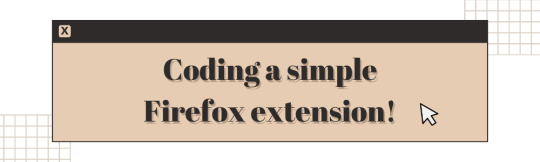
Hiya! Today I want to share my experience creating a simple Firefox extension. I was a bit intimidated by the idea of creating an extension, but I was determined to give it a try! Been on my 'projects to-do' list for a long time! 😅
I found that the process was actually quite straightforward, and with some guidance from a couple of YouTube videos, I was able to create a working (temporary) extension in just an hour. My hope is that this post will serve as a helpful guide for anyone who is interested in creating their own Firefox extension~!
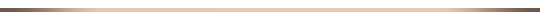
What exactly are we making?
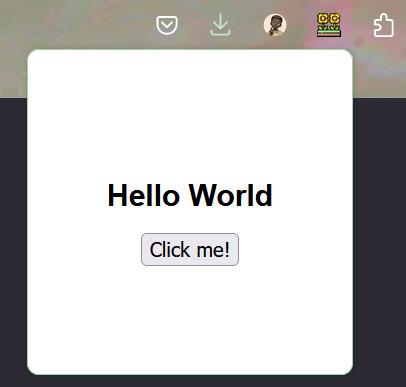
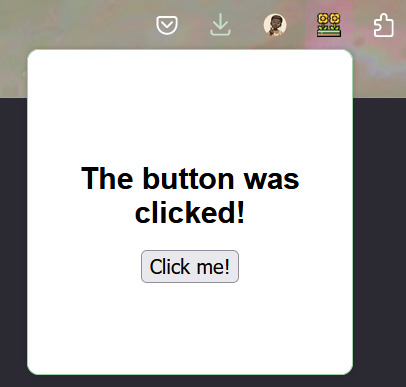
We will be making a simple temporary extension - an extension that only you have access to e.g. end-users will not be able to use the extension. This is a way to test if your extension works and find issues. I might make another post on how to actually upload it for other people to use, but for now, this method is for you to use the extension.
This is the link to the official Mozilla Firefox 'Temporary installation' Guide' for extenisions - LINK
Now, for the steps into making the extension:
Setting up the development environment
Creating a manifest file
Adding a pop-up window
Attaching JavaScript functionality to a button
Load your extension in Firefox
Let's get started~!
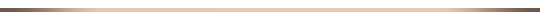
Step 1 - Setting up the development environment
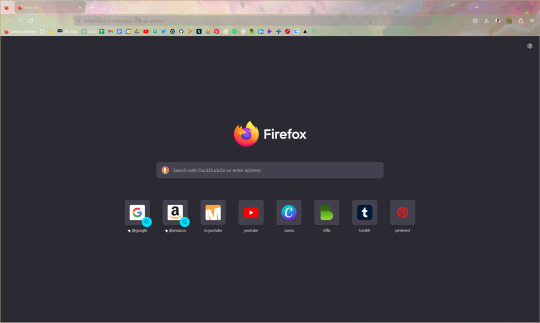
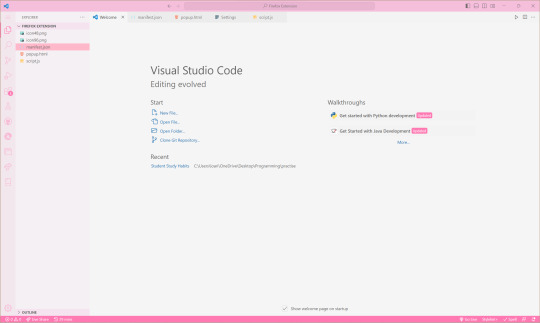
Obviously, you will need to have Firefox installed on your computer. You will also need a code editor, such as Visual Studio Code or Sublime Text, to write your code. I'm going to use VS Code.
In your code editor, create a new folder where you will store your extension files. You can name this folder whatever you like. For this example, I will call it 'Firefox Extension'. I also recommend adding the following files in the folder:
index.html (or in this case popup.html file)
icon image in .png or .jpg or similar formats
manifest.json - talked about in the next step
script.js
Step 2 - Creating a manifest file
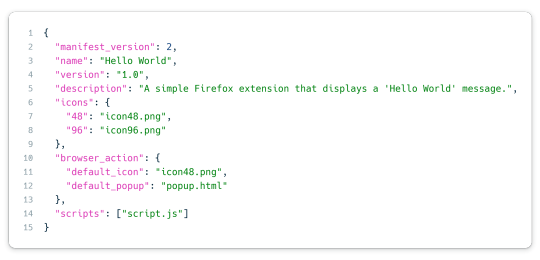
The most important file I believe when creating an extension is the manifest JSON file. This file will contain metadata about your extension, including its name, version, and permissions. In your new folder, create a new file called "manifest.json".
This is the general structure of the file. The icon size you need to have is 48x48 pixel size image and then you can have others to be responsive to screensizes, I just added one extra. The 'browser_action' part includes the default icon image that will display an icon in the Firefox toolbar and the popup html file. In 'scripts', that is where we will add the JavaScript code to run.
Step 3 - Adding a pop-up window

The code simply displays the text "Hello World" and a button in the center of the window. I assume you're good at your HTML and CSS so I won't go into too much detail here but the CSS is in the style tags within the head tags and what we can see also is what is between the body tags - the 'Hello World' and the 'Click me!' button.
Don't forget to include the script tag at the end of the body tag so it'll link to the script.js file in your folder AND include "scripts": ["script.js"] in the manifest.json for the javascript code.
Step 4 - Attaching JavaScript functionality to a button
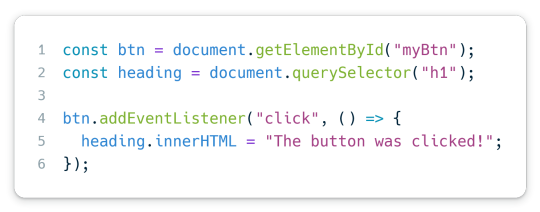
Again, I hope you very basic JavaScript. This code basically adds an event listener to the button with the ID "myBtn" (which is the button with 'Click me!' on it). When the button is clicked, it changes the heading 1 text from 'Hello World' to 'The button was clicked!'.
And that it! Done with all the coding part and now to upload it for you to use~!
Step 5 - Load your extension in Firefox
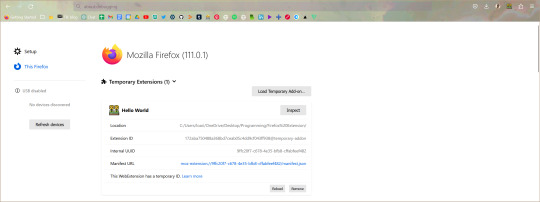
Open Firefox and type "about:debugging" in the address bar. This will open the Firefox Developer Tools page. Click the "This Firefox" section to the left of the page, then click "Load Temporary Add-on". Navigate to your extension folder and select the manifest.json file.
The extension is now loaded in Firefox! Click the icon in the toolbar to see your pop-up window!
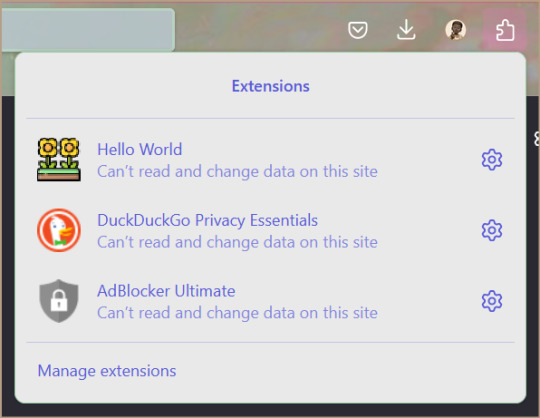
Whenever you make changes to the extension, back on the Firefox Developer Tools page, click the 'Reload' button on your extension section and changes should show up!
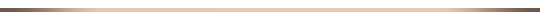
I hope that this post has been helpful to you and that it has inspired you to create your own Firefox extension! 👩🏾💻💗 Remember, the most important thing is to have fun and experiment with different ideas - play with the colours or sizes or the javascript code! Don't be afraid to try new things and explore!!
Extra links that helped me learn:
How to build an extension for Firefox in less than 5 minutes [video]
Temporary installation in Firefox [webpage]
Thanks for reading 🥰💗
#xc: programming blog post#programming project#coding#programming#studying#studyblr#codeblr#progblr#firefox#extensions#computer science#project#tech#developer#web dev#add ons#comp sci#html5 tutorial#tutorial#learn how to code#my resources
168 notes
·
View notes
Text
Project update (Next.js) + little API routing tutorial
So my last post was about setting up my back-end using Node.js and Sequelize. After setting everything up it was time to create needed routes and queries. I didn't look too much into how to do it, just made an api folder, made a .ts file for every table I have in my database and filled it with CRUD operations + whatever additional query was needed.

After writing all of this I wondered how do I define links for all of these operations? Well as it turns out, when you put files in an api folder in Next.js, they generate by themself, meaning all of my crud operations were now under the same /api/file_table_name link. Obviously that's bad news. It took me 2 days of rearranging (it wasn't hard, just boring XD) and I got this structure

(This is not an entire structure, just a snippet because the whole structure is kinda big and pointless for demonstration)
So now for getting host/api/tag we have an index.ts file which carries the createTag function which requires just a body that contains new tagName.
For host/api/tag/id we have the [id].ts which carries getTagById and DeleteTag function. Now how do we differentiate between those two operations when they are on the same link?

At the end of your file you should have a handler function for which you write the cases in which certain operation happen. In this case it only depends on the http method, but it is possible to add other cases such as potential query string (the on that start with ? in the link ex. api/posts?sort=asc). Here's the code example from my /stickerpack/[id].ts file

So this means the link is going to be host/api/stickerpack/id?type="".
What surprised me was that you don't fetch id with req.params.id, but you fetch everything with req.query, and Next.js I guess just figures out what is a parameter and what is not based on the file name. Another surprising thing is the obvious "id as any" situation XD. It did not work any other way. No idea why. I'll look it up when I get the energy.
That's my wisdom for today, if you have any questions feel free to ask me anywhere XD I'm no professional tho lol
#codeblr#progblr#code#nextjs#full stack web development#webdevelopment#student#studyblr#tutorial#programming#computer science#backend#nodejs#women in stem
30 notes
·
View notes
Text

Animated Responsive Pricing Table Design
#responsive pricing table#responsive price plan design#responsive web design#html css#divinector#css#frontenddevelopment#webdesign#html#css3#responsive web development#css animation tutorial#css animation examples#html css animation#pure css animation
3 notes
·
View notes
Text
Responsive Animated Website With HTML & CSS
youtube
#html#tamilitmemes#css3#tamilwebdesign#css animation#web development#web design#website#webdesign#youtube#responsivewebdesign#responsive design#responsive webdesign#responsive web design#webdev#htmlcodes#htmlcss#learn html#html5#html course#css tutorial#html css#html5 css3#css#htmlcoding#frontenddevelopment#javascript#csstricks#websitedesign#website development
3 notes
·
View notes
Text
youtube
In this video tutorial you guys learn how to create Coupon, Discount & Deals Website with free resources and earn money online. This tutorial created by totally free Resources, so just follow the step and start making your online income.
2 notes
·
View notes
Text

5 notes
·
View notes
Text
How to Do Web Development
Introduction to Web Development
Web development is the process of creating websites or web applications that are accessible over the internet. In today's digital age, having a strong online presence is crucial for businesses and individuals alike. Whether you're building a personal blog, an e-commerce platform, or a corporate website, understanding the fundamentals of web development is essential.
Understanding the Basics
HTML: The Backbone of Web Development
HTML, or Hypertext Markup Language, is the standard markup language used to create the structure of web pages. It provides the basic building blocks for organizing content on the web. With HTML, you can define headings, paragraphs, lists, images, and other elements that make up a webpage.
CSS: Adding Style to Your Website
CSS, or Cascading Style Sheets, is used to enhance the presentation of HTML elements. It allows you to control the layout, colors, fonts, and other visual aspects of your website. CSS enables you to create responsive designs that adapt to different screen sizes and devices.
JavaScript: Making Your Website Interactive
JavaScript is a programming language that adds interactivity and dynamic behavior to web pages. With JavaScript, you can create interactive forms, animations, and user-friendly interfaces. It is widely used in frontend development to enhance the user experience.
Choosing the Right Tools and Technologies
Before starting a web development project, it's essential to choose the right tools and technologies based on your requirements and preferences.
Frontend Frameworks
Frontend frameworks like React, Angular, and Vue.js provide pre-built components and libraries to streamline the development process. They offer features like state management, routing, and data binding, making it easier to build complex web applications.
Backend Technologies
For server-side development, you can choose from a variety of backend technologies such as Node.js, Ruby on Rails, Django, and Laravel. These frameworks provide tools for handling database operations, authentication, and server-side logic.
Planning Your Web Development Project
Defining Goals and Objectives
Before diving into development, it's essential to define clear goals and objectives for your website. Whether it's increasing brand awareness, driving sales, or providing valuable content, having a clear vision will guide the development process.
Creating a Wireframe and Mockup
A wireframe is a visual representation of the layout and structure of your website. It outlines the placement of content, navigation elements, and user interface components. Mockups, on the other hand, provide a more detailed visual design, including colors, typography, and imagery.
Writing Clean and Maintainable Code
Importance of Clean Code
Writing clean and maintainable code is essential for the long-term success of your web development project. Clean code is easy to understand, modify, and debug, reducing the likelihood of errors and technical debt.
Best Practices for Writing Maintainable Code
Follow coding standards and best practices to ensure consistency and readability in your codebase. Use meaningful variable names, comment your code, and modularize your code into reusable components or functions.
Testing Your Website
Importance of Testing
Testing is a critical part of the web development process to ensure that your website functions correctly and meets the intended requirements. It helps identify bugs, performance issues, and compatibility issues across different browsers and devices.
Types of Testing in Web Development
There are various types of testing in web development, including unit testing, integration testing, regression testing, and usability testing. Each type serves a specific purpose in validating different aspects of your website.
Launching Your Website
Deployment Process
Once your website is developed and tested, it's time to deploy it to a web server and make it accessible to the public. The deployment process involves configuring the server, uploading files, and configuring domain settings.
Post-Launch Considerations
After launching your website, it's essential to monitor its performance, security, and user feedback continuously. Regular updates and maintenance are necessary to keep your website running smoothly and securely.
Continuous Learning and Improvement
Keeping Up with Industry Trends
Web development is a constantly evolving field, with new technologies and trends emerging regularly. Stay updated with industry news, attend conferences, and participate in online communities to keep abreast of the latest developments.
Expanding Your Skillset
To stay competitive in the job market, continuously expand your skillset by learning new programming languages, frameworks, and tools. Invest in online courses, tutorials, and hands-on projects to enhance your expertise in web development.
Web development is an exciting and dynamic field that offers endless opportunities for creativity and innovation. By mastering the fundamentals, choosing the right tools, and adopting best practices, you can build high-quality websites that engage users and achieve your objectives. Click Here
#Web development guide#Beginner web development#Web development tutorial#Website creation tips#HTML CSS JavaScript#Learning web development#Step-by-step web development#Web development basics#Building websites#Frontend development#Backend development#Web development resources#Web development for beginners#DIY web development#Web development skills
0 notes
Text
#ecommerce website in wordpress#ecommerce web development#web designing course#web development tutorial#web development course in delhi
0 notes
Text
Higher Order Function in JavaScript
#web development#front end web development#web development roadmap#web development guide#learn web development#backend web development#software development#development#web development tutorial#web development projects#web development tutorial for beginners#what is web development#web development course#web development skills
1 note
·
View note
Text
I failed but that fixed me
#og post#Solar panels? Turns out... Fucking heavy#No shit? Yeah no shit. But like I didn't grab it right and it almost slipped.#Considering I get like 50 bucks covering travel costs for this interview (despite living 15 minute drive away) I can finally just quit this#That plan isn't working so I can either go back to trying to finish my pedagogy uni and be a teacher (have to deal with my professors)#or ask to hopefully get my old job at the bakery back (have to deal with the immigration office and former boss)#The most well paying option is what every transgirl is doing and become a mediocre web developer#...anyone got web dev tutorials?
8 notes
·
View notes
Text
here's a list of all the intermediate coding tutorials i've written so far!
git / github tutorial
npm (and node.js) tutorial (+ how to use the command line)
(this one's a prerequisite for the following 2 tutorials)
webpack tutorial (a module builder for JavaScript and (S)CSS)
11ty (eleventy) tutorial (a super easy static site generator!)
if you have ideas/requests, feel free to contact me!
more beginner coding tutorials are coming VERY soon! meanwhile, check out my common questions and common mistakes pages!
#web development#coding#coding tutorials#neocities#git tutorial#npm tutorial#webpack tutorial#eleventy tutorial#static site generator#coding tutorial#git#github#npm#webpack#eleventy#11ty
8 notes
·
View notes