#ms powerpoint transition tab
Explore tagged Tumblr posts
Text

Changing The Hyperlink Text Color Within A PowerPoint Theme.
The other day, I had to create a mock website using Power Point. Within the mock site, I needed to Hyperlink everything within the Power Point document so that the mock site would act like the actual site.
If you don't have experience, and have not had the need to change the textual color of Hyperlinks, then you definitely want to know this so that you will never be in a time sensitive situation where you need to change the textual color of a hyperlink in a Power Point slide and you have someone right there waiting.
1. As I went through the document, I made decisions as to hyperlinking entire pictures and/or shapes that people can click on vs. hyperlinking text so that people can click on a textual item to be taken to another slide within the same Power Point document.
2. So let's see how to change the color of the textual hyperlink within a particular PowerPoint Theme.
Step 1
Click on the Design tab and find the theme you are currently using and select it.
Step 2
If using 2010, Click “Colors” (right side) and then select “Create New Theme Colors.” A popup window appears, that displays the particular color settings of the theme you are currently using. If you are using 2013 and above then under the Design Tab, choose the down arrow to the right of the word “Variants" (which is on the right side of the ribbon) above, choose Colors, then Customize.
Step 3
Change the “Hyperlink” and “Followed Hyperlink” colors if you wish to use followed colors.
At the bottom of the Create New Theme Colors (customize in 2013 and above) pop-up window, you’ll see two selections labeled “Hyperlink” and “Followed Hyperlink.” If you’d like to change the color that the hyperlink turns once it has been visited "selected", click the box beside “Followed Hyperlink” and select a new color to represent the already selected link. Some people use the same color for the Hyperlink and Followed Hyperlink.
Step 4
Once you save and exit the Create New Theme Colors Dialog Box (customize for 2013 and above), if you have selected a different "Followed Hyperlink" color then you should see that new color for any Hyperlink that has been previously selected.
I suggest you go through this process at least once so if it comes up, you will say I have done this before!
AdvanceTo Training and Consulting:
Basic-Advanced Legal and Corporate Word Processing Training for Secretaries, Word Processing Operators, Paralegals, Administrative Assistants, Law Students, Attorneys, Business Professionals and Entrepreneurs
https://advancetoffice.com/
www.awalkinthecenter.com
Email:
Hey Students! AdvanceTo offers a great Power Point class designed to take you from Beginner into solid Intermediate level. We will thoroughly go over Master Slides, Notes, Outlines, Photos, Organizational Charts, Animations, Transitions and a lot more! Great narrative material is included. This class is designed to make you comfortable and in position to make use of the material right away. The cost is $175.00 for this 4.5 hour hands on Zoom class. Those who purchase two or more classes, receive a discount. Your second class can be the additional Power Point class or any of our MS Word, Excel or Adobe classes. All groups receive a discount. For our other offerings check out www.AdvanceTo.com and www.awalkinthecenter.com or simply call - 888-422-0692 Ext. 1 and 2
2 notes
·
View notes
Text
The Art of Animation: Enhancing Storytelling in Microsoft PowerPoint Presentations
1.What do you mean by animation?
Animation is the process of creating the illusion of motion by displaying a series of individual drawings, paintings, or illustrations in rapid succession. This technique can involve various methods, including traditional hand-drawn animation, computer-generated imagery (CGI), stop-motion, and 2D or 3D modeling. Animation is widely used in films, television, video games, and online content to bring characters and stories to life, engaging audiences through visual storytelling and creativity. It combines art, technology, and narrative to evoke emotions and convey messages.
2. What is animation in MS PowerPoint?
Animation in MS PowerPoint refers to the visual effects applied to text, images, and other objects on slides to enhance presentations. It allows elements to appear, disappear, or move in various ways, such as fading, sliding, or bouncing. Animations can be customized in terms of timing, order, and duration, enabling presenters to emphasize key points, create dynamic transitions, and maintain audience engagement. Users can access animation features through the "Animations" tab, where they can choose from predefined effects or create custom animations to enhance their presentations creatively.
3. What is an animated presentation?
An animated presentation is a visual communication tool that combines graphics, text, and animations to convey information in an engaging manner. Unlike traditional slideshows, animated presentations utilize motion graphics, transitions, and effects to enhance storytelling and capture the audience's attention. They can be created using software like PowerPoint, Prezi, or specialized animation tools and are often used in educational, corporate, and marketing contexts to present ideas dynamically and memorably. These presentations aim to make complex concepts more understandable and retain audience interest through visual stimulation.
4. What is design in animation?
Design in animation refers to the process of creating the visual elements that will be animated, including characters, environments, and props. It encompasses style, color, shape, and overall aesthetics, influencing the mood and narrative of the animation. Effective design ensures that these elements are not only visually appealing but also functional, conveying emotions and actions clearly. Designers work closely with animators to ensure that all elements are cohesive and enhance storytelling, contributing to the overall impact of the animated piece. Ultimately, design is foundational in shaping the viewer's experience and engagement with the animation.
5. What is the basic principle of animation?
The basic principle of animation is the illusion of movement created by displaying a series of individual frames or images in rapid succession. This technique relies on the persistence of vision, whereby our eyes and brain perceive a sequence of images as fluid motion. Key principles include timing, spacing, and the use of keyframes to define motion. Additionally, techniques like squash and stretch, anticipation, and follow-through enhance realism and character dynamics, making animations more engaging and believable. Overall, effective animation combines artistic creativity with technical understanding to bring static images to life.
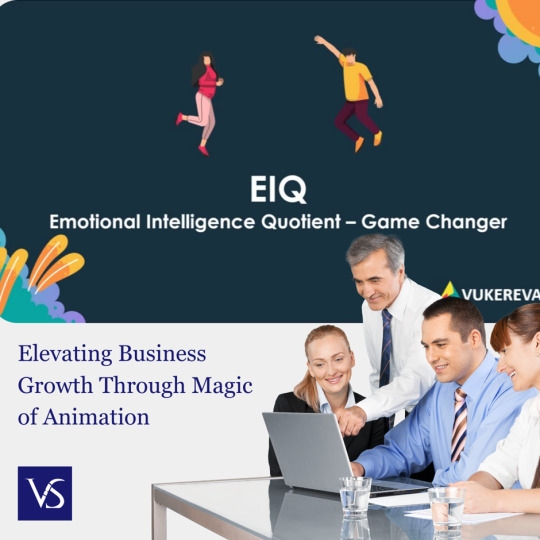
Visit: VS Website See: VS Portfolio
0 notes
Text
Best MS Office Interview Questions
In today's corporate world, proficiency in Microsoft Office Suite is often considered a fundamental skill for many job positions. Whether you're aiming for an administrative role, a marketing position, or any job requiring documentation and data management, being well-versed in MS Office can set you apart from other candidates. This guide will explore the essential interview questions related to MS Office, what interviewers expect from candidates, and tips for preparation.
What Interviewers Expect from MS Office Candidates
When interviewers ask questions related to MS Office, they are assessing more than just your ability to navigate the software. Here’s what they typically expect:
Technical Proficiency: A solid understanding of Word, Excel, PowerPoint, and Outlook, including features and functionalities.
Problem-Solving Skills: The ability to use MS Office tools effectively to solve real-world problems.
Attention to Detail: Competence in creating professional documents, presentations, and spreadsheets.
Time Management: Efficient use of MS Office tools to manage tasks and deadlines.
Adaptability: Willingness to learn new features and applications as technology evolves.
Tips for Candidates to Prepare for MS Office Interview Questions
Familiarize Yourself with the Suite: Ensure you are comfortable using all core applications—Word, Excel, PowerPoint, and Outlook.
Practice Common Tasks: Work on tasks such as creating formulas in Excel, formatting documents in Word, and designing presentations in PowerPoint.
Explore Advanced Features: Learn about features such as pivot tables, macros, and mail merge, which can set you apart.
Mock Interviews: Conduct mock interviews focusing on MS Office questions to build confidence and fluency.
Show Real-World Examples: Be ready to discuss how you've used MS Office tools in past projects or roles, emphasizing outcomes.
Interview Questions for Freshers
What is Microsoft Word, and what are its primary functions?
Interviewer’s Expectation: Basic understanding of Word.
Sample Answer: "Microsoft Word is a word processing software used for creating, editing, and formatting text documents. Its primary functions include writing reports, letters, and resumes, along with features for spell check, formatting, and inserting images."
How do you create a table in Word?
Interviewer’s Expectation: Practical knowledge of document formatting.
Sample Answer: "To create a table in Word, I would navigate to the 'Insert' tab, click on 'Table,' and choose the desired number of rows and columns. I can also customize the table layout and design using the 'Table Design' tab."
What is the difference between a workbook and a worksheet in Excel?
Interviewer’s Expectation: Understanding of Excel terminology.
Sample Answer: "A workbook is an Excel file that can contain multiple worksheets. Each worksheet consists of a grid of cells where data can be entered, formatted, and analyzed."
How would you sort data in Excel?
Interviewer’s Expectation: Basic data management skills.
Sample Answer: "To sort data, I would select the range of cells I want to sort, then go to the 'Data' tab and choose either 'Sort Ascending' or 'Sort Descending' based on the criteria I need."
Can you explain what a pivot table is?
Interviewer’s Expectation: Awareness of data analysis tools.
Sample Answer: "A pivot table is a data processing tool in Excel that allows users to summarize and analyze complex data sets. It helps in extracting meaningful insights by rearranging data to view it from different perspectives."
What are some common features of PowerPoint?
Interviewer’s Expectation: Familiarity with presentation software.
Sample Answer: "Common features of PowerPoint include slide layouts, animations, transitions, inserting multimedia, and the ability to collaborate with others through shared presentations."
How do you attach a file to an email in Outlook?
Interviewer’s Expectation: Basic functionality of email management.
Sample Answer: "To attach a file in Outlook, I would click on 'New Email,' then use the 'Attach File' option in the toolbar to browse for and select the file I want to send."
What is mail merge, and how is it useful?
Interviewer’s Expectation: Understanding of document automation.
Sample Answer: "Mail merge is a feature in Word that allows users to create personalized documents for multiple recipients. It’s useful for generating letters, labels, or envelopes quickly, pulling data from a list."
How do you use formulas in Excel?
Interviewer’s Expectation: Basic knowledge of Excel calculations.
Sample Answer: "I can use formulas in Excel by starting with an equal sign, followed by the formula name and its arguments. For example, to sum a range of cells, I would use '=SUM(A1 )'."
Describe the steps to create a new presentation in PowerPoint.
Interviewer’s Expectation: Knowledge of presentation creation.
Sample Answer: "To create a new presentation, I would open PowerPoint and select 'Blank Presentation.' From there, I can add slides, choose layouts, and customize each slide's content."
Interview Questions for Intermediate Level
How do you create a drop-down list in Excel?
Interviewer’s Expectation: Understanding of data validation features.
Sample Answer: "I would select the cell where I want the drop-down list, go to the 'Data' tab, choose 'Data Validation,' and select 'List' as the criteria. Then, I input the items for the list."
What are macros in Excel, and how would you create one?
Interviewer’s Expectation: Knowledge of automation tools.
Sample Answer: "Macros are sequences of instructions that automate repetitive tasks in Excel. To create one, I would use the 'Record Macro' feature under the 'View' tab, perform the desired actions, and then save it for future use."
Can you explain how to use the VLOOKUP function?
Interviewer’s Expectation: Proficiency in Excel functions.
Sample Answer: "VLOOKUP is a function that searches for a value in the first column of a table and returns a corresponding value from a specified column. The syntax is =VLOOKUP(lookup_value, table_array, col_index_num, [range_lookup])."
How do you protect a worksheet in Excel?
Interviewer’s Expectation: Understanding of security features.
Sample Answer: "To protect a worksheet, I would go to the 'Review' tab and select 'Protect Sheet.' I can then set a password and choose what actions users are allowed to perform on the protected sheet."
Describe the process of using charts in Excel.
Interviewer’s Expectation: Knowledge of data visualization.
Sample Answer: "To create a chart, I would first select the data I want to visualize, then go to the 'Insert' tab and choose the type of chart that best represents the data, such as a bar chart or line graph."
What are SmartArt graphics in PowerPoint, and how are they used?
Interviewer’s Expectation: Understanding of design features.
Sample Answer: "SmartArt graphics are visual representations of information in PowerPoint. They can be used to create diagrams, lists, and processes, enhancing the presentation's clarity and appeal."
How can you insert and edit images in Word?
Interviewer’s Expectation: Practical skills in document creation.
Sample Answer: "To insert an image, I would go to the 'Insert' tab, select 'Pictures,' and choose an image file. Once inserted, I can resize, crop, or apply effects to the image using the 'Picture Tools' format tab."
Explain how to use conditional formatting in Excel.
Interviewer’s Expectation: Advanced data visualization skills.
Sample Answer: "Conditional formatting allows me to apply specific formatting to cells that meet certain criteria. I would select the range, go to the 'Home' tab, and choose 'Conditional Formatting' to set rules for formatting."
What are the benefits of using templates in Word and PowerPoint?
Interviewer’s Expectation: Awareness of efficiency tools.
Sample Answer: "Templates provide pre-designed layouts and formatting, saving time and ensuring consistency across documents and presentations. They help maintain a professional appearance and simplify the creation process."
How do you handle version control in collaborative documents?
Interviewer’s Expectation: Understanding of document management.
Sample Answer: "I use features like 'Track Changes' in Word to monitor edits and comments made by collaborators. Additionally, I save versions with dates in the file name to maintain an organized archive."
Interview Questions for Advanced Level
How do you analyze large data sets using Excel?
Interviewer’s Expectation: Proficiency in data analysis tools.
Sample Answer: "I use features like pivot tables and advanced filtering to analyze large datasets. These tools allow me to summarize data, identify trends, and extract insights efficiently."
Explain the importance of keyboard shortcuts in MS Office.
Interviewer’s Expectation: Efficiency in software use.
Sample Answer: "Keyboard shortcuts improve productivity by allowing quick access to frequently used commands without navigating menus. For example, using Ctrl+C to copy and Ctrl+V to paste saves valuable time."
What is your approach to creating a comprehensive project report in Word?
Interviewer’s Expectation: Skills in document structuring and formatting.
Sample Answer: "I start by outlining the report structure, including headings and subheadings. Then, I utilize styles for consistent formatting, add a table of contents, and ensure proper citation and references."
How do you ensure consistency and branding in PowerPoint presentations?
Interviewer’s Expectation: Attention to detail in design.
Sample Answer: "I use master slides to set a consistent design across all slides, including fonts, colors, and logos. This ensures that the branding is uniform and professional throughout the presentation."
Can you discuss a time when you used Excel to solve a complex problem?
Interviewer’s Expectation: Application of analytical skills.
Sample Answer: "In a previous role, I used Excel to analyze sales data, identify underperforming products, and provide recommendations for improvement. By using formulas and charts, I presented clear insights to the management team."
How do you utilize data validation in Excel, and why is it important?
Interviewer’s Expectation: Knowledge of maintaining data integrity.
Sample Answer: "Data validation restricts the type of data that can be entered into cells, helping to maintain accuracy. I would set rules to ensure that users only enter valid data, reducing errors."
What are the benefits of using cloud services for MS Office applications?
Interviewer’s Expectation: Understanding of modern workplace tools.
Sample Answer: "Cloud services like OneDrive enable real-time collaboration, automatic saving, and easy sharing of documents across devices. This enhances teamwork and flexibility in work environments."
How do you create and manage macros for efficiency in Excel?
Interviewer’s Expectation: Advanced skills in automation.
Sample Answer: "I create macros by recording repetitive tasks using the 'Record Macro' feature. Once recorded, I can run the macro to automate those tasks, saving time and reducing errors."
Describe how you handle complex formatting and styles in Word documents.
Interviewer’s Expectation: Proficiency in document design.
Sample Answer: "I use styles for headings and body text to maintain consistency and utilize formatting features like bullets, numbering, and section breaks to organize content effectively."
What strategies do you employ to present data effectively in PowerPoint?
Interviewer’s Expectation: Skills in data visualization and communication.
Sample Answer: "I focus on clarity by using charts and graphs to visualize data, keeping slides concise, and utilizing bullet points for key messages. Engaging visuals and a consistent design enhance audience understanding."
FAQs
What skills are necessary for MS Office proficiency? Basic skills include document formatting in Word, data analysis in Excel, presentation design in PowerPoint, and email management in Outlook. Advanced skills involve using functions, data visualization, and collaborative features.
How can I improve my MS Office skills? Regular practice, online courses, and tutorials can help. Engaging in real-world projects and seeking feedback will also enhance your skills.
What resources can I use for MS Office interview preparation? Consider utilizing platforms like LinkedIn Learning, Coursera, and Microsoft’s own training resources. Mock interviews and peer discussions can also be beneficial.
0 notes
Text
PowerPoint Transition Tab in Hindi
PowerPoint Transition Tab in Hindi
PowerPoint Transition Tab – Friends हम पिछली Post में PowerPoint के बारे मैं पढ़ चुके हैं जिसमे हमने इसके Intro के बारे में पढ़ा था और Home Tab, Insert Tab के बारे मे और Design Tab के बारे में भी पढ़ चुके हैं । चूंकि यह हम सभी पढ़ चुके हैं की Powerpoint एक Application Software है जिसका इस्तेमाल हम Presentation बनाने के लिए करते हैं। इसलिए Transition Tab एक बहुत Important Tab है जिसके द्वारा हम अपनी…

View On WordPress
#microsoft powerpoint#ms powerpoint#ms powerpoint 2016#ms powerpoint transition tab#powerpoint#powerpoint 2016#powerpoint animation#powerpoint animation tutorial#powerpoint animations#powerpoint morph transition#powerpoint presentation#powerpoint transition#powerpoint transition tab#powerpoint transitions#powerpoint transitions vs animations#powerpoint tutorial#transition#transition tab of powerpoint#transitions
0 notes
Text

Changing The Hyperlink Text Color In MS Word
Scenario: Student calls. She has been working on a document that has a number of hyperlinks throughout going to various websites. The attorney noticed that the hyperlinks are all blue. The attorney has requested that all hyperlinks view as black text.
A. I recently wrote an article about changing the color of hyperlinks within Power Point and that was tricky and, I will give you that link as well. Dealing with Hyperlinks in MS Word is a lot easier.
B. So back to our current scenario. Go to your Home Tab. On the right side, look for styles, look for the small click box all the way to the right of styles. Click to open your “Right Side Style Panel”.
C. Look for the style called “Hyperlinks”. Right click and “modify” the style. Change the color over to black text as requested.
D. If you do not see the “Hyperlinks” style, then at the bottom of your “Styles Pane” go to “Options” and under “Select Styles To Show”, choose “All Styles”.
Here is the link I said I would share regarding dealing with PowerPoint Hyperlinks where you will learn about Hyperlink and Followed Hyperlinks.
https://advancetotraining.tumblr.com/post/630336096004374528/changing-the-hyperlink-text-color-within-a
Basic-Advanced Legal Word Processing Training
888-422-0692 Ext. 1 and 2
International Zoom based Training as well.
www.advanceto.com
www.awalkinthecenter.com
Teacher Connected Books and Video
Email:
Hey Students! AdvanceTo teaches a great beginners class for Power Point! By the end of the class you won’t be basic, that we can promise you. We will thoroughly explore items such as Master Slides, Outlines, Dealing with Photos, Animations and Transitions, Organizational Charts and more. This 5 hour class can be split into two sessions. The cost $175.00. The purchase of 2 or more classes will receive a discount. All groups receive a discount. Great narrative material and homework will be included as always!
1 note
·
View note
Text
Storyboard quick format

#STORYBOARD QUICK FORMAT PRO#
#STORYBOARD QUICK FORMAT SOFTWARE#
When the key characters/ props appear on the screen. Before you go ahead and start drawing the scenes, there are several things you need to finalize first. If you need an alternative format, please contact the Center for Public Health Practice.īirth defects data collection kaizen, Aug. Step 2: Visualize Your Script with a Storyboard. To read the transcript of this presentation, select the Notes tab in the upper-left of the webinar screen. It is fully web-based, so it can be used by anyone from anywhere and its template. For best results, watch this webinar using Internet Explorer. StoryBoardPro is a quick and simple solution for making storyboards on the go. This video introduces the concept of a QI storyboard, describes how you can use it for project management and communications, and helps you create your own QI storyboard. Quality improvement storyboard template (PPT) If prefer being digital, this is quick If you’re more of a digital person over paper, it’s just a ‘union’ of two basic.
Sustainment plan for improvements realized It takes less than a 2 minutes to make a star person in Sketch.
Observations of changes compared to expectations.
Rapid cycle improvements, testing details.
You can also choose various layouts between 2- and 16-panel sheets in landscape or portrait. Its also a good format for tollgate reviews or if. Included are 60+ files for Word, Illustrator, Photoshop, and PDFs. DMAIC storyboards are usually created in Power Point, which enables easy update, learning, and sharing.
#STORYBOARD QUICK FORMAT SOFTWARE#
The design can be original using a preferred software program (MS Word, Publisher, PowerPoint, etc.).Ĭonsider the following optional sections and content for a storyboard, which can consist of a combination of narrative and images: If you prefer the old-school, pen and paper method of storyboarding, download our FREE printable templates. When youre done composing, select your Filmstrip and use the Create Storyboard from Filmstrip menu item to generate a formatted Storyboard.Iterate on the. However, use of a template is not required. For more depth see our advanced StoryBoard Artist software which adds sound, timeline, transitions and animatics for your feature projects. Quick is our entry-level product used by directors, writers and auteurs who want to quickly prototype their project. Templates are often used that follow the PDSA cycle. Users find that StoryBoard Quick cuts the visualization time in half or more. A QI storyboard includes steps taken within the plan-do-study-act (PDSA) cycle. It generally includes a description of the following: the problem, the methodology and QI tools used, key metrics, lessons learned and the plan for sustaining improvement. 2x the character actions of Quick and automatic shot making included.
#STORYBOARD QUICK FORMAT PRO#
The storyboard highlights key aspects of a quality improvement effort by documenting the project from beginning to end. Storyboard Quick Studio is the award-winning storyboard software to create pro boards. You can also choose what to do with the storyboard image, and whether. A quality improvement storyboard is typically a brief, one-page, visual summary of a completed quality improvement initiative. This tab gives you control over the location and format and filename of your storyboard.

0 notes
Text
What you'll learn Student can learn complete Microsoft Suite 2016 package in a single courseExcel, Word, Power point , Access, Outlook in a single courseDevelop from Beginner to Pro in using Microsoft SuiteImprove your analytical AbilityUsage of VBA and Macro to automate the daily manual tasksMicrosoft Office Suite 2016 for beginners and intermediates. This course(MS Office 2021) covers wide range of topics such as Microsoft Word, Excel, Powerpoint , Access, Outlook Using Microsoft Professional 2016 all in one place.Updated VBA and Macro as promised in Excel. I will update the usage of VBA across all the others as well in 3-6 Months. This course will be updated every 3 months. Excel: Master Microsoft Excel from Beginner to AdvancedBuild a solid understanding on the Basics of Microsoft ExcelLearn the most common Excel functions used in the OfficeMaintain large sets of Excel data in a list or tableCreate dynamic reports by mastering one of the most popular tools, Pivot TablesCreation of Macro and VBA in Excel.4 Mini Project in VBA and Macro. Word:You will learn how to take full advantage of Microsoft WordBegin with the basics of creating Microsoft Word documentsVarious techniques to create dynamic layoutsPreparing documents for printing and exportingFormat documents effectively using Microsoft Word StylesControl page formatting and flow with sections and page breaksCreate and Manage Table LayoutsWork with Tab Stops to Align Content ProperlyPerform Mail Merges to create Mailing Labels and Form LettersBuild and Deliver Word FormsManage TemplatesTrack and Accept/Reject Changes to a Document PPT:Create a fully-animated and transition-filled business presentationRapidly improve your workflow and design skillsMinimize text quantity on presentations by using graphs and imagesWork comfortably with PowerPoint and many of its advanced featuresBecome one of the top PowerPoint users in your teamCarrying out regular tasks faster than everCreate sophisticated and well-organized PowerPoint presentationsFeel more confident when delivering presentations to superiorsMake an impression at work and achieve your professional goals Access:Understand how Access is constructed and how to use the major objects within it.Be confident in moving around within Access and be able to build effective database solutions for their unique data needs.What you'll learnUnderstand the basics of Access tables, queries, forms and reports.Know how to structure tables being imported from Excel.Know how to create powerful queries and use them to create and modify tables.Understand how reports work and how to base them on tables or queries.Know how to create forms and sub-forms. Outlook:Understand the basic usage of Outlook.How to create rules in Outlook and group the mails.How to format message and recall of message.How to manage your calendar.How to create to meetings and handling the participants.How to create tasks using Outlook.How to create contacts and manage groups in OutlookWho this course is for:Anyone who want to be successful in their office job .Want to become comfortable handling dataOrganise and manage a team at work or at business
0 notes
Text
Computer Exercise: MS Office
1. The copy command saves to:
(A) The desktop (B) The clipboard (C) Microsoft Word (D) Paste
2. Which button makes alphabets/letters in uppercase and lowercase and numbers to symbols?
(A) Caps Lock (B) Num Lock (C) Shift (D) Tab
3. Powerful keys that let you exit a program when pushed.
(A) Arrow keys (B) Space bar (C) Escape key (D) Ctrl
4. In Excel 2016, a new workbook contains ..................worksheets by default
. (A) One (B) Three (C) Five (D) Ten
5. In MS Word, ..................is a predefined decorative text that you can add to a document.
(A) Clip Art (B) Smart Art (C) Charts (D) Word Art
6. In MS PowerPoint, what are visual movements referred to as when one slide changes to another?
(A) Slide movement (B) Slide transition (C) Slide change (D) Slide transformation
7. Which of the following Office programs offers the animation feature?
(A) Word (B) Excel (C) PowerPoint (D) Access
8. The blank white area near the edges of every page in a word document is known as a ...................
(A) Cut mark (B) Margin (C) New area (D) Gutter
9. How many types of Document Views are available in Word 2010?
(A) 3 (B) 4 (C) 5 (D) 6
10. A red wavy line under a word indicates that the word...................
(A) Is too long for the line of text (B) Is not in the dictionary file and therefore might be spelt incorrectly (C) Is not appropriate for that particular sentence (D) Is a verb
Ans. 1 B
2 C
3 C
4 B
5 D
6 B
7 C
8 B
9 C
10 B
0 notes
Text
MS OFFICE INTERVIEW QUESTIONS - PREPMAGIC
In today's corporate world, proficiency in Microsoft Office Suite is often considered a fundamental skill for many job positions. Whether you're aiming for an administrative role, a marketing position, or any job requiring documentation and data management, being well-versed in MS Office can set you apart from other candidates. This guide will explore the essential interview questions related to MS Office, what interviewers expect from candidates, and tips for preparation.
What Interviewers Expect from MS Office Candidates
When interviewers ask questions related to MS Office, they are assessing more than just your ability to navigate the software. Here’s what they typically expect:
Technical Proficiency: A solid understanding of Word, Excel, PowerPoint, and Outlook, including features and functionalities.
Problem-Solving Skills: The ability to use MS Office tools effectively to solve real-world problems.
Attention to Detail: Competence in creating professional documents, presentations, and spreadsheets.
Time Management: Efficient use of MS Office tools to manage tasks and deadlines.
Adaptability: Willingness to learn new features and applications as technology evolves.
Tips for Candidates to Prepare for MS Office Interview Questions
Familiarize Yourself with the Suite: Ensure you are comfortable using all core applications—Word, Excel, PowerPoint, and Outlook.
Practice Common Tasks: Work on tasks such as creating formulas in Excel, formatting documents in Word, and designing presentations in PowerPoint.
Explore Advanced Features: Learn about features such as pivot tables, macros, and mail merge, which can set you apart.
Mock Interviews: Conduct mock interviews focusing on MS Office questions to build confidence and fluency.
Show Real-World Examples: Be ready to discuss how you've used MS Office tools in past projects or roles, emphasizing outcomes.
MS Office Interview Questions for Freshers
What is Microsoft Word, and what are its primary functions?
Interviewer’s Expectation: Basic understanding of Word.
Sample Answer: "Microsoft Word is a word processing software used for creating, editing, and formatting text documents. Its primary functions include writing reports, letters, and resumes, along with features for spell check, formatting, and inserting images."
How do you create a table in Word?
Interviewer’s Expectation: Practical knowledge of document formatting.
Sample Answer: "To create a table in Word, I would navigate to the 'Insert' tab, click on 'Table,' and choose the desired number of rows and columns. I can also customize the table layout and design using the 'Table Design' tab."
What is the difference between a workbook and a worksheet in Excel?
Interviewer’s Expectation: Understanding of Excel terminology.
Sample Answer: "A workbook is an Excel file that can contain multiple worksheets. Each worksheet consists of a grid of cells where data can be entered, formatted, and analyzed."
How would you sort data in Excel?
Interviewer’s Expectation: Basic data management skills.
Sample Answer: "To sort data, I would select the range of cells I want to sort, then go to the 'Data' tab and choose either 'Sort Ascending' or 'Sort Descending' based on the criteria I need."
Can you explain what a pivot table is?
Interviewer’s Expectation: Awareness of data analysis tools.
Sample Answer: "A pivot table is a data processing tool in Excel that allows users to summarize and analyze complex data sets. It helps in extracting meaningful insights by rearranging data to view it from different perspectives."
What are some common features of PowerPoint?
Interviewer’s Expectation: Familiarity with presentation software.
Sample Answer: "Common features of PowerPoint include slide layouts, animations, transitions, inserting multimedia, and the ability to collaborate with others through shared presentations."
How do you attach a file to an email in Outlook?
Interviewer’s Expectation: Basic functionality of email management.
Sample Answer: "To attach a file in Outlook, I would click on 'New Email,' then use the 'Attach File' option in the toolbar to browse for and select the file I want to send."
What is mail merge, and how is it useful?
Interviewer’s Expectation: Understanding of document automation.
Sample Answer: "Mail merge is a feature in Word that allows users to create personalized documents for multiple recipients. It’s useful for generating letters, labels, or envelopes quickly, pulling data from a list."
How do you use formulas in Excel?
Interviewer’s Expectation: Basic knowledge of Excel calculations.
Sample Answer: "I can use formulas in Excel by starting with an equal sign, followed by the formula name and its arguments. For example, to sum a range of cells, I would use '=SUM(A1 )'."
Describe the steps to create a new presentation in PowerPoint.
Interviewer’s Expectation: Knowledge of presentation creation.
Sample Answer: "To create a new presentation, I would open PowerPoint and select 'Blank Presentation.' From there, I can add slides, choose layouts, and customize each slide's content."
Interview Questions for Intermediate Level
How do you create a drop-down list in Excel?
Interviewer’s Expectation: Understanding of data validation features.
Sample Answer: "I would select the cell where I want the drop-down list, go to the 'Data' tab, choose 'Data Validation,' and select 'List' as the criteria. Then, I input the items for the list."
What are macros in Excel, and how would you create one?
Interviewer’s Expectation: Knowledge of automation tools.
Sample Answer: "Macros are sequences of instructions that automate repetitive tasks in Excel. To create one, I would use the 'Record Macro' feature under the 'View' tab, perform the desired actions, and then save it for future use."
Can you explain how to use the VLOOKUP function?
Interviewer’s Expectation: Proficiency in Excel functions.
Sample Answer: "VLOOKUP is a function that searches for a value in the first column of a table and returns a corresponding value from a specified column. The syntax is =VLOOKUP(lookup_value, table_array, col_index_num, [range_lookup])."
How do you protect a worksheet in Excel?
Interviewer’s Expectation: Understanding of security features.
Sample Answer: "To protect a worksheet, I would go to the 'Review' tab and select 'Protect Sheet.' I can then set a password and choose what actions users are allowed to perform on the protected sheet."
Describe the process of using charts in Excel.
Interviewer’s Expectation: Knowledge of data visualization.
Sample Answer: "To create a chart, I would first select the data I want to visualize, then go to the 'Insert' tab and choose the type of chart that best represents the data, such as a bar chart or line graph."
What are SmartArt graphics in PowerPoint, and how are they used?
Interviewer’s Expectation: Understanding of design features.
Sample Answer: "SmartArt graphics are visual representations of information in PowerPoint. They can be used to create diagrams, lists, and processes, enhancing the presentation's clarity and appeal."
How can you insert and edit images in Word?
Interviewer’s Expectation: Practical skills in document creation.
Sample Answer: "To insert an image, I would go to the 'Insert' tab, select 'Pictures,' and choose an image file. Once inserted, I can resize, crop, or apply effects to the image using the 'Picture Tools' format tab."
Explain how to use conditional formatting in Excel.
Interviewer’s Expectation: Advanced data visualization skills.
Sample Answer: "Conditional formatting allows me to apply specific formatting to cells that meet certain criteria. I would select the range, go to the 'Home' tab, and choose 'Conditional Formatting' to set rules for formatting."
What are the benefits of using templates in Word and PowerPoint?
Interviewer’s Expectation: Awareness of efficiency tools.
Sample Answer: "Templates provide pre-designed layouts and formatting, saving time and ensuring consistency across documents and presentations. They help maintain a professional appearance and simplify the creation process."
How do you handle version control in collaborative documents?
Interviewer’s Expectation: Understanding of document management.
Sample Answer: "I use features like 'Track Changes' in Word to monitor edits and comments made by collaborators. Additionally, I save versions with dates in the file name to maintain an organized archive."
Interview Questions for Advanced Level
How do you analyze large data sets using Excel?
Interviewer’s Expectation: Proficiency in data analysis tools.
Sample Answer: "I use features like pivot tables and advanced filtering to analyze large datasets. These tools allow me to summarize data, identify trends, and extract insights efficiently."
Explain the importance of keyboard shortcuts in MS Office.
Interviewer’s Expectation: Efficiency in software use.
Sample Answer: "Keyboard shortcuts improve productivity by allowing quick access to frequently used commands without navigating menus. For example, using Ctrl+C to copy and Ctrl+V to paste saves valuable time."
What is your approach to creating a comprehensive project report in Word?
Interviewer’s Expectation: Skills in document structuring and formatting.
Sample Answer: "I start by outlining the report structure, including headings and subheadings. Then, I utilize styles for consistent formatting, add a table of contents, and ensure proper citation and references."
How do you ensure consistency and branding in PowerPoint presentations?
Interviewer’s Expectation: Attention to detail in design.
Sample Answer: "I use master slides to set a consistent design across all slides, including fonts, colors, and logos. This ensures that the branding is uniform and professional throughout the presentation."
Can you discuss a time when you used Excel to solve a complex problem?
Interviewer’s Expectation: Application of analytical skills.
Sample Answer: "In a previous role, I used Excel to analyze sales data, identify underperforming products, and provide recommendations for improvement. By using formulas and charts, I presented clear insights to the management team."
How do you utilize data validation in Excel, and why is it important?
Interviewer’s Expectation: Knowledge of maintaining data integrity.
Sample Answer: "Data validation restricts the type of data that can be entered into cells, helping to maintain accuracy. I would set rules to ensure that users only enter valid data, reducing errors."
What are the benefits of using cloud services for MS Office applications?
Interviewer’s Expectation: Understanding of modern workplace tools.
Sample Answer: "Cloud services like OneDrive enable real-time collaboration, automatic saving, and easy sharing of documents across devices. This enhances teamwork and flexibility in work environments."
How do you create and manage macros for efficiency in Excel?
Interviewer’s Expectation: Advanced skills in automation.
Sample Answer: "I create macros by recording repetitive tasks using the 'Record Macro' feature. Once recorded, I can run the macro to automate those tasks, saving time and reducing errors."
Describe how you handle complex formatting and styles in Word documents.
Interviewer’s Expectation: Proficiency in document design.
Sample Answer: "I use styles for headings and body text to maintain consistency and utilize formatting features like bullets, numbering, and section breaks to organize content effectively."
What strategies do you employ to present data effectively in PowerPoint?
Interviewer’s Expectation: Skills in data visualization and communication.
Sample Answer: "I focus on clarity by using charts and graphs to visualize data, keeping slides concise, and utilizing bullet points for key messages. Engaging visuals and a consistent design enhance audience understanding."
FAQs
What skills are necessary for MS Office proficiency? Basic skills include document formatting in Word, data analysis in Excel, presentation design in PowerPoint, and email management in Outlook. Advanced skills involve using functions, data visualization, and collaborative features.
How can I improve my MS Office skills? Regular practice, online courses, and tutorials can help. Engaging in real-world projects and seeking feedback will also enhance your skills.
What resources can I use for MS Office interview preparation? Consider utilizing platforms like LinkedIn Learning, Coursera, and Microsoft’s own training resources. Mock interviews and peer discussions can also be beneficial.
0 notes
Text
Office 2019 Dmg Download

Office 2016 Dmg Download
Office 365 Mac Download Dmg
Office 2019 Dmg Download Free
Office 2019 Dmg Download
Microsoft Office for Mac 16.29 v2019 Serial Key
Sep 24, 2018 With Office 2019, we’re moving the on-premises versions of Office to C2R to reduce costs and improve security. The advantages of C2R include predictable monthly security updates, up-to-date apps on installation, reduced network consumption through Windows 10 download optimization technology, and an easy upgrade path to Office 365 ProPlus.
Related Torrents; Microsoft Office 2019 for Mac 16.40 VL Multilingual mac-torrent-download.net.zip 1.47GB; Microsoft Office 2019 for Mac 16.34 VL mac-torrent-download.net.rar 1.47GB; Microsoft Office 2019 for Mac v16.29.2.0 VL + Crack 1.35GB; Microsoft Office 2019 for Mac 16.27.8 VL + Crack 138.34MB. Final Draft 11.1.1 For Mac presents you the full-featured pack of the best tools for writing the scripts, stage plays, or a serial of episodes. It is the choice of professionals. If you want to write the best content with the help of easy and quick applications them you have the only choice Final Draft 11 Mac Crack.
Sep 26, 2021 Jan 21, 2020 💾 Download link: Microsoft Office 2019 for MAC Catalina // MS Office 2019 Download Guide for macOS Cat. Mar 05, 2020 Transmit 5 dmg for mac free. Download full version. Complete setup Transmit 5.6.3 offline installer for mac OS with direct link.
Download Office 2019 ISO Offline Installer. Microsoft Office 2019 was released back in September 2018 with a whole host of new features, updated look, and improvements. Just like Office 365, Microsoft is planning to update Office 2019 perpetually. However, unlike Office 365, you won’t get access to the new cloud and AI-based features.
Office 2019 for Mac Serial key is developed from the elegant ground up to take benefit of the latest features of Mac. all the documentation and projects including Excel, Powerpoint, Outlook, Onenote, and Word are impossible without the Microsoft office. If you love your work and want to be a professional user then you must have the office 2019 Suite.
Microsoft Office 2019 for Mac 16.29 License key avails you to take the advantages of the latest features Which are Retina display, full-screen view support, and even scroll bounce? It’s the perfect combination of the Office.
Versatile User Oriented Interface
The application has the awesome user interface which is very helpful in the use of the latest features of the office suite 2019. It gives you the smart work facility within less time.
Microsoft Office 2019 for Mac Key Features
Word
The innovative Design tab gives prompt access to features, and Smart Lookup shows relevant contextual information from the web directly inside Word. Create and share professional-looking documents with state-of-the-art editing, reviewing, and sharing tools.
Excel
Leverage features like Analysis Toolpak, Slicers, and Formula Builder to save time, so you can focus on insights. Analyze and visualize your data in new and intuitive ways with a fresh user interface plus your favorite keyboard shortcuts.
PowerPoint
Build, collaborate, and effectively present your designs with new slide transitions and an upgraded Animations task pane. Threaded comments alongside your slides help you incorporate feedback into your presentations, And Presenter View displays the current slide, next slide, speaker notes, and a timer on your Mac while projecting only the presentation to your audience on the big screen.
OneNote
Whether you’re at home, in the office, or on the move, you can take it all with you wherever you go while sharing and collaborating with others. It’s great for school assignments, work projects, travel plans, party planning, and more. It’s your very own digital notebook, so you can keep notes, ideas, web pages, photos, even audio and video all in one place.
Office For Mac Torrent Dmg Windows 10
Outlook
Easily manage your email, calendar, contacts, and tasks. Push email support keeps your inbox up to date, conversation view groups related messages, and calendars can be viewed side-by-side for planning.
System Requirements For Registration Number
Mac computer with an Intel processor
Mac OS X version 10.10
Hard disk formatting such as HFS + (also known as Mac OS Extended or HFS Plus)
A monitor with 1280×800 resolution or higher
Recommended Safari 7
Recommended 1 GB of RAM
5,62 GB of free hard disk space
How To install and register Microsoft Office 2019 Mac?
Download the setup file for installation.
Install the application.
Download the crack file.
Go to the program files in the operating system usually in C Drive and copy the crack file into the downloaded program.
Open the application.
Click on registration.
All Done, ENJOY!
Office 2013 Mac Torrent

Office For Mac Torrent Dmg Download

Microsoft Office Torrent Download Mac
Office For Mac Torrent Dmg Mac
vray sketchup, v ray sketchup 2018, v-ray sketchup 3.6, vray sketchup tutorial, vray sketchup render settings, vray sketchup materials, vray sketchup trial, vray sketchup 2015, vray sketchup material library, vray sketchup settings, vray sketchup rendering, vray sketchup animation, vray sketchup lighting, vray sketchup textures, vray sketchup student
Office 2016 Dmg Download
V-Ray 4 Crack For SketchUp 2020 With License Key Download. V-ray Next .. V-Ray 4 For SketchUp With Working Serial Key For (Mac+Win). Vray For Sketchup Dmg For Mac Torrent >>> DOWNLOAD (Mirror #1). 7b042e0984 vray.for.sketchup.wbr.mac.crack.dmg. SketchUp Pro 2019 19.3.252 is useful from the earliest stages of design .. SketchUp_Pro_2019_19.3.252_English__TNT_mac-torrents.io.dmg. V-Ray for SketchUp's professional lighting and rendering tools are the perfect choice for architects & designers. download Vray For Mac torrent Rating: 3,5/5 116reviews .. Vray for SketchUp 2017 Mac Crack is the best software to create the graphical.. V-Ray for SketchUp for Mac 2.0 free download. Get new version of V-Ray for SketchUp for Mac. Provides designers with tools to create and visualize complex.. Vray sketchup mac osx torrent - vray sketchup .. Torrents search Software, Google Sketchup Pro 7 0 1 And Vray 7, 157. Aiming to equip Vray 2. Vray SketchUp Pro 8 Crack For Mac 2015 Free Download Cracked. How to Crack Vray 2. Note that the Linux drivers come in two.. FREE Download latest Sketchup Portable: NO installation and pre-activated! INCLUDES VRAY 3.6 CRACK for SketchUp 2018, use method 2. SketchUp Pro 19.0.685 Mac/Win + V-ray 3.40.04 + Portable 3-d design .. To use the crack , the crack files in the folder should be on the path to.. Tutorial vray sketchup pdf bahasa indonesia Vray for sketchup 8 mac crack torrent download >>> Paragon ntfs for mac 12 product key and serial number. V-Ray for SketchUp provides designers with faster rendering, better lighting tools, and .. Mac OS X 10.6/10.7/10.8/10.9 Version 2.0 Full Specs. Top Posts VRAY 3.4 Download for 3Ds Max 2017 V3.40.01 Retail Crack. November 5, 2017. VRAY 3.40.01 for 3Ds Max 2014, 2015, 2016 Crack Full.. Crack for VRay Next 4.10.01 for SketchUp 2015/2016/2017/2018/2019 with full version free download, VRay Next 4 for SketchUp crack. VRay for SketchUp.. Vray Sketchup Crack Mac Osx Torrent http://jinyurl.com/hefzx. Download Full torrent of sketchup osx vray kickass Torrents. free sketchup osx.. Browse vray+for+sketchup+mac+osx+crack on sale, by desired features, or by customer ratings. Sketchup pro vray mac crack, SketchUp Pro 2017 + crack files (WIN. Beyond Vray I'd say still Windows based PC as more compatible .. I had some issues under the osx, and I rendered the same scenes under the .. I held out with a MacBook Pro until early this year when I got a Razer Blade. Mac Torrents - Torrents for Mac. Free Apps .. Mac OS X 10.8.5 1 GB graphics card* .. SketchUp Pro 2017 to Artlantis 6.5 plug-in. Artlantis 6.5.. V-Ray 3.60 Crack For SketchUp brings up all the rendering, shading and .. system: Support Windows 7, 8, 10, Vista 64-bit version, Mac, Apple.
08d661c4be
Mac Os Dmg
lantek.v27-magnitude keygen Thoda Pyaar Thoda Magic love full movie download fuckbook hack premium account bypass 49 Video Mesum Ariel dan Aura Kasih Pedo - Pthc russian girl 13yo new 003 hit sundarapandian movie dvd free download uyirvani Heropanti full movie in hindi hd 1080p Hourly Analysis Program 4.91 serial key 254 (Naturist Boy) Azov Films - Anton.avi Candydoll Valensiya Set 31
Microsoft Office 2019 for Mac v16.39 dmg free download full version. Complete setup Microsoft Office 2019 for Mac v16.39 offline installer for mac OS with direct link.
Office 365 Mac Download Dmg
Description Microsoft Office 2019 for Mac v16.39 + Overview
Microsoft has announced the release of the preliminary version of the office suite Office 2019 for the Mac. The new Office for Mac is that the first major upgrade package Microsoft Office applications on the platform OS X since the release version of Office 2011. The remake of the program includes Word, Excel, PowerPoint, OneNote and Outlook, and also brings plenty of latest features, including support for high-resolution displays Retina and full-screen applications. the most focus of her made on standardization and better integration with cloud-based service OneDrive.
Office suite Office 2019 for Mac has inherited many elements from the version of Office for Windows, and mobile client applications Office, which debuted last year. Updates to the tape, which may be a new arranges tools and formatting functions, completely redesigned interface supported the newest functionality of computers Mac, new themes and designs . there’s even a brand new design theme within the spirit of Yosemite, which to the simplest advantage of features like support for full-screen applications, macOS. You can also download Microsoft Office 365 2019 DMG Mac.
Office 2019 Dmg Download Free
Microsoft Office 2019 for Mac v16.39 Features Full Version MacOS X
Some interesting features of Microsoft Office 2019 for Mac v16.39 listed below that you experienced after download dmg of Microsoft Office 2019 for macOS.
PowerPoint – Synchronize changes while you are presenting: Synchronize changes whenever they are made even when the presentation is in slide show mode.
Excel – Pull Data From a Photo: Add table data from pictures, from the Insert tab or directly from your iPhone.
Languages: English, العربية, 中文, Čeština, Dansk, Nederlands, Suomi, Français, Deutsch, Ελληνικά, עברית, Magyar, Bahasa Indonesia, Italiano, 日本語, 한국어, Norsk, Polski, Português, Русский, Slovenčina, Español, Svenska, ภาษาไทย, Türkçe
Outlook – Outlook Hands-free: Got a microphone? Click Dictate and watch Outlook type while you talk.
Microsoft Office 2019 v16.39 Dmg Setup Details
Product: Office_2019_Mac_16.39_mac.zip
Size of App: 1.45 GB
Dmg Version: 2019_Mac_16.39
Setup Extension: zip
Tools for dmg needed: Zip Extractor
Developers: MicrosoftInc
Office 2019 Dmg Download
System Requirements of Microsoft Office 2019 16.39 for Mac OS X
Must read listed system requirement for your Apple mac book before download this app.
Operating System: OS X 10.12 or later
Ram (Memory): 2 GB Minimum required for this dmg.
Disk Space: 1.8 GB free space needed for this app.
System Processor: Intel Core 2 Duo or later (Core i3, Core i5).
Download Microsoft Office 2019 for Mac v16.39 Dmg Free
Click on the button below to start downloading Microsoft Office 2019 16.39 for macOSX. We are here to provide to clean and fast download for Microsoft Office 2019 for Mac. This link is resume able within 24 hours. Keep visiting themacgo the world of dmgs.
Article Rating

0 notes
Text
Office 2019 Windows 7 Crack
Download Microsoft Office 2019 Full Version Gratis Professional. Microsoft Office 2019 Full Version Free Download adalah sederetan aplikasi kantor gratis yang dirancang khusus untuk melakukan pengolahan data dan angka di komputer pc berbasis Windows 32 bit dan 64 bit terbaru.Bundle dalam Office suite itu sudah termasuk ms word, excel, power point dan beberapa software lainnya. Office 2019 Microsoft Office 2019 Free Download. New features in the Windows release include the ability to create, open, edit, and save files in the cloud straight from the desktop, a new search tool for commands available in Word, PowerPoint, Excel, and Outlook named “Tell Me”, and co-authoring in real time with users connected to Office Online.

Microsoft Office 2019, known as Office 2019, Code Cornflakes, is the latest version in the Microsoft Office, including Word, Excel, Powerpoint… to meet the requirements of text editing, spreadsheet processing. , create presentations by office users.

Office 2019 includes a bunch of enhancements and new features that focus on better collaboration, artificial intelligence, and enhanced security.
PowerPoint 2019 gets new features to make your presentations really pop and new inking features across all the Windows apps in Windows further bolster Microsoft’s commitment to using tablets and well traditional computers The new features include a roaming pencil case, better pressure sensitivity, and tilt effects that allow you to naturally create documents.
Excel 2019 gets new data analysis tools, such as new formulas and charts, as well as improvements to PowerPivot.
Word 2019 and Outlook 2019 get a new Focus Mode to block out distractions and the new Focused Inbox moves less important emails out of the way. IT administrators also get new features to help them with deployment.
New Features of Microsoft Office 2019
Word
Dark theme
Speech feature
Learning tools
Accessibility improvements
Improved inking functionality
Excel
Funnel charts, 2D maps, and timelines* New Excel functions and connectors
PowerQuery and PowerPivot enhancements
Ability to publish Excel to PowerBI
PowerPoint
Zoom capabilities for ordering of slides within presentations
Morph transition feature
Ability to insert and manage Icons, SVG, and 3D models
Improved roaming pencil case
Pacote Office 2019 Crackeado Windows 7
Outlook
Updated contact cards
Office 365 Groups
@mentions
Focused inbox
Travel and delivery summary cards
Intelligent security
ATP in Word, Excel, PowerPoint, and OneDrive for Business
Office Enterprise Protection
Office 365 Message Encryption
Add sensitivity label in Word, Excel, PowerPoint, and Outlook


Microsoft Office 2019 Free Download for Windows 10
NOTE
While installing an office application and get an alert with a message: “Setup is unable to proceed due to the following error(s): This product requires Internet Information Services (IIS) 7.0 or higher, with ASP .NET v4.0 in the list of IIS Web Server Extensions. Correct the issue(s) listed above and re-run the setup.” Please follow the below article to get a solution.
Microsoft Office 2019 (64bit) Download
Microsoft Office 2019 (32bit) Download
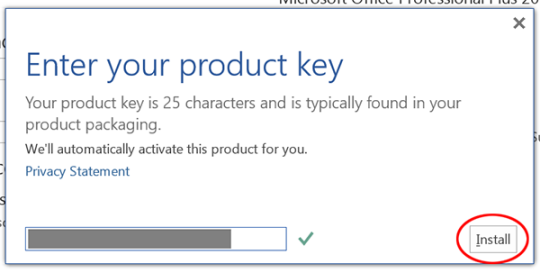
See more
Tag: ms office 2019 free download for windows 7, ms office 2019 free download for windows 10
Facebook Comments
Microsoft Office 2019 Full Version Free Download is a series of applications specifically designed to process data and numbers on PC Windows. Daytona usa game download xbox one. Application Bundles in the Office suite included MS Word, Excel, Power Point and several other software. If you have previously downloaded and installed MS Office 2016, I highly recommend you update to the latest Microsoft Office 2019 now. This version is indeed a little tricky because sometimes, the license from 2016 is stuck on the activation label. Whenever you have installed MS 2019, but in the activation screen, it shows Office 2016, well it is very reasonable and there are no problems with it actually.
I have tried this software but yet to find a significant update. There are improvements ofcourse, but all of them are about bugs and crashes fixing. Also there’s a ton of improvements to Office 365 online features. On the otherhand, the Design, appearance and user interface still tend to be the same as the previous version. There are some new tools that you can try later. Do you want to try this software before updating officially? Get Microsoft Office 2019 free. download full version now.
Microsoft Office 2019 Full Version Features :
Improved pencil or ink utilities
Optimized for new generation laptops
Add a lot of Office 365 capabilities
Implementation by the Microsoft App-V simulator
Added Morph and Zoom to PowerPoint and Excel
Ability to process vector images SVG
4K video output capability in Excel
New formulas and charts in Excel
Added Focus Mode to Word
How to Install Microsoft Office 2019 Full Version
Download Office 2019 according to the Windows version
Turn off Antivirus and Windows Defender
Extract files with Winrar v5.6
Run OInstall.exe
On the right panel, select Microsoft Office 2019
Then click the Install Office button
When it’s finished, run OInstall.exe again
Open the Utilities tab, click the Office RETAIL => VL button
Then click Activate Office
Wait until all completed and successful
Finish and Enjoy!
Informasi :
Only for Windows 10 users. Win 7 and 8 users, open ReadMe.txt in the C2R-R2V folder
If Activation label stuck with MS Office 2016, ignored it
MS Visio 2019 and MS Project 2019 are downloaded separately
Microsoft Office 2019 32 Bit Free Download
Installer 32 Bit | Google Drive | MediaFire
Tiger Woods PGA Tour 12 for PC, Mac. Out in September as a digital download. Tiger Woods PGA Tour 12 announced. PS3-exclusive Collector's Edition revealed. Tiger Woods PGA TOUR® 12: The Masters, free and safe download. Tiger Woods PGA TOUR® 12: The Masters latest version: The best golf game available. Tiger Woods PGA Tour 12 - The Masters game is available to play online and download for free only at Romsget. Tiger Woods PGA Tour 12 - The Masters ROM for Nintendo Wii download requires a emulator to play the game offline. Tiger Woods PGA Tour 12 - The Masters is English (USA) varient and is the best copy available online. Tiger Woods Pga Tour 12 free download - Tiger Woods PGA Tour 2003 demo, Tiger Woods PGA Tour 08, Tiger Woods PGA Tour 2001 demo, and many more programs. 8/10 (34 votes) - Download Tiger Woods PGA Tour 08 Free. Pot the ball and prove that you have the skill that is needed to compete in Tiger Woods PGA Tour 08. If you like golf you must try Tiger Woods PGA Tour 08. Tiger Woods PGA Tour 08 is a golf game developed to keep the enthusiasts of this. Tiger woods pga tour 12 for mac free download.
File Size : 3.0 GB | Password : www.yasir252.com
Microsoft Office 2019 64 Bit Free Download
Installer 64 Bit | Google Drive | MediaFire
Microsoft Office 2019 Crack Download Windows 7
File Size : 3.3 GB | Password : www.yasir252.com
0 notes
Text
Wps Office Free 2019

Wps For Pc Windows 10
Wps App Download
Wps Office Freebsd
WPS Template is your ideal choice for a totally free, all-in-one online templates platform which contains abundant Writer, Spreadsheets, and Presentation templates. Microsoft word student discount. WPS Office 2019 - The best free office suite to boost Your productivity. WPS Office 2019 has the first-class text editing features like Writer, Spreadsheets and Presentation, fully compatible with Microsoft Word, Excel and PowerPoint. Please subscribe this channel Download version 11.2.0.9629=to download software =https://youtu.be/MbOxfhW0wgADONATE=https://bit.ly.
To add tasks using Siri, simply call up Siri and use natural language to add tasks. You can use a few types of sentences to ensure that Siri understands what you want to do: Add task name in Todoist Add a task named task name in Todoist. Todoist siri befehle. Using Todoist with Siri Shortcuts on iOS 12 On versions of iOS 12 and up, you can access Todoist with custom spoken phrases through the Siri menu. For instance, “Tell me about my day” can have Todoist read out your tasks for the day. Here’s how you can set up and manage Todoist. Todoist and Siri and Shortcuts for iOS14 - help? I have a shortcut that runs every morning when I get up, which currently just shows a note I have in the default iOS Notes app. I figured there’s probably better support elsewhere in other apps, because what I want the shortcut to do is to read out one “most important” task to me, out. When I say 'Hey Siri, add task', Siri will ask me what task to add, e.g., 'buy milk' then add it to my inbox. Likewise, 'Hey Siri, add task today' will add it to my inbox and set the due date for today. Just open the Shortcuts app, click the plus button. Click Add Action and search for Todoist. As of iOS 11, it is now possible to create and view Todoist tasks with Siri. Using Siri with Todoist Add tasks using Siri To add tasks using Siri, simply call up Siri and use natural language to add tasks.
WPS Office Personal Free is one of the world's most popular office suites for Windows. Fully compatible with Microsoft Office, WPS Officecomes with Writer, Presentation and Spreadsheets allowing you to open edit and create almost any document type. Highlights include: A complete office suite including Writer, Presentation and Spreadsheets. Fully compatible with Microsoft Office and Google Docs/Apps. Loaded with extras including over 230 fonts and 100’s of free templates. Collaboration tools including track changes, comments and spell check. 100s of formulas and advanced spreadsheet tools. Supports document encryption and read/write permissions. Full support for VBA/Macro. Great customer supporting including email, online tools and in-app support. Free, unlimited mobile devices both Android and iOS. WPS Office Personal Features: Complete office suite Includes writer, presentation and spreadsheets. 100% free office suite View, edit and create almost any document type – all fully compatible with microsoft office®. And the best part: it is 100% free. Lots of extras Comes with over 230 fonts, 100’s of free templates and much more. Professional documents Writer comes with dozens of formatting tools and spell check so you can easily create professional documents. Amazing presentations Create beautiful presentations with animation effects, audio, video, photos, and much more. Simple spreadsheets Need to create a home budget? Wps office is loaded with templates and tools to help you create any type of spreadsheet.
WPS Office 2020
WPS Office 2020premium is a multilingual, small, compatible office suite app.WPS Office 2020 full comes with many innovative features, such as the paragraph adjustment tool and multiple tabbed features. It is still widely compatible with other office suites, tools, and document formats, including Microsoft Word. It bundles a powerful word processor, a spreadsheet tool (WPS Spreadsheets), and a presentation manager with a variety of support utilities. It works across many platforms, including mobile devices. Fully compatible with Microsoft Office, It comes with Writer, Presentation and Spreadsheets allowing you to open, edit and create almost any document typeFeatures


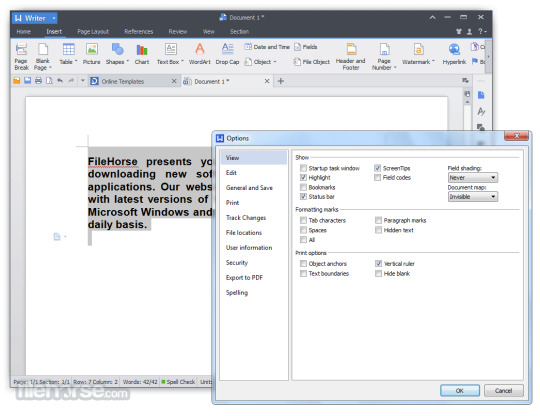
Writer Efficient word processor Presentation Multimedia presentations creator.
Spreadsheets Powerful tool for data processing and analysis.
Seamless installation and clear-cut GUI
Create and edit text documents and record macros
Create spreadsheets and password-protect items
Create professional presentations and use the integrated cloud
Fully supports OOXML formats including DOCX, XLSX, PPTX and Google
Docs Comes with over 230 fonts,100’s of free templates and much more
Supports track changes, comments and spell check.
Presentation Includes advanced animation, slide transitions
Also support for video, images, audio and even Flash
Thousands of free document templates.
100% compatible with MS Office document file types (.docx, .pptx, .xlsx, etc.).
Supports English, French, German, Spanish, Portuguese, Polish and Russian.
Install WPS Office + PDF on all of your mobile devices.

Wps For Pc Windows 10
Install The App
Use the given patch / crack to register
That's It EnjoyWPS office 2020 premium full
Wps App Download
WPS Office 2020 Premium 11.2.0.9629 + Crack (78Mb) / Mirror / Mirror
Wps Office Freebsd
WPS Office 2020 Crack / Mirror

0 notes
Text
HOW TO OPEN A KEY FILE ON WINDOWS?
Keynote is a presentation program included in Apple’s Office suite. It works as a presentation tool on Apple devices as an alternative to Microsoft PowerPoint. Windows don’t support the KEY file format, but it doesn’t mean that you can’t open Keynote presentations on your Windows device. You can also convert the file format to a compatible one like PDF or PPTs etc.

You can use any of the supportive apps and programs like File Viewer Lite, LibreOffice Impress, or you can also open the file using iCloud.
Here is how to open the KEY files on your Windows device:
Using LibreOffice Impress or PowerPoint to Open KEY Files
LibreOffice Impress and PowerPoint provide an easy way to open the KEY file on your device. Although other reliable software can also be used for this purpose, not all the programs need to retain all the formatting and features of your KEY presentations. You may also lose some formatting or transitional effects.
MS PowerPoint and LibreOffice Impress have most of the tools used in presentations. So, you can use these two conveniently as this software allow you to start or even save your KEY files.
You can easily save your KEY files on your Windows, but you won’t be allowed to do the same in its original format. Microsoft provides the way to save your file as PPTX or PPT formats, while in addition, LibreOffice Impress provides ODPX and ODP formats.
If you want to edit your KEY presentations, you need to save your file by hitting the Save tab as a dedicated option in both apps. Then, select the format you like to use with your presentation.
Using iCloud to Launch Your Keynote Files
Here are the steps if you want to use iCloud to launch your Keynote file on Windows PC:First of all, you have to launch the iCloud page on your screen.Then, hit the link “Create Your Now” to set up your Apple ID.Add your iCloud software to Windows using the Apple support window.Now, tap on the Download option to launch the installer and to install your software.
Hit the option available as “iCloud for Windows software” and then type your Apple ID to log in to your account.
Hit the mark-box related to iCloud Drive and then tap on Apply. You can choose the Photos tab, Bookmarks, and Mail option there.
Type your secure Apple ID into the login page of iCloud.com.
Hit the Keynote icon to launch the web app.
Tap on the Settings icon located at the upper edge of your Keynote to launch the menu.
Choose Upload Presentation from the menu.
Then, browse to the folder that contains the particular Keynote file, choose the same, and then hit the Open tab to launch your Keynote presentations in your web app.
In order to launch or edit a particular Keynote presentation on more Windows Software, you may need to transform the file format’s type. You can still edit your KEY presentations on your Windows with your Apple’s iCloud service.
iCloud is a complete range of cloud-enabled services, including Pages, Keynote, and Numbers web apps. Thus, you can easily set up your iCloud account, open or edit the KEY file using your Windows browser.
Converting KEYs to PPT or PDF Format
Follow these straightforward steps if you want to convert your KEYs to PDF or PPT formats on your device:
At the start, use a file conversion tool like Zamzar and reach to its webpage for launching the ZAMZAR’s KEY to PPT page.
Then, select the Choose Files tab, followed by choosing a KEY presentation for converting the format to PPT.
Now, choose the PPT file format using the section Convert Files to pull-down menu.
Type email ID to send the PPT file to.
Hit the Convert tab there.
Hit and open the ZAMZAR email that will include a particular link to the PPT file.
Now, you can easily save the presentation to HD.
Next, open the Zamzar page for converting KEY files to PDFs using ZAMZAR.
After that, you can quickly launch the Keynote presentations in your PowerPoint and Adobe Acrobat. You can also use slideshow or PDF software.
Converting files and folders to another format to launch the respective file, image, or specific documents that Windows doesn’t usually. It doesn’t affect more on your original formatting.
Converting Presentations to ZIP Files
If you want to convert your presentations to ZIP files to launch KEY documents on Windows 10, then you can follow these easy to use steps:
Get started; hit the File Explorer tab on your taskbar of Windows 10.
Then, launch the folder that includes Keynote presentations.
After that, choose the File name extensions option by navigating the View tab if not selected already. The file title of Keynote should contain KEY at the end of the file.
Now, perform a right-click on the KEY file and then choose the Rename option.
Then, replace the KEY format at the end of your file title using ZIP. You can keep the rest of the title as it is.
After that, a rename dialog box will appear on your screen, and you need to hit the Yes tab to edit the extension of your filename.
The former key will now be the compressed ZIP. Hit the keynote ZIP to launch its contents.
Now, launch the picture folder or ZIP file. It contains several images for your presentation sheets or slides.
Then, you can easily open every presentation slide in your image viewer software.The ZIP file might consist of a Preview file that you can easily double-tap to launch the keynote presentation preview.
Apple launched Keynote software for its devices, but the KEY files can also be viewed or opened on Windows devices using several tools and software like PowerPoint, LibreOffice Impress, File Viewer Lite, iCloud services, etc. You can also open the contents of KEY files by converting your files to PDF or PPT.
Source: HOW TO OPEN A KEY FILE ON WINDOWS?
0 notes
Text

Changing The Hyperlink Text Color In MS Word
Scenario: Student calls. She has been working on a document that has a number of hyperlinks throughout going to various websites. The attorney noticed that the hyperlinks are all blue. The attorney has asked that all hyperlinks view as black text.
A. I recently wrote an article about changing the color of hyperlinks within PowerPoint and that was tricky and, I will give you that link as well. Dealing with Hyperlinks in MS Word is a lot better.
B. So back to our current scenario. Go to your Home Tab. On the right side, look for styles, look for the small click box all the way to the right of styles. Click to open your “Right Side Style Panel”.
C. Look for the style called “Hyperlinks”. Right click and modify the style. Change the color over to black text as requested.
D. If you do not see the “Hyperlinks” style, then at the bottom of your “Styles Pane” go to “Options” and under “Select Styles To Show”, choose “All Styles”.
Here is the link I said I would share regarding dealing with PowerPoint Hyperlinks.
https://advancetotraining.tumblr.com/post/630336096004374528/changing-the-hyperlink-text-color-within-a
AdvanceTo Offers Basic-Advanced Legal and Corporate Word Processing Training, Classes and Workshops
888-422-0692 Ext. 1 and 2
www.advanceto.com
www.awalkinthecenter.com
Teacher Connected Books and Video
Hey Students: AdvanceTo offers a great Presentations class for those of you that need to be proficient in doing a Presentation in Power Point. We will thoroughly explore animations vs transitions, timing, on click vs after previous, music added, narration added as well as uploading to You Tube. It is truly a thorough class. This 4.5 hour class is $175.00 and we provide narrative material as well as class material that will be used to develop your presentation. For those of you that have your own presentations to develop we can certainly work on those with you as part of your class. Those that purchase 2 or more classes receive a discount and all groups receive a discount. Give us a call or email us! 888-422-9692 Ext. 1 and 2 - [email protected]
0 notes