#powerpoint transitions vs animations
Explore tagged Tumblr posts
Text
Snowfall watch comments ep 9-10

Ep 9
Screenwriter knows what the people want, now we're making Vamp Daddy her teacher so we can get hot for mentor vibes too (rubs hands together) yeeeesssssssssssss
Every time nepo baby girl appears, it makes me temporarily root for Loser Li to escape loserdom. god lady..; it is just possible that he could be talking to a female for work or crime reasons JUST MAYBE. (not that it's her damn business if he was on a date. but still. ugh.)
The way he still feels beholden to defend her honor smh. Escape the Jin family clutches, bro. They don't own you.
The Mu family are all dying at 30 and somehow Vamp Daddy is gonna help them pass on their legacy, but tbh I don't follow how.
So Vamp Daddy breaks into Mu Lihua's place to night prowl around, touches her magic artifact thingabob, and it burns him or something idk
Vamp Daddy: "She could hurt me even though she didn't appear before me. If what Mr Mo said was true, I'm sure she didn't come in peace."
...I mean, I also do not think she came in peace, but you did in fact break in and touch her shit without permission. That is an actual thing that just happened.
Fake public breakup trope ✔
lmao the Mu family stole the Profound Yang stone?
WTF does Doctor Bestie actually want with nepo baby ? I feel like there has to be a reason he keeps coming back there.
LOL normally I can't stand her but I gotta admit it was amusing when she tried to explain the idea of caring about people to our mildly evil doctor and he's just like ⁉🤔⁉ 1 ➕ 5 ➖ 2 ➗ 4 = 🎂
Loser Li vs Mi Lan: on one hand, he's no longer underestimating her and doesn't even have a sister complex about her anymore. On the other hand, totally unhinged dude who is fueled by insecurity, self-hatred, and resentment. Which he is making everyone else's problem.
Becoming a vampire and eating that obnoxious nepo baby and her Jin family could fix him.
Or make him worse. ?
Army of guys in Vamp Daddy's mansion to welcome him home. Plus his gf in a cage. Not nice!
Loser Li furthering the gay agenda, "I'm more than just obsessed with you. I've literally devoted myself to you."
Ep 10
Haifong Army HQ, BDSM gay capital of China atm
Flirting between bars, etc et al
I'll say this for the baddies, they all now consider Mi Lan smart and an actual threat.
Mu Lihua is smoking. Literally and figuratively.
Vamp Daddy just taking out a squadren with himself and a sword 👌👌👌👌👌
Yayyyyy murder \o/
Love the squishy sound effects of his rampage
lmaoooooooooooo the Mu magic yang ring has him spinning like a bad powerpoint animated transition
Hannibal Lector face mask is a go
"Since he can't be killed, I'm sure he can't feel pain" ...um... I am not sure that makes any kind of sense at all.
"He said he'll cooperate." Loser Li just visibly came in his pants 😂😭
20 notes
·
View notes
Text

Changing The Hyperlink Text Color Within A PowerPoint Theme.
The other day, I had to create a mock website using Power Point. Within the mock site, I needed to Hyperlink everything within the Power Point document so that the mock site would act like the actual site.
If you don't have experience, and have not had the need to change the textual color of Hyperlinks, then you definitely want to know this so that you will never be in a time sensitive situation where you need to change the textual color of a hyperlink in a Power Point slide and you have someone right there waiting.
1. As I went through the document, I made decisions as to hyperlinking entire pictures and/or shapes that people can click on vs. hyperlinking text so that people can click on a textual item to be taken to another slide within the same Power Point document.
2. So let's see how to change the color of the textual hyperlink within a particular PowerPoint Theme.
Step 1
Click on the Design tab and find the theme you are currently using and select it.
Step 2
If using 2010, Click “Colors” (right side) and then select “Create New Theme Colors.” A popup window appears, that displays the particular color settings of the theme you are currently using. If you are using 2013 and above then under the Design Tab, choose the down arrow to the right of the word “Variants" (which is on the right side of the ribbon) above, choose Colors, then Customize.
Step 3
Change the “Hyperlink” and “Followed Hyperlink” colors if you wish to use followed colors.
At the bottom of the Create New Theme Colors (customize in 2013 and above) pop-up window, you’ll see two selections labeled “Hyperlink” and “Followed Hyperlink.” If you’d like to change the color that the hyperlink turns once it has been visited "selected", click the box beside “Followed Hyperlink” and select a new color to represent the already selected link. Some people use the same color for the Hyperlink and Followed Hyperlink.
Step 4
Once you save and exit the Create New Theme Colors Dialog Box (customize for 2013 and above), if you have selected a different "Followed Hyperlink" color then you should see that new color for any Hyperlink that has been previously selected.
I suggest you go through this process at least once so if it comes up, you will say I have done this before!
AdvanceTo Training and Consulting:
Basic-Advanced Legal and Corporate Word Processing Training for Secretaries, Word Processing Operators, Paralegals, Administrative Assistants, Law Students, Attorneys, Business Professionals and Entrepreneurs
https://advancetoffice.com/
www.awalkinthecenter.com
Email:
Hey Students! AdvanceTo offers a great Power Point class designed to take you from Beginner into solid Intermediate level. We will thoroughly go over Master Slides, Notes, Outlines, Photos, Organizational Charts, Animations, Transitions and a lot more! Great narrative material is included. This class is designed to make you comfortable and in position to make use of the material right away. The cost is $175.00 for this 4.5 hour hands on Zoom class. Those who purchase two or more classes, receive a discount. Your second class can be the additional Power Point class or any of our MS Word, Excel or Adobe classes. All groups receive a discount. For our other offerings check out www.AdvanceTo.com and www.awalkinthecenter.com or simply call - 888-422-0692 Ext. 1 and 2
2 notes
·
View notes
Text
In-House vs. Outsourcing: Which Is the Best Approach for PowerPoint Presentations?

Creating an impactful PowerPoint presentation is crucial for businesses aiming to deliver persuasive pitches, detailed reports, or inspiring keynotes. But when it comes to designing these presentations, many organizations face a common dilemma: should they handle the task in-house or outsource it to professional services? Each approach has its advantages and trade-offs. This blog will explore these options, guiding you to make the best decision for your business.
Understanding the Scope of PowerPoint Presentation Design
PowerPoint presentations are more than just slides with text and images. They are tools to communicate ideas, influence decisions, and convey brand values. Effective presentation design involves:
Visual Storytelling: Crafting a narrative that aligns with the message.
Brand Consistency: Ensuring designs match the organization’s identity.
Technical Expertise: Utilizing advanced features like animations, transitions, and data visualizations.
Time Management: Meeting tight deadlines without compromising quality.
Given these requirements, the decision to manage the process in-house or outsource presentation design becomes significant. It impacts not only the quality of the output but also the efficiency of operations.
Key Advantages of In-House Presentation Design
Keeping the task in-house might seem like an obvious choice for many businesses, especially those with creative teams. Here are the primary benefits:
1. Direct Control and Communication
In-house teams allow for real-time collaboration and quick iterations. Teams can instantly address feedback, ensuring the final presentation meets specific requirements without the need for external coordination.
2. Deep Understanding of Brand and Culture
Employees already immersed in your company’s culture have an innate understanding of brand voice, values, and goals. This ensures presentations are aligned with organizational messaging.
3. Cost-Effective for Frequent Projects
For companies that require presentations regularly, investing in an in-house team or training existing employees can be more cost-effective than outsourcing repetitive tasks.
4. Confidentiality
Sensitive information remains within the organization, minimizing the risk of data breaches or leaks.
Benefits of Outsourcing PowerPoint Presentations
On the other hand, many businesses choose to outsource PowerPoint presentations for compelling reasons. Outsourcing offers unique advantages that in-house teams might struggle to provide:
1. Access to Professional Expertise
When you outsource PowerPoint presentations, you’re hiring professionals who specialize in design and storytelling. Their experience ensures high-quality, visually stunning presentations that captivate audiences.
2. Time Efficiency
Presentation outsourcing allows your team to focus on core tasks while experts handle the design. This is particularly valuable for businesses with tight deadlines or limited internal resources.
3. Scalability
Outsourcing is flexible and scalable. Whether you need one presentation or multiple, external providers can adjust to your needs without requiring long-term commitments.
4. Creative Freshness
External designers bring fresh perspectives and innovative ideas, often pushing boundaries to create unique presentations that stand out.
5. Cost Management for One-Off Projects
If your business only occasionally needs high-quality presentations, outsourcing can save you the expense of maintaining a full-time in-house team.
Comparing Costs: In-House vs. Outsourcing
Cost is a major factor when deciding between in-house design and presentation outsourcing. Let’s break down the key considerations:
In-House Costs
Salaries and Benefits: Employing full-time designers can be costly, especially for small businesses.
Software and Tools: Licenses for design tools like Adobe Creative Suite add to the expenses.
Training and Development: Regular training is essential to keep teams updated on design trends and software features.
Outsourcing Costs
Per Project Pricing: Many agencies and freelancers offer competitive rates, often more affordable than maintaining an in-house team.
No Overhead Costs: You only pay for the service without worrying about employee benefits or software expenses.
Cost Transparency: Most outsourcing agreements provide clear pricing structures, making budgeting easier.
While in-house design might be cost-effective for high-volume work, outsourcing often proves more economical for occasional or specialized projects.
Which Approach Suits Your Business Needs?
The choice between in-house and outsourcing depends largely on your business’s unique needs, resources, and objectives. Here are a few scenarios to consider:
Choose In-House If:
Your company frequently requires presentations.
You have the budget to hire or train a dedicated team.
Maintaining confidentiality is a top priority.
Opt for Outsourcing If:
You need high-quality, professional designs for important events or pitches.
Your team lacks the necessary design skills or bandwidth.
You aim to save time and access fresh, creative ideas.
Hybrid Approach
Some businesses adopt a hybrid approach—managing simple projects in-house while outsourcing complex or high-stakes presentations. This allows them to balance quality, cost, and efficiency effectively.
Conclusion
Both in-house and outsourced presentation design have their merits. By evaluating your business needs, resources, and the scope of your projects, you can determine which approach will deliver the best results. For businesses looking to outsource presentation design, collaborating with skilled professionals ensures compelling presentations that leave a lasting impression. Whether you outsource PowerPoint presentations or rely on an internal team, the ultimate goal should always be creating impactful, audience-focused presentations.
0 notes
Text
Custom eLearning Solutions for Effective Learning and Development

Custom eLearning solutions design interactive, engaging courses tailored to meet your specific training needs at competitive prices.
Our eLearning Solutions:
Rapid eLearning
Blended Learning
Legacy Content Conversion
Translation & Localization
Learning Management System (LMS)
Human Resource Management System (HRMS)
What is Custom eLearning?
Custom eLearning provides personalized online courses that cater to the unique needs of learners and organizations. Our goal is to enhance training effectiveness and maximize return on investment (ROI).
The transition from ILT/VILT to eLearning: Convert classroom-based training into SCORM and HTML5 content for interactive, accessible learning.
Microlearning Solutions: Bite-sized modules designed for on-the-go learning to improve quick knowledge retention.
Game-Based Learning Solutions: Engage learners through interactive, game-based learning strategies for effective knowledge transfer.
eLearning Content Development
We offer tailored learning experiences designed to meet specific objectives and learner needs.
Rapid eLearning: Quick, efficient course development using rapid authoring tools.
Blended Learning: Seamlessly integrates in-person and online learning for a balanced training approach.
Custom eLearning Samples
Explore our diverse range of custom eLearning solutions that enhance employee skills through interactive modules and simulations.
Content Conversion Solutions
Legacy Content Conversion: Modernize outdated materials into digital formats.
Flash to HTML5: Upgrade Flash-based courses for compatibility with modern standards.
PPT to eLearning: Turn PowerPoint presentations into engaging eLearning content.
ILT to eLearning Conversion: Transform traditional training materials into dynamic eLearning courses.
Translation & Localization Solutions
Our translation services convert eLearning content into various languages, while localization adapts it to fit specific cultural contexts.
eLearning Translation Services: Convert text, images, audio, and video for multilingual learners.
Multimedia Localization: Adapt multimedia elements like graphics, animations, and more for different audiences.
Our Approach
Storyboarding: Visualizing the course structure for better clarity.
Multimedia-Rich Content: Enhance engagement with videos, animations, and infographics.
Personalization: Tailored learning experiences to match individual needs.
Scenario-Based & Gamified Learning: Real-life challenges and gamification drive deeper understanding and motivation.
Compliances and Standards
We ensure compatibility with eLearning standards such as SCORM, xAPI, and HTML5, as well as mobile responsiveness across devices. We also utilize cutting-edge technologies like AI, VR, and AR to enhance learner engagement.
Custom vs. Off-the-Shelf eLearning
Custom eLearning: Tailored to your specific organizational needs, goals, and brand identity.
Off-the-Shelf Courses: Standardized solutions for quick deployment and cost-efficiency.
Elevate Your Training
We specialize in training for:
Onboarding
Safety & Compliance
Sales & Product Knowledge
Leadership & Soft Skills
Industries We Serve
Our eLearning solutions cater to diverse industries, including corporate organizations, educational institutions, healthcare, and government.
eLearning Authoring Tools
We use industry-leading tools like Articulate Storyline, Adobe Captivate, and Camtasia to deliver high-quality, custom eLearning content.
What Our Clients Say
“Swift provided excellent support in developing our online course. Delivered on time and within budget, the course is now widely used and highly effective.”— Mark Cozens, Principal Veterinary Officer
Please send us your requirements at:[email protected]://www.swiftelearningservices.com/contact-us/
FAQs
Why choose custom eLearning?
Custom eLearning offers flexibility, and enhanced engagement, and aligns closely with your goals.
What does it cost?
Costs typically range from $2000 to $8000, depending on the complexity and customization required.
How long does it take?
Custom eLearning content development generally takes 3 to 5 weeks per hour of content.
Can you customize eLearning content to reflect our brand?
Yes, we tailor all content to align with your company’s branding and values for a consistent learning experience.
#custom eLearning solutions#customs eLearning#custom eLearning development#eLearning development#custom eLearning content#bespoke eLearning#custom eLearning services#custom eLearning content development#custom eLearning design#customized eLearning#eLearning solutions
1 note
·
View note
Text
PowerPoint Transition Tab in Hindi
PowerPoint Transition Tab in Hindi
PowerPoint Transition Tab – Friends हम पिछली Post में PowerPoint के बारे मैं पढ़ चुके हैं जिसमे हमने इसके Intro के बारे में पढ़ा था और Home Tab, Insert Tab के बारे मे और Design Tab के बारे में भी पढ़ चुके हैं । चूंकि यह हम सभी पढ़ चुके हैं की Powerpoint एक Application Software है जिसका इस्तेमाल हम Presentation बनाने के लिए करते हैं। इसलिए Transition Tab एक बहुत Important Tab है जिसके द्वारा हम अपनी…

View On WordPress
#microsoft powerpoint#ms powerpoint#ms powerpoint 2016#ms powerpoint transition tab#powerpoint#powerpoint 2016#powerpoint animation#powerpoint animation tutorial#powerpoint animations#powerpoint morph transition#powerpoint presentation#powerpoint transition#powerpoint transition tab#powerpoint transitions#powerpoint transitions vs animations#powerpoint tutorial#transition#transition tab of powerpoint#transitions
0 notes
Text

MS Power Point - On Click vs. After Previous..
Scenario: An individual wants to give a presentation whereby it will be composed of bulleted lists as well as pictures.
1. If the individual is giving a talk with a Presentation Operator, then when he gives the word, the slide will go from bullet to bullet and when done with with that slide it will then transition to the next slide.
2. It is also possible that the individual wants to show a PowerPoint Show non-stop and then come on and talk.
3. For the Bullet by Bullet scenario, you need to make sure that both your Transitions and your Animations make use of “On Click”.
4. For the “non stop” method, take off On-Click for Transitions and use “After Previous” for all Animations whether they are Textual or Pictures. If you want music, on your first slide, the music file must be the FIRST ITEM in the Animation Pane so it begins RIGHT AFTER the FIRST Transition.
For those who would like a class, AdvanceTo offers a thorough hands-on Zoom or Phone PowerPoint class that runs 4.5 hours and can be split into two sessions. The cost is $175.00. Purchase of two or more classes as well as groups always receive a discount. Illustrated narrative material is included. This class starting with the basics will place you on a solid intermediate level.
For Basic through Advanced MS Office Secretarial and Word Processing Training
888-422-0692 Ext. 1 or 2
www.advanceto.com
www.awalkinthecenter.com
Training, Test Prep, Resume Help, Course Creation and Placement Assistance
Training From An Inside Perspective
www.advanceto.com
888-422-0692 Ext. 1 and 2
Teacher Connected Books and Video
0 notes
Text
Apple keynote presentation template

#Apple keynote presentation template software#
#Apple keynote presentation template mac#
That being said, if you’re not yet firmly in the PowerPoint camp or are looking for validation to stay in it, here are some good reasons for you: In fact, for many people, the word ‘PowerPoint’ is synonymous with ‘presentations.’
#Apple keynote presentation template software#
From academic to business or corporate presentations, PowerPoint has been the de facto presentation software for decades. PowerPoint is so ubiquitous that it’s easy to think everyone’s probably heard of or used it at one time or another. Read along to find out when you should use one app over the other. These are just a few of the similarities between these two popular presentation apps. But keep these to a minimum as people can easily get motion sick when there are far too many fancy schmancy animations! When used correctly, however, the right combination of content and animation can create a memorable experience for your audience. To keep your audience hooked, you can also use a variety of transitions and animations. You can also pick from several types of content (including graphics and multimedia) to add to your slides. Ideally though, only discuss one point per slide. You can control the flow of your presentation by adding as little or as many points for discussion on your slide. For instance, both of them are slide-based. There are many advantages to using either PowerPoint or Keynote for your presentations. However, if points are awarded to properly made presentations, then using PowerPoint or Keynote is the way to go. Of course, if you’re pressed for time, and you absolutely must present at that very moment, you can just show people whatever you have on your screen. You wouldn’t normally use a word processor like Microsoft Word or Apple’s Pages app. This can be PowerPoint, Keynote or whatever presentation app you have access to. If you’ve been tasked to present something in front of an audience, you’d usually use a presentation software (or app, as it’s called nowadays). In this article, I’ll do my best to provide as neutral a take as possible, so you can choose the best presentation software for your needs.
#Apple keynote presentation template mac#
While most people will say PowerPoint is the best presentation software ever, Mac users may beg to disagree. The PowerPoint vs Keynote debate has been around for ages.

0 notes
Text
Man vs nature? Man vs man? No thanks, I only care about The struggle of deciding between the animation and slide transition functionality of PowerPoint vs the actually decent and useful typography controls of InDesign.
#the great whine shark#design stuff#i hate doing typography in pp because it's limited and you can't define presets like in design (i use min. 5 paragraph styles for anything)#but indesign presentations look so boring#i like using animations to direct listener attention#also powerpoint's sad excuse for page numbering controls is DISGUSTENG#and i'm not writing another virtual basic script to fix all that
1 note
·
View note
Text
Which is right for my business?
This is a debate that is likely to go on for years as two of the behemoth organizations go at it over the next few decades. In this article, I will do the best I can to offer a detailed look into each of the services to help you decide which is best for your organization. Each business has unique needs and requirements, and your unique requirements may make one service over the other right for your business. First, we will look at Google Workspace vs. Office 365 on an app-by-app comparison.
Spreadsheets: Microsoft Excel vs. Google Sheets
Again, Google will win with their native collaboration concerning sharing spreadsheets with a group of co-workers. You can also share Excel spreadsheets, but you will still need the add-on subscription for SharePoint services. It is my opinion that since Google Workspace is exclusively a web-based application that runs in any web browser they will win any collaboration argument for the immediate future. Their technology was built with collaboration at the forefront in their development.
As far features go in the spreadsheet app, Microsoft is still the clear winner here too. Excel also has many templates to choose from which will get you building a spreadsheet for a particular project super quickly. Although Google does have Sheets templates, as of this right there were only 3 to choose from. Microsoft Excel also has a lot more chart types to choose from when compared to Google Sheets. Excel has 17 popular chart types such as area, line, bar, pie, and column. If you want to get more advanced in Microsoft Excel, look at their more advanced chart types such as radar, surface, histogram, or whisker. All their types have sub-types also. Google Sheets only has 7 types of charters to choose from. In my opinion, it is far easier to create charts in Excel vs. Sheets.
Presentations: Microsoft PowerPoint vs. Google Slides
Again, Microsoft PowerPoint has far more templates to get you started quickly when creating a presentation document. As well as the more templates to choose from Microsoft PowerPoint has a Quick Starter feature that will get your presentation started very quickly and easily. Google Slides has no such feature as this writing. With Quick Starter in Microsoft PowerPoint can walk you through creating themes, templates, an outline, or a starter slide. Microsoft PowerPoint makes adding graphics, images, animation, transitions, and multimedia. Like we mentioned with the Excel and Word apps, PowerPoint also has far more chart and table types too. PowerPoint also has advanced features over Google Slides like the ability to use what Microsoft calls Rehearse Timing. This feature allows you to time how long you take on each slide to you can keep within your presentation time window. Google Slide has yet to develop this feature.
#Office 365\#Office 365 Consultant Sacramento#Office 365 Sacramento#Sacramento Training Room Rental#Meeting Room Rental Sacramento
0 notes
Text

MS PowerPoint - On Click vs. After Previous..
Scenario: An attorney wants to give a presentation whereby it will be composed of bulleted lists as well as pictures.
1. If the attorney is giving a talk with a Presentation Operator, then when he gives the word, the slide will go from bullet to bullet and when done with with that slide it will then transition to the next slide.
2. It is also possible that the attorney wants to show a PowerPoint Show non-stop and then come on and talk.
3. For the Bullet by Bullet scenario, you need to make sure that both your Transitions and your Animations make use of “On Click”.
4. For the “non stop” method, take off On-Click for Transitions and use “After Previous” for all Animations whether they are Textual or Pictures. If you want music, on your first slide, the music file must be the FIRST ITEM in the Animation Pane so it begins RIGHT AFTER the FIRST Transition.
Training From An Inside Perspective
www.advanceto.com
888-422-0692 1 and 2
Test Prep Books
www.legaltestready.com
Teacher Connected Books
www.awarenessexplosion.com
0 notes
Text
Google Slides vs PowerPoint
PowerPoint has been the worldwide leading presentation software package for over thirty years currently. Compared to PowerPoint, Google Slides has introduced only a couple of years ago but is steadily gaining speed until then. Today, both software programs are widely used and almost equally popular among users across the world (for reference, inspect the graph below). However, many of us face the battle “Google Slides vs PowerPoint” or to place it in other words, which software is best for your personal needs.
At first, it's going to seem that Google Slides and PowerPoint are complete rivals. Both software programs experience an equivalent annual cyclicality: a lower demand during the summer holidays and even bigger drop-offs during the Christmas-New Years’ breaks.
However, these two famous tools for presentations could be targeting completely different audiences. We’ve picked the some most vital criteria consistent with users’ feedbacks, so we will compare the performances of both.
Affordability
Google Slides may be a part of Google Docs and is totally liberal to use.PowerPoint may be a part of the Microsoft Office package. Therefore, so as to use it, you would like to possess a license for Microsoft Office. Accessibility Google Slides doesn’t require any software installation so as to run. Since it's cloud-based software, all you would like to start out preparing your presentation may be a Google account and therefore the internet. This makes Google Slides and your templates accessible from any device connected to the online. Google Slides additionally comes with support for Chromecast, Hangouts, and Airplay.PowerPoint, on the alternative hand, needs the Microsoft office software system to be put in on your laptop thus on run. Your presentations are saved on your hard disk which suggests they're accessible in your pc. If you would like to access your presentations online, you would like to possess access to Microsoft’s cloud storage OneDrive and save your templates there. PowerPoint also offers a free online version of the software named PowerPoint Online. However, it lacks many of the advancements included within the desktop-based original product.
Visit Office.com/setup to download Microsoft PowerPoint.
Online performance
Google Slides was created with a web performance in mind. The cloud-based software works flawlessly when the web connection is robust. Since it runs in your browser, it's possible to experience glitches or slow loading sometimes.
The online version of PowerPoint – PowerPoint Online comes with fewer features than Google Slides and even lesser than the advanced desktop version. If you’d wish to learn which features lack in PowerPoint Online compared to the desktop PowerPoint, you'll see them described in Microsoft Office’s support.
Backups and Storage
Google Slides saves all information on Google Drive storage that is cloud-based mostly. this suggests – no got to hit “Save” every 5-10 mins. All changes are automatically saved to the cloud as you create them. Google Slides also provides a history review. you'll go inspect previous versions of your presentation, and restore them at any time if needed.
PowerPoint doesn’t offer automatic savings unless you've got the newest version of the software PowerPoint 2016 and you're an Office 365 subscriber. Then, the program comes with an AutoSave option, which if checked, saves a replica of your document every few seconds on OneDrive. The software has an Auto Recover option, as well, available albeit you’re not an Office 365 subscriber. This feature recovers your presentation in a case of surprising crashes.
Special Effects
Google Slides offers basic animations and transitions which are quite fewer as compared with its rival PowerPoint. If you're more of an ingenious person, this might feel a touch restricted to open up your whole potential.
PowerPoint, in contrast, is a complicated software with more features and computer graphics (reflections, 3D, fancy transitions) which are only available within the desktop-based version. PowerPoint Online may be a quite more basic product compared to its desktop-based analog.
Conversion / Export
Google Slides can easily be converted to PowerPoint file format and the other way around . When exporting, you've got the subsequent options: .pptx, .odp, .pdf, .txt, .jpg, png, .svg (vector).
PowerPoint supports a spread of export formats like .pptx, .ppt, .odp, .potx, .pot, .pdf, .ppsx, .pps, .potm, .pptm, .ppsm for PowerPoint presentation formats; .thmx for a PowerPoint theme; .jpeg, .tiff, .png, .gif, or .bmp for a picture file format.
Click here to know more about Microsoft PowerPoint
0 notes
Text
Powerpoint Download For Mac Free

Powerpoint Download For Mac Free
Powerpoint Full Version Free Download
Professionals have long trusted its power and functionality to put their best foot forward. Students find it helpful as they create presentations for school projects and homework. PowerPoint 2016 is Microsoft’s latest version with new features and streamlined automation. This tool is ideal for anyone creating an impressive presentation, either with all the bells and whistles or with a simple and minimalist style. Suggested design templates help those who are not as tech savvy, while also being incredibly customizable for those who know their way around the interface. It currently occupies 95% of the world’s presentation software, solidifying its place as the industry standard. Using this program is sure to take your presentation to the next level.
Make your slides shine
Microsoft PowerPoint stays ahead of the curve as it releases innovative new features, still remaining the tried and true presentation software of the industry.
Microsoft leads many niches including the presentation software industry with Microsoft PowerPoint 2016. PowerPoint can be accessed either by purchasing a single software download or with an Office 365 (O365) subscription. An O365 subscription provides users access to the full suite of Microsoft Office products: Word, Excel, PowerPoint, Outlook, OneDrive, and Skype. Most users are opting for the Office 365 subscription as the monthly fee is low and provides access to Microsoft’s full business productivity suite.

Microsoft PowerPoint with a Microsoft 365 subscription is the latest version of PowerPoint. Previous versions include PowerPoint 2016, PowerPoint 2013, PowerPoint 2010, PowerPoint 2007, and PowerPoint 2003.
W elcome to Free Powerpoint Templates Design, one of the most usefull PowerPoint templates resource website: ALLPPT.COM!We provide you a fantastic collection of Free Powerpoint Templates Design that you can download for free and regulate for your personal Presentations. Discovering and getting the most related and suitable Powerpoint Templates are as simple as few clicks.
Some of PowerPoint’s newest and most innovative updates are only available to O365 users. Those with Office 365 also have access to Microsoft’s mobile apps, including PowerPoint for mobile, automatically syncing projects across all of your devices. PowerPoint via Microsoft Office Online allows users to collaborate within a presentation simultaneously, streamlining workflow and fostering teamwork. The latest version also offers templates in over 40 categories including business cards, calendars, flyers, photo albums, business plans, and of course business presentations.
Download powerpoint 2010 free for mac - shau.handmadematters. Prezentacje W Powerpoint Download For Mac - crackskills.over. Mac Logo png download - 512.512 - Free. Start quickly with the most recent versions of Word, Excel, PowerPoint, Outlook, OneNote and OneDrive —combining the familiarity of Office and the unique Mac features you love. Work online or offline, on your own or with others in real time—whatever works for what you’re doing.
Microsoft stays relevant with their Office Blog where users can connect with experts, see what’s new, and get the most out of their software. Microsoft provides support for large-scale presentations and offers tips on various subjects to improve user success and satisfaction. Within the software program itself, easily navigate PowerPoint’s toolbars to achieve the desired presentation. Business collaboration is upgraded with the ability to use @mentions within slide comments to notify others when you need their input.
Perhaps the most interesting new feature for business users is PowerPoint’s ink conversion capability. Users can draw directly within the “Draw” tab and PowerPoint will convert it to standard shapes. Sketch out an organizational chart within a slide and the ink converter will turn it into actual shapes and text. This takes on-the-fly edits and brainstorming to a whole new level. This feature, like many, is only available to Office 365 subscribers using Windows 10 version 1511 or later.PowerPoint is not just for your average work project though. With new features like 3-D animation and updated slide transitions, students and hobbyists can get creative as they showcase their information. PowerPoint consistently runs smoothly and quickly.
Microsoft PowerPoint 2016’s “Help” feature is enhanced from previous versions, which novices will find handy. All users are subject to Microsoft’s standard privacy policy. They do not use email, chat, files, or other personal content to target ads to users, a welcomed differentiator from other large companies such as Google and Instagram. Microsoft collects search data, location services (when activated), and stored sign-in and payment data (when authorized). Users can log into their Privacy dashboard to adjust settings, clear browsing, search, location, voice, media, and product activity. Microsoft seems committed to keeping privacy controls in the hands of its userbase.
Where can you run this program?
Microsoft Office 365 2019 (subscription) and PowerPoint 2016 (software installation only) are compatible with Windows 10 or macOS. The 32bit version is automatically installed but users can manually choose the 64bit download.
Is there a better alternative?
Google Slides and Apple Keynote are the two biggest competitors to Microsoft PowerPoint. The first and biggest difference between these three is that Microsoft PowerPoint is a paid software and Google Slides and Apple Keynote are both free.
There are also some additional capabilities that come included with Keynote but are an upgrade for PowerPoint users. Google Slides allows you to present via Chromecast, Airplay, or Hangouts, never having to connect any wires. Other than that, the abilities of each program are mostly similar, with some additions and deletions here and there.The big tradeoff lies in familiarity vs free.
Is it worth the learning curve to try Keynote or Slides? Most large companies and those with formal presentation needs will feel safer staying close to home with what they know, which is PowerPoint. With new features added with nearly every monthly release update, Microsoft simply adds to a program you already know, facilitating easier adoption.
Our take
Microsoft PowerPoint has been and will continue to be the presentation software front runner for the foreseeable future. For important presentations for business and school, reliability cannot be left up to chance. Making the leap from PowerPoint to another program may introduce risk when the stakes are already high. People like what is working for them and Microsoft is a brand people can trust.
Should you download it?
Powerpoint Download For Mac Free
Yes. Most business professionals and students are working with Microsoft Office products like PowerPoint already. You may be wondering if the O365 subscription is worth it or if you can get by with similar, free programs. That depends on your needs. Download an O365 subscription with Microsoft PowerPoint if you need a familiar, fast, and ever-evolving presentation software. Go for Google Slides if you are willing to work through a learning curve, adapt to a new interface, and if there will not be a negative reception of non-Microsoft products at your school or office. You cannot go wrong with Microsoft.
Powerpoint Full Version Free Download
2016

0 notes
Text
Some of these might just be for denmark but
- creepypastas (especially slenderman)
- singing “I JUST HAD SEEEEEEEEX” despite being like nine and barely knowing what it is
- the duck song
- Smosh. It didn’t matter whether or not you knew what they were saying (because you were a child and didn’t understand English yet) you knew that you loved their content
- Powerpoint presentations in like 1st grade and using literally every single transition possible on your neon coloured eye-bleeding monstrosity of a slide
- Thinking the older kids were so cool because of their orange makeup, pants that were about to fall down, etc and thinkin “can’t wait till I’m old enough to wear that!” And being happy later in life that you were too young for that trend
- Gorillaz playing late at night when you’re on your way home from a family gathering
- pirates of the Caribbean vs pirates of the Caribbean (HOW DO YOU PRONOUNCE IT??????)
- LOCKOUT!!! Basically just being kicked out of school for an entire month???
- The economic crisis but not understanding what it is, but u knew it was important because everyone was talking about it
- When ramasjang showed naruto
- basically naruto in Danish was a whole thing
- “ew wtf is anime” to “wow anime is so fun”
“too young to be a 90s kid but close” aesthetic:
-nyan cat, llams with hats
-owls. everybody loves owls–
-minecraft before the jungle biome. minecraft hunger game servers.
-slap bracelets
-long sleves under tank tops…jean skirts with… leggings…. dc shoes… shell shoes…
those 60 seconds multiplication tables. the big blocks with 100 squares, but the strips of ten squares, the single squares? also shape wooden blocks. yellow hexagons, green triangles, blue diamonds, youd make pictures with them.
-morning circle. playing 7 up at school.
-u knew the cookout was lit when they had huggies those juice barrel drinks that u bite the top foil
-sillybands
-nintendogs on your grey ds plus cooking mama
-remembering vaguely having to use a cd player as a kid, then an mp3, than an ipod-
-zebra. print. everything.
-japanese erasers
-duct tape purses
-the justin bieber sounds like a girl debate
-yo danny phantom hE wAS JUST 14
-shark boy and lava girl. sky high. stewart little. minutemen. halloweentown. the thirteenth year (mermaid). smart house. spy kids. twitches. princess protection program (bonus points if you watched it live and counted how many times they said princess). lemonade mouth.
-staying up late enough to see george lopez start to play
- “mom how do you spell cartoonnetwork whats the website”
- that weird fosters home for imaginary friends mmo
- fucking TOONTOWN
- “disney!! three six five!!!!!”
- microsoft paint created MASTERPIECES
- was… was kidpix a thing
-bill nye the science guy and liberty kids
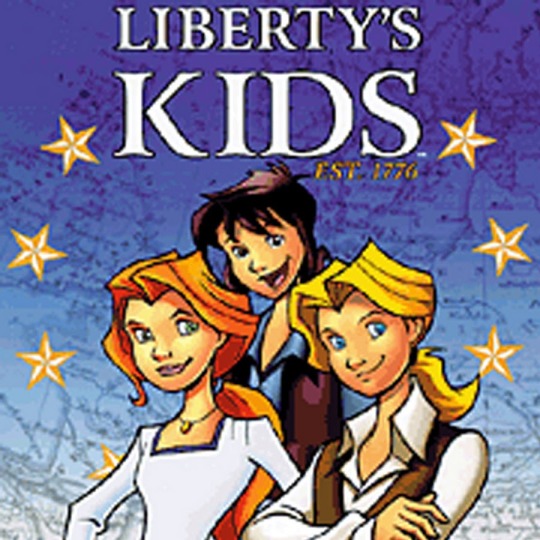
-alvin and the chipmunks covers.
- school store! get me a pencil grip for a quarter.
-crimp your hair bitch… or straighten it. or clip in feathers. or strands of dye-
-bakugan
-wheezers ‘beverly hills’ on the playground. we will rock you on the bus.
-camp rock. highschool musical. epic disney crossovers.
-if you didnt have a blog on blogspot.com you weren’t shit (with the extension where you could feed the fish)
-lisa frank folders or those folders with close up of dogs and cat faces
-having to learn the fucking recorder. hot crossed buns… hOt croSssED BUNS,,,,
-did anyone play that weird wizard typing quest
-SMENCILS
-clUb PENGUIN. wizard 101. pirates of the carribean online. webkinz.
-everything is not what it seems when u can get all you wanted in ur wildest dreams
-popular snacks at snack time,,,: gritz, gogurt, fruit roll ups tongue tattoos, zebra cakes, cheese dip crackers, those cookie crackers where u took the red stick and spread it
-in the wee hours of the night you could hear… hear the chia pets taunting you
-orbeez. monster gummies. hotwheels beat that. fur real friends. pillow pets. littlest pet shop. yugioh. bop it. floam. tamagotchis.
-iDog
-HAVING THE KICKASS SCOOTER THENN KNOCKING UR FUCKING KNEES OFF WITH IT FUCK THAT SHIT
- “HERE I AM IN UR LIFE… HERE U ARE IN MINE… YEAH WE GOT THE SWEET LIFE… MOSTT OF THE TIME”
-underdog. undeRDOG. UNDERDOG!
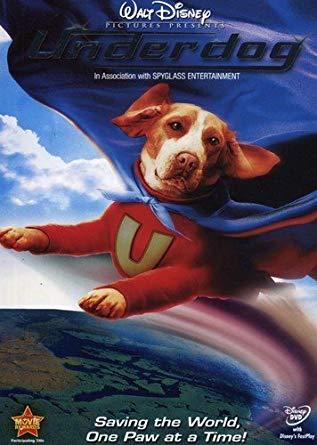
-when you were playing on the ps2 and u fucking lost the fucking MEMORY CARD
-SPYRO
-playing gta the one where the guy wears the blue shirt (liberty city? ) with the sound off… memorizing cheat codes… square circle square-
-the fucking wii… making miis for literally everyone in ur class and sending the ones you didnt like to the parade
-slap slap slap… clap clap clap… SLAP SLAP SLAP…. CLAP CLAP CLAP (i.e 3… 2… 1… BLAST OFF from here to the stars,)
-when the teacher rolled out the elmo projector and those transparent plastic papers
-megan, MEGAN! (i.e i ran over oprah…..)
-the dell computers took over
-bruh message me on msn… then skype
-making a facebook page. liking all the fucking dumb facebook pages you could

-pokemon
-Z̵͖͂Ô̶̘Ö̴͔́. ̵͉͊Z̷̭̊O̷̻͒Ô̸̟ ̴̛̞Z̸̭̕Ȏ̸̗O̴͎̊ ̴̡͑. P̵̧̈Ȃ̷͖L̴̞̚S̶̰̐
-okay those weird ass beads u always got for Christmas that you had to iron to make shapes
-the fortune tellers… pick a color… blue? okay b-l-u-e. OK now pick a number… ok ur gonna marry lindsay lohan and have 80 kids
-WHAT YHR FUCK ARE THOSE GHOST THEMED CEREALS CALLED??? BOOBERRY??? AH SHIT
-team edward vs team jacob determined your survival
-thE yEar tHree THOusAnD
-black eyed peas
-fucking angry birds and flappy bird murdered everyone
-HEELYS OH DEAR GOD HEELYS I ALMOST FELL AND SLIPPED INTO ANOTHER DIMENSION
-that rabits game… let them go to the moon
-THE PS2 SOUND UP NOISE. THE DOOOOOOOSH
-every dvd had that coming soon bullshit

-stealing ur cousins gameboy
-Sugar. Spice. And everything nice.
-that fucking monkey at some of some fucking tv shows what the fuck was that fucking- hi im paul,,
-asdf videos! (desmond the moon bear.. i like trians)
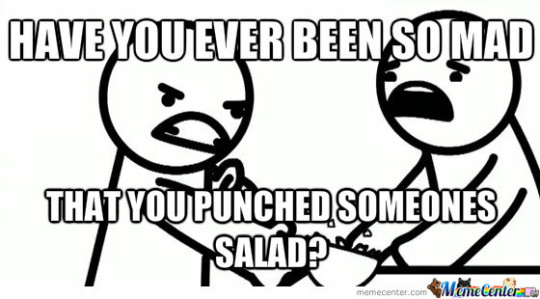
-if you didnt flip ur shit everytime u saw a yellow car and yell BUMBLEBEE
-when the phone rings in school “THE PHONE… THE PHONE IS RI N G ING”
-“WAZZZZUUPPP!!” “WHAZZAAAAHHP!!”
-kidz bop. wholet the dogs out… who who? who?
-We all want to forget …. annoying orange and fred but god wont let us..
-MY SHINY Teeth and ME.
-that weird ass spongebob half time episode where theyre in the dome… or the spongebob episode with wormy… or the spongebob episode with the hooks (dont touch the hooks) or david hasslehof in the spongebob episode…
-invader zim
-FLAPJACK THAT FUCKING NIGHTMARE SHOW. And chowder. Coraline gave me NIGHTMARES fuck!
- I LIke to move it move it…

-POPTROPICA

-where the sidewalk ends from the school library… with goosebumps and diary of a whimpy kid.. BOOK FAIRS
-leapfrog
-THOSE GYM SCOOTERS. FOUR SQUARE. KICKBALL. THE PARACHUTE THING.
-no one knew how to use a fucking green screen
115K notes
·
View notes
Text

MS PowerPoint - On Click vs. After Previous..
Scenario: An individual wants to give a presentation whereby it will be composed of bulleted lists as well as pictures.
1. If the individual is giving a talk with a Presentation Operator, then when he gives the word, the slide will go from bullet to bullet and when done with that slide it will then transition to the next slide.
2. It is also possible that the individual wants to show a PowerPoint Show non-stop and then come on and talk.
3. For the Bullet by Bullet scenario, you need to make sure that both your Transitions and your Animations make use of “On Click”.
4. For the “non stop” method, take off On-Click for Transitions and use “After Previous” for all Animations whether they are Textual or Pictures. If you want music, on your first slide, the music file must be the FIRST ITEM in the Animation Pane so it begins RIGHT AFTER the FIRST Transition.
For those who would like a class, AdvanceTo offers a thorough PowerPoint class that runs 4.5 hours and can be split into two pieces. The cost is $175.00.
For Basic Advanced MS Office Legal and Corporate 365 Training
888-422-0692 Ext. 1 or 2
www.advanceto.com
www.awalkinthecenter.com
Training From An Inside Perspective
Teacher Connected Books
www.legaltestready.com
www.awarenessexplosion.com
1 note
·
View note
Text
Blog No. 15 (Extra Credit)
This week’s readings addressed climate change disinformation and opposing environmental worldviews. The film “The Ethical Abhorrence of the Climate Change Disinformation Campaign” distinguishes between scientific skepticism and disinformation where the former “is the oxygen and catalyst of science and should be encouraged” and the ladder is problematic and rooted in an unfounded rejection of what the film refers to as a “consensus view” that the earth is indeed warming (Brown 2012). Essentially, disinformation is a “counter-movement” and the outcome is a total rejection of volumes of scientific data demonstrating the relationship between global temperature rise and fossil fuel burning, among other unsustainable practices (Brown 2012). I think it’s interesting how this film and “Introduction to Climate Change Ethics” both refer to climate change as an ethical problem. The former refers to disinformation as abhorrent and unethical and the ladder explains that climate change is an ethical crisis because it inherently and inevitably involves relatively more privileged people putting other relatively less privileged people at risk by and through their unsustainable practices (Talk Documentary 2012). The film furthers that climate change is an ethical problem because its consequences are not “mere inconveniences” but potential catastrophes. Not to mention the number of events that climate scientists predicted that have come true such as warming, drought, erosion, and rising sea levels (Talk Documentary 2012). Other terms describing this include environmental illiteracy and nature deficit disorder (Prof’s PowerPoint).
Naomi Klein’s article “Capitalism vs. the Climate” describes the changing attitudes towards climate change over the years and the gradual partisanization of the issue causing an increase in a kind of skepticism different from that discussed in the film as it is promulgated by politics that has largely denoted environmental compassion as a characteristically liberal quality. There is no greater contradiction than that between capitalism and climate change. Klein writes, “The deniers did not decide that climate change is a left-wing conspiracy by uncovering some covert socialist plot. They arrived at this analysis by [looking] at what it would take to lower global emissions as drastically and as rapidly as climate science demands. They have concluded that this can be done only by radically reordering our economic and political systems in ways antithetical to their “free market” belief system” (Klein 2015). Klein encourages left-wing and right-wing people to attempt to understand one another’s side. I partially agree that climate action does undermine capitalism, but I advanced technology is changing this by making symbiosis between the two more feasible. For example, how would Klein explain Tesla that rose to success precisely through climate action and all of the industries that followed? I think that for a long time it was true that if capitalists were required to consider the environmental impacts of their operations none of them could make nearly as much profit; however, with all of the revolutionary technology that has been developed within the last forty years or so, I think tensions between the two have dissipated slightly in that technology makes environmentally conscious capitalism possible.
Speaking of Elon Musk, an Environmental News Network article discusses Tesla’s recent announcement of its plans to build “10 to 20 ���gigafactories’ capable of producing both cars and lithium ion batteries” in hopes of eventually facilitating a global transition to total wind and solar powered cars (ENN 2017). Gigafactory is perhaps the most characteristically capital word I’ve ever heard yet it’s a climate change combatting capitalist enterprise (Tesla, Inc.). It will become one of the biggest factories in the world that is also powered by renewable energy (pictured below). I will say that I do take issue with the Gigafactory in that it is going to involve massive habitat disruption and destruction, and I think it’s counter-intuitive and really unfortunate that the leading spearheaders of climate action have not found a way to avoid sacrificing wildlife and habitat. China is currently leading the endeavor against climate change and is partly doing so by shutting down coal power plants and using the space for renewable energy generation, why can’t other countries do the same and leave what little natural greenspace is left in the world alone?

(Tesla, Inc.)
Within ten seconds of watching the ad from the “American Coalition for Clean Coal Electricity” I noticed one of the most seemingly effective tactics used by coal companies: chauvinism. The video refers to coal as an “American resource” as a way of indicating that coal is patriotic, and if you don’t like it you are un-American (Coal Power 2008). Throw in the word security and a beloved American ballad and you’ve got yourself a perfect ad that people are bound to be more responsive to than one that presents indisputable yet boring data demonstrating temperature rise. It really baffles my mind that someone like Newt Gingrich can manage to make it to Congress and at the same time deny climate change that is supported by volumes upon volumes of evidence (Save Our Sovereignty2011). How can someone that holds such ignorant views manage to secure a high-ranking position that suggests otherwise? I thought that the “Australians for Coal. What is your Investment Dollar Doing” was a perfect example of how people try to defend clean coal which is essentially an attempt to make coal seem innocuous or environmentally conscious by slightly decreasing its environmental impacts. That’s like planting roses on top of a toxic, leaky landfill. This brings in the notion of greenwashing where companies try give off the impression that they are environmentally conscious often for publicity. Clean coal is a paradox and by trying to find ways to keep coal around is really just like saying “f**k you” to people, animals, and nature in perpetuity.
I think the United States under the Trump Administration is in a position unprecedented to any other time in the nation’s history. Trump has effectively undone so much of what Obama accomplished during his term with respect to climate action and replacing it with his own skewed ideas for addressing the climate crisis that are so obviously meant to prolong coal. You can’t even call it greenwashing because his endeavors will only exacerbate climate change. The “Affordable Clean Energy Rule?” Sounds innocuous enough, when has affordable and clean energy ever been a bad thing? Well, the rule would effectively loosen most emissions reduction standards, most notably from coal. Also, Trump claims that the rule will save coal, when the coal industry has been in decline for years precisely because renewable energy outdoes it in profitability and job creation. Perhaps I’m biased because this was the first presidential term I was able to vote in and prior to that I wasn’t as committed to keeping up with current events, or maybe because our president is trying to destroy everything that I stand for, but Trump’s behavior feels oddly personal or, to quote the video, like a big “f***k you” to my future. When FDR launched his New Deal Republicans and capitalists accused him of being a socialist, yet, it was his socialism that saved capitalism. He restored the Great Plains, created tons of jobs, expanded GDP, and created free electricity. Perhaps Alexandria Ocasio-Cortez and Ed Markey would have had a better response from Congress had they named their resolution the New New Deal or the Second New Deal effectively neutralizing the issue given that present conservative attitudes seem to repel at any environmentally suggestive word. Maybe if they had called it the Economic New Deal people would like it because it would seem more patriotic. I think environmental illiteracy is a national condition that causes a lot of people to not care about the environment not because they’ve done the research and read the articles and arrived at their own developed conclusion but rather the opposite, they have not done their research because to do so would be neglecting their conservative loyalties.
I recently watched Robert Reich’s Saving Capitalism where he visited my home state of Missouri and met with people from all backgrounds and what I found just fascinating was that the rural farmers he met with were outraged and concerned about the environment and the Trump Administration’s failure to take adequate action resulting in crop failure, profit loss and for many, poverty. We often see this demographic as being largely right winged Trump supporters, and while many of them are republicans, they are also major victims of Trump’s bad policies. I think that for many republicans, they have not suffered any loss from environmental changes and obviously people are more willing to act for a cause that personally impacts them. This is similar to how people don’t respond in the same way to foreign catastrophes as they do national ones that evoke fear, patriotism, and solidarity. I think it is going to take a lot more natural disasters in the United States to really get people more fired up about climate change because it’s one thing to have an earthquake or hurricane every few years in a country across the world, or even a state across the country, but it’s another to have disaster strike your home or national crop failure coupled with soaring prices.
Word Count: 1519
Discussion Question: Why do you think Republicans and Democrats are so sharply divided on the issue of climate change? Is Naomi Klein right that it has to do with economic incentives, or is it more ideological than that?
Work Cited
Brown, Donald. The Ethical Abhorrence of the Climate Change Disinformation Campaign. August 12, 2012. Accessed April 26, 2019. https://www.youtube.com/watch?feature=player_embedded&v=-5v8GJ-q4fE
Brown, Donald. Introduction to Climate Change Ethics. July 26, 2012. Accessed April 26, 2019. https://www.youtube.com/watch?v=qCsewWXyCDw.
TalkDocumentary. James Hansen: Why I Must Speak out about Climate Change: TED TALKS: Documentary, lecture, talk. March 11, 2012. Accessed April 26, 2019. https://www.youtube.com/watch?v=dJ-sf9YgVrc.
Klein, Naomi. "Capitalism vs. the Climate." The Nation. July 06, 2015. Accessed April 26, 2019. https://www.thenation.com/article/capitalism-vs-climate/.
SaveOurSovereignty3. Newt Gingrich Still Unsure of Man Made Global Warming. November 28, 2011. Accessed April 26, 2019. https://www.youtube.com/watch?v=UARAI9Q5Tk0.
"Musk Says Tesla Plans to Build up to 20 Gigafactories Worldwide." Environmental News Network. June 12, 2017. Accessed April 26, 2019. https://www.enn.com/component/content/article?id=51496:musk-says-tesla-plans-to-build-up-to-20-&Itemid=151#39;gigafactories'-worldwide&catid=8.
"Tesla Gigafactory." Tesla, Inc. Accessed April 26, 2019. https://www.tesla.com/gigafactory.
Van Buren, Edward. “Prof’s PowerPoint Notes.” https://drive.google.com/file/d/0BzKbjVLpnX0RMjVGYUwwZlBXa28/view
American Coalition for Clean Coal Energy. YouTube. February 21, 2008. Accessed April 26, 2019. https://www.youtube.com/watch?feature=player_detailpage&v=a8vLDxenusE.
Nikolakopoulos, Yannis. AUSTRALIANS FOR COAL. What Is Your Investment Dollar Doing? February 28, 2014. Accessed April 26, 2019. https://www.youtube.com/watch?v=tqXzAUaTUSc.
0 notes
Text
PowerPoint vs. Google Slides
Both Microsoft and Google offer presentation platforms with their Suites. Microsoft’s platform, PowerPoint, has more creative designs, but it does cost you something. However, Google Slides is free, although with less animation ability. In this tutorial, we compare PowerPoint and Google Slides.
First, we’ll cover how to use PowerPoint and Slides. Then we’ll review their main differences.
PowerPoint
First, when you open your PowerPoint document, pick a theme. Here the “Gallery” theme is chosen. However, if you want additional themes, click the bottom right “more themes” button.
Templates for PowerPoint
PowerPoint offers a small number of simple themes, but you can always use our database of professional free templates for Powerpoint:
Free PowerPoint Templates
Once you have your template chosen, just click on the boxes and fill them in as prompted.
Create new Presentation
Once you have your title and subtitle filled in, you can add notes to your presentation—for your eyes only. Do this by clicking the “notes” button on the bottom bar.
Notes in PowerPoint
Once you have a title page, you will want to add text slides. Click on the “Insert” tab, as shown below. Then hit “New Slide.” From there, you can choose the style of slide you want.
Add New Slide in PowerPoint Presentation
Now that you have a secondary slide fill in the title space and start filling in your main text.
Once you have filled those out, play around with the animations under the “Animations” tab. Here you can choose to have your titles or bullet points fly-in, fade-in, or simply appear.
Add Animation in PowerPoint
Now that you have your presentation ready, how about you check out transitions? Under the “Transitions” tab you can create different effects when giving your presentation. Having classy slides that fade into each other could be a nice touch. Be sure to click on whichever slide you want to have the entering transition.
Transitions in PowerPoint Slides
Now that you’re finished click on the “Slide Show” tab and start “From Beginning.” Your slideshow has just begun!
There is a lot more to PowerPoint that you can find by experimenting and trying new things out.
Google Slides
The first thing you see when opening Google Slides is very similar to PowerPoint.
Create new Presentation in Google Slides
However, the themes are on the right-hand side of the document. In this example, the “Focus” template was chosen. At the bottom of the page, you can also add in your speaker notes. You can also use free templates HiSlide.io for Google Slides.
Free Google Slides Templates
Once you have filled in the information, insert your additional slides under the “Insert” tab at the bottom.
Add new Slide in Google Slides Presentation
After you have finished your presentation, the “Present” button is at the upper right. The “Share” button is also next to it so that you can collaborate.
Present Google Slides Presentation
Again, there is so much more to explore in Google Slides.
Online vs. Desktop Access
PowerPoint is designed for PC usage. It has numerous templates, and themes, but they are all downloaded. You can create a creative or professional presentation. However, PowerPoint’s online version is oversimplified. It does not have the same variety or customizability. Google Slides is designed for online use. Its collection of simple templates and many fonts are all stored in the cloud. However, the offline version of Slides is very similar to the online version of PowerPoint. Its capacities are cut in half.
Features
The features that each platform offers are heavily dependent upon whether they are online or offline. PowerPoint – offline – provides a multitude of animated effects, varying from in-slide motion to transition animations. All these effects are well-designed. Google Slides – online – presents simple templates and not many animations. However, since Google Slides is online, it also is a fantastic team-based platform. If you share your Google Slide, you can collaborate online with your colleagues and friends. Comparing PowerPoint and Google Slides reveals both of their strengths and weaknesses. But whether you should get one of the other depends on your needs. If you want to create a solo professional, creative presentation, PowerPoint is the way to go. However, if you want a free platform that allows team-collaboration, Google Slides is your best option. Both platforms are geared toward different audiences.
The post PowerPoint vs. Google Slides appeared first on Hislide.io.
from Hislide.io https://hislide.io/blog/powerpoint-vs-google-slides/
0 notes