#multiple documents in excel trick
Text
250 followers Custom Memory Bonanza
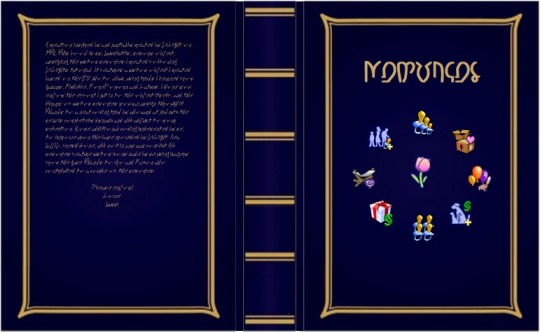
It's finally time! To thank all you lovely people for your support, I have been working hard to get this ready for upload and here we are. Today I am sharing my custom memory object, and my library of a whopping 201 custom memories. Based on the wonderful Tattered Diary by DiLight over on MTS, and the tutorial she shared of how to make your own custom memories.
I've always cared a lot about memories, to me they tell the story of the Sims life. Some of you from MTS may recall when I did the whole several year rebuild of my hood, replicating every last detail of the original. I'm memory crazy, okay? And when DiLight gave me the power to make my own, I may have gone a tad overboard. Or just the right amount, you get to decide :P DiLight taught me most of what I know about making custom memories, and the base BHAVs are from her, but as I've learned more I've added some bells and whistles that I hope you will enjoy. It's a new clone and separate GUID from the original tutorial object set up by DiLight, so if you have your own you can have mine too without issues :) Found in misc/misc, costs 1 simoleon.
Download on simfileshare
Features
- Brand new form, created by me. Resized BV photo album with new mapping and new texture (seen above, in game pictures at the end of this post). I wanted something that was uniquely mine, and that you don't necessarily have to hide away in the attic or under the foundation. If you don't like it, you also have some additional model forms you can switch between through the pie menu.
- Adaptable dynamic menu. Thanks to a really neat trick from @picknmixsims the menu reflects the memories you put in your downloads. If no file with the correct guid is found, the option for it won't show. Which means that although I am crazy enough to have 201, you can go ahead and only pick your favorite ones and the object will automatically detect and adapt the menu to that selection.
- Memories all have a custom icon, that's made from game icons from TS2 or TS3. Some I am quite proud of, some are admittedly not great. Not everything is easy to convey through game icons, but I've tried my best, I hope the effort shows. 5 memories have icons that are not from the game, but I tried to match them to the aesthetic as best I could.
- Memory subject menu shows only relevant age groups. For example, if the memory is about having a baby, only baby/toddler Sims will show as options. Goal being to keep menu as concise as possible. If you wish to assign memories retroactively, please see jonasn's excellent Memory Commander object, which has support to add my custom memories without age limitations. As well as a whole lot of other useful memory-related stuff.
- Extensive documentation detailing everything you may need to know about the memories (text, icon, background, who can get it, who they can get it about, repeatability, where to find it on the object) to help you select the ones you want for your game, and familiarize yourself with them.
- English and Swedish translations of memories, and object menu. If someone wants to add their language, that would be great but it's a lot of work so I don't expect it. You are welcome to share your translated versions directly if you wish, or you can send them to me for me to update files shared here :) If you want to learn how to translate the files directly, Episims has a great tutorial found here.
Examples of types of custom memories included
- Extended family members memories (got cousin, got aunt/uncle, got sibling, got twin sibling, got great grandchild, got stepparent, got stepchild)
- Birth related memories (pregnancy, becoming parent, late in life parent, had multiples birth, premature baby)
- Marriage related memories (divorce, parental divorce, custody things, alimony)
- Relationship related memories (fighting, breakups, additional love memories)
- Woohoo related (memories for specific woohoo locations, repeatable generic woohoo/public woohoo)
- University degree related (declared major memories, got a minor degree memories, got a major degree memories, for remembering having studied multiple things and being able to see what major your Sim chose without looking at their diploma)
- Loan related, for remembering taking and paying off loans of different types
- Moving memories (first apartment, child moves out, various memories for sims moving in with others)
- Kids related (child's first day in school, got their own pet, nursery rhyme, giving up for adoption, living at orphanage)
Mods automating delivery of my CC memories (more to come)
Learned nursery rhyme from - Found here, by me
Wrote restaurant guide - Found here, part of jonasn "Novel Writing Improvements" mod
Credits: DiLight, @picknmixsims, @morepopcorn, @latmosims, @joplayingthesims, maxon, @keoni-chan. For detailed info on how they all impacted the creation of this, see readme :)
Policy: Give credit to DiLight, beyond that, totally open. Enjoy!
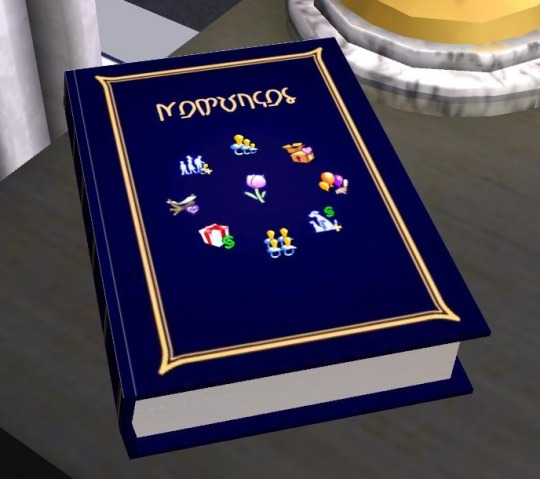
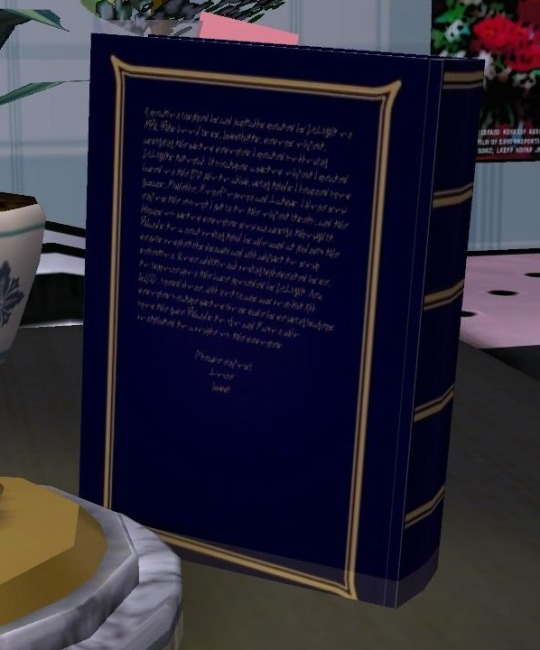
395 notes
·
View notes
Text
Beast in the Beauty - Chapter 1
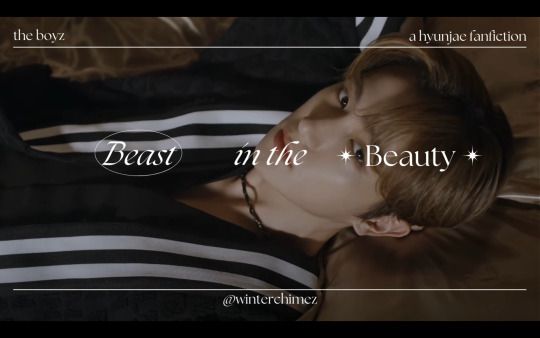
pairing: profiler Hyunjae x detective f!reader
genre & warnings: jack the ripper au, angst, violence, thriller, crime, mentions of prostitution, graphic description of death, major characters death, alcohol, some fluff
word count: 1,638
series masterlist

“Hey! We need a coffee break!”
Eric, your best friend and partner for life (according to the man himself) dumps a whooping pile of files and documents onto your table. He puts on his signature whiny and pouty lips, then proceeds to cup his face with both of his palms while bending down onto your desk.
“Now in what trouble have you gotten yourself into this time, Sohn Youngjae.” You heartlessly replied to the young man with his full name while typing away on your typewriter, not even sparing him a glance.
“How can you say that bestie when you’re well aware how Chief Ayden has been going on and on about me missing multiple deadlines. Thanks to him I have been pulling an all nighter for 5 days straight now. Even worse, he might extend that for another week or two.” Eric shuddered at the thought of it.
This time you stopped what you were doing and looked straight into the young lad’s eyes. “Well Mr Sohn. It’s partially your fault for ditching your job and missing deadlines while you went partying with the juniors at the local pub.”
“Hey, someone has to give the juniors a warm welcome no? Just like how you and I started off back in the good old days.”
“Well then, I’m sorry to say that karma gets back to you when it does. So suck it up and do your job.”
Right when Eric was about to put on this cutesy big doe eyes in hopes of changing you mind, you shut the young lad down with a stern look straight to his eyes, already knowing whatever trick he was about to pull. “Nope, I’m not helping you this time.”
Eric continues to beg and even starts bribing you with coffee and ice-cream dates, knowing damn well how you were a sucker for cafes. You chuckled internally as you knew how much of a troublemaker he was, always getting into trouble and getting his ass whooped by the Chief multiple times a month. You’re surprised he hasn’t lost his job just yet.
But you’re well aware that he puts his whole passion and heart into his job. And all of your co-workers and even the Chief himself knows that.
Despite his looks, he was one of the best detectives your unit has ever had for the past decade. He may be one of the youngest, even younger than you are, but he excels at what he does all the time.
Due to his outgoing personality, he was able to fit right into the team in no time and everyone truly enjoys his presence in the office really.
He was the first person whom you’ve made friends with (or rather he was the one who approached you firsthand) when you started your career. You were shy and terrified at the beginning, which is to be expected working in an environment filled with your opposite sex. But somehow Eric managed to break off the ice from the get-go and made you felt at home.
The young lad, who was a year younger than you were, always treated you to the best cafe dates whenever you needed a pick-me-up because heck, this job can be draining at times.
In no time, you both hit off as good friends, and always had each other’s backs. Along the way, you somehow begin treating him like a lost long younger brother that you’ve always wished you had.
All of a sudden, Eric’s whines were then cut off by a deep voice coming from right behind him.
“Get your ass up Eric, we've got work to do.”
Standing right behind your whiny friend was Ju Haknyeon, the only detective that is the same age as you were. You two immediately hit off right away in the beginning when you both first met, all thanks to his social butterfly persona.
Like Eric, he is a well-respected senior in the office, and he works directly under Chief Ayden. Hence, everyone counts on him to receive the latest news on cases to work on, or sometimes some hilarious or even embarrassing TMI’s about Chief Ayden which was what everyone in the office is most excited to hear about.
But looking at Haknyeon’s expression today, you knew that he wasn’t here for fun and games.
“It’s about what happened last night, isn’t it?” You questioned.
“Bingo.” Haknyeon then drops a thick pile of documents and the infamous red folder onto your desk.
You and Eric both knew what was in store for you both. It wasn’t just any red folder, it was the folder that contained all of the details in regards to the infamous case that haunted Whitechapel 20 years ago.
“Jack The Ripper.” Eric murmured.
“Exactly. A body was found at George Yard street last night around 2 hours past midnight. The M.O. was exactly the same as how the perpetrator did so 20 years ago. There’s no doubt that there is a connection there.” Haknyeon sighed heavily as he stroked his furrowed brows.
“So what are we gonna do now? Are we supposed to assist you in this case?” You asked the troubled young man, knowing damn well that he is definitely gonna take on this case as he works directly under Chief Ayden.
“Not just that. Chief Ayden has instructed that we are to open up a squad to resolve this so-called Jack The Ripper 2.0 case, and the both of you will be joining the team. No questions asked.”

You and Eric walked into Chief Ayden’s office while noticing the tension in the air. You knew how the case had deeply affected Whitechapel, and the police station you worked at was no exception. But all of you were fully aware how it has affected Chief Ayden the most.
He was part of the original cold case squad 20 years ago, and he has seen many of his subordinates leave the force for good due to the public pressure that they have faced for being unable to put the criminal behind bars. Some on the other hand went losing their minds as they were never able to fully recover from this case.
This was a big deal. To have Whitechapel experience this terror once again was worse than having a terrible nightmare. Neither of you want to experience the devil himself in this day and age, having to play cat and mouse with the killer.
This has to end. And you sure are determined to be able to finally catch the killer this time, finally putting an end to these chapters of horror and bringing justice to the victims from 20 years prior and from last night.
“I’m sure detective Haknyeon has already spilled the beans on the reason both of you are being called here so let me get straight to the point. I don’t care how many all-nighters all of us are gonna pull, if there’s ever a slightest chance of evidence or clue that gets us quicker to putting the culprit behind bars then get the hell onto it quick. Put your lives on the line for this case, and I mean it for real this time. Because I sure damn well will be doing so.”
The 3 of you immediately responded and acknowledged Chief Ayden’s instructions and all of you were ready for the next step of the job.
“Since this is a big case, and heck we’re reopening an infamous cold case from decades ago that taunted the entire nation, I have specifically asked for back-up from the headquarters. Which means we’re doing real business this time and I'm in no way in any mood to be playing games.”
You were stunned. From the headquarters? Your unit has hardly ever had backup from the superiors from Scotland Yard as they barely communicate and take notice of your unit in such a feared district due to the living conditions of the people here.
There have been multiple times where Chief Ayden has requested assistance from them, but many times your unit was left to their problems and all of you had to solve dozens of cold cases all on your own while dealing with the issues of having a high number of staff turnovers during the past few years.
However, since it was the Jack The Ripper murders you figured that the headquarters had to at least have a part in this, otherwise they would be dealing with the heavy criticism and fire from the public if such a small unit like yours was left to their own accord.
At that moment, a knock was heard from the other side of the Chief’s office door, and he gave the consent for the individual to step into the office.
A tall light brunette male, looking around to be 180cm tall, walks into the office.
He wore the classic white long sleeved shirt that was obviously a tad bit small for him, which made it look tight and the fabric was seemingly hugging onto his well-built body. On top of his shirt sits a shoulder holster, where the individual himself stored his weapons. The detective himself was also wearing a black glove on his right hand.
His facial features? Oh god. You were left stunned. He had deep dark brown eyes that just captivates whoever that dares to look into them.
Also the fact that his hair was parted down to the sides right in the middle? You couldn’t help but to be in awe as you stood there taking in the sight in front of you.
He was breathtakingly beautiful.
The individual then wasted no time in introducing himself to the team.
“My name is Lee Jaehyun, but I go by the name Hyunjae. It’s a pleasure to be working with you all.”

main masterlist
#the boyz#tbz#the boyz x reader#the boyz imagines#hyunjae#lee hyunjae#lee jaehyun#hyunjae x reader#tbz scenarios#tbz au#the boyz scenarios#the boyz fanfic#hyunjae imagines#hyunjae scenarios#hyunjae angst#hyunjae fluff#hyunjae au#the boyz angst#the boyz fluff#🗝️ — S1 : OTNB#🦁 — beast in the beauty series!!#jack the ripper
33 notes
·
View notes
Text
Fallout: 009
So, I've had this CRAZY idea knocking around in my head for years to make a crossover/AU of Fallout (in particular, 4) and because this anime has been my eternal brainrot since the early 2000's, Cyborg 009. I mean hey, if the Institute can have functional teleportation then I can throw in superpowered cyborg soldiers for funsies. This draws inspiration from multiple incarnations of the series with more emphasis placed on the 2001 “Cyborg Soldier” anime, so this is more of a retelling of that using the location and lore of FO4's Commonwealth. Also, I might have cranked up the “tragic backstory” for some of them up to 11. Things.. snowballed a little. okay maybe a lot actually, I'm so sorry to 001 in particular They are flawed, but they are still human, and they're attempting to make the best of an incredibly shit situation.
I meant for this to be an askblog-type thing that never went anywhere because I couldn't find the inspiration for art, but at this point I feel I have a metric ton of written material (the main profile document for the 00-Cyborgs, Dr. Gilmore, and the Dolphin is 25 pages long and technically still unfinished). I'm going to continue to spiff up and infodump to this sideblog, but if any y'all have a question about something you're more than welcome to ask it!
(special thanks to @gghoulishh for helping me hash out so many details! I should have started posting this years ago tbh)
Mini-profiles for the main cast below the cut:
001 Ivan Wisky
Son of pre-war Black Ghost cyberneticist Dr. Gamo Wisky, 001 is a telepathic and telekinetic psyker, the stressful process of becoming a cyborg having “unlocked” Ivan’s brain and these new abilities. Super-intelligence was the original goal, but Black Ghost was extremely pleased with this unforeseen outcome. Dr. Wisky had offered his own newborn son as a test subject but didn’t do it out of any particular love for the dying child; the only reason was because Dr. Wisky was being blamed for multiple failures on the Cyborg Soldier project and would have likely been killed for it. Despite appearances, he is a tactician on par with 008.
002 Jet Link
Having been tricked into getting into a vehicle with Black Ghost agents inside, Jet was taken for the Cyborg Soldier project right off the streets of New York. He's one of the most shell-shocked out of the original generation of 00-Cyborgs; having the living, breathing city of New York fresh in his memory as if it was only just moments ago. He’s unable to believe his home, his country, has been reduced to an irradiated and dilapidated ruin. However, this new wastelander life still feels like being back in his old gang; fighting for survival every day with a group of united people, just with the ability to fly at high speeds with rocket legs.
003 Francois Arnoul
Extremely perceptive to others even before being remodeled, Francois now has the ability to detect life through walls and at great distances through audio cues and x-ray vision. Due to her sound-based abilities she is also an excellent mimic and ventriloquist, and can store then use any animal or creature roar she hears to incite fear and confusion. A pre-war French-Canadian citizen, her brother was the last person to see her during her kidnapping, though now she has no family but the Cyborgs. The dissonance of the present time to her memories of a simpler time causes her great distress, but Francois has become a master of bottling her emotions to not worry her team.
004 Albert Heinrich
More machine than man, some mistake Albert for a prototype android with his assortment of mechanical parts and very little actual flesh left. Legally blind due to how the sensor implants in his eyes didn't take too well, but he can still see with them. He was taken by Black Ghost agents after a routine flight home with his fiance went horribly awry, leaving her dead and Albert dying. Black Ghost agents found him in the wreckage and turned him into a walking arsenal. The knowledge that he shares more in common with a robobrain than his original humanity weighs heavily on him.
005 “Junior”
For those who don’t know him, many take Junior’s silence as a sign of your average Super Mutant’s below average intelligence. But somehow in the process of FEV mutation he kept his sanity, intelligence, and his humanity; unfortunately he does not remember anything about his past after the process was complete. Black Ghost, ever willing to push the envelope, modified an already strong being into an unstoppable force. Despite this, Junior is a literal gentle giant as many of the wasteland’s non-monstrous wildlife will approach him and even relax in his presence.
006 Chang Chanku
A short man, but one who could probably wrestle a potential meal into submission if he wasn’t already a walking flamethrower. Before Black Ghost took him, Chang was a Brahmin farmer and an excellent cook; he still is due to his newfound control over fire. Being a Chinese descendant of those interred in camps before the Great War, one would think that Chang needs to watch his back in the country that his ancestors once tried to invade. But the idea of “Chinese” and “American” burned in nuclear fire generations ago, and all but the most devoted to history have long since forgotten. Now, everyone is united under one banner: as survivors.
007 “Great Britain”
A pre-War actor gone ghoul, GB has seen the world gone to hell in a handbasket firsthand but that doesn't seem to have effected his cheerful demeanor. Or he just doesn't see the point in caring about it anymore. His love is still the theater life he made his career in before the Great War stole it away, particularly Shakespeare's works. His augmentation is a highly experimental, highly top secret one involving the use of nanomachine technology gained from a crashed alien mothership. This gives him active camouflage and allows him to morph his body into almost any desired shape and back using a button on his stomach that resembles a hernia. With 003 supplying sound effects they make a terrifyingly convincing combination.
008 Pyunma
The only one with real combat experience before becoming a cyborg soldier, Pyunma was once the leader of an infamous local raider group before being kidnapped by Black Ghost. As the field tactician of the group he knows how to fight, and the dirtiest ways to fight, though the team prefers to not come to that. His specialty is water combat and he is able to breathe underwater, though as the highly irradiated waters in and around Boston are a danger to what's left of his organics he has extremely high radiation resistance to compensate.
009 Joe Shimamura
The golden child and final member of the 00-Cyborg prototypes. Before Joe was taken by Black Ghost he was in the courier service, his natural speed and endurance doing him well in the dangerous expanse of the wastes. An orphan, Joe was raised by the owner of a courier service in his village and he was found to be a natural born runner. Now even that has been upgraded past the limits of the human body, which would make him one hell of a courier if Joe could go back to his old job. But his ties are with his new "family" now, having become a reluctant member of the rebel 00-Cyborgs who are now trying to right the wrongs of their creators as well as survive in an unforgiving wasteland.
Dr. Issac Gilmore
A high ranking cyberneticist of the Black Ghost organization, Gilmore defects with the rest of the cyborgs in a hoax hostage situation in order to escape Black Ghost's grasp and cope with his own guilt over what he's done. He advises the team from a distance during operations and handles all their maintenance himself. He has varying degrees of insight into the factions of the Commonwealth, such as how the Black Ghost, Institute, and even the Enclave and BoS operate. Dr. Gilmore’s knowledge is invaluable for dealing with these groups politically – and offensively if it ever has to come to that.
#cyborg 009#fallout#luparaneo writes#worldbuilding: fallout 009#oh shit y'all I'm finally sharing this ancient brainrot
6 notes
·
View notes
Text
Ultimate Guide to Car Rental in Singapore: Tips, Tricks, and Insights
Car rental in Singapore is an excellent option for both locals and visitors who need a vehicle for short-term use. Understanding the basics of car rental in Singapore involves familiarizing yourself with the different types of rental agreements, the range of available vehicles, and the key factors that influence rental prices. Most rental companies offer a variety of vehicles, from compact cars to luxury sedans, and understanding the rental terms, insurance options, and deposit requirements will help you make an informed decision.
Choosing the Right Vehicle for Your Needs in Car Rental in Singapore
When opting for car rental in Singapore, choosing the right vehicle is crucial to ensuring a comfortable and efficient experience. Depending on your needs—whether you’re planning a family vacation, a business trip, or a solo adventure—you might require different types of vehicles. For a family, a spacious SUV or MPV might be ideal, while a compact car could be more suitable for solo travelers or couples.
Comparing Car Rental Rates in Singapore
Car rental in Singapore can vary widely in cost, so it’s important to compare rates to get the best deal. Prices may fluctuate based on factors such as the type of vehicle, rental duration, and the time of year. Additionally, different rental companies may offer various promotions or discounts, which can impact overall costs. To get the best value, it’s advisable to book in advance, compare rates from multiple providers, and be aware of any hidden fees or additional charges.
The Best Car Rental in Singapore Companies for a Smooth Experience
Selecting a reputable car rental in Singapore company can greatly enhance your rental experience. Top-rated companies typically offer well-maintained vehicles, transparent pricing, and excellent customer service. Researching and choosing from established companies with positive reviews and reliable service records can make a significant difference. Look for companies that provide clear terms and conditions, easy booking processes, and support services in case of any issues during your rental period.
Understanding Insurance Options for Car Rental in Singapore
Insurance is a crucial aspect of car rental in Singapore, as it provides protection in case of accidents or damage. Most rental companies offer basic insurance coverage as part of the rental agreement, but you may also have the option to purchase additional coverage for extra peace of mind. Understanding what is included in the standard insurance policy and what additional coverage options are available will help you make an informed decision.
Essential Documents Needed for Car Rental in Singapore
When renting a car in Singapore, certain documents are required to complete the process smoothly. Typically, you will need a valid driving license, a credit card in the driver’s name, and a passport or other form of identification. Some rental companies may also require proof of residence or a return flight ticket if you are a tourist. Ensuring that you have all the necessary documents ready before arriving at the rental location will help expedite the process and prevent any delays or complications.
Navigating Singapore with a Rental Car
Driving in Singapore can be a unique experience due to the city’s specific traffic rules and road conditions. When using car rental in Singapore, it’s essential to familiarize yourself with local driving regulations, such as speed limits, road signs, and parking rules. Singapore’s roads are well-maintained, but understanding the use of electronic road pricing (ERP) gantries and tolls can help you avoid unexpected charges.
The Pros and Cons of Car Rental in Singapore vs. Public Transport
Choosing between car rental in Singapore and public transport depends on your travel preferences and itinerary. Car rental in Singapore offers the convenience of personal transportation and flexibility in exploring the city and its surroundings. However, public transport in Singapore is known for its efficiency, affordability, and extensive network.
What to Do in Case of an Emergency During Your Car Rental in Singapore?
In the unlikely event of an emergency while using car rental in Singapore, knowing what steps to take can be crucial. Rental companies typically provide emergency contact information and roadside assistance as part of their services. In case of an accident or breakdown, it’s important to contact the rental company immediately, follow their instructions, and document the situation thoroughly.
Returning Your Rental Car in Singapore
Returning your rental car in Singapore involves a few key steps to ensure a smooth process. Before returning the vehicle, make sure it is clean and in the same condition as when you received it. Check for any personal belongings and ensure that the fuel tank is refilled according to the rental agreement.
Conclusion
Car rental in Singapore provides a flexible and convenient option for travelers and locals alike. By understanding the basics of car rental in Singapore, choosing the right vehicle, comparing rates, and being aware of insurance options and required documents, you can ensure a smooth and enjoyable experience. Navigating Singapore with a rental car offers freedom and comfort, but it's essential to be aware of local driving regulations and emergency procedures.
0 notes
Text
Laya Gold – Trusted Gold Buyers In Varanasi | Cash for Gold in Varanasi | Gold Buyers in Varanasi
Gold has always held a special place in Indian culture. From weddings to festivals, gold is a symbol of wealth, prosperity, and tradition. However, there comes a time when you might need to convert your gold into cash, and that’s when finding a trusted gold buyer becomes crucial. In this guide, we’ll walk you through everything you need to know about selling gold in Varanasi, ensuring you get the best deal possible.
Why Sell Gold in Varanasi?
Varanasi, one of the oldest cities in the world, is not just a cultural and spiritual hub but also a significant market for gold transactions. The economic benefits of selling gold in Varanasi are substantial, thanks to the city’s vibrant gold market and numerous reputable buyers.
Understanding Gold Selling
What Determines Gold Value?
The value of gold is determined by its weight, purity, and the current market price. Knowing these factors helps you understand how much you can expect to receive.
How to Assess Gold Purity
Gold purity is measured in karats, with 24 karats being pure gold. The higher the karat, the higher the gold content and value. Common methods to assess gold purity include acid tests, electronic testers, and X-ray fluorescence.
Choosing the Right Gold Buyer
Importance of Trustworthiness
When selling gold, trust is paramount. You want to ensure that the buyer you choose is reputable and offers a fair price.
Factors to Consider
Look for buyers with a solid reputation, transparent pricing, and excellent customer service. Checking reviews and ratings can provide insights into their reliability.
Top Trusted Gold Buyers in Varanasi
Varanasi boasts several reputable gold buyers. Some of the top names include:
Kuber Jewellers
Shree Shyam Gold
Varanasi Gold Hub
Ganga Gold Traders
These buyers have built a strong reputation for fair deals and trustworthy transactions.
The Process of Selling Gold
Step-by-Step Guide
Research and Choose a Buyer: Look for reviews and ratings.
Visit the Buyer: Take your gold items for evaluation.
Assessment: The buyer will assess the purity and weight.
Offer: Receive a price offer based on the evaluation.
Documentation: Provide necessary identification documents.
Payment: Accept the offer and receive your payment.
Necessary Documentation
Ensure you carry a valid ID proof and any purchase receipts for your gold items to facilitate a smooth transaction.
Benefits of Selling Gold for Cash
Quick Access to Money
One of the primary benefits of selling gold is the immediate access to cash, which can be crucial in emergencies.
Financial Flexibility
Selling gold can provide the financial flexibility needed to invest in other opportunities or manage expenses.
How to Get the Best Price for Your Gold
Tips and Tricks
Stay Informed: Keep an eye on the current gold prices.
Compare Offers: Visit multiple buyers to get the best offer.
Negotiate: Don’t hesitate to negotiate for a better price.
Common Mistakes to Avoid
Not Researching: Failing to research buyers can lead to lower offers.
Ignoring Market Trends: Selling without understanding market trends can result in losses.
Safety Tips for Selling Gold
Ensuring Personal Safety
Always meet buyers in secure, public locations. Avoid carrying large amounts of gold in unsafe areas.
Protecting Your Assets
Keep detailed records of your transactions and ensure you receive accurate documentation from the buyer.
Legal Considerations
Understanding the Legalities
Ensure the buyer follows all legal requirements, including proper documentation and transparent transactions.
Avoiding Scams
Be wary of buyers who offer unusually high prices or pressure you into quick sales. Stick to reputable buyers with proven track records.
Understanding Market Trends
Current Gold Market Trends
Gold prices can fluctuate based on various factors, including economic conditions and geopolitical events. Stay updated to make informed decisions.
Predictions for the Future
While predicting the exact future of gold prices is challenging, understanding market trends can help you decide the best time to sell.
Customer Experiences
Testimonials
Hearing from other customers can provide valuable insights. Many sellers in Varanasi have shared positive experiences about fair pricing and trustworthy buyers.
Common Feedback
Common feedback includes satisfaction with the transparency of transactions and the professionalism of reputable buyers.
Frequently Asked Questions
Addressing Common Concerns
How is gold price determined?
What documents are needed to sell gold?
Can I sell broken gold jewelry?
What if my gold is not pure?
How do I ensure I’m getting a fair price?
Conclusion
Selling gold in Varanasi can be a straightforward process if you know what to expect and take the necessary precautions. By choosing a trusted buyer, understanding the factors that influence gold prices, and following safety and legal guidelines, you can ensure a smooth and profitable transaction.
FAQs After Conclusion
How can I find the best gold buyer in Varanasi?
Research online reviews and ratings, and seek recommendations from friends and family.
Is it better to sell gold now or wait?
It depends on current market trends and your financial needs. Staying informed can help you decide.
What types of gold can I sell?
You can sell gold jewelry, coins, bars, and even broken or scrap gold.
Do gold buyers in Varanasi offer home pickup services?
Some reputable buyers offer home pickup services for convenience and safety.
Can I sell gold without a receipt?
Yes, but having a receipt can help validate the purity and origin of your gold, potentially getting you a better price.
0 notes
Text
The Ultimate Guide To Shipping A Motorcycle Across Country: Tips And Tricks For A Smooth And Stress-Free Experience
Rev up your engines and prepare for an epic journey as we delve into the ultimate guide to shipping a motorcycle across the country! Whether relocating, selling your bike, or heading out on a cross-country adventure, knowing how to transport your beloved two-wheeled companion safely is essential. From preparing your motorcycle for shipping to navigating insurance options and costs, we've covered you with expert tips and tricks for a smooth, stress-free experience. So sit back, grab your helmet, and let's hit the road – virtually speaking! Shipping A Motorcycle Across Country
Preparing Your Motorcycle for Shipping
Proper preparation is key when shipping your motorcycle across the country. Start by giving your bike a thorough cleaning to remove any dirt or debris that could potentially cause damage during transit. Next, photograph your motorcycle from various angles to document its current condition.
Emptying the fuel tank before shipping is essential to prevent leaks or spills. Additionally, ensure that all loose items are removed and securely fasten any accessories that cannot be removed. Check the tire pressure and battery status as well.
Consider investing in a sturdy crate or cover for added protection during transportation. Remove the keys and keep them safely with you throughout the shipping process. Remember to turn off any alarms or security systems on your motorcycle before shipment.
By following these steps, you can help ensure that your motorcycle arrives at its destination in excellent condition after being shipped across the country.
Insurance and Costs of Shipping a Motorcycle Across Country
Insurance and costs are essential when shipping a motorcycle across the country. Before selecting a shipping company, inquire about their insurance coverage for your valuable bike. It's crucial to understand what is included in the insurance policy and if there are any additional options available for extra protection during transit.
Regarding costs, various factors can influence the price of motorcycle shipping nationwide. The distance, type of transportation, and any additional services you require will all impact the final cost. Get quotes from multiple shipping companies to compare prices and services offered.
While it may be tempting to opt for the cheapest option available, remember that quality service and reliable insurance coverage are worth investing in when transporting your motorcycle safely across long distances. Be sure to budget accordingly and prioritize affordability and peace of mind throughout shipping.
What to Do Upon Arrival: Inspecting Your Motorcycle and Handling Paperwork
Upon arrival at your destination after shipping your motorcycle across the country, you should first carefully inspect your bike. Look for any signs of damage or discrepancies that may have occurred during transportation. Check the tires, bodywork, lights, and overall condition of the motorcycle.
Take photos of any existing damages or issues as proof if you need to file a claim with the shipping company. It's also essential to thoroughly review all paperwork related to the shipment before signing off on anything. Make sure everything matches what was agreed upon before shipping.
If everything looks good and there are no concerns, it's time to start enjoying your ride again! Remember that thorough inspection and proper paperwork handling are critical steps in ensuring a smooth and stress-free experience when shipping a motorcycle across the country.
Conclusion
Shipping a motorcycle across the country can seem daunting, but proper preparation and research can make the experience smooth and stress-free. By following the tips and tricks outlined in this guide, you can ensure that your precious ride arrives safely at its destination.
Remember to prepare your motorcycle for shipping by cleaning it thoroughly and securing any loose items. For added peace of mind, choose a reputable shipping company that offers insurance coverage. Upon arrival, scrutinize your motorcycle for damage and promptly handle all necessary paperwork.
With these steps in mind, you can confidently ship your motorcycle nationwide, knowing you've taken all the necessary precautions. Safe travels!

0 notes
Text
Game Developer Secrets: Tips and Tricks for Creating Engaging Games

Creating engaging games is both an art and a science. As a Game Developer, the challenge is to strike the perfect balance between captivating gameplay, compelling storytelling, and technical excellence. With the gaming industry becoming increasingly competitive, it’s crucial to understand the secrets behind successful game development. Here are some tips and tricks that can help any game developer craft immersive and engaging games.
Understand Your Audience
One of the most important aspects of game development is knowing your audience. A game developer must conduct thorough research to understand the preferences, habits, and expectations of their target demographic. This knowledge informs every aspect of game design, from the storyline and characters to the gameplay mechanics and difficulty level. Engaging games are those that resonate with their intended audience, providing experiences that are both enjoyable and challenging.
Create a Strong Concept
A strong and unique concept is the foundation of an engaging game. As a game developer, you need to brainstorm ideas that stand out in a crowded market. This involves thinking creatively and innovatively to come up with a concept that is both original and feasible. Once you have a solid idea, develop a comprehensive game design document (GDD) that outlines the core mechanics, narrative, characters, and world settings. A well-defined concept serves as a roadmap, guiding the development process and ensuring a cohesive final product.
Focus on Core Gameplay Mechanics
Engaging games often excel in their core gameplay mechanics. As a game developer, it’s essential to focus on creating intuitive and rewarding mechanics that keep players hooked. This involves iterative testing and refining to achieve the perfect balance of difficulty and enjoyment. Remember, the core gameplay should be easy to understand but challenging to master, providing players with a sense of achievement as they progress.
Invest in High-Quality Graphics and Sound
Visuals and audio play a crucial role in creating an immersive gaming experience. High-quality graphics, animations, and sound effects can significantly enhance the appeal of a game. As a game developer, collaborating closely with artists and sound designers is essential to ensure these elements are seamlessly integrated into the game. Consistent and appealing aesthetics, along with atmospheric sound design, can draw players into the game world and keep them engaged.
Craft an Engaging Narrative
Storytelling is a powerful tool in game development. An engaging narrative can elevate a game from merely entertaining to deeply immersive. As a game developer, focus on creating compelling characters, intriguing plots, and well-developed worlds. The narrative should be woven seamlessly into the gameplay, allowing players to become emotionally invested in the story. Interactive storytelling techniques, such as branching dialogue and multiple endings, can also enhance player engagement by providing a sense of agency and replayability.
Prioritize User Experience (UX)
A smooth and intuitive user experience is critical for player retention. As a game developer, pay close attention to UX design principles, ensuring that the game interface is user-friendly and accessible. This includes responsive controls, clear navigation, and minimal loading times. Conduct usability testing to identify and resolve any issues that may hinder the player’s experience. A polished and seamless UX can significantly enhance overall player satisfaction.
Stay Updated with Industry Trends
The gaming industry is constantly evolving, with new technologies and trends emerging regularly. To stay competitive, a game developer must keep abreast of these changes and be willing to adapt. This includes exploring new game engines, tools, and platforms, as well as staying informed about popular genres and player preferences. Continuous learning and adaptation are key to creating relevant and engaging games.
0 notes
Text
Excellent new post from Stefan covering combining symbols graphs from multiple targets and other DocC tricks we use to build our PSPDFKit API documentation.
0 notes
Text
The Ultimate Guide to Shopping for Travel: Tips and Tricks for Smart Travelers
Shopping for travel can be an exciting but sometimes overwhelming experience. Whether you're looking for the perfect suitcase, travel accessories, or gear for your next adventure, knowing where to start can make all the difference. In this guide, we'll explore the ins and outs of shop travel, from choosing the right luggage to finding the best deals on travel essentials.
1. Assess Your Needs:
Before you start shopping, take some time to assess your travel needs. Consider the type of trips you usually take, the duration of your travels, and the activities you'll be doing. This will help you determine what items are essential and what you can do without.
2. Choose the Right Luggage:
Your luggage is one of the most important travel purchases you'll make. When choosing a suitcase or travel bag, consider factors such as size, weight, durability, and ease of use. If you're a frequent flyer, investing in a quality carry-on with spinner wheels and a TSA-approved lock can make navigating airports a breeze. For longer trips, opt for a spacious checked bag with sturdy construction.
3. Research Before You Buy:
Don't rush into buying the first travel gear you come across. Take the time to research different brands and read reviews from other travelers. Websites like Consumer Reports, Wirecutter, and TripAdvisor can provide valuable insights into the best products on the market.
4. Pack Smart with Organizers:
Keep your belongings organized and easily accessible with packing cubes, compression bags, and toiletry organizers. These handy accessories not only help maximize space in your luggage but also make unpacking a breeze when you arrive at your destination.
5. Invest in Quality:
While it can be tempting to opt for the cheapest option, investing in quality travel gear can save you money in the long run. Well-made luggage, travel adapters, and electronics are less likely to break or malfunction, giving you peace of mind during your travels.
6. Consider Multi-purpose Items:
Look for travel accessories that serve multiple functions to save space and weight in your luggage. For example, a scarf can double as a blanket on a chilly flight, and a portable charger with built-in flashlight can be a lifesaver in unexpected situations.
7. Shop Off-Season:
Take advantage of the off-season specials to get excellent savings on travel goods.. Many retailers offer discounts on luggage and travel accessories during the slower travel months, so keep an eye out for sales and promotions.
8. Check for Warranty and Return Policies:
Before making a purchase, check the warranty and return policies of the products you're considering. A generous warranty can provide added peace of mind, while a flexible return policy allows you to exchange or return items that don't meet your expectations.
9. Shop Local and Support Small Businesses:
Consider shopping at local boutiques and specialty stores for unique travel finds. Not only will you discover one-of-a-kind items, but you'll also be supporting small businesses and artisans around the world.
10. Stay Organized with a Travel Checklist:
Create a travel checklist to ensure you don't forget any essential items when packing for your trip. Include everything from clothing and toiletries to travel documents and electronics, and check off each item as you pack.
11. Stay Flexible:
While it's important to plan ahead and be prepared, it's also essential to stay flexible when shop travel. Unexpected delays, changes in weather, and last-minute adventures are all part of the travel experience, so embrace them with an open mind and a sense of adventure.
Conclusion:
Shopping for travel doesn't have to be stressful. By assessing your needs, doing your research, and investing in quality gear, you can make the shopping process a breeze and set yourself up for a successful and enjoyable trip. Whether you're embarking on a weekend getaway or a round-the-world adventure, smart shopping choices can make all the difference in ensuring a smooth and memorable journey. Happy travels!
0 notes
Text
Microsoft 365: The Importance of Using the Tools Effectively
Having the right tools at your disposal can make all the difference between being busy and being productive. Many businesses, if not most, use Microsoft 365, a cloud-based comprehensive suite of productivity tools that offers many features designed to streamline tasks and enhance efficiency. From email management to document collaboration and everything in between, it has become an indispensable resource in business.
The Tools
Microsoft Outlook: Email management and email have long been a cornerstone of professional communication, but managing an overflowing inbox can be overwhelming. Microsoft Outlook, included in the Microsoft 365 suite, offers features to help you stay organized and on top of your email game.
Microsoft Teams: With remote and hybrid work environments more standard than ever, effective collaboration tools are essential for keeping your work teams connected and your projects on track. Microsoft Teams provides a centralized platform for communication, file sharing, and collaboration, making teamwork more efficient and streamlined than ever before.
Microsoft OneDrive and SharePoint: Gone are the days of juggling multiple versions of the same document or worrying about losing important files. Microsoft OneDrive and SharePoint offer secure file and cloud storage solutions that enable seamless file sharing and collaboration across teams.
Microsoft Office Suite: Word, Excel, and PowerPoint, these tools which most of us are familiar with that allow us to present, calculate, and communicate (and more!) with colleagues and the world.
Maximize Your Investment
Ensuring that you are leveraging Microsoft 365 tools effectively can transform your work life and supercharge your productivity. Knowing this, we have put together resources that teach users the Fundamentals and tips and tricks to help them use the tools! We do this via our Nanos© and focused courses – which are easily accessed via our app that integrates with Microsoft Teams.
Mastering these productivity tools can increase your business’s opportunity in the workplace in many ways. Microsoft 365’s comprehensive suite of tools and features is designed to enhance productivity, streamline collaboration, and simplify everyday tasks. By leveraging these tools in combination with the Productivity Suite offered by Breach Secure Now, you are not only maximizing your investment but also providing your employees with skills that contribute to the businesses’ success and their own.
Investing the time to learn how to use Microsoft 365 tools effectively will benefit any business, and Breach Secure Now has done the work for you! Contact us today to learn more about how your MSP can integrate these assets into your offering, passing on even more value to your clients!
The post Microsoft 365: The Importance of Using the Tools Effectively appeared first on Breach Secure Now!.
The post Microsoft 365: The Importance of Using the Tools Effectively appeared first on IPM Computers LLC.
from https://www.ipmcomputers.com/
0 notes
Text
Unleashing the Power: Mastering Excel with AI Hacks in MS Office

Introduction
In the ever-evolving landscape of technology, harnessing the potential of AI integration in MS Office has become paramount, especially in our daily work with Microsoft Office tools like Excel, PowerPoint (PPT), and Word. Today, we embark on a journey to master AI hacks that seamlessly integrate with MS Office, focusing on the game-changer – ChatGPT.
Mastering Excel with AI Hack
Excel Revolutionized: Unleashing AI Power
Microsoft Excel, the spreadsheet powerhouse, has seen a paradigm shift with the integration of AI. Gone are the days of manually crunching numbers; AI has ushered in a new era of efficiency and accuracy.
Smart Formulas and Functions: ChatGPT assists in creating intelligent formulas, optimizing data analysis, and suggesting the most relevant functions for your spreadsheet needs.
Dynamic Data Visualization: Visualizing data becomes an art with AI-driven insights. Excel, with ChatGPT, transforms into a dynamic canvas where trends and patterns are unveiled effortlessly.
Data Manipulation Mastery: AI aids in automating repetitive tasks, enabling you to focus on strategic decision-making rather than mundane data manipulation.
AI Integration in MS Office
The Seamless Blend: AI Tools in PPT and Word
Beyond Excel, the integration of AI in MS Office extends to PowerPoint and Word, adding a layer of intelligence to your presentations and documents.
Powerful Presentations with PPT: ChatGPT elevates your PowerPoint game by providing real-time speech-to-text capabilities, ensuring your presentations are not only visually appealing but also accessible and engaging.
AI-Enhanced Content Creation in Word: Experience a revolutionary approach to document creation. ChatGPT assists in generating content, offering language suggestions, and even aiding in proofreading – all within the familiar confines of Microsoft Word.
Unlocking the Potential: Tips and Tricks
Seamless Integration for a Productive Workflow
Real-Time Collaboration: Leverage AI to enhance collaboration in Excel, PPT, and Word, allowing multiple users to work seamlessly on documents, presentations, and spreadsheets.
Natural Language Queries: Communicate with your MS Office applications using natural language, making interactions more intuitive and user-friendly.
Automated Macros: Excel becomes a powerhouse of automation with AI-driven macros, streamlining repetitive tasks and boosting overall productivity.
Conclusion: Redefining Productivity
As we navigate the intersection of AI and MS Office, the possibilities are limitless. Mastering Excel with AI hacks and seamlessly integrating AI across the suite transforms routine tasks into opportunities for creativity and innovation. Embrace the future of work, where ChatGPT and AI tools in MS Office redefine productivity, one document, spreadsheet, and presentation at a time. The journey to mastery begins now!
0 notes
Text

A short list of my latest color-coding scheme for my manga translation work
I started working in Excel (Google Sheets) after my first volume translation, and I really love it because I can load it up with all shorts of notes about everything under the sun, then go bam and copy and paste to have a clean document to make final passes on to send to my editor.
Downsides/points to remember:
-Gotta label when lines are SFX, asides, and image text (but I'd have to do that anyway)
-Gotta remember to also copy/paste the column with the SFX in Japanese
-Upside: stupidly easy trick to double space everything
-Gotta go back and re-bold all the bold text after pasting without formatting
-TBD: I went and adjusted the directions of apostrophes/quote markers, but it might actually do that on its own...? Gotta double check. Also gotta find/delete straight quotation marks on split lines.
-Gotta find/replace SFX and 小さめ with SFX\t and 小さめ\t as regular expression
-Edits to the eventual word document don't get reflected back to the excel doc unless I make the effort
But on the upside (and possibly downside) I can keep multiple volumes' worth of info and translations in one document, using tabs (data validation is also nice)
1 note
·
View note
Text
Unlocking the Potential: AutoCAD Drawing Opening in Different Windows
Introduction
In the realm of computer-aided design (CAD), AutoCAD stands tall as a versatile and indispensable tool. One of its lesser-known yet highly impactful features is the ability to open drawings in different windows. In this article, we'll dive deep into this capability, revealing how it can revolutionize your CAD workflow. Whether you're a seasoned pro or just starting with AutoCAD, this guide is your key to unlocking its potential.

1. Benefits of Opening Drawings in Different Windows
AutoCAD's multi-window feature is a game-changer, offering several advantages:
Improved Productivity: Opening multiple drawings simultaneously streamlines your work, enhancing your efficiency.
Better Organization: Keep related drawings together and easily switch between them for smoother project management.
Enhanced Collaboration: Collaborate seamlessly by comparing, copying, and referencing between different drawings.
Reduced Errors: Minimize the risk of unintended changes by working on separate windows.
2. Getting Started with Multi-Window Mode
Now, let's explore how to utilize this feature effectively:
Accessing Multi-Window Mode: To start, launch AutoCAD and open a drawing. Then, go to the "View" tab and select "New Window."
Navigating Between Windows: Learn the keyboard shortcuts to switch between open windows swiftly.
Managing Multiple Files: Discover tips for managing multiple drawings efficiently.
3. Customizing Your Workspace
Tailor your AutoCAD experience with these steps:
Arranging Windows: Learn how to position and size multiple windows for your convenience.
Customizing Toolbars: Adapt your toolbars and panels to suit your multi-window workflow.
Saving Window Layouts: Save your preferred window arrangements for quick access in future projects.

4. Leveraging LSI Keywords
While discussing these topics, we'll also integrate LSI keywords naturally into the content to enhance SEO without disrupting readability.
5. Challenges and Solutions
Despite its advantages, working with multiple windows can present challenges. We'll address common issues and provide practical solutions:
Performance Optimization: Tips to ensure smooth operation even with multiple windows.
File Compatibility: Handling drawings with different versions and formats.
Resource Management: Efficiently manage system resources to prevent crashes.
6. Exploring Advanced Features
Beyond the basics, AutoCAD offers advanced features that take multi-window drawing to the next level:
Sheet Set Manager: Efficiently manage multiple sheets and layouts in separate windows.
Viewports: Create and manipulate viewports in different windows for enhanced project visualization.
External References (Xrefs): Learn how to use Xrefs across multiple drawings while working in separate windows.
Layer Management: Effectively manage layers and properties across multiple drawings simultaneously.
7. Integrating AutoCAD with Other Software
AutoCAD's versatility extends to integration with other software tools:
AutoCAD and Microsoft Office: Discover how to embed AutoCAD drawings into Word, Excel, or PowerPoint for presentations and documentation.
AutoCAD and 3D Software: Explore how AutoCAD plays well with 3D modeling software, facilitating seamless transitions between 2D and 3D designs.
AutoCAD and PDF Editing Tools: Learn how to edit PDFs created from AutoCAD drawings in external PDF editing software while keeping drawings open in AutoCAD.
8. Expert Tips and Tricks
Unlock the potential of multi-window drawing with these expert tips:
Dual Monitors: Consider using dual monitors for an even more efficient workspace.
AutoCAD Workspaces: Create custom workspaces tailored to your multi-window needs.
Scripting and Macros: Automate repetitive tasks across multiple drawings with scripts and macros.
External Scripts: Integrate external scripts and programming languages for extended functionality.

9. Boosting Efficiency with Plugins and Add-ons
Enhance your AutoCAD experience with third-party plugins and add-ons designed to streamline multi-window drawing. Explore options for optimizing your workflow further.
10. FAQs (Frequently Asked Questions)
How can I open multiple drawings in AutoCAD?
To open multiple drawings, simply follow these steps:
Launch AutoCAD.
Open an existing drawing.
Go to the "View" tab.
Select "New Window."
Can I work on different drawings simultaneously in AutoCAD?
Absolutely! AutoCAD's multi-window mode allows you to work on multiple drawings at once, improving productivity and organization.
Is multi-window mode available in all AutoCAD versions?
Yes, multi-window mode is a standard feature in most AutoCAD versions, ensuring compatibility for a wide range of users.
Can I customize my multi-window workspace?
Certainly. You can arrange, size, and customize your windows to create the ideal workspace that suits your needs.
How do I switch between open windows in AutoCAD?
You can switch between open windows using keyboard shortcuts like Ctrl+Tab or Ctrl+F6, making navigation a breeze.
What are the benefits of opening drawings in different windows?
Opening drawings in different windows enhance productivity, organization, collaboration, and error reduction in your CAD projects.
Conclusion
In conclusion, mastering AutoCAD's multi-window feature can be a game-changer in your CAD journey. This article has equipped you with the knowledge to leverage this feature effectively, boosting your productivity and organization. So, why wait? Dive into the world of AutoCAD drawing opening in different windows and experience a smoother, more efficient workflow.
0 notes
Text
Top 10 Microsoft SharePoint 365 Tips and Tricks 2023!

SharePoint Online is a great tool for creating intranets, document management and integrating your Microsoft 365 apps. Like everything though, Microsoft SharePoint tips and tricks are needed if you want to get setup quickly. To build a professional intranet or DMS you will need the help of a SharePoint developer. However, there are tasks that can be handled in-house and handy SharePoint tips and tricks to help you manage SharePoint. That’s why we have put together this list of useful SharePoint 365 tips and tricks to help you out.
SharePoint 365 Tips and Tricks 1: Understand the SharePoint Site Architecture
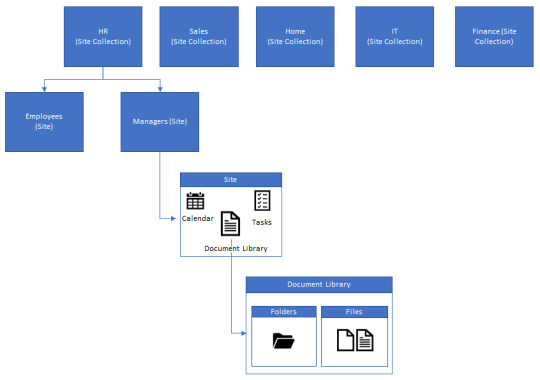
The first and most important thing to understand with SharePoint, is the architecture. It can be quite confusing to newbie’s how everything fits together with the other Microsoft 365 applications.
Overview
At a high-level, SharePoint works with a cascading structure. SharePoint sites are the top-level containers that house all content for a specific area (e.g a department like HR). These sites can contain subsites, document libraries, lists, web parts and pages.
Subsites – are used to house subsets of data for specific areas.
Document libraries – are used to store the sites documents.
Lists – are used to store data (like an online Excel spreadsheet). An example of a list could be a HR list of employee information.
Web parts – widgets that are used for functionality that can be embedded into a page.
Pages – are used to display content and information from lists and libraries.
Flat Structure vs Subsites
In the modern world of SharePoint, we have two possible ways of structuring SharePoint sites. Flat structure (recommended) and using subsites. Back in the old days of SharePoint, people used lots of subsites, sometimes going multiple levels deep. This caused SharePoint admins a nightmare to manage, as content was not easy to move and resulted in confusing navigation. So, flat structures were introduced. Creating all sites as ‘top-level’ sites and using hubsites to group them together (I will explain hubsites a bit later).
This is one of our favourite SharePoint 365 tips and tricks. People can often slip up by not knowing the recommended approach and it can be hard to rectify once you go down this path.
SharePoint 365 Tips and Tricks 2: Team site vs Communication site
Second on our list of Microsoft SharePoint tips and tricks, is the difference between SharePoint sites. In previous versions of SharePoint there were many site templates to choose from. Now in SharePoint 365 we just have two main ones. Team sites and communications sites.
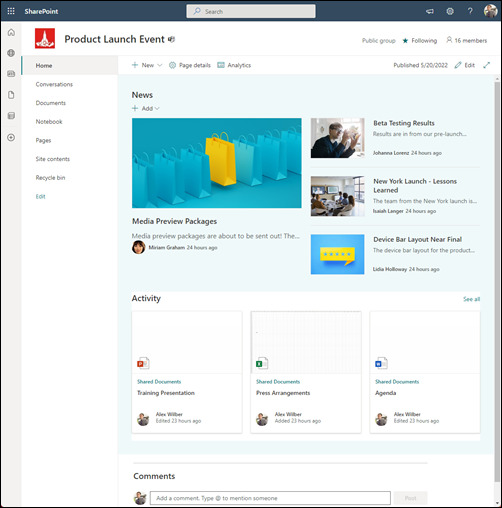
When creating a SharePoint site, we can use the team site template. They are mainly used for collaboration within a specific team, for a closed group, or limited amount of people. For example, if you work in the HR team and want a place to store and collaborate on documents for your team, this template should be chosen. Team sites, can be ‘group connected’, which bundles a SharePoint site together with other Microsoft 365 tools, like Teams, Outlook and OneNote. Or you can build a standalone Team site.
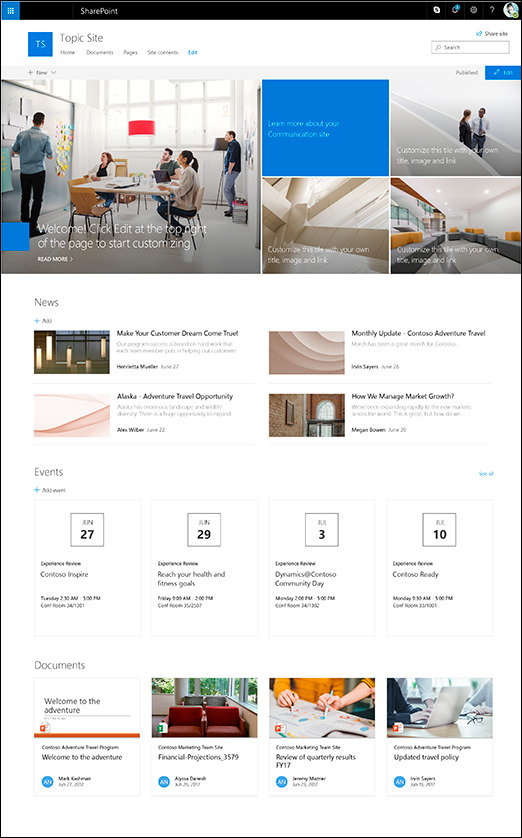
These site templates are generally used for information that will be displayed either company-wide, or to a large audience. The are most often used for intranets, to showcase information or display content in a more visually friendly way.
SharePoint 365 Tips and Tricks 3: Understanding integration between SharePoint and Teams
Understanding how SharePoint works with Microsoft Teams is very important in the modern workplace. This can sometimes be overlooked as an important tip, when describing how SharePoint works.
Teams is now a key part of many workplaces. It is used to chat with colleagues, video conferencing and collaborating on document within groups or ‘Teams’. When it comes to document collaboration, what most people aren’t aware of is that Teams is not much more than a user interface for SharePoint. When you create a new ‘team’ in Teams, this creates a new SharePoint site in the backend. All the documents you add and share within your team is stored in the SharePoint document library. For each channel you create within your team, this creates a new folder in your SharePoint document library. Which is used to categorise the content.
Lists vs Libraries
A very simple one of our Microsoft SharePoint tips and tricks to explain, but also something a lot of SharePoint newbies might not understand. What is the difference between a SharePoint list and a document library? Essentially, lists store content and libraries store files. Lists act like Excel or a database, to store and manage data. That data can then be used to develop apps, or create dashboards and reports to visualise and manage the data. Document libraries are purely containers for your document and folder structure, similar to working in file explorer on your laptop.
Using metadata to categorise your content
When setting up a new SharePoint library or list, you need to think about what metadata will be used, based on what it will be used for and structure it accordingly. If you ask any SharePoint developer for SharePoint 365 tips and tricks, this will come up, as it is a very important aspect of SharePoint.
For document libraries, there are two main ways of structuring content. Using a metadata structure, or a folder structure.
Metadata structure – the document or data is tagged with metadata, that is used to categorise the content. The metadata is filtered or searched to find the file you are looking for. For example you could have a date column and a department column and you could filter each column by the month and department you need to bring up all relevant documents. This structure is generally used for large libraries that need to be organised by multiple categorisations.
Folder structure – works just like your Windows file explorer, you use folders and subfolders to store files and organise them.
Microsoft SharePoint Tips and Tricks 6: Hub sites, home site and root site
As you start to get into the more advanced options within SharePoint, you will surely come across these three terms for sites, that seem quite similar. Let us break down what each one means.
Hub sites – as mentioned in ‘SharePoint 365 tips and tricks 1’, sites are often arranged in a ‘flat structure’ instead of using subsites to organise your content. However, the downside to this is you can end up with hundreds of rouge sites, not properly associated to similar sites. This is where hub sites come in. These are sites that are used to associate similar sites, to represent a structure.
Home site – this is generally set on the SharePoint site that is used for your intranet home page. This site tells users that this is the entry for your SharePoint intranet.
Root site – this is the default site that is created when setting up SharePoint, it cannot be deleted and is the site that is displayed under yourcomanyname.sharepoint.com
Microsoft SharePoint Tips and Tricks 7: Turbo Charging SharePoint with the Power Platform
SharePoint comes as part of the Microsoft 365 suite of products, so it integrates really well with the tools available in M365. However, there are three other Microsoft tools that can really super charge the Microsoft SharePoint functionality.
Power Automate – used for creating workflows within SharePoint and other Microsoft products. These workflows can be used to process data stored in SharePoint lists and libraries, to create anything from document approvals to complex business flows.
Power Apps – used to create mobile, desktop and tablet apps, that can be used as a custom user interface to display data from SharePoint lists and libraries.
Power BI – used to display your data into user friendly reporting dashboards to properly visualise data in graphs and charts.
Microsoft SharePoint Tips and Tricks 8: Permission structure and file sharing
SharePoint permissions can be a hard concept to grasp, as the permissions can get very granular and detailed. In short, access can be set at any level in SharePoint and cascades down from granting access to a SharePoint site, right down to granting access on individual files and folders.
Understanding your Branding Limitations
Back in previous versions of SharePoint, design and branding options were almost unlimited. You could use custom code to completely tailor your SharePoint page designs into anything you wanted. Although this is still possible in SharePoint online, one of our Microsoft SharePoint tips and tricks is not use this option. In modern SharePoint, Microsoft do not recommend doing so and there are very strict branding guidelines that should be followed. This is to avoid security risks and governance nightmares. Companies should now use SharePoint themes and templates to apply branding.
Uitilise Co-authoring
Although technically co-authoring is a feature of the Microsoft Office tools. It is a great SharePoint 365 tip, as it can be used to its full potential within SharePoint. Co-authoring provides the ability for multiple team members to collaborate on files together at the same time. Making changes in real time and even starting chats within the document.
Getting a grasp on managing SharePoint yourself is important for all SharePoint users. However, sometimes you do need a SharePoint expert to help out with tasks.
To get a quote for professional SharePoint consulting, click below.
#business application#digital workplace#employee engagement#employee experience#internet#microsoft#microsoft 365#microsoft office#microsoft teams#sharepoint#sharepoint development services#sharepoint online#tech news#technology
1 note
·
View note
Text
Google Docs Domination: A Productive Workflow Guide
Google Docs has revolutionized the way we create and collaborate on documents. Its cloud-based platform and powerful features make it an essential tool for individuals and teams seeking a productive and efficient workflow. In this comprehensive blog, we will delve into the depths of Google Docs and explore the tips, tricks, and hidden gems that will help you master this versatile application and achieve document domination.

Real-Time Collaboration:
One of Google Docs' standout features is real-time collaboration. Multiple users can work on the same document simultaneously, making it ideal for team projects, brainstorming sessions, and feedback collection. Embrace this feature to harness the power of collaboration and boost productivity.
Synchronized Across Devices:
Google Docs seamlessly syncs your documents across devices, allowing you to access and edit them from your computer, tablet, or smartphone. This synchronization ensures you can pick up where you left off, regardless of the device you're using, enabling flexible and remote work options.
Version History and Revision Control:
The "Version history" feature in Google Docs enables you to view and restore previous versions of your document. This invaluable tool ensures that you never lose valuable content and can revert to earlier states if needed. Utilize this feature for added peace of mind and collaboration control.
Explore and Research Tools:
Google Docs integrates "Explore," a smart research tool that allows you to search the web, images, and scholarly articles without leaving the document. This functionality facilitates fact-checking, citation gathering, and in-depth research right within the document editor.
Voice Typing and Dictation:
Save time and effort by using Google Docs' built-in voice typing feature. Activate "Voice typing" from the "Tools" menu, and start dictating your content directly into the document. It supports various languages and can be an excellent accessibility feature for users with typing limitations.
Templates for Quick Document Creation:
Google Docs offers a plethora of templates for resumes, letters, reports, and more. These pre-designed templates can serve as a starting point, sparing you the effort of creating documents from scratch. Customize them to your needs and expedite your workflow significantly.
Keyboard Shortcuts:
Mastering keyboard shortcuts can transform your editing speed. Learn essential shortcuts like Ctrl/Cmd+C for copy, Ctrl/Cmd+V for paste, and Ctrl/Cmd+B for bold text. Familiarize yourself with more shortcuts to navigate, format, and edit your documents with lightning speed.
Add-ons for Enhanced Functionality:
Explore the Google Workspace Marketplace for a wide range of add-ons that enhance Google Docs' capabilities. Add-ons like Grammarly for spell-checking and editing support, Lucidchart for diagrams, and Table of Contents for better organization can optimize your workflow.
Offline Access and Google Drive Integration:
Enable offline access to your Google Docs from the settings to keep working even without an internet connection. The changes you make will sync once you reconnect. Additionally, leverage the integration with Google Drive to store, organize, and access your documents efficiently.
Custom Styles and Formatting:
Create and save custom styles for consistent formatting throughout your document. Utilize headings, subheadings, and paragraph styles to structure your content logically. Custom styles ensure a professional and polished look to your documents.
youtube
Conclusion:
Google Docs is more than just a word processor; it's a powerful platform that can revolutionize your workflow. With real-time collaboration, research tools, voice typing, and version history, you can work seamlessly with others and ensure your documents are well-researched and refined. Add-ons, templates, and keyboard shortcuts are your allies in streamlining the process and saving valuable time. With this guide in hand, you are now equipped to dominate your documents and boost productivity with Google Docs. Happy writing and collaborating!
SITES WE SUPPORT
Workflow Model Doc – Weebly
0 notes
Text

Specialty Classes Get Results - Here are Some of the Specialty Classes We Offer!
AdvanceTo offers a variety of Specialty Classes. Specialty classes thoroughly focus on a couple of major topics and/or procedures. Below are some of the Specialty Classes we offer, so you get an idea of what is available. Keep in mind that these classes are offerings that are “in addition” to our basic through advanced classes. We offer these classes for individuals as well as firms.
Specialty Classes run for 4.5 hours and can be split into two sessions. The cost is $175.00. The purchase of two classes or more, result in a discounted price. Groups are always discounted. Classes are through Zoom. In person classes for firms in NYC.
Merge: This class focuses on Merge Letters, Labels, Envelopes, Multiple Setups for the Database, Setups for MS Word as well as Excel.
Document Compare, Document Combine and Track Changes. This great class thoroughly explores all aspects of document comparisons, black lining and redlining as well as a number of Document Combine scenarios. You will also go over numerous scenarios for Track Changes. These items are very helpful to have on your resume. If you work for a law firm or any scenario whereby you go through a number different versions of a document as it is developed then this class is for you.
Fillable Forms For MS Word, Adobe Pro and Nuance. Here is yet another class that will add to your skill set. This class will thoroughly explore Fillable Forms for both MS Word as well as Adobe Pro and Nuance. With the MS Word part of the course, we will go over the “Legacy” package as well as the “Content Control” fillable forms. For Adobe Pro and Nuance, you will see the similarity between the two and we will go over those same Form related items that were covered in the MS Word related forms. Text Boxes, menus, check boxes and much more!
Document Cleanup For MS Word as well as Adobe Pro and Nuance. This class is for secretaries, word processing operators as well as paralegals. This class will go over cleaning up MS Word conversion type documents with various tips and tricks used by those in the top-tier. We will go about cleaning up PDF files that were scanned in and all of the tricks and procedures. We will also touch upon items such as redactions, signatures and bookmarks.
Power Point Presentations:
This class is designed to get you very comfortable with the creation of Transitions and Animations as you build the various slides of your Presentation. We will work with Master Slides as well as exploring the addition of Music and Narrative to your presentation. We will also go over uploading the end result to You Tube and discuss using your new Presentation in your Social Media Posts.....
Oh Yeah... One More! Creation of Templates Class.
This is a great skill to have if you work in a smaller firm because this exercise alone can mechanize the entire firm since the templates can shared amongst your peers. Your staff efficiency is increased and there is less energy expended from document to document. Create templates that have those items (styles and outlines,) that you tend to use again and again from document to document. Be able to open your template, save as a new document and be ready to go!
This is also a another great skill to be able to place on your resume.
This templates class also forces you to solidify your knowledge concerning Multilevel Outlines. For some, it will be the first time that they fully and clearly understand this topic.
Training From An Inside Perspective
www.advanceto.com
www.awalkinthecenter.com
888-422-0692 Ext. 1 and 2
Teacher Connected Books and Video...
Email:
0 notes