#multiview
Explore tagged Tumblr posts
Text
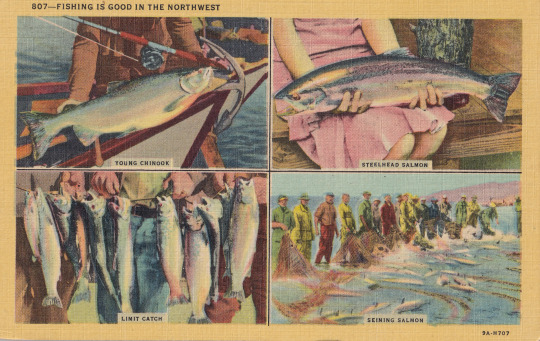
"fishing is good in the northwest" linen postcard ca. 1940s
65 notes
·
View notes
Video
Postcrossing US-10535301 by Gail Anderson Via Flickr: Vintage postcard with two views of Lubbock, Texas. The top view is of Mackenzie State Park in Lubbock. The bottom view is of Broadway in downtown Lubbock. I do not know exactly how old this card is, but I can say that Lubbock no longer looks like this. Sent to a Postcrossing member in Finland.
#Lubbock#Texas#TX#Vintage#Retro#United States#Multiview#City#Park#Trees#Postcard#POstcrossing#flickr
2 notes
·
View notes
Text
YouTube TV’s Multiview Arrives for Android
2 notes
·
View notes
Text
Mới nhất trên blog! Hướng dẫn chi tiết cách tận dụng tối đa tính năng Multi View trên TV Samsung. Xem ngay để nâng tầm trải nghiệm giải trí!
0 notes
Video
youtube
Christmas is on Fire
The annual late burning of the Christmas tree. Multi-view with five different GoPro angles of it burning up...also some fire safety with a hose for water nearby.
#gopro#multiview#fire#fuego#flammable#fun with fire#fire safety#only you can prevent forest fires#smokey the bear#burn#burning#christmas is on fire#flames#fun#christmas#christmas is over#nighttime#nighttime adventure
0 notes
Text
0 notes
Text
Thursday Postcard Hunt - Urban: multi views
… is this week’s theme for Thursday Postcard Hunt. Postcard from USA Postcard from Germany. Essen is the central and, after Dortmund, second-largest city of the Ruhr, the largest urban area in Germany. Essen is located in the centre of the Ruhr area, one of the largest urban areas in Europe. -Population 584,580 Postcard from Greece
0 notes
Text
YouTube TV Multiview Feature: A Game-Changer for Streaming

YouTube TV Multiview Feature: A Game-Changer for Streaming
Introduction
YouTube TV, the popular streaming service, has recently introduced a groundbreaking feature called Multiview. This new feature allows users to watch multiple channels simultaneously, enhancing the streaming experience and providing greater flexibility in content consumption. In this article, we will explore the benefits of YouTube TV's Multiview feature, its availability, and how to make the most out of this exciting addition to the platform.
Benefits of YouTube TV Multiview
YouTube TV's Multiview feature offers several advantages for users: 1. Simultaneous Channel Viewing With Multiview, users can watch up to four channels at the same time on a single screen. This feature is particularly useful for sports enthusiasts who want to keep an eye on multiple games or events simultaneously. It eliminates the need to switch between channels, providing a seamless and efficient streaming experience. 2. Customizable Layout YouTube TV allows users to customize the layout of the Multiview screen according to their preferences. They can choose between different layouts, such as picture-in-picture or side-by-side, to create a personalized viewing experience. This flexibility ensures that users can focus on the content they are most interested in without any distractions. 3. Time-Saving By enabling users to watch multiple channels at once, Multiview saves valuable time. Instead of switching between channels or missing out on important moments, viewers can keep track of multiple programs simultaneously. This feature is especially beneficial during live events or when trying to catch up on multiple shows or games.
Availability and How to Use Multiview
YouTube TV's Multiview feature is gradually rolling out to users. To check if you have access to this feature, follow these steps: Step 1: Update the YouTube TV App Make sure you have the latest version of the YouTube TV app installed on your device. Visit the app store on your device and check for any available updates. If an update is available, download and install it. Step 2: Access Multiview Once you have the updated app, open YouTube TV and navigate to the Live Guide. Look for the Multiview icon, which resembles four small screens. If you see the icon, congratulations! You have access to the Multiview feature. Step 3: Start Multiview To start using Multiview, simply tap on the Multiview icon. You can then select the channels you want to watch simultaneously. YouTube TV allows you to choose up to four channels for Multiview. Once you have made your selections, sit back, and enjoy the seamless multitasking experience.
Tips for Effective Multiview Usage
To make the most out of YouTube TV's Multiview feature, consider the following tips: 1. Prioritize Your Favorite Channels When using Multiview, it's essential to prioritize the channels you are most interested in. By selecting your favorite channels, you can ensure that you don't miss any important content while enjoying the multitasking capabilities of Multiview. 2. Experiment with Layouts YouTube TV offers various layout options for Multiview. Take the time to experiment with different layouts and find the one that suits your preferences best. Whether you prefer a picture-in-picture view or side-by-side screens, customization allows you to create a personalized streaming experience. 3. Utilize Multiview during Live Events Live events, such as sports games or award shows, are perfect opportunities to leverage the Multiview feature. You can keep track of multiple games or watch the main event while staying updated on other ongoing matches. Multiview ensures that you don't miss any exciting moments.
Conclusion
YouTube TV's Multiview feature revolutionizes the streaming experience by allowing users to watch multiple channels simultaneously. With its customizable layouts and time-saving capabilities, Multiview enhances flexibility and convenience. If you have access to this feature, make sure to explore its full potential and enjoy a seamless multitasking experience while streaming your favorite content. Read the full article
0 notes
Text

Sent to China.
"Moab and Canyonlands Country, Utah
From Moab, Utah, there are sights beyond compare. The amazing landscape of Canyonlands and Arches National Parks brings adventurers from all over the world who explore the area by river raft, four-wheel drive vehicles, or from the highways and overlooks."
0 notes
Text

squishy helmet cheeks this is the best day if my liiiife
#my thoughts#sorry for the AWFUL screen pics multiviewer doesn’t let me take screenshots idk how ppl do it 😔
199 notes
·
View notes
Text
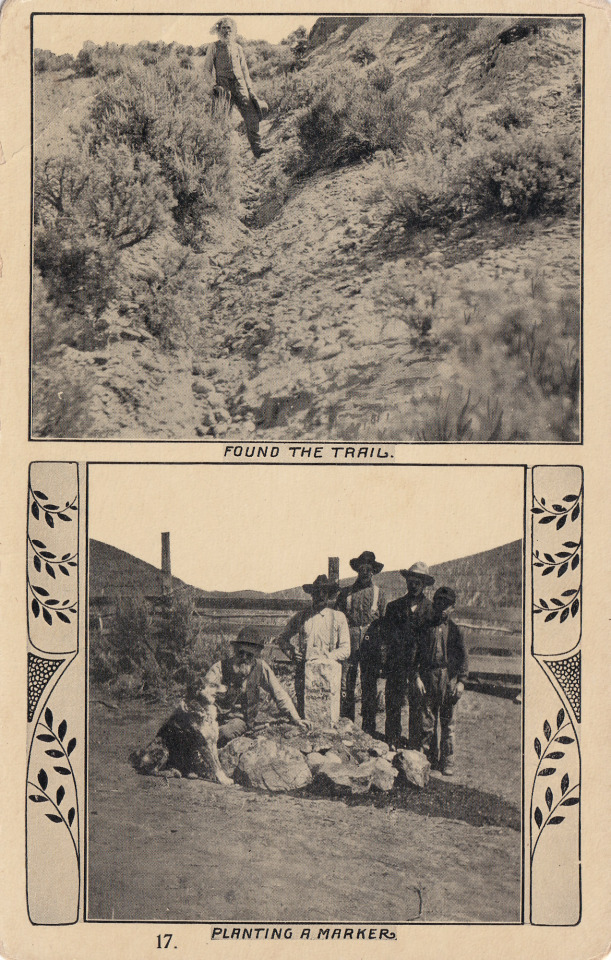
"found the trail. planting a marker." ezra meeker oregon trail postcard ca. 1910
11 notes
·
View notes
Video
Postcrossing FR-1803400 by Gail Anderson Via Flickr: Multiview postcard with photos of skiing in Aussois, France. Sent by a Postcrossing member in that country.
1 note
·
View note
Text

I'll be geeking out over this. I am officially too far gone!
I can't wait to watch live races like this 🤩
#some lovely people taught me how to use multiviewer with the f1tv account#f1#formula 1#carlos sainz jr#carlos sainz#williams racing
20 notes
·
View notes
Text
ok now it's time for me to catch up on quali lol 🤪
#i opened my feed on multiviewer and there's no live timing available fsr???#oh well lol let's see how things go
10 notes
·
View notes
Text
it's 2025 and the wnba still doesn't know how to schedule games because how were there no games yesterday but you have 6 today and 5 of them at the same time
#literally can't even watch all the games rn because the multiview option is only for 4 games#you only have 13 teams it shouldn't be hard to figure it out
3 notes
·
View notes
Text




Okay so this time my day is even more packed and it’s all finals
#I’m cooked I’m gonna miss like most of these things#it’s fine the cap cana finals are gonna be super short and end before the sec championship!#and after Kova and Florida win#Aryna and Mirra will play really long so I can watch that one too#and I’ll use multiview to watch IW and Phoenix#easy peasy!#ella yaps
4 notes
·
View notes

