#mysql tutorial for beginers
Explore tagged Tumblr posts
Text

03.july23,mon ; internship
i had my first work-day today at my internship and my brain started melting alreadyyy D: i knew they were using PHP for their websites so i started off with learning HTML and CSS so far. Why does PHP seem so complicated compared to those two?:,)
I also didn't understand the connection between PHP and MySQL yet? can someone explain?
i decided to use my free night to begin the codecademy tutorial about PHP and just do that until i fall asleep, hopefully it will open my eyes a bit more than the website they provided me with. wish me luck(pls)<3
#codeblr#programming#coding#html#html css#htmlandcss#htmlcoding#studyblr#100 days of code#codecademy#php#php training#phpwebsitedevelopment#php web application development#phpmyadmin#mysql#webdevelopment#website#web developers#phpdevelopment#learn to code#code job#internship#skull internship
38 notes
·
View notes
Text
Journey to AWS Proficiency: Unveiling Core Services and Certification Paths
Amazon Web Services, often referred to as AWS, stands at the forefront of cloud technology and has revolutionized the way businesses and individuals leverage the power of the cloud. This blog serves as your comprehensive guide to understanding AWS, exploring its core services, and learning how to master this dynamic platform. From the fundamentals of cloud computing to the hands-on experience of AWS services, we'll cover it all. Additionally, we'll discuss the role of education and training, specifically highlighting the value of ACTE Technologies in nurturing your AWS skills, concluding with a mention of their AWS courses.

The Journey to AWS Proficiency:
1. Basics of Cloud Computing:
Getting Started: Before diving into AWS, it's crucial to understand the fundamentals of cloud computing. Begin by exploring the three primary service models: Infrastructure as a Service (IaaS), Platform as a Service (PaaS), and Software as a Service (SaaS). Gain a clear understanding of what cloud computing is and how it's transforming the IT landscape.
Key Concepts: Delve into the key concepts and advantages of cloud computing, such as scalability, flexibility, cost-effectiveness, and disaster recovery. Simultaneously, explore the potential challenges and drawbacks to get a comprehensive view of cloud technology.
2. AWS Core Services:
Elastic Compute Cloud (EC2): Start your AWS journey with Amazon EC2, which provides resizable compute capacity in the cloud. Learn how to create virtual servers, known as instances, and configure them to your specifications. Gain an understanding of the different instance types and how to deploy applications on EC2.
Simple Storage Service (S3): Explore Amazon S3, a secure and scalable storage service. Discover how to create buckets to store data and objects, configure permissions, and access data using a web interface or APIs.
Relational Database Service (RDS): Understand the importance of databases in cloud applications. Amazon RDS simplifies database management and maintenance. Learn how to set up, manage, and optimize RDS instances for your applications. Dive into database engines like MySQL, PostgreSQL, and more.
3. AWS Certification:
Certification Paths: AWS offers a range of certifications for cloud professionals, from foundational to professional levels. Consider enrolling in certification courses to validate your knowledge and expertise in AWS. AWS Certified Cloud Practitioner, AWS Certified Solutions Architect, and AWS Certified DevOps Engineer are some of the popular certifications to pursue.
Preparation: To prepare for AWS certifications, explore recommended study materials, practice exams, and official AWS training. ACTE Technologies, a reputable training institution, offers AWS certification training programs that can boost your confidence and readiness for the exams.
4. Hands-on Experience:
AWS Free Tier: Register for an AWS account and take advantage of the AWS Free Tier, which offers limited free access to various AWS services for 12 months. Practice creating instances, setting up S3 buckets, and exploring other services within the free tier. This hands-on experience is invaluable in gaining practical skills.
5. Online Courses and Tutorials:
Learning Platforms: Explore online learning platforms like Coursera, edX, Udemy, and LinkedIn Learning. These platforms offer a wide range of AWS courses taught by industry experts. They cover various AWS services, architecture, security, and best practices.
Official AWS Resources: AWS provides extensive online documentation, whitepapers, and tutorials. Their website is a goldmine of information for those looking to learn more about specific AWS services and how to use them effectively.
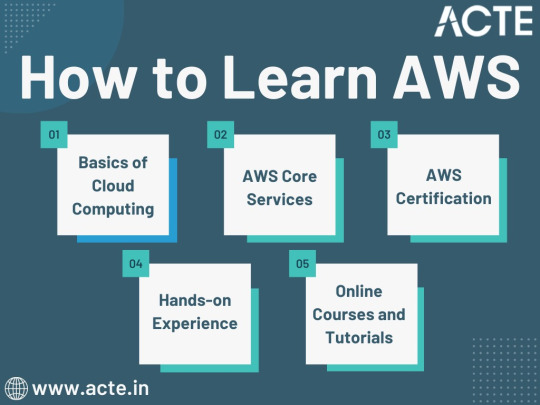
Amazon Web Services (AWS) represents an exciting frontier in the realm of cloud computing. As businesses and individuals increasingly rely on the cloud for innovation and scalability, AWS stands as a pivotal platform. The journey to AWS proficiency involves grasping fundamental cloud concepts, exploring core services, obtaining certifications, and acquiring practical experience. To expedite this process, online courses, tutorials, and structured training from renowned institutions like ACTE Technologies can be invaluable. ACTE Technologies' comprehensive AWS training programs provide hands-on experience, making your quest to master AWS more efficient and positioning you for a successful career in cloud technology.
8 notes
·
View notes
Text
Get Your Web Hosting on Cloud Nine with BigCloudy's Year-End Deals!

In today's ever-changing digital world, establishing a strong online presence is crucial for achieving success. Whether you are an experienced entrepreneur, an aspiring blogger, or someone who wants to share their passion with the world, BigCloudy is here to support you as your dependable and affordable web hosting partner.
BigCloudy has earned a solid reputation for delivering exceptional web hosting services at affordable prices. Our unwavering dedication to providing top-notch quality and ensuring customer satisfaction has gained us the trust of a diverse range of clients, including individual bloggers and well-established businesses.
We offer a comprehensive range of web hosting solutions that are tailored to meet your specific requirements and budget. Whether you need a simple platform for your personal website or a robust environment for your high-traffic e-commerce store, BigCloudy has the ideal solution for you.
BigCloudy's Year-End WordPress Hosting Deals!
Attention all aspiring bloggers! Celebrate with joy as BigCloudy's End-of-Year Sale presents an exceptional chance to kickstart your dream blog while enjoying remarkable discounts. Experience savings of up to 99% on your initial month of WordPress hosting, starting at an unbelievably low price of only $0.01!
1. Begin Small, Aspire Big
With our affordable introductory price, you can dip your toes into the world of blogging without straining your budget. Focus on crafting exceptional content while we handle the technical aspects seamlessly.
2. Effortless Integration with WordPress
Bid farewell to complex setups. BigCloudy offers a hassle-free one-click WordPress installation and automatic updates, allowing you to concentrate on what truly matters: writing and sharing your captivating stories.
3. Impeccable Security
We prioritize the safety of both you and your visitors. Enjoy peace of mind with free SSL certificates that encrypt your website, ensuring secure communication and fostering trust with your audience.
4. A Platform for Expanding Horizons
Whether you're a novice or already boast a devoted following, BigCloudy's WordPress hosting is tailored to grow alongside your blog. Our flexible plans and reliable resources are ready to accommodate your evolving needs.
5. Beyond Hosting
BigCloudy goes above and beyond by providing a comprehensive array of tools and resources to empower your success as a blogger. From informative tutorials and guides to round-the-clock support, we're here to support you at every step of your journey.
Here's what sets BigCloudy's WordPress hosting apart:
1 WordPress Site
Build a customized online presence with 1 WordPress Site, allowing you to showcase your content and engage your audience without any limitations.
Unlimited NVMe Storage
Bid farewell to storage limitations with Unlimited NVMe Storage, enabling you to store all your essential files, images, and data with complete peace of mind.
1 Email Address
Cultivate a professional image with 1 Email Address that is directly linked to your website domain.
1 MySQL Database
Efficiently and securely manage your website's information with 1 MySQL Database, ensuring smooth operations.
FREE SSL Certificate
Enhance website security and build trust with visitors by receiving a FREE SSL Certificate.
FREE WordPress Migrations
Seamlessly transfer your existing WordPress website to BigCloudy with our FREE WordPress Migrations service.
One-Click Staging
Test new features and updates safely and easily with our convenient One-Click Staging environment.
Daily Backups / Jetbackup
Protect your valuable data with automated Daily Backups / Jetbackup, allowing for instant restoration in case of any unexpected events.
99.9% Uptime Guarantee
Enjoy exceptional reliability and minimal downtime with our 99.9% Uptime Guarantee, ensuring your website is always accessible to your visitors.
30 Days Money-Back Guarantee
Experience the BigCloudy difference risk-free with our 30 Days Money-Back Guarantee.

BigCloudy's Secure and Optimized cPanel Hosting
Are you a developer, designer, or someone who desires complete control over your online presence? Look no further than BigCloudy's robust cPanel hosting solutions! We provide you with the ability to create the website you envision, without any limitations.
Embark on your journey at a fraction of the usual cost! With prices starting at just $0.01 for the first month, BigCloudy offers professional website management that is more accessible than ever before. This limited-time offer is the perfect chance to seize control of your online space and unleash your creative potential.
Discover the exceptional benefits of BigCloudy's cPanel hosting:
1. Unmatched user-friendliness
Experience effortless navigation through cPanel, even if you have limited technical expertise. Simplify website management with just a few clicks, allowing you to focus on creating remarkable content and expanding your online presence.
2. Exceptional performance
Our servers are optimized for speed and reliability, ensuring fast-loading and flawless performance for visitors worldwide. Rest easy knowing that your website is always accessible and running smoothly.
3. Robust security
We prioritize your website's security and have implemented advanced measures to safeguard it from malware, hackers, and other online threats. Your data and your visitors' information are always protected with BigCloudy.
4. Scalability
As your online needs grow, our web hosting plans can adapt to meet your evolving requirements. Choose from a range of cPanel hosting options and seamlessly upgrade your plan as your website traffic and resource demands increase.
5. Unparalleled control
With cPanel, you have complete control over every aspect of your website. Manage files, configure settings, install applications, and much more, all through a user-friendly interface.
Here's what you'll receive with our incredible CPanel hosting offer:
1 Website
Create your unique online space and let your brand shine.
5 Subdomains
Expand your online presence with additional websites under your main domain.
50 GB Disk Storage
Store all your content, images, and data with ample space.
500 GB Bandwidth
Accommodate high traffic volumes and ensure a smooth online experience for your visitors.
1 MySQL Database
Manage your website's data efficiently with a dedicated database.
1 Email Address
Stay connected with a professional email address associated with your website.
1 Core CPU
Enjoy reliable performance and the ability to handle moderate website traffic.
1 GB RAM
Ensure smooth website functionality with ample system resources.
2,00,000 Inode Limit
Host and manage a large number of files and folders effortlessly.
Daily Backups / Jetbackup
Protect your valuable data with automated daily backups for added peace of mind.
Conclusion
BigCloudy's Year-End Deals present a unique opportunity to enhance your online visibility and propel your website to unprecedented heights. With unparalleled dependability, extraordinary functionalities, and unbelievably affordable prices that will bring tears of happiness (in terms of hosting), there is no more opportune moment to embark on your online venture or elevate your current website to new horizons.
So come aboard the BigCloudy and prepare yourself for an exceptional web hosting experience like no other! Explore our website now and seize your Year-End Deal before it slips away!
5 notes
·
View notes
Text
DBMS Tutorial for Beginners: Unlocking the Power of Data Management
In this "DBMS Tutorial for Beginners: Unlocking the Power of Data Management," we will explore the fundamental concepts of DBMS, its importance, and how you can get started with managing data effectively.
What is a DBMS?
A Database Management System (DBMS) is a software tool that facilitates the creation, manipulation, and administration of databases. It provides an interface for users to interact with the data stored in a database, allowing them to perform various operations such as querying, updating, and managing data. DBMS can be classified into several types, including:
Hierarchical DBMS: Organizes data in a tree-like structure, where each record has a single parent and can have multiple children.
Network DBMS: Similar to hierarchical DBMS but allows more complex relationships between records, enabling many-to-many relationships.
Relational DBMS (RDBMS): The most widely used type, which organizes data into tables (relations) that can be linked through common fields. Examples include MySQL, PostgreSQL, and Oracle.
Object-oriented DBMS: Stores data in the form of objects, similar to object-oriented programming concepts.
Why is DBMS Important?
Data Integrity: DBMS ensures the accuracy and consistency of data through constraints and validation rules. This helps maintain data integrity and prevents anomalies.
Data Security: With built-in security features, DBMS allows administrators to control access to data, ensuring that only authorized users can view or modify sensitive information.
Data Redundancy Control: DBMS minimizes data redundancy by storing data in a centralized location, reducing the chances of data duplication and inconsistency.
Efficient Data Management: DBMS provides tools for data manipulation, making it easier for users to retrieve, update, and manage data efficiently.
Backup and Recovery: Most DBMS solutions come with backup and recovery features, ensuring that data can be restored in case of loss or corruption.
Getting Started with DBMS
To begin your journey with DBMS, you’ll need to familiarize yourself with some essential concepts and tools. Here’s a step-by-step guide to help you get started:
Step 1: Understand Basic Database Concepts
Before diving into DBMS, it’s important to grasp some fundamental database concepts:
Database: A structured collection of data that is stored and accessed electronically.
Table: A collection of related data entries organized in rows and columns. Each table represents a specific entity (e.g., customers, orders).
Record: A single entry in a table, representing a specific instance of the entity.
Field: A specific attribute of a record, represented as a column in a table.
Step 2: Choose a DBMS
There are several DBMS options available, each with its own features and capabilities. For beginners, it’s advisable to start with a user-friendly relational database management system. Some popular choices include:
MySQL: An open-source RDBMS that is widely used for web applications.
PostgreSQL: A powerful open-source RDBMS known for its advanced features and compliance with SQL standards.
SQLite: A lightweight, serverless database that is easy to set up and ideal for small applications.
Step 3: Install the DBMS
Once you’ve chosen a DBMS, follow the installation instructions provided on the official website. Most DBMS solutions offer detailed documentation to guide you through the installation process.
Step 4: Create Your First Database
After installing the DBMS, you can create your first database. Here’s a simple example using MySQL:
Open the MySQL command line or a graphical interface like MySQL Workbench. Run the following command to create a new CREATE DATABASE my_first_database;
Use the database: USE my_first_database;
Step 5: Create Tables
Next, you’ll want to create tables to store your data. Here’s an example of creating a table for storing customer information:
CREATE TABLE customers ( 2 customer_id INT AUTO_INCREMENT PRIMARY KEY, 3 first_name VARCHAR(50), 4 last_name VARCHAR(50), 5 email VARCHAR(100), 6 created_at TIMESTAMP DEFAULT CURRENT_TIMESTAMP 7);
In this example, we define a table named customers with fields for customer ID, first name, last name, email, and the date the record was created.
Step 6: Insert Data
Now that you have a table, you can insert data into it. Here’s how to add a new customer:
1 INSERT INTO customers (first_name, last_name, email) 2VALUES ('John', 'Doe', '[email protected]');
Query Data
To retrieve data from your table, you can use the SELECT statement. For example, to get all customers:
1 SELECT * FROM customers;
You can also filter results using the WHERE clause:
SELECT * FROM customers WHERE last_name = 'Doe';
Step 8: Update and Delete Data
You can update existing records using the UPDATE statement:
UPDATE customers SET email = '[email protected]' WHERE customer_id = 1;
To delete a record, use the DELETE statement:
DELETE FROM customers WHERE customer_id = 1;
Conclusion
In this "DBMS Tutorial for Beginners: Unlocking the Power of Data Management," we’ve explored the essential concepts of Database Management Systems and how to get started with managing data effectively. By understanding the importance of DBMS, familiarizing yourself with basic database concepts, and learning how to create, manipulate, and query databases, you are well on your way to becoming proficient in data management.
As you continue your journey, consider exploring more advanced topics such as database normalization, indexing, and transaction management. The world of data management is vast and full of opportunities, and mastering DBMS will undoubtedly enhance your skills as a developer or data professional.
With practice and experimentation, you’ll unlock the full potential of DBMS and transform the way you work with data. Happy database management!
0 notes
Text
MySQL Tutorial: Everything You Need to Know to Get Started Today
0 notes
Text
Unlock Your Programming Potential with the 2025 Core JAVA Bootcamp from Zero to Hero!!

If you’ve ever felt that learning to code in Java was too intimidating or just didn’t know where to begin, we’ve got good news. There’s now a clear, exciting, and structured path to mastering one of the world’s most in-demand programming languages — and you don’t need a tech degree to get started.
Whether you’re looking to launch a career in software development, build Android apps, or simply learn how programming works, the 2025 Core JAVA Bootcamp from Zero to Hero !! is your perfect launchpad.
Let’s explore what makes this bootcamp your best bet for mastering Java and transforming your tech journey in 2025.
Why Java? Why Now?
Java is everywhere. From enterprise software powering Fortune 500 companies to Android apps on billions of devices, Java remains a foundational technology across industries. It’s trusted, flexible, and incredibly versatile.
Still not convinced? Here are a few compelling reasons to dive into Java in 2025:
High Demand for Java Developers: Companies around the globe continue to seek skilled Java developers for both backend and full-stack roles.
Strong Earning Potential: Java developers are among the top-paid software engineers globally.
Massive Community Support: With millions of Java developers worldwide, help is always a click away.
Platform Independence: Java runs on everything from laptops to game consoles, thanks to its “write once, run anywhere” design.
Learning Java in 2025 isn’t just relevant — it’s a smart career move.
What Makes the 2025 Core JAVA Bootcamp Stand Out?
Let’s be real. There are thousands of Java tutorials floating around. Some are outdated. Some are too basic. Others are too complex. What you need is a structured, well-paced, hands-on course that takes you from zero to hero — without the fluff.
That’s where the 2025 Core JAVA Bootcamp from Zero to Hero !! shines.
Here’s why:
✅ Beginner-Friendly Start
This bootcamp assumes no prior coding experience. You’ll start from the very basics — understanding what Java is, how to install it, and writing your very first “Hello World” program.
✅ Hands-On Projects
Theory is good. Practice is better. This bootcamp is packed with real-world mini-projects and coding challenges that help cement every concept.
✅ Up-to-Date Curriculum
Java evolves — and so does this course. The curriculum is aligned with the latest industry practices, including updates for Java 17 and beyond.
✅ Learn at Your Own Pace
Whether you’re a busy professional, student, or a stay-at-home parent making a career switch, the course fits your schedule. You control the pace.
✅ Lifetime Access
Once you enroll, you get lifetime access, meaning you can revisit lessons anytime — especially helpful during job interviews or future projects.
What You’ll Learn Inside the Bootcamp
Here's a peek into what you'll master during the bootcamp:
Java Basics: Data types, variables, operators, and control flow
Object-Oriented Programming: Classes, objects, inheritance, polymorphism, encapsulation, and abstraction
Error Handling: Try-catch blocks, custom exceptions, and debugging tips
Collections Framework: Lists, Sets, Maps, and the power of generics
File I/O and Streams: Reading and writing data like a pro
Multithreading: Understand concurrency and build efficient applications
Java 8+ Features: Lambda expressions, streams API, and functional programming
Simple Game Development: Put theory into practice with a beginner-friendly game project
Database Connectivity (JDBC): Connecting Java apps with MySQL databases
Mini Projects: Including a calculator app, to-do list, contact manager, and more
The 2025 Core JAVA Bootcamp from Zero to Hero !! takes you from baby steps to building your own Java applications — confidently and independently.
Who Should Take This Course?
This bootcamp is designed with clarity and community in mind. You’ll feel guided, supported, and empowered no matter your background.
It’s perfect for:
📌 Absolute beginners with no programming experience
📌 College students looking to level up their skills
📌 Working professionals exploring a career in software development
📌 Aspiring Android developers
📌 Anyone who wants to build a solid foundation in Java
Benefits Beyond the Code
Here’s the thing — it’s not just about learning Java. It’s about building confidence, opening career doors, and future-proofing your skill set.
✅ Boost Your Resume
Adding Java and project work to your portfolio makes you instantly more attractive to employers. You'll not only speak their language — you’ll code in it.
✅ Prep for Interviews
The bootcamp covers essential Java topics often asked in coding interviews. You’ll be better prepared for technical rounds, coding challenges, and whiteboard sessions.
✅ Launch Freelance Work
Once you complete the course, you’ll be ready to take on small Java projects — offering your services on freelance platforms or building your own apps.
Success Stories from Previous Students
Past learners of this course have gone on to land developer jobs, crack interviews at top tech firms, and even start their own freelance businesses.
Here’s what students are saying:
“I came from a non-technical background, but this course made learning Java surprisingly easy. The examples were practical, and I now feel confident enough to apply for Java developer roles.” — Riya M.
“The project-based approach really helped. I didn’t just watch videos — I built things, and that’s what made the knowledge stick.” — Daniel T.
You could be the next success story.
Learning Java in 2025: The Right Time Is Now
There’s never been a better time to start learning Java:
🚀 The job market is booming for Java developers 📈 Companies are seeking scalable, backend solutions — and Java is the answer 🤖 Technologies like machine learning, big data, and enterprise cloud still lean on Java-based solutions
Whether you’re learning for fun, career growth, or personal satisfaction — the 2025 Core JAVA Bootcamp from Zero to Hero !! has the roadmap to take you there.
What You’ll Need to Get Started
Nothing fancy. Just:
A laptop or desktop
Internet connection
A curious mind
A willingness to learn and practice
You don’t need any prior programming experience — just a desire to grow and an hour or two each day to dedicate to learning.
Let’s Talk About Certification
On completion, you’ll receive a certificate that you can showcase on LinkedIn, your resume, or even frame on your wall.
While certification is just one part of the equation, it’s a great way to validate your skills — especially when applying for jobs or bidding on freelance gigs.
What’s the Investment?
Here’s the best part — you don’t need to spend thousands of dollars or attend a coding bootcamp in-person.
You get access to all this learning — plus future updates, support, and community — at a fraction of the cost.
And remember: it’s not just an expense, it’s an investment in your future.
Final Thoughts: You’re Closer Than You Think
Learning to code in Java doesn’t have to be confusing or frustrating. With the right course, guidance, and practice, anyone can learn — including you.
The 2025 Core JAVA Bootcamp from Zero to Hero !! breaks it down into digestible lessons, real-life projects, and fun challenges — making it easy and enjoyable to stay motivated and on track.
So if you’re ready to finally conquer Java and take a big step toward your tech career or passion project, this is your moment.
👉 Start your journey from Zero to Hero today.
0 notes
Text
InfixEdu School Nulled Script 8.2.2
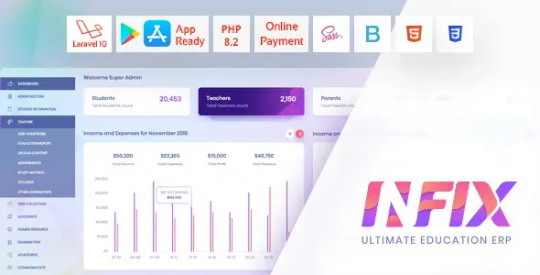
Unlock Academic Excellence with InfixEdu School Nulled Script Managing educational institutions has never been more streamlined and efficient. InfixEdu School Nulled Script offers a comprehensive, user-friendly platform tailored for schools, colleges, and universities aiming to digitize their academic and administrative operations. Whether you’re handling class schedules, exams, student records, or online communication, this powerful script delivers all the tools you need—without the hefty price tag. What is InfixEdu School Nulled Script? InfixEdu School is a fully-featured academic management system that empowers schools to operate in a digitally enhanced ecosystem. Designed for administrators, teachers, students, and parents, this script offers seamless coordination between different roles while reducing manual workload. With this nulled version, you can download, install, and experience all the premium features—absolutely free. Technical Specifications Framework: Laravel 8+ Database: MySQL 5.6+ Server Requirements: PHP 7.3+, Apache/Nginx Responsive Design: Fully mobile-optimized UI Languages Supported: Multilingual support including RTL languages Top Features and Benefits Student Information System (SIS): Easily manage student records, attendance, grades, and ID generation. Timetable & Exam Management: Automate scheduling for classes, exams, and events with intuitive calendar integration. Online Fee Collection: Integrated payment gateways for effortless fee tracking and management. Homework & Communication Tools: Teachers can assign homework and communicate directly with students and parents. Library & Inventory Management: Keep track of educational resources and supplies with real-time updates. Integrated HR & Payroll: Manage staff payroll, attendance, and leave requests all in one place. Why Choose InfixEdu School Nulled Script? Unlike costly academic systems, InfixEdu School offers premium-level features without financial commitment. It’s ideal for schools that want to go digital but need to keep costs minimal. Its elegant design, fast performance, and flexibility make it a standout option for institutions of any size. Use Cases Private Schools: Simplify day-to-day operations from enrollment to exams. Public Institutions: Manage large student databases and improve parent-teacher engagement. Tutorial Centers: Use it for class scheduling, result publishing, and student tracking. Online Learning Platforms: Enhance your digital course delivery with structured academic tools. How to Install InfixEdu School Nulled Script Download the InfixEdu School Nulled Script ZIP package from our website. Upload the files to your server using FTP or cPanel. Configure the .env file with your database credentials. Run the installation wizard and follow the on-screen steps. Login to the admin dashboard and begin customizing your settings. Our platform also offers other top-notch nulled plugins that can enhance your WordPress ecosystem. Frequently Asked Questions (FAQs) Is it legal to use InfixEdu School Nulled Script? While nulled scripts should be used responsibly, our version is intended for educational and testing purposes. We encourage you to evaluate the script thoroughly before considering a licensed copy. Does the script include all premium features? Yes, you get full access to every module and premium functionality present in the official version—without paying a dime. Can I integrate other plugins with this script? Absolutely. In fact, we recommend using popular tools like Slider Revolution NULLED to boost your site’s visual appeal and performance. Is support available for the nulled version? Official support may not be available, but our community and tutorials can help you resolve common issues. Conclusion InfixEdu School Nulled Script is your gateway to building a smarter, more efficient academic environment. With its robust suite of tools and zero-cost access, there’s no better time to digitize your educational institution.
Download it now and experience the future of school management—today.
0 notes
Text
PHP Tutorial: Your First Guide to Web Development with PHP
Are you ready to start your journey into the world of web development? If you're searching for a dynamic and beginner-friendly way to build powerful websites, you’ve probably come across PHP. This PHP Programming Language Tutorial by Tpoint Tech is designed to be your first step into the world of backend development, giving you the knowledge you need to get started—even if you’ve never written a line of code before.
What is PHP?
PHP, which stands for "Hypertext Preprocessor," is a widely-used open-source scripting language primarily suited for web development. Unlike HTML and CSS, which control how things look on a website, PHP is all about functionality—handling forms, connecting to databases, generating dynamic page content, and more.
It is used by some of the biggest names on the web, including Facebook and WordPress. In fact, more than 75% of websites that use a server-side programming language rely on PHP. This makes Learning PHP a smart and practical choice for aspiring developers.
Why Learn PHP?
One of the greatest advantages of PHP is its simplicity. It's an accessible language for beginners, yet powerful enough for professionals. Whether you're building a simple contact form or a complex content management system, PHP provides the flexibility and tools needed to succeed.
Here are a few reasons why Learning PHP is a solid investment in your web development career:
Beginner-Friendly: PHP has a gentle learning curve, which means you can get up and running quickly.
Vast Community Support: Thanks to its longevity and popularity, there are countless tutorials, forums, and resources available.
Cross-Platform Compatibility: PHP runs on virtually every operating system including Windows, Linux, and macOS.
Database Integration: PHP works seamlessly with databases like MySQL, which is essential for creating data-driven websites.
Fast and Efficient: PHP scripts execute quickly and efficiently, making your websites faster and more responsive.
How PHP Fits Into Web Development
To fully understand PHP’s role, it helps to know how websites work. When you visit a webpage, your browser sends a request to a server. If the page is built with PHP, the server processes the PHP code and then sends the resulting output (usually HTML) back to your browser. This is what makes PHP a “server-side” language—it does its work behind the scenes.
When paired with front-end technologies like HTML, CSS, and JavaScript, PHP becomes part of a powerful toolkit for building modern, interactive websites.
What You’ll Learn in This PHP Programming Language Tutorial
At Tpoint Tech, we believe in making learning simple, structured, and enjoyable. Our PHP Programming Language Tutorial is crafted to guide you step-by-step through the essentials of PHP development, even if you’ve never programmed before.
Here's an overview of what our tutorial covers:
Understanding the Basics: Learn about variables, data types, and how PHP fits into your HTML pages.
Control Structures: Master how to use conditions and loops to control the logic of your programs.
Forms and User Input: Learn how PHP handles user interactions like form submissions.
Working with Files and Databases: Get introduced to reading, writing, and organizing data with PHP.
Building Functional Web Applications: Apply what you’ve learned to create dynamic and real-world applications.
Throughout the tutorial, Tpoint Tech ensures the concepts are explained in clear, plain language with real-life analogies to make technical details easy to grasp.
No Coding Required to Get Started
You might be surprised to know that Learning PHP doesn’t have to start with writing code right away. At Tpoint Tech, we encourage learners to first build a strong understanding of concepts, structure, and logic before jumping into the syntax. This helps you develop a clearer mental model of how web technologies work together and makes the learning process smoother when you do begin coding.
Even without coding, you can explore how PHP-driven websites operate, analyze how server responses change with different inputs, and understand the purpose of various PHP components.
Final Thoughts
Learning PHP opens up a world of possibilities for anyone interested in web development. From enhancing static web pages to building robust web applications, PHP remains a staple technology in the developer's toolkit. At Tpoint Tech, we are excited to be part of your journey and provide the guidance, support, and resources needed to turn you from a beginner into a confident PHP developer.
So whether you're aiming to become a freelance developer, improve your resume, or build your own online projects, starting with a well-structured PHP Programming Language Tutorial like the one offered by Tpoint Tech is a decision you won’t regret.

0 notes
Text
Mastering Full-Stack Web Development: A Complete Guide for Aspiring Developers
In today's fast-paced digital world, the demand for tech-savvy professionals is soaring—and at the heart of this demand is the versatile full-stack web developer. If you're someone who enjoys solving problems, building user-friendly websites or apps from scratch, and constantly learning, then mastering full-stack web development might just be your ideal career path.
Whether you're a college student, a career switcher, or a self-taught coder looking to go professional, this guide is crafted with you in mind. Let's walk through what full-stack development is, what skills are required, and how you can begin your journey step-by-step.
What Is Full-Stack Web Development?
At its core, full-stack web development refers to the process of building both the front-end (client-side) and back-end (server-side) of a website or web application. A full-stack developer is someone who can work across all layers of a web project—from designing the user interface to managing databases and servers.
Front-End vs Back-End: The Basics
Front-End Development deals with everything the user interacts with directly. This includes layout, design, and user experience (UX).
Back-End Development is about the behind-the-scenes logic, database interactions, server operations, and API integration.
A full-stack developer is essentially a jack of all trades—comfortable switching between both ends of the spectrum.
Why Choose Full-Stack Development?
The career benefits are substantial:
High Demand: Companies value professionals who can contribute to both front-end and back-end work.
Higher Earning Potential: With more skills, you bring more value—and that often reflects in your paycheck.
Freelance Opportunities: Many startups and solo entrepreneurs seek full-stack developers to handle their web projects end-to-end.
Creative Control: You can build your own projects from scratch, bringing your vision to life without needing a team.
Key Technologies Every Aspiring Full-Stack Developer Should Learn
If you're serious about mastering full-stack web development, here are the core technologies and tools you should be familiar with:
Front-End Stack
HTML, CSS, JavaScript – The fundamental building blocks
React.js or Angular – For building interactive user interfaces
Bootstrap or Tailwind CSS – For responsive design
Back-End Stack
Node.js with Express.js – Popular for building scalable server-side applications
Python with Django or Flask – Known for rapid development and clean code
Ruby on Rails – Great for quick prototypes
Databases
SQL (MySQL, PostgreSQL) – Structured, relational databases
NoSQL (MongoDB) – Flexible and scalable data storage
Additional Tools
Git & GitHub – Version control for tracking changes and collaborating
RESTful APIs / GraphQL – For communication between client and server
Docker – For containerizing applications and ensuring consistency
CI/CD tools (Jenkins, GitHub Actions) – For automated testing and deployment
How to Start Your Full-Stack Journey
Don’t worry if the tech list feels overwhelming. Everyone starts somewhere! Here’s a roadmap to keep things manageable:
Pick a Language Stack: Start with something beginner-friendly like JavaScript (MERN Stack – MongoDB, Express, React, Node).
Build Projects: Create small projects like a blog, a to-do app, or a portfolio site.
Learn Git & GitHub: Collaborate with others and showcase your work.
Understand How the Web Works: Learn about HTTP, DNS, hosting, and deployment.
Join Communities: Get involved in Reddit, GitHub discussions, or local tech meetups.
Contribute to Open Source: It's a great way to gain real-world experience.
Stay Consistent: Allocate dedicated time every day or week to learn and code.
Tips for Mastering Full-Stack Web Development
💡 Learn by Doing: Don’t just watch tutorials—build real projects.
🧠 Think in Terms of Logic: Programming is about solving problems. Focus on understanding logic, not memorizing syntax.
🔄 Refactor Your Code: Write once, review often. Clean, readable code is gold.
🌐 Read Documentation: The official docs of React, Node.js, etc., are your best friend.
📚 Keep Learning: Tech evolves quickly—stay updated with trends and tools.
Final Thoughts: From Aspiring to Accomplished
Becoming a full-stack web developer is a marathon, not a sprint. It’s okay to feel confused or stuck sometimes. What matters is your consistency and curiosity. With enough practice, you’ll soon be building full-fledged web applications and possibly mentoring others on their journey.
Mastering full-stack web development: a complete guide for aspiring developers isn’t just about learning tools—it's about developing a mindset of growth, problem-solving, and continuous improvement.
The path is challenging but incredibly rewarding. So grab your laptop, brew some coffee, and start coding your future—one stack at a time.
0 notes
Text
Free Web Hosting: A Beginner's Guide

In today's digital age, having an online presence is essential, whether for personal use, a blog, or a business. For many, the first step is finding a reliable web hosting service. While there are numerous paid options available, free web hosting can be an attractive choice for beginners or those on a tight budget. This article explores the pros and cons of free web hosting, highlights some popular providers, and offers tips for getting started.
What is Free Web Hosting?
Free web hosting provides individuals and businesses with the ability to host their websites without incurring costs. These services typically offer basic features, allowing users to create and publish websites quickly. While the idea of free hosting is appealing, it often comes with limitations.
Advantages of Free Web Hosting
Cost-Effective: The most significant advantage is, of course, the price. Free hosting allows users to get their websites online without financial investment, making it perfect for students, hobbyists, or small startups.
Easy to Use: Many free hosting providers offer user-friendly interfaces and simple setup processes, making it easy for beginners to create and manage their websites without technical expertise.
Learning Opportunity: For those new to web development, free hosting can serve as a testing ground. Users can experiment with different designs, platforms, and content management systems (CMS) without the fear of losing money.
No Commitment: Free hosting services usually don’t require long-term contracts. Users can try out different hosts and switch if they find a better option, allowing for flexibility.
Disadvantages of Free Web Hosting
Limited Resources: Free hosting plans often come with restrictions on storage space, bandwidth, and features. This can hinder the performance and scalability of your website as it grows.
Ads and Branding: Many free hosting providers display ads on users' websites, which can detract from your site’s aesthetics and professional appearance. Some hosts may also include their branding in the domain name.
Lack of Support: Technical support is often minimal or non-existent with free hosting. Users may need to rely on community forums or online tutorials for assistance.
Security Risks: Free hosting can pose security risks, as these providers may not offer robust security measures. This could expose your site to vulnerabilities and data breaches.
Popular Free Web Hosting Providers
Here are a few well-known free web hosting services that you can consider:
000webhost: A popular choice among beginners, 000webhost offers free hosting with no ads, 1 GB of disk space, and 10 GB of bandwidth. It also includes a website builder and supports PHP and MySQL.
InfinityFree: This service provides unlimited disk space and bandwidth, along with a user-friendly interface. InfinityFree is ad-free and supports PHP and MySQL as well.
WordPress.com: Ideal for bloggers, WordPress.com offers a free plan that includes a WordPress subdomain, basic features, and access to a community of users. However, customization options are limited unless you upgrade.
Wix: Known for its drag-and-drop website builder, Wix offers a free plan that includes a Wix-branded domain. It’s great for creating visually appealing websites quickly, though storage and bandwidth are limited.
Getting Started with Free Web Hosting
To begin your journey with free web hosting, follow these simple steps:
Choose a Provider: Research and select a free hosting provider that suits your needs. Consider factors like ease of use, available features, and any limitations.
Sign Up: Create an account with your chosen provider. Most services will require you to provide an email address and create a password.
Set Up Your Website: Use the provider’s website builder or CMS to design and customize your site. Add content, images, and any necessary plugins to enhance functionality.
Publish Your Site: Once you’re happy with your design, hit publish! Share your site with friends and family to get feedback.
Monitor Performance: Keep an eye on your website’s performance and user engagement. If you find limitations with your free plan, consider upgrading to a paid service for greater resources and support.
Conclusion
Free web hosting can be an excellent starting point for individuals looking to establish an online presence without financial commitment. While it comes with limitations, it offers valuable learning opportunities and the chance to experiment with web development. As your website grows, you can always transition to a paid hosting service that better suits your needs.
0 notes
Text
8 Advantages of Choosing Coding Brushup for Java Programming Success
In the world of software development, Java continues to reign as one of the most in-demand programming languages. It powers everything from enterprise-level applications to Android development, making it an essential skill for aspiring developers. But to truly master Java and make yourself industry-ready, you need more than just YouTube videos and outdated tutorials. That’s where Coding Brushup comes into play.

Whether you're just beginning your coding journey or looking to upgrade your current skill set, Coding Brushup for Java programming offers a comprehensive and career-focused learning experience. Let’s explore the 8 key advantages of choosing this platform for your Java training—and why it’s trusted by thousands of learners across India and beyond.
1. Expert-Led Instruction by Industry Professionals
The backbone of any great training program is its instructors. At Coding Brushup for Java, you’ll be learning from professionals who have hands-on experience in real-world software development. These mentors aren’t just academically sound—they work or have worked with top tech companies and bring a wealth of industry insights into the classroom.
2. Industry-Relevant Curriculum and Java Frameworks
Coding Brushup’s Java curriculum is built to match current tech industry demands. Rather than sticking to just theory, the course takes you from the basics of Java syntax to advanced topics such as:
Object-Oriented Programming (OOP)
Collections and Multithreading
JDBC, Servlets, and JSP
Spring, Spring Boot, and Hibernate
RESTful API development
Deployment on AWS or other cloud platforms
3. Real-World Projects and Portfolio Development
When recruiters look at candidates, they’re not just checking for certifications—they want to see what you’ve built. Coding Brushup for Java places a strong emphasis on hands-on learning through:
Mini-projects after each module
Capstone projects based on real-world scenarios
Live coding sessions and hackathons
4. Career-Oriented Java Bootcamp Format
If you're serious about accelerating your career, the Java Bootcamp at Coding Brushup is tailor-made for you. Designed as an intensive 12–16 week program, it includes:
Full-time or part-time schedules
Structured curriculum with weekly goals
Regular assessments and mentor feedback
Dedicated career coaching
This bootcamp approach is ideal for students, career switchers, or working professionals aiming to break into the software industry quickly.
5. Full Stack Developer Pathway with Java Backend
One of the best things about Coding Brushup for Java is how seamlessly it integrates into their Full Stack Developer program. If you're looking to become a versatile developer, this track teaches:
Frontend: HTML, CSS, JavaScript, React/Angular
Backend: Java with Spring Boot and MySQL
Tools: Git, Docker, Jenkins, CI/CD pipelines
This combination gives you end-to-end knowledge of building scalable web applications, making you a full-stack expert—a profile highly sought after by tech recruiters.
6. Python and Cross-Language Skill Development
Beyond Java, Coding Brushup for Python is another high-quality offering. Whether you're diving into data science, backend development, or automation, Python is an essential tool—and Coding Brushup ensures you're well-equipped.
The Python course includes:
Python basics and OOP
Data structures and algorithms
Django and Flask frameworks
Intro to data analysis and machine learning basics
7. Placement Assistance and Career Support
A key reason why Coding Brushup is considered the best institute for Java programming is their 100% placement assistance. Here’s what you can expect:
Resume building and LinkedIn optimization
1-on-1 interview prep and mock technical interviews
Access to a network of hiring partners and startups
Internship opportunities and job referrals
With a dedicated placement team, Coding Brushup helps bridge the gap between learning and employment, making your transition into the IT industry smoother.
8. Flexible Learning Options and Affordable Pricing
Coding Brushup for Java is accessible to everyone—thanks to its flexible learning models and budget-friendly pricing. Choose the format that fits your lifestyle:
Live online classes with mentor interaction
In-person classroom training in selected cities
Self-paced video courses for convenience
Tuition is competitively priced, with EMI options, scholarships, and free trial classes available. It’s a smart investment in your future with a high ROI, especially when compared to more expensive coding bootcamps.
Conclusion:-
Whether you’re aiming to become a backend developer, a full-stack engineer, or even expand into Python and automation, Coding Brushup is your trusted learning partner. With expert mentorship, real-world projects, flexible learning options, and strong career support, it’s easy to see why so many learners choose Coding Brushup for Java programming.
Plus, if you're exploring broader paths, the Coding Brushup for Full Stack Developer and Python bootcamp programs provide everything you need to become a well-rounded developer in today’s competitive tech market.
#coding#programming#Coding Brushup for Python#Python bootcamp#Java certification course#Full Stack Developer training#Coding Brushup for Full Stack Developer#Java bootcamp
0 notes
Text
SQL Database Fundamentals

SQL (Structured Query Language) is the standard language used to interact with relational databases. Whether you're building a small app or working on a large enterprise system, SQL is essential for storing, retrieving, and managing data effectively. This post introduces the key concepts and commands every beginner should know.
What is a Database?
A database is a structured collection of data that allows for easy access, management, and updating. SQL databases (like MySQL, PostgreSQL, and SQLite) organize data into tables that are related to each other.
What is SQL?
SQL stands for Structured Query Language. It is used to:
Create and manage databases
Insert, update, delete, and retrieve data
Control access and permissions
Basic SQL Commands
CREATE: Create a new database or table
INSERT: Add new data to a table
SELECT: Query and retrieve data
UPDATE: Modify existing data
DELETE: Remove data from a table
Example: Creating a Table
CREATE TABLE Users ( id INT PRIMARY KEY, name VARCHAR(100), email VARCHAR(100) );
Inserting Data
INSERT INTO Users (id, name, email) VALUES (1, 'Alice', '[email protected]');
Retrieving Data
SELECT * FROM Users;
Updating Data
UPDATE Users SET email = '[email protected]' WHERE id = 1;
Deleting Data
DELETE FROM Users WHERE id = 1;
Key Concepts to Learn
Tables and Rows: Tables store data in rows and columns.
Primary Keys: Unique identifier for each record.
Relationships: Data in one table can reference data in another.
Joins: Combine data from multiple tables.
Constraints: Rules for data integrity (e.g., NOT NULL, UNIQUE, FOREIGN KEY).
Common Types of SQL Databases
MySQL: Open-source and widely used for web development.
PostgreSQL: Advanced features and great performance.
SQLite: Lightweight, file-based database for small apps.
Microsoft SQL Server: Enterprise-grade database by Microsoft.
Helpful Resources
W3Schools SQL Tutorial
SQLZoo Interactive Learning
Codecademy Learn SQL
PostgreSQL Documentation
Conclusion
SQL is a foundational skill for anyone working with data or building applications. With just a few basic commands, you can begin managing and analyzing structured data effectively. Start practicing on a sample database and experiment with different queries — it’s the best way to learn!
0 notes
Text
Key Features of the LabEx MySQL Playground
The LabEx MySQL Playground offers a comprehensive online environment for users to engage with MySQL without the need for local installations. Accessible directly through a web browser, this platform is designed to cater to both novices and seasoned developers, providing a versatile space to learn, test, and develop MySQL databases.
Multiple User Interfaces:
VS Code: A web-based Visual Studio Code interface allows for efficient writing and execution of MySQL queries.
Desktop: A graphical desktop environment offers a familiar user experience.
Web Terminal: A command-line interface provides direct interaction with MySQL for those who prefer traditional methods.
Web 8080: This interface is designated for viewing MySQL-powered web applications running on port 8080.
Environment Controls:
Located in the top right corner, these controls allow users to save their environment state, restart the environment, and access additional settings, ensuring a customizable and user-friendly experience.
Comprehensive MySQL Experience:
The playground offers a complete MySQL development environment, enabling users to create databases, design tables, and execute complex queries. It supports a wide range of MySQL development and administration tasks, making it suitable for various project requirements.
AI-Powered Assistance:
Labby, the AI assistant integrated into the platform, is available to answer questions about the MySQL environment, assist in debugging queries, explain MySQL concepts, and provide guidance on best practices and techniques.
Versatility and Convenience:
With no need for local setup, the playground is accessible from any device with a web browser. This makes it ideal for learning, testing, and development across different skill levels and project scopes.
Getting Started with the LabEx MySQL Playground
To begin using the LabEx MySQL Playground, navigate to the platform's interface and select the desired user interface—be it VS Code, Desktop, or Web Terminal. Each interface is designed to provide a seamless experience tailored to different user preferences. The environment controls are intuitively placed for easy access, allowing users to manage their session effectively.
Enhancing Your MySQL Skills with LabEx
Beyond the playground, LabEx offers a structured MySQL Skill Tree, encompassing various skill groups such as Basics, Database Design, and Data Manipulation. Each group contains specific skills, ranging from foundational concepts like SQL syntax and data types to advanced topics such as normalization, transactions, and constraints. This structured approach ensures a comprehensive learning journey for users aiming to master MySQL.
Advantages of Using the LabEx MySQL Playground
No Installation Required: Users can start practicing MySQL immediately without the hassle of setting up a local environment.
Real-World Application: The platform supports the full database development lifecycle, allowing users to work on complex MySQL projects directly in the browser.
Professional Development: With a wide range of tools and features, the playground is suitable for building and deploying production-ready MySQL databases.
Beginner-Friendly: The intuitive interface, combined with comprehensive resources and tutorials, ensures a smooth learning experience for users of all skill levels.
Conclusion
The LabEx MySQL Playground stands out as a robust, accessible, and powerful environment for both learning and working with MySQL. Its combination of multiple interfaces, a full Ubuntu system with MySQL pre-installed, and integration with structured courses makes it an ideal platform for anyone looking to enhance their MySQL skills. Whether you're just starting your journey or looking to deepen your expertise, the LabEx MySQL Playground provides the tools and support necessary for success.
0 notes
Text
DOKANS Nulled Script 3.9.2

Unlock E-commerce Potential with DOKANS Nulled Script Are you ready to transform your online business into a fully functional multitenant e-commerce platform without spending a fortune? DOKANS Nulled Script offers an unbeatable opportunity to create a scalable, efficient, and dynamic online marketplace—absolutely free. Whether you're a budding entrepreneur or an established developer, this powerful script provides the backbone for launching your own SaaS-based multi-vendor store in no time. What Is DOKANS Nulled Script? DOKANS Nulled Script is a premium multitenancy-based e-commerce platform designed specifically for creating software-as-a-service (SaaS) marketplaces. It allows users to build independent stores under a single ecosystem, offering flexibility, scalability, and seamless customization. With this nulled version, you can enjoy all the premium features without the hefty price tag, making it ideal for developers, resellers, and digital entrepreneurs. Technical Specifications Framework: Laravel (Backend) + Vue.js (Frontend) Database: MySQL/MariaDB Server Requirements: PHP 7.4 or higher, Apache/Nginx Multitenancy: Built-in SaaS capabilities Security: Advanced user authentication and permission systems Outstanding Features and Benefits When you download the DOKANS Nulled Script, you gain access to a powerhouse of tools tailored for modern e-commerce: 1. Multitenancy Support Let your users create and manage their own e-commerce stores under a unified platform. Each store operates independently with its own admin panel and branding. 2. Drag-and-Drop Page Builder Design custom pages effortlessly with an intuitive page builder. No coding knowledge required! 3. Flexible Subscription System Create revenue streams by offering tiered subscription plans to vendors. Manage upgrades, renewals, and custom packages with ease. 4. Secure and Optimized Enjoy enterprise-level security measures, regular updates, and optimized performance to handle growing traffic and vendors without lag. 5. Rich Admin Dashboard Access detailed analytics, financial reports, and vendor performance metrics from a beautifully designed admin panel. Practical Use Cases Launch a digital marketplace for fashion, electronics, or niche products Offer SaaS-based storefronts to clients and freelancers Create white-label solutions for local businesses and communities Monetize by charging store owners subscription fees or commissions How to Install DOKANS Nulled Script Download the latest version of DOKANS Nulled Script from our website. Extract the files to your server's root directory. Set up the database and import the SQL file provided. Edit the .env file with your database and app credentials. Run the necessary Laravel commands: composer install, php artisan migrate, and php artisan serve. Access the admin panel and begin configuring your multi-vendor platform. FAQs – Your Questions Answered Is DOKANS Nulled Script safe to use? Yes, the nulled script is thoroughly tested and secure for usage. However, always use a trusted source—like our website—for downloads to avoid hidden malware or vulnerabilities. Can I use this script for commercial purposes? Absolutely. With DOKANS Nulled Script, you can launch your commercial marketplace, monetize it with subscriptions, and offer clients fully functional e-commerce solutions. Do I need to know coding to use this? No coding skills are required for basic usage. The platform is beginner-friendly with intuitive interfaces. Advanced users can easily customize the backend thanks to its Laravel-Vue architecture. Where can I find compatible plugins or themes? You can enhance your site with additional tools like elementor nulled pro for intuitive design customization. Is there support or a user community? While nulled versions don’t offer official support, you can find active user communities and tutorials online. Plus, our platform is always here to help with guides and updates. Final Thoughts If
you're looking for a high-performance SaaS e-commerce script without the high cost, DOKANS Nulled Script is the answer. It's packed with features, easy to use, and completely free—giving you the ultimate edge in launching your own online marketplace today. Don't miss out on this game-changing opportunity to build and scale your digital empire. Want to enhance your site even further? Try out Slider Revolution NULLED and unlock limitless design possibilities!
0 notes
Text
How to Become an SQL Developer? Essential Skills and Tips for Beginners

In today’s data-driven world, SQL developers play a crucial role in managing and manipulating databases, ensuring that data is accessible, reliable, and secure. You're in the perfect place if you're thinking about a career in this exciting industry. This guide will walk you through the essential skills and tips of “how to become an SQL developer”, even if you’re a beginner.
What is SQL?
Relational database management is done with standardized computer languages like SQL (Structured Query Language). It enables users to create, read, update, and delete (CRUD) data within a database. SQL is fundamental in various applications, from business analytics to web development.
Essential Skills for SQL Developers
1. Understanding of Databases and RDBMS
Before diving into SQL, it’s essential to understand what a database is and how a Relational Database Management System (RDBMS) works. RDBMS like MySQL, PostgreSQL, SQL Server, and Oracle are the platforms where SQL operates. Familiarize yourself with the basic concepts of tables, relationships, primary keys, and foreign keys.
2. Basic SQL Commands
Begin with mastering the basic SQL commands, which form the foundation of database management:
SELECT: Extracts data from a database.
INSERT: Adds new data to a database.
UPDATE: Modifies existing data.
DELETE: Removes data.
Understanding these commands will allow you to perform fundamental data manipulation tasks.
3. Data Types and Operators
Learn about different data types (e.g., integers, strings, dates) and operators (e.g., arithmetic, comparison, logical). This knowledge is crucial for writing accurate and efficient queries.
4. Joins and Subqueries
As you progress, delve into more complex SQL concepts like joins and subqueries. Joins allow you to combine data from multiple tables, while subqueries enable you to nest queries within each other for more sophisticated data retrieval.
5. Indexes and Optimization
Understanding indexes and how to optimize queries is vital for performance tuning. Indexes improve the speed of data retrieval, and learning how to use them effectively can make a significant difference in handling large datasets.
6. SQL Functions and Procedures
SQL provides various built-in functions for performing calculations, aggregations, and other operations on data. Additionally, learning to write stored procedures and triggers can help automate and enhance database functionality.
7. Basic Programming Concepts
Having a grasp of basic programming concepts such as loops, conditionals, and error handling can be beneficial, especially when writing complex SQL scripts or integrating SQL with other programming languages.
8. Data Security and Privacy
Understanding data security and privacy is crucial for any SQL developer. Learn about user privileges, roles, and encryption techniques to ensure the data you manage is secure.
Tips for Beginners
1. Start with Online Tutorials and Courses
There are numerous online resources available for learning SQL, from free tutorials to comprehensive courses on platforms like Coursera, Udemy, and Khan Academy. Start with beginner-friendly courses and gradually move to more advanced topics.
2. Practice Regularly
SQL is a skill best learned through practice. Utilize online platforms like LeetCode, HackerRank, and SQLZoo to solve real-world problems and refine your skills. Create your own database projects to apply what you’ve learned.
3. Use Database Management Tools
Familiarize yourself with database management tools such as MySQL Workbench, pgAdmin, and SQL Server Management Studio. These tools offer user-friendly interfaces for writing and testing SQL queries, managing databases, and visualizing data.
4. Read Documentation and Books
Reading official documentation for the RDBMS you’re using can provide in-depth knowledge and best practices. Books like "SQL in 10 Minutes, Sams Teach Yourself" by Ben Forta and "SQL for Data Scientists" by Renee M. P. Teate can be excellent resources.
5. Join Communities and Forums
Engage with the SQL community through forums like Stack Overflow, Reddit’s r/SQL, and SQLServerCentral. These platforms are great for asking questions, sharing knowledge, and staying updated with the latest trends and challenges in the field.
6. Work on Real Projects
Nothing beats hands-on experience. Look for internships, freelance projects, or contribute to open-source projects. Working on real-world problems will enhance your skills and make you more attractive to potential employers.
7. Stay Updated
SQL and database technologies are continually evolving. Follow blogs, attend webinars, and participate in workshops to stay current with the latest advancements and best practices.
Conclusion
Becoming an SQL developer is a rewarding journey that requires a solid understanding of databases, continuous practice, and a willingness to learn. By mastering the essential skills and following the tips outlined above, you can set yourself on the path to a successful career in SQL development.
0 notes
Text
Master Full Stack Web Development by 2024

Your definitive guide to being a master in full-stack web development. Click here and find your potential now!
Introduction to Full Stack Web Development
Full Stack Web Development refers to full stack web development—the term that unites Front End and Back End technologies. It is the origination of web applications from ground zero, starting from design to development. Learning Full Stack in 2024 can open the doors to numerous opportunities in the industry.
Full Stack Web Development
Full Stack Developers: On the back and front end of software development lies the core demand. The dual value makes them a valuable asset to any development team. This also makes it easier to troubleshoot and ideate with a developer since the developer can plan according to both ends.
Essential Skills for Full Stack Developers
A full-stack developer should have a view of the frontend and backend technologies with industry knowledge.
Some of the Front-end Technologies include:
HTML/CSS: Building blocks of web development that structure and style a document.
JavaScript: Makes the web page dynamic and interactive.
Frameworks: Use React, Angular, or Vue.js to massively build your UI.
Some of the back-end technologies include:
Server-Side Languages: Python, Node.js, Ruby, and PHP.
Databases: SQL and NoSQL databases to manage data.
APIs: Capable of using RESTful and GraphQL APIs to communicate with many parts of the web application.
How you can become a full-stack developer in 2024
Start with the basics The basics of web development are HTML, CSS, and JavaScript. Make sure you have a grip on them first.
Learn front-end frameworks After understanding the basics, move on to front-end frameworks like React, Angular, or Vue.js. These tools help speed up the development process and enhance your capability to create complex user interfaces.
Learn a Back-End Language Choose any server-side language, such as Python, Node.js, or Ruby. Learn how to setup servers, manage databases, and create APIs. Building small projects can solidify your understanding.
Know About Databases Learn SQL and NoSQL databases with examples of actual databases, like MySQL, PostgreSQL, and MongoDB, respectively. Understanding how to store, retrieve, and manage data is very important when talking about full stack development.
Get Hands-On with Full Stack Projects Put your heads into full-fledged projects by building real small web applications. Hands-on learning from these projects will be very valuable. Start with straightforward projects and then gradually move into much more challenging projects.
Keep Updated with the Trends Web development is dynamic and observably so. To do this, read industry blogs, contribute to forums, and be part of online communities. Keeping abreast of changes to these trends will help you stay ahead of the game.
Tools and Resources to Learn
Online Courses There are online-based platforms like Coursera, Udemy, and freeCodeCamp that provide excellent courses on full stack web development.
Documentation and Tutorials Find the official documentation of any framework or language; it's the perfect one. Websites like MDN Web Docs and W3Schools also provide great tutorials.
Community Support Join online communities on Reddit, Stack Overflow, and GitHub. Engaging with other developers can provide support and inspiration.
Conclusion
It is an achievable goal to master full stack web development in 2024 by taking your time and using the proper resources. With knowledge of both front-end and back-end technologies, you will equip yourself well to build strong, efficient web applications. Begin today so as to unlock your potential in the tech world.
1 note
·
View note