#phpmyadmin
Explore tagged Tumblr posts
Text
06&07.july23, fri; internship
my last day at the internship AND the "final" stage of my To-Do List with PHP, HTML and CSS:
add tasks by adding a date, the task, choosing a priority and "+" for submitting
tick off tasks you did with a checkbox
delete tasks
(make it look a lil bit prettier with CSS)
i had to present it (nightmare) to my coworkers at my internship today and it was... quite amazing? i could perfectly explain almost all of the data i put in the code and was able to answer ... most of their questions! :o it was SO amazing they even offered me an apprenticeship???? ahhhhhh (that's what i wanted i'm so so so so happy jkokjrjejjddkfkdkdkd)
#codeblr#programming#coding#html#html css#htmlandcss#htmlcoding#studyblr#100 days of code#code#coder#learn to code#codergirl#php training#php developers#phpdevelopment#phpwebsitedevelopment#phpmyadmin#php#htmllearn#css#skull internship
110 notes
·
View notes
Text
Php clone Netflix
Link: open.substack.com/pub/hellointerview/p/system-design-lessons-from-netflixs Clone: <?php // index.php (the main entry point) // Include necessary files require_once ‘config.php’; require_once ‘database.php’; require_once ‘movie.php’; require_once ‘user.php’; require_once ‘search.php’; require_once ‘recommendations.php’; // Start the session session_start(); // Check if the user is logged…
#api#database#design#error handling#http#javascript#netflix#php#phpMyAdmin#responsive#session#template rendering
0 notes
Text

Ugh, phpMyAdmin timeout AGAIN while importing a database? 😩 Save your sanity with this quick fix — increase limits or use smarter tools.
Read More: https://beproblemsolver.com/fix-phpmyadmin-import-database-timeout/
1 note
·
View note
Text
How to Change Your WordPress Username (3 Simple Ways)
I recently discovered that my login username is part of the author archive URL visible to blog users. So, I wanted to change it, but then I realized it’s impossible to change your WordPress username directly without a little workaround. WordPress does not offer a built-in tool or option to modify the username. Once you set it, forget it. Luckily, I found three methods to change the WordPress…
0 notes
Text
Let’s talk about resets
I had to do one larger one, so I’ll give you the full list. This is basically an undo.
On Tumblr:
I had to undo the rename of my tumblr, and went back to Code & Canvas.
Used XKit Rewritten to replace the tag “mario breskic” with “code and canvas” for my posts.
On social.mariobreskic.de:
Renamed the “mario breskic” tag to “code and canvas” in WordPress.
Replaced the links to mario-breskic.tumblr.com with codeandcanvas.tumblr.com using phpMyAdmin
UPDATE wp_posts SET post_content = REPLACE(post_content, 'mario-breskic', 'codeandcanvas') WHERE post_content LIKE '%mario-breskic%';
Replaced the string “Mario Breskic” with “Code & Canvas” but only in posts tagged “code and canvas” using phpMyAdmin
UPDATE wp_posts p JOIN wp_term_relationships tr ON p.ID = tr.object_id JOIN wp_term_taxonomy tt ON tr.term_taxonomy_id = tt.term_taxonomy_id JOIN wp_terms t ON tt.term_id = t.term_id SET p.post_content = REPLACE(p.post_content, 'Mario Breskic', 'Code & Canvas') WHERE p.post_type = 'post' AND t.name = 'code and canvas' AND p.post_content LIKE '%Mario Breskic%';
Struck the previous changes from my changelogs on my websites and added a note that I have done so.
Made link changes on my homepage and on my bento.me, too.
Same with other socials with more link options, like Artstation, Bēhance, Facebook.
I used an AI (Copilot) to write the SQL for me.
All in all, this should get me to at least 80% of the reset. There might be something I’ve overlooked but this is alright for now.
As resets go, this one has been smooth.
I think I’ll grab a splatbook and sit down with a cup of caffeine‑free coffee.
1 note
·
View note
Text
How to Write JavaScript
JavaScript is a powerful and versatile programming language used widely in web development. This guide provides beginners with the basic steps necessary to start writing JavaScript code and emphasizes how it can be used to develop dynamic functionalities such as an instant admin panel.
Understanding the Basics
Before diving into JavaScript, it's essential to have a grasp of HTML and CSS, as these technologies work together to create interactive web pages. JavaScript can manipulate the elements and styles defined by HTML and CSS, making it a critical tool for dynamic web applications.
To start writing JavaScript, you can embed the code directly within an HTML document using the <script> tag or link to an external JavaScript file. This separation of concerns promotes cleaner code, easier maintenance and better performance.
Working with Functions and Events
JavaScript functions are blocks of code designed to perform particular tasks when called. Here's a simple example:
To make your webpage interactive, JavaScript uses events. Events are actions that occur as a result of the user's interaction, such as clicks, mouse movements or keyboard actions. You can set up event listeners to trigger functions, enhancing the user experience. For instance, if you're developing an instant admin panel, you might use a button-click event to fetch and display user data dynamically.
Debugging and Tools
As you write more complex JavaScript, debugging becomes crucial. Modern browsers come equipped with developer tools, which include a console where you can test and debug your JavaScript code. These tools also allow you to inspect HTML elements and view any changes made through JavaScript in real time.
With these fundamentals, you'll be well on your way to writing effective JavaScript for various applications, from adding simple animations to creating an admin panel. Practice regularly and utilize online resources to deepen your understanding and refine your coding skills.
Read a similar article about admin panel software here at this page.
0 notes
Text
Introducing the Ultimate Private Lessons Scheduling System
In today’s fast-paced educational environment, finding a streamlined, efficient, and flexible way to manage private lessons can be a challenge for both educators and students. That’s where our innovative Private Lessons Scheduling System comes into play. Built from the ground up with pure PHP and no reliance on frameworks like Laravel, this application is designed to simplify the scheduling…
View On WordPress
0 notes
Text
【Local】Local by Flywheelで Adminer(phpMyAdmin)を開く 方法
Local は、ローカル環境で WordPress を簡単にインストールし、動かすことができる非常に便利なフリーソフトです。このツールを使用してデータベースを操作したい場合、Adminer(phpMyAdmin相当)にアクセスする必要がありますが、そのアクセス方法が少しわかりづらい点があります。この記事では Local で Adminer にアクセスする方法をご紹介します。 アクセス手順の概要 Localを起動し、Adminerにアクセスしたい既存のサイトを選択します。 「Start site」をクリックしてサイトを起動します。 「Database」タブを選択し、「Open…

View On WordPress
0 notes
Text
Como reparar el error de MySQL en XAMPP
Si estas trabajando en el desarrollo de un sitio web o aplicación con un servidor de base de datos, lo mas factible, es que estés usando alguna paquete de desarrollo al estilo XAMPP. Este paquete incluye un servidor web, uno de bases de datos y los interpretes de lenguajes PHP y Perl. Hace poco tiempo, comenzó a aparecer un mensaje de error del gestor de bases de datos incluido por defecto en…
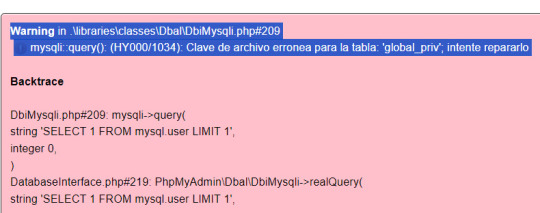
View On WordPress
0 notes
Text
Créer une base de données dans MySQL
Comment créer une base de données MySQL sur localhost / phpMyAdmin Comment créer une base de données MySQL sur localhost / phpMyAdmin vous pouvez pratiquer en suivant ces huit étapes: Téléchargez et installez XAMPP Activer Apache et MySQL dans XAMPP Accéder à localhost/phpMyAdmin dans le navigateur Créer une base de données MySQL dans phpMyAdmin Créer une nouvelle table dans la base de données…
View On WordPress
0 notes
Text

03.july23,mon ; internship
i had my first work-day today at my internship and my brain started melting alreadyyy D: i knew they were using PHP for their websites so i started off with learning HTML and CSS so far. Why does PHP seem so complicated compared to those two?:,)
I also didn't understand the connection between PHP and MySQL yet? can someone explain?
i decided to use my free night to begin the codecademy tutorial about PHP and just do that until i fall asleep, hopefully it will open my eyes a bit more than the website they provided me with. wish me luck(pls)<3
#codeblr#programming#coding#html#html css#htmlandcss#htmlcoding#studyblr#100 days of code#codecademy#php#php training#phpwebsitedevelopment#php web application development#phpmyadmin#mysql#webdevelopment#website#web developers#phpdevelopment#learn to code#code job#internship#skull internship
38 notes
·
View notes
Text
Discover step-by-step instructions on instantly changing table names in phpMyAdmin, ensuring seamless and efficient database management.
#how to create a table in phpmyadmin#how to create table in phpmyadmin#create table in phpmyadmin#create a table in phpmyadmin
0 notes
Video
youtube
How to Install phpMyAdmin on Windows Server 2022 | phpMyAdmin for IIS
0 notes
Text
Simpel Tapi Penting: Memahami 127.0.01 PhpMyAdmin
Simpel Tapi Penting: Memahami 127.0.01 PhpMyAdmin Hostnic.id – Halo pembaca yang terhormat, bagaimana kabar kalian? Semoga kalian dalam keadaan baik-baik saja. Artikel ini akan membahas topik yang simpel tapi penting, yaitu memahami 127.0.0.1 phpMyAdmin. Mari kita mulai dengan memahami apa itu phpMyAdmin dan mengapa pengetahuan tentang hal ini menjadi penting bagi kita. Teruslah membaca untuk…

View On WordPress
0 notes
Text
What is cPanel and Why is it Important for Website Management?
If you’re planning to launch a website or already run one, you’ve likely come across the term cPanel. It’s one of the most popular tools for managing websites, especially for beginners and small to medium-sized businesses. But what is cPanel, and why do web hosts and site owners rely on it so much?
In this blog, we’ll break down what cPanel is, explore its key features, and explain why it plays a crucial role in effective website management.
What is cPanel?
cPanel is a web hosting control panel that allows users to manage various aspects of their hosting environment through a simple graphical interface. It removes the need for technical knowledge by letting you control files, domains, emails, databases, and more—all in one dashboard.
In simpler terms, what is cPanel? It’s like the control panel for your website, where you can perform tasks such as uploading files, creating email accounts, installing WordPress, managing backups, and monitoring website traffic—without writing a single line of code.
Key Features of cPanel
One of the main reasons why cPanel is so widely used is because of its robust feature set. Some of its most useful tools include:
1. File Manager
Easily upload, edit, and manage your website files without using FTP software. You can compress, move, and delete files directly from the control panel.
2. Email Management
With cPanel, you can create and manage email accounts associated with your domain. It also offers spam filters, autoresponders, and email forwarding.
3. Domain Management
You can manage subdomains, add-on domains, and redirects with just a few clicks. This makes cPanel ideal for users running multiple websites.
4. Database Management
It supports MySQL and phpMyAdmin, making it easy to create, access, and manage databases required for CMS platforms like WordPress.
5. One-Click App Installer
Most cPanel versions come with tools like Softaculous that allow you to install over 400 applications—including WordPress, Joomla, Magento, and more—with just one click.
6. Security Features
From password protection to IP blockers and SSL/TLS management, cPanel helps keep your site secure.
Why is cPanel Important for Website Management?
Now that we’ve covered what is cPanel, let’s look at why it’s essential for managing a website effectively.
1. User-Friendly Interface
One of the biggest advantages of cPanel is its easy-to-use dashboard. Even if you’re not tech-savvy, the graphical interface simplifies complex server tasks like editing DNS records or setting up cron jobs.
2. Time-Saving
With cPanel, common administrative tasks like backups, restores, and software installation can be done in minutes—saving you time and effort.
3. Reliable and Widely Supported
cPanel is used by millions worldwide, and most web hosting providers offer it with their plans. That means it’s well-documented, regularly updated, and supported by a large user community.
4. Scalable for All Types of Users
Whether you’re running a personal blog, a business website, or managing multiple domains, cPanel grows with your needs. It supports multi-domain hosting, custom configurations, and advanced server management features for tech-savvy users.
5. Enhances Security
Website security is a growing concern for every online business. cPanel makes it easier to manage SSL certificates, install security software, and enable firewalls—helping you stay protected from threats.
Alternatives to cPanel
While cPanel is the most popular choice, it’s not the only one. Alternatives like Plesk, DirectAdmin, and Webmin also offer similar features. However, cPanel remains the top pick for its intuitive design, rich features, and broad hosting provider support.
Final Thoughts
So, what is cPanel and why should you care? In short, it’s the backbone of website management for many site owners. From managing domains and files to setting up email and securing your server, cPanel offers everything you need—all in one place.
If you’re choosing a web hosting provider, make sure they offer cPanel as part of their hosting plan. It can make your life a lot easier and give you full control over your website without needing to be a tech expert.

0 notes
Text
Dairy Farm Shop Management System Using PHP and MySQL

The Dairy Farm Shop Management System (DFSMS) is a web based application that can be accessed over the web. This system can be used to automate the workflow of dairy shop and their invoices.
The project has been planned to be having the view of distributed architecture, with centralized storage of the database. The application for the storage of the data has been planned. Using the constructs of MySQL Server and all the user interfaces has been designed using the PHP technologies. The database connectivity is planned using the “MySQL Connection” methodology. The standards of security and data protective mechanism have been given a big choice for proper usage. The application takes care of different modules and their associated reports, which are produced as per the applicable strategies and standards that are put forwarded by the administrative staff.
Click: https://phpgurukul.com/dairy-farm-shop-management-system-using-php-and-mysql/
Project Modules
DFSMS is a web-based application which manages the products of dairy shop. It has one module i.e. admin who manages all the functions of the dairy shop.
Admin Features :
Dashboard: In this section, admin can see all detail in brief like Total listed categories, companies, products and also see the sales.
Category: In this section, admin can add new categories and edit, delete old categories.
Company: In this section, admin can add new companies and edit, delete old companies.
Product: In this section, admin can add new products and edit old products.
Search: In this section, admin can search for a product then add the product into the cart and generate invoice /receipt.
Invoices: In this section, admin can view all generated invoices/receipts.
Reports: In this section, admin can generate two reports, one is B/w date and another one is for sales.
Admin can also update his profile, change the password and recover the password.
How to run the Dairy Farm Shop Management System Project (DFSMS)
1. Download the zip file
2. Extract the file and copy dfsms folder
3.Paste inside root directory(for xampp xampp/htdocs, for wamp wamp/www, for lamp var/www/html)
4. Open PHPMyAdmin (http://localhost/phpmyadmin)
5. Create a database with name dfsms
6. Import dfsms.sql file(given inside the zip package in SQL file folder)
7.Run the script http://localhost/dfsms
*********************Admin Credential*********************
Username: admin Password: Test@123
PHP Gurukul
Welcome to PHPGurukul. We are a web development team striving our best to provide you with an unusual experience with PHP. Some technologies never fade, and PHP is one of them. From the time it has been introduced, the demand for PHP Projects and PHP developers is growing since 1994. We are here to make your PHP journey more exciting and useful.
Email: [email protected] Website : https://phpgurukul.com
0 notes