#namedtuple
Explore tagged Tumblr posts
Text
Enhancing Code Clarity With Python Namedtuples
http://securitytc.com/T0nq5c
2 notes
·
View notes
Text
Building Bridges: Intermediate Python Programming Tips and Tricks
Python, a versatile and powerful programming language, serves as a gateway for developers to create robust and scalable applications. If you've already mastered the basics, it's time to build bridges to the next level of expertise with intermediate Python programming. In this article, we'll explore essential tips and tricks that will help you elevate your Python skills and enhance your ability to tackle more complex projects.
1. Diving Deeper into Functions
Functions are the building blocks of any Python program, and understanding them thoroughly is crucial for intermediate programmers. Explore advanced concepts such as lambda functions, closures, and decorators. Lambda functions allow you to create concise anonymous functions, closures enable data encapsulation, and decorators add a layer of functionality to existing functions. Mastering these concepts empowers you to write more modular and efficient code.
2. Embracing Object-Oriented Programming (OOP)
Take your Python programming to the next level by delving into the world of Object-Oriented Programming. Learn how to create classes and objects, encapsulate data, and implement inheritance and polymorphism. Understanding OOP principles enhances code organization, promotes reusability, and facilitates the development of large-scale applications. This section will guide you through the fundamentals of OOP and its practical applications in Python.
3. Handling Exceptions Gracefully
Error handling is a crucial aspect of programming, and Python provides a robust mechanism for dealing with exceptions. Explore the 'try', 'except', 'else', and 'finally' blocks to gracefully handle errors and prevent your programs from crashing. Learn to raise custom exceptions to provide meaningful error messages, making it easier to debug and maintain your code. This section will guide you through the art of effective error handling in Python.
4. Exploring Advanced Data Structures
While lists and dictionaries are fundamental data structures in Python, intermediate programmers should expand their repertoire. Explore advanced data structures such as sets, tuples, and collections like defaultdict and namedtuple. Understanding when and how to use these structures can significantly improve the efficiency and readability of your code. This section will provide practical examples to illustrate the benefits of these advanced data structures.
5. Mastering File Handling
Efficient file handling is a crucial skill for any intermediate Python programmer. Learn how to read and write different file formats, including text files, CSV, JSON, and more. Dive into file handling best practices, such as using the 'with' statement for automatic resource management and error handling. This section will equip you with the knowledge to manipulate files seamlessly within your Python programs.
6. Harnessing the Power of Libraries and Modules
Python's strength lies in its extensive collection of libraries and modules. Explore popular libraries like NumPy, pandas, and Matplotlib for data manipulation, analysis, and visualization. Learn how to install and import external libraries, and understand the basics of virtual environments to manage dependencies effectively. This section will guide you through leveraging third-party tools to enhance the functionality of your Python programs.
7. Conquering Regular Expressions
Regular expressions are powerful tools for string manipulation and pattern matching. As an intermediate Python programmer, it's essential to master the art of regex. Explore the 're' module and learn how to create complex patterns, validate input, and extract information from strings efficiently. This section will provide hands-on examples to help you become proficient in using regular expressions in Python.
8. Optimizing Code for Performance
Efficiency is paramount when it comes to writing production-ready code. In this section, delve into techniques for optimizing Python code for better performance. Explore concepts such as list comprehensions, generator expressions, and profiling tools. Learn when to use these techniques to achieve faster execution and lower memory consumption. This knowledge will empower you to write code that not only works but works efficiently.
Conclusion: Building Bridges to Advanced Python Programming
By mastering the intermediate Python programming tips and tricks outlined in this article, you're well on your way to becoming a proficient Python developer. From advanced functions and OOP principles to efficient file handling and performance optimization, these skills form the foundation for tackling more complex projects and building robust applications. As you continue your Python journey, remember that practice and hands-on experience are key to solidifying your expertise. So, roll up your sleeves and start applying these tips to take your Python programming skills to new heights. Happy coding!
0 notes
Text
Built-in Modules in Python
Built-in modules in Python (learn python online) are pre-existing libraries that provide a wide range of functionalities to streamline and simplify various programming tasks. These modules are available as part of the standard Python library and cover a diverse array of areas, from mathematical calculations to working with files and managing dates. Here are some key built-in modules in Python:
math: This module offers mathematical functions, such as trigonometric, logarithmic, and arithmetic operations, providing access to mathematical constants like pi and e.
datetime: The datetime module allows manipulation and formatting of dates and times. It includes classes for working with dates, times, time intervals, and timezones.
random: The random module enables the generation of random numbers, providing functions for generating random integers, floating-point numbers, and random selections from sequences.
os: The os module offers a wide range of operating system-related functionalities. It provides functions for interacting with the file system, working with directories, and executing system commands.
sys: The sys module provides access to Python interpreter variables and functions, allowing interaction with the runtime environment. It's commonly used for handling command-line arguments and controlling the Python interpreter.
re: The re module is used for regular expression operations. It enables pattern matching and manipulation of strings based on specified patterns.
json: The json module facilitates encoding and decoding of JSON (JavaScript Object Notation) data, which is widely used for data interchange between applications.
collections: The collections module provides additional data structures beyond the built-in ones. It includes specialized container data types like OrderedDict, defaultdict, and namedtuple.
math: The math module contains mathematical functions and constants for more advanced calculations, including trigonometric, logarithmic, and exponential operations.
time: The time module provides functions for working with time-related tasks, including measuring execution times, setting timeouts, and creating timestamps.
csv: The csv module offers tools for reading and writing CSV (Comma-Separated Values) files, which are commonly used for tabular data storage.
heapq: The heapq module provides heap-related functions, allowing for the implementation of priority queues and heap-based algorithms.
These built-in modules save time and effort by providing pre-built solutions for common programming tasks. By utilizing these modules, developers can avoid reinventing the wheel and focus on creating more efficient and feature-rich applications.
0 notes
Text
namedtuple in Python
namedtuple in Python: The namedtuple method returns a tuple-like object with fields accessible with named indexes and the integer indexes of normal tuples. The biggest problem with ordinary tuples is that you have to remember the index of each field.....
The namedtuple method returns a tuple-like object with fields accessible with namedindexes and the integer indexes of normal tuples. The biggest problem with ordinary tuples is that you have to remember the index of each field of a tuple object so namedtuple() helps to remember the index of each field of a tuple object in ordinary tuples. It can be especially useful in an application where there…
View On WordPress
0 notes
Note
hey, i started following you recently and ur bio says ur a hacker? any tips on where to start? hacking seems like a v cool/fun way to learn more abt coding and cybersecurity/infrastructure and i'd like to explore it but there's so much on the internet and like, i'm not trying to get into anything illegal. thanks!
huh, an interesting question, ty!
i can give more tailored advice if you hit me up on chat with more specifics on your background/interests.
given what you've written here, though, i'll just assume you don't have any immediate professional aspirations (e.g. you just want to learn some things, and you aren't necessarily trying to get A Cyber Security Job TM within the next three months or w/e), and that you don't know much about any specific programming/computering domain yet.
(stuff under cut because long)
first i'd probably just try to pick some interesting problem that you think you can solve with tech. this doesn't need to be a "hacking" project at first; i was just messing around with computers for ages before i did anything involving security/exploitation.
if you don't already know how to program, you should ideally pick a problem you can solve via programming. for instance: i learned a lot back in the 2000s, when play-by-post forum RPGs were in vogue. see, i'd already been messing around, building my own personal sites, first just with HTML & CSS, and later on with Javascript and PHP. and i knew the forum software everyone used (InvisionPowerBoard) was written in PHP. so when one of the admins at my RPG complained that they'd like the ability to set multiple profile pictures, i was like, "hey i'm good at programming, want me to create a mod to do that," and then i just... did. so then they asked me to program more features, and i got all the sexy nerd cred for being Forum Mod Queen, and it was a good time, i learned a lot.
(i also got to be the person who was frantically IMed at 2am because wtf the forum is down and there's an inscrutable error, what do??? basically sysadmining! also, much less sexy! still, i learned a lot!)
the key thing is that it's gotta be a problem that's interesting to you: as much as i love making dorky sites in PHP, half the fun was seeing other people using my stuff, and i think the era of forum-based RPGs has passed. but maybe you can apply some programming talents to something that you are interested in—maybe you want to make a silly Chrome extension to make people laugh, a la Cloud to Butt, or maybe you'd like to make a program that converts pixel art into cross-stitching patterns, maybe you want to just make a cool adventure game on those annoying graphing calculators they make you use in class, or make a script for some online game you play, or make something silly with Arduino (i once made a trash can that rolled toward me when i clapped my hands; it was fun, and way easier than you'd think!), whatever.
i know a lot of hacker-types who got their start doing ROM hacking for video games—replacing the character art or animations or whatever in old NES games. that's probably more relevant than the PHP websites, at least, and is probably a solid place to get started; in my experience those communities tend to be reasonably friendly to questions. pick a small thing you want to do & ask how to do it.
also, a somewhat unconventional path, but—once i knew how to program a bit of Python, i started doing goofy junk, like, "hey can i implemented NamedTuple from scratch,” which tends to lead to Python metaprogramming, which leads to surprising shit like "oh, stack frames are literally just Python objects and you can manually edit them in the interpreter to do deliberately horrendous/silly things, my god this language allows too much reflection and i'm having too much fun"... since Python is a lot of folks' first language these days, i thought i'd point that out, since i think this is a pretty accessible start to thinking about How Programs Actually Work under the hood. allison kaptur has some specific recommendations on how to poke around, if you wanna go that route.
it's reasonably likely you'll end up doing something "hackery" in the natural course of just working on stuff. for instance, while i was working on the IPB forum software mods, i became distressed to learn that everyone was using an INSECURE version of the software! no one was patching their shit!! i yelled at the admins about it, and they were like "well we haven't been hacked yet so it's not a problem," so i uh, decided to demonstrate a proof of concept? i downloaded some sketchy perl script, kicked it until it worked, logged in as the admins, and shitposted a bit before i logged out, y'know, to prove my point.
(they responded by banning me for two weeks, and did not patch their software. which, y'know, rip to them; they got hacked by an unrelated Turkish group two months later, and those dudes just straight-up deleted the whole website. i was a merciful god by comparison!)
anyway, even though downloading a perl script and just pointing it at a website isn't really "hacking" (it's the literal definition of script kiddie, heh)—the point is i was just experimenting a lot and trying a lot of stuff, which meant i was getting comfortable with thinking of software as not just some immutable relic, but something you can touch and prod in unexpected ways.
this dovetails into the next thing, which is like, just learn a lot of stuff. a boring conventional computer science degree will teach you a lot (provided you take it seriously and actually try to learn shit); alternatively, just taking the same classes as a boring conventional computer science degree, via edX or whatever free online thingy, will also teach you a lot. ("contributing to open source" also teaches you a lot but... hngh... is a whole can of worms; send a follow-up ask if you want that rant.)
here's where i should note that "hacking" is an impossibly broad category: the kind of person who knows how to fuck with website authentication tokens is very different than someone who writes a fuzzer, who is often quite different than someone who looks at the bug a fuzzer produces and actually writes a program that can exploit that bug... so what you focus on depends on what you're interested in. i imagine classes with names like "compilers," "operating systems," and "networking" will teach you a lot. but, like, idk, all knowledge is god-breathed and good for teaching. hell, i hear some universities these days have actual computer security classes? that's probably a good thing to look at, just to get a sense of what's out there, if you already know how to program.
also be comfortable with not knowing everything, but also, learn as you go. the bulk of my security knowledge came when i got kinda airdropped into a work team that basically hired me entirely on "potential" (lmao), and uh, prior to joining i only had the faintest idea what a hypervisor was? or the whole protection ring concept? or ioctls or sandboxing or threat models or, fuck, anything? i mostly just pestered people with like 800 questions and slowly built up a knowledge base, and remember being surprised & delighted when i went to a security conference a year later and could follow most of the talks, and when i wound up at a bar with a guy on the xbox security team and we compared our security models a bunch, and so on. there wasn't a magic moment when i "got it", i was just like, "okay huh this dude says he found a ring-0 exploit... what does that mean... okay i think i got that... why is that a big deal though... better ask somebody.." (also: reading an occasional dead tree book is a good idea. i owe my firstborn to Robert Love's Linux Kernel Development, as outdated as it is, and also O'Reilly's kookaburra book gave me a great overview of web programming back in the day, etc. you can learn a lot by just clicking around random blogs, but you’ll often end up with a lot of random little facts and no good mental scaffolding for holding it together; often, a decent book will give you that scaffolding.)
(also, it's pretty useful if you can find a knowledgable someone to pepper with random questions as you go. finding someone who will actively mentor you is tricky, but most working computery folks are happy to tell you things like "what you're doing is actually impossible, here's why," or "here's a tutorial someone told me was good for learning how to write a linux kernel module," or "here's my vague understanding of this concept you know nothing about," or "here's how you automate something to click on a link on a webpage," which tends to be handier than just google on its own.)
if you're reading this and you're like "ok cool but where's the part where i'm handed a computer and i gotta break in while going all hacker typer”—that's not the bulk of the work, alas! like, for sure, we do have fun pranking each other by trying dumb ways of stealing each other's passwords or whatever (once i stuck a keylogger in a dude's keyboard, fun times). but a lot of my security jobs have involved stuff like, "stare at this disassembly a long fuckin' time to figure out how the program pointer got all fucked up," or, "write a fuzzer that feeds a lot of randomized input to some C++ program, watch the program crash because C++ is a horrible language for writing software, go fix all the bugs," or "think Really Hard TM about all the settings and doohickeys this OS/GPU/whatever has, think about all the awful things someone could do with it, threat model and sandbox accordingly." occasionally i have done cool proof-of-concept hacks but honestly writing exploits can kinda be tedious, lol, so like, i'm only doing that if it's the only way i can get people to believe that Yes This Is Actually A Problem, Fix Your Code
"lua that's cool and all but i wanted, like, actual links and recommendations and stuff" okay, fair. here's some ideas:
microcorruption: very fun embedded security CTF; teaches you everything you need to know as you're doing it.
cryptopals crypto challenges: very fun little programming exercises that teach you a lot of fundamental cryptography concepts as you're going along! you can do these even as a bit of a n00b; i did them in Python for the lulz
the binary bomb lab is hilariously copied by, like, so many CS programs, lol, but for good reason. it's accessible and fun and is the first time most people get to feel like a real hacker! (requires you know a bit of C beforehand)
ctftime is a good way to see when new CTFs ("capture the flag"s; security-focused competitions) are coming up. or, sometimes CTFs post their source code, so you can continue trying them after the CTF is over. i liked Stripe's CTFs when they were going, because they focused on "web stuff", and "web stuff" was all i really knew at the time. if you're more interested in staring at disassembly, there's CTFs focused on that sort of thing too.
azeria has good ARM assembly & exploitation tutorials
also, like, lots of good talks out there; just watching defcon/cansecwest/etc talks until something piques your interest is very fun. i'd die on a battlefield for any of Christopher Domas's talks, but he assumes a lot of specific x86/OS knowledge, lol, so maybe don’t start with that. oh, Julia Evans's blog is honestly probably pretty good for just learning a lot of stuff and really beginner-friendly?
oh and wrt legality... idk, i haven't addressed it here since it hasn't come up in my own work much, tbh. if you're just getting started you're kind of unlikely to Break The Law without, y'know, realizing maybe you're doing something a bit gray-area? and you can cross that bridge when you come to it? Real Hacking TM is way more of a pain-in-the-ass than doing CTFs and such, and you'll learn way more with the latter, so who cares lol just do the fun thing
21 notes
·
View notes
Text
top 10 free python programming books pdf online download
link :https://t.co/4a4yPuVZuI?amp=1
python download python dictionary python for loop python snake python tutorial python list python range python coding python programming python array python append python argparse python assert python absolute value python append to list python add to list python anaconda a python keyword a python snake a python keyword quizlet a python interpreter is a python code a python spirit a python eating a human a python ate the president's neighbor python break python basics python bytes to string python boolean python block comment python black python beautifulsoup python built in functions b python regex b python datetime b python to dictionary b python string prefix b' python remove b' python to json b python print b python time python class python certification python compiler python command line arguments python check if file exists python csv python comment c python interface c python extension c python api c python tutor c python.h c python ipc c python download c python difference python datetime python documentation python defaultdict python delete file python data types python decorator d python format d python regex d python meaning d python string formatting d python adalah d python float d python 2 d python date format python enumerate python else if python enum python exit python exception python editor python elif python environment variables e python numpy e python for everyone 3rd edition e python import e python int e python variable e python float python e constant python e-10 python format python function python flask python format string python filter python f string python for beginners f python print f python meaning f python string format f python float f python decimal f python datetime python global python global variables python gui python glob python generator python get current directory python getattr python get current time g python string format g python sleep g python regex g python print g python 3 g python dictionary g python set g python random python hello world python heapq python hash python histogram python http server python hashmap python heap python http request h python string python.h not found python.h' file not found python.h c++ python.h windows python.h download python.h ubuntu python.h not found mac python if python ide python install python input python interview questions python interpreter python isinstance python int to string in python in python 3 in python string in python meaning in python is the exponentiation operator in python list in python what is the result of 2 5 in python what does mean python json python join python join list python jobs python json parser python join list to string python json to dict python json pretty print python j complex python j is not defined python l after number python j imaginary jdoodle python python j-link python j+=1 python j_security_check python kwargs python keyerror python keywords python keyboard python keyword arguments python kafka python keyboard input python kwargs example k python regex python k means python k means clustering python k means example python k nearest neighbor python k fold cross validation python k medoids python k means clustering code python lambda python list comprehension python logging python language python list append python list methods python logo l python number l python array python l-bfgs-b python l.append python l system python l strip python l 1 python map python main python multiprocessing python modules python modulo python max python main function python multithreading m python datetime m python time python m flag python m option python m pip install python m pip python m venv python m http server python not equal python null python not python numpy python namedtuple python next python new line python nan n python 3 n python meaning n python print n python string n python example in python what is the input() feature best described as n python not working in python what is a database cursor most like python online python open python or python open file python online compiler python operator python os python ordereddict no python interpreter configured for the project no python interpreter configured for the module no python at no python 3.8 installation was detected no python frame no python documentation found for no python application found no python at '/usr/bin python.exe' python print python pandas python projects python print format python pickle python pass python print without newline p python re p python datetime p python string while loop in python python p value python p value from z score python p value calculation python p.map python queue python queue example python quit python qt python quiz python questions python quicksort python quantile qpython 3l q python download qpython apk qpython 3l download for pc q python 3 apk qpython ol q python 3 download for pc q python 3 download python random python regex python requests python read file python round python replace python re r python string r python sql r python package r python print r python reticulate r python format r python meaning r python integration python string python set python sort python split python sleep python substring python string replace s python 3 s python string s python regex s python meaning s python format s python sql s python string replacement s python case sensitive python try except python tuple python time python ternary python threading python tutor python throw exception t python 3 t python print .t python numpy t python regex python to_csv t python scipy t python path t python function python unittest python uuid python user input python uppercase python unzip python update python unique python urllib u python string u' python remove u' python json u python3 u python decode u' python unicode u python regex u' python 2 python version python virtualenv python venv python virtual environment python vs java python visualizer python version command python variables vpython download vpython tutorial vpython examples vpython documentation vpython colors vpython vector vpython arrow vpython glowscript python while loop python write to file python with python wait python with open python web scraping python write to text file python write to csv w+ python file w+ python open w+ python write w+ python open file w3 python w pythonie python w vs wb python w r a python xml python xor python xrange python xml parser python xlrd python xml to dict python xlsxwriter python xgboost x python string x-python 2 python.3 x python decode x python 3 x python byte x python remove python x range python yield python yaml python youtube python yaml parser python yield vs return python yfinance python yaml module python yaml load python y axis range python y/n prompt python y limit python y m d python y axis log python y axis label python y axis ticks python y label python zip python zipfile python zip function python zfill python zip two lists python zlib python zeros python zip lists z python regex z python datetime z python strftime python z score python z test python z transform python z score to p value python z table python 0x python 02d python 0 index python 0 is false python 0.2f python 02x python 0 pad number python 0b 0 python meaning 0 python array 0 python list 0 python string 0 python numpy 0 python matrix 0 python index 0 python float python 101 python 1 line if python 1d array python 1 line for loop python 101 pdf python 1.0 python 10 to the power python 101 youtube 1 python path osprey florida 1 python meaning 1 python regex 1 python not found 1 python slicing 1 python 1 cat 1 python list 1 python 3 python 2.7 python 2d array python 2 vs 3 python 2.7 download python 2d list python 2.7 end of life python 2to3 python 2 download 2 python meaning 2 pythons fighting 2 pythons collapse ceiling 2 python versions on windows 2 pythons fall through ceiling 2 python versions on mac 2 pythons australia 2 python list python 3.8 python 3.7 python 3.6 python 3 download python 3.9 python 3.7 download python 3 math module python 3 print 3 python libraries 3 python ide python3 online 3 python functions 3 python matrix 3 python tkinter 3 python dictionary 3 python time python 4.0 python 4 release date python 4k python 4 everyone python 44 mag python 4 loop python 474p remote start instructions python 460hp 4 python colt 4 python automl library python 4 missile python 4 download python 4 roadmap python 4 hours python 5706p python 5e python 50 ft water changer python 5105p python 5305p python 5000 python 5706p manual python 5760p 5 python data types 5 python projects for beginners 5 python libraries 5 python projects 5 python ide with icons 5 python program with output 5 python programs 5 python keywords python 64 bit python 64 bit windows python 64 bit download python 64 bit vs 32 bit python 64 bit integer python 64 bit float python 6 decimal places python 660xp 6 python projects for beginners 6 python holster 6 python modules 6 python 357 python 6 missile python 6 malware encryption python 6 hours python 7zip python 7145p python 7754p python 7756p python 7145p manual python 7145p remote start python 7756p manual python 7154p programming 7 python tricks python3 7 tensorflow python 7 days ago python 7 segment display python 7-zip python2 7 python3 7 ssl certificate_verify_failed python3 7 install pip ubuntu python 8 bit integer python 881xp python 8601 python 80 character limit python 8 ball python 871xp python 837 parser python 8.0.20 8 python iteration skills 8 python street dakabin python3 8 tensorflow python 8 puzzle python 8 download python 8 queens python 95 confidence interval python 95 percentile python 990 python 991 python 99 bottles of beer python 90th percentile python 98-381 python 9mm python 9//2 python 9 to 09 python 3 9 python 9 subplots pythonrdd 9 at rdd at pythonrdd.scala python 9 line neural network python 2.9 killed 9 python
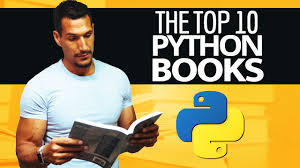
#pythonprogramming #pythoncode #pythonlearning #pythons #pythona #pythonadvanceprojects #pythonarms #pythonautomation #pythonanchietae #apython #apythonisforever #apythonpc #apythonskin #apythons #pythonbrasil #bpython #bpythons #bpython8 #bpythonshed #pythoncodesnippets #pythoncowboy #pythoncurtus #cpython #cpythonian #cpythons #cpython3 #pythondjango #pythondev #pythondevelopers #pythondatascience #pythone #pythonexhaust #pythoneğitimi #pythoneggs #pythonessgrp #epython #epythonguru #pythonflask #pythonfordatascience #pythonforbeginners #pythonforkids #pythonfloripa #fpython #fpythons #fpythondeveloper #pythongui #pythongreen #pythongame #pythongang #pythong #gpython #pythonhub #pythonhackers #pythonhacking #pythonhd #hpythonn #hpythonn✔️ #hpython #pythonista #pythoninterview #pythoninterviewquestion #pythoninternship #ipython #ipythonnotebook #ipython_notebook #ipythonblocks #ipythondeveloper #pythonjobs #pythonjokes #pythonjobsupport #pythonjackets #jpython #jpythonreptiles #pythonkivy #pythonkeeper #pythonkz #pythonkodlama #pythonkeywords #pythonlanguage #pythonlipkit #lpython #lpythonlaque #lpythonbags #lpythonbag #lpythonprint #pythonmemes #pythonmolurusbivittatus #pythonmorphs #mpython #mpythonprogramming #mpythonrefftw #mpythontotherescue #mpython09 #pythonnalchik #pythonnotlari #pythonnails #pythonnetworking #pythonnation #pythonopencv #pythonoop #pythononline #pythononlinecourse #pythonprogrammers #ppython #ppythonwallet #ppython😘😘 #ppython3 #pythonquiz #pythonquestions #pythonquizzes #pythonquestion #pythonquizapp #qpython3 #qpython #qpythonconsole #pythonregiusmorphs #rpython #rpythonstudio #rpythonsql #pythonshawl #spython #spythoniade #spythonred #spythonredbackpack #spythonblack #pythontutorial #pythontricks #pythontips #pythontraining #pythontattoo #tpythoncreationz #tpython #pythonukraine #pythonusa #pythonuser #pythonuz #pythonurbex #üpython #upython #upythontf #pythonvl #pythonvert #pythonvertarboricole #pythonvsjava #pythonvideo #vpython #vpythonart #vpythony #pythonworld #pythonwebdevelopment #pythonweb #pythonworkshop #pythonx #pythonxmen #pythonxlanayrct #pythonxmathindo #pythonxmath #xpython #xpython2 #xpythonx #xpythonwarriorx #xpythonshq #pythonyazılım #pythonyellow #pythonyacht #pythony #pythonyerevan #ypython #ypythonproject #pythonz #pythonzena #pythonzucht #pythonzen #pythonzbasketball #python0 #python001 #python079 #python0007 #python08 #python101 #python1 #python1k #python1krc #python129 #1python #python2 #python2020 #python2018 #python2019 #python27 #2python #2pythons #2pythonsescapedfromthezoo #2pythons1gardensnake #2pythons👀 #python357 #python357magnum #python38 #python36 #3pythons #3pythonsinatree #python4kdtiys #python4 #python4climate #python4you #python4life #4python #4pythons #python50 #python5 #python500 #python500contest #python5k #5pythons #5pythonsnow #5pythonprojects #python6 #python6s #python69 #python609 #python6ft #6python #6pythonmassage #python7 #python734 #python72 #python777 #python79 #python8 #python823 #python8s #python823it #python800cc #8python #python99 #python9 #python90 #python90s #python9798
1 note
·
View note
Text
Advanced python part 3
Advanced python part 3
In part 2, we introduced advanced python knowledge with built-in functions and other useful tools for sequence iteration, data transformation. Advanced python part 3 will continue with collections to manipulate our data.
Named tuple
Suppose we want to define a data structure to represent a geometric point on a typical x and y-axis. We could easily do this by defining a regular tuple with…
View On WordPress
0 notes
Text
파이썬 - 클래스를 사용하지 않기
파이썬 – 클래스를 사용하지 않기
보통 객체 지향 언어를 설명할 때, 객체 지향의 기본적인 개념으로 클래스를 언급하는 경우가 많습니다. 그리고 자바나 C++ 등의 언어에서도 어떤 현실의 문제를 해결할 때, 그에 맞는 클래스부터 설계하는 방식으로 접근하기도 하지요. 파이썬 역시 객체지향 컨셉이 주가 되는 언어이며, 당연하게도 사용자가 직접 원하는 클래스를 정의하여 사용할 수 있습니다. 실제로 파이썬의 모든 것이 객체이기도 하지요.
그럼에도 불구하고 몇몇 특수한 경우를 제외하면 사실 파이썬에서 클래스를 직접 만들어서 사용하는 방식을 그리 권장하고 싶지는 않습니다.
(more…)
View On WordPress
0 notes
Text
namedtuples, map, and lambda functions can make your code more readable, but then again you can get monstrosities like:
refData = list(filter(lambda x: x.Point in list(map(lambda x: x.Point, testData)),refData))
Yes. I wrote that monstrosity. And no. I’m not sorry.
1 note
·
View note
Text
2022/12/01
12月だってよ
学び
namedtuple
返り値の返す順番を間違えたという話をしたところ、有識者にnamedtupleというものを勧められた。 イメージとしてはイミュータブルな辞書くらいのイメージで、名前を付けてア��セスできるので、人間にやさしい。 返り値が多くなる時に使っていきたい。
研究
今日は主にモデルを修正し、学習を回す予定だったが、予定を変更し分析を優先した。 そもそも今取り組んでいるモデルの修正は、実験結果から考えたアイデアの検証だったのだが、改めてその結果を見てもあまり有効だと思えなかったことや、幾つかの改変したモデルで特に効果が見られなかったため。
修論の土台になる国際会議用の論文を書いたので若干の余裕がある上、2年ちょっと研究をしてきたのでやっとボスに言われたことをやるだけでなく、自分の試してみたいことが発生し、それらに着手している感覚がある。 しかし、実際には余裕などなく、和訳するだけでは済まない本論の存在が忘れられている。 英語論文を含めて10ページ以上の原稿を書いたことが無いので、早めに着手しないと結局痛い目を見ることが予想される。 (やっぱ精度向上とか言ってる場合じゃないんじゃないか...)
タスク
[ ] 平均モデルの実装
[ ] 副手作業
[ ] 論文読み
[ ] 論文和訳
[x] 分析
昨日からの引き継ぎタスク何一つやってなくて草
来週は分析と論文の和訳を済ませ、副手業務を片付けてしまいたい。面倒だけど絶対効くと思ってる手法の実装はまた次かな。
その他
chatGPT
openAIが新しく対話型のモデルを公開したらしい。 今回は対話ということで、質問を拒否したりするようになったそうな。 NLPerとしてはTLがNLP系の話題で埋まる事は嬉しいが、単純にTLに同じ話題が多くて邪魔くせえな、とは思った。
運動
してない
睡眠
休みの日にうだうだ寝てないで、目覚めたら起き上がり、眠くなったらまた眠ろうかなと思った
スマホ
ぼちぼち買い換えたいんだが、スマホゲームをするためにスペックを求めると15万とかするらしい。 段々スマホゲームをやらなくなっているので、10万しないくらいのやつでもいいかなと思う。 ただ、音ゲーを少しくらいは触りたいんだよなあ...。
0 notes
Text
sql cheat sheet pdf download trainer 9RN%
💾 ►►► DOWNLOAD FILE 🔥🔥🔥🔥🔥 SELECT c1, c2. INNER JOIN t2 B ON condition;. Join t1 to itself using INNER JOIN clause. SELECT c1, c2. RIGHT JOIN t2 ON condition;. In this guide, you'll find a useful cheat sheet that documents some of way to install MySQL on Windows is by using the installer you can download. Download SQL Cheatsheet pdf. SQL basic cheatsheet, SQL command cheatsheet, SQL injection cheatsheet, SQL server cheatsheet. Tomi Mester. *The workshops and courses I mentioned: Online SQL tutorial (free): datacom/. 9 SQL stands for Structured Query language. SQL are used for database creation, deletion, fetchig rows and modifying rows, etc. Proficient in predictive modeling, computer vision, natural language processing, data visualization etc. Aside from being a data scientist, I am also a blogger and photographer. May 17, What is SQL? Download SQL Cheatsheet pdf. SQL Basic Cheat sheet. Download PDF. SQL Command Cheat sheet. SQL Injection Cheat sheet. SQL Server Cheat sheet. Aman Kumar. Support Vector Machine: One of the easiest classification model. Where to utilize them in a better way? Difference between R-square vs Standard error of estimate: Get ready to make better models. Share this post. Read next July 30, Simple explanation on the usage Pandas Concat vs append Read More ». July 29, Pandas Join vs Concat for aggregating data in a simple way Read More ». July 13, Namedtuple vs Dict: All you need to know about data types in python Read More ». July 11, Notify of. Newest Oldest Most Voted. Inline Feedbacks. Load More Comments. Keep In Touch. Twitter Facebook-f Pinterest Instagram.
1 note
·
View note
Text
Data Classes in Python 3.7+

One new and exciting feature coming in Python 3.7 is the data class. A data class is a class typically containing mainly data, although there aren’t really any restrictions. It is created using the new @dataclass decorator, as follows:from dataclasses import dataclass @dataclass class DataClassCard: rank: str suit: str
Note: This code, as well as all other examples in this tutorial, will only work in Python 3.7 and above.
A data class comes with basic functionality already implemented. For instance, you can instantiate, print, and compare data class instances straight out of the box:
>>>>>> queen_of_hearts = DataClassCard('Q', 'Hearts') >>> queen_of_hearts.rank 'Q' >>> queen_of_hearts DataClassCard(rank='Q', suit='Hearts') >>> queen_of_hearts == DataClassCard('Q', 'Hearts') True
Compare that to a regular class. A minimal regular class would look something like this:class RegularCard: def __init__(self, rank, suit): self.rank = rank self.suit = suit
While this is not much more code to write, you can already see signs of the boilerplate pain: rank and suit are both repeated three times simply to initialize an object. Furthermore, if you try to use this plain class, you’ll notice that the representation of the objects is not very descriptive, and for some reason a queen of hearts is not the same as a queen of hearts:
>>>>>> queen_of_hearts = RegularCard('Q', 'Hearts') >>> queen_of_hearts.rank 'Q' >>> queen_of_hearts <__main__.RegularCard object at 0x7fb6eee35d30> >>> queen_of_hearts == RegularCard('Q', 'Hearts') False
Seems like data classes are helping us out behind the scenes. By default, data classes implement a .__repr__() method to provide a nice string representation and an .__eq__() method that can do basic object comparisons. For the RegularCard class to imitate the data class above, you need to add these methods as well:class RegularCard def __init__(self, rank, suit): self.rank = rank self.suit = suit def __repr__(self): return (f'{self.__class__.__name__}' f'(rank={self.rank!r}, suit={self.suit!r})') def __eq__(self, other): if other.__class__ is not self.__class__: return NotImplemented return (self.rank, self.suit) == (other.rank, other.suit)
In this tutorial, you will learn exactly which conveniences data classes provide. In addition to nice representations and comparisons, you’ll see:
How to add default values to data class fields
How data classes allow for ordering of objects
How to represent immutable data
How data classes handle inheritance
We will soon dive deeper into those features of data classes. However, you might be thinking that you have already seen something like this before best python books for beginners
Alternatives to Data Classes
For simple data structures, you have probably already used a tuple or a dict. You could represent the queen of hearts card in either of the following ways:
>>>>>> queen_of_hearts_tuple = ('Q', 'Hearts') >>> queen_of_hearts_dict = {'rank': 'Q', 'suit': 'Hearts'}
It works. However, it puts a lot of responsibility on you as a programmer:
You need to remember that the queen_of_hearts_... variable represents a card.
For the tuple version, you need to remember the order of the attributes. Writing ('Spades', 'A') will mess up your program but probably not give you an easily understandable error message.
If you use the dict version, you must make sure the names of the attributes are consistent. For instance {'value': 'A', 'suit': 'Spades'} will not work as expected.
Furthermore, using these structures is not ideal:
>>>>>> queen_of_hearts_tuple[0] # No named access 'Q' >>> queen_of_hearts_dict['suit'] # Would be nicer with .suit 'Hearts'
A better alternative is the namedtuple. It has long been used to create readable small data structures. We can in fact recreate the data class example above using a namedtuple like this:from collections import namedtuple NamedTupleCard = namedtuple('NamedTupleCard', ['rank', 'suit'])
This definition of NamedTupleCard will give the exact same output as our DataClassCard example did:
>>>>>> queen_of_hearts = NamedTupleCard('Q', 'Hearts') >>> queen_of_hearts.rank 'Q' >>> queen_of_hearts NamedTupleCard(rank='Q', suit='Hearts') >>> queen_of_hearts == NamedTupleCard('Q', 'Hearts') True
So why even bother with data classes? First of all, data classes come with many more features than you have seen so far. At the same time, the namedtuple has some other features that are not necessarily desirable. By design, a namedtuple is a regular tuple. This can be seen in comparisons, for instance:
>>>>>> queen_of_hearts == ('Q', 'Hearts') True
While this might seem like a good thing, this lack of awareness about its own type can lead to subtle and hard-to-find bugs, especially since it will also happily compare two different namedtuple classes:
>>>>>> Person = namedtuple('Person', ['first_initial', 'last_name'] >>> ace_of_spades = NamedTupleCard('A', 'Spades') >>> ace_of_spades == Person('A', 'Spades') True
The namedtuple also comes with some restrictions. For instance, it is hard to add default values to some of the fields in a namedtuple. A namedtuple is also by nature immutable. That is, the value of a namedtuple can never change. In some applications, this is an awesome feature, but in other settings, it would be nice to have more flexibility:
>>>>>> card = NamedTupleCard('7', 'Diamonds') >>> card.rank = '9' AttributeError: can't set attribute
Data classes will not replace all uses of namedtuple. For instance, if you need your data structure to behave like a tuple, then a named tuple is a great alternative!
Another alternative, and one of the inspirations for data classes, is the attrs project. With attrs installed (pip install attrs), you can write a card class as follows:import attr @attr.s class AttrsCard: rank = attr.ib() suit = attr.ib()
This can be used in exactly the same way as the DataClassCard and NamedTupleCard examples earlier. The attrs project is great and does support some features that data classes do not, including converters and validators. Furthermore, attrs has been around for a while and is supported in Python 2.7 as well as Python 3.4 and up. However, as attrs is not a part of the standard library, it does add an external dependency to your projects. Through data classes, similar functionality will be available everywhere.
In addition to tuple, dict, namedtuple, and attrs, there are many other similar projects, including typing.NamedTuple, namedlist, attrdict, plumber, and fields. While data classes are a great new alternative, there are still use cases where one of the older variants fits better. For instance, if you need compatibility with a specific API expecting tuples or need functionality not supported in data classes.
Basic Data Classes
Let us get back to data classes. As an example, we will create a Position class that will represent geographic positions with a name as well as the latitude and longitude:from dataclasses import dataclass @dataclass class Position: name: str lon: float lat: float
What makes this a data class is the @dataclass decorator just above the class definition. Beneath the class Position: line, you simply list the fields you want in your data class. The : notation used for the fields is using a new feature in Python 3.6 called variable annotations. We will soon talk more about this notation and why we specify data types like str and float.
Those few lines of code are all you need. The new class is ready for use:
>>>>>> pos = Position('Oslo', 10.8, 59.9) >>> print(pos) Position(name='Oslo', lon=10.8, lat=59.9) >>> pos.lat 59.9 >>> print(f'{pos.name} is at {pos.lat}°N, {pos.lon}°E') Oslo is at 59.9°N, 10.8°E
You can also create data classes similarly to how named tuples are created. The following is (almost) equivalent to the definition of Position above:from dataclasses import make_dataclass Position = make_dataclass('Position', ['name', 'lat', 'lon'])
A data class is a regular Python class. The only thing that sets it apart is that it has basic data model methods like .__init__(), .__repr__(), and .__eq__() implemented for you best python programming book
Default Values
It is easy to add default values to the fields of your data class:from dataclasses import dataclass @dataclass class Position: name: str lon: float = 0.0 lat: float = 0.0
This works exactly as if you had specified the default values in the definition of the .__init__() method of a regular class:
>>>>>> Position('Null Island') Position(name='Null Island', lon=0.0, lat=0.0) >>> Position('Greenwich', lat=51.8) Position(name='Greenwich', lon=0.0, lat=51.8) >>> Position('Vancouver', -123.1, 49.3) Position(name='Vancouver', lon=-123.1, lat=49.3)
Later you will learn about default_factory, which gives a way to provide more complicated default values.
Type Hints
So far, we have not made a big fuss of the fact that data classes support typing out of the box. You have probably noticed that we defined the fields with a type hint: name: str says that name should be a text string (str type).
In fact, adding some kind of type hint is mandatory when defining the fields in your data class. Without a type hint, the field will not be a part of the data class. However, if you do not want to add explicit types to your data class, use typing.Any:from dataclasses import dataclass from typing import Any @dataclass class WithoutExplicitTypes: name: Any value: Any = 42
While you need to add type hints in some form when using data classes, these types are not enforced at runtime. The following code runs without any problems:
>>>>>> Position(3.14, 'pi day', 2018) Position(name=3.14, lon='pi day', lat=2018)
This is how typing in Python usually works: Python is and will always be a dynamically typed language. To actually catch type errors, type checkers like Mypy can be run on your source code.
Adding Methods
You already know that a data class is just a regular class. That means that you can freely add your own methods to a data class. As an example, let us calculate the distance between one position and another, along the Earth’s surface. One way to do this is by using the haversine formula:
You can add a .distance_to() method to your data class just like you can with normal classes:from dataclasses import dataclass from math import asin, cos, radians, sin, sqrt @dataclass class Position: name: str lon: float = 0.0 lat: float = 0.0 def distance_to(self, other): r = 6371 # Earth radius in kilometers lam_1, lam_2 = radians(self.lon), radians(other.lon) phi_1, phi_2 = radians(self.lat), radians(other.lat) h = (sin((phi_2 - phi_1) / 2)**2 + cos(phi_1) * cos(phi_2) * sin((lam_2 - lam_1) / 2)**2) return 2 * r * asin(sqrt(h))
It works as you would expect:
>>>>>> oslo = Position('Oslo', 10.8, 59.9) >>> vancouver = Position('Vancouver', -123.1, 49.3) >>> oslo.distance_to(vancouver) 7181.7841229421165
More Flexible Data Classes
So far, you have seen some of the basic features of the data class: it gives you some convenience methods, and you can still add default values and other methods. Now you will learn about some more advanced features like parameters to the @dataclass decorator and the field() function. Together, they give you more control when creating a data class.
Let us return to the playing card example you saw at the beginning of the tutorial and add a class containing a deck of cards while we are at it:from dataclasses import dataclass from typing import List @dataclass class PlayingCard: rank: str suit: str @dataclass class Deck: cards: List[PlayingCard]
A simple deck containing only two cards can be created like this:
>>>>>> queen_of_hearts = PlayingCard('Q', 'Hearts') >>> ace_of_spades = PlayingCard('A', 'Spades') >>> two_cards = Deck([queen_of_hearts, ace_of_spades]) Deck(cards=[PlayingCard(rank='Q', suit='Hearts'), PlayingCard(rank='A', suit='Spades')])
Advanced Default Values
Say that you want to give a default value to the Deck. It would for example be convenient if Deck() created a regular (French) deck of 52 playing cards. First, specify the different ranks and suits. Then, add a function make_french_deck() that creates a list of instances of PlayingCard:RANKS = '2 3 4 5 6 7 8 9 10 J Q K A'.split() SUITS = '♣ ♢ ♡ ♠'.split() def make_french_deck(): return [PlayingCard(r, s) for s in SUITS for r in RANKS]
For fun, the four different suits are specified using their Unicode symbols.
Note: Above, we used Unicode glyphs like ♠ directly in the source code. We could do this because Python supports writing source code in UTF-8 by default. Refer to this page on Unicode input for how to enter these on your system. You could also enter the Unicode symbols for the suits using \N named character escapes (like \N{BLACK SPADE SUIT}) or \u Unicode escapes (like \u2660).
To simplify comparisons of cards later, the ranks and suits are also listed in their usual order.
>>>>>> make_french_deck() [PlayingCard(rank='2', suit='♣'), PlayingCard(rank='3', suit='♣'), ... PlayingCard(rank='K', suit='♠'), PlayingCard(rank='A', suit='♠')]
In theory, you could now use this function to specify a default value for Deck.cards:from dataclasses import dataclass from typing import List @dataclass class Deck: # Will NOT work cards: List[PlayingCard] = make_french_deck()
Don’t do this! This introduces one of the most common anti-patterns in Python: using mutable default arguments. The problem is that all instances of Deck will use the same list object as the default value of the .cards property. This means that if, say, one card is removed from one Deck, then it disappears from all other instances of Deck as well. Actually, data classes try to prevent you from doing this, and the code above will raise a ValueError.
Instead, data classes use something called a default_factory to handle mutable default values. To use default_factory (and many other cool features of data classes), you need to use the field() specifier:from dataclasses import dataclass, field from typing import List @dataclass class Deck: cards: List[PlayingCard] = field(default_factory=make_french_deck)
The argument to default_factory can be any zero parameter callable. Now it is easy to create a full deck of playing cards:
>>>>>> Deck() Deck(cards=[PlayingCard(rank='2', suit='♣'), PlayingCard(rank='3', suit='♣'), ... PlayingCard(rank='K', suit='♠'), PlayingCard(rank='A', suit='♠')])
The field() specifier is used to customize each field of a data class individually. You will see some other examples later. For reference, these are the parameters field() supports:
default: Default value of the field
default_factory: Function that returns the initial value of the field
init: Use field in .__init__() method? (Default is True.)
repr: Use field in repr of the object? (Default is True.)
compare: Include the field in comparisons? (Default is True.)
hash: Include the field when calculating hash()? (Default is to use the same as for compare.)
metadata: A mapping with information about the field
In the Position example, you saw how to add simple default values by writing lat: float = 0.0. However, if you also want to customize the field, for instance to hide it in the repr, you need to use the default parameter: lat: float = field(default=0.0, repr=False). You may not specify both default and default_factory best python textbook
The metadata parameter is not used by the data classes themselves but is available for you (or third party packages) to attach information to fields. In the Position example, you could for instance specify that latitude and longitude should be given in degrees:from dataclasses import dataclass, field @dataclass class Position: name: str lon: float = field(default=0.0, metadata={'unit': 'degrees'}) lat: float = field(default=0.0, metadata={'unit': 'degrees'})
The metadata (and other information about a field) can be retrieved using the fields() function (note the plural s):
>>>>>> from dataclasses import fields >>> fields(Position) (Field(name='name',type=<class 'str'>,...,metadata={}), Field(name='lon',type=<class 'float'>,...,metadata={'unit': 'degrees'}), Field(name='lat',type=<class 'float'>,...,metadata={'unit': 'degrees'})) >>> lat_unit = fields(Position)[2].metadata['unit'] >>> lat_unit 'degrees'
Immutable Data Classes
One of the defining features of the namedtuple you saw earlier is that it is immutable. That is, the value of its fields may never change. For many types of data classes, this is a great idea! To make a data class immutable, set frozen=True when you create it. For example, the following is an immutable version of the Position class you saw earlier:from dataclasses import dataclass @dataclass(frozen=True) class Position: name: str lon: float = 0.0 lat: float = 0.0
In a frozen data class, you can not assign values to the fields after creation:
>>>>>> pos = Position('Oslo', 10.8, 59.9) >>> pos.name 'Oslo' >>> pos.name = 'Stockholm' dataclasses.FrozenInstanceError: cannot assign to field 'name'
Be aware though that if your data class contains mutable fields, those might still change. This is true for all nested data structures in Python (see this video for further info):from dataclasses import dataclass from typing import List @dataclass(frozen=True) class ImmutableCard: rank: str suit: str @dataclass(frozen=True) class ImmutableDeck: cards: List[ImmutableCard]
Even though both ImmutableCard and ImmutableDeck are immutable, the list holding cards is not. You can therefore still change the cards in the deck:
>>>>>> queen_of_hearts = ImmutableCard('Q', '♡') >>> ace_of_spades = ImmutableCard('A', '♠') >>> deck = ImmutableDeck([queen_of_hearts, ace_of_spades]) >>> deck ImmutableDeck(cards=[ImmutableCard(rank='Q', suit='♡'), ImmutableCard(rank='A', suit='♠')]) >>> deck.cards[0] = ImmutableCard('7', '♢') >>> deck ImmutableDeck(cards=[ImmutableCard(rank='7', suit='♢'), ImmutableCard(rank='A', suit='♠')])
To avoid this, make sure all fields of an immutable data class use immutable types (but remember that types are not enforced at runtime). The ImmutableDeck should be implemented using a tuple instead of a list.
Inheritance
You can subclass data classes quite freely. As an example, we will extend our Position example with a country field and use it to record capitals:from dataclasses import dataclass @dataclass class Position: name: str lon: float lat: float @dataclass class Capital(Position): country: str
In this simple example, everything works without a hitch:
>>>>>> Capital('Oslo', 10.8, 59.9, 'Norway') Capital(name='Oslo', lon=10.8, lat=59.9, country='Norway')
The country field of Capital is added after the three original fields in Position. Things get a little more complicated if any fields in the base class have default values:from dataclasses import dataclass @dataclass class Position: name: str lon: float = 0.0 lat: float = 0.0 @dataclass class Capital(Position): country: str # Does NOT work
This code will immediately crash with a TypeError complaining that “non-default argument ‘country’ follows default argument.” The problem is that our new country field has no default value, while the lon and lat fields have default values. The data class will try to write an .__init__() method with the following signature:def __init__(name: str, lon: float = 0.0, lat: float = 0.0, country: str): ...
However, this is not valid Python. If a parameter has a default value, all following parameters must also have a default value. In other words, if a field in a base class has a default value, then all new fields added in a subclass must have default values as well.
Another thing to be aware of is how fields are ordered in a subclass. Starting with the base class, fields are ordered in the order in which they are first defined. If a field is redefined in a subclass, its order does not change. For example, if you define Position and Capital as follows:from dataclasses import dataclass @dataclass class Position: name: str lon: float = 0.0 lat: float = 0.0 @dataclass class Capital(Position): country: str = 'Unknown' lat: float = 40.0
Then the order of the fields in Capital will still be name, lon, lat, country. However, the default value of lat will be 40.0.
>>>>>> Capital('Madrid', country='Spain') Capital(name='Madrid', lon=0.0, lat=40.0, country='Spain')
Optimizing Data Classes
I’m going to end this tutorial with a few words about slots. Slots can be used to make classes faster and use less memory. Data classes have no explicit syntax for working with slots, but the normal way of creating slots works for data classes as well. (They really are just regular classes!)from dataclasses import dataclass @dataclass class SimplePosition: name: str lon: float lat: float @dataclass class SlotPosition: __slots__ = ['name', 'lon', 'lat'] name: str lon: float lat: float
Essentially, slots are defined using .__slots__ to list the variables on a class. Variables or attributes not present in .__slots__ may not be defined. Furthermore, a slots class may not have default values.
The benefit of adding such restrictions is that certain optimizations may be done. For instance, slots classes take up less memory, as can be measured using Pympler:
>>>>>> from pympler import asizeof >>> simple = SimplePosition('London', -0.1, 51.5) >>> slot = SlotPosition('Madrid', -3.7, 40.4) >>> asizeof.asizesof(simple, slot) (440, 248)
Similarly, slots classes are typically faster to work with. The following example measures the speed of attribute access on a slots data class and a regular data class using timeit from the standard library.
>>>>>> from timeit import timeit >>> timeit('slot.name', setup="slot=SlotPosition('Oslo', 10.8, 59.9)", globals=globals()) 0.05882283499886398 >>> timeit('simple.name', setup="simple=SimplePosition('Oslo', 10.8, 59.9)", globals=globals()) 0.09207444800267695
In this particular example, the slot class is about 35% faster.
Conclusion & Further Reading
Data classes are one of the new features of Python 3.7. With data classes, you do not have to write boilerplate code to get proper initialization, representation, and comparisons for your objects.
You have seen how to define your own data classes, as well as:
How to add default values to the fields in your data class
How to customize the ordering of data class objects
How to work with immutable data classes
How inheritance works for data classes
If you want to dive into all the details of data classes, have a look at PEP 557 as well as the discussions in the original GitHub repo.
In addition, Raymond Hettinger’s PyCon 2018 talk Dataclasses: The code generator to end all code generators is well worth watching.
If you do not yet have Python 3.7, there is also a data classes backport for Python 3.6. And now, go forth and write less code!Mark as Completed best book to learn python
0 notes
Text
Python Collection Module
Python Collection Module: The collections module provides specialized, high, performance alternatives for the built-in data types as well as a utility function to create named tuples. Python collections improve the functionalities of the built-in....
The collections module provides specialized, high, performance alternatives forthe built-in data types as well as a utility function to create named tuples. Python collections improve the functionalities of the built-in collection containers like list, dictionary, tuple etc. The following table lists the data types and operations of the collections module and their…
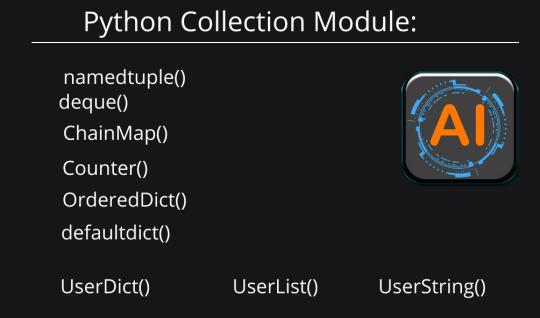
View On WordPress
#ChainMap()#collection module#Counter()#defaultdict()#deque()#namedtuple()#OrderedDict()#python collections#UserDict()#UserList()#UserString()
0 notes