#netbox
Explore tagged Tumblr posts
Text
I've just learned about Netbox (GitHub, Docker) and so far I'm in love. I've tried other DCIMs, I've tried writing my own, and this looks to be a nice polished version of pretty much exactly what I need. Has anyone out here got experience with it and care to share their thoughts? Gotchas to watch out for before we commit to this for a production deployment?
3 notes
·
View notes
Text
today wi
- created a new VM on our company's vsphere thing, and installed Ubuntu server on it
- Installed the prerequisites and necessary software to run Netbox, which was both easier and harder than I thought it'd be. Harder, in that there was a lot more installation than I'm used to (client-side software has the installer do all the work for you!), easier in that there was a pretty complete instruction swt provided by Netbox
- along the way, learned a bunch of neat features that Unix has.
- Started the process of populating our Netbox env
- made dinner (ciabatta french toast w/ ciabatta from our roommate's job two months ago, chicken strisp, microwaves green beans)
- Installed Steam, discord, and the unofficial homestuck collection on our new personal linux machine (the plan is to make it our new daily driver! exciting!!! linux on the desktop!!)
- while troubleshooting why our sound wasnt working, accidentally deleted Cinammon (Linux Mint's GUI, basically). After which I was not able to log into the GUI version of our operating system....
- figured out how to access CLI version of our OS (ctrl alt F1), and redownloaded Cinammon. AND our sound works now! yippee!
alll in all... idk, a good day?
#blog#pls do not in any way be impressed or even resppectful of our achievements wrt netbox#that was basicallly judt following instructions
3 notes
·
View notes
Text
È il momento degli elenchi puntati (in versione Entusiasmo & Ottimismo):
i crescioni non è che mi dispiacciano ma hanno una frustrazione intrinseca legata al tempo (troppo per scaldarli, troppo per aspettare che il ripieno scenda sotto la temperatura di fusione del plutonio) che di fatto rovina la fruizione dei crescioni
è un certo periodo che mi sento sempre ad un passo dallo strippo ma senza di fatto arrivarci finendo in una sorta di paradosso di Zenone in versione Baudelaire-senza-alcoolici in cui la tartaruga è l'esaurimento nervoso (senza peraltro essere figo quanto Achille).
il 19 e il 20 febbraio le Camere penali di mezza Emilia-Romagna hanno proclamato un'astensione dalle udienze come protesta per la situazione dei penitenziari della regione. (*) Alcuni numeri crudi, il sovraffolamento rispetto alla capienza massima: Bologna 170%; Ferrara 161%; Forlì 122%; Modena 153%; Parma 122%; Piacenza 123%; Ravenna 173%; Reggio Emilia 127%; Rimini 123%. Nel 2024 sono morte 91 persone a fronte di oltre duemila tentativi di suicidio. (*)
al lavoro per risolvere alcuni problemi di entropia documentativa sistemistica ho proposto netbox come strumento e ho installato un'istanza locale; un lustro dopo sono ancora l'unico stronzo che inserisce dati in netbox e ogni volta che lo faccio mi appare lo spettro di Razzi come consigliere per il futuro
i sanitari di Bologna4Gaza stanno portando avanti (in un inspiegabile silenzio mediatico) un intreccio di solidarietà fra svariate associazioni e privati a supporto di nuclei familiari con minori mutilati che necessitano di protesi d’arto ospitati sul territorio bolognese; è una di quelle storie che andrebbe raccontata ammodino e presentata come biglietto da visita bolognese più dei tortellini: https://www.facebook.com/permalink.php?story_fbid=pfbid02r7ARfrfLuF7cE3AxfCQbQvqTYbYfPszDmJ8LwBtYpCyJeGY3NJ8Qp9pAgptE3r9ql&id=61558764215752&locale=it_IT (senza nulla togliere ad altre catene di solidarietà o ad altri piatti tipici locali)
il quantitativo di musicisti spettacolari a cui in questi anni le interwebs mi hanno dato accesso si sta lentamente trasformando da motivazionale a demotivante
14 notes
·
View notes
Text
Jak najít internet
Dnes jsem hledala a našla mnoho věcí o hledání možností co má člověk s internetem a sdílím s vámi mé mnohé poznatky.
Kontrolujte si tarif I pokud již jste připojení tarify internetu se mění neustále a většinou k levnějšímu a lepšímu. Podívejte se na vyúčtování a na momentální nabídky vašeho poskytovatele na internetu. Pokud jste odvážní tak můžete zavítat i na jejich oficiální ceník. Zkontrolujte i balíkové nabídky, nejčastěji televize s internetem, mohou tak také vyjít levněji a furt se mění. Jelikož se nabídky mění celkem často tak neberte nabídky s delším závazkem! (~Cokoliv nad rok) Tarif se změn�� a budete zamčeni ve starší vyšší ceně.
Typy připojení k internetu Takže chcete změnit připojení k internetu, ale co je vůbec za typy připojení? nyní od nejhorších
Bezdrát Co se mi tak povedlo najít tak jsou tak dva systémy na bezdrát. Buďto lokální, přes něco podobného jako mobilní data nebo přes satelit. U obou existuje velká sféra poskytovatelů. U dat si zkontrolujte mapy pokrytí potenciálního operátora. Tyto připojení jsou většinou 30-200 Mbit/s a jejich hlavní slabost je nestabilita kvůli počasí
DSL - Internet přes pevnou To nejstarší pevné připojení. původně dial-up, nyní těmito kabely je veden plně digitální signál, rychlosti skoro stejné jako u bezdrátu, bývá 30-250 Mbit/s, ale dostupnost závisí na maximální rychlosti dostupné ve vaší domácnosti
DOCSIS - Internet přes televizi Velice podobné jako DSL ale s jiným a lepším kabelem. Stále se dá počítat s nespolehlivostí postarší infrastruktury jako u DSL, ale narozdíl tímto kabelem protáhnete až gigabit (1000Mbit/s) (techicky v budoucnosti i více ale gigabit je nejvyšší nabízená propustnost)
Vlákno Infrastruktura specificky k vedení digitálních dat. Historicky nejspolehlivější a často i nejlepší hodnota za peníze, pokud ale samozřejmě je vůbec dostupná
Takže, jak se k těmto věcem dostanu? Pro samostatné domácnosti, připojení si budete řešit sami, tady vám s cenami nepomohu protože vše je dělané na míru, na tom kde je lokalita a kdo vás je schopen připojit, to ale budete moci najít stejně jak: Byty - To kdo u vás reálně internet má najdete nejjednodušeji pomocí mapy od ministerstva obchodu. Domácnosti mohou najít jak jsou připojeni příbuzní ohledně možného připojení.
Jak číst mapu Pro jakoukoliv budovu najdete tečku a po rozkliknutí najdete provozovatele na této adrese. Rozebereme si jednu náhodnou adresu:
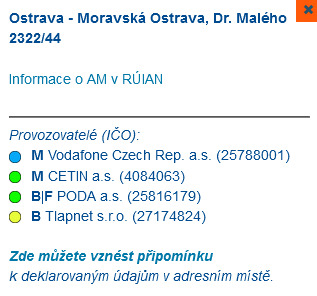
pod písmenem M mapa slučuje jak DOCSIS tak DSL, ale jsme je schopni rozpoznat, tím že CETIN je největší, ne-li jediný poskytovatel DSL linek. Rychlost jejich DSL linek si jednotně můžete ověřit zde. Linky pod Vodafonem jsou ty které natáhlo UPC a jsou to právě linky DOCSIS pod písmenem F najdeme Vlákno, které zde poskytuje společnost PODA, která působí po celé republice, na moravě můžete zde pod vláknem uvidět SMART Comp. a.s. tady se jedná o Netbox/Nej.cz. Bezdrátové připojení zde důležité nejsou, tyto záznamy jsou informativní o tom co je možné dostat ale nevypovídají o tom co možné dostat není v bezdrátu.
9. Jaktože má dostupnost pevného internetu firma co tam není uvedena? Skoro vždy se jedná o společnost která prodává pomocí napojení kabelů od CETINu. V těchto případech několik společností prodává doslova ten stejný internet. O2 vám dá za ten doslova stejný kabel 550,- za 100 Mbit/s zatímco Nej/Netbox vám dá to samé za 300,- 10. Rychlosti a jednotky Trochu širší vysvětlivka jak se orientovat ve světě bitů a bajtů. Poskytovatelé internetu skoro vždy udávají rychlosti v Megabitech za sekundu. (Mbps, Mbit/s, občas Mb/s) Mega jako v našem SI systému znamená milión, t.j. Milión bitů za sekundu. Naproti tomu ůložiště na vašem systému a většina aplikací používá jednotku Megabajtů za sekundu. (skoro vždy MB/s, důležité je velké B). Rozdíl je v tom že 1 Bajt je 8 Bitů. Takže připojení 250Mbps uvidíte v aplikaci jako 31.25 MB/s. 11. Bonus - Proč windows je na nic Jako měření zabraného úložiště windows používá nestandartní jednotku kdy 1kB = 1024 B, Všichni ostatní souhlasí že jelikož se používá SI systém tak 1k = 1000. Takže pokud si pořídíte 1TB harddisk, zobrazíte ve windowsu a uvidíte kapacitu 931 GB, nikto vás neokradl, windows je jen blbec.
#česky#český tumblr#czech#čumblr#longpost#for my english speaking followers#I am rambling about internet connections#Its also fairly local info so you can skip this one
51 notes
·
View notes
Text
@dxrkenedheights ines x ruben - their home, the wards
-
"Can you stop loading porn on the NexBot?" It's not really a request as much as it's a demand, but Ines keeps her tone casual as she enters their small home, practically having to climb over her brother's legs to get to the small kitchen area. "I asked it to grab me lunch and it came back with BLONDIE GETS HER CHEEKS SPREAD playing on full blast. And a sandwich. But I wasn't really hungry by that point." she fights a chuckle, but at the time it was anything but funny. The other attendees of the program watching her fumble to turn off the display. NexBot off. Did you say up? No, NetBox off. Okay, NetBox up. That'll do wonders for trying to seamlessly integrate on Equinox but Ines finds herself too exhausted to care. At times, anyways. Other times, she's cares more than she'll admit. "Do you think it's kinda weird I got rations again?" now her tone is curious, suspicious even as she turns to glance to Ruben. "Like, last time they said the exchange was having problems, they'd make sure I got stellars next time...but..." next time rolled around and now they didn't submit the exchange in time. "Do I just have bad luck or...?"

4 notes
·
View notes
Text
#SignalGeneration#AWG#EthernetControl#WidebandTesting#AutomatedTesting#SpectrumInstrumentation#RFTesting#TechInnovation#powereletronics#powermanagement#powersemiconductor
0 notes
Text
How to Document Your Home Lab (The Right Way) #homelab #homeserver #documentation #netbox #phpipam #excalidraw
0 notes
Text
NetBox Labs embraces intersection of network management and AI
Over the last several years, NetBox has established itself as a widely used open-source tool for understanding and modeling networks. NetBox Labs, the lead commercial sponsor behind the open-source project, has continued to push ahead and expand beyond just the core NetBox project. The company was spun out of DNS platform provider NS1 in 2023. NS1 was subsequently acquired by IBM. NetBox Labs…
0 notes
Text
🌟 Khám phá NETBOX 2 NEW: Công Nghệ Đỉnh Cao Cho Định Vị Chính Xác! 🛰️
Bạn là một người đam mê về định vị chính xác và công việc trắc địa? Hãy cùng chúng tôi trải nghiệm NETBOX 2 NEW - máy GNSS RTK tiên tiến nhất từ ALPHA GEO.
🌍 NETBOX 2 NEW: Thiết bị đỉnh cao với tính năng đáng kinh ngạc!
🚀 Kết nối dễ dàng qua Bluetooth, Radio nội bộ, modem WIFI & 4G.
🛰️ Giao tiếp với tất cả các hệ vệ tinh: GPS, GLONASS, BEIDOU, GALILEO, QZSS, SBAS và IRNSS.
🌐 Kết nối thời gian thực và quản lý dữ li��u qua WebUl.
🔋 Pin dung lượng lớn cho thời gian hoạt động liên tục.
🎯 Chế độ làm việc linh hoạt cho mọi ứng dụng.
NETBOX 2 NEW giúp bạn đo đạc và định vị với độ chính xác cao, nhanh chóng và hiệu quả. Đối với những người đam mê công việc trắc địa, đây chính là công cụ không thể thiếu.
📞 Liên hệ ngay với chúng tôi để biết thêm chi tiết và nhận ưu đãi đặc biệt!
🌐 Website: tracdiahoangphat.com
☎️ Hotline: 0912982333

1 note
·
View note
Text
Hey! I worked at a small internet company that had a few thousand customers, and I worked on documentation. Finding where all our cabinets were located, labeling all the switches and ports and what houses they serviced, what brand, recording mac addresses and IP addresses and so on. Hardware documentation is a very important part of high-level net ops and worth the investment, you might want to ask your boss if you can have a small team to set this up or to designate a team to set this up. It's essential to have this kind of documentation for any kind of development or growth. From hardware, to techs, to running statistics and analytics, and improving efficiency so you're not re-inventing the wheel every time you tackle something you've already done before. Netbox is an open-source thing we used for documentation to better organize / visualize our documentation, and a lot easier to wrap your head around and work with than a bunch of spreadsheets. (you can also take data you already have in spreadsheets, adjust the formatting a little bit, and use the spreadsheets to bulk-upload data)
If you want to see more of how it works in function, you can see the demo site here.
(no email or anything. Any 'log in' you make will be factory reset/wiped on a daily basis. It's just a demo to see how it works. No subscriptions, no 3rd party hosting, no risk of data loss as you transition through various other things through the years. You spin up your own instance on your own computers. I suggest using Docker for that. (also open source)
There's a few walk throughs on how to get it set up and where to get started. They have a few classes that cost some money since it's real people in real time, but I worked with it just fine without the classes, all of the information about it and how it works is already easily accessible.
It's one of those things you can build on as you go along and is an absolute lifesaver.
Rubber ducking again.
I appear to have at least partially resolved my email avoidance (project folders! project folders was the answer! email hasn't been over 100 in weeks!) but now I'm frightened of my ticket queue.
Since everything has been a disaster forever, I've had tickets lingering for months that aren't finished and are upsetting. A few weeks ago that count went from 60+ as a bunch got reassigned - unfortunately many that were reassigned ended up with the person they were reassigned to contacting me because I was the only person with a login or experience with the issue. But those got closed because someone else took them and had to pester me about them.
Now I think I've got about 30 left/added. Many have been lingering. One of the things I got yelled at for was not updating tickets that had customer responses (a very reasonable thing to get yelled at for, and there was no actual yelling, just a management meeting that felt bad). I think my customer response tickets are down to zero.
I hate looking at my ticket queue. I like looking at my dashboard that displays my tickets. I'm going to reassess my dashboard real quick.
424 notes
·
View notes
Link
NetBox is an infrastructure resource modeling (IRM) application designed to empower network automation. NetBox was developed specifically to address the needs of network and infrastructure engineers. It is intended to function as a domain-specific source of truth for network operations.
#netbox#ubuntu#hostnextra#networkautomation#automation#linux#linuxtutorials#linuxserver#ubuntuserver#networkengineer#python#django#postgresql#database#tech#techworld#technology#howto#knowledgebase
0 notes
Text
NetBox Docker Compose Install Example
NetBox Docker Compose Install Example @vexpert #vmwarecommunities #netbox #networkautomation #networksolesourceoftruth #homelab #homeserver #cooldockercontainers #bestdockercontainers #virtualization #selfhosting
The NetBox solution is a great tool that can allow you to document and have a single source of truth for your network and infrastructure. Network and infrastructure engineers can use it as the starting point for driving automation and data center infrastructure management, as well as things like IP address management. Table of contentsQuick overview of NetBoxNetBox Prerequisites and…
0 notes
Text
NetBox Labs launches drift detection tool to tame configuration chaos
NetBox Labs this week made available a new product that will help network teams detect and remediate configuration drift across sophisticated network environments before costly service disruptions or unplanned downtime affect services or applications. NetBox Assurance addresses a critical pain point for IT teams: the growing gap between how networks are supposed to look and how they actually…
0 notes
Video
youtube
Netbox Браузер (Как заработать 10 000$ без вложений?). Браузер, который платит. (Стейкинг NBX). Netbox Browser (Зарабатывает криптовалюту NBX). Минималки на вывод нет: Скачать Netbox Браузер можно здесь (Официальный сайт): https://netbox.global/r/X5Njm
#netbox#браузер#Netbox Браузер#Как заработать#как заработать деньги#как заработать в интернете#Стейкинг NBX#стейкинг#nbx#cryptotabбраузерbrowserзаработок без вложенийзаработок на автоматеbitcoinbtcsatoshiсатоши заработоквинтернетебезвложений браузерныймайнингкр#заработок вложений автомате браузер майнинг криптовалюта биткоин криптотаб интернете заработать доход схема деньги способы cryptotab bitcoin#ЗаработокБезВложенийНаАвтоматеCryptotabБраузер Cryptotab Bitcoin Майнинг Криптовалюта Биткоин CryptotabBrowser Btc КриптотабБраузер Заработо
0 notes
Text
Sử dụng Docker Compose cấu hình Netbox + Nginx làm Reverse Proxy

Docker Compose là một công cụ mạnh mẽ giúp triển khai các ứng dụng đa container một cách dễ dàng và hiệu quả. Trong bài viết này, chúng ta sẽ tìm hiểu cách cấu hình ứng dụng Netbox kết hợp với Nginx làm Reverse Proxy khi sử dụng Docker Compose. Mô hình triển khai bao gồm nhiều container, như Netbox, PostgreSQL, Redis và Nginx, giúp ứng dụng hoạt động mượt mà với hiệu suất tối ưu. Cùng khám phá từng bước thực hiện chi tiết và các tùy chỉnh cần thiết để cài đặt thành công trên Docker Host.
1. Mô hình docker compose mà tôi build
Mô hình này biểu thị cách cấu trúc của một ứng dụng NetBox triển khai trên Docker, với sự phối hợp giữa nhiều container khác nhau (NetBox, PostgreSQL, Redis, Nginx) và mạng nội bộ để cung cấp một ứng dụng quản lý mạng đầy đủ chức năng.
Docker Host:
Đây là máy chủ vật lý hoặc máy ảo nơi Docker được cài đặt và chạy. Tất cả các container sẽ hoạt động bên trong máy chủ này.
Netbox_net (Network):
Đây là mạng Docker nội bộ kết nối các container với nhau. Các container sẽ giao tiếp qua mạng này.
Container NetBox:
Đây là container chính chứa ứng dụng NetBox (một công cụ quản lý mạng). NetBox sẽ sử dụng các dịch vụ từ những container khác như PostgreSQL và Redis để hoạt động.
Container PostgreSQL:
Đây là container chứa cơ sở dữ liệu PostgreSQL. NetBox sẽ lưu trữ dữ liệu của nó trong cơ sở dữ liệu này.
Container Redis:
Redis là hệ thống lưu trữ bộ nhớ tạm (cache). Container Redis sẽ được sử dụng bởi NetBox để cải thiện hiệu năng, lưu trữ dữ liệu tạm thời.
Container Nginx:
Nginx là một máy chủ web được sử dụng để xử lý yêu cầu từ phía người dùng đến NetBox. Container này sẽ lắng nghe và chuyển tiếp các yêu cầu HTTP/HTTPS đến các thành phần NetBox tương ứng.
Expose Ports:
Cổng 80 và 443 của container Nginx được mở ra cho mạng bên ngoài, cho phép người dùng có thể truy cập vào ứng dụng NetBox từ trình duyệt web thông qua HTTP hoặc HTTPS.
Cổng ens160 là cổng mạng của máy chủ Docker host, cho phép các container kết nối với mạng bên ngoài.
2. Hướng dẫn sử dụng Docker Compose
Đầu tiên bạn sẽ cần download repo này về. Lưu ý bắt buộc phải di chuyển đến thư mục /opt nếu không file active sẽ có thể bị lỗi.
cd /opt/
git clone https://github.com/thanhquang99/Docker
Tiếp theo ta sẽ chạy file docker compose
cd /opt/Docker/netbox/
docker compose up
Ta có thể tùy chỉnh biến trong file docker compose để thay đổi user và password của netbox hay postgres
vi /opt/Docker/netbox/docker-compose.yml
Đợi thời gian khoảng 5 phút để docker compose chạy xong ta sẽ tạo thêm 1 terminal mới ctrl +shirt +u để tiến hành active bao gòm tạo super user và cấu hình nginx làm reverse proxy.
cd /opt/Docker/netbox/
chmod +x active.sh
. active.sh
Bây giờ ta cần nhập thông tin từ màn hình vào (yêu cầu đúng cú pháp được gợi ý), thông tin sẽ bao gồm tên miền của netbox, gmail, user và password của netbox.
Bây giờ chỉ cần đợi cho quá trình hoàn tất. Sau khi quá trình hoàn tất nhưng mà bạn quên thông tin thì vẫn có thể xem lại.
root@Quang-docker:~# cat thongtin.txt
Sửa file hosts thành 172.16.66.41 quang.netbox.com
Link truy cập netbox: https://quang.netbox.com
Netbox User: admin
Netbox password: fdjhuixtyy5dpasfn
netbox mail: [email protected]
Sửa file hosts thành 172.16.66.41 quang.netbox.com
Link truy cập netbox: https://quang.netbox.com
Netbox User: fdjhuixtyy5dpasfn
Netbox password: fdjhuixtyy5dpasfn
netbox mail: [email protected]
Tổng kết
Trên đây là hướng dẫn của mình cho các bạn sử dụng docker netbox kết hợp với nginx để build một cách nhanh chóng với chỉ một vài lệnh mà ai cũng có thể làm được. Bài viết trước là hướng dẫn các bạn build theo nhà phát triển mà không cần nginx, bạn có thể xem lại ở đây. Nhưng trong bài viết này mình đã build thêm nginx và ssl. Việc có thêm ssl chính là để có thể mã hóa dữ liệu, chính việc mã hóa dữ liệu là bước bảo mật đầu tiên để phòng tránh tấn công mạng.
Nguồn: https://suncloud.vn/su-dung-docker-compose-cau-hinh-netbox-nginx-lam-reverse-proxy
0 notes