#networkmanagent
Explore tagged Tumblr posts
Text
the neurodivergent urge to ramble to yourself in the mirror about your hyperfixation because even when your friends do want to hear about it they cant keep up
#life is so hard for computer geeks </3#im over here talking a mile a second about the differences in my experience between wifi-menu and networkmanager#babygirl i know information you wouldnt even want to think about too hard#wren chirps
4 notes
·
View notes
Photo

Network management services includes network maintenance, monitoring of attached network devices, monthly status reporting, implementation of upgrades/patches and user administration. These combined services help you capture an overall picture of your network performance, and allow a network professional to optimize operations. To grab all these services just follow https://www.leelajayitms.com
2 notes
·
View notes
Photo

Network management refers to the Logical, virtual, and physical design of the network. A perfect balance helps you transmit the data from one system to another system easily and quickly. Sureworks also offers backup and data recovery services to ensure a smooth flow of business all the time. for more info. just visit :-https://lnkd.in/ddUhc7bE
3 notes
·
View notes
Text
Multicloud Network Management
Enterprises and Service Providers plan to be multicloud ready to minimize business risk. Hence, the automation solution must be able to support multicloud network management.
Multicloud Ready
The Anuta ATOM platform is composed of many microservices or docker containers that provide functionality such as discovering the devices, building the topology, collecting the telemetry data, creating a service chain across multiple vendor devices as well as delivering analytics and visualization of the network infrastructure. Anuta ATOM uses kubernettes to manage the various docker containers, so these can be deployed on-prem, or these can be deployed in public clouds such as AWS, Azure, and GCP.
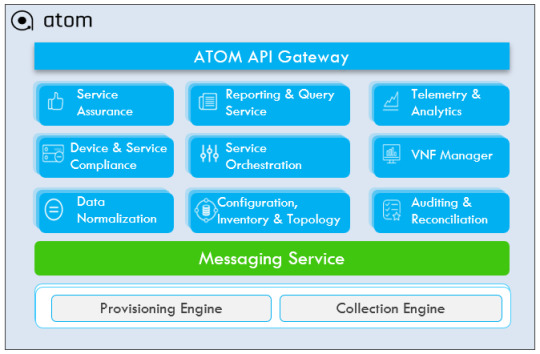
Multicloud Migration
As Enterprises shift from on-prem deployments to multicloud, Anuta ATOM eases the migration by building secure VPN tunnels on-demand.
Multicloud Management
From the single ATOM GUI, operators can manage the on-prem as well as multicloud networks including IPAM, Security Policy, Standard templates, and complex workflows that span hybrid networks.
Multicloud VNF Lifecycle
In addition, Anuta ATOM offers lifecycle management for various virtual appliances (VNFs) whether they are hosted in hypervisors or deployed as docker containers in the hybrid cloud networks.
For more information visit: www.anutanetworks.com
0 notes
Photo

how about that
the binaries themselves create the actual paths, so network manager creates the profiles at runtime. Now, where does systemctl load the files from ? Some binary i assume
5 notes
·
View notes
Link
Patrick La Barre Network Manager - Padena.ch
#patricklabarre#network manager#networkmanager#projectmanager#network managenent system#padena#padena.ch
1 note
·
View note
Text
10% Flat Offer On Basic AMC Plan Rs.1800
10% Flat Offer On Basic AMC Plan Rs.1800 More Details: http://bit.ly/2Xq3Zg2 Offer Validity Till: 12/07/2019

1 note
·
View note
Photo

Supercharge Your Network Performance Today with Skylark's SD-WAN Solution! Don't miss out on the opportunity to optimize your enterprise network and unlock new levels of success. Partner with Skylark now and experience unparalleled network performance, scalability, and agility. Take the first step towards network performance optimization - Contact us today! #skylark #skylarkinfo #SDWAN #NetworkResilience #skylarkinformationtechnologies #cloudnetworking #virtualization #infrastructure #datasecurity #cybersecurity #itoperations #networkmanagement #WANoptimization #NetworkReliability #EnterpriseIT #hybridcloud #EdgeComputing #remoteworking #DigitalTransformation #SoftwareDefined #networking #router #vendors #solutions #serviceprovider #Fortinet #silverpeak #securestorage #ITServiceProvider #HybridIT
#skylark#skylarkinfo#sdwan#networkresilience#skylarkinformationtechnologies#cloudnetworking#virtualisation#infrastructure#datasecurity#cybersecurity#itoperations#networkmanagement#WANoptimisation#networkreliability#enterpriseIT#hybridcloud#edgecomputing#remoteworking#digitaltransformation#softwaredefined#networking#router#vendors#solutions#serviceprovider#fortinet#silverpeak#securestorage#ITserviceProvider#HybridIT
0 notes
Text

Are you spending too much time sending a file to multiple devices? No more worries!
iTech Xpress is efficient in establishing and developing high-rated network services so that you can access files from any device.
We also provide top-branded networking products like LAN, WAN, and other wireless devices with one-time set-up and monthly maintenance service.
Call us for a secure network installation now!
Visit Our Website:- https://itechxpressinc.com/
0 notes
Text
What Types of Services Can be Provided by Web Servers Hosting?

If you’re creating a website, you’ll need to select a web host to supply the computing power and make the website available to global audiences. In this article, we’ll explain what web servers hosting is and the services you should anticipate from a dependable web host.
When you’re attempting to create a website, you may have heard of “web hosting” or a “web host”. But what is a web host? And why is web hosting so crucial when creating a website? Primarily, a web host provides the computing power necessary to power your website’s code and give its data to visitors.
Nevertheless, it’s not always that easy, because some web hosts offer more than just the basics to make things easier for you and help your website excel.
In this article, we’ll go over all the information you need to know about the fundamentals of web hosting. We’ll look at what a web host is, why it’s necessary, and the types of services you can expect from a dependable web host. Let’s get started.
What Is a Web Host?
A web host is a type of service provider that allows organizations and individuals to make their websites accessible via the World Wide Web. They provide the necessary hardware, software, storage, and internet access to enable the websites to be viewed on the internet.
What Should Web Hosts Provide?
Storage: A web host provides the physical space on a server where files and data related to a website are stored.
Domain Name: A web host can also provide a domain name, which is the address of a website.
Website Building Tools: Some web hosts provide website-building tools that make it easier to design and build websites.
Email Services: Web hosts can also provide email services, allowing users to create and manage email accounts associated with their websites.
Security: Web hosts can offer security features such as firewalls and encryption to protect websites from malicious attacks.
Support: Web hosts can provide technical support to help customers with any issues they may have.
5 Different Types of Web Hosting
Dedicated hosting: Dedicated hosting provides a single user with exclusive access to a physical server. This is the most powerful and expensive hosting option available.
Cloud hosting: Cloud hosting is a type of web hosting that uses multiple servers connected to a cloud computing platform to provide scalability, flexibility, and reliability.
Shared hosting: Shared hosting is the most common and cost-effective type of web hosting. It allows multiple websites to be hosted on a single server, with resources shared between them.
Virtual Private Servers (VPS): A VPS is a virtual machine that runs its own copy of an operating system and provides users with root access. It is a more powerful and flexible option than shared hosting, but still less costly than dedicated hosting.
Colocation Services: Colocation services are provided by data centers that offer physical space for hosting servers. They provide space, power, cooling, and physical security for the servers.
Conclusion
A web host provides the storage, bandwidth, and other services that are necessary for a website to be accessible to visitors through the World Wide Web. These services include domain registration, web hosting, website building, and server maintenance. Additionally, server hosting companies may provide additional services such as email hosting, search engine optimization, and customer support.
#webhostingservices hashtag#servermanagement hashtag#datastorage hashtag#domainmanagement hashtag#securityprotection hashtag#onlinebackup hashtag#websitedesign hashtag#contentmanagement hashtag#websitemaintenance hashtag#servermonitoring hashtag#networkmanagement hashtag#hostingseekers hashtag#wsdhs hashtag#help#domain#cloudhosting#webhostingcompany#server#wordpress#webhostingservices#cloud#dedicatedserver#hosting#vps
0 notes
Photo

Are you sick and weary of having to manage the network for your business? Let us handle it on your behalf.
We offer proactive network administration and monitoring through our network management services, assuring peak performance and dependability. To find out more about how our network management services can make managing your network simpler, get in touch with us right now.
Visit: https://www.siemcom.com/
0 notes
Text
Revolutionize Your Network Management
Auvik is a comprehensive network management software that offers a wide range of features designed to help managed service providers (MSPs) and IT professionals manage and monitor their clients' network infrastructure. Here are some of Auvik's key features:
Network discovery and mapping: Auvik can automatically discover and map all devices on a network, including routers, switches, firewalls, and servers, providing MSPs and IT professionals with a complete picture of their clients' network infrastructure.
Real-time network monitoring: Auvik provides real-time monitoring of network devices and services, including bandwidth usage, CPU and memory utilization, and error rates, allowing MSPs and IT professionals to quickly identify and troubleshoot network issues.
Network automation: Auvik offers powerful automation capabilities that can streamline routine tasks, such as device configuration, firmware updates, and backups. This can save MSPs and IT professionals time and reduce the risk of errors.
Alerting and reporting: Auvik can generate alerts for network issues, including device failures, configuration changes, and security threats. It also provides customizable reports that can help MSPs and IT professionals track network performance and identify trends over time.
Security and compliance: Auvik offers built-in security features, such as multi-factor authentication and data encryption, to help protect sensitive network data. It also supports compliance with regulations such as HIPAA and PCI DSS.
Integration with other tools: Auvik can integrate with other popular network management and automation tools, such as ConnectWise and Autotask, allowing MSPs and IT professionals to easily incorporate it into their existing workflows.
Overall, Auvik is a powerful network management solution that offers a wide range of features designed to help MSPs and IT professionals manage and monitor complex network infrastructure with ease.
#Auvik#networkmanagement#MSPs#ITprofessionals#networkdiscovery#networkmapping#networkmonitoring#networkautomation#alerting#reporting#security#compliance#networksecurity#datasecurity#HIPAA#PCIDSS#ConnectWise#Autotask#networkperformance#networkinfrastructure#managedservices#cloudmanagement#networkadmin#ITmanagement#techsolutions#networktech#ITsupport#networksupport#businesssolutions#productivity
0 notes
Text
How can I find the IP address of a device connected to my Netgear router?
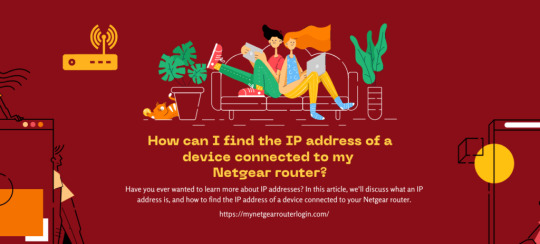
Have you ever wanted to learn more about IP addresses? In this article, we'll discuss what an IP address is, and how to find the IP address of a device connected to your Netgear router.
What Is An IP Address?
An IP address is a unique numerical identifier assigned to each device connected to the internet protocol for communication. It allows devices to communicate with each other and find each other on the network. Every device has a different IP address, and they are usually assigned by your ISP (internet service provider). You can think of an IP address like a phone number for your computer - it's how other devices on the internet know how to find and connect to it. You can find the IP address of any device connected to your router by logging into your router's web interface and looking at the list of connected devices. The IP address will be listed next to each device.
How to Find the IP Address Of A Device Connected To Your Router?
When it comes to finding the IP address of a device connected to your router, there are several methods you can use. Here is a list of them: Through the Router's Web Interface The easiest way to find the IP address of a device connected to your router is through the router's web interface. To identify the IP address of a device connected to your router: - Access the login page for your router. For NETGEAR routers, refer to the instructions on "How do I log in to my NETGEAR home router?" Note: If you do not have a NETGEAR router, consult your specific model's user manual or support page. - Locate the section of the router's web interface that displays connected devices. - On NETGEAR routers, navigate to the "Attached Devices" page under the "BASIC" tab. Note: The menu label may vary on other models and be called "Device Manager" or similar. - Each connected device will display information such as the device name and IP address. For further assistance, refer to your router's support page or contact NETGEAR Support. Using a Command Prompt (Windows) If you're using Windows, you can find your IP address by opening a command prompt and typing "ipconfig". Your IP address will be displayed next to the "IPv4 Address" field. Using Network Settings (MacOS/iOS) If you want to find the IP address of a device connected to your router, you can do so using the network settings on your Mac or iOS device. - Access System Preferences and select the Network option. - Select the location that corresponds to your current network setup (if you need help determining which one it is, look at the network icon in the menu bar). - Click on Advanced and then select the TCP/IP tab. - The IP address will be listed next to "Router". Using a Network Scanner A third way to find the IP address of a device connected to your router is by using a network scanner. Network scanners are software tools that scan your network and provide information about connected devices, including IP addresses. There are many different network scanners available, both paid and free. Some popular options include Fing and Advanced IP Scanner. Note: It's worth noting that some devices may have a dynamic IP address which can change over time.In conclusion, finding the IP address of a device connected to your router is a straightforward process that can be accomplished using various methods. Whether you choose to use the router's web interface, command prompt or terminal, or a network scanner, you should be able to quickly identify the IP address of the device you are trying to locate. Knowing the IP address of a device connected to your router can be helpful in a variety of situations, such as troubleshooting network issues or configuring security settings. With this knowledge, you can easily manage and maintain your home network.Reference form: https://mynetgearrouterlogin.com/find-the-ip-address-of-connected-device/ Read the full article
#mynetgearrouterlogin#IPaddress#router#network#deviceIP#networkmanagement#homenetwork#networktroubleshooting#IPconfig#networkscanner#netgear
0 notes
Text
nmconnection vs link vs ifcfg files
Wtf is the difference between .nmconnection .link and ifcfg-* files.
/etc/NetworkManager/system-connections/*.nmconnection = network manager configuration keyfiles https://developer.gnome.org/NetworkManager/stable/nm-settings-keyfile.html
/etc/systemd/network/*.link = systemd network configuration files using the ‘new’ syntax https://www.freedesktop.org/software/systemd/man/systemd.link.html
/etc/sysconfig/network-scripts/ifcfg-* = init scripts still used for legacy, it is processed by systemd anyways https://developer.gnome.org/NetworkManager/stable/nm-settings-ifcfg-rh.html
my systemd btw:
Linux centos 4.18.0-193.28.1.el8_2.x86_64 #1 SMP Thu Oct 22 00:20:22 UTC 2020 x86_64 x86_64 x86_64 GNU/Linux
1 note
·
View note
