#nodejs file handling
Explore tagged Tumblr posts
Video
youtube
Nodejs Javascript Application for File Upload and Download using Multer ... Full Video Link https://youtu.be/RgQcWHiqOfc Hello friends, new #video on #fileupload #filedownload #file #upload #download in #nodejs #javascript #project #application #tutorial #examples is published on #codeonedigest #youtube channel. @java #java #aws #awscloud @awscloud @AWSCloudIndia #salesforce #Cloud #CloudComputing @YouTube #youtube #azure #msazure #codeonedigest @codeonedigest #nodejs #shopifytutorialforbeginners #shopify #shopifytutorial #howtocreateashopifystore #shopifyaddproductstopage #shopifyaddproducttocollection #shopifyaddproductcategories #shopifyaddproductvariants #shopifyaddvariantstoexistingproduct #shopifyaddvariants #shopifyaddvarianttocollection #shopifyaddvariantsinbulk #shopifyupdateproduct #shopifychangeproductprice #shopifydeleteproduct #shopifydeleteproducttype #shopifychangeproductorder
#youtube#file upload multer#nodejs multer tutorial#javascript multer package#multer module#file upload in nodejs#nodejs file handling#javascript file upload in nodejs#multer pakage tutorial
1 note
·
View note
Text
You can learn NodeJS easily, Here's all you need:
1.Introduction to Node.js
• JavaScript Runtime for Server-Side Development
• Non-Blocking I/0
2.Setting Up Node.js
• Installing Node.js and NPM
• Package.json Configuration
• Node Version Manager (NVM)
3.Node.js Modules
• CommonJS Modules (require, module.exports)
• ES6 Modules (import, export)
• Built-in Modules (e.g., fs, http, events)
4.Core Concepts
• Event Loop
• Callbacks and Asynchronous Programming
• Streams and Buffers
5.Core Modules
• fs (File Svstem)
• http and https (HTTP Modules)
• events (Event Emitter)
• util (Utilities)
• os (Operating System)
• path (Path Module)
6.NPM (Node Package Manager)
• Installing Packages
• Creating and Managing package.json
• Semantic Versioning
• NPM Scripts
7.Asynchronous Programming in Node.js
• Callbacks
• Promises
• Async/Await
• Error-First Callbacks
8.Express.js Framework
• Routing
• Middleware
• Templating Engines (Pug, EJS)
• RESTful APIs
• Error Handling Middleware
9.Working with Databases
• Connecting to Databases (MongoDB, MySQL)
• Mongoose (for MongoDB)
• Sequelize (for MySQL)
• Database Migrations and Seeders
10.Authentication and Authorization
• JSON Web Tokens (JWT)
• Passport.js Middleware
• OAuth and OAuth2
11.Security
• Helmet.js (Security Middleware)
• Input Validation and Sanitization
• Secure Headers
• Cross-Origin Resource Sharing (CORS)
12.Testing and Debugging
• Unit Testing (Mocha, Chai)
• Debugging Tools (Node Inspector)
• Load Testing (Artillery, Apache Bench)
13.API Documentation
• Swagger
• API Blueprint
• Postman Documentation
14.Real-Time Applications
• WebSockets (Socket.io)
• Server-Sent Events (SSE)
• WebRTC for Video Calls
15.Performance Optimization
• Caching Strategies (in-memory, Redis)
• Load Balancing (Nginx, HAProxy)
• Profiling and Optimization Tools (Node Clinic, New Relic)
16.Deployment and Hosting
• Deploying Node.js Apps (PM2, Forever)
• Hosting Platforms (AWS, Heroku, DigitalOcean)
• Continuous Integration and Deployment-(Jenkins, Travis CI)
17.RESTful API Design
• Best Practices
• API Versioning
• HATEOAS (Hypermedia as the Engine-of Application State)
18.Middleware and Custom Modules
• Creating Custom Middleware
• Organizing Code into Modules
• Publish and Use Private NPM Packages
19.Logging
• Winston Logger
• Morgan Middleware
• Log Rotation Strategies
20.Streaming and Buffers
• Readable and Writable Streams
• Buffers
• Transform Streams
21.Error Handling and Monitoring
• Sentry and Error Tracking
• Health Checks and Monitoring Endpoints
22.Microservices Architecture
• Principles of Microservices
• Communication Patterns (REST, gRPC)
• Service Discovery and Load Balancing in Microservices
1 note
·
View note
Text
How to Send Form Data Using Axios Post Request in React

Many developers use React, a leading programming language for app development. Industry leaders prefer React for cross-platform application development. A proper understanding of React and the library is essential to work well for the project. If you want to handle react project properly, you can hire react developer and finish the task.
As a React developer, sending form data to a server in react with the Axios. Processing axios is an important javascript library. It is the best way to make HTTP requests from a browser or nodejs. Individuals must understand how to use the Axios to make a post request and send form data.
About Axios:
Axios acts as an HTTP client for JavaScript that works in browser and node.js. It is an easy-to-use and lightweight library that delivers the perfect interface for HTTP requests. Axios can build on top of XMLHttpRequest API and fetch API.
On the other hand, it supports promise API and intercepts responses. Axios is responsible for transforming requests, canceling requests, and response data. It is excellent for changing JSON data and provides client-side support to safeguard from the XSRF. It supports browsers like Safari, Mozilla Firefox, Google Chrome, Edge, and IE.
Form data:
Form data is the encoding type that transfers to the server for processing. Other encoding types can be utilized for non-file transfer like plain, text, application/x-www-form-urlencoded, and a lot more. React developer helps you in sending form data in react projects with Axios.
If form-data lets files to include in form data, plain or text propel data as plain text without encoding. It is applicable for debugging and not for production. Application/x-www-form-urlencoded instructs data as a query string. Encoding type can be included in HTML with enctype attribute.
Send form data in the Axios request:
Sending form data in the React app to the server is an important task among many developers. Axios is an important library for making HTTP requests quickly in React. You can understand the important process of sending form data in the react project using Axios.
While using Axios, developers easily make post requests and set the data they wish to send as a request body. If you carry out this process, you can utilize the Axios.post() method that acquires two arguments. It obtains arguments like server URL and data you need to send.
FormData object joins two fields with matching values. It makes HTTP requests to specific URLs with a FormData object. It uses them as a request body and sets the content-type header to multipart or form data.
Once the request is successful, the response can log into the console. If the request is abortive, the error response can log to the console. Using Axios in the project requires installing Axios first. You can install it with the proper command.
Launch react project:
Whether you have a project already, you don’t need to launch. If you don’t have any projects on your device, you can create them first.
You can open a terminal and run the required command.
npx create-react-app axios-form
Once project creation is over, you can go to the project directory.
Install axios:
To use Axios for post requests in the React project, you must install it properly. You can use the following command to install the Axios.
npm install axios
After successfully installing the Axios, you can carry out sending the form data in a project with the Axios post request.
Create form component:
When it comes to the React project, you must make a new component for form. You can name it and save it with .js
// src/Form.js
import React, { useState } from ‘react’;
import axios from ‘axios’;
function Form() {
const [formData, setFormData] = useState({
name: ‘’,
email: ‘’,
});
const handleChange = (e) => {
const { name, value } = e.target;
setFormData({ …formData, [name]: value });
};
const handleSubmit = async (e) => {
e.preventDefault();
try {
const response = await axios.post(‘YOUR_API_ENDPOINT’, formData);
console.log(‘Form data submitted successfully:’, response.data);
} catch (error) {
console.error(‘Error submitting form data:’, error);
}
};
return (
<form onSubmit={handleSubmit}>
<label>
Name:
<input
type=”text”
name=”name”
value={formData.name}
onChange={handleChange}
/>
</label>
<br />
<label>
Email:
<input
type=” email”
name=” email”
value={formData.email}
onChange={handleChange}
/>
</label>
<br />
<button type=”submit”>Submit</button>
</form>
);
}
export default Form;
In this component, you can label the form with two input fields. You can utilize the useState hook to deal with form data. Axios is ideal for making the post request when the form submits successfully.
Import and apply form component:
After creating the form component, you need to import and apply the form component to the project.
// src/App.js
import React from ‘react’;
import Form from ‘./Form’;
function App() {
return (
<div className=”App”>
<h1>React Form with Axios POST Request</h1>
<Form />
</div>
);
}
export default App;
Replace your_api_endpoint:
In the form component, you can replace your_api_endpoint with the actual endpoint. It is easy to send the form data in a project and complete them easily
Run React application:
After the above step is over, it is time to run the React application with the following command like
npm start
React application is running and allows you to access it in the browser. You can fill out the form and click the submit button. You must view the form data that is sent to a specified API endpoint in the browser console. You can try the necessary steps for the form data sending in the project utilizing the Axios post request.
Conclusion:
Overall, the above details are useful to understand the process of sending the form data in react with Axios. With the help of a hire react expert, you can get the proper guidance and support to handle this process.
Experts assist you in integrating the form component with the server-side endpoint and dealing with the data effectively in a project. Axios makes a form data sending process in the react app development project. So, you can work with the skilled and knowledgeable react expert and obtain an ideal solution for challenges.
The React Company : Empowering Developers in React Technology.
Don’t Hesitate to Get in Contact for More Info.
#hire react developer#React Development Services#React js development services#hire react js engineers#react js experts
0 notes
Text
How to Install Node.js on Linux Using Different Methods?
Node JS is an open-source, back-end Javascript code outside a web browser. Here are the steps on how to install Node.js on Linux using various methods. hire node js develoepr
Node.js is a cross-platform that runs on the V8 engine and executes Javascript code outside a web browser. It also allows developers to use Javascript to write command-line tools and run scripts server-side to produce dynamic web page content before the page is sent to the user’s web browser.
.js is a standard filename extension for Javascript code, but Node.js doesn’t refer to a file in this context.
Overview of Node.js
Node.js allows the creation of web servers and networking tools using Javascript and modules that handle various core functionalities. Javascript is the only language that Node.js supports natively. As a result, Node.js applications can be written in Clojure script, Dart, and others. It is officially supported on macOS, Linux, and Microsoft Windows 8.1.
Node.js brings event-driven programming to web servers and allows the development of fast web servers in JavaScript. It connects the ease of a scripting language with the power of Unix network programming. It was built on top of Google’s V8 Javascript engine since it was open-sourced under the BSD license. The Node.js developer community has developed web frameworks to accelerate the development of applications. The frameworks include Socket.IO, Derby, Express.js, Feathers.js, and others.
Modern desktop IEDs provide debugging features for Node.js applications. These IDEs include JetBrains, Microsoft Visual Studio, or TypeScript with Node definitions. It is supported across several cloud hosting programs like Google Cloud Platform, Joyent, and others.
Install NodeJS on Linux Using NVM
This is the best way to install Node.js. NVM is a bash script used to manage multiple Node.js versions. It allows us to install and uninstall Node.js and switch from one version to another. The best thing is we can install any available Node.js version of our choice using NVM.
Install Node.js on Linux using your distribution’s package manager
It is available in the default repositories of most Linux distributions. If you want to have a stable Node.js on your Linux, you can install it using the distribution package manager.
On Arch Linux and its derivatives like Antergos, Manjaro Linux, run the “$ sudo pacman -S nodejs npm” command to install it.
On RHEL, CentOS, you need to enable the EPEL repository first. $ sudo yum install epel-release and then install Node.js using $ sudo yum install nodejs npm command.
For More Info: mobile app development company in india
React Native Development Company
web development
0 notes
Text
How to Install Node.js and NPM on Windows and Mac?
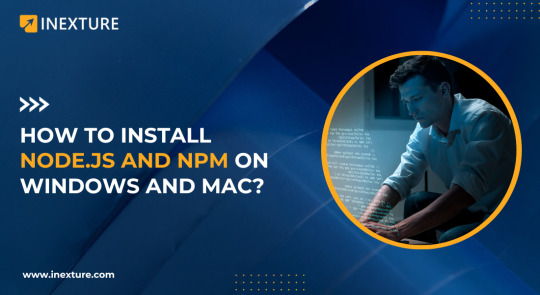
Quick Overview:
This guide gives a fast and simple stroll through for introducing Node.js and NPM on two Windows and Mac. From downloading the right rendition to confirming the establishment, we cover every one of the essential moves toward preparing your set up and to begin creating.
Introduction:
Here is our detailed guide on introducing Node.js and NPM on Windows and Mac! Node.js has turned into a foundation in current web improvement, offering a productive and versatile method for making network applications. Close by it, Node Package Manager (NPM) fills in as the help for overseeing bundles in Node.js. Whether you’re a fledgling venturing into the universe of improvement or an accomplished proficient hoping to find a way to improve your abilities, this guide will walk you through the establishment cycle in a clear, bit-by-bit way.
What is NPM
NPM, or Node Package Manager, is a priority apparatus in the domain of JavaScript and online development. It is the default package manager for Node.js, a Node.js runtime.
NPM is utilized to oversee project conditions by introducing, refreshing, and dealing with the numerous libraries and bundles that an undertaking might require. Little utilities to frameworks are examples of these packages.
Each bundle incorporates a form number and a rundown of conditions, guaranteeing that ventures have all that they need to flawlessly execute. Moreover, NPM provides an enormous assortment of open-source packages, making it a significant asset for developers wishing to utilize existing arrangements or offer their work to others.
This capacity further develops improvement processes as well as empowers a worldwide developer community of sharing and cooperation.
Components of NPM
Package Registry: NPM houses a tremendous online database set of public and confidential packages, permitting developers to transfer and share their code, as well as download and utilize code shared by others. This registry is a broad vault that contains a huge number of bundles, making it an indispensable asset for JavaScript developers.
Command Line Interface (CLI): NPM gives an order line interface that developers use to collaborate with the package registry, oversee project conditions, and run scripts. This CLI instrument is fundamental for introducing, refreshing, and overseeing packages within a project, and it offers different orders to smooth out these processes.
Package.json File: The package.json file is a key component in any Node.js project using NPM.It contains metadata about the task, like name, adaptation, and conditions. This document is utilized to give data to NPM that permits it to distinguish the undertaking as well as handle the venture’s conditions.
What’s NodeJS?
Node.js is a cross-stage open-source runtime climate for executing JavaScript code beyond a program. JavaScript was previously utilized to a great extent for client-side prearranging in web browsers.
Node.js, then again, permits developers to use JavaScript for server-side scripting, which includes running contents on the server to produce dynamic website page content before the page is transmitted to the user’s web browser.
Subsequently, Node.js represents a “JavaScript all over” worldview, uniting on the online application improvement around a solitary programming language as opposed to isolating dialects for server-and client-side contents.
Its non-blocking, occasion-driven architecture is considered magnificent execution, making it ideal for creating versatile network applications, for example, web servers, chat apps, and real-time communication apps.
Node.js utilizes the V8 JavaScript engine, which is the very motor that drives Google Chrome and gives astounding execution and rich capacities for server-side applications.
To begin with Node.js and NPM, you’ll require a couple of fundamental components:
Operating System Compatibility: Node.js and NPM are cross-stage and might be introduced on Windows, macOS, and Linux. For the best similarity and security, ensure your working framework is state-of-the-art.
Node.js Installation: In light of the fact that NPM is incorporated with Node.js, you should initially introduce Node.js. It is accessible for download from the Node.js site. Select the right adaptation for your situation; for the most part, the LTS (long-term maintenance) variant is liked for its unwavering quality and broadened support.
Text Editor or Integrated Development Environment (IDE): A decent code manager or Integrated Development Environment (IDE) is fundamental. Visual Studio Code, Brilliant Message, and Atom are phenomenal decisions for JavaScript and Node.js improvement.
fundamental JavaScript Knowledge: In light of the fact that Node.js is a JavaScript runtime, having a central comprehension of JavaScript is required. Despite the fact that you needn’t bother to be a specialist, knowledge of JavaScript syntax and standards will be very advantageous.
Skills in Command Line Interface (CLI): Node.js and NPM frequently cooperated with utilizing an order line interface. Fundamental CLI capacities are required, for example, directories and running commands.
Internet access is required to download Node.js and NPM packages, as well as to access online resources, documentation, and communities.
Understanding of Version Control (Optional but Recommended): Comprehension of a rendition control framework, for example, Git can be helpful, particularly while dealing with bigger tasks or helping out others.
Curiosity and eagerness to learn: The JavaScript biological system is enormous and steadily evolving. A learning and exploring mentality is pivotal in staying aware of new devices, systems, and best practices.
How to Install Node.js and NPM on Windows and Mac?
Installing Node.js and NPM on both Windows and Mac is a straightforward process. Here’s a step-by-step guide for both operating systems:
For Windows:
Download Node.js:
Visit the official Node.js website: nodejs.org.
You’ll see two versions available for download: the LTS (Long Term Support) version and the Current version. Choose the LTS version for stability.
Click on the “Windows Installer” link to download the .msi file suitable for your system (32-bit or 64-bit).
Run the Installer:
After the download, run the .msi file.
Follow the prompts in the Setup Wizard. Accept the license agreement and click ‘Next’.
Choose the installation location and click ‘Next’.
Make sure “NPM package manager” is selected in the components to install. Click ‘Next’.
Allow the installer to add Node.js to the PATH.
This step is crucial for running Node.js from the command line.
Finalize Installation:
Click ‘Install’ to begin the installation.
Once completed, click ‘Finish’ to close the Setup Wizard.
Verify Installation:
Open Command Prompt.
Type node -v to check the Node.js version.
Type npm -v to verify NPM installation.
For Mac:
Download Node.js:
Visit nodejs.org.
Choose the LTS version for stability.
Click on the “macOS Installer” link to download the .pkg file.
Run the Installer:
Open the downloaded .pkg file.
Follow the prompts in the installation wizard. Agree to the terms, and continue with the default settings.
Using Homebrew (Alternative Method):
If you prefer using a package manager, you can install Node.js and NPM using Homebrew.
First, install Homebrew by opening the Terminal and running:
Then, install Node.js with:
Verify Installation:
Open Terminal.
Run node -v to check the Node.js version.
Run npm -v to ensure NPM is installed.
By following these steps, you will have successfully installed Node.js and NPM on your Windows or Mac computer, setting you up for developing applications with Node.js.
How to Install Node Using “Homebrew”?
Step 1-
Install Node.js and NPM:
Installing Node.js and NPM on your Mac is very easy using Homebrew. Homebrew simplifies the process by managing the download, unpacking, and installation of Node and NPM for you.
First, open your Terminal and run the following command:
brew install node
This command will download and install the necessary files for Node.js and NPM. Wait for the process to complete.
Step 2: Verify Node.js and NPM Installation
After installing Node.js and NPM, it’s important to verify that the installation was successful. This process is similar to verifying the installation on a Windows system.
In your Terminal, run the following commands:
For Node.js, type and run:
node -v
This command displays the installed version of Node.js.
For NPM, type and run:
npm -v
This command displays the installed version of NPM.
Homebrew also helps in keeping Node.js and NPM up to date. Ensure that you have the latest version of Node package available in Homebrew.
If you need to update Homebrew itself, run the following command:
brew update
To upgrade to the latest version of Node.js and NPM, execute
brew upgrade node
This command updates Node.js and NPM to their latest available versions.
By following these steps, you will have successfully installed and verified Node.js and NPM on your Mac using Homebrew, with the added advantage of easy updates in the future.
This format provides a clear and concise guide for Mac users to install and verify Node.js and NPM using Homebrew, along with instructions for keeping their installations up to date.
How to Install Node Using NVM – Node Version Manager?
Installing Node.js using NVM (Node Version Manager) is a great choice, especially if you need to manage multiple versions of Node.js. NVM allows you to install and switch between different Node versions with ease. Here’s how to do it:
For Linux and macOS:
Install NVM:
Open your terminal.
To install NVM, run the following curl or wget command:
curl -o- https://raw.githubusercontent.com/nvm-sh/nvm/v0.39.1/install.sh | bash
or
wget -qO- https://raw.githubusercontent.com/nvm-sh/nvm/v0.39.1/install.sh | bash
The script clones the NVM repository to ~/.nvm and adds the source line to your profile (~/.bash_profile, ~/.zshrc, ~/.profile, or ~/.bashrc).
Activate NVM:
To activate NVM, either close and reopen your terminal or run the following command:source ~/.bashrc
Alternatively, for zsh users: source ~/.zshrc.
Check if NVM Was Installed Successfully:
Run nvm –version to check if NVM was installed successfully.
Install Node.js:
Now, you can install Node.js. To install the latest version, run:
nvm install node
To install a specific version, use:
nvm install 14.17.3
(Replace 14.17.3 with your desired version.)
Switch Between Node Versions:
You can switch between installed versions using:
nvm use 14.17.3
Set a default Node version with:
nvm alias default 14.17.3
Verify Installation:
Check the Node version using node -v.
Check the NPM version using npm -v.
For Windows:
NVM for Windows is a separate project from NVM. To install:
Download NVM for Windows:
Go to the NVM for Windows repository on GitHub (github.com/coreybutler/nvm-windows).
Download the latest installer (nvm-setup.zip).
Run the Installer:
Extract and run the nvm-setup.exe file.
Follow the setup wizard to install NVM for Windows.
Install and Use Node:
Once installed, open the command prompt and use NVM commands similar to Linux/macOS to install and use different Node.js versions.
By using NVM, you gain the flexibility to manage multiple Node.js versions for different projects, making it an ideal tool for any JavaScript developer’s toolkit.
Key Pointers to Consider:
Compatibility with Existing Projects: Ensure the Node version you select is compatible with the libraries and frameworks you’re using in your projects.
Environment Consistency: For teams, maintain consistency in Node versions across development, testing, and production environments to avoid version-related issues.
Access to Latest Features vs. Stability: Balance the need for new features available in the latest Node releases against the stability and support offered by LTS (Long Term Support) versions.
Community and Ecosystem Support: Consider the level of community and technical support available for the Node version you choose, including documentation, forums, and third-party tools compatibility.
Conclusion
Installing Node.js with NPM on Windows and Mac is a simple operation that unlocks a world of possibilities in modern web development. Whether you’re a seasoned developer or just getting started, the procedures detailed in this tutorial give a clear route to efficiently setting up your work environment.
Remember that selecting the proper Node.js version is critical, balancing the latest features with the reliability of LTS versions. After successfully installing Node.js with NPM, you are now ready to build scalable and high-performance apps, manage package dependencies, and contribute to a wide ecosystem of open-source libraries. Accept the adventure that awaits you in the dynamic and thrilling world of JavaScript development!
Originally published by: How to Install Node.js and NPM on Windows and Mac?
#Nodejsinstallation#InstallingNodejsonWindows#InstallingNodejsonMac#NPMsetuptutorial#WindowsNodejsinstallation#MacNodejsinstallationguide#NodejsandNPMsetup#NodejsinstallationGuide
0 notes
Text
Benefits of Hiring NodeJS Developer

In the dynamic world of web development, staying ahead requires the utilization of cutting-edge technologies. One such technology that has garnered significant attention is NodeJS. With its event-driven, non-blocking architecture, NodeJS offers a range of benefits that make it a preferred choice for developers and businesses alike. This article delves into the numerous advantages of hiring NodeJS developers, highlighting the key reasons why this technology is essential for modern web applications. Benefits of Hiring a NodeJS Developer NodeJS developers bring a unique skill set to the table, making them indispensable for creating powerful and responsive web applications. Here's a comprehensive look at the benefits they offer: Seamless Scalability for Growing Demands NodeJS excels in managing concurrent connections, making it an ideal choice for applications that anticipate rapid growth. Hiring NodeJS developers ensures your web application can effortlessly handle an increasing number of users without compromising on performance or responsiveness. Efficient Single Language Development NodeJS uses JavaScript for both client and server-side development, streamlining the development process. When you hire NodeJS developers, you tap into their expertise in this universal language, facilitating smooth communication between front-end and back-end development teams. Enhanced Performance with Non-Blocking I/O NodeJS employs an event-driven, non-blocking architecture, allowing developers to handle multiple requests simultaneously. This leads to reduced latency, faster load times, and an overall improved user experience. Vast Selection of Libraries and Modules The Node Package Manager (NPM) provides access to a vast array of open-source libraries and modules. This enables NodeJS developers to leverage existing solutions, saving time and effort during development. Real-Time Application Development NodeJS's real-time capabilities are perfect for building applications that require instant updates, such as chat applications or live tracking systems. NodeJS developers can create dynamic, real-time features that keep users engaged. Cost-Efficient Development Hiring NodeJS developers can be cost-effective in the long run. The efficiency of JavaScript, coupled with the ability to share code between front-end and back-end, reduces development time and resource requirements. Cross-Platform Compatibility NodeJS allows for code reusability across different platforms, minimizing the effort required to develop and maintain applications for multiple devices or operating systems. Community Support and Active Development The NodeJS community is vibrant and constantly evolving. When you hire NodeJS developers, you gain access to a wealth of knowledge, resources, and updates, ensuring your application remains up-to-date and secure. Microservices Architecture NodeJS's lightweight nature makes it an excellent choice for building microservices, facilitating the development of complex applications by breaking them down into smaller, manageable components. SEO-Friendly Applications NodeJS's ability to handle server-side rendering efficiently contributes to better search engine optimization (SEO) rankings, enhancing the discoverability of your web application. Enhanced Developer Productivity With its rapid development cycle, NodeJS allows developers to iterate quickly and make changes in real-time, ultimately boosting productivity and accelerating time-to-market. Support for Data Streaming NodeJS's native support for data streaming makes it ideal for applications that involve real-time video streaming, file uploads, and data synchronization. Robust Community and Documentation The NodeJS ecosystem is backed by a robust community that actively contributes to documentation, tutorials, and troubleshooting resources. Hiring NodeJS developers means having access to these valuable assets. Handling of Concurrent Connections NodeJS's asynchronous, event-driven architecture makes it adept at handling numerous concurrent connections without straining system resources. Security and Performance Optimization NodeJS developers are well-versed in optimizing security features and performance parameters, ensuring your web application is both safe and efficient. Ecosystem Compatibility NodeJS seamlessly integrates with various tools and frameworks, offering flexibility and compatibility with different development environments. Enhanced User Experience NodeJS's ability to deliver real-time updates and interactive features contributes to an enhanced user experience, fostering user engagement and satisfaction. Robust Testing Capabilities NodeJS's built-in testing capabilities, along with numerous testing frameworks, make it easier for developers to ensure the reliability and stability of their applications. Rapid Prototyping Hiring NodeJS developers enables swift prototyping and validation of concepts, allowing businesses to quickly assess ideas and make informed decisions. Simplified Data Synchronization NodeJS simplifies data synchronization between server and client, enabling seamless real-time updates and minimizing data inconsistencies. Future-Ready Technology Investing in NodeJS developers ensures your applications are built using a future-ready technology that continues to evolve and adapt to changing development trends. Support for IoT Applications NodeJS's lightweight and efficient nature makes it an ideal choice for developing Internet of Things (IoT) applications, enabling seamless communication between devices. Continuous Integration and Deployment NodeJS's integration with CI/CD pipelines allows for seamless automated testing, integration, and deployment, streamlining the development lifecycle. Enhanced Error Handling NodeJS developers are skilled in implementing robust error-handling mechanisms, ensuring your application remains stable even under challenging conditions. FAQs Can NodeJS be used for both front-end and back-end development? Yes, NodeJS is versatile and can be used for both front-end and back-end development, allowing developers to use JavaScript for the entire web application stack. What kind of applications are best suited for NodeJS? NodeJS is well-suited for applications that require real-time interactions, such as chat applications, online gaming platforms, collaborative tools, and IoT applications. How does NodeJS enhance application performance? NodeJS's non-blocking architecture allows it to handle multiple connections simultaneously, reducing latency and improving overall application performance. Is NodeJS secure for building applications? Yes, NodeJS offers robust security features, and by following best practices, NodeJS applications can be made secure against common vulnerabilities. Can NodeJS be integrated with existing technologies? Absolutely, NodeJS can be easily integrated with various existing technologies, making it a versatile choice for modernizing and enhancing applications. How can hiring NodeJS developers benefit my business? Hiring NodeJS developers brings expertise in utilizing this powerful technology, leading to the creation of efficient, scalable, and feature-rich web applications that drive business growth. Conclusion The benefits of hiring NodeJS developers are vast and impactful, revolutionizing the way modern web applications are developed and deployed. From enhanced performance and scalability to real-time capabilities and future-ready technology, NodeJS offers a myriad of advantages that empower businesses to create cutting-edge applications that excel in today's competitive digital landscape. So, if you're looking to harness the full potential of efficient web development, hiring NodeJS developers is undoubtedly the way forward. Read the full article
0 notes
Text
Everything You Need To Know About Nodejs!
Node.js is one of the most widely used technologies for creating scalable and efficient REST APIs nowadays. It’s also used to create hybrid mobile apps, desktop apps, and even Internet of Things applications.
Web applications were created using a client/server architecture, in which the client requested resources from the server, and the server responded with the requested resources. The server only answered when the client requested it, and after each response, the connection was closed.
Because each request to the server requires time and resources, this approach is efficient (memory, CPU, etc.). The server must finish the previous request before responding to the following one. So the server only deals with one request at a time? Well, not quite; when the server receives a new request, it is handled by a thread that is generated when you Hire Node js App Developer.
Assume you’re creating an internet store with the help of a Nodejs Development Services Provider, and you’ll need a page where users can see all of your items.
The visitor visits http://yourstore.com/products, and the server generates an HTML file that contains all of your items from the database. Isn’t it straightforward? But what occurs behind the scenes?
When a user accesses /products, a certain method or function must be run to respond to the request. Thus a little piece of code (either yours or the framework’s) parses the requested URL and looks for the appropriate method or function. The thread is up and running.
Important features of NodeJS
Free and Open Source Software
Node.js is an open-source framework with an MIT license that has a large community behind it. Its active community has contributed to the addition of new features to Node.js apps.
Simple and quick
Because Node.js is based on Google Chrome’s V8 JavaScript Engine, its libraries can execute code quickly. You must look for the best Nodejs App Development Consultant to offer you the right help for a better growth/
Asynchronous
Node.js libraries are all asynchronous, which means that Node. js-based servers never wait for an API to respond before moving on to the next one.
Exceptional scalability
Node.js is very scalable and helps the server respond in a non-blocking manner thanks to its event system.
Single-Threaded
Node.js is able to follow the single-threaded approach thanks to event looping. This allows a single application to handle a large number of queries.
There will be no buffering.
One of the most important features of Node.js applications is that no data is ever buffered. Node.js may be quickly created and deployed on a variety of platforms, including Windows, Mac OS X, and Linux.
Advantages
Even though Node.js operates on a single thread with event looping, it can handle more requests than, say, the Apache HTTP server due to its asynchronous non-blocking manner of handling code execution. The API calls do not block the other requests because they do not wait. It can handle many requests at once.
It employs Google Chrome’s V8 JavaScript Engine, which speeds up the execution of javascript code. It is possible to create extremely scalable networked programs using Node.js’ event system.
You’ll be able to code in the same language on both the server and front ends. In most of our projects, we’re all used to employing various programming languages. Even so, maintaining server-side and front-end code in the same language may save you a lot of time when it comes to debugging.
The event loop manages real-time communication without consuming a lot of memory. This allows developers to focus on the app’s functionality rather than worrying about the app becoming clogged with too many requests.
Disadvantages
Because Node.js is single-threaded, it eliminates the need to worry about thread synchronization or shared mutable state. However, unlike preemptive concurrency, it also implies that programmers must chose how to handle concurrency, with the default being no concurrency at all.
Because it’s entirely asynchronous by default, you’ll probably wind up with a lot of nested callbacks. Of course, this is a JavaScript issue rather than a Node.js one, and there are workarounds.
The majority of the core libraries are quite reliable, and you can rely on them to perform as expected. However, the ecology as a whole is still developing. It’s also tough to judge the quality of a module because there aren’t many features for assuring the quality of JavaScript code.
It doesn’t function well with jobs that need a lot of processing power. Node.js is better suited for I/O tasks, such as the web server.
There aren’t enough libraries. Things like these are either still in the works or brand-new and largely untested because JavaScript hasn’t yet experienced years of popularity on the server side.
Node.js isn’t simply for web development anymore.
We already know that Node.js is adaptable. However, it’s crucial to remember that because of its versatility, it may be utilised for a variety of reasons. Yes, the library’s community is mostly focused on developing online apps, but it’s also a great tool for people working in operations or infrastructure.
This is due to the fact that Node.js is an excellent tool for creating other development tools. It might be crucial in allowing you to be creative and design your own support tools if you’re trying to support a team of engineers or even help manage a whole distributed software infrastructure.
Microservices are well-suited to Node.js.
Microservices are a fast-growing architectural approach that provides more agility and flexibility than a typical monolith. Microservices have a lot of benefits, and whether or not they’re suitable for you right now, they’re likely to take over the software landscape as the world moves away from monolithic design.
This fact just adds to the case that you should learn Node.js because the library is so well suited to this type of development. This is because it pushes you to create in a modular and focused way, allowing you to practically build an application using particular components.
Conclusion: Before you start utilising Node.js at work, spend some time learning about it.
That is only a small sample of the reasons why you should learn Node.js. There are many more, but these all highlight its significance in today’s developing environment. Get in touch with our team at Whiz Solutions and we will help you understand the concept in detail. Our experts will make sure you get what you want in the best manner.
#whizsolutions#whiz solutions#nodejs#nodejs development company#nodejs developers#nodejs development services#hire node js developer
1 note
·
View note
Text
10 Most Popular NodeJS Frameworks of 2021
Every year, we highlight the best NodeJS frameworks that make developers' jobs easier. Just as a quick reminder, Nodejs was first introduced in 2009 and is itself an open-source cross-platform framework built on Chrome's V8 JavaScript engine.
So, what are some of the best NodeJS frameworks for 2021? I'm glad you asked! Here's a quick rundown and analysis of some great features.

List of 10 Most Popular Frameworks in 2021
1. Express.js
Express.js is a Node.js web application framework that provides robust features like environment-aware smart routing and advanced response handling for developing, building, and running web apps quickly while also providing an excellent standard to most Node.JS applications today!
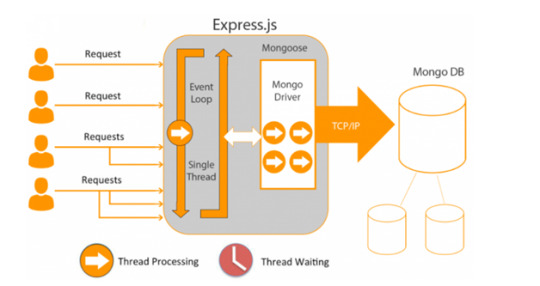
source:https:/www.octalsoftware.com
Express.js features and benefits:
Create handlers for requests with different HTTP verbs at different URL paths.
Integrate by inserting data into templates and setting common web application settings like port to use, location of templates used rendering responses.
Add additional request processing “middleware” any point within the handling pipeline
2. LoopBack
LoopBack is a popular node.js framework that gives developers an easy-to-use CLI and API explorer to make building their applications easier.
With Loopback, you can create great apps faster with the help of different features like dynamic links between devices or browsers as well as support for Android, iOS, and Angular SDKs out of the box!
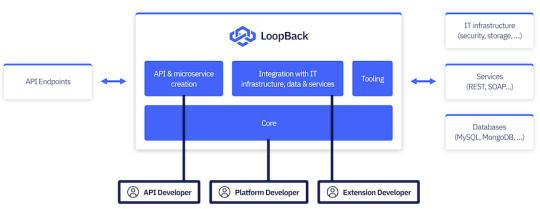
source:https://loopback.io/
LoopBack features and benefits:
We can share models with server and client.
Saves you manual work.
It has built in ORM
It is backed by IBM
It also used in user and access role features
It give strength of full stack development
It can be used in various scenarios, including CRUD operations (accessing databases) and integrating with other infrastructures. It's incredibly easy to use as it only requires a single line of code!
3. Socket.io
Socket.io is a full-stack platform that offers developers the ability to use many programming languages and interact with virtually any service quickly, allowing them to build anything they want on it. The API provides an excellent speed in development as well as durability so businesses such as IBM trust this framework for their business needs.

source:https://blog.bitsrc.io/
Socket.io features and benefits:
The framework offers a cutting-edge feature that will keep your users connected with an auto reconnection support. If they are disconnected, the connection will quickly restore automatically until it is manually stopped by you!
Socket.io adds metadata to each packet so users can seamlessly connect with the other side of an ongoing conversation.
Socket.io uses WebSockets, which run on the top of other protocols for faster and more efficient communication between browsers and servers with metadata added to each packet
4. Sail.js
Sail is a Model-View-Controller (MVC) web application framework that facilitates the wide range of WebSocket integration features.
Socket.io provides it with its communication channel between clients and servers to facilitate real-time data exchange in both directions on browsers with no need for polling refresh or manual queries updates when data changes at server end from client side page load event trigger automatically.
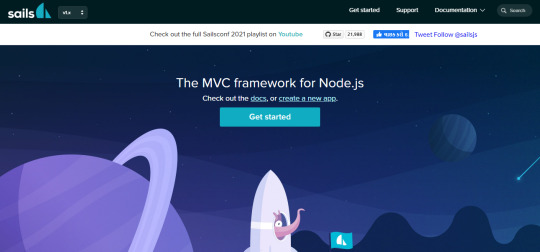
source:https://sailsjs.com/
Sail.js features and benefits:
Automatic generation of Rest-APIs.
Support web socket
Hasslesfree handling of HTTPS requests.
Easy integration of Middleware
5. Koa.js
Koa.js is one of the more dominant Node.js frameworks that can make building different web services, aka APIs super fun and easy since it efficiently deals with HTTP middleware with a stack-like method!
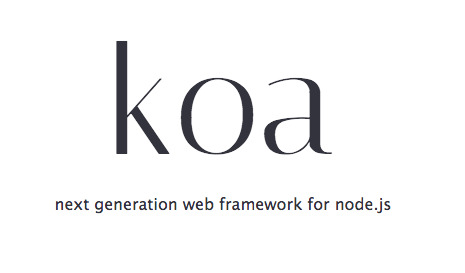
source:https://koajs.com/
Koa.js features and benefits:
This awesome framework is a lightweight version of Express!
He is the best mechanic in town. He can handle any job, no matter how complex or easy.
Cascading middleware has made it possible for software to personalize the user experience.
6. Hapi.js
Hapi is a framework that can support the development of complicated web applications with its proxy servers, REST APIs, and other types of desktop apps. It's reliable due to both technical aspects like reliability systems as well as security measures such as SSL encryption. This makes it perfect for large teams managing multiple projects simultaneously who need an efficient process in place!

source:https://hapi.dev/
Hapi.js features and benefits:
Hapi is a powerful and reliable web server commercial-centered framework that offers enterprise level security when building applications.
It can handle large teams of programmers working simultaneously on multiple tasks while also
provide great development support for those looking to build their own proxy servers, REST APIs, or desktop apps.
7. Adonis.js
Adonis.js is an elegant, stable Node.JS framework that makes it easy to write scalable web applications from scratch using the MVC paradigm and with a modular design philosophy in mind - making this your perfect choice for writing highly-stable server-side code without sacrificing elegance or beauty!
AdonisJS is the best framework to start developing with. Don't waste your time downloading and assembling hundreds of packages together, use AdonisJS from day one!
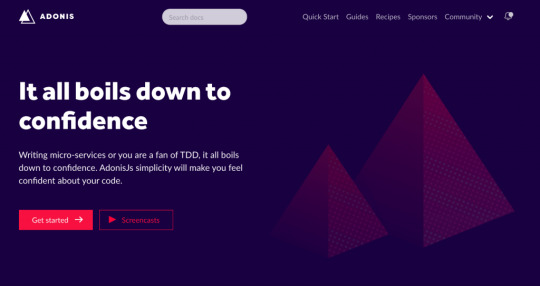
source:https://adonisjs.com
Adonis.js features and benefits:
Multi transport mailer
Organized pattern with a folder structure
Secure and straightforward file upload.
Easier validation of user input
Facility to write custom functional test scripts
Supportive and friendly community
8. Derby.js
Derby.js is a framework that makes it easy to create mobile and web applications in both node.js and browsers.
The main feature of this tool is its synchronization across clients and servers, which allows for constant updates from one user to another without having any latency issues or lag time between messages received by different users on either side of an application's network - no matter where they are residing at the moment!
Derby.js features and benefits:
MVC Architecture for both server side & client side.
Our ShareDB platform provides you with seamless data synchronization between your server and client in a way that’s both automatic and conflict-free.
With the help of automatic timing and faster support, multiple people can use a single application simultaneously.
Many people use it for their real-time collective applications because of its speed and ease.
9. Meteor.js
Meteor.js is a paradigm-bending web development framework that allows developers to build modern, cross-platform apps using just JavaScript and Node. It's compatible with the Web, iOS, Android or desktop devices so you can develop your app without worrying about writing native code for each platform separately!

source: https://www.meteor.com/
Meteor.js features and benefits:
Full stack solution
Easy integration with other frameworks
The cross platform framework, building rapid phototyping CLI.
Less requirement of coding web and mobile application
Allow using the same code for writing boath apps
10. Nest.js
Nest.js is a new framework that combines the benefits of functional programming with those from object-oriented and reactive programming to make it easier for developers to build scalable REST APIs in JavaScript, Typescript or both.
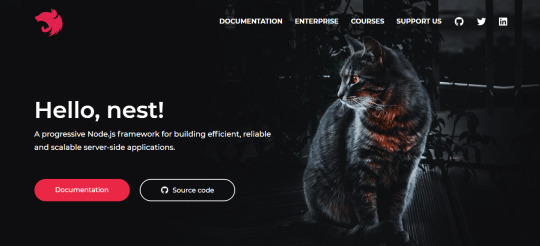
source: https://nestjs.com/
Nest.js features and benefits:
Easy to use, learn and master
Active codebase development and maintenance
Highly scalable and easy to maintain applications.
Large community and support team
Built for large scale enterprise applications
1 note
·
View note
Photo

Handling File Uploads in Node.js with Express and Multer ☞ http://bit.ly/36tME63 #nodejs #javascript
1 note
·
View note
Photo

Handling File Uploads in Node.js with Express and Multer ☞ http://bit.ly/36tME63 #nodejs #javascript
1 note
·
View note
Photo

Handling File Uploads in Node.js with Express and Multer ☞ http://bit.ly/2PRsKMv #nodejs #javascript
1 note
·
View note
Text
Things You Should Know About NodeJS Educational Course
NodeJS is defined as the open source development platform for the execution of JavaScript code on server-side. It is helpful for the development of applications, which need a constant connection from the browser to the server. NodeJS is mainly useful for real-time applications like news feeds, chat, etc. It is basically the event-driven and server-side JavaScript environment uses the V8 engine created by Google. Opting for Node.js certification emphasizes on core concepts of Node.js and facilitates hands-on exposure in developing HTTP server with Node.js, working with the file system, buffers, stream, events, and multi-processing in Node.js. The training covers different topics that have a major role in developing a robust application. It is better to enroll for node.js course in Hyderabad as there would be an opportunity to be trained by the industrial experts.
Why learning NodeJS framework is important?
NodeJS plays an important role in App Development field. It can be operated in Input and Output to handle the incoming requests. The most important advantage of using NodeJS is that it doesn’t wait for a server to respond. Being the best framework, node.js uses web sockets, which facilitate sending important data to the client without any permission. A node.js framework is easy to use as it makes use of the single-threaded mechanism.
Developing skills in NodeJS is really beneficial to any individual looking for better opportunities in the respective domain. It has been analyzed that in the upcoming times, NodeJS will replace multiple technologies. Having an Azure certification can even help professionals are getting good opportunities, registering for Azure course in Hyderabad will be the applicable option.
What do you learn while pursuing Node.js certification?
After earning certification in node.js, you can have a deep understanding of the concepts associated with it. Some of them has been mentioned here:
Can get familiar with the NodeJS framework.
Eligible to work on node.js projects.
Know about asynchronous programming.
Develop HTTP Server with node.js making use of HTTP APIs.
Grab knowledge of file systems in NodeJS.
In-depth understanding of Streams, Buffers, and Events.
Learn the method to connect ExpressJS with SQLite and MongoDB.
Develop chat application using the Socket.IO.
Learn to work with Gulp and Grunt
Understand the concept of end to end testing.
Who should opt for the node.js course?
People want to introduce their own Node applications or interested to work as NodeJS developer.
Candidates having interest in modern server-side web development and implement it on apps.
A professional is interested to use NodeJS for building the powerful and extensible backend applications.
Students who wish to make their career in backend website application development.
Conclusion
For ensuring growth in the software industry, it is always essential to learn new technologies. NodeJS is one of the frameworks that is in demand, so it would be beneficial if an individual pursues training in it.
1 note
·
View note
Text
Is NodeJS used in frontend or backend?
Node.js is primarily used on the backend of web applications. It is a JavaScript runtime that allows developers to run JavaScript code on the server-side, rather than just in the browser.
Node.js is used to build server-side applications that can handle HTTP requests, manage databases, handle file systems, and more. Node.js is particularly well-suited for building scalable and high-performance web applications, such as real-time chat applications, streaming services, and e-commerce platforms.
However, Node.js can also be used in the frontend of web applications, particularly in the development of build tools, task runners, and package managers. Node.js can be used to automate repetitive tasks and streamline the development process, making it a valuable tool for frontend development as well.
0 notes
Text
Benefits of Hiring NodeJS Developer

In the dynamic world of web development, staying ahead requires the utilization of cutting-edge technologies. One such technology that has garnered significant attention is NodeJS. With its event-driven, non-blocking architecture, NodeJS offers a range of benefits that make it a preferred choice for developers and businesses alike. This article delves into the numerous advantages of hiring NodeJS developers, highlighting the key reasons why this technology is essential for modern web applications. Benefits of Hiring a NodeJS Developer NodeJS developers bring a unique skill set to the table, making them indispensable for creating powerful and responsive web applications. Here's a comprehensive look at the benefits they offer: Seamless Scalability for Growing Demands NodeJS excels in managing concurrent connections, making it an ideal choice for applications that anticipate rapid growth. Hiring NodeJS developers ensures your web application can effortlessly handle an increasing number of users without compromising on performance or responsiveness. Efficient Single Language Development NodeJS uses JavaScript for both client and server-side development, streamlining the development process. When you hire NodeJS developers, you tap into their expertise in this universal language, facilitating smooth communication between front-end and back-end development teams. Enhanced Performance with Non-Blocking I/O NodeJS employs an event-driven, non-blocking architecture, allowing developers to handle multiple requests simultaneously. This leads to reduced latency, faster load times, and an overall improved user experience. Vast Selection of Libraries and Modules The Node Package Manager (NPM) provides access to a vast array of open-source libraries and modules. This enables NodeJS developers to leverage existing solutions, saving time and effort during development. Real-Time Application Development NodeJS's real-time capabilities are perfect for building applications that require instant updates, such as chat applications or live tracking systems. NodeJS developers can create dynamic, real-time features that keep users engaged. Cost-Efficient Development Hiring NodeJS developers can be cost-effective in the long run. The efficiency of JavaScript, coupled with the ability to share code between front-end and back-end, reduces development time and resource requirements. Cross-Platform Compatibility NodeJS allows for code reusability across different platforms, minimizing the effort required to develop and maintain applications for multiple devices or operating systems. Community Support and Active Development The NodeJS community is vibrant and constantly evolving. When you hire NodeJS developers, you gain access to a wealth of knowledge, resources, and updates, ensuring your application remains up-to-date and secure. Microservices Architecture NodeJS's lightweight nature makes it an excellent choice for building microservices, facilitating the development of complex applications by breaking them down into smaller, manageable components. SEO-Friendly Applications NodeJS's ability to handle server-side rendering efficiently contributes to better search engine optimization (SEO) rankings, enhancing the discoverability of your web application. Enhanced Developer Productivity With its rapid development cycle, NodeJS allows developers to iterate quickly and make changes in real-time, ultimately boosting productivity and accelerating time-to-market. Support for Data Streaming NodeJS's native support for data streaming makes it ideal for applications that involve real-time video streaming, file uploads, and data synchronization. Robust Community and Documentation The NodeJS ecosystem is backed by a robust community that actively contributes to documentation, tutorials, and troubleshooting resources. Hiring NodeJS developers means having access to these valuable assets. Handling of Concurrent Connections NodeJS's asynchronous, event-driven architecture makes it adept at handling numerous concurrent connections without straining system resources. Security and Performance Optimization NodeJS developers are well-versed in optimizing security features and performance parameters, ensuring your web application is both safe and efficient. Ecosystem Compatibility NodeJS seamlessly integrates with various tools and frameworks, offering flexibility and compatibility with different development environments. Enhanced User Experience NodeJS's ability to deliver real-time updates and interactive features contributes to an enhanced user experience, fostering user engagement and satisfaction. Robust Testing Capabilities NodeJS's built-in testing capabilities, along with numerous testing frameworks, make it easier for developers to ensure the reliability and stability of their applications. Rapid Prototyping Hiring NodeJS developers enables swift prototyping and validation of concepts, allowing businesses to quickly assess ideas and make informed decisions. Simplified Data Synchronization NodeJS simplifies data synchronization between server and client, enabling seamless real-time updates and minimizing data inconsistencies. Future-Ready Technology Investing in NodeJS developers ensures your applications are built using a future-ready technology that continues to evolve and adapt to changing development trends. Support for IoT Applications NodeJS's lightweight and efficient nature makes it an ideal choice for developing Internet of Things (IoT) applications, enabling seamless communication between devices. Continuous Integration and Deployment NodeJS's integration with CI/CD pipelines allows for seamless automated testing, integration, and deployment, streamlining the development lifecycle. Enhanced Error Handling NodeJS developers are skilled in implementing robust error-handling mechanisms, ensuring your application remains stable even under challenging conditions. FAQs Can NodeJS be used for both front-end and back-end development? Yes, NodeJS is versatile and can be used for both front-end and back-end development, allowing developers to use JavaScript for the entire web application stack. What kind of applications are best suited for NodeJS? NodeJS is well-suited for applications that require real-time interactions, such as chat applications, online gaming platforms, collaborative tools, and IoT applications. How does NodeJS enhance application performance? NodeJS's non-blocking architecture allows it to handle multiple connections simultaneously, reducing latency and improving overall application performance. Is NodeJS secure for building applications? Yes, NodeJS offers robust security features, and by following best practices, NodeJS applications can be made secure against common vulnerabilities. Can NodeJS be integrated with existing technologies? Absolutely, NodeJS can be easily integrated with various existing technologies, making it a versatile choice for modernizing and enhancing applications. How can hiring NodeJS developers benefit my business? Hiring NodeJS developers brings expertise in utilizing this powerful technology, leading to the creation of efficient, scalable, and feature-rich web applications that drive business growth. Conclusion The benefits of hiring NodeJS developers are vast and impactful, revolutionizing the way modern web applications are developed and deployed. From enhanced performance and scalability to real-time capabilities and future-ready technology, NodeJS offers a myriad of advantages that empower businesses to create cutting-edge applications that excel in today's competitive digital landscape. So, if you're looking to harness the full potential of efficient web development, hiring NodeJS developers is undoubtedly the way forward. Read the full article
0 notes
Text
Apptober Day 21
Whew, I missed posting for a few days here and I wish I had a great excuse but the truth is the Space Industry Upgrade for Oxygen Not Included just came out and I've been ruthlessly hyperfocused on getting my poor cursed duplicants off their asteroid and into space.*** Oh well, back on track!
Web Development: Easier Than Rocket Science
When I last left off I was trying to decide how I wanted to implement my MagicMirror2 weather module. Like my clock module, the requirements for my weather module are just slightly different enough from the default module that I decided to write this one from scratch, too. The Weather module is slightly more complicated though; unlike the clock module it needs to make a request to another server to get its weather data.
Writing JavaScript For the Server
DarkSky.net, the service I’m going to be getting my weather data from, really doesn’t like when people send API requests using client side javascript. Since MM2 modules are run client side (in the browser) I’ll get errors if I try to send API requests directly from my main module code.
Instead, I’m going to use MM2′s Node Helper component to handle the communication from my module and the DarkSky API. Every MM2 module is allowed to implement one Node Helper for performing extra background tasks. Most importantly, this helper gets run by the NodeJS server (and NOT in the client’s browser) so it won’t run afoul of DarkSky’s Cross-Origin Resource Sharing rules.
In practice this means I’ll have two .js files with the following responsibilities:
The main MM2 module (WB-weather.js). This handles most of the app logic and is run client side (in the browser). When it needs weather data it sends a request to the Node Helper.
The Node Helper (node_helper.js). When it gets a data request from its module it in turn sends a request to the DarkSky API and waits for a callback. When it gets a response from Dark Sky it forwards that data back to the main module.
Easy As RaspberryPi?
The code for this is actually waay simpler than it sounds. All the weather module has to do is set a timer for how often it wants to fetch new weather data, tell the node helper to go get that data, then update the browser when it gets the data back from the helper. The relevant WB-weather.js functions look like this:

And the Node Helper is even simpler - it just waits for the module’s signal, sends a request to DarkSky for the data, then passes it back to the module again:
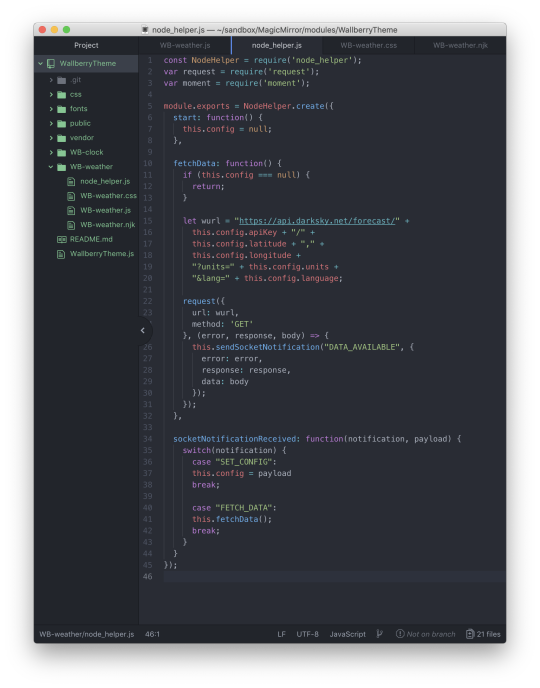
Up Next
Now that I’ve sorted the problem of getting the data I need I’ll have to display it somewhere other than the Developer console, so tomorrow I’ll work on finishing the View side of my weather module :D
*** j/k I'll probably never make it to space my crappy resource management always screws me over waaaay before I manage a sustainable space program and honestly I can't figure out why I even like this video game because it's basically Don't Starve In Space.... Klei you evil geniuses you've conned me into doing math in a video game just so I can farm your cute space geckos someone plz send help
10 notes
·
View notes