#npm install redux
Explore tagged Tumblr posts
Text
0 notes
Text
React JS
Component-Based Architecture:
React applications are built using components, which are reusable, self-contained pieces of the UI. Components can be nested, managed, and handled independently, leading to better maintainability and scalability.
JSX (JavaScript XML):
React uses JSX, a syntax extension that allows HTML to be written within JavaScript. This makes the code more readable and easier to write.
Virtual DOM:
React maintains a virtual DOM, an in-memory representation of the actual DOM. When the state of an object changes, React updates the virtual DOM and efficiently determines the minimal set of changes needed to update the real DOM, leading to performance improvements.
One-Way Data Binding:
Data flows in one direction, from parent to child components, which makes the data flow and logic easier to understand and debug.
State Management:
React components can maintain internal state, making it easy to build dynamic and interactive UIs. For more complex state management, libraries like Redux or Context API can be used.
Advantages of Using React
Performance:
Due to the virtual DOM, React minimizes direct manipulation of the DOM, resulting in better performance for dynamic applications.
Reusable Components:
Components can be reused across different parts of an application, reducing the amount of code and enhancing consistency.
Strong Community and Ecosystem:
A large community and a rich ecosystem of tools and libraries support React, making it easier to find solutions, get support, and integrate with other technologies.
SEO Friendly:
React can be rendered on the server using Node.js, making web pages more SEO-friendly compared to traditional client-side rendering.
Getting Started with React
To start building applications with React, you need to have Node.js and npm (Node Package Manager) installed. Here’s a basic setup to create a new React application:
Install Node.js and npm:
Download and install from Node.js website.
Create a New React Application:
You can use Create React App, an officially supported way to create single-page React applications with no configuration required:
npx create-react-app my-app cd my-app npm start
import React from 'react';
function Welcome(props) { return
Hello, {props.name}
; }
export default Welcome;
#React JS#Front end Developer#Advanced JavaScript#coding#html css#htmlcoding#html#css#php#website#html5 css3#software#React Training
5 notes
·
View notes
Text

Master React: A Complete React Tutorial for Beginners
In the ever-evolving landscape of web development, React has emerged as one of the most powerful and popular JavaScript libraries for building user interfaces. Developed and maintained by Facebook, React allows developers to create dynamic, high-performance web applications with ease. If you’re a beginner looking to dive into the world of React, this comprehensive tutorial, "Master React: A Complete React Tutorial for Beginners," will guide you through the essential concepts, tools, and techniques needed to become proficient in React development.
What is React?
React is a declarative, component-based library that enables developers to build reusable UI components. Its primary goal is to make the process of creating interactive user interfaces more efficient and manageable. Unlike traditional web development approaches that manipulate the Document Object Model (DOM) directly, React uses a virtual DOM to optimize rendering performance. This means that React only updates the parts of the UI that have changed, resulting in faster and more responsive applications.
Why Learn React?
Learning React is a valuable investment for any aspiring web developer. Here are a few reasons why you should consider mastering React:
Popularity and Demand: React is widely used by companies of all sizes, from startups to tech giants like Facebook, Instagram, and Airbnb. Proficiency in React can significantly enhance your job prospects and career opportunities. Component-Based Architecture: React’s component-based structure promotes reusability and modularity, making it easier to manage and scale applications. This approach allows developers to break down complex UIs into smaller, manageable pieces. Rich Ecosystem: React has a vast ecosystem of libraries and tools that complement its functionality. From state management solutions like Redux to routing libraries like React Router, the React ecosystem provides everything you need to build robust applications. Strong Community Support: With a large and active community, finding resources, tutorials, and support for React development is easier than ever. Whether you’re facing a coding challenge or looking for best practices, the community is there to help.
Setting Up Your React Environment
Before diving into coding, you need to set up your development environment. The easiest way to get started with React is by using the Create React App (CRA) tool, which sets up a new React project with a single command. To create a new React application, follow these steps:
Install Node.js: Ensure you have Node.js installed on your machine. You can download it from the official website.
Create a New React App: Open your terminal and run the following command:
npx create-react-app my-first-react-app cd my-first-react-app npm start
This command creates a new directory called my-first-react-app and starts a development server that you can access at http://localhost:3000.
Understanding React Components
At the heart of React are components. A component is a self-contained piece of UI that can be reused throughout your application. There are two main types of components in React:
Functional Components: These are JavaScript functions that return JSX (JavaScript XML), which looks similar to HTML. Functional components are simpler and easier to read, making them the preferred choice for most developers. Example of a functional component:
function Welcome(props) { return <h1>Hello, {props.name}!</h1>; }
Class Components: These are ES6 classes that extend the React.Component class. Class components can hold state and lifecycle methods, but with the introduction of hooks, functional components are now more commonly used. Example of a class component:
class Welcome extends React.Component { render() { return <h1>Hello, {this.props.name}!</h1>; } }
JSX: The Syntax of React
JSX is a syntax extension for JavaScript that allows you to write HTML-like code within your JavaScript files. It makes it easier to visualize the structure of your UI. JSX expressions can include JavaScript expressions wrapped in curly braces {}.
Example of JSX:const element = <h1>Hello, world!</h1>;
State and Props: Managing Data in React
In React, data flows in one direction, from parent components to child components. This is achieved through props (short for properties) and state.
Props: Props are read-only attributes passed from a parent component to a child component. They allow you to customize components and make them reusable. Example of using props:
function Greeting(props) { return <h1>Welcome, {props.name}!</h1>; }
State: State is a built-in object that allows components to manage their own data. Unlike props, state is mutable and can be updated using the setState method in class components or the useState hook in functional components. Example of using state with hooks:
import React, { useState } from 'react'; function Counter() { const [count, setCount] = useState(0); return ( <div> <p>You clicked {count} times</p> <button onClick={() => setCount(count + 1)}>Click me</button> </div> ); }
Lifecycle Methods and Hooks
In class components, React provides lifecycle methods that allow you to run code at specific points in a component's life, such as when it mounts or unmounts. Common lifecycle methods include componentDidMount, componentDidUpdate, and componentWillUnmount.
With the introduction of hooks in React 16.8, functional components can now manage side effects and lifecycle events using the useEffect hook. This allows for cleaner and more concise code.
Example of using useEffect:import React, { useState, useEffect } from 'react'; function DataFetcher() { const [data, setData] = useState(null); useEffect(() => { fetch('https://api.example.com/data') .then(response => response.json()) .then(data => setData(data)); }, []); // Empty array means this runs once on mount return <div>{data ? JSON.stringify(data) : 'Loading...'}</div>; }
Routing with React Router
For building single-page applications (SPAs), React Router is an essential library that enables navigation between different components without refreshing the page. It allows you to define routes and render components based on the current URL.
Example of setting up React Router:import { BrowserRouter as Router, Route, Switch } from 'react-router-dom'; function App() { return ( <Router> <Switch> <Route path="/about" component={About} /> <Route path="/" component={Home} /> </Switch> </Router> ); }
State Management with Context and Redux
As your application grows, managing state across multiple components can become challenging. React Context provides a way to share data globally without prop drilling, while Redux is a popular state management library that offers a centralized store and predictable state updates.
Best Practices for React Development
To ensure your React applications are maintainable and efficient, consider the following best practices:
Keep Components Small and Focused: Each component should have a single responsibility, making it easier to understand and test.
Use Functional Components and Hooks: Prefer functional components and hooks over class components for cleaner and more concise code.
Leverage PropTypes or TypeScript: Use PropTypes for type checking or consider using TypeScript for static type checking to catch errors early.
Optimize Performance: Use React. Memo to prevent unnecessary re-renders and implement lazy loading for components to improve performance. Maintain a Modular Folder Structure: Organize your project files in a way that promotes modularity and ease of navigation.
Building Real-World Projects
The best way to solidify your React skills is by building real-world projects. Start with simple applications like a to-do list or a weather app, and gradually move on to more complex projects like an e-commerce site or a social media platform. This hands-on experience will help you apply what you’ve learned and prepare you for real-world development challenges.
Conclusion
Mastering React is a rewarding journey that opens up numerous opportunities in web development. This tutorial, "Master React: A Complete React Tutorial for Beginners," has provided you with a solid foundation in React concepts, tools, and best practices. By dedicating time to practice and build projects, you will gain the confidence and skills needed to create dynamic, high-performance web applications. Embrace the challenge, stay curious, and let your journey into the world of React begin! Whether you’re looking to enhance your career or simply explore the exciting realm of web development, mastering React will empower you to create innovative solutions that make a difference.
0 notes
Text
Debugging Full Stack Apps: Common Pitfalls and Fixes
If you’ve ever stared at your code wondering why nothing works—while everything looks fine—you’re not alone. Debugging Full Stack Apps: Common Pitfalls and Fixes is something every full stack developer becomes intimately familiar with, usually the hard way. Debugging can feel like detective work: sifting through clues, spotting red herrings, and slowly putting the pieces together.
Whether you’re knee-deep in React components or wrangling with PostgreSQL queries, bugs don’t discriminate. They can lurk in the front end, back end, or anywhere in between.
Here’s a look at common pitfalls when debugging full stack apps—and practical ways to fix them.
1. Miscommunication Between Front End and Back End
One of the most common issues arises from how the front end communicates with the back end. Sometimes, they seem to speak different languages.
Common Symptoms:
API calls returning unexpected results (or nothing at all)
Mismatched data formats (e.g., sending a string where the server expects a number)
CORS errors that mysteriously appear during deployment
Fixes:
Always double-check your request headers and response formats.
Use tools like Postman or Insomnia to simulate API requests separately from your front-end code.
Implement consistent API response structures across endpoints.
As a full stack developer, ensuring clean contracts between layers is essential. Don’t assume—it’s better to over-communicate between parts of your app than to be left scratching your head at 2 AM.
2. Version Mismatches and Package Conflicts
Let’s face it: dependency hell is real.
Common Symptoms:
Front-end not rendering after an npm install
Server crashing due to deprecated methods
Mysterious breaking changes after updating a package
Fixes:
Lock dependencies using a package-lock.json or yarn.lock file.
Regularly audit your packages with tools like npm audit or yarn audit.
Avoid updating all dependencies at once—do it incrementally and test thoroughly.
Even the most seasoned full stack developer gets tripped up here. Being methodical with updates and isolating changes can save you hours of frustration.
3. State Management Gone Wrong
If your app behaves inconsistently, the problem might be state management.
Common Symptoms:
UI doesn’t reflect expected changes
Data seems to "disappear" or update out of sync
Components re-render unnecessarily
Fixes:
Use debugging tools like Redux DevTools or Vuex Inspector to trace changes.
Store only essential data in global state—leave UI state local whenever possible.
Be cautious with asynchronous operations that update state (e.g., API calls).
Mastering state is part art, part science. As a full stack developer, understanding both front-end and back-end data flow is key to smooth state management.
4. Overlooking Server Logs and Console Errors
It’s easy to jump straight into the code—but logs often contain the breadcrumbs you need.
Common Symptoms:
500 errors with no clear origin
"Something went wrong" messages with no context
App crashing without traceable bugs
Fixes:
Always monitor the back-end logs (use console.log, but also tools like Winston or Log4js for structured logging).
Use browser developer tools to inspect network requests and console outputs.
Integrate error-tracking tools like Sentry or LogRocket.
A skilled full stack developer knows that logs are like black box recorders for your app—ignore them at your own peril.
5. Deployment-Specific Bugs
Your app runs perfectly locally—but breaks in production. Sound familiar?
Common Symptoms:
Missing environment variables
Static assets not loading
Database connection failures post-deployment
Fixes:
Use .env files carefully and securely manage environment-specific configs.
Ensure your build process includes all required assets.
Test your deployment process using staging environments before going live.
Every full stack developer eventually realizes: what works in dev doesn’t always work in prod. Always test in conditions that mimic your live environment.
Final Thoughts
Debugging Full Stack Apps: Common Pitfalls and Fixes isn’t just about technical skills—it’s about mindset. It’s easy to get overwhelmed when something breaks, but remember: every bug you squash teaches you something new.
Here are some golden rules to live by:
Reproduce the bug consistently before trying to fix it.
Break down the problem layer by layer.
Ask for a second pair of eyes—sometimes, fresh perspective is all it takes.
Being a full stack developer is like being a bridge-builder—you connect front end and back end, logic and interface, user and server. And in between, debugging is your glue.
So next time you hit a wall, take a breath, grab a coffee, and dig in. You’ve got this.
#FullStackDeveloper#FullStackDevelopment#FullStackCourse#TechnoBridgeFullStack#LearnFullStack#FullStackTraining#MERNStack#FrontendDevelopment#BackendDevelopment#CareerInTech#CodingBootcamp#SoftwareDevelopmentCourse#TopFullStackDeveloperCourse#PlacementAssistance#JobOrientedCourse#UpskillNow#ReactJS#ITTrainingIndia
0 notes
Text
Building FullStack E-Commerce App using SpringBoot & React: A Complete Guide

The rise of digital commerce has made e-commerce development a high-demand skill. Whether you're a backend engineer, frontend developer, or aspiring full-stack professional, learning how to build a full-stack e-commerce app using SpringBoot and React can transform your career opportunities.
This comprehensive guide walks you through the key concepts, architecture, and implementation details required to build a modern, scalable, and responsive e-commerce application. Let’s explore how you can leverage SpringBoot for your backend and React for your frontend to deliver a complete shopping experience.
🔍 Why Choose SpringBoot and React for E-Commerce Development?
SpringBoot and ReactJS are two of the most widely used frameworks in modern web development.
SpringBoot simplifies Java backend development by offering a robust and production-ready environment with minimal configuration.
React empowers developers to build dynamic, high-performance frontends with a component-based architecture.
When combined, these technologies enable you to build a responsive, scalable, and secure full-stack e-commerce platform.
🧠 Key Features of a FullStack E-Commerce Application
Before jumping into the implementation, let’s break down the core features that a well-structured e-commerce app should support:
✅ User Authentication and Authorization (JWT, OAuth)
✅ Product Management (CRUD operations)
✅ Shopping Cart and Wishlist functionality
✅ Order Management
✅ Payment Gateway Integration
✅ Admin Dashboard for Inventory and Orders
✅ Responsive Design for Mobile and Desktop
✅ API-First Development (RESTful APIs)
⚙️ Setting Up the Development Environment
🖥 Backend (SpringBoot)
Technologies Needed:
Java 17+
SpringBoot 3+
Spring Data JPA
Spring Security
Hibernate
MySQL/PostgreSQL
Maven/Gradle
Setup:
Initialize SpringBoot Project via Spring Initializr
Add dependencies: Web, JPA, Security, DevTools
Configure application.yml/application.properties
Set up entity models for User, Product, Order, etc.
💻 Frontend (React)
Technologies Needed:
Node.js & npm
React.js (CRA or Vite)
Redux Toolkit
Axios
React Router
Tailwind CSS or Material UI
Setup:
bash
CopyEdit
npx create-react-app ecommerce-frontend
cd ecommerce-frontend
npm install axios react-router-dom redux-toolkit @reduxjs/toolkit react-redux
📦 Designing the Backend with SpringBoot
📁 Entity Structure
java
CopyEdit
@Entity
public class Product {
@Id @GeneratedValue
private Long id;
private String name;
private String description;
private BigDecimal price;
private String imageUrl;
private int stockQuantity;
}
You’ll also define entities for User, Order, CartItem, etc., along with their repositories and service layers.
🔐 Authentication with JWT
Use Spring Security and JWT (JSON Web Tokens) for secure login and protected routes.
🌐 RESTful APIs
Create REST endpoints using @RestController to handle:
/api/products
/api/users
/api/orders
/api/auth/login
Use @CrossOrigin to allow frontend access during development.
🌐 Creating the Frontend with React
🧩 Folder Structure
css
CopyEdit
src/
├── components/
├── pages/
├── redux/
├── services/
├── App.js
🛍 Product Display Page
Use Axios to fetch product data from SpringBoot APIs.
jsx
CopyEdit
useEffect(() => {
�� axios.get('/api/products').then(res => setProducts(res.data));
}, []);
Render the products in a responsive grid using Tailwind or MUI.
🛒 Shopping Cart with Redux
Manage cart state globally using Redux Toolkit:
javascript
CopyEdit
const cartSlice = createSlice({
name: 'cart',
initialState: [],
reducers: {
addToCart: (state, action) => { ... },
removeFromCart: (state, action) => { ... },
}
});
🔑 User Login
Implement a login form that sends credentials to /api/auth/login and stores JWT in localStorage for authenticated routes.
💳 Integrating Payment Gateway
Integrate a payment solution like Stripe or Razorpay on the frontend.
Use React SDK to collect payment details
Send transaction info to backend to create orders
Store order confirmation in the database
Stripe setup example:
jsx
CopyEdit
const handlePayment = async () => {
const response = await axios.post('/api/payment', { cart });
window.location.href = response.data.checkoutUrl;
};
🧾 Building the Admin Panel
Use role-based authentication to restrict access.
Admin Features:
View/Add/Edit/Delete products
Manage orders
Track customer data
Create a separate React route /admin with a dashboard UI using Material UI’s components or Bootstrap.
🛠 Best Practices for FullStack E-Commerce Development
Use DTOs to reduce payload size and protect internal structure.
Enable CORS in SpringBoot to allow frontend access.
Implement Lazy Loading in React for route-based code splitting.
Use React Query or SWR for advanced data fetching if needed.
Apply form validation using Formik + Yup or React Hook Form.
Cache static content (e.g., product images) using a CDN.
Use HTTPS and secure cookies for production environments.
🚀 Deployment Strategy
🧳 Backend:
Use Docker for containerization.
Host on AWS EC2, Heroku, or DigitalOcean.
Use NGINX as reverse proxy.
🧳 Frontend:
Build static files using npm run build.
Host on Netlify, Vercel, or GitHub Pages.
Use environment variables for API URLs.
📊 SEO Optimization for E-Commerce Site
Even for a full-stack developer, basic SEO is crucial. Here’s what to apply:
Use React Helmet to add meta titles and descriptions.
Apply structured data (JSON-LD) for product listings.
Ensure mobile responsiveness and fast load times.
Optimize images and lazy-load them.
Create a sitemap.xml for crawlers.
🎯 Who Should Take a FullStack E-Commerce Approach?
This tech stack is perfect for:
Java developers transitioning to full-stack roles
Frontend devs learning backend architecture
Students building real-world portfolio projects
Freelancers creating scalable client apps
Teams building startup MVPs
🎓 Learn This Stack with a Real Course
Looking for structured learning instead of cobbling it together? Explore a complete Udemy course on building a FullStack E-Commerce App using SpringBoot & React, available on Korshub with a 100% free coupon (limited seats only!).
✅ Conclusion
Building a full-stack e-commerce app with SpringBoot and React is not just about coding—it’s about creating a scalable, secure, and user-centric application. From designing RESTful APIs to integrating Stripe and managing complex state with Redux, you gain a robust skill set that employers and clients seek.
Start building today and take the first step toward becoming a complete full-stack developer.
0 notes
Photo

New Post has been published on https://codebriefly.com/state-management-and-data-handling-in-angular-19/
State Management and Data Handling in Angular 19

Efficient state management and data handling are essential for building dynamic and responsive web applications. Angular 19 introduces new strategies and techniques that simplify managing complex state logic while improving performance and scalability. In this article, we will explore advanced state management techniques, data handling best practices, and modern libraries like NgRx and Akita that enhance data flow in Angular applications.
Table of Contents
Toggle
Why State Management Matters
Popular State Management Libraries in Angular 19
Using NgRx for State Management
Key Concepts of NgRx
Setting Up NgRx in Angular 19
Creating Actions
Defining Reducers
Using Selectors
Akita: State Management Made Simple
Key Concepts of Akita
Setting Up Akita
Creating a Store
Advanced Data Handling Techniques in Angular 19
Signal API for Real-Time Data
HttpClient for Data Fetching
Example of Using HttpClient
Handling Errors
Final Thoughts
Why State Management Matters
State management is critical in Angular applications to ensure consistent data flow and predictable behavior. Without proper management, applications can become cumbersome and prone to bugs, especially as they grow in size and complexity.
Popular State Management Libraries in Angular 19
Angular 19 supports several robust state management libraries, each with its unique features and benefits. The most commonly used libraries include:
Library Key Features Use Cases NgRx Redux-like state management, immutability, actions, and reducers Large-scale applications with complex state Akita State management with observables and entity-based architecture Medium to large applications requiring reactive state management NGXS Simple and modular state management Small to medium applications MobX Reactive state management with observables Applications requiring automatic state updates
Using NgRx for State Management
NgRx is a popular library in the Angular ecosystem for implementing reactive state management. It follows a Redux-inspired pattern, using actions, reducers, and effects.
Key Concepts of NgRx
Actions: Define what needs to change in the state.
Reducers: Handle state transitions based on actions.
Selectors: Retrieve data from the state.
Effects: Handle side effects such as HTTP requests.
Setting Up NgRx in Angular 19
To install NgRx, run the following command:
ng add @ngrx/store @ngrx/effects @ngrx/store-devtools
Creating Actions
import createAction, props from '@ngrx/store'; export const loadUsers = createAction('[User API] Load Users'); export const loadUsersSuccess = createAction('[User API] Load Users Success', props< users: any[] >());
Defining Reducers
import createReducer, on from '@ngrx/store'; import loadUsersSuccess from './user.actions'; export const initialState = users: [] ; const userReducer = createReducer( initialState, on(loadUsersSuccess, (state, users ) => ( ...state, users )) );
Using Selectors
import createSelector from '@ngrx/store'; export const selectUsers = (state: any) => state.users;
Akita: State Management Made Simple
Akita offers a straightforward way to manage state using observables and stores. It is ideal for applications that require a reactive and modular state management approach.
Key Concepts of Akita
Stores: Hold the application state.
Queries: Select data from the store.
Entities: Manage collections of records.
Setting Up Akita
npm install @datorama/akita
Creating a Store
import Store, StoreConfig from '@datorama/akita'; export interface UserState users: string[]; @StoreConfig( name: 'user' ) export class UserStore extends Store<UserState> constructor() super( users: [] );
Advanced Data Handling Techniques in Angular 19
Efficient data handling is vital to keep applications responsive and optimized. Angular 19 introduces improved support for handling data through:
Signal API for Real-Time Data
Signals in Angular 19 allow developers to build responsive applications by automatically tracking changes without manual subscriptions.
HttpClient for Data Fetching
Angular’s HttpClient provides a robust way to make HTTP requests while maintaining type safety and handling errors.
Example of Using HttpClient
import HttpClient from '@angular/common/http'; import Observable from 'rxjs'; constructor(private http: HttpClient) getUsers(): Observable<any[]> return this.http.get<any[]>('https://api.example.com/users');
Handling Errors
Use RxJS operators like catchError to manage API errors gracefully.
getUsers().pipe( catchError(error => console.error('Error fetching users', error); return of([]); ) );
Final Thoughts
State management and data handling are vital for building robust and scalable Angular applications. Angular 19’s support for libraries like NgRx and Akita, coupled with advanced data handling techniques, enables developers to build highly efficient apps. By mastering these concepts, you can create responsive and dynamic applications that cater to modern user expectations.
Keep learning & stay safe 😉
You may like:
Angular 19 Fundamentals
Advanced Concepts and Features in Angular 19
Angular 19 Forms and Validation
0 notes
Text
Web Development Using React Framework

React is one of the most popular JavaScript libraries for building modern, responsive web applications. Developed and maintained by Facebook, React simplifies the process of building dynamic user interfaces by breaking them into reusable components.
What is React?
React is an open-source front-end JavaScript library for building user interfaces, especially single-page applications (SPAs). It uses a component-based architecture, meaning your UI is split into small, manageable pieces that can be reused throughout your app.
Why Use React?
Component-Based: Build encapsulated components that manage their own state.
Declarative: Design simple views for each state in your application.
Virtual DOM: Efficient updates and rendering using a virtual DOM.
Strong Community: Backed by a large community and robust ecosystem.
Setting Up a React Project
Make sure Node.js and npm are installed on your machine.
Use Create React App to scaffold your project:npx create-react-app my-app
Navigate into your project folder:cd my-app
Start the development server:npm start
React Component Example
Here's a simple React component that displays a message:import React from 'react'; function Welcome() { return <h2>Hello, welcome to React!</h2>; } export default Welcome;
Understanding JSX
JSX stands for JavaScript XML. It allows you to write HTML inside JavaScript. This makes your code more readable and intuitive when building UI components.
State and Props
Props: Short for “properties”, props are used to pass data from one component to another.
State: A built-in object that holds data that may change over time.
State Example:
import React, { useState } from 'react'; function Counter() { const [count, setCount] = useState(0); return ( <div> <p>You clicked {count} times</p> <button onClick={() => setCount(count + 1)}> Click me </button> </div> ); }
Popular React Tools and Libraries
React Router: For handling navigation and routing.
Redux: For state management in large applications.
Axios or Fetch: For API requests.
Styled Components: For styling React components.
Tips for Learning React
Build small projects like to-do lists, weather apps, or blogs.
Explore the official React documentation.
Understand JavaScript ES6+ features like arrow functions, destructuring, and classes.
Practice using state and props in real-world projects.
Conclusion
React is a powerful and flexible tool for building user interfaces. With its component-based architecture, declarative syntax, and strong ecosystem, it has become a go-to choice for web developers around the world. Whether you’re just starting out or looking to upgrade your front-end skills, learning React is a smart move.
0 notes
Text
Why Use ReactJS? A Beginner's Guide to the Popular Frontend Framework In the rapidly evolving world of web development, choosing the right tools can make all the difference in your project’s success. One such tool that has garnered immense popularity among developers is ReactJS. But what makes it so special? Let’s dive into the reasons why ReactJS should be your go-to choice for building modern web applications. 1. What is ReactJS? ReactJS is a JavaScript library developed by Facebook for building user interfaces, particularly single-page applications. Released in 2013, it quickly gained traction for its innovative approach to web development. React simplifies the process of creating dynamic and responsive UI components, making it a favorite among developers. 2. Why Choose ReactJS? a) Component-Based Architecture React follows a component-based architecture that allows developers to break down the UI into reusable pieces. Each component is self-contained, which makes the code easier to manage, debug, and test. This modular approach also promotes reusability and scalability, saving you time and effort in the long run. b) Virtual DOM for Performance Optimization One of React’s standout features is its Virtual DOM (Document Object Model). Instead of directly manipulating the actual DOM, React creates a lightweight copy. When changes occur, React compares the new Virtual DOM with the previous version and updates only the parts that have changed. This minimizes expensive DOM manipulations, resulting in faster and smoother performance. c) Rich Ecosystem and Tools React boasts a rich ecosystem that includes libraries, tools, and extensions to enhance development. Whether you need state management with Redux or MobX, routing with React Router, or server-side rendering with Next.js, React has you covered. Its vibrant community ensures a constant flow of resources and support. d) Declarative Syntax React’s declarative syntax makes it easier to understand and write. Developers describe what they want to achieve, and React takes care of the “how.” This approach simplifies debugging and reduces the likelihood of errors. e) Learn Once, Write Anywhere React’s versatility extends beyond web development. With React Native, you can use your React knowledge to build mobile applications for iOS and Android, broadening your skill set and potential career opportunities. 3. Use Cases of ReactJS ReactJS is suitable for a wide range of applications, including: Single-Page Applications (SPAs): For dynamic websites with seamless navigation. E-Commerce Platforms: For interactive and engaging user interfaces. Social Media Applications: Many features of Facebook, Instagram, and WhatsApp are powered by React. Dashboard Applications: For data visualization and analytics. 4. How React Compares to Alternatives While there are other frontend frameworks like Angular and Vue.js, React stands out for its simplicity and flexibility. Unlike Angular’s more opinionated structure, React lets you pick and choose tools, giving you greater control over your project’s architecture. Vue.js is also a strong contender but lacks the extensive ecosystem and community support that React offers. 5. Getting Started with ReactJS If you’re ready to give React a try, here’s how to start: Set Up Your Environment: Install Node.js and npm (Node Package Manager). Create a New Project: Use the create-react-app command for a hassle-free setup. Learn JSX: JSX is React’s syntax extension for JavaScript that allows you to write HTML-like code within JavaScript. Understand State and Props: These are essential concepts for managing data and interactions in React. Experiment with Components: Start by building simple components and gradually move to more complex ones. 6. Why React is Beginner-Friendly For newcomers to web development, React provides a gentle learning curve. Its modular architecture and robust documentation make it accessible.
Additionally, the abundance of tutorials, courses, and forums ensures you’ll never feel stuck. 7. Future-Proof Your Skills with ReactJS React’s popularity isn’t slowing down. Big companies like Netflix, Airbnb, and Uber rely on it for their applications. Learning React can open doors to exciting job opportunities and ensure your skills remain relevant in the ever-changing tech landscape. Conclusion ReactJS has revolutionized how we build web applications. Its component-based architecture, performance optimization, rich ecosystem, and ease of use make it an indispensable tool for developers of all skill levels. Whether you’re a beginner starting your journey or an experienced developer looking to upskill, React is worth the investment. So why wait? Start exploring ReactJS today and see the difference it can make in your projects.
0 notes
Text
Insider Secrets: How to Stay Ahead in Plex React Development with John Kavanagh

The dynamic field of Plex React development presents numerous opportunities and challenges for developers. Staying ahead in this competitive landscape requires not just technical expertise but also strategic insights. John Kavanagh, an award-winning freelance web developer based in foggy Brighton, has over twenty-one years of hands-on experience and offers invaluable guidance for excelling in Plex React development.
For more on John Kavanagh’s projects and expertise, visit John Kavanagh.
Understanding Plex React Development
What is Plex React Development?
Plex React development involves creating interactive user interfaces and applications using the React JavaScript library integrated with Plex’s media server capabilities. This integration allows developers to build robust, scalable media streaming applications that enhance user experiences.
The Power of React in Plex Development
React is known for its efficiency and flexibility, making it an ideal choice for developing complex user interfaces without compromising performance. When combined with Plex, developers can leverage React’s strengths to create feature-rich media applications that are both responsive and user-friendly.
Essential Tips for Excelling in Plex React Development
1. Master the Fundamentals of React
Before diving into Plex-specific development, ensure a solid understanding of React’s core concepts.
Learn React Basics: Familiarize yourself with React’s fundamental concepts, such as components, state, props, and lifecycle methods.
Understand JSX: JSX allows you to write HTML-like code within JavaScript, a crucial aspect of React development.
2. Deep Dive into the Plex API
Plex offers a comprehensive API that allows developers to interact with the media server programmatically.
Explore Plex API Documentation: Study the Plex API documentation to understand its capabilities and integration with React.
Practice API Requests: Experiment with making API requests to fetch media data, control playback, and manage user accounts.
3. Set Up an Efficient Development Environment
A well-configured development environment enhances productivity and efficiency.
Install Essential Tools: Ensure you have Node.js, npm, and a code editor like Visual Studio Code installed.
Utilize Create React App: This tool sets up a modern React application with minimal configuration, allowing you to focus on development.
4. Focus on Reusable Components
React’s component-based architecture is ideal for building reusable and modular components.
Design Reusable Components: Break down your UI into smaller, reusable components to enhance maintainability and scalability.
State Management: Efficiently manage the state using React’s built-in hooks like useState and useEffect or state management libraries like Redux.
5. Seamlessly Integrate Plex API with React
Connecting your React application to the Plex API is crucial for dynamic media applications.
Fetch and Display Media Data: Use API calls to retrieve media data from Plex and display it in your React components.
Implement Secure Authentication: Secure your application by implementing authentication and managing user sessions.
6. Prioritize User Experience
A great user experience is essential for any successful media application.
Responsive Design: Ensure your application is accessible on various devices by implementing responsive design techniques.
Optimize Performance: Enhance performance by lazy loading components, minimizing API calls, and using React’s performance optimization tools.
7. Test and Deploy with Confidence
Thorough testing and efficient deployment are the final steps in bringing your application to life.
Comprehensive Testing: Use tools like Jest and React Testing Library to write and run tests for your components.
Reliable Deployment: Choose a reliable hosting service like Vercel or Netlify for deployment, and ensure CI/CD pipelines are in place for seamless updates.
Leveraging John Kavanagh’s Expertise
John Kavanagh’s extensive experience in web development makes him an invaluable resource for Plex React developers. His expertise in modern JavaScript, React, HTML, and CSS, coupled with a deep understanding of user experience design, offers a wealth of knowledge for those looking to excel in this field.
For a detailed look at John Kavanagh’s projects and expertise, visit John Kavanagh.
Conclusion
Mastering Plex React development requires a combination of technical skills, strategic insights, and continuous learning. By following the tips outlined above and leveraging the expertise of professionals like John Kavanagh, developers can create powerful, user-friendly media applications that stand out in the competitive landscape.
0 notes
Text
Gaining Skills in Full-Stack Development Your In-Depth guide for the MERN Stack
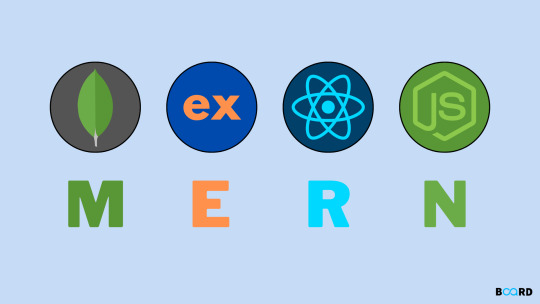
A powerful set of technologies called the MERN stack is employed in the development of dynamic and scalable web applications. It is the perfect option for developers that wish to work with JavaScript for both front-end and back-end development because it includes MongoDB, Express.js, React.js, and Node.js. You will learn the principles of each technology, how they interact with one another, and how to use them to create reliable applications in this course.
Setting Up Your Development Environment
Before diving into MERN stack development, it’s essential to set up your development environment properly. This includes installing Node.js and npm, setting up MongoDB, and configuring your code editor. We'll walk you through each step, ensuring you have all the tools and configurations needed to start building your MERN stack applications.
Building a RESTful API with Express and Node.js
Express and Node.js power a MERN stack application's back end. This section covers handling HTTP requests, managing routes, and building a RESTful API. We'll go over key ideas including managing errors, integrating MongoDB for data storage and retrieval, and middleware.
Using React.js for Front-End Design
The component-based architecture and effective dynamic UI rendering of React.js are well-known. You will gain knowledge about handling user interactions, handling reusable components, and using hooks to manage state. In MERN stack development course advanced topics like Redux for state management in larger applications and React Router for navigation will also be covered.
Connecting the Front-End and Back-End
In a MERN stack application, seamless front-end and back-end integration is essential. This section will walk you through the process of sending HTTP requests from your React components to the Express API using Axios or the Fetch API. You will gain knowledge about managing data retrieval, authentication, and client-server synchronization.
Implementing Authentication and Authorization
Using Authentication and Authorization Security is an essential part of developing websites. We'll go over how to use JSON Web Tokens (JWT) for user authentication and authorization in this section of the course. You'll discover how to manage user sessions, safeguard routes against unwanted access, and develop safe login and registration routes.
Deploying Your MERN Application
The last stage is deployment, which comes once your application is finished. We'll guide you through the process of launching your MERN stack application on an AWS or Heroku cloud platform. You will gain knowledge of setting up environment variables, optimizing your server for production use, and making sure your application is effective and scalable.
Advanced Methods for MERN Stacking
We'll dive into advanced methods and best practices to help you develop your abilities. Performance optimization, real-time functionality implementation using WebSockets, and more efficient data searching with GraphQL are all included in this. These advanced topics will improve your skills as a full-stack developer and get you ready to take on challenging tasks.
Introduction to JavaScript
The foundation of the MERN stack is JavaScript, and efficient development requires an awareness of its contemporary features. We'll go over key JavaScript ideas and ES6+ features like async/await, template literals, destructuring, and arrow functions in this section. These improvements make the code easier to read and maintain while also making it simpler.
The NoSQL Database, MongoDB
A NoSQL database that is document-oriented, MongoDB enables scalable and adaptable data storage. The basics of MongoDB, such as collections, documents, and CRUD functions, will be covered. Additionally, you will learn how to enforce data formats and expedite database operations with Mongoose, an Object Data Modeling (ODM) module for MongoDB and Node.js.
Building and Testing API Endpoints
Developing a strong API is an essential component of every web application. Building and testing API endpoints with Postman-like tools is the main topic of this section. To make sure your API is dependable and error-free, you'll learn how to organize your routes, verify incoming data, and put unit and integration tests in place.
Overview of Component Libraries
Use component libraries like Material-UI or Ant Design to improve your React apps. These libraries include pre-made, editable user interface components that can greatly expedite development and guarantee a unified design. We'll go over how to include these libraries into your project and modify individual parts to suit the requirements of your application.
State Management with Context API and Redux
Effective state management is key to maintaining an organized and scalable React application. We’ll start with the Context API for simple state management scenarios and then move on to Redux for more complex applications. You’ll learn how to set up a Redux store, create actions and reducers, and connect your components to the store using React-Redux.
Handling Forms and Validation
Forms are a critical part of user interaction in web applications. This section covers how to handle form input, manage form state, and implement validation using libraries like Formik and Yup. You’ll learn best practices for creating dynamic and user-friendly forms that enhance user experience.
Real-Time Data with WebSockets
Adding real-time functionalities can significantly enhance user experience in web applications. We'll introduce WebSockets and Socket.io to implement real-time data updates. You’ll learn how to set up a WebSocket server, handle real-time events, and create interactive features such as live chat and notifications.
Using GraphQL with MERN
GraphQL is an alternative to REST that allows for more flexible and efficient data querying. This section will introduce you to GraphQL and how to integrate it with your MERN stack application. You’ll learn how to create GraphQL schemas, write resolvers, and make queries and mutations from your React components.
Testing Your React Components
Testing is an essential part of the development process. This section will cover how to write tests for your React components using testing libraries such as Jest and React Testing Library. You’ll learn how to write unit tests, mock dependencies, and ensure your components behave as expected under various scenarios.
Continuous Integration and Deployment (CI/CD)
Implementing a CI/CD pipeline ensures that your application is tested and deployed automatically whenever you make changes. This section will guide you through setting up CI/CD workflows using services like GitHub Actions or Jenkins. You’ll learn how to automate testing, build processes, and deploy your MERN stack application seamlessly.
Exploring the Ecosystem and Community
The MERN stack has a vibrant and active community that continuously contributes to its ecosystem. This section highlights valuable resources, including forums, documentation, and open-source projects. Engaging with the community can provide support, inspiration, and opportunities to collaborate on exciting projects.
Conclusion
After completing the MERN stack development course in every aspect, you have acquired important information and abilities. Continue developing your own apps, participating in initiatives, and investigating new technologies as you advance. Your newly acquired abilities will be a strong starting point for a profitable full-stack development career. The web development industry is a dynamic and ever-changing field, and with the MERN stack, you're prepared to take on any problem that may arise.
0 notes
Text
Integrating Redux Toolkit into Your React TypeScript App: A Comprehensive Guide
It is essential to keep up with the latest tools and technologies in the field of front-end web development. One such tool that has gained popularity among developers is Redux Toolkit. Redux Toolkit is a package that simplifies the process of managing state in React applications, especially when using TypeScript.
In this blog, we'll guide you through the process of integrating the Redux Toolkit into your React TypeScript app, ensuring a smoother and more efficient development experience.
What is Redux Toolkit?
Redux Toolkit is a package that provides a set of tools and best practices for managing state in Redux applications. It includes utilities such as configureStore, which simplifies the setup of a Redux store, as well as createSlice, which allows you to define Redux slices with less boilerplate code. Redux Toolkit also includes middleware such as redux-thunk, which enables you to write asynchronous logic in your Redux reducers.
Benefits for Developers and Users:
Simplified State Management:
Redux Toolkit simplifies state management, ensuring a more predictable application state for a smoother user experience.
Improved Code Organization:
Encourages a structured approach to code organization, enhancing readability and maintainability.
Enhanced Debugging:
Includes Redux DevTools for real-time inspection and debugging of state changes.
Streamlined Asynchronous Actions:
Simplifies handling of asynchronous actions like API calls, improving performance.
Scalability:
Designed to scale with the application's complexity, maintaining performance and maintainability.
Type Safety:
Provides TypeScript integration for type safety, reducing runtime errors, and improving code quality.
Step 1: Installing Redux Toolkit
The first step in integrating the Redux Toolkit into your React TypeScript app is to install the package. You can use npm or yarn for this:
npm install @reduxjs/toolkit
or
yarn add @reduxjs/toolkit
Step 2: Setting Up the Redux Store
Next, you'll need to set up the Redux store in your application. Create a new file called store.ts and define your Redux store using the ‘configureStore’ function from Redux Toolkit:
import { configureStore } from '@reduxjs/toolkit';
import rootReducer from './reducers';
const store = configureStore({
reducer: rootReducer,
});
export default store;
Step 3: Creating Redux Slices
Redux Toolkit allows you to define Redux slices using the createSlice function. A slice is a collection of Redux reducers and actions that are related to a specific feature or part of your application. Here's an example of how you can create a slice for managing a user's authentication state:
import { createSlice } from '@reduxjs/toolkit';
const authSlice = createSlice({
name: 'auth',
initialState: {
isAuthenticated: false,
user: null,
},
reducers: {
login(state, action) {
state.isAuthenticated = true;
state.user = action.payload;
},
logout(state) {
state.isAuthenticated = false;
state.user = null;
},
},
});
export const { login, logout } = authSlice.actions;
export default authSlice.reducer;
Step 4: Connecting Redux to Your React Components
Finally, you'll need to connect your Redux store to your React components using the Provider component from the react-redux package. Use the Provider component to wrap your root component and pass your Redux store as a prop:
import React from 'react';
import ReactDOM from 'react-dom';
import { Provider } from 'react-redux';
import store from './store';
import App from './App';
ReactDOM.render(
<Provider store={store}>
<App />
</Provider>,
document.getElementById('root')
);
Integrating the Redux Toolkit into your React TypeScript app can help you manage state more effectively and improve the overall development experience. By following the steps outlined in this guide, you'll be able to seamlessly integrate Redux Toolkit into your app and take advantage of its powerful features. Remember to stay updated with the latest developments in front-end web development, as new tools and technologies are constantly emerging.
Ready to elevate your front-end services? For professional front-end services that will boost your app, get in touch with a front-end web development company right now. https://www.pravaahconsulting.com/front-end-development
0 notes
Text
Transitioning Your React Skills to React Native: Unlocking the Power of Mobile Development
In the fast-evolving landscape of technology, adaptability is key to staying relevant. As a React developer, you've mastered the art of building dynamic and interactive web applications. But what if you could take your skills to the next level and venture into the realm of mobile app development? That's where React Native comes into play. In this blog post, we'll explore how you can transition your React skills to React Native, unlocking a world of possibilities in mobile app development.
Understanding React Native: A Brief Overview
Before we delve into the transition process, let's take a moment to understand what React Native is and how it differs from React. React Native is an open-source framework developed by Facebook for building mobile applications using JavaScript and React. What sets React Native apart is its ability to render native components, allowing developers to create cross-platform mobile apps with near-native performance.
Leveraging Your React Knowledge
As a React developer, you already possess a solid foundation in JavaScript and React concepts such as components, state management, and JSX. Fortunately, these skills are directly transferrable to React Native development. React Native follows the same principles and syntax as React, making the transition seamless for React developers.
Components and JSX
In React Native, components play a central role in building UI elements just like in React. You can leverage your knowledge of React components and JSX to create reusable and modular UI components for your mobile apps.
State Management
State management is another area where your React expertise comes in handy. React Native offers various state management solutions such as React's built-in useState and useContext hooks, as well as third-party libraries like Redux and MobX.
Styling and Layout
While React Native uses a different set of styling properties compared to CSS, the concept of styling components remains the same. You can apply your knowledge of CSS styles and layout techniques to design visually appealing and responsive mobile interfaces.
Getting Started with React Native
Now that you understand the similarities between React and React Native, let's explore how you can get started with React Native development.
Setting Up Your Environment
The first step is to set up your development environment for React Native. You'll need to install Node.js, npm (Node Package Manager), and the React Native CLI (Command Line Interface) to create and run React Native projects.
Creating Your First React Native App
Once your environment is set up, you can create your first React Native app using the command-line interface. Run the following commands to initialize a new React Native project:
bash
Copy code
npx react-native init MyApp
cd MyApp
This will create a new React Native project named "MyApp" in the current directory.
Running Your App
To run your React Native app, use the following command:
bash
Copy code
npx react-native run-android
This will launch your app in the Android emulator or on a connected Android device. For iOS development, replace "android" with "ios" in the command.
Integrating React Native into Your Workflow
Now that you've created your first React Native app, it's time to integrate it into your development workflow. Here are some tips to streamline the transition process:
Learn the Fundamentals
Take the time to familiarize yourself with React Native's core concepts and APIs. The React Native documentation is a valuable resource for learning about components, navigation, gestures, and other essential topics.
Experiment and Iterate
Practice makes perfect. Experiment with different features and components in React Native to gain hands-on experience. Start with small projects and gradually work your way up to more complex applications.
Stay Updated
React Native is constantly evolving, with new features and improvements being introduced regularly. Stay updated with the latest releases and best practices to ensure that your skills remain relevant.
Exploring React Native App Development Companies and Services
As you embark on your journey into React Native development, you may encounter the need for additional resources and support. Fortunately, there are numerous React Native app development companies and services that can assist you in building and deploying your mobile apps.
React Native App Development Companies
Wama Technology: As a leading React Native app development company, Wama Technology offers end-to-end mobile app development services tailored to meet client needs. With a team of experienced developers and designers, Wama Technology specializes in creating innovative and high-quality React Native apps for businesses of all sizes.
Appinventiv: Appinventiv is a global app development company that specializes in building custom mobile apps using React Native. With a focus on quality and innovation, Appinventiv delivers cutting-edge solutions that help businesses succeed in the digital age.
WillowTree: WillowTree is a digital product agency that provides design, development, and strategy services for mobile and web applications. With expertise in React Native development, WillowTree helps clients transform their ideas into reality and achieve their business goals.
React Native App Services
UI/UX Design: Design plays a crucial role in the success of a mobile app. Services like UI/UX design can help you create visually appealing and intuitive interfaces that enhance the user experience.
Backend Integration: Integrating your React Native app with backend services and APIs is essential for accessing data and performing server-side operations. Backend integration services can help you streamline this process and ensure seamless communication between your app and server.
App Optimization: Optimizing your React Native app for performance, security, and scalability is crucial for delivering a smooth and reliable user experience. App optimization services can help you identify and address any bottlenecks or issues that may impact your app's performance.
Conclusion
Transitioning your React skills to React Native opens up a world of opportunities in mobile app development. By leveraging your existing knowledge and building upon it, you can create powerful and feature-rich mobile apps that cater to the needs of today's users. Whether you're a seasoned React developer or just getting started, React Native provides a versatile and accessible platform for bringing your ideas to life.
0 notes
Text
A Comprehensive Guide To React Native App Development
In recent years, React Native has emerged as a powerful and widely adopted framework for mobile app development. Developed by Facebook, React Native allows developers to build cross-platform mobile applications using the same codebase for both iOS and Android platforms. This guide aims to provide a comprehensive overview of React Native development company, from the basics to advanced concepts.
Understanding React Native
1. Introduction to React Native
React Native is a JavaScript framework that leverages the popular React library for building user interfaces. It enables developers to use React components and concepts to create native mobile apps. This means you can write your code once and deploy it on both iOS and Android platforms, saving time and effort in the development process.
2. Key Features of React Native
Cross-Platform Development: Develop once, deploy everywhere. React Native allows you to use a single codebase for both iOS and Android platforms, reducing development time and costs.
Hot Reloading: See the results of code changes in real-time without losing the app's state. This feature enhances the development workflow, making it faster and more efficient.
Reusable Components: React Native allows you to create modular and reusable components, promoting a component-based architecture for building user interfaces.
Native Performance: Unlike hybrid frameworks, React Native compiles down to native code, providing near-native performance for mobile apps.
Setting Up Your Development Environment
1. Installing Node.js and npm
Before starting with React Native, make sure you have Node.js and npm (Node Package Manager) installed on your machine. These are essential for managing dependencies and running JavaScript code.
2. Installing React Native CLI
Use the React Native command-line interface (CLI) to create, build, and run React Native projects. Install it globally using npm:
3. Creating a New React Native Project
Create a new React Native project using the following command:
This will set up a new project with the necessary files and folder structure.
Building Your React Native App
1. Project Structure
Understand the basic structure of a React Native project. Learn about the main directories such as android and ios for platform-specific code, and the src directory for your application's source code.
2. Components and Props
In React Native, UI is built using components. Components can be functional or class-based, and they can receive data through props. Learn how to create and use components to structure your app's UI.
3. Styling in React Native
Explore styling options in React Native, including inline styles and external stylesheets. Understand how to create responsive designs that work well on different devices.
4. Navigation in React Native
Navigation is a crucial aspect of mobile app development. Learn about React Navigation, a popular library for implementing navigation in React Native apps. Explore stack navigation, tab navigation, and drawer navigation.
Advanced Concepts in React Native
1. State Management
Understand the importance of state management in React Native. Explore the use of React's built-in state and learn about external state management libraries like Redux or MobX.
2. Native Modules and Bridges
Integrate native modules written in Swift (for iOS) or Java/Kotlin (for Android) into your React Native project. Learn how to build bridges between native code and React Native, allowing seamless communication between the two.
3. Animations and Gestures
Create engaging user experiences by implementing animations and gestures. React Native provides APIs for handling animations and gestures, making it easy to add polished and interactive elements to your app.
4. Debugging and Testing
Master the art of debugging React Native applications. Explore tools like React DevTools and learn how to use the Chrome Developer Tools for debugging.
Optimizing and Deploying Your React Native App
1. Performance Optimization
Understand techniques for optimizing the performance of your React Native app. This includes code splitting, lazy loading, and optimizing images.
2. Building for Production
Learn how to build a production-ready version of your React Native app. Explore the process of code bundling, minification, and obfuscation to create a compact and efficient deployment package.
3. Deployment to App Stores
Follow the necessary steps to deploy your React Native app to the Apple App Store and Google Play Store. Understand the submission process, including code signing, app store listings, and release management.
Community and Resources
1. React Native Community
Join the vibrant React Native community. Explore forums, social media groups, and conferences where you can connect with other developers, share knowledge, and seek assistance.
2. Online Resources and Tutorials
Stay updated with the latest trends and best practices in React Native development. Utilize online resources, tutorials, and documentation to enhance your skills and stay informed about updates to the framework.
Conclusion
React Native has transformed the landscape of mobile app development, offering a powerful solution for building cross-platform applications. By mastering the fundamentals, exploring advanced concepts, and staying engaged with the community, developers can leverage the full potential of React Native to create high-quality and efficient mobile apps. Whether you are a beginner or an experienced developer, this comprehensive guide serves as a roadmap for navigating the exciting world of Hire React Native App Developer.
#React Native Development Company#React Native App Development Company#Hire React Native Developer#Hire React Native App Developer
0 notes
Text
Unveiling the Power of React JS in Website Design & Development
In the dynamic landscape of web development, staying ahead of the curve is crucial. In recent years, React JS has emerged as a game-changer, revolutionizing the way websites and applications are built. Its robustness, flexibility, and efficiency have made it a go-to choice for developers aiming to create highly responsive and interactive user interfaces. Let’s delve into the world of React JS website development and explore why it has become the cornerstone of modern web development.

Understanding React JS:
Developed by Facebook, React JS is an open-source JavaScript library known for its component-based architecture. It allows developers to build encapsulated components, making the development process more modular, reusable, and manageable. The core idea behind React is to create a dynamic user interface that efficiently updates and renders changes as data is modified.
Virtual DOM: A Game-Changing Concept:
One of React’s standout features is its Virtual DOM (Document Object Model). Unlike the traditional DOM, which updates the entire page when changes occur, React’s Virtual DOM updates only the components that have changed. This approach significantly enhances performance, making React-powered websites faster and more responsive, ultimately improving the user experience.
Component-Based Architecture:
React’s component-based structure is a paradigm shift in web development. Each component encapsulates its logic and UI, making it easier to manage and reuse code. This modular approach streamlines development, enabling developers to create complex applications by assembling smaller, self-contained components.
Declarative Programming:
React’s declarative style of programming allows developers to describe the desired outcome, and React takes care of the underlying processes to achieve that outcome. This abstraction simplifies the codebase, making it more readable and easier to maintain.
Enhanced Developer Experience:
React’s extensive ecosystem and robust community support contribute to an enriched developer experience. A wide array of tools, libraries, and development frameworks, such as Redux and Next.js, complement React, providing developers with solutions to various development challenges.

Advantages of Using React JS for Website Development
1. Improved Performance: React’s Virtual DOM boosts performance by minimizing unnecessary re-rendering, resulting in faster and smoother user experiences.
2. Reusable Components: Component reusability saves development time and effort, fostering a more efficient development process.
3. SEO-Friendly: With the introduction of technologies like server-side rendering and Next.js, React has become more SEO-friendly, ensuring better search engine visibility.
4. Enhanced User Experience: React enables the creation of highly interactive and dynamic interfaces, leading to enhanced user engagement and satisfaction.
5. Community and Support: React’s vast community provides extensive resources, tutorials, and third-party libraries, empowering developers to resolve issues and innovate efficiently.
Implementing React JS in Website Development:
The process of building a website using React JS website development technology involves several key steps:
1. Planning and Design: Understanding project requirements and creating a design plan is crucial. Identify the components and layout structure to ensure a systematic development process.
2. Setting Up the Development Environment: Install Node.js and npm (Node Package Manager) to manage project dependencies. Utilize tools like Create React App for quick setup and configuration.
3. Creating Components: Develop reusable components that encapsulate both UI elements and logic. This modular approach simplifies development and maintenance.
4. State Management: Implement state management using React’s built-in state or external libraries like Redux for managing complex application states efficiently.
5. Testing and Optimization: Conduct thorough testing to ensure the website functions seamlessly across different browsers and devices. Optimize performance by addressing bottlenecks and fine-tuning the code.
6. Deployment: Choose a suitable hosting platform and deploy the React-powered website, ensuring proper configuration for optimal performance.
Conclusion:
React JS has redefined the way websites are developed, offering a powerful toolkit for creating highly responsive and scalable user interfaces. Its component-based architecture, Virtual DOM, and declarative approach have made it a favorite among developers seeking efficient solutions for modern web development challenges.
Embracing React JS website development empowers developers to build dynamic, engaging, and high-performance websites, ultimately delivering unparalleled user experiences. With its thriving ecosystem and continuous advancements, React JS continues to shape the future of web development, setting new standards for innovation and efficiency.
#React JS website development#React JS Website#Website Design#Web Development Company#Website Development
1 note
·
View note
Text
Integrating Redux with React: State Management Made Simple
ReactJS developers are well aware of the challenges that come with managing application state as their projects grow in complexity. Fortunately, Redux is a powerful tool that simplifies state management by providing a predictable and centralised approach. In this article, we will explore the integration of Redux with React, demonstrating how it can streamline the development process and improve code maintainability.

The Need for State Management
As applications become more sophisticated, they often rely on various components and multiple layers of data. Handling state efficiently becomes crucial to ensure that data flows seamlessly throughout the application, and changes are reflected consistently. React's built-in state management is suitable for small-scale applications, but as your project scales, managing state using only component-level state can quickly become unmanageable.
Redux, a state management library, offers a solution to this problem. It enforces a unidirectional data flow and maintains a centralised store, making it easier to manage and access application-wide state. By integrating Redux with your React application, you can enjoy benefits like improved data consistency, easier debugging, and better code organisation.
The Basics of Redux
Redux introduces a few core concepts that ReactJS developers must understand to harness its power effectively:
1. Store: The store is a single JavaScript object that holds the entire application's state. It serves as a centralised repository for all your application data.
2. Actions: Actions are plain JavaScript objects that describe the changes you want to make to the state. They carry information about what happened in the application and are dispatched to the store.
3. Reducers: Reducers are pure functions that specify how the application's state changes in response to actions. They take the current state and an action as parameters and return the new state.
4. Dispatch: Dispatch is a method used to send actions to the store. When you dispatch an action, Redux will call the reducer to update the state accordingly.
Integrating Redux with React
To integrate Redux with React, you need to follow these steps:
1. Install Redux and React-Redux: Begin by adding the Redux and React-Redux libraries to your project. You can install them using npm or yarn:
```
npm install redux react-redux
```
2. Create a Redux store: Set up a Redux store with your application's initial state and reducers.
3. Wrap your React app with a Provider: In your application's entry point (usually the root component), wrap your entire app with the `Provider` component from React-Redux. This component passes the Redux store to all child components, making the state available throughout your application.
4. Connect components: To access the state and dispatch actions from your React components, use the `connect` function provided by React-Redux. This function connects your component to the Redux store, allowing it to interact with the state and dispatch actions.
5. Dispatch actions: When you want to modify the state, dispatch actions from your components. These actions will be processed by the reducers, and the state will be updated accordingly.
Benefits of Redux for ReactJS Developers
Integrating Redux with React offers numerous advantages:
1. Predictable state management: Redux enforces a unidirectional data flow, ensuring that state changes are predictable and easy to trace. This predictability simplifies debugging and makes it easier to understand how data flows within your application.
2. Centralised state: With Redux, all your application's state is stored in a single, centralised store. This simplifies data access and management, eliminating the need for complex state lifting and prop drilling.
3. Improved code organisation: Redux encourages a structured, organised approach to managing state by separating actions, reducers, and the store from your React components. This separation of concerns results in cleaner and more maintainable code.
4. Devtools support: Redux comes with a set of developer tools that make it easier to inspect and debug your application's state and actions, further enhancing the development process.
ReactJS developers looking for a robust solution for state management should consider integrating Redux with their projects. By using Redux, you can streamline state management, make your code more maintainable, and improve the predictability of your application. With its central store, actions, and reducers, Redux simplifies complex state management challenges, helping you build scalable and efficient React applications.
1 note
·
View note
Text
Getting Started with React: Building Your First React Application

React, frequently appertained to as React.js or ReactJS, is an open-source JavaScript library created by Facebook for structure stoner interfaces. It's an important tool that has revolutionized the way web operations are developed. In this preface, we'll explore what React is, why it's so popular, the abecedarian generalities behind this library, who uses it, and when it was released.
The use of a virtual DOM in React enhances rendering, performing briskly and more effectively performance in comparison to traditional DOM manipulation ways. Its concentration on performance and reusability has made Reply a popular choice among inventors. In this companion, we'll go through the process of setting up an introductory React design and creating your first React element.
In the world of web development, React has had a profound impact, leading to the development of colourful libraries and tools that round and enhance its capabilities. Reply is used in combination with other technologies similar as React Router for routing, Redux for state operation, and colourful figure tools for creating important and interactive web operations. The reply is also frequently used to produce applicable UI factors, and it follows a declarative and element-grounded approach. One of the crucial features of React is its capability to efficiently modernize and render stoner interfaces, thanks to its virtual DOM (Document Object Model) medium, which minimizes direct commerce with the factual DOM and enhances performance.
Prerequisites
Before we start, make sure that you have the following tools installed in the system:
Node.js: React requires Node.js, a JavaScript runtime, to work. If it’s not available you can download from the sanctioned website.
npm (Node Package Manager): It comes bundled with Node.js, so there's no need to install it separately.
Setting up Your React Project
Let's start by creating a new React project. React provides a tool called "Create React App" that simplifies the setup process.
npx create-react-app my-react-app
Replace "my-react-app" with the desired name for the project. This command will create a new directory with the project's structure and install all the necessary dependencies.
Running Your React Application
After the project is created, then navigate to the project folder as follows:
cd my-react-app
To start the React application, run the command as follows:
npm start
This command will start the development server, and your React application will be available at ‘http://localhost:3000’ in your web browser.
Creating Your First React Component
Now your React project is up and running, let's create a simple React component. Open the src directory in your project folder and locate the App.js file. This is the default component that gets displayed in your application.
Let's modify the App.js file to create a basic component:
jsx
import React from 'react';
function App() {
return (
<div>
<h1>Welcome to My First React App</h1>
<p>This is a simple React component.</p>
<p>We will see how to create the React Application</p>
</div>
);
}
export default App;
In this example, we have created a functional component called App. It returns JSX (JavaScript XML), which defines the structure and content of the component.
Displaying Your Component
To display your new component, open the src/index.js file in your project folder. Modify it to look like this:
jsx
import React from 'react';
import ReactDOM from 'react-dom';
import './index.css';
import App from './App';
ReactDOM.render(
<React.StrictMode>
<App />
</React.StrictMode>,
document.getElementById('root')
);
Now, save your changes, and you'll see your component being rendered in the browser.
You've successfully set up a React project and created your first React component. You can continue building your application by adding more components. React component-based architecture provides a flexible and efficient way to create complex user interfaces.
Conclusion
In this article, we have covered the basics of getting started with React. You've set up a new React project, created a simple component, and displayed it in a web application. Now you're ready to explore more advanced concepts and build interactive and dynamic user interfaces with React.
Credits- Komal Waghmare
MetricsViews Pvt. Ltd.
MetricsViews specializes in building a solid DevOps strategy with cloud-native including AWS, GCP, Azure, Salesforce, and many more. We excel in microservice adoption, CI/CD, Orchestration, and Provisioning of Infrastructure - with Smart DevOps tools like Terraform, and CloudFormation on the cloud.
0 notes