#odoo widgets
Explore tagged Tumblr posts
Text
Odoo 18 Widgets: Enhanced User Experience and Functionality
🚀 Odoo 18 Widgets: Boosting User Experience & Efficiency!
Odoo continues to level up with Odoo 18, bringing a suite of powerful widgets designed to enhance usability, improve communication, and streamline business operations. From smart field inputs to dynamic workflows, this update is a game-changer for developers and users alike.
📌 Explore new widgets like
many2one_avatar_user, statinfo, boolean_toggle, signature, survey_question_trigger, and more—across modules like Web, HR, and Accounting.
✅ Build intuitive, visually rich, and high-performing Odoo apps.
Check out our detailed overview of essential widgets that will transform how you build and use Odoo!
Read here: https://www.candidroot.com/blog/our-candidroot-blog-1/odoo-18-widgets-788
#odoo#odoo 18#odoo 18 widgets#odoo widgets#erp#digital transformation#business efficiency#odoo development#enterprise software#erpsoftware#erp system#odoo erp
0 notes
Text
Odoo 15 Migration: Everything You Need to Know Before Upgrading
Keeping up with the most recent ERP technology becomes essential as your company grows in order to preserve scalability and efficiency. Comparing Odoo 15 to its predecessors reveals a plethora of new features, improvements, and performance boosts. Businesses may take advantage of all that Odoo has to offer by switching to this version. The Odoo 15 migration procedure will be thoroughly examined in this article, along with how Confianz Global Inc. can guarantee an easy transition that is customized to your company's requirements.
✅ Why Migrate to Odoo 15?
Odoo 15 introduces a wide array of new functionalities and refinements that can significantly boost your company’s productivity. Key benefits include:
Faster Performance: Optimized backend processes reduce latency and improve the speed of operations.
Improved User Interface: A cleaner and more intuitive UI enhances user experience and reduces training time.
Enhanced Modules: Upgrades across modules like Accounting, Inventory, Manufacturing, and Website for more robust functionality.
Studio Improvements: Advanced customization features using Odoo Studio.
New Widgets and Reporting Tools: Better analytics and KPIs for improved decision-making.

The Odoo 15 Migration Process with Confianz Global Inc.
At Confianz Global Inc., we follow a structured and secure migration methodology to ensure minimal disruption to your operations:
Migration Assessment
We begin with a detailed analysis of your current Odoo setup:
Installed version and custom modules
3rd-party integrations and dependencies
Database health and size
Custom workflows and business logic
This assessment helps us determine the complexity and scope of the migration.
Backup and Preparation
Before proceeding, we create secure backups of your existing:
Source code (including custom modules)
Database
Configuration files
This ensures data integrity and allows rollback if necessary.
Code Migration
Our experienced developers:
Refactor custom modules to align with Odoo 15 standards
Replace deprecated APIs
Update 3rd-party modules or replace them with compatible alternatives
Confianz Global ensures all code is thoroughly reviewed for performance and security compliance.
Database Migration
Using Odoo’s OpenUpgrade tool or manual migration (if needed), we:
Transfer your data structure to match Odoo 15
Migrate transactional data such as Sales, Inventory, CRM, HR, etc.
Maintain relationships and consistency of your business data
Testing and QA
Our dedicated QA team performs rigorous testing:
Unit and integration tests
User acceptance testing (UAT)
Performance benchmarking
Functional testing of workflows and reports
Any issues found are resolved immediately to ensure a flawless system.
Deployment and Go-Live
Once all modules are tested and approved:
We schedule a deployment plan that minimizes downtime
Deploy to your production environment
Provide training and documentation for your team
Offer post-live support for a smooth transition
Common Challenges in Odoo Migration and How We Solve Them
Custom Module Compatibility: To be compatible to the updated architecture of Odoo 15, the developers re-engineer bespoke code.
Data Integrity Issues: Use automated and manual validation checks to prevent data loss or corruption.
Downtime Risks: To reduce interruption, the migration is scheduled for the weekends or off-peak times.
User Training: Hands-on training and documentation are provided for a smooth transition.
Future-Proof Your Business with Odoo 15
Making the switch to Odoo 15 is a calculated investment in the future of your company, not just a system upgrade. A reliable ERP partner such as Confianz Global Inc. makes the transfer easy, effective, and risk-free.
For a free consultation, get in touch with Confianz Global Inc. right now if you're thinking about updating to Odoo 15 or would like to learn more about how it might help your company.
0 notes
Text
ODOO COMPANIES IN INDIA
Top Odoo Companies in India for 2025: Trusted ERP Experts
India has rapidly become a global hub for enterprise software development, and Odoo ERP is no exception. With a growing demand for business automation and digital transformation, Indian companies are leveraging Odoo to manage everything from accounting and HR to sales, CRM, inventory, and more.
This comprehensive guide showcases the top Odoo ERP service providers in India, helping you choose the right partner to drive your business growth.
What Is Odoo and Why Is It Popular in India?
Odoo is an open-source enterprise resource planning (ERP) platform that offers a suite of business applications. It's modular, scalable, and cost-effective—perfect for the diverse and competitive Indian market. Popular Odoo modules used in India:
Odoo Accounting – for GST-compliant invoicing
Odoo Inventory – for warehouse and logistics automation
Odoo CRM – for lead management and sales tracking
Odoo eCommerce – integrated online store with backend control
Odoo HRM – for payroll and employee management
Top 10 Odoo Development Companies in India
Bassam Infotech Location: Calicut, Kerala Website: bassaminfotech.com Bassam Infotech is an Odoo Silver Partner that specializes in ERP solutions for manufacturing, retail, healthcare, and construction. They are known for efficient ERP migration and support services.
Envertis Software Solutions Location: Kolkata Website: envertis.com With a focus on digital transformation, Envertis delivers high-quality Odoo services across industries. They help businesses streamline workflows and improve ROI.
AppsComp Widgets Location: Pune Website: appscomp.com This company is well-regarded for Odoo customization and building tailored modules for logistics, education, and food industries.
Confianz Global Location: Chennai (HQ in the US) Website: confianzit.com Confianz offers both onshore and offshore Odoo development services, giving clients flexibility in project management and budgeting.
Ksolves India Ltd Location: Noida Website: ksolves.com A publicly listed software company, Ksolves provides enterprise-grade Odoo development and cloud hosting solutions. Types of Odoo Services Offered by Indian Companies
Odoo Implementation – End-to-end ERP setup from scratch
Odoo Customization – Tailored features/modules for unique business needs
Odoo Migration – Transition from older versions or different platforms
Odoo Integration – Connect with APIs, payment gateways, CRMs, etc.
Odoo Support & Maintenance – Post-launch technical and functional support
Odoo Training – Functional and technical training for employees
SEO-Optimized Keywords You Can Target
To improve your ranking, consider using these long-tail keywords throughout your article:
Best Odoo implementation company in India
Odoo ERP development services India
Top Odoo partners India 2025
Custom Odoo modules for Indian businesses
Affordable Odoo ERP for SMEs in India
Internal linking ideas:
Link to your service page: “Explore our Odoo development services”
Link to case studies or client success stories
Add a CTA to contact or get a free consultation
FAQs About Odoo Companies in India Is Odoo suitable for small businesses in India?
Yes. Odoo offers flexible pricing and modular architecture, making it perfect for SMEs.
How much does Odoo implementation cost in India?
Costs can range from , depending on the complexity, number of users, and required modules.
What is the difference between Odoo Community and Odoo Enterprise?
Odoo Community is free and open-source, while Odoo Enterprise offers advanced features and official support at a subscription cost.
How long does it take to implement Odoo? Depending on project scope, it can take from a few weeks to several months.
Conclusion: Transform Your Business with Odoo ERP
Whether you're a manufacturing unit in Pune, a retailer in Delhi, or a tech startup in Bangalore, adopting Odoo ERP can be a game-changer. The Indian market is full of experienced and cost-effective Odoo development companies ready to help you digitize and scale your operations. Description Ready to get started with Odoo ERP?
Contact one of the top Indian Odoo companies mentioned above or schedule a free consultation with our experts today!
VISIT:https://banibro.com/ EMAIL: [email protected]
0 notes
Text
How the Odoo HRMS Dashboard Transforms HR Management
Managing human resources effectively is one of the key pillars of any successful organization. From tracking attendance and processing payroll to monitoring recruitment and managing leaves, HR teams have a wide range of responsibilities. Traditional methods like spreadsheets or disconnected tools often slow down processes and lead to errors. This is where the Odoo HRMS Dashboard comes in as a game-changer.
Odoo, a powerful open-source ERP platform, provides an HRMS (Human Resource Management System) that centralizes all HR-related data and processes. The built-in dashboard feature offers a visual and interactive way to monitor HR operations, saving time and improving decision-making.

Let's explore how the Odoo HRMS Dashboard transforms HR management and makes everyday tasks easier for HR professionals.
1. Employee Attendance Dashboard
Keeping track of employee attendance manually is time-consuming and error-prone. With the Employee Attendance Dashboard in Odoo, HR managers can view daily, weekly, and monthly attendance trends at a glance. The dashboard displays:
Total number of present and absent employees
Late check-ins or early check-outs
Attendance by department or shift
This real-time insight helps HR teams spot patterns, identify punctuality issues, and take corrective action promptly.
2. Employee Leave Dashboard
Managing leave requests can be messy, especially in growing companies. The Employee Leave Dashboard in Odoo simplifies this by showing a clear overview of:
Approved, pending, and rejected leave requests
Leave balance by an employee
Leave types such as sick leave, vacation, or casual leave
Managers can quickly approve or reject leave requests and ensure proper resource planning. Employees also get transparency over their leave status and remaining balance.
3. Employee Payroll Dashboard
Payroll processing is one of the most sensitive HR functions. Mistakes can lead to employee dissatisfaction and legal issues. The Employee Payroll Dashboard in Odoo ensures accurate and timely payroll handling with features like:
Monthly salary breakdowns
Total deductions and net pay
Payslip generation status
Payroll summary by department or location
With these insights, the HR team can maintain payroll accuracy, stay compliant with tax laws, and avoid last-minute hassles.
4. Employee Recruitment Dashboard
Hiring the right people at the right time is critical for business growth. The Employee Recruitment Dashboard in Odoo offers a complete view of the recruitment pipeline, including:
Open job positions
Applicants by stage (new, interviewed, hired, rejected)
Time to hire
Source of applicants (job portals, referrals, etc.)
This dashboard helps recruitment teams track hiring progress, optimize job postings, and reduce time-to-fill.
5. Centralized HR Insights
The Odoo HRMS Dashboard brings all essential HR metrics into a single view. Whether you want to analyze employee performance, monitor department-wise headcount, or track training progress, the dashboard provides the data in a clear and visual format. This allows HR managers to make informed decisions quickly and with confidence.
6. Customization and Integration
One of the biggest advantages of Odoo is its flexibility. The HRMS dashboard can be customized to suit your organization's specific needs. You can add widgets, filters, graphs, or KPIs that matter most to your team. It also integrates with other Odoo modules like Accounting, Project, and Timesheets, ensuring a seamless flow of information.
7. Benefits for HR Teams and Business Owners
The Odoo HRMS Dashboard isn't just helpful for HR professionals. Business owners and department heads can also use it to:
Monitor workforce trends
Forecast hiring needs
Understand salary distribution
Evaluate department performance
This level of transparency promotes better planning and helps align HR goals with overall business objectives.
Final Thoughts
The Odoo HRMS Dashboard is a powerful tool that brings efficiency, accuracy, and clarity to HR operations. With dedicated views like the Employee Attendance Dashboard, Employee Leave Dashboard, Employee Payroll Dashboard, and Employee Recruitment Dashboard, it empowers HR teams to handle their responsibilities with ease.
If you're looking to digitize your HR processes and gain better control over your workforce, Odoo offers a reliable and scalable solution. Whether you're a small business or a large enterprise, implementing the Odoo HRMS Dashboard can transform the way you manage human resources.
For expert setup and customization, consider partnering with an experienced Odoo service provider who can tailor the dashboard to your unique needs and help you make the most of your investment in HR technology.
#devintellecs#all in one hrms dashboard#odoo hrms#odoo hrms dashboard#payroll dashboard#employee attendance dashboard#leave dashboard#employee recruitment dashboard
0 notes
Text
Unlock cutting-edge customizations with our in-depth Odoo Field Widgets tutorial. Discover XML and OWL techniques for building dynamic, custom UIs. #Odoo #FieldWidgets #CustomWidgets #OWL
0 notes
Text
How to Set Up Live Chat on Your Website Using Odoo?

In today’s fast-paced digital world, businesses need to provide quick and efficient customer support. One of the best ways to engage with potential customers and provide instant assistance is through Live Chat. With Odoo Live Chat, businesses can connect with website visitors in real time, answer their questions, and guide them through their purchase journey. In this detailed guide, we will walk you through the complete process of setting up Live Chat on your website using Odoo. Whether you are a small business or a large enterprise, this step-by-step tutorial will help you get started easily.
Why Should You Use Odoo Live Chat?
Instant Customer Support Customers today expect quick responses to their queries. With Odoo Live Chat, you can provide real-time assistance and solve issues immediately. This helps improve customer satisfaction and builds trust in your brand.
Increases Sales and Conversions Live chat is not just about answering questions; it’s also a powerful tool to increase sales. When potential customers are confused about a product or service, instant support can help them make quick purchasing decisions.
No Need for Third-Party Software Unlike other live chat solutions that require additional third-party integrations, Odoo Live Chat is built into Odoo ERP. This makes it cost-effective and easy to use.
Improve Customer Engagement With Odoo Live Chat, you can interact with visitors proactively. You can send greetings, offer promotions, or guide users through their purchase journey, enhancing overall engagement.
Supports Multi-Agent Handling If your business has multiple support agents, Odoo Live Chat allows seamless chat distribution. Customers can be assigned to different agents based on availability or expertise, ensuring they receive the best support.
Steps to Set Up Live Chat on Your Website Using Odoo?
Now that you understand the benefits of Odoo Live Chat, let's go through the setup process step by step. Step 1: Install the Live Chat Module The first step is to install the Live Chat module in your Odoo system. Follow these steps: Log in to your Odoo ERP Dashboard. Navigate to the Apps menu. In the search bar, type Live Chat. Click on the Install button next to the Live Chat module. Wait for the installation to complete. Once installed, the module will be available for use.
Step 2: Create a Live Chat Channel Now that you have installed the module, the next step is to create a Live Chat Channel for your website. Go to Website > Configuration > Live Chat Channels. Click on the Create button to set up a new chat channel. Enter a name for your chat channel (e.g., "Customer Support Chat"). Assign a team of agents who will be responsible for handling customer queries. Configure chat settings such as welcome messages and response automation. Save the configuration. This will create a new Live Chat Channel, ready to be added to your website.
Step 3: Customize the Live Chat Widget Odoo allows you to customize the Live Chat Widget to match your brand's theme and preferences. Here’s how: Open the Live Chat Channel that you just created. Under the Options tab, you will find customization settings. Modify the welcome message to make it more engaging (e.g., “Hello! How can we assist you today?”). Choose a button color that matches your website’s branding. Enable automatic greetings to proactively engage visitors. Adjust the chat delay timer if needed (for example, set a delay of 5 seconds before the chat window pops up). Save the changes. These customizations make your live chat more appealing and interactive for visitors.
Step 4: Add Live Chat to Your Website After setting up your Live Chat Channel, you need to add it to your website. Navigate to Website > Configuration > Settings. Scroll down to the Live Chat section. Select the Live Chat Channel that you created earlier. Click Save to apply the changes. Open your website and refresh the page to see the Live Chat Widget appear. Now, visitors can initiate chat conversations directly from your website.
Step 5: Managing Live Chat Conversations Once your Live Chat is live, you can start responding to customer queries in real time. When a visitor sends a message, you will receive a notification in the Odoo Discuss module. Click on the notification to open the chat window. Respond to customer queries promptly and professionally. Use pre-configured quick replies for faster responses. If needed, transfer the chat to another agent who can better assist the customer. Handling chats effectively can significantly improve the user experience and enhance customer satisfaction.
Step 6: Analyzing Live Chat Performance Odoo provides useful analytics to track your Live Chat performance. To access these reports: Go to Live Chat > Reports. Check metrics like response time, number of chats, and agent performance. Identify areas for improvement to optimize customer interactions. By regularly analyzing your chat performance, you can enhance customer engagement and provide better support.
Best Practices for Using Odoo Live Chat Respond Quickly – Customers expect fast replies. Try to keep your response time under 1-2 minutes. Use Personalized Greetings – Address visitors by their names if possible. Be Professional Yet Friendly – Maintain a balance between professionalism and a friendly tone. Offer Quick Solutions – Provide direct answers and avoid unnecessary delays. Gather Customer Feedback – Ask for feedback at the end of the conversation to improve service quality.
Conclusion Setting up Live Chat on your website using Odoo is a simple yet powerful way to improve customer service and boost sales. By following the steps outlined above, you can seamlessly integrate Odoo Live Chat into your website and start engaging with visitors in real time. If you need assistance with setting up Odoo Live Chat, integrating Odoo ERP, or customizing Odoo modules, we are here to help!
Need Help with Odoo Implementation? At Odiware, we specialize in Odoo implementation, customization, and support services. Whether you need Odoo Live Chat, Odoo CRM, or a full Odoo ERP setup, our team of experts is ready to assist you. 📩 Contact us today! 📧 Email: [email protected] 🌍 Website: www.odiware.com
0 notes
Video
youtube
How to view attachment files in odoo | Odoo Attachment viewer |
How to view attachment files in odoo | Odoo Attachment viewer | Many Attachments Preview in odoo
Attachment Preview in odoo | Odoo Attachment viewer | Many2many Binary Field Viewer in odoo | Many2many Attachments Preview in odoo | Odoo Many2many Attachments Viewer
Many2many Binary Field Viewer in odoo is a valuable tool that enhances user experience by enabling direct preview of attachments within the platform . This functionality is particularly useful for document-heavy workflows, such as those in sales, HR, or project management.
The “many2many_binary_viewer” widget, added by this module, allows the user to view attachments without downloading them. This module also can handle various file types such as PDF, images, Office documents, etc.
Contact : [email protected] Price: 14 euro Version support: All versions
Purchase : https://codersfort.com/download-view/odoo-attachment-viewer/ Visit our appstore: https://codersfort.com/odoo-apps-store/
#odoomodule #odoodocument #odoomanager #odoo #odoodocumentrequestmanager #odooapps #odoomodules #odooindonesia #odoomigration #odoocustomization #odoosupport #odootutorial
0 notes
Text
The Future of Odoo Implementation: Upcoming Features and Trends to Watch

Introduction:
Odoo, a powerful and versatile open-source ERP solution, has become a preferred choice for businesses worldwide seeking seamless integration and efficient management of their operations. As the demand for Odoo ERP implementation continues to grow, businesses are eager to explore upcoming features and trends that promise to enhance their ERP experience. In this article, we will delve into the evolving landscape of Odoo implementation, highlighting key features and trends that businesses and Odoo Partners should keep a close eye on.
Enhanced Odoo ERP Development:
With each new release, Odoo brings forth improvements in its core functionality. Upcoming versions are expected to focus on refining user interfaces, streamlining workflows, and enhancing overall system performance. Odoo ERP development will likely introduce advanced modules and features to cater to specific industry requirements.
Comprehensive Odoo Implementation, Integration:
Future Odoo implementations will emphasize seamless integration with third-party applications and services. Enhanced APIs and connectors will facilitate a more holistic approach to business process management, ensuring that Odoo seamlessly integrates with existing tools and technologies.
Odoo Software Evolution:
The future of Odoo software will witness a continued emphasis on modular development, allowing businesses to tailor the ERP system to their specific needs. Expect the introduction of new applications, widgets, and features that can be easily integrated into the existing Odoo framework, providing businesses with unparalleled flexibility.
Next-Gen Odoo ERP System:
The upcoming Odoo ERP system is poised to embrace emerging technologies such as artificial intelligence (AI) and machine learning (ML). These technologies will enhance data analytics, forecasting, and decision-making capabilities, empowering businesses to make informed and strategic choices.
Skilled Odoo Developers and Support:
The demand for skilled Odoo developers is expected to rise in tandem with the increasing adoption of Odoo ERP solutions. Companies will seek expertise in customizing and optimizing Odoo implementations to meet their unique business needs. Additionally, the importance of reliable Odoo support services will become more pronounced as businesses look for ongoing assistance and system maintenance.
Hiring Odoo Developers:
To stay ahead in the competitive market, businesses will actively seek to hire Odoo developers who possess not only technical expertise but also a deep understanding of industry-specific challenges. Hiring the right talent will be crucial for maximizing the benefits of Odoo implementation and ensuring a smooth ERP experience.
Conclusion:
In conclusion, the future of Odoo implementation holds exciting prospects for businesses looking to leverage the full potential of this robust ERP solution. As Odoo Partners and companies gear up for the evolving landscape, keeping an eye on upcoming features, trends, and investing in skilled Odoo developers will be paramount. With a focus on comprehensive integration, evolving software capabilities, and harnessing cutting-edge technologies, Odoo is poised to remain a frontrunner in the world of ERP systems. Businesses that align with these trends will undoubtedly position themselves for success in the dynamic and ever-evolving business environment.
For more details, visits Ahex Technologies
#Implementing Odoo#Odoo Partner#odoo ERP development#Odoo implementation#integration#odoo software#odoo erp system#odoo developer#odoo system#odoo erp implementation#odoo erp software#odoo partner#odoo support#hire odoo developers#ahextechnologies
0 notes
Text
Let's Check How To Open The Form View Of Many2many by Clicking Tag In Odoo 16🤔👇
#odoo16#odooerp#Many2manyField#FormView#TagClick#OdooDevelopment#OdooBlog#PythonProgramming#OdooCustomization#OdooTips#TechnicalGuide#CodingInOdoo#OdooCRM#OpenERP#TagNavigation#OdooModules#odoodubai#ORMConcepts#OdooCommunity#odoosaudi#ERPServices
0 notes
Link
0 notes
Text
OdooGeoWidget: Build Your Geolocation Map with Leaflet
Discover the OdooGeoWidget guide to create dynamic geolocation maps in Odoo with Leaflet and popover integrations. Learn step-by-step implementation techniques for a smoother user experience. #OdooGeoWidget
In this tutorial, OdooGeoWidget empowers you to create an interactive geolocation map widget in Odoo. We use OdooGeoWidget techniques, clear code examples, and simple language to guide you step-by-step. Moreover, we distribute the OdooGeoWidget keyphrase evenly throughout the tutorial so that you understand its application in every phase of development. Introduction to OdooGeoWidget and…
0 notes
Text
Know About The Features Of Odoo 13

Like every year, Odoo is all set to launch a set of new features along with its latest version. Simple, fast, and effective management features of Odoo 13 has once again made Odoo as the most favorite choice among business enterprises. To meet the robust requirements of different business scenarios, Odoo 13 has launched features that go along with better designs and customizations.
With its every release, Odoo has tried improving its functionality and user interface to make it worth using for 3.4 million users. Let’s see how Odoo 13 has brought in to improve the existing features.

New Modules Introduced in Odoo 13
If you are looking forward to availing Odoo development services but are not sure how Odoo 13 will benefit your business, then here's a list of features that could help you in taking the decision.
Intensify your marketing strategies with Sales and Promotions Module:
As the name itself suggests, this module will help your customers to remain loyal to your business due to discounts and loyalty programs. With the implementation of this module, Odoo has made the sales and marketing programs impressive than ever. Using such modules could help you increase customer retention ratio.
Outsourcing products became more accessible than ever with MRP Subcontracting Module:
Often companies are outsourcing the manufacturing of certain parts of their product to achieve efficient and quality results. So, the MRP subcontracting feature of Odoo 13 will help your business carry this practice via the subcontracting feature.
Smoothen the employee management process with Skill Management Module:
You can call this module as the extended version of the Employee module available in previous versions of Odoo. With the structured approach of this module, you can pertain to a proper decision-making process when it comes to employee recruitment, conduct training sessions, and managing resumes.
Achieve a user-friendly interface with Website Form Builder:
Earlier, the website form builder was under Enterprise Module, but now it has been shifted to the Odoo 13 community version. Now, the module is enhanced and known for its user-friendly interface and easy access to website forms, contact forms, and customer information.
Prompt your customers with Product Video module:
Odoo 13 now offers an extensive feature of adding product videos on the website. Are you thinking about generating a higher conversion rate on your website? Product video is a worthy feature if you are looking for a solution to attract customers and dig more out of your business.
Avail insightful information with Inventory Forecast module:
As the above feature suggests using graphical representation for user, the Inventory forecast feature of Odoo 13 also helps users in viewing stock information in chart form along with the comparison of quantity and quality factors.
Handle your financial operations with Calculator Widget Module:
Be it handling order lines on invoices or sales/purchase orders, the calculator widget will now perform all arithmetic operations smoothly.
Direct your customers to checkout with the "Buy Now" feature:
It was one of the most awaited features of Odoo. With the release Odoo 13 version, now you can easily direct your customers to the checkout page from the product page.
If you want to know more about the benefits of Odoo 13 in detail, then you can contact consultants of Aktiv Software at- [email protected]
Let's get going towards a robust, flexible, yet intuitive version of Odoo.
1 note
·
View note
Text
Odoo Website Making Software
A variety of business management apps are available through the potent open-source software suite known as Odoo. The website builder, one of Odoo's most well-liked features, enables users to rapidly and simply create websites with a professional appearance. The capabilities and advantages of Odoo's website builder will be discussed in this blog post, along with how it may help businesses enhance their online presence.
Effortless Usage
The simplicity of use is one of the main advantages of Odoo Website Builder. Users may develop unique websites using the platform's drag-and-drop interface without any prior coding experience. Users can select from a wide range of themes, widgets, and building blocks to customize the look and feel of their website.
Choices for Customization
With a wide range of customization possibilities, Odoo's website builder makes it simple for businesses to design a website that suits their particular requirements. Users can alter the appearance of their website by selecting from a range of themes, fonts, colours, and layouts. Users can further customize their websites by adding unique HTML and CSS code using the platform's drag-and-drop interface.
Adaptive Design
Having a website that is mobile-friendly is essential in today's mobile-first society. The website builder in Odoo has responsive design options that guarantee websites are suitable for desktops, laptops, tablets, and smartphones. Users may preview how their website will look on various devices to make sure it will look amazing and work properly on all screen sizes.
SEO-Friendly
Businesses wishing to increase their online presence must have a website that is search engine-friendly. Meta tags, alt tags, and URLs are just a few of the SEO-friendly options available in Odoo's website builder. Businesses can easily track the effectiveness of their websites and enhance their online marketing efforts thanks to the platform's integrated Google Analytics and social media integration options.
Integration of E-commerce
The platform's e-commerce application and Odoo's website builder are completely integrated, enabling companies to launch an online store fast and easily. Products catalogues, shopping carts, payment gateways, and delivery choices are among the platform's e-commerce features. Also, businesses can easily manage their complete e-commerce operation from one location thanks to the platform's connectivity with other Odoo apps, like inventory management and accounting.
Language Support
Having a multilingual website is essential for companies that operate in many nations or cater to customers who speak different languages. Users can develop websites in many languages using Odoo's website builder, which supports numerous languages. Users can quickly adapt their Website Design for other geographies and convert the content of their website into several languages.
Tools for Collaboration
For organizations who want to build websites fast and effectively, collaboration is essential. The website builder provided by Odoo has collaboration facilities that let numerous users work on the same website at once. Via the platform's chat features, users may distribute tasks, set due dates, and interact with one another. Also, customers can easily trace changes and go back to earlier versions of their website thanks to the platform's version control tools.
In conclusion, Odoo's website builder is a strong tool for companies wishing to quickly and simply establish a professional-looking website. The platform is a flexible option for organizations of all sizes thanks to its simplicity of use, customization options, responsive design features, SEO friendliness, e-commerce integration, language support, and collaboration tools. Businesses may enhance their online presence, draw in more clients, and expand their operations with the help of Odoo's website builder.
0 notes
Text

Create a New Report with Odoo Report Designer ?
Odoo Report Designer, Another application tool in the Odoo platform, the Odoo report designer, allows you to further tailor some platform features to your needs. You can add modified features to the various operating modules using the Odoo Report designer module, or you can build brand-new modules with modified features.
Let's talk about the steps needed to create a report in Odoo.
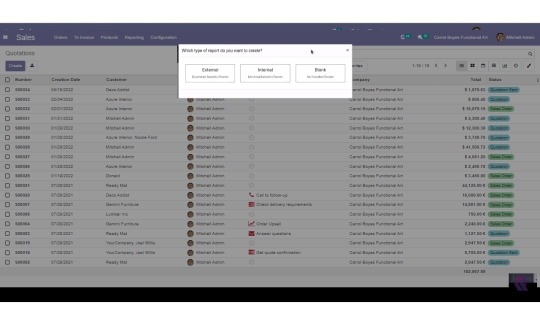
Odoo Report Designer: Select Report Type
If you are using the Odoo Report Designer module to create a new module, you must configure the reporting features by choosing the Reports menu, which will be presented to you in the following window as shown in the figure. On the other hand, if you want to modify an existing module, choose the Studio icon found in your Odoo dashboard. This will take you to the same window as shown in the illustration.
When you select the window, a pop-up box will appear asking you to select the type of report you want to be integrated with the corresponding operations or module. Here, you must select a report's format from one of three pre-set options: External with Business header and footer, Internal with Minimal header and footer, or Blank with No header and footer.
Odoo Report Designer: The Add menu
In Odoo Report Designer, the various elements that you can configure to the reports are contained in the Add menu exactly as shown in the image. You can assign the necessary field to the report using the block options that are available under various classifications, including Block, Inline, Table, and Column.
In Odoo Report Designer You have the option to edit text, images, the address book, the title block, etc. in the block section. The inline section offers an inline option. In the table section, there are also options for adding or modifying tables. The column section also offers options for customizing columns.
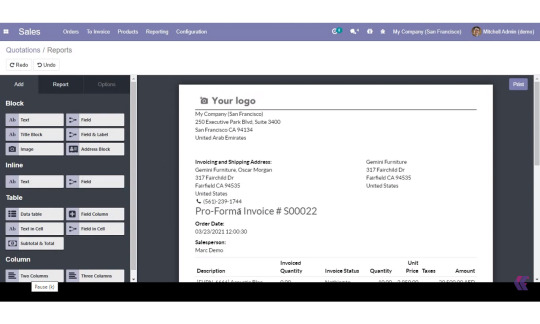

Odoo Report Designer: The Options Menu
With the help of the available Options menu, In Odoo Report Designer you can further configure and add custom aspects to the reports once the blocks and these configurable aspects have been added. For developers with prior programming experience who want to add more elements, there is also an HTML editor window available. The widgets and the field expression can both be set up for the report to work.
The option to hide badges can be enabled or disabled, and you can also assign an address separator. Additionally, the Width, Margins length, and Displayed Fields can all be described. Additionally, you can describe the Text decoration, Alignment, Font Style, and Colors. You can also discuss the visibility aspect.
Odoo Report Designer: Report Menu
Last but not least, the report Name can be customised under the Report menu, as shown in the image. You can describe the Paper Format of the particular report if you need to print it and you need it to be suitable for the paper type of your choice. Additionally, by designating the appropriate option, you can restrict visibility to specific groups.
When you select the print option, you will be prompted to save the report in Odoo Report Designer.
When the developer mode is enabled, additional fields appear, such as Class under Options and Reload from attachment under Report.
#odoo#odoo services#odoo erp#odoodevelopment#odooimplementation#odoo apps#odoo customization#odoo modules#odoo report designer#odoo report
0 notes