#on premise to cloud migration
Explore tagged Tumblr posts
Text
Unsure if cloud or on-premises is right for you? This guide explores the pros and cons of each, along with key factors to consider for making the best choice for your business. Learn how cloud adoption can boost scalability, security, and cost-efficiency.
#on prem to cloud migration#Cloud vs On-premises Comparison#AWS Migration Services#cloud migration services
1 note
·
View note
Text
#Cloud Repatriation#Cloud Repatriation solutions#Cloud Repatriation services#cloud exit#cloud migration#back to on premises cloud#cloud
0 notes
Text
Cloud Migration and Integration A Strategic Shift Toward Scalable Infrastructure
In today’s digital-first business environment, cloud computing is no longer just a technology trend—it’s a foundational element of enterprise strategy. As organizations seek greater agility, scalability, and cost-efficiency, cloud migration and integration have emerged as critical initiatives. However, transitioning to the cloud is far from a lift-and-shift process; it requires thoughtful planning, seamless integration, and a clear understanding of long-term business objectives.

What is Cloud Migration and Why Does It Matter
Cloud migration involves moving data, applications, and IT processes from on-premises infrastructure or legacy systems to cloud-based environments. These environments can be public, private, or hybrid, depending on the organization’s needs. While the move offers benefits such as cost reduction, improved performance, and on-demand scalability, the true value lies in enabling innovation through flexible technology infrastructure.
But migration is only the first step. Cloud integration—the process of configuring applications and systems to work cohesively within the cloud—is equally essential. Without integration, businesses may face operational silos, inconsistent data flows, and reduced productivity, undermining the very purpose of migration.
Key Considerations in Cloud Migration
A successful cloud migration depends on more than just transferring workloads. It involves analyzing current infrastructure, defining the desired end state, and selecting the right cloud model and service providers. Critical factors include:
Application suitability: Not all applications are cloud-ready. Some legacy systems may need reengineering or replacement.
Data governance: Moving sensitive data to the cloud demands a strong focus on compliance, encryption, and access controls.
Downtime management: Minimizing disruption during the migration process is essential for business continuity.
Security architecture: Ensuring that cloud environments are resilient against threats is a non-negotiable part of migration planning.
Integration for a Unified Ecosystem
Once in the cloud, seamless integration becomes the linchpin for realizing operational efficiency. Organizations must ensure that their applications, databases, and platforms communicate efficiently in real time. This includes integrating APIs, aligning with enterprise resource planning (ERP) systems, and enabling data exchange across multiple cloud platforms.
Hybrid and Multi-Cloud Strategies
Cloud strategies have evolved beyond single-provider solutions. Many organizations now adopt hybrid (combining on-premise and cloud infrastructure) or multi-cloud (using services from multiple cloud providers) approaches. While this enhances flexibility and avoids vendor lock-in, it adds complexity to integration and governance.
To address this, organizations need a unified approach to infrastructure orchestration, monitoring, and automation. Strong integration frameworks and middleware platforms become essential in stitching together a cohesive IT ecosystem.
Long-Term Value of Cloud Transformation
Cloud migration and integration are not one-time projects—they are ongoing transformations. As business needs evolve, cloud infrastructure must adapt through continuous optimization, cost management, and performance tuning.
Moreover, integrated cloud environments serve as the foundation for emerging technologies like artificial intelligence, data analytics, and Internet of Things (IoT), enabling businesses to innovate faster and more efficiently.
By treating cloud migration and integration as strategic investments rather than tactical moves, organizations position themselves to stay competitive, agile, and future-ready.
#CloudMigration#CloudIntegration#DigitalTransformation#HybridCloud#MultiCloud#CloudComputing#InfrastructureModernization#ITStrategy#BusinessContinuity
2 notes
·
View notes
Text
Woxro: The Bright Head in the Lead of Ecommerce Development
Woxro is one of the highest level e-commerce development companies in the constantly changing digital economy. Woxro assures cutting-edge solutions for businesses with the sophisticated requirement of today's digital economy. Whether it's about B2B and B2C platforms or the most seamless integration, or simply a custom-built solution, the online business experiences get ignited through Woxro's services. Backed with the attitude of innovation and commitment towards making their clients successful, Woxro helps companies make strong digital platforms along with competitive markets. Check out these are the core e-commerce development services by which Woxro comes forward to be a preferred partner for businesses wanting to breathe new life into their online presence. Woxro is the leading ecommerce development company in India and is providing top notch services and solutions for you.

B2B Platform Development
The B2B interaction is at the heart of modern commerce; it has built B2B platforms that make such interactions easy and hassle-free. B2B marketplaces help a company reach its suppliers, shortlist potential partnerships, and make the transactions all from one centralized place. Woxro's B2B platforms are wide-ranging and ensure that customers experience security, reliability, and ease of use in all business operations in order to create confidence and efficient workflows. Woxro's B2B solutions are equipped with real-time inventory management, automated processes, and advanced analytics, meaning businesses can work efficiently and have valuable relationships that last long.
B2C Platform Development
Through ease-of-use, online shops to offer products for shopping, Woxro's B2C platform development services help businesses reach their customers and interact directly with them. Designed to convert visitors into loyal customers, Woxro's B2C platforms include all the comprehensive tools for managing products, processing secure payments, and engaging in more personalized experiences for shopping. Each is optimized to give an easy, enjoyable experience to the user as businesses stretch their reach to the customer, marketing being directed, and giving an enjoyable shopping experience that creates a sale and brand loyalty.

Platform Migration
Moving out from the outdated systems to modern scalable platforms often marks the beginning for businesses that want to remain competitive. Woxro professionals successfully migrate complexly numerous business operations from less than the minimum level of disruption. Woxro takes cautious control of data migration, system configuration, and testing processes while making the move to become more distant in terms of on-premise systems to cloud infrastructure, updating legacy technology, or changing platforms. When businesses engage with Woxro, they embrace the latest technologies, realize cost savings on operations, and boost the performance of the system with business continuity and efficiency intact.
Custom-Designed Platform Development
Woxro realises that every business is unique and has custom platform development services that provide bespoke solutions for a specific goal or workflow in place. These platforms are off-the-shelf by definition, designed from the ground up to meet a precise business need. Woxro's custom solutions are scalable and adaptive, allowing businesses to implement proprietary features, streamline workflows, and maximize flexibility. About Woxro's customization innovation integration: It ensures that the platforms continue to grow with the business and, thus, become an excellent basis for long-term growth as well as a competitive edge in the market.
CMS Integration
The integration of a content management system with your e-commerce platform has vast benefits within the operation, ranging from effective product management to advanced SEO capabilities. Woxro's content management system integration services enable businesses to access a single, easy-to-use interface for managing product descriptions, optimizing search content for better search engine rankings, and personalising shopping experiences. CMS integration, therefore, promotes ease of updates while bringing increased online visibility and engagement from customers. CMS integration helps companies create more engaging and dynamic experiences that talk to customers to convert them.
API Integration
API integration is a necessary concept for e-commerce platforms in an interlinked digital world, integrating with third-party applications, payment systems, and other services. Woxro's API integration services provide smoother interoperability between different software applications for easy information sharing and add-on features. Of course, payment gateway, CRM system, and APIs all resolve issues because their performance can grow without getting disconcerting of existing operations, Woxro ensures that. API integration makes the overall functionality and responsiveness of e-commerce platforms robust, flexible, and scalable enough to expand on further expectations.
Why Woxro for ECommerce Development?
At Woxro, you will find industry expertise, innovative technology and, above all, a client-centric approach that seeks tailored solutions for each business. Ecommerce development with Woxro's services is done to cater for the unique needs of every client so as to ensure robust, scalable solutions adapting to changing market demands. Whether it is a B2B, B2C platform, handling platform migrations, or integration with CMS and APIs, Woxro connects with technical pools of expertise in alignment with strategic insight to yield results. Businesses partner with Woxro to achieve advanced tools and custom solutions in enforcing the new path forward through their digital success.

Conclusion
Woxro e-commerce development solutions give businesses the possibility of a powerful and agile web presence. The products offered by Woxro for creating B2C growth strengthen customer engagement, streamline B2B relations, smooth migrates, and unlock API and CMS integrations that facilitate business clients' digital transformation with the platform. Equipping businesses with solutions that solve the challenges of the digital age, creating future-proof, impact-generating e-commerce, to drive business growth and success-all of these Woxro does.
#ecommerce#ecommerce development agency#ecommerce development services#ecommerce development company#ecommerce website development#ecommerce developers#web developers#web development#web graphics#web resources#shopify#woocommerce#online store#smallbusiness#websitedevelopmentcompany#search engine optimization#web design#website design#web hosting#website#social media#content creation#content creator#cms development services#cms#b2b#b2bmarketing#api integration
5 notes
·
View notes
Text
Adobe Experience Manager Services USA: Empowering Digital Transformation
Introduction
In today's digital-first world, Adobe Experience Manager (AEM) Services USA have become a key driver for businesses looking to optimize their digital experiences, streamline content management, and enhance customer engagement. AEM is a powerful content management system (CMS) that integrates with AI and cloud technologies to provide scalable, secure, and personalized digital solutions.
With the rapid evolution of online platforms, enterprises across industries such as e-commerce, healthcare, finance, and media are leveraging AEM to deliver seamless and engaging digital experiences. In this blog, we explore how AEM services in the USA are revolutionizing digital content management and highlight the leading AEM service providers offering cutting-edge solutions.
Why Adobe Experience Manager Services Are Essential for Enterprises
AEM is an advanced digital experience platform that enables businesses to create, manage, and optimize digital content efficiently. Companies that implement AEM services in the USA benefit from:
Unified Content Management: Manage web, mobile, and digital assets seamlessly from a centralized platform.
Omnichannel Content Delivery: Deliver personalized experiences across multiple touchpoints, including websites, mobile apps, and IoT devices.
Enhanced User Experience: Leverage AI-driven insights and automation to create engaging and personalized customer interactions.
Scalability & Flexibility: AEM’s cloud-based architecture allows businesses to scale their content strategies efficiently.
Security & Compliance: Ensure data security and regulatory compliance with enterprise-grade security features.
Key AEM Services Driving Digital Transformation in the USA
Leading AEM service providers in the USA offer a comprehensive range of solutions tailored to enterprise needs:
AEM Sites Development: Build and manage responsive, high-performance websites with AEM’s powerful CMS capabilities.
AEM Assets Management: Store, organize, and distribute digital assets effectively with AI-driven automation.
AEM Headless CMS Implementation: Deliver content seamlessly across web, mobile, and digital channels through API-driven content delivery.
AEM Cloud Migration: Migrate to Adobe Experience Manager as a Cloud Service for improved agility, security, and scalability.
AEM Personalization & AI Integration: Utilize Adobe Sensei AI to deliver real-time personalized experiences.
AEM Consulting & Support: Get expert guidance, training, and support to optimize AEM performance and efficiency.
Key Factors Defining Top AEM Service Providers in the USA
Choosing the right AEM partner is crucial for successful AEM implementation in the USA. The best AEM service providers excel in:
Expertise in AEM Development & Customization
Leading AEM companies specialize in custom AEM development, ensuring tailored solutions that align with business goals.
Cloud-Based AEM Solutions
Cloud-native AEM services enable businesses to scale and manage content efficiently with Adobe Experience Manager as a Cloud Service.
Industry-Specific AEM Applications
Customized AEM solutions cater to specific industry needs, from e-commerce personalization to financial services automation.
Seamless AEM Integration
Top providers ensure smooth integration of AEM with existing enterprise tools such as CRM, ERP, and marketing automation platforms.
End-to-End AEM Support & Optimization
Comprehensive support services include AEM migration, upgrades, maintenance, and performance optimization.
Top AEM Service Providers in the USA
Leading AEM service providers offer a range of solutions to help businesses optimize their Adobe Experience Manager implementations. These services include:
AEM Strategy & Consulting
Expert guidance on AEM implementation, cloud migration, and content strategy.
AEM Cloud Migration & Integration
Seamless migration from on-premise to AEM as a Cloud Service, ensuring scalability and security.
AEM Development & Customization
Tailored solutions for AEM components, templates, workflows, and third-party integrations.
AEM Performance Optimization
Enhancing site speed, caching, and content delivery for improved user experiences.
AEM Managed Services & Support
Ongoing maintenance, upgrades, and security monitoring for optimal AEM performance.
The Future of AEM Services in the USA
The future of AEM services in the USA is driven by advancements in AI, machine learning, and cloud computing. Key trends shaping AEM’s evolution include:
AI-Powered Content Automation: AEM’s AI capabilities, such as Adobe Sensei, enhance content personalization and automation.
Headless CMS for Omnichannel Delivery: AEM’s headless CMS capabilities enable seamless content delivery across web, mobile, and IoT.
Cloud-First AEM Deployments: The shift towards Adobe Experience Manager as a Cloud Service is enabling businesses to achieve better performance and scalability.
Enhanced Data Security & Compliance: With growing concerns about data privacy, AEM service providers focus on GDPR and HIPAA-compliant solutions.
Conclusion:
Elevate Your Digital Experience with AEM Services USA
As businesses embrace digital transformation, Adobe Experience Manager services in the USA provide a powerful, scalable, and AI-driven solution to enhance content management and customer engagement. Choosing the right AEM partner ensures seamless implementation, personalized experiences, and improved operational efficiency.
🚀 Transform your digital strategy today by partnering with a top AEM service provider in the USA. The future of digital experience management starts with AEM—empowering businesses to deliver exceptional content and customer experiences!
3 notes
·
View notes
Text
Entra ID Lateral Movement And Expanding Permission Usage

Abusing Intimate Permissions for Lateral Movement and Privilege Escalation in Entra ID Native Environments: (In)tune to Takeovers
Recently, a client received assistance from the Mandiant Red Team in visualizing the potential consequences of an advanced threat actor breach. In order to compromise the tenant’s installed Entra ID service principals, Mandiant migrated laterally from the customer’s on-premises environment to their Microsoft Entra ID tenant during the evaluation.
Using a popular security architecture that involves Intune-managed Privileged Access Workstations (PAWs), we will discuss in this blog post a new method by which adversaries can move laterally and elevate privileges within Microsoft Entra ID by abusing Intune permissions (DeviceManagementConfiguration.ReadWrite.All) granted to Entra ID service principals. We also offer suggestions and corrective actions to stop and identify this kind of attack.
A pretext
The client had a well-developed security architecture that adhered to the Enterprise Access model suggested by Microsoft, which included:
An Active Directory-based on-premises setting that adheres to the Tiered Model.
A Microsoft Entra Connect Sync-synchronized Entra ID environment that synchronizes on-premises identities and groups with Entra ID. PAWs, which were completely cloud-native and controlled by Intune Mobile Device Management (MDM), were used to administrate this environment. They were not connected to the on-premises Active Directory system. To access these systems, IT managers used a specific, cloud-native (non-synced) administrative account. These cloud-native administrative accounts were the only ones allocated Entra ID roles (Global Administrator, Privileged Role Administrator, etc.).
A robust security barrier was created by separating administrative accounts, devices, and privileges between the Entra ID environment and the on-premises environment:
Because Entra ID privileged roles are associated with unique, cloud-native identities, a compromise of the on-premises Active Directory cannot be utilized to compromise the Entra ID environment. This is an excellent practice for Microsoft.
An “air gap” between the administration planes of the two environments is successfully created by using distinct physical workstations for administrative access to cloud and on-premises resources. Attackers find it very challenging to get through air gaps.
Strong Conditional Access regulations imposed by Privileged Identity Management assigned roles to the administrative accounts in Entra ID, necessitating multi-factor authentication and a managed, compliant device. Additionally, Microsoft recommends these best practices.
Attack Path
One of the objectives of the evaluation was to assign the Mandiant Red Team the task of obtaining Global Administrator access to the Entra ID tenant. Mandiant was able to add credentials to Entra ID service principals (microsoft.directory/servicePrincipals/credentials/update) by using a variety of methods that are outside the purview of this blog post. This gave the Red Team the ability to compromise any preloaded service principal.
There are a number well-known methods for abusing service principal rights to get higher permissions, most notably through the usage of RoleManagement.See AppRoleAssignment and ReadWrite.Directory.Application and ReadWrite.All.ReadWrite.All rights for Microsoft Graph.
However, the Mandiant Red Team had to reconsider their approach because none of these rights were being used in the customer’s environment.
Mandiant found a service principle that was given the DeviceManagementConfiguration after using the superb ROADTools framework to learn more about the customer’s Entra ID system.Go ahead and write.Permission is granted.Image credit to Google Cloud
The service principal is able to “read and write Microsoft Intune device configuration and policies” with this authorization.
Clients running Windows 10 and later can execute the unique PowerShell scripts used by Intune for device management. Administrators have an alternative to configuring devices with settings not accessible through the configuration policies or the apps section of Intune by using the ability to run scripts on local devices. When the device boots up, management scripts with administrator rights (NT AUTHORITY\SYSTEM) are run.
The configuration of Device Management.Go ahead and write.To list, read, create, and update management scripts via the Microsoft Graph API, all permissions are required.
The Microsoft Graph API makes it simple to write or edit the management script. An example HTTP request to alter an existing script is displayed in the accompanying figure.PATCH https://graph.microsoft.com/beta/deviceManagement/ deviceManagementScripts/<script id> { "@odata.type": "#microsoft.graph.deviceManagementScript", "displayName": "<display name>", "description": "<description>", "scriptContent": "<PowerShell script in base64 encoding>", "runAsAccount": "system", "enforceSignatureCheck": false, "fileName": "<filename>", "roleScopeTagIds": [ "<existing role scope tags>" ], "runAs32Bit": false }
The caller can provide a display name, file name, and description in addition to the Base64-encoded value of the PowerShell script content using the Graph API. Depending on which principle the script should be run as, the runAsAccount parameter can be set to either user or system. RoleScopeTagIds references Intune’s Scope Tags, which associate people and devices. The DeviceManagementConfiguration can likewise be used to construct and manage them.Go ahead and write. Permission is granted.
The configuration of Device Management.Go ahead and write.By changing an existing device management script to run a PowerShell script under Mandiant’s control, Mandiant was able to go laterally to the PAWs used for Entra ID administration with full authorization. The malicious script is run by the Intune management script when the device reboots as part of the user’s regular workday.
By implanting a command-and-control device, Mandiant could give the PAWs any instructions. The Red Team obtained privileged access to Entra ID by waiting for the victim to activate their privileged role through Azure Privileged Identity Management and then impersonating the privileged account (for example, by stealing cookies or tokens). By taking these actions, Mandiant was able to fulfill the assessment’s goal and gain Global Administrator rights in Entra ID.
Remediation and Recommendations
To avoid the attack scenario, Mandiant suggests the following hardening measures:
Review your organization’s security principals for the DeviceManagementConfiguration.ReadWrite.All permission: DeviceManagementConfiguration should be handled by organizations that use Microsoft Intune for device management.Go ahead and write.Since it grants the trustee authority over the Intune-managed devices and, consequently, any identities connected to the devices, all permissions are considered sensitive.
Mandiant advises businesses to routinely check the authorizations given to Azure service principals, with a focus on the DeviceManagementConfiguration.Along with other sensitive permissions (like RoleManagement), there is the ReadWrite.All permission.See AppRoleAssignment and ReadWrite.Directory.Application and ReadWrite.All.ReadWrite.All.
Businesses that manage PAWs with Intune should exercise extra caution when assigning Intune privileges (either via DeviceManagementConfiguration).Use Entra roles like Intune Role Administrator or ReadWrite.All.
Enable Intune’s multiple admin approval: Intune allows you to use Access Policies to demand a second administrator’s approval before applying any changes. By doing this, an attacker would be unable to use a single compromised account to create or alter management scripts.
Think about turning on activity logs for the Microsoft Graph API: Graph API Activity logs, which provide comprehensive details about Graph API HTTP requests made to Microsoft Graph resources, can be enabled to aid in detection and response efforts.
Make use of the features that Workload ID Premium licenses offer: With a Workload-ID Premium license, Mandiant suggests using these features to:
Limit the use of privileged service principals to known, reliable places only. By guaranteeing that only trustworthy places are used, this reduces the possibility of unwanted access and improves security.
Enable risk detections in Microsoft Identity Protection to improve service principal security. When risk factors or questionable activity are found, this can proactively prohibit access.
Keep an eye on service principal sign-ins proactively: Monitoring service principal sign-ins proactively can aid in identifying irregularities and possible dangers. Incorporate this information into security procedures to set off notifications and facilitate quick action in the event of unwanted access attempts.
Mandiant has a thorough grasp of the various ways attackers may compromise their target’s cloud estate with some hostile emulation engagements, Red Team Assessments, and Purple Team Assessments.
Read more on Govindhtech.com
#EntraID#EntraIDLateral#Lateral#Mandiant#MicrosoftEntraID#RedTeam#Windows10#News#Technews#Technology#Technologynews#Technologytrends#govindhtech
3 notes
·
View notes
Text
Cloud-based ERP and Business- Right Time to Migrate is Now

Many businesses rely on SAP Business One (SAP B1) to optimize their workflows and increase operational efficiency. However, small and medium-sized businesses (SMBs) with diverse business models require more advanced solutions to stay competitive in today’s fast-paced environment. Cloud technology can address this need, and the SAP Business One Cloud solution offers numerous benefits, giving businesses an edge over competitors.
In this article, we will explore the importance of cloud-based SAP Business One and key factors to consider before migrating your existing SAP B1 to the cloud. Let's begin by understanding the concept of cloud-based ERP.
Importance of Moving On-Premise SAP B1 to the Cloud
A cloud-powered ERP solution differs from an on-premise one in that it doesn’t require any hardware or software installation. As a managed cloud solution, it provides seamless access from anywhere, anytime, as long as there is an internet connection. SAP Business One Cloud is an example of such a cloud ERP solution.
In today’s environment, where digital transformation is key to success, transitioning to a cloud-based solution is a strategic decision for businesses. Migrating your on-premise SAP B1 to the cloud offers benefits such as scalability, agility, and flexibility, all at a lower cost.
For many SMBs and startups, this cloud-based solution helps reduce costs and enhances productivity through the power of cloud technology. However, it's essential to consider several factors during SAP Business One Cloud migration to fully leverage these benefits. Let’s look at these factors before outlining the step-by-step guide for migrating your SAP B1 system to the cloud.
Key Considerations Before Migrating to SAP Business One Cloud
SAP Business One Cloud can provide significant advantages for forward-looking SMEs. However, migrating your existing SAP B1 to the cloud is a complex process with many factors to consider. When deciding to migrate to SAP Business One Cloud, keep the following factors in mind:
1. Cost of Ownership
This is one of the most crucial factors, whether you're deploying SAP B1 to the cloud or migrating your current ERP. Cloud-based SAP Business One requires monthly subscription fees for access to licenses. However, this cost is much lower than that of on-premise solutions, which demand expensive in-house infrastructure and continuous maintenance.
2. Implementation Time
Implementing an on-premise SAP Business One ERP can take anywhere from 3 to 6 months. Many small and mid-sized businesses find this process cumbersome and time-consuming. Cloud migration is generally quicker and more efficient. A trusted managed cloud services provider can handle the migration process with minimal disruption and in less time.
3. Collaboration and Accessibility
With remote or hybrid working becoming the norm post-pandemic, it’s essential to ensure the cloud-based ERP is easily accessible for remote teams. The SAP B1 Cloud should be available to users anywhere, via the internet. Additionally, it should support seamless collaboration between different teams, no matter their location.
4. Reliability of Provider
The reliability of your cloud service provider is a critical factor. Many cloud providers offer cloud migration services, but it’s vital to choose a trusted and reputable one. Understand the terms of maintenance, upgrades, and technical support to ensure minimal disruptions during your SAP B1 migration to the cloud.
Step-by-Step Guide to Migrate Your Existing SAP B1 to the Cloud
SAP Business One Cloud is a popular solution for small and mid-sized businesses. Regardless of the industry, businesses can benefit from a cloud-based ERP solution by migrating their on-premise SAP B1. Here’s a step-by-step guide to completing the migration process effectively:
Step 1: Assess Existing Environment
Before initiating the migration, it’s crucial to evaluate your current setup and business needs. Examine dependencies, customizations, goals, and integrations with the help of a cloud service provider. This will help you identify potential challenges and ensure a smooth transition from on-premise to the cloud.
Step 2: Choose the Right Plan
Managed cloud providers offer various plans to meet different business needs. You’ll need to select a plan that aligns with your company’s size, goals, and performance requirements. Consider factors such as data storage, scalability, and processing power when choosing a package.
Step 3: Backup and Data Storage
During the migration process, protecting corporate data is vital. Make sure to back up your on-premise SAP B1 data to prevent any data loss or corruption during the migration. Using advanced migration tools can help ensure a seamless transfer and minimize downtime while maintaining data integrity.
Step 4: Application and Database Migration
The next step is migrating your SAP Business One application and databases to the cloud server. A technical team from your cloud service provider can assist in ensuring a secure and efficient migration. Once the transfer is complete, validate the functionality of your SAP B1 application in the new cloud environment.
Step 5: Integration and Performance Testing
Thoroughly test all integrations with other business applications and processes to ensure seamless connectivity in the cloud-driven environment. Extensive testing will help identify and resolve compatibility issues, ensuring uninterrupted workflows and synchronized data.
Step 6: User Training and Adoption
Prepare your team for the transition by providing comprehensive training on the new cloud-based environment. This will help users familiarize themselves with the enhanced features, accessibility, and collaboration tools available in the cloud.
Step 7: Go Live and Monitoring
Coordinate with your cloud provider’s support team to finalize the process and go live. Implement robust monitoring tools to track system performance, identify issues, and ensure the continued optimization of your SAP Business One application in the cloud.
By following these steps, you can ensure that your migration process is successful, allowing your business to unlock the full potential of a cloud-based SAP B1 solution.
Conclusion
Migrating your existing SAP Business One on-premise solution to the cloud can be a complex process, but with the right strategy and approach, it can bring substantial benefits to your business. By following the step-by-step guide and considering key factors during the migration, you can ensure a smooth transition and a successful cloud implementation. The right cloud partner will help you minimize downtime and safeguard your data, unlocking new possibilities with SAP B1 Cloud.
B1 Partner Cloud is a trusted SAP solutions provider, offering a full range of services from implementation to maintenance, upgrades, and cloud migration. Contact us today to learn more about how we can assist with your SAP Business One cloud migration.
Source - https://www.b1partner.cloud/cloud-based-erp-and-business-right-time-to-migrate-is-now/
2 notes
·
View notes
Text
Harnessing the Power of Data Engineering for Modern Enterprises
In the contemporary business landscape, data has emerged as the lifeblood of organizations, fueling innovation, strategic decision-making, and operational efficiency. As businesses generate and collect vast amounts of data, the need for robust data engineering services has become more critical than ever. SG Analytics offers comprehensive data engineering solutions designed to transform raw data into actionable insights, driving business growth and success.
The Importance of Data Engineering
Data engineering is the foundational process that involves designing, building, and managing the infrastructure required to collect, store, and analyze data. It is the backbone of any data-driven enterprise, ensuring that data is clean, accurate, and accessible for analysis. In a world where businesses are inundated with data from various sources, data engineering plays a pivotal role in creating a streamlined and efficient data pipeline.
SG Analytics’ data engineering services are tailored to meet the unique needs of businesses across industries. By leveraging advanced technologies and methodologies, SG Analytics helps organizations build scalable data architectures that support real-time analytics and decision-making. Whether it’s cloud-based data warehouses, data lakes, or data integration platforms, SG Analytics provides end-to-end solutions that enable businesses to harness the full potential of their data.
Building a Robust Data Infrastructure
At the core of SG Analytics’ data engineering services is the ability to build robust data infrastructure that can handle the complexities of modern data environments. This includes the design and implementation of data pipelines that facilitate the smooth flow of data from source to destination. By automating data ingestion, transformation, and loading processes, SG Analytics ensures that data is readily available for analysis, reducing the time to insight.
One of the key challenges businesses face is dealing with the diverse formats and structures of data. SG Analytics excels in data integration, bringing together data from various sources such as databases, APIs, and third-party platforms. This unified approach to data management ensures that businesses have a single source of truth, enabling them to make informed decisions based on accurate and consistent data.
Leveraging Cloud Technologies for Scalability
As businesses grow, so does the volume of data they generate. Traditional on-premise data storage solutions often struggle to keep up with this exponential growth, leading to performance bottlenecks and increased costs. SG Analytics addresses this challenge by leveraging cloud technologies to build scalable data architectures.
Cloud-based data engineering solutions offer several advantages, including scalability, flexibility, and cost-efficiency. SG Analytics helps businesses migrate their data to the cloud, enabling them to scale their data infrastructure in line with their needs. Whether it’s setting up cloud data warehouses or implementing data lakes, SG Analytics ensures that businesses can store and process large volumes of data without compromising on performance.
Ensuring Data Quality and Governance
Inaccurate or incomplete data can lead to poor decision-making and costly mistakes. That’s why data quality and governance are critical components of SG Analytics’ data engineering services. By implementing data validation, cleansing, and enrichment processes, SG Analytics ensures that businesses have access to high-quality data that drives reliable insights.
Data governance is equally important, as it defines the policies and procedures for managing data throughout its lifecycle. SG Analytics helps businesses establish robust data governance frameworks that ensure compliance with regulatory requirements and industry standards. This includes data lineage tracking, access controls, and audit trails, all of which contribute to the security and integrity of data.
Enhancing Data Analytics with Natural Language Processing Services
In today’s data-driven world, businesses are increasingly turning to advanced analytics techniques to extract deeper insights from their data. One such technique is natural language processing (NLP), a branch of artificial intelligence that enables computers to understand, interpret, and generate human language.
SG Analytics offers cutting-edge natural language processing services as part of its data engineering portfolio. By integrating NLP into data pipelines, SG Analytics helps businesses analyze unstructured data, such as text, social media posts, and customer reviews, to uncover hidden patterns and trends. This capability is particularly valuable in industries like healthcare, finance, and retail, where understanding customer sentiment and behavior is crucial for success.
NLP services can be used to automate various tasks, such as sentiment analysis, topic modeling, and entity recognition. For example, a retail business can use NLP to analyze customer feedback and identify common complaints, allowing them to address issues proactively. Similarly, a financial institution can use NLP to analyze market trends and predict future movements, enabling them to make informed investment decisions.
By incorporating NLP into their data engineering services, SG Analytics empowers businesses to go beyond traditional data analysis and unlock the full potential of their data. Whether it’s extracting insights from vast amounts of text data or automating complex tasks, NLP services provide businesses with a competitive edge in the market.
Driving Business Success with Data Engineering
The ultimate goal of data engineering is to drive business success by enabling organizations to make data-driven decisions. SG Analytics’ data engineering services provide businesses with the tools and capabilities they need to achieve this goal. By building robust data infrastructure, ensuring data quality and governance, and leveraging advanced analytics techniques like NLP, SG Analytics helps businesses stay ahead of the competition.
In a rapidly evolving business landscape, the ability to harness the power of data is a key differentiator. With SG Analytics’ data engineering services, businesses can unlock new opportunities, optimize their operations, and achieve sustainable growth. Whether you’re a small startup or a large enterprise, SG Analytics has the expertise and experience to help you navigate the complexities of data engineering and achieve your business objectives.
5 notes
·
View notes
Text
Charting the Course to SAP HANA Cloud
The push towards SAP HANA cloud shift stems from the need for agility and responsiveness in a dynamic business climate. The cloud promises reduced infrastructure expenses, robust data analytics, and the nimbleness to address changing needs quickly. However, for many companies, transitioning from on-premise SAP HANA to the cloud involves navigating concerns around data security, performance, and potentially relinquishing control of business-critical ERP systems.
SAP HANA Enterprise Cloud: A Tailored Offering
In light of these challenges, SAP presented the SAP HANA Enterprise Cloud (HEC), a private cloud service designed expressly for mission-critical workloads. HEC advertises no compromise on performance, integration, security, failover, or disaster recovery. It spotlights versatility, strong customer support, and end-to-end coverage - from strategic planning to application management. This offering intends to provide the cloud’s agility and innovation under SAP’s direct guidance and expertise.
Actual Delivery of HANA Enterprise Cloud
Despite SAP’s messaging, the HEC’s delivery involves a consortium of third-party providers, including HPE, IBM, CenturyLink, Dimension Data, and Virtustream. SAP collaborates with these partners, who bid on projects often awarded to the lowest bidder, to leverage specialized capabilities while upholding SAP’s standards.
Weighing the Pros and Cons
Partnering with competent vendors ensures clients receive secure, best-practice SAP hosting and support. HEC’s comprehensive solution integrates licensing, infrastructure, and support with touted scalability and integration.
However, several customer challenges emerge. Firstly, leveraging SAP’s brand for cloud hosting and SAP managed services risks diminishing anticipated cost savings. Secondly, the lack of direct engagement with third-party providers raises concerns about entrusting critical ERP operations to unseen partners. This dynamic obscures visibility and control over SAP HANA migration and management.
Furthermore, the absence of a direct relationship between SAP HANA users and cloud suppliers may complicate support, especially for urgent issues warranting rapid response. While SAP’s ecosystem aims to guarantee quality and security, intermediation can hinder the timely resolution of critical situations, affecting system uptime and operations.
SAP HANA Cloud: A Strategic Decision
As SAP systems become increasingly vital, migrating SAP HANA is not simply a technical or operational choice but a strategic one. SAP HANA transcends a database or software suite – it constitutes a competitive advantage that, when optimized, can spur tremendous innovation and success. This migration necessitates meticulous planning, execution, and governance to ensure the transition empowers rather than compromises SAP HANA’s strategic value.
In this context, selecting the ideal cloud model and service providers represents critical decisions. Companies must scrutinize partners beyond cost, evaluating track records, SAP skills, security protocols, and the aptitude to deliver personalized, responsive service.
The Future SAP HANA Cloud Trajectory
As we advance into 2024, the SAP DATA Cloud Analytics landscape continues evolving. Innovations in cloud technology, security, and service creation provide new prospects for migration planning. Firms must stay updated on cloud service advancements, SAP’s strategic direction, and cloud shift best practices to navigate this transition successfully.
To accomplish this, companies should:
Collaborate cross-functionally to align SAP HANA cloud plans with broader business goals and technology roadmaps.
Ensure chosen cloud environments and suppliers meet rigorous data security, privacy, and regulatory standards.
Assess infrastructure ability to support SAP HANA performance requirements and scale amid fluctuating demands.
Institute clear governance and support structures for effective issue resolution throughout and post-migration.
Transitioning SAP HANA to the cloud is complex but ultimately rewarding, unlocking efficiency, agility, and innovation when executed deliberately. By weighing the strategic, operational, and technical dynamics, businesses can drive this migration smoothly, fully capturing SAP HANA’s power to fuel future prosperity.
2 notes
·
View notes
Text

Organizations today are looking to fast-track their BW or B/4HANA investments to the limitless possibilities of the cloud. Embracing the cloud is rooted in a strategic technological shift to future-proof their business for higher agility, scalability, and cost-efficiency, besides being able to adapt in real-time, in the constantly evolving dynamic market. However, getting there is easier said than done.
In this blog, Sanjay Sinha, Analytics Architect at Applexus discusses the significance of the BW bridge of SAP Datasphere for organizations looking to realize an expedited migration of their existing SAP on-premise investments of Data Warehouse into the public cloud and a faster ROI.
Read more at https://www.applexus.com/blogs/sap-bw-bridge-with-datasphere-for-cloud-transformation
2 notes
·
View notes
Text
sap migration
Overview of SAP migration and its importance
SAP migration is the process of moving all or part of a company's SAP system from one environment to another. This can involve transferring data, applications, and configurations to a new hardware infrastructure or transitioning the system from an on-premises installation to the cloud. The importance of SAP migration cannot be overstated, as it enables organizations to take advantage of new technologies, improve efficiency, and reduce costs.
One key benefit of SAP migration is the ability to leverage updated features and functionalities offered by newer versions of SAP software. As technology advances at a rapid pace, it is crucial for businesses to stay current in order to remain competitive. By migrating their SAP systems, companies can adopt new modules and tools that empower them with improved analytics capabilities, mobile functionality, and integration with other business applications.
Another significant advantage of SAP migration lies in its potential cost savings. Legacy systems require ongoing maintenance and support which incur high expenses over time. Migrating these systems onto modern platforms allows businesses to streamline processes and optimize resource utilization. Moreover, cloud-based migrations provide opportunities for pay-as-you-go models that eliminate upfront capital investments.
What is SAP migration?
SAP migration refers to the process of moving or transitioning data, applications, and other resources from one SAP system to another. As businesses grow and evolve, they may need to upgrade their existing SAP systems to newer versions or migrate their on-premise SAP solutions to cloud-based platforms. The goal of SAP migration is to ensure a seamless transfer of data and functionalities while minimizing disruption to business operations.

One key aspect of SAP migration is the careful planning and preparation required before the actual transition takes place. This includes assessing the existing infrastructure, identifying dependencies, and designing a roadmap for the migration process. It is crucial for businesses to understand that successful SAP migration goes beyond simply transferring data; it involves optimizing processes, mitigating risks, and ensuring compatibility with other systems within the organization.
Another factor worth considering in SAP migration is choosing the right approach. There are various methodologies like greenfield, brownfield, or selective data transition that can be employed based on specific business requirements. Each approach offers unique benefits and challenges that should be evaluated beforehand. Ultimately, embracing modern technologies through effective SAP migration enables organizations to streamline their operations, improve efficiency, increase scalability, and gain a competitive edge in today's fast-paced business landscape
Reasons for SAP migration
Reasons for SAP migration are diverse and varied, but they all share a common goal: to enhance business efficiency and competitiveness. One major driver is the need for modernization. Many organizations still run on outdated legacy systems that struggle to keep up with the pace of technological advances. By migrating to SAP, businesses gain access to state-of-the-art software and tools that can streamline processes, automate tasks, and improve overall productivity.
Another compelling reason for SAP migration is the desire for integration. In today's interconnected world, siloed systems are simply not sufficient to meet the demands of complex business operations. SAP offers a comprehensive suite of applications that seamlessly integrate with each other as well as with third-party systems. This enables companies to consolidate their IT landscape, eliminate data inconsistencies, and enable real-time visibility into key business metrics across departments.
Additionally, cost savings play a significant role in driving organizations towards SAP migration. As businesses grow and scale, so do their IT needs. Maintaining multiple custom-built systems or disparate software solutions can be an expensive endeavor with high maintenance costs and licensing fees. By consolidating everything under one SAP umbrella, companies can achieve economies of scale while benefiting from regular updates and support from a single vendor.
Steps involved in SAP migration process
The process of SAP migration is a complex and critical task that requires careful planning and execution. The first step in this process is to conduct a thorough assessment of the existing system, including hardware, software, and data. This will help identify any gaps or issues that need to be addressed during the migration.
Once the assessment is complete, the next step involves creating a detailed migration plan. This plan should outline the sequence of tasks, resources required, and estimated timelines for each stage of the migration. It is important to involve key stakeholders from various departments to ensure smooth coordination and communication throughout the process.

After finalizing the plan, it's time to prepare the new environment for SAP migration. This includes setting up hardware infrastructure, installing necessary software components, and configuring network connections. Data cleansing and transformation are also essential steps at this stage to ensure that only relevant data is migrated to avoid cluttering or overburdening the new system.
Best practices for successful SAP migration
1. Understanding the Complexity: One of the key best practices for a successful SAP migration is to thoroughly understand the complexity of the task at hand. Migrating an entire system can be a daunting process, and it's important to approach it with a clear plan and realistic expectations. This includes conducting a thorough audit of your current system, understanding its strengths and limitations, and identifying any potential challenges that may arise during migration.
2. Building a Comprehensive Timeline: Another crucial aspect of successful SAP migration is creating a comprehensive timeline that outlines all necessary tasks and milestones. This ensures that everyone involved in the process has a clear understanding of their responsibilities and deadlines. It's important to factor in ample time for testing, troubleshooting, and training to minimize disruptions once the migration is complete.
3. Prioritizing Data Security: Data security should always be top priority when migrating an SAP system. Implementing stringent security measures throughout the entire migration process is vital to ensure that sensitive data remains confidential and protected from external threats. Additionally, having backup systems in place can help mitigate any potential loss or damage during the transition period.
By following these best practices, organizations can maximize their chances of executing a successful SAP migration while minimizing risks associated with data loss, downtime, or other unforeseen issues. With careful planning, adequate resources, and strong collaboration between all stakeholders involved, businesses can seamlessly transition to their new SAP environment without significant disruptions to daily operations.
Conclusion: Importance of proper planning and execution
Proper planning and execution are crucial elements for success in any endeavor. Whether you are running a business or embarking on a personal project, having a well-thought-out plan and executing it efficiently can make all the difference. SKYPER BUSINESS SOLution recognizes the significance of these two aspects and offers comprehensive tools to streamline your planning and execution processes.

One of the key reasons why proper planning is important is that it allows you to set clear goals and objectives. When you have a concrete plan in place, you can prioritize tasks, allocate resources effectively, and stay focused on what needs to be achieved. SKYPER BUSSINESS SOLution provides innovative features that enable users to create detailed action plans with specific milestones and deadlines, ensuring accountability throughout the process.
Furthermore, effective execution is equally essential for turning your plans into reality. Without efficient implementation, even the most well-crafted plan can fall flat. With SKYPER BUSSINESS SOLutions user-friendly interface and advanced tracking capabilities, you can monitor progress in real-time, identify potential bottlenecks early on, and make necessary adjustments swiftly. This level of visibility not only enhances productivity but also helps maintain motivation among team members by showcasing their accomplishments along the way.
2 notes
·
View notes
Text
On-premises to AWS cloud migration: Step-by-step guide

Businesses are rapidly migrating corporate data to the cloud. Based on a report by Thales’ finding, it has doubled in cloud storage usage from 30% in 2015 to 60% in 2022. The figure is steadily increasing as businesses recognize the myriad benefits it has to offer. Moving your data to clouds can help you with:
Increased agility and scalability
Improved performance and reliability
Easy implementation of technologies
Reduced costs
Despite knowing the numerous benefits of cloud migration, concerns about security and hidden maintenance cost prevent businesses from fully embracing it. The optimal solution for addressing these concerns is consolidating all your cloud requirements under one roof, leveraging platforms such as AWS.
Businesses looking forward to migrating existing infrastructure software/ business applications from on-premises to AWS cloud require involvement from stakeholders across all levels of an organization. Therefore, this process requires careful planning and a step-by-step process for successful implementation.
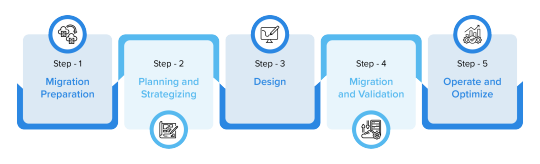
Each migration is unique as business goals of every organization are different. Hence, before aiming for a successful migration to cloud, take time to consider the goals intended to achieve through it. Identify key business drivers and align them with your migration strategy to achieve set goals.
Step1: Migration preparation
The primary objective of the AWS Cloud Adoption Framework is to bring stakeholders together and formulate an action plan that facilitates the transition of the team from cloud goals to actual cloud implementation. In the preparation phase, the following things will be determined, to formulate the right migration strategy from on premises to cloud.
(i) To ensure project success, identify the key stakeholders involved. It includes the teams participating and a designated project manager to lead.
(ii) Connect with each department and have an open discussion about their app usage, pain points, and desired functionalities.
(iii) To ensure compliance and mitigate risk, clearly state the detailed regulatory requirements and security considerations associated with workload, along with any other relevant requirements.
(iv) Perform dependency mapping to gain better visibility into interdependencies of business services and apps.
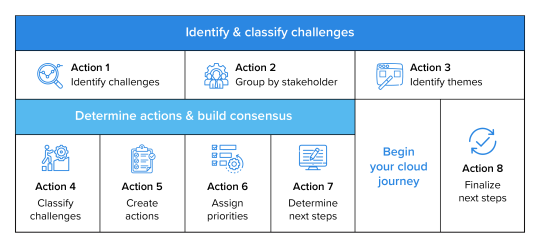
Step 2: Planning and strategizing
Pinpointing the first domino in a complex migration is the true test. When data is scattered across silos, choosing the right starting point can be difficult. Having the right data and the right expertise by your side can help you get through this.
Once you have all the prerequisites with you, the 1st step is to determine which applications to include in the 1st phase of AWS cloud migration strategy. The best approach is to start with applications with lowest number of dependencies. Another approach could be to start with the workloads that have the most overprovisioned, or idle resources.
Industry research suggests that as many as 30% of on-premises servers, both physical and virtual, are Zombies- showing no sign of useful compute activity for 6 months or . If a business rightsizes their cloud deployment on AWS, these workloads will see a great difference in price or performance, once migrated.
The next step is to decide on the migration strategy, which can be anyone of the following options:
a. Lift and shift: Quickly move your application to AWS with minimal changes, utilizing migration tools for assistance.
b. Partial refactor: Retain certain aspects of your application while rebuilding other parts for proper functioning on AWS. Alternatively, build additional supporting services alongside the existing application.
c. Full refactor: Completely rebuild your application for optimal use of AWS Cloud benefits, considering opportunities like transitioning to microservices or adopting a container-based architecture.
d. SaaS or PaaS transition: Integrate SaaS or PaaS solutions for commodity applications or components, such as email or CRM, to accelerate migration and reduce management overhead.
Deciding on the right team to architect, build, migrate, and manage your cloud can be overwhelming. Hence, many companies opt for AWS migration services to go through the first phases of migration alongside their team.
Step 3: Design
This phase of migration is strategic as it determines the architecture of the AWS cloud infrastructure. While designing the infrastructure, business needs are analyzed, and the best-suited instance type is recommended to maximize cloud investment.
The objective is to deliver a targeted plan approved by all stakeholders as outlined in the initial step. The process usually involves below steps:
a. Examine the performance data across CPU, memory, network, and disk for servers, and across throughput, capacity, and IO for storage.
b. Decide the desired “headroom” (usually 25%) for each asset and assess actual minimum, maximum, and average usage across metrics. Identify the most suitable AWS instance type based on the analysis.
A virtual machine is considered undersized if its CPU demand exceeds 70% for more than 1% of any given hour and oversized if it stays below 30% for more than 1% of a 7-day period.
c. Develop an AWS design, including an architecture diagram and a service list (Amazon EC2 instances, EBS volumes, VPCs, etc.), along with associated costs.
d. Early engagement with security and compliance teams is crucial. Proactive collaboration helps prevent delays and ensures project deadlines are met.
Step 4: Migration and validation
It’s execution stage. Meticulously follow the approved AWS architecture plan and carefully migrate your application and data to the chosen configuration.
Let cloud engineers build approved architecture using AWS CloudFormation.
Further configure each application using Amazon Machine Image (AMI).
Store AWS CloudFormation template and Puppet/Chef scripts in a versioned code repository (Git).
Migrate servers, databases, and data to AWS through internet transfer or AWS migration services for faster transitions.
Conduct initial testing with cloud engineers by repeatedly tearing down/rebuilding infrastructure with AWS CloudFormation.
Other teams test and validate application performance, security, compliance, etc.
Important: When moving data and applications to AWS Cloud, both your old system and the new AWS one will be running at the same time. This can lead to higher cost for that period. Hence, make sure, this additional cost is taken into consideration while formulating AWS Cloud migration strategy. Learn more about the impact of automation on cloud migration.
Step 5: Operate and optimize
The secret to long term success with AWS platform is to keep optimizing. Once migration is completed, there is ample time to address any issues that may not have surfaced during the testing phase. This allows for ongoing improvements to the infrastructure, making it progressively better.
24*7 Support
Before going live, clearly lay down the roles and responsibilities, and list the procedures for common tasks such as instance rebooting, access management, etc. Relying on external AWS migration service providers like Softweb Solutions can help with reducing this additional burden of management.
Cost tracking and analysis
Leverage AWS for real-time billing updates and spending alerts. Optimize cost management by using a comprehensive analysis and governance platform. Your dashboard should offer a unified view of both on-premises and cloud environments, easily accessible by your cloud engineering team for budget oversight. Schedule regular reviews with your team or Managed Services Provider to stay updated on environment costs, especially with AWS introducing new products and services that may impact expenses.
Partnering with an AWS service provider brings expert guidance, streamlined processes, and ongoing support. They’ll navigate the complexities, choose the optimal path, and ensure a smooth, fast, and cost-effective journey to the cloud.
Approach cloud migration strategically
Based on the “Guidebook Understanding the Value of Migrating from On-premises to AWS for Application Security and Performance, Nucleus Research, June 2020” migrating to AWS delivers:

Working with a cloud provider like AWS allows you to access and benefit from powerful hardware, software and services. AWS, or Amazon Web Services, stands as the most extensive and widely embraced cloud platform worldwide, presenting a range of over 200 fully featured services across global data centers. This ensures high availability as well as fast and efficient storage.
Partner with Softweb Solutions for expert implementation of top-tier migration best practices. Transform your workloads and applications on AWS seamlessly, unlocking rapid cloud benefits and modernizing your operations efficiently.
Originally published at softwebsolutions.com on February 21, 2024.
#AWS Cloud Migration#on premise to aws cloud migration step by step#on prem to cloud migration aws#aws cloud migration benefits
0 notes
Text
Internet Solutions: A Comprehensive Comparison of AWS, Azure, and Zimcom
When it comes to finding a managed cloud services provider, businesses often turn to the industry giants: Amazon Web Services (AWS) and Microsoft Azure. These tech powerhouses offer highly adaptable platforms with a wide range of services. However, the question that frequently perplexes businesses is, "Which platform truly offers the best value for internet solutions Surprisingly, the answer may not lie with either of them. It is essential to recognize that AWS, Azure, and even Google are not the only options available for secure cloud hosting.
In this article, we will conduct a comprehensive comparison of AWS, Azure, and Zimcom, with a particular focus on pricing and support systems for internet solutions.
Pricing Structure: AWS vs. Azure for Internet Solutions
AWS for Internet Solutions: AWS is renowned for its complex pricing system, primarily due to the extensive range of services and pricing options it offers for internet solutions. Prices depend on the resources used, their types, and the operational region. For example, AWS's compute service, EC2, provides on-demand, reserved, and spot pricing models. Additionally, AWS offers a free tier that allows new customers to experiment with select services for a year. Despite its complexity, AWS's granular pricing model empowers businesses to tailor services precisely to their unique internet solution requirements.
Azure for Internet Solutions:
Microsoft Azure's pricing structure is generally considered more straightforward for internet solutions. Similar to AWS, it follows a pay-as-you-go model and charges based on resource consumption. However, Azure's pricing is closely integrated with Microsoft's software ecosystem, especially for businesses that extensively utilize Microsoft software.
For enterprise customers seeking internet solutions, Azure offers the Azure Hybrid Benefit, enabling the use of existing on-premises Windows Server and SQL Server licenses on the Azure platform, resulting in significant cost savings. Azure also provides a cost management tool that assists users in budgeting and forecasting their cloud expenses.
Transparent Pricing with Zimcom’s Managed Cloud Services for Internet Solutions:
Do you fully understand your cloud bill from AWS or Azure when considering internet solutions? Hidden costs in their invoices might lead you to pay for unnecessary services.
At Zimcom, we prioritize transparent and straightforward billing practices for internet solutions. Our cloud migration and hosting services not only offer 30-50% more cost-efficiency for internet solutions but also outperform competing solutions.
In conclusion, while AWS and Azure hold prominent positions in the managed cloud services market for internet solutions, it is crucial to consider alternatives such as Zimcom. By comparing pricing structures and support systems for internet solutions, businesses can make well-informed decisions that align with their specific requirements. Zimcom stands out as a compelling choice for secure cloud hosting and internet solutions, thanks to its unwavering commitment to transparent pricing and cost-efficiency.
2 notes
·
View notes
Text
Cloud Computing and IT Consulting: Embracing the Power of the Cloud
To be competitive in today's ever-shifting digital market, organisations must master the management of massive volumes of data and the use of cutting-edge technologies. Because of this, cloud computing has become increasingly important and is having far-reaching effects on the IT consulting market. The advent of cloud computing has been a game-changer, allowing organisations to expand their reach, make better use of available resources, and increase their productivity. Take your business to new heights with cutting-edge IT consulting solutions offered by Nivida Web Solutions - one of the leading IT Consulting companies in Vadodara.
This article will discuss the changes being made to the IT consulting industry as a result of the rise of cloud computing, the advantages it provides to organisations, and the ways in which IT consulting companies can profit from this shift.

Understanding Cloud Computing:
Cloud computing is the technique of storing, managing, and processing data via a remote network of servers housed on the internet as opposed to on-premises servers or individual computers. As opposed to investing heavily in costly hardware and infrastructure up front, organisations may make use of the cloud's scalable and adaptable infrastructure on an as-needed basis. Depending on the needs of a company, it might choose between a public, private, or hybrid cloud for deployment.
The Transformational Impact on IT Consulting:
With the rise of cloud computing comes both new opportunities and new problems for the IT consulting industry. IT consulting services, which have historically focused on on-premises solutions and infrastructure, are increasingly shifting their focus to cloud-based services. More and more organisations are turning to IT consulting services for help with cloud migration, native cloud technology adoption, and the development of cloud integration strategies. Innovate and adapt with confidence. Trust Nivida Web Solutions - a reliable IT company in Vadodara.
Advantages of Cloud Computing for Businesses:
Scalability and Flexibility: With cloud computing, businesses can increase or decrease their use of resources as needed, resulting in better resource utilisation and lower costs.
Cost Savings: Businesses save money on cloud computing because they only have to pay for the resources they use, rather than for everything upfront.
Accessibility and Collaboration: Cloud computing facilitates remote work and teamwork by providing easy access to data and apps from any location.
Security and Reliability: Trustworthy cloud service providers use multiple layers of protection to keep your data safe and accessible at all times.
Continuous Innovation: By constantly updating and improving their services, cloud providers give organisations access to cutting-edge technology without the hefty price tag typically associated with adopting them.
Overcoming Challenges in Cloud Adoption:
There are hurdles that IT consulting businesses must overcome in order to facilitate cloud adoption, despite the allure of cloud computing and its many advantages.
Data Security and Compliance: Businesses need to know that their private information is secure in the cloud and that it abides by all applicable laws and standards in their field.
Integration Complexity: Migration to the cloud, or the integration of cloud-native apps with legacy systems, can be difficult and time-consuming if not well-planned.
Vendor Selection: When it comes to the cloud's scalability, performance, and security, the vendor you go with makes a world of difference.
Performance Management: Effective management of cloud resources and peak performance is crucial for reaping cloud computing's full benefits.
To simplify your IT challenges, connect with Nivida Web Solutions - one of the best IT companies in Vadodara!
Leveraging Cloud Computing as an IT Consulting Firm:
To succeed in the cloud era, IT consulting firms must adopt this technology and modify their offerings.
Specialized Cloud Expertise: Invest in consultants' education and re-certification so they can provide expert advice on using a wide range of cloud services.
Cloud Migration Services: Provide clients with the know-how they need to migrate their systems to the cloud with as little downtime as possible and as much productivity as possible.
Cloud Security Solutions: To alleviate customer worries about cloud data security and compliance, your company must create solid security frameworks.
Cloud Optimization: Always keep an eye on and tweak how your clients use their cloud resources.
Custom Cloud Solutions: Tailor cloud strategies to the specific requirements of individual enterprises and industries.
Final Thoughts:
Cloud computing is a game-changer that is altering the IT consulting sector and providing several advantages to enterprises. Because of its scalability, low cost, ease of access, and potential for innovation, it has become a must-have resource for businesses aiming to undergo digital transformation. IT consulting firms need to market themselves as reliable consultants with niche cloud knowledge as more and more enterprises begin to see the benefits of cloud computing. Consulting firms in the IT industry can help their clients become more competitive by encouraging them to adopt cloud computing. Get custom solutions for your unique needs. Partner with Nivida Web Solutions - an excellent IT Consulting company in Vadodara
6 notes
·
View notes
Text
IBM Maximo AWS Deployment Strategies

The Business Value of IBM Maximo, a recent IDC report that surveyed 9 companies with an average of 8,500 employees, found that adopting IBM Maximo resulted in a business benefit of USD 14.6 million per year per organization, 43% less unplanned downtime, and USD 8.6 million in total equipment cost avoidances.
One comprehensive, cloud-based application platform for asset monitoring, management, predictive maintenance, and reliability planning is IBM Maximo Application Suite (MAS). Maximo optimizes performance, extends asset lifecycles, and reduces downtime and costs for high-value assets using AI and analytics. Hosting Maximo on a scalable infrastructure maximizes performance, hence the current tendency is to shift it to the cloud. In this trip, MAS migration and deployment on AWS Cloud are gaining popularity.
The growing demand for Maximo AWS Cloud migration
Migrating to cloud helps enterprises improve operational resilience and dependability while updating software with minimal effort and infrastructure constraints. Due to the growing demand for data-driven asset management, firms must aggregate data from diverse departments to identify trends, generate predictions, and make better asset management decisions.
Last April, IBM said Maximo 7.6 and add-on support would stop in September 2025. All Maximo EAM customers must upgrade to the latest cloud-based MAS. Maximo migration and modernization are become increasingly significant to clients.
IBM has released new containerized versions of Maximo Application Suite as a Service (MAS SaaS) on AWS Marketplace with Bring Your Own License (BYOL) to assist Maximo migration to AWS. MAS SaaS on AWS is another milestone in Maximo’s integration of Monitor, Health, and Visual Inspection into a unified suite.
What makes MAS SaaS distinct
IBM Site Reliability Engineering (SRE) specialists use best practices to continuously maintain and administer MAS SaaS, a subscription-based AWS service. This partnership gives customers an industry-leading IBM asset management system underpinned by AWS’s size, agility, and cost-efficiency.
Upgrades and migrations to MAS 8 are possible with MAS SaaS. The data update is similar to prior upgrades, but ROSA and other dependencies require architecture changes. The migration is comparable to how clients transitioned from on-premise to Maximo EAM SaaS Flex, but with MAS changes. Perpetual on-premises customers would stop paying Service & Support (S&S) and purchase a SaaS subscription, on-premises Subscription License customers would start a new subscription, and existing MAS Flex and MAS Managed Service customers would start a new subscription to migrate to MAS SaaS.
Our IBM Consulting Cloud Accelerator (ICCA) technology lets firms plan migration and upgrade strategies before investing.
Maximo migration strategy of a global energy firm
IBM worked closely with an energy company confronting the following challenges:
Infrastructure needed for latest Maximo version takes longer.
WebSphere, Maximo’s core, experienced high-availability and performance difficulties.
Lack of data fabric and integration layer hinders cross-application data interchange.
Complex setup, failures, and security with manual end-to-end deployment.
Since Maximo Application Suite 8 (MAS8) tackles industry issues like failure risk, escalating maintenance costs, sustainability, and compliance laws, the customer chose it. The client chose AWS Cloud for its deployment flexibility, scalability, high availability, and secure architecture.
Approach to solution
This is how IBM accelerated the energy company’s Maximo move to AWS:
Used Infra as a code to upgrade Maximo from 7.6.0.9 to 7.6.1.2.
IaC allowed instance spin-up for auto scaling. This automation reduces the time to spin up and execute the new environment and addresses multi-AWS availability zone deployment latency.
Used AWS DMS for data migration and schema conversion.
IaC spun the DR environment on demand to reduce database replication (DR) infrastructure and expense. DR capabilities update data in availability zone and DR area.
Achieved data exchange across applications using IBM Cloud Pak for Data and standardized integration using IBM Cloud Pak for Integration components.
Solution components
Maximum Enterprise Application Management (EAM) has a 3-tier design with these components:
HTTP/Web Tier and Application Tier using IBM WebSphere and HIS installed EC2 instance under private subnet for application security.
Database Tier uses AWS Oracle RDS with replication for DR under private subnet.
AWS best practices were used to configure VPC with public and private subnets.
Application servers and deployment manager were autoscaled by Auto Scaling Group.
Maximum web-based UI resolution for external access using AWS Route 53.
WAF was the initial line of defense against web exploits.
Integration of Terraform and CFT IaC scripts provided autoscaling architecture.
AWS Reference Architecture
Max on RedHat OpenShift Service on AWS (ROSA) helps clients
Containerized MAS 8.0 runs on RedHat OpenShift. AWS, IBM, and RedHat developed an IBM MAS on ROSA reference architecture to help customers inexperienced with production containerization. ROSA, a fully managed, turnkey application platform, supports IBM MAS configuration and offloads cluster lifecycle management to RedHat and AWS, allowing organizations to focus on application deployment and innovation. This means IBM MAS clients don’t need to develop, administer, or maintain RedHat OpenShift clusters.
Operating Model and Maximo Migration
Top 3 Maximo AWS migration accelerators
Clients can migrate to the cloud using three IBM MAS deployment methods on AWS Cloud:
ROSA-powered MAS SaaS on AWS
ROSA-powered AWS MAS
Customer-hosted ROSA
Why use customer-hosted ROSA
The customer-hosted ROSA option for hosting IBM MAS in a customer’s VPC with ROSA is powerful. ROSA is perfect for MAS deployments because it seamlessly deploys, scales, and manages containerized applications.
The benefits of this choice are enormous. Full control over the infrastructure while still subject to the organization’s monitoring, controls, and governance standards allows businesses to customize and adjust the environment to their needs. This control includes adding MAS integrations and enforcing cloud security and governance requirements. ROSA charges are combined into one AWS bill and drawn from any AWS enterprise agreement, simplifying financial management.
AWS enterprise agreements and Compute Savings Plans offer infrastructure savings for MAS implementations. Because the ROSA cluster operates under the customer’s AWS account, customers can buy upfront ROSA contracts and get a one-year or three-year ROSA service charge discount.
Why IBM for Maximo AWS migration?
Any modernization effort must include cloud migration. Cloud migration is not a one-size-fits-all method, and each organization faces unique cloud adoption difficulties.
IBM Consulting’s Application Modernization offering helps clients migrate and modernize AWS applications faster, cheaper, and more efficiently, reducing technical debt and accelerating digital initiatives while minimizing business risk and improving business agility.
IBM offers unique cloud migration services to accelerate customer application migration to AWS:
Cloud migration factory capabilities including proven frameworks and processes, automation, migrating templates, security policies, and AWS-specific migration squads speed up delivery.
IBM Garage Methodology, IBM’s cloud services delivery capabilities, ROSA, and AWS Migration tools and accelerators accelerate migration and cloud adoption.
ICCA, IBM’s proprietary framework for migration and modernization, reduces risk. ICCA for AWS Cloud automates various modernization procedures, simplifying and speeding up company agility. Before investing, businesses can plan migration and modernization strategies. Discover IBM Consulting Cloud Accelerator for AWS Cloud.
Our well-defined pattern-based migration methodology includes re-factor, re-platform, and containerization using AWS managed services and industry-leading tools to remove and optimize technical debt.
Finally, IBM offers customizable t-shirt-sized price models for small, medium, and large migration sizes, ensuring clients’ migration scope is obvious.
IBM helps clients migrate applications, like Maximo to AWS Cloud
In conclusion, clients seek IBM’s expertise to:
1.Upgrade Maximo 7.6x (expiring 2025) to MAS 8.
2.On-premise workload to AWS Cloud for elastic, scalable, and highly available infrastructure and runtime
IBM Consulting can help
AWS Premier Partner IBM Consulting accelerates hybrid cloud journeys on the AWS Cloud by leveraging business and IT transformation skills, processes, and tools from many industries. On AWS Cloud, IBM’s security, enterprise scalability, and open innovation with Red Hat OpenShift enable enterprises grow swiftly.
BM Consulting develops cloud-native apps in AWS Cloud with 21,000+ AWS-certified cloud practitioners, 17 validated SDD programs, and 16 AWS competencies. IBM Consulting is the best AWS partner due to acquisitions like Nordcloud and Taos, advancements at IBM Research, and co-development with AWS.
Read more on Govindhtech.com
2 notes
·
View notes
Text
Cloud-based ERP and Business- Right Time to Migrate is Now
Table of Contents
Importance of Moving On-premise SAP B1 to the Cloud
Key Factors to Consider When Migrating to SAP Business One Cloud
Step-by-Step Guide to Migrating Your Existing SAP B1 to the Cloud
Concluding Thoughts
Many businesses rely on SAP Business One (SAP B1) to streamline operations and boost efficiency. However, small and medium-sized businesses (SMBs) with diverse models need more advanced solutions to thrive in today’s dynamic environment. Cloud technology, specifically the Best SAP Business One Cloud solution, can meet these needs, offering many benefits and a competitive edge.
In this post, we will explore the importance of cloud-based SAP Business One and the critical factors to consider when migrating your existing SAP B1 system to this powerful platform. Let's first look at the concept of a cloud-based ERP.
Importance of Moving On-premise SAP B1 to the Cloud
A cloud-powered ERP solution differs significantly from an on-premise system because it does not require installing hardware or software. As a managed cloud solution, this ERP offers seamless access from anywhere at any time via the Internet. SAP Business One Cloud is a prime example of such a solution.
In today’s digital era, where innovation drives success, migrating to the cloud is a strategic move for businesses. Moving your on-premise SAP B1 to the cloud brings benefits such as increased scalability, agility, and flexibility—all at a lower cost.
SMBs and startups prefer cloud-based solutions to save costs and enhance productivity. However, it’s crucial to consider several factors before migrating to SAP Business One Cloud to maximize its advantages. Let's explore these considerations before we dive into a step-by-step migration guide.
Key Factors to Consider When Migrating to SAP Business One Cloud
SAP Business One Cloud offers numerous benefits to forward-thinking businesses. However, migrating your existing SAP B1 system to the cloud is a complex process that involves several key aspects. Here are the essential factors to consider:
Cost of Ownership This is a crucial consideration whether you’re deploying SAP B1 on the cloud for the first time or migrating from an on-premise solution. A cloud-based SAP Business One system involves a monthly subscription fee for accessing licenses. However, this cost is considerably lower than maintaining an on-premise system, which requires expensive infrastructure and ongoing maintenance.
Implementation Time On-premise SAP Business One implementation can take between 3 to 6 months, a process that many small and mid-sized businesses find burdensome and time-consuming. Migrating to the cloud, however, is a quicker and more efficient process. A reliable managed cloud services provider can ensure minimal disruption during the migration.
Collaboration and Accessibility In the post-pandemic world, remote or hybrid work is the new norm. Therefore, ensuring that your cloud-based ERP is easily accessible to remote employees is essential. The solution should allow access from any location via the internet and should facilitate seamless collaboration between teams, regardless of their location.
Reliability of Provider Many cloud service providers offer migration services, but it’s important to choose a reliable and reputable provider. Understanding the provider’s maintenance, upgrade policies, and technical support services is essential to ensure minimal disruption during migration and ongoing support afterward.
Step-by-Step Guide to Migrating Your Existing SAP B1 to the Cloud
SAP Business One Cloud is an ideal solution for many SMBs. Regardless of the size or sector, businesses can benefit from the advantages of a cloud-based ERP solution by migrating from an on-premise system. Here’s a step-by-step guide to migrating your SAP Business One solution to the cloud effectively:
Step 1: Assess Existing Environment Before starting the migration, assess your current setup and business needs. It’s important to evaluate dependencies, customizations, and integrations with the help of a cloud service provider. This will help identify potential challenges and ensure a smooth transition from on-premise to the cloud.
Step 2: Choose the Right Plan Cloud service providers typically offer various packages to suit different business needs. Choose a plan that aligns with your company’s size, goals, and performance requirements. Consider aspects such as data storage capacity, scalability, and processing power when selecting the best package.
Step 3: Backup and Data Storage During the migration process, safeguarding corporate data is vital. Create a comprehensive backup of your on-premise SAP B1 data to prevent data loss or damage. Using advanced migration tools ensures a smooth data transfer with minimal downtime and maintains data integrity.
Step 4: Application and Database Migration The next step is migrating your SAP Business One application and databases to the cloud. Your cloud service provider’s technical team will assist in the secure and efficient migration process. Test the SAP B1 application in the new cloud environment to confirm that everything is functioning correctly.
Step 5: Integration and Performance Testing It’s important to thoroughly test integrations with other business applications to ensure seamless connectivity in the cloud environment. Extensive testing helps identify and resolve any compatibility issues, ensuring uninterrupted workflows and data synchronization.
Step 6: User Training and Adoption Prepare your team for the transition by providing comprehensive training on the new cloud-based SAP Business One system. Ensure that users are familiar with the upgraded features, accessibility, and collaborative tools offered by the managed cloud solution.
Step 7: Go Live and Monitoring Work with your cloud provider’s support team to finalize the migration and officially go live. Implement monitoring tools to track system performance, identify potential issues, and maintain optimal functioning of the SAP B1 application in the cloud.
Following these steps ensures a successful migration, allowing your business to leverage the full potential of a cloud-based SAP B1 solution.
Concluding Thoughts
Migrating your existing SAP Business One on-premise solution to the cloud can be complex, but this step-by-step guide, along with key considerations, will help you navigate the process smoothly. The most important aspect is selecting the right cloud partner for a seamless transition with minimal downtime and maximum data safety.
B1 Partner Cloud is your trusted SAP solutions provider, offering 360-degree services, from implementation to maintenance, upgrades, and cloud migration as an official SAP Partner. Contact us to learn more about our SAP Business One and managed cloud solutions for modern businesses.
Source - https://www.b1partner.cloud/cloud-based-erp-and-business-right-time-to-migrate-is-now/

2 notes
·
View notes