#opt in plugin wordpress
Explore tagged Tumblr posts
Text
"how do I keep my art from being scraped for AI from now on?"
if you post images online, there's no 100% guaranteed way to prevent this, and you can probably assume that there's no need to remove/edit existing content. you might contest this as a matter of data privacy and workers' rights, but you might also be looking for smaller, more immediate actions to take.
...so I made this list! I can't vouch for the effectiveness of all of these, but I wanted to compile as many options as possible so you can decide what's best for you.
Discouraging data scraping and "opting out"
robots.txt - This is a file placed in a website's home directory to "ask" web crawlers not to access certain parts of a site. If you have your own website, you can edit this yourself, or you can check which crawlers a site disallows by adding /robots.txt at the end of the URL. This article has instructions for blocking some bots that scrape data for AI.
HTML metadata - DeviantArt (i know) has proposed the "noai" and "noimageai" meta tags for opting images out of machine learning datasets, while Mojeek proposed "noml". To use all three, you'd put the following in your webpages' headers:
<meta name="robots" content="noai, noimageai, noml">
Have I Been Trained? - A tool by Spawning to search for images in the LAION-5B and LAION-400M datasets and opt your images and web domain out of future model training. Spawning claims that Stability AI and Hugging Face have agreed to respect these opt-outs. Try searching for usernames!
Kudurru - A tool by Spawning (currently a Wordpress plugin) in closed beta that purportedly blocks/redirects AI scrapers from your website. I don't know much about how this one works.
ai.txt - Similar to robots.txt. A new type of permissions file for AI training proposed by Spawning.
ArtShield Watermarker - Web-based tool to add Stable Diffusion's "invisible watermark" to images, which may cause an image to be recognized as AI-generated and excluded from data scraping and/or model training. Source available on GitHub. Doesn't seem to have updated/posted on social media since last year.
Image processing... things
these are popular now, but there seems to be some confusion regarding the goal of these tools; these aren't meant to "kill" AI art, and they won't affect existing models. they won't magically guarantee full protection, so you probably shouldn't loudly announce that you're using them to try to bait AI users into responding
Glaze - UChicago's tool to add "adversarial noise" to art to disrupt style mimicry. Devs recommend glazing pictures last. Runs on Windows and Mac (Nvidia GPU required)
WebGlaze - Free browser-based Glaze service for those who can't run Glaze locally. Request an invite by following their instructions.
Mist - Another adversarial noise tool, by Psyker Group. Runs on Windows and Linux (Nvidia GPU required) or on web with a Google Colab Notebook.
Nightshade - UChicago's tool to distort AI's recognition of features and "poison" datasets, with the goal of making it inconvenient to use images scraped without consent. The guide recommends that you do not disclose whether your art is nightshaded. Nightshade chooses a tag that's relevant to your image. You should use this word in the image's caption/alt text when you post the image online. This means the alt text will accurately describe what's in the image-- there is no reason to ever write false/mismatched alt text!!! Runs on Windows and Mac (Nvidia GPU required)
Sanative AI - Web-based "anti-AI watermark"-- maybe comparable to Glaze and Mist. I can't find much about this one except that they won a "Responsible AI Challenge" hosted by Mozilla last year.
Just Add A Regular Watermark - It doesn't take a lot of processing power to add a watermark, so why not? Try adding complexities like warping, changes in color/opacity, and blurring to make it more annoying for an AI (or human) to remove. You could even try testing your watermark against an AI watermark remover. (the privacy policy claims that they don't keep or otherwise use your images, but use your own judgment)
given that energy consumption was the focus of some AI art criticism, I'm not sure if the benefits of these GPU-intensive tools outweigh the cost, and I'd like to know more about that. in any case, I thought that people writing alt text/image descriptions more often would've been a neat side effect of Nightshade being used, so I hope to see more of that in the future, at least!
246 notes
·
View notes
Text
More on the Automattic mess from my pals at 404 Media:
We still do not know the answers to all of these questions, because Automattic has repeatedly ignored our detailed questions, will not get on the phone with us, and has instead chosen to frame a new opt-out feature as “protecting user choice.” We are at the point where individual Automattic employees are posting clarifications on their personal Mastodon accounts about what data is and is not included. The truth is that Automattic has been selling access to this “firehose” of posts for years, for a variety of purposes. This includes selling access to self-hosted blogs and websites that use a popular plugin called Jetpack; Automattic edited its original “protecting user choice” statement this week to say it will exclude Jetpack from its deals with “select AI companies.” These posts have been directly available via a data partner called SocialGist, which markets its services to “social listening” companies, marketing insights firms, and, increasingly, AI companies. Tumblr has its own Firehose, and Tumblr posts are available via SocialGist as well. Almost every platform has some sort of post “firehose,” API, or way of accessing huge amounts of user posts. Famously, Twitter and Reddit used to give these away for free. Now they do not, and charging access for these posts has become big business for those companies. This is just to say that the existence of Automattic’s firehose is not anomalous in an internet ecosystem that trades on data. But this firehose also means that the average user doesn’t and can’t know what companies are getting direct access to their posts, and what they’re being used for.
This story goes deeper than the current situation.
54 notes
·
View notes
Text
what I've been up to: unfortunately I didn't finish my spamton ornaments in a timely manner before xmas, so I didn't bother trying to sell them last month because there's no way they would've shipped on time
but I've been setting up a self-hosted online store because I really don't want to deal with etsy... it seems so hostile to its sellers, the fees are ridiculous, and I imagine the issue with mass-produced dropshipped junk listings will likely get worse to the point of the "exposure" etsy offers hardly being worth it (also I have sold on etsy before & there were definitely aspects of it I didn't love lol)
so my plan was to make a woocommerce store running on wordpress (I Know). I opted to use a fork called classicpress because I already wasn't keen on using Photography Matthew's software raw, and they also have their own woocommerce fork called classic commerce. it's honestly pretty cool but there are some plugin compatibility issues & other quirks that make it hard to recommend that anybody follow my example
also at some point matt ended up stirring up wordpress drama that culminated in him putting the plugin repository on "holiday"(?) or whatever, which made me wonder if i should be trying to use something non-WP-based instead. so i tried Drupal for a few days but it kicked my ass so i'm back to where i started. hello everyone
6 notes
·
View notes
Text
7 Best Digital Marketing Tools For Marketers

Digital marketing is extremely important to build your online presence and reach more audiences. Several agencies offer digital marketing services but today, innumerable best digital marketing tools are available to get the work done without paying to any agent. Though you can also opt for some of the best digital marketing services if you have a big budget.
List of the 7 best Digital Marketing tools for growth.
HubSpot
HubSpot has many tools that you can use at any stage to grow your business.
Under its free plan, it offers various features. You can set up popup forms, web forms, and live chat software for capturing leads. You can also send email marketing campaigns, analyse site visitors’ behaviour, and pipe all of your data into the free CRM.
The paid plans are amazing as things get sophisticated in them with advanced marketing automation. It is like an all-in-one solution starting from managing your social media and content to connecting with your leads and tracking emails.
HubSpot tool has several benefits such as growing your traffic, converting leads, providing ROI for inbound marketing campaigns, shortening deal cycles, and increasing close rates. You can do almost every digital marketing task with the help of this tool.
Google Analytics
Google Analytics is like the gold standard for website analytics. These days it is hard to perform as a digital marketer if you do not possess any level of Google Analytics expertise.
Firstly, Google Analytics can show you several useful pieces of information related to your website like who is visiting your website, from where are they arriving, and on which pages they stay the most. Moreover, you can set up many goals to track conversions, track events to learn about user engagement, and build an improved e-commerce setup.
If you’re thinking of investing in online advertisements and marketing, you will need to know how it is performing so that you can improve over time. Google Analytics is the best place to get that information without costing you anything. Yes, you heard that right, it is totally free!!
You can easily add Google Analytics to your website as well as integrate it with other systems. It allows you to see the status and performance of both paid and organic marketing efforts.
Ahrefs
Ahrefs, a comprehensive SEO tool that can help you boost your website traffic. They have around 150 million keyword data in the U.S.
Ahrefs is a great tool for competitive analysis through which you can easily see who is connecting to your competitors, their top pages, and much more. You can see their content rankings and, by using the Content Gap tool, you can identify key weaknesses of your content too.
Its Top Pages tool allows you to see which pages receive the most traffic, and also the amount of traffic that goes to your competitors’ sites.
Hootsuite
Hootsuite is one of the most popular SEO and digital marketing tools that help you simplify your strategy and gain the most benefits. If you are trying very hard to reach customers on social media and are still unsuccessful, Hootsuite can be your perfect partner. You can schedule posts, track engagements, and build a following through this tool.
The main reason behind its immense popularity is its ability to support several social platforms in one place. It can help you create, upload, and track posts, and monitor performance metrics while keeping an eye on relevant trending topics too.
It offers a 30-day free trial and after that monthly plans ranging from $30 to $600 based on the connected social networks and number of users.
Yoast
Yoast is an extremely SEO and digital marketing tool. It is a plugin that works with Gutenberg and Classic editor in WordPress. It helps you optimize your content to increase its visibility over search engines.
Yost plugin is free for WordPress but it also offers paid plans that depend on the number of sites you need to monitor. It gets updated constantly every two weeks to reflect Google’s algorithm, thus keeping you updated on your SEO. It helps you choose focus keywords, cornerstone content, individual content URLs, internal links, and backlinks. It also evaluates the page’s readability and provides it with a Flesch Reading Ease score.
Slack
Slack is one of the most favored communication services available in business nowadays. It functions in channels labeled for certain information so that business conversations do not get distracted or disconnected by tangents. It facilitates conversation and focuses on collaboration between teams and employees.
It is an excellent tool for digital networking and meeting others in the same space, along with giving you the freedom to enter or leave channels as required.
Proof
Proof connects to your CRM “Customer Relationship Management” or website and uses social proofs to boost conversions on your website. They implement social proof messaging (for example “Right now, 25 people are viewing this post”), reviews, and videos directed towards targeted customers after they visit your site. It is super easy to install as you just need to copy their pixels and paste them to your site.
Proof has two notification features- Live Visitor Count and Hot Streak that enhance customers’ perceptions of your brand and allows prospects to take a look at others’ feedback too. Additionally,
You can easily identify your visitors and analyze their journey throughout your site. This will help in optimizing your site design to gain more conversions.
Conclusion
Digital marketing is a necessity for businesses and there is not a single reason to ignore it in this modern world of digitization. All 7 digital marketing tools are extremely popular and can help your business grow without any hassle.
2 notes
·
View notes
Text
I'm here to help you create a website that not only looks great but also gets results.It Will build by your Terms and condition.
● Premium WordPress Theme ● Premium WordPress Plugins ● Responsive Awesome Design ● Web On-Page SEO ● Web Speed Optimization ● Web Security ● Cross-Browser Compatibility ● Functional website ● 5 pages (Home, Services, Pricing, About, Contact)+policy pages. ○ Additional pages cost $15 each ● Responsive design ● Content upload ● Paid plugins/extensions ● E-commerce functionality ● 10 products ● Payment Gateway Integration (If you have one) ● Opt-in form ● Free .com Domain+1 Year Shared Hosting ● Social Share options ● Delivery 4-7 Days
2 notes
·
View notes
Text
Top Tips to Build a Secure Website Backup Plans

Why Website Backup Is Crucial
Website backup is a critical aspect of website management, offering protection against various threats and ensuring smooth operations. Here's an in-depth look at why website backup is essential:
1. Protection Against Data Loss: During website development, frequent changes are made, including code modifications and content updates. Without proper backup, accidental deletions or code errors can lead to irrecoverable data loss.
2. Safeguarding Against Cyber Attacks: Malicious cyber attacks, including ransomware, pose a significant threat to websites. Regular backups provide a safety net, allowing businesses to restore their websites to a pre-attack state quickly.
3. Mitigating Risks of Hardware and Software Failures: Hardware failures or software glitches can occur unexpectedly, potentially resulting in data corruption or loss. Website backup ensures that data can be restored swiftly in such scenarios.
4. Facilitating Smoother Updates and Overhauls: Website updates and overhauls are inevitable for staying current and meeting evolving requirements. Having backups in place streamlines these processes by providing a fallback option in case of unforeseen issues.
Understanding Website Backup
What is Website Backup? Website backup involves creating duplicate copies of website data, including media, code, themes, and other elements, and storing them securely to prevent loss or damage.
Components of Website Backup:
Website Files: Includes all website data such as code files, media, plugins, and themes.
Databases: Backup of databases like MySQL or PostgreSQL, if utilized.
Email Sending: Backup of email forwarders and filters associated with the website.
Tips for Secure Website Backup Planning
1. Choose the Right Backup Frequency: Frequency depends on website traffic, update frequency, and content sensitivity.
2. Opt for Third-Party Backup Solutions: Consider factors like storage capacity, automation, security features, and user-friendliness.
3. Utilize Backup Plugins for WordPress: Plugins like UpdraftPlus, VaultPress, and others offer secure and automated backup solutions.
4. Maintain Offsite Backups: Store backups in remote data centers or cloud services for added security.
5. Test Your Backups: Regular testing ensures backup integrity and readiness for restoration.
6. Supplement Hosting Backup Services: While hosting providers offer backups, explore additional backup solutions for enhanced security and control.
7. Consider Manual Backups: Manual backups provide flexibility and control, especially for specific needs or scenarios.
8. Encrypt Backup Data: Encrypting backup files adds an extra layer of security, preventing unauthorized access.
9. Monitor Backup Processes: Regular monitoring helps identify issues promptly and ensures backup availability.
10. Implement Disaster Recovery Plans: Prepare for unforeseen events with comprehensive disaster recovery strategies.
Secure Website Backup Service with Servepoet
For comprehensive website backup solutions, consider CodeGuard Backup service, offering automated daily backups, robust encryption, and user-friendly management features.
Conclusion
Building a secure website backup plan is vital for protecting against data loss, cyber threats, and operational disruptions. By following best practices and leveraging reliable backup solutions, businesses can safeguard their websites and ensure continuity of operations.
#buy domain and hosting#best domain hosting service#domain hosting services#marketing#cloud vps providers#web hosting and server#shared web hosting
2 notes
·
View notes
Text
Enhancing Communication: The Power of a WordPress Text Message Plugin

In today's fast-paced digital age, effective communication is key to the success of any website or business. With the increasing reliance on mobile devices, text messaging has become one of the most preferred and efficient ways to connect with audiences. Recognizing this trend, many website owners are integrating text messaging capabilities into their WordPress sites through the use of dedicated plugins. In this blog post, we'll explore the benefits and features of WordPress Text Message Plugin and how they can elevate your communication strategy.
The Rise of Text Messaging
Text messaging has evolved from a casual means of communication to a powerful tool for businesses to engage with their audience. The immediacy and directness of text messages make them an ideal channel for reaching out to users, be it for marketing promotions, customer support, or important announcements. Integrating text messaging functionality into your WordPress site can provide a seamless and convenient way to connect with your audience.
Streamlining Communication with WordPress Text Message Plugins
WordPress Text Message Plugins offer a range of features designed to streamline communication efforts. These plugins typically allow you to send SMS messages directly from your WordPress dashboard, eliminating the need for third-party platforms. This not only simplifies the communication process but also ensures that your messages are sent promptly and reliably.
Key Features of WordPress Text Message Plugins:
1. Two-Way Communication: Enable users to respond to your messages, creating an interactive and engaging communication channel.
2. Personalization: Tailor your messages to individual users, adding a personal touch to your communication strategy.
3. Scheduled Messaging: Plan and schedule messages in advance, ensuring timely delivery without manual intervention.
4. Opt-In and Opt-Out: Comply with regulations and respect user preferences by implementing opt-in and opt-out features for SMS subscriptions.
5. Analytics: Gain insights into the performance of your text messaging campaigns through detailed analytics, allowing you to refine your strategy based on user engagement.
Choosing the Right WordPress Text Message Plugin
With the growing demand for text messaging solutions, the WordPress plugin repository offers a variety of options. When selecting a plugin for your site, consider factors such as compatibility, ease of use, and the specific features that align with your communication goals. Some popular choices include Twilio SMS, WP SMS, and Nexmo.
Getting Started with WordPress Text Messaging
Integrating a text messaging plugin into your WordPress site is a straightforward process. Follow these general steps:
1. Select a Plugin: Choose a WordPress Text Message Plugin that suits your requirements and install it through your WordPress dashboard.
2. Configuration: Configure the plugin settings, including API credentials, sender details, and any other necessary parameters.
3. Create Opt-In Forms: If applicable, create opt-in forms to allow users to subscribe to your text messaging service.
4. Compose Messages: Craft compelling and concise messages for your audience, keeping in mind the value and relevance of your content.
5. Test and Launch: Before going live, conduct tests to ensure the proper functioning of the plugin and the delivery of messages.
Conclusion
Incorporating a WordPress Text Message Plugin into your website can revolutionize the way you communicate with your audience. From personalized marketing messages to instant customer support, the possibilities are vast. As technology continues to advance, staying ahead of the curve by embracing innovative communication tools is crucial for maintaining a strong online presence. Upgrade your communication strategy today and unlock the full potential of text messaging through the power of WordPress plugins.
#Ultimate SMS#Wordpress SMS#SMS For Wordpress#SMS Wordpress Plugin#SMS Woocommerce#SMS Marketing Wordpress#Wp SMS#WooCommerce SMS Marketing#Text Message Wordpress Plugin
2 notes
·
View notes
Text
Best WordPress Hosting for Small Business

#1 Custom Solution for Best WordPress Hosting for Small Business
The Best WordPress Hosting for Small Business: Here is our custom Solution, which we rank as number one, and in this one, you just need to pay only $25 for 1 year of Premium WordPress Hosting. This is the plan for Startups that are going to start a Website for the first time. You will have all the WordPress Features plus up to 10 GB of space. Most of the Website ends up 200 MB, so 10 GB is good to go for a working website with 1000 articles. let’s have a look what are the features you get once you opt for our Custom hosting by Giggers.
Server Location in your country.
CDN Setup (+$5)
10 Gb Space in Basic Plan (Enough for Even bigger Websites)
SSL Included
99.99% Uptime
Any Plugin Installation No restrictions
Additionally, you can always customize our Custom plans that start from $25, and you can avail even your Website Design from us. We are pioneers in various micro niches like Pressure washing website Design and even in some macro niches like E-commerce Website Development.
So you need to just ask and we will provide you with affordable Web Design solutions starting from just $99.99. Looks very attractive right, don’t worry you can let us set it up after you pay.
2. Bluehost
Bluehost consistently ranks as one of the best hosting providers for WordPress, and it’s an excellent choice for small businesses. Here’s why:
Optimized for WordPress: Bluehost offers WordPress-specific hosting, ensuring your website runs efficiently on this platform.
Free Domain: Small businesses often need to save on costs, and Bluehost provides a free domain name for the first year.
24/7 Support: Their customer support is exceptional, and you can reach out to them at any time if you encounter any issues.
Security Features: Bluehost offers various security features, including SSL certificates and regular backups.
3. SiteGround
SiteGround is another popular hosting provider known for its speed and reliability. For small businesses, SiteGround offers the following advantages:
Managed WordPress Hosting: SiteGround specializes in managed WordPress hosting, taking care of various technical aspects for you.
Top-Notch Customer Support: Their support team is knowledgeable and responsive, ensuring your concerns are addressed promptly.
Built-in Caching: SiteGround provides built-in caching to improve website loading times.
Security: They offer a range of security features, including daily backups and a unique AI anti-bot system.
4. HostGator
HostGator is a budget-friendly hosting option that doesn’t compromise on quality. Small businesses can benefit from:
Affordability: HostGator offers competitive pricing, making it an attractive choice for startups and small businesses.
User-Friendly Interface: Their control panel is easy to navigate, making it suitable for beginners.
45-Day Money-Back Guarantee: This generous refund policy allows you to try their service risk-free.
Scalability: HostGator provides various hosting plans, allowing you to scale your website as your business grows.
5. A2 Hosting
A2 Hosting is known for its speed and reliability, making it a suitable choice for small businesses focused on performance:
Turbo Servers: A2 Hosting’s Turbo Servers are optimized for speed, ensuring your website loads quickly.
Free Site Migration: They offer free site migration, making it easy to switch to their hosting service.
Anytime Money-Back Guarantee: While many providers offer a money-back guarantee, A2 Hosting’s “anytime” guarantee is particularly attractive.
Developer-Friendly: A2 Hosting provides a range of tools and features for developers, allowing for greater customization.
6- Hostinger
I didn’t tell you this in the First place just because we have all the Servers in various countries associated with them. This is the best and most affordable option for Web Hosting if you are going to manage more than 1 Website. The cost and Hosting quality are #1 among all Web hosts. This in fact is the most used Hosting Around the Globe.
7- Free Web Hosting Options
I wrote my last article which is mainly on cheap pricing or Free Web hosting and Website Builders. This one is just focusing on Web Hosting. If you want to host your custom domain completely free for Lifetime. Another option with WordPress Hosting for 1 year, then simply go to the Best Website Builder and Hosting for small business. In this article keep scrolling when you find the section for completely free Web Hosting for your Custom domain name.
Conclusion
Selecting the best WordPress hosting for your small business is a decision that can significantly impact your online success. Bluehost, SiteGround, HostGator, and A2 Hosting are all excellent options to consider. Your choice should depend on your specific needs, budget, and technical requirements. Remember, the right hosting service will provide a solid foundation for your website, ensuring it performs well, stays secure, and supports your business growth. Make an informed decision, and you’ll be on your way to establishing a robust online presence for your small business.
3 notes
·
View notes
Text
How do I use WordPress for Ecommerce?
WordPress is a versatile platform that can be effectively used for e-commerce. Here's how to make the most of it:
Choose the Right E-commerce Plugin: WordPress offers several e-commerce plugins like WooCommerce, Easy Digital Downloads, and more. Choose one that suits your needs. For most, WooCommerce is a robust and user-friendly option.
Select a Hosting Provider: Opt for a reliable hosting provider that can handle your e-commerce website's traffic and security requirements. Managed WordPress hosting can be a good choice.
Install and Configure Your E-commerce Plugin: Once you've set up WordPress, install your chosen e-commerce plugin. Follow the plugin's documentation to configure it, add products, set prices, and define shipping options.
Select a Suitable Theme: Choose a WordPress theme optimized for e-commerce. Many themes are designed to work seamlessly with e-commerce plugins, ensuring a cohesive look and feel for your online store.
Customize Your Store: Customize your website to match your brand's identity. This includes adding your logo, selecting colours, and arranging elements to create an appealing and user-friendly design.
Add Products and Content: Populate your online store with products or services. Write detailed product descriptions, set prices, and include high-quality images. Ensure that your content is engaging and SEO-friendly.
Implement Payment Gateways: Integrate payment gateways that allow customers to make secure transactions. PayPal, Stripe, and Authorize .net anywhere are popular choices.
Set Up Shipping Options: Configure shipping options based on your business model. Offer choices like standard shipping, express delivery, or local pickup.
Focus on SEO: Optimize your website for search engines. Use relevant keywords, write meta descriptions, and create high-quality content to improve your site's visibility in search results.
Ensure Mobile Responsiveness: Many shoppers use mobile devices. Ensure your site is responsive and looks great on smartphones and tablets.
Implement Security Measures: Security is crucial for e-commerce. Install security plugins, use SSL certificates, and regularly update your plugins and WordPress core for protection against threats.
Test Your Site: Before launching, thoroughly test your website. Check for broken links, ensure the checkout process works flawlessly, and test the loading speed.
Launch and Market Your Store: Once you're confident everything works as expected, launch your e-commerce store. Promote it through social media, email marketing, content marketing, and other online channels.
WordPress can be a powerful platform for e-commerce when used correctly. Following these steps and staying committed to ongoing optimization can create a successful online store with WordPress.
2 notes
·
View notes
Video
youtube
AI Wise Mind Review + Full Demo Get AI Wise Mind here: https://warriorplus.com/o2/a/dmgkgx/0/fryt In this video I will review AI Wise Mind and give a full demo with sample content. Ai Wise Mind is a new AI content creation tool with lots of other features to make creating sites and content that rank and earn commissions. 00:01 Introduction 00: Revolutionize your content creation process with AI Wise Mind. Effortlessly generate optimized long-form articles and product reviews. Seamlessly integrate with WordPress for easy content management. Read our in-depth review now! The benefits of using AI Wise Mind are immense. It not only simplifies the content creation process, but it also streamlines content management by connecting your WordPress websites directly to the platform. This means that your content will be automatically synced, posted, edited, and updated across all your websites without any manual effort. However, the drawbacks of not owning AI Wise Mind are apparent – you would have to spend hours creating and managing content manually, which can be a labour-intensive and time-consuming task. AI Wise Mind sets itself apart from other AI tools on the market by using sequential prompts to generate unique and comprehensive pieces of content. By adhering to Google’s guidelines for informative and product review posts, AI Wise Mind ensures that each piece of content is rich in depth and character. The tool is also SEO optimized, and strategically structured with H1, H2, and H3 titles and subtitles, which helps in achieving high rankings on search engines. Beyond content creation, AI Wise Mind streamlines the workflow by directly connecting WordPress websites to the platform. This allows for automatic syncing, posting, editing, and updating of content, making content management smooth and efficient. Automatic Content Creation and WordPress Integration AI Wise Mind enables you to effortlessly create long-form informational articles, and product reviews, and even set and forget Amazon reviews. The tool eliminates the labour-intensive process of content creation by autonomously crafting compelling content, integrating media, and seamlessly incorporating affiliate links. This saves valuable time and effort, allowing you to focus on other aspects of your affiliate marketing strategy. Moreover, AI Wise Mind offers a Site Wizard feature that simplifies the creation of new WordPress websites. You can easily set up essential pages, categories, and primary WordPress plugins to streamline the website creation process. By integrating your WordPress websites with AI Wise Mind, you can enjoy automatic scheduling and content publishing. The ability to categorize websites into organized groups for targeted campaigns adds further convenience. ------------ 🌐 https://furhanreviews.com ☕ https://www.buymeacoffee.com/furhanreviews 💰 The best training to make money online without experience: https://hi.switchy.io/3RHi 🧰 Free Landing Pages, Opt-ins, Email Newsletter and Course hosting + free lifetime account: https://hi.switchy.io/6HXK 🤖 The best Robot Writing Tool I use for blogging, Facebook, Ads and everything else https://hi.switchy.io/4eG6 ✍️ The best content writing tool https://swiy.io/article 📺 Professional video hosting, cheaper than Vimeo https://swiy.io/muse 🎵 Where I get my Royalty Free Music & whitelisted channel https://hi.switchy.io/music 📁 My Preferred Cloud Storage (Lifetime Deal) https://swiy.io/pcloudlife 🔨 My favourite WordPress landing page builder https://swiy.io/wpthrive ➡️ IFTTT 10% Discount Offer ====================================================== Check out my Channel Here: https://www.youtube.com/channel/UCpJpKpGc8_aJPE2S03bpH4A?sub_confirmation=1 Visit my site for more reviews and free training: https://furhanreviews.com ============================================================ Affiliate Disclaimer: While we receive affiliate compensation for reviews/promotions on this page, we always offer honest opinions, relevant experiences and genuine views related to the product or service itself. Our goal is to help you make the best purchasing decisions, however, the views and opinions expressed are ours only. As always you should do your own due diligence to verify any claims, results and statistics before making any kind of purchase. Clicking links or purchasing products recommended on this page may generate income for this website from affiliate commissions and you should assume we are compensated for any purchases you make. ============================================================ #AIWiseMind #AIWiseMindReview #AIWiseMindDemo Get AI Wise Mind here: https://warriorplus.com/o2/a/dmgkgx/0/ytvidft
3 notes
·
View notes
Text
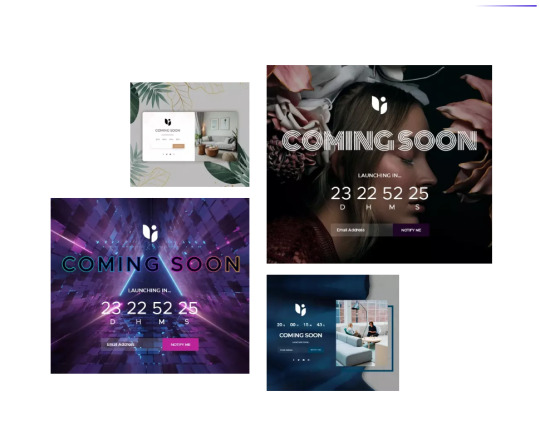
🕒 Get Ready with Coming Soon Maintenance Mode Pro Plugin!
Launching soon or updating your site? Coming Soon Maintenance Mode Pro lets you display a polished coming soon or maintenance page in minutes!
✨ Features include:
Countdown timers
Email opt-in
SEO-ready design
Custom background & logos
Social sharing buttons
Perfect for developers, startups, agencies, and creatives!
🔗 https://webenvo.com/wordpress-plugins/coming-soon-maintenance-mode-pro/ 🎟 Use code PATHHAN5 for 5% OFF
#WordPressPlugin #ComingSoonPage #MaintenanceMode #SiteLaunch #UnderConstruction
#wordpress#webdesign#website#webdevelopment#business#wordpress security#wordpress affiliates manager#free wordpress theme#code#cms
1 note
·
View note
Text
Why WordPress Web Development in Dubai Is Essential for Business Success
Dubai is home to some of the world’s fastest-growing businesses and most competitive industries. In this digital-first era, having a powerful online presence is no longer an option—it’s a necessity. Your website is often the first impression potential customers get of your brand. That’s why wordpress web development dubai has become one of the most in-demand services for companies aiming to stand out in a saturated digital marketplace.
Whether you're launching a new product, starting a service-based business, or expanding into new markets, WordPress offers the tools and flexibility needed to build a high-performance website.
What Makes WordPress Ideal for Businesses in Dubai?
WordPress has transformed from a basic blogging platform to a sophisticated content management system (CMS) that powers millions of websites worldwide. But why is it especially relevant for businesses in Dubai?
1. Multilingual Capabilities
Dubai’s diverse population speaks multiple languages. With WordPress, it’s easy to integrate multilingual plugins, helping businesses connect with local and international customers alike.
2. Fast Time to Market
WordPress allows rapid development and deployment of websites—perfect for the fast-paced nature of Dubai’s business environment.
3. Search Engine Optimization (SEO)
With plugins like Yoast SEO and Rank Math, WordPress websites can be easily optimized for Google rankings, driving traffic and visibility for Dubai-based businesses.
4. Mobile Optimization
Dubai has a high mobile user base. WordPress offers mobile-responsive themes that ensure seamless performance across all devices.
The Need for WordPress Web Development Services in Dubai
As competition increases, businesses can’t afford to rely on outdated or cookie-cutter websites. Professional wordpress web development duba services offer much more than just template customization. They deliver tailored solutions based on specific business goals, industry standards, and customer needs.
A well-developed WordPress site can help businesses:
Build trust with potential customers
Showcase products or services effectively
Improve user engagement
Generate qualified leads
Enable online transactions
What to Look for in a WordPress Web Development Company in Dubai
Not all development services are created equal. If you're planning to invest in wordpress web development duba, here’s what to consider before choosing a development partner:
✅ Expertise in Custom Design
The ability to design a visually appealing and brand-consistent interface is critical. A custom theme can help you stand out.
✅ Speed & Performance Optimization
In a city where digital decisions are made in seconds, your website must load fast and perform flawlessly.
✅ Plugin & API Integration
The right development team should seamlessly integrate CRM, booking systems, payment gateways, and marketing tools.
✅ Security Measures
Dubai’s regulatory landscape requires secure websites that protect customer data and follow privacy standards.
✅ Ongoing Support
Your website is not a one-time project. Opt for companies that offer post-launch support and maintenance.
Autuskeyl: Leading the Way in WordPress Web Development in Dubai
One company that ticks all these boxes is Autuskeyl. Known for its innovative tech solutions and client-first approach, Autuskeyl has carved a niche as a top WordPress development agency in Dubai.
Autuskeyl doesn't just build websites—they build digital experiences. Their team blends creativity with technical precision to deliver WordPress websites that are visually stunning, technically strong, and conversion-focused.
Services Offered by Autuskeyl Include:
Custom WordPress Design & Development
WooCommerce Integration for e-commerce sites
Website Speed Optimization
Mobile-First Responsive Design
SEO-Ready Architecture
Website Security Enhancements
Content Migration & Redesign
Ongoing Support & Maintenance
With an emphasis on collaboration and transparency, Autuskeyl ensures that clients are part of the development journey every step of the way.
Key Elements of a Successful WordPress Website
A great website is not just about design—it's about functionality, user journey, and business goals. When choosing wordpress web development duba, make sure the following elements are included:
1. User-Centric Design
Visitors should intuitively know where to click, what to read, and how to take action.
2. Speed & Performance Optimization
Even a 1-second delay in loading time can reduce conversions by 7%. Your WordPress site should load in under 3 seconds.
3. SEO Integration
From structured data to on-page SEO practices, your website should be optimized from day one.
4. Analytics & Tracking
Integrate tools like Google Analytics, Facebook Pixel, and Hotjar to monitor visitor behavior.
5. E-Commerce Capability
If you sell online, WooCommerce is the go-to plugin for smooth product display and checkout processes.
How WordPress Development Drives ROI
WordPress is more than just a CMS—it’s a business tool. With the right strategy and execution, it becomes a platform that drives leads, conversions, and revenue.
Here’s how:
Cost-Effective: WordPress is open-source, which significantly reduces development costs.
Easy to Manage: Once built, most websites can be maintained without technical skills.
Flexible & Scalable: Add new pages, features, or integrations as your business grows.
Built-in Marketing Tools: Seamlessly connect to email marketing, SEO plugins, and social media platforms.
Dubai’s Digital Future and the Role of WordPress
Dubai’s “Smart City” vision is rapidly transforming every industry, from real estate and retail to healthcare and education. Businesses that adapt to this digital evolution early will have a significant competitive edge.
Whether you’re launching a fintech startup or growing a retail empire, wordpress web development duba is an essential part of your digital toolkit. A professionally developed website builds trust, enhances engagement, and increases your bottom line.
Conclusion
Your website is one of your most powerful business assets. It represents your brand, engages your audience, and drives measurable results. Choosing the right wordpress web development duba partner ensures your website isn't just good-looking—but high-performing, secure, and scalable.
If you're looking to upgrade your website or start from scratch, don’t settle for less. Partner with a company like Autuskeyl, which combines innovation, strategy, and execution to deliver world-class WordPress websites designed for impact in the Dubai market.
0 notes
Text
What Is a WordPress Website? Themes, Plugins, and Benefits

If you’re planning to launch a website for your business or personal brand, chances are you’ve come across the term WordPress. It’s not just a buzzword — WordPress is the most widely used content management system in the world. From blogs to business websites and e-commerce platforms, WordPress powers more than 40% of the entire internet.
But what makes it so popular? What are WordPress themes and plugins, and how do they help in website creation? Most importantly, how can a professional web design and development company make your site more successful?
Let’s answer all your questions in this detailed guide.
What Is a WordPress Website?
A WordPress website is a site built using the WordPress CMS (Content Management System). It allows you to create, manage, and publish content online with ease — even if you don’t know how to code.
WordPress is open-source, which means it’s free to use and highly customizable. It gives you full control over how your site looks and functions, making it ideal for everything from simple blogs to full-fledged e-commerce stores.
What Are WordPress Themes?
A WordPress theme is a collection of templates and stylesheets that control the design and layout of your website. It defines how your content is displayed to visitors — including font styles, page layout, colors, and more.
Types of WordPress Themes:
Free Themes – Basic, functional, and easy to set up.
Premium Themes – More features, design options, and customer support.
Custom Themes – Created from scratch by web designers to match a specific brand or functionality.
Themes are crucial for first impressions. A clean, responsive, and modern theme ensures a better user experience.
What Are WordPress Plugins?
Plugins are software add-ons that extend the functionality of your WordPress site. Need to add a contact form? An image gallery? SEO tools? Plugins make it possible — without needing custom code.
Common Plugin Categories:
SEO (e.g., Yoast SEO)
Speed optimization (e.g., WP Rocket)
Security (e.g., Wordfence)
E-commerce (e.g., WooCommerce)
Forms and booking systems
With thousands of free and premium plugins available, you can tailor your site to meet nearly any requirement.
Why Choose a Web Design Company?
While WordPress is beginner-friendly, creating a professional-grade website requires design expertise, technical skills, and experience. A reputable web design company in Udaipur ensures your site is not only beautiful but also fast, responsive, and SEO-optimized.
What a Web Design Company Delivers:
Custom design aligned with your brand
Optimized navigation and UX
Mobile responsiveness
Performance tuning
Compatibility across all browsers and devices
Whether you’re launching a brand or revamping an old site, design professionals help you stand out in a crowded digital world.
What Does a WordPress Development Company Do?
Beyond design, there’s development — the technical build of your site. A WordPress Development Company in Udaipur ensures your website functions exactly how you need it to.
Key Services Include:
Theme customization and development
Plugin development and integration
Speed and performance optimization
WooCommerce and payment gateway integration
Security enhancement and ongoing maintenance
Developers are essential for ensuring the backend of your site is secure, scalable, and easy to manage.
How to Choose the Right Theme
When choosing a theme for your WordPress site, consider both visual style and functionality. A good theme enhances your site’s usability, aesthetics, and SEO performance.
Tips for Choosing a WordPress Theme:
Ensure it's responsive and mobile-friendly
Look for SEO optimization features
Opt for themes with regular updates
Check for plugin compatibility
Prioritize speed and lightweight design
Using a poorly coded theme can slow your site down or cause layout issues — avoid this by consulting with professionals.
Plugin Management Best Practices
While plugins add useful features, overusing them can create problems. You should be strategic about which plugins to install.
Best Practices for Plugin Use:
Install plugins from trusted sources
Keep all plugins updated regularly
Avoid duplicate functionalities
Remove inactive plugins
Use only what you need
A professional developer can audit your site’s plugins to ensure optimal performance and security.
Advantages of WordPress for Businesses
WordPress offers a wide range of benefits that make it a great choice for business websites:
Business Benefits:
Cost-effective and open-source
Customizable for branding and functionality
SEO-friendly with built-in features and plugins
Easily scalable as your business grows
Secure with regular updates and plugins
By working with expert designers and developers, your WordPress website can become a powerful tool for lead generation and customer engagement.
Common Mistakes to Avoid
Even though WordPress is user-friendly, there are some common pitfalls that can limit your site’s potential.
Mistakes to Avoid:
Using a bloated or unoptimized theme
Installing too many unnecessary plugins
Skipping mobile optimization
Ignoring SEO setup
Not backing up the site regularly
Avoid these issues by hiring professionals who know the ins and outs of WordPress best practices.
Final Thoughts
WordPress offers unmatched flexibility and power when it comes to building a professional website. But to get the most out of it, you need more than just the right theme or plugin — you need a smart strategy and skilled hands.
0 notes
Text
Green Forms Nulled Script 1.40

Download Green Forms Nulled Script for Free – Ultimate Form Builder Solution If you're looking for a powerful, flexible, and user-friendly form builder, then the Green Forms Nulled Script is your go-to solution. With its drag-and-drop interface, real-time editing, and broad compatibility, Green Forms is the perfect tool for developers, marketers, and business owners who want to create stunning forms without writing a single line of code. And the best part? You can download it for free right here! What is Green Forms Nulled Script? The Green Forms Nulled Script is a premium standalone form builder that allows users to create responsive, customizable forms with ease. Unlike other plugins that require WordPress or third-party integrations, Green Forms operates independently, giving you full control and performance efficiency. It’s not just another form builder—it’s a high-performance tool tailored for businesses that demand speed, elegance, and reliability in their web forms. Whether you're collecting leads, feedback, surveys, or subscriptions, this tool ensures your data flow is smooth and secure. Technical Specifications Language: PHP, JavaScript Database: MySQL File Size: Lightweight and optimized for performance Framework: Standalone (no CMS required) Mobile Ready: Fully responsive and adaptive layout Key Features and Benefits Drag-and-Drop Interface: Build forms visually without touching any code. Real-Time Editing: See your changes instantly, making the design process seamless. Conditional Logic: Create intelligent forms that adapt based on user input. Multi-Step Forms: Enhance user experience with beautifully designed progress steps. Built-in Anti-Spam: No need for captchas—Green Forms keeps bots at bay. Email Notifications: Stay informed with real-time submission alerts. Third-Party Integrations: Supports popular tools like Mailchimp, PayPal, and Zapier. Why Choose Green Forms Nulled Script? There are countless form builders out there, but what sets the Green Forms Nulled Script apart is its robust functionality combined with simplicity. You don’t need a developer background to create advanced forms. From simple contact forms to complex conditional surveys, Green Forms handles it all. Furthermore, by downloading the nulled version from our website, you're gaining access to premium features without the premium cost. This empowers startups and freelancers to use top-tier software while staying within budget. Practical Use Cases Lead Generation: Capture potential customer information with clean and engaging forms. Customer Feedback: Gather insights and suggestions directly from your users. Online Bookings: Create appointment or reservation systems tailored to your business. Surveys & Polls: Run interactive surveys to gather opinions and data efficiently. Subscription Forms: Grow your email list with integrated opt-in forms. Installation Guide Download the Green Forms Nulled Script from our secure link. Unzip the downloaded file to your local machine. Upload the script files to your preferred web hosting server. Set up the MySQL database using the provided SQL file. Update your configuration file with your database credentials. Access the admin panel to start building your first form! The installation process is straightforward, and with just a few steps, you'll be ready to collect submissions and scale your project effortlessly. Frequently Asked Questions (FAQs) Is it safe to use the Green Forms Nulled Script? Yes, the version provided on our website is carefully checked and free from malware. We always ensure clean and functional scripts for our users. Can I integrate payment gateways? Absolutely! Green Forms supports PayPal and other popular gateways, making it ideal for donation and sales forms. Does this script work with other themes? Yes, since it’s a standalone application, it works independently of any WordPress theme. However, for compatibility inspiration, check out Enfold NULLED, a flexible and stylish theme you might also find useful.
Where can I find similar tools? If you’re looking for another premium form or theme builder, explore avada nulled, a highly customizable and robust solution used by thousands worldwide. Final Thoughts The Green Forms Nulled Script is a game-changer for anyone looking to create professional-grade forms with ease. From entrepreneurs and freelancers to developers and digital agencies, this tool adds real value to any web project. Download it now and take your form-building capabilities to the next level—without spending a dime!
0 notes
Text
Top PHP Development Tools Every Developer Must Use

Powerful PHP Development Tools Every Developer Needs
When it comes to building fast, scalable, and secure web applications, PHP Development Tools play a crucial role in improving a developer's workflow. These tools simplify complex coding tasks, increase productivity, and reduce time-to-market applications. Whether you’re a freelancer, part of an agency, or seeking a PHP Development Tools Company, leveraging the right stack can make all the difference.
From debugging to deployment, PHP development tools have evolved rapidly. They now offer integrated environments, package managers, testing frameworks, and much more. This makes it easier for PHP Development Tools Companies to deliver high-quality software products consistently. Let's explore the must-have PHP tools and how they benefit both beginners and expert developers.
1. PHPStorm
A go-to IDE for PHP developers, PHPStorm offers intelligent code assistance, debugging, and testing. Its seamless integration with frameworks like Laravel, Symfony, and WordPress makes it indispensable for modern development workflows.
2. Xdebug
Xdebug is an extension for debugging and profiling PHP code. It helps developers trace errors quickly, providing a detailed breakdown of stack traces, memory usage, and performance bottlenecks.
3. Composer
Composer is a dependency manager that enables developers to manage libraries, tools, and packages easily. It’s essential for maintaining consistency in your PHP project and avoiding compatibility issues.
4. Laravel Forge
For Laravel lovers, Forge is an excellent server management tool. It simplifies the deployment of PHP apps to cloud providers like DigitalOcean, Linode, and AWS.
5. NetBeans
NetBeans is another powerful IDE with extensive support for PHP development. It supports multiple languages and integrates well with Git, SVN, and Mercurial.
✅ Book an Appointment with a PHP Expert
Looking to scale your PHP project with confidence? Book an Appointment Today, get expert insights, cost breakdowns, and the right strategy tailored to your business.
6. PHPUnit
When it comes to testing PHP applications, PHPUnit is the industry standard. It helps developers write unit tests, perform test-driven development (TDD), and ensure that code changes don’t break functionality.
7. Sublime Text + PHP Extensions
While not a dedicated PHP IDE, Sublime Text is lightweight, highly customizable, and loved for its speed. With PHP-specific plugins, it can be transformed into a lean PHP development machine.
Why PHP Development Tools Matter for Businesses
Companies offering PHP Development Tools Services focus on providing complete solutions, from development to deployment. These tools empower developers to build robust applications while maintaining security and performance standards. If you’re considering hiring a partner, choosing a PHP Development Tools Solution from a reputed firm can cut down your development time and cost.
In India, the demand for reliable PHP Development Tools in India is on the rise. Indian companies are known for offering affordable, high-quality services that meet global standards. Whether you're a startup or a large enterprise, opting to Hire PHP Developer in India is a strategic move.
The PHP Development Tools Cost varies depending on the features and scale of the project. However, the ROI is often significant, thanks to better code quality, reduced bugs, and faster deployment cycles.
Conclusion
Choosing the right PHP development tools can significantly impact the success of your web projects. From powerful IDEs like PHPStorm to essential tools like Composer and PHPUnit, every tool serves a unique purpose. Collaborating with a professional PHP Development Tools Company or availing PHP Development Tools Services ensures you have access to expert knowledge, efficient workflows, and scalable solutions.
0 notes
Text
Enhancing Your Digital Presence: A Comprehensive Guide to Custom WordPress Development Services
In today’s digital landscape, a website often serves as the primary point of interaction between a business and its customers. With millions of websites competing for attention, creating a distinctive, user-centric, and brand-aligned digital experience is essential for standing out. This is where custom WordPress development services become invaluable.

WordPress powers over 40% of websites worldwide, solidifying its position as the leading content management system (CMS). Its versatility, scalability, and user-friendly nature make it an excellent choice for businesses of all sizes. However, to fully unlock its potential, many organizations opt for custom development services that extend beyond the limitations of pre-designed themes and plugins.
What Are Custom WordPress Development Services?
Custom WordPress development refers to the creation of tailored themes, plugins, and functionalities designed to address specific business needs. Unlike generic, off-the-shelf solutions, custom development is crafted from the ground up to align with a company’s branding, objectives, and user expectations.
Key services typically include:
Custom Theme Development: Designing and developing a unique WordPress theme that reflects your brand’s identity while delivering a seamless and engaging user experience.
Plugin Development: Building custom plugins or adapting existing ones to integrate specific features or enhance functionality.
API Integrations: Connecting WordPress seamlessly with third-party tools, such as CRMs, payment gateways, marketing platforms, or e-commerce systems.
Performance Optimization: Improving site speed, SEO, and mobile responsiveness to enhance search rankings and user engagement.
Security Enhancements: Implementing advanced security measures to protect against vulnerabilities and safeguard your site.
Ongoing Maintenance and Support: Offering regular updates, backups, and technical support to ensure long-term performance and reliability.
Why Choose Custom WordPress Development?
Unique Branding: A custom-built theme ensures your website stands out with a design tailored to your brand, delivering a cohesive and memorable user experience.
Scalability: Custom development allows your website to grow alongside your business, making it easier to add new features and functionality without relying on excessive third-party plugins.
Improved Performance: Custom coding ensures your site runs efficiently by eliminating unnecessary code and features, resulting in faster load times and better SEO.
Enhanced Security: Custom solutions reduce exposure to common vulnerabilities often associated with widely used templates and plugins.
Full Control: Businesses retain complete ownership and control over every aspect of their website, from design to functionality.
Who Benefits from Custom WordPress Development?
While WordPress is accessible for beginners, custom development is particularly beneficial for businesses that require:
Complex or specialized website functionality.
Advanced integration capabilities (e.g., CRM or ERP systems).
A strong focus on brand differentiation.
E-commerce features that go beyond standard WooCommerce options.
High-traffic websites that demand superior performance and security.
Selecting the Right Development Partner
When choosing a custom WordPress development provider, it is essential to evaluate:
Portfolio: Review previous projects to assess design quality and technical expertise.
Technical Proficiency: Verify their experience with PHP, MySQL, JavaScript, and WordPress core development.
Communication and Support: Look for a partner who demonstrates clear communication, transparency, and a reliable support structure.
SEO and UX Expertise: Ensure the developer understands how design and code impact search engine visibility and user experience.
By choosing the right partner, businesses can unlock the full potential of custom WordPress development to create a website that is both functional and future-proof.
Conclusion
Your website is more than an online presence—it is a critical strategic asset. Custom WordPress development services empower you to design a site that is uniquely aligned with your brand, tailored to your audience, and optimized for growth. Whether you are launching a new business, rebranding, or enhancing your digital capabilities, custom development provides the flexibility, performance, and control required to succeed in today’s digital landscape.
0 notes