#or forcing directx11
Explore tagged Tumblr posts
Text
I have three potential Envoys planned, but I can make zero of them until I get Avowed working. T_T
#queen rambles#took a break from trying yesterday#need to move down the solution list#i've tried win7 compatibility mode maybe we try win8 compatibility next#or forcing directx11#just til the home screen#queens avowed saga
2 notes
·
View notes
Text
Been playing Helldivers 2 on my Steam Deck as of late in my ongoing campaign to spite my 2023 Steam Year in Review for deciding I played more on my PC than I did on my Deck despite having used my Deck a lot for non-steam games (which, to be fair, aren't counted by playtime, but there is a plugin for that!).
It's... passable, playable even, but it's been a bit of an uphill struggle to find a good point where it won't keel over and die if there's too many entities on the screen at once.
My best framerate recording in gameplay so far has been sitting around 50-54 during quiet moments with very little enemies roaming about. The worst I've found was a full lobby on Helldive difficulty, that made the Deck hit around 20-23. To be fair, I wasn't dissuaded by these low framerates since I could still perform reasonably well (hell, I was the last one to die in that previously mentioned game).
The Main Update Channel with the BIOS overclocking did nothing much to improve anything or grant any additional stability, my saviours had to come in the form of FSR and render scaling.
So my settings essentially boiled down to running at 1024x640 with Quality Render Scale with most settings cranked down to Low and Anti-Aliasing thrown out the window since it combined with HD2's FSR 1 (yes, FSR 1) to make the screen too blurry for me. I'll take the crunch over the vaseline filter anyday but that's just me. And I had to FORCE the game to take the resolution via the Steam settings because it would not scale down otherwise.
DirectX11 mode helped a little bit with gaining some much needed performance and the likelihood of me hitting 20-24 FPS has gone down a little bit but it still happens. I had to clear out the shader cache before using the fabled --use-d3d11 launch command too, thank goodness for Decky Plugins, am I right?
I will continue to do my neverending fight against the tyranny of the Low Framerate scum, praying that one day, the devs will reinforce those of us on our Decks with much needed ammunition to win this war.
There's also the whole config editing (someone helpfully has a guide for it, it can be found here) with some hidden options tucked away in there, I've tried to apply a little bit of it but I have yet to get enough conclusive data. It does seem to be worth using and perhaps applying both may be just what we need to keep the fight going on the go.
TL;DR - Is Helldivers 2 playable on Deck? Yeah, kinda. It's not going to hit 60 and it's not going to stay there even if you get to 60. Higher difficulties are going to tank it no matter what, so I wouldn't recommend it if you're sensitive to low framerates.
2 notes
·
View notes
Text
Play outriders directx 11 or 12

#PLAY OUTRIDERS DIRECTX 11 OR 12 UPDATE#
#PLAY OUTRIDERS DIRECTX 11 OR 12 PATCH#
#PLAY OUTRIDERS DIRECTX 11 OR 12 WINDOWS#
Outriders asks you when starting on Steam whether you want to use DirectX 11 or 12. There are stuttering and stuttering in the game, almost like with micro-lags, only permanently. However, this always causes problems because DirectX12 does not run smoothly for some users. In 2022, the Worldslayer expansion will release. Some time ago, the latest version, DirectX 12, came onto the market.
#PLAY OUTRIDERS DIRECTX 11 OR 12 UPDATE#
In November 2021, the New Horizon update was released with various quality of life improvements, including:
#PLAY OUTRIDERS DIRECTX 11 OR 12 PATCH#
SCAVENGE & ADAPT: Customise and upgrade your Outrider with countless items of mod-able guns and gear, as you leave humanity behind.ĭetails about various updates can be found on Patch Notes.FOUR UNIQUE CLASSES: Create and customise your own Outrider and choose from four unique classes each with its own skill tree to define your own playstyle.DYNAMIC 1-3 PLAYER CO-OP: Play single-player or join up to two friends in drop-in drop-out co-op as you tackle the horrors of a hyper-evolved planet.A DARK AND DESPERATE JOURNEY: Discover the hostile planet of Enoch as you embark on a journey to the source of a mysterious signal.INTENSITY OF A SHOOTER, DEPTH OF AN RPG: OUTRIDERS’ brutal and bloody combat combines frenetic gunplay, violent powers and deep RPG systems to create a true genre hybrid.With rich storytelling spanning a diverse world, you’ll leave behind the slums and shanty towns of the First City and traverse forests, mountains and desert in the pursuit of a mysterious signal. The game will be feature complete at launch, including end-game content, and has no live services or DLC planned.Īs mankind bleeds out in the trenches of Enoch, you’ll create your own Outrider and embark on a journey across the hostile planet. If you want to force it, and make sure it always run in DirectX mode, you can follow the second method.Outriders is a 1-3 player, drop-in-drop-out, co-op shooter, set in an original dark and desperate sci-fi universe. Now, you will have to do this every single time.
#PLAY OUTRIDERS DIRECTX 11 OR 12 WINDOWS#
Previously, at the beginning of Windows 95 Service Release 2, playing on a computer was often a big challenge when it came to DOS and boot disk. Thanks to DirectX 12, Windows can dominate the gaming market.
Check “Play Outriders- DirectX11”, and launch the game DirectX is the name Microsoft uses to describe all of the application programming interfaces (APIs) for multimedia applications and video.
Muista, että DIRECTX 11: ssä ei ole pääsyä DLSS: ään (edellyttäen, että käytät RTX-korttia) ja että koko kehysnopeus on pienempi. Suorittava tiedosto on tiedosto 'Outriders-Win64-Shipping.exe'. Here, you want to find Outriders and hit the Launch button. Tallenna tiedosto ja avaa Outriders käyttämällä kansiossa suoritettavaa tiedostoa Tämä on kriittinen, muuten tämä menetelmä ei toimi.
You will be prompted to both the DirectX 11 and DirectX 12 options - Open Steam, and navigate to your library.
Here, you want to find Outriders and hit the Launch button.
Open Steam, and navigate to your library.
Players that are running into stutters, or performance drops should defntely opt for this mode. Now, based on multiple reports, and later confirmed by developers themselves, Outirders runs much better on the DirectX 11 mode. This is because the game features a sizeable demo, that you can still download, and give it a shot. Outriders on the other hand brought in over 100k players on the very first day. Marvel’s Avengers was also published by Square Enix and had a similar design in mind, but it failed to hit the mark for many players. PC players can get some extra performance if they enable the Outriders DirectX 11 mode, and here’s how you can do that. This is unfortunate, and we hope that the game can run better overall. Sadly, the game launched with a lot of technical issues, including server problems that didn’t allow many players to enjoy the game. For Quest Turn crash, you need to remove your Hell Rangers items from your inventory and. Go to the launch options of the game and write -force -dx11 in there without the double quotes. You can choose Directx 11 from settings or force it. However, it can cause the game to crash for some players. There’s a lot to like about Outriders, and so far, the developers have delivered on their vision. By default, Outriders chooses Directx 12. It features all the good parts of games in similar titles without any microtransactions, and grind. People Can Fly and Square Enix’s Outriders is a co-op action-adventure third-person shooter with role-playing elements.

0 notes
Text
Opengl 3.3 driver amd

Posted on Friday evening was a patch to enable OpenGL 3. The complete list of all extensions is available in THIS ENTRY of the GPU database. Opengl 3 3 freeload - OpenGL, Photo Story 3 for Windows, Doom 3 demo, and many more program INTEL HD GRAPHICS 3000 OPENGL 3.3 DRIVER DOWNLOAD - The time now is Mrsoccer I have the same problem.
GL_ARB_texture_mirror_clamp_to_edge ( OpenGL 4.4).
v3960 adds 3 new extensions compared to v3652: V3960 is an OpenGL 4.3 driver ( GL_VERSION=4.3.0 – Build 10.) and exposes 206 OpenGL extensions (GL=187 and WGL=19).
This driver is compatible with the Intel® Integrated Native Developer Experience (INDE) 2015 – Media RAW Accelerator and INDE 2015 – Media SDK for Windows.
Ive tried this on Ubuntu 18.04LTS live disc but the output of glxinfo was identical and displayed OpenGL 3. From the glxinfo command it seems I dont have the newest version of mesa (19.0.2) while kisaks ppa for example shows 19.3.2 and oibaf shows some hash (as of writing).
Up to 50% improvement with OpenCL benchmarking application *CompuBench and up to 10% improvement with Sandra 2014* Yet my OpenGL version reads 3.3 instead of the 4.1 I get on windows.
This driver brings performance on Dirt 3* back to parity with the last 15.33 driver.
This feature is used by Adobe* applications such Photoshop CC*
Added support for OpenCL extension cl_intel_simultaneous_sharing to allow sharing of memory buffers between OpenCL, OpenGL, and DirectX.
Not sure if this is a complement to download. Of course, it is accessible to download amd opengl or nvidia opengl driver on amd or nvidia site. In this explanation, we ran the command line on windows 10. Either your video card is unsupported, or your opengl driver needs to be updated.
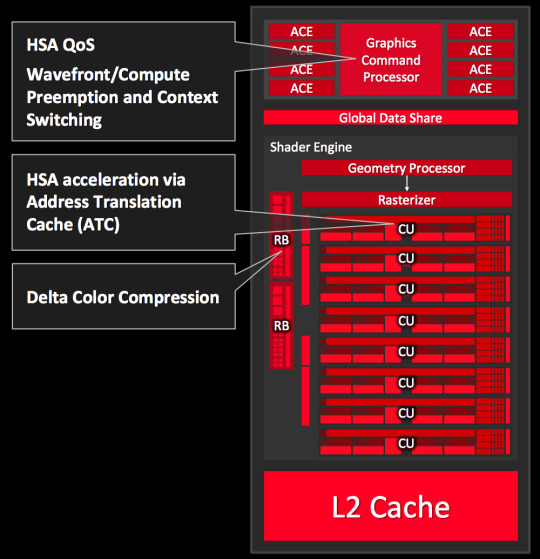
The idea will be to check the status on mesa 10. Ati gfx using one of amd app sdk 3 or update. He represents AMD at the ARB and has contributed to many extensions and to the core OpenGL. TODO: make a nice array of the opengl extension. Currently, Graham is a manager on the OpenGL driver team at AMD. It is recommended to use proprietary drivers.
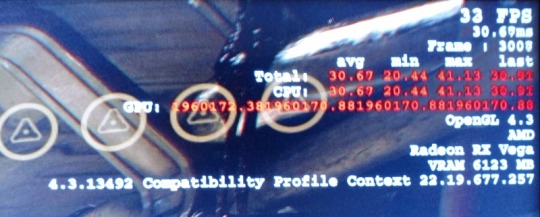
(ARB_texture_mirror_clamp, GL_EXT_TEXTURE_ARRAY, Reduced recompilation of shaders in multi-context scenarios) Nvidia and AMD proprietary driver have full support of opengl extensions. Whether you’re talking about AMD or Nvidia, though, neither firm seems to taken too long.

Added OpenGL support for:Graphics control panel setting for CMAA* (Conservative Morphological Anti-Aliasing) now works on OpenGL applications AMD’s preview driver also supports OpenGL 3.3 on cards as far back as the old Radeon HD 2000 series.Graphics control panel setting to force Anisotropic Filtering now works correctly on all DirectX9, DirectX10 and DirectX11 based applications.Reduced total file size of the driver on system storage.Improved video playback experience with enhanced Frame Rate Conversion based on global motion vectors.Intel has published few days ago a new graphics driver ( v10.) for its GPUs (4th Generation Intel Core Processors with Intel HD graphics, Intel Iris™graphics and Intel Iris Pro graphics and Intel Core M with Intel HD Graphics 5300).

0 notes
Text
Dwonload game tenis ukuran kecil

Download Game Mancing Pc Ukuran Kecil - Berbagai Ukuran.
100+ Game PSP/PPSSPP Ukuran Kecil 2022 High... - Teknisi Blogger.
55+ Game PPSSPP Ukuran Kecil (Beserta Link Download).
Download Game PPSSPP ISO Ukuran Kecil, Ada 1700++.
Download Game PPSSPP Ukuran Kecil Untuk Android & PC - Berita Warganet.
Seru dimainkan, Download game perang PC offline ukuran kecil.
Dwonload Tekken 5 di Android PPSSPP Ukuran Kecil Full.
50 GAME PS2 TERBAIK YANG WAJIB DI DOWNLOAD.
Kumpulan Game PSP Ukuran Kecil Kualitas Terbaik.
Download Kumpulan Game PPSSPP ISO Ukuran Kecil.
Download Game Ppsspp Cso Ukuran Kecil Dibawah 100mb - luvnose.
Download Gta Indonesia Pc Ukuran Kecil - Berbagai Ukuran.
√ 100+ Kumpulan Game PPSSPP Ukuran Kecil dan Ringan - mitch.
187 Kumpulan Download Game PPSSPP ISO... - Golden Spike Company.
Download Game Mancing Pc Ukuran Kecil - Berbagai Ukuran.
Download Game PC Ukuran Kecil Gratis. 1. Zumbi Blocks. Jika dibandingkan dengan MineCraft, tampilan Zumbi Block jauh lebih bagus dari MineCraft. Walaupun begitu, untuk memainkan Zumbi Block tidak memerlukan spesifikasi komputer yang tinggi. Spesifikasi Minimal: RAM: 1 GB. OS: Windows 7, 8, 10/32-bit. Graphics: DirectX11 Compatible GPU with 512 MB.
100+ Game PSP/PPSSPP Ukuran Kecil 2022 High... - Teknisi Blogger.
14 Game Memancing Ikan Offline Dan Online Terbaik 2019 Pricebook. 11 Rekomendasi Game Android Bagus Ukuran Kecil Di Bawah 100mb Cara. Free Download Game Big Ol Bass 2 Pc Link Mediafire Ksatria Gamers. Tempat Download Game Pc Ringan Dan Gratis Highly Compressed. 12 Rekomendasi Game Fps Untuk Pc Low End Update V2.
55+ Game PPSSPP Ukuran Kecil (Beserta Link Download).
Dan beberapa game di bawah ini masih terus dikembangkan dan ada beberapa update, jadi kemungkinan ukuran game sewaktu-waktu akan berubah untuk mengetahui kondisi ukuran game saat ini kamu bisa melihat langsung ke halaman download gamenya. 1. Super Hexagon 2. Plants vs Zombies 3. Retro City Rampage DX 4. Papers, Please 5. World of Goo 6. Aug 10, 2017 · No Fear Downhill Mountain PS1 (5 MB) - Download. Dragon Ball Z Ultimate Battel 22 Ps1 (175.4 MB) - Download. Ducati World Ps1 (18 MB) - Download. Duke Nukem Time To Kill Ps1 (34 MB) - Download. Fantastic Four Ps1 (12 MB) - Download. Fighting Force Ps1 (24 MB) - Download. Final Fantasy Tactics Ps1 (27 MB) - Download. Kumpulan Download Game MOD APK Offline Ringan, Ukuran kecil 2019. 3D Tennis Mod Apk. Anda yang suka olahraga tenis wajib banget memainkan game modifikasi yang satu ini. Nantinya Anda memiliki uang yang tidak terbatas, sehingga Anda bisa membeli perlengkapan tenis dengan mudah entah itu raket, baju, topi, ataupun perlengkapan tenis lainnya.
Download Game PPSSPP ISO Ukuran Kecil, Ada 1700++.
Download Game PPSSPP Ukuran Kecil Untuk Android & PC ( ISO /. Daftar isi ( Sho) 1 Download game perang PC ukuran kecil offline. 1.1 Counter strike 2D. 1.2 Unreal tournament 2003 Demo version. 1.3 Plant vs zombie 2. 1.4 Stronghold crusader 2. 1.5 The last light. 2 List/Daftar game offline peperangan ukuran kecil. 40 Download Game PPSSPP Ukuran Kecil. PSP yang dikeluarkan Sony memang langsung menarik banyak perhatian. Handheld yang satu ini pada masanya memang tidak ada yang bisa mengalahkan. Dengan banyak game di tangan kalian, tentunya banyak yang senang memainkannya. By Adithya Dewangga On 2 Okt 2021.
Download Game PPSSPP Ukuran Kecil Untuk Android & PC - Berita Warganet.
Terdapat ribuan game PPSSPP yang bisa kamu pilih dan download. Namun daripada menghabis-habiskan waktu untuk mencoba-coba game yang belum tentu cocok maka sebaiknya kamu update berita game terbaik untuk PPSSPP. Nah berikut 7 Rekomendasi Game PPSSPP Terbaik yang bisa langsung kamu download dan mainkan 1. God Of War Ghost Of. Banyaknya penggemar game NFS kemudian membuat game ini menjadi salah satu game ppsspp terbaik dengan ukuran file kecil. Tertarik ingin memainkan game need for speed ppsspp, silahkan Download Game PPSSPP Ukuran Kecil disini. 2. God Of War (Europe) Game ppsspp ukuran kecil pilihan terbaik berikutnya pasti sudah sangat familiar bagi para gamer mania.
Seru dimainkan, Download game perang PC offline ukuran kecil.
Jun 17, 2020 · Download Kumpulan game PPSSPP File ISO high compressed - PES 2020, Naruto,God of War, Basara, GTA San Andreas bahkan yang ukuran kecil di bawah 100 MB. Download Game PC / komputer gratis: game ps3 iso ukuran kecil.... game ps3 iso ukuran kecil: Kategori: Semua Kategori: Urutan: Nama. Download. Ukuran File. User Rating. Mar 19, 2022 · Salah satu game terbaru di tahun ini adalah game Naruto. Kamu bisa download game naruto ppsspp ukuran kecil ini dengan memori aplikasi sekitar 902 MB. Game tersebut hadir dengan format Iso dan Cso. Selain game Naruto, game ppsspp terbaru yang bisa Kamu downloadadalah Tekken 6 PPSSPP. Game yang satu ini ukurannya lebih kecil dibandingkan game.
Dwonload Tekken 5 di Android PPSSPP Ukuran Kecil Full.
Jun 22, 2022 · Download Game PPSSPP Ukuran Kecil (iso dan cso) Terbaik. Juni 22, 2022. Game PPSSPP Kecil – PPSSPP adalah emulator PSP yang dapat memuat dan memainkan game PSP melalui Android maupun di PC. Bedanya Game PSP dengan PS2 yakni dari segi grafik, kalau PSP itu versi praktis dan biasanya kualitas grafik game ini tidak sebagus PS2, tapi tidak.
50 GAME PS2 TERBAIK YANG WAJIB DI DOWNLOAD.
Jul 15, 2022 · Daftar Game Offline Ukuran Kecil untuk PC. Daftar Isi Buka. Ada banyak sekali jenis game offline dengan tampilan grafis, gameplay, kualitas permainan, karakter, dan kontrol yang bagus secara keseluruhan. Bagi Anda yang sedang tidak memiliki dana lebih untuk berlangganan game online, inilah 21 pilihan game offline terbaik berukuran kecil yang.
Kumpulan Game PSP Ukuran Kecil Kualitas Terbaik.
Download Game PC Ukuran Kecil Terbaik. Anda tidak akan bertemu dengan masalah lag pada PC, bahkan dengan pengaturan grafis medium sekalipun.. Juneteenth Tennis Event Grants Available. Moto Gp DOWNLOAD Game MotoGP 2021 Terbaik & Terbaru PPSSPP Ukuran Kecil Di ANDROID. Published. 6 months ago. on. November 24, 2021. By.... DOWNLOAD Game MotoGP 2021 Terbaru Ukuran Kecil Update PPSSPP Android. NFL 2 months ago. Latest on Deshaun Watson, Chandler Jones, and more.
Download Kumpulan Game PPSSPP ISO Ukuran Kecil.
Apr 27, 2021 · Download Game PPSSPP Ukuran Kecil. 1. Street Fighter Alpha 3. Perbesar. Cover game Street Fighter Alpha 3. Foto: Capcom Store via Amazon. Street Fighter Alpha 3 telah dirilis sejak 1998 silam. Game ini juga bisa dimainkan secara bersamaan oleh dua orang. May 30, 2022 · Download Kumpulan Game PPSSPP Ukuran Kecil ISO. Download Game PPSSPP Ukuran Dibawah 100MB. Penutup. Supaya bisa memainkan game PPSSPP kamu perlu menyediakan file game PPSSPP dengan dua format, yaitu CSO dan ISO. Umumnya, ke dua format ini memiliki ukuran file yang cukup besar sehingga akan membebani perangkat dan media penyimpanan. Jan 05, 2022 · Semua game ppsspp yang admin bagikan di bawah adalah game ppsspp terbaik yang sudah admin pilih dan coba mainkan sendiri. Game PPSSPP Ukuran Kecil Terbaik di PC. 1. God Of War Ghost Sparta. 2. Naruto Shippuden Ninja Impact. 3. GTA Vice City Stories. 4.
Download Game Ppsspp Cso Ukuran Kecil Dibawah 100mb - luvnose.
Lagi nyari link download game PPSSPP android dengan ukuran kecil, lancar, dan ringan untuk dimainkan? Nah kali ini kami akan memberikan beberapa kumpulan game PPSSPP untuk kalian mainkan, kami akan membagikan sekitar 100 game lebih yang bisa kalian download secara gratis. PSP adalah konsol permainan genggam yang dibuat serta dipasarkan oleh Sony. DOWNLOAD Game Spiderman Miles Morales Android Offline Ukuran Kecil TerbaruHalo semuanya!Kembali lagi di channel Hydra Gamerz.Oke pada kesempatan video kali i.
Download Gta Indonesia Pc Ukuran Kecil - Berbagai Ukuran.
Download Kumpulan Game PPSSPP Ukuran Kecil 1. X-men Origin 2. X-men legends ii - rise of apocalypse 3. Assassin Creed: Bloodlines 4. God Of War: Chains of Olympus 5. WWE Smack Down VS Raw 2011 6. Need For Speed - Shift 7. Beowulf - the game 8. WWE Smarkdown 2k14 9. Soul Calibur - broken destiny 10. M. A. C. H modified - air combat heroes 11. May 11, 2014 · Download Game Ringan Gratis ini adalah lanjutan dari list sebelumnya, yang tentu saja Part 1.Alasan saya menjadikannya 2 post untuk meminimalisir terjadinya spam link di 1 halaman, dan tidak menutup kemungkinan jika saya terus mengupdate game-game terbaru maupun yang lama, maka akan ada part 3 dan seterusnya. Berikut daftar lengkap Game PPSSPP ukuran kecil Android gratis. INDEX JUDUL A All Kamen Rider: Rider Generation 2 (900MB) DOWNLOAD Akiba's Trip Plus 115MB DOWNLOAD Adventures to Go! 64MB DOWNLOAD Alien vs Predator Requiem (50MB) DOWNLOAD Ayaka Shibito Portable (Japan) (1277 MB) DOWNLOAD Avatar - The Legend of Aang (Europe) (124 MB) DOWNLOAD.
√ 100+ Kumpulan Game PPSSPP Ukuran Kecil dan Ringan - mitch.
Jul 12, 2020 · Bila Anda tertarik memainkan permainan lawas ini hanya butuh spesifikasi minimum memori 256 GB RAM, HDD Space 256 MB, sistem operasi windows 98 SE, ME, 20000, XP dan syarat lainnya. 12. The Elder Scrolls IV: Oblivion. Game open world pc ringan selanjutnya ialah The Elder Scrolls IV: Oblivion.
187 Kumpulan Download Game PPSSPP ISO... - Golden Spike Company.
Download Game PPSSPP Dibawah 100MB (ukuran Kecil) Download Game PPSSPP A-Z Download Game PPSSPP Menurut Kategori Rekomendasi & Review Game PPSSPP Terbaik 1 God of War: Chains of Olympus 2. God of War: Ghost of Sparta 3. Naruto Shippuden: Ultimate Ninja Impact 4. Naruto Shippuden Kizuna Drive 5. Kingdom Hearts - Birth by Sleep 6.
Other links:

0 notes
Photo

Fritz 17 Chess Playing Software PLUS Chess Success II Training Software Game Program






Description Fritz 17 Chess Playing Software PLUS Chess Success II Training Software Game Program :
Price: (as of - Details)

Product Description


Fritz 17 Chess Playing and Training Software Program
Here are the highlights:
Now with “Fat Fritz“ * : An extremely strong neural net engine inspired by Alpha Zero, which produces human-like strategic analyses of world class quality.Improved Fritz 17 engine with traditional brute force search and evaluations technologyConvenient one-click management of your opening repertoiresOpening training with success control, measure your progress with e-learning technologyHundreds of ready-made repertoires included • “Blitz & Train“: Fritz generates tactical puzzles from your own blitz gamesPerfect analysis of endgames with up to seven pieces, access to “Let‘s Check“ • Improved 3D chess boards thanks to real-time ray tracing**Includes six months ChessBase Premium Account Membership: Now with 11 ChessBase web apps for mobile training, analysis,live chess and much more
*Fat Fritz is based on LCZero. LCZero is an open source project licensed through the GPL v3 with all due rights. Source code of LCZero and the modifications for Fat Fritz can be found at Github.
** Requires a powerful graphics card with NVIDIA chip
SYSTEM REQUIREMENTS: Minimum (not optimized for Raytracing and FatFritz): Dual Core, 2 GB RAM, Windows 7 or 8.1, DirectX11, graphics card with 256 MB RAM, DVD-ROM-drive, Windows Media Player 9 and Internet access.
Recommended: PC Intel i5 or AMD Ryzen 3 (Quadcore), 8 GB RAM, Windows 10 with 64-Bit (current version), NVIDIA RTX graphic card with 6 GB RAM and current driver (FatFritz on older NVIDIA cards or older graphic cards: drastic loss of performance, and runs on CPU only for demonstration purposes) , Windows Media Player 11, (DVD-ROM drive) and Internet access.
System requirements for ChessBase Account: Internet access and up-to-date browser, e.g. Chrome, Firefox, Safari. Runs on Windows, OS X, iOS, Android and Linux.
TIP: When installing Fritz 17 make sure you update the program immediately to avoid potential problems .
Fritz 17 and Fat Fritz


Fritz 17 and Fat Fritz
What is Fat Fritz?
The pièce de résistance in Fritz 17 for many people will be the inclusion of Fat Fritz. Based on the AI technology by DeepMind that created AlphaZero, Fat Fritz is a new set of custom made neural network weights that work in the open-source project Leela Chess Zero. The Leela Chess Zero project is based on the Go program Leela Zero and was designed to reproduce AlphaZero on the PC. One of the key tenets is that it follows the "zero" philosophy, which means it uses nothing except what it learns of its own accord. The philosophy behind Fat Fritz has been to make it the strongest and most versatile neural network by including material from all sources with no such "zero" restrictions, such as millions of the best games in history played by humans, games by the best engines including Stockfish, Rybka, Houdini, and more, endgame tablebases, openings, and so on. If it was deemed a possible source of improvement, "zero" or not, it was used. Even millions of exclusive self-play games were created, but tweaked to create content that was more aggressive and speculative to learn from and mold its style. The only material that was not used to train Fat Fritz, out of principle, was content from the Leela project itself, as this was developed by their community for their neural networks. After over a year of development, thousands of hours of computer time and human effort, we feel this will enrich analysts and players with creative and unique moves, all of the highest quality, to explore openings and the middlegame. While there is no question that making sure the engine can bring the highest standard is vital, and worry not it is there, it would be quite uninteresting to present an analyst that was essentially exactly the same as Engine X, except 20 Elo better. Instead, a contrasting point of view, no less strong, is far more interesting, and of far greater use.e challenge that presents. Fritz 17 brings an assortment of tools to help you and make that process as painless as possible.


Fritz 17 : Learn Your Openings!
The new opening repertoire in Fritz 17 is called "My Moves." It is separate for White and Black. You add variations to your repertoire by clicking on a move anywhere in the program and marking it as "My Move." This will include the whole variation up to this move into your repertoire. Marking moves is the only way to store variations, but this also saves a lot of time from entering moves one by one, copying from a source.
Manage and drill your opening repertoire
Your "My Moves" repertoire is stored online. You can access it from any machine, and also from a web browser. But the goodies don't stop there. Imagine you are watching a live game in Playchess, whether a casual blitz, or a broadcast from a top GM tournament. You can instantly check to see if a game played is following an opening from your repertoire.


Fritz 17- Standard Repertoires
Fritz 17 provides access to standard opening repertoires for nearly every prominent line in chess. Those repertoires are regularly updated to current theory and recent games on our server. You can either drill them with "Free Drill" or upload them to "My Moves." Or you pick single lines by marking moves. Of course you may simply store them in your traditional databases. Open a list by calling "Openings → Standard Repertoires." Click on any entry and it will automatically load.
Standard Repertoires are available in four levels: Easy – Club – Tournament and Professional. This saves work: As a normal club player you don’t have to extract the best moves from a deeply nested professional repertoire suitable only for master level players.


Fritz 17 - 3D Boards with Ray Tracing
With the arrival of the newest generation of video cards from Nvidia, Ray Tracing has now become a reality in real time. In a nutshell the idea is that it is able to calculate and show light reflections from surface to surface in all of the incredibly complex relationships such as sunlight bouncing off a wall, which gives a lighter light, filtered through humid air, and so on. ChessBase has now introduced this added layer of realism to its 3D boards, with full control over every aspect if such is your desire.
Chess Success II Training Software included with Fritz 17


Chess Success II Training Software by ChessCentral
Chess Success II Training Software by ChessCentral
Here you'll find something for every chess player, whether just learning the moves or a highly rated tournament competitor. ChessCentral has gathered everything needed to get you started in the world of chess - take a look:
Chess for Absolute Beginners ChessCentral presents our 14 part series of beginner chess videos on how to play chess. Narrated by noted columnist Steve Lopez, these videos will teach you how to set up the chess board and move the pieces - and much more.
Play Chess - Have Fun! Are you ready to begin a lifetime of adventure in chess? Here is your chance to quickly learn the movements of each chess piece, along with the complete rules of our royal game. But that's only the beginning! Next you'll want to conquer that first opponent, and Play Chess - Have Fun! will show you how.
Chess Masterpieces This fine collection has unusual depth and variety for an assembly of just 157 games, yet all the leading players and forms of play are represented. Carefully organized, each game is a wonderful example of masterful chess, with perfectly-timed remarks by Mr. Bird - indeed a classic, and suitable for chess enthusiasts of any rank.
Common Sense in Chess This e-book records a series of lectures given by Emanuel Lasker, the 2nd World Chess Champion, before an audience of London players in early 1895. Lasker's clear presentation has created a classic and timeless guidebook which has benefited generations of chess players. Anyone who has learned the rules of chess will be amply repaid for his study of Lasker's Common Sense in Chess.
Instructive Positions from Master Chess Imagine an experienced Grandmaster showing example after example of crushing finishes and narrow escapes, all explained with notes directly on point and delivered in a friendly and engaging style. That's what you get with Instructive Positions from Master Chess.
Art of War Although Sun Tzu's Art of War was written more than 2,600 years ago, it stands today as the pre-eminent work on military strategy, the most brilliant exposition of armed conflict ever composed. This profound manual was penned in the age of chariots and spears, yet generals and field commanders have relied upon its wisdom throughout the ages. Of course, today's chess player can do likewise!
For Windows PCs Now with "Fat Fritz," an extremely strong neural net engine inspired by Alpha Zero, which produces human-like strategic analyses.** Improved Fritz 17 engine with traditional search and evaluations technology Chess Success II Training: Here you'll find something for every chess player, whether just learning the moves or a highly rated tournament player. ChessCentral has produced everything needed to get you started and trained in the world of chess More Details #Fritz #Chess #Playing #Software #Chess #Success #Training #Software #Game #Program
0 notes
Text
ZOTAC GAMING GeForce RTX 2070 MINI Review


The Zotac Gaming GeForce RTX 2070 Mini is in contrast to other RTX 2070 cards on the market. By, in contrast, I'm talking about the physical size of the card. The Mini moniker at the end of the product name denotes a smaller, more compact version. Over the last few generations of Nvidia cards, Zotac has produced the Mini models. I got my first peek at a Zotac GeForce GTX 1080TI Mini a few years ago at CES and then went hands-on with their mini version of the GTX 1080 here a while back. The Zotac mini cards are designed to fit into most systems produced or built today. With a smaller footprint, they make for some small and powerful systems. But, does the smaller size of the Zotac Gaming GeForce RTX 2070 Mini hinder the card? Specifications of the Zotac GeForce RTX 2070 Mini GPU GeForce RTX 2070 CUDA cores 2304 Video Memory 8GB GDDR6 Memory Bus 256-bit Engine Clock Boost: 1620 MHz Memory Clock 14.0 Gbps PCI Express 3.0 Display Outputs 3 x DisplayPort (4096x2160@60Hz) HDMI 2.0 (3840x2160@60Hz) DVI-D HDCP Support Yes Multi-Display Capability Quad Display Recommended Power Supply 550W Power Consumption 175W Power Input 8-pin DirectX 12 API feature level 12_1 OpenGL 4.5 Cooling 90mm fan, 100mm fan Slot Size Dual Slot SLI No Supported OS Windows 10 / 7 x64 Card Length 211mm x 129mm x 41mm (8.3in x 5.08in x 1.61in) Accessories User Manual Packaging Zotac doesn't deviate too far from their established box art with the RTX 2070 mini. On the front of the box, there is geometric graphics along with the product name. Flipping the box over and taking a look at the backside will give you a lot more information on the GPU housed inside as the back side of the box. Once you open up the box, you'll find the GPU wrapped in an anti-static bag and sitting in a closed cell insert.

The Zotac GeForce RTX 2070 mini is, well, just that: mini. It's small size measures in at 211mm (8.3 in) long, 129mm (5.08 in)wide, and 41mm (1.61 in) tall. Even at this smaller size, Zotac was able to fit a 90mm and a 100mm fan to help keep the card cool. On the back, the backplate actually wraps around the back edge of the card. During testing, the back plate did get a bit warm and aids in the cooling of the components. There are two different size fans on the Zotac RTX 2070 Mini and each size fan has unique fan blades, the front fan which is 90mm has fan blades that have a sharper angle to them. This allows the fan to have a higher static pressure. This fan is positioned over key components. The 100mm fan has flatter blades. This is done to maximize the airflow over the area and move as much air as possible. Under the fan shroud, you can get a peek at a couple of the 6mm heat pipes that run through the heatsink. All total there are five heat pipes. The fans, heatsink, and the backplate are all part of Zotac's IceStorm 2.0 cooling solution.

On the case side of the card, a LED-lit Zotac Gaming logo is present in the center. When in use, this logo lights up in white and cannot be changed. You can also see the edges of the backplate are bend and shaped to meet up with the fan shroud. A single 8-pin PCIe power connector is required to power the GPU.

At the rear of the card, the back plate again wraps around the PCB and meets the edge of the fan shroud. This is designed to add functionality in the form of protection for the fins on the heatsink and hide the heatsink. Because of the back plate, there are no exposed heatsink fins on the Zotac RTX 2070 mini.

While the card is small in terms of length and width, the Zotac RTX 2070 mini is still a double slot card. The I/O is a bit different than other RTX cards we've reviewed. Most do not include a DVI port which Zotac does have. The Zotac RTX 2070 also lacks the VirtualLink connector. The GPU's I/O includes 1x DVI, 1x HDMI, and 3x DisplayPort connectors.

Included with the Zotac GeForce RTX 2070 mini is Zotac's overclocking and monitoring software called FireStorm. The software is pretty simple and all the controls are laid out well. Starting at the left side, you'll see three labels, Auto, Manual, and Advanced. These are used to adjust the fan speeds. Under that, you'll see the OC Scanner. To the right, you'll see the adjustments for GPU clock speed, memory clock speeds, power and temperature targets, etc. At the bottom, once you've found the settings you like, you can choose to save it as one of three profiles.

The latest versions of manufactures overclocking software feature what's called OC Scanner. The software attempts to find a decent overclock. The scanning takes a bit of time however, it doesn't always work. For this card, it actually failed at every attempt but, that's not really surprising considering that OC Scanner fails on most cards I've tested. Auto overclocking, at least in my experience has never worked well. I prefer to tweak individual settings myself.

Clicking the advanced button on the right side brings up a custom fan curve graph. You can set the fan speeds at a given temperature.

The gear icon is the application settings as well as a monitor page. You can set up things like autostart with Windows, automatically apply settings at startup, and minimize the application on startup. You will also find help and info pages. The information page gives you specific information on the graphics card currently installed. At stock settings, the Zotac Geforce RTX 2070 mini performed well. The GPU peaked at 1785 MHz with a max temp of 66°c and the fans spinning at 58% of max, this was after 1/2 hour of letting a benchmark loop. At these settings, the card was a bit louder as far as fan noise than the other full-size cards I tested. However, given the small size of the card and the smaller size of the heatsink/fans, this was not unexpected. What was unexpected was the noise level. It was less than I expected. I could hear it on the open bench. It was noticeable but not annoyingly so.

The maximum stable overclock I was able to get on this GPU was 2010Mhz on the GPU core, 8112 Mhz on the memory. A slight bump in temperature at the 1/2 hour mark from 66° c (stock) to 71°c was recorded. The fans also spun up a bit faster at 62% of max. Again, the results were recorded after a 1/2 hour benchmark run.

Test System and Synthetic Benchmarks Component Product Name Provided By Processor Intel Core i7-8700K (Retail) Intel Motherboard Gigabyte GA-Z370-Gaming 7 Gigabyte Memory G.Skill SniperX 2x8GB @ 3400MHz 16-16-16-36 (XMP) G.Skill Drive Samsung 240 EVO 256GB SSD, Crucial MX500 1 TB SATA III SSD Samsung/Crucial Video Card Zotac Geforce RTX 2070 Mini, Nvidia RTX 2080 Founders Edition, Zotac Geforce GTX 1080 mini, EVGA Geforce GTX 1070 TI Zotac/Nvidia/EVGA Monitor BenQ EL2870U 28 inch 4K HDR Gaming Monitor 3840×2160 @ 60 Hz Case DimasTech EasyXL DimasTech Power Supply Cooler Master Silent Pro M2 1500W Cooler Master Operating System Windows 10 x64 Pro with latest patches and updates I want to thank Zotac and EVGA for providing their respective GPUs as comparison cards for this review. Testing Methodology: There are many ways to benchmark GPUs. With these benchmarks our goal is to do two things: first to show the performance of the card and secondly to make them easy to replicate. With a similarly configured system, you should be able to get similar results to compare your current graphics card against. There will always be a variance from system to system. All games for this review are tested with the HIGHEST IN GAME PRESET unless otherwise specified. No changes were made to the operating system. Synthetic Tests 3DMark Firestrike from Futuremark is a Semi-synthetic DirectX11 benchmark designed for high-performance gaming PCs. Firestrike performs advanced geometry, illumination and particle tests with its Graphics benchmark and performs physics simulations using the CPU. Firestrike Ultra Kicks it up a notch and ratchets up the resolution to 4K and turns the quality up a bit.

Timespy is an additional test in 3DMark which represents DirectX 12 gameplay. The extreme version is meant to test the highest end graphics cards at 4K.

Unigine’s Superposition features both a monitor benchmark but also a VR load as well. I used the 4K optimized and 8K optimized presets. Superposition also allows you to explore the environment in VR Mode with your headset connected. Gaming Benchmarks Shadow of the Tomb Raider is an action-adventure video game developed by Eidos Montréal in conjunction with Crystal Dynamics and published by Square Enix. It continues the narrative from the 2013 game Tomb Raider and its sequel Rise of the Tomb Raider. Witcher 3 closes the chapter on Geralt’s life. The game features a massive open world that the player can explore. Witcher 3 uses REDEngine developed independently by CD Projekt RED. The game engine features stunning visuals. Middle Earth: Shadow of War is an action RPG game based on the novels of J. R. R. Tolkien. It’s the sequel to Monolith’s successful Middle Earth: Shadow of Mordor game and the events of the game take place after The Hobbit but before the Lord of the Rings. The game builds upon the nemesis system that made the first game such a surprise hit, and it’s just brutal to PC hardware. Far Cry 5 is an action-adventure first-person shooter video game developed by Ubisoft Montreal and Ubisoft Toronto and published by Ubisoft for Microsoft Windows, PlayStation 4 and Xbox One. It is the successor to the 2014 video game Far Cry 4, and the fifth main installment in the Far Cry series. The game was released on March 27, 2018 Gaming Benchmarks Continued Tom Clancy’s Ghost Recon Wildlands is a tactical shooter game set in an open world environment and played from a third-person perspective with an optional first-person view for gun aiming. Players play as members of the Delta Company, First Battalion, 5th Special Forces Group, also known as “Ghosts”, a fictional elite special operations unit of the United States Army under the Joint Special Operations Command. The game can be played as a single player experience or you can invite up to 3 of your friends to fill out your squad. Deus Ex: Mankind Divided is an action role-playing game with first-person shooter and stealth mechanics. Players take the role of Adam Jensen, a man equipped with mechanical cybernetic implants called augmentations. Battlefield V is a first-person shooter video game developed by EA DICE and published by Electronic Arts. Battlefield V is the sixteenth installment in the Battlefield series. Battlefield V features a limited single-player campaign in the form of War Stories, the rest of the missions and adventures are online multiplayer. For this specific test, I did not have DXR turned on. Raytracing & DLSS Testing At launch, the 20 series GPUs boasted the ability to do real-time raytracing and use a new feature called DLSS or Deep Learning Super Sampling, however, at that time there were no games out that supported either of those features. Without being able to test those features, I think the 20 series got off to a rocky start. Fast forward to Novemberish 2018; Windows 10 1803 update was finally released that enabled the ray tracing libraries in DX12. With that, Nvidia released a new set of drivers and EA/Dice released the 1st patch for BattleField V however, the patch wasn’t without issues and performance was at least halved as compared to non-DXR tests. EA/Dice have now released a new patch that performs quite a bit better. However, there is still a performance penalty for enabling DXR in Battlefield V. For the DXR testing in Battlefield V, I chose to use 1080p as the resolution and the base graphics settings to Ultra. DXR was set to Low, Medium, and Ultra. I also included the results with DXR off as well.

The different levels of ray tracing start to change the level of detail in the reflections. I didn’t see much difference on the RTX 2080 Duke between ultra and high and again between low and medium during the benchmark run. The mirror in the image below shows a clear reflection at all levels of DXR, however, the details reflecting in the puddles change quite a bit.

DXR Low

DXR Medium

DXR High

DXR Ultra Note: Recently Battlefield V and Metro Exodus were released with both DLSS and RTX features available. Another article is coming with our thoughts on DLSS and RTX. The only game to support DLSS at the time of this review is Final Fantasy XV. DLSS leverages Nvidia’s Tensor cores on the RTX 20 series cards. It works by basically rendering at a lower target resolution then, sends the frame to the Tensor Cores and the Deep Learning network to get upscaled and the “AI” fills in the information for the anti-aliasing. DLSS is only available in 4K. For this test, I chose to run the beginning missions around Hammerhead and occasionally heading back to the gas station.

During gameplay, I didn’t notice too much of a difference. There were some softer parts to the image once DLSS was enabled. As I continue to go through the game, more images will be captured. The Ultra preset settings were used, however, in order to enable or disable DLSS you have to use the custom option.

Final Fantaxy XV DLSS Disabled

Final Fantasy XV DLSS Enabled To start, no, I did no test DLSS/RTX in Metro or BFV. During the benchmark session, the DLSS patch for BFV had not been released yet. We are currently working on benchmarking both games with RTX and DLSS as well as image quality. The xx70 series is where I get excited. Why? Well, that's because it's where I live. My last 3 personal builds have all been the xx70 series. I play at 1080p and have branched out to 1440. The RTX 2070 does really well at both 1080p and 1440 and reaches above 60 FPS in both resolutions. While my BenQ monitor isn't on the list of G-Sync Compatible monitors, it is A-Sync compatible and doesn't exhibit any issues while gaming on it. At both 1080p and 1440 with G-Sync enabled, gameplay is extremely smooth. With RTX enabled on medium in Battlefield V gameplay was great at 1080p and decent at 1440.

While the Zotac GeForce RTX 2070 mini is small in size, it is large in performance. This is the first RTX 2070 that I've had a chance to get my hands on and it did not disappoint. As expected, it outperformed the older GTX 1080 and 1070TI by a fairly decent margin. As time moves forward so does technology, I expect to see the RTX 2070 to continue to pull away from the GTX 1080. While the performance of the Zotac RTX 2070 mini is good, it doesn't tell the whole story. The mini-series of cards from Zotac is designed to fit into many cases. A small ITX build is very possible with the mini cards and while they are small, their performance in both games and cooling is acceptable. The GPU in its stock form hit a max of 66°c during my testing. Granted the fans spun up a bit higher than other full-size cards. The RTX 2080 FE during the same test had the fans spinning around 45-48% where the Zotac RTX 2070 mini was spinning at 58% or 1680 RPM as reported by GPU-Z. Now there are two versions of Zotac's GeForce RTX 2070 mini, the OC and Non-OC. Our review sample is the Non-OC version. Overclocking the GPU resulted in a GPU speed of 2010 MHz with memory clocking in at 8112 MHz. This resulted in a temperature of 71° with fan speeds of 62% or 1800 RPM as reported by GPU-Z. Currently, the Zotac GeForce RTX 2070 mini (non-OC) retails for $529.99. The RTX series still demand a premium over the last gen cards however, the jump is a bit easier to manage. I really like the mini-series of cards from Zotac. In the past, I've used their GTX 1080 mini and was impressed then. The RTX 2070 mini is equally impressive from both a performance and cooling standpoint. If you want a small form factor gaming rig that performs well at both 1080p and 1440, the RTX 2070 mini may fill the void. amzn_assoc_tracking_id = "dewaynecarel-20"; amzn_assoc_ad_mode = "manual"; amzn_assoc_ad_type = "smart"; amzn_assoc_marketplace = "amazon"; amzn_assoc_region = "US"; amzn_assoc_design = "enhanced_links"; amzn_assoc_asins = "B07M8DY3QY"; amzn_assoc_placement = "adunit"; amzn_assoc_linkid = "06bde0fa29d2ad2fa5b01960f3177fce"; Read the full article
0 notes
Text
Thanks for the Monomipark Support, I got my game fixed! Basically this is the best morning for me :D
#duh dude personal#I'm so thankful for their help. it was all because my graphics card was being an ass#it tried to use DirectX11 but it couldn't so they told me to force it to use DirectX9.. worked!
0 notes
Text
DOWNLOAD UMAX ASTRAPIX 380 DRIVER
File Format: exe Operating Systems: Windows NT/2000/XP/2003/2003/7/8/10 MacOS 10/X Download Type: http Date Added: 25 October, 2019 Price: Free File Name: umax astrapix 380 driver File Version: 313161292 Uploader: Dimpy File Size: 23 Mb Downloads: 9991

Bug fix: - Fixed(umax astrapix 380 driver Fixed) Message LED will not blinking when POST.- Patch bug:Conroe/ConroeL/Kentsfield CPU FSB strapping error. - Fixed a problem where the(umax astrapix 380 driver the) correct paper size is not selected when printing from Microsoft Word. - Battlefield(umax astrapix 380 driver Battlefield) 4 may experience intermittent crashes when using Mantle. As a work around users are suggested to switch to DirectX11. - Fixed(umax astrapix 380 driver Fixed) BIOS item "Optimized Memory Resource for Windows 7 32-Bit" check Fail, The Memory size of the maximum available were smaller than normal. - DiRT Rally(umax astrapix 380 driver Rally) may experience poor performance on some tracks with rainy/night scenes. - Video playerFixed the error of .mp4 playback. - Fixes USB Keyboard and USB mouse can't work resume from S3 when USB keyboard and USB mouse plug in same USB host. - Fixed the showing the DDR at DIMM incorrectly. - Fixes Apacer memory,48LCI6M8A2 / 256MB / PC133 / Double Side, can't boot normally. - EXE# Fixes destroyed INT14 codes which was due to the code's malfunction of BIOS LS/SCSI booting segments. Users content: Intermittently, only one display per GPU is selectable for setting Timing-Client. Supports AMD OverDrive with ACC feature (Advanced Clock Calibration)3. Improved Item: - Software update to Android 6.0 Marshmallow. Release BIOS 0301 for 1015BX1. The Self-Extracting window appears and prompts you to extract or unzip to C:\DELL\DRIVERS\R268857. Forced Anti-Aliasing may not be available when playing Enemy Territory – Quake Wars. Removed unavailable Hot Key string in "Credits" item. The presence of an issue does not necessarily mean that this issue can be exploited in regular operation of a system. Fix mail sending failed when mail server only supports TLS encryption 2. DLNA service is now enabled by default. DOWNLOAD LINKSYS NC100 WINDOWS 7 DRIVER Supported OS: Windows Server 2008 R2 Windows 8.1/8/7/Vista 64-bit Windows Server 2003 64-bit Windows 8.1 Windows Vista 64-bit Microsoft Windows 8 (64-bit) Windows 2000 Windows 8 Windows 10 Microsoft Windows 8 Pro (64-bit) Notebook 8.1/8/7 64-bit Notebook 8.1/8/7 32-bit Microsoft Windows 8.1 (32-bit) Windows 7 Microsoft Windows 8.1 Enterprise (32-bit) Windows Server 2016 Windows Server 2012 Microsoft Windows 8.1 Pro (32-bit) Windows 7 64-bit Microsoft Windows 10 (32-bit) Microsoft Windows 8.1 Enterprise (64-bit) Microsoft Windows 8 (32-bit) Windows XP 32-bit Windows Vista 32-bit Microsoft Windows 10 (64-bit) Windows 8.1/8/7/Vista 32-bit Microsoft Windows 8.1 Pro (64-bit) Windows Server 2008 Windows Server 2012 R2 Windows XP 64-bit Microsoft Windows 8 Pro (32-bit) Microsoft Windows 8 Enterprise (64-bit) Windows Server 2003 32-bit Windows 7 32-bit Microsoft Windows 8.1 (64-bit) Microsoft Windows 8 Enterprise (32-bit) Searches: umax astrapix 380 driver for Windows Server 2003 64-bit; umax astrapix 380 driver for Microsoft Windows 8 Pro (32-bit); umax astrapix 380 Q06x; umax astrapix 380 driver for Microsoft Windows 10 (32-bit); driver astrapix umax 380; umax astrapix 380 Qxh063-xhl; umax astrapix 380 driver for Microsoft Windows 8.1 (32-bit); umax astrapix 380 Q QN063-0; umax astrapix 380 QNOZL0631; umax astrapix 380 driver for Windows 8.1/8/7/Vista 64-bit; umax astrapix 380 QN0631 Compatible Devices: Video Projector; Memory Card; Macbook; Hardware; Ipad; Mouse To ensure the integrity of your download, please verify the checksum value. MD5: e7b46b40e50446210ba6e28c1a3528ef SHA1: a94edd89ff7e6184b292d7b3aad14d757ff93a0b SHA-256: fc139813ecc9cf98b3aac1f5b0d57e1c204c12c1db0afbd0788b7e2c34afeb31
0 notes
Text
SORRY FOR THE AUDIO. Gawd. I can never get it right the first time! More testing is needed!
Regardless, if your looking for absolute madness and mayhem, this is the game for you. It certainly gives you the feeling of complete madness of medieval fighting. What’s happening? Who knows?!
MMOs.com said: “Tiger Knight: Empire Wars is a solid game with a lot of potential but one plagued by optimization issues, limited maps, and a ridiculously long Duel Mode queue. The combat also feels clunky. That being said, the game places players in the middle of the action, allowing them to experience the violence, and confusion of medieval battles. The matches are fun to play, especially the Epic War mode. Best of all, the game is free so there’s nothing to lose by trying this game out. Overall, a good game and one that I’d recommend.”
OneAngryGamer.net said: “This is probably one of the best free to play MMORPGs I have ever played in terms of fun factor. The graphics are beautiful if you can turn them up high enough, Tiger Knights‘ Duel mode is probably the most flawed game mode because it has no spawn protection and it sometimes stacks all the skilled players on one team, leaving new players and unskilled fighters to try and struggle on another team together.”
Jump right into the slaughter and see the first 15 minutes of game play here:
Roll NEED. This game is awesome.
About Tiger Knight: Empire War
Tiger Knight: Empire War is an epic Action Strategy PVP game that brings vivid, historically accurate detail to large-scale warfare set circa 200 BC. Featuring meticulously researched battle equipment and weaponry, music from renowned Final Fantasy Composer Hitoshi Sakimoto, and delivering high-octane strategic combat – Tiger Knight: Empire War delivers a thrilling gameplay experience that will keep you coming back for more!
In the Early Access phase of the game, players can take control of three of the most powerful armies in Chinese history – the Three Kingdoms. Each army boasts its own strengths and weaknesses, allowing players to choose the forces that best represent their battle strategies. Tiger Knight brings the archers, infantry, cavalry and generals of the Wei, Shu and Wu armies to life using an optimized Unreal3 engine, as well as the PhysX physical engine, Hair Works and advanced action motion capturing. The developers at NetDragon have spared nothing in their attention to historical accuracy, researching existing ancient artifacts to design each weapon and piece of armor available in the game, while using real-life battle equipment to record in-game sound effects.
The game features three distinct modes of play, and will soon expand the selection of armies to include the Romans, as well as many of histories other greatest forces! Join the battlefield today to see why so many players have already fallen in love with Tiger Knight: Empire War!
Game Modes
Command Mode: PVP Mode (with soldiers) 10-14 players from all camps can respectively command 1 adjutant and up to 40 soldiers. Command Mode consists of battles comprising hundreds of units and includes two sub-modes: Conquest and Siege.
Duel Mode: PK between generals (without soldiers) This mode features battle without soldiers. It supports a 16V16 battle and contains six sub-modes. Players can fight individually or in teams. Each bout lasts for about 15 minutes.
Epic War: Cooperation between teams (PVE Mode) Players must cooperate as a team to fight with the AI in realistic simulations of famous battles from the Three Kingdoms period. This mode features three difficulty levels: easy, normal and hard.
Game Features
Controls Utilizing a classic keyboard & mouse control scheme by default, players attack/parry with their mouse and move/issue orders with the keyboard. Players have access to a vast amount of combo attacks, charge attacks, and charge and penetration techniques to defeat opposing forces in battle.
Restraint on Weapons and Armors Tiger Knight employs a unique method for calculating damage and defense. Damage is classified into several types according to weapons and attack methods (chop, crush and pierce). Armors are offered in cloth, leather, iron and composite materials, and weapons will have different effects when paired with distinct armors. Damage will also vary based on the location of each battle.
Real-Life Battlefields Tiger Knight features numerous iconic real-life battlefields, each requiring a tailored combat strategy. Players’ success will hinge on how well they adapt their strategy for each location.
Various Collection Modes Tiger Knight features 10 upgrade modes, each containing 5-10 troops. Players unlock and upgrade new modes by obtaining experience, prestige and copper, recruiting adjutants from famous heroes in the Three Kingdom Period and training them in different skills and formations.
Vast Equipment Supply Tiger Knight offers players more than 1000 historically accurate pieces of armor and weaponry, as well as 50 horses and accompanying gear. Each weapon and piece of armor is useful under certain circumstances, enabling players to outfit their generals to their preferred style of play.
Unique Adjutant System In addition to unlocking new soldiers, Tiger Knight players can also recruit famous adjutants throughout the game. These adjutants each have unique capabilities and skills, special formations, and different levels of loyalty.
Tiger Knight: Empire War Media
#gallery-0-4 { margin: auto; } #gallery-0-4 .gallery-item { float: left; margin-top: 10px; text-align: center; width: 33%; } #gallery-0-4 img { border: 2px solid #cfcfcf; } #gallery-0-4 .gallery-caption { margin-left: 0; } /* see gallery_shortcode() in wp-includes/media.php */
Get the game [HERE]
Tech Specs
OS: Microsoft Windows 7, 8 ,10 32bit
Processor: 3.0 GHz Dual core or equipment
Memory: 4 GB RAM
Graphics: directx9 compliant graphics card with 1024MB RAM
DirectX: Version 9.0
Network: Broadband Internet connection
Storage: 10 GB available space
Sound Card: DirectX compatible sound card
RECOMMENDED:
OS: Microsoft Windows 7, 8 ,10 64bit
Processor: 3.7 GHz 4 core or equipment
Memory: 8 GB RAM
Graphics: directx11 compliant graphics card with 2048MB RAM
DirectX: Version 11
Network: Broadband Internet connection
Storage: 10 GB available space
Sound Card: DirectX compatible sound card
GAME REVIEW - First 15 Minutes of Tiger Knight: Empire War - So much LOL! @TigerKnightGame SORRY FOR THE AUDIO. Gawd. I can never get it right the first time! More testing is needed!
#diy#empire war#esports#first15#game#oasis games#origin pc#peter saddington#radical transparency#review#reviews#tiger knight#unbox#unboxing#video#video games#vlog
0 notes
Text
What if you just need a video card that can still play all of the latest games but without DLSS or Ray Tracing while on a budget. The folks at Nvidia released GeForce 16 series cards for gamers who still wanted to play latest games with ease at an affordable price but without Ray Tracing or Deep Learning Super Sampling capabilities. Gigabyte GTX 1650 Gaming OC 4G is a Turing card without Ray Tracing or DLSS capabilities however it has an ability to run latest games at affordable price.
Review Sample Provided by: Gigabyte Product Name: GeForce GTX™ 1650 GAMING OC 4G Price at time of review: $ 159.99 USD Product was given in exchange for work done to produce this review.
[section_title title=Introduction and Specifications]
Specifications
Graphics Processing GeForce® GTX 1650 Core Clock 1815 MHz (Reference card is 1665 MHz) RTX-OPS NA CUDA® Cores 896 Memory Clock 8002 MHz Memory Size 4 GB Memory Type GDDR5 128bit Memory Bandwidth (GB/sec) 128 GB/s Card Bus PCI-E 3.0 x 16 Digital max resolution 7680×4320@60Hz Multi-view 4 Card size L=265 W=118 H=40 mm PCB Form ATX DirectX 12 OpenGL 4.5 Recommended PSU 300 W Power Connectors 6 Pin*1 Output DisplayPort 1.4 *1 HDMI 2.0b *3 SLI support No Accessories 1. Quick guide 2. Driver CD
#gallery-0-59 { margin: auto; } #gallery-0-59 .gallery-item { float: left; margin-top: 10px; text-align: center; width: 50%; } #gallery-0-59 img { border: 2px solid #cfcfcf; } #gallery-0-59 .gallery-caption { margin-left: 0; } /* see gallery_shortcode() in wp-includes/media.php */
The packaging scheme of the Gigabyte GTX 1650 is pretty much identical to any other GeForce video cards by Gigabyte.
The internal packaging of the card is very simple as the card comes in an anti-static bag which is being securely held in the plastic foam.
[section_title title=A Closer Look at GeForce GTX™ 1650 GAMING OC 4G ]
A Closer Look
The Gigabyte GTX 1650 has a dark theme to it like some of the other video cards in the Gigabyte lineup. The Gigabyte GTX 1650 has the two fan WindForce cooling system. The WindForce cooling system provides up to two times more efficient cooling because both fans spin in the opposite direction and their fan blades are uniquely designed for optimum cooling with as little noise as possible. Combine that with the two copper heat pipes which cool the GPU by directly the contact. Gigabyte GTX 1650 also supports RGB Fusion 2.0 functions to give the cards a bit of colorful flair.
#gallery-0-60 { margin: auto; } #gallery-0-60 .gallery-item { float: left; margin-top: 10px; text-align: center; width: 50%; } #gallery-0-60 img { border: 2px solid #cfcfcf; } #gallery-0-60 .gallery-caption { margin-left: 0; } /* see gallery_shortcode() in wp-includes/media.php */
The entire outer shell of Gigabyte GTX 1650 is made from ABS plastic. There is plenty of ventilation holes on the card itself so cooling shouldn’t be an issue.
#gallery-0-61 { margin: auto; } #gallery-0-61 .gallery-item { float: left; margin-top: 10px; text-align: center; width: 50%; } #gallery-0-61 img { border: 2px solid #cfcfcf; } #gallery-0-61 .gallery-caption { margin-left: 0; } /* see gallery_shortcode() in wp-includes/media.php */
The RGB Fusion 2.0 capabilities of this card are only addressable for the Gigabyte logo which is on the side of the card. The power requirements of this card are 300 watts. The Gigabyte GTX 1650 only uses one six-pin GPU power connector which will also reduce the clutter of cables.
The output of Gigabyte GTX 1650 consists of one Display Port and three HDMI connectors. DisplayPort is version 1.4 and HDMI is version 2.0b.
#gallery-0-62 { margin: auto; } #gallery-0-62 .gallery-item { float: left; margin-top: 10px; text-align: center; width: 50%; } #gallery-0-62 img { border: 2px solid #cfcfcf; } #gallery-0-62 .gallery-caption { margin-left: 0; } /* see gallery_shortcode() in wp-includes/media.php */
Taking apart the Gigabyte GTX 1650 is kind of tricky. After removing all of the screws there are plastic pins that hold the outer shell together. The board itself is clean however I did find some over fluxed spots.
#gallery-0-63 { margin: auto; } #gallery-0-63 .gallery-item { float: left; margin-top: 10px; text-align: center; width: 33%; } #gallery-0-63 img { border: 2px solid #cfcfcf; } #gallery-0-63 .gallery-caption { margin-left: 0; } /* see gallery_shortcode() in wp-includes/media.php */
As I have mentioned earlier Gigabyte GTX 1650 is being actively cooled via aluminum heat sink/copper pipes and the WindForce fans. The contact between GPU and the heat sink is happening directly on the copper pipes.
#gallery-0-64 { margin: auto; } #gallery-0-64 .gallery-item { float: left; margin-top: 10px; text-align: center; width: 33%; } #gallery-0-64 img { border: 2px solid #cfcfcf; } #gallery-0-64 .gallery-caption { margin-left: 0; } /* see gallery_shortcode() in wp-includes/media.php */
Gigabyte GTX 1650 uses Nvidia TU117-300-A1 GPU chip. This is a 12 nm Turing chip that has a base clock speed of 1485 MHz, Boost Clock speed of 1665 MHz. Our version here is factory overclocked to 1815 MHz.
Gigabyte GTX 1650 has 4GB of GDDR5 memory. The memory is by Micron 8NB77 D9VVR. Each chip is 1 GB in size which on the board totals 4GB.
Reference GTX 1650 card has a 2 +1 Power phase design. This card has a 3 + 1 Power Phase design which keeps operational temperatures of MOSFET lower than the reference card.
[section_title title=RGB Lighting and Software]
RGB Lighting and Software
Gigabyte has its own homegrown Over-Clocking software with built-in RGB Lighting controls. If you have any Motherboards by Aorus that have onboard RGB lightning then the best way to take charge is with Aorus Engine.
#gallery-0-65 { margin: auto; } #gallery-0-65 .gallery-item { float: left; margin-top: 10px; text-align: center; width: 100%; } #gallery-0-65 img { border: 2px solid #cfcfcf; } #gallery-0-65 .gallery-caption { margin-left: 0; } /* see gallery_shortcode() in wp-includes/media.php */
This tool gives you absolute overclocking controls for your card. Here you have a choice of either manually overclock your clock speeds or perform an “Auto Scan” which shows you what is your hardware is capable of in terms of overvolting.
#gallery-0-66 { margin: auto; } #gallery-0-66 .gallery-item { float: left; margin-top: 10px; text-align: center; width: 100%; } #gallery-0-66 img { border: 2px solid #cfcfcf; } #gallery-0-66 .gallery-caption { margin-left: 0; } /* see gallery_shortcode() in wp-includes/media.php */
Internal RBG Settings are self-explanatory and with just a few clicks you can adjust the lighting of your Motherboard, RAM and GPU. You can also create multiple profiles for fast access to pre-defined patterns.
[section_title title=Test System and Synthetic Benchmarks]
Test System and Synthetic Benchmarks
System Configuration Case Open Test Table CPU Intel Core i7 8700K Motherboard Gigabyte AORUS Z370 ULTRA GAMING Ram (2) 8GB Corsair DDR4-3200 CMW16GX4M2C3200C16 GPU Gigabyte GeForce GTX™ 1650 GAMING OC 4G Drivers NVIDIA 430.39 Hard Drives Corsair Force MP510 NVMe Gen 3 x4 M.2 SSD (480Gb) Power Supply Thermal Take Tough Power RGB 80 Plus Gold 750W
Testing Methodology:
There are many ways to benchmark GPUs. With these benchmarks our goal is to do two things: first to show the performance of the card and secondly to make them easy to replicate. With a similarly configured system, you should be able to get similar results to compare your current graphic card against. There will always be a variance from system to system.
Synthetic Tests
3DMark Firestrike from Futuremark is a Semi-synthetic DirectX11 benchmark designed for high-performance gaming PCs. Firestrike performs advanced geometry, illumination and particle tests with its Graphics benchmark and performs physics simulations using the CPU. Firestrike Ultra Kicks it up a notch and ratchets up the resolution to 4K and turns the quality up a bit.
Timespy is an additional test in 3DMark which represents DirectX 12 gameplay. The extreme version is meant to test the highest-end graphics cards at 4K.
Unigine’s Superposition features both a monitor benchmark but also a VR load as well. I used the 4K optimized and 8K optimized presets. Superposition also allows you to explore the environment in VR Mode with your headset connected.
#gallery-0-67 { margin: auto; } #gallery-0-67 .gallery-item { float: left; margin-top: 10px; text-align: center; width: 100%; } #gallery-0-67 img { border: 2px solid #cfcfcf; } #gallery-0-67 .gallery-caption { margin-left: 0; } /* see gallery_shortcode() in wp-includes/media.php */
[section_title title=Gaming Benchmarks]
Gaming Benchmarks
Shadow of the Tomb Raider is an action-adventure video game developed by Eidos Montréal in conjunction with Crystal Dynamics and published by Square Enix. It continues the narrative from the 2013 game Tomb Raider and its sequel Rise of the Tomb Raider.
#gallery-0-68 { margin: auto; } #gallery-0-68 .gallery-item { float: left; margin-top: 10px; text-align: center; width: 100%; } #gallery-0-68 img { border: 2px solid #cfcfcf; } #gallery-0-68 .gallery-caption { margin-left: 0; } /* see gallery_shortcode() in wp-includes/media.php */
Witcher 3 closes the chapter on Geralt’s life. The game features a massive open world that the player can explore. Witcher 3 uses REDEngine developed independently by CD Projekt RED. The game engine features stunning visuals.
#gallery-0-69 { margin: auto; } #gallery-0-69 .gallery-item { float: left; margin-top: 10px; text-align: center; width: 100%; } #gallery-0-69 img { border: 2px solid #cfcfcf; } #gallery-0-69 .gallery-caption { margin-left: 0; } /* see gallery_shortcode() in wp-includes/media.php */
Middle Earth: Shadow of War is an action RPG game based on the novels of J. R. R. Tolkien. It’s the sequel to Monolith’s successful Middle Earth: Shadow of Mordor game and the events of the game take place after The Hobbit but before the Lord of the Rings. The game builds upon the nemesis system that made the first game such a surprise hit, and it’s just brutal to PC hardware.
#gallery-0-70 { margin: auto; } #gallery-0-70 .gallery-item { float: left; margin-top: 10px; text-align: center; width: 100%; } #gallery-0-70 img { border: 2px solid #cfcfcf; } #gallery-0-70 .gallery-caption { margin-left: 0; } /* see gallery_shortcode() in wp-includes/media.php */
Far Cry 5 is an action-adventure first-person shooter video game developed by Ubisoft Montreal and Ubisoft Toronto and published by Ubisoft for Microsoft Windows, PlayStation 4 and Xbox One. It is the successor to the 2014 video game Far Cry 4, and the fifth main installment in the Far Cry series. The game was released on March 27, 2018.
#gallery-0-71 { margin: auto; } #gallery-0-71 .gallery-item { float: left; margin-top: 10px; text-align: center; width: 100%; } #gallery-0-71 img { border: 2px solid #cfcfcf; } #gallery-0-71 .gallery-caption { margin-left: 0; } /* see gallery_shortcode() in wp-includes/media.php */
[section_title title=Gaming Benchmarks Continued]
Gaming Benchmarks Continued
Tom Clancy’s Ghost Recon Wildlands is a tactical shooter game set in an open world environment and played from a third-person perspective with an optional first-person view for gun aiming. Players play as members of the Delta Company, First Battalion, 5th Special Forces Group, also known as “Ghosts”, a fictional elite special operations unit of the United States Army under the Joint Special Operations Command. The game can be played as a single-player experience or you can invite up to 3 of your friends to fill out your squad.
#gallery-0-72 { margin: auto; } #gallery-0-72 .gallery-item { float: left; margin-top: 10px; text-align: center; width: 100%; } #gallery-0-72 img { border: 2px solid #cfcfcf; } #gallery-0-72 .gallery-caption { margin-left: 0; } /* see gallery_shortcode() in wp-includes/media.php */
Deus Ex: Mankind Divided is an action role-playing game with a first-person shooter and stealth mechanics. Players take the role of Adam Jensen, a man equipped with mechanical cybernetic implants called augmentations.
#gallery-0-73 { margin: auto; } #gallery-0-73 .gallery-item { float: left; margin-top: 10px; text-align: center; width: 100%; } #gallery-0-73 img { border: 2px solid #cfcfcf; } #gallery-0-73 .gallery-caption { margin-left: 0; } /* see gallery_shortcode() in wp-includes/media.php */
Battlefield V is a first-person shooter video game developed by EA DICE and published by Electronic Arts. Battlefield V is the sixteenth installment in the Battlefield series. Battlefield V features a limited single-player campaign in the form of War Stories, the rest of the missions and adventures are online multiplayer.
#gallery-0-74 { margin: auto; } #gallery-0-74 .gallery-item { float: left; margin-top: 10px; text-align: center; width: 100%; } #gallery-0-74 img { border: 2px solid #cfcfcf; } #gallery-0-74 .gallery-caption { margin-left: 0; } /* see gallery_shortcode() in wp-includes/media.php */
[section_title title=Overclocking, Noise, and Temperatures]
Overclocking, Noise, and Temperatures
My choice for overclocking utility is MSI Afterburner. What I like about this utility is that you can push your hardware as much as you want without damaging it. The application layer of the software will freeze and disable overloaded values before they affect your hardware. MSI Afterburner has an OC Scanner feature that scans your hardware and based on the configuration of the components adjusts power and clock. The OC Scan ran fine and adjusted the card settings to what you see below.
#gallery-0-75 { margin: auto; } #gallery-0-75 .gallery-item { float: left; margin-top: 10px; text-align: center; width: 100%; } #gallery-0-75 img { border: 2px solid #cfcfcf; } #gallery-0-75 .gallery-caption { margin-left: 0; } /* see gallery_shortcode() in wp-includes/media.php */
The Gigabyte GTX 1650 Gaming OC is already factory overclocked to 1815MHz from 1665MHz (reference card) so you are already getting an OC features right out of the box. With MSI Afterburner was I was able to hit 1965MHz and even could push the clock a little further (150MHz/manual) to get the optimal clock speed of 2115MHz.
To validate setting I have used FurkMark benchmark with 1440p resolution to perform a GPU Test.
Memory overclocking was done by MSI Afterburner as well. I was able to increase the memory clock by 89MHz and have a stable system.
While benchmarking with FurMark the temperatures of the GPU stayed around 61 C and never reached 70C. Note (While in benchmarking mode, fans speed was set to 100%).
#gallery-0-76 { margin: auto; } #gallery-0-76 .gallery-item { float: left; margin-top: 10px; text-align: center; width: 100%; } #gallery-0-76 img { border: 2px solid #cfcfcf; } #gallery-0-76 .gallery-caption { margin-left: 0; } /* see gallery_shortcode() in wp-includes/media.php */
To validate setting I have used FurkMark benchmark with 1440p resolution to perform a GPU Test.
Memory overclocking was done by MSI Afterburner as well. I was able to increase the memory clock by 158MHz and have a stable system.
While benchmarking with FurMark the temperatures of the GPU stayed around 50 C and never reached 70C. Note (While in benchmarking mode, fans speed was set to 100%).
Noise testing was done by TDJ 834 (30-130dB) sound tester. The tester was mounted on the tripod and measurements were recorded in following conditions of the fans (Under 10%, 50%, and 100%)
#gallery-0-77 { margin: auto; } #gallery-0-77 .gallery-item { float: left; margin-top: 10px; text-align: center; width: 33%; } #gallery-0-77 img { border: 2px solid #cfcfcf; } #gallery-0-77 .gallery-caption { margin-left: 0; } /* see gallery_shortcode() in wp-includes/media.php */
Minimum sound level I got from the entire system was 46.8dB and maximum 60.6dB. The recording was done 20 cm away from the GPU.
The plastic casing in which fans are embedded does not absorb heat however, the backplate of the GPU does and be careful it might be warm. Under full stress of the card, the metallic backplate reaches up to 23.2C or 73.9F.
[section_title title=Conclusion and Final Thoughts]
Conclusion and Final Thoughts
Gigabyte GTX 1650 Gaming OC 4G is a nice little card but does it give you all of what RTX cards offer at the same resolution and the quality of the image? No. Throughout my benchmarks and tests, it is clear to me that that the best resolution for this card is 1080p. At this resolution, the card performs well and most games were playable on medium to high quality. In my opinion, this card was not designed to run at 1440p with maxed-out settings. If you absolutely must run this card on 1440p at ~60 FPS you could tune down the graphics quality and shut off GPU demanding features such as Anti-Aliasing processing and PhysX support.
Comparing Gigabyte GTX 1650 Gaming OC to the previous generation of cards such as EVGA GTX 1070 TI showed me that the performance based on the frames per second is very close at 1080p resolution. Also, keep in mind the 1070 TI card it about $ 100 USD more in price.
Looking at next generation of graphic cards by Nvidia RTX, Gigabyte GTX 1650 Gaming OC 4G is missing Ray Tracing and DLSS however based on the frames per second performance at 1080p GTX 1650 performed very well with Ultra Settings.
To compare similar GTX cards I’ve compared data of Gigabyte GTX 1650 Gaming OC 4G and MSI GTX Gaming X 1660 TI. Both of these cards are from 16xx GTX generation and according to our tests are very similar in performance in 1080p resolution. Looking at the 1440p resolution I could tell that the GTX 1660 TI is much more suitable to operate in 1440p range resolution. The rough price difference between GTX 1650 and GTX 1660 TI is about $100 USD.
The temperature of the Gigabyte GTX 1650 Gaming OC 4G card while running at 100 percent was very cool. This is due to the 3+1 power phase which lowers the load on the MOSFET and resulting in lower load. Keeping temperatures at a low level leaves more room for overclocking.
When overclocking with MSI Afterburner I was able to achieve a stable GPU frequency of 2115 MHz and a Memory frequency of 8318 MHz. Reference card frequencies for GTX 1650 are 1665 MHz (GPU) and 8000 MHz (Memory).
Right now, the Gigabyte GTX 1650 Gaming OC 4G retails for about $ 150 USD which is highly affordable. From my time with Gigabyte GTX 1650 Gaming OC 4G it makes me believe that the sweet spot for this card is at 1080p resolution. It is possible to run applications in 1440p resolution but sacrifice in quality of the image has to be made.
[sc name=”recommended_hardware_award” ]
[sc name=”link_to_same_company_reviews” company=”Gigabyte” ]
amzn_assoc_tracking_id = "dewaynecarel-20"; amzn_assoc_ad_mode = "manual"; amzn_assoc_ad_type = "smart"; amzn_assoc_marketplace = "amazon"; amzn_assoc_region = "US"; amzn_assoc_design = "enhanced_links"; amzn_assoc_asins = "B07QHGKC2D"; amzn_assoc_placement = "adunit"; amzn_assoc_linkid = "3ccd0e2366e34edca9a81eeddcb5e409";
Gigabyte GTX 1650 Gaming OC 4G Review What if you just need a video card that can still play all of the latest games but without DLSS or Ray Tracing while on a budget.
1 note
·
View note
Text
[section_title title=Introduction and Specifications]
Since the announcement of the Ray Tracing in the new RTX cards, there really has been no way to take advantage of the technology. Developers slowly adapting Ray Tracing into their games however that takes time. Currently, the only games that support Ray Tracing and Deep Learning Super Sampling are Battlefield 5 and Final Fantasy XV. We can talk about RT and DLSS all day but without hard facts, it is tough to realize if your card is going to be able to handle everything on Ultra settings. Gigabyte has Enormous line up of 20 Series cards. We all know that higher and lower end RTX cards support RT and DLSS but to what extent? Can you play on Ultra Settings with 2060 card and still experience full submergence in the game with no lag or distortion? Our latest test subject is Gigabyte RTX 2060 Gaming OC 6G GPU. This card is slightly overclocked from the reference card so we should get some boost in load times and overall performance.
Review Sample Provided by: Gigabyte Product Name: GeForce RTX™ 2060 GAMING OC 6G Price at time of review: $ 379.99 USD Product was given in exchange for work done to produce this review.
Specifications
Graphics Processing GeForce RTX™ 2060 Core Clock 1830 MHz (Reference card: 1680 MHz) RTX-OPS 39 CUDA® Cores 1920 Memory Clock 14000 MHz Memory Size 6 GB Memory Type 192 bit Memory Bandwidth (GB/sec) 336 GB/s Card Bus PCI-E 3.0 x 16 Digital max resolution 7680×4320@60Hz Multi-view 4 Card size L=280 W=116.7 H=40.4 mm PCB Form ATX DirectX 12 OpenGL 4.5 Recommended PSU 500 W Power Connectors 8 Pin*1 Output DisplayPort 1.4 *3 HDMI 2.0b *1 SLI support No Accessories 1. Quick guide 2. Driver CD
#gallery-0-44 { margin: auto; } #gallery-0-44 .gallery-item { float: left; margin-top: 10px; text-align: center; width: 50%; } #gallery-0-44 img { border: 2px solid #cfcfcf; } #gallery-0-44 .gallery-caption { margin-left: 0; } /* see gallery_shortcode() in wp-includes/media.php */
Geforce RTX 2060 comes in an impressive but standard packaging by Gigabyte. Geforce RTX color scheme is Orange, Green, and Black and Gigabyte does a good job matching that. On both sides of the packaging, we can see that this card has a triple fan design and offers RGB Fusion 2.0 LEDs. It also easy to see all of the features that this card offers such as Ray Tracing and DirectX 12.
[section_title title=A Closer Look at GeForce RTX™ 2060 GAMING OC 6G]
A Closer Look
The card itself has a dark theme to it. Geforce RTX 2060 is being actively cooled by Windforce design of tree fans. Underneath the fans is an aluminum heat-sink with four lanes of heat pipes. The back side of the card has a solid aluminum backplate that covers pretty much a full card. On top of the backplate is a three-inch Gigabyte logo.
#gallery-0-45 { margin: auto; } #gallery-0-45 .gallery-item { float: left; margin-top: 10px; text-align: center; width: 50%; } #gallery-0-45 img { border: 2px solid #cfcfcf; } #gallery-0-45 .gallery-caption { margin-left: 0; } /* see gallery_shortcode() in wp-includes/media.php */
The heat pipes go across the entire card which is attached to the GPU cooling block. It is also worth mentioning that the fan casing on this card is made entirely from ABS plastic.
Dimensions of RTX 2060 is 280mm L, 116.7mm W, 40.4mm H. As I have mentioned earlier, this 2060 has RGB Fusion 2.0 lighting on the side of the card. With RGB Fusion 2.0 you can customize the glow color of the logo to match your case theme. Gigabyte recommends using a 500Watt power supply with this card.
#gallery-0-46 { margin: auto; } #gallery-0-46 .gallery-item { float: left; margin-top: 10px; text-align: center; width: 50%; } #gallery-0-46 img { border: 2px solid #cfcfcf; } #gallery-0-46 .gallery-caption { margin-left: 0; } /* see gallery_shortcode() in wp-includes/media.php */
The back of the card has three Display 1.4 connections with one HDMI 2.0b. Everything you need to get your gaming on!
#gallery-0-47 { margin: auto; } #gallery-0-47 .gallery-item { float: left; margin-top: 10px; text-align: center; width: 50%; } #gallery-0-47 img { border: 2px solid #cfcfcf; } #gallery-0-47 .gallery-caption { margin-left: 0; } /* see gallery_shortcode() in wp-includes/media.php */
Gigabyte 2060 GAMING OC card has copper-based PCB along with Metal Choke. VRAM and MOSFET has a dedicated Heat Sink for direct contact. To separate and provide optimal thermal displacement Gigabyte uses Thermal Tape as insulation both sides of the card.
#gallery-0-48 { margin: auto; } #gallery-0-48 .gallery-item { float: left; margin-top: 10px; text-align: center; width: 33%; } #gallery-0-48 img { border: 2px solid #cfcfcf; } #gallery-0-48 .gallery-caption { margin-left: 0; } /* see gallery_shortcode() in wp-includes/media.php */
Heat pipes in the cooler run through the GPU block and directly touch the GPU for the best cooling results. There are four pipes that go through the entire radiator.
#gallery-0-49 { margin: auto; } #gallery-0-49 .gallery-item { float: left; margin-top: 10px; text-align: center; width: 33%; } #gallery-0-49 img { border: 2px solid #cfcfcf; } #gallery-0-49 .gallery-caption { margin-left: 0; } /* see gallery_shortcode() in wp-includes/media.php */
The card uses 6+2 power phase design and it looks like there is more room for another phase for perhaps 2070. It is worth mentioning that reference 2060 card has 4+2 phase so by having additional two phases the load on the MOSFET is lower which results in lower operating temperature so you can push it (OC) further.
RGB and FAN controller is supported by a 32-bit ARM microcontroller by Holtek HT32F5224.
VRAM in this card is by Micron 8WA77. This VRAM is GDDR6 and has operating frequency of this VRAM is 7GHz.
Nvidia GPU name is TU106. The chip has “Turing” Architecture hence the name. This is a 12nm processor which has 10.8 million transistors.
[section_title title=Test System and Synthetic Benchmarks]
Test System and Synthetic Benchmarks
System Configuration Case Open Test Table CPU Intel Core i7 8700K Motherboard Gigabyte AORUS Z370 ULTRA GAMING Ram (2) 8GB Corsair DDR4-3200 CMW16GX4M2C3200C16 GPU Gigabyte GeForce RTX™ 2060 GAMING OC 6G Drivers NVIDIA 418.81 (418.81 for DLSS testing) Hard Drives Corsair Force MP510 NVMe Gen 3 x4 M.2 SSD (480Gb) Power Supply Thermal Take Tough Power RGB 80 Plus Gold 750W
Testing Methodology:
There are many ways to benchmark GPUs. With these benchmarks our goal is to do two things: first to show the performance of the card and secondly to make them easy to replicate. With a similarly configured system, you should be able to get similar results to compare your current graphics card against. There will always be a variance from system to system.
Synthetic Tests
3DMark Firestrike from Futuremark is a Semi-synthetic DirectX11 benchmark designed for high-performance gaming PCs. Firestrike performs advanced geometry, illumination and particle tests with its Graphics benchmark and performs physics simulations using the CPU. Firestrike Ultra Kicks it up a notch and ratchets up the resolution to 4K and turns the quality up a bit.
Timespy is an additional test in 3DMark which represents DirectX 12 gameplay. The extreme version is meant to test the highest end graphics cards at 4K.
Unigine’s Superposition features both a monitor benchmark but also a VR load as well. I used the 4K optimized and 8K optimized presets. Superposition also allows you to explore the environment in VR Mode with your headset connected.
#gallery-0-50 { margin: auto; } #gallery-0-50 .gallery-item { float: left; margin-top: 10px; text-align: center; width: 50%; } #gallery-0-50 img { border: 2px solid #cfcfcf; } #gallery-0-50 .gallery-caption { margin-left: 0; } /* see gallery_shortcode() in wp-includes/media.php */
[section_title title=Gaming Benchmarks]
Gaming Benchmarks
Shadow of the Tomb Raider is an action-adventure video game developed by Eidos Montréal in conjunction with Crystal Dynamics and published by Square Enix. It continues the narrative from the 2013 game Tomb Raider and its sequel Rise of the Tomb Raider.
#gallery-0-51 { margin: auto; } #gallery-0-51 .gallery-item { float: left; margin-top: 10px; text-align: center; width: 33%; } #gallery-0-51 img { border: 2px solid #cfcfcf; } #gallery-0-51 .gallery-caption { margin-left: 0; } /* see gallery_shortcode() in wp-includes/media.php */
Witcher 3 closes the chapter on Geralt’s life. The game features a massive open world that the player can explore. Witcher 3 uses REDEngine developed independently by CD Projekt RED. The game engine features stunning visuals.
#gallery-0-52 { margin: auto; } #gallery-0-52 .gallery-item { float: left; margin-top: 10px; text-align: center; width: 33%; } #gallery-0-52 img { border: 2px solid #cfcfcf; } #gallery-0-52 .gallery-caption { margin-left: 0; } /* see gallery_shortcode() in wp-includes/media.php */
Middle Earth: Shadow of War is an action RPG game based on the novels of J. R. R. Tolkien. It’s the sequel to Monolith’s successful Middle Earth: Shadow of Mordor game and the events of the game take place after The Hobbit but before the Lord of the Rings. The game builds upon the nemesis system that made the first game such a surprise hit, and it’s just brutal to PC hardware.
#gallery-0-53 { margin: auto; } #gallery-0-53 .gallery-item { float: left; margin-top: 10px; text-align: center; width: 33%; } #gallery-0-53 img { border: 2px solid #cfcfcf; } #gallery-0-53 .gallery-caption { margin-left: 0; } /* see gallery_shortcode() in wp-includes/media.php */
Far Cry 5 is an action-adventure first-person shooter video game developed by Ubisoft Montreal and Ubisoft Toronto and published by Ubisoft for Microsoft Windows, PlayStation 4 and Xbox One. It is the successor to the 2014 video game Far Cry 4, and the fifth main installment in the Far Cry series. The game was released on March 27, 2018.
#gallery-0-54 { margin: auto; } #gallery-0-54 .gallery-item { float: left; margin-top: 10px; text-align: center; width: 33%; } #gallery-0-54 img { border: 2px solid #cfcfcf; } #gallery-0-54 .gallery-caption { margin-left: 0; } /* see gallery_shortcode() in wp-includes/media.php */
[section_title title=Gaming Benchmarks Continued]
Gaming Benchmarks Continued
Tom Clancy’s Ghost Recon Wildlands is a tactical shooter game set in an open world environment and played from a third-person perspective with an optional first-person view for gun aiming. Players play as members of the Delta Company, First Battalion, 5th Special Forces Group, also known as “Ghosts”, a fictional elite special operations unit of the United States Army under the Joint Special Operations Command. The game can be played as a single player experience or you can invite up to 3 of your friends to fill out your squad.
#gallery-0-55 { margin: auto; } #gallery-0-55 .gallery-item { float: left; margin-top: 10px; text-align: center; width: 33%; } #gallery-0-55 img { border: 2px solid #cfcfcf; } #gallery-0-55 .gallery-caption { margin-left: 0; } /* see gallery_shortcode() in wp-includes/media.php */
Deus Ex: Mankind Divided is an action role-playing game with first-person shooter and stealth mechanics. Players take the role of Adam Jensen, a man equipped with mechanical cybernetic implants called augmentations.
#gallery-0-56 { margin: auto; } #gallery-0-56 .gallery-item { float: left; margin-top: 10px; text-align: center; width: 33%; } #gallery-0-56 img { border: 2px solid #cfcfcf; } #gallery-0-56 .gallery-caption { margin-left: 0; } /* see gallery_shortcode() in wp-includes/media.php */
Battlefield V is a first-person shooter video game developed by EA DICE and published by Electronic Arts. Battlefield V is the sixteenth installment in the Battlefield series. Battlefield V features a limited single-player campaign in the form of War Stories, the rest of the missions and adventures are online multiplayer. For this specific test, I did not have DXR turned on.
#gallery-0-57 { margin: auto; } #gallery-0-57 .gallery-item { float: left; margin-top: 10px; text-align: center; width: 33%; } #gallery-0-57 img { border: 2px solid #cfcfcf; } #gallery-0-57 .gallery-caption { margin-left: 0; } /* see gallery_shortcode() in wp-includes/media.php */
[section_title title=Ray Tracing & DLSS Testing]
Ray Tracing & DLSS Testing
For the Ray Tracing and DLSS, I am going to be using Battlefield V and Final Fantasy XV for reference. For the DXR testing in Battlefield V, I chose to use 1440p as the resolution and the base graphics settings to Ultra. DXR was also set to Ultra. The point of these benchmarks is to see the results of Ultra settings and if the card can handle it.
Ray Tracing definitely makes a difference in the gameplay however, playing on Ultra settings I could feel the card struggling by providing low FPS. In separate gaming I have lowered the setting from Ultra to High and really didn’t see any visual performance hit however the gameplay was much smoother based on my experience. With DLSS on I did get a tiny boost on my FPS. Images below show the difference between DXR being set to Ultra and being completely shut off. Note with DXR being completely off I got a great bump in FPS.
#gallery-0-58 { margin: auto; } #gallery-0-58 .gallery-item { float: left; margin-top: 10px; text-align: center; width: 50%; } #gallery-0-58 img { border: 2px solid #cfcfcf; } #gallery-0-58 .gallery-caption { margin-left: 0; } /* see gallery_shortcode() in wp-includes/media.php */
DRX ON DLSS ON
DRX OFF
Final Fantasy XV is another game that supports DLSS. DLSS leverages Nvidia’s Tensor cores on the RTX 20 series cards. It works by basically rendering at a lower target resolution then, sends the frame to the Tensor Cores and the Deep Learning network to get upscaled and the “AI” fills in the information for the anti-aliasing. DLSS is only available in 4K on Final Fantasy. For this test, I chose to run the beginning missions around Hammerhead and occasionally heading back to the gas station.
When playing Final Fantasy XV, I really didn’t see much of the difference in the image quality with or without DLSS but the gameplay was almost impossible with DLSS being on. The frame rate drastically would drop and cause lag even though FPS statistics say that the frame count is higher. Do remember this is benchmark was running Ultra settings to show the capability of the card. Shutting off DLSS helps and dropping the quality of the image down to high or medium makes this game so much more enjoyable on this 2060. (Note Default settings are set to use TAA)
#gallery-0-59 { margin: auto; } #gallery-0-59 .gallery-item { float: left; margin-top: 10px; text-align: center; width: 50%; } #gallery-0-59 img { border: 2px solid #cfcfcf; } #gallery-0-59 .gallery-caption { margin-left: 0; } /* see gallery_shortcode() in wp-includes/media.php */
DLSS ON
TAA ON
[section_title title=Overclocking, Noise, and Temperatures]
Overclocking, Noise, and Temperatures
My choice for overclocking utility is MSI Afterburner. What I like about this utility is that you can push your hardware as much as you want without damaging it. The application layer of the software will freeze and disable overloaded values before they affect your hardware.
MSI Afterburner has an OC Scanner feature that scans your hardware and based on the configuration of the components adjusts power and clock. The OC Scan ran fine and adjusted the card settings.
#gallery-0-60 { margin: auto; } #gallery-0-60 .gallery-item { float: left; margin-top: 10px; text-align: center; width: 50%; } #gallery-0-60 img { border: 2px solid #cfcfcf; } #gallery-0-60 .gallery-caption { margin-left: 0; } /* see gallery_shortcode() in wp-includes/media.php */
Gigabyte RTX 2060 Gaming OC is already factory overclocked to 1830MHz from 1680MHz (reference card) so you are already getting an OC features right out of the box. With MSI Afterburner was I was able to hit 1935MHz and even could push the clock a little further (105MHz/manual) to get the optimal clock speed of 2040MHz. (Note CPUID HW Monitor shows 2100 MHz)
To validate setting I have used FurkMark benchmark with 1440p resolution to perform a GPU Test.
Memory overclocking was done by MSI Afterburner as well. I was able to increase the memory clock by 89MHz and have a stable system.
While benchmarking with FurMark the temperatures of the GPU stayed around 61 C and never reached 70C. Note (While in benchmarking mode, fans speed was set to 100%).
#gallery-0-61 { margin: auto; } #gallery-0-61 .gallery-item { float: left; margin-top: 10px; text-align: center; width: 50%; } #gallery-0-61 img { border: 2px solid #cfcfcf; } #gallery-0-61 .gallery-caption { margin-left: 0; } /* see gallery_shortcode() in wp-includes/media.php */
Noise testing was done by TDJ 834 (30-130dB) sound tester. The tester was mounted on the tripod and measurements were recorded in following conditions of the fans (Under 10%, 50%, and 100%)
#gallery-0-62 { margin: auto; } #gallery-0-62 .gallery-item { float: left; margin-top: 10px; text-align: center; width: 33%; } #gallery-0-62 img { border: 2px solid #cfcfcf; } #gallery-0-62 .gallery-caption { margin-left: 0; } /* see gallery_shortcode() in wp-includes/media.php */
<10 %
50%
100%
Minimum sound level I got from the entire system was 47dB and maximum 61dB. The recording was done 20 cm away from the GPU.
The plastic casing in which fans are embedded does not absorb heat however, the back plate of the GPU does and be careful IT IS HOT! Under full stress of the card the metallic backplate reaches up to 51C or 124F.
[section_title title=RGB Lighting and Software]
RGB Lighting and Software
Gigabyte has its own home-grown Over-Clocking software with built-in RGB Lighting controls. If you have any Motherboards by Aorus that have onboard RGB lightning then the best way to take change is with Aorus Engine.
#gallery-0-63 { margin: auto; } #gallery-0-63 .gallery-item { float: left; margin-top: 10px; text-align: center; width: 33%; } #gallery-0-63 img { border: 2px solid #cfcfcf; } #gallery-0-63 .gallery-caption { margin-left: 0; } /* see gallery_shortcode() in wp-includes/media.php */
This tool gives you absolute overclocking controls for your card. Here you have a choice of either manually overclock your clock speeds or perform an “Auto Scan” which shows you what is your hardware is capable of in terms of overvolting.
#gallery-0-64 { margin: auto; } #gallery-0-64 .gallery-item { float: left; margin-top: 10px; text-align: center; width: 33%; } #gallery-0-64 img { border: 2px solid #cfcfcf; } #gallery-0-64 .gallery-caption { margin-left: 0; } /* see gallery_shortcode() in wp-includes/media.php */
Internal RBG Settings are self-explanatory and with just a few clicks you can adjust the Lighting of your Motherboard, RAM and GPU. You can also create multiple profiles for fast access to pre-defined patterns.
[section_title title=Conclusion and Final Thoughts]
Conclusion and Final Thoughts
If you have an older card like Radeon R9 290 or even GTX 960 Gigabyte RTX 2060 Gaming OC would be a substantial improvement. If you are looking to get some “Rays” at a decent resolution then this is a good card to consider. I feel that very soon mainstream resolution will be 1440p as it is a step up from 1080p. 4K resolutions are tough to support at high frames without spending some serious cash. With Gigabytes RTX 2060 you are entering the mid-range market of RTX at a great price point. Currently, Gigabyte RTX 2060 Gaming OC retails for about $ 380 USD. It’s quiet, fast on loading times and offers support for the latest technologies by Nvidia.
Gigabyte RTX 2060 Gaming OC supports overclocking and with use of Aorus Engine, it is fairly easy to push +10% of the GPU clock speed without adjusting memory or GPU Voltage. What is really helpful in Aorus Engine is the ability to scan the system to find projected clock speeds and voltages.
RGB functions of the card are standard with RGB Fusion. The card could use more LEDs but the lack of visual effects doesn’t make the card slower 🙂
Looking at Gigabyte RTX 2060 Gaming OC, without any Ray Tracing or Deep Learning Super Sampling, it is a strong card ready to give you max frames per second on any game. Looking back at my benchmarks and the gameplay I really like the performance and strongly do think it’s worth the money.
Comparing Gigabyte RTX 2060 Gaming OC to its competitors such as Asus or EVGA I feel that the price is a competitive one. But choose your card wisely. For about 130$ more you can get an RTX 2070 card and that would significantly improve performance. I am very much satisfied with what Gigabyte RTX 2060 Gaming OC has to bring to the table. This is a great all-around card that shouldn’t be overlooked.
[sc name=”approved_award”]
Gigabyte RTX 2060 Gaming OC 6G Since the announcement of the Ray Tracing in the new RTX cards, there really has been no way to take advantage of the technology.
0 notes