#or proprietary formats. or file compatibility across devices
Explore tagged Tumblr posts
Text
where would we be without the humble .txt file
#personal#sometimes you want JUST the words and you dont want to worry about any weird format stuff#or proprietary formats. or file compatibility across devices#anything can open a .txt file#just had to back up my 600 notes on my phone in a hurry b/c i realized my backup app wasnt saving the weird#hidden android folder theyre in. saved them as txt in a sensible place in internal storage & backed that up yeehaw
2 notes
·
View notes
Text
Why Ubuntu is the Perfect Gateway into the Linux World

Linux can feel like a daunting frontier for newcomers. Its reputation for complexity and command-line wizardry often scares off those curious about open-source operating systems. But there’s a friendly entry point that makes the transition smooth and welcoming: Ubuntu. Known for its accessibility and robust community, Ubuntu is the perfect gateway into the Linux world.
This article explores why Ubuntu stands out as the ideal starting point for anyone looking to dive into Linux, covering its user-friendly design, vast software ecosystem, strong community support, and versatility across devices.
A User-Friendly Design That Eases the Learning Curve

Stepping into Linux can feel like learning a new language, but Ubuntu makes it as approachable as a casual conversation. This is why Ubuntu is the perfect gateway into the Linux world: it prioritizes simplicity over complexity. Unlike some Linux distributions that demand technical know-how from the get-go, Ubuntu’s graphical interface, known as GNOME by default, feels familiar to anyone who’s used Windows or macOS. The desktop is clean, intuitive, and packed with thoughtful touches, like a dock for quick app access and a search bar that finds files or settings in seconds.
New users don’t need to wrestle with the terminal to get started. Installing Ubuntu is straightforward, with a guided setup that walks you through partitioning drives and configuring settings. Once installed, the system feels polished and responsive. You can tweak wallpapers, arrange icons, or adjust settings without diving into config files. For those nervous about leaving their comfort zone, Ubuntu’s design bridges the gap between proprietary systems and the Linux world, reinforcing why Ubuntu is the perfect gateway into the Linux world.
It’s not just about looks. Ubuntu’s default apps, like Firefox for browsing, LibreOffice for productivity, and Rhythmbox for music, are pre-installed and ready to go. This means you can hit the ground running without needing to hunt for software. For anyone worried about Linux being “too technical,” Ubuntu proves you can explore open-source without a steep learning curve.
A Vast Software Ecosystem at Your Fingertips
One of Ubuntu’s biggest strengths is its access to a massive library of software, making it a playground for both beginners and seasoned users. The Ubuntu Software Center is a one-stop shop where you can browse, install, and update thousands of applications with a single click. Whether you need a video editor, a code editor, or a game to unwind, Ubuntu has you covered.
Here’s why the software ecosystem makes Ubuntu the perfect gateway into the Linux world:
Snap and Flatpak Support: Ubuntu embraces modern packaging formats like Snap and Flatpak, ensuring you get the latest versions of apps like Slack, Spotify, or VS Code. These formats simplify installation and updates, even for proprietary software.
Debian Roots: Built on Debian, Ubuntu inherits a vast repository of packages accessible via the APT package manager. This gives users access to a wide range of tools, from server software to niche utilities.
Cross-Platform Compatibility: Many apps available on Ubuntu have versions for Windows or macOS, making the switch less jarring. For example, GIMP (a Photoshop alternative) or Blender (for 3D modeling) work similarly across platforms.
This ecosystem empowers users to experiment without feeling overwhelmed. Want to try coding? Install Python or Java with a single command. Need a creative suite? Grab Krita or Inkscape from the Software Center. Ubuntu’s software availability ensures you can tailor your system to your needs, whether you’re a student, developer, or casual user.
A Supportive Community That Has Your Back
Linux can seem intimidating when you hit a snag, but Ubuntu’s community makes troubleshooting feel like a group effort. With millions of users worldwide, Ubuntu boasts one of the largest and most active communities in the Linux world. Whether you’re stuck on a driver issue or curious about customizing your desktop, help is never far away.
The community shines through in several ways:
Forums and Q&A Sites: The Ubuntu Forums and Ask Ubuntu (part of Stack Exchange) are treasure troves of advice. Search for your issue, and chances are someone’s already solved it. If not, post a question, and friendly users will chime in.
Tutorials and Documentation: Ubuntu’s official documentation is clear and beginner-friendly, covering everything from installation to advanced tweaks. Countless blogs and YouTube channels also offer step-by-step guides tailored to new users.
Local User Groups: Many cities have Ubuntu or Linux user groups where enthusiasts meet to share tips and troubleshoot together. These groups make the Linux world feel less like a solo journey and more like a shared adventure.
This support network is a game-changer for newcomers. Instead of feeling lost in a sea of terminal commands, you’re backed by a global community eager to help. It’s like having a knowledgeable friend on speed dial, ready to guide you through any hiccup.
Versatility Across Devices and Use Cases

Ubuntu’s flexibility is another reason it’s the perfect gateway into the Linux world. Whether you’re reviving an old laptop, setting up a home server, or building a developer workstation, Ubuntu adapts to your needs. It runs on everything from low-spec netbooks to high-end workstations, making it a go-to choice for diverse hardware.
For casual users, Ubuntu’s lightweight editions, like Xubuntu or Lubuntu, breathe new life into aging machines. These variants use less resource-hungry desktops while retaining Ubuntu’s core features. Developers love Ubuntu for its robust tools, such as Docker, Kubernetes, and Git, preconfigured for coding environments. Even gamers are finding Ubuntu increasingly viable, thanks to Steam’s Proton and Wine for running Windows games.
Beyond desktops, Ubuntu powers servers, cloud infrastructure, and even IoT devices. Companies like Canonical (Ubuntu’s developer) ensure regular updates and long-term support (LTS) releases, which are stable for five years. This versatility means you can start with Ubuntu on a personal laptop and later explore its server or cloud capabilities without switching distributions.
The ability to customize Ubuntu is a bonus. Want a macOS-like look? Install a theme. Prefer a Windows vibe? Tweak the layout. This adaptability lets users experiment with Linux’s possibilities while staying in a familiar environment. Ubuntu’s balance of stability and flexibility makes it a launching pad for exploring the broader Linux ecosystem.
Conclusion
Ubuntu stands out as the ideal entry point for anyone curious about Linux. Its user-friendly design welcomes beginners with a familiar interface and straightforward setup. The vast software ecosystem ensures you have the tools you need, from creative apps to developer suites.
A supportive community is there to guide you through challenges, making the Linux world feel less intimidating. And with its versatility across devices and use cases, Ubuntu grows with you as your skills and needs evolve. For anyone looking to dip their toes into open-source waters, Ubuntu is the perfect gateway into the Linux world, a friendly, flexible, and powerful starting point for an exciting journey.
#WhyUbuntuisthePerfectGatewayintotheLinuxWorld#CommonLinuxMythsBusted:WhatNewUsersShouldReallyExpect
1 note
·
View note
Text
The Ultimate Guide to Secure and Efficient Submissions
Submitting documents, applications, or data is a ubiquitous task in the modern world. From applying for jobs and university programs to filing taxes and submitting research papers, the ability to securely and efficiently transmit information is crucial. However, navigating the landscape of submission processes can be complex, demanding careful consideration of security protocols, format requirements, and efficient workflow management. This guide provides a comprehensive overview of best practices for secure and efficient submissions, ensuring your information reaches its intended destination accurately and without compromise.
Understanding the Security Landscape of Submissions
Before initiating any submission, it is paramount to understand the potential security risks involved. Data breaches, phishing scams, and malware attacks are constant threats, and submitting sensitive information without proper precautions can lead to identity theft, financial loss, and compromised privacy. Identify the sensitivity of the data you are submit. Does it contain personally identifiable information (PII), financial records, or proprietary business data? Knowing the value of the information helps determine the level of security measures required. Always verify the authenticity of the submission portal. Scrutinize the URL, looking for "https" to ensure encryption. Be wary of suspicious emails or websites asking for personal information, and avoid clicking on links from unknown sources. Implement strong passwords and enable two-factor authentication whenever possible to protect your accounts from unauthorized access.

Data Encryption and Secure Transmission Protocols
Encryption is the cornerstone of secure submissions, transforming readable data into an unreadable format that can only be deciphered with a decryption key. When submitting online, always ensure the website uses HTTPS protocol, indicated by a padlock icon in the address bar. This signifies that the data transmitted between your browser and the server is encrypted using Transport Layer Security (TLS) or Secure Sockets Layer (SSL). For sensitive documents, consider encrypting the files themselves before uploading them. Utilize encryption software like VeraCrypt or 7-Zip to create password-protected archives. When sending information via email, which is inherently less secure, consider using email encryption tools like ProtonMail or Virtru. These services encrypt the email message end-to-end, ensuring that only the intended recipient can read it.
File Format and Submission Requirements
Ignoring file format and submission requirements is a common cause of delays and rejections. Before starting the submission process, carefully review the guidelines provided by the recipient. Pay attention to accepted file types (e.g., PDF, DOCX, JPEG), file size limits, and naming conventions. Failing to adhere to these specifications can result in your submission being automatically rejected or requiring manual intervention, which can significantly slow down the process. Convert documents to PDF format whenever possible. PDF is a widely accepted standard that preserves formatting and ensures compatibility across different operating systems and devices. Optimize images and documents to reduce file size without compromising quality. This can be achieved using image compression tools or PDF optimizers.
Streamlining the Submission Workflow
Efficiency is just as important as security when it comes to submissions. A streamlined workflow can save time and reduce the likelihood of errors. Begin by gathering all the necessary information and documents before starting the submission process. Organize files into folders and name them clearly and consistently. Prepare a checklist to ensure you have completed all the required steps and provided all the necessary information. For online submissions, use autofill features to automatically populate forms with your information. However, double-check the accuracy of the information before submitting. Consider using a password manager to securely store and manage your usernames and passwords for different online accounts. This can save time and prevent you from forgetting important credentials.
Utilizing Submission Management Tools
Numerous submission management tools are available to help streamline the process and enhance security. These tools can automate tasks, track progress, and ensure compliance with submission requirements. Some tools offer features like version control, file sharing, and collaboration, making them particularly useful for teams working on complex submissions. Cloud storage services like Google Drive and Dropbox can be used to store and share files securely. However, be sure to enable two-factor authentication and configure appropriate permissions to control access to your files. Project management software like Trello or Asana can be used to track the progress of your submission and assign tasks to team members.

Post-Submission Verification and Follow-Up
The submission process doesn't end when you click "submit." It's crucial to verify that your submission was received successfully and to follow up if necessary. Check for confirmation emails or notifications to ensure your submission has been acknowledged. If you don't receive a confirmation within a reasonable timeframe, contact the recipient to inquire about the status of your submission. Keep a record of your submission, including the date, time, and any confirmation numbers. This will be helpful if you need to track down your submission or provide proof of submission. If you receive feedback or requests for additional information, respond promptly and professionally.
Staying Informed and Adapting to Changing Security Landscapes
The digital landscape is constantly evolving, and new security threats and submission requirements emerge regularly. It is essential to stay informed about the latest security best practices and to adapt your submission processes accordingly. Subscribe to security newsletters and follow reputable security blogs to stay up-to-date on the latest threats and vulnerabilities. Regularly review your security practices and update your passwords and software. Be aware of new submission requirements and guidelines, and adjust your workflow accordingly. By staying informed and proactive, you can ensure that your submissions remain secure and efficient in the face of evolving threats. By implementing these strategies, you can significantly enhance the security and efficiency of your submission processes, safeguarding your information and ensuring that it reaches its intended destination promptly and securely. Remember that a proactive approach to security and efficiency is paramount in the digital age.
0 notes
Text
The Hidden Advantages of Using PDFs Over Docs
When it comes to sharing and storing documents, many people stick to traditional formats like Word or Google Docs. But have you ever wondered what you’re missing out on by not using PDFs? These seemingly simple files come packed with a plethora of benefits that can make your life significantly easier. Think of PDFs as the Swiss Army knife of document formats—compact, versatile, and equipped with tools for a variety of tasks. In this article, we’ll dive into the often-overlooked advantages of using PDFs over conventional document formats, revealing how they can enhance your workflow and protect your important information.
One of the standout features of PDFs is their security options. Unlike standard document formats, PDFs can be password protected and encrypted, making them a fortress for your sensitive information. Imagine sending a confidential report to your boss without the worry of it being intercepted or altered. With PDFs, you can confidently share documents, knowing they are safeguarded against unauthorized access. This level of security is especially crucial for businesses handling sensitive client data or proprietary information.
Have you ever opened a document on your phone only to find that it looks completely different than it did on your computer? Frustrating, right? PDFs eliminate this headache by preserving the formatting across all devices and operating systems. Whether you’re viewing a PDF on a desktop, tablet, or smartphone, the layout remains intact. This consistency ensures that your audience sees exactly what you intended, no matter how they access the document.
Another advantage of PDFs is their ability to be compressed into smaller file sizes without compromising quality. This means you can easily share large documents via email or upload them to cloud storage without worrying about hitting size limits. It’s like packing a suitcase—PDFs allow you to fit more into a smaller space, making them ideal for anyone who frequently shares files online. Plus, if you need to convert documents, check out Convert Run for a seamless transition.
PDFs come equipped with a variety of tools that make annotation and collaboration a breeze. You can highlight text, add comments, and even draw on the document while keeping the original intact. This feature is perfect for teams working on projects together, allowing for real-time feedback without the risk of altering the primary content. Imagine being able to brainstorm ideas and provide input directly on the document itself—it’s a game changer!
PDFs are universally compatible with a wide range of software and devices. This means whether you’re using Windows, macOS, or even Linux, you can open and view PDFs without any hassle. It’s like having a universal remote for your documents—no more worrying about whether your files will open correctly on someone else’s computer.
Are you tired of documents becoming obsolete due to changing technology? PDFs are designed for long-term preservation, making them ideal for archiving important documents that need to be accessed years later. Think of them as a time capsule for your digital files—secure, reliable, and ready for the future.
Finally, PDFs include various accessibility features that support users with disabilities. This ensures that everyone can access and understand the content effectively. By using PDFs, you’re not just making your documents easier to share; you’re also promoting inclusivity and ensuring that your information reaches a broader audience.
1. Enhanced Security Features
When it comes to protecting sensitive information, PDFs shine with their robust security features. Unlike traditional document formats, PDFs offer advanced options such as password protection and encryption. This means that you can confidently share your important files without the fear of unauthorized access. Imagine sending a confidential report to a colleague; with PDFs, you can lock it down tight, ensuring that only the intended recipient can unlock and view the content.
Additionally, PDFs allow you to set permissions, which means you can control what others can do with your document. For instance, you can restrict printing or editing, providing an extra layer of security. This is particularly beneficial in environments where confidentiality is paramount, such as legal and financial sectors.
Another standout feature is the ability to add digital signatures. This not only verifies the identity of the sender but also ensures the integrity of the document. Think of it as a virtual handshake—confirming that the document hasn’t been tampered with. In fact, many organizations are now adopting PDFs as their go-to format for official communications, thanks to these security features.
If you’re looking to convert documents to PDF format, you might want to check out Convert Run. This tool simplifies the process of converting various file types to PDFs while maintaining the security features that make them so appealing. With just a few clicks, you can transform your documents into secure PDFs, ready for sharing without compromising on safety.
In summary, the enhanced security features of PDFs not only provide peace of mind but also ensure that your documents remain safe from prying eyes. Whether you’re dealing with personal information or corporate secrets, PDFs offer a level of protection that traditional document formats simply can’t match.
2. Consistent Formatting Across Devices
When it comes to sharing documents, have you ever experienced the frustration of opening a file only to find that the formatting is completely off? It’s like trying to read a book with missing pages! This is where PDFs shine. The beauty of a PDF lies in its ability to maintain consistent formatting across various devices and operating systems. Whether you’re viewing a PDF on a desktop, tablet, or smartphone, you can rest assured that the layout, fonts, and graphics will appear just as intended.
Imagine sending a beautifully designed report to your colleague, only for them to open it on their computer and see a jumbled mess. With PDFs, that’s a worry of the past. The fixed layout of PDFs ensures that what you see is what you get. This consistency is crucial, especially for businesses that rely on professional presentations and branding. You wouldn’t want your carefully crafted marketing materials to lose their impact due to formatting issues, right?
Moreover, PDFs are particularly advantageous when it comes to sharing documents with people who may not have the same software installed on their devices. For instance, if you create a document in Microsoft Word, there’s a chance that someone using Google Docs or a different word processor might not see the document as you intended. But with a PDF, the document is encapsulated in a way that preserves its integrity.
To make this even clearer, let’s break down the key benefits of consistent formatting in PDFs:
Professional Appearance: No more awkward formatting errors that can make your documents look unprofessional.
Universal Accessibility: PDFs can be opened on any device without worrying about software compatibility.
Time-Saver: You won’t spend time fixing formatting issues after sending a document.
So, the next time you need to share a document, consider converting it to PDF format. Tools like Convert Run can help you easily convert your files, ensuring that your documents look exactly how you want them to, no matter where they’re viewed. In a world where first impressions matter, consistent formatting can make all the difference!

3. Smaller File Sizes
When it comes to sharing documents, file size matters. Imagine trying to send a hefty Word document through email—it’s like trying to fit an elephant into a tiny car! Fortunately, PDFs come to the rescue with their ability to be compressed into smaller file sizes without compromising quality. This is a game-changer for anyone who needs to send files quickly and efficiently. With PDFs, you can easily compress your documents while ensuring that they maintain their visual integrity.
One of the reasons PDFs can achieve this smaller size is due to their efficient compression algorithms. These algorithms work behind the scenes to reduce the file size by eliminating unnecessary data, thus making it easier to share and store. For instance, a document that might be several megabytes in a Word format can often be reduced to just a few hundred kilobytes as a PDF. This not only saves space on your device but also makes it a breeze to upload and download files, especially in environments where bandwidth is limited.
Additionally, if you’re looking for a quick and easy way to convert your documents to PDF format, you can use online tools like Convert Run. This site allows you to convert various file types into PDFs efficiently, ensuring that your documents are not only smaller but also more manageable. The beauty of using a service like Convert Run is that you can maintain the quality of your documents while enjoying the benefits of a reduced file size.
To illustrate the difference in file sizes, consider the following example:Document TypeOriginal SizePDF SizeWord Document2.5 MB300 KBExcel Spreadsheet1.8 MB250 KBPowerPoint Presentation3.0 MB500 KB
As you can see, the reduction in size is significant. This not only makes it easier to share documents but also ensures that your storage space is utilized more effectively. So, the next time you’re faced with a large document, consider converting it to a PDF. You’ll be amazed at how much easier it is to handle and share!
4. Easy Annotation and Collaboration
When it comes to collaboration, PDFs truly shine. Imagine working on a team project where everyone has different opinions and ideas. Wouldn’t it be a hassle to track changes in a Word document? With PDFs, you can easily add annotations, comments, and highlights directly on the document itself. This means that instead of sending multiple versions back and forth, you can have a single source of truth that everyone can interact with. It’s like having a virtual meeting room where all ideas can be expressed without cluttering the original document!
Many PDF readers come equipped with a variety of tools that allow users to:
Highlight text: This is perfect for drawing attention to key points that need discussion.
Add sticky notes: Users can leave comments or questions without altering the original text.
Draw shapes or freehand: Sometimes a picture is worth a thousand words, and these tools let you express your thoughts visually.
Moreover, the ability to collaborate in real-time makes PDFs even more appealing. Several platforms enable users to work simultaneously on a PDF document, allowing for immediate feedback and adjustments. This is particularly beneficial in fast-paced environments where time is of the essence. Instead of waiting for someone to finish their edits, you can see changes as they happen, which promotes a dynamic and engaging workflow.
And let’s not forget about the convenience of converting documents to PDFs. If you have a Word file or another document type that needs to be shared, you can easily convert it to a PDF using Convert Run. This ensures that your original formatting remains intact, and everyone can view it as intended, regardless of the software they use.
In summary, the ease of annotation and collaboration with PDFs not only enhances productivity but also fosters a more efficient communication process among team members. So next time you’re working on a group project, consider using PDFs to streamline your workflow and keep everyone on the same page!
5. Universal Compatibility
When it comes to sharing documents, universal compatibility is a game-changer. Imagine sending a file to a colleague halfway across the world, and they can open it without any hassle. That’s one of the standout features of PDFs! Unlike traditional document formats that might require specific software, PDFs can be viewed on virtually any device. Whether you’re using a Windows PC, a Mac, or even a smartphone, PDFs are like that universal remote control that just works with everything.
But what makes PDFs so universally compatible? It boils down to their robust design. PDFs preserve the original formatting, fonts, and images, ensuring that your document looks exactly as you intended, no matter where it’s opened. This is particularly important for businesses that rely on consistent branding. Can you imagine sending a beautifully designed brochure only for it to look like a jumbled mess on someone else’s screen? With PDFs, that nightmare is a thing of the past.
Furthermore, if you ever find yourself needing to convert documents into PDF format, tools like Convert Run make it incredibly easy. This online platform allows you to convert various file types into PDFs seamlessly, ensuring that you can keep everything in one universally accepted format. This not only simplifies your workflow but also enhances collaboration with team members who might be using different operating systems or software.
In addition, PDFs are widely accepted in various industries, from education to healthcare to legal sectors. For example:
Education: Teachers and students often share assignments and research papers in PDF format.
Healthcare: Patient records and medical documents are typically stored as PDFs for secure sharing.
Legal: Contracts and legal agreements are often required to be in PDF format to maintain authenticity.
In conclusion, the universal compatibility of PDFs not only enhances the ease of sharing but also ensures that your documents maintain their integrity across different platforms. So, whether you’re a student, a business professional, or just someone who wants to share a great recipe, PDFs are the way to go!

6. Long-Term Document Preservation
When it comes to preserving important documents, PDFs shine like a diamond in the rough. Unlike other formats that may become obsolete or incompatible over time, PDFs are designed with longevity in mind. Imagine storing your family photos or essential legal documents; you want them to last, right? PDFs ensure that your documents remain intact and accessible for years to come, regardless of the technology that emerges.
One of the key features that contribute to this long-term preservation is the PDF/A standard. This is a specific version of the PDF format that is tailored for archiving. It embeds all necessary information, such as fonts and color profiles, ensuring that the document looks the same today as it will in a decade. In a world where digital formats can quickly become outdated, PDF/A acts as a reliable time capsule.
Furthermore, the metadata capabilities of PDFs allow for detailed information to be included within the file. This could be anything from the author’s name to the document’s creation date. Such details are crucial for future reference, making it easier to locate and identify documents when needed. Think of it as a library catalog for your digital files!
In addition to preserving the document’s integrity, PDFs also support a variety of compression techniques. This means you can reduce the file size without compromising quality, making it easier to store large volumes of documents. When you need to archive hundreds of files, this feature can save both space and time.
For those who are looking to convert other document formats into PDFs, Convert Run offers a seamless solution. This platform allows users to transform various file types into PDFs effortlessly, ensuring that your documents are not only preserved but also easily accessible. By converting your files into PDFs, you are taking a proactive step in safeguarding your important documents for the future.
In summary, if you’re serious about document preservation, embracing PDFs is a smart move. They provide a robust framework for ensuring your files remain accessible, secure, and visually consistent for years to come. So, whether it’s a cherished family recipe or a crucial business contract, PDFs have got your back!
7. Accessibility Features
One of the standout features of PDFs is their commitment to accessibility. This means that they are designed to be usable by everyone, including individuals with disabilities. Imagine trying to navigate a document that’s not designed with accessibility in mind; it can be frustrating and often impossible for some users. PDFs help bridge this gap by incorporating features that cater specifically to those who may have visual impairments, hearing difficulties, or other challenges.
For instance, PDFs can include text-to-speech capabilities, allowing screen readers to read the content aloud. This is a game-changer for visually impaired users, as it ensures they can access the same information as anyone else. Furthermore, PDFs allow for the inclusion of alternative text for images. This means that if an image is present, a description can be provided, giving context to those who cannot see it.
Additionally, the structure of a PDF can be enhanced with tags that define headings, lists, and other elements, making it easier for assistive technologies to interpret the content correctly. This structured approach is akin to having a well-organized bookshelf where every book is in its proper place, making it easy for anyone to find what they need.
Here’s a brief overview of some key accessibility features in PDFs:
Screen Reader Compatibility: Ensures that the content can be read aloud for visually impaired users.
Alternative Text for Images: Provides descriptions for images, helping those who cannot see them understand the context.
Tagged Content: Allows for better navigation and understanding of the document structure.
Keyboard Navigation: Users can navigate through the document using keyboard shortcuts, which is essential for those unable to use a mouse.
These features not only enhance usability but also demonstrate a commitment to inclusivity. In today’s world, where digital content is ubiquitous, ensuring that everyone has access to information is not just a legal obligation but a moral one. By choosing PDFs, you’re not just opting for a versatile document format; you’re also making a statement about accessibility and equality.
For those interested in converting documents to PDF format, tools like Convert Run make the process seamless. With just a few clicks, you can transform your documents into accessible PDFs, ensuring they meet the necessary standards for all users.
Frequently Asked Questions
What are the main advantages of using PDFs over traditional document formats?PDFs offer a range of benefits including enhanced security features, consistent formatting across devices, smaller file sizes, and universal compatibility. These advantages make PDFs a preferred choice for both personal and professional use.
How do PDFs enhance security for sensitive information?PDFs can be password-protected and encrypted, ensuring that only authorized users can access sensitive documents. This level of security is crucial for protecting confidential information from unauthorized access.
Can PDFs maintain their formatting when opened on different devices?Absolutely! One of the standout features of PDFs is their ability to preserve the original formatting, regardless of the device or operating system. This means your document will look the same whether it’s viewed on a computer, tablet, or smartphone.
Are PDFs easier to share than other document formats?Yes! PDFs can often be compressed to smaller file sizes without losing quality, making them easier to share via email or cloud storage. This is a huge plus for anyone who frequently sends documents.
How do PDFs support collaboration among users?PDFs come with built-in tools for annotation and commenting, allowing multiple users to provide feedback and collaborate easily while keeping the original document intact. This feature is especially useful in team settings.
Are PDFs accessible for users with disabilities?Yes, PDFs include various accessibility features that ensure users with disabilities can access and understand the content effectively. This makes PDFs a more inclusive option for document sharing.
1 note
·
View note
Text
The Benefits of Adobe Acrobat PDF Fillable Forms Over Traditional PDFs
1.What is the difference between Adobe PDF and regular PDF?
The distinction between Adobe PDF and regular PDF primarily lies in the functionality and features offered by Adobe's proprietary software. Adobe PDF, developed by Adobe Systems, includes advanced functionalities such as interactive forms, multimedia integration, and enhanced security options, enabling users to create, edit, and manage documents with greater flexibility. In contrast, a regular PDF may lack these advanced features, often serving as a static representation of documents without interactive capabilities. Furthermore, Adobe PDF supports specialized tools for collaboration and document review, making it a preferred choice for professionals requiring comprehensive document management solutions. Overall, Adobe PDF significantly enhances the user experience compared to standard PDF files.
2.What are the benefits of fillable PDF forms?
Fillable PDF forms offer numerous advantages that enhance efficiency and accessibility in data collection. Firstly, they streamline the information-gathering process by allowing users to complete forms electronically, reducing the need for paper and minimizing errors associated with handwritten entries. These forms can incorporate validation features to ensure data accuracy, enhancing overall reliability. Additionally, fillable PDFs are compatible with various devices, making it easy for users to access and submit forms anytime, anywhere. They also facilitate secure data transmission through encryption, safeguarding sensitive information. Overall, fillable PDF forms improve workflow efficiency while providing a user-friendly experience for both creators and respondents.
3.How do I convert a normal PDF to Adobe PDF?
Converting a normal PDF to an Adobe PDF typically involves using Adobe Acrobat, which provides robust tools for managing PDF documents. Start by opening Adobe Acrobat and selecting the “File” menu, then choose “Open” to locate your normal PDF file. Once the document is open, you can make any necessary edits or enhancements using the software’s features. To save the file as an Adobe PDF, simply go to “File” and select “Save As.” In the dialog box, ensure the format is set to Adobe PDF and choose your desired settings before clicking “Save.” This will convert and optimize your document for Adobe’s standards.
4.What are the features of fillable forms?
Fillable forms are designed to enhance user interaction and streamline data collection processes. Key features include interactive fields such as text boxes, checkboxes, and dropdown menus, which allow users to input information easily. They often integrate validation rules to ensure data accuracy, preventing errors before submission. Additionally, fillable forms may support digital signatures for secure authentication, and can be designed to be mobile-friendly for accessibility across devices. Integration with backend databases and email systems facilitates automatic data capture and processing. Overall, these features contribute to improved efficiency, user experience, and data management in various professional settings.
5.What is Adobe Acrobat used for?
Adobe Acrobat is a powerful software suite primarily utilized for creating, editing, and managing Portable Document Format (PDF) files. It enables users to convert various file types, including Word documents and spreadsheets, into PDF format while preserving their original formatting. With features such as document annotation, form creation, and electronic signatures, Adobe Acrobat facilitates seamless collaboration and workflow management. It also offers advanced security options, allowing users to encrypt sensitive information and restrict access to authorized individuals. Moreover, its integration with cloud services enhances accessibility, making it an essential tool for professionals seeking efficient document handling and sharing solutions.

https://visualsculptors.com/our-portfolio/
0 notes
Text
What is css?
CSS, or Cascading Style Sheets, is a programming language used for styling and formatting the visual presentation of web pages. It works alongside HTML (HyperText Markup Language) and JavaScript to create dynamic and interactive websites.
Here are some key aspects of CSS:
Style Definition: CSS allows web developers to define the appearance of HTML elements on a webpage. This includes properties such as color, font, size, spacing, borders, backgrounds, and positioning.
Separation of Concerns: CSS promotes the separation of content (HTML) from presentation (CSS) and behavior (JavaScript). This makes it easier to maintain and update the styling of a website without affecting its underlying structure or functionality.
Selectors: CSS uses selectors to target specific HTML elements and apply styling rules to them. Selectors can target elements based on their tag name, class, ID, attributes, or hierarchical relationships with other elements.
Cascading: CSS follows a cascading model, which means that styles can be applied hierarchically and can override or inherit properties from other styles. This allows for flexible and granular control over the appearance of web pages.
External Stylesheets: CSS can be included in HTML documents inline using the <style> tag, embedded within the HTML document using a <style> block, or linked externally using a separate CSS file. External stylesheets are commonly used to apply consistent styling across multiple web pages.
Media Queries: CSS supports media queries, which allow developers to apply different styles based on factors such as screen size, device orientation, or display capabilities. This enables responsive design, where websites can adapt their layout and styling to different devices and screen sizes.
Vendor Prefixes: CSS vendor prefixes are used to apply experimental or proprietary CSS features that have not yet been standardized across all browsers. These prefixes are added to property names to ensure compatibility with specific browsers.
1 note
·
View note
Text
4Musics Multiformat Converter. Convert Between WMA, MP3, WAV, Ogg, AAC, M4a, CDA (CD Ripper), Flac,
CD, brief format of Compact Disc, is a digital optical disc data storage format. Notice: Before you rip a CD, be sure to are related to the Internet as a result of WMP will look up info on the album and monitor and add that metadata to the file. When conversion completes, you may right-click on transformed file and choose "Play Vacation spot" to play the FLAC file; or select "Browse Destination Folder" to open Home windows Explorer to browse the outputted FLAC file.
You can search Yahoo web sites like Sports activities actions, Finance, Shopping for, Autos, and more, for Yahoo originals and content material materials and outcomes we have curated from across the Internet. Reduce smaller sound gadgets from massive MP3 or WAV format info immediately. You need to want the CDA to MP3 Converter to extract audio tracks from an Audio CD. Merely obtain this expert CDA to MP3 Converter to have a attempt. Then it saves the information in two locations in iTunes, within the albums and in another place known as TO MP3 CONVERTER FREE. Delete one, and it deletes each. CDA to MP3 Converter cho phép người dùng xem chi tiết các thông tin File nguồn như tên tập tin, thời gian, tỷ lệ bit, tỷ lệ mẫu, kênh, dễ dàng điều chỉnh các thông số mã hóa cho đầu ra với mức âm lượng phù hợp nhất. Tiện ích này còn hỗ trợ bạn thêm một tùy chỉnh thẻ ID3 hoặc chuyển các thông tin từ nguồn tập tin tự động. Just like all the software talked about above, this one can be free software. It could convert CDA to MP3 and many different audio codecs. It has cool options. It helps all the Home windows variations from Windows 98 to Home windows 10. It's a easy and efficient software program. Audials Tunebite Platinum is compatible with 40 import codecs and can convert to 11 output formats. It isn't as fast as Switch, but its streaming content recorder is essentially the most spectacular. In contrast with Leawo Music Recorder, which helps WAV and MP3 audio codecs as output format, online cd audio track to wma converter CDA to MP3 converter and Format Manufacturing facility support more output codecs like MP3, WMA, OGG, AAC. One of many typically neglected features of VLC is its capability to transform media recordsdata. Not solely can it convert just about any audio format, it could actually additionally extract audio from video files, which may be very useful for transcription work. On this article, we're going to be speaking about methods to convert WAV information to MP3. Free Lossless Audio Codec (FLAC) is a file format for lossless audio knowledge compression. Being lossless, FLAC doesn't take away data from the audio stream, as lossy compression codecs equivalent to MP3, AAC, and Vorbis do. FLAC's main creator is Josh Coalson. FLAC reduces bandwidth and storage necessities without sacrificing the integrity of the audio source. A digital audio recording (corresponding to a CD track) encoded to FLAC will be decompressed into an similar copy of the audio data. Audio sources encoded to FLAC are typically contracted 40 to 50 % (forty six% in keeping with their very own comparison). FLAC is appropriate for on a regular basis audio playback and archival, with help for tagging, cover artwork and quick in search of. FLAC's free and open supply royalty-free nature makes it well-supported by many software functions, but FLAC playback help in moveable audio devices and devoted audio methods is restricted at the moment. It will be important for an audio converter to be capable of importing all accessible audio formats and converting them to a format you can use. There are greater than 50 audio file types in use right now, and the best converter software program applications can work with all of them. The free converters we examined can import the favored lossless codecs, like WAV and FLAC, cd audio format to wma converter online and convert them to popular lossy formats, like MP3 and AAC, but the most effective for-pay converters may import lesser-recognized formats, together with proprietary audio formats from companies like Sony, Microsoft and Yamaha.I will use Brasero as an example, since it is simple to use, within the repos, and put in by default on Ubuntu. Open Brasero Disc Burner. Click on the Audio Venture button within the top-left nook. You'll be able to then addmp3,wma,wav, and so on. files (assuming codecs are put in) to your heart's content material (or until the project dimension reaches the disc limit). At the backside, you'll be able to title the CD, and chances are you'll need to pick the drive to burn to (or aniso image that may be burned later). It additionally appears to have a number of other features for splitting tracks and including pauses, however I haven't experimented with those, but.This one is a web-based ripper that helps us to transform a CDA to mp3 file. And never just that. It might probably additionally do a lot more. We need to upload the file to be transformed to mp3 format. They have been offering these wonderful providers since 2003. They not solely convert audio information but also they help us convert video and picture information.Use Wondershare Video Converter Final to Edit Movies. What I really need is an answer to my drawback of fitting these WMA information onto a regular audio CD with CDA pointers. When achieved will discover the folder of MP3 information within the location noted in step 6. Now open media participant in full windows mode and you will see the option to Rip CD. You probably have a bunch of music information unsupported by your MP3 participant, Freemake Audio Converter is an easy technique to clear up that downside once and for all".
1 note
·
View note
Text
Download youtube mp3 music at lightning speed

#Download youtube mp3 music at lightning speed for free
#Download youtube mp3 music at lightning speed how to
#Download youtube mp3 music at lightning speed mp4
#Download youtube mp3 music at lightning speed series
#Download youtube mp3 music at lightning speed download
Select the format you want to convert and your preferred quality and bitrate (you can also play preview if possible).
The player will play the music regardless of whether you select music or audio format. Make sure to select the appropriate format, preferred quality, and bitrate for your needs.
#Download youtube mp3 music at lightning speed download
Download an mp3 online player from the internet and import YouTube.
#Download youtube mp3 music at lightning speed for free
Here’s a step-by-step tutorial for converting YouTube to MP3 for free online. We’ve dedicated the most convenient way to convert YouTube videos to mp3 online. You can listen to your favorite songs and narrow down your search by using an online music catalog. The MP3 format has grown in popularity among today’s youth. The MP3 format is the most popular choice because it saves a lot of space while maintaining the original sound quality. HOW TO FREELY CONVERT YOUTUBE TO MP3 ONLINE?Ī music download allows you to enjoy music by saving it as an audio file. Lower-quality MP3s are much faster and easier to transport than high-quality MP3s. To save bandwidth and storage space, convert YouTube videos to MP3 without the ads and search results. You can create a playlist of favorite songs and listen to them all at once. You can convert and listen to videos at the same time by uploading them and listening to your videos on any device once you’ve uploaded them all! With just a click of a button, you can easily convert MP3 files. Youtube can be streamed to your phone, tablet, or computer. Offline viewing is especially important for those with limited Internet access because it allows them to listen to their favorite songs without incurring data charges.Ĭonvert videos to Mp3 files so you can listen to them on all of your devices. Here are some advantages of YouTube to MP3 Converter tools:Ĭonverting online videos to mp3 files can help you free up storage space on your phone, tablet, or computer. Continue reading to learn more! ADVANTAGES OF YOUTUBE TO MP3 CONVERSION TOOLS There is an easy way to convert YouTube videos to mp3 for free that requires little to no computer knowledge. Fortunately, we have an online YouTube to mp3 converter that can help you convert those videos quickly and easily.
#Download youtube mp3 music at lightning speed how to
It’s not difficult to figure out how to do this, but it can be inconvenient on occasion due to the extra steps required to convert the sound file. You come across a fantastic YouTube video and want to save it to your device for later viewing.
What is the difference between free and paid Yt to mp3 converters?.
Is it safe to use free yt to mp3 converter?.
ANOTHER WAY TO CONVERT YOUTUBE TO MP3 WITH GOOD QUALITY AND SPEED:.
HOW TO FREELY CONVERT YOUTUBE TO MP3 ONLINE?.
ADVANTAGES OF YOUTUBE TO MP3 CONVERSION TOOLS.
Windows media player supports WMV, ASF, WM or WMA file formats. wmv file which was not playing in Windows Media Player now will play in VLC.
Select and right-click on the corrupt.
WMV file is a pack of video codecs and the corresponding video coding formats developed by Microsoft….Open the Corrupt WMV File in VLC
Video transmission sometimes can be delayed.
WMV files have a digital rights management system associated with them.
WMV is proprietary to Microsoft, which means that it is not compatible with most of the other operating systems.
Microsoft also developed a digital container format called Advanced Systems Format to store video encoded by Windows Media Video. It is part of the Windows Media framework.
#Download youtube mp3 music at lightning speed series
Windows Media Video (WMV) is a series of video codecs and their corresponding video coding formats developed by Microsoft. WMV tends to lose quality during rendering.
#Download youtube mp3 music at lightning speed mp4
Though in general, MP4 is the best to use due to the quality that you get to keep throughout your own process. Regardless of which you use, quality will go down a bit due to compression by YouTube. Mp4 is the way to go simply because ease of access. What is the smallest video format with high-quality?
Comparison Of Tools To Convert YouTube To Mp3.
Convert videos to MP4 or MP3 format with ease…. What is the best way to convert YouTube to MP3?ĭownload YouTube MP3, videos on Android, iOS, Windows, and macOS at lightning speed. Using a Youtube converter to download a personal copy is against US copyright law, keeping the music industry afloat and stopping people from downloading music for free without punishment. Technically, it is not illegal to convert a Youtube video to MP3 – but it is illegal to download a copyrighted music video. YtFbDownloader Can you go to jail for downloading music from YouTube converters?

0 notes
Text
EssentialPIM Pro Business Free Download For Window Latest Version

EssentialPIM Pro Business For Window Latest Version Free Download:
Essential PIM Pro Business Keygen lets you manage appointments, tasks, notes, contacts, password entries, and email messages across multiple devices and cloud applications.PIM stands for Personal Information Manager and allows you to keep all of your information electronically. All your appointments, tasks, lists, notes and contacts are stored in a graphical and easily accessible format. Automatically import from Outlook, Outlook Express, Tripod, Google Calendar, iPod, Windows Mobile, Palm or any PIM software that is not working for you.

Essential PIM Pro Serial Key Crack (Personal Information Manager) which lets you manage appointments, tasks, notes, contacts, password entries, email messages across multiple platforms and cloud applications. People preferred Essential PIM License Key because it stored all the information in one place. The second most important reason to use this software is that it provides compatibility with all popular cloud solutions such as Google Calendar / Contacts / Tasks / Drive, iCloud, Toddlewood, SyncML, CalDAV, and many more. Features: - the cloud. Integrated: Unmatched synchronization features - with all popular cloud services including Google - Calendar / Contacts / Tasks / Drive, iCloud, Toddleado, - SyncML, CalDav and many more. - Cross-linking: Link anything to any item in the program. - This is your data, interconnected. Schedule your - Reliable Security: Your data can be encrypted using the advanced industry - standard AES (Reginal) 256 bit - key, which is considered an innovative and secure solution - used by governments and agencies around the world. - Never waste some information searching - through the entire database in a matter of seconds. - The software offers integrated sticky notes to turn any note into sticky! - Open Source Database: The program uses the Open Source Firebird Database Engine. - This means that all data is yours. No proprietary formats, no lock-in. - Printing Include the same data, multiple printouts: group, range, hide, - and data all possible with some flexible and easy printout reports. - Any data in the software can be printed in multiple layouts. - Multi-user database access: Need to work collaboratively with others? - You can do this through the essential PM Pro network. - Assign access rights and allow everyone to share their calendars, contacts, to- - do lists, notes and even password entries with other members of the workgroup. - Storing and linking external attachments: You will need to keep in hand any external - files associated with the required PIM items (appointments, notes, tasks, etc.). Whats New? - Multi-user access to the database - Attached and / or attached - Assigned to people - Advanced backup - Editable categories of tasks or events - Sorting lists - Contact groups - Color printing - Email anything - Compatible with Windows Mobile or Palm devices - Outlook synchronization - Google Sync - Custom views - Mass mail System requirements: - Before you must install Pam Pro Business Free Download, - you will need to determine if your computer meets the recommended - or minimum system requirements: - Operating system - Windows XP / Vista / 7/8. Screenshoots:



Installation Method: - Use the zip file using WinRAR or WinZip or the default Windows command. - If you have any problems you can get help in the application section. How to Download: - Click the download button below and you will be taken to the next page. - On the next page you have to wait 10 seconds to get the download button. - Click the download button now to begin your download. - Enjoy and bookmark our website, visit us daily for the latest and standard downloads. - If you have a software application, you can post it in our application section. - Why do our customers choose the required PIM? - All information in one place - Essential PIM data is stored in a secure, fast and scalable database. - It is interconnected and easy to find. Read the full article
#EssentialPIMactivationkey#EssentialPIMforpc#EssentialPIMforwindow#EssentialPIMkeygen#EssentialPIMlicensekey#EssentialPIMmac#EssentialPIMpatch#EssentialPIMserialkey
0 notes
Text
How do SVG Icons help in Creating Interactive Web Design?
SVG stands for Scalable Vector Graphics. It is an XML-based vector graphics format whose purpose is to replace bitmap images in web design.
SVG uses XML markup language. This markup language is also known as “tagging” or simply “tags” that define what type of an element it is and how it should be displayed. The best and the easiest way to learn SVG is by comparing it with HTML. And it’s effortless to understand as HTML uses tags for defining and styling a web page.
We can use SVG icons to create large, complicated, and interactive graphics via various software such as Adobe Illustrator, JPG, or Photoshop. In addition, it provides the possibility to create a static image or dynamic representation for infographics, brochures, and logos.

Advantages of Using SVG
Although SVG uses XML markup language, it helps designers keep their work with HTML. It is because you can use CSS code with your free SVG icons. Hence, making your design look great!
How do SVG Icons Help in Creating Interactive Web Design?
With a simple approach, SVG icons allow you to add interactivity to your website by giving it visual cues and feedback. You can use SVG icons to provide visual feedback, such as animations and other graphics.
Here’s how SVG icons help in creating interactive web design.
SVG has a Navigable DOM
SVG has a navigable DOM, which means browsers can manipulate the entire SVG file in real-time. It offers a unique advantage and becomes the main reason for creating interactive graphics. With this feature, SVG icons are the best way to create an interactive web design.
Performance and Editing Capabilities
SVG icons are a bit smaller in file size than other graphic formats. It means that it is faster to load and less weight on the webserver. It makes them a good choice for creating interactive web design as well.
SVG Icons are Scalable
SVG icons are scalable, and in addition, we can use the same icons on different browsers with the same results. And by using CSS or JavaScript, you can change any part of the icon to make it look different in various browsers.
Scalable Vector Graphics can embed in HTML
We define images inside the HTML document via CSS. Since all browsers render these images, the SVG part becomes irrelevant. SVG icons are smaller graphic files that can help you create highly interactive graphics and put them on websites with HTML.
SVG is Interactive
With CSS or JavaScript, it becomes easy for you to change any part of the icons to make them look different on browsers. Selection: You can select and deselect the elements on your SVG file to create a series of possibilities.
SVG Icons are Small in Size
SVG icons are small in file size, which is why it’s a good choice for creating interactive web design. To generate more graphics with HTML, all you need is to embed the SVG content in <img> tags several times.
It’s Universal
SVG files are friendly with all majorly used browsers. SVG is a standard XML format that can help designers create vector documents to fit in on any browser. Therefore, SVG icons are a good choice for creating interactive web design.
SVGs are Versatile
The ability to easily modify and compatibility across all mainly-used browsers make the SVG a versatile player. Because of these reasons, SVG format becomes a better choice for creating interactive web designs.
SVG Icons are Portable
SVG is portable, so it’s possible to move the SVG file from one device to another. In addition, SVG is a technology recognized and supported by most modern browsers. Using these files, you can create non-proprietary graphics for your websites.
Easy conversion into Animations
It’s easy to convert Scalable Vector Graphics into animations at small file sizes. Today, SVG icons and SVG icons download have become the primary strategy to make web designs more interactive and appealing than ever before. Moreover, it makes them reliable choices to create an interactive web design.
Responsiveness
Responsiveness is one of those crucial factors that define and measure the interactiveness of any design. SVG icons are responsive, which means they can adapt to any device or browser people use. Furthermore, you can easily create animations with SVG icons that fit the screen size. Therefore, SVG is one of the best and most reliable choices.
0 notes
Text
Html5 Download Free For Mac
Download HTML5 Video Player for Mac or Windows, the easiest software for you to encode your video to HTML5 video format and embed HTML5 video into your own website with a few mouse clicks.
Html5 Download Free For Mac
Html5 Download For Mac
Download Web Designer Create engaging, interactive HTML5-based designs and motion graphics that can run on any device. Mac 10.10.x or later, Win 7 or later, Linux 64-bit. Features that help bring ideas to life. Google Web Designer gives you the power to create beautiful, engaging HTML5 content. Use animation and interactive elements to bring. Chrome Html5 mac software, free downloads and reviews at WinSite. Free Mac Chrome Html5 Shareware and Freeware.
Encode video files to HTML5 video compatible format(include MP4, WebM, Ogv) in a batch mode.
Support all modern and old web browser with HTML5 video and Flash fallback.
iPad/iPhone and mobile device compatible.
Download HTML5 Video Player - Free HTML5 Player Download
Download the latest version of HTML5 Video Player for Mac - Web video converter. Read 5 user reviews of HTML5 Video Player on MacUpdate. Dec 04, 2018 html5 editor free download. HTML5 Editor Online Edit your files html, css and javascript directly into your PC or Mac, save the result in your file. Feb 23, 2014 Download HTML5 Editor for free. HTML5 editor, free and open-source website builder based on Silex. This editor is a free and open-source online tool which lets you design html pages with an interface very close to dreamweaver's or powerpoint's one. But we've put a special touch in it;) The HTML5 editor is now available online and called Silex.
Mac OS X 10.6, 10.7, 10.8,
Project Introduction. Deepin Boot Maker is a boot maker developed by Deepin Technology Team. It is simple in interface and easy to operate. It helps users to easily make deepin boot disk. Deepin boot maker download mac. Deepin Boot Maker 0.9 for Mac is free to download from our software library. Deepin Boot Maker for Mac lies within System Tools, more precisely General. This Mac download was scanned by our built-in antivirus and was rated as virus free. The actual developer of this free Mac application is Wuhan Deepin Technology Co.,Ltd.
10.9, 10.10, 10.11
Free Trial for Mac OS X
*Current Version 1.2
Windows 10, 8, 7, Vista, XP
Construct 3 download for macbook pro. Construct 3 full crackDipublikasikan oleh pada 18 Oktober 20186 Sep 2017 Software ini menggunakan pemprogaman html dan sudah mendukung fitur html5 tapi kalianjangan khawatir tidak bisa menggunakannya, construct 2 ini software yang menurut saya sangat mudah 20 Feb 2018 Free Download Construct 3 Full Software for computer with Windows and Mac. Freedownload the full version of the Construct 3 Windows and Mac. Our users have said they have not foundanywhere Construct 3 Download Full Cracked x86 x64 Construct 3 PC-Mac Construct 3 Download Crack x64x86 Construct 3 Key Construct 3 Serial Construct 3 Activation Construct 3 Torrent Download Construct 3 20 Jun 2016 Scirra Construct Business 2.0 Build 227 Full Version, download Construct Business terbaru,Construct Business full version, Construct Business license file.28 Nov 2015 Then the hackers created a keygen for my product.
Free Trial for Windows
*Current Version 1.2.5
Skype old version download mac. The Skype Group is headquartered in Luxembourg with offices also in London and Tallinn. The system has a reputation for working across different types of network connections (including firewalls and NAT) because voice packets are routed by the combined users of the free desktop software application. Now it also supports video conferencing over the net.Skype is a proprietary peer-to-peer Internet telephony (VoIP) network, founded by Niklas Zennstrom and Janus Friis, the creators of KaZaA and competing against established open VoIP protocols like SIP, IAX, or H.323.
Unzip free download - Free Unzip, Unzip, CAM UnZip, and many more programs. Enter to Search. My Profile Logout. Publisher: TMN Trend Media Network Downloads: 21. Unzip software download for mac. Integrates with Windows Task Scheduler. Two-step verification. Complicated setup. Unzip software, free download - StuffIt Expander, WinZip Mac, iZip, and many more programs.
User Reviews:
'I'm looking for this software cause it's the only one which you can have more than 1 video in the player. The HTML 5 video player downloads very fast and it works very well till now.'
Html5 Download Free For Mac
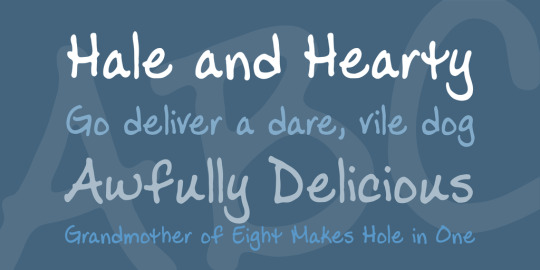
--Randy Steck
'Download the HTML5 video player for Mac couple of days ago. I have a fashion website and have lots of video to update. The video files I uploaded using your HTML 5 Video player is working great in every browser.'
Nikon picture download software. --John
Html5 Download For Mac
© Copyright HTML5VideoPlayer.net . All Rights Reserved. Home | Support
0 notes
Text
Product Review: Bio-Rad Laboratories CFX Opus 96 and CFX Opus 384 | TechSci Research
The application of a real-time Polymerase chain reaction (PCR) system in the field of molecular diagnostics has become a standard method for identifying nucleic acids from collected microbial samples. The real-time PCR (also known as RT-PCR) systems are sensitive, rapid, precise, and minimize the risk of contamination while being employed for various research procedures such as detection and expression analysis of genes, quantitative genotyping, early diagnosis of diseases, forensics, etc. Ever since the introduction of RT-PCR, the technology is just getting better with each medical innovation. The COVID-19 pandemic has put RT-PCR in the spotlight as it is considered the most accurate and efficient testing method for the detection of the SARS-CoV-2 virus. The use of RT-PCRs has been tremendously expanding for the testing of novel coronavirus and the demand is likely to grow due to the rising incidences of infectious diseases.

Recently, Bio-Rad Laboratories introduced the next generation of the company's CFX real-time PCR systems, CFX Opus 96 and CFX Opus 384, that offers improved connectivity and high performance. The sleek and modern CFX systems bring forth the next revolution in qPCR with their easy-to-use interface and advanced connectivity options. Both the RT-PCR systems are ideal for basic and translational research, genomic testing, quality control, process development, detecting infectious diseases, as well as pathogen detection. Along with expanding Bio-Rad's portfolio of CFX products, the company also launched cloud-based instrument connectivity and data management system, BR.io.
Consolidating an accurate optical shuttle system and improved thermal performance, the new CFX systems are designed to provide more consistent data than ever. The advanced RT-PCR systems are capable of performing stand-alone operations, which makes them indispensable as life-research tools for diagnostic interventions. The systems show excellent compatibility to ethernet as well as Wi-Fi, and thus enable completely wireless operations and data management. The user can transfer the retrieved data by connecting the CFX systems with a PC or via direct data transfer to a USB device. In network-connected locations, the CFX Opus system can be programmed to send the data as well notifications directly to your email or local drive, and thus the updated systems deliver an efficient experience to RT-PCR users.
Bio-Rad Laboratories' CFX Opus 96 has five color detection formats whereas CFX Opus 384 RT-PCR provides four color detection formats. The sensitive and modern touchscreen of the systems is responsive even with double gloves and more intuitive than previous generation CFX systems. However, the uniform optical system does not have regular calibration requirements, which saves time and effort. Additionally, the products' block design delivers tight thermal uniformity during the real-time PCR experiments.
Shuttle Optics Technology The newly launched CFX Opus systems retain many features of the previous generation models that researchers and scientists liked. Both the systems have been built upon the same proprietary optical design, employed across the company's portfolio of CFX products, however, the latest ones are easy to set up and install due to improved capabilities and flexible connectivity options. The device manufacturer has put efforts in making the design of the CFX system sleek and modernized, for which they have transcended from a clamshell lid to a retracting version, which allows the RT-PCR to be used in even more spaces than before. Despite the design modifications, the updated system looks somewhat familiar to previous systems, but they are more convenient.
The CXR Opus systems incorporate shuttle optics technology that utilizes the same excitation-detector pair just like other systems in the Bio-Rad's RT-PCR portfolio. In the new systems, shuttling the optics across the plate eliminates the possibility of variability that may result from detectors. Besides, the technology reduces the need for correction in detector angle arising from a single fixed camera. The consistency of the device is further augmented with the significant development in thermal performance, which provides uniformity of ±0.3â°C and accuracy of ±0.2â°C. Both the shuttle optics technology and the high-performance thermal gradient work brilliantly together and produce consistent and reliable results.
CFX Maestro Software The CFX systems come with an updated and full-featured CFX Maestro Software, that is easy to use and learn. The software allows users the ability to perform statistical analyses of gene expressions and find solutions to complex biological questions. Also, the user can make an analysis without exporting the retrieved data into a PC with the help of Maestro Software. The software also consists of a Laboratory Information Management System (LIMS) integration, application programming interface (API), and other functions for more advanced users.
BR.io Cloud Platform Bio-Rad Laboratories has expanded the family of life science tools with the addition of the BR.io cloud platform, which provides users a simplified qPCR experience. The cloud connectivity platform incorporates in CRX Opus systems provides a robust solution to meet the needs of the customers in the expanding field of genomics research and diagnostics. Leveraging BR.io, the users can retrieve remote data with any internet-connected computer as well as monitor registered instrument status, thus the cloud connectivity ensures efficiency and provides enhanced versatility in operations. You can connect to the CFX Opus systems to the BR.io cloud platform through an Ethernet connection or with simple Wi-Fi connectivity and access local network file drives for which your institution has granted access. Thus, BR.io provides seamless data transfer, enable users to access data anywhere from the cloud, design experiments, and analyse data.
Latest Additions in RT-PCR systems Azure Cielo 3 Real Time qPCR System Launched in June 2020, the Azure Cielo real-time PCR system is a 96-well qPCR machine dedicated to genomics workflow. The new RT-PCR system delivers a high-performance and provides intuitive workflow due to its innovative optical design. The device assures sensitivity and reproducibility with optimal excitation reaction utilizing single-well excitation and emission. The system features a 10.3" touch screen interface that makes setting up and checking status easy. Data from the compact device can be retrieved via USB, ethernet, or Wi-Fi in a connected environment. The RT-PCR device comes with Azure Cielo Manager software that offers a comprehensive workflow solution and enables accurate analysis. Azure Cielo qPCR is a user-friendly and precise instrument that generates good reproducibility and enhances the productivity of researchers by automating sample extraction, amplification, and detection in one cartridge.
Palm PCR S1 Ahram Biosystem has developed an ultra-fast mobile real-time PCR system that allows one to instantly complete PCR tests anywhere and anytime without any electricity, or communication. A brilliant innovation in RT-PCR systems, the Palm PCR S1 is considered the future of biotechnology. The mobile device is extremely efficient and convenient, which can deliver results in less than 12 minutes with high accuracy even with a single copy target concentration. Powered with convection PCR technology, the ultra-fast system has a maximum of six real-time channels available, thus the full capacity of the device can be achieved without detectable crosstalk. The standalone device consists of a lithium battery that enables four hours of continuous operation and can be operated at temperatures up to 40 degrees Celsius. The device can be easily connected with a PC via Bluetooth and Wi-Fi.
Conclusion Recognizing the importance of molecular diagnostics for the detection of pathogens responsible for infectious diseases, many biotech companies are coming up with innovative RT-PCR systems. Standardization and quality control have remained some of the major limitations of diagnostic PCR, but the new methodologies and technologies are utilizing artificial intelligence to reduce the need for human input. PCR diagnosis is likely to have a huge impact on the customization of healthcare and the development of drugs in the coming years.
According to TechSci Research report on "Global dPCR and qPCR Products Market By Technology (Quantitative, Digital), By Product (Consumables & Reagents, Instruments, Software & Services), By Application (Clinical (Pathogen Testing, Blood Screening, Oncology Testing, Others), Research, Forensic, Others), By End User (Hospitals and Diagnostic Center, Research Laboratories and Academic Institute, Pharmaceutical and Biotechnology Companies, Clinical Research Organizations, Forensic Laboratories), By Region, Forecast & Opportunities, 2025", the global dPCR and qPCR market is estimated to register a significant CAGR owing to rising incidences of infectious diseases as well as increasing application of biomarker profiling for disease diagnostics. Moreover, introduction of technological advancements in PCR technologies and high costs of advanced PCR devices might hinder the growth of dPCR and qPCR market.
According to another TechSci Research report on "Global Real Time PCR Market By Product (Instruments, Reagents & Consumables, Software & Services), By Application (Clinical (Pathogen Testing, Blood Screening, Oncology Testing), Research, Forensic, Others), By End-user (Hospitals & Diagnostic Labs, Research Laboratories & Academic Institutes, Pharma-Biotech, Clinical Research Organizations (CRO), Forensic Laboratories, Others), By Region, Competition, Forecast & Opportunities, 2025", the global real-time PCR market is expected to grow significantly due to increasing advancements in PCR techniques and introduction of funds and grants by government and healthcare organizations across the globe.
#TechSci#Market Research Reports#Global dPCR and qPCR Products Market#Global Real Time PCR Market#Bio-Rad Laboratories#CFX Opus 96#Healthcare#CFX Opus 384
0 notes
Text
Product Review: Bio-Rad Laboratories CFX Opus 96 and CFX Opus 384 | TechSci Research
The application of a real-time Polymerase chain reaction (PCR) system in the field of molecular diagnostics has become a standard method for identifying nucleic acids from collected microbial samples. The real-time PCR (also known as RT-PCR) systems are sensitive, rapid, precise, and minimize the risk of contamination while being employed for various research procedures such as detection and expression analysis of genes, quantitative genotyping, early diagnosis of diseases, forensics, etc. Ever since the introduction of RT-PCR, the technology is just getting better with each medical innovation. The COVID-19 pandemic has put RT-PCR in the spotlight as it is considered the most accurate and efficient testing method for the detection of the SARS-CoV-2 virus. The use of RT-PCRs has been tremendously expanding for the testing of novel coronavirus and the demand is likely to grow due to the rising incidences of infectious diseases.

Recently, Bio-Rad Laboratories introduced the next generation of the company's CFX real-time PCR systems, CFX Opus 96 and CFX Opus 384, that offers improved connectivity and high performance. The sleek and modern CFX systems bring forth the next revolution in qPCR with their easy-to-use interface and advanced connectivity options. Both the RT-PCR systems are ideal for basic and translational research, genomic testing, quality control, process development, detecting infectious diseases, as well as pathogen detection. Along with expanding Bio-Rad's portfolio of CFX products, the company also launched cloud-based instrument connectivity and data management system, BR.io.
Consolidating an accurate optical shuttle system and improved thermal performance, the new CFX systems are designed to provide more consistent data than ever. The advanced RT-PCR systems are capable of performing stand-alone operations, which makes them indispensable as life-research tools for diagnostic interventions. The systems show excellent compatibility to ethernet as well as Wi-Fi, and thus enable completely wireless operations and data management. The user can transfer the retrieved data by connecting the CFX systems with a PC or via direct data transfer to a USB device. In network-connected locations, the CFX Opus system can be programmed to send the data as well notifications directly to your email or local drive, and thus the updated systems deliver an efficient experience to RT-PCR users.
Bio-Rad Laboratories' CFX Opus 96 has five color detection formats whereas CFX Opus 384 RT-PCR provides four color detection formats. The sensitive and modern touchscreen of the systems is responsive even with double gloves and more intuitive than previous generation CFX systems. However, the uniform optical system does not have regular calibration requirements, which saves time and effort. Additionally, the products' block design delivers tight thermal uniformity during the real-time PCR experiments.
Shuttle Optics Technology The newly launched CFX Opus systems retain many features of the previous generation models that researchers and scientists liked. Both the systems have been built upon the same proprietary optical design, employed across the company's portfolio of CFX products, however, the latest ones are easy to set up and install due to improved capabilities and flexible connectivity options. The device manufacturer has put efforts in making the design of the CFX system sleek and modernized, for which they have transcended from a clamshell lid to a retracting version, which allows the RT-PCR to be used in even more spaces than before. Despite the design modifications, the updated system looks somewhat familiar to previous systems, but they are more convenient.
The CXR Opus systems incorporate shuttle optics technology that utilizes the same excitation-detector pair just like other systems in the Bio-Rad's RT-PCR portfolio. In the new systems, shuttling the optics across the plate eliminates the possibility of variability that may result from detectors. Besides, the technology reduces the need for correction in detector angle arising from a single fixed camera. The consistency of the device is further augmented with the significant development in thermal performance, which provides uniformity of ±0.3â°C and accuracy of ±0.2â°C. Both the shuttle optics technology and the high-performance thermal gradient work brilliantly together and produce consistent and reliable results.
CFX Maestro Software The CFX systems come with an updated and full-featured CFX Maestro Software, that is easy to use and learn. The software allows users the ability to perform statistical analyses of gene expressions and find solutions to complex biological questions. Also, the user can make an analysis without exporting the retrieved data into a PC with the help of Maestro Software. The software also consists of a Laboratory Information Management System (LIMS) integration, application programming interface (API), and other functions for more advanced users.
BR.io Cloud Platform Bio-Rad Laboratories has expanded the family of life science tools with the addition of the BR.io cloud platform, which provides users a simplified qPCR experience. The cloud connectivity platform incorporates in CRX Opus systems provides a robust solution to meet the needs of the customers in the expanding field of genomics research and diagnostics. Leveraging BR.io, the users can retrieve remote data with any internet-connected computer as well as monitor registered instrument status, thus the cloud connectivity ensures efficiency and provides enhanced versatility in operations. You can connect to the CFX Opus systems to the BR.io cloud platform through an Ethernet connection or with simple Wi-Fi connectivity and access local network file drives for which your institution has granted access. Thus, BR.io provides seamless data transfer, enable users to access data anywhere from the cloud, design experiments, and analyse data.
Latest Additions in RT-PCR systems Azure Cielo 3 Real Time qPCR System Launched in June 2020, the Azure Cielo real-time PCR system is a 96-well qPCR machine dedicated to genomics workflow. The new RT-PCR system delivers a high-performance and provides intuitive workflow due to its innovative optical design. The device assures sensitivity and reproducibility with optimal excitation reaction utilizing single-well excitation and emission. The system features a 10.3" touch screen interface that makes setting up and checking status easy. Data from the compact device can be retrieved via USB, ethernet, or Wi-Fi in a connected environment. The RT-PCR device comes with Azure Cielo Manager software that offers a comprehensive workflow solution and enables accurate analysis. Azure Cielo qPCR is a user-friendly and precise instrument that generates good reproducibility and enhances the productivity of researchers by automating sample extraction, amplification, and detection in one cartridge.
Palm PCR S1 Ahram Biosystem has developed an ultra-fast mobile real-time PCR system that allows one to instantly complete PCR tests anywhere and anytime without any electricity, or communication. A brilliant innovation in RT-PCR systems, the Palm PCR S1 is considered the future of biotechnology. The mobile device is extremely efficient and convenient, which can deliver results in less than 12 minutes with high accuracy even with a single copy target concentration. Powered with convection PCR technology, the ultra-fast system has a maximum of six real-time channels available, thus the full capacity of the device can be achieved without detectable crosstalk. The standalone device consists of a lithium battery that enables four hours of continuous operation and can be operated at temperatures up to 40 degrees Celsius. The device can be easily connected with a PC via Bluetooth and Wi-Fi.
Conclusion Recognizing the importance of molecular diagnostics for the detection of pathogens responsible for infectious diseases, many biotech companies are coming up with innovative RT-PCR systems. Standardization and quality control have remained some of the major limitations of diagnostic PCR, but the new methodologies and technologies are utilizing artificial intelligence to reduce the need for human input. PCR diagnosis is likely to have a huge impact on the customization of healthcare and the development of drugs in the coming years.
According to TechSci Research report on "Global dPCR and qPCR Products Market By Technology (Quantitative, Digital), By Product (Consumables & Reagents, Instruments, Software & Services), By Application (Clinical (Pathogen Testing, Blood Screening, Oncology Testing, Others), Research, Forensic, Others), By End User (Hospitals and Diagnostic Center, Research Laboratories and Academic Institute, Pharmaceutical and Biotechnology Companies, Clinical Research Organizations, Forensic Laboratories), By Region, Forecast & Opportunities, 2025", the global dPCR and qPCR market is estimated to register a significant CAGR owing to rising incidences of infectious diseases as well as increasing application of biomarker profiling for disease diagnostics. Moreover, introduction of technological advancements in PCR technologies and high costs of advanced PCR devices might hinder the growth of dPCR and qPCR market.
According to another TechSci Research report on "Global Real Time PCR Market By Product (Instruments, Reagents & Consumables, Software & Services), By Application (Clinical (Pathogen Testing, Blood Screening, Oncology Testing), Research, Forensic, Others), By End-user (Hospitals & Diagnostic Labs, Research Laboratories & Academic Institutes, Pharma-Biotech, Clinical Research Organizations (CRO), Forensic Laboratories, Others), By Region, Competition, Forecast & Opportunities, 2025", the global real-time PCR market is expected to grow significantly due to increasing advancements in PCR techniques and introduction of funds and grants by government and healthcare organizations across the globe.
#TechSci#Market Research Reports#Global Real Time PCR Market#Healthcare#Global dPCR and qPCR Products Market#Bio-Rad Laboratories#CFX Opus 384#CFX Opus 96
0 notes
Text
Arf Player Download For Mac

Webex Arf Player Download For Mac
Download Arf Player For Mac
Play ARF files with 'WebEx Player' As mentioned above, you can use WebEx Network Recording Player to open ARF files on Windows 8/7/10 or Mac OS X El Capitan10.11. But sometimes you may also want to edit ARF contents with Adobe Premier or play ARF files on mobile device. You can play ARF file on PC/Mac with WebEx Network Recording Player. But you are not allowed to directly play ARF files on Windows Media player, QuickTime Player, VLC and other frequently-used media players. If you are looking for an ARF player to help you play WebEx recordings. WebEx Player can be your first and best choice.
ARF player is not actually any player but Arf is a file format. Arf stands for Advanced recording file (ARF). Generally arf file is ends with the extension “.arf”, which file will be recorded from web. And .arf file format is also used for Automatic Response File.
Then, yes, you are using WebEx SaaS and you are referencing a correct web site and link for downloading ARF player, but for some reason that link seems to be broken. There is no WebEx SaaS support community, so with that in mind, I would suggest calling them directly and they should be able to provide you with the ARF player.
Convert MP4 and WMV using Arf player
Every single file type is not similar and created as same format. So they are different file formats for supporting various types of devices. For this purpose it is required to convert the files. In this case we’ll discuss how to convert WMV to MP4 files using Arf player.
You can use the WebEx Player to convert your ARF files to WMV or iSkysoft video converter for Mac/Windows. The converting process in WebEx player is a bit time consuming. ARF is a proprietary recording format used by WebEx to record presentations through the website.
The arf file extension is used for files downloaded from WebEx, an on-line service used for recording internet meetings. The arf files are WebEx recordings directly downloaded by the user and contain the actual video and audio data, and many other information saved on separated panels.
MP4 is Remarkably Popular on computers and android and ios mobiles since it is used by a lot of devices. So it can be accessed by your device on the supported format,so you may choose to convert it.
There are many technical videos and pdf guides on how to convert files online. WMV files are important because these are the sorts of files your home videos have been made from.
This might be the arrangement of your son home recording. On the internet it taught the way to convert WMV files. This guide will describe how to do exactly the reverse. It will describe how to convert MP4 to WMV.

Navigate below:
What is ARF File?
Arf is a file format or file extension for a Webex advanced recording file. The webex advanced recording file will recorded in Network-Based Recorder (NBR). Arf stands for Advanced Recording File. The .arf format is recorded from WebEx Network based recording.
What is ARF Player and How to Open ARF file?
People have a question like what is WebEx? The answer is simple for this question WebEx is Cisco’s Web conferencing Program.
WebEx is a simple way to exchange ideas/ thoughts and information with anyone across the globe. It is useful for desktop sharing and also for mobile recordings.
Some people also call WebEx as online meeting, why because they use this as a business purpose to do business meetings.
WebEx is an online meeting recoding platform which offers to record webinars and seminars. WebEx creates the recored file in .ARF file format for this format people are checking arf players. But in reality there is no arf player arf is just a format.
For playing these Arf file you need a player. Webex provides a Network Recording player for both windows and for Mac Operating Systems, which is useful for playing .Arf files.
You can download this Network recording player at free of cost and this player can open .ARF file. Or you can also convert the .ARF file to windows player and can play on windows with the help of WebEx player.
The .Arf file which we can see are directly downloaded from the WebEx by the user. These files have information like actual video and audio information and much more saved on different panels.
WebEx Advanced recording file:
To play the WebEx advanced recording file we don’t need ant separate arf player but we can use the free player which provided by WebEx.
When any meeting or any webinar recorded by users the recording files will be saved as .Arf Format. And it can be opened with the help of WebEx player.
Types of Contents in ARF File:
In general the .ARF file contains the any of the following types of content,
Video,
Audio
Pools
Q&A Results
File transfer
Annotation
Participant lists
Chat conversations
Desktop shares.
Download ARF Player from WebEx:
The WebEx network recording player is available for both Windows and Mac and it is free of cost provided by WebEx.
When the First time you download your recording from WebEx it will ask you download the WebEx player to play.
The recording will be done in WebEx Network-based recorder (NBR) and they are in Advanced recording file (ARF) format. With the help of WebEx network player you can play and you can also convert the .arf file to Windows Media Format (.WMF) or Shockwave Flash Object Format (SWF).
From WebEx website you can check your video streaming or play your video. The streaming allows users to play the video without downloading.
And you can download arf player and also check the installation steps of WebEx player or Arf player from above.
Installing the Webex Network Recording Player (ARF Player):
You want to play and check the recorded file you need Webex Network Recording Player, available in your computer.
To install webex network recording player Follow the below steps:
First login to your WebbEx.
On WebEx service site, on the left navigation bar, click Support >Downloads.
On the Downloads page, under Recorder and Players, click the Recording and Playback link.
From the Recording and Playback page, click the Download link for the WebEx
Network Recording Player to play Advanced Recording Format (.arf) files.
After Downloading done Click Run.
Follow the instructions in the screen to install the WebEx Network Recording Player.
Webex Arf Player Download For Mac
By following these simple step you can download Network recording player from WebEx and this Network recording player will help you to play .Arf extension files.
After downloading .arf file you can check and play it in your computer with the help of network recording player provided by WebEx.
You can also convert the downloaded .arf file to any other formats like .WMV, .AVI, .MP4, .XVID, or .MPEG. and after converting that file you can send the converted file to your friends who doesn’t have Network recording player in their PC’s.

Check the below video To download and In stall Arf player.
WebEx Player:
If you want any Alternatives for the standard VoIP software for example Skype and ZOHO, then you have to check professional tools provided by the WebEx player and learn about Webex join meeting.
You can Use modern video conferencing packages which are created by WebEx and you can look forward to all the activities much, but this place has to offer additional special benefits.
WebEx Player Functions and its use:
WebEx player also provides with the ability to perform very helpful actions before and during the video conference call. Online exhibitions and webinars along with virtual meetings are possible to capture both key presentations for product presentations and promotions.
The Premium Plan allows you to enjoy toll-free access to one-touch calling options and meetings. These benefits are if you want to go out and attend a specific online event.
Reliable and trusted software:
There is less concern about its performance and reliability as WebEx is developed by Cisco Systems. 24-hour direct support is the ability to view various types of features and simultaneous use of some of the most useful features that can be purchased with this software with seven different video screens simultaneously.
Last Updated on December 30, 2020 by Leo Standy
No idea about how to open .ARF files on your computer or mobile device is totally normal. Before getting into how to open it, we have to figure out what it is.
WebEx is the first SaaS online video conferencing tool that is still the world’s number one in the market. You only need one account, whether it is IOS or Android, whether it is a computer, tablet or mobile phone, you can launch HD video conferences with WebEx. You can share presentations, applications, documents, and desktops anytime, anywhere.
The most surprising thing, however, is that you can download these video conference records to your local device for later viewing. The downloaded video conference records are stored in .ARF file format.
.ARF is the format extension name of WebEx Advanced Recording File, you will see WebEx recordings in .wrf files. ARF is not quite popular since it is specially designed for WebEx webinar recordings, so if you want to open .ARF files on your Windows, macOS, iOS device or Android device, you need the right tools. Here I will show you how to play .ARF videos on your computer.
Quick Navigation: > #1 How to open .ARF file with Webex Player (Network Recording Player) > #2 How to convert .ARF file to other popular formats for playing on any device
#1 How to open .ARF file with Webex Player (Network Recording Player)
Webex Player is created by the official for people who need to watch a .ARF or .WRF Webex video recording on their computer. While, please note that WebEx player is only available on Windows and macOS. If you want to play .ARF on other devices, you’d better convert them to a video format with better compatibility among various devices.
Steps to open .ARF file with Webex Player
Download Arf Player For Mac
First, you should download the Network Recording Player for .ARF File, there are Windows version and Mac OSX version. Then, install the player on your computer.
You will find the download links on this page: https://www.webex.com/video-recording.html.
Second, import your ARF file to the program and play it.
Failed to open your ARF files:
You have installed a wrong version of the Webex Player, try to install another one (the one that generated the ARF file will be the best).
Invalid ARF file reference in the Windows registry.
Unexpectedly deleting the description of the ARF file in the Windows registry.
The installation of software applications associated with the ARF format is incomplete or incorrect.
Your ARF file is corrupt (there is a problem with your WebEx Advanced Record file itself).
The device driver for the hardware associated with your ARF file is corrupt or has expired.
Don’t want to handle these problems, convert ARF to a more wide-used video format!
#2 How to convert .ARF file to other popular formats for playing on any device
Although, you can play .ARF file with Network Recording Player on computer mentioned above, it is still not easy for you to share to others or edit the video with video editors. I will suggest you to convert .ARF file to some popular formats like MP4 or WMV. The tool that we will utilize is Leawo Video Converter which is a very powerful and yet easy-to-use video codex conversion tool (a built-in module of Leawo Prof. Media). Let’s get into the guide on how to convert your .ARF file to MP4 or any other video formats.
Step 1 Download Leawo Prof. Media as below. Install it on your Windows or Mac.
Step 2 In the main panel, choose Video Converter module or click Convert tab on the top bar. Then you will be redirected to converting workspace.
Step 3 Add your .ARF files to the program (You can add by clicking Add Video button or dragging the file into the box in the middle).
Step 4 Choose output format for your .ARF files. As we said before, you are free to choose any video formats that you need for later sharing, watching, or editing. I will say MP4 is a wise choice for you. Then choose an output location and click Convert button, you can take a rest and let the program handle the conversion for you.
After the conversion, you can transfer them to any devices like your iPhone, iPad, and Android, you can stream them to Plex and KODI, you can import them to any video editing tools.

0 notes
Text
Adobe Flash Download For Mac

Adobe Flash Download For Mac Os X 10.5.8
Download Mac Adobe Flash Professional CC is an instrument which can be utilized or interactive media composing. Adobe has created Flash Professional which gives a productive domain to making some convincing Flash substance for your advanced and additionally cell phones. Adobe Flash Player free is a very robust web standard for creating and publishing all kinds of image files. This program allows you to run flash video files. This program allows you to run flash video files.
If you changed the Adobe ID, the ebooks you downloaded by the old Adobe ID can't be read. Part of detail differences existing in downloaded EPUB ebook might be caused by different Adobe Version. Adobe pdf converter free. The solution is switch the Adobe ID again to the old ID. The best way to solve the problems caused by different reasons is download this ebook again. You changed the Adobe ID.
Adobe Flash Player 2018 Free Download For Chrome + Mac + Windows 7 is a proprietary (closed supply) and freeware internet browser plugin designed to allow users to take pleasure from rich multimedia and online applications powered by the Flash technology.
Re: download Flash for Mac 10.6.8 jeromiec83223024 Aug 27, 2018 4:17 PM ( in response to coloradogigi ) The reality here is that Apple continuously changes MacOS, and the latest versions of MacOS have changed enough since you last purchased Creative Suite that the copies that you purchased on the perpetual license no longer run.
Download Adobe Flash CS6 full version for 30-days free Trial version mannequin of Android and iOS models has moreover been added with centered Runtime AIR and Adobe Flash Participant. Features for Adobe Flash Professional CS6 for Mac Free Download.
If not for its many vulnerabilities, Adobe Flash Player free download for PC and Mac would have remained an amazing runtime application. After all, it makes audio/video playback and online gameplay smooth and exciting, providing users with a rich experience.
A cross-platform browser plug-in that delivers breakthrough web experiences.
Downloads
2.9K
67
1.2K
62
4.0
2 Ratings
4.0
1 Ratings
Adobe Flash Player is the high performance, lightweight, highly expressive client runtime that delivers powerful and consistent user experiences across major operating systems, browsers, mobile phones and devices.
Installed on over 750 million Internet-connected desktops and mobile devices, Flash Player enables organizations and individuals to build and deliver great digital experiences to their end users.
Immersive experiences with Flash video, content and applications with full-screen mode.
Low-bandwidth, high-quality video with advanced compression technology.
High-fidelity text using the advanced text rendering engine.
Real-time dynamic effects with filters for Blur, DropShadow, Glow, Bevel, Gradient Glow, Gradient Bevel, Displacement Map, Convolution, and Color Matrix.
Innovative media compositions with 8-bit video alpha channels.
Blend modes, radial gradient, and stroke enhancements.
Additional image formats: GIF, Progressive JPEG, and PNG.
Top new features in Flash Player
Stage 3D accelerated graphics rendering
Explore a new architecture for high-performance 2D/3D GPU hardware accelerated graphics rendering by Adobe, which provides low-level Stage3D APIs for advanced rendering in apps and gives framework developers classes of interactive experiences.
Native 64-bit support
Flash Player can now take advantage of native support for 64-bit operating systems and 64-bit web browsers on Linux®, Mac OS, and Windows®.
Multi-threaded video decoding
Deliver live streaming and real-time interactive video with improved playback performance and increased frame rates of high bit rate content running on Windows, Mac OS, and Linux.
Enhanced mouse controls and relative coordinates How do i add font for adobe illustrator mac.
Create immersive, panoramic games for new classes of content, including first-person games that take advantage of infinite scrolling, mouse lock, relative mouse coordinates, and right- and middle-click events.

New Features
iOS Concurrency - Our popular desktop and Android feature, AIR Workers, is now making its debut on iOS! We have added support on iOS devices so that you will be able to execute code in the background without interrupting your application’s main code. Your UI will remain responsive, enhancing the user experience.
Improved Stage3D Error Messages - We've added new Stage3D error codes to provide developers with additional debugging and error information.
New insertAt() and removeAt() Vector and Array APIs - With Flash Player and AIR 19, we have introduced two new APIs for element insertion or removal in Vector and Arrays.
Added ability to disable browser zoom factor scaling via HTML - In Flash Player 15, we added code to improve the resolution of Stage3D content when the browser's zoom factor (BZF) was changed. This was extended to the PPAPI and Windows XP/Vista/7 Active X control in Flash Player 18. In Flash Player 19, we're providing the developer the ability to enabled or disabled this functionality.
Fixed
Black Screen is observed when second SWF is loaded(4021075)
UI elements, text, and videos get displayed at incorrect sizes when using IE(4000438)
Problem loading new SWFs onto stage using AS2.0 loadMovieNum (4027300)
Crossbridge project crashing Flash Player (4041472)
Performance lag is observed in application that implements Shine MP3 encoder library on MAC (4020998)
Multiple security and functional fixes
19.0.0.185
09.25.15
Free
English
16.7 MB
Mac OS X
OS X 10.6 or later
Browser compatibility:
Safari 5.0 or later
Mozilla Firefox 17.0 or later
Google Chrome
Opera 11 or later
Web browser plugin for multimedia playback.
Video chat from Gmail, iGoogle and Orkut.
A cross-platform browser plug-in that delivers breakthrough web experiences.
Blocks ads in Safari.
Optimize Safari with an array of supplementary features.
Adobe Flash Download For Mac Os X 10.5.8
Capture entire Web pages as single images or PDFs.

0 notes
Text
Best of Google Database
New Post has been published on https://is.gd/42EFDP
Best of Google Database

Google Cloud Database By
Google provides 2 different types of databases i.e google database
Relational
No-SQL/ Non-relational
Google Relational Database
In this google have 2 different products .
Cloud SQL
Cloud Spanner
Common uses of this relational database are like below
Compatibility
Transactions
Complex queries
Joins
Google No-SQL/ Non-relational Database
In this google provide 4 different types of product or databases
Cloud BigTable
Cloud Firestore
Firebase Realtime database
Cloud Memorystore
Common uses cases for this is like below
TimeSeries data
Streaming
Mobile
IoT
Offline sync
Caching
Low latency
Google relational Databases
Cloud SQL
It is Google fully managed service that makes easy to setup MySQL, PostgreSQL and SQL server databases in the cloud.
Cloud SQL is a fully-managed database service that makes easy to maintain, Manage and administer database servers on the cloud.
The Cloud SQL offers high performance, high availability, scalability, and convenience.
This Cloud SQL takes care of managing database tasks that means you only need to focus on developing an application.
Google manage your database so we can focus on our development task. Cloud SQL is perfect for a wide variety of applications like geo-hospital applications, CRM tasks, an eCommerce application, and WordPress sites also.
Features of Cloud SQL
Focus on our application: managing database is taken care of by google so we can focus on only application development.
Simple and fully managed: it is easy to use and it automates all backups, replication, and patches and updates are having 99.955 of availability anywhere in the world. The main feature of Cloud SQL is automatic fail-over provides isolation from many types of infrastructure hardware and software. It automatically increases our storage capacity if our database grows.
Performance and scalability: it provides high performance and scalability up to 30 TB of storage capacity and 60,000 IOPS and 416Gb of ram per instance. Having 0 downtimes.
Reliability and Security: As it is google so security issue is automatically resolved but the data is automatically encrypted and Cloud SQL is SSAE 16, ISO 27001 and PCI DSS v3.0 compliant and supports HIPAA compliance so you can store patient data also in Cloud SQL.
Cloud SQL Pricing:
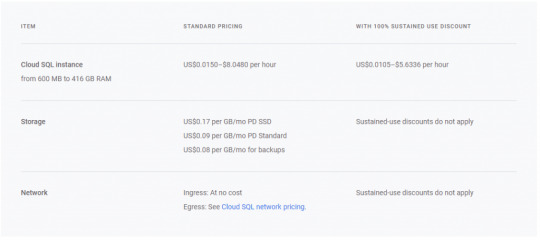
Google Cloud SQL Pricing -Image From Official Google Site
Cloud Spanner
It is a fully managed scalable relational database service for regional and global application data.
Cloud spanner is the first database who takes advantage of relational database and non-relational database.
It is enterprise-grade, globally distributed and strongly consistent database service which built for cloud and it combines benefits of relational and non-relational horizontal scale.
By using this combination you can deliver high-performance transactions and strong consistency across rows, regions and continent.
Cloud spanner have high availability of 99.999% it has no planned downtime and enterprise-grade security.
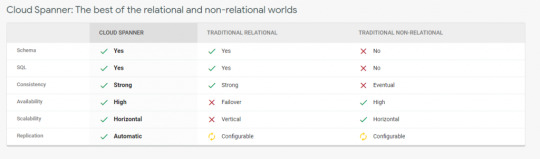
Google Cloud Spanner Features:- Image from official google site
Features of Cloud Spanner:
Scale+SQL:– in today’s world most database fail to deliver consistency and scale but at their, Cloud Spanner comes what it means? It means Cloud Spanner provides you advantage of relational database structure and not relational database scale and performance feature with external consistency across rows, regions and continents.
Cloud spanner scales it horizontally and serves data with low latency and along with that it maintains transactional consistency and industry-leading availability means 99.999%. It can scale up arbitrarily large database size means what It provides it avoids rewrites and migrations.
Less Task– it means google manage your database maintenance instead of you. If you want to replicate your database in a few clicks only you can do this.
Launch faster: it Is relational database with full relational semantics and handles schema changes it has no downtime. This database is fully tested by google itself for its mission-critical applications.
Security and Control:- encryption is by-default and audit logging, custom manufactured hardware and google owned and controlled global network.
Multi-language support means support c#, Go, Java, Php, Python and Ruby.
Pricing for Cloud Spanner:
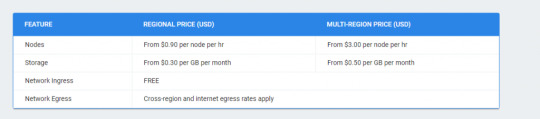
Google Cloud Spanner Pricing – Image from official google site
Non-relational Database by Google
BigTable
This Bigtable database is created by Google, it is compressed, high performance and proprietary data storage system which is created by Google and is built on top of google file system, LevelDB and other few google technologies.
This database development is starting in 2004 and now it is widely used by google like web indexing,google maps, google book search and google earth, blogger, google code, youtube.
The google is designed its own database because they need high scalability and better control over performance.
Bigtable is like wide column store. It maps 2 arbitrary string values which are row key and column key and timestamp for 3-dimensional mappings into an arbitrary byte array.
Remember it is not a relational database and it is more kind of sparse, distributed multi-dimensional sorted map.
BigTable is designed to scale in petabyte range across hundreds and thousands of machines and also to add additional commodity hardware machines is very easy in this and there is no need for reconfiguration.
Ex.
Suppose google copy of web can be stored in BigTable where row key is what is domain URL and Bigtable columns describe various properties of a web page and every column holds different versions of webpage.
He columns can have different timestamped versions of describing different copies of web page and it stores timestamp page when google retrieves that page or fetch that page.
Every cell in Bigtable has zero or timestamped versions of data.
In short, Bigtable is like a map-reduce worker pool.
A google cloud Bigtable is a petabyte-scale, fully managed and it is NoSQL database service provided by Google and it is mainly for large analytical and operational workloads.
Features Of Google Cloud BigTable:
It is having low latency and massively scalable NoSQL. It is mainly ideal for ad tech, fin-tech, and IoT. By using replication it provides high availability, higher durability, and resilience in the face of zonal failures. It is designed for storage for machine learning applications.
Fast and Performant
Seamless scaling and replication
Simple and integrated- it means it integrates easily with popular big data tools like Hadoop, cloud dataflow and Cloud Dataproc also support HBase API.
Fully Managed- means google manage the database and configuration related task and developer needs only focus on development.
Charges for BigTable- server: us-central
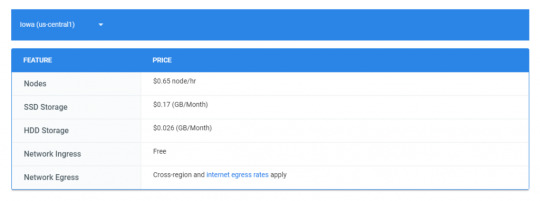
Google Bigtable Pricing- Image from official google site
Cloud Firestore
It is mainly serverless. Cloud Firestore is fast and serverless and fully managed and cloud-native NoSQL. It is document database which simplifies our storing data, syncing data and querying data from your IoT devices, mobile devices or web at global scale. It also provides offline support and its security features and integration with firebase and googles cloud platform.
Cloud Firestore features are below:
You can increase your development velocity with serverless: Is a cloud-native database and Cloud Firestore provides automatic scaling solution and it takes that advantage from googles powerful infrastructure. It provides live synchronization and offline support and also supports ACID properties for hundreds of documents and collections. From your mobile you can directly talk with cloud Firestore.
Synchronization of data on different devices: Suppose client use the different platform of your app means mobile, tab, desktop and when it do changes one device it will automatically reflected other devices with refresh or firing explicit query from user. Also if your user does offline changes and after while he comes back these changes sync when he is online and reflected across.
Simple and effortless: Is robust client libraries. By using this you can easily update and receive new data. You can scale easily as your app grows.
Enterprise-grade and scalable NoSQL: It is fast and managed NoSQL cloud database. It scales by using google infrastructure with horizontal scaling. It has built-in security access controls for data and simple data validations.
Pricing of Google Cloud Firestore:
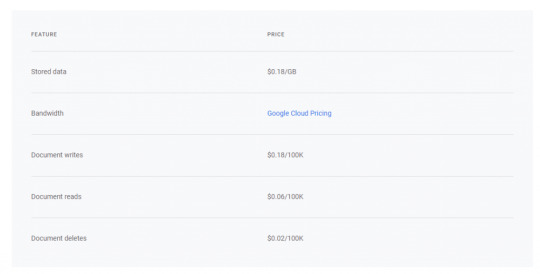
Google Cloud Firestore Pricing – Image from official googles site
FireBase
By tag line, it stores and sync data real-time. It stores data in JSON format. Different devices can access the same database.
It is also optimized for offline use and is having strong user-based security. This is also cloud-hosted database with a NoSQL database. It syncs In real-time across all clients and remains available if you go offline.
Capabilities of FireBase:
Realtime
Offline
Accessible from client devices
Scales across multiple databases: Means if you have blaze plan and your app go grow very fast and you need to scale your database so you can do in same firebase project with multiple database instances.
Firebase allows you to access the database from client-side code directly. Data is persisted locally and offline also in this realtime events are continuous fires by using this end-user experiences realtime responsiveness. When the client disconnected data is stored locally and when he comes online then it syncs with local data changes and merges automatically conflicts.
Firebase designed only to allow operations that can execute quickly.
Pricing of Firebase
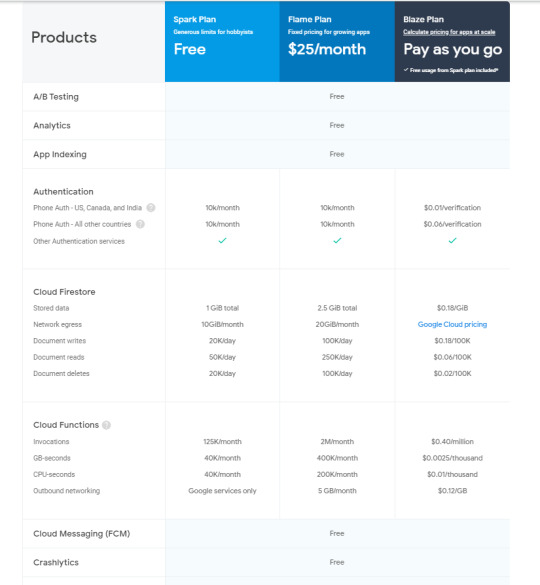
Google Firebase pricing-image from official google site
Cloud MemoryStores
This is an in-memory data store service for Redis. It is fully managed in-memory data store service which is built for scalability, security and highly available infrastructure which is managed by Google.
It is very much compatible with Redis protocol so it allows easy migration with zero code changes. When you want to store your app data in sub-millisecond then you can use this.
Features of Cloud memory stores:
It has the power of open-source Redis database and googles provide high availability, failure and monitoring is done by google
Scale as per your need:- by using this sub-millisecond latency and throughput achieve. It supports instances up to 300 Gb and network throughput 12 Gbps.
It is highly available- 99.9% availability
Google grade security
This is fully compatible with Redis protocol so your open-source Redis move to cloud memory store without any code change by using simple import and export feature.
Price for Cloud MemoryStore:

Google Cloud Memorystore price – image from official site of google
0 notes