#oracle copy users from one database to another
Explore tagged Tumblr posts
Text
MySQL insights: Database Management for Beginners and Experts
Databases form the backbone of every online application, from social media platforms to e-commerce stores. MySQL stands out as one of the most widely used relational database management systems (RDBMS) globally. Whether you are a beginner looking to learn MySQL or an expert seeking advanced database management techniques, this blog will provide valuable insights into MySQL's capabilities, features, and best practices.
What is MySQL?
MySQL is an open-source relational database management system (RDBMS) that organizes data into tables. Developed by MySQL AB and now owned by Oracle Corporation, MySQL is widely used for managing structured data efficiently. It is known for its reliability, scalability, and ease of use, making it the preferred choice for small businesses, startups, and large enterprises alike.
Why Choose MySQL?
Open-Source & Free: MySQL is open-source, meaning it is free to use and modify.
High Performance: It is optimized for speed and handles large amounts of data efficiently.
Scalability: MySQL can scale from small applications to large enterprise solutions.
Secure: Features like encryption, authentication, and access control make MySQL a secure choice.
Cross-Platform Support: Runs on multiple operating systems, including Windows, Linux, and macOS.
Integration with Popular Technologies: Works seamlessly with PHP, Python, Java, and more.
MySQL Installation Guide
To install MySQL on your system, follow these steps:
Download MySQL: Visit the official MySQL website and download the latest version for your OS.
Run the Installer: Open the installer and follow the setup wizard instructions.
Configure MySQL: Choose the server type and set a root password.
Start MySQL Server: Use the MySQL Workbench or command line to start the MySQL service.
MySQL Basic Commands for Beginners
If you are new to MySQL, here are some essential SQL commands to get started:

Advanced MySQL Techniques
1. Indexing for Performance Optimization
Indexing is crucial for improving the speed of database queries. Without indexes, MySQL scans the entire table, which slows down performance.
CREATE INDEX idx_users_email ON users(email);
2. Using Joins to Combine Data from Multiple Tables
Joins help retrieve data from multiple related tables efficiently.

3. Stored Procedures for Automation
Stored procedures help automate complex queries and improve efficiency.

4. MySQL Replication for High Availability
Replication allows data to be copied from one server to another, ensuring high availability and load balancing.

START SLAVE;
Common MySQL Errors & Troubleshooting
Error: Access Denied for User 'root'@'localhost' Solution: Reset MySQL root password using the command line.
Error: MySQL Server Has Gone Away Solution: Increase the max_allowed_packet size in the MySQL configuration file.
Error: Table Doesn't Exist Solution: Check the table name and ensure it exists in the database.
MySQL vs Other Database Management Systems

Best Practices for MySQL Optimization
Use Indexing Efficiently to speed up queries.
Normalize Your Database to avoid redundancy.
Avoid Using SELECT* to reduce unnecessary data load.
Regularly Backup Your Database to prevent data loss.
Monitor Performance Metrics using MySQL Workbench.
Future of MySQL in Database Management
With the rise of cloud computing, MySQL continues to evolve. Cloud-based solutions such as Amazon RDS, Google Cloud SQL, and Azure Database for MySQL make it easier to deploy and manage databases at scale. New features like JSON support, improved indexing, and machine learning integration further solidify MySQL’s position as a leading database solution.
Conclusion
MySQL remains a powerful and versatile database management system for both beginners and professionals. With its ease of use, scalability, and extensive community support, it continues to be a preferred choice for web developers, data analysts, and businesses worldwide. By mastering MySQL’s features and best practices, you can build high-performance applications that handle data efficiently.
0 notes
Text
Harnessing the Power of Oracle Database Replication for Enhanced Data Management"
Oracle has consistently been at the forefront of the database management world, offering robust solutions tailored for global enterprises. Among its myriad of features, Oracle database replication stands out as a transformative tool, ensuring data availability, integrity, and resilience. By delving deep into the world of Oracle database replication, businesses can leverage a spectrum of benefits, enriching their data management strategies.

Understanding Oracle Database Replication
Oracle database replication is a technology that facilitates the copying and maintenance of database objects, data, and associated database sub-objects from one database to another. This synchronization ensures that all participating databases remain consistent with data changes, providing a real-time backup mechanism and enabling high data availability.
Key Benefits of Implementing Oracle Database Replication
High Availability: By replicating data across multiple sites or servers, businesses can ensure constant data availability, even if one site faces an unexpected outage.
Load Distribution: Distributing the database load can enhance the system's performance. Oracle replication allows querying from multiple sources, ensuring faster response times and smoother user experiences.
Real-time Backup: Replication serves as a real-time backup solution, enabling quick disaster recovery. It's an assurance that data integrity remains uncompromised, regardless of technical glitches or unforeseen issues.
Geographical Data Distribution: For global enterprises, Oracle's replication solution ensures that data remains synchronized and accessible across various geographic locations, enabling seamless global operations.
Oracle's Replication Techniques
Oracle offers a suite of replication methods tailored to diverse business needs:
Snapshot Replication: Periodic capturing of a "snapshot" of the source data at a specific point in time.
Multi-master Replication: Multiple sites can simultaneously update data and propagate the changes to other sites.
Materialized View Replication: A hybrid method combining the benefits of both snapshot and multi-master replications.
Embracing Oracle Database Replication: Best Practices
Clear Objectives: Before implementing replication, have a clear understanding of its objectives, be it disaster recovery, load balancing, or distributed data access.
Monitor Performance: Constantly monitor the performance of replication to ensure data synchronization accuracy.
Security Measures: Ensure that data during replication is encrypted, safeguarding against potential breaches
Oracle database replication, with its inherent capabilities, can redefine a business's approach to data management. It’s not just about mirroring data; it's about leveraging that data for operational excellence. By integrating Oracle replication, businesses can chart a course towards enhanced data availability, better decision-making, and sustainable growth.
0 notes
Text
How to Check Last Password Change History?
How to Check Last Password Change History? #oracledba #oracle #shripaldba #ocptechnology
In this article, we are going to learn how to check past password change history in the oracle database. Using the below commands you can check the password change history step by step. Read: What is control file and datafile in Oracle? When was my Oracle password last changed? The below query will show you the timestamp of last password change. Here i’m checking SCOTT user password change…

View On WordPress
#ctime oracle#get ddl of all users in oracle#how to change expiry date of user in oracle 12c#how to change password in database#how to find who changed oracle user password#how to get user creation script in oracle#how to retrieve user password in oracle 11g#how to retrieve user password in oracle 12c#last password change date in oracle#oracle audit password change#oracle copy users from one database to another#oracle db password change date#oracle export users and passwords#oracle user password table#query to get password of user in oracle#sql query to check password expiry date in oracle
0 notes
Text
Rhel Docker
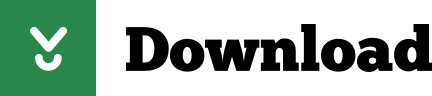
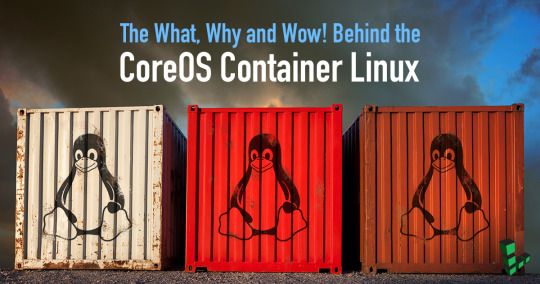
Rhel Docker
Rhel Docker Ce
Rhel Docker
Rhel Docker Ce
The Remote - Containers extension lets you use a Docker container as a full-featured development environment. Whether you deploy to containers or not, containers make a great development environment because you can:
Develop with a consistent, easily reproducible toolchain on the same operating system you deploy to.
Quickly swap between different, isolated development environments and safely make updates without worrying about impacting your local machine.
Make it easy for new team members / contributors to get up and running in a consistent development environment.
Try out new technologies or clone a copy of a code base without impacting your local setup.
Rhel Docker
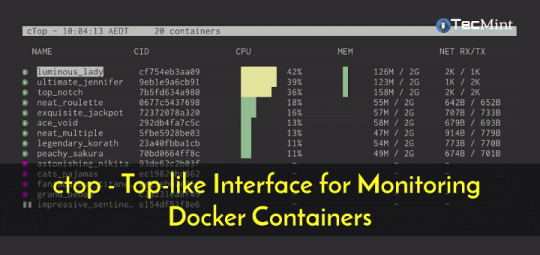
Rhel Docker Ce
The extension starts (or attaches to) a development container running a well defined tool and runtime stack. Workspace files can be mounted into the container from the local file system, or copied or cloned into it once the container is running. Extensions are installed and run inside the container where they have full access to the tools, platform, and file system.
Rhel Docker
Amazon Web Services (AWS) and Red Hat provide a complete, enterprise-class computing environment. Red Hat solutions on AWS give customers the ability to run enterprise traditional on-premises applications, such as SAP, Oracle databases, and custom applications in the cloud.
Windows 10 Home (2004+) requires Docker Desktop 2.2+ and the WSL2 back-end. (Docker Toolbox is not supported.) macOS: Docker Desktop 2.0+. Linux: Docker CE/EE 18.06+ and Docker Compose 1.21+. (The Ubuntu snap package is not supported.) Containers: x8664 / ARMv7l (AArch32) / ARMv8l (AArch64) Debian 9+, Ubuntu 16.04+, CentOS / RHEL 7+ x8664.
Docker volumes allow you to back up, restore, and migrate data easily. This tutorial explains what a Docker volume is and how to use it, as well as how to mount a volume in Docker.
Amazon Web Services (AWS) and Red Hat provide a complete, enterprise-class computing environment. Red Hat solutions on AWS give customers the ability to run enterprise traditional on-premises applications, such as SAP, Oracle databases, and custom applications in the cloud.
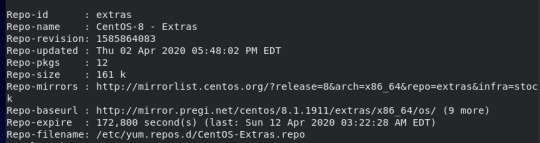
You then work with VS Code as if everything were running locally on your machine, except now they are isolated inside a container.
System Requirements
Local:
Windows:Docker Desktop 2.0+ on Windows 10 Pro/Enterprise. Windows 10 Home (2004+) requires Docker Desktop 2.2+ and the WSL2 back-end. (Docker Toolbox is not supported.)
macOS: Docker Desktop 2.0+.
Linux: Docker CE/EE 18.06+ and Docker Compose 1.21+. (The Ubuntu snap package is not supported.)
Containers:
x86_64 / ARMv7l (AArch32) / ARMv8l (AArch64) Debian 9+, Ubuntu 16.04+, CentOS / RHEL 7+
x86_64 Alpine Linux 3.9+
Other glibc based Linux containers may work if they have needed prerequisites.
While ARMv7l (AArch32), ARMv8l (AArch64), and musl based Alpine Linux support is available, some extensions installed on these devices may not work due to the use of glibc or x86 compiled native code in the extension. See the Remote Development with Linux article for details.
Note that while the Docker CLI is required, the Docker daemon/service does not need to be running locally if you are using a remote Docker host.
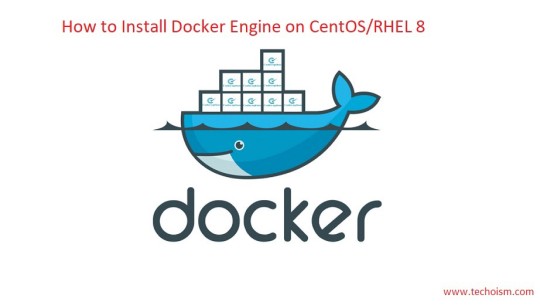
Installation
To get started, follow these steps:
Install VS Code or VS Code Insiders and this extension.
Install and configure Docker for your operating system.
Windows / macOS:
Install Docker Desktop for Mac/Windows.
If not using WSL2 on Windows, right-click on the Docker task bar item, select Settings / Preferences and update Resources > File Sharing with any locations your source code is kept. See tips and tricks for troubleshooting.
To enable the Windows WSL2 back-end: Right-click on the Docker taskbar item and select Settings. Check Use the WSL2 based engine and verify your distribution is enabled under Resources > WSL Integration.
Linux:
Follow the official install instructions for Docker CE/EE. If you use Docker Compose, follow the Docker Compose install directions.
Add your user to the docker group by using a terminal to run: sudo usermod -aG docker $USER Sign out and back in again so this setting takes effect.
Rhel Docker Ce
Working with Git? Here are two tips to consider:
If you are working with the same repository folder in a container and Windows, be sure to set up consistent line endings. See tips and tricks to learn how.
If you clone using a Git credential manager, your container should already have access to your credentials! If you use SSH keys, you can also opt-in to sharing them. See Sharing Git credentials with your container for details.
Getting started
Follow the step-by-step tutorial or if you are comfortable with Docker, follow these four steps:
Follow the installation steps above.
Clone https://github.com/Microsoft/vscode-remote-try-node locally.
Start VS Code
Run the Remote-Containers: Open Folder in Container... command and select the local folder.
Check out the repository README for things to try. Next, learn how you can:
Use a container as your full-time environment - Open an existing folder in a container for use as your full-time development environment in few easy steps. Works with both container and non-container deployed projects.
Attach to a running container - Attach to a running container for quick edits, debugging, and triaging.
Advanced: Use a remote Docker host - Once you know the basics, learn how to use a remote Docker host if needed.
Available commands
Another way to learn what you can do with the extension is to browse the commands it provides. Press F1 to bring up the Command Palette and type in Remote-Containers for a full list of commands.
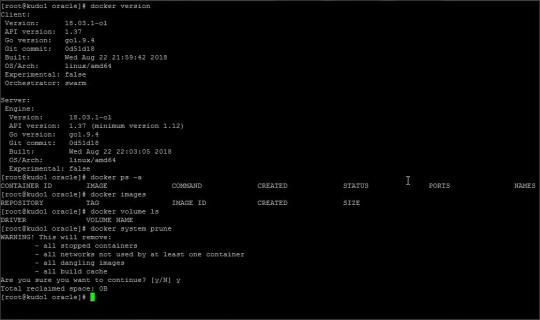
You can also click on the Remote 'Quick Access' status bar item to get a list of the most common commands.
For more information, please see the extension documentation.
Release Notes
While an optional install, this extension releases with VS Code. VS Code release notes include a summary of changes to all three Remote Development extensions with a link to detailed release notes.
As with VS Code itself, the extensions update during a development iteration with changes that are only available in VS Code Insiders Edition.
Questions, Feedback, Contributing
Have a question or feedback?
See the documentation or the troubleshooting guide.
Up-vote a feature or request a new one, search existing issues, or report a problem.
Contribute a development container definition for others to use
Contribute to our documentation
...and more. See our CONTRIBUTING guide for details.
Or connect with the community...
Telemetry
Visual Studio Code Remote - Containers and related extensions collect telemetry data to help us build a better experience working remotely from VS Code. We only collect data on which commands are executed. We do not collect any information about image names, paths, etc. The extension respects the telemetry.enableTelemetry setting which you can learn more about in the Visual Studio Code FAQ.
License
By downloading and using the Visual Studio Remote - Containers extension and its related components, you agree to the product license terms and privacy statement.
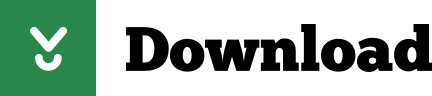
2 notes
·
View notes
Text
Sql Inquiry Interview Questions
The function MATTER()returns the number of rows from the field e-mail. The driver HAVINGworks in similar means WHERE, except that it is applied except all columns, but also for the established produced by the driver GROUP BY. This statement copies data from one table and inserts it right into an additional, while the information enters both tables have to match. SQL aliases are needed to give a temporary name to a table or column. These are guidelines for restricting the sort of data that can be stored in a table. The activity on the data will certainly not be carried out if the set limitations are gone against. Obviously, this isn't an extensive list of inquiries you might be asked, however it's a excellent beginning point. We have actually likewise obtained 40 real chance & data interview concerns asked by FANG & Wall Street. The very first step of analytics for many workflows involves fast cutting as well as dicing of data in SQL. That's why being able to compose fundamental queries effectively is a very essential ability. Although numerous might think that SQL merely involves SELECTs and Signs up with, there are lots of other operators and information involved for effective SQL workflows. Used to establish benefits, functions, and also approvals for different users of the database (e.g. the GRANT and also WITHDRAW statements). Made use of to query the database for info that matches the specifications of the request (e.g. the SELECT declaration). Utilized to change the documents present in a data source (e.g. the INSERT, UPDATE, and ERASE statements). The SELECT declaration is made use of to choose information from a database. Given the tables above, compose a query that will certainly determine the total commission by a salesperson. A LEFT OUTER JOIN B amounts B RIGHT EXTERNAL SIGN UP WITH A, with the columns in a various order. The INSERT statement includes brand-new rows of data to a table. Non-Clustered Indexes, or simply indexes, are created beyond the table. SQL Server supports 999 Non-Clustered per table and also each Non-Clustered can have up to 1023 columns. A Non-Clustered Index does not support the Text, nText and Image data kinds. A Clustered Index kinds as well as stores the data in the table based upon keys. Data source normalization is the process of arranging the fields as well as tables of a relational database to decrease redundancy as well as dependence. Normalization generally includes separating large tables into smaller sized tables as well as specifying partnerships amongst them. Normalization is a bottom-up strategy for database design. In this post, we share 65 SQL Web server interview concerns and response to those inquiries. SQL is progressing rapidly and also is one of the commonly made use of query languages for data extraction and analysis from relational databases. Despite the outburst of NoSQL in recent times, SQL is still making its back to become the extensive interface for data extraction as well as analysis. Simplilearn has many courses in SQL which can help you obtain fundamental as well as deep expertise in SQL and eventually become a SQL expert. There are much more innovative attributes that include producing stored procedures or SQL manuscripts, views, and establishing approvals on data source objects. Sights are utilized for security objectives due to the fact that they supply encapsulation of the name of the table. Information is in the online table, not stored permanently. In some cases for safety and security objectives, accessibility to the table, table structures, and also table relationships are not provided to the database individual. All they have is accessibility to a sight not knowing what tables in fact exist in the database. A Clustered Index can be defined just as soon as per table in the SQL Web Server Database, because the information rows can be sorted in only one order. Text, nText and also Image information are not permitted as a Gathered index. An Index is one of the most powerful techniques to collaborate with this massive info. ROWID is an 18-character long pseudo column connected with each row of a data source table. The main trick that is created on more than one column is known as composite primary key. Car increment allows the customers to produce a serial number to be created whenever a brand-new document is put into the table. It aids to maintain the main vital unique for each row or document. If you are utilizing Oracle then VEHICLE INCREMENT keyword need to be utilized otherwise utilize the IDENTIFICATION key words when it comes to the SQL Server. Information integrity is the total precision, completeness, and uniformity of information kept in a data source.

RDBMS is a software that stores the data right into the collection of tables in a partnership based upon typical fields between the columns of the table. Relational Database Management System is among the very best as well as frequently utilized databases, consequently SQL abilities are necessary in most of the job duties. In this SQL Meeting Questions and also solutions blog site, you will certainly find out one of the most frequently asked questions on SQL. Right here's a transcript/blog blog post, as well as here's a web link to the Zoom webinar. If you're hungry to begin addressing problems and also get solutions TODAY, register for Kevin's DataSciencePrep program to get 3 issues emailed to you every week. Or, you can produce a database utilizing the SQL Server Administration Studio. Right-click on Data sources, pick New Database and comply with the wizard actions. These SQL interview concerns and solutions are inadequate to pass out your interviews carried out by the top organization brand names. So, it is highly suggested to keep method of your academic knowledge in order to boost your efficiency. Remember, " method makes a man best". This is necessary when the inquiry contains 2 or more tables or columns with intricate names. In this case, for convenience, pseudonyms are made use of in the question. The SQL alias only exists throughout of the inquiry. INNER JOIN- obtaining documents with the very same values in both tables, i.e. getting the crossway of tables. SQL constraints are defined when developing or customizing a table. https://geekinterview.net Database tables are insufficient for obtaining the data successfully in case of a substantial amount of information. In order to get the information swiftly, we need to index the column in a table. As an example, in order to maintain information integrity, the numerical columns/sells should not accept alphabetic information. The distinct index makes certain the index vital column has one-of-a-kind values and it uses immediately if the primary secret is defined. In case, the special index has numerous columns after that the mix of values in these columns should be one-of-a-kind. As the name indicates, complete sign up with returns rows when there are matching rows in any kind of among the tables. It integrates the results of both left and right table records as well as it can return huge result-sets. The foreign secret is used to link 2 tables with each other and also it is a field that describes the primary key of another table. Structured Query Language is a shows language for accessing as well as adjusting Relational Database Management Solution. SQL is commonly used in preferred RDBMSs such as SQL Web Server, Oracle, as well as MySQL. The smallest device of execution in SQL is a question. A SQL query is used to pick, upgrade, and erase information. Although ANSI has actually established SQL criteria, there are many different versions of SQL based on various kinds of databases. Nonetheless, to be in compliance with the ANSI criterion, they need to at least sustain the major commands such as DELETE, INSERT, UPDATE, IN WHICH, and so on
1 note
·
View note
Text
Steps for Migrating Data from Oracle to Snowflake
Oracle has many advantages – it can be ported to more than 100 hardware platforms and 20 networking protocols. Writing an Oracle application is quite safe from changes in direction in operating systems and hardware. Further, Oracle has the largest RDMS market share in VMS, UNIX, and OS/2 Server fields.
Given these multiple advantages, why would organizations want to migrate data Oracle to Snowflake?
Snowflake is a cloud-based data warehousing solution. It has addressed many issues that were hitherto inherent in traditional data warehouses leading to organizations preferring this platform. One of the many benefits is that it has separate computing and storage facilities and users can scale up and down in their utilization, paying only for the quantum of resources used. Also, there is no drop in performance and lag, even when multiple users simultaneously work with complex queries and multiple workloads.
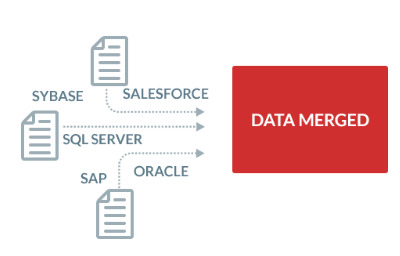
Another advantage of Snowflake is that its architecture supports a wide range of cloud vendors. Users can, therefore, use the same tools to work with various cloud vendors without having to develop new skill sets.
Here is the process to migrate data Oracle to Snowflake.
Extracting data from Oracle
The first step is extracting data from Oracle to CSV file through a SQL Plus query tool in the Oracle Database Server. It can query and redirect the data to a CSV file with a “Spool” command which will continue writing till such time it is switched off. When incremental data has to be mined only, that is the changed records after the last pull, the tool has to be run in appropriate conditions.
Converting and formatting the data
After the data is extracted from the Oracle database it has to be converted and formatted to match the requirements of specific organizations. It has to be ensured that the data character at the source matches those supported by Snowflake. This is not very complex as Snowflake supports almost all types of primitive and advanced data as well as nested data structures.
Uploading data to a cloud staging area
The next step to migrate data Oracle to Snowflake is to upload data to a cloud staging area before it can be loaded to Snowflake. Two staging areas can be utilized, internal staging and external staging. In the first instance, users and tables will be allotted to an internal stage and a name assigned to it. File format and date format will be applied. The whole process is automated. For external staging, Snowflake currently supports Microsoft Azure and Amazon S3 only.
Copying data to table
Finally, to migrate data Oracle to Snowflake after staging, the “COPY INTO” command is used to transfer data to Snowflake. For this, the computing resources in Snowflake virtual warehouse are required and Snowflake credits are utilized.
By following these steps, the process of migrating Oracle data to Snowflake can be carried out.
1 note
·
View note
Text
Introducing Interview Questions
You would be advisable to customize your answers if answering queries aimed at your skill collection. I am likely to be miserable if you simply begin kindly suggesting answers that might produce the problem go away. Response Because in case of inner join when that document will be shown in the monitor and every row at a table is matched with every row in another table. Sometime questions are basic and occasionally senseless also. https://is.gd/kqrdm4 Recognizing Interview Questions on Sql Server A key is just 1 table which could be related to the key key of another table. It's 1 dining table that can be related to another table's primary key. It is a exceptional table which could be related to an table's key. There is a table A KEYin related with the principal KEY of some other table. You have got system tables to acquire information from them. New Questions About Interview Questions About Sql Server A number of the less-experienced programmers are going to be in a position to answer it, but with a little less clarity. Oracle developers utilize NVL feature, MySQL developers utilize function and SQL Server developers use function. It's very beneficial for a database programmer that is potential to be aware of the kinds of triggers and the way. The most critical thing is to show that you comprehend the principles of databases, whatever the environment size. Learning how to answer the SQL interview questions is an effective ability which could create the gap between getting hired or not. Sometime you want leadership skill in place of skill to keep forum integrity. What the firm will need from you is to be able to use this knowledge to mine the information applicable to a investigation from the database, although an understanding of SQL commands is fantastic. If you do not have any expertise, you need to be honest. You will have to prepare for your 2019 TSQL Interview Questions, if you are searching for a job which is linked to TSQL. Interview Questions' Lost Secret on Sql Server In the event of failure, it's necessary to begin the recovery procedure, before starting the restoration process is known as tail-log backup the exact first and foremost important step is supposed to ensure take care of tail portion of the trade. You have to learn whether the process has been blocked. You must design. On error, the backup process will halt the practice. Jobs or scheduled jobs are utilized to automate. The questions and their responses given below's use is to be sure the women and men who examine them and learn them will procure a comprehension of their XML functionalities. It's important to see the essence of these questions you will be requested. It is possible that you envision a table index akin to a book's index which allows you to get the requested advice extremely quickly within your publication, rather than reading all the book pages in order to discover a specific item you're searching for. An SQL Server indicator is thought to be among the aspects in the performance tuning process. Query and index supply together with their functionality are observed to inspect the result. There are several different sorts of connect which may be utilized to recover data and it's determined by the association between tables. There are and it's contingent on the association between tables. You should push that amount of information daily through the cable. The server wasn't accessible or wasn't found. SQL server can be linked to any database that has OLE-DB supplier to provide a hyperlink. You can face difficulties due to objects, if you try to restore a backup that's expired. The kind of a database backup depends on the database recovery model of this database. Database backup is one of the backup procedures that are used. https://annuaire-du-net.com/sql-interview-questions-and-answers/ Database is an organized kind of information for access, storing, retrieval and managing of information. sql interview questions kudvenkat Tuning databases is advised. User can order the tasks where it has to be generated. Non-IT users finds it simple to question the perspective to composing joins. Quite simply, in case the database can break out sub-values, that's fine. To put it differently, without breaking up the log chain In some cases, it's necessary to create many copies of data into different files, it's used to make a whole database or transaction log backup. There are 3 kinds of sub query 9. The query makes a distinctive non. http://bit.ly/2jYDMm8 As a consequence, other queries and procedures which must create objects inside the tempdb database will need to wait around for the long-running question to finish. SQL is used to execute many surgeries on RDBMS.
1 note
·
View note
Text
Migrating from Oracle to Snowflake: A Comprehensive Guide
Migrating from one database platform to another can be a complex and challenging task, but with the right tools and approach, it can be done efficiently and effectively. If you're considering migrating your data from Oracle to Snowflake, you've come to the right place. In this comprehensive guide, we will explore the various aspects of migrating from Oracle to Snowflake, including the benefits, challenges, migration scenarios, and best practices.
What is Snowflake?
Snowflake is a cloud-based data warehousing platform that provides a fast, flexible, and scalable solution for storing and analyzing large volumes of data. It is built on a modern architecture that separates compute and storage, enabling users to scale their computing resources independently of their data storage. Snowflake supports both structured and semi-structured data, and it provides a variety of data integration and data transformation tools to facilitate data migration and management.

Benefits of Migrating to Snowflake
There are several benefits to migrating your data from Oracle to Snowflake, including:
Scalability
Snowflake is designed to handle large volumes of data and can scale its computing resources dynamically to meet the needs of your workload. This means that you can start small and grow as needed, without worrying about capacity constraints.
Cost Savings
Snowflake's pay-as-you-go pricing model can save you money compared to traditional data warehousing solutions. You only pay for the resources you use, and you can scale up or down as needed, without incurring additional costs.
Ease of Use
Snowflake's intuitive user interface and powerful SQL capabilities make it easy to work with and query your data. You can quickly and easily load your data into Snowflake, and then perform complex analytics using SQL.
Data Sharing
Snowflake's data sharing capabilities enable you to share your data securely and easily with other Snowflake users, without having to copy or move your data. This can save time and resources and improve collaboration across teams.
Challenges of Migrating to Snowflake
Migrating from Oracle to Snowflake can present some challenges, including:
Data Mapping and Transformation
Oracle and Snowflake have different data types, functions, and query languages, which can make data mapping and transformation complex. You may need to modify your data schema and code to ensure compatibility with Snowflake.
Data Volume and Complexity
Migrating large volumes of data with complex relationships and dependencies can be time-consuming and challenging. You may need to optimize your data loading and transformation processes to minimize downtime and ensure data quality.
Migration Scenarios with Snowflake
There are several migration scenarios to consider when migrating from Oracle to Snowflake, including:
Full Data Migration
A full data migration involves moving all your data from Oracle to Snowflake. This is typically done when you want to switch from one data warehousing platform to another, or when you want to move all your data to the cloud.
Incremental Data Migration
An incremental data migration involves moving only the changes made to your data since the last migration. This is typically done to minimize downtime and reduce the risk of data loss during the migration process.
Hybrid Data Migration
A hybrid data migration involves moving some of your data to Snowflake while keeping the rest in Oracle. This is typically done when you want to take advantage of Snowflake's scalability and flexibility while maintaining some data in Oracle for legacy or compliance reasons.
Best Practices for Migrating to Snowflake
To ensure a successful migration from Oracle to Snowflake, here are some best practices to consider:
Assess Your Data
Before starting the migration process, assess your data to identify the data types, structures, and relationships that need to be migrated. This will help you plan and execute the migration more efficiently.
Optimize Data Loading
Optimize your data loading
and transformation processes to ensure fast and efficient migration. This may involve parallelizing data loading, minimizing data transformation, and using Snowflake's bulk loading capabilities.
Test and Validate
Before migrating all your data to Snowflake, it's important to test and validate the migration process on a smaller scale. This can help you identify and address any issues or performance bottlenecks before they become larger problems.
Train Your Team
Snowflake's intuitive user interface and SQL capabilities make it easy to work with, but your team may need some training to become familiar with the platform. Consider providing training and resources to help your team make the most of Snowflake's capabilities.
Secure Your Data
Snowflake provides a variety of security features to help you secure your data, but it's important to review and adjust your security settings to meet your specific needs. This may involve setting up access controls, encryption, and other security measures.
Conclusion
Migrating from Oracle to Snowflake can be a complex and challenging task, but with the right approach and tools, it can be done efficiently and effectively. By understanding the benefits and challenges of migrating to Snowflake, choosing the right migration scenario, and following best practices, you can minimize downtime, reduce the risk of data loss, and take advantage of Snowflake's scalability, flexibility, and cost savings. So, if you're considering migrating from Oracle to Snowflake, start by assessing your data, optimizing your migration process, and testing and validating your migration plan.
0 notes
Text
Why Do Businesses Take Up Oracle Database Replication
Before going into the benefits of Oracle database replication, it is necessary to understand first the process of data replication.
Database replication stores data in multiple locations so that the current database version can be accessed from any remote location. It entails copying data from one server to another for sharing across regions. Data replication helps in recovering data in case of a failure or crash of the primary server as data replicated in secondary locations are automatically triggered and there is no disruption of work. Further, the performance of databases is improved as placing a backup of the data close to the user quickens speeds and reduces network loads.
Oracle has been one of the most optimized database management systems for decades and Oracle database replication has played an important role in increasing the operational efficiencies of organizations. It has high data availability as apart from real-time data access, it also facilitates data access through several sources like servers and sites.
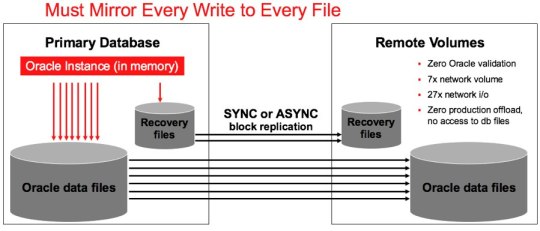
Data can be seamlessly shared, distributed, and consolidated through Oracle database replication. It also helps businesses to share data with partners and vendors and keep it in sync across various locations. Multiple copies of a database can be created with this form of database replication and all of these can be synchronized for backups in case of disaster recovery, testing, distributed data processing, and business reporting. The same data is available to all users in all branches and remote locations regardless of where they might be located.
There are several benefits of Oracle database replication and the key ones are given here.
Improved server performance: Greater server performance is one of the most critical reasons for carrying out Oracle database replication. Since businesses always channel data read functions to a replica during the process of database replication, DBAs and other authorized IT personnel can minimize processing cycles on the primary server and make it the main tool for write operations.
Enhanced application availability: Oracle database replication enhances application availability as the replication copies data to several servers in various locations. This results in easy access to data from applications even if one of the servers in any remote location faces an outage or disruption due to faults in hardware or a malware attack. In such instances, the replicated data in secondary services are automatically triggered and neither work is disrupted nordata is lost.
Improved network performance: Oracle database replication improves network performancebecause minimum data access latency is assured as multiple copies of the same data are maintained in various locations. A very common example of the cutting-edge benefits of Oracle database replication is e-commerce sites where visitors from various countries view the same product information at each site.
These are some of the important benefits of Oracle database replication that are very useful in today’s data-driven business ecosystem.
0 notes
Text
Migrating Databases from Oracle to Snowflake
One of the main reasons why organizations want to migrate their databases from Oracle to Snowflake is because of the many benefits that this cloud-based data warehousing solution brings to the table.
On Snowflake, users can sync and replicate databases with various accounts that already exist in different cloud providers and regions, thereby ensuring business continuity. In case of an outage in the primary server, the remote servers in secondary locations are automatically triggered and work is not disrupted. After resolving the issue, the primary server is updated with the data generated in the break period. This is one of the key reasons for migrating databases from Oracle to Snowflake even though Oracle has been the foundation for database management for many decades now.

Additionally, seamless data portability is assured as Snowflake is based in the cloud. Users can move databases to another cloud or region such as Oracle to Snowflake within a fully secured and safe ecosystem.
The process to Migrate Databases from Oracle to Snowflake
There are four steps to migrate databases from Oracle to Snowflake.
Extracting Data from the Oracle Database
The data to be migrated from Oracle to Snowflakeisfirst extracted from the source database with the in-built SQL Plus Query tool of the Oracle Database Server and the “Spool” command which extracts data till it is switched off. The extracted data is then placed in a CSV file.
Formatting the Extracted Data
The extracted data cannot be loaded directly into Snowflake since its structure has to match one that is supported by Snowflake. Hence, the data has to be formatted and processed accordingly. Currently, Snowflake supports EUC-KR, UTF-8, ISO-8859-1 to 9, Big5, and UTF-16 data types. If there is a mismatch between the structure of the extracted data and one of the Snowflake-supported types, the “File Format Option” is used to create a customized format marked with the date and time on the file.
Using a staging area for keeping data
This processed and formatted data cannot be directly migrated from Oracle to Snowflake and has to be kept in a temporary cloud staging area that can either be an internal or external one. In the case of an internal staging area, users have to create appropriate tables to which a name and date are automatically applied. On the other hand, an external staging area can either be Amazon S3 (Simple Storage Service) or Microsoft Azure, both of which are supported by Snowflake.
Loading database Oracle to Snowflake
The final step in the process of migrating the database from Oracle to Snowflake is loading data from the temporary internal or external staging area to Snowflake. The Data Loading Overview tool is used for loading small databaseswhile the COPY INTO command is for loading large databases.
This completes the migration procedure of the databaseOracle to Snowflake.
0 notes
Text
Sage Upgrades Sage Erp X3 Experience With Mongodb
If you prioritize a program that gives easy ease of use, QuickBooks is a superb choice. Sage is accounting software that facilitates, organizes and simplifies quite lots of accounting tasks. Over the final 20+ years, Sage has become the third-largest accounting software worldwide for monetary management and boasts over six million customers right now.
Your primary dashboard view will be the summary tab, which provides an overview of key monetary data, such as gross sales, bills and money move. You’ll be succesful of navigate to different sections of your account utilizing the navigation bar across the top of your dashboard. Additionally, due to the reputation of Sage in Canada and the United Kingdom, you could find it harder to search out consumer help sources particular to U.S. versions of the software program. But I would say on this occasion especially, I do suppose Sage has some good support of us. Just go online and is my Sage blah blah blah version supported in Google and you are not going to see my ads — I would never pay for adverts like that.
Richard stated another companion in Montreal also has deep, strong implementers. From a branding perspective, it could be an empty vessel presently. Sage has an opportunity, in North America, to make the X3 brand be no matter they’d prefer it to be.
Following the current cyberattacks on Colonial Pipeline and JBL, companies should be additional vigilant with their ERP software. Sage X3 is commonly used for supply chain management in medium and huge organizations, which could make it a goal for this particular taste of cybercriminal. Sage ERP X3 is an on-premise ERP solution that leverages a versatile and open structure and can help 10 to hundreds of concurrent users inside a corporation. The platform is compatible with each Microsoft SQL Server and Oracle databases. However, Sage doesn't present a hosting platform for Sage ERP X3 right now.
No matter the model of Sage Desktop or QuickBooks Desktop you choose, cloud internet hosting is a superb way to get pleasure from more perks and options, such as.. While you work toward increase or growing your business, it’s easy to get slightly overwhelmed by all of the weeds you need to type via, especially those relating to your financial-related practices. To Help our purchasers achieve maximum benefits and return on their funding on ERP techniques, we offer solid engagement blue-print frameworks, examined implementation methodologies, training and assist.
Easily customize order templates with standard information to hurry information entry. Create an order by simply deciding on and copying the small print of existing customers’ orders. Capitalize on the worldwide economy by supporting and guiding subsidiaries nationally and internationally. Distribute transactions to corporations firm sage x3 with differing functional currencies. Consolidate all accounts or a partial set of accounts using the automatic balancing account . Print consolidated statements or statements for any accounting division represented by an account number phase code.
Manufacturers can really profit from these insights if solely vendors make these options possible . Prospects across the ERP spectrum are on the lookout for a greater buyer expertise and relationship. Getting that from the old guard may be as straightforward as having a great in-flight expertise. If there were ever two industries that don’t get customer experience it’s airlines and some old software program vendors.
The Sage one hundred, Sage 200, Sage 500, even Sage 300 — and there's lots of variations of even Sage 300 — in order that's the very first thing is that you truly need to know is what product you’re working proper now. As we've actually centered, Juliette, this summer time on talking about ERP and the impression of cloud as a disruptive know-how, that it is definitely impacted Sage as well. And so, they've been working for a number of years on what that strategy for cloud looks firm sage x3 like going ahead. So, Sage has amassed plenty of different merchandise that are all pretty strong. So, that's why it is important that we speak about them, but there are some changes which are taking place. There has been plenty of change, but I was actually just in preparation for the call here and went again and said, “When did Sage — when was it founded?
Sage ERP X3 has hit a new stage of technological sophistication and market relevance. Will the firm put the assets together to help firm sage x3 this product line take off in the North American marketplace? I'm the administrator of the system, and I've been on the training for the system.
Confidently handle relationships when you concentrate on driving income through targeted campaigns, knowledgeable up-sell and cross-sell alternatives, and improved customer nurturing. No matter where you do business, maximize your worldwide perception and exchange information worldwide with Sage 300 Multi-Company and Global Operations Management. Set up a quantity of corporations in a quantity of databases, run processes, shut books, and report outcomes by firm or in a consolidated firm. Sage 300 presents broad performance designed to support the needs of organizations in a broad variety of industries. It is mostly used by distribution, skilled services, and manufacturing firms.
0 notes
Text
Mamp pro transfer project to another computer

#Mamp pro transfer project to another computer how to
#Mamp pro transfer project to another computer for mac
#Mamp pro transfer project to another computer software
#Mamp pro transfer project to another computer Pc
#Mamp pro transfer project to another computer Pc
I’ve been using MAMP on OSX for years, and XAMPP on PC before that. Oh, but for this you’re most likely going to need to configure Apache… When ready, just copy it over to the production side. If you don’t have a separate development server just create another directory or hostname to the same server the production version is going and create another database for the development version. When it comes to development, developing PHP and hosting it on your desktop seems like a stupid idea (if there are multiple developers involved). I’ve usually enjoyed watching these videos, even if I can’t learn anything new, but because they usually provide new perspectives to things.īut I’m sorry to say that this one was a total let down. It’s just safer to “sandbox” it, so that if you host a site online on your machine, somebody finds an exploit on MySQL or you give them too much access, at least they can’t access your personal files. Oh, and that warning about running MySQL as your current user rather than creating a new user for it.
#Mamp pro transfer project to another computer how to
You can’t call yourself a plumber either without knowing how to use PVC cement.
#Mamp pro transfer project to another computer for mac
Just enable PHP on apache by uncommenting “LoadModule php5_module libexec/apache2/libphp5.so” on /etc/apache2/nfĪnd start “web sharing” (aka Apache) in system preferences (or as any normal developer would do: run apachectl restart as root).Īnd for MySQL, Oracle provides a really simple GUI tool for Mac if you’ve got some problems and can’t use the command line.Īnd if you really can’t do this basic stuff, like configuring an Apache/Lighttpd or any httpd without using some GUI, you are not allowed to call yourself a developer. It’s like paying for fresh air, just because it’s in a shiny plastic bag.
#Mamp pro transfer project to another computer software
That is just paying for open source software wrapped in a fancy GUI. Why would anyone need a software like this, or at least pay for it?! Mac OS X has Apache and PHP 5 built-in since Snow Leopard (or Leopard even? And in older versions, it’s stupid easy to install). So you can use that folder the same as you would on your server – dropping in WordPress files, etc. Then all you need to do is create your directory in the htdocs folder, in my case: sandbox.local – and you can type “sandbox.local” into your browser and it will head directly to that directory. This is your hosts file, from here type in:Īnd then hit Ctrl + x to close the file. conf extension on the end of the file you create.��rom there – open up your Terminal and type in: In this case, I would then save this file as ‘’ into the ‘vhosts’ folder that you created earlier, where you need a. ALSO – I used a directory of ‘sandbox.local’ for this example, you’ll want to change it for whatever you’re calling your site, ex: css-tricks.local, mysite.local, etc. *** the htdocs folder is the default used for MAMP, you can change this in preference, however – if you do so you’ll have to change the directory in this file. Options Indexes FollowSymLinks MultiViews Now open up your text editor and enter this:ĭocumentRoot /Applications/MAMP/htdocs/sandbox.local/ Include /Applications/MAMP/conf/apache/vhosts/*.confįrom there, create a folder in that same apache directory called ‘vhosts’. Navigate to the bottom of the file where it says: “# Section 3: Virtual Hosts”, specifically: “# NameVirtualHost *” Head to your /Applications/MAMP/conf/apache folder, and open the file called: nf in your text editor. So all of my sites, I type in: sitename.local in my browser One of the things I’ve done for a while now is to create virtual hosts so that I can enter a domain into my browser. If it was running as So if you ever open port 8888, think about this ) He get a file in your htdocs folder and runs this command A let’s say cacker finds your server and deiced to have fun. Because if you run apache as a different users as your own account all of your files are always safe.Īn little example: Running as your own user. (i’ve had a lot of time i just got a 502 error because the files had the wrong owner) However in hosting or even server that are accessible to the Internet this is a need. In local testing this can really be a pain. Becasue the user running apache has to have at least read rights and some times write rights on all files in your htdocs folder. I believe the user the apache user runs as also determains the right apache has ( as in read/write). So if i’m wrong on the next bit please correct me. Now i don’t own a mac so don’t have the ability to know if this is the same as on linux but i think it on basic level is. In the video you had a comment about the apache user box.

0 notes
Text
The Need For Replicating Oracle Databases
First, let’s dive into the core process of database replication and what it is all about.
Database replication is the method where data is located in multiple places so that the primary database is available and can be accessed from several remote locations. For this to be carried out optimally, data needs to be copied from one server to another for sharing across regions.
The prime goal of database replication is disaster recovery. In case there is an outage in the primary server, those in remote locations are automatically triggered and work is not hampered or data lost. When the outage is resolved, the primary server is updated with all changes and records that happened in the break period. This aspect is very important for large data-driven organizations. Moreover, placing a backup of the data close to users in remote locations increases database performance and speeds and reduces workloads.
Coming now to Oracle database replication, Oracle has been the mainstay of organizations around the world for decades as a highly optimized database management system. In Oracle database replication, access to data is ensured through multiple servers and sites. High data availability is also facilitated as the replication offers real-time data availability.

Oracle database replicationmakes sure that data is seamlessly distributed, and consolidated so that businesses can share it with vendors and partners in different locations as all the databases are always kept in sync mode. Further, by creating multiple copies of the database and synchronizing them for backups, business reporting, distributed data processing, testing, and disaster recovery are easily carried out.
There are several benefits of Oracle database replication.
The most critical one is that it enhances application availability as the replication copies data to several servers in various locations. Therefore, data from applications can be accessed easily as replication copies of the main server are available in various locations. Even if one of them faces an outage or a malware attack, other replicated databases can take up the slack instantly and data is not lost or breached.
Another benefit of Oracle database replicationis an improvement in the performance of databases as businesses can channel the data read functions to another replicated database during the replication process. This feature is a great help for DBAs and other authorized IT personnel, helping them to minimize processing cycles on the primary server and make it the main tool for “write” operations.
Finally, Oracle database replication guarantees improved network performance since minimum data access latency is available as multiple copies of the same data are maintained in various locations. For example, if users in “A” country face latency issues when accessing data in “B” country, the issue can be resolved by placing a replica of the data close to the user’s location.
Summing up, these are some of the key benefits of Oracle database replication.
0 notes
Text
The Need and Uses for Oracle Database Replication
Database Replication is the process where data is stored in multiple locations so that the current database version can be accessed from any remote location. This requires data to be copied from one server to another for sharing across regions. Data Replication is mainly used for disaster recovery where an outage in one location automatically triggers servers in secondary locations so that the work is not disrupted. Further, placing a backup of the data close to the user quickens speeds and reduces network loads.
This post will detail Oracle database replication and its benefits.
Oracle has been the mainstay of database management for several decades as it increases operational efficiencies and one of the most optimized ways for it is through Oracle data replication. It is a process where data access is facilitated through several sources like servers and sites. Since real-time data access is permitted, Oracle database replication has high data availability.

The Need for Oracle database replication?
Oracle database replication ensures seamless sharing, distributing, and consolidating of data and enables organizations to share it with partners and vendors and keep it in sync across various locations. This data is accessible in branches and remote locations, wherever they might be located. Companies use Oracle database replication for creating multiple copies of their database that are all synchronized for backups in case of disaster recovery, testing, distributed data processing, and business reporting.
Benefits of Oracle database replication
Several benefits can be had by businesses through Oracle database replication.
The most important is improved server performance since businesses always channel data read functions to a replica during the process of database replication. This helps DBAs and other authorized IT personnel to minimize processing cycles on the primary server and make it the main tool for write operations.
The next critical benefit provided by Oracle database replication is that it enhances application availability as the replication copies data to several servers in various locations. Hence, data from applications can be easily accessed even if one of the servers in any remote location faces an outage or disruption due to faults in hardware or a malware attack. In such cases, the secondary servers are triggered and the data is not lost.
Finally, Oracle database replication assures improved network performance. This is because minimum data access latency is had as multiple copies of the same data are maintained in various locations. For example, users in “A” country might face latency issues when accessing data in “B” country, an issue that can be resolved by Oracle database replication as a replica of the data can be placed close to the user’s location. Another very relevant instance is e-commerce sites where visitors from various countries view the same product information at each site because of Oracle database replication.
These are some of the benefits of Oracle database replication.
0 notes
Text
Webserver For Mac

Apache Web Server For Mac
Web Server For Microsoft Edge
Web Server For Mac Os X
Free Web Server For Mac
Web Server For Mac
Are you in need of a web server software for your projects? Looking for something with outstanding performance that suits your prerequisites? A web server is a software program which serves content (HTML documents, images, and other web resources) using the HTTP protocol. It will support both static content and dynamic content. Check these eight top rated web server software and get to know about all its key features here before deciding which would suit your project.
Web server software is a kind of software which is developed to be utilized, controlled and handled on computing server. Web server software gives the exploitation of basic server computing cloud for application with a collection of high-end computing functions and services. This should fire up a webserver that listens on 10.0.1.1:8080 and serves files from the current directory ('.' ) – no PHP, ASP or any of that needed. Any suggestion greatly appreciated. Macos http unix webserver.
Related:
Apache
The Apache HTTP web Server Project is a push to create and keep up an open-source HTTP server for current working frameworks including UNIX and Windows. The objective of this anticipate is to give a safe, effective and extensible server that gives HTTP administrations in a state of harmony with the present HTTP benchmarks.
Virgo Web Server
The Virgo Web Server is the runtime segment of the Virgo Runtime Environment. It is a lightweight, measured, OSGi-based runtime that gives a complete bundled answer for creating, sending, and overseeing venture applications. By utilizing a few best-of-breed advances and enhancing them, the VWS offers a convincing answer for creating and convey endeavor applications.
Abyss Web Server
Abyss Web Server empowers you to have your Web destinations on your PC. It bolsters secure SSL/TLS associations (HTTPS) and in addition an extensive variety of Web innovations. It can likewise run progressed PHP, Perl, Python, ASP, ASP.NET, and Ruby on Rails Web applications which can be sponsored by databases, for example, MySQL, SQLite, MS SQL Server, MS Access, or Oracle.
Cherokee Web Server
All the arrangement is done through Cherokee-Admin, an excellent and effective web interface. Cherokee underpins the most across the board Web innovations: FastCGI, SCGI, PHP, uWSGI, SSI, CGI, LDAP, TLS/SSL, HTTP proxying, video gushing, the content storing, activity forming, and so on. It underpins cross Platform and keeps running on Linux, Mac OS X, and then some more.
Raiden HTTP
RaidenHTTPD is a completely included web server programming for Windows stage. It’s intended for everyone, whether novice or master, who needs to have an intuitive web page running inside minutes. With RaidenHTTPD, everybody can be a web page performer starting now and into the foreseeable future! Having a web page made with RaidenHTTPD, you won’t be surprised to see a great many guests to your web website consistently or considerably more
KF Web Server
KF Web Server is a free HTTP Server that can have a boundless number of websites. Its little size, low framework necessities, and simple organization settle on it the ideal decision for both expert and beginner web designers alike.
Tornado Web Server
Tornado is a Python web structure and offbeat systems administration library, initially created at FriendFeed. By utilizing non-blocking system I/O, Tornado can scale to a huge number of open associations, making it perfect for long surveying, WebSockets, and different applications that require a seemingly perpetual association with every client.
WampServer – Most Popular Software
This is the most mainstream web server amongst all the others. WampServer is a Windows web improvement environment. It permits you to make web applications with Apache2, PHP, and a MySQL database. Nearby, PhpMyAdmin permits you to oversee effortlessly your databases. WampServer is accessible for nothing (under GPML permit) in two particular adaptations that is, 32 and 64 bits.
What is a Web Server?
A Web Server is a PC framework that works by means of HTTP, the system used to disseminate data on the Web. The term can refer to the framework, or to any product particularly that acknowledges and administers the HTTP requests. A web server, in some cases, called an HTTP server or application server is a system that serves content utilizing the HTTP convention. You can also see Log Analyser Software
This substance is often as HTML reports, pictures, and other web assets, however, can incorporate any kind of record. The substance served by the web server can be prior known as a static substance or created on the fly that is alterable content. In a request to be viewed as a web server, an application must actualize the HTTP convention. Applications based on top of web servers. You can also see Proxy Server Software
Therefore, these 8 web servers are very powerful and makes the customer really satisfactory when used in their applications. Try them out and have fun programming!
Related Posts
16 13 likes 31,605 views Last modified Jan 31, 2019 11:25 AM
Here is my definitive guide to getting a local web server running on OS X 10.14 “Mojave”. This is meant to be a development platform so that you can build and test your sites locally, then deploy to an internet server. This User Tip only contains instructions for configuring the Apache server, PHP module, and Perl module. I have another User Tip for installing and configuring MySQL and email servers.
Note: This user tip is specific to macOS 10.14 “Mojave”. Pay attention to your OS version. There have been significant changes since earlier versions of macOS.Another note: These instructions apply to the client versions of OS X, not Server. Server does a few specific tricks really well and is a good choice for those. For things like database, web, and mail services, I have found it easier to just setup the client OS version manually.
Requirements:
Basic understanding of Terminal.app and how to run command-line programs.
Basic understanding of web servers.
Basic usage of vi. You can substitute nano if you want.
Optional: Xcode is required for adding PHP modules.
Lines in bold are what you will have to type in. Lines in bold courier should be typed at the Terminal.Replace <your short user name> with your short user name.
Here goes... Enjoy!
To get started, edit the Apache configuration file as root:
sudo vi /etc/apache2/httpd.conf
Enable PHP by uncommenting line 177, changing:
#LoadModule php7_module libexec/apache2/libphp7.so
to
LoadModule php7_module libexec/apache2/libphp7.so
(If you aren't familiar with vi, go to line 177 by typing '177G' (without the quotes). Then just press 'x' over the '#' character to delete it. Then type ':w!' to save, or just 'ZZ' to save and quit. Don't do that yet though. More changes are still needed.)
If you want to run Perl scripts, you will have to do something similar:
Enable Perl by uncommenting line 178, changing:
#LoadModule perl_module libexec/apache2/mod_perl.so
to
LoadModule perl_module libexec/apache2/mod_perl.so
Enable personal websites by uncommenting the following at line 174:
#LoadModule userdir_module libexec/apache2/mod_userdir.so
to
LoadModule userdir_module libexec/apache2/mod_userdir.so
and do the same at line 511:
#Include /private/etc/apache2/extra/httpd-userdir.conf
to
Apache Web Server For Mac
Include /private/etc/apache2/extra/httpd-userdir.conf
Now save and quit.
Open the file you just enabled above with:
sudo vi /etc/apache2/extra/httpd-userdir.conf
and uncomment the following at line 16:
#Include /private/etc/apache2/users/*.conf
to
Include /private/etc/apache2/users/*.conf
Save and exit.
Lion and later versions no longer create personal web sites by default. If you already had a Sites folder in Snow Leopard, it should still be there. To create one manually, enter the following:
mkdir ~/Sites
echo '<html><body><h1>My site works</h1></body></html>' > ~/Sites/index.html.en
While you are in /etc/apache2, double-check to make sure you have a user config file. It should exist at the path: /etc/apache2/users/<your short user name>.conf.
That file may not exist and if you upgrade from an older version, you may still not have it. It does appear to be created when you create a new user. If that file doesn't exist, you will need to create it with:
sudo vi /etc/apache2/users/<your short user name>.conf
Use the following as the content:
<Directory '/Users/<your short user name>/Sites/'>
AddLanguage en .en
AddHandler perl-script .pl
PerlHandler ModPerl::Registry
Options Indexes MultiViews FollowSymLinks ExecCGI
AllowOverride None
Require host localhost
</Directory>
Now you are ready to turn on Apache itself. But first, do a sanity check. Sometimes copying and pasting from an internet forum can insert invisible, invalid characters into config files. Check your configuration by running the following command in the Terminal:
apachectl configtest
If this command returns 'Syntax OK' then you are ready to go. It may also print a warning saying 'httpd: Could not reliably determine the server's fully qualified domain name'. You could fix this by setting the ServerName directive in /etc/apache2/httpd.conf and adding a matching entry into /etc/hosts. But for a development server, you don't need to do anything. You can just ignore that warning. You can safely ignore other warnings too.
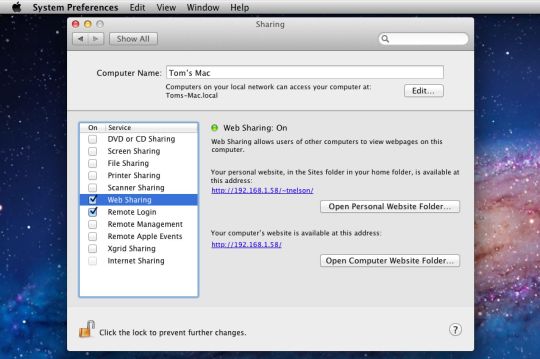
Turn on the Apache httpd service by running the following command in the Terminal:
sudo launchctl load -w /System/Library/LaunchDaemons/org.apache.httpd.plist
In Safari, navigate to your web site with the following address:
http://localhost/
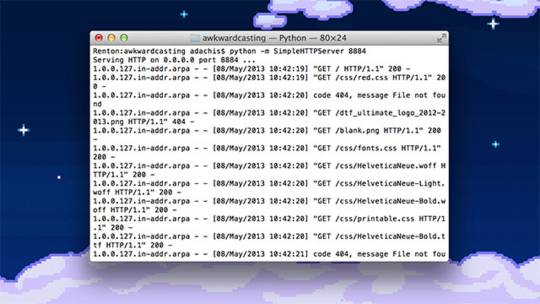
It should say:
It works!
Now try your user home directory:
http://localhost/~<your short user name>
Web Server For Microsoft Edge
It should say:
My site works
Web Server For Mac Os X
Now try PHP. Create a PHP info file with:
echo '<?php echo phpinfo(); ?>' > ~/Sites/info.php
And test it by entering the following into Safari's address bar:
http://localhost/~<your short user name>/info.php
You should see your PHP configuration information.
To test Perl, try something similar. Create a Perl test file with:
echo 'print $ENV(MOD_PERL) . qq(n);' > ~/Sites/info.pl
And test it by entering the following into Safari's address bar:
http://localhost/~<your short user name>/info.pl
Free Web Server For Mac
You should see the string 'mod_perl/2.0.9'.
If you want to setup MySQL, see my User Tip on Installing MySQL.
Web Server For Mac
If you want to add modules to PHP, I suggest the following site. I can't explain it any better.
If you want to make further changes to your Apache system or user config files, you will need to restart the Apache server with:
sudo apachectl graceful

0 notes
Text
Mysql Mac Start

Table of Contents
MySQL Cluster is a real-time open source transactional database designed for fast, always-on access to data under high throughput conditions. MySQL Cluster Plus, everything in MySQL Enterprise Edition.
MySQLTutorial.org is a website dedicated to MySQL database. We regularly publish useful MySQL tutorials to help web developers and database administrators learn MySQL faster and more effectively. All MySQL tutorials are practical and easy-to-follow, with SQL script and screenshots available.
MySQLTutorial.org is a website dedicated to MySQL database. We regularly publish useful MySQL tutorials to help web developers and database administrators learn MySQL faster and more effectively. All MySQL tutorials are practical and easy-to-follow, with SQL script and screenshots available.
2.1 General Installation Guidance
2.1.1 Supported Platforms
2.1.2 Which MySQL Version and Distribution to Install
2.1.3 How to Get MySQL
2.1.4 Verifying Package Integrity Using MD5 Checksums or GnuPG
2.1.5 Installation Layouts
2.1.6 Compiler-Specific Build Characteristics
2.2 Installing MySQL on Unix/Linux Using Generic Binaries
2.3 Installing MySQL on Microsoft Windows
2.3.1 MySQL Installation Layout on Microsoft Windows
2.3.2 Choosing an Installation Package
2.3.3 MySQL Installer for Windows
2.3.4 Installing MySQL on Microsoft Windows Using a noinstall ZIP Archive
2.3.5 Troubleshooting a Microsoft Windows MySQL Server Installation
2.3.6 Windows Postinstallation Procedures
2.3.7 Windows Platform Restrictions
2.4 Installing MySQL on macOS
2.4.1 General Notes on Installing MySQL on macOS
2.4.2 Installing MySQL on macOS Using Native Packages
2.4.3 Installing a MySQL Launch Daemon
2.4.4 Installing and Using the MySQL Preference Pane
2.5 Installing MySQL on Linux
2.5.1 Installing MySQL on Linux Using the MySQL Yum Repository
2.5.2 Replacing a Third-Party Distribution of MySQL Using the MySQL YumRepository
2.5.3 Installing MySQL on Linux Using the MySQL APT Repository
2.5.4 Installing MySQL on Linux Using the MySQL SLES Repository
2.5.5 Installing MySQL on Linux Using RPM Packages from Oracle
2.5.6 Installing MySQL on Linux Using Debian Packages from Oracle
2.5.7 Deploying MySQL on Linux with Docker
2.5.8 Installing MySQL on Linux from the Native Software Repositories
2.5.9 Installing MySQL on Linux with Juju
2.5.10 Managing MySQL Server with systemd
2.6 Installing MySQL Using Unbreakable Linux Network (ULN)
2.7 Installing MySQL on Solaris
2.7.1 Installing MySQL on Solaris Using a Solaris PKG
2.8 Installing MySQL on FreeBSD
2.9 Installing MySQL from Source
2.9.1 Source Installation Methods
2.9.2 Source Installation Prerequisites
2.9.3 MySQL Layout for Source Installation
2.9.4 Installing MySQL Using a Standard Source Distribution
2.9.5 Installing MySQL Using a Development Source Tree
2.9.6 Configuring SSL Library Support
2.9.7 MySQL Source-Configuration Options
2.9.8 Dealing with Problems Compiling MySQL
2.9.9 MySQL Configuration and Third-Party Tools
2.10 Postinstallation Setup and Testing
2.10.1 Initializing the Data Directory
2.10.2 Starting the Server
2.10.3 Testing the Server
2.10.4 Securing the Initial MySQL Account
2.10.5 Starting and Stopping MySQL Automatically
2.11 Upgrading MySQL
2.11.1 Before You Begin
2.11.2 Upgrade Paths
2.11.3 Changes in MySQL 5.7
2.11.4 Upgrading MySQL Binary or Package-based Installations on Unix/Linux
2.11.5 Upgrading MySQL with the MySQL Yum Repository
2.11.6 Upgrading MySQL with the MySQL APT Repository
2.11.7 Upgrading MySQL with the MySQL SLES Repository
2.11.8 Upgrading MySQL on Windows
2.11.9 Upgrading a Docker Installation of MySQL
2.11.10 Upgrading MySQL with Directly-Downloaded RPM Packages
2.11.11 Upgrade Troubleshooting
2.11.12 Rebuilding or Repairing Tables or Indexes
2.11.13 Copying MySQL Databases to Another Machine
2.12 Downgrading MySQL
2.12.1 Before You Begin
2.12.2 Downgrade Paths
2.12.3 Downgrade Notes
2.12.4 Downgrading Binary and Package-based Installations on Unix/Linux
2.12.5 Downgrade Troubleshooting
2.13 Perl Installation Notes
2.13.1 Installing Perl on Unix
2.13.2 Installing ActiveState Perl on Windows
2.13.3 Problems Using the Perl DBI/DBD Interface
This chapter describes how to obtain and install MySQL. A summary of the procedure follows and later sections provide the details. If you plan to upgrade an existing version of MySQL to a newer version rather than install MySQL for the first time, see Section 2.11, “Upgrading MySQL”, for information about upgrade procedures and about issues that you should consider before upgrading.
Mysql Mac Start Stop
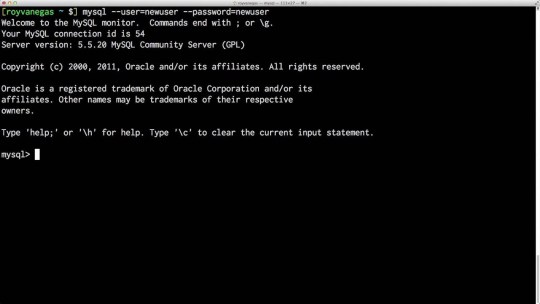
If you are interested in migrating to MySQL from another database system, see Section A.8, “MySQL 5.7 FAQ: Migration”, which contains answers to some common questions concerning migration issues.
MySQL Community Edition is a freely downloadable version of the world's most popular open source database that is supported by an active community of open source developers and enthusiasts. MySQL Cluster Community Edition is available as a separate download.

Installation of MySQL generally follows the steps outlined here:
Install or update the Netflix app. If you're using an Android device, you can download and install Netflix from the Google Play Store. On iPhone and iPad, you can download Netflix from the App Store. To update Netflix on Android, open the Google Play Store and search 'Netflix' in the search bar at the top. Select the free Netflix app from Netflix, Inc. To install the app, tap the cloud icon. If you can't download the Netflix app from the App Store, visit Can't find the Netflix app in app stores. Once installed, try Netflix again. Download netflix on computer mac. Since Netflix is available for Windows, you can download Windows on your Mac, run it and install the Netflix app there to watch the downloaded content. It may be a bit tedious, but if you really want to download Content from Netflix, it works.
Determine whether MySQL runs and is supported on your platform.
Please note that not all platforms are equally suitable for running MySQL, and that not all platforms on which MySQL is known to run are officially supported by Oracle Corporation. For information about those platforms that are officially supported, see https://www.mysql.com/support/supportedplatforms/database.html on the MySQL website.
Choose which distribution to install.
Several versions of MySQL are available, and most are available in several distribution formats. You can choose from pre-packaged distributions containing binary (precompiled) programs or source code. When in doubt, use a binary distribution. Oracle also provides access to the MySQL source code for those who want to see recent developments and test new code. To determine which version and type of distribution you should use, see Section 2.1.2, “Which MySQL Version and Distribution to Install”.
Download the distribution that you want to install.
For instructions, see Section 2.1.3, “How to Get MySQL”. To verify the integrity of the distribution, use the instructions in Section 2.1.4, “Verifying Package Integrity Using MD5 Checksums or GnuPG”.
Install the distribution.
To install MySQL from a binary distribution, use the instructions in Section 2.2, “Installing MySQL on Unix/Linux Using Generic Binaries”. Alternatively, use the Secure Deployment Guide, which provides procedures for deploying a generic binary distribution of MySQL Enterprise Edition Server with features for managing the security of your MySQL installation.
To install MySQL from a source distribution or from the current development source tree, use the instructions in Section 2.9, “Installing MySQL from Source”.
Perform any necessary postinstallation setup.
After installing MySQL, see Section 2.10, “Postinstallation Setup and Testing” for information about making sure the MySQL server is working properly. Also refer to the information provided in Section 2.10.4, “Securing the Initial MySQL Account”. This section describes how to secure the initial MySQL root user account, which has no password until you assign one. The section applies whether you install MySQL using a binary or source distribution.
If you want to run the MySQL benchmark scripts, Perl support for MySQL must be available. See Section 2.13, “Perl Installation Notes”.
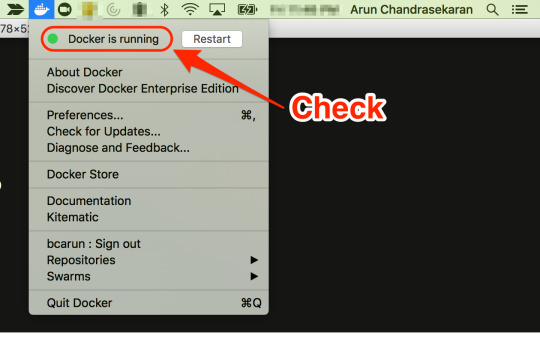
Instructions for installing MySQL on different platforms and environments is available on a platform by platform basis:
Unix, Linux, FreeBSD
For instructions on installing MySQL on most Linux and Unix platforms using a generic binary (for example, a .tar.gz package), see Section 2.2, “Installing MySQL on Unix/Linux Using Generic Binaries”.
For information on building MySQL entirely from the source code distributions or the source code repositories, see Section 2.9, “Installing MySQL from Source”
For specific platform help on installation, configuration, and building from source see the corresponding platform section: Soundflower mac download 2020.
Linux, including notes on distribution specific methods, see Section 2.5, “Installing MySQL on Linux”.
Solaris, including PKG and IPS formats, see Section 2.7, “Installing MySQL on Solaris”.
IBM AIX, see Section 2.7, “Installing MySQL on Solaris”.
FreeBSD, see Section 2.8, “Installing MySQL on FreeBSD”.
Microsoft Windows
For instructions on installing MySQL on Microsoft Windows, using either the MySQL Installer or Zipped binary, see Section 2.3, “Installing MySQL on Microsoft Windows”.
For details and instructions on building MySQL from source code using Microsoft Visual Studio, see Section 2.9, “Installing MySQL from Source”.
macOS
For installation on macOS, including using both the binary package and native PKG formats, see Section 2.4, “Installing MySQL on macOS”.
For information on making use of an macOS Launch Daemon to automatically start and stop MySQL, see Section 2.4.3, “Installing a MySQL Launch Daemon”. Descargar os x el capitan iso.
For information on the MySQL Preference Pane, see Section 2.4.4, “Installing and Using the MySQL Preference Pane”.
MySQL Community Edition is a freely downloadable version of the world's most popular open source database that is supported by an active community of open source developers and enthusiasts.
MySQL Cluster Community Edition is available as a separate download. The reason for this change is so that MySQL Cluster can provide more frequent updates and support using the latest sources of MySQL Cluster Carrier Grade Edition.
Mysql Mac Startup
MySQL 8.0 is the most current GA release. Download MySQL 8.0 »
Learn What's New in MySQL 8.0 and view the Performance Benchmarks.
Start Mysql Mac Brew
Online Documentation:
Installation Instructions, Documentation and Change History for the MySQL 8.0 Generally Available (GA) Release
Installation Instructions, Documentation and Change History for the MySQL 5.7 Generally Available (GA) Release
Installation Instructions, Documentation and Change History for the MySQL 5.6 Generally Available (GA) Release
Looking for previous GA versions?
Please report any bugs or inconsistencies you observe to our Bugs Database. Thank you for your support!

0 notes