#oracle data pump 12c
Explore tagged Tumblr posts
Text
Export from 11g and import to 19c
In this article, we are going to learn how to export from 11g and import to 19c. As you know the Oracle DATA PUMP is a very powerful tool and using the Export and Import method we can load the from the lower Oracle database version to the higher Oracle Database version and vice versa. Step 1. Create a backup directory To perform the export/import first we need to create a backup directory at…

View On WordPress
#expdp/impdp from 12c to 19c#export and import in oracle 19c with examples#export from 11g and import to 19c#Export from 11g and import to 19c example#Export from 11g and import to 19c oracle#export from 11g and import to 19c with examples#oracle 19c export/import#oracle data pump export example#oracle database migration from 11g to 19c using data pump
0 notes
Link
Oracle – Data Exportation with Data Pump Export [expdp] 1. Environment To make this tutorial the following development environment has been used: Hardware: Mac Book Pro 15 “Intel Core i7 2.8 GHz, 16 GB RAM Operating System: Mac OS X Yosemite Virtual machine VirtualBox version 4.3.20: Operating system: Windows 7 Ultimate 32bits 2GB RAM Oracle …
0 notes
Text
Oracle 1Z0-447 Certification Aspects
* Exam Title: Oracle GoldenGate 12c Implementation Essentials * Exam Code: 1Z0-447 * Exam Price: $245.00 More on exam pricing * Format: Multiple-Choice * Duration:Two hours * Number of Questions: 72 * Passing Score: 69% * Validated Against: Exam has become validated against Oracle GoldenGate 12c. * 1Z0-447 Practice Test: https://www.dbexam.com/1z0-447-oracle-goldengate-12c-implementation-essentials * 1Z0-447 sample questions: https://www.dbexam.com/sample-questions/oracle-1z0-447-certification-sample-questions-and-answers Oracle GoldenGate 12c Certified Implementation Specialist Certification Overview The Oracle GoldenGate 12c Essentials (1Zx-xxx) exam is ideal for people who use a strong foundation and expertise in selling or implementing oracle GoldenGate 12c solutions. This certification exam covers topics like: Oracle Goldengate 12c Architecture; Oracle GoldenGate 12c Parametres; Oracle Goldengate 12c Mapping and Transformation Overview and more. Up-to-date training and field experience are suggested. The Oracle GoldenGate 12c Implementation Specialist certification recognizes OPN members as OPN Certified Specialists. This certification differentiates OPN members available by giving an aggressive edge through proven expertise. This certification helps the OPN member’s partner organization entitled to the Oracle GoldenGate 12c.

* Get More Detail About Oracle 1Z0-447 Certification: https://oracle-exam-guide.blogspot.com/2019/05/how-to-score-best-in-1z0-447.html Oracle 1Z0-447 Certification Exam Topics * Oracle GoldenGate (OGG) Overview * Describe OGG functional overview and customary topologies * Describe OGG Veridata and Management Pack functionality * Describe the gap between real-time data integration replication files Manipulation Language (DML) replication * Install and Configure OGG * Download and Install OGG, and differentiate between various installers (zip, OUI, tar) * Synchronize source and target databases with the Initial Load * Prepare database for OGG CDC and view databases with OGG schema check script * Configure OGG Replication component parameter files * Configure the OGG Command Interface to generate OGG processes * Describe how you can identify and resolve issues in heterogeneous replication, and offer appropriate solutions * Configure OGG utilities * Mapping and Transformation Overview * Implement use cases for transformation functions * Implement macros * Managing and Monitoring Oracle GoldenGate * Manage OGG command information security * Implement and troubleshoot OGG Monitoring * Explain the configuration and management of the Enterprise Manager 12c plug-in * Implement and troubleshoot OGG Veridata * Architecture Overview * Describe OGG components * Create both forms of Capture systems for Oracle database * Create the three forms of Replicat processes * Explain the real difference between an Extract and Pump, and local and remote trails * Configure OGG's process recovery mechanism * Parameters * Describe and compare GLOBALS versus MANAGER parameters * Create solutions using component parameters for replication requirements * Install OGG parameters * Explain and identify parameters specific for non-Oracle databases * Configuration Options * Describe OGG configuration options (Data Definition Language (DDL), compression and encryption options) * Configure OGG event actions based on use cases * Troubleshoot conflict detection and backbone * Configure Integrated Capture, Replicat, and deployment options Sign up for Oracle 1Z0-447 Certification exam Sign up for Oracle 1Z0-447 Certification exam with Pearson VUE and buy test with all the voucher you purchase from Oracle University or which has a bank card applied during exam registration. To learn more about oracle goldengate certification webpage: check.
1 note
·
View note
Text
Database Track Sr.Engineer Job For 6-9 Year Exp In Hexaware Chennai, India - 3910087
Database Track Sr.Engineer Job For 6-9 Year Exp In Hexaware Chennai, India – 3910087
Job DescriptionOracle Database Administrator Administer Oracle Databases from Version 9i, 10g , 11g , 12c and 19cExperience in handling Day to Day activities in Oracle DatabasesExperience in setting up and handling Data Pump , RMAN and CommVault BackupsCarry out Periodic Database Refreshes.Expertise in creating Oracle Databases using using DBCA utilityExpertise in Creation , Backup and…

View On WordPress
0 notes
Photo

Oracle Database 12C Training For Data Management Professionals in Online
Description
Oracle Database 12C Course is designed in such a way, to offer latest updates in the Oracle Database System to the enrolled participants. Right from beginners to the trained professionals, Oracle Database 12C offers the Fundamentals in a compact package. Right from a new member interested in Oracle to a Certified Oracle Professional, Oracle Database 12C provides an interesting view for everyone.
Target Audience
1) Young Database Administrators
2) Junior Programmers
3) Fresh Graduates
Prerequisites
Basics of Computing Skills
Course Content
1. Introduction
In this lesson, the enrolled participants learn
1.1 Fundamentals of Database
1.2 Important Basic concepts involved in the evolution of Oracle Database 12C
2. Database Architecture
In this lesson, the interested participants learn
2.1 Oracle Relational Database Management System
2.2 Background Memory
2.3 Data files
2.4 Clusters
3. Installation and Configuration
In this lesson, the participants learn to perform
3.1 Installation and Configuration
4. SQL
In this lesson, participants learn
4.1 What is SQL?
4.2 The impact of SQL
4.3 Functions involved in SQL
4.4 Object Types involved in working with SQL
5. Generating Oracle Database
In this lesson, the participants learn
4.1 How to run DBCA
4.2 How to run NETCA
4.3 How to setup SQL
6. Structure of Oracle Storage
In this lesson, participants learn various Oracle Storage concepts such as
6.1 Blocks
6.2 Extents
6.3 Segments
6.4 Data files
6.5 Tablespace
6.6 Automatic Storage Management
7. Database Administration
In this lesson, participants learn important concepts such as
7.1 Instance Startup and Shutdown
7.2 Modification of Parameters
7.3 Data Dictionary
7.4 Password File
7.5 ADRCI
7.6 Memory Management
8. Backup and Recovery
In this lesson, the enrolled participants learn
8.1 Concepts involved in Backup and Recovery
8.2 Complete Recovery
8.3 Incomplete Recovery
8.4 RMAN Backup
9. Data Migration and Networking
In this lesson, the participants learn
9.1 SQL Loader
9.2 Tables
9.3 External Tables
9.4 Data Pump
9.5 Oracle Connections
9.6 Networking Configurations
Course Duration
18 Hours
Course Mode of Delivery
1) Classroom Training
2) Online Tutor Based Training
3) Self-Paced Learning
4) Training Date:
01 May 2017 – 05 May 2017
Register Online For Oracle Database 12C Certification Course @
https://goo.gl/pkCq2D
or Call: 720-613-8633
0 notes
Text
Prepare For Upgrade Oracle DBA 11g or 12c to 12c R2 Exam:
Oracle 1Z0-074 exam is one for you to upgrade Oracle DBA 11g or 12c to 12c R2. To pass Oracle 1Z0-074 exam easily, you need to know Oracle certification 1Z0-074 exam basic information.
Exam Number: 1Z0-074
Exam Title: Upgrade Oracle DBA 11g or 12c to 12c R2 Exam
Question Number: 75 questions
Time Duration: 120 minutes
Passing Marks: 63%
Exam Format: Multiple choice
In this Blog you will find:
A path to achieve it
Study Materials
Exam Detail & Score

How to Achieve this Certification?
Before appearing to this exam, you must have the vast knowledge of Oracle Database 12cR2 and Oracle Database Cloud. Upgrade Oracle DBA 11g or 12c to 12c R2 (OCP) certification exam are database administrators, system administrators, support engineers, and technical consultants. This certification is a prerequisite to the Upgrade to Oracle Database 12c R2 Administration Certified Professional certification.
Upgrade Oracle DBA 11g or 12c to 12c R2 Exam measures the following skills:
Using CDBs and Application Containers
Managing Users and Users Access to Data in a Multitenant Environment
Creating Different Types of PDBs
Recovering and Flashing back CDBs and PDBs
Managing Performance in PDBs and CDBs
Upgrading Database from 11g or 12.1 to 12.2
Creating and Managing Profiles and Privileges
Performing Unified Auditing
Using Data Redaction
Using Data Encryption
Using TSPD policies with Auditing and Column Encryption
Creating and Managing backup and recovery catalog
Recovering a database
Transporting a tablespace
Using Oracle Data Pump, SQL*Loader and External Tables
PerformingIn Memory Column Store
Tuning SQL Statements
Memory and Other Performance Enhancements
Applying Different Types of Partitioning
Manageability
Using Diagnostic Enhancements
Managing Oracle Database Cloud Services
Using SQL Enhancements
Using Information Lifecycle Management and Store Enhancements
Administrating Storage
How to prepare for the exam?
There are many ways to prepare the Oracle Exam but on the best way to prepare the Exam topics is the practice test or Study dumps. That’s help you to performing best in the Exam Center.
Get it: https://www.certmagic.com/exam/1z0-074-exams
Good Luck,
0 notes
Text
Migrating Oracle databases with near-zero downtime using AWS DMS
Do you have critical Oracle OLTP databases in your organization that can’t afford downtime? Do you want to migrate your Oracle databases to AWS with minimal or no downtime? In today’s fast-paced world with 24/7 application and database availability, some of your applications may not be able to afford significant downtime while migrating on-premises databases to the cloud. This post discusses a solution for migrating your on-premises Oracle databases to Amazon Relational Database Service (RDS) for Oracle using AWS Database Migration Service (AWS DMS) and its change data capture (CDC) feature to minimize downtime. Overview of AWS DMS AWS DMS is a cloud service that helps you to migrate databases to AWS. AWS DMS can migrate relational databases, data warehouses, NoSQL databases, and other types of data stores into the AWS Cloud. AWS DMS supports homogeneous and heterogenous migrations between different database platforms. You can perform one-time migrations and also replicate ongoing changes to keep source and target databases in sync. To use AWS DMS, at least one database end should be in AWS, either the source or target database. When you replicate data changes only using AWS DMS, you must specify a time or system change number (SCN) from which AWS DMS begins to read changes from the database logs. It’s important to keep these logs available on the server for a period of time to make sure that AWS DMS has access to these changes. Migrating LOBs If your source database has large binary objects (LOBs) and you have to migrate them over to the target database, AWS DMS offers the following options: Full LOB mode – AWS DMS migrates all the LOBs from the source to the target database regardless of their size. Though the migration is slower, the advantage is that data isn’t truncated. For better performance, you should create a separate task on the new replication instance to migrate the tables that have LOBs larger than a few megabytes. Limited LOB mode – You specify the maximum size of LOB column data, which allows AWS DMS to pre-allocate resources and apply the LOBs in bulk. If the size of the LOB columns exceeds the size that is specified in the task, AWS DMS truncates the data and sends warnings to the AWS DMS log file. You can improve performance by using Limited LOB mode if your LOB data size is within the Limited LOB size. Inline LOB mode – You can migrate LOBs without truncating the data or slowing the performance of your task by replicating both small and large LOBs. First, specify a value for the InlineLobMaxSize parameter, which is available only when Full LOB mode is set to true. The AWS DMS task transfers the small LOBs inline, which is more efficient. Then, AWS DMS migrates the large LOBs by performing a lookup from the source table. However, Inline LOB mode only works during the full load phase. Solution overview This post uses an Amazon EC2 for Oracle DB instance as the source database assuming your on-premises database and the Amazon RDS for Oracle database as the target database. This post also uses Oracle Data Pump to export and import the data from the source Oracle database to the target Amazon RDS for Oracle database and uses AWS DMS to replicate the CDC changes from the source Oracle database to the Amazon RDS for Oracle database. This post assumes that you’ve already provisioned the Amazon RDS for Oracle database in your AWS Cloud environment as your target database. The following diagram illustrates the architecture of this solution. The solution includes the following steps: Provision an AWS DMS replication instance with the source and target endpoints Export the schema using Oracle Data Pump from the on-premises Oracle database Import the schema using Oracle Data Pump into the Amazon RDS for Oracle database Create an AWS DMS replication task using CDC to perform live replication Validate the database schema on the target Amazon RDS for Oracle database Prerequisites Based on the application, after you determine which Oracle database schema to migrate to the Amazon RDS for Oracle database, you must gather the few schema details before initiating the migration, such as the schema size, the total number of objects based on object types, and invalid objects. To use the AWS DMS CDC feature, enable database-level and table-level supplemental logging at the source Oracle database. After you complete the pre-requisites, you can provision the AWS DMS instances. Provisioning the AWS DMS instances Use the DMS_instance.yaml AWS CloudFormation template to provision the AWS DMS replication instance and its source and target endpoints. Complete the following steps: On the AWS Management Console, under Services, choose CloudFormation. Choose Create Stack. For Specify template, choose Upload a template file. Select Choose File. Choose the DMS_instance.yaml file. Choose Next. On the Specify stack details page, edit the predefined parameters as needed: For stack name, enter your stack name. Under AWS DMS Instance Parameters, enter the following parameters: DMSInstanceType – Choose the required instance for AWS DMS replication instance. DMSStorageSize – Enter the storage size for the AWS DMS instance. Under source Oracle database configuration, enter the following parameters: SourceOracleEndpointID – The source database server name for your Oracle database SourceOracleDatabaseName – The source database service name or SID as applicable SourceOracleUserName – The source database username. The default is system SourceOracleDBPassword – The source database username’s password SourceOracleDBPort – The source database port Under Target RDS for Oracle database configuration, enter the following parameters: TargetRDSOracleEndpointID – The target RDS database endpoint TargetRDSOracleDatabaseName – The target RDS database name TargetRSOracleUserName – The target RDS username TargetRDSOracleDBPassword – The target RDS password TargetOracleDBPort – The target RDS database port Under VPC, subnet, and security group configuration, enter the following parameters: VPCID – The VPC for the replication instance VPCSecurityGroupId – The VPC Security Group for the replication instance DMSSubnet1 – The subnet for Availability Zone 1 DMSSubnet2 – The subnet for Availability Zone 2 Choose Next. On the Configure Stack Options page, for Tags, enter any optional values. Choose Next. On the Review page, select the check box for I acknowledge that AWS CloudFormation might create IAM resources with custom names. Choose Create stack. The provisioning should complete in approximately 5 to 10 minutes. It is complete when the AWS CloudFormation Stacks console shows Create Complete. From the AWS Management Console, choose Services. Choose Database Migration Services. Under Resource management, choose Replication Instances. The following screenshot shows the Replication instances page, which you can use to check the output. Under Resource management, choose Endpoints. The following screenshot shows the Endpoints page, in which you can see both the source and target endpoints. After the source and target endpoints shows status as Active, you should test the connectivity. Choose Run test for each endpoint to make sure that the status shows as successful. You have now created AWS DMS replication instances along with its source and target endpoints and performed the endpoint connectivity test to make sure they can make successful connections. Migrating the source database schema to the target database You can now migrate the Oracle database schema to the Amazon RDS for Oracle database by using Oracle Data Pump. Oracle Data Pump provides a server-side infrastructure for fast data and metadata movement between Oracle databases. It is ideal for large databases where high-performance data movement offers significant time savings to database administrators. Data Pump automatically manages multiple parallel streams of unload and load for maximum throughput. Exporting the data When the source database is online and actively used by the application, start the data export with Oracle Data Pump from the source on-premises Oracle database. You must also generate the SCN from your source database to use the SCN in the data pump export for data consistency and in AWS DMS as a starting point for change data capture. To export the database schema, complete the following steps: Enter the following SQL statement to generate the current SCN from your source database: SQL> SELECT current_scn FROM v$database; CURRENT_SCN ----------- 7097405 Record the generated SCN to use when you export the data and for AWS DMS. Create a parameter file to export the schema. See the content of the parameter file: # Use the generated SCN in step#1 for the flashback_scn parameter and create the required database directory if default DATA_PUMP_DIR database directory is not being used. $ cat export_sample_user.par userid=dms_sample/dms_sample directory=DATA_PUMP_DIR logfile=export_dms_sample_user.log dumpfile=export_dms_sample_data_%U.dmp schemas=DMS_SAMPLE flashback_scn=7097405 Execute the export using the expdp utility. See the following code: $ expdp parfile=export_sample_user.par Export: Release 12.2.0.1.0 - Production on Wed Oct 2 01:46:05 2019 Copyright (c) 1982, 2017, Oracle and/or its affiliates. All rights reserved. Connected to: Oracle Database 12c Standard Edition Release 12.2.0.1.0 - 64bit Production FLASHBACK automatically enabled to preserve database integrity. Starting "DMS_SAMPLE"."SYS_EXPORT_SCHEMA_01": dms_sample/******** parfile=export_sample_user.par . . . . Master table "DMS_SAMPLE"."SYS_EXPORT_SCHEMA_01" successfully loaded/unloaded ****************************************************************************** Dump file set for DMS_SAMPLE.SYS_EXPORT_SCHEMA_01 is: /u03/app/backup/expdp_dump/export_dms_sample_data_01.dmp Job "DMS_SAMPLE"."SYS_EXPORT_SCHEMA_01" successfully completed at Wed Oct 2 01:47:27 2019 elapsed 0 00:01:20 Transferring the dump file to the target instance There are multiple ways to transfer your Oracle Data Pump export files to your Amazon RDS for Oracle instance. You can transfer your files using either the Oracle DBMS_FILE_TRANSFER utility or the Amazon S3 integration feature. Transferring the dump file with DBMS_FILE_TRANSFER You can transfer your data pump files directly to the RDS instance by using the DBMS_FILE_TRANSFER utility. You must create a database link between the on-premises and the Amazon RDS for Oracle database instance. The following code creates a database link ORARDSDB that connects to the RDS master user at the target DB instance: $ sqlplus / as sysdba SQL> create database link orardsdb connect to admin identified by "xxxxxx" using '(DESCRIPTION = (ADDRESS = (PROTOCOL = TCP)(HOST = database-1.xxxxxxxx.us-east-1.rds.amazonaws.com)(PORT = 1521))(CONNECT_DATA = (SERVER = DEDICATED) (SERVICE_NAME = orcl)))'; Database link created. Test the database link to make sure you can connect using sqlplus. See the following code: SQL> select name from v$database@orardsdb; NAME --------- ORCL To copy the dump file over to Amazon RDS for Oracle database, you can either use the default DATA_PUMP_DIR directory or you can create your own directory using the following code: exec rdsadmin.rdsadmin_util.create_directory(p_directory_name => ‘TARGET_PUMP_DIR’); The following script copies a dump file named export_dms_sample_data_01.dmp from the source instance to a target Amazon RDS for Oracle database using the database link named orardsdb. [oracle@ip-172-31-45-39 ~]$ sqlplus / as sysdba SQL> BEGIN DBMS_FILE_TRANSFER.PUT_FILE( source_directory_object => 'DATA_PUMP_DIR', source_file_name => 'export_dms_sample_data_01.dmp', destination_directory_object => 'TARGET_PUMP_DIR’', destination_file_name => 'export_dms_sample_data_01.dmp', destination_database => 'orardsdb' ); END; / PL/SQL procedure successfully completed. After the above PL/SQL procedure completes, you can list the data dump file in the Amazon RDS for Oracle database directly with the following code: SQL> select * from table (rdsadmin.rds_file_util.listdir(p_directory => ‘TARGET_PUMP_DIR’)); Transferring the dump file with S3 integration With S3 integration, you can transfer your Oracle Data dump files directly to your Amazon RDS for Oracle instance. After you export your data from your source DB instance, you can upload your data pump files to your S3 bucket, download the files from your S3 bucket to the Amazon RDS for Oracle instance, and perform the import. You can also use this integration feature to transfer your data dump files from your Amazon RDS for Oracle DB instance to your on-premises database server. The Amazon RDS for Oracle instance must have access to an S3 bucket to work with Amazon RDS for Oracle S3 integration and S3. Create an IAM policy and an IAM role. Grant your IAM policy with GetObject, ListBucket, and PutObject. Create the IAM role and attach the policy to the role. To use Amazon RDS for Oracle integration with S3, your Amazon RDS for Oracle instance must be associated with an option group that includes the S3_INTEGRATION option. To create the Amazon RDS option group, complete the following steps: On the Amazon RDS console, under Options group, choose Create Under Option group details, for name, enter the name of your option group. This post enters rds-oracle12r2-option-group. For Description, enter a description of your group. For Engine, choose the engine for the target Amazon RDS for Oracle database to migrate. This post chooses oracle-ee. For Major engine version, choose the engine version. This post chooses 12.2. Choose Create. After the option group is created, you must add the S3_Integration option to the option group. Complete the following steps: On the RDS console, choose Option Group. Choose the group that you created. Choose Add option. For Option, choose S3_INTEGRATION. For Version, choose 1.0. For Apply Immediately, select Yes. Choose Add Option. After you add S3_Integration to the option group, you must modify your target Amazon RDS for Oracle database to use the new option group. Complete the following steps to add the option group to your existing Amazon RDS for Oracle database: On the RDS console, under Databases, choose the DB instance that you want to modify. Choose Modify. The Modify DB Instance page appears. Under Database options, for Option Group, select the newly created option group that you created. Choose Continue. Under Scheduling of modifications, choose Apply immediately. Choose Modify DB Instance. When the Amazon RDS for Oracle database reflects the new option group, you must associate your IAM role and S3_Integration features with your DB instance. Complete the following steps: On the RDS console, choose your DB instance. Under the Connectivity and Security tab, choose Manage IAM roles. For Add IAM role to this instance, choose RDS_S3_Integration_Role (the role that you created). For Features, choose S3_INTEGRATION. Choose Add role. After the IAM role and S3 integration feature are associated with your Amazon RDS for Oracle database, you are done integrating S3 with the Amazon RDS for Oracle database. You can now upload the data dump files from your on-premises Oracle database instance to S3 with the following code: $ aws s3 cp export_dms_sample_data_01.dmp s3://mydbs3bucket/dmssample/ upload: ./export_dms_sample_data_01.dmp to s3:// mydbs3bucket/dmssample//export_dms_sample_data_01.dmp After you upload the data dump files to the S3 bucket, connect to your target database instance and upload the data pump files from S3 to DATA_PUMP_DIR of your target instance. See the following code: SELECT rdsadmin.rdsadmin_s3_tasks.download_from_s3( p_bucket_name => 'mydbs3bucket', p_s3_prefix => 'dmssample/export_dms_sample_data_01', p_directory_name => 'DATA_PUMP_DIR') AS TASK_ID FROM DUAL; This gives you the task ID 1572302128132-3676. Verify the status of the file you uploaded to the Amazon RDS for Oracle instance with the following SQL query: SELECT text FROM table(rdsadmin.rds_file_util.read_text_file('BDUMP','dbtask-1572302364019-3676.log')); After the above SQL query output shows file downloaded successfully, you can list the data pump file in Amazon RDS for Oracle database with the following code: SELECT * FROM TABLE(RDSADMIN.RDS_FILE_UTIL.LISTDIR(‘DATA_PUMP_DIR’)) order by mtime; Starting the import After the data dump file is available, create the roles, schemas and tablespaces onto the target Amazon RDS for Oracle database before you initiate the import. Connect to the target Amazon RDS for Oracle database with the RDS master user account to perform the import. Add the Amazon RDS for Oracle database tns-entry to the tnsnames.ora and using the name of the connection string to perform the import. You can add a remap of the tablespace and schema accordingly if you want to import into another tablespace or with another schema name. Start the import into Amazon RDS for Oracle from on-premises using the connection string name as shown in following code: $ impdp admin@orardsdb directory=DATA_PUMP_DIR logfile=import.log dumpfile=export_dms_sample_data_01.dmp Import: Release 12.2.0.1.0 - Production on Wed Oct 2 01:52:01 2019 Copyright (c) 1982, 2017, Oracle and/or its affiliates. All rights reserved. Connected to: Oracle Database 12c Enterprise Edition Release 12.2.0.1.0 - 64bit Production Master table "ADMIN"."SYS_IMPORT_FULL_01" successfully loaded/unloaded Starting "ADMIN"."SYS_IMPORT_FULL_01": admin/********@orardsdb directory=DATA_PUMP_DIR logfile=import.log dumpfile=export_dms_sample_data_01.dmp Processing object type SCHEMA_EXPORT/PRE_SCHEMA/PROCACT_SCHEMA Processing object type SCHEMA_EXPORT/SEQUENCE/SEQUENCE Processing object type SCHEMA_EXPORT/TABLE/PROCACT_INSTANCE Processing object type SCHEMA_EXPORT/TABLE/TABLE Processing object type SCHEMA_EXPORT/TABLE/TABLE_DATA . . . Processing object type SCHEMA_EXPORT/TABLE/GRANT/OWNER_GRANT/OBJECT_GRANT Processing object type SCHEMA_EXPORT/PACKAGE/PACKAGE_SPEC Processing object type SCHEMA_EXPORT/PACKAGE/GRANT/OWNER_GRANT/OBJECT_GRANT Processing object type SCHEMA_EXPORT/PROCEDURE/PROCEDURE Processing object type SCHEMA_EXPORT/PACKAGE/COMPILE_PACKAGE/PACKAGE_SPEC/ALTER_PACKAGE_SPEC Processing object type SCHEMA_EXPORT/PROCEDURE/ALTER_PROCEDURE Processing object type SCHEMA_EXPORT/VIEW/VIEW Processing object type SCHEMA_EXPORT/PACKAGE/PACKAGE_BODY Processing object type SCHEMA_EXPORT/TABLE/INDEX/INDEX Post-import checks and validation To validate that the import has completed successfully, review the import log file for any errors. Also, compare details such as the source and target database objects, row count, and invalid objects and recompile if there are any invalid objects. After the import has completed successfully, to avoid data inconsistency, disable triggers and foreign keys on the target Amazon RDS for Oracle database for the relevant schema, to prepare the target database for the AWS DMS replication. Creating the AWS DMS migration task Create the AWS DMS migration task with the following steps: On the AWS DMS console, under Conversion & migration, choose Database migration task. Under Task configuration, for Task identifier, enter your task identifier. For Replication Instance, choose the DMS replication instance that you created. For Source database endpoint, choose your source endpoint. For Target database endpoint, choose your target Amazon RDS for Oracle database. For Migration type, choose Replicate data changes only. Under Task settings, select Specify log sequence number. For System change number, enter the Oracle database SCN that you generated from the source Oracle database. Select Enable validation. Select Enable CloudWatch Logs. This allows you to validate the data and Amazon CloudWatch Logs to review the AWS DMS replication instance logs. Under Selection rules, complete the following: For Schema, choose Enter a schema. For Schema name, enter DMS_SAMPLE. For Table name, enter %. For Action, choose Include. Under Transformation rules, complete the following: For Target, choose Table. For Scheme name, choose Enter a schema. For Schema name, enter DMS_SAMPLE. For Action, choose Rename to. Choose Create task. After you create the task, it migrates the CDC to the Amazon RDS for Oracle database instance from the SCN that you provided under CDC start mode. You can also verify by reviewing the CloudWatch Logs. The following screenshot shows the log details of your migration. Data validation AWS DMS does data validation to confirm that your data successfully migrated the source database to the target. You can check the Table statistics page to determine the DML changes that occurred after the AWS DMS task started. During data validation, AWS DMS compares each row in the source with its corresponding row at the target, and verifies that those rows contain the same data. To accomplish this, AWS DMS issues the appropriate queries to retrieve the data. The following screenshot shows the Table statistics page and its relevant entries. You can also count and compare the number of records in the source and target databases to confirm that the CDC data is replicated from the source to the target database. During the planned maintenance window, you can turn off all the applications pointing to the source database and enable the triggers and foreign key constraints using the following code: -- Run the below statement to generate list of triggers to be enabled select 'alter trigger '||owner||'.'||trigger_name|| ' enable;' from dba_triggers where owner='DMS_SAMPLE'; -- Run the below statement to generate list of constraints to be enabled select 'alter table '||owner||'.'||table_name||' enable constraint '||constraint_name ||';' from dba_constraints where owner='DMS_SAMPLE' and constraint_type='R'; As DMS does not replicate incremental sequence numbers during CDC from source database, you will need to generate the latest sequence value from the source for all the sequences and apply it on the target Amazon RDS for Oracle database to avoid sequence value inconsistencies. Now, point the application to the target Amazon RDS for Oracle database by modifying the connection details. After you bring up the application, you should see that all application connections are now established on the target Amazon RDS for Oracle database. After you confirm that connections no longer exist on the source database, you can stop the source database. Summary This post demonstrated how to migrate an on-premises Oracle database to an Amazon RDS for Oracle database by using the Oracle Data Pump and AWS DMS with minimal to no downtime. You can migrate and replicate your critical databases seamlessly to Amazon RDS by using AWS DMS and its CDC feature. We encourage you to try this solution and take advantage of all the benefits of using AWS DMS with Oracle databases. For more information, see Getting started with AWS Database Migration Service and Best Practices for AWS Database Migration Service. For more information on Oracle Database Migration, refer to the guide Migrating Oracle Databases to the AWS Cloud. Please feel free to reach out with questions or requests in the comments. Happy migrating! About the Authors Sagar Patel is a Database Specialty Architect with the Professional Services team at Amazon Web Services. He works as a database migration specialist to provide technical guidance and help Amazon customers to migrate their on-premises databases to AWS. Sharath Lingareddy is Database Architect with the Professional Services team at Amazon Web Services. He has provided solutions using Oracle, PostgreSQL, Amazon RDS. His focus area is homogeneous and heterogeneous migrations of on-premise databases to Amazon RDS and Aurora PostgreSQL. Jeevith Anumalla is an Oracle Database Cloud Architect with the Professional Services team at Amazon Web Services. He works as database migration specialist to help internal and external Amazon customers to move their on-premises database environment to AWS data stores. https://probdm.com/site/MTM5NTY
0 notes
Text
Oracle 12c new features?
Oracle database 12c (c for cloud) a multi tenant database management system introduce so many important new capability in so many areas – database consolidation, query optimization, performance tuning, high availability, partitioning, backup and recovery .Pluggable Databases:In Oracle 12c, in a pluggable database environment, we can create a single database container, and plug multiple databases into this container. All these databases then share the exact same oracle server/background processes and memory, unlike the previous versions where each database has its own background processes and shared memory. This helps in database consolidation and reduces the overhead of managing multiple desperate databases.Consolidation is an important business strategy to reduce the cost of infrastructure and operational expense. In many production database servers, a big portion of CPU cycles go unused. By consolidating many databases into fewer database servers, both the hardware and operational staff can be more effectively utilized.Oracle's new pluggable database feature reduces the risk of consolidation because the DBA can easily plug or unplug an existing database to or from a container database. There is no need to change any code in the application.It is also easy to unplug a database and convert the pluggable database to a traditional database if required. In addition, you can back up and recover pluggable databases independently of the container database; you can also perform a point-in-time recovery of a pluggable database. Further, Resource Manager can be used to control resources consumed by a pluggable database.Optimizer features:Oracle 12c introduces a few useful SQL Optimizer features, and most of these are automatically enabled.It is not uncommon for Optimizer to choose an inefficient execution plan due to incorrect cardinality estimates, invalid statistics, or even stale statistics. This can have dire results. A SQL statement estimated to run for a few seconds might take hours to execute if the chosen execution plan is not optimal.SQL:Identity columns which are auto incremented at the time of insertionSQL> create table emp (emp_id number generated as identity, emp_name varchar);SQL> create table emp (emp_id number generated as identity (start with 1 increment by 1 cache 20 noorder), emp_name varchar;Increased size limit for VARCHAR2, NVARCHAR2, and RAW datatypes to 32K (from 4K).Default on Null (A default value is inserted into the null column).Session private statistics for GTTs (Table and index statistics are held private for each session)UNDO for temporary tables can now managed in TEMP, rather than regular UNDO tablespace.For global temporary tables will not generate UNDO. Reduces contents of regular UNDO allowing better flashback operation.In oracle 12c we are able to make column invisibleSQL> create table ss (column-name column-type invisible); SQL> alter table ss1 modify column-name invisible; SQL> alter table ss1 modify column-name visible;In oracle 12c, No need to shutdown the database for changing Archive log mode.Datapump now allow tuning off redo for the import (only) operation.Now can create duplicate indexes using the same column, in the same order, as an existing index.The truncate command is enhanced with a CASCADE option which allows child record.Oracle 12c allows using DDL inside the SQL statements (PL/SQL inside SQL). Moving and Renaming datafile is now ONLINE, no needs to put datafile in offline.PL/SQL:A role can now be granted to a code unit (PL/SQL Unit Security). Thus one can determine at a very fine grain, which can access a specific unit of code.We can declare PL/SQL functions in the WITH Clause of a select statement.Map Reduce can be run from PL/SQL directly in the database.We can use Booleans values in dynamic PL/SQL. Still no Booleans as database types.ASM:Introduction of Flex ASM, with this feature, database instances uses remote ASM instances. In normal conditions in a node if ASM fails the entire node will be useless, where in 12c the ability to get the extent map from remote ASM instance makes the node useful.Introduction of Flex Cluster, with light weight cluster stack, leaf node and traditional stack hub node (application layer is the typical example of leaf nodes) where they don't require any network heartbeat.Oracle ASM disk scrubbing (Checks for logical data corruptions and repair them automatically.)RMAN:Accidental Drop table, Truncate Table, Wrong scripts human error recovery.RMAN TABLE Point-In-Time Recovery (combination of Data Pump and RMAN, auxiliary instance required).Recover or copy files from Standby databases.Restore & Recover individual tables from RMAN backup.Incremental recovery more faster, many of the tasks removed. You can automate the use of incremental backup to bring the standby db in sync.Import from older export files possibilities.Partitioning:Partitioning enhancements, Multiples partition operations in a single DDL.Online move of a partition (without DBMS_REDEFINTIION).Interval-Ref Partitions - we can create a ref partition (to relate several tables with the same partitions) as a sub-partition to the interval type.Cascade for TRUNCATE and EXCHANGE partition.Asynchronous Global Index maintenance for DROP and TRUNCATE. Command returns instantly, but index cleanup happens later.Patching:Centralized patching - We can test patches on database copies, rolling patches out centrally once testing is complete.Compression: Automated compression with heat map. Optimization can be run on live databases with no disruption. Data optimization will monitor the data usage and with policy archive old data and hot data will be compressed for faster access. Inactive data can be more aggressively compressed or archived, greatly reducing storage costs.Data Guard:1. Oracle Database 12c introduces a new redo transportation method (Fast Sync redo transport) which omits the acknowledgement to primary of the transaction on the standby.2. Creating a new type of redo destination (“Far Sync Standby” composed only of the standby control files), the standby redo logs and some disk space for archive logs which shall be sent to the Standby database. Failover & Switchover operations are totally transparent as the "Far Sync Standby" cannot be used as the target.3. Data Guard Broker commands have been extended. The "validate database" command to checks whether the database is ready for role transition or not.4. Dataguard Broker now supports cascaded standby.5. Global Temporary Tables can now be used on an Active Guard standby database.New Views/Packages in Oracle 12c Releasedba_pdbs, v$pdbs, cdb_data_files, dbms_pdb, dbms_qopatchUsing DBUA to upgrade the existing database is the simple and quickest method.For step by step details follow the below link: Upgrade Oracle Database 11g to 12c
0 notes
Text
Sr. PL/SQL Developer with Java Development experience at Peapack, NJ
Expertise in writing PL/SQL, preferably 11g/12c, with experience in developing and implementing Stored Procedures, Functions, Packages, Triggers and Types ? Experience with tools to load and retrieve data from Oracle database ? Oracle Developer, SQL Plus, Toad, SQL Loader. ? Understanding of JBoss or Wildfly, Tomcat and Oracle Application Servers is a plus. ? Experience in schema refreshes using Oracle data Pump ? Experience in writing shell scripts to automate various Oracle Database s ? Good understanding of Oracle Dynamic views The team member will be responsible for: ? Develop and maintain backend and middle-tier modules using SQL and PL/SQL technologies. ? Developing Oracle PL/SQL packages/Types/Procedures/Functions/Triggers that include collections, ref-cursors to pass the data between Java application and the database. ? Working knowledge in tools to load and retrieve data from Oracle database ? SQL Plus, Toad, SQL Loader. ? Tune SQL queries for better application and system performance. ? Problem solving skills to develop quick yet sound solutions to resolve complex issues. ? Develop UNIX and Shell script to automate various database s. ? Design, model, and develop changes for both new and existing projects. ? Create Design, Technical, Installation and Requirement specification verification documents. ? To be able to work with cross-functional business and technology teams. ? Work with team members from beginning of product lifecycle through application release. ? Excellent verbal and written communication skills. ? Installation of data analytical tools ? Analyzing the application enhancement requests and provide recommendations to Team lead ? Develop system level core frame work to support data migration and data load ? Execution of validation testing ? Environment Refreshes Sr.PLSQLDeveloperwithJavaDevelopmentexperienceatPeapack,NJ from Job Portal https://www.jobisite.com/extrJobView.htm?id=191131
0 notes
Text
Data Pump Export Import Over the Network using network_link
Data Pump Export Import Over the Network using network_link #oracle #oracledatabase #oracledba
In this article, we going to learn how to use the network_link parameter in oracle datapump export & import activity step by step. Case: Sometimes we need to move a table or schema from one database to another database but don’t have sufficient disk space on the production server. As you know the dump file takes a lot of space on the disk. So, the network_link parameter helps us to solve our…
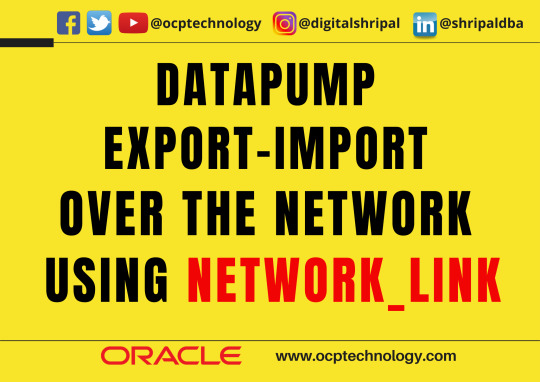
View On WordPress
#how to import dump file in oracle 12c#how to import dump file in oracle 19c#impdp content#impdp network_link parallel example#impdp parameters#impdp remap_schema#impdp sqlfile#oracle data pump import
0 notes
Link
Location: United Arab Emirates Job Category: Technology Ref #: DBA–58654 PostedOn: 2/27/2019 Job Description: Experience: 4 years Skills: DBA Administrator, DBA, Database administrator, Oracle DBA, MS SQL Industry: IT/ Computers – Software Functional Area: IT Hiring for Data Base Administrator (DBA) for Oracle and MS SQL Visa status – Valid or Cancelled /Ready to join Immediate Location – Dubai Salary – 15000 AED – 20000 AED PER MONTH Job Description 5+ years UAE experience as a DBA Oracle & MS SQL certified Full Understanding of oracle versions, Oracle 10g/11g/12c, PL SQL, SQL Programming. SQL DTS /T&SQL Programming T24 Database Structure & MS SQL/ PostgreSQL/My SQL Install, configure, maintain, and troubleshoot all DBs on a different platforms like LINUX/UNIX/Ubuntu/Microsoft/CENT OS 7 Good experience in Replication, Log shipping, Clustering & RAC, ASM, RMAN, Disaster Recovery procedure Monitor and Tune RAC, CRS, ASM– Perform data pump and export/import– Proactive monitoring of database incidents Ability to diagnose the performance issues from SQL to Application to Database to System... Experience: 1 – 5 Years Education: Bachelors Degree [ APPLY NOW ]
0 notes
Text
Database Track Sr.Engineer Job For 6-9 Year Exp In Hexaware Chennai, India - 3882434
Database Track Sr.Engineer Job For 6-9 Year Exp In Hexaware Chennai, India – 3882434
Job DescriptionJob Description:Oracle Database Administrator Administer Oracle Databases from Version 9i, 10g , 11g , 12c and 19cExperience in handling Day to Day activities in Oracle DatabasesExperience in setting up and handling Data Pump , RMAN and CommVault BackupsCarry out Periodic Database Refreshes.Expertise in creating Oracle Databases using using DBCA utilityExpertise in Creation ,…

View On WordPress
0 notes
Text
New Post has been published on Weblistposting
New Post has been published on https://weblistposting.com/ios-10-3-six-new-functions-to-try-right-away/
IOS 10.3: Six new functions to try right away
Apple has simply released the respectable version of iOS 10.3 for everybody, the remaining fundamental software program replaces for iPhones, iPads, and iPods earlier than the large iOS 11 roll out in June.
Don’t expect apparent modifications in this version of iOS, however, there are some subtle tweaks that may be really worth the upgrade.
1. Apple Identification Profile
There is a brand new profile section on the pinnacle of the settings menu with all your account statistics.
Click on your profile to access your iCloud, iTunes, App Keep and Family Sharing information in a single vicinity and scroll right down to see a listing of all the Apple gadgets connected to this money owed.
You may nonetheless want to log into the Locate my iPhone app for your telephone or web browser to get right of entry to them all, but it’ll save you from having to dig via the settings to get admission to each account.
2. ICloud garage breakdown
In case you pay for an additional garage on Apple’s iCloud, this next one can be particularly useful. You may now see exactly how you are using your iCloud storage by clicking on the iCloud alternative in this new profile phase. Tap the graph on the top of this section to figure out exactly what the storage hogs are. This offers you a device and application-specific breakdown detailing what number of gigs of the garage are being used by each.
If you have not activated the 2-component authentication on your account (that you have to), You will note a new “suggestion” phase proper beneath your profile in the predominant settings web page. Apple can also use this space to offer you other pointers to improve your device’s overall performance, but for now, this is the only concept that regarded on my phone.
three. Climate in Maps
In case you’re partial to Apple’s proprietary Maps app, you may now have a glimpse of the Weather anywhere you move. The modern-day replace adds a tiny Climate computer virus to the lowest proper hand corner of the display showing the cutting-edge Weather conditions in that region. For a seven-day breakdown of the Climate simply three-D Touch the Climate malicious program or preserve maintaining to open the Weather app in a new display screen.
4. Find my AirPods
If you’ve splurged on a couple of AirPods, this option will save you time and money. If now not, just examine ahead.
Sign up to your Discover my iPhone app and you must now see the AirPods as one of the devices associated with your account. Click to look the remaining acknowledged region of the ‘Pods after they had been paired along with your smartphone or ping them to cause them to ring. just make sure you’re no longer wearing them If you want to maintain your listening to intact.
Apple has no longer disclosed the authentic release date for iOS 10.3, because of this these features are nonetheless subject to change. And the final version of the replace may still emerge as such as the “theater mode” or any other functions Apple wants to debut before WWDC in June.
five. App compatibility fame
Probabilities are, you will be conserving on to 3 apps that have stopped receiving updates, which will be making your smartphone sluggish and buggy.
IOS 10.3 makes it easy to become aware of the culprits right from the Settings menu. Click on on the About choice on your Standard settings and watch for the statistics to load. When you have any non-well-matched apps mendacity around, you ought to see an arrow seem subsequent to the range next to Programs. Any other Click on ought to then take you to the App Compatibility page listing the offenders.
A better way to Save your documents
one of the most crucial changes in iOS 10.3 is one you can not really see or strive. Apple is taking the first step in switching all of its devices to a more advanced file gadget referred to as the Apple record system (APFS).
Apple’s new record device replaces the present Hierarchical report machine (HFS+) and has more potent encryption, storage optimization among different enhancements.
What does this mean for you? What You may observe proper away is an extended installation time and a small bump in the garage area. however, over the years, this can suggest advanced overall performance over the years, green storage and a more strong platform.
Analyzing for 1Z0-1/2: Oracle Database 11g: New capabilities for 9i OCPs
If your latest Oracle DBA certification is for 9i, then it’s miles starting to get a bit dusty. There are nonetheless groups walking launch 9i of Oracle for his or her database, however, that variety is progressively shrinking. Whilst Oracle 12c is launched, that fashion will in all likelihood accelerate. Past that, taking new capabilities checks maintains you aware of the cutting-edge competencies of the Oracle database. Whilst Studying for the upgrade certifications I have regularly found new additions which can be useful to me on the activity. data Generation specialists who do not replace their skills as Technology changes will quickly be left in the back of. That stated, In case you are studying this article then you are presumably making plans to take the 1Z0-0.5 exam. In it, I’m able to try to offer some perception into the check to help manual your examine plan.
All of the objectives a good way to be included in the 1Z0-0.5 examination are indexed on the Oracle Schooling internet site. There are a substantial variety of capabilities that were delivered both in Oracle 10G or 11G that are not on that listing. There will be no check questions for those functions. The subject lists from Oracle Schooling are usually entire. The new functions for 9i OCPs exam have 80-four questions that must be responded in hours. The questions are split into seventeen difficulty areas. every subject will normally have one or two questions asked.
Most of the people of the check are on features that have been introduced in 11G. There are more than one regions with 10G-precise enhancements — namely Information Pump (which turned into a major new feature of 10G) and some Backup and Recovery improvements that had been added with 10G. The automated garage Management difficulty location is specifically huge because ASM turned into added in 10G and had vast upgrades in 11G. Likewise the Sq. Tuning region is large at the exam because of big adjustments in each release.
While you are Studying, Do not get caught up inside the wrong info. New capabilities assessments will no longer be testing whether or not You could administer an Oracle database. The only candidates taking this exam ought to already be Oracle Certified DBAs and so your capacity to administer the database is taken as a given. The varieties of questions which you are likely to peer at the exam consists of:
For the last, the check will now not require the exact expertise of a graphical interface or have you growing PL/Sq. statements. Questions for functions that involve coding or use of Enterprise Manager can’t be tested at once. 1Z0-half is basically verifying that you recognize what new features had been added to Oracle, as well as the motive of these features, and the steps to enable or disable them. When permitting brand new feature calls for a parameter change or a brand new command, you must understand the parameter and all of its possible values or the command and it’s valid syntax. If a characteristic requires widespread PL/Sq. code to enforce, you might need to recognize the simple implementation steps, however, you won’t be required to study a page full of code and determine whether or not or no longer it will work.
1Z0-050 can be checking out your knowledge of records in preference to reveal in-based totally questions. that is a necessity for upgrade tests given the nature of the fabric. studying the relevant quantities of The new functions documentation available with the Oracle 10G and Oracle 11G is one area to start Reading, but will now not be sufficient to pass the examination. If you are the usage of the manuals as your observe source, you will additionally need to apply the Administration guide, installation manual, the Backup and Recovery guide, and the ASM guide (among others) to Discover the data you need. earlier than you schedule the take a look at, you must be acquainted with All of the objectives. True success at the exam.
0 notes
Text
Streams AQ: enqueue blocked on low memory Oracle wait event
Streams AQ: enqueue blocked on low memory Oracle wait event #oracle #oracledba #oracledatabase
In this article, we are going to discuss the oracle wait event “Streams AQ: enqueue blocked on low memory” due to this wait event we are facing a performance issue in the export backup, today my export backup was in a hung state and it takes a very long time. ideally, the export backup was completed between one to two hours. We try to resolve this issue by increasing the SGA size, but it didn’t…

View On WordPress
#_disable_streams_pool_auto_tuning#expdp is running very slow in 12c#how to export lob objects in oracle 12c#impdp is running very slow#impdp nologging#impdp slow performance 19c#mman_create_def_request#oracle data pump export slow#Streams AQ: enqueue blocked on low memory
0 notes
Text
Export Backup Automation in Oracle On Linux
Export Backup Automation in Oracle On Linux #oracle #oracledba #oracledatabase
Hello, friends in this article we are going to learn how to schedule database export backup automatically. Yes, it is possible to export backup automation with a crontab scheduler. How to schedule Export Backup Using shell scripting, we can schedule the export backup as per our convenient time. Using the following steps we can schedule expdp backup. Step 1: Create Backup Location First, we…

View On WordPress
#expdp command in oracle#expdp from oracle client#expdp include jobs#expdp job status#export and import in oracle 12c with examples#how to check impdp progress in oracle#how to export only table data in oracle#how to export oracle database using command prompt#how to export schema in oracle 11g using expdp#how to stop impdp job in oracle#impdp attach#impdp commands#oracle data pump export example#oracle data pump tutorial#oracle export command#start_job in impdp
0 notes
Text
Queries to Monitor Expdp Datapump Jobs Status
Queries to Monitor Expdp Datapump Jobs Status
This article is all about monitoring oracle DataPump jobs, checking expdp or impdp jobs status, killing running jobs,troubleshoot hang jobs, etc. Here you will get different queries, which you can use to start, stop, resume, kill and see the status of data pump jobs. So, let’s monitor the Monitor Expdp Datapump jobs. During the export or import job is in progress, you can press +C keys to get to…

View On WordPress
#data pump job not running#expdp filesize#expdp state: work waiting#expdp status not running#how to check estimated time in expdp#how to check exp job status in oracle#how to check imp progress in oracle#how to check impdp progress in oracle#how to check import job status in oracle 12c#how to check the status of the export or import job in oracle#how to estimate import time in oracle#how to restart impdp job in oracle#how to stop impdp job in oracle#impdp job status#include job in impdp#oracle data pump job history
0 notes