#override tostring() method in java
Explore tagged Tumblr posts
Text
Understanding the Java toString() Method: Advantages and Disadvantages
Understanding the Java toString() Method In Java, the toString() method is an essential part of the Object class, the superclass of all Java classes. This method returns a string representation of the object, which can be useful for debugging, logging, and displaying object information in a human-readable format. In this blog post, we will explore the advantages and disadvantages of the Java toString() Method.
The Java toString() method is used to convert an object into a human-readable string representation.
Advantages:
✅ Easier Debugging – Helps print object details for debugging. ✅ Improves Readability – Provides meaningful object representation. ✅ Customizable – Can be overridden to display relevant object data.
Disadvantages:
❌ Default Output May Be Unreadable – If not overridden, it prints the object’s hashcode. ❌ Performance Overhead – Overriding toString() for complex objects may affect performance. ❌ Security Concerns – May expose sensitive data if not implemented carefully.
Conclusion: Overriding toString() makes debugging easier but should be used thoughtfully to avoid security risks.
#java tostring method#java tostring method override#java tostring() method#java tostring() method with example#method#object tostring() method#override tostring() method in java#the tostring() method#tostring method#tostring method in java#tostring method java#tostring()#tostring() method#tostring() method in java#tostring() method in java with an example#tostring() method in javascript#tostring() method java in tamil
0 notes
Text
Not For Me, Thanks! Overriding in Java
Need to take a different approach than your parent class when it comes to some method? In Java, a child class can often override the logic from an inherited method. #java #tdd #objectOriented #inheritance
💚 TIP: References Quick List Java: Overriding Methods Example Code Example UML Class Diagram Source Code Table of Contents Table of ContentsIntroductionDiagramUnit Test for Object’s toString() ImplementationTDD CycleUnit TestsRuntime UpdatesMaven BuildCommit Introduction When inheriting method logic from a parent, we may need to alter that logic in the child. When we do so, this is called…
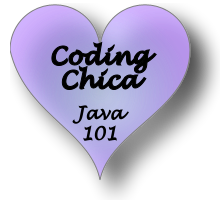
View On WordPress
1 note
·
View note
Text
Core Java Training Institutes in Hyderabad
Core Java Online Training Institutes in Ameerpet:The versatile, portable Java programming language has helped create thousands of highly skilled jobs in the ITindustry. Java training can give applications developers and other professionals a competitive edge. Our Java training provide students with a firm foundation in the programming language:
Concepts, methods and variables of object-oriented programming
Implementation of the language as Web deployment

This course can be a significant help for students trying to break into the tech field, as well as established professionals looking to advance their careers or take on a new set of challenges in the workplace.
Application Programmer
Software Developer
CORE JAVA Introduction • Why Java? Java versus C/C++ • Java history, features, applications • JDK versions, JDK installations Tokens • Identifiers, Data types, Keywords • Variables, Constants • Literals, Comments Type casting Command-Line Arguments Java Class • Variables, Methods, Constructors • Instance blocks, Static blocks Operators Conditional Statements • If, if-else,nested if-else, switch Looping Statements • While,do-while,for,for each Arrays OOPS • Class, Object • Inheritance, Polymorphism (overloading, overriding, dynamic method dispatch) • This, super, final keywords • Abstraction, Encapsulation Garbage Collection Annotations Packages • Predefined packages • User-defined packages • Importing packages • Access Modifiers – private, public, protected, abstract – volatile, synchronized Interface • Interface declarations • Marker interface • Adaptor classes • Interface vs inheritance String Manipulation • StringBuffer, StringBuilder • StringTokenizer Wrapper Class • Data types vs Wrapper classes • All 8 wrapper classes explanations • Auto boxing vs Auto unboxing • toString(), parseXXX(),valueOf(), XXXValue() Exception Handling • Introduction, Types of Exceptions • Exception vs Error • Try-catch blocks usage • Finally block usage • Throw/ Throws keyword usage • Customized Exceptions • Types of Exceptions and error Multi Threading • Introduction to multitasking • Process based vs thread based • Defining Instantiating • Starting the Thread • Life Cycle stages of a Thread • Setting & getting name of Thread • Thread Priorities • Preventing Thread from Execution (yield(),join(),sleep()) • Thread Synchronization • Inter Thread Communication • Dead Lock, Daemon Thread Nested / Inner Classes • Introduction, Advantages • Normal Inner classes • Method local inner classes • Anonymous / Static nested classes JAVA.IO.package • Introduction • Byte oriented streams • Character Oriented Streams • Writing & reading operations on file • Normal vs Buffered streams. • File class, Serialization • Deserialization Enumeration • Introduction, Advantages • Enum vs enum • Enum vs class Generics • Type safety Collection Framework • Introduction to Arrays • Adv of collection • Collection vs Collections, Cursors • Key interfaces, Characteristics, • Interface implementation classes – List, Set, Map • Comparable vs comparator • Sorting mechanisms Applets • Introduction to Applets • Advantages & Disadvantages • Life cycle of Applets • Creating Applets • Applet with parameters AWT (Abstract Window Tool Kit) • Introduction, Frame class, Layouts • Components of AWT • Event Handling Event delegation Model • Different types of Listeners Internationalization (I18N) • Design application to support different country languages • Local class, ResourceBundle • Date in different formats • Info about properties file JVM Architecture • JVM Structure, Components JAVA7, JAVA8 FEATURES Related Searches are :Computer Training Institutes for Core java, Best Computer Training Institutes for Core java, Live Projects Core java, Best Institute for Core java in ameerpet, Computer Training Institutes For Core java, Best Core java Training institutes in Ameerpet, Best Training institute for Core java,Institute for Core java,Online training for Core java, Core java training institute in ameerpet
For More info : www.datadot.in (or) Call us at : 9052641113 / 9052651113
0 notes
Video
youtube
In this episode I show you how to use and override the toString() method for your objects in Java. I also show you the various character extraction methods in your String Objects that allow you to pull certain characters and bytes from the strings. Extra Resource: https://ift.tt/2yQGIYE Code for this episode: https://ift.tt/2lIuWX3 Stay Updated!! 👁 Discord: https://ift.tt/2oQPiyd Twitter: https://twitter.com/illuminatiiprod?lang=en More Videos coming soon. Leave a comment for any future video suggestions.
0 notes
Text
DPoP with Spring Boot and Spring Security
Solid is an exciting project that I first heard about back in January. Its goal is to help “re-decentralize” the Web by empowering users to control access to their own data. Users set up “pods” to store their data, which applications can securely interact with using the Solid protocol. Furthermore, Solid documents are stored as linked data, which allows applications to interoperate more easily, hopefully leading to less of the platform lock-in that exists with today’s Web.
I’ve been itching to play with this for months, and finally got some free time over the past few weekends to try building a Solid app. Solid's authentication protocol, Solid OIDC, is built on top of regular OIDC with a mechanism called DPoP, or "Demonstration of Proof of Possession". While Spring Security makes it fairly easy to configure OIDC providers and clients, it doesn't yet have out-of-the-box support for DPoP. This post is a rough guide on adding DPoP to a Spring Boot app using Spring Security 5, which gets a lot of the way towards implementing the Solid OIDC flow. The full working example can be found here.
DPoP vs. Bearer Tokens
What's the point of DPoP? I will admit it's taken me a fair amount of reading and re-reading over the past several weeks to feel like I can grasp what DPoP is about. My understanding thus far: If a regular bearer token is stolen, it can potentially be used by a malicious client to impersonate the client that it was intended for. Adding audience information into the token mitigates some of the danger, but also constrains where the token can be used in a way that might be too restrictive. DPoP is instead an example of a "sender-constrained" token pattern, where the access token contains a reference to an ephemeral public key, and every request where it's used must be additionally accompanied by a request-specific token that's signed by the corresponding private key. This proves that the client using the access token also possesses the private key for the token, which at least allows the token to be used with multiple resource servers with less risk of it being misused.
So, the DPoP auth flow differs from Spring's default OAuth2 flow in two ways: the initial token request contains more information than the usual token request; and, each request made by the app needs to create and sign a JWT that will accompany the request in addition to the access token. Let's take a look at how to implement both of these steps.
Overriding the Token Request
In the authorization code grant flow for requesting access tokens, the authorization process is kicked off by the client sending an initial request to the auth server's authorization endpoint. The auth server then responds with a code, which the client includes in a final request to the auth server's token endpoint to obtain its tokens. Solid OIDC recommends using a more secure variation on this exchange called PKCE ("Proof Key for Code Exchange"), which adds a code verifier into the mix; the client generates a code verifier and sends its hash along with the authorization request, and when it makes its token request, it must also include the original code verifier so that the auth server can confirm that it originated the authorization request.
Spring autoconfigures classes that implement both the authorization code grant flow and the PKCE variation, which we can reuse for the first half of our DPoP flow. What we need to customize is the second half -- the token request itself.
To do this we implement the OAuth2AccessTokenResponseClient interface, parameterized with OAuth2AuthorizationCodeGrantRequest since DPoP uses the authorization code grant flow. (For reference, the default implementation provided by Spring can be found in the DefaultAuthorizationCodeTokenResponseClient class.) In the tokenRequest method of our class, we do the following:
retrieve the code verifier generated during the authorization request
retrieve the code received in response to the authorization request
generate an ephemeral key pair, and save it somewhere the app can access it during the lifetime of the session
construct a JWT with request-specific info, and sign it using our generated private key
make a request to the token endpoint using the above data, and return the result as an OAuth2AccessTokenResponse.
Here's the concrete implementation of all of that. We get the various data that we need from the OAuth2AuthorizationCodeGrantRequest object passed to our method. We then call on RequestContextHolder to get the current session ID and use that to save the session keys we generate to a map in the DPoPUtils bean. We create and sign a JWT which goes into the DPoP header, make the token request, and finally convert the response to an OAuth2AccessTokenResponse.
Using the DPoP Access Token
Now, to make authenticated requests to a Solid pod our app will need access to both an Authentication object (provided automatically by Spring) containing the DPoP access token obtained from the above, as well as DPoPUtils for the key pair needed to use the token.
On each request, the application must generate a fresh JWT and place it in a DPoP header as demonstrated by the authHeaders method below:
private fun authHeaders( authToken: String, sessionId: String, method: String, requestURI: String ): HttpHeaders { val headers = HttpHeaders() headers.add("Authorization", "DPoP $authToken") dpopUtils.sessionKey(sessionId)?.let { key -> headers.add("DPoP", dpopUtils.dpopJWT(method, requestURI, key)) } return headers }
The body of the JWT created by DPoPUtils#dpopJWT contains claims that identify the HTTP method and the target URI of the request:
private fun payload(method: String, targetURI: String) : JWTClaimsSet = JWTClaimsSet.Builder() .jwtID(UUID.randomUUID().toString()) .issueTime(Date.from(Instant.now())) .claim("htm", method) .claim("htu", targetURI) .build()
A GET request, for example, would then look something like this:
val headers = authHeaders( authToken, sessionId, "GET", requestURI ) val httpEntity = HttpEntity(headers) val response = restTemplate.exchange( requestURI, HttpMethod.GET, httpEntity, String::class.java )
A couple of last things to note: First, the session ID passed to the above methods is not retrieved from RequestContextHolder as before, but from the Authentication object provided by Spring:
val sessionId = ((authentication as OAuth2AuthenticationToken) .details as WebAuthenticationDetails).sessionId
And second, we want the ephemeral keys we generate during the token request to be removed from DPoPUtils when the session they were created for is destroyed. To accomplish this, we create an HttpSessionListener and override its sessionDestroyed method:
@Component class KeyRemovalSessionListener( private val dPoPUtils: DPoPUtils ) : HttpSessionListener { override fun sessionDestroyed(se: HttpSessionEvent) { val securityContext = se.session .getAttribute("SPRING_SECURITY_CONTEXT") as SecurityContextImpl val webAuthDetails = securityContext.authentication.details as WebAuthenticationDetails val sessionId = webAuthDetails.sessionId dPoPUtils.removeSessionKey(sessionId) } }
This method will be invoked on user logout as well as on session timeout.
0 notes
Link
Credit: Adam Sinicki / Android Authority
A Web API is an online “application programming interface” that allows developers to interact with external services. These are the commands that the developer of the service has determined will be used to access certain features of their program. It is referred to as an interface because a good API should have commands that make it intuitive to interact with.
An example of this might be if we want to get information about a user from their social media account. That social media platform would likely have a web API for developers to use in order to request that data. Other commonly used APIs handle things like advertising (AdMob), machine learning (ML Kit), and cloud storage.
It’s easy to see how interacting with these types of services could extend the functionality of an app. In fact, the vast majority of successful apps on the Play Store will use at least one web API!
In this post, we’ll explore how to use a web API from within an Android app.
How a Web API works
Most APIs work using either XML or JSON. These languages allow us to send and retrieve large amounts of useful information in the form of objects.
XML is eXtensible Markup Language. If you are an Android developer, then you’re probably already familiar with XML from building your layouts and saving variables.
XML is easy to understand and generally places keys inside triangle brackets, followed by their values. It looks a bit like HTML:
<client> <name>Jeff</name> <age>32</age> </client>
JSON, on the other hand, stands for “Javascript Object Notation.” It is a short-hand for sending data online. Like XML or a CSV file, it can be used to send “value/attribute pairs.”
Here the syntax looks a little different, though:
[{client: {“name”:”Jeff”, “age”: 32}}]
These are “data objects” in that they are conceptual entities (people in this case) that can be described by key/value pairs. We use these in our Android apps by turning them into objects just as we normally would, with the use of classes.
See also: How to use classes in Java
To see this in action, we need to find a Web API that we can use readily. In this example, we will be using JSON Placeholder. This is a free REST API specifically for testing and prototyping, which is perfect for learning a new skill! REST is a particular architectural “style” that has become standard for communicating across networks. REST-compliant systems are referred to as “RESTful” and share certain characteristics. You don’t need to worry about that right now, however.
Setting up our project for Retrofit 2
For this example, we’ll also be using something called Retrofit 2. Retrofit 2 is an extremely useful HTTP client for Android that allows apps to connect to a Web API safely and with a lot less code on our part. This can then be used, for example, to show Tweets from Twitter, or to check the weather. It significantly reduces the amount of work we need to do to get that working.
See also: Consuming APIs: Getting started with Retrofit on Android
First up, we need to add internet permission to our Android Manifest file to make sure our app is allowed to go online. Here is what you need to include:
<uses-permission android:name="aandroid.permission.INTERNET" />
We also need to add a dependency if we are going to get Retrofit 2 to work in our app. So in your module-level build.gradle file add:
implementation 'com.squareup.retrofit2:retrofit:2.4.0'
We also need something called Gson:
implementation 'com.squareup.retrofit2:converter-gson:2.4.0'
Gson is what is going to convert the JSON data into a Java object for us (a process called deserialization). We could do this manually, but using tools like this makes life much easier!
There are actually later versions of Retrofit that make a few changes. If you want to be up-to-the-moment, check out the official website.
Converting JSON to Java object
A “Route” is a URL that represents an endpoint for the API. If we take a look at JSON Placeholder, you’ll see we have options such as “/posts” and “/comments?postId=1”. Chances are you will have seen URLs like this yourself while browsing the web!
Click on /posts and you’ll see a large amount of data in JSON format. This is a dummy text that mimics the way a page full of posts on social media looks. It is the information we want to get from our app and then display on the screen.
[{ "userId": 1, "id": 1, "title": "sunt aut facere repellat provident occaecati excepturi optio reprehenderit", "body": "quia et suscipit\nsuscipit recusandae consequuntur expedita et cum\nreprehenderit molestiae ut ut quas totam\nnostrum rerum est autem sunt rem eveniet architecto" }, { "userId": 1, "id": 2, "title": "qui est esse", "body": "est rerum tempore vitae\nsequi sint nihil reprehenderit dolor beatae ea dolores neque\nfugiat blanditiis voluptate porro vel nihil molestiae ut reiciendis\nqui aperiam non debitis possimus qui neque nisi nulla" }, { "userId": 1, "id": 3, "title": "ea molestias quasi exercitationem repellat qui ipsa sit aut", "body": "et iusto sed quo iure\nvoluptatem occaecati omnis eligendi aut ad\nvoluptatem doloribus vel accusantium quis pariatur\nmolestiae porro eius odio et labore et velit aut" }
To handle this information, we’re going to need a class that can build objects from the deserialized data. To that end, create a new class in your project and call it “PlaceholderPost”. This will need variables that correspond to the data we’re getting from the /posts page (“body”, “ID” etc.). We’ll be getting that information from the web API, so we need a getter for each of them.
The final class should look like this:
public class PlaceholderPost { private int userID; private int id; private String title; private String body; public int getUserId() { return userID; } public int getId() { return id; } public String getTitle() { return title; } public String getBody() { return body; } }
This could just as easily be users on Twitter, messages on Facebook, or information about the weather!
Interface files
Next, we need a new interface file. You create this the same way you create a class: by clicking on your package name in the project window and choosing “New > Class” but here you’re selecting “Interface” underneath where you enter the name. An interface file contains methods that are later implemented by a class. I’ve called mine “PlaceholderAPI”.
This interface needs just a single method to retrieve all the data from “/Post”. If you take a look at that JSON again, you’ll notice that the curly brackets are inside square brackets. This means that we have an array of objects, which is why we want to build a list for them. The objects are instances of our “PlaceholderPost” that we just made, so that’s what we’re putting in here!
For those that are very new to programming, remember that any red lines probably mean you haven’t imported a class. Just click on the highlighted statement and press alt+return to do this automatically.
(I can’t imagine anyone using this as an early programming lesson but you never know!)
This looks like so:
import java.util.List; import retrofit2.Call; import retrofit2.http.GET; public interface PlaceholderAPI { @GET("posts") Call<List> getPosts(); }
Displaying the content
Now, hop back into your main activity. We could build a fancy layout for displaying all this data, but to keep things nice and simple, I’m just going to stick with the layout as it is.
To use Retrofit, we’re going to need to create a new Retrofit object. We do this with the following lines of code:
Retrofit retrofit = new Retrofit.Builder() .baseUrl("https://jsonplaceholder.typicode.com/") .build();
As you can see, we’re passing in the rest of the URL here. We then want to use our interface:
Call<List> call = placeholderAPI.getPosts();
Now we just need to call the method! Because things have been too easy so far, Android does throw a little spanner in the works by preventing you from doing this on the main thread. The reason, of course, is that if the process takes too long, it will end up freezing the app! This is true when using any Web API. It makes sense, but it’s not terribly convenient when we just want to make a tutorial. Fortunately, we don’t need to create a second thread ourselves as Retrofit actually does all that for us.
We’ll now get an onResponse and onFailure callback. onFailure is, of course, where we need to handle any errors.
onResponse does not mean that everything went smoothly, however. It simply means that there was a response; that the website exists. Should we get a 404 message, this would still be considered a “response.” Thus, we need to check again if the process went smoothly with isSuccessful(), which checks to see that the HTTP code is not an error.
To keep things really simple, I’m going to display just one piece of data from one of the objects we’ve received. To achieve this, I renamed the textView in the layout file to give it the id “text”. You can experiment with this yourself.
The full code looks like this:
call.enqueue(new Callback<List>() { @Override public void onResponse(Call<List> call, Response<List> response) { if (response.isSuccessful()) { List posts = response.body(); Log.d("Success", posts.get(3).getBody().toString()); TextView textView = findViewById(R.id.text); textView.setText(posts.get(3).getBody().toString()); } else { Log.d("Yo", "Boo!"); return; } } @Override public void onFailure(Call<List> call, Throwable t) { Log.d("Yo", "Errror!"); } }); Log.d("Yo","Hello!"); } }
Wrapping up
At this point, you should have a good idea of how a web API works and why you want one. You would have also created your first app that uses a web API to do something potentially useful.
Of course, there are countless other web APIs, and each work in their own ways. Some will require additional SDKs to use or different libraries. Likewise, there are many other actions beyond the “GET” request we demonstrated here. For example, you can use “POST” in order to send data to the server, which is useful if you ever want your users to be able to post to social media from your apps.
The possibilities are endless once you combine the power and flexibility of Android with the huge resources available online.
source https://www.androidauthority.com/use-web-api-android-1152645/
0 notes
Text
Best Java Training Institute in Dubai
Site Galleria offers Best Java Training in Dubai with most experienced professionals. Our Instructors are working in Java and related technologies for many years in MNC's.
CORE JAVA AND ADVANCED JAVA TRAINING
Core Java Training In Dubai, Advanced Java Training In Dubai, Top Java Training Institute In Dubai, Online Java Training In Dubai, Training Institute For Java In Dubai, Java Training With Placement In Dubai
We aware of industry needs and we are offering Java Training in Dubai in more practical way. Our team of Java trainers offers Java in Classroom training, Java Online Training and Java Corporate Training services.
We framed our syllabus to match with the real-world requirements for both beginner level to advanced level. Our training will be handled in either weekday or weekends program depends on participants requirement.
Get Java Training in Dubai with Certified Java Experts. We rated as Best Java Training institute in Dubai with 100% Placement Assistance. We ensure that you will become java Expert from this Java Course.
The programming language, Java, was first introduced by Sun Micro systems in the year 1995. And it hasn’t looked back ever since.
We do offer Fast-Track Java Training in Dubai and One-to-One Java Training in Dubai. Here are the major topics we cover under this Java course Syllabus Core Java & J2EE.
Every topic will be covered in mostly practical way with examples.
Site Galleria located in various places in Dubai. We are the best Training Institute offers certification-oriented Java Training in Dubai. Our participants will be eligible to clear all type of interviews at end of our sessions.
We are building a team of Java trainers and participants for their future help and assistance in subject. Our training will be focused on assisting in placements as well. We have separate HR team professionals who will take care of all your interview needs.
Our Java Training in Dubai Course Fees is very moderate compared to others. We are the only Java training institute who can share video reviews of all our students. We mentioned the course timings and start date as well in below.
If you are fresher looking Java courses in Dubai with placement training or working professional in search of Java certification training in Dubai for the advancement of your Java/J2EE knowledge, then put a full stop on your Google search Java training near me or Java Training in Dubai.
Enroll for demo class at Site Galleria and fulfill your dream of pursuing career in Java/ J2EE development.
We have an excellent track record of creating high-quality Java professionals who are good at solving industry’s challenging & real-time problems by applying skills learned in our Java training institute in Dubai.
The main reason which makes us unique Live training institute for Java Certification Training in Dubai is its curriculum which strengthens fundamental of objects-oriented concepts and algorithm concepts along with Java/J2EE.
Hence most of the students who look for Java training in Dubai prefer our job-oriented training program & placement training.
After completing Java/J2EE training from our institute candidates will be capable to create full fledge Java/ J2EE application. We cover all the major aspect of Java which is required to develop cutting edge applications using the latest version of J2EE, J2SE, and J2ME and various Java development IDEs i.e. Eclipse, NetBeans etc.
5 most popular training course in UAE
Core Java Syllabus in Dubai
Module 1: Introduction
Java Why? What? How? When? Where?
Different Java Versions.
How Java is different from other Technologies
Module 2: Introduction To Java Programming Environment
How to Install & set Path.
A Simple Java Program
Compiling & executing Java Program
Phases of Java Program
Analysis of a Java Program
Understanding Syntax and Semantic Error,
Runtime Exception
Name of a Java Source File
Platform Independency
Java Technology (JDK, JRE, JVM, JIT)
Features of Java
Text Editors
Consoles
Module 3: Fundamentals of Java Programming
Naming convention of Java language
Comments
Statements
Blocks (Static, Non-static/instance)
Identifiers
Keywords
Literals
Primitive Data Types, Range
Reference (User defined) Data type
Variables (Primitive, Reference)
Type Casting, Default Value
Operators
Program/Interview questions
Module 4: Control Structures
Working with Control Structures
Types of Control Structures
Decision Control Structure (if, if-else, if else if, switch –case)
Repetition Control Structure (do –while,while, for)
Program/Interview questions
Module 5: Input Fundamentals And Datatypes In Java
Java program inputs from Keyboard
Methods of Keyboard inputs
Scanner, Buffered Reader
Problem Solving
Java Array
What is Array
Array Declaration in java vs C and C++.
Instantiation of an Array
String vs character array.Accessing Array
Elements, Default Value, for-each loop, varargs
Length of an Array (What is –Array Index Out Of Bounds Exception)
Increasing, Decreasing the Size and Copy of an Array
Multi-Dimensional Arrays
Program/Interview questions
Program/Interview questions Difference between C and C++ with Java
Application Compilation and Run
Interview related Question and Answer
Module 6: Object Oriented Programming (Oops Concepts In Deep)
Procedural Vs Object Oriented Program
Different type of Program Procedural Vs Object Oriented.
Top Down Vs Bottom Up Approach
Introduction to Object Oriented
Abstraction, Encapsulation, Inheritance,
Polymorphism.
Introduction to Classes and Objects
Custom Class Definition
Instance and Static Variables
Different ways to create Object Instance
Instance Variable and it's role in a Class
Constructors, types of Constructor,
Constructor Rule, Constructor Overloading
Static Variable and it's use.
Methods and their behavior.
Constructor vs Methods
Constructors
“this” Keyword
Java Access Modifiers (and Specifiers)
Programming Interview related Question and Answer
Call by value, Call by reference
Module 7: Command-Line Arguments
What is a Command-Line Argument?
Java Application with Command-Line Arguments
Conversion of Command-Line Arguments
Passing Command-Line Arguments
Using methods (Static , Non Static)
Loading...
Module 8: Integrated Development Environment
Using various Editors
Program Compilation, Execution in Editor
Using Eclipse IDE
Project Set Up
Source File Generation
Application Compilation and Run
Module 9: Inner Class
First View of Inner Class
Outer Class Access
Types of Inner Class
Module 10: Inheritance
Complete concepts of Inheritance
Sub-Classes
Object Classes
Constructor Calling Chain
The use of "super" Keyword
The use of “private” keyword inheritance.
Reference Casting
Module 11: Abstract Classes and Inheritance
Introduction to Abstract Methods
Abstract Classes and Interface
Interface as a Type
Interface v/s Abstract Class
Interface Definition
Interface Implementation
Multiple Interfaces' Implementation
Interfaces' Inheritance
How to create object of Interface
Module 12: Polymorphism
Introduction to Polymorphism
Types of Polymorphism
Overloading Methods
Overriding Methods
Hiding Methods
Final Class and Method
Polymorphic Behavior in Java
Benefits of Polymorphism
“Is-A” vs “Has-A”
Association Vs Aggregation
Interview related Question and Answer.
Module 13: Package
Package and Class path and its use
First look into Packages
Benefits of Packages
Package Creation and Use
First look into Class path
Class path Setting
Class Import
Package Import
Role of public, protected, default and private w.r.t package
Namespace Management
Package vs. Header File
Creating and Using the Sub Package
Sources and Class Files Management
Module 14: Using Predefined Package & Other Classes
Java.lang Hierarchy
Object class and using toString(), equals(),hashCode(), clone(), finalize() etc
Using Runtime Class, Process Class to play music, video from Java Program
Primitives and Wrapper Class
Math Class
String, StringBuffer, StringBuilder Class
String Constant Pool
Various usage and methods of String,StringBuffer, StringBuilder
Wrapper Classes
System Class using gc(), exit(), etc.
Module 15: New Concepts In Package
Auto boxing and Auto unboxing
Static import.
Instance of operator.
Enum and its use in Java
Working with jar
Module 16: Garbage Collection
Garbage Collection Introduction
Advantages of Garbage Collection
Garbage Collection Procedure
Java API
Interview related Question and Answer
Module 17: Exception Handling
Introduction to Exceptions
Effects of Exceptions
Exception Handling Mechanism
Try, catch, finally blocks
Rules of Exception Handling
Exception class Hierarchy, Checked &
Unchecked Exception
Throw & throws keyword
Custom Exception Class
Chained Exception.
Resource handling & multiple exception class
Interview related Question and Answer.
Module 18: Multithreading
Introduction
Advantages
Creating a Thread by inheriting from Thread class
Run() and start() method.
Constructor of Thread Class
Various Method of Thread Class
Runnable Interface Implementation
Thread Group
Thread States and Priorities
Synchronization method, block
Class & Object Level Lock
Deadlock & its Prevention
Inter thread Synchronization
Life Cycle of Thread
Deprecated methods : stop(), suspend(),resume(), etc
Interview related Question and Answer
Module 19: Input and Output Streams
Java I/O Stream
I/O Stream - Introduction
Types of Streams
Stream Class Hierarchy
Using File Class
Copy and Paste the content of a file
Byte Streams vs Character Streams
Text File vs Binary File
Character Reading from Keyboard by Input Stream Reader
Reading a Line/String from Keyboard by Buffered Reader
Standard I/O Streams Using Data Streams to read/write
primitive data
PrintStream vs PrintWriter Using StreamTokenizer and RandomAccessFile
Interview related Question and Answer
Module 20: Serialization
Introduction to Serialization
Using Object Streams to read/write object
Transient Keyword
Serialization Process
Deserialization Process
Interview related Question and Answer
Module 21: Collection Framework
Generics(Templates)
What is generic
Creating User defined Generic classes
The java.util package
Collection
What is Collection Framework
List, Set & Map interfaces
Using Vector, Array List, Stack,
Linked List, etc.
Using Collections class for sorting
Using Hashtable, Hash Map, Tree Map,
SortedMap, LinkedHashMap etc.
Iterator, Enumerator.
Using Queue, Deque, SortedQue, etc.
Using HashSet, TreeSet, LinkedHashSet etc
Using Random class
Using Properties in a Java Program
Using user defined class for DataStructure
Using Date and Formatting Date class.
Interview related Question and Answer
Module 22: Advanced Java Syllabus
Module 1: JDBC
Introduction to JDBC
Databases and Drivers
Types of Driver
Loading a driver class file
Establishing the Connection to different
Database with different Driver
Executing SQL queries by ResultSet, Statements , Prepared Statment interface.
Using Callable Statement
Transaction Management & Batch Update
Programs/Interview related Question and Answer
Module 2: JSP
· Basics Of Jsp
Life cycle of JSPJSP APIJSP in Eclipse and other IDE'sPrograms/Interview related Question and Answer.
· Scripting Elements
scriptlet tagexpression tagdeclaration tagPrograms/Interview related Question and Answer.
· Implicit Objects
outrequestresponseconfigapplicationsessionpageContextpageexceptionPrograms/Interview related Question and Answer.
· Directive Elements
page directiveinclude directivetaglib directivePrograms/Interview related Question and Answer.
· Exception Handling
· Action Elements
jsp:forwardjsp:includeBean classjsp:useBeanjsp:setProperty & jsp:getPropertyDisplaying applet in JSP
· Expression Language
What is expression and how to use itDefine expression and use over the service flowThe way to be achieve same in JSP
· Mvc In Jsp
MVC patternWorking flow implementation of MVCCRUD operation using MVCDesign a real time web application using MVC
· JSTL
Discussion on the tag libraryHow to implement and use
· Custom Tags
Custom Tag : What and Why?Custom Tag API?Custom Tag ExampleAttributesIterationCustom URI
Module 3: Servlet
Basics of Servlet
Servlet: What and Why?
Basics of Web
Servlet API
Servlet Interface
GenericServlet
HttpServlet
Servlet Life Cycle
Working with Apache Tomcat Server
Steps to create a servlet in Tomcat
How servlet works?
servlet in Myeclipse
servlet in Eclipse
servlet in Netbeans
· Servlet request
Servlet Request methodsRegistration example with DB
· Servlet Collaboration
Request Dispatchersend Redirect
· Servlet Configure
Servlet Configure methodsServlet Configure example
· Servlet Context
Servlet Context methodsServlet Context example
· Session Tracking
CookiesHidden Form FieldURL RewritingHttpSession
Loading...
Module 4: Concurrent and implementation of collection
Implemenation of ArrayList
Implemenation of LinkedList
Implemenation of HashMap
Implementation of Queue/PriorityQueue/Deque
Module 5: Advanced Multi-Threading
Implemenation of Executor pool service and working mechanism with real time
Big file(Single , multiple ) processing using multiple thread
Implemenation to achieve thread class and runnable interface
Module 6: Javamail
Sending Email
Sending email through Gmail server
Receiving Email
Sending HTML content
Module 7: Design Pattern
Singleton
DAO
DTO
MVC
Front Controller
Factory Method
Abstract
etc
Module 8: Junit
JUnit: What and Why?
Annotations used in JUnit
Assert class
Test Cases
Module 9: Maven
Maven: What and Why?
Ant Vs Maven
How to install Maven?
Maven Repository
Understanding pom.xml
Maven Example
Maven Web App Example
Maven using Eclipse
Why choose for Site Galleria?
Now, while opting for Java training in Dubai, the foremost thing that strikes our mind is which institute can provide us the top-most services at the most affordable rates?
Unlike other institutions that charge an expensive fee, we at Site Galleria Dubai aims to satisfy our candidates by providing them with easy read yet latest training materials, wonderful and comfortable learning environment.
These benefits have what made us stand out of our competitors. In order to aid you to encounter the entire corporate requirements, we’ve come up with a wide variety of Java training in Dubai.
What’s more? The syllabus and course material we are offering are generally prepared by the professional trainers that possess adequate experience in IT companies. Still aren’t sure if our institution is the right fit for your training?
Hit our organization to ascertain the catalog of companies our candidates are recruited in. The Java training at Site Galleria offers theoretical based study emphasized with hands-on sessions. Seeking our custom as well as standard courses, you can turn out to be an expert application developer from a novice.
Related Search Term
Java Training in Dubai
Which is the best institute for Java training in Dubai?
Core and Advanced Java Training Institute in Dubai
Java Training Reviews
Aasif
I have Completed My Java Course with Site Galleria in April. It was great experience doing the course over here. Perfect environment to learn technology and implement own ideas as a fresher. Trainers will explain every scenario with real time examples. The placement team is awesome they helped me a lot in placement. the best thing in Site Galleria is Simultaneously we can attend the drives if we are eligible. I got the Placement in MNC, Thanks Site Galleria team for support.
Aaleyah
My Journey with SITE GALLERIA for Technology Training is awesome, Good infrastructure and Lab access. The teaching Faculty is Very Skilled and Experienced, They are very Friendly Nature always supports the students and clarifies the doubts as per your requirement. Even they guided me for how to crack the interview. I got placement through SITE GALLERIA drive. Thanks SITE GALLERIA
Aasma
After completion of My B.E. I joined in SITE GALLERIA for JAVA Training. The trainers are awesome, they will teach real time scenarios with examples and they are very supportive even Placements team will help in Interviews. They conduct weekly drives. I got placement in MNC through SITE GALLERIA. Thanks SITE GALLERIA
Parvez
I have joined SITE GALLERIA for Technology for Software testing course. And to my surprise, I found the course and environment both more interesting with such amazingly skilled trainers. Perhaps this is one of the best testing training institution in Dubai offering quality testing tools course over both manual and automation that I can recommend for people who wish to have testing certifications. it is just worth the money.
Falak
Hope my review will helps someone. If you are looking for java training with placement then SITE GALLERIA is one of the institutes in Dubai, facilities are good. They provided free material and they will conduct mock interviews before drives, trainers are good they are very interactive and supportive to students. after course completion I attended 2 drives conducted by SITE GALLERIA. I placed in MNC as a java developer. Thanks SITE GALLERIA for support.
Heena
Nice classes for Java. Trainers are very knowledgeable and help a lot to clear our doubts. Theory and practical’s wise are good. Your practical’s concepts will get clear. Good hands on real devices. Nice environment experience for study. also provides placement after training. Even got practice sessions for how to crack the interview. Overall it was good
Nasser
SITE GALLERIA is excellent institute for java training. I completed java course in SITE GALLERIA. After completing course weekly they conduct drives. SITE GALLERIA Trainers and Counselors helped me a lot in every moment of training and interviews .Thanks SITE GALLERIA for Support.
Noor
I have done my software testing training from SITE GALLERIA and I really want to tell you that the environment and trainers are awesome. They provide experienced faculties who clear every doubts of every students and provide 100% placement also. it was a superb experience.
Na’imah
This is best Training institute in Dubai for Java & Software Testing for Fresher and they provide placement to each student. I have done my testing course in SITE GALLERIA and finally got placed in good company. Thanks to all the SITE GALLERIA Team members and facilities.!
Sadiya
The initial rounds of interview took place at SITE GALLERIA FOR JAVA & TESTING. SITE GALLERIA is among the top finishing schools with their rich curriculum content. The infrastructure is great & helps to deliver hands on experience for students which help them learn better. The trainers have vast knowledge which are passed onto the students which help them acquire skills as required by companies visiting for recruitment. The journey through SITE GALLERIA was great.
Faisal
SITE GALLERIA for Java & Testing is the best place to learn Java programming language. Can learn manual testing also. It is one of the best coaching institutions for Java in Dubai.
Sana
The learning experience was excellent and and the knowledge gained from that course met industry standards which helped me to clear the rounds with confidence.
Noushin
Very good teaching staff and have experienced teachers and excellent student friendly environment, Great place to learn basic java course. I recommend to everyone to join and start your learning process now. Thanks Site Galleria team to giving everyone such exposure.
Fayd
I would like to thank SITE GALLERIA for the kind of training they provided so that I got placed in a reputed company. Training at SITE GALLERIA was a game changing experience for me. My knowledge in JAVA enhanced to great extent. I revised all the concepts daily and practiced aptitude and coding daily. At SITE GALLERIA we get numerous opportunities as many reputed companies visit for placement drive.
Rahma
The trainers will take care of every student from the point he/she entered the SITE GALLERIA till they got placed in a company. The quality of trainers and the infrastructure they provided is the best part of SITE GALLERIA. They provide materials, daily mock tests, weekly mock interviews, labs which will help you a lot in chasing your dream job.
Wajid
SITE GALLERIA is the best institute in Dubai to teach java and testing. Firstly, I would like to thank SITE GALLERIA for encouragements and placements given to us. I don't think there is any other institute which gives u with maximum placements. Thank you, SITE GALLERIA for teaching us JAVA and Testing in students’ friendly manner and placing us. The grooming sessions conducted for the respective companies is very useful. Thanks a lot SITE GALLERIA!
Shaheen
I firstly thank SITE GALLERIA for providing me a opportunity to get a chance to work in mnc when I initially heard about SITE GALLERIA I thought it is also a institute like all other common institute but I was proved wrong by this faculty by their way of teaching, i can tell that irrespective of your branch if you want to get placed in IT industry with good programming skill join SITE GALLERIA, Take this step and you would never get hesitated in your life for this. Thank You SITE GALLERIA
Yaseen
SITE GALLERIA has groomed to a programmer. That's what SITE GALLERIA is all about. They are best among all the java and testing training institute. The thing I liked about SITE GALLERIA is the way of teaching. Trainers here teach each and every concept using simple language and examples so that a student from non CS-IS branch can also grasp hold of the concept. The grooming classes they provide before every drive is very much helpful.
Yasmin
I joined SITE GALLERIA to learn Java and to get placed in a good company which turned out to be the best decision I have ever made. I am very much impressed by the quality with which the concepts are taught. They not only provide opportunities, but also prepare us by providing grooming sessions which were really helpful in getting the job. Thank you SITE GALLERIA for supporting me.
Yasir
I would like to thank SITE GALLERIA for the quality of education they have provided. SITE GALLERIA is the best finishing school and the best place to gain maximum knowledge. They provide the best training in all the aspects such that every individual can step into an IT industry with huge amount of knowledge on the domain.
Java Training Locations in Dubai
Site Galleria branches in Dubai are listed above. And most popular locations where students / professionals are lining up to get trained with us.
0 notes
Link
While building an application, it is common that something might go wrong. What if there is an attempt to divide a number by 0 or fetching the data from the database which does not exist, or reading a file which can’t be located? We need to handle such situations to make sure our application does not go down. Every language provides ways to handle such exceptional scenario, so does Scala.
Scala, unlike Java, does not have the concept of checked exceptions. So, now you might be wondering why is it so?
Java’s checked exceptions force you to catch exceptions you don’t care to handle. That often leads to programmers placing empty catch blocks, thus suppressing exceptions instead of naturally propagating them to be handled at the right place. Scala does not do that. It lets you handle exceptions you care about and leave out the rest. What you don’t handle is propagated up automatically.
As you know, Scala is a functional and object-oriented language. The functional aspect of it dictates that side-effects should be eliminated, or at least minimized as much as possible.
Throwing an exception is a side-effect since it is not referentially transparent (i.e., it depends on the context of where the exception is thrown, for example, if the exception is thrown from inside a try block, it will be caught whereas if it is thrown outside of that try block, it will alter the flow of the program).
Scala supports three ways to handle exceptions:
1) try and catch block 2) Try block 3) Either block
Scala’s try and catch block is same as Java’s. We need to wrap the method that can throw any type of Exception in a try block and then catch the exception in the catch block. Let’s see this with the help of an example.
I have defined two exceptions:
class NegativeAgeException extends Exception { override def toString: String = "Age can not be negative." } class NotEligibleToVoteException extends Exception { override def toString: String = "The voter is not eligible to vote" }
I have defined a method eligibleToVote(voter: Voter), which takes a case class Voter as an input parameter,
case class Voter(name: String, age: Int) def eligibleToVote(voter: Voter) = { voter.age match { case age if age < 0 => throw new NegativeAgeException case age if age < 18 => throw new NotEligibleToVoteException case _ => s"${voter.name} can vote" } }
Now, let’s create utility method canVote, which will call above method,
def canVote(voter: Voter) = { try { eligibleToVote(voter) } catch { case exception: NegativeAgeException => exception.toString case exception: NotEligibleToVoteException => exception.toString } }
The result of the above call is:
canVote(Voter("Shivangi", -3)) res0: String = Age can not be negative. canVote(Voter("Shivangi", 0)) res1: String = The voter is not eligible to vote. canVote(Voter("Shivangi", 24)) res2: String = Shivangi can vote.
We saw how we handled exception using try/catch block. Let see how we can handle exceptions in a functional style using Scala’s Try and Either.
The Try type represents a computation that may either result in an exception or return a successfully computed value. It’s similar to but semantically different from the scala.util.Either type.
import scala.util.{Try, Success, Failure} def decide(voter: Voter): Try[String] = { Try { eligibleToVote(voter) } match { case Success(value) => println(value) Success(value) case Failure(exception) => Failure(exception) } }
Calling method decide with valid and invalid age whether the result is success or failure,
decide(Voter("Shivangi", -3)) res0: scala.util.Try[String] = Failure(Age can not be negative.) decide(Voter("Shivangi", 24)) res1: scala.util.Try[String] = Success(Shivangi can vote.)
When we invoked the method with negative age, it resulted in a Failure[String] containing NegativeAgeException whereas invoking with a valid age resulted in a Success[String] containing proper response.
We have seen how we can handle exceptions try/catch block and Scala’s Try block. I don’t want to make this blog too long. So, we will explore about handling exception using Either in next blog. Till then stay tuned
References:
Pragmatic Scala
Why Scala does not have the concept of checked and unchecked exception?
0 notes
Text
java action events
An interface for events that know how to dispatch themselves. By implementing this interface an event can be placed upon the event queue and its dispatch() method will be called when the event is dispatched, using the EventDispatchThread. This is a very useful mechanism for avoiding deadlocks. If a thread is executing in a critical section (i.e., it has entered one or more monitors), calling other synchronized code may cause deadlocks. To avoid the potential deadlocks, an ActiveEvent can be created to run the second section of code at later time. If there is contention on the monitor, the second thread will simply block until the first thread has finished its work and exited its monitors.What is method overriding in java? Can static method be overridden? Difference between method overloading and overriding in java? Can we override private methods in java? Is it possible to override non static method as static method? What is interface in java? Can we declare an interface method static in java? Can an interface be declared final in java? What is marker interface? How to create custom marker interface? What is difference between abstract class and interface in java? What is abstract class in java? Why abstract class is used in java? Can abstract class have constructors in java? Can abstract class be final in java? Can we declare local inner class as abstract? what is an exception? How the exceptions are handled in java? What is the difference between error and exception in java? Can we keep other statements in between try catch and finally blocks? Explain the exception hierarchy in java? What are runtime exceptions in java? What is outofmemoryerror in java? What are checked and unchecked exceptions in java? What is the difference between classnotfoundexception and noclassdeffounderror in java? Will finally block get executed if return? Can we throw an exception without throws? What is rethrowing an exception in java? What is the use of throws keyword in java? What is exception propagation in java? Difference between throw and throws in java? What is finally in java? What is the difference between final finally and finalize in java? How to create customized exceptions in java? What is classcastexception in java? What is stackoverflowerror in java? What is the superclass of all exception classes? What is the use of printstacktrace method in java? Why string objects are immutable in java? How many ways we can create the string object? Why java uses the concept of string literal? What is the basic difference between string and stringbuffer object in java? What is the difference between stringbuffer and stringbuilder class in java? How to create immutable class in java? What is the purpose of toString() method in java? Is string a keyword in java? Is string a primitive type or derived type? What is string constant pool in java? What are mutable and immutable objects in java? What is string intern in java? Can we call string class methods using string literals? What is arraystoreexception in java? Can we change array size in java? What is an anonymous array in java? Difference between array and arraylist in java? What are jagged arrays in java? What is multithreading? Difference between process and thread in java? What is thread in java? What is the difference between preemptive scheduling and time slicing? What is join method in java? What is the difference between sleep and yield method? Is it possible to start a thread twice in java? Can we call run method directly in java? What is daemon threads in java? Can we make the user thread as daemon thread if thread is started? What is synchronization? What is synchronized block in java? What is synchronized method in java? What is static synchronization in java? What is deadlock in java?
0 notes
Photo

New Post has been published on https://punjabassignmenthelp.com/itc538-application-programming-java/
ITC538 | APPLICATION OF PROGRAMMING IN JAVA
ITC538 | APPLICATION OF PROGRAMMING IN JAVA | JAVA
JAVA ASSIGNMENT HELP
Task
Assessment 3 has 20 marks in total. Marks will be scaled according to the value of the assignment.
Assessment 3 has four Tasks. Task 1, Task 2, Task3 and Task4 as below:
Task 1: Value 5 marks
In this task, you are required to provide the definition of a class called Student, which represents a typical (but a very limited) university student. Each student has a name (which consists of a string of characters) and a unique student identification (ID) number (consisting of a string of exactly six numerical digits).
You are also required to define a class called TestStudent, which will be used to perform a number of test used to among other things, verify the correctness of the Student class.
In order to maintain the uniqueness of the student ID, your program will need to check that any new IDs supplied by the user is not the same as any of the existing student IDs.
Following are a list of specifications of the Student class:
Two fields name and id representing the student name and the student ID respectively as described above
Get and set methods for each field (getName(), getId(), setName(), setId()) A toString() method that returns a string description of a given student object
An isValidId() method which accepts a string representing a possible new student ID as an argument and returns a boolean value (true or false) indicating whether the new ID satisfies the structural requirements of the student ID or not
A IdExists() which accepts a string argument representing a possible new student ID and returns a boolean value indicating whether the new ID is already being used by another student or not
Your TestStudent class should be able to perform the following functions:
Create an ArrayList object of Student objects called studentList, using the student data stored in a text file named students.txt (you should create this file such that it stores the student name and ID of several students initially – one line per student)
Allow the user to add as many new Student objects as the user requests to the ArrayList ensuring that each student has a unique student ID
When the user has finished adding new students to the list, the program will override the students.txt file such that it includes the data relating to the new students as well as the original ones
Ability to display a full list of students as well as just the existing student IDs when necessary
Ensure that the program is appropriately documented throughout and thoroughly tested to demonstrate its correct operation.
You need to submit java and class files, a short discussion to explain the logic on how the problem has been solved, and sample output (for detail please see marking criteria and presentation below).
Task 2: Value 8 marks
In this task, you are required to provide complete class definitions and then create instances of various classes and use methods to perform various tests.
(a) Define an abstract class called Staff with the following fields and methods:
Fields: name, id, position representing the name, staff id and the position of a staff member in an organisation. Encapsulation should be used to protect these fields against intentional or accidental, direct modification
Constructors: a no-args/default constructor, and an overloaded constructor to initialise the fields to appropriate values when the instances of the class are created
Methods: a toString() method to print a string representation of the objects, get and set methods to provide access to each of the three fields
(b) Define a subclass of the Staff class called FullTimeStaff with the following additional field and methods:
Field: researchArea,a string variable representing the research are of the staff member. Again, encapsulation should be used to protect this field against intentional or accidental, direct modification
Constructors: a no-args/default constructor, and an overloaded constructor to initialise the fields to appropriate values when the instances of the class are created
Methods: a toString() method to print a string representation of the objects, additional get and set methods as required to provide access to the field
(c) Define a subclass of the Staff class called PartTimeStaff with the following additional field and methods:
Field: timeFraction representing the time fraction of a part-time staff member. This would be a number between 0.1 and 1.0. Again, encapsulation should be used to protect this field against intentional or accidental, direct modification
Constructors: a no-args/default constructor, and an overloaded constructor to initialise the fields to appropriate values when the instances of the class are created
Methods: a toString() method to print a string representation of the objects, additional get and set methods as required to provide access to the field
(d) Define another subclass of the Staff class called CasualStaff with the following additional field and methods:
Field: hours representing the number of hours that the casual staff member works at the organisation. Again, encapsulation should be used to protect this field against intentional or accidental, direct modification
Constructors: a no-args/default constructor, and an overloaded constructor to initialise the fields to appropriate values when the instances of the class are created
Methods: a toString() method to print a string representation of the objects, additional get and set methods as required to provide access to the field
(e) Finally, define another class called TestStaff with a main() method to perform necessary testing for the classes defined in the previous sections. In the main method, write the code to:
(1) create an ArrayList object to store references to Staff objects;
(2) open a text file namedtxt (available on interact resources), which contains data relating to staff members, create FullTimeStaff, PartTimeStaff and CasualStaff objects based on the first field in each row in the file (“full”, “part”, or “casual”);
(3) add these objects to the ArrayList; and (4) test various methods of the objects using loop(s) and methods as necessary, including the code to:
Repeatedly display a menu of five options (1, 2, 3, 4 and 5) such that
Option 1 will display details of only full-time staff
Option 2 will display details of only part-time staff
Option 3 will display details of only casual staff
Option 4 will display details of all staff
Option 5 terminate the program
Ensure that the program is appropriately documented throughout and thoroughly tested to demonstrate its correct operation.
You need to submit java and class files, a short discussion to explain the logic on how the problem has been solved, UML diagram, and sample output (for detail please see marking criteria and presentation below).
Task 3: Value 4 marks
Write a Java program using JavaFX that displays five playing cards. In the first row display three playing cards (randomly selected from the first 52 cards). In the second and third rows display two different cards compared to the first row at 45 degree and 90 degree angles respectively.
The image icons used in the questions are available in the Resource folder of Interact2. You may need to use HBox and/or VBox Pane.
Task 4: Value 3 marks
Investigate the imperative programming paradigm, as exemplified by procedural programming and object-oriented programming, and the declarative programming paradigm, as exemplified by functional programming and logic programming.
The Reading from Brookshear, 2012 will form a starting point for your investigation. For further investigation, remember that you should not reference Wikipedia items in an essay, so make sure to find articles that you can reference.
Write an essay, of approximately 800 words, based on your investigation, which provides answers to the following questions:
What are the essential differences between the paradigms?
What are some of the programming languages used for these different paradigms?
What specific advantages are provided by these different programming approaches?
Your essay should be referenced using the APA referencing style.
Rationale
This assignment has been designed to allow students to test and demonstrate their ability to:
to interpret and evaluate design requirements expressed in Unified Modelling Language (UML) (objective 2);
to apply inheritance and aggregation patterns in the design and implementation of programs (Objective 3);
be able to compare and critically evaluate different programming paradigms (Objective 6); to manipulate file operations through Java programming; (objective 7);
to use object-oriented techniques and Java resources to develop small applications consisting of a number of classes (objective 4);
to implement Graphical User Interface) (GUI )components using Java (objective 8).
Punjab Assignment Help
Buy Online Assignment Help services for JAVA ASSIGNMENT with Punjab Assignment Help at [email protected]
0 notes
Photo

New Post has been published on https://punjabassignmenthelp.com/itc538-application-programming-java/
ITC538 | APPLICATION OF PROGRAMMING IN JAVA
ITC538 | APPLICATION OF PROGRAMMING IN JAVA | JAVA
JAVA ASSIGNMENT HELP
Task
Assessment 3 has 20 marks in total. Marks will be scaled according to the value of the assignment.
Assessment 3 has four Tasks. Task 1, Task 2, Task3 and Task4 as below:
Task 1: Value 5 marks
In this task, you are required to provide the definition of a class called Student, which represents a typical (but a very limited) university student. Each student has a name (which consists of a string of characters) and a unique student identification (ID) number (consisting of a string of exactly six numerical digits).
You are also required to define a class called TestStudent, which will be used to perform a number of test used to among other things, verify the correctness of the Student class.
In order to maintain the uniqueness of the student ID, your program will need to check that any new IDs supplied by the user is not the same as any of the existing student IDs.
Following are a list of specifications of the Student class:
Two fields name and id representing the student name and the student ID respectively as described above
Get and set methods for each field (getName(), getId(), setName(), setId()) A toString() method that returns a string description of a given student object
An isValidId() method which accepts a string representing a possible new student ID as an argument and returns a boolean value (true or false) indicating whether the new ID satisfies the structural requirements of the student ID or not
A IdExists() which accepts a string argument representing a possible new student ID and returns a boolean value indicating whether the new ID is already being used by another student or not
Your TestStudent class should be able to perform the following functions:
Create an ArrayList object of Student objects called studentList, using the student data stored in a text file named students.txt (you should create this file such that it stores the student name and ID of several students initially – one line per student)
Allow the user to add as many new Student objects as the user requests to the ArrayList ensuring that each student has a unique student ID
When the user has finished adding new students to the list, the program will override the students.txt file such that it includes the data relating to the new students as well as the original ones
Ability to display a full list of students as well as just the existing student IDs when necessary
Ensure that the program is appropriately documented throughout and thoroughly tested to demonstrate its correct operation.
You need to submit java and class files, a short discussion to explain the logic on how the problem has been solved, and sample output (for detail please see marking criteria and presentation below).
Task 2: Value 8 marks
In this task, you are required to provide complete class definitions and then create instances of various classes and use methods to perform various tests.
(a) Define an abstract class called Staff with the following fields and methods:
Fields: name, id, position representing the name, staff id and the position of a staff member in an organisation. Encapsulation should be used to protect these fields against intentional or accidental, direct modification
Constructors: a no-args/default constructor, and an overloaded constructor to initialise the fields to appropriate values when the instances of the class are created
Methods: a toString() method to print a string representation of the objects, get and set methods to provide access to each of the three fields
(b) Define a subclass of the Staff class called FullTimeStaff with the following additional field and methods:
Field: researchArea,a string variable representing the research are of the staff member. Again, encapsulation should be used to protect this field against intentional or accidental, direct modification
Constructors: a no-args/default constructor, and an overloaded constructor to initialise the fields to appropriate values when the instances of the class are created
Methods: a toString() method to print a string representation of the objects, additional get and set methods as required to provide access to the field
(c) Define a subclass of the Staff class called PartTimeStaff with the following additional field and methods:
Field: timeFraction representing the time fraction of a part-time staff member. This would be a number between 0.1 and 1.0. Again, encapsulation should be used to protect this field against intentional or accidental, direct modification
Constructors: a no-args/default constructor, and an overloaded constructor to initialise the fields to appropriate values when the instances of the class are created
Methods: a toString() method to print a string representation of the objects, additional get and set methods as required to provide access to the field
(d) Define another subclass of the Staff class called CasualStaff with the following additional field and methods:
Field: hours representing the number of hours that the casual staff member works at the organisation. Again, encapsulation should be used to protect this field against intentional or accidental, direct modification
Constructors: a no-args/default constructor, and an overloaded constructor to initialise the fields to appropriate values when the instances of the class are created
Methods: a toString() method to print a string representation of the objects, additional get and set methods as required to provide access to the field
(e) Finally, define another class called TestStaff with a main() method to perform necessary testing for the classes defined in the previous sections. In the main method, write the code to:
(1) create an ArrayList object to store references to Staff objects;
(2) open a text file namedtxt (available on interact resources), which contains data relating to staff members, create FullTimeStaff, PartTimeStaff and CasualStaff objects based on the first field in each row in the file (“full”, “part”, or “casual”);
(3) add these objects to the ArrayList; and (4) test various methods of the objects using loop(s) and methods as necessary, including the code to:
Repeatedly display a menu of five options (1, 2, 3, 4 and 5) such that
Option 1 will display details of only full-time staff
Option 2 will display details of only part-time staff
Option 3 will display details of only casual staff
Option 4 will display details of all staff
Option 5 terminate the program
Ensure that the program is appropriately documented throughout and thoroughly tested to demonstrate its correct operation.
You need to submit java and class files, a short discussion to explain the logic on how the problem has been solved, UML diagram, and sample output (for detail please see marking criteria and presentation below).
Task 3: Value 4 marks
Write a Java program using JavaFX that displays five playing cards. In the first row display three playing cards (randomly selected from the first 52 cards). In the second and third rows display two different cards compared to the first row at 45 degree and 90 degree angles respectively.
The image icons used in the questions are available in the Resource folder of Interact2. You may need to use HBox and/or VBox Pane.
Task 4: Value 3 marks
Investigate the imperative programming paradigm, as exemplified by procedural programming and object-oriented programming, and the declarative programming paradigm, as exemplified by functional programming and logic programming.
The Reading from Brookshear, 2012 will form a starting point for your investigation. For further investigation, remember that you should not reference Wikipedia items in an essay, so make sure to find articles that you can reference.
Write an essay, of approximately 800 words, based on your investigation, which provides answers to the following questions:
What are the essential differences between the paradigms?
What are some of the programming languages used for these different paradigms?
What specific advantages are provided by these different programming approaches?
Your essay should be referenced using the APA referencing style.
Rationale
This assignment has been designed to allow students to test and demonstrate their ability to:
to interpret and evaluate design requirements expressed in Unified Modelling Language (UML) (objective 2);
to apply inheritance and aggregation patterns in the design and implementation of programs (Objective 3);
be able to compare and critically evaluate different programming paradigms (Objective 6); to manipulate file operations through Java programming; (objective 7);
to use object-oriented techniques and Java resources to develop small applications consisting of a number of classes (objective 4);
to implement Graphical User Interface) (GUI )components using Java (objective 8).
Punjab Assignment Help
Buy Online Assignment Help services for JAVA ASSIGNMENT with Punjab Assignment Help at [email protected]
0 notes
Text
Java 8 stream filter with example
Filter as the name implies removing the unwanted things or data. In relation to java 8 streams, we might want to remove the items from the stream that do not meet certain criteria. Examples, removing multiples of 5 from a list of integers, get employees from a certain department and so on. In this article, we will be looking at how to filter stream in java based on single or multiple conditions with examples. stream filter() method Java streams have a filter() method which is used to filtering out(or removing) elements from a stream based on a condition. filter() method takes a Predicate as argument which is the condition for matching elements. Stream elements which do not meet this condition are removed from the resulting stream. In other words, stream elements for which the predicate returns true are added to the resultant stream, rest are filtered out. Filter list of numbers Below is an example to filter a list of integers and remove elements that are not a multiple of 5. // create a list of integers List numbers = List.of(12, 15, 34, 10, 300, 24, 45); // filter elements which are not divisible by 5 Stream nonMultiplesOf5 = numbers. stream(). filter(num -> num % 5 != 0); Notice the argument to filter() method, it is a predicate which is represented as a Lambda expression(highlighted above). Predicate is a functional interface having a single method test() which takes one argument and returns a boolean value. So, it can be represented as a Lambda expression as this num -> num % 5 !=0 filter() method is invoked on each stream element and tested against the given Predicate or condition. Elements for which the predicate condition returns boolean true are added to the resulting stream. Note that the return type of filter() method is also a stream. Also remember that filter() does not modify the original stream, a new stream with filtered elements is created. Above example filtered the original stream and created a new stream. Now, you can perform following actions with this new stream. Iterate over the stream to print its elements, or Collect these elements into a new list. Both examples are given ahead. Iterate filtered stream Iterate the stream using forEach() method as shown below. // create a list of string List terms = List.of("Lambda-java", "Dictionary-python", "Predicate-java", "Arrow-javascript", "Autowire-Spring"); // filter elements which are not divisible by 5 Stream javaTerms = terms. stream(). filter(term -> term.contains("-java")); System.out.println("Java terms are: "); // iterate stream and print its elements javaTerms.forEach(term -> System.out.println(term)); This example checks if each stream element contains a string using contains() method and produces following output Java terms are: Lambda-java Predicate-java Arrow-javascript Collect filtered stream into a list Below example filters a stream and collects it elements into a new list using collect() method of stream. // create a list of integers List numbers = List.of(12, 15, 34, 10, 300, 24, 45); // filter elements which are not divisible by 5 Stream nonMultiplesOf5 = numbers. stream(). filter(num -> num % 5 != 0); System.out.println("Non-multiples of 5 are: "); // filtered elements to a list List nonMultiplesOf5List = nonMultiplesOf5. collect(Collectors.toList()); System.out.println(nonMultiplesOf5List); It produces following output Non-multiples of 5 are: Filter list of objects Suppose we have a list of students of engineering batch. Student class is given below. public class Student { private int studentId; private String branch; public Student(int studentId, String branch) { this.studentId = studentId; this.branch = branch; } public String getBranch() { return branch; } @Override public String toString() { return "Student "; } } and we want students of only Computer Science branch. We can filter a stream of object on the basis of its property or instance variable. Student class has two properties. Example to filter list of students based on their branch property is given below. // create student objects Student s1 = new Student(232, "Electronics"); Student s2 = new Student(233, "Computer Science"); Student s3 = new Student(234, "Electrical"); Student s4 = new Student(235, "Computer Science"); Student s5 = new Student(236, "Mechanical"); List students = new ArrayList(); // add students to list students.add(s1); students.add(s2); students.add(s3); students.add(s4); students.add(s5); System.out.println("Students of given branch are:"); // filter students by property value Stream csStudents = students. stream(). filter( s -> s.getBranch().equals("Computer Science")); // iterate list csStudents.forEach(st -> System.out.println(st)); which produces below output Students of given branch are: Student {studentId=233, branch=Computer Science} Student {studentId=235, branch=Computer Science} Stream filter multiple conditions Till now, we looked at filtering stream based on only one condition but we can also provide multiple filter conditions using logical AND(&&) or logical OR(||) operators. Suppose, from a list of numbers, we want only those numbers which are A. multiples of 5, and B. lesser than 100. We can write a predicate for filter() method which has both these conditions as shown below. // create a list of integers List numbers = List.of(12, 15, 34, 10, 300, 24, 45); // filter elements which are not divisible by 5 // and lesser than 100 Stream multiplesOf5 = numbers. stream(). filter(num -> num % 5 == 0 && num < 100); System.out.println("Multiples of 5 less than 100 are: "); // filtered elements to a list List multiplesOf5List = multiplesOf5.collect(Collectors.toList()); System.out.println(multiplesOf5List); It outputs Multiples of 5 less than 100 are: Hope the article was useful. Do not forget to hit the clap. Read the full article
0 notes
Photo

New Post has been published on https://punjabassignmenthelp.com/itc538-application-programming-java/
ITC538 | APPLICATION OF PROGRAMMING IN JAVA
ITC538 | APPLICATION OF PROGRAMMING IN JAVA | JAVA
JAVA ASSIGNMENT HELP
Task
Assessment 3 has 20 marks in total. Marks will be scaled according to the value of the assignment.
Assessment 3 has four Tasks. Task 1, Task 2, Task3 and Task4 as below:
Task 1: Value 5 marks
In this task, you are required to provide the definition of a class called Student, which represents a typical (but a very limited) university student. Each student has a name (which consists of a string of characters) and a unique student identification (ID) number (consisting of a string of exactly six numerical digits).
You are also required to define a class called TestStudent, which will be used to perform a number of test used to among other things, verify the correctness of the Student class.
In order to maintain the uniqueness of the student ID, your program will need to check that any new IDs supplied by the user is not the same as any of the existing student IDs.
Following are a list of specifications of the Student class:
Two fields name and id representing the student name and the student ID respectively as described above
Get and set methods for each field (getName(), getId(), setName(), setId()) A toString() method that returns a string description of a given student object
An isValidId() method which accepts a string representing a possible new student ID as an argument and returns a boolean value (true or false) indicating whether the new ID satisfies the structural requirements of the student ID or not
A IdExists() which accepts a string argument representing a possible new student ID and returns a boolean value indicating whether the new ID is already being used by another student or not
Your TestStudent class should be able to perform the following functions:
Create an ArrayList object of Student objects called studentList, using the student data stored in a text file named students.txt (you should create this file such that it stores the student name and ID of several students initially – one line per student)
Allow the user to add as many new Student objects as the user requests to the ArrayList ensuring that each student has a unique student ID
When the user has finished adding new students to the list, the program will override the students.txt file such that it includes the data relating to the new students as well as the original ones
Ability to display a full list of students as well as just the existing student IDs when necessary
Ensure that the program is appropriately documented throughout and thoroughly tested to demonstrate its correct operation.
You need to submit java and class files, a short discussion to explain the logic on how the problem has been solved, and sample output (for detail please see marking criteria and presentation below).
Task 2: Value 8 marks
In this task, you are required to provide complete class definitions and then create instances of various classes and use methods to perform various tests.
(a) Define an abstract class called Staff with the following fields and methods:
Fields: name, id, position representing the name, staff id and the position of a staff member in an organisation. Encapsulation should be used to protect these fields against intentional or accidental, direct modification
Constructors: a no-args/default constructor, and an overloaded constructor to initialise the fields to appropriate values when the instances of the class are created
Methods: a toString() method to print a string representation of the objects, get and set methods to provide access to each of the three fields
(b) Define a subclass of the Staff class called FullTimeStaff with the following additional field and methods:
Field: researchArea,a string variable representing the research are of the staff member. Again, encapsulation should be used to protect this field against intentional or accidental, direct modification
Constructors: a no-args/default constructor, and an overloaded constructor to initialise the fields to appropriate values when the instances of the class are created
Methods: a toString() method to print a string representation of the objects, additional get and set methods as required to provide access to the field
(c) Define a subclass of the Staff class called PartTimeStaff with the following additional field and methods:
Field: timeFraction representing the time fraction of a part-time staff member. This would be a number between 0.1 and 1.0. Again, encapsulation should be used to protect this field against intentional or accidental, direct modification
Constructors: a no-args/default constructor, and an overloaded constructor to initialise the fields to appropriate values when the instances of the class are created
Methods: a toString() method to print a string representation of the objects, additional get and set methods as required to provide access to the field
(d) Define another subclass of the Staff class called CasualStaff with the following additional field and methods:
Field: hours representing the number of hours that the casual staff member works at the organisation. Again, encapsulation should be used to protect this field against intentional or accidental, direct modification
Constructors: a no-args/default constructor, and an overloaded constructor to initialise the fields to appropriate values when the instances of the class are created
Methods: a toString() method to print a string representation of the objects, additional get and set methods as required to provide access to the field
(e) Finally, define another class called TestStaff with a main() method to perform necessary testing for the classes defined in the previous sections. In the main method, write the code to:
(1) create an ArrayList object to store references to Staff objects;
(2) open a text file namedtxt (available on interact resources), which contains data relating to staff members, create FullTimeStaff, PartTimeStaff and CasualStaff objects based on the first field in each row in the file (“full”, “part”, or “casual”);
(3) add these objects to the ArrayList; and (4) test various methods of the objects using loop(s) and methods as necessary, including the code to:
Repeatedly display a menu of five options (1, 2, 3, 4 and 5) such that
Option 1 will display details of only full-time staff
Option 2 will display details of only part-time staff
Option 3 will display details of only casual staff
Option 4 will display details of all staff
Option 5 terminate the program
Ensure that the program is appropriately documented throughout and thoroughly tested to demonstrate its correct operation.
You need to submit java and class files, a short discussion to explain the logic on how the problem has been solved, UML diagram, and sample output (for detail please see marking criteria and presentation below).
Task 3: Value 4 marks
Write a Java program using JavaFX that displays five playing cards. In the first row display three playing cards (randomly selected from the first 52 cards). In the second and third rows display two different cards compared to the first row at 45 degree and 90 degree angles respectively.
The image icons used in the questions are available in the Resource folder of Interact2. You may need to use HBox and/or VBox Pane.
Task 4: Value 3 marks
Investigate the imperative programming paradigm, as exemplified by procedural programming and object-oriented programming, and the declarative programming paradigm, as exemplified by functional programming and logic programming.
The Reading from Brookshear, 2012 will form a starting point for your investigation. For further investigation, remember that you should not reference Wikipedia items in an essay, so make sure to find articles that you can reference.
Write an essay, of approximately 800 words, based on your investigation, which provides answers to the following questions:
What are the essential differences between the paradigms?
What are some of the programming languages used for these different paradigms?
What specific advantages are provided by these different programming approaches?
Your essay should be referenced using the APA referencing style.
Rationale
This assignment has been designed to allow students to test and demonstrate their ability to:
to interpret and evaluate design requirements expressed in Unified Modelling Language (UML) (objective 2);
to apply inheritance and aggregation patterns in the design and implementation of programs (Objective 3);
be able to compare and critically evaluate different programming paradigms (Objective 6); to manipulate file operations through Java programming; (objective 7);
to use object-oriented techniques and Java resources to develop small applications consisting of a number of classes (objective 4);
to implement Graphical User Interface) (GUI )components using Java (objective 8).
Punjab Assignment Help
Buy Online Assignment Help services for JAVA ASSIGNMENT with Punjab Assignment Help at [email protected]
0 notes
Photo

New Post has been published on https://punjabassignmenthelp.com/itc538-application-programming-java/
ITC538 | APPLICATION OF PROGRAMMING IN JAVA
ITC538 | APPLICATION OF PROGRAMMING IN JAVA | JAVA
JAVA ASSIGNMENT HELP
Task
Assessment 3 has 20 marks in total. Marks will be scaled according to the value of the assignment.
Assessment 3 has four Tasks. Task 1, Task 2, Task3 and Task4 as below:
Task 1: Value 5 marks
In this task, you are required to provide the definition of a class called Student, which represents a typical (but a very limited) university student. Each student has a name (which consists of a string of characters) and a unique student identification (ID) number (consisting of a string of exactly six numerical digits).
You are also required to define a class called TestStudent, which will be used to perform a number of test used to among other things, verify the correctness of the Student class.
In order to maintain the uniqueness of the student ID, your program will need to check that any new IDs supplied by the user is not the same as any of the existing student IDs.
Following are a list of specifications of the Student class:
Two fields name and id representing the student name and the student ID respectively as described above
Get and set methods for each field (getName(), getId(), setName(), setId()) A toString() method that returns a string description of a given student object
An isValidId() method which accepts a string representing a possible new student ID as an argument and returns a boolean value (true or false) indicating whether the new ID satisfies the structural requirements of the student ID or not
A IdExists() which accepts a string argument representing a possible new student ID and returns a boolean value indicating whether the new ID is already being used by another student or not
Your TestStudent class should be able to perform the following functions:
Create an ArrayList object of Student objects called studentList, using the student data stored in a text file named students.txt (you should create this file such that it stores the student name and ID of several students initially – one line per student)
Allow the user to add as many new Student objects as the user requests to the ArrayList ensuring that each student has a unique student ID
When the user has finished adding new students to the list, the program will override the students.txt file such that it includes the data relating to the new students as well as the original ones
Ability to display a full list of students as well as just the existing student IDs when necessary
Ensure that the program is appropriately documented throughout and thoroughly tested to demonstrate its correct operation.
You need to submit java and class files, a short discussion to explain the logic on how the problem has been solved, and sample output (for detail please see marking criteria and presentation below).
Task 2: Value 8 marks
In this task, you are required to provide complete class definitions and then create instances of various classes and use methods to perform various tests.
(a) Define an abstract class called Staff with the following fields and methods:
Fields: name, id, position representing the name, staff id and the position of a staff member in an organisation. Encapsulation should be used to protect these fields against intentional or accidental, direct modification
Constructors: a no-args/default constructor, and an overloaded constructor to initialise the fields to appropriate values when the instances of the class are created
Methods: a toString() method to print a string representation of the objects, get and set methods to provide access to each of the three fields
(b) Define a subclass of the Staff class called FullTimeStaff with the following additional field and methods:
Field: researchArea,a string variable representing the research are of the staff member. Again, encapsulation should be used to protect this field against intentional or accidental, direct modification
Constructors: a no-args/default constructor, and an overloaded constructor to initialise the fields to appropriate values when the instances of the class are created
Methods: a toString() method to print a string representation of the objects, additional get and set methods as required to provide access to the field
(c) Define a subclass of the Staff class called PartTimeStaff with the following additional field and methods:
Field: timeFraction representing the time fraction of a part-time staff member. This would be a number between 0.1 and 1.0. Again, encapsulation should be used to protect this field against intentional or accidental, direct modification
Constructors: a no-args/default constructor, and an overloaded constructor to initialise the fields to appropriate values when the instances of the class are created
Methods: a toString() method to print a string representation of the objects, additional get and set methods as required to provide access to the field
(d) Define another subclass of the Staff class called CasualStaff with the following additional field and methods:
Field: hours representing the number of hours that the casual staff member works at the organisation. Again, encapsulation should be used to protect this field against intentional or accidental, direct modification
Constructors: a no-args/default constructor, and an overloaded constructor to initialise the fields to appropriate values when the instances of the class are created
Methods: a toString() method to print a string representation of the objects, additional get and set methods as required to provide access to the field
(e) Finally, define another class called TestStaff with a main() method to perform necessary testing for the classes defined in the previous sections. In the main method, write the code to:
(1) create an ArrayList object to store references to Staff objects;
(2) open a text file namedtxt (available on interact resources), which contains data relating to staff members, create FullTimeStaff, PartTimeStaff and CasualStaff objects based on the first field in each row in the file (“full”, “part”, or “casual”);
(3) add these objects to the ArrayList; and (4) test various methods of the objects using loop(s) and methods as necessary, including the code to:
Repeatedly display a menu of five options (1, 2, 3, 4 and 5) such that
Option 1 will display details of only full-time staff
Option 2 will display details of only part-time staff
Option 3 will display details of only casual staff
Option 4 will display details of all staff
Option 5 terminate the program
Ensure that the program is appropriately documented throughout and thoroughly tested to demonstrate its correct operation.
You need to submit java and class files, a short discussion to explain the logic on how the problem has been solved, UML diagram, and sample output (for detail please see marking criteria and presentation below).
Task 3: Value 4 marks
Write a Java program using JavaFX that displays five playing cards. In the first row display three playing cards (randomly selected from the first 52 cards). In the second and third rows display two different cards compared to the first row at 45 degree and 90 degree angles respectively.
The image icons used in the questions are available in the Resource folder of Interact2. You may need to use HBox and/or VBox Pane.
Task 4: Value 3 marks
Investigate the imperative programming paradigm, as exemplified by procedural programming and object-oriented programming, and the declarative programming paradigm, as exemplified by functional programming and logic programming.
The Reading from Brookshear, 2012 will form a starting point for your investigation. For further investigation, remember that you should not reference Wikipedia items in an essay, so make sure to find articles that you can reference.
Write an essay, of approximately 800 words, based on your investigation, which provides answers to the following questions:
What are the essential differences between the paradigms?
What are some of the programming languages used for these different paradigms?
What specific advantages are provided by these different programming approaches?
Your essay should be referenced using the APA referencing style.
Rationale
This assignment has been designed to allow students to test and demonstrate their ability to:
to interpret and evaluate design requirements expressed in Unified Modelling Language (UML) (objective 2);
to apply inheritance and aggregation patterns in the design and implementation of programs (Objective 3);
be able to compare and critically evaluate different programming paradigms (Objective 6); to manipulate file operations through Java programming; (objective 7);
to use object-oriented techniques and Java resources to develop small applications consisting of a number of classes (objective 4);
to implement Graphical User Interface) (GUI )components using Java (objective 8).
Punjab Assignment Help
Buy Online Assignment Help services for JAVA ASSIGNMENT with Punjab Assignment Help at [email protected]
0 notes
Photo

New Post has been published on https://punjabassignmenthelp.com/itc538-application-programming-java/
ITC538 | APPLICATION OF PROGRAMMING IN JAVA
ITC538 | APPLICATION OF PROGRAMMING IN JAVA | JAVA
JAVA ASSIGNMENT HELP
Task
Assessment 3 has 20 marks in total. Marks will be scaled according to the value of the assignment.
Assessment 3 has four Tasks. Task 1, Task 2, Task3 and Task4 as below:
Task 1: Value 5 marks
In this task, you are required to provide the definition of a class called Student, which represents a typical (but a very limited) university student. Each student has a name (which consists of a string of characters) and a unique student identification (ID) number (consisting of a string of exactly six numerical digits).
You are also required to define a class called TestStudent, which will be used to perform a number of test used to among other things, verify the correctness of the Student class.
In order to maintain the uniqueness of the student ID, your program will need to check that any new IDs supplied by the user is not the same as any of the existing student IDs.
Following are a list of specifications of the Student class:
Two fields name and id representing the student name and the student ID respectively as described above
Get and set methods for each field (getName(), getId(), setName(), setId()) A toString() method that returns a string description of a given student object
An isValidId() method which accepts a string representing a possible new student ID as an argument and returns a boolean value (true or false) indicating whether the new ID satisfies the structural requirements of the student ID or not
A IdExists() which accepts a string argument representing a possible new student ID and returns a boolean value indicating whether the new ID is already being used by another student or not
Your TestStudent class should be able to perform the following functions:
Create an ArrayList object of Student objects called studentList, using the student data stored in a text file named students.txt (you should create this file such that it stores the student name and ID of several students initially – one line per student)
Allow the user to add as many new Student objects as the user requests to the ArrayList ensuring that each student has a unique student ID
When the user has finished adding new students to the list, the program will override the students.txt file such that it includes the data relating to the new students as well as the original ones
Ability to display a full list of students as well as just the existing student IDs when necessary
Ensure that the program is appropriately documented throughout and thoroughly tested to demonstrate its correct operation.
You need to submit java and class files, a short discussion to explain the logic on how the problem has been solved, and sample output (for detail please see marking criteria and presentation below).
Task 2: Value 8 marks
In this task, you are required to provide complete class definitions and then create instances of various classes and use methods to perform various tests.
(a) Define an abstract class called Staff with the following fields and methods:
Fields: name, id, position representing the name, staff id and the position of a staff member in an organisation. Encapsulation should be used to protect these fields against intentional or accidental, direct modification
Constructors: a no-args/default constructor, and an overloaded constructor to initialise the fields to appropriate values when the instances of the class are created
Methods: a toString() method to print a string representation of the objects, get and set methods to provide access to each of the three fields
(b) Define a subclass of the Staff class called FullTimeStaff with the following additional field and methods:
Field: researchArea,a string variable representing the research are of the staff member. Again, encapsulation should be used to protect this field against intentional or accidental, direct modification
Constructors: a no-args/default constructor, and an overloaded constructor to initialise the fields to appropriate values when the instances of the class are created
Methods: a toString() method to print a string representation of the objects, additional get and set methods as required to provide access to the field
(c) Define a subclass of the Staff class called PartTimeStaff with the following additional field and methods:
Field: timeFraction representing the time fraction of a part-time staff member. This would be a number between 0.1 and 1.0. Again, encapsulation should be used to protect this field against intentional or accidental, direct modification
Constructors: a no-args/default constructor, and an overloaded constructor to initialise the fields to appropriate values when the instances of the class are created
Methods: a toString() method to print a string representation of the objects, additional get and set methods as required to provide access to the field
(d) Define another subclass of the Staff class called CasualStaff with the following additional field and methods:
Field: hours representing the number of hours that the casual staff member works at the organisation. Again, encapsulation should be used to protect this field against intentional or accidental, direct modification
Constructors: a no-args/default constructor, and an overloaded constructor to initialise the fields to appropriate values when the instances of the class are created
Methods: a toString() method to print a string representation of the objects, additional get and set methods as required to provide access to the field
(e) Finally, define another class called TestStaff with a main() method to perform necessary testing for the classes defined in the previous sections. In the main method, write the code to:
(1) create an ArrayList object to store references to Staff objects;
(2) open a text file namedtxt (available on interact resources), which contains data relating to staff members, create FullTimeStaff, PartTimeStaff and CasualStaff objects based on the first field in each row in the file (“full”, “part”, or “casual”);
(3) add these objects to the ArrayList; and (4) test various methods of the objects using loop(s) and methods as necessary, including the code to:
Repeatedly display a menu of five options (1, 2, 3, 4 and 5) such that
Option 1 will display details of only full-time staff
Option 2 will display details of only part-time staff
Option 3 will display details of only casual staff
Option 4 will display details of all staff
Option 5 terminate the program
Ensure that the program is appropriately documented throughout and thoroughly tested to demonstrate its correct operation.
You need to submit java and class files, a short discussion to explain the logic on how the problem has been solved, UML diagram, and sample output (for detail please see marking criteria and presentation below).
Task 3: Value 4 marks
Write a Java program using JavaFX that displays five playing cards. In the first row display three playing cards (randomly selected from the first 52 cards). In the second and third rows display two different cards compared to the first row at 45 degree and 90 degree angles respectively.
The image icons used in the questions are available in the Resource folder of Interact2. You may need to use HBox and/or VBox Pane.
Task 4: Value 3 marks
Investigate the imperative programming paradigm, as exemplified by procedural programming and object-oriented programming, and the declarative programming paradigm, as exemplified by functional programming and logic programming.
The Reading from Brookshear, 2012 will form a starting point for your investigation. For further investigation, remember that you should not reference Wikipedia items in an essay, so make sure to find articles that you can reference.
Write an essay, of approximately 800 words, based on your investigation, which provides answers to the following questions:
What are the essential differences between the paradigms?
What are some of the programming languages used for these different paradigms?
What specific advantages are provided by these different programming approaches?
Your essay should be referenced using the APA referencing style.
Rationale
This assignment has been designed to allow students to test and demonstrate their ability to:
to interpret and evaluate design requirements expressed in Unified Modelling Language (UML) (objective 2);
to apply inheritance and aggregation patterns in the design and implementation of programs (Objective 3);
be able to compare and critically evaluate different programming paradigms (Objective 6); to manipulate file operations through Java programming; (objective 7);
to use object-oriented techniques and Java resources to develop small applications consisting of a number of classes (objective 4);
to implement Graphical User Interface) (GUI )components using Java (objective 8).
Punjab Assignment Help
Buy Online Assignment Help services for JAVA ASSIGNMENT with Punjab Assignment Help at [email protected]
0 notes