#object tostring() method
Explore tagged Tumblr posts
Text
Understanding the Java toString() Method: Advantages and Disadvantages
Understanding the Java toString() Method In Java, the toString() method is an essential part of the Object class, the superclass of all Java classes. This method returns a string representation of the object, which can be useful for debugging, logging, and displaying object information in a human-readable format. In this blog post, we will explore the advantages and disadvantages of the Java toString() Method.
The Java toString() method is used to convert an object into a human-readable string representation.
Advantages:
✅ Easier Debugging – Helps print object details for debugging. ✅ Improves Readability – Provides meaningful object representation. ✅ Customizable – Can be overridden to display relevant object data.
Disadvantages:
❌ Default Output May Be Unreadable – If not overridden, it prints the object’s hashcode. ❌ Performance Overhead – Overriding toString() for complex objects may affect performance. ❌ Security Concerns – May expose sensitive data if not implemented carefully.
Conclusion: Overriding toString() makes debugging easier but should be used thoughtfully to avoid security risks.
#java tostring method#java tostring method override#java tostring() method#java tostring() method with example#method#object tostring() method#override tostring() method in java#the tostring() method#tostring method#tostring method in java#tostring method java#tostring()#tostring() method#tostring() method in java#tostring() method in java with an example#tostring() method in javascript#tostring() method java in tamil
0 notes
Text
Lab Assignment 03, Object-Oriented Programming, CSE 271
Java Class, Equals Method, toString Method, Javadoc Comments In this lab, you will practice how to create a class and define its methods. Create a project in Eclipse named Lab_03. You are going to design two classes in this project. You must make Javadoc style comments for all methods and classes including parameter and return description. Follow the commenting style discussed in the lecture. •…
0 notes
Text
JavaScript 8 🧬 objects
New Post has been published on https://tuts.kandz.me/javascript-8-%f0%9f%a7%ac-objects/
JavaScript 8 🧬 objects

youtube
a - creating objects objects are a fundamental data structure used to store collections of key-value pairs. Objects can represent real-world entities or abstract concepts with properties (keys) and methods (functions). Almost all object are instances of Object. A Typical Object inherits properties from Object.prototype Creating Objects: 1. Object literal syntax → const const person = 2. Using Object Constructor → const person = new Object(); 3. Using Object create Method → const person = Object.create(prototype); 4. Using Class syntax (ES6+) → class Person const person = new Person('Alice', 30); b - access, add, modify and delete object properties You can access object properties by using dot or bracket notation console.log(person.name); → Dot notation console.log(person['age']); → Bracket notation You can modify existing properties or add new ones person.age = 31; → Modify existing property person.city = 'New York'; → Add a new property You can delete properties from an object using the delete operator delete person.isStudent; → removes a property c - check for property existence and property iteration To check if an object has a specific property, you can use the in operator or hasOwnProperty console.log('name' in person); → exists, returns true console.log(person.hasOwnProperty('age')); → exists, returns true You can iterate over the properties of an object using for...in loop for (let key in person) → property iteration person is the object key will take on each property name of the person object in turn d - Object.keys entries and more methods Object.keys() and Object.methods() are built-in JavaScript methods. keys() returns an array of the object's property names, keys let keys = Object.keys(person); → returns ['name', 'age', 'greet', 'city'] entries() returns both keys and values let entries = Object.entries(person); → returns [["name","Alice"], ["age",31], ["greet",null], ["city","New York"]] entries.forEach(([key, value]) = > → iterates through the returned entries and some more: toString(), toLocaleString(locales[, options]), valueOf(), assign(target, ...sources) isPrototypeOf(object), propertyIsEnumerable(prop), values(object), create(o, propertiesObject), defineProperty(obj, prop, descriptor) defineProperties(obj, props), getOwnPropertyNames(obj), getOwnPropertySymbols(obj), freeze(obj), seal(obj)
0 notes
Text
CSC8014 Assessed Coursework Solved
Shelter Management System 1. Aim The aim of this coursework is for you to practice the design and good practice principles covered in lectures. You will develop interfaces and classes to demonstrate that you have learned and understood the module material, including: • appropriate overriding of Object class methods, including overriding toString and providing a static valueOf method when…
0 notes
Text
Elevate Your Craft: Mastering Kotlin Programming in 2025
Did you know that companies adopting Kotlin report up to a 30% reduction in codebase size and significant gains in developer productivity?
Are you ready to benefit? Whether you are just entering the world of coding, or a veteran trying to evolve your skill set, Kotlin could be exactly what you have been looking for—especially if you aim to work in an Android app development company that prioritizes efficiency and modern programming solutions.
This blog post offers a robust guide that focuses on optimizing Kotlin programming. It highlights core concepts, avoiding typical mistakes, tools of trade and guidance from field leaders. Let us help you confidently maneuver the landscape in 2025.
Grasping Essential Kotlin Concepts
Comprehending the building blocks is key to mastering Kotlin programming. Variables, data classes and null safety features represent just a few essential pillars you must possess. Without proper understanding of this essential syntax and features, you will create a shaky foundation with inefficient work flow.
Variables: Unlike other popular coding languages such as Java, Kotlin features 'val' and 'var.' Val marks an immutable, read-only variable, and 'var' marks a mutable variable whose content may be changed at will. Properly grasping these fundamental qualities contributes to writing stable, well structured, maintainable code.
Data Classes: Kotlin excels through its concept of data classes; structured around the idea of concisely carrying data. The compiler, for you, creates functions that provide 'equals', 'hashCode', 'toString' making boiler-plate less intense. The result simplifies object modeling duties considerably.
Null Safety: One prevalent problem in development appears as "NullPointerExceptions." But fear not! Kotlin aims for resolution: at the language level the nulls get handled directly to increase application reliability! You might also benefit from its nullable type declaration; type marking might have a potential lack.
Navigating Common Pitfalls
Everyone makes mistakes during their work no matter if it's a job or school work, here are the potential problems that might come up when using Kotlin. Even with a modern programming language as elegant as Kotlin, it’s easy to stumble. Being aware of common pitfalls enables more effective problem solving capabilities along your coding adventures.
1. Overusing `!!` Operator: The not-null assertion operator (`!!`) forcibly unwraps a nullable type; use only when you are absolutely positive that your variable must hold value. A crash event results for you the programmer for sure, anytime a nullable expression occurs unexpectedly during process running as opposed by when you're testing, such exceptions turn against user interface performance issues from happening!
2. Neglecting Extension Functions: Many miss Kotlin's extensibility feature as something special beyond their immediate object; extension function benefits help streamline legacy classes using add-ons; avoiding redundancy can promote efficient code arrangement easily managed between users.
3. Ignoring Code Routines: Kotlin harnesses asynchronous concurrency without deeply entangled callback patterns utilizing light threaded concurrency that results effectively within high loads handled gently; avoid old, slow threads entirely utilizing code routine capabilities whenever your use scenario requires asynchronous activity processing patterns like when dealing user response in background, thereby sustaining system application interface reactivity despite simultaneous loads by processes or tasks!
Building a Kotlin Class Method: A Step-by-Step Guide
Creating a new class method (or function) in Kotlin is foundational to structuring your code. Consider this example involving an `Account` class and a `deposit` method. Step 1: Defining the Class First, define the `Account` class with any necessary properties: ```kotlin class Account(var balance: Double) { // Class content goes here } ``` Step 2: Creating the `deposit` Method Next, create the `deposit` method within the `Account` class. This method will take an `amount` parameter of type `Double` and add it to the account's balance. ```kotlin class Account(var balance: Double) { fun deposit(amount: Double) { balance += amount println("Deposited: $amount. New balance: $balance") } } ``` Step 3: Using the `deposit` Method Now, create an instance of the `Account` class and call the `deposit` method: ```kotlin fun main() { val myAccount = Account(100.0) myAccount.deposit(50.0) } ``` Output: ``` Deposited: 50.0. New balance: 150.0 ``` Explanation 1. Class Definition: `class Account(var balance: Double)` declares a class named `Account` with a constructor that takes an initial `balance` as a `Double`. 2. Method Definition: `fun deposit(amount: Double) { ... }` defines a method named `deposit` within the `Account` class. This method takes a `Double` parameter `amount`. 3. Logic Inside Method: `balance += amount` adds the `amount` to the `balance`. The line `println(...)` then prints a confirmation message with the new balance. 4. Usage Example: In the `main` function, we create an instance of `Account` and call the `deposit` method on that instance.
Learn More About Full-stack developers.
Guidance and Insights From Leading Kotlin Professionals
Learning comes through diverse resources; experience through guidance benefits by Kotlin master programmers or experts from prominent businesses! Take note through perspectives described henceforth that empower abilities or approaches; become the next programming rockstar!
Maintainability: Industry recognized developers always place value on code clarity through concise readability through self documentation via naming conventions. Keep your class clear for efficient future modification or change handling within projects managed successfully.
Testing: Consider thoroughly covering software via tests constantly - specifically automated test scripts using complex logics from different use contexts; it prevents the problems! Use edge context considerations always during unit script drafting too!
Upgrading: Regularly checking Kotlin's latest updates with their distinct novel syntax abilities will benefit via optimal integration; also regularly evaluating updated integration or build assistance enhances tool functionality.
Elevating Code Quality via Pragmatic Tips
Refine the abilities and style that will facilitate exceptional Kotlin code creation from conceptual stage until post production software runs well during its complete software cycle - using techniques provided within tips which enable better outputs than average code outcomes at each step
Adopt functions using scopes from enhanced organization throughout projects – make use the `apply`, `let`, `run`, etc for minimizing unnecessary object initialization setups to sustain a clear logic around operations across files inside programs that help team programmers or individual persons managing complex coding solutions over time without experiencing chaos across functions related inside your main algorithm flow which sustains neat function blocks facilitating collaborative improvements along software updates at scheduled production targets over lifespan after release version deployment for user access within its software functionality specifications during end implementation across teams from inception until users install and integrate through program release.
Employ `Sealed Classes`: Sealed classes, which fall under advanced category functions that define strict sets; they represent limited hierarchies through value or code constraints using inheritance limitations, with predefined instances which enhance data processing predictability avoiding future cases due potential exceptions; enabling stronger algorithm constructions and better overall fault handing from conception via deployment; thus sealed structures promote both cleaner system architectures or fault prediction with ease than open ended object sets – for better solutions created for better security on run without risks due external anomalies from unanticipated issues that need remediation along project maintenance after rollout when running.
Code Example Showing Scope Functions for Refined Data Processing
```kotlin data class Person(var name: String, var age: Int? = null) fun processPerson(person: Person?): String { return person?.let { // Use let to safely operate on a non-null Person it.age?.let { age -> // Nested let to safely operate on age if it's not null "Name: ${it.name}, Age: $age" } ?: "Name: ${it.name}, Age: Not Available" // Handle case where age is null } ?: "Person is null" // Handle case where person is null } fun main() { val person1 = Person("Alice", 30) val person2 = Person("Bob") val person3: Person? = null println(processPerson(person1)) // Output: Name: Alice, Age: 30 println(processPerson(person2)) // Output: Name: Bob, Age: Not Available println(processPerson(person3)) // Output: Person is null } ```
Benefits of using scoped function let here
By carefully nesting them in such ways where potential vulnerabilities can be effectively removed which can lead less chances runtime program breaking problems;
Frequently Asked Questions
Answering queries frequently encountered, clarifies misconceptions alongside enabling broader absorptions. These answer key concepts for learners as the progress on journey using Kotlin programming.
Is it complicated to grasp this modern language?
If you're acquainted using OOP and another coding such as java or c ++ using Kotlin does provide easy seamless transition experience; new comers usually take time adopting its distinct functions versus more well known syntax abilities such as C/ Java style syntaxes or procedural script structures though the learning pace picks rapidly across stages!
Does this Kotlin programming language support code interoperability?
Certainly it works interoperatively from JVM with complete backward similarity between each class available that empowers seamless implementation between all projects existing throughout application environments especially leveraging through present-day architectures already in execution during coding shifts!
How does it help mobile-app design?
Primarily Kotlin plays dominant during development via OS through benefits by easier coding rules syntax combined via reduced code resulting fast processing and therefore enhancing productivity! Better overall features than before too!
Can software created work well enterprise structures at businesses?
Totally Kotlin becomes greatly preferable in scalable programs, applications requiring constant upkeep like e commerce services at massive enterprises needing seamless integrations across wide structures plus reliable runtime operations ensuring customer success due by advanced type protections & concurrency qualities provided!
What resources enable expertise building at beginner programmers using Kotlin language design features from basic starting point onwards?
Web tutorial sessions or dedicated platforms using instructional guidelines in books online training series from well reviewed companies facilitate skill enhancements - especially that are coupled by involved personal projects done gradually across different levels! Experiment always as practice helps !
Conclusion
This post covers major foundations relating directly with learning more or getting skills within areas relating toward enhancing usage in current technologies especially pertaining throughout ecosystem related that supports different devices with seamless connection or information retrieval - ultimately, your skills in this sphere shall expand during coding periods leading ahead so prepare via dedicated approaches through regular engagements and exploration toward making innovations relating coding overall – it will benefit eventually due effort sustained over timeline by applying the skill across more projects going to contribute positively to the growth & efficiency associated from programs built either using group member assistance and individually – to build excellence upon programming techniques continuously moving along in all related stages till completion.
0 notes
Text
Exploring Record Classes in Java: The Future of Immutable Data Structures
A record in Java is a special type of class designed specifically for holding immutable data. Introduced in Java 14 as a preview feature and made stable in Java 16, records eliminate the need for writing repetitive boilerplate code while still providing all the essential functionalities of a data model.
Key Characteristics of Java Records
Immutable by Default – Once created, the fields of a record cannot be modified.
Automatic Methods – Java automatically generates equals(), hashCode(), and toString() methods.
Compact Syntax – No need for explicit constructors and getters.
Final Fields – Fields inside a record are implicitly final, meaning they cannot be reassigned.
How to Define a Record Class in Java
Defining a record class is straightforward. You simply declare it using the record keyword instead of class.
Example: Creating a Simple Record
java
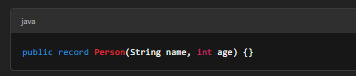
Using the Record Class
java
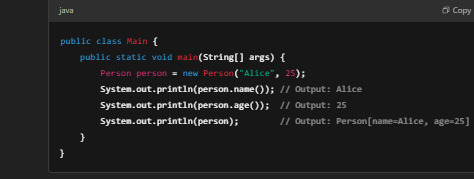
Notice how we access fields using methods like name() and age() instead of traditional getter methods (getName() and getAge()).
Comparing Records vs. Traditional Java Classes
Before records, we had to manually write constructors, getters, setters, and toString() methods for simple data structures.
Traditional Java Class (Without Records)
java
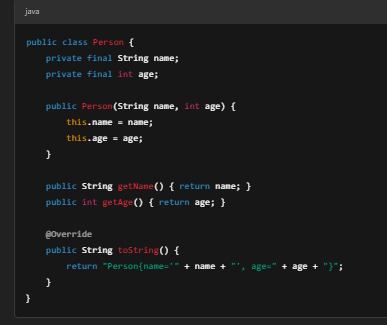
This approach requires extra lines of code and can become even more verbose when dealing with multiple fields.
With records, all of this is reduced to just one line:
java
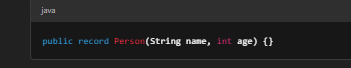
When to Use Records?
Records are ideal for: ✔ DTOs (Data Transfer Objects) ✔ Immutable Data Representations ✔ Returning Multiple Values from a Method ✔ Reducing Boilerplate Code in Simple Models
Customizing Records: Adding Methods and Static Fields
Though records are immutable, you can still add methods and static fields for additional functionality.
Example: Adding a Custom Method
java
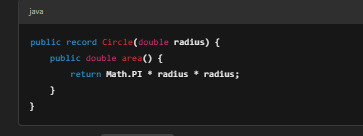
Now you can call circle.area() to calculate the area of a circle.
Using Static Fields in Records
java
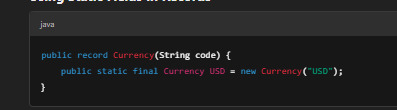
Limitations of Java Record Classes
While records are powerful, they do have some limitations: ❌ Cannot Extend Other Classes – Records implicitly extend java.lang.Record, so they cannot inherit from any other class. ❌ Immutable Fields – Fields are final, meaning you cannot modify them after initialization. ❌ Not Suitable for Complex Objects – If your object has behavior (methods that modify state), a traditional class is better.
Conclusion: Are Java Record Classes the Future?
Record classes offer a modern, efficient, and elegant way to work with immutable data structures in Java. By removing repetitive boilerplate code, they improve code readability and maintainability.
If you’re working with data-heavy applications, DTOs, or immutable objects, adopting records is a great way to simplify your Java code while ensuring efficiency.
What’s your experience with Java records? Share your thoughts in the comments! 🚀
FAQs
1. Can I modify fields in a Java record?
No, records are immutable, meaning all fields are final and cannot be changed after object creation.
2. Are Java records faster than regular classes?
Performance-wise, records are similar to normal classes but offer better readability and maintainability due to their compact syntax.
3. Can a record extend another class?
No, records cannot extend any other class as they already extend java.lang.Record. However, they can implement interfaces.
4. How are records different from Lombok’s @Data annotation?
While Lombok’s @Data generates similar boilerplate-free code, it requires an external library. Java records, on the other hand, are built into the language.
5. What Java version supports records?
Records were introduced as a preview feature in Java 14 and became a stable feature in Java 16. For more Info : DevOps with Multi Cloud Training in KPHB
#Java#CoreJava#JavaProgramming#JavaDeveloper#LearnJava#Coding#Programming#Tech#SoftwareDevelopment#ImmutableObjects#JavaRecords#OOP#CleanCode#CodeNewbie#DevLife#BackendDevelopment#Java21#TechBlog#CodeWithMe#100DaysOfCode#CodeSnippet#ProgrammingTips#TechTrends
0 notes
Text
HarmonyOS NEXT Practical: String Tool
Goal: Encapsulate string utility classes to implement commonly used functions, such as checking whether strings are empty, converting strings to byte streams, etc.
Knowledge points: The Buffer object is used to represent a fixed length byte sequence and is a dedicated cache area for storing binary data. buffer.from: Create a new Buffer object based on the specified array. BufferEncoding: Indicates the supported encoding format types.
util.TextEncoder [code] util.TextEncoder(encoding?: string); [/code] Used to encode strings into byte arrays, supporting multiple encoding formats. It should be noted that when using TextEncoder for encoding, the number of bytes occupied by characters varies under different encoding formats. When using TextEncoder, it is necessary to clearly specify the encoding format to be used to ensure the correct encoding result.
util.TextDecoder.create [code] static create(encoding?: string): TextEncoder [/code] Method for creating TextEncoder object.
util.Base64Helper() The Base64Helper class provides Base64 encoding and decoding as well as Base64 URL encoding and decoding functionality. The Base64 encoding table includes A-Z a-z、 The 62 characters from 0-9, as well as the two special characters'+'and'/'. When encoding, divide the raw data into groups of 3 bytes to obtain several 6-digit numbers, and then use the corresponding characters in the Base64 encoding table to represent these numbers. If there are 1 or 2 bytes remaining at the end, the '=' character needs to be used to fill in. The Base64 URL encoding table includes A-Z a-z、 0-9 and 64 characters' - 'and' _ ', Base64 URL encoding result does not contain'='.
Actual combat: [code] import { buffer, util } from "@kit.ArkTS";
/**
字符串工具 / export class StringKit { /*
字符串是否为空
@param str 被检测的字符串
@return 当字符串为undefined、null或者空字符串时,返回true,否则返回false */ static isEmpty(str: string | undefined | null): boolean { return str == undefined || str == null || str == ''; } /**
字符串是否不为空
@param str 被检测的字符串
@returns 当字符串为非空字符串时,返回true,否则返回false */ static isNotEmpty(str: string | undefined | null) { return !StringKit.isEmpty(str); } /**
字符串转Uint8Array
@param str 字符串
@param encoding 编码,默认'utf-8'
@returns Uint8Array */ public static stringToUint8Array(str: string, encoding: buffer.BufferEncoding = 'utf-8'): Uint8Array { const textEncoder = new util.TextEncoder(encoding); return textEncoder.encodeInto(str); } /**
Uint8Array转字符串
@param uint8Array Uint8Array
@param encoding 编码,默认'utf-8'
@returns 字符串 */ static uint8ArrayToString(uint8Array: Uint8Array, encoding: buffer.BufferEncoding = 'utf-8'): string { const textDecoder = util.TextDecoder.create(encoding, { ignoreBOM: true }); return textDecoder.decodeToString(uint8Array); } /**
字符串转Base64字符串
@param str 字符串
@returns Base64字符串 */ static stringToBase64(str: string): string { const uint8Array = StringKit.stringToUint8Array(str); const base64Helper = new util.Base64Helper(); return base64Helper.encodeToStringSync(uint8Array); } /**
Base64字符串转字符串
@param base64Str Base64字符串
@returns 字符串 */ static base64ToString(base64: string): string { let base64Helper = new util.Base64Helper(); const uint8Array = base64Helper.decodeSync(base64); return StringKit.uint8ArrayToString(uint8Array) } /**
字符串转Buffer
@param str 字符串
@param encoding 编码,默认'utf-8'
@returns Buffer */ static stringToBuffer(str: string, encoding: buffer.BufferEncoding = 'utf-8'): buffer.Buffer { return buffer.from(str, encoding); } /**
字符串转ArrayBuffer
@param str 字符串
@param encoding 编码,默认'utf-8'
@returns ArrayBuffer */ static stringToArrayBuffer(str: string, encoding: buffer.BufferEncoding = 'utf-8'): ArrayBuffer { return buffer.from(str, encoding).buffer; } /**
ArrayBuffer转字符串
@param arrayBuffer ArrayBuffer
@param encoding 编码,默认'utf-8'
@returns string */ static arrayBufferToString(arrayBuffer: ArrayBuffer, encoding: buffer.BufferEncoding = 'utf-8'): string { return buffer.from(arrayBuffer).toString(encoding); } /**
ArrayBuffer转Uint8Array
@param arrayBuffer ArrayBuffer
@returns Uint8Array */ static arrayBufferToUint8Array(arrayBuffer: ArrayBuffer): Uint8Array { return new Uint8Array(arrayBuffer) } /**
Uint8Array转ArrayBuffer
@param uint8Array
@returns ArrayBuffer */ static unit8ArrayToArrayBuffer(uint8Array: Uint8Array): ArrayBuffer { return uint8Array.buffer as ArrayBuffer; } } [/code]
0 notes
Text
How to Convert Character to String in Java
In Java, converting a character (char) to a string (String) is a common operation. Java provides multiple ways to achieve this, each suitable for different use cases. This article how to convert character to string in java a character into a string efficiently.
Using Character.toString(char c)
Java provides a built-in method Character.toString(char c) that converts a character into a string.
Example: char ch = 'A'; String str = Character.toString(ch); System.out.println(str); // Output: A This method is simple and recommended for converting a single character to a string.
Using String Concatenation
You can concatenate an empty string ("") with a character to convert it into a string.
Example: char ch = 'B'; String str = "" + ch; System.out.println(str); // Output: B This approach is widely used because of its simplicity and readability.
Using String.valueOf(char c)
The String.valueOf() method is another way to convert a character to a string in Java.
Example: This approach is widely used because of its simplicity and readability.
Using String.valueOf(char c)
The String.valueOf() method is another way to convert a character to a string in Java.
Example: This approach is widely used because of its simplicity and readability.
Using String.valueOf(char c)
The String.valueOf() method is another way to convert a character to a string in Java.
Example:
Using Character Wrapper Class and toString() Method
Java allows using the Character wrapper class with the toString() method to convert a character to a string.
Example:
Character ch = 'D'; String str = ch.toString(); System.out.println(str); // Output: D This method is useful when dealing with Character objects instead of primitive char values.
Using StringBuilder or StringBuffer
If you are dealing with multiple character conversions, using StringBuilder or StringBuffer can be efficient.
Example: char ch = 'E'; StringBuilder sb = new StringBuilder(); sb.append(ch); String str = sb.toString(); System.out.println(str); // Output: E This approach is useful when working with dynamic strings that require multiple modifications.
Conclusion
Converting a character to a string in Java is straightforward and can be achieved using various methods, including:
Character.toString(char c)
String concatenation ("" + char)
String.valueOf(char c)
Character.toString()
StringBuilder or StringBuffer
0 notes
Text
Chapter 8 Lab More Classes and Objects
Lab Objectives Be able to write a copy constructor Be able to write equals and toString methods Be able to use objects made up of other objects (Aggregation) Be able to write methods that pass and return objects Introduction We discussed objects in Chapter 6 and we modeled a television in the Chapter 6 lab. We want build on that lab, and work more with objects. This time, the object that we are…
0 notes
Text
CSC186 Lab Assignment 3 – Classes and Array of Object solved
3.1 The class Cupcake has the following attributes: • Name – example: vanilla, red velvet • Code – example: CV123 • Price per piece a) Write a complete class called Cupcake with the following methods: i. Default/Normal/Copy constructors ii. Mutator method for all data members iii. Accessor methods for all data members iv. toString() method to return the objects’ information. v. priceInDozen(): a…

View On WordPress
0 notes
Text
Chapter 8 Lab More Classes and Objects
Lab Objectives Be able to write a copy constructor Be able to write equals and toString methods Be able to use objects made up of other objects (Aggregation) Be able to write methods that pass and return objects Introduction We discussed objects in Chapter 6 and we modeled a television in the Chapter 6 lab. We want build on that lab, and work more with objects. This time, the object that we are…

View On WordPress
0 notes
Text
CSC186 Lab Assignment 3 – Classes and Array of Object
3.1 The class Cupcake has the following attributes: • Name – example: vanilla, red velvet • Code – example: CV123 • Price per piece a) Write a complete class called Cupcake with the following methods: i. Default/Normal/Copy constructors ii. Mutator method for all data members iii. Accessor methods for all data members iv. toString() method to return the objects’ information. v. priceInDozen(): a…

View On WordPress
0 notes
Text
JavaScript 1 🧬 JavaScript Introduction
New Post has been published on https://tuts.kandz.me/javascript-1-%f0%9f%a7%ac-javascript-introduction/
JavaScript 1 🧬 JavaScript Introduction

youtube
a - JavaScript Introduction JavaScript is a versatile interpreted programming language. It was primarily used to add interactivity and dynamic behavior to web pages It runs on web browsers as well as on servers using Node.js You can also create desktop applications using Electron Using React Native, Ionic and other frameworks and libraries you can create mobile application for Android and iOS JS is one of the core technologies of the World Wide Web along with HTML and CSS JS originally designed by Brendan Eich at Netscape in 1995 b - Javascipt Key Features Interactivity → JS allows developers to create interactive web pages that change on user actions Client-Side execution → Running on the client-side(web browsers), reduces the server load Rich Web Applications → It supports complex applications through frameworks (React, Angular, and Vue.js) building single-page applications (SPAs) Cross-Platform Compatibility → While primarily used on browsers, JavaScript can also run in other environments such as Node.js for server-side programming, IoT devices, and more. Event-Driven Programming → JavaScript uses an event-driven model to respond to events triggered by the user or browser actions like mouse clicks, key presses, etc. Rich API → It provides a vast array of built-in functions (APIs) for tasks ranging from manipulating images and videos in real time to accessing hardware features directly through browsers. Dynamic Typing → JavaScript is dynamically typed, which means that variable types are not defined until the code is run and can change during execution. Popularity → It's widely used due to its simplicity and flexibility, making it a cornerstone for both front-end (client-side) and back-end development (using Node.js). c - JavaScript Versions 1/2 ES1 → ECMAScript 1 → 1997 → First release ES2 → ECMAScript 2 → 1998 → Minor changes ES3 → ECMAScript 3 → 1999 → regular expressions, do-while, switch, try/catch ES4 → ECMAScript 4 → Never Released. ES5 → ECMAScript 5 → 2009 → JavaScript strict mode, Multiline strings, String.trim(), Array methods, Object methods, Getters and setters, Trailing commas ES6 → ECMAScript 2015 → 2015 → let and const statements, Map and set objects, Arrow functions, For/of loop, Some array methods, Symbol, Classes, Promises, JavaScript Modules, New Number methods and properties, For/of loop, Spread operator ES7 → ECMAScript 2016 → 2016 → Exponential (**) operator, Array.includes() method ES8 → ECMAScript 2017 → 2017 → Async/await, Object.entries() method, Object.values() method, Object.getOwnPropertyDescriptor() method, string padding d - JavaScript Versions 2/2 ES9 → ECMAScript 2018 → 2018 → Rest object properties, JavaScript shared memory, Promise.finally() method, New features of the RegExp() object ES10 → ECMAScript 2019 → 2019 → String trim.start(), String trim.end(), Array.flat(), Revised Array.sort(), Revised JSON.stringify() / toString(), Object.fromEntries() method ES11 → ECMAScript 2020 → 2020 → Nullish Coalescing Operator (??), BigInt primitive data type ES12 → ECMAScript 2021 → 2021 → String.replaceAll() method, Promise.Any() method ES13 → ECMAScript 2022 → 2022 → static block inside the class, New class features, Top-level await ES14 → ECMAScript 2023 → 2023 → Array findLast() & findLastIndex(), Hashbang Grammer, Symbols as WeakMap keys
0 notes
Text
CS1027 - Solved
Learning Outcomes In this assignment, you will get practice with: • Creating classes and objects of those classes • Overloading constructors • Implementing equals(), toString(), getters, and other methods • Working with arrays • Using loops and conditionals Introduction Most of us are probably familiar with the beloved family game ‘Scrabble’. In Scrabble, players collect seven random tiles, each…
0 notes
Text
Not For Me, Thanks! Overriding in Java
Need to take a different approach than your parent class when it comes to some method? In Java, a child class can often override the logic from an inherited method. #java #tdd #objectOriented #inheritance
💚 TIP: References Quick List Java: Overriding Methods Example Code Example UML Class Diagram Source Code Table of Contents Table of ContentsIntroductionDiagramUnit Test for Object’s toString() ImplementationTDD CycleUnit TestsRuntime UpdatesMaven BuildCommit Introduction When inheriting method logic from a parent, we may need to alter that logic in the child. When we do so, this is called…
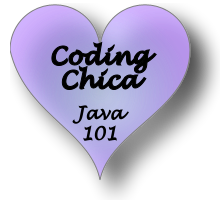
View On WordPress
1 note
·
View note