#overrides
Text

last update june 14th 2023.
In this list I will share some default replacement (overrides) for those who want a realistic gameplay with more details. Credits to all the cc creators! You can find the part 02 here.
Kids
bassinet
infant rug or blanket
watermelon swing
baby bottle 1, 2, 3 or 4
infant bath & rubber duck
Selfcare
razor
spa nails & nail polish
towels & brush teeth
toothbrush 1, 2, 3, 4 or eletric
Random
bridge
suitcase
fireplace
umbrellas
bills & cards
fish, rabbit & cow
ceiling 1 or 2
boxing gloves & tennis
korean magazines
cars & school buss
cleaning spray & mop
paintings, brushes, pencil & photo
Kitchen
bread plate
lots storange
sponge 1, 2, or 3
cutlery 1, 2, 3 or 4
cutting board 1 , 2 or 3
pans, dishware & red cups
Foods
food stalls
bubble tea
foods 1 or 2
coffee to go
ice cream shop
delivery bag & grocery bag
coffee bag 1 or 2 & milk bottle
pizza & pizza hut box or pizza delivery
Eletronics
remote control
phone wallpaper 1, 2 or 3
phone icons
computer games & tv movies
game consoler, ps3 controller or ps5 controller
airpods, airpodspro, podsmax or airpodsmax
Phones
iphoneX, iphone7, iphone11, iphone12, iphone12cases, flip, nokia, galaxyS20, galaxynote8 or others
#simblr#ts4 simblr#ts4#sims4#the sims4#overrides#ts4cc#ts4 resources#ts4 overrides#sims4 overrides#sims4cc#sims4 default#ts4 defaults#ts4 default#ts4 replacement#tips
3K notes
·
View notes
Text

TS4: Bar Items Replacement
Sul sul ^^
One more food replacement for you ^^
This time it's the bar items :)

DOWNLOAD VERSIONS:
* There are two versions:
- Brands ver: In this version the green, blue and yellow bottles will be replaced by Heineken beer, Bartenura Moscato wine and Budweiser beer. For Simmers who prefer a more realistic game :)
- EA inspired ver: I remade the tree EA bottles, but in an alpha version. The texts are writen in Simlish :)
* NOTE: You can only use one of these two versions.
*--* Click here to see them (imgur image link) *--*

ABOUT THIS DOWNLOAD:
* Bar Items replaced: The tree drink bottles, the water bottle, the cocktail shaker, the swizzle stick, the lighter, the limes, the ice cubes, the cleaning sponge.
* As you may know, Sims use these same bottles while cooking. But this download will only replace the items at the bar. I'll be posting more specific items for the kitchen soon :)
* I also decided to create a separate replacement version for the bar cleaning sponge. This way, if you are using the kitchen sponge override, they will be separate versions (one will not affect the other).

Read the post on Patreon for more details :)
I hope you'll enjoy this a lot ^^
If there are any problems, let me know so I can fix it :)
Happy Simming ^^
*-* DOWNLOAD (free/ no adfly) *-*
#the sims 4#ts4cc#ts4#sims4cc#s4cc#cc#custom content#download#sims4#ts4alpha#alpha#mod#mods#replacements#overrides#food#recipes#default replacement#channel4sims
505 notes
·
View notes
Text
PHONE ICON & WALLPAPER OVERRIDE

DOWNLOAD LINK
#my cc#darkwaifu#phone icon override#overrides#phone wallpaper overrides#sims 4 overrides#ts4 custom content#sims4#ts4cc#thesims4#thesims#sims4 custom content#sims#sims4cc#darkwaifu cc#phone wallpaper
122 notes
·
View notes
Photo

“I don’t understand why I need to do this, Aloy”
Inspired by @melikochan‘s adorable scene (read it here)
#horizon forbidden west#horizon spoilers#horizon zero dawn#aloy#beta#beta despite the zeniths#charger#overrides#sobeck sisters#melikochan
374 notes
·
View notes
Text
My Fav Horse Ranch CC & Mods!
Click here to watch my overview video of these items!
CAS:
Hazelnut Set by Serenity
Miniscule Horse Ranch Hat Edits by tricoufamily
Rowan Toddler Outfit by powluna
Flea-Bitten Horse Coat Brushes by h-emera
Appaloosa Brush Set by walnuthillfarm
Champagne Delight Shine by kebbe-sims
Glittering Skies Shine by kebbe-sims
Pixel Pony Shine by kebbe-sims
Horse Forelock with Heart by RavenSim
Western Headstall (no noseband) by Sass and Freckles
Halter with Leadrope by Emelie
Polo Wrap Redux by Spacecase Simmies
DEFAULTS / OVERRIDES:
Default Maxis Match Horse Texture by nesurii
Pequichor Eyes (Default Replacements) by Rheall
Under Your Spell Eyes (Default Replacements) by incandescentsims
Smaller Eyes + Eye Geom Fix by .Objuct
Mini Goat Texture Override by meoanii
Mini Sheep Texture Override by meoanii
Horse Ranch Jumps and Barrels with No White Marks (Default & Non-Default) by AwesimSimmerGirl
Horse Hay Bed Default Replacement (3 versions) by horsesimblr
Horse Trailer Made Functional by Sass and Freckles
BUILD / BUY:
In-Fence Water Trough by .Objuct
EquiStyle Grooming Kit by .Objuct
EquiStyle Corner Wall Feeder by .Objuct
EquiStyle Mucking Tools by .Objuct
EquiStyle Muckout Wheelbarrow by .Objuct
EquiStyle Hanging Hay Bag by .Objuct
EquiStyle Stall Fan by .Objuct
EquiStyle Saddlepad Rack by .Objuct
EquiStyle Halter Hanger by .Objuct
EquiStyle Name Plates by .Objuct
EquiStyle Mounting Block by .Objuct
EquiStyle Boredom Buster Pack by .Objuct
EquiStyle Wall-Mount Hay Feeder by .Objuct
EquiStyle Saddle Rack by .Objuct
Hanging Bridle Decor by Sass and Freckles
Functional Grazing Grass by The Sierra Madre Farm
Horse Bedding Terrain Paint by bioniczombie
GAME MODS:
Special Paddock Gate by littlemssam
Better Saddle Control by littlemssam
Equine Careers by nerdytrait
#thesims4#sims4#horseranch#sims 4 horse ranch#sims 4 horse ranch cc#horse ranch cc#horse ranch mods#buildbuy#overrides#gamemods#defaults
84 notes
·
View notes
Text
A gift


#hawk and thrush#horizon photomode#horizon zero dawn#aloy#talanah khane padish#aloy and talanah#overrides#them#slow burn
23 notes
·
View notes
Text
📝Tutorial: Creating Premade Household Replacements
Some of you have been wondering how to make premade household replacements (as the ones shared here or here). So I have written down below what is known to me/what I was able to figure out so far. If anyone would like to share any additional info or tips, please do 😊

Note: If your goal is to do more than tweaking or replacing the premades, a save file is most probably the way to go. I actually ended up messing with the premade files because personally I wasn’t quite happy with EAs remake of the Goth family recently & was looking for a way to bring back the original version or replace them with my own instead.
Update/News: There’s now a tool by denton47 that you can use to replace sims from premade households. The tool came out shortly after I made this tutorial.
https://modthesims.info/d/669907/ts4-premade-household-tool.html
From what I understand the difference is that with the tool you can replace or move the actual sims, while with the manual approach as described below, you replace the premade households (therefore you can, for example, also add or remove sims and change the household completely). So I guess the tutorial still has some limited use and might be interesting to those who would like to understand the process.
The basic process is rather simple:
Save the household that you want to use to your Library.
Create an empty package file and batch import the .householdbinary file of your household from your Tray folder.
Open the original premade household file as reference and replace all relevant household data entries in your file with those from the original file. As an optional step, you can also edit some of the sim related data.
Finally, you can also override the household thumbnails in a similar manner.
Below you will find more info elaborating on the steps.
1. Save the household that you want to use to your Library.
Create/modify the household that you want to use for the replacement and save it to your Library. As an alternative, download the household you want to use from the Gallery to your Library (naturally, make sure it’s ok with the creator in case it’s not your creation and you have intentions to share the mod).
Make sure that the household has all the info set-up before proceeding (like all outfits, genetic relationships, traits, likes & dislikes, jobs, skills).
Note that only household information that is transferred to and from the Library will be available. (This excludes, for example, any relationships to sims in other households as well as non-default relationship scores and sentiments. For the latter, there is an additional note at the end of the tutorial.) You can preview what information will be included by placing the household from your Library in game.
2. Create an empty package file and batch import the .householdbinary file of your household from your Tray folder.
Open Sims 4 Studio and create an empty package file:
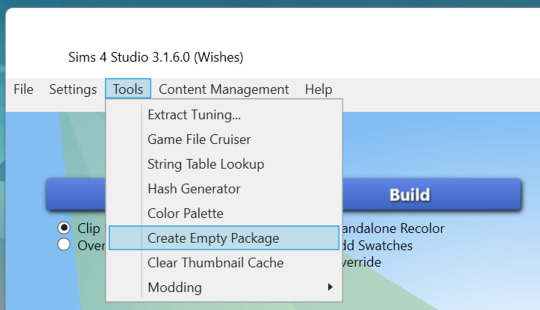
Batch import the .householdbinary file from your Tray folder to your package file. If the household was saved last, you can just select the last householdbinary file in the list. (The Tray folder is located one level above your mods folder and contains all households, builds and rooms that you have saved to your Library. Each of those creations is composed of several files.)

When you imported the file, it should show up as a “Household Template” file in your package file.
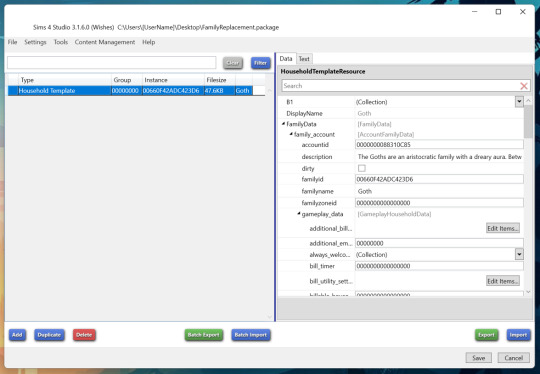
3. Open the original premade household file as reference and replace all relevant household data entries in your file with those from the original file. As an optional step, you can also edit some of the sim related data.
Open the S4S Game File Cruiser:
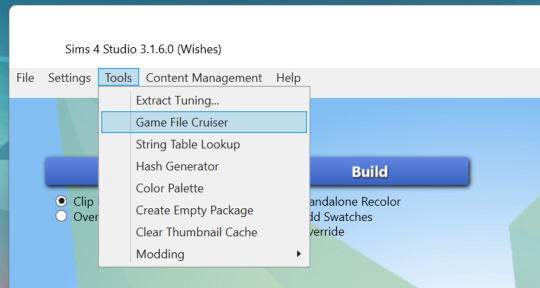
Select “Household Template” as file type and look through the families listed to find the one you want to replace. If you know the Instance ID already you can also search by this ID.
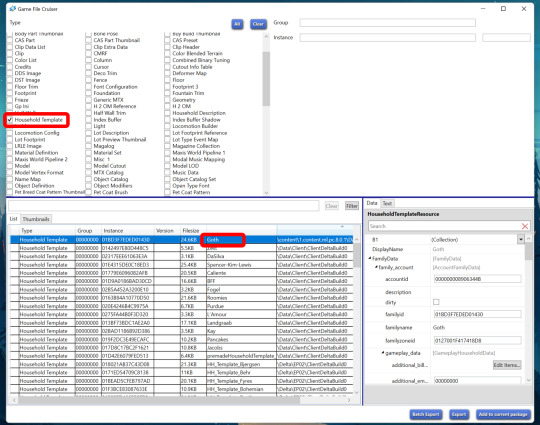
Now, you need to replace/match all relevant household data entries with those from the original household files.
As a rule of thumb, you can replace all household specific entries that don’t match.
Some of the entries might not matter or are optional, I haven’t looked into the purpose of each. But you need to make sure that the original family is replaced and that your override is placed on the correct lot, so matching the corresponding IDs is necessary.
You can/should leave the “lastplayed_simid” as it is. The data for the individual sims can actually stay as it is, in general (some more info below).
“Last_modified_time” determines the order in which the household appears unter “Household Management”. Leaving it at zero made the household appear somewhere towards the end/in the middle of that menu, so I also chose to replace it.
Below I marked the entries that I matched. (The entries in your file can also depend on the way you saved the household to your library, e.g. directly from CAS, or from CAS after putting the family into game, or as a download from the Gallery.)

As an optional step, you can then also view and edit the data for each sim that is included in the household:
Click “Edit Items…” next to the field “sim” (towards the bottom of the window).
This will open another window that will list various data about each sim (SimData). There is a very long list of sim related data and I have only looked into some of it.
If you understand what you’re doing, you can edit some of this data if necessary, like skills, careers and basic family relationships. I would avoid that, however, and make sure to include all necessary info in-game beforehand.
Most of the data, including all referenced IDs can be left as they are, based on my testing. In particular, you don’t need to match the sim IDs to make the household replacement work.
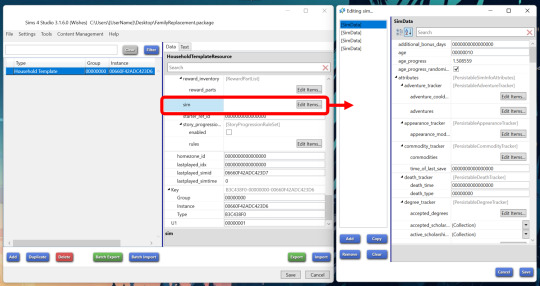
Now one thing I noticed while testing was that sometimes the premade household would spawn on the lot across the street, when I entered a new save on that lot. When you save a household from the game to your library, there is actually some additional gameplay data included. Some of it seems to be responsible for location and spawning position of the sims. Interestingly, for the issue I mentioned, resetting the value in the field “serialization_option” to zero seems to solve it. The other data, that sounds related, doesn’t seem to change anything.

4. Finally, you can also override the household thumbnails in a similar manner.
Now there are 2 options to export the thumbnails of your household: You can batch export the thumbnails from the file “localthumbcache.package” or use the Sims 4 Tray Importer, which is usually my preferred method. You can read more about the process in my post here (go to the last part “5. EXTRACTING GALLERY PICTURES FOR EDITING PURPOSES”).
The file localthumbcache will give you all of the 5 generated thumbnail size options. The Sims 4 Tray Importer, which reads the info from the tray files, will give you two sizes – but you will also only need those two sizes, as those two are the ones used to display the family in “Household Management” later in game.

Similar as for the Household Template files you can then use the Game File Cruiser to look up the original household thumbnails. Reset the file type filter (that you set to “Household Template” previously) to include all file types and then use the Instance ID of the original Household to look up the related files (this is, for example, “01BD3F7EDED01430” for the Goth family; btw., due to EAs remake, there are also the old thumbnails that you can ignore - they are actually not functional anymore as they have a different/old group assigned).

Batch export the files from the Game File Cruiser. The exported files should have a composed name as in the example shown below. The marked numbers (0, 1, 2, 3 and 4) represent the thumbnail sizes. You will only need the sizes 2 and 3.
3BD45407!8CC76500!01BD3F7EDED01430.SimHouseholdThumbnail.png
3BD45407!8CC76501!01BD3F7EDED01430.SimHouseholdThumbnail.png
3BD45407!8CC76502!01BD3F7EDED01430.SimHouseholdThumbnail.png
3BD45407!8CC76503!01BD3F7EDED01430.SimHouseholdThumbnail.png
3BD45407!8CC76504!01BD3F7EDED01430.SimHouseholdThumbnail.png
Replace the names of your custom thumbnails with the ones above (make sure to match the size) and batch import your custom thumbnails of the relevant sizes to your package file.
Additional Note:
When you look through the set-up of the premade households, you might notice that the BG families have a slightly different set-up than the families from packs. The families that were added with packs come with a so called “PremadeSimTemplate” which is referenced in the SimData of the Household Template files. The PremadeSimTemplate again seems to be the linked to another file (”premade_sim_relationships” file) that is used to include advanced relationship information, like sentiments. Therefore, for example, the premade families from Cottage Living, actually, have some sentiments set up in advance. And you can use those set-ups to manipulate this kind of info for Non-BG families. Now, unfortunately, the same thing doesn’t seem to be possible for BG families, based on my testing.
@thefoxburyinstitute
367 notes
·
View notes
Text
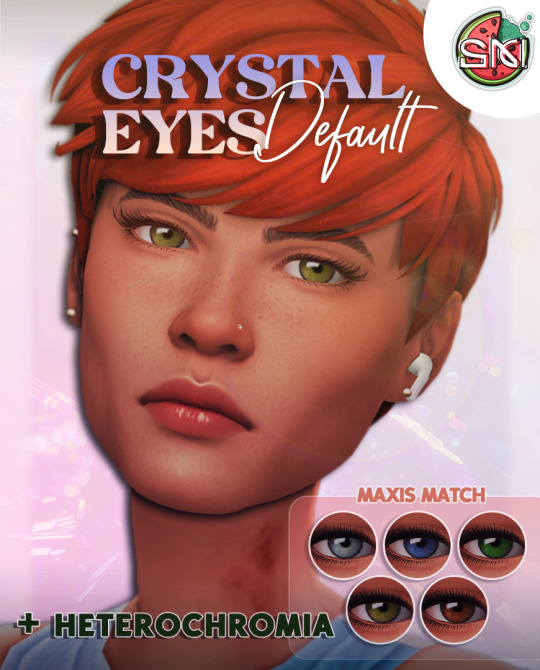

Дефолтная замена глаз "Crystal Eyes"
Default replacement "Crystal Eyes"
⭐ Base game compatible
➤ Available for all genders and ages
➤ 18 basic colors + 4 extra
➤ Heterochromia: skin details - acne
⭐ Version: default and facepaint
СКАЧАТЬ | DOWNLOAD
• ┈┈┈ • ┈┈ ✿ ┈┈ • ┈┈┈ •
ᴛᴇʟᴇɢʀᴀᴍ | ʏᴏᴜᴛᴜʙᴇ | ɢᴀʟʟᴇʀʏ: sᴋɪʙᴏᴄʜᴋᴀ
#ts4 mods#ts4cc#ts4 simblr#ts4#sims 4#the sims 4 custom content#cc finds#default replacement#overrides#download#maxis match
13 notes
·
View notes
Text

Kiana Hair
A new hair for The Sims 4 available in both override and standalone versions!
Base game compatible
Not hat compatible
Override version replaces the GP05Twists base game hairstyle (shown below) and will not flag as CC in the Gallery

Download Override: SFS | Mediafire
Download Standalone: SFS | Mediafire
#sims#sims 4#cc#custom content#cas#create a sim#sims 4 cas#hair#hairstyle#hair override#default#default replacement#defaults#overrides#cc finds#maxis match
24 notes
·
View notes
Photo

GEM EYES FOR WEREWOLVES
You can find the original post here.
maxis match
teen to elder
default replacement
no EA specular
DOWNLOAD: DROPBOX | SIM FILE SHARE (No ad links!)
Enjoy! If you encounter any issues, please let me know.
169 notes
·
View notes
Photo

TS4: Baby Bath Seat override
Sul sul ^^
We finally got the infants! They're so cute, right? ^^
I'm sure a lot of creators are working on beautiful cc for them.
I decided to create an override version for their bath seat.
I kept the same style, but made an alpha version. It's a mix of my mesh with EA's.
There are 12 versions for you to choose which one you want to use :)

DOWNLOAD & INSTALL INSTRUCTIONS:
* The 12 package files are inside the zip/folder below. After you download and extract it, keep only the package file of the color you want and delete the other files.
* On the picture (link here) it you can see all the different swatches. Let's just say that you want the "Yellow", for example. Then you'll only keep the "channel4sims - baby bath seat override - yellow" file and delete the other ones.
* You can only use 1 override at a time.
* Don't put the file inside more than 2 folders, or it may not work.
Example 1: Mods/Overrides/ (your file here). I Two folders, it'll work✔️
Example 2: Mods/Overrides/Infants/ (your file here) I Three folders, it may nor work ❌

I hope you'll enjoy it a lot! :)
Have fun taking care of your little ones ^^
Happy Simming ^^
*-* DOWNLOAD (free/no adfly) *-*
#s4cc#ts4cc#sims4cc#sims4#the sims 4#sims 4 cc#sims 4#override#overrides#ts4#download#cc#custom content#channel4sims
3K notes
·
View notes
Text


Smaller Football Override
Does what the name says, it overrides the football in your game to make it smaller and more accurate to a real football. (top pic is the original football and the bottom pic is my resized football)
This is an override! Any other overrides that affect the football will not work with this one.
You need the High School pack!
TOU: Don’t put behind ads, on paysites, or reupload. Linking is awesome, but do not host my files; Link directly to this post or reblog. Please do not use timers on links to my content. Thank you for being respectful!
Download here:
SFS, free, no ads
113 notes
·
View notes
Text

scarlett makeup
a custom set of sinfully delightful makeup inspired by my dark urge.
DOWNLOAD HERE
3 notes
·
View notes
Photo

I made this default dinosaur themed boppy replacement and I hope you enjoy it! I used @janjumjam‘s tag from their boppy replacement (which inspired me to try make my own). I also, used @casteru’s seamless dino pattern (it’s so cute!).
The deets:
bgc
default replacement (you can only have 1 in your game at a time)
tested in game
Please tag me if you use it, I’d love too see your pics.
Download (sfs, free, no ads) / Alt Download (Curseforge)
140 notes
·
View notes
Text
Utopia Sims Food Retextures


nd so on and so forth
Blog post
9 notes
·
View notes
Text
Buff Aloy override
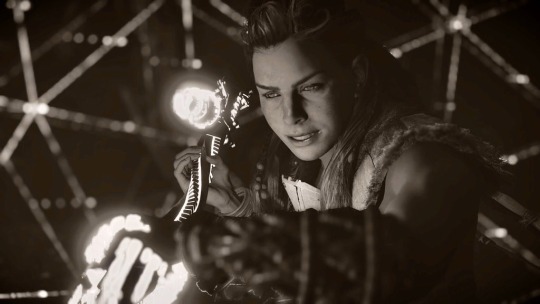
#Aloy hzd#Aloy#hzd#horizon zero dawn aloy#horizon zero dawn#horizon frozen wilds#Buffloy#overrides#cauldrons
7 notes
·
View notes