#page flip javascript
Explore tagged Tumblr posts
Text

Page Flip Effect
#book page flip animation#page flip effect#page flip animation#jquery plugins#plugins#html css#javascript#codenewbies#html5 css3#animation#page flip javascript
0 notes
Text
Writer tip: Repeating a character trait doesn't make it true.
"he/she/they were clever." said ad nauseum doesn't make it true. Prove it in the text, demonstrate it.
I mean you could tell me. And you could show me the university certificate, but it doesn't make it true and I won't believe you.
s/He was an inventor. Fine. He was an inventor, then demonstrate it in the text. Are they a one-trick pony and can't apply it after you introduce it? Then I think he stole the invention. He doesn't know how it works, can't demonstrate it being useful in other applications, can't figure out how to invent anything on the spot, has no mind of being an engineer. I don't believe you. Give me the mindset of the person.
The person was intelligent... again, demonstrate this is true in the text by them using words in context that makes them sound emotionally and intellectually intelligent. I'd be much more impressed if they were explaining fancy mathematical theory to a three year old using three-year old language than I would be them using long multi-syllabic words at random. That takes extra intelligence, to me. Fermat's Theorem AND be sensitive enough to get a Three year old's attention, hold it, and get the kid to understand. That's like intelligence on steroids.
It's not show or tell in this case, it's *actually put it into the text* instead of slamming me with the character trait over and over.
If I went around telling everyone every ten seconds I was smart, and I was clever, would you believe me? If I said I got into Yale, maybe you would wince and ask something like, Iunno, were you a nepo?
But if I told you I watched an episode of MacGyver and then broke apart a mechanical pencil for the spring and used some sticky tack to fix a screen door. That would lead some credence to how I was smart.
(BTW, he wasn't fixing a screen door in the episode).
If I told you I used dental floss to make a locking door open from the other side, you might believe me (It was a lunchroom push door. I'd gone to the dentist the previous day and had it in my pocket. I got sick of getting up for the door, so rigged it.)
BTW, this isn't a copy-paste moment, but to think up your own creative solutions to problems and try to borrow the mindset of everything can be fixed with duct tape, for example.
In another words, the more I demonstrate the logic, the mindset, then you'll start to believe me.
This person was creative. Still doesn't make it true. This person did avante garde paintings challenging colonialism and a dying planet using mixed mediums and trash, might tip those scales.
Frankly, I don't care if you tell me, or if you show me, just demonstrate it on the page it's true instead of repeating it over and over at me.
Go MacGyver with your engineer. Know your art movements for your artist. Know your pirouettes for your ballerinas. Pick up at least a fraction of the mindsets, so when Iunno, a computer engineer looks at someone saying the UX person told them that the program functions, but it doesn't actually work, it makes sense. (I saw a Japanese drama do this brilliantly, BTW, and I was delighted. On the flip side, I've seen people try to pass HTML and Javascript as "programming" especially badly formatted Javascript. I'm looking at you Square Space. WTF was with that badly formatted Javascript and calling that "programming". I may lack game, but seriously, that's not a good advertisement. Look, our program spits out terrible javascript and we don't know what programming and scripting is...) This is why the best writers are nerds. Wok Hei for your Chinese chef. I spent 3 hours looking up old waterwheels to get the engineering.
Again, don't use AI to get there, do the work and find an edge to play with. A gap. Because AI can't find gaps. A lot of professions have mindsets or varying mindsets. And if you capture that, you'll get ahead. Did I watch Cells at Work because doctors highly recommended the anime, yes I did. But I also picked up how doctors think.
BTW, dropping into process story structure for a little bit to demonstrate the impact or the brilliance of a chef, a painter, an engineer, etc usually tips people over the edge. It doesn't have to consume that long in the book either.
24 notes
·
View notes
Text
One of the key features of the recently released operating system from Microsoft is its Windows Store. Users of Windows 8 can download apps from the store instead of searching for them online. For now, there are just 5,000 apps available on the store, but Microsoft is planning to increase the number of apps available for its customers. Windows 8 has brought significant improvement to its mobile device operating system. There are drastic changes focused on improving user experience. Windows Store apps run within the Windows Runtime. Some simple apps can be easily created on this platform using HTML5 and JavaScript. Below are some of the best free apps available on Windows Store for Windows 8 OS: FlipToast Flip Toast is an app which brings together many social networking services like Facebook, Twitter, LinkedIn and Instagram. The updates from these social networking services are displayed in a very graphic-rich and magazine-like format. The content displayed on the app can be swiped from left to right using your finger if your computer features a touch screen. Using this app, you can post updates on social networks, write comments, like others' posts, etc. The only limitation of this app is that Google + and FLickr are not yet supported which will be a disappointment for some users. Fresh Paint Fresh Paint is a painting app with many new features when compared with the old MS Paint. You can create new drawings, edit them with ease and color them with picturebook-like pages. There are lot of brushes and colours to choose from. If you get bored with the available options in the app, you can buy more (extra outlines and brushes) for a nominal price. This app can work wonders if your device is touch enabled. Evernote Evernote is the world's favorite mobile note taking app. You can record notes using Evernote app on Windows 8 by scribbling, typing, recording, and sketching. The notes which are taken on Evernote are displayed in the form of tiles which looks very cool. IM+ IM+ is an app for handling multiple messaging services on Windows 8. This app is already very famous on mobile platforms like iOS and Android. IM+ supports multiple messaging/chatting services like Google Chat, Facebook, Yahoo!, and even Microsoft's own Windows Live Messenger. You can send and receive files like photographs and Notes when communicating through this app. It also support for group chats making it a good choice for chat addicts. News Bento Apps for all the major news websites are available for Windows 8. But, Installing all these can make your home screen crowded. You can overcome this problem by installing this single handy app and follow news on multiple news websites. This app presents news in a format that is easy to read and which does not put much strain on the eyes. Important news stories are presented along with big pictures and excerpts. A key feature of this app is that it also has support for Google Reader making it easy to read atom and RSS feeds. Kindle Reading books on the earlier versions of Windows was not a good experience. Now the Kindle app for Windows 8 promises to make reading on the Windows PC a good experience. This app provides complete access to Amazon's online book store. You can also sync all your Kindle collection from your other devices easily by connecting your Windows 8 PC with them. Other options include the ability to change font sizes, screen brightness, page format, etc. Wikipedia Lot of people still access Wikipedia through their browsers. The Wikipedia app for Windows 8 comes with a simple left to right reading arrangement. This is totally different from the up and down scrolling arrangement in a browser. The left to right reading arrangement gives the feel of reading a book to the users. The app has links to Wikipedia's 'featured articles', top events which happened on 'this day', and links to recently accessed pages. You can also access articles posted in multiple languages on the same topic through this app.
Once this app is installed on your PC, you can search Wikipedia's huge database through your regular Windows 8 search tool. It would have been better if all the Wikipedia articles accessible through this app are properly indexed. StumbleUpon StumbleUpon, the top app in the world to find new content on the internet is now available on Windows 8. You need to just open a free StumbleUpon account and specify your interests. The app will show lot of content related to your interests like photographs, webpages, articles, and, blogs. You can also vote whether you like what is displayed on the app or not . The display of this app is gorgeous with lot of viewing real estate and allows you to swipe from one side of the screen to the other side endlessly. This is one of the few apps available on Windows Store which seem to be tailor made for Windows 8. XE Currency XE Currency app for Windows 8 allows you to convert all currencies in the world. It has a currency converter with live rates which are updated every minute through the internet. The app also stores last update it downloads so that it can be used even when internet is not available. You can always monitor the exchange rates of up to ten currencies on the display section of the app. Apart from currency rates, this app also displays the prices of precious metals like Gold and Platinum. TuneIn Radio Internet radio is a good way of keeping yourself entertained with music. TuneIn Radio app for Windows 8 has a huge database of 70,000 internet radio stations from across the world. The radio stations can be browsed by music, sport, news, chat, demography, language, etc. You can also enable the app to access your location through GPS so that it can just find and connect to the local station when you are on the move. There is an option to create lists of your favorite stations which can be accessed by you later. You can enhance your Windows 8 PC with above top free apps which are now available in Windows Store. All these apps can be easily downloaded and installed on your PC with just a click or two. This is a Guest Post by Alia. She is a writer/blogger. She loves writing, traveling and blogging. Some of her recent work can be found at Rick Daniels.
0 notes
Text
Fun Tricks and Tips to Perfect Your Barrel Roll Technique

If you’ve ever searched for something fun or quirky on Google, you might have stumbled upon the phrase “do a barrel roll.” This simple command can trigger an entertaining animation on your screen that makes your entire browser window spin around. But what exactly is “do a barrel roll”, how did it become so popular, and how can you try it yourself? Let’s dive into the details!
What Does It Mean to “Do a Barrel Roll”?
Originally, “do a barrel roll” is an aviation maneuver where a pilot causes their aircraft to perform a complete rotation around its longitudinal axis while flying forward. This move creates a rolling effect, similar to a spinning barrel, and is often used in aerobatics and dogfighting.
However, in internet culture, “do a barrel roll” is most widely recognized as a fun Easter egg triggered by a Google search. When you type “do a barrel roll” into Google’s search bar and hit enter, the entire search results page performs a 360-degree spin, mimicking the barrel roll maneuver.
How to Do a Barrel Roll on Google
Doing a barrel roll on Google is incredibly easy, and it’s a neat little trick to impress your friends or just have fun yourself. Here’s how to do it:
Open your web browser.
Go to www.google.com.
In the search bar, type “do a barrel roll”.
Press Enter.
Watch as the whole page spins around once before settling back in place! This spinning effect is a classic example of Google’s playful Easter eggs designed to entertain users.
Why Did Google Add the Barrel Roll Trick?
Google loves to surprise its users with hidden tricks and Easter eggs — quirky, unexpected features that aren’t immediately obvious. The “do a barrel roll” trick was inspired by the popular 1997 Nintendo game Star Fox 64, where the player is instructed to “do a barrel roll” as a defensive move.
Thanks to its nostalgic connection and the sheer fun factor, the Google barrel roll trick quickly became viral, gaining millions of people typing this command just to see the spinning effect for themselves.
Other Fun Google Tricks Similar to “Do a Barrel Roll”
If you enjoyed doing the barrel roll, you might want to explore other Google search Easter eggs that provide similar fun:
“Askew” — Tilts your search results page slightly.
“Zerg Rush” — Starts a mini game where you click on attacking O’s.
“Google Gravity” — Makes all elements on the Google homepage fall down as if affected by gravity.
“Flip a coin” — Google flips a virtual coin.
“Pac-Man” — Lets you play the classic arcade game right in your browser.
These tricks show how Google uses creative coding to bring entertainment to everyday web searches.
The Science Behind the Barrel Roll Spin Effect
The spinning effect you see when you do a barrel roll on Google is achieved using CSS (Cascading Style Sheets) animations and JavaScript. These web technologies manipulate the display and layout to create smooth rotation animations without interrupting your browsing experience.
This combination allows Google to create interactive visual effects that run seamlessly across most modern browsers and devices.
Why Should You Try the Barrel Roll Trick?
Besides being an entertaining Easter egg, doing a barrel roll on Google is a great example of how tech companies add fun surprises to make user experience more delightful. It’s also a great icebreaker to share with friends and a reminder that technology doesn’t always have to be serious.
Plus, if you’re a developer or someone interested in web design, this trick can inspire you to experiment with animation effects on your own websites or projects.
Summary Table: Quick Facts About “Do a Barrel Roll”
Feature
Details
Origin
Aviation maneuver & Star Fox 64 video game
Google Trick Launch Year
Circa early 2010s
How to Use
Search “do a barrel roll” on Google
Effect
360-degree rotation animation of the search results page
Technologies Used
CSS animations, JavaScript
Related Google Easter Eggs
Askew, Zerg Rush, Google Gravity
Fun Factor
High — popular viral internet meme
Final Thoughts
The phrase “do a barrel roll” has transcended from an aviation term to a beloved internet meme and a clever Google Easter egg. Whether you want to relive a classic gaming moment or simply have some fun online, typing “do a barrel roll” on Google is a simple, quick way to entertain yourself.
Try it now, and maybe explore other Google tricks to keep the fun going
0 notes
Text
Best Website Development company in Bangalore - Digininja360
A well-crafted website stands as the primary conduit of communication between your potential clientele and yourself. It serves as a dynamic platform for generating business opportunities and nurturing customer relationships. While you may not always be available around the clock to engage with your audience, your website operates 24/7, offering a consistent reference point for visitors.
Now, as you've landed on this page, it's evident that you're in search of a top-tier website development company. Digininja360, headquartered in Madurai, is a prominent website development company that offers a comprehensive suite of services, including website development. Our primary focus lies in creating websites that are not just artistically engaging but also highly intuitive. Moreover, we take extra care to ensure that your website mirrors your company's core values. When online users browse your website, it should effectively convey your brand identity, the products or services you offer, and your unique approach to business.
Curious to delve deeper into the world of website development? Allow us to provide you with some insights:
Rest assured, we won't inundate you with complex technical jargon. Website development can be broadly classified into two crucial facets: front-end and back-end development.
Front-end website development is all about crafting the visual aspects that users encounter when they visit a webpage, including the content, design, and interactive features. To accomplish this, our developers employ a range of programming languages, including HTML, CSS, and JavaScript, among others.
On the flip side, back-end website development handles the underlying processes that power your website and leverage databases to support the front-end experience. This phase involves the use of various coding languages and frameworks, such as PHP, Java, Python, Perl, and more.
While diving deeper into the intricacies of website development might seem overwhelming, that's precisely why we recommend entrusting this task to the experts in the field. With our unwavering commitment to crafting exceptional websites tailored to your business needs, you can rely on Digininja360. We are a Bangalore-based website development company with a strong focus on UI/UX design. Feel free to reach out to us today to explore how we can elevate your online presence and boost your business.
0 notes
Text
Full Stack Engineering: Balancing Aesthetics and Logic Full Stack
In today's digitally driven world, websites and applications are more than just tools—they are experiences. These experiences are shaped not only by the way a product looks but also by how it functions. This is where Full Stack Engineering comes in—a multidisciplinary approach that fuses design sensibility with technical prowess.
When we talk about full stack web development, we're referring to the combination of front-end (client-side) and back-end (server-side) development. A full stack engineer possesses the unique ability to bring a concept to life—handling everything from crafting a visually engaging interface to managing database systems and server logic.
But let’s take a step back and think of it this way: full stack engineers are like digital architects. They not only design the blueprint of a digital property but also build its framework and interior, ensuring it’s both stunning and structurally sound.
Why Balance is Crucial in Full Stack Engineering
In the real world, users don’t just appreciate what works—they are drawn to what feels intuitive, responsive, and seamless. A page may load in milliseconds, but if it lacks visual harmony or usability, users may still walk away.
On the flip side, a beautifully designed interface that’s slow, glitchy, or unresponsive is just as damaging to the user experience. This delicate balance between aesthetics and logic is the heartbeat of effective full stack web development.
Here’s why this balance matters:
First impressions are visual: Users judge a site in the first few seconds based on how it looks and feels.
Functionality drives engagement: Smooth interactions, responsive forms, and fast page loads keep users coming back.
Scalability and maintainability: Clean, logical backend code makes future updates and scaling easier, while consistent UI/UX ensures long-term brand credibility.
The Aesthetic Side of Full Stack Engineering
The front-end aspect focuses on creating a user-friendly and visually compelling interface. This includes:
Layout and design using HTML/CSS and design frameworks like Bootstrap or Tailwind CSS.
Interactive features via JavaScript and modern libraries like React, Vue.js, or Angular.
Responsiveness across devices and screen sizes to ensure consistency in user experience.
But it’s more than just pretty colors and animations. Full stack engineers need to think like users: What will make navigation easy? What colors are calming? How much content is too much?
This human-centric mindset helps make technology more accessible and enjoyable.
The Logical Backbone
Now, let’s look at the other half of full stack web development: the backend. It’s the logic that powers the visible layers, managing data, security, and server-side operations. It typically involves:
Databases (like MongoDB, MySQL, or PostgreSQL)
Server-side scripting (using Node.js, Python, Ruby, or PHP)
API creation and integration for third-party services
Authentication and security for protecting user data
This part of Full Stack Engineering may not be visible to the end user, but it’s what ensures everything works properly. It’s where logic, data structures, and efficient algorithms come into play.
Bridging the Two Worlds
To truly master full stack web development, one must learn to speak both the language of design and the dialect of code. This means collaborating with UX designers, thinking about customer journeys, and also writing clean backend logic that supports these ideas.
Here’s how full stack engineers bridge the gap:
They prototype fast, iterating UI ideas and backend logic simultaneously.
They debug holistically, understanding how front-end errors may stem from backend issues and vice versa.
They optimize performance, knowing that both the frontend and backend contribute to speed and usability.
Tools That Support Balance
A skilled full stack engineer often relies on an ecosystem of tools to strike this balance:
Version control (like Git and GitHub)
Frameworks such as MERN (MongoDB, Express, React, Node.js) or Django + React
DevOps tools for deployment, testing, and scaling applications (like Docker, Jenkins, AWS)
These tools not only streamline development but also ensure that projects remain maintainable and scalable in the long run.
In Conclusion: Art Meets Engineering
Full Stack Engineering is more than just coding—it’s the art of solving problems while designing experiences. It’s where logic meets creativity, and performance meets beauty.
In the ever-evolving world of full stack web development, success comes from understanding that the end-user doesn’t separate front from back—they experience it as one. Therefore, full stack engineers must be both logical thinkers and visual storytellers, writing code that not only works but also feels right.
0 notes
Text
How to Choose the Right Website Design for Your Business – Hyve Agency’s Ultimate Guide with 7 Powerful Tips
Why Website Design Matters in 2025
In a digital-first world, your website often makes the first impression. Think of it as your virtual storefront. It’s where prospects form opinions about your brand—within seconds.
A poor design can cost you credibility, conversions, and trust. On the flip side, a smart, intuitive, and responsive design can turn clicks into clients. Website design impacts your SEO rankings, bounce rate, and user engagement. It’s not just a “nice to have” anymore—it’s essential.
🎯 Understanding Your Business Goals
Before you even start choosing colors and fonts, get crystal clear on your goals. Ask yourself:
What do I want my website to accomplish?
Am I selling products, offering services, or building a community?
Should my website generate leads or provide information?
Your goals drive the entire design strategy. A site designed for lead generation looks different from one focused on e-commerce. Defining your KPIs—like form fills, purchases, or downloads—will guide layout, content, and functionality decisions.
👥 Knowing Your Target Audience
Design choices should be driven by data—not just taste. Understanding your audience means knowing their:
Demographics: Age, gender, location
Pain points: What problems are they trying to solve?
Devices: Are they mostly on mobile or desktop?
Once you know who you’re designing for, you can tailor the user experience (UX) accordingly. Whether it’s minimalist for tech-savvy users or highly visual for creative professionals, design should always resonate with your ideal client.
⚙️ Essential Website Design Elements
📱 Mobile Responsiveness
With over 60% of traffic coming from mobile devices, responsive design isn’t optional—it’s mandatory. Your site should:
Adjust seamlessly to any screen size
Offer readable fonts without zooming
Maintain intuitive menus on small screens
⚡ Fast Load Times
Site speed affects SEO rankings and conversions. According to Google, 53% of users bounce if a mobile page takes longer than 3 seconds to load. Optimize your:
Image sizes
Code structure
Hosting provider
🧭 Intuitive Navigation
Confused visitors don’t convert. Your navigation should:
Be simple and predictable
Keep essential pages (Home, About, Services, Contact) easy to find
Include a clear call-to-action (CTA) above the fold
🎨 Branding and Aesthetic Consistency
Your website should mirror your brand identity. Colors, typography, imagery, and tone must align with your logo and offline materials. Why? Because consistency builds trust.
Examples:
A health clinic might use clean lines and calming colors.
A creative agency might use bold graphics and interactive elements.
Ask yourself: Would a visitor immediately recognize this as my brand?
🕵️ SEO-Friendly Design Practices
An attractive design is useless if nobody sees it. That’s where SEO comes in.
Key design-related SEO practices:
Use clean HTML/CSS
Include header tags (H1, H2, etc.)
Optimize images with ALT text
Prioritize mobile-first indexing
Design for crawlability (avoid too much JavaScript)
Good design helps search engines understand your content, which directly improves your rankings.
💰 Conversion-Focused Design Strategies
The ultimate goal of your site is conversion—whether it’s a sale, sign-up, or inquiry. Design with this in mind.
Tips:
Place CTAs where eyes naturally land
Use trust signals (reviews, badges, guarantees)
Add contrasting buttons that stand out
Incorporate whitespace to guide focus
UX vs. UI: What’s the Difference?
UX (User Experience): How users interact with your site
UI (User Interface): The visual layout and design elements
Both must work hand-in-hand. UX ensures it works. UI ensures it looks good. Poor UI with good UX feels dull. Great UI with poor UX is frustrating. Hyve Agency balances both.
Choosing the Right CMS and Platform
Popular CMS platforms include:
WordPress: Best for flexibility and SEO
Shopify: Great for e-commerce
Webflow: Perfect for design-driven sites
Squarespace: Ideal for smaller portfolios
Pick a CMS that aligns with your goals, team skill level, and long-term needs.
Custom Design vs. Templates
Templates: Faster, cheaper, but generic.
Custom Design: Tailored, scalable, and brand-specific. More expensive, but higher ROI.
Hyve Agency recommends custom solutions for businesses serious about growth. Templates are fine for early-stage ventures but often limit scalability.
🤝 Working with a Professional Agency like Hyve
A professional agency brings:
Strategy + execution
SEO expertise
Ongoing support and maintenance
Custom development
Conversion optimization
Hyve Agency’s team crafts each website from the ground up, based on your business goals and audience. We don't believe in cookie-cutter.
💸 Budgeting for Web Design Without Compromising Quality
Your website is an investment. While costs vary, quality shouldn’t be sacrificed.
Typical price ranges:
Basic site: $1,500 – $3,000
Mid-tier site: $3,000 – $10,000
Advanced custom: $10,000+
Always budget for:
Hosting
Maintenance
SEO/content updates
Performance monitoring
♿ Website Accessibility Standards
Accessibility means ensuring your site works for everyone, including users with disabilities.
Key features:
Alt text for images
Keyboard navigation
Color contrast compliance
Screen reader compatibility
Following WCAG guidelines isn’t just ethical—it protects you legally and widens your audience.
🌐 Real-World Examples of Great Business Websites
Dropbox – Simple, CTA-focused design
Slack – Clear messaging and branding
Apple – Sleek visuals, intuitive UX
Hyve Agency (of course!) – Balanced aesthetics + high performance
Each of these designs highlights clarity, speed, brand voice, and responsiveness.
❓ FAQs About Website Design for Businesses
Q1: How long does it take to design a website? A: Depending on complexity, anywhere from 2 to 12 weeks.
Q2: Can I design my site myself using a builder? A: Yes, but professional design offers long-term benefits like better UX, SEO, and branding.
Q3: How often should I redesign my website? A: Every 2–3 years, or whenever your business goals shift significantly.
Q4: What are the most important pages to include? A: Home, About, Services/Products, Blog, and Contact.
Q5: Does website design affect Google ranking? A: Absolutely. Speed, mobile-friendliness, and UX are major ranking factors.
Q6: What’s the difference between a web developer and a designer? A: Designers handle layout and visuals. Developers build the functionality.
🏁 Conclusion: Take the Next Step with Hyve Agency
Choosing the right website design can make or break your business online. From strategic layout and SEO to brand alignment and user experience, every detail matters.
Hyve Agency specializes in high-converting, brand-aligned websites built for results. Whether you’re launching a startup or scaling a growing company, we’re your design partner from start to finish.
Ready to build something amazing? Contact Hyve Agency today.
#hyve agency#web design#web development#website design#website design canada#website design usa#marketing#html#digital illustration#hyve
1 note
·
View note
Text
Price: [price_with_discount] (as of [price_update_date] - Details) [ad_1] Craft resilient web applications with Supabase by leveraging advanced features such as authentication, data and user management, and seamless AI integration using its powerful Postgres infrastructure Key Features: - Learn how to integrate Supabase and Next.js to create powerful and scalable web apps - Explore real-world scenarios with a multi-tenant ticket system - Master real-time data handling, secure file storage, and application security enhancement, while discovering the full potential of the database beyond holding data - Purchase of the print or Kindle book includes a free PDF eBook Book Description: Discover the powerful capabilities of Supabase, the cutting-edge, open-source platform flipping the script on backend architecture. Guided by David Lorenz, a battle-tested software architect with over two decades of development experience, this book will transform the way you approach your projects and make you a Supabase expert. In this comprehensive guide, you'll build a secure, production-grade multi-tenant ticket system, seamlessly integrated with Next.js. You'll build essential skills for effective data manipulation, authentication, and file storage, as well as master Supabase's advanced capabilities including automating tasks with cron scheduling, performing similarity searches with artificial intelligence, testing your database, and leveraging real-time updates. By the end of the book, you'll have a deeper understanding of the platform and be able to confidently utilize Supabase in your own web applications, all thanks to David's excellent expertise. What You Will Learn: - Explore essential features for effective web app development - Handle user registration, login/logout processes, and user metadata - Navigate multi-tenant applications and understand the potential pitfalls and best practices - Discover how to implement real-time functionality - Find out how to upload, download, and manipulate files - Explore preventive measures against data manipulation and security breaches, ensuring robust web app security - Increase efficiency and streamline task automation through personalized email communication, webhooks, and cron jobs Who this book is for: This book is for developers looking for a hassle-free, universal solution to building robust apps using Supabase and its integration libraries. While a basic understanding of JavaScript is useful, it's not essential as the book focuses on Supabase for creating high-performance web apps using Next.js. Experienced professionals from non-JavaScript backgrounds will find this book useful. Familiarity with Postgres, although helpful, is not mandatory as the book explains all the SQL statements used. Table of Contents - Unveiling the Inner Workings of Supabase and Introducing the Book's Project - Setting Up Supabase with Next.js - Creating the Ticket Management Pages, Layout, and Components - Adding Authentication and Application Protection - Crafting Multi-Tenancy through Database and App Design - Enforcing Tenant Permissions with RLS and Handling Tenant Domains - Adding Tenant-Based Signups, including Google Login - Implementing Dynamic Ticket Management - Creating a User List with RPCs and Setting Ticket Assignees - Enhancing Interactivity with Realtime Comments - Adding, Securing, and Serving File Uploads with Supabase Storage - Avoiding Unwanted Data Manipulation and Undisclosed Exposures - Adding Supabase Superpowers and Reviewing Production Hardening Tips Publisher : Packt Publishing (9 August 2024)
Language : English Paperback : 534 pages ISBN-10 : 1837630682 ISBN-13 : 978-1837630684 Item Weight : 909 g Dimensions : 2.21 x 19.05 x 23.5 cm Country of Origin : India [ad_2]
0 notes
Text

Page Flip Effect
#page flip effect#page flip animation#plugins#jquery plugins tutorial#frontenddevelopment#html css#codenewbies#css#code#html5 css3#flip animation#javascript
1 note
·
View note
Text
Come to the light-dark() Side
New Post has been published on https://thedigitalinsider.com/come-to-the-light-dark-side/
Come to the light-dark() Side
You’d be forgiven for thinking coding up both a dark and a light mode at once is a lot of work. You have to remember @media queries based on prefers-color-scheme as well as extra complications that arise when letting visitors choose whether they want light or dark mode separately from the OS setting. And let’s not forget the color palette itself! Switching from a “light” mode to a “dark” mode may involve new variations to get the right amount of contrast for an accessible experience.
It is indeed a lot of work. But I’m here to tell you it’s now a lot simpler with modern CSS!
Default HTML color scheme(s)
We all know the “naked” HTML theme even if we rarely see it as we’ve already applied a CSS reset or our favorite boilerplate CSS before we even open localhost. But here’s a news flash: HTML doesn’t only have the standard black-on-white theme, there is also a native white-on-black version.
We have two color schemes available to use right out of the box!
If you want to create a dark mode interface, this is a great base to work with and saves you from having to account for annoying details, like dark inputs, buttons, and other interactive elements.
Live Demo on CodePen
Switching color schemes automatically based on OS preference
Without any @media queries — or any other CSS at all — if all we did was declare color-scheme: light dark on the root element, the page will apply either the light or dark color scheme automatically by looking at the visitor’s operating system (OS) preferences. Most OSes have a built-in accessibility setting for your preferred color scheme — “light”, “dark”, or even “auto” — and browsers respect that setting.
html color-scheme: light dark;
We can even accomplish this without CSS directly in the HTML document in a <meta> tag:
<meta name="color-scheme" content="light dark">
Whether you go with CSS or the HTML route, it doesn’t matter — they both work the same way: telling the browser to make both light and dark schemes available and apply the one that matches the visitor’s preferences. We don’t even need to litter our styles with prefers-color-scheme instances simply to swap colors because the logic is built right in!
You can apply light or dark values to the color-scheme property. At the same time, I’d say that setting color-scheme: light is redundant, as this is the default color scheme with or without declaring it.
You can, of course, control the <meta> tag or the CSS property with JavaScript.
There’s also the possibility of applying the color-scheme property on specific elements instead of the entire page in one fell swoop. Then again, that means you are required to explicitly declare an element’s color and background-color properties; otherwise the element is transparent and inherits its text color from its parent element.
What values should you give it? Try:
Default text and background color variables
The “black” colors of these native themes aren’t always completely black but are often off-black, making the contrast a little easier on the eyes. It’s worth noting, too, that there’s variation in the blackness of “black” between browsers.
What is very useful is that this default not-pure-black and maybe-not-pure-white background-color and text color are available as <system-color> variables. They also flip their color values automatically with color-scheme!
They are: Canvas and CanvasText.
These two variables can be used anywhere in your CSS to call up the current default background color (Canvas) or text color (CanvasText) based on the current color scheme. If you’re familiar with the currentColor value in CSS, it seems to function similarly. CanvasText, meanwhile, remains the default text color in that it can’t be changed the way currentColor changes when you assign something to color.
In the following examples, the only change is the color-scheme property:
Not bad! There are many, many more of these system variables. They are case-insensitive, often written in camelCase or PascalCase for readability. MDN lists 19 <system-color> variables and I’m dropping them in below for reference.
Open to view 19 system color names and descriptions
AccentColor: The background color for accented user interface controls
AccentColorText: The text color for accented user interface controls
ActiveText: The text color of active links
ButtonBorder: The base border color for controls
ButtonFace: The background color for controls
ButtonText: The text color for controls
Canvas: The background color of an application’s content or documents
CanvasText: The text color used in an application’s content or documents
Field: The background color for input fields
FieldText: The text color inside form input fields
GrayText: The text color for disabled items (e.g., a disabled control)
Highlight: The background color for selected items
HighlightText: The text color for selected items
LinkText: The text color used for non-active, non-visited links
Mark: The background color for text marked up in a <mark> element
MarkText: The text color for text marked up in a <mark> element
SelectedItem: The background color for selected items (e.g., a selected checkbox)
SelectedItemText: The text color for selected items
VisitedText: The text visited links
Cool, right? There are many of them! There are, unfortunately, also discrepancies as far as how these color keywords are used and rendered between different OSes and browsers. Even though “evergreen” browsers arguably support all of them, they don’t all actually match what they’re supposed to, and fail to flip with the CSS color-scheme property as they should.
Egor Kloos (also known as dutchcelt) is keeping an eye on the current status of system colors, including which ones exist and the browsers that support them, something he does as part of a classless CSS framework cleverly called system.css.
Declaring colors for both modes together
OK good, so now you have a page that auto-magically flips dark and light colors according to system preferences. Whether you choose to use these system colors or not is up to you. I just like to point out that “dark” doesn’t always have to mean pure “black” just as “light” doesn’t have to mean pure “white.” There are lots more colors to pair together!
But what’s the best or simplest way to declare colors so they work in both light and dark mode?
In my subjective reverse-best order:
Third place: Declare color opacity
You could keep all the same background colors in dark and light modes, but declare them with an opacity (i.e. rgb(128 0 0 / 0.5) or #80000080). Then they’ll have the Canvas color shine through.
It’s unusable in this way for text colors, and you may end up with somewhat muted colors. But it is a nice easy way to get some theming done fast. I did this for the code blocks on this old light and dark mode demo.
Second place: Use color-mix()
Like this:
color-mix(in oklab, Canvas 75%, RebeccaPurple);
Similar (but also different) to using opacity to mute a color is mixing colors in CSS. We can even mix the system color variables! For example, one of the colors can be either Canvas or CanvasText so that the background color always mixes with Canvas and the text color always mixes with CanvasText.
We now have the CSS color-mix() function to help us with this. The first argument in the function defines the color space where the color mixing happens. For example, we can tell the function that we are working in the OKLAB color space, which is a rectangular color space like sRGB making it ideal to mix with sRGB color values for predictable results. You can certainly mix colors from different color spaces — the OKLAB/sRGB combination happens to work for me in this instance.
The second and third arguments are the colors you want to mix, and in what proportion. Proportions are optional but expressed in percentages. Without declaring a proportion, the mix is an even 50%-50% split. If you add percentages for both colors and they don’t match up to 100%, it does a little math for you to prevent breakages.
The color-mix() approach is useful if you’re happy to keep the same hues and color saturations regardless of whether the mode is light or dark.
In this example, as you change the value of the hue slider, you’ll see color changes in the themed boxes, following the theme color but mixed with Canvas and CanvasText:
You may have noticed that I used OKLCH and HSL color spaces in that last example. You may also have noticed that the HSL-based theme color and the themed paragraph were a lot more “flashy” as you moved the hue slider.
I’ve declared colors using a polar color space, like HSL, for years, loving that you can easily take a hue and go up or down the saturation and lightness scales based on need. But, I concede that it’s problematic if you’re working with multiple hues while trying to achieve consistent perceived lightness and saturation across them all. It can be difficult to provide ample contrast across a spectrum of colors with HSL.
The OKLCH color space is also polar just like HSL, with the same benefits. You can pick your hue and use the chroma value (which is a bit like saturation in HSL) and the lightness scales accurately in the same way. Both OKLCH and OKLAB are designed to better match what our eyes perceive in terms of brightness and color compared to transitioning between colors in the sRGB space.
While these color spaces may not explicitly answer the age-old question, Is my blue the same as your blue? the colors are much more consistent and require less finicking when you decide to base your whole website’s palette on a different theme color. With these color spaces, the contrasts between the computed colors remain much the same.
First place (winner!): Use light-dark()
Like this:
light-dark(lavender, saddlebrown);
With the previous color-mix() example, if you choose a pale lavender in light mode, its dark mode counterpart is very dark lavender.
The light-dark() function, conversely, provides complete control. You might want that element to be pale lavender in light mode and a deep burnt sienna brown in dark mode. Why not? You can still use color-mix() within light-dark() if you like — declare the colors however you like, and gain much more fine-grained control over your colors.
Feel free to experiment in the following editable demo:
Using color-scheme: light dark; — or the corresponding meta tag in HTML on your page —is a prerequisite for the light-dark() function because it allows the function to respect a person’s system preference, or whichever single light or dark value you have set on color-scheme.
Another consideration is that light-dark() is newly available across browsers, with just over 80% coverage across all users at the time I’m writing this. So, you might consider including a fallback in your CSS for browsers that lack support for the function.
What makes using color-scheme and light-dark() better than using @media queries?
@media queries have been excellent tools, but using them to query prefers-color-scheme only ever follows the preference set within the person’s operating system. This is fine until you (rightfully) want to offer the visitor more choices, decoupled from whether they prefer the UI on their device to be dark or light.
We’re already capable of doing that, of course. We’ve become used to a lot of jiggery-pokery with extra CSS classes, using duplicated styles, or employing custom properties to make it happen.
The joy of using color-scheme is threefold:
It gives you the basic monochrome dark mode for free!
It can natively do the mode switching based on OS mode preference.
You can use JavaScript to toggle between light and dark mode, and the colors declared in the light-dark() functions will follow it.
Light, dark, and auto mode controls
Essentially, all we are doing is setting one of three options for whether the color-scheme is light, dark, or updates auto-matically.
I advise offering all three as discrete options, as it removes some complications for you! Any new visitor to the site will likely be in auto mode because accepting the visitor’s OS setting is the least jarring default state. You then give that person the choice to stay with that or swap it out for a different color scheme. This way, there’s no need to sniff out what mode someone prefers to, for example, display the correct icon on a toggle and make it perform the correct action. There is also no need to keep an event listener on prefers-color-scheme in case of changes — your color-scheme: light dark declaration in CSS handles that for you.
Adjusting color-scheme in pure CSS
Yes, this is totally possible! But the approach comes with a few caveats:
You can’t use <button> — only radio inputs, or <options> in a <select> element.
It only works on a per page basis, not per website, which means changes are lost on reload or refresh.
The browser needs to support the :has() pseudo-selector. Most modern browsers do, but some folks using older devices might miss out on the experience.
Using the :has() pseudo-selector
This approach is almost alarmingly simple and is fantastic for a simple one-pager! Most of the heavy lifting is done with this:
/* default, or 'auto' */ html color-scheme: light dark; html:has([value="light"]:checked color-scheme: light; html:has([value="dark"]:checked color-scheme: dark;
The second and third rulesets above look for an attribute called value on any element that has “light” or “dark” assigned to it, then change the color-scheme to match only if that element is :checked.
This approach is not very efficient if you have a huge page full of elements. In those cases, it’s better to be more specific. In the following two examples, the CSS selectors check for value only within an element containing id="mode-switcher".
html:has(#mode-switcher [value="light"]:checked) color-scheme: light /* Did you know you don't need the ";" for a one-liner? Now you do! */
Using a <select> element:
Using <input type="radio">:
We could theoretically use checkboxes for this, but since checkboxes are not supposed to be used for mutually exclusive options, I won’t provide an example here. What happens in the case of more than one option being checked? The last matching CSS declaration wins (which is dark in the examples above).
Adjusting color-scheme in HTML with JavaScript
I subscribe to Jeremy Keith’s maxim when it comes to reaching for JavaScript:
JavaScript should only do what only JavaScript can do.
This is exactly that kind of situation.
If you want to allow visitors to change the color scheme using buttons, or you would like the option to be saved the next time the visitor comes to the site, then we do need at least some JavaScript. Rather than using the :has() pseudo-selector in CSS, we have a few alternative approaches for changing the color-scheme when we add JavaScript to the mix.
Using <meta> tags
If you have set your color-scheme within a meta tag in the <head> of your HTML:
<meta name="color-scheme" content="light dark">
…you might start by making a useful constant like so:
const colorScheme = document.querySelector('meta[name="color-scheme"]');
And then you can manipulate that, assigning it light or dark as you see fit:
colorScheme.setAttribute("content", "light"); // to light mode colorScheme.setAttribute("content", "dark"); // to dark mode colorScheme.setAttribute("content", "light dark"); // to auto mode
This is a very similar approach to using <meta> tags but is different if you are setting the color-scheme property in CSS:
html color-scheme: light dark;
Instead of setting a colorScheme constant as we just did in the last example with the <meta> tag, you might select the <html> element instead:
const html = document.querySelector('html');
Now your manipulations look like this:
html.style.setProperty("color-scheme", "light"); // to light mode html.style.setProperty("color-scheme", "dark"); // to dark mode html.style.setProperty("color-scheme", "light dark"); // to auto mode
I like to turn those manipulations into functions so that I can reuse them:
function switchAuto() html.style.setProperty("color-scheme", "light dark"); function switchLight() html.style.setProperty("color-scheme", "light"); function switchDark() html.style.setProperty("color-scheme", "dark");
Alternatively, you might like to stay as DRY as possible and do something like this:
function switchMode(mode) html.style.setProperty("color-scheme", mode === "auto" ? "light dark" : mode);
The following demo shows how this JavaScript-based approach can be used with buttons, radio buttons, and a <select> element. Please note that not all of the controls are hooked up to update the UI — the demo would end up too complicated since there’s no world where all three types of controls would be used in the same UI!
I opted to use onchange and onclick in the HTML elements mainly because I find them readable and neat. There’s nothing wrong with instead attaching a change event listener to your controls, especially if you need to trigger other actions when the options change. Using onclick on a button doesn’t only work for clicks, the button is still keyboard-focusable and can be triggered with Spacebar and Enter too, as usual.
Remembering the selection for repeat visits
The biggest caveat to everything we’ve covered so far is that this only works once. In other words, once the visitor has left the site, we’re doing nothing to remember their color scheme preference. It would be a better user experience to store that preference and respect it anytime the visitor returns.
The Web Storage API is our go-to for this. And there are two available ways for us to store someone’s color scheme preference for future visits.
localStorage
Local storage saves values directly on the visitor’s device. This makes it a nice way to keep things off your server, as the stored data never expires, allowing us to call it anytime. That said, we’re prone to losing that data whenever the visitor clears cookies and cache and they’ll have to make a new selection that is freshly stored in localStorage.
You pick a key name and give it a value with .setItem():
localStorage.setItem("mode", "dark");
The key and value are saved by the browser, and can be called up again for future visits:
const mode = localStorage.getItem("mode");
You can then use the value stored in this key to apply the person’s preferred color scheme.
sessionStorage
Session storage is thrown away as soon as a visitor browses away to another site or closes the current window/tab. However, the data we capture in sessionStorage persists while the visitor navigates between pages or views on the same domain.
It looks a lot like localStorage:
sessionStorage.setItem("mode", "dark"); const mode = sessionStorage.getItem("mode");
Which storage method should I use?
Personally, I started with sessionStorage because I wanted my site to be as simple as possible, and to avoid anything that would trigger the need for a GDPR-compliant cookie banner if we were holding onto the person’s preference after their session ends. If most of your traffic comes from new visitors, then I suggest using sessionStorage to prevent having to do extra work on the GDPR side of things.
That said, if your traffic is mostly made up of people who return to the site again and again, then localStorage is likely a better approach. The convenience benefits your visitors, making it worth the GDPR work.
The following example shows the localStorage approach. Open it up in a new window or tab, pick a theme other than what’s set in your operating system’s preferences, close the window or tab, then re-open the demo in a new window or tab. Does the demo respect the color scheme you selected? It should!
Choose the “Auto” option to go back to normal.
If you want to look more closely at what is going on, you can open up the developer tools in your browser (F12 for Windows, CTRL+ click and select “Inspect” for macOS). From there, go into the “Application” tab and locate https://cdpn.io in the list of items stored in localStorage. You should see the saved key (mode) and the value (dark or light). Then start clicking on the color scheme options again and watch the mode update in real-time.
Accessibility
Congratulations! If you have got this far, you are considering or already providing versions of your website that are more comfortable for different people to use.
For example:
People with strong floaters in their eyes may prefer to use dark mode.
People with astigmatism may be able to focus more easily in light mode.
So, providing both versions leaves fewer people straining their eyes to access the content.
Contrast levels
I want to include a small addendum to this provision of a light and dark mode. An easy temptation is to go full monochrome black-on-white or white-on-black. It’s striking and punchy! I get it. But that’s just it — striking and punchy can also trigger migraines for some people who do a lot better with lower contrasts.
Providing high contrast is great for the people who need it. Some visual impairments do make it impossible to focus and get a sharp image, and a high contrast level can help people to better make out the word shapes through a blur. Minimum contrast levels are important and should be exceeded.
Thankfully, alongside other media queries, we can also query prefers-contrast which accepts values for no-preference, more, less, or custom.
In the following example (which uses :has() and color-mix()), a <select> element is displayed to offer contrast settings. When “Low” is selected, a filter of contrast(75%) is placed across the page. When “High” is selected, CanvasText and Canvas are used unmixed for text color and background color:
Adding a quick high and low contrast theme gives your visitors even more choice for their reading comfort. Look at that — now you have three contrast levels in both dark and light modes — six color schemes to choose from!
ARIA-pressed
ARIA stands for Accessible Rich Internet Applications and is designed for adding a bit of extra info where needed to screen readers and other assistive tech.
The words “where needed” do heavy lifting here. It has been said that, like apostrophes, no ARIA is better than bad ARIA. So, best practice is to avoid putting it everywhere. For the most part (with only a few exceptions) native HTML elements are good to go out of the box, especially if you put useful text in your buttons!
The little bit of ARIA I use in this demo is for adding the aria-pressed attribute to the buttons, as unlike a radio group or select element, it’s otherwise unclear to anyone which button is the “active” one, and ARIA helps nicely with this use case. Now a screen reader will announce both its accessible name and whether it is in a pressed or unpressed state along with a button.
Following is an example code snippet with all the ARIA code bolded — yes, suddenly there’s lots more! You may find more elegant (or DRY-er) ways to do this, but showing it this way first makes it more clear to demonstrate what’s happening.
Our buttons have ids, which we have used to target them with some more handy consts at the top. Each time we switch mode, we make the button’s aria-pressed value for the selected mode true, and the other two false:
const html = document.querySelector("html"); const mode = localStorage.getItem("mode"); const lightSwitch = document.querySelector('#lightSwitch'); const darkSwitch = document.querySelector('#darkSwitch'); const autoSwitch = document.querySelector('#autoSwitch'); if (mode === "light") switchLight(); if (mode === "dark") switchDark(); function switchAuto() html.style.setProperty("color-scheme", "light dark"); localStorage.removeItem("mode"); lightSwitch.setAttribute("aria-pressed","false"); darkSwitch.setAttribute("aria-pressed","false"); autoSwitch.setAttribute("aria-pressed","true"); function switchLight() html.style.setProperty("color-scheme", "light"); localStorage.setItem("mode", "light"); lightSwitch.setAttribute("aria-pressed","true"); darkSwitch.setAttribute("aria-pressed","false"); autoSwitch.setAttribute("aria-pressed","false"); function switchDark() html.style.setProperty("color-scheme", "dark"); localStorage.setItem("mode", "dark"); lightSwitch.setAttribute("aria-pressed","false"); darkSwitch.setAttribute("aria-pressed","true"); autoSwitch.setAttribute("aria-pressed","false");
On load, the buttons have a default setting, which is when the “Auto” mode button is active. Should there be any other mode in the localStorage, we pick it up immediately and run either switchLight() or switchDark(), both of which contain the aria-pressed changes relevant to that mode.
<button id="autoSwitch" aria-pressed="true" type="button" onclick="switchAuto()">Auto</button> <button id="lightSwitch" aria-pressed="false" type="button" onclick="switchLight()">Light</button> <button id="darkSwitch" aria-pressed="false" type="button" onclick="switchDark()">Dark</button>
The last benefit of aria-pressed is that we can also target it for styling purposes:
button[aria-pressed="true"] background-color: transparent; border-width: 2px;
Finally, we have a nice little button switcher, with its state clearly shown and announced, that remembers your choice when you come back to it. Done!
Outroduction
Or whatever the opposite of an introduction is…
…don’t let yourself get dragged into the old dark vs light mode argument. Both are good. Both are great! And both modes are now easy to create at once. At the start of your next project, work or hobby, do not give in to fear and pick a side — give both a try, and give in to choice.
#:has#Accessibility#ADD#API#applications#approach#aria#Articles#background#Blue#blur#box#browser#buttons#cache#canvas#Capture#change#classes#code#Code Snippet#coding#Color#colors#content#cookies#course#CSS#custom properties#Dark
0 notes
Text
[ad_1] A JavaScript framework known as Angular is open-source and created by Google. Angular has the power to generate each dynamic function usually discovered on an internet site. An AngularJS growth firm facilitates the creation of single-page functions. Net builders want the Angular framework. They worth its emphasis on code readability over different JavaScript frameworks. Angular additionally provides better configurability, making it a preferred selection. Angular is used and adored by many well-known web sites and providers, like Amazon, Netflix, and Gmail. Most frameworks these days are merely a fusion of present applied sciences. They appear to be built-in toolsets, however they're neither intelligent nor helpful. The following-generation framework is meant to allow applied sciences to function collectively effortlessly. If you happen to’re not already using Angular, now's the time to rethink. You’re already lacking out on essentially the most adaptable language on this planet. On this article, we emphasize why the Angular framework is good for net growth. We notably spotlight its advantages when partnering with an AngularJS net growth firm. Let’s perceive why we want AngularJS first. Why Do You Want Angular Framework? The Angular framework provides an efficient reply for growing dynamic, excessive-performance web packages. Its aspect-based structure ensures modular and maintainable code. This simplifies information binding, making synchronization amongst fashions and visualization. Angular’s full tooling, which incorporates the Angular CLI, streamlines growth and debugging. Angular can also be appropriate for creating scalable and versatile solutions with its strong neighborhood help. Selecting one of the best AngularJS growth firm can improve your growth effectivity. This, in flip, can ship a superior person expertise. High 07 Causes to Select AngularJS Improvement Companies 1. Improved App Pace And Fast Loading Angular’s optimized toolchain is important for enhancing a utility’s efficiency. The Ivy rendering engine can also be important for bettering the utility’s general efficiency. The Ivy rendering engine reduces bundle size. This ends in: Sooner compilation course of. Faster load situations. Progressed runtime. This enhances client expertise and interactions, important for present web applications. Angular’s Forward-of-Time (AOT) compilation boosts general efficiency. It compiles the code through the building course of. Rent AngularJS builders to verify high quality practices maximize benefits. They will optimize code and make use of the framework’s instruments for higher outcomes. They will configure AOT compilation and lazy loading. They will additionally apply varied performance-enhancing strategies. This ensures the aptitude of working an app with good efficiency. Skilled AngularJS growth firm choices assist create high-performance applications. These applications meet client expectations. The Ivy Renderer By Default Angular’s IVY rendering engine is a major enchancment. It provides quicker startup occasions. It additionally supplies improved debugging capabilities. Enhanced tree-shakability is one other profit. Lastly, it minimizes bundle sizes. Ivy’s effectivity may be measured in two methods, the primary one is startup time and the second is runtime efficiency. The pipeline utilized by Ivy is streamlined, creating solely the required code for utility startup. It optimizes bundle sizes to eradicate pointless code and cut back duplication. Rent AngularJS developer helps enhance velocity and save sources. Ivy improves the framework’s rendering by compiling every element into directions. These directions construct the DOM tree. This permits for extra environment friendly and correct recompilation of parts. Together with: IVY permits builders to trace element execution. It helps determine efficiency voids and diagnose errors. III. This streamlines utility growth. Its tree-shakable function helps builders take away unused code and enhance bundle weights.
3. Website positioning-Pleasant Advantages Search engine advertising and marketing is important for bettering web site rankings. It is without doubt one of the important elements of AngularJS growth providers. It is usually essential for driving natural site visitors and enhancing person engagement. Angular Common is a device for optimizing Angular packages. It makes use of server-aspect rendering (SSR) for environment friendly rendering. This methodology allows crawling and indexing by search engines like google and yahoo like Google. Skilled AngularJS builders are important for totally leveraging the advantages of AngularJS. They will implement high quality practices reminiscent of meta tag optimization, URL creation, and speedy load occasions. Partnering with a talented AngularJS growth firm ensures excessive efficiency and person satisfaction. This ends in: Excessive search engine rankings Sustained site visitors and progress 4. Straightforward And Excessive-Efficiency Work With Typescript TypeScript is a vital device for constructing Angular functions. TypeScript is a superscript for JavaScript. Entrance-end builders can catch errors throughout compilation. Rent AngularJS builders to get ends in extra steady codebases. It supplies enhanced code documentation and IDE help. This facilitates seamless code navigation and refactoring. The capabilities of TypeScript, together with modules and interfaces, improve the fundamentals of Angular. Utilizing Angular to create subtle apps is made simpler and extra versatile by TypeScript’s capabilities. Accelerated code building is made attainable by the auto-completion performance and direct debugging. TypeScript could also be used with ES5 or ES2015 + JS code, however it isn't a stand-alone language. 5. Thorough Practical Testing And Bug Decision For Enterprise Apps Angular supplies a powerful, built-in assist for testing. This place is essential in delivering good applications. The framework comes with a set of testing utilities that streamline the method of writing and working checks. Angular supplies instruments for testing with: – Jasmine for writing unit checks Karma for working them in a number of browsers This sum permits builders to make sure that each element behaves as predicted in isolation. As well as, it allows builders to make sure that each service and module behaves as predicted when built-in. The Angular Augury extension supplies highly effective debugging tools. It permits for visualizing element bushes. Moreover, the Angular utility states may be inspected utilizing this debugging tools. These capabilities make vital contributions to retaining distinctive and dependable code. Rent AngularJS developer to determine and resolve points early within the growth cycle. This ensures that packages are sturdy, scalable, and freed from advanced bugs. 6. All-in-One Platform Options Angular’s versatility goes past standard net packages. It permits theAngularJS net growth firm of cross-platform options that work in net, cell, and laptop computer environments. With Angular, organizations can create functions. These functions can run seamlessly on varied platforms with a single codebase. This performance may be executed utilizing frameworks like Angular for mobile apps and Ionic. Equally, for computing cell apps, Electrons can be utilized. By leveraging these instruments, businesses can ship an everyday person revel and reduce growth time and bills. Participating with an AngularJS growth firm or hiring skilled AngularJS builders can enhance applications with the next advantages. This method ensures that applications are optimized for efficiency and worth throughout all methods. This method now not most successfully broadens a enterprise’s attain. Nevertheless, it additionally helps interact a various viewers by offering a cohesive expertise on any system. 7. Two-Approach Knowledge Binding Angular’s two-way information binding performance facilitates information sync between the mannequin and examine.
This reduces the necessity for boilerplate code. This method eliminates guide intervention within the DOM, making it time-efficient and error-prone. Angular’s ease of binding information to HTML parts makes it a best choice for builders. Its change detection mechanism robotically updates the UI whereas sustaining the underlying mannequin. Angular’s two-way information binding is beneficial for kind dealing with in Angular. Rent AngularJS developer additionally helps in synchronizing person enter with the applying’s information mannequin. The ngModel directive allows seamless integration with kind parts. All modifications are robotically up to date in each databases and information fashions. Conclusion Angular supplies distinctive efficiency. It's the best choice by each AngularJS growth firm for bettering web sites. Its features are superior, and it supplies flexibility. Its capabilities, reminiscent of superior app velocity and the Ivy renderer, make it a best choice for constructing dynamic applications. Search engine marketing advantages are among the many benefits of TypeScript. Moreover, complete checking-out instruments are one other benefit of TypeScript. Leveraging AngularJS growth providers can equally beautify these advantages. If you happen to’re attempting to maximise your web software program’s potential, rent angularJS builders from Imenso Software program. [ad_2] Supply hyperlink
0 notes
Text
3D Animated Image Slider With Vanilla JavaScript & HTML/CSS3
This is a 3D animated image slider built with HTML, CSS/CSS3, and Vanilla JavaScript. Ideal for portfolios, product galleries, or photo albums. When you click on the next or previous buttons, the current image flips in 3D to reveal the next or previous image on the reverse side. Additionally, the background of the whole page changes to the current image with a subtle blur effect. This creates an…

View On WordPress
0 notes
Text
Explore 25+ CSS Hotspots
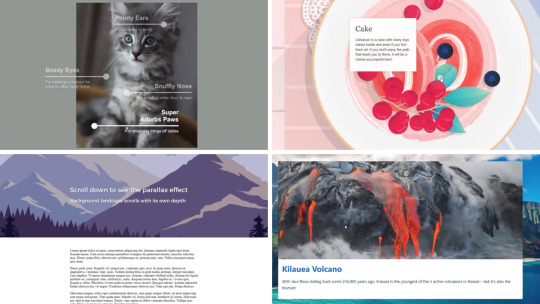
Welcome to the latest compilation of CSS hotspots on CSS Monster for October 2021. This curated selection unveils 5 new items sourced from platforms like CodePen and GitHub, offering free, easily integratable examples to infuse your web pages with interactive and captivating hotspots. In web design, hotspots are designated areas on images or webpages that serve as interactive zones. Whether triggered by a hover or click, these hotspots initiate actions like displaying information, opening links, or revealing hidden content. They find applications in image maps, virtual tours, and interactive diagrams. Distinguished by diversity and versatility, our CSS hotspots collection encompasses various styles and designs. Tailored to suit different website themes and user preferences, it caters to the creation of interactive image maps or dynamic product feature diagrams, providing options that align with your specific requirements. In conclusion, our CSS hotspots compilation stands as a valuable asset for web developers seeking to elevate the interactivity and user engagement on their websites. Dive into the collection, explore the possibilities, and seamlessly incorporate these examples into your projects to enhance the overall user experience. Author Orhan Eroğlu April 28, 2021 Just Get The Demo Link How To Download - Article How To Download - Video Author HTML / CSS (SCSS) CSS EXPLANATION OF DIFFERENT POINTS OF THE IMAGE Compatible browsers: Chrome, Edge, Firefox, Opera, Safari Responsive: no Dependencies: - Author Andy Westmoreland March 15, 2021 Just Get The Demo Link How To Download - Article How To Download - Video Author HTML / CSS (SCSS) CAT TIPS Compatible browsers: Chrome, Edge, Firefox, Opera, Safari Responsive: no Dependencies: - Author Kevin Feyder April 30, 2020 Just Get The Demo Link How To Download - Article How To Download - Video Author HTML / CSS INTERACTIVE IMAGE HOTSPOT Compatible browsers: Chrome, Edge, Firefox, Opera, Safari Responsive: no Dependencies: - Author FreeFrontend October 2, 2019 Just Get The Demo Link How To Download - Article How To Download - Video Author HTML / CSS CSS HOTSPOTS WITH PULSE EFFECT Compatible browsers: Chrome, Edge, Firefox, Opera, Safari Responsive: no Dependencies: - Author Jack June 25, 2019 Just Get The Demo Link How To Download - Article How To Download - Video Author HTML / CSS HOTSPOTS Compatible browsers: Chrome, Edge, Firefox, Opera, Safari Responsive: no Dependencies: - Author Jack November 27, 2018 Just Get The Demo Link How To Download - Article How To Download - Video Author HTML / CSS HOTSPOTS Compatible browsers: Chrome, Edge, Firefox, Opera, Safari Responsive: no Dependencies: - Author Jay October 9, 2018 Just Get The Demo Link How To Download - Article How To Download - Video Author HTML / CSS HOTSPOT LABELS Compatible browsers: Chrome, Edge, Firefox, Opera, Safari Responsive: no Dependencies: - Author Alvaro Montoro August 29, 2018 Just Get The Demo Link How To Download - Article How To Download - Video Author HTML / CSS / JavaScript INTERACTIVE WEB ACCESSIBILITY CHEAT SHEET WITH HOTSPOTS Compatible browsers: Chrome, Edge, Firefox, Opera, Safari Responsive: no Dependencies: - Author Stephen Lee June 3, 2018 Just Get The Demo Link How To Download - Article How To Download - Video Author HTML / CSS (SCSS) / JavaScript IMAGE HOTSPOTS MOBILE FRIENDLY Compatible browsers: Chrome, Edge, Firefox, Opera, Safari Responsive: no Dependencies: -
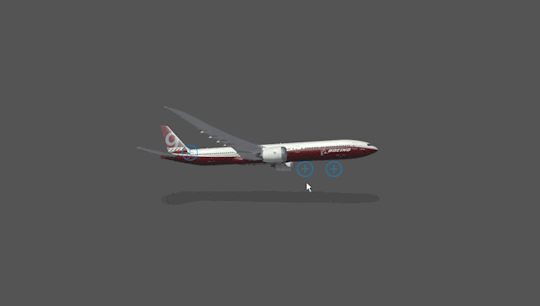
Author Tomas Cordero November 01, 2017 Just Get The Demo Link How To Download - Article How To Download - Video Author HTML HOTSPOTS FLIP Compatible browsers: Chrome, Edge, Firefox, Opera, Safari Responsive: no Dependencies: -

Author Vinicius Sueiro July 27, 2017 Just Get The Demo Link How To Download - Article How To Download - Video Author HTML/Pug IMAGE HOTSPOTS Compatible browsers: Chrome, Edge, Firefox, Opera, Safari Responsive: no Dependencies: -

Author a charles August 08, 2016 Just Get The Demo Link How To Download - Article How To Download - Video Author HTML SIMPLE HOTSPOTS Compatible browsers: Chrome, Edge, Firefox, Opera, Safari Responsive: no Dependencies: -

Author a charles August 08, 2016 Just Get The Demo Link How To Download - Article How To Download - Video Author HTML SIMPLE HOTSPOTS Compatible browsers: Chrome, Edge, Firefox, Opera, Safari Responsive: no Dependencies: -
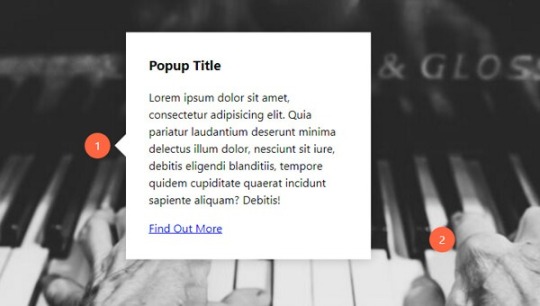
Author a charles August 08, 2016 Just Get The Demo Link How To Download - Article How To Download - Video Author HTML SIMPLE HOTSPOTS Compatible browsers: Chrome, Edge, Firefox, Opera, Safari Responsive: no Dependencies: -

Author a charles August 08, 2016 Just Get The Demo Link How To Download - Article How To Download - Video Author HTML SIMPLE HOTSPOTS Compatible browsers: Chrome, Edge, Firefox, Opera, Safari Responsive: no Dependencies: -
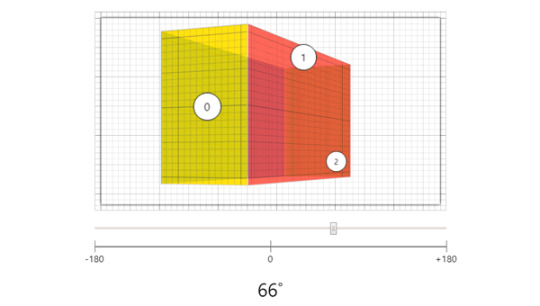
Author a charles August 08, 2016 Just Get The Demo Link How To Download - Article How To Download - Video Author HTML SIMPLE HOTSPOTS Compatible browsers: Chrome, Edge, Firefox, Opera, Safari Responsive: no Dependencies: -
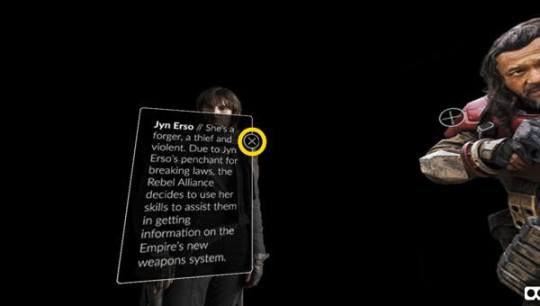
Author a charles August 08, 2016 Just Get The Demo Link How To Download - Article How To Download - Video Author HTML SIMPLE HOTSPOTS Compatible browsers: Chrome, Edge, Firefox, Opera, Safari Responsive: no Dependencies: -
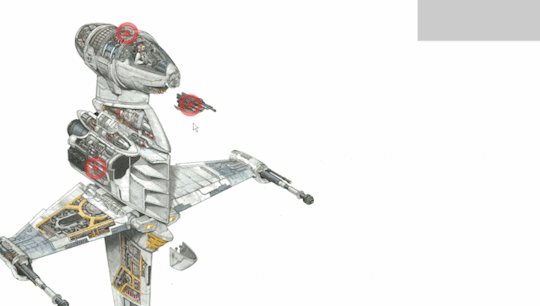
Author a charles August 08, 2016 Just Get The Demo Link How To Download - Article How To Download - Video Author HTML SIMPLE HOTSPOTS Compatible browsers: Chrome, Edge, Firefox, Opera, Safari Responsive: no Dependencies: -
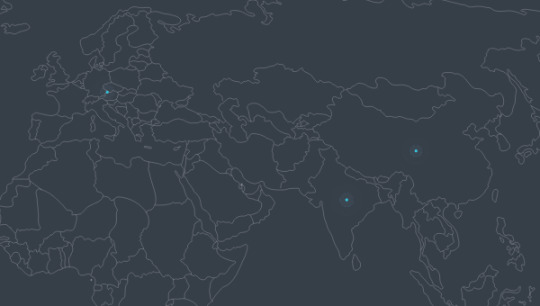
Animated ViewBox Data Visualization Just Get The Demo Link How To Download - Article How To Download - Video
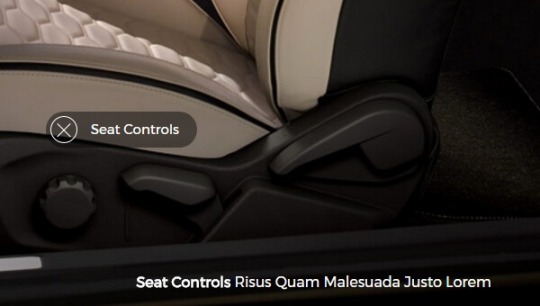
Image Hotspots Just Get The Demo Link How To Download - Article How To Download - Video

Centered Background Image With Hot Spots Just Get The Demo Link How To Download - Article How To Download - Video
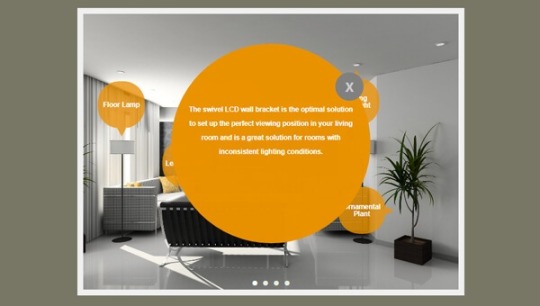
CSS Hotspots Just Get The Demo Link How To Download - Article How To Download - Video

Hotspots Experiments Just Get The Demo Link How To Download - Article How To Download - Video
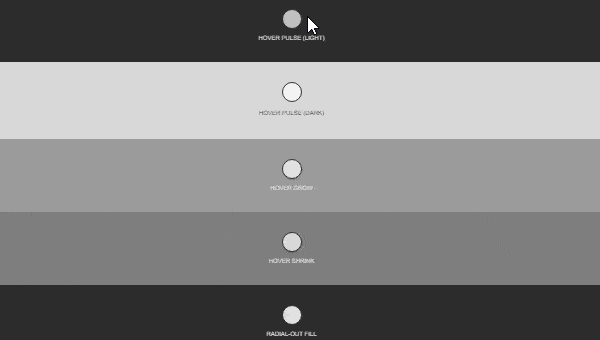
Hotspot Experiments Just Get The Demo Link How To Download - Article How To Download - Video
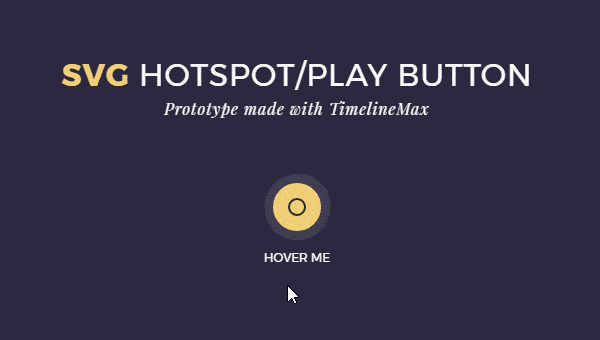
SVG Hotspot/Play Button Animation Just Get The Demo Link How To Download - Article How To Download - Video
Hotspot Button Just Get The Demo Link How To Download - Article How To Download - Video
Frequently Asked Questions
1. What defines CSS hotspots in web design? CSS hotspots in web design refer to interactive zones on images or webpages. These areas, often triggered by user actions like hovering or clicking, initiate various responses such as displaying information, opening links, or revealing hidden content. 2. How do I integrate CSS hotspots into my web pages? Our curated collection provides free and easily integratable CSS hotspot examples. Simply explore the selection, choose the hotspot design that fits your needs, and effortlessly incorporate it into your web pages for enhanced interactivity. 3. Can CSS hotspots be applied to different types of web content? Absolutely. The versatility of our CSS hotspot collection ensures compatibility with various website themes and user preferences. Whether you're working on an interactive image map or a dynamic product feature diagram, you'll find suitable options in our diverse compilation. 4. What are the common applications of CSS hotspots in web development? CSS hotspots are commonly used in image maps, virtual tours, and interactive diagrams. These interactive zones serve to engage users by providing additional information or guiding them through a dynamic online experience. 5. Are the examples in the CSS hotspot collection free to use? Yes, all examples in our collection are free to use. We believe in providing accessible resources for web developers to enhance the interactivity and engagement of their websites without any financial constraints. 6. How often is the CSS hotspot collection updated? To ensure relevance and innovation, our CSS hotspot collection is regularly updated. We strive to add new items, sourced from platforms like CodePen and GitHub, offering the latest and most captivating hotspot designs for web developers. 7. What benefits do CSS hotspots bring to a website? Read the full article
0 notes
Text
Best Website Development company in Bangalore - Digininja360

A well-crafted website stands as the primary conduit of communication between your potential clientele and yourself. It serves as a dynamic platform for generating business opportunities and nurturing customer relationships. While you may not always be available around the clock to engage with your audience, your website operates 24/7, offering a consistent reference point for visitors.
Now, as you've landed on this page, it's evident that you're in search of a top-tier website development company. Digininja360, headquartered in Madurai, is a prominent website development company that offers a comprehensive suite of services, including website development. Our primary focus lies in creating websites that are not just artistically engaging but also highly intuitive. Moreover, we take extra care to ensure that your website mirrors your company's core values. When online users browse your website, it should effectively convey your brand identity, the products or services you offer, and your unique approach to business.
Curious to delve deeper into the world of website development? Allow us to provide you with some insights:
Rest assured; we won't inundate you with complex technical jargon. Website development can be broadly classified into two crucial facets: front-end and back-end development.
Front-end website development is all about crafting the visual aspects that users encounter when they visit a webpage, including the content, design, and interactive features. To accomplish this, our developers employ a range of programming languages, including HTML, CSS, and JavaScript, among others.
On the flip side, back-end website development handles the underlying processes that power your website and leverage databases to support the front-end experience. This phase involves the use of various coding languages and frameworks, such as PHP, Java, Python, Perl, and more.
While diving deeper into the intricacies of website development might seem overwhelming, that's precisely why we recommend entrusting this task to the experts in the field. With our unwavering commitment to crafting exceptional websites tailored to your business needs, you can rely on Digininja360. We are a Bangalore-based website development company with a strong focus on UI/UX design. Feel free to reach out to us today to explore how we can elevate your online presence and boost your business.
For more information, please contact
Mail : [email protected]
Website : https://digininja360.com/services/web-development/
#email marketing#seo services#social media advertising#website development#social media advertis#ppc services#google ads#digininja360#banglore#digital marketing
1 note
·
View note
Text
How coding is constructive for your engineering career? - ACEIT
Coding or programming is the process of creating instructions for top engineering colleges in Jaipur using programming languages. Coding is used to program the apps, websites, and other technologies we interact with every day. If an individual pays any attention to the technology world, they have undoubtedly heard the terms coding and programming dozens of times. Many of the best tech careers require the coding ability. If they want to work in a high paying field like software engineering, web development, or data science, understanding and using code is necessary.
What Do You Mean By Coding?
Computer coding is the use of computer programming languages to provide computers and machines instructions on what actions to perform. It is the way humans communicate with machines, and it enables us to create software like programs, operating systems, and mobile apps. Also, we can use programming languages to create web pages and applications. Some of the top programming languages include C, Python, JavaScript, Ruby, C++, C#, Scala, Perl, PHP, etc.
How Coding Is Important For Your CS Degree?
Coding used for communicating with computers. People use coding to provide computers and other machines instructions on what actions to perform. Further, students of best computer science engineering college in Jaipur use coding to program the websites, apps, and other technologies they interact with every day.
Functions Of Coding
Coding is just telling a computer to flip a number of switches very quickly and instantly. Computers are electronic machines made with transistors. Transistors are not very complicated. Instead, they are a simple solid-state on and off switch. When students of engineering colleges combine tens of thousands of these on/off switches, they get a computer.
It is a little more complicated than that, but for the sake of explanation an individual does not involve deeper into the topic. Binary code like the 1s and 0s you see in the movies instructs these switches whether to turn on (1) or turn off (0). Each transistor will receive a 1 or a 0, and with thousands working at once, engineers can do some computing.
The attempt to make an entire computer work by manually typing a number for each transistor would take an incredible amount of time. Instead, students of best engineering colleges in Jaipur developed high level languages to help speed up the process. Instead of addressing individual transistors with machine code, they address entire sections of them to perform a specific task.
What Do You Understand By Programming Languages?
Programming languages are simply a set of rules that defines how to write code. These rules bring machine language closer to human language. It is easy to think of it as a language the computer can understand.
Many programming languages are relatively simple, but they do various different things. For instance, one of the most popular languages, JavaScript, is used primarily for web pages and front-end development. On the other hand, Python is mainly used for both complete software programs and websites. Whichever a software developer of best computer science engineering colleges in Jaipur chooses is usually up to their discretion, as often more than one programming language can work for the same purpose.
There are many ways of classifying programming languages. One of the main classifications is a language’s level. Low level languages are closer to binary code. Similarly, high level languages are closer to human language. Typically, learning to code is easier with a high-level language, while low level languages offer more freedom.
How Computer Programs Work?
Computer programmers of Private Engineering Colleges in Jaipur use different programming languages to create software programs. A program is just a text file that serves as an instruction manual for a computer. When they launch an application, they are telling the computer to read the text file and execute the commands therein. They use these programs to solve problems and for other practical applications.
Depending on the processing power of the computer, a system can scan different number of instructions and follow them amazingly fast. A human could not possibly read through a thousand lines of source code and discern which steps to take as quickly as a computer.
Importance Of Coding
While computer science program often deals with high-level theoretical ideas, coding used in almost every aspect of modern life. Every application on a tablet, phone, or computer uses computer languages to run. Other digital systems like smart TVs and calculators use it properly. Virtually every new car uses it to control everything from air conditioning system to fuel injectors, and cities employ computers to operate traffic signals.
Now, systems that used to be analogue are streamlined using computerized systems. This allows engineers of best Engineering colleges to build a more efficient and less expensive system, structure, and machine. Further, coding used in some of the most advanced technical fields, including artificial intelligence and machine learning.
Where Can You Use Coding?
The rapid technological advancement that students of engineering colleges Jaipur have witnessed over the last few decades has a wide-reaching effect on how everything works. They have to look below the surface to see where the most significant changes took place. Computers replaced millions of working hours and warehouses of analog machines with safer, faster, and more reliable systems.
Since computers run on code, it is apparent why you can find it anywhere. Computers will continue to replace outdated technology in everything including microwaves to power plants. And the presence of code in our daily lives will increase.
Where Can You Learn To Code?
Today, your options for learning to code are practically limitless. Students of the list of engineering colleges Jaipur can pick up programming skills from coding websites like Treehouse. Also, there are scores of mobile coding apps that enables an individual to practice your programming skills and complete lessons no matter where you are.
0 notes
Note
ok, look, I'm not your personal infosec oracle. this is the last question I'm gonna answer along these lines. I am going to give you a general explanation of how to think about computer security, which you can research further if you want to know more.
here's the short answer: no.
here's the long answer: a guide to how to think about security.
the best way to think about security is to, in the immortal words of Kyrie Ushiromiya, flip the chessboard. what is the attacker trying to do? what is stopping them?
here's some jargon: suppose you are an attacker, meaning you want to do something with someone's computer/data against their wishes. the 'attack surface' is all the stuff you can interact with. the attacker looks for a vulnerability (aka 'vuln') in the attack surface - a mistake made by the creators which lets the attacker do something they're not supposed to be able to do. if they find such a vulnerability, an attacker can create an exploit - some manipulation which gets them closer to their goal, like giving them access to more systems. an attack may involve just one exploit, or a series of them.
an idea of what the attacker might be trying to accomplish is called a threat model.
a worked example
let's say I want to crack someone's Tumblr account and use it to post links to my shady porn site. I can send data to Tumblr's servers, which tumblr will process. one thing I could do is send a message that is addressed to that person's Tumblr account. if I do this, Tumblr stores the message in some form.
the user comes along and connects to Tumblr's servers. what this means is that they send a message which says 'here are my login credentials, show me my messages'. Tumblr then generates a web page containing the message which I sent. the target uses their web browser to display the message.
the user then reads the message and acts on the information they are presented.
so now we have three attack surfaces. the first is Tumblr's servers. the second is the web browser. the third is the person reading the message. let's imagine what the attacker would do against each of these.
attack against tumblr's servers
an attack against Tumblr's web servers would for example try to get admin credentials and download user data such as passwords or stored bank account details, by sending data to one of Tumblr's public APIs. that's not something we can do very much about, we just have to trust that Tumblr's engineers are doing things properly - and if we don't trust that, don't send them any information we wouldn't want to leak.
in general, big websites like Tumblr tend to have pretty robust security. when they don't, it makes the news.
websites generally store user data in an encrypted form, so that even if an attacker gets access to the data, they can't do very much with it. even so, I strongly recommend never using the same password on multiple websites, so if your user data does get leaked, the attacker can't use the same credentials to access other accounts. you can check haveibeenpwned to see if your data has appeared in known, public data breaches.
an attack against Tumblr's website using the messaging system would look like sending message data which causes the code which processes messages to break down. but that kind of attack isn't actually relevant to you, because it's between the attacker and Tumblr.
so let's move on to the next attack surface...
attack against your web browser
an attack against the web browser would involve sending data that, when your web browser displays it, tries to make it do something it's not supposed to do.
the typical way this would be done is to run malicious JavaScript code. JavaScript is a programming language that runs in web browsers. since new features are constantly added to web browsers, and JavaScript has loads of capabilities, it's one of the largest attack surfaces and something of a perpetual security headache.
however, Tumblr - and all other social media sites - removes dangerous HTML such as script tags from your message. moreover, web browsers nowadays have a lot of security features which limit what an attacker can do even with javascript execution. (for example, the same-origin policy). this doesn't mean browsers are invulnerable, indeed new vulnerabilities are found and patched frequently - but it is two layers of security that the attacker must find their way past in order to do anything.
since they can't easily run their malicious code inside Tumblr's web pages, the attacker will probably want to lead you to a web page which they control, which gives them a lot more ways to attack you when the web browser loads the page. that's a 'one-click attack': you first have to click on the link to load the dangerous web page.
if your web browser is up to date, and especially if you are running security extensions such as NoScript, you are a lot less vulnerable to attacks against your browser. the most ironclad security is to never ever run JavaScript, but that would break most websites, including Tumblr. you can also block scripts by default and enable them on a website by website basis (that's what NoScript does), with the drawback that most websites will be broken until you find the right script to make them work. it's a tradeoff: security vs convenience.
that said, it's probably impossible for an attacker to run JavaScript from a Tumblr message, since Tumblr thoroughly strips any HTML and converts the message into an internal representation called the Neue Post Format, which is used to generate entirely new HTML when the page is rendered. what that means in short is that only certain things are allowed through, and scripts aren't.
attack against you
this just leaves tricking you. for example, an attacker could link you to a website that is designed to mimic the Tumblr login page, and hope that you don't realise you're not on Tumblr anymore and enter your login details. the attacker can then use the login details to compromise your account. this type of attack is known as phishing.
note that this attack is much easier than anything else I've described so far: they just have to make a website that looks like Tumblr. the reward for the attacker is pretty small (they're just trying to boost search engine rankings in general), so they're not going to spend a lot of effort here. a phishing attack is easy to set up and the reward is complete access to your account.
defences against phishing: enabling two-factor authentication makes it harder for a successful phishing attack to actually get into your account. otherwise, be careful to look at URLs and make sure they are what you think they are. web browsers have also started maintaining lists of known phishing websites and warning people if they go on them.
real attacks against Tumblr
we can look at the CVE website to see some real vulnerabilities discovered by security researches involving Tumblr.
most of them are very old. the most recent was in 2023, and involved attacking a widget on OSX, which wasn't properly sanitising data, allowing you to load HTML there and do the sort of thing we talked about above.
the next two don't actually involve Tumblr, but Tumblr links on other websites.
the final one is so old it's from 2013. back then, they didn't encrypt login credentials on the OSX app. that's terrible, but it's basically dinosaur bones now.
does this mean there are not other vulnerabilities on Tumblr? no. Tumblr operates its own bug bounty program, which they described elsewhere as 'amazingly successful', so there's no doubt been other stuff reported privately and fixed by them. however, it's also a good sign they're taking security seriously and doing the right things.
which means...
we've considered the three attack surfaces that someone could use to try to access your account by sending a malicious Tumblr message.
the upshot: it's extraordinarily unlikely that someone has discovered a zero-day vulnerability in Tumblr and your web browser which would let them directly attack your web browser when you load a message.
if you don't open the message in your web browser, the data sent by the attacker is just sitting on Tumblr's servers, not doing anything to anyone.
instead, the most likely type of attack that would be used on Tumblr is a phishing attack.
if you have a phishing message sitting in your inbox, just delete it! stop worrying! it isn't some kind of curse, it's just some text written by someone trying to trick you. it is about as threatening as a letter written on paper.
but more importantly...
if you learn how computers work, and you know what an attacker is likely to be aiming to do, then you can reason about what methods they're likely to try - and how likely it is to work. so if you are worried about hacking, learn about it! it's a fun subject!
it's also a very broad subject of course, but everything I've written above just relies on basic knowledge of how the web works. if you're interested in computer security, there's lots of places to learn about it. I personally like LiveOverflow - his videos are generally on the very technical side, but there's some good introductions to hacking on there.
but security is not actually as hard as all that. i took the time to write a detailed explanation because you seem to be really worried (you've sent me three messages now!), but really you don't need to give things this much thought most of the time. getting pwned sucks but it's generally unlikely, whereas making your life needlessly difficult because you're getting too anxious about security is pretty much guaranteed to be detrimental right now.
yes, there are strange and esoteric attacks out there, but most attacks are really boring phishing attacks. basic precautions will keep you safe from most of it. so please don't worry. you are almost certainly completely fine.
Can you get a virus/malware by viewing a link, but not clicking on it?
short answer: no.
long answer: what you're talking about is a zero-click exploit, which is an attack that works without user interaction (such as clicking on a link). an example of a zero-click exploit is the 2013 FORCEDENTRY exploit, which involved sending someone a file disguised as a gif on iMessage, and when iMessage automatically processed this file to display the gif, it would compromise their device. (don't worry about that one, it's been fixed for a decade).
i'm assuming you're talking about being sent a link on a messenging service/social media/etc.? in general, if an attack involves sending you a link that you can see, then it probably depends on you clicking on the link. if you don't click on the link, it's very unlikely to be able to execute code.
zero-click exploits are thankfully pretty damn rare, and require a lot of technical knowledge to design; when they're found, they tend to be fixed urgently. but I should caveat this by saying I don't know every exploit that exists out there. there have been Discord zero-day exploits in the past (for example in 2022). the main defence against this is standard security stuff: keep your software up to date, make sure your device requires credentials to do admin shit, encrypt your passwords and don't reuse them, etc. etc.
if someone sent you a link to malware and you didn't click on it, don't worry about it too much, I wouldn't expect trouble.
114 notes
·
View notes