#pandadoc and salesforce
Explore tagged Tumblr posts
Text

PandaDoc Salesforce Integration | Pure Proposals
Looking for seamless PandaDoc and Salesforce integration? Pure Proposals has you covered! We specialize in optimizing your Salesforce CRM by connecting it efficiently with PandaDoc. As a leading Salesforce implementation consultant, we help automate document management, simplify your sales process, and increase productivity. Let us handle the technical details while you focus on closing more deals!
#pandadoc notary#pandadoc integrations#pandadoc templates#pandadoc support#pandadoc salesforce integration#pandadoc salesforce#pandadoc for salesforce#pandadoc and salesforce
1 note
·
View note
Text
𝐏𝐚𝐧𝐝𝐚𝐃𝐨𝐜 𝐒𝐚𝐥𝐞𝐬𝐟𝐨𝐫𝐜𝐞 𝐈𝐧𝐭𝐞𝐠𝐫𝐚𝐭𝐢𝐨𝐧!
Effortlessly create, manage, and e-sign documents directly within Salesforce, boosting efficiency and accuracy. Streamline your sales process and close deals faster than ever. 🚀🔒
👇 𝐂𝐥𝐢𝐜𝐤 𝐭𝐡𝐞 𝐜𝐨𝐦𝐦𝐞𝐧𝐭𝐬 𝐟𝐨𝐫 𝐦𝐨𝐫𝐞 𝐝𝐞𝐭𝐚𝐢𝐥𝐬! ��
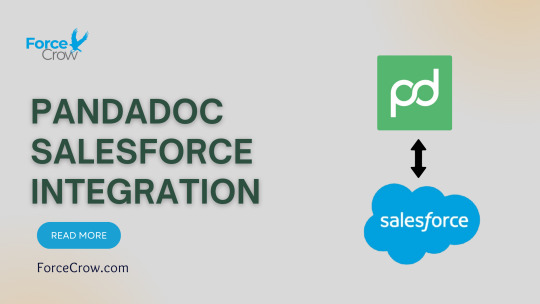
#Salesforce#PandaDoc#DocumentAutomation#SalesProductivity#WorkflowOptimization#CRM#ESigning#TechSolutions#BusinessEfficiency#CloseDealsFaster
1 note
·
View note
Text

Signit vs PandaDoc – Best E-Signature Solution in Saudi Arabia
This blog post compares Signit.sa and PandaDoc, two digital signature solutions, focusing on their suitability for businesses, particularly in Saudi Arabia. It highlights the key features, legal compliance, data residency, user experience, and pricing of each platform.
Signit.sa: Tailored for Saudi Arabia
Signit.sa is a Saudi-developed, government-certified platform designed to meet the legal, regulatory, and operational needs of businesses in Saudi Arabia. Key features include:
Legal Compliance: Certified by the Digital Government Authority (DGA) under the Digital Trust Framework, ensuring legal enforceability in Saudi courts.
Data Residency: All documents and signer information are stored securely within the Kingdom, complying with local data protection laws (NCA and SAMA guidelines).
Arabic User Experience: Fully Arabic interface with right-to-left (RTL) language support and Arabic customer service. Includes Saudi-ready template library.
Identity Verification: Integrates with Absher, Nafath, WhatsApp, and SMS for trusted signer authentication.
Workflow Management: Offers team workspaces, bulk document sending, and real-time document tracking with full audit trails.
Integrations: Integrates with Microsoft 365, Google Workspace, CRMs, and more. AI-powered signing and contract management are forthcoming.
Transparent Pricing: Local pricing starting at 80 SAR per user per month, including 50 signature invites and unlimited user invites.
PandaDoc: Global Sales Document Automation
PandaDoc is a globally recognized document automation platform, popular for its user-friendly interface and drag-and-drop document builder. It is well-suited for sales teams and small to medium-sized businesses focused on sending proposals, quotes, and contracts quickly.
Key features include:
Easy-to-use proposal and contract builder.
Pre-built template library.
Document analytics to track views and completions.
CRM integrations with HubSpot, Salesforce, and more.
Affordable international pricing.
However, PandaDoc is not designed with Saudi market requirements in mind. It lacks:
Arabic language support.
Saudi data residency.
Legal recognition under Saudi e-signature laws.
This makes it unsuitable for official or regulated transactions in the Kingdom.
Key Comparison Areas:
Legal Compliance & Recognition: Signit.sa is legally recognized and enforceable in Saudi Arabia due to its DGA certification. PandaDoc lacks this recognition.
Data Residency & Privacy: Signit.sa stores all data within Saudi Arabia, complying with local data privacy laws. PandaDoc stores data overseas.
Trust Services & Identity Verification: Signit.sa integrates with Saudi government identity platforms (Absher and Nafath) for strong signer verification. PandaDoc relies on basic email-based verification.
Language & User Experience: Signit.sa offers a fully Arabic interface and localized templates. PandaDoc is English-only.
Pricing & Value: Signit.sa offers transparent local pricing in Saudi Riyals. PandaDoc's pricing is in US dollars and may include usage caps.
Platform Features & Workflow Management: Signit.sa is a comprehensive document management platform. PandaDoc is primarily focused on sales document automation.
Verdict:
For companies operating in Saudi Arabia, Signit.sa is the better choice due to its legal compliance, data residency, Arabic language support, and integration with Saudi government platforms. It is built for the Saudi market and ensures agreements are legally enforceable and culturally aligned. PandaDoc may be suitable for international sales teams without specific Saudi legal or data residency requirements.
In conclusion, Signit.sa is the stronger fit for Saudi businesses seeking compliance, local trust, and Arabic-first experiences.
READ THE FULL COMPARISON ARTICLE HERE
0 notes
Text
Signit vs PandaDoc – Best E-Signature Solution in Saudi Arabi
Intro:
Manual paperwork is slowing your business down.
Closing deals, onboarding clients, or signing vendor agreements—every step feels delayed because you’re still chasing signatures the old way.
Printing, scanning, emailing back and forth… it’s frustrating, time-consuming, and holding your team back.
Your company is ready to fix this.
You’re looking for a digital signature solution that makes signing faster, easier, and legally secure—especially here in Saudi Arabia, where local compliance matters.
Two options stand out: Signit.sa, built specifically for Saudi businesses, and PandaDoc, a popular global tool known for its ease of use.
Which one should you trust to move your business forward?
Let’s compare Signit vs PandaDoc.
Quick Overview of Both Platforms
What is Signit.sa?
Signit.sa is a Saudi-developed, government-certified e-signature and document management platform built to serve the legal, regulatory, and operational needs of businesses in Saudi Arabia. Certified by the Digital Government Authority (DGA) under the Digital Trust Framework, it ensures that all documents signed on the platform are legally recognized and enforceable in Saudi courts.
Signit.sa is also designed to support compliance with NCA and SAMA guidelines, helping organizations in regulated sectors like finance, government, and healthcare meet their cybersecurity and governance obligations.
It ensures Saudi data residency, with all documents and signer information stored securely within the Kingdom—helping businesses comply with local data protection laws.
The platform delivers a fully Arabic user experience, including RTL language support and Arabic-speaking customer service, making adoption easier for Saudi teams and clients.
Signit.sa integrates with Absher, Nafath, and Wathq, allowing businesses to verify signer identities through trusted Saudi government platforms, adding a layer of legal assurance to every signature. It also provides WhatsApp and SMS verification, giving organizations flexible and familiar ways to authenticate signers.
Beyond e-signatures, Signit.sa offers team workspaces, bulk document sending, real-time tracking, and templates tailored to Saudi industries like real estate, banking, and HR.
The platform is expanding with AI-powered signing, contract lifecycle management, and integrations with Microsoft 365, Google Workspace, Oracle, and other major platforms—positioning itself as a comprehensive document management solution.
Signit.sa’s transparent local pricing starts at 80 SAR per user per month, with 50 signature invites per user and unlimited user invites at no extra cost, making it an affordable and scalable option for businesses of all sizes.
Key Features:
Government-certified under the DGA Digital Trust Framework, ensuring legal enforceability in Saudi Arabia.
Saudi data residency with secure local storage, supporting NCA and SAMA compliance for regulated industries.
Fully Arabic user experience, including RTL support, Arabic customer service, and Saudi-ready template library.
Team workspaces, bulk-send, and real-time document tracking with full audit trails for complete visibility.
Absher, Nafath, WhatsApp, and SMS identity verification, providing trusted signer authentication.
Integrations with Microsoft 365, Google Workspace, CRMs, and more, with AI-powered signing and contract management coming soon.
What is PandaDoc?
PandaDoc is a globally recognized document automation platform known for its simple user interface, drag-and-drop document builder, and e-signature functionality.
It’s especially popular among sales teams and small to medium-sized businesses looking to send proposals, quotes, and contracts quickly without needing advanced setup or technical support.
PandaDoc comes with pre-built templates, document analytics, and integrations with popular CRM tools like HubSpot, Salesforce, and Pipedrive, making it a convenient choice for general business use cases.
However, PandaDoc is not designed with Saudi market requirements in mind. It does not offer Arabic language support, does not provide Saudi data residency, and lacks legal recognition under Saudi e-signature laws.
This makes it unsuitable for official or regulated transactions in the Kingdom, especially for businesses that need to meet local compliance standards or serve Arabic-speaking teams.
Its features are best suited for unregulated, international business environments, where speed and simplicity are prioritized over local legal and data protection requirements.
Key Features:
Easy-to-use proposal and contract builder
Pre-built template library for quick document creation
Document analytics to track views and completions
CRM integrations with HubSpot, Salesforce, and more
Affordable international pricing
No Saudi data residency, Arabic support, or legal recognition in Saudi Arabia
Key Comparison Areas – Signit vs PandaDoc
Legal Compliance & Recognition
Signit.sa is certified by the Digital Government Authority (DGA) under Saudi Arabia’s Digital Trust Framework, making it one of the few platforms whose e-signatures are legally recognized and enforceable in the Kingdom.
This means that documents signed using Signit.sa carry the same legal weight as handwritten signatures, whether you’re finalizing contracts, government submissions, or regulated agreements.
For businesses operating in regulated sectors or those needing legal assurance in Saudi courts, this certification provides clarity and confidence that your digital transactions meet official requirements.
PandaDoc, on the other hand, does not offer legal recognition in Saudi Arabia. While it complies with international standards like eIDAS in Europe and ESIGN/UETA in the United States, these frameworks do not apply under Saudi law.
This makes PandaDoc unsuitable for businesses that require officially accepted digital signatures for local operations, regulatory filings, or customer agreements within Saudi Arabia.
Data Residency & Privacy
One of the biggest things that sets Signit.sa apart is that it keeps all your data right here in Saudi Arabia. Every document you send, every signature you collect, and every action that happens on the platform is stored securely inside the Kingdom.
This helps your business stay in line with Saudi data privacy laws and the guidelines set by SDAIA—especially if you work in industries like banking, healthcare, or government services, where local data storage isn’t just preferred, it’s required.
PandaDoc, on the other hand, stores all its data overseas—in data centers in the United States or Europe. That might be fine for general use in other markets, but for businesses in Saudi Arabia, it raises serious compliance questions.
If your customer data or contracts are being stored outside the Kingdom, you could be at risk of breaking local data laws, not to mention losing the trust of customers who expect their information to stay safe and local.
Trust Services & Identity Verification
One of the biggest trust factors in digital signing is knowing who’s really on the other end. With Signit.sa, you don’t have to guess. The platform connects directly to Absher and Nafath, two of Saudi Arabia’s official government identity platforms.
This means you can verify the true identity of every signer before they complete a document—giving you legal assurance that the signature is tied to a real, verified individual, not just an email address.
Signit.sa also goes further by offering WhatsApp and SMS-based verification, providing familiar, accessible options that work for signers across different industries and comfort levels in Saudi Arabia.
Every signed document comes with a complete audit trail, making it traceable and legally defensible if you ever need to review or validate the signing process.
PandaDoc, on the other hand, relies on basic email-based verification only. While that might work for informal agreements or internal use, it doesn’t provide the level of identity assurance required for official, regulated, or customer-facing transactions in Saudi Arabia.
Without integration with any government platforms or local identity verification tools, PandaDoc simply doesn’t meet the trust and compliance standards many Saudi businesses expect.
Language & User Experience
When your teams and clients work in Arabic every day, the user experience really matters. Signit.sa is built with multilingual support, allowing teams to switch easily between Arabic and English—whichever feels more natural.
It comes with a fully Arabic interface, right-to-left (RTL) layout, and Arabic-speaking customer support, making it easy for your entire team to adopt and use without extra training.
On top of that, it includes Saudi-localized templates, so you don’t have to waste time building agreements from scratch or adjusting global templates that don’t fit your market.
PandaDoc, by comparison, is built for international users, offering an English-only interface with no Arabic language support. It also lacks localized templates for Saudi industries, which means your team may have to rework documents manually to fit local needs.
This can slow down adoption, create language barriers, and make the platform feel less intuitive for Arabic-speaking teams—especially in customer-facing roles where clarity and cultural fit are important.
Pricing & Value
When it comes to pricing, Signit.sa keeps things clear and predictable. You get local pricing starting at 80 SAR per user per month, which includes 50 signature invites and unlimited user access with no extra charges.
Whether your team grows from 5 to 50 users, you won’t get hit with surprise fees just for adding more people or sending more invites. Plus, because it’s priced in Saudi Riyals, you avoid the headache of currency conversions or price fluctuations.
PandaDoc, on the other hand, starts at $19 USD per user per month—and while that might sound manageable at first, it comes with usage caps. You only get a limited number of signature invites, and you’ll pay extra fees if you go over.
Since it’s priced in US dollars, your monthly costs can change with currency rates, making it harder to budget accurately. And because it isn’t legally recognized in Saudi Arabia, you could end up paying more for a solution that doesn’t fully meet your compliance needs.
Platform Features & Workflow Management
Signit.sa offers much more than just basic document signing. It’s built as a complete document management and workflow platform, designed to help Saudi businesses manage agreements from start to finish.
You get ready-to-use templates for Saudi business use cases, team workspaces for collaboration, bulk-send capabilities for high-volume agreements, and real-time tracking to monitor progress on every document.
What makes it stand out even more is its direct integration with Saudi government services like Absher, Nafath, and Wathq—allowing you to verify signer identities and ensure regulatory compliance.
This makes Signit.sa ideal not just for sales teams, but also for regulated industries like banking, healthcare, government, and legal services.
Signit.sa is already investing in future-ready features like AI-powered digital signing, advanced contract lifecycle management, and deep integrations with Microsoft 365, Google Workspace, Oracle, and more. This positions it as a long-term solution for businesses looking to scale their digital workflows.
PandaDoc, by comparison, is primarily built for sales teams. It focuses on proposals, quotes, and basic e-signatures, with template and API support for system integration.
However, it lacks advanced workflow tools, doesn’t offer Arabic localization, and provides no integrations with Saudi government platforms. This makes it less suitable for regulated industries or businesses needing verified, legally compliant document workflows in Saudi Arabia.
Signet vs PandaDoc : Which Platform Offers Better Value?
For companies operating in Saudi Arabia, both Signit.sa and PandaDoc bring value—but they solve very different problems.
Value of Signit.sa in Saudi Arabia
If your priority is to ensure that your digital signatures are legally valid in Saudi Arabia, and you need to meet local data residency and Arabic language requirements, Signit.sa stands out as the better fit.
It’s built for the Saudi market, fully certified by the DGA, and offers government integrations with platforms like Absher, Nafath, and Wathq, giving you the confidence that your agreements are legally enforceable and culturally aligned with how business is done in the Kingdom.
Value of PandaDoc for Sales Teams
However, if your business is more focused on sales document automation, such as proposals, quotes, and CRM integrations, and you don’t have strict local legal or data residency requirements, PandaDoc may still offer value.
Its user-friendly interface and sales-oriented features make it a good fit for international sales teams or non-regulated workflows, even if it lacks official recognition in Saudi Arabia.
In the end, the better choice depends on what your business prioritizes—local compliance and legal assurance with Signit.sa, or international sales automation features with PandaDoc.
Verdict: Signit.sa is the Better Choice for Saudi Businesses
After comparing both platforms, Signet vs PandaDoc it’s clear that Signit.sa offers the strongest fit for businesses operating in Saudi Arabia.
With legal certification from the Digital Government Authority (DGA), full Saudi data residency, Arabic language support, and government integrations with Absher, Nafath, and Wathq, Signit.sa stands out as the platform built for Saudi legal, cultural, and business requirements.
It helps organizations work confidently and compliantly, whether they’re managing contracts, government submissions, or customer agreements.
That said, PandaDoc still offers value for international teams focused on sales document automation like proposals, quotes, and CRM workflows.
If your business operates outside regulated sectors and doesn’t require Saudi legal enforceability, PandaDoc may serve general document automation needs well.
Conclusion
For Saudi businesses looking for compliance, local trust, and Arabic-first experiences, Signit.sa is the clear choice. It’s built for the Kingdom, recognized by its regulators, and designed to meet the real-world needs of teams and customers in Saudi Arabia.
If your business serves global markets and needs a sales-focused tool without legal or data residency requirements in Saudi Arabia, PandaDoc may still fit.
But for long-term digital success in Saudi Arabia, Signit.sa leads the way.
0 notes
Text
𝐓𝐢𝐦𝐞 𝐒𝐚𝐯𝐢𝐧𝐠 𝐓𝐨𝐨𝐥𝐬 𝐚𝐧𝐝 𝐑𝐞𝐬𝐨𝐮𝐫𝐜𝐞𝐬 𝐟𝐨𝐫 𝐂𝐨𝐦𝐦𝐞𝐫𝐜𝐢𝐚𝐥 𝐋𝐨𝐚𝐧 𝐁𝐫𝐨𝐤𝐞𝐫𝐬!
In the fast paced world of commercial loan brokering, staying efficient isn't optional it's essential. Brokers juggle multiple tasks daily: managing client relationships, processing documents, analyzing financials, and keeping up with market changes. Without the right tools, it’s easy to get overwhelmed. That’s why we’ve put together a list of essential tools and platforms that help brokers save time, boost productivity, and stay competitive.
1. CRM Solutions
A Customer Relationship Management (CRM) system helps brokers manage client interactions, track deal progress, and streamline communication. Instead of relying on scattered spreadsheets and manual follow-ups, CRM platforms centralize all client data in one place. This allows brokers to automate reminders, schedule meetings, track emails, and monitor pipeline activity. Tools like Salesforce offer deep customization, Zoho CRM provides cost effective options for small teams, and HubSpot is known for its ease of use and marketing integrations. With a good CRM, you can ensure no lead is forgotten and every client feels valued.
2. Credit Analysis Software
Assessing the creditworthiness of borrowers is a core task for brokers, but doing it manually can be time consuming and error prone. Credit analysis tools automate this process by pulling financial data, generating key ratios, and evaluating risk using pre-set criteria. Platforms like Sage works provide intuitive dashboards and financial summaries, while Credit Point allows real time credit decisioning with customizable scoring models. These tools help brokers make faster, more informed lending recommendations, reducing underwriting delays and improving decision accuracy.
3. Document Management Platforms
Handling physical paperwork slows down loan processing and increases the risk of errors. Document management tools eliminate that hassle by offering secure, cloud based storage and digital signature capabilities. With platforms like DocuSign, Adobe Acrobat, and PandaDoc, brokers can share documents, request e-signatures, and track document status all online. This speeds up the approval process, minimizes back and forth emails, and ensures compliance. In a remote or hybrid work environment, digital document tools are indispensable.
4. Loan Origination Platforms
Managing loan applications from start to finish requires precision and organization. Loan origination systems (LOS) simplify this by providing an end to end digital workspace for handling applications, approvals, documentation, and compliance checks. Tools like Encompass by ICE Mortgage Technology and LoanPro automate underwriting workflows, reduce processing time, and provide real time updates on loan status. These platforms are especially useful for brokers who manage multiple deals simultaneously and need a scalable, error-free solution.
5. Market Research Tools
To stay relevant and competitive, brokers must stay informed about market trends, industry benchmarks, and borrower behavior. Market research tools like IBISWorld and Statista provide data driven insights on industries, market forecasts, lending trends, and customer demographics. These platforms help brokers understand borrower needs, identify new opportunities, and tailor their services accordingly. Making data-backed decisions not only increases credibility with clients but also helps you close smarter, faster deals.
6. Task Automation Tools
Many daily activities like scheduling meetings, sending reminders, or updating deal statuses can be automated to save time and reduce manual effort. Automation tools like Zapier connect your existing apps (like Gmail, Slack, or your CRM) and trigger actions based on set conditions. Platforms like Slack and Asana help with team communication and task management, ensuring nothing falls through the cracks. By automating repetitive tasks, brokers can focus more on deal making and client engagement instead of administrative chores.
Why These Tools Matter
Using the right tools is more than a productivity boost it’s a strategic advantage. They help reduce errors, improve client service, speed up processes, and free up your time to focus on building relationships and closing deals. In a competitive market, brokers who use technology wisely are the ones who thrive.
Pro Tip:
Start by identifying your biggest time wasters, then choose one or two tools to try. Most offer free trials, so you can test what works best for your workflow. Just as important train your team to use these tools effectively, so you all benefit from the full value.

#CommercialLoanBrokers#LoanAutomation#CRMSolutions#CreditAnalysis#FintechTools#LoanOrigination#MarketResearch#BusinessEfficiency#BrokerTools#FinancialTechnology#ProductivityHacks#BusinessGrowth#DigitalLending#TimeSavingTools#ProfessionalTips
1 note
·
View note
Text
Proposal Management Software Market Landscape: Mapping the Competitive Terrain and Market Share
The recently released Fortune Business Insights research on the Global Proposal Management Software Market survey report provides facts and statistics regarding market structure and size. Global Proposal Management Software Market Size 2025 Research report presents an in-depth analysis of the Global Market size, growth, share, segments, manufacturers, and forecast, competition landscape and growth opportunity. The research’s goal is to provide market data and strategic insights to help decision-makers make educated investment decisions while also identifying potential gaps and development possibilities.
Get Sample PDF Brochure: https://www.fortunebusinessinsights.com/enquiry/request-sample-pdf/108680
Companies Profiled in the Global Proposal Management Software Market:
QorusDocs Ltd. (U.S.)
Xait (Norway)
Conga Inc. (U.S.)
Icertis Solutions Pvt. Ltd. (U.S.)
Deltek Inc. (U.S.)
GetAccept Inc. (U.S.)
Sofon B.V. (Netherlands)
Nusii Proposal S.L. (Spain)
PandaDoc Inc. (Poland)
Salesforce, Inc. (U.S.)
Surging Investments in Tech and Automation to Improve Proposal Quality to Drive Market Growth
An increase in Request for Proposals (RFP) competition is expected to boost the demand for personalized content proposals in the coming years. Surging investments in tech and automation to improve activities and proposal quality are propelling the proposal management software market growth. The increasing need for proposal management software among businesses to customize proposals is driving market expansion. Companies are concentrating on automation and increasing their workforce to pave the way for success.
However, market growth is restrained by difficulties in integrating AI for users of proposal management software.
What exactly is included in the Report?
– Industry Trends and Developments: In this section, the authors of the research discuss the significant trends and developments that are occurring in the Proposal Management Software Market place, as well as their expected impact on the overall growth.
– Analysis of the industry’s size and forecast: The industry analysts have provided information on the size of the industry from both a value and volume standpoint, including historical, present and projected figures.
– Future Prospects: In this portion of the study market participants are presented with information about the prospects that the Proposal Management Software Market is likely to supply them with.
– The Competitive Landscape: This section of the study sheds light on the competitive landscape of the Proposal Management Software Market by examining the important strategies implemented by vendors to strengthen their position in the global market.
– Study on Industry Segmentation: This section of the study contains a detailed overview of the important Proposal Management Software Market segments, which include product type, application, and vertical, among others.
– In-Depth Regional Analysis: Vendors are provided with in-depth information about high-growth regions and their particular countries, allowing them to place their money in more profitable areas.
This Report Answers the Following Questions:
What are the Proposal Management Software Market growth drivers, hindrances, and dynamics?
Which companies would lead the market by generating the largest revenue?
How will the companies surge the processes adoption amid the COVID-19 pandemic?
Which region and segment would dominate the Proposal Management Software Market in the coming years?
Proposal Management Software Market Segments:
By Deployment
Cloud
On-premises
By Enterprise Type
Small and Mid-sized Enterprises (SMEs)
Large Enterprises
By Industry
BFSI
IT & Telecom
Retail and E-commerce
Healthcare
Education
Government
Manufacturing
Others (Media and Entertainment)
Table Of Content:
1. Introduction 1.1. Research Scope 1.2. Market Segmentation 1.3. Research Methodology 1.4. Definitions and Assumptions
2. Executive Summary
3. Market Dynamics 3.1. Market Drivers 3.2. Market Restraints 3.3. Market Opportunities
4. Key Insights 4.1 Global Statistics — Key Countries 4.2 New Product Launches 4.3 Pipeline Analysis 4.4 Regulatory Scenario — Key Countries 4.5 Recent Industry Developments — Partnerships, Mergers & Acquisitions
5. Global Proposal Management Software Market Analysis, Insights and Forecast 5.1. Key Findings/ Summary 5.2. Market Analysis — By Product Type 5.3. Market Analysis — By Distribution Channel 5.4. Market Analysis — By Countries/Sub-regions
……………
11. Competitive Analysis 11.1. Key Industry Developments 11.2. Global Market Share Analysis 11.3. Competition Dashboard 11.4. Comparative Analysis — Major Players
12. Company Profiles
12.1 Overview 12.2 Products & Services 12.3 SWOT Analysis 12.4 Recent developments 12.5 Major Investments 12.6 Regional Market Size and Demand
13. Strategic Recommendations
TOC Continued……………….
About Us:
Fortune Business Insights™ Delivers Accurate Data And Innovative Corporate Analysis, Helping Organizations Of All Sizes Make Appropriate Decisions. We Tailor Novel Solutions For Our Clients, Assisting Them To Address Various Challenges Distinct To Their Businesses. Our Aim Is To Empower Them With Holistic Market Intelligence, Providing A Granular Overview Of The Market They Are Operating In.
Contact Us:
Fortune Business Insights™ Pvt. Ltd.
US:+1 424 253 0390
UK:+44 2071 939123
APAC:+91 744 740 1245
Email:[email protected]
0 notes
Text
Essential Tools for Streamlining Your Client Onboarding Process

1. CRM Tools for Centralized Client Management
Customer Relationship Management (CRM) tools like HubSpot, Salesforce, and Zoho CRM are indispensable for managing client information effectively. These tools help:
Organize client contact details and communication history.
Set up automated follow-ups and reminders.
Track the status of onboarding tasks.
By using a CRM, your PPC services team in Pune can maintain a centralized system, ensuring that no client details are overlooked during onboarding.
2. Project Management Tools
Platforms like Trello, Asana, or Monday.com streamline task assignment and tracking. For a PPC agency, these tools can be used to:
Create detailed onboarding checklists.
Assign tasks to specific team members, such as account setup or keyword research.
Monitor progress in real time.
These tools ensure that all onboarding activities are completed promptly and systematically.
3. Proposal and Contract Management Software
Using tools like PandaDoc or DocuSign simplifies the creation and signing of contracts. Key features include:
Customizable templates for proposals and agreements.
E-signature capabilities for faster approvals.
Real-time tracking of document status.
With these tools, your PPC services team can reduce delays and ensure all formalities are completed efficiently.
4. Communication Platforms
Effective communication is the cornerstone of a smooth onboarding process. Tools like Slack, Microsoft Teams, or Zoom enable real-time collaboration by offering:
Instant messaging for quick queries.
Video conferencing for detailed discussions.
Channels dedicated to specific clients or projects.
These platforms keep communication transparent and ensure that clients feel involved from the start.
5. Data Collection and Reporting Tools
Collecting relevant data is critical during onboarding to create effective PPC campaigns. Tools like Google Forms, Typeform, or Jotform help gather:
Business goals and target audience details.
Budget preferences and campaign objectives.
Login credentials for ad platforms.
This ensures your PPC services in Pune are customized to meet each client’s unique requirements.
6. Advertising Platform Setup Guides
Onboarding often involves setting up or auditing ad accounts. Tools like Google Ads Editor or Facebook Business Suite streamline account setup and campaign management. They allow you to:
Verify proper account configurations.
Set up billing information.
Optimize ad account settings based on industry best practices.
Ensuring these setups are flawless minimizes errors and enhances campaign performance.
7. File Sharing and Collaboration Tools
Tools like Google Drive, Dropbox, or OneDrive make it easy to share important documents and creative assets with clients. Features include:
Secure storage for sensitive information.
Real-time editing and collaboration.
Easy access to files from any device.
These tools keep all parties on the same page, ensuring transparency and efficiency.
8. Analytics and Reporting Tools
To build trust with clients, offer clear insights into campaign performance from day one. Tools like Google Analytics, SEMrush, or Supermetrics provide:
Initial performance benchmarks.
Customized dashboards tailored to client needs.
Regular reporting to track campaign success.
Your PPC services in Pune can stand out by showcasing professionalism and data-driven decision-making during onboarding.
9. Training and Knowledge-Sharing Platforms
Educating clients about PPC strategies can foster collaboration. Tools like Loom or Thinkific help create and share:
Introductory videos explaining PPC concepts.
Tutorials on accessing reports and dashboards.
Guides for providing constructive feedback
These tools empower clients, making them feel more confident about their investment in your PPC services.
10. Automated Workflows
Automation tools like Zapier or Make (formerly Integromat) can connect various platforms, reducing manual effort. For example:
Automatically add client details from forms to your CRM.
Notify team members of new onboarding tasks.
Trigger follow-up emails to clients post-onboarding.
Automation saves time, allowing your team to focus on delivering exceptional PPC services in Pune.
Conclusion
An efficient onboarding process sets the tone for a successful partnership. By leveraging the right tools, you can ensure that your PPC services are delivered seamlessly, building trust and long-term client relationships. As a trusted provider of PPC services in Pune, Digital Rhetoric is dedicated to optimizing every aspect of the client experience. From onboarding to campaign execution, we use cutting-edge tools to deliver unparalleled results.
Ready to streamline your PPC campaigns? Visit our dedicated page: PPC Services in Pune and let’s take your business to new heights!
0 notes
Text
Top 5 Document Approval Software Systems for Maximum Efficiency
In today’s fast-paced business environment, efficient document approval processes are essential for productivity, compliance, and collaboration. Document approval software streamlines these workflows by automating manual tasks, reducing errors, and speeding up decision-making. Below are the top 5 document approval software systems that help businesses achieve maximum efficiency.

1. DocuSign
DocuSign is a widely recognized electronic signature and approval platform that allows users to securely sign, send, and manage documents from anywhere. Its key features include:
Automated workflows: DocuSign automates document routing and approval processes, ensuring every step is tracked and recorded.
Compliance and security: It offers enterprise-grade security and is compliant with various industry regulations, including GDPR and ISO 27001.
Integration capabilities: It integrates seamlessly with popular tools like Salesforce, Microsoft Office, and Google Drive.
Why DocuSign? DocuSign is ideal for businesses looking for a robust document approval system with strong security measures and flexibility. It reduces approval time and enhances workflow visibility.
2. PandaDoc
PandaDoc is a user-friendly document management software known for its intuitive interface and flexible features for creating, sending, and approving documents. It’s perfect for sales teams and small to mid-sized businesses.
Customizable templates: PandaDoc offers a variety of pre-built templates to speed up document creation and approval processes.
Workflow automation: It enables users to set up automated approval workflows, ensuring that documents reach the right approvers quickly.
Real-time tracking: Users can track document status and receive notifications when a document is viewed, signed, or approved.
Why PandaDoc? PandaDoc is great for businesses looking to create a streamlined document approval process with real-time tracking and an intuitive user experience. It helps eliminate bottlenecks and improves collaboration.
3. Adobe Sign
Adobe Sign is a leading solution for electronic signatures and document approval workflows, especially for companies that are already using Adobe’s suite of products. Its seamless integration with Adobe Acrobat makes it a powerful tool for document management.
End-to-end workflow automation: Adobe Sign automates the entire approval cycle, from document creation to final approval.
Mobile-friendly: Users can approve, sign, and manage documents from any device, making it ideal for remote teams.
Global compliance: Adobe Sign is legally recognized across many countries and complies with various security regulations.
Why Adobe Sign? Adobe Sign is the go-to solution for companies seeking a reliable, scalable document approval tool that integrates with other Adobe products. It’s especially useful for creative teams and enterprises that require strict compliance.
4. Approvals by Microsoft
Approvals is a built-in tool within Microsoft Teams, designed to help businesses streamline document approval processes directly within the collaboration platform. It is ideal for companies already using Microsoft 365.
Integrated with Teams: Approvals allows users to create, manage, and track document approvals directly within Microsoft Teams, making it convenient for businesses that rely on this platform.
Quick approval cycles: Approvals ensures that documents are routed to the right stakeholders, speeding up the approval process.
Customizable workflows: Users can create custom workflows to meet specific business requirements and ensure documents follow the correct approval path.
Why Approvals by Microsoft? Approvals by Microsoft is a smart choice for businesses already using Microsoft Teams and other Microsoft 365 products. It simplifies the approval process by integrating it into a tool employees use daily, promoting greater efficiency.
5. Nintex
Nintex is a workflow automation platform that specializes in document approval and process management. It’s suitable for organizations that require advanced automation and workflow customization.
Drag-and-drop workflow designer: Nintex’s visual workflow designer allows users to create complex approval workflows without any coding.
Document collaboration: Teams can collaborate in real-time, ensuring smoother document revisions and approvals.
Integration with popular platforms: Nintex integrates with SharePoint, Office 365, Salesforce, and other enterprise systems, making it highly versatile.
Why Nintex? Nintex is perfect for companies that require advanced customization and automation in their document approval workflows. Its robust feature set and integrations make it a top choice for enterprises.
youtube
Final Thoughts
Implementing a document approval software system is crucial for maximizing efficiency, reducing approval times, and ensuring compliance. Each of the above solutions offers unique features tailored to different business needs. Whether you’re a small business looking for a simple solution or a large enterprise in need of advanced automation, these tools can help streamline your document approval workflows and boost productivity.
Key Takeaways:
DocuSign: Best for businesses needing strong security and integrations.
PandaDoc: Ideal for small to mid-sized businesses looking for a user-friendly solution.
Adobe Sign: Perfect for enterprises that need tight integration with Adobe products.
Approvals by Microsoft: Excellent for companies already using Microsoft Teams and 365.
Nintex: Best for advanced customization and automation needs.
By choosing the right document approval software, you can optimize your approval workflows, reduce bottlenecks, and increase efficiency across your organization.
SITES WE SUPPORT
Case Management Asset - Wix
SOCIAL LINKS Facebook Twitter LinkedIn
0 notes
Text
Top Tools for an Efficient Document Approval Workflow
In today’s fast-paced business environment, efficient document approval workflows are crucial for maintaining productivity and ensuring timely decision-making. Implementing the right tools can streamline this process, reduce bottlenecks, and enhance collaboration. Here, we explore some of the top tools that can help you achieve an efficient document approval workflow.

1.Cflow
Overview: Cflow is a cloud-based workflow automation software that helps businesses streamline their document approval processes.
Key Features:
Drag-and-Drop Workflow Builder: Easily design custom workflows without coding.
Real-Time Notifications: Get instant notifications on document status and approval updates.
Integration: Connects with various third-party applications like Slack, Google Workspace, and Zapier.
Benefits: Cflow’s intuitive interface and powerful automation features enable businesses to reduce approval times and increase productivity.
2. DocuSign
Overview: DocuSign is a leading electronic signature solution that simplifies the approval process for documents.
Key Features:
Electronic Signatures: Allows users to sign documents securely from anywhere.
Workflow Automation: Automates the routing of documents to the appropriate parties for approval.
Integration: Integrates with popular applications like Microsoft Office 365, Google Drive, and Salesforce.
Benefits: DocuSign speeds up the approval process, ensures legal compliance, and reduces the need for physical paperwork, making it an ideal tool for businesses of all sizes.
3. Adobe Sign
Overview: Adobe Sign, part of Adobe Document Cloud, offers robust electronic signature and document management solutions.
Key Features:
Customizable Workflows: Create and manage custom approval workflows tailored to your organization’s needs.
Mobile Access: Approve and sign documents from any device.
Integration: Seamlessly integrates with Adobe Acrobat, Microsoft Office, and various CRM systems.
Benefits: Adobe Sign enhances productivity by allowing for quick and secure document approvals, with the added advantage of powerful integrations and mobile capabilities.
3. PandaDoc
Overview: PandaDoc is a document automation software designed to streamline document creation, negotiation, and approval.
Key Features:
Template Library: Access a wide range of customizable templates for various document types.
Collaboration Tools: Real-time collaboration features for team members.
Approval Workflows: Automated approval routing and tracking.
Benefits: PandaDoc’s user-friendly interface and extensive template library make it easy to create, manage, and approve documents, thus improving overall workflow efficiency.
4. Microsoft Power Automate
Overview: Microsoft Power Automate, formerly known as Microsoft Flow, is a versatile tool that automates repetitive tasks and workflows.
Key Features:
Automation Templates: Pre-built templates for common approval workflows.
Integration: Integrates seamlessly with Microsoft Office 365, SharePoint, and other Microsoft services.
Custom Workflows: Create complex, multi-step workflows tailored to your specific needs.
Benefits: Power Automate enhances efficiency by automating document approval workflows and integrating smoothly with the Microsoft ecosystem.
5. Trello
Overview: Trello is a project management tool that can be adapted for document approval workflows using its board and card system.
Key Features:
Customizable Boards: Create boards for different stages of the approval process.
Power-Ups: Enhance functionality with integrations and add-ons like Slack, Google Drive, and Dropbox.
Collaboration: Easy collaboration with team members through comments, attachments, and checklists.
Benefits: Trello’s visual approach to workflow management makes it easy to track document status and collaborate with team members effectively.
6. Asana
Overview: Asana is a work management platform that helps teams organize, track, and manage their work.
Key Features:
Task Management: Assign tasks and set due dates for document approvals.
Workflow Builder: Create and automate approval workflows.
Integration: Connects with tools like Slack, Google Workspace, and Microsoft Office.
Benefits: Asana’s robust task and project management features help streamline document approval processes and ensure timely completion.
youtube
Conclusion
Efficient document approval workflows are essential for maintaining productivity and ensuring timely decision-making. Tools like DocuSign, Adobe Sign, PandaDoc, Cflow, Microsoft Power Automate, Trello, and Asana offer various features that can help streamline the approval process, reduce bottlenecks, and enhance collaboration. By leveraging these tools, businesses can improve workflow efficiency, ensure compliance, and ultimately achieve better outcomes.
SITES WE SUPPORT
Workflow Apps & Api - Wix
SOCIAL LINKS Facebook Twitter LinkedIn
0 notes
Text
Empowering Sales Success: Must-Have Marketing Tools for Sales Reps

In the ever-evolving landscape of sales, staying ahead requires more than just charisma and a firm handshake. Sales reps today need to harness the power of technology and leverage cutting-edge marketing tools to streamline processes, connect with prospects, and ultimately drive revenue. In this blog post, we'll explore a curated list of must-have marketing tools that empower sales reps to excel in their roles and achieve unparalleled success.
1. Customer Relationship Management (CRM) Software:
Why it Matters:
Organized Customer Data: CRMs centralize customer data, allowing sales reps to access information about leads and clients in one unified platform.
Improved Communication: With features like email integration, CRM tools enhance communication and collaboration within sales teams.
Popular Tools:
Salesforce
HubSpot CRM
Zoho CRM
2. Sales Engagement Platforms:
Why it Matters:
Personalized Outreach: Sales engagement tools enable reps to personalize communication at scale, increasing the effectiveness of outreach.
Activity Tracking: Monitor prospect interactions, track email opens, and gain insights into how leads engage with content.
Popular Tools:
Outreach
SalesLoft
Groove
3. Email Marketing Tools:
Why it Matters:
Automated Campaigns: Email marketing tools facilitate the creation and automation of targeted email campaigns.
Analytics: Track email performance metrics to refine strategies and improve engagement.
Popular Tools:
Mailchimp
Sendinblue
Constant Contact
4. Social Selling Platforms:
Why it Matters:
Prospecting on Social Media: Social selling tools enable reps to identify and connect with leads on platforms like LinkedIn, building relationships.
Content Sharing: Share relevant content and engage with prospects through social channels.
Popular Tools:
LinkedIn Sales Navigator
Hootsuite
Sprout Social
5. Sales Intelligence Tools:
Why it Matters:
In-Depth Prospect Insights: Sales intelligence tools provide valuable data on leads, helping reps tailor their pitches.
Market Trends and News: Stay informed about industry trends and news relevant to your prospects.
Popular Tools:
ZoomInfo
InsideView
DiscoverOrg
6. Document Management and e-Signature Tools:
Why it Matters:
Efficient Document Handling: Manage and share sales collateral seamlessly.
e-Signatures: Close deals faster with e-signature capabilities.
Popular Tools:
DocuSign
Adobe Sign
PandaDoc
7. Marketing Automation Platforms:
Why it Matters:
Lead Nurturing: Automate lead nurturing processes to keep prospects engaged.
Scalable Campaigns: Execute large-scale marketing campaigns efficiently.
Popular Tools:
Marketo
Pardot
ActiveCampaign
8. Data Enrichment Tools:
Why it Matters:
Data Accuracy: Ensure that your CRM data is accurate and up-to-date.
Prospect Profiling: Access additional information about leads to tailor your approach.
Popular Tools:
Clearbit
Datanyze
FullContact
9. Virtual Meeting Tools:
Why it Matters:
Remote Collaboration: Conduct virtual sales meetings and presentations seamlessly.
Screen Sharing: Share product demos and presentations effectively.
Popular Tools:
Zoom
Microsoft Teams
GoToMeeting
10. Analytics and Reporting Tools:
Why it Matters:
Performance Metrics: Track and analyze key performance indicators (KPIs) to refine sales strategies.
Data-Driven Decision Making: Make informed decisions based on real-time analytics.
Popular Tools:
Google Analytics
Tableau
Domo
Empowering sales reps in the digital age requires a strategic blend of technology and human touch. By integrating these marketing tools for sales reps into their workflows, sales reps can not only streamline their processes but also gain valuable insights that drive success. Whether it's enhancing communication, automating campaigns, or analyzing data, the right marketing tools can be the catalyst for unparalleled sales achievements. Here's to equipping sales reps with the tools they need to thrive in a competitive and dynamic market!
1 note
·
View note
Text

How To Write A Web Design Proposal?
Learn how to create a web design proposal with Pure Proposals. Get expert tips, avoid common mistakes, and streamline your process. If you prefer simplifying your proposal process, streamline it effortlessly with PandaDoc. Start creating winning proposals today!
Visit us to know more: https://pureproposals.com/how-to-write-a-web-design-proposal/
#Web Design Proposal#pandadoc salesforce#pandadoc support#pandadoc templates#pandadoc integrations#hubspot#business#pipedrive
0 notes
Text
Best Salesforce Apps in 2021
The App Exchange is perhaps the best element of the Salesforce platform. Having the option to introduce an Salesforce Apps into your CRM as effectively as on your mobile, is a colossal success for organizations who are continually hoping to advance to benefit their clients.

Yet, with over 4,000+ on the App Exchange, which are the best Salesforce Apps for your business? We’ve picked these Apps dependent on how adequately they expand the Salesforce platform, just as how much effect they can have on your business.
Chat Bot Apps:
Chatbots are turning out to be a huge business in the realm of B2B. It’s uncommon that you will visit a SaaS site where you will not be advanced by a little gadget in the base right-hand corner which allows you to address a bot or genuine individual. Associating Chat Bots to Salesforce is an easy decision, as you can straightforwardly coordinate new client enquiries as Leads, or client care demands as Cases.
Probably the most mainstream Chat Bots for Salesforce incorporate Qualified, Drift, Intercom, OLark, Einstein Bots and Leadoo.
DevOps Apps:
The Salesforce DevOps space is really heating up in 2021. There have been a number of large investments into a few AppExchange Apps, that show investors are placing big bets on this space to explode. Why is Salesforce DevOps becoming so popular? The reason is pretty simple. As the Salesforce platform gets more complex, Salesforce’s native deployment tools such as change sets, start to slow things down. Enter Salesforce DevOps tools to ensure companies can deploy in a rapid manner. Some of the market leaders include Gearset, Copado, Autorabit & Flosum.
If you are an Admin or Sales Ops professional interested in deploying faster, I recommend checking out Prodly who focus on Application Operations.
Data Collection Apps:
Form Salesforce Apps provide a simple, yet very effective way of collecting data, and integrating it directly into the Salesforce platform. They allow you to create amazing looking forms to collect data for events, surveys, feedback, or any other use you can think of. Using a drag and drop interface, you can choose the type of input field, branding, colors, dependencies, and which fields you want to update in Salesforce when a form has been submitted. Some of the most well known Apps in this space include FormAssembly, Formstack & 123FormBuilder.
Process and Impact Analysis Apps:
As Salesforce Org’s grow in size and complexity, it can often make it hard to ensure that you’re not going to break something by deploying a new feature. It can also be a challenge to match up the technical implementation of features, with the actual process that has been defined by the business. Some are calling these tools Change Intelligence, and often include impact analysis, so you can understand what will be affected by your changes, as well as process mapping features. Some of the leaders in this space include Sonar, Elements.Cloud, Panaya. Happy Soup is a free impact analysis tool you might also want to check out.
Document Generation Apps:
The Salesforce Doc Gen space probably has one of the largest market shares across all 4,000+ Apps. It’s functionality that Salesforce hasn’t really offered apart from in CPQ, which has made way for a great selection of partners. Document generation Apps allow you to create Word, Excel, PowerPoint, or PDF docs, using your Salesforce data. You can create fancy quotes, or contracts directly from the Opportunity record, or maybe even generate a Statement of Work. This can save businesses huge amounts of money, and time, in wasted Admin hours. Some of the best Apps out there include, Conga, S-Docs, Nintex, Docomotion & PandaDocs.
The AppExchange is a huge selling point of the Salesforce platform, and if you haven’t dived into some of the Apps available, now is your chance. Most of the Apps mentioned have the ability to completely transform the way your business operates using Salesforce, so the potential opportunity is huge.
The majority of Salesforce Apps listed will also provide a free trial, no credit card needed!
Source URL: https://ennovationstechserv.com/best-salesforce-apps-in-2021/
0 notes
Text
Best Client Relationship Management Softwares
No business can survive in the long run if its online motive is to drive sales and not build and manage their relations with their customers. But how do you manage your clients and customers? The answer is through a “Customer Relationship Management Software”.

What is Client Relationship Management Software (CRM)?
Client Relationship Management Software is a technology that is used by companies for managing their relationship and interactions with their clients and customers.
HubSpot CRM (Price: Free/ Depend upon selected plans and bundles)
HubSpot CRM is one of the best CRM in the market with clients like Atlassian, DoorDash, InVision, Purple, VMware, and more. CRM is very easy to use and can fulfill all your needs. You can use the CRM for getting full visibility into your sales pipeline, managing and tracking your clients or leads, sending personalized bulk emails. The software will also notify you when your clients open your email. You can also use the software for contact management, managing all your communication from one inbox, setting and tracking activities of your sales team, and measuring their performance. Additionally, the CRM also provides its user’s features like live chats and chatbots and can be very easily integrated with other third-party tools and softwares like Gmail, G-Suite, Office 365, and Outlook. CRM is very easy to use and is completely free. However, you can also upgrade to the paid version to customize your CRM with different paid bundles.
Salesforce (Price: Free trial/ Depend upon the selected plan)
Salesforce is one of the top CRM software in the market and is used by over 150,000 companies, including many big names like HCL, WhatFix, Canon, American Express, etc. Using Salesforce, you can easily send and track emails, manage meetings, leads and opportunities, chat with your clients, prioritize and respond to your client’s issues, or transfer issues to the available customer support executive. You can also segment your contacts or customers, create personalized purchase journeys or automate, and optimize your marketing campaigns. Besides this, the software can also be integrated with many third-party apps.
Zoho (Price: 15-day free trial Depend upon the selected plan)
Zoho is simple and easy to use CRM software. The software is used by some of the biggest companies in the world. Using Zoho, you can collaborate with your teams, conduct sales meetings and presentations, manage your contacts, create workflows and automate emails. The CRM also has an in-built analytics tool that allows you to measure and manage your organization’s sales performance. You can also predict your sales through Zoho using its AI-based assistant named Zia. Additionally, it can be easily integrated with third-party applications G-Suite, WhatsApp, Eventbrite, Facebook, Dropbox, etc. which allows you to communicate with your customers across every major communication channel.
Drip (Price:14-days free trial/Depend upon the selected plan)
Drip is a popular CRM designed especially for the e-commerce industry. The software is used by many big companies all over the world like Ting, Lumin, Yakima, and many more. Using Drip, you can manage your contacts, schedule meetings, send personalized emails, contact your customer through social media, create workflows, track your customer’s consumer journey, track and measure your performance, etc. You can also add tags to your customers that allow you to filter your customers and create segments based on their activity, products purchased, interest, and other factors. Additionally, it can be very easily integrated with many third-party apps, softwares, and platforms like Facebook, Shopify, PayPal WooCommerce, etc.
Pipedrive (Price:14-day free-trial/Depend upon selected plan) Pipedrive is a sales CRM and pipeline management software. Using the tool, you can easily manage your leads, manage your contacts, create workflows, schedule meetings, automate tasks, interact with prospects, measure your performance against set goals, etc. The unique feature of the Pipedrive is its AI-powered sales assist tool which gives personalized tips and recommendations based upon your past data. You can also sync your calendar with Google and Microsoft. Additionally, you can also integrate the CRM with third-party apps and softwares like Xero, Trello, Asana, Slack, PandaDoc, Pipechimp, Plecto, Kixie
Source : Relationship Management Softwares
0 notes
Text
Reinvent your sales cycle and close deals faster with Pandadoc!
Quickens each phase of the business cycle
Intended for the Sales group, PandaDoc upgrades the arrangement work process, bits of knowledge, and speed and conveys an extraordinary purchasing experience. It is a business proposition programming that makes recommendations and closes bargains quicker while streamlining the way toward creating, arranging, and designing tweaked statements, agreements, and proposition.
Obviously, PandaDoc keeps on being on the head of the arrangements of the top deals record age programming on TrustRadius, G2, and Capterra in 2020, and Sales Professionals lean toward PandaDoc than some other salesforce archive age device.
One-Stop-Shop for simple deals documentation - Close arrangements 2x quicker
Not any more lumbering reordering of client information into deals archives!
PandaDoc mix with Salesforce smoothes out your business procedure and empowers your group to make, modify, endorse, track, and e-sign proficient looking deals reports with simple to-utilize UI, and shocking formats all inside the Salesforce. This incorporation with Salesforce enables your group to invest less energy creating or altering deals records and invest additional time shutting bargains.

HIC accomplices up with Pandadoc to update your Sales Cycle!
HIC Global Solutions Salesforce Implementation Partners Integrate PandaDoc with your most loved CRM helps you fabricate, alter, and convey deals archives quick, disposing of any manual information section or mistakes. It gives you full report creation usefulness and smoothes out your business work process that your group trusts, and does everything from your Salesforce organization.
Take your group's efficiency to the following level with the accompanying highlights,
· Fast, simple, and no coding arrangement.
· 100% Automated archive age with no manual endeavors and blunder.
· A smooth start to finish a work process that works at lightning speed.
· Permit your group to invest less energy in making records and additional time developing the business.
· Make shocking, successful deals records with handcrafted topics and formats.
· A single tick revives the records with the most recent data.
· Constant providing details regarding commitment and action on your archives with Opportunity Insights.
· Robotized notice, speedy altering, and incorporated eSignatures.
· An inside endorsement framework that works over the association.
· Brisk access to their business-basic records and 360-degree perceivability into all the discussions.
· Incorporates with all Salesforce Sales Cloud releases and can flawlessly change from Salesforce Classic to Lightning without breaking your arrangement and report forms.
· Start Now with effective Pandadoc evaluating!
Thanks for reading this article and if you like this article and want to read more article then please visit HIC Global Solutions ( https://hicglobalsolutions.com/ )
0 notes
Text
5 Reasons to Get Excited About the HubSpot Platform in 2019
This time last year, we put a stake in the ground by announcing that HubSpot was building a centralized platform.
We believe the world has changed. We see businesses using more kinds of software, not less, that all needs to work together. To help our customers grow better in this environment, HubSpot is evolving from an “all-in-one” suite into an “all-on-one” platform.
Delivering remarkable end-to-end customer experiences is a team sport. Our goal in becoming a lovable platform is to make it easy to complement HubSpot with a rich landscape of apps built by other companies, or custom apps built uniquely for your business by an agency or your own developers.
We want to make it easy for our customers to orchestrate all of this.
In collaboration with our growing collection of platform partners, we made great progress in that mission over the past year. Here are our platform highlights from 2018:
1. We listed 94 new apps in our directory, growing our platform partner ecosystem by 70%.
Good platforms are flywheels: More customers attract more developers, who build more apps, which attract more customers, and so on. Customers get an ever wider set of capabilities, while developers get an ever wider audience they can distribute their apps to.
That flywheel is starting to accelerate on our platform, and it’s inspiring to see the wide variety of innovative companies who are bringing new integrated apps to our customers.
We welcomed 94 new official apps into our ecosystem in 2018, bringing our integrations count to over 200 across 17 categories, that help grow our customers’ businesses.
One of the categories that grew the most in 2018 was Calling. Just within that category, you can find 21 different apps for video conferencing, integrating with cloud-based phone systems and call centers, inbound and outbound SMS, voice-powered chatbots, AI-driven analysis of phone calls, and more.
In 2018, the top 20 most popular non-native apps in our ecosystem by total number of installs were:
Zapier -- integrations automation
Mailchimp -- email and marketing automation
Slack -- collaboration hub for work
WordPress -- free content management system
SurveyMonkey -- survey collection
Eventbrite -- event management and ticketing
Salesforce -- CRM
Databox -- mobile analytics
GoToWebinar -- video conferencing
MagneticOne Mobile -- business card sync
Automate.io -- integrations automation
Hotjar -- heat mapping
UberConference -- video conferencing
Zendesk -- support ticketing and customer service software
Shopify -- ecommerce platform
Typeform -- online form and survey-building
PandaDoc -- docusigning
Unbounce -- landing page building
Import2 Wizard -- seamless data sync
PieSync -- integrations automation
As you might expect, many of these were our earliest partners, and it’s great to see their continued success. But we were also excited to see new partners quickly gain traction. The 10 fastest-growing new apps in our ecosystem last year were:
Import2 Wizard -- seamless data sync
Typeform -- online form and survey-building
Slack -- collaboration hub for work
Zoho Analytics -- informative sales reports and dashboards
GetSiteControl -- online form and survey-building
CircleLoop -- advanced calling
OrgChartHub -- organizational chart building
Map My Customers -- mapping and data visualization
Jira -- project management
Skyvia -- cloud application and database sync
Many more exciting apps are in the pipeline now and will be launching over the course of 2019.
We also built a number of native integrations last year, including Zoom, Slack, Shopify, Stripe, Youtube, and Workplace by Facebook.
We deliberately invest in a small number of native integrations relative to our ecosystem’s size. This allows us to focus our developers’ time on the handful of companies that we know will be the most valuable for our customers. For instance, we were launch partners for some of Slack’s new APIs, enabling a deep integration between our two products. We were a launch partner for Workplace by Facebook. And we built a groovy new YouTube integration for actionable video metrics.
Whenever we build an integration ourselves, we look for ways to enable other partners in our ecosystem to build off those same extension points. For instance, when we built our Shopify integration, we also created the Ecommerce Bridge API, which enables companies to sync and manipulate ecommerce data using HubSpot functionality. One of our integration partners, Unific, enables customers to connect their Magento, Shopify, Bigcommerce, or WooCommerce store to HubSpot using this API. We also recently added a tight integration with Zoom and are working to make it possible for other video conferencing providers to plug into HubSpot in the same way.
2. We added 95 new API endpoints and hosted our first annual platform partner day.
Our product teams have been enthusiastically opening more APIs and UI extension points to enable developers to build and integrate more kinds of apps on our platform.
Last year, we added 95 new API endpoints (for a total of 355), creating programmatic access to tickets, products, line items, CRM pipelines, GDPR compliance features, and more. We launched an Ecommerce Bridge API and Analytics API to facilitate deeper integrations with a wide range of partners in ecommerce and analytics categories. And we unveiled a new Workflow Extensions model that lets partners create branded, native-like actions for customers within workflows across our Marketing Hub, Sales Hub, and Service Hub products.
Last spring, we also hosted our first annual Platform Partner Day at our headquarters in Cambridge. Over 60 of our top integration partners joined us to meet with our engineering and marketing teams, learn about upcoming product releases, and discuss how we can jointly create better apps and integrations for our shared customers.
We’re now gearing up for our second annual Platform Partner Day this spring with exciting new developments to share and even greater opportunities to collaborate.
Traveling back to Seattle from inaugural @HubSpot Connect partner day. Enthused, empowered and excited to be part of program and part of @INBOUND. Looking forward to working with @HubSpotAgencies and customers. Thanks @albiedrzycki @ChristineIanni and co for a great program. pic.twitter.com/Y0hYEGuwwm
— Barney Brown (@BrownBarney) May 10, 2018
3. Customers adopted integrations at a record pace.
There’s a positive correlation between the number of apps a customer connects to HubSpot and their growth on our platform. It makes sense: The more our customers invest in a unified experience for their customers, the more they can accomplish.
App adoption across our customer base in 2018 was record-breaking. The vast majority of our customers now have at least one other app integrated with HubSpot, and the average number of apps per customer jumped by more than more than 50% year-over-year. We’re talking hundreds of thousands of additional app installs.
We’re energized by this number, which indicates that customers are seeing benefits from our platform. But it’s also exciting for our platform partners who are seeing greater adoption among our customer base.
4. We connected our platform partners, agencies, and startups.
Some of the most valuable opportunities we can offer platform partners are connections with programs and communities across HubSpot.
For instance, our global network of thousands of agencies and consultants helps businesses leverage our software to grow better. Increasingly, these providers are adding our platform partners’ products to the solutions they’re delivering to clients. This gives their clients more capabilities, expands their own service offerings, and lays the foundation for a powerful go-to-market channel.
We’re seeing our agency partners leverage our platform in powerful and innovative ways. For example, Nextiny, a Platinum agency partner has curated a “tech stack” of apps from HubSpot’s platform ecosystem that they regularly deploy together for clients. Nextiny used this stack to overachieve on key business goals for their client, Jeeves Florida Rentals, and their success landed them a 2018 Impact Award for Integrations Innovation.
To facilitate these types of relationships, we launched the Apps for Agency Services program last spring. It provides a structured way for platform partners who qualify to help agencies sell and service their software, including sales enablement tools and a free subscription for their own internal use.
HubSpot for Startups is another thriving program partners with over 1,500 accelerators, incubators, and VC firms (like Y Combinator and Sequoia Capital) to provide startups with educational resources, event programs, and startup-friendly discounts on our software.
Last year, we enabled platform partners to provide special discounts to qualified startups to help them build relationships with new ventures.
To further build momentum between our platform partners and startup community, our platform marketing team researched the most commonly used apps for startups in our ecosystem and curated collections of apps for startups and free apps (including those with a freemium offering) in our directory.
We were inspired by all the successful connections between platform partners, agencies, and startups that happened last year. We're committed to facilitating even more of them in the year ahead.
5. We launched HubSpot Ventures and announced co-investment from Amazon Web Services (AWS) in programs to grow our ecosystem.
In addition to expanding our platform’s APIs and extensibility and creating new app distribution opportunities for partners, we also made a couple of big announcements about growing the ecosystem itself.
In December, we launched HubSpot Ventures, a new $30 million fund to invest in startups that align with our mission to help millions of organizations grow better. Some of the previous investments that we have made include Blissfully, Grow, Lorem, Privy and Terminus.
At the same time, we announced a three-year commitment with Amazon Web Services (AWS) to help startups grow better. All AWS Activate members have access to HubSpot for Startups and AWS now offers Activate memberships and credits to participants in HubSpot for Startups too. AWS will also support HubSpot’s platform partner program by co-investing to build an ecosystem for HubSpot partners, including content tailored to developers.
And, in the spirit of investing in our platform partners, we also extended HubSpot for Startups discounts to all certified platform partners who aren’t yet HubSpot customers but want to make the switch.
Onward and Upward in 2019
We’ve got big plans for our platform ecosystem in the year ahead. For customers, we’re eager to bring you more apps and integrations that will expand your business’s digital superpowers. To see the latest ones, check out the new and noteworthy category in our directory.
For partners, we’re dedicated to creating more opportunities for you to build your business on our platform. Last year, our entire executive team went on a field trip to learn from some of the best platform companies in the Bay Area. Our overarching takeaway was this credo: A platform should be measured by the success of its ecosystem. In 2018, we added three key hires to our team who are specifically tasked with helping our ecosystem succeed. Samantha Ceppos, our director of global partner and platform marketing, scales our ecosystem and ensures our partners are always looped in to changes and updates. Elizabeth Ruscitto, our director of developer relations, is leading the charge in improving our developer documentation, tools, and support. You can access our latest resources and sign up for a developer portal for free here. Hugh Durkin, our director of platform partner success, is focused on shaping our platform partner program to help partners grow their businesses within our ecosystem.
Are you interested in joining us as an app platform partner? Learn more about the program here.
We’re eager to grow better together.
from Marketing https://blog.hubspot.com/marketing/hubspot-integrations-ecosystem-2018
0 notes