#paperless notebook
Explore tagged Tumblr posts
Text
The Clean Desk Chronicles: My Road to a Completely Paperless Office
Back in 2015, my old boss casually introduced a simplified policy inspired by the 5S methodology to our division. He called it the “Clean Desk Policy,” and it was more of a suggestion than a rule. As his assistant, I spearheaded it. The gist? Keep your workspace tidy and avoid printouts.Over time, I really started to vibe with the idea of a paperless workspace. The whole concept of not having…
#Clean Desk#Digital Note-taking#Digital Notebooks#Digital Pens#Digitalization#Digitization#e-reader#Paper Tablet#Paperless Office#Paperless Office Policy#Paperless Strategy
0 notes
Text


Day 5 of 5: Going paperless 🍃📲
This college, I decided to invest on a tablet so that I can switch to digital note-taking. Ever since, studying is most efficient for me whenever I take notes. With this, I realized just how much paper is wasted since I do not really get to reuse the papers that I used up for my notes. With digital notes, it does not generate waste and can even be easily shared and collaborated on without the need for physical printing or mailing, reducing resource-intensive processes. With this, digital notes are often stored in the cloud or on devices, which can be more convenient to modify or edit compared to physical notes, thus reducing the need for replacements. Moreover, paper production involves chemicals and bleaching processes that can harm the environment. On the other hand, digital note-taking avoids these chemical-related environmental issues. Ultimately, creating and distributing physical notebooks or papers consume energy and resources but with digital note-taking, such impacts are reduced, as it primarily requires energy for electronic devices.
9 notes
·
View notes
Text
Wishlist (1.03)
LOL, that lady dropping off that very outdated machine and Janine having to accept it with a smile is a distillation of customer service.
What I love and simultaneously hate about this episode is that it calls attention to the very real and bleak reality that so many public teachers face when it comes to supplying their classroom. God, kudos to the show for drawing attention to it, but it’s so harrowing that it’s even such an endemic problem in the first place. Teachers shouldn’t have to pull from their own pockets to give their kids what they need, but they willingly do every single day.
“And I said that’s a few too many questions.” Never change, Melissa.
That red houndstooth coat on Ava oughhdhshsh.
“Oh, Lord, the boy is in the trash.” AKQOQKSJAJSJSN.
“I know what it’s called. It’s called trash.”
“I know that if this feels like you, you might be a serial killer.” Gnenfndnd.
Gregory’s smile when he says he likes clean is so cute.
Looove Ava being a social media savant. She is creative, and it shows in that area, as well as the ways she approaches various problems in the show.
DNWKDNNSNS. “It looks like you went into an office supply store and bought the first five or six posters that you saw.” [Cue Gregory kicking bags under his desk.]
Set design appreciation: Peep Gregory’s desk and how everything is meticulously straightened and ordered. Not one notebook is crooked.
Janine seeing Barb use her last tissue always gets me a little.
“And I know she comes from that generation that doesn’t ask for what she needs.” Yup.
“People like Johnny. It makes them sad.” GNSJWOWQKSSJJA
Ava has an OnlyFans and sends out feet pics confirmed
“She’s the most aggressively offline person I’ve ever met. She responded to my Paperless post with her ATM code.” AHAJQNSNSNS
#RollTide - I scream every time I hear that. It’s the slogan for my fave football team. 😭
Melissa helping her wife unpack her boxes. ☺️
Ava evil laughing when Janine threatens to quit ANDNSNS. Loooove that deep blue on Janine. The golden jewelry accents are perfect too
“My kids don’t have half the supplies they need most of the time, but they don’t need to know that.” […] “Our job is to build them up, make them confident. Is it nice to have stuff? Sure. But my students do not need to feel less than because they do not have stuff. So, we talk about what they do have, not about what they don’t.” Ugh, so, so good.
“Oh, hell no! I’m keeping all that.” AIQJQKQKWOWJDISINSNSIWKS, Barbara Howard, I love you so much
Janine interpreting all the kids’ drawings and being good at it. 🥺
SCNDNDNSN, good end stinger pay off to the trash machine.
8 notes
·
View notes
Text
i wanna embrace digital minimalism, like if i can start pushing towards getting a “dumb phone” and maybe go paperless with an eink tablet rather than a bunch of notebooks
2 notes
·
View notes
Text
This App Was Built on Empty Pockets and Sleepless Nights

It’s not easy to build a dream when your reality is survival. When you come from a small farmer’s family, the idea of creating something of your own doesn’t just sound distant—it feels impossible.
That was my beginning.
In our village, even government school fees were very small, but they felt like a mountain. My mother gave everything she had to keep me in school. By the time I reached college, I knew I had to step up. I began working as a construction labourer—lifting bricks by day, chasing dreams by night.
But I never gave up.
A friend from Delhi gave me a chance to start over. I moved to the city, took a job at McDonald’s, and began saving every rupee I could. I didn’t spend it on comfort—I spent it on design and development courses. I survived on minimal food and shared rooms because I believed I was building something bigger.
After a year, I landed my first job as a designer. That was the start of everything. I kept learning, exploring new tools, and soon discovered the power of edtech—how technology could help bridge educational gaps for children.
In 2023, I started noticing something that hit close to home: kids were spending hours on screens, but learning nothing meaningful. Parents were frustrated. Most educational apps were built for older students, not preschoolers. There was no innovation for the youngest learners—no one was helping parents manage safe screen time or offering better alternatives to traditional notebooks.
That’s when I built Effling Kids.
Effling is a smart, paperless educational app designed to give preschoolers meaningful learning. It helps kids practice writing, drawing, and early thinking, without the mess of notebooks or the danger of the open internet. We focus on notebook replacement, child-safe usage, and a joyful introduction to learning at home.
I’ve seen up close how hard it is to rise when you come from a small farmer’s family. The world doesn’t hand you anything—but with persistence, you build your own chance.
Effling is my way of giving back. Of creating the kind of early education I wish I had. Today, over 3000 children are learning through our platform, with hundreds of hours of safe, structured screen time already logged.
This is just the beginning. My dream is not only to change how kids learn but also to ensure that every child, regardless of background, gets a smarter, joyful, and fair start in life.
0 notes
Text
Edit PDF on iPad with Pencil: A Professional’s Guide to Digital Productivity
In today’s mobile-first world, professionals are increasingly turning to tablets for handling documents on the go. Among all tablet ecosystems, the iPad—especially when paired with the Apple Pencil—has become the preferred choice for editing PDFs with precision and ease. If you’re wondering how to edit PDF on iPad with Pencil, this guide will walk you through everything you need to know, from tools and apps to workflows and productivity hacks.
Whether you’re signing contracts, annotating legal documents, grading student assignments, or collaborating on project blueprints, learning how to effectively edit PDF on iPad with Pencil can significantly enhance your efficiency and digital workflow.
Why Use iPad and Apple Pencil to Edit PDFs?
Professionals across industries—legal, education, architecture, healthcare, and creative fields—need to interact with PDFs daily. But what makes the iPad and Apple Pencil such a powerful combo?
Benefits include:
Precision Annotation: Apple Pencil allows fine, natural handwriting and drawing, ideal for detailed markups.
Paperless Workflow: Editing PDFs digitally reduces printing costs and improves file management.
On-the-Go Efficiency: Access, edit, and sign documents from anywhere, no scanner or printer needed.
App Integration: Syncs with cloud services like iCloud, Dropbox, OneDrive, and Google Drive.
Best Apps to Edit PDF on iPad with Pencil
While iPadOS includes basic tools to markup PDFs, the real power comes from professional-grade apps. Here’s a breakdown of the top options for anyone serious about document editing.
1. Apple’s Markup Tool (Built-in)
How it works: Open any PDF in the Files app or Mail, tap the Markup icon (pen tip), and use the Apple Pencil to sign, write, highlight, or draw.
Pros: Free, built-in, quick access.
Cons: Limited editing capabilities; better suited for simple annotations.
2. GoodNotes
Features: Import PDFs, annotate with Apple Pencil, organize notebooks, and search handwritten notes.
Best for: Professionals who like a notebook-style interface and need structured document organization.
3. Notability
Features: PDF annotation, voice notes, multi-note support, and automatic cloud backup.
Best for: Teachers, students, and professionals needing multimedia note integration.
4. PDF Expert by Readdle
Features: Advanced annotation tools, text editing, form filling, password protection, file merging.
Best for: Legal professionals, administrators, and power users who deal with large volumes of documents.
5. Adobe Acrobat Reader
Features: Full PDF support, syncing with Adobe Document Cloud, editing, signing, and commenting.
Best for: Users already embedded in Adobe’s ecosystem.
How to Edit PDF on iPad with Pencil – Step-by-Step
Now, let’s walk through how you can edit PDF on iPad with Pencil using Apple’s native tools and third-party apps. The process is straightforward but varies slightly based on your choice of app.
Using Apple’s Markup Tool:
Open the Files app and locate your PDF.
Tap to open it.
Tap the Markup icon (pen tip in a circle).
Use your Apple Pencil to write, highlight, or draw.
Tap Done to save changes automatically.
Using PDF Expert:
Open the PDF in PDF Expert.
Tap the Annotate tab.
Use the Apple Pencil to highlight, underline, comment, or draw.
To edit text, tap the Edit tool, then select the text field.
Save or export to cloud storage when finished.
Using Notability or GoodNotes:
Import the PDF into the app from Files or a cloud service.
Select the Pen, Highlighter, or Eraser tools.
Annotate freely with your Pencil.
Use the Lasso Tool to move or resize handwritten notes.
Export as a new PDF with annotations included.
Advanced PDF Editing Tasks on iPad
With the right app, you can do much more than just annotate. Here are some advanced capabilities:
✅ Fill Out Forms
Use fillable PDFs to input data directly using the Pencil or keyboard.
Apps like PDF Expert and Adobe Acrobat recognize text fields.
✅ Sign Documents
Create a signature using your Apple Pencil.
Save your signature for quick reuse in future documents.
✅ Merge & Split PDFs
Combine multiple documents into one PDF file.
Extract individual pages as needed for sharing or archiving.
✅ OCR and Search Handwriting
Apps like Notability and GoodNotes convert handwriting to text (OCR).
Useful for creating searchable notes from meeting or class annotations.
Best Practices for Professionals
To make the most of editing PDFs on iPad with Apple Pencil, keep these tips in mind:
1. Use iCloud or Dropbox Syncing
Ensure all your documents are automatically backed up and available across devices.
2. Invest in a Screen Protector (like Paperlike)
This improves writing feel and reduces glare when using the Pencil extensively.
3. Organize with Folders and Tags
Use file naming conventions and folders to keep documents categorized and easy to retrieve.
4. Use Keyboard Shortcuts (iPad Magic Keyboard)
For advanced users, combining the Apple Pencil with a keyboard increases productivity—especially in apps like PDF Expert or Notability.
Use Cases by Profession
📄 Lawyers
Sign contracts.
Highlight key clauses.
Organize client documentation.
🎓 Educators
Grade papers.
Annotate student submissions.
Share feedback instantly.
💼 Business Executives
Approve proposals on the go.
Annotate financial reports during meetings.
Sign NDAs or HR documents.
👩⚕️ Medical Professionals
Fill and annotate patient intake forms.
Share test result summaries.
Record handwritten notes digitally.
Security Considerations
Professionals must prioritize data privacy when editing sensitive PDFs. Here’s how:
Use apps with encryption and password protection (like PDF Expert).
Avoid using public Wi-Fi without a VPN when sharing files.
Turn on Face ID or Touch ID to secure document access.
Future of PDF Editing on iPad with Pencil
Apple continues to evolve iPadOS, and each update brings more powerful features to support professional workflows. Features like Stage Manager, Split View, and Universal Clipboard make it easier than ever to handle multiple documents, copy content between devices, and transition between mobile and desktop environments seamlessly.
Additionally, improvements to the Apple Pencil (like hover detection on iPad Pro M2 models) suggest a future where precision editing and document interaction will be even more intuitive.
Conclusion
Learning to edit PDF on iPad with Pencil is not just a productivity boost—it's a competitive advantage. For professionals across industries, mastering this workflow means faster document turnaround, reduced reliance on printing, and seamless collaboration from anywhere.
Whether you're annotating blueprints, grading reports, or signing NDAs in a client meeting, your iPad and Apple Pencil are all you need to get the job done with precision and style.
Invest in the right apps, follow best practices, and enjoy a truly paperless, high-performance workflow that keeps pace with your professional demands.
0 notes
Text
Top 10 Must-Have Gadgets You Need Right Now
In a world where technology evolves faster than ever, keeping up with the latest gadgets can feel overwhelming. Whether you’re looking for smart home automation, better entertainment, or on-the-go convenience, the right tech can make everyday life easier and more enjoyable. Here are the top 10 must-have gadgets that are trending right now and why they deserve a place in your setup.
1. Smart Home Assistant – Your Personal AI Companion
A smart home assistant brings convenience to your fingertips by managing schedules, controlling smart devices, and delivering instant information—all hands-free. Perfect for multitaskers who want voice-activated automation for a truly connected home.
2. Noise-Canceling Earbuds – Block Out the World
Designed for travelers, remote workers, and audiophiles, these compact earbuds use advanced noise-canceling technology to eliminate distractions. Enjoy crystal-clear sound quality and uninterrupted calls whether you’re at home, on a plane, or in a noisy café.
3. Wireless Charging Station – Say Goodbye to Cable Clutter
A fast wireless charging hub keeps your devices powered without messy cables. Whether it’s your phone, smartwatch, or earbuds, this sleek gadget ensures you’re always charged and ready to go.
4. Smart Fitness Tracker – Stay on Top of Your Health
Track your heart rate, sleep quality, calories burned, and daily steps with a wearable fitness tracker. It’s an essential gadget for anyone looking to stay active and maintain a healthy lifestyle.
5. Portable Bluetooth Speaker – Music Anywhere, Anytime
Whether you're hosting a party, hiking outdoors, or relaxing at home, a compact Bluetooth speaker delivers high-quality sound on the go. Look for waterproof and shockproof options for added durability.
6. Streaming Device – Upgrade Your Entertainment
Transform any TV into a home theater experience with a streaming device that gives you access to your favorite movies, shows, and apps. Enjoy 4K resolution, voice control, and endless entertainment options.
7. Compact Power Bank – Never Run Out of Battery
A high-capacity power bank is a lifesaver for frequent travelers and busy professionals. Charge your devices multiple times on a single charge and stay connected wherever you are.
8. Home Security Camera – Protect What Matters
A WiFi-enabled home security camera helps you monitor your home in real-time. Get instant alerts, night vision, and two-way audio to keep your space safe and secure—whether you're at home or away.
9. Digital Notebook – The Future of Note-Taking
A smart digital notebook syncs your handwritten notes to the cloud, allowing you to organize, edit, and access them anytime. It’s perfect for students, professionals, and creatives looking for a paperless solution.
10. UV Sanitizer for Devices – Keep Your Tech Germ-Free
We touch our phones hundreds of times a day, making them a breeding ground for bacteria. A UV light sanitizer eliminates harmful germs from your phone, keys, and other everyday essentials in minutes.
Final Thoughts
These must-have gadgets enhance productivity, entertainment, and security, making them smart investments for 2025. Whether you're upgrading your workspace, improving your fitness routine, or boosting home security, these tech essentials will keep you ahead of the game.
Looking for affordable tech upgrades? Check out the Best Gadgets on Amazon for 2025 Under $10 and discover budget-friendly gadgets that deliver real value.
0 notes
Text
Creating a Green Workspace for Your Home Office
More people than ever are working from home, making it essential to create a workspace that is both functional and environmentally friendly. A well-organized home office enhances productivity and reduces clutter, ultimately leading to a clearer mind. More importantly, incorporating eco-friendly practices into your home office setup can minimize your carbon footprint and promote a healthier lifestyle. Here are some sustainable tips to help you organize your home office while being kind to the planet. Choose Sustainable Furniture Begin with the foundation of your workspace—your furniture. If you’re buying new, opt for pieces made from sustainable materials like bamboo or reclaimed wood. Alternatively, consider purchasing second-hand furniture to reduce waste and give existing items a new lease on life. This approach not only saves resources but can also add character and warmth to your office. Optimize Natural Light Next, position your desk near a window to maximize natural light, which can help reduce your reliance on artificial lighting. Not only does natural light create a warm and inviting atmosphere, but it also boosts productivity and enhances mood. Additionally, use energy-efficient LED bulbs for those times when you need additional lighting. Go Paperless Wherever possible, choose to go paperless. Digital note-taking apps and file storage systems can eliminate the need for paper clutter. With everything stored digitally, you can access your documents from anywhere, reducing the need for physical storage and printed materials. Use Eco-Friendly Supplies Furthermore, choose office supplies made from recycled materials. From pens to notebooks and sticky notes, many companies offer sustainable alternatives. Additionally, refillable pens and recycled paper products can drastically cut down on waste. Your workspace should be a reflection of your values and a place that fosters creativity and productivity. By incorporating these eco-friendly tips, you can organize your home office in a way that is both functional and sustainable. Not only will you create an efficient work environment, but you will also make a positive impact on the planet. Embrace these green changes, and enjoy a more harmonious, eco-conscious workday right at home. If you need a professional eco-friendly house cleaning service in San Francisco, book our teams at GreenTerra!
#cleaning#eco-friendly cleaning#cleaning tips#eco-friendly#green cleaning#cleaning services#house cleaning#house cleaning services#san francisco
0 notes
Text
Digital Documentation and Paperless Workflows in Shared Office Spaces
Introduction
In the modern-day business panorama, shared workplace spaces have come to be a hub for collaboration, efficiency, and sustainability. One of the important thing advancements contributing to those workspaces' effectiveness is the adoption of digital documentation and paperless workflows. This shift now not most effective enhances productiveness however also promotes an eco-friendly and fee-effective technique to workplace operations.
The Importance of Digital Documentation
Digital documentation refers to the electronic advent, storage, and management of documents. Unlike conventional paper-based totally statistics, virtual documentation lets in for easy get entry to, quick retrieval, and stable storage. In shared workplace spaces, in which a couple of businesses and freelancers function, digital documentation streamlines workflow through ensuring seamless collaboration and facts alternate.
Benefits of Digital Documentation in Shared Office Spaces
Enhanced Collaboration – With cloud-primarily based document control structures like Google Drive, Dropbox, and OneDrive, crew contributors can get right of entry to, edit, and proportion documents in actual time.
Improved Security – Digital documents can be encrypted and sponsored as much as save you facts loss and unauthorized get admission to.
Cost Savings – Eliminating paper-based totally processes reduces printing, storage, and renovation prices.
Efficiency and Productivity – Automated workflows make sure faster processing of approvals, contracts, and reports, minimizing delays.
Eco-Friendly Approach – Reducing paper utilization contributes to sustainability efforts, decreasing deforestation and waste manufacturing.
Implementing paperless workflow
Paperless workflows include digital handling of documents in their life cycle. From construction to approval and collection, these workflows eliminate the requirement of paper-based transactions. It is mentioned here how businesses in shared office places can smooth infections in paperless workflows:
1. Use cloud storage and collaboration equipment Platform documents such as Google workpiece, Microsoft 365, and Evernote provide integrated solutions for storage, sharing and team cooperation. These devices ensure that everyone in a shared office environment has immediate access to the required files.
2. Automate document management Automation tools such as documents, pandadocks, and adobe sign for electronic signature, ending the requirement of printing and scanning contracts. Workflow Automation Tools such as Zapier and Asan Streamline Task Assignment and Document Approles.
3. Apply safe access control Shared office space host many users, which gives priority to safety. Roll-based access control (RBAC) and two-factor authentication (2FA) help protect sensitive documents from unauthorized access.
4. Encourage digital note Using apps such as perception, Onenote, and Evernote reduces the requirement of a physical notebook. These devices enable efficient notes in equipment, team cooperation and immediate synchronization.
5. Train teams for a digital infection For a successful infection in a paperless environment, businesses should educate their teams on the benefits of digital documentation and best practices. Regular workshops and training sessions can help employees effectively adapt new digital devices.
Challenges and solutions in going to paperless
Despite the benefits, a digital workflow infection presents challenges such as resistance to change, safety concerns and initial setup costs. However, these can be addressed:
Comprehensive training programs - Educating employees on digital devices sure to adopt smoothly.
Strong cyber security measures - Using encrypted storage, VPN and safe access control reduces safety risks.
Crucial implementation - A phased approach helps to accommodate businesses into digital workflows without heavy employees.
Conclusion
Revolution is bringing revolution in the way of sharing changes towards digital documentation and paperless workflow. By embracing cloud technology, automation and safety measures, business can increase efficiency, reduce costs, and contribute to a permanent task environment. As a digital landscape continues to develop, adopting a paperless approach will remain an important factor in the success of modern ally.
0 notes
Text
I Saved Your Space
After Cornelia’s mother found a notebook filled with vivid accounts of her daughter's intense dreams, she grew concerned. Cornelia had completely ignored two important deadlines for school, turned in a shoddy assignment two days late, and the dreams hinted at deeper emotional turmoil affecting her focus.
She marched in and through the notebook at Cornelia’s feet. “we need to discuss this,” she barked.
Cornelia’s eyes widened. “Where did you get that?”
“Doesn’t matter,” her mother shook her head, “is this the reason that you ignored two assignments and the third one you handed in late and it was complete crap?”
Cornelia’s eyebrows did the best impersonation of Volkswagens parking. She looked like a tea leaf trying to comprehend the history of the East India Company. “How would working on that notebook change the outcome of my assignments?” In her mind, that video of clips from The Truman Show set to Celine Dion's "The Power of Love" would’ve gotten turned in regardless of whether or not she was working on the notebook.
“Cornelia,” her mother said in a voice laced with concern. “You keep drifting off into this fantasyland because you’re avoiding something. Tell me about it.”
Cornelia blinked. “I can’t,” she replied.
“This needs to end now!” her mother insisted, “ignoring deadlines to do your notebook is why your file says you’re a screw-up artist!”
“That’s not true!” Cornelia shot back. None of the people who handled Cornelia’s IEP noticed that an actual screw-up artist is completely different from what Cornelia goes through when things don’t work out as planned. A genuine screw-up artist is someone sketchy by nature, has low intelligence, and is attracted to things that turn out to be scams.
“Every time you get caught by surprise, you panic,” her mom responded, “When you panic, you can’t think and then you make utterly stupid decisions! So why did you ignore all that work and do that notebook?”
Cornelia tried to get the words out, but all that came out was, “Because…because….”
“Because what!?” her mother bellowed.
“Because it’s frustrating!” she finally spat.
“What’s frustrating?” her mother pressed, determined to peel back the layers of her daughter's turmoil.
“It’s everything!” Cornelia said, the words tumbling out with a mix of anger and fear, “Everything at school is different now and it sucks!”
“Why?”
“It’s too much! It’s too hard!” Cornelia’s voice trembled.
Her mother exhaled slowly. The weight of the moment pressed down on them both. “OK, we need to get to the bottom of this. You aren’t giving me anything specific, so I’m going to dig around until I get my answers.”
Cornelia’s mother left the room. When she came back, she presented what first appeared to be a chintzy pendant shaped like a deranged cupcake with ten crazy eyes, pink lips, and pointed teeth on the table.
Cornelia looked at the weird cupcake necklace. “What’s this?” she asked.
“Tracking device,” her mother replied matter-of-factly.
Cornelia’s brow furrowed in disbelief. She picked up the ugly necklace and hefted it in her hand. “What?” she responded, “You gotta be kidding me.”
“You heard me.” her mother commanded, “Put it on.”
Cornelia’s eyes widened and she backed away in revulsion. “It’s butt ugly,” she said.
Nobody could believe what the tracking device picked up. She was indeed avoiding something she found frustrating. And not because it was a normal task that outstripped her tiny teenage frustration tolerance.
The school decided to go paperless, and The kids in the art department couldn't adjust to it. The paperless system for art classes entailed using MS Paint or a similar program, and they had very little success drawing on MS Paint. Nearly all those kids had much more manual control drawing with a pencil and paper than I do with a trackpad/touchscreen or a computer mouse. Kids whose specialty was painting got hit the hardest by the transition from physical to digital media and failed very quickly.
The school didn’t understand that drawing on paper and drawing on MS Paint is not at all related. MS Paint is not meant to be digital paper. Comparing it to paper is like saying "I'm pretty good at chopping vegetables with a chef's knife, why not try some brain surgery." It is frustrating if you expect to just pick up MS Paint and be good. Digital art is still a whole new beast that you have to tame.
Everybody talks about what happened with the art department. But nobody talks about what happened with the math department. The paperless plan for the math department requires the students to complete assignments in SAS.
The school’s justification for using SAS hinged on the argument that the modelling output is much easier to interpret compared to the output from the comparable R package. While that’s true, it completely ignores all the problems with SAS.
The skills you learn from SAS will not help you learn any different programming language. For example, when you call an R or Python function, you expect to supply some set of inputs and get an output. If you do this in SAS, they generally result in the macro crapping out a bunch of the intermediary steps into your directory and not being clear about what was achieved. This leads to some downright bizarre coding practices that severely limit how you think about problems. Beyond the SAS documentation, there is no presence on stack overflow or other platforms that can solve your problems in a matter of minutes. That last part is a particular problem because the setup for the student version is, to put it delicately, a bitch and a half.
It began when Cornelia attempted to install SAS with no luck. The setup instructions were poorly written and she got stuck in a gap.
Cornelia sat at her workstation in the computer lab, frustration etched on her face. She raised her hand, the gesture cutting through the din like a clarion call.
“Mrs. Kaur,” she said, her voice laced with urgency.
Mrs. Kaur turned her attention to Cornelia. “Yes?”
Cornelia pointed at the instructions spread before her, a maze of steps that seemed to taunt her. “Can you help me with this? There seems to be a step missing.”
Not wanting to do any more than the bare minimum of her job, Mrs. Kaur put on a fake smile and replied, “How about you ask one of your classmates before coming to me?”
Jack set two seats away from Cornelia. He couldn’t help but overhear. He leaned over. “Are you stuck?” he asked.
Cornelia shook her head, but the defiance in her voice betrayed her. “You bet your ass I am.”
“Language, Cornelia,” Mrs. Kaur interjected without looking at the kids.
Unfazed, Jack offered a reassuring but devious smile. “I know how to get it set up.”
Cornelia’s brows knitted together as she narrowed her eyes at him. “Have you used SAS before?”
“No, but the instructions that they give you for any software install always come with the thing you’re trying to install,” he responded. He was now in full bullshit artist mode. “The reason you don’t see the prompts is that your computer runs out of RAM
Cornelia tipped her head to one side. “How?”
Jack smoothly said, “Microsoft came up with the idea to put a folder called system32 in the Windows folder that holds 32 gigs of worthless crap that intentionally clogs up your machine. They do this so they can sell you one or more of the many PC cleaning tools that they conveniently own.”
Cornelia pointed to the rest of her classmates. “Then why is SAS up and running for everybody else?” Shirley, their computers were identical to hers. After all, they all came from the same computer lab at school.
“Because they got rid of system 32”
By now, Cornelia started to calm down. Her facial expression softened and she didn't bark as much as before. “So how do you get rid of system 32?”
“Well,” Jack began, “you used to be able to get rid of it by simply deleting it, but unfortunately, you can't do that anymore. What you have to do is wipe the computer clean, and doing that will erase everything on the machine.”
“Not a problem,” Cornelia said, “I've got all my stuff on a USB stick anyway”
Jack chuckled. “OK,” he pointed at the screen, “you'll want to open the terminal”
“OK, now what?” Cornelia asked after opening the terminal.
Jack studies the screen. “Cool, now go to the root and type rm -rf */”
Cornelia inadvertently typed in the most dangerous bash command. “Done”
“Perfect. Now, restart the computer”
The two of them high-five. Cornelia turned back to her computer and discovered the fix did not work as expected. It rendered the computer useless.
Cornelia huffed. “Very funny, Jack,” she grumbled, “now tell me how to fix it.”
Jack turned around. “Fix what?” When has Jack ever fixed anything?
Cornelia started to lose her temper. She pointed at the computer and shouted, “I'm getting a black window and now the computer doesn’t work. Tell me how to fix this.”
Marcus looks at what’s happening to Cornelia’s machine. “Yikes,” he said as he saw the barrage of error messages on the screen, “That doesn’t look good”
“No shit!” Cornelia barked, “How the hell do I fix this!?”
Unlike Jack, Marcus actually said something useful. “From the looks of it, you will need to put the Windows disk in, reset the PC, and keep pressing F8 until it gives you an option to boot from the disk. And then you can restore installation”
Cornelia got up from her seat and approached Mrs. Kaur’s desk. “Excuse me,” she began, “Do you have the disk for the Windows operating system?”
Mrs. Kaur looked up from her phone. She arched an eyebrow. “Why aren’t you working?” she asked.
Cornelia took a deep breath, trying to explain the technical mishap. “We had a problem installing SAS, and the OS got caught in the crossfire. We really need to reinstall it.”
Mrs. Kaur shook her head gently, silently wondering what the hell Cornelia did. “I’m sorry, but I can’t provide a student with the disks for the OS. However, let me call the school district's IT desk. They’ll be able to help you.”
With that, she reached for the phone, seemingly ready to connect Cornelia with the support she desperately needed. Instead of calling the IT desk, the teacher made a phony 911 call in Spanish.
She would have gotten away with it except Cornelia spoke Spanish. Cornelia shouted, "Put down the mobile phone and step away, you big liar!" It sounded better in Spanish.
It went downhill quickly. When Cornelia’s mother saw the video, she quickly pulled Cornelia out of that school. None of her classmates knew where she ended up after that.
Thanks to a brazen attempt to go paperless, school became way more frustrating than it had to be.
@akwardsilince
1 note
·
View note
Text
5 Simple Eco-Friendly Tips to Make Your Office Green
In recent years, the world has become more conscious of the impact we have on the environment. Businesses are not exempt from this shift, and now more than ever, companies are looking for ways to operate sustainably.

One of the easiest yet most effective ways to make your workplace more environmentally friendly is by implementing green practices. Not only do these practices benefit the environment, but they also create a healthier workspace for employees, improve productivity, and even help reduce operational costs.
In this blog, we’ll explore five simple eco-friendly tips that will help make your office green. Whether you’re looking to reduce waste, save energy, or ensure that your office remains tidy and eco-conscious, these simple steps will make a big difference.
1. Opt for Energy-Efficient Lighting
Lighting is a significant contributor to energy consumption in an office, but it’s one of the easiest changes you can make to reduce your environmental footprint. Traditional incandescent light bulbs are energy-hungry, consuming a lot of power and contributing to unnecessary energy waste.
Instead, switch to energy-efficient LED lights. Not only do they use less electricity, but they also last longer, which reduces the frequency of replacements. By switching to LEDs, you can reduce your office’s energy consumption and cut down on your electricity bills. Furthermore, LEDs emit less heat, reducing the need for air conditioning in warmer months, which saves additional energy.
In addition to the lighting fixtures themselves, it’s essential to adopt smart lighting systems that automatically turn off when not in use. By incorporating motion-sensing lights in conference rooms, bathrooms, and hallways, you can ensure that lights are only on when needed.
By making this simple change, your office will instantly become more eco-friendly while saving on energy costs.
2. Reduce, Reuse, and Recycle
Waste is a big issue in most offices, and making an effort to reduce it can significantly contribute to a greener environment. To reduce waste, start by going paperless. Most businesses today rely on digital communication, so consider moving away from printing emails, reports, and other documents. Instead, opt for digital documents, spreadsheets, and files that can be easily shared and stored on cloud-based systems. This reduces paper usage and the need for ink cartridges, which can be harmful to the environment.
For unavoidable paper usage, ensure you have a proper recycling program in place. Designate recycling bins in prominent locations for paper, plastics, and cans. Encourage employees to separate recyclables from general waste. You can also ensure that all office supplies, such as pens and notebooks, are made from recycled materials, further minimizing waste.
Recycling programs not only help reduce office waste but also encourage employees to adopt greener practices in their personal lives.
3. Sustainable Office Supplies
One of the easiest ways to make your office more eco-friendly is by choosing sustainable office supplies. Many office products, such as paper, pens, and cleaning supplies, contribute to deforestation, plastic waste, and chemical pollution. You can take the following steps to help reduce your office’s impact:
Purchase recycled paper: When you do need to use paper, choose recycled paper or paper made from sustainable sources.
Buy eco-friendly office supplies: Look for eco-friendly alternatives to plastic pens, binders, and folders. Many suppliers offer products made from biodegradable or recycled materials.
Use natural cleaning products: Traditional cleaning supplies can contain harmful chemicals that damage the environment. Switch to eco-friendly cleaning products that are non-toxic, biodegradable, and free from harmful chemicals. Working with a Brisbane cleaner that uses green cleaning products can help maintain an eco-friendly office while ensuring it stays spotless.
Taking the time to source eco-friendly office supplies will reduce the environmental footprint of your business and show your commitment to sustainability.
4. Encourage Remote Work and Carpooling
Reducing the number of vehicles commuting to your office can have a significant positive impact on the environment. Encourage employees to work remotely when possible. Remote work not only reduces emissions from commuting, but it also allows employees to enjoy better work-life balance.
For those who need to commute to the office, consider promoting carpooling. Set up a carpool program within your company to help employees find others who live nearby and can share a ride. This helps reduce the number of cars on the road, which in turn cuts down on air pollution and traffic congestion.
Alternatively, consider providing employees with incentives for using public transportation, biking, or walking to work. By supporting greener commute options, you can help reduce your office’s overall carbon footprint.
5. Professional Cleaning with Eco-Friendly Products
One of the often-overlooked aspects of a green office is the cleaning routine. Many conventional cleaning products contain harmful chemicals that can harm both the environment and the health of employees. Switching to eco-friendly cleaning products is a great way to reduce harmful chemical usage in the workplace.
You can also hire a professional Brisbane cleaner that uses environmentally safe cleaning solutions. These products are made from natural ingredients, which means they’re biodegradable and safe for both the environment and your employees. Professional cleaning services ensure that your office is thoroughly cleaned without compromising on sustainability.
An eco-friendly cleaning routine doesn’t just benefit the environment; it also creates a healthier, safer workplace for your employees. Employees who are exposed to harsh cleaning chemicals can experience allergies, respiratory issues, or skin irritation. By switching to natural cleaning solutions, you’ll help avoid these health risks while contributing to a cleaner, greener planet.
Conclusion: A Greener, More Sustainable Office
Implementing eco-friendly practices in your office not only benefits the environment but also improves the overall well-being of your employees. By adopting energy-efficient lighting, reducing waste, choosing sustainable office supplies, and promoting green commuting options, you can significantly reduce your office’s environmental impact.
Additionally, working with professional Brisbane cleaners who use environmentally friendly products can ensure that your office stays spotless while minimizing the use of harmful chemicals. Brisbane House Cleaners (BHC) offers green cleaning services that can help maintain a clean, eco-conscious workspace.
By making small changes, your office can contribute to a healthier planet and create a positive work environment for your employees. Start today, and you’ll soon see the benefits of a greener, more sustainable office.
#Brisbane cleaners#house cleaning services#australia#cleaning services brisbane#brisbane house cleaners
0 notes
Text
Blog Title: 10 Simple Swaps for a More Sustainable College Life
"Small changes, big impact: Transform your campus lifestyle one step at a time."
Living sustainably in college doesn’t have to be overwhelming. By making simple swaps, you can reduce waste and contribute to a greener planet. Here are 10 practical changes to get started:
Reusable Water Bottles: Ditch single-use plastics and invest in a durable water bottle.
Eco-Friendly Stationery: Opt for recycled notebooks and refillable pens.
Digital Notes: Go paperless by using apps like OneNote or Evernote.
Thrift Shopping: Find unique outfits while reducing fashion waste.
Compost Bins: Turn food scraps into compost if your dorm allows it.
LED Bulbs: Replace old lightbulbs with energy-saving LEDs.
Reusable Shopping Bags: Carry eco-friendly bags for groceries or supplies.
Second-Hand Furniture: Furnish your dorm with preloved items instead of new ones.
Carpool or Bike: Reduce your carbon footprint by sharing rides or cycling to class.
Sustainable Diet Choices: Incorporate plant-based meals into your routine.
By integrating these habits, you’ll not only save money but also inspire others in your community to adopt eco-conscious practices. Sustainability begins with everyday choices, and these small adjustments can collectively create a significant impact.
Hashtags: #SustainableLiving #EcoFriendlyCollege #GreenCampus #MinimalWaste #SustainabilityMatters
0 notes
Text
Top Tools and Technologies for Creating a Paperless School
In today's digital age, schools are increasingly adopting paperless solutions to streamline operations, reduce environmental impact, and enhance learning experiences. Transitioning to a paperless environment involves leveraging a variety of tools and technologies that facilitate efficient communication, collaboration, and administrative processes. Here’s a comprehensive guide to the top tools and technologies that can help schools go paperless effectively.
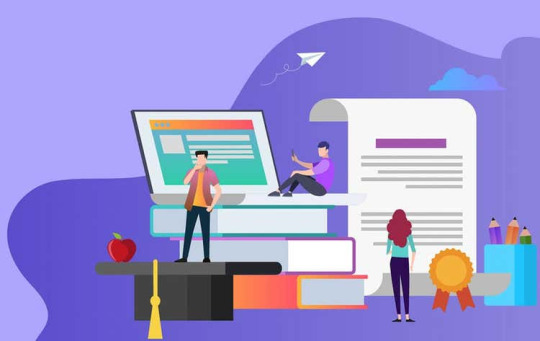
1. Document Management Systems (DMS)
Document Management Systems are essential for schools aiming to reduce paper usage. These platforms allow schools to digitize documents, store them securely, and easily retrieve them when needed. Popular DMS options include:
Google Workspace for Education: Offers cloud storage and collaborative tools like Google Drive and Google Docs.
Microsoft SharePoint: Provides document management and collaboration features within the Microsoft ecosystem.
Dropbox Education: Allows secure file sharing and collaboration among students and teachers.
2. Learning Management Systems (LMS)
Learning Management Systems facilitate online learning and administrative tasks, minimizing the need for paper-based materials. Key features include:
Canvas: Offers course management, online assessments, and communication tools.
Moodle: Open-source LMS with modules for course delivery, grading, and student collaboration.
Blackboard Learn: Provides tools for course content management, assessments, and student engagement.
3. Electronic Forms and Surveys
Replacing paper forms with electronic versions simplifies data collection and reduces administrative overhead. Tools like Google Forms and Microsoft Forms allow schools to create, distribute, and analyze forms electronically.
4. Digital Collaboration Tools
Enhance communication and collaboration among students, teachers, and administrators with tools such as:
Microsoft Teams: Facilitates virtual classrooms, group chats, and file sharing.
Zoom Education: Enables video conferencing, virtual classrooms, and online meetings.
Slack: Improves communication and collaboration with channels, messaging, and file sharing.
5. Electronic Signature Solutions
Streamline approval processes and reduce paper usage with electronic signature tools like DocuSign and Adobe Sign. These platforms allow documents to be signed digitally, eliminating the need for printing and scanning.
6. Classroom Management Software
Tools like ClassDojo and Schoology help teachers manage classrooms, assignments, and communication with students and parents electronically. These platforms support online grading, parent-teacher communication, and student engagement.
7. Mobile Apps for Education
Mobile apps provide flexibility and accessibility for students and teachers to access educational resources, assignments, and communication channels on their smartphones or tablets. Popular educational apps include Kahoot!, Edmodo, and Seesaw.
8. Virtual Whiteboards and Note-Taking Apps
Replace traditional whiteboards and notebooks with digital alternatives such as Microsoft Whiteboard, Google Jamboard, and note-taking apps like Evernote and OneNote. These tools enable interactive teaching, collaborative note-taking, and content creation.
9. Online Assessment and Grading Tools
Automate assessment and grading processes with tools like Google Classroom, Quizlet, and GradeCam. These platforms support online quizzes, automated grading, and real-time feedback to students.
10. Environmental Monitoring and Reporting Tools
Track and report on environmental impact reductions achieved through paperless initiatives using tools like Sustainability Management Software and Green School Certification Programs. These tools provide insights and metrics to measure the success of paperless initiatives.
youtube
Conclusion
Embracing paperless solutions not only reduces costs and environmental impact but also enhances efficiency and collaboration within schools. By integrating these top tools and technologies, schools can create a digital ecosystem that supports modern teaching and learning practices while preparing students for a digitally-driven future.
Implementing these tools requires careful planning, training, and ongoing support to ensure successful adoption and integration into existing school operations. Schools that successfully transition to a paperless environment will not only benefit from improved efficiency but also contribute positively to environmental sustainability efforts.
SITES WE SUPPORT
Budgeting Performance - Wix
SOCIAL LINKS Facebook Twitter LinkedIn
0 notes
Text

By the way, I am a nursing student. I always have my iPad with me. It's my paperless notebook in a way, all my notes are right here. Using my iPad, I can keep up with my deadlines and assignments. Of course, I use it sometimes for Netflix or daily journaling, it's really great! I can multitask and I feel accomplished as a student. I recommend getting an iPad if you're a Med Student like me! It saves on paper and time since it's so efficient. Would recommend ★★★★★
0 notes
Text
Streamline Your Document Print and Mail Activities
Manually drafting, printing, folding, stuffing, and enveloping documents takes up valuable time and resources. It’s also a repetitive and tedious task that affects employee morale. Automated print and mail solutions help businesses reduce printing costs, speed up processing time, and increase productivity. Furthermore, these services are HIPAA and PIPEDA compliant, ensuring that data is secure.

Paper production uses a staggering amount of natural resources each year. It’s important to conserve these resources and to recycle when possible. Here are a few easy ways to cut back on paper waste in your business:
Go digital: Consider switching over to email to exchange memos and reports, or using an internal intranet site for document storage. When printing, use a smaller ream of paper so you can fit more on one page or double-sided to save paper. Reduce catalog clutter by calling the catalogue company and requesting to be put on a no-solicit list or reduced mailing list.
Use old papers for fun crafts, like paper mache or sculpture, and donate to art schools and artists. Or, turn them into notepads by flipping the pages over and writing on them. You can also donate your used paper to companies that use it for packaging.
Encourage employees to cut down on paper waste by sharing tips and encouraging them to go paperless at work. This can include taking a laptop into meetings and using Word or other mobile apps for notes instead of a paper notebook. It can also mean taking a reusable travel mug to coffee shops and refusing plastic straws, napkins and plastic bags.
youtube
SITES WE SUPPORT
Print Doc & Postcard – Wix
0 notes
Text
What are the reasons for using electronic notepad ?
An electronic notepad, often referred to as a digital notepad or tablet, is a versatile and modern device designed to facilitate note-taking, drawing, and digital content creation. It combines the benefits of traditional paper notebooks with advanced digital technology to offer users a wide range of functionalities and conveniences.
Electronic notepads typically feature a touchscreen interface that allows users to input information using a stylus or their fingers. These devices come in various sizes, from compact models similar to a paperback book to larger tablets with expansive screens.
Using an electronic notepad, also known as a digital notepad or tablet, offers several compelling reasons for individuals and professionals.

Here are some of the key reasons:
Portability: Electronic notepads are lightweight and compact, making them highly portable. You can carry them with ease, allowing you to take notes, draw, or work on the go without the need for bulky paper notebooks or physical materials.
Note-Taking Efficiency: Digital notepads offer various note-taking methods, such as typing, handwriting, and sketching. This versatility caters to different learning and working preferences, making it easier to capture and organize information effectively.
Searchability: Digital notes are searchable, allowing you to quickly find specific information within your notes. This can save significant time compared to manually flipping through pages in a traditional notebook.
Organizational Tools: Electronic notepads often come with features like folders, tags, and categories, enabling you to organize your notes efficiently. This helps keep your digital workspace tidy and simplifies the retrieval of information.
Synchronization: Many electronic notepads can sync your notes across multiple devices, ensuring that your notes are accessible from your computer, tablet, smartphone, or the cloud. This enhances convenience and accessibility.
Annotating and Markup: Digital notepads allow you to annotate and mark up documents, PDFs, and images directly on the device. This is especially useful for students, professionals, and anyone who needs to review or collaborate on documents.
Environmentally Friendly: Using an electronic notepad reduces the need for paper, which is eco-friendly. It contributes to a paperless office or educational environment, reducing waste and environmental impact.
Backup and Security: Digital notes can be automatically backed up and encrypted for security. This ensures that your important information is protected and can be restored in case of device loss or damage.
Customization: Many electronic notepads offer customization options for digital pens, colors, templates, and page layouts. This allows you to personalize your note-taking experience to suit your preferences.
Interactive Features: Some digital notepads come with interactive features like audio recording, video playback, and integration with external apps, enhancing the versatility of your note-taking and learning capabilities.
Cost-Efficiency: While there is an initial investment in purchasing an electronic notepad, it can be cost-effective in the long run as it eliminates the need to buy physical notebooks and pens regularly.
Accessibility: Electronic notepads can offer accessibility features like screen readers, magnification, and text-to-speech, making note-taking and learning more inclusive for individuals with disabilities.

In summary, using an electronic notepad offers a range of benefits, including improved portability, efficiency, organization, and accessibility. It also aligns with environmentally friendly practices and provides security and customization options to enhance your overall note-taking and productivity experience.
0 notes