#photostack
Explore tagged Tumblr posts
Text

Palisota bracteosa. This is a photograph that I think needs to be viewed at high resolution to be appreciated. Like many plants in the commelinaceae family, it has these cool anther filaments that are like a string of pearls.
8 notes
·
View notes
Text
Google Photos introduces innovative AI-driven functionalities to enhance gallery organization.
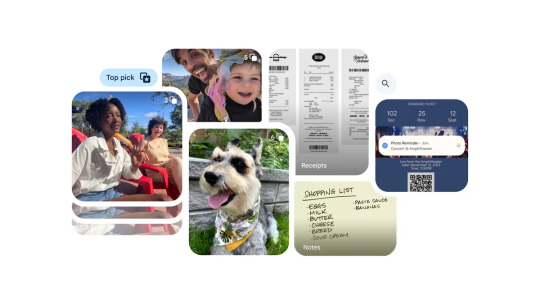
Google Photos गैलरी संगठन को बढ़ाने के लिए नई AI-संचालित सुविधाओं का सुइट पेश कर रहा है।Google Photos सुविधा को एक कदम आगे बढ़ाते हुए, स्क्रीनशॉट और दस्तावेज़ों को स्वचालित रूप से पहचानने और उन्हें व्यावहारिक एल्बमों में वर्गीकृत करता है, जैसे कि आईडी, रसीदें और ��वेंट जानकारी। यह सोच-समझकर किया गया संगठन सुनिश्चित करता है कि आप ज़रूरत पड़ने पर उन्हें तेज़ी से ढूंढ सकें। Google Photos, जिसे व्यापक रूप से विश्वभर में लाखों यूज़र्स द्वारा इस्तेमाल किया जाने वाला पॉपुलर गैलरी एप्लिकेशन है, एक बार फिर उपयोगकर्ताओं के प्लेटफ़ॉर्म से कैसे बातचीत हो रही है को सुधारने के लिए रोमांचक अपडेट्स प्रस्तुत कर रहा है। ये सुधार विशेष रूप से साक्षरता को कम करने पर ध्यान केंद्रित करते हैं|

Photo credit https://x.com/Google?s=20 Google फ़ोटो आपके स्क्रीनशॉट और दस्तावेज़ों को निम्नलिखित श्रेणियों में स्वचालित रूप से वर्गीकृत करता है: - स्क्रीनशॉट(Screen shots): Google फ़ोटो आपके स्क्रीनशॉट को स्वचालित रूप से एक अलग एल्बम में सहेजता है। यह आपको उन सभी स्क्रीनशॉट को एक ही सुविधाजनक स्थान पर ढूँढना आसान बनाता है। - दस्तावेज़(Documents): Google फोटो automatically आपके दस्तावेजों को एक विशेष एल्बम में सहेजता है, जिससे आपको उन सभी दस्तावेजों को एक ही स्थान पर ढूँढ़ना बहुत सरल हो जाता है। - परिचय(ID): Google फ़ोटो आपके ID कार्ड, पासपोर्ट और अन्य पहचान दस्तावेज़ों को स्वचालित रूप से एक अलग एल्बम में सहेजता है। यह आपको अपने सभी महत्वपूर्ण पहचान दस्तावेज़ों को एक ही स्थान पर रखना आसान बनाता है। - रसीदें: Google फ़ोटो स्वचालित रूप से आपके रसीदों को एक अलग एल्बम में सहेजता है। यह आपको अपने सभी महत्वपूर्ण खर्चों को एक ही स्थान पर ट्रैक करना आसान बनाता है। - ईवेंट जानकारी: Google फ़ोटो स्वचालित रूप से आपके टिकट, पास और अन्य ईवेंट जानकारी को एक अलग ए��्बम में सहेजता है। यह आपको अपने सभी महत्वपूर्ण ईवेंट की योजना बनाना और उनकी ट्रैकिंग करना आसान बनाता है। Organize your photo gallery with Photo Stacks. अपनी फोटो गैलरी को फोटो स्टैक्स के साथ संगठित करें। The functionality known as Photo Stacks aims to spotlight the most outstanding photo within each group, effectively encapsulating the essence of the moment. Users are granted the freedom to effortlessly customize the top pick in accordance with their preferences, providing a personalized touch to their experience. यदि आप बहुत सारे फोटो लेने का आनंद लेते हैं, तो आपकी फोटो गैलरी अक्सर समान शॉट्स से भरी हो सकती है, जैसे कि सूर्यास्त या समूह चित्र। इस समस्या से निपटने के लिए, Google 'फोटो स्टैक्स' नामक एक नई सुविधा का अनावरण कर रहा है। यह उन्नत AI-संचालित सुविधा स्वतंत्र रूप से समान फ़ोटो की पहचान करती है और उन्हें समूहित करती है, उन्हें अधिक सुव्यवस्थित दृश्य के लिए स्टैक में व्यवस्थित करती है। इसके अतिरिक्त, यह सबसे यादगार क्षण के रूप में जो कुछ भी मानता है, उसे समाहित करने वाले उत्कृष्ट फोटो का चयन करता है। यदि आप फोटो स्टैक्स द्वारा चुने गए शीर्ष चयन के साथ खुद को पाते हैं, तो Google फ़ोटो स्वचालित रूप से उत्पन्न स्टैक को वैयक्तिकृत करने या सुविधा को पूरी तरह से अक्षम करने का विकल्प प्रदान करता है। इस नई सुविधा के साथ, आपके फोटो को देखना और प्रबंधित करना अब पहले जैसा नहीं होगा। फोटो स्टैक्स आपको अपने बेहतरीन शॉट्स को आसानी से ढूंढने और उनका आनंद लेने में मदद करेगा, जबकि आपके फोटो गैलरी को अव्यवस्थित होने से बचाएगा।
Related Video
https://twitter.com/i/status/1724819804710916323 Also Read| https://majornewshub.com/microsoft-introduces-specialized-ai-chips-and-enhances-the-copilot-experience-at-the-ignite-2023-event/ Read the full article
0 notes
Text
The new Link Cleaner

I released my Link Cleaner web app in 2021 as a way to quickly remove tracking parameters, search queries, and other extra fluff from web links. It was mostly intended for phones and tablets, since editing URLs with a touchscreen keyboard is especially awful, but it was also helpful on desktop browsers.
Link Cleaner is now my most popular software project, with over 44K users and 90K links cleaned just in 2025. I've wanted to give it a proper design overhaul, especially for larger screens, and the big update is now complete.
New design
If you have used Link Cleaner, you know the interface was simple but (mostly) functional. The new version is not a massive change: it's just a lot of usability improvements and a more refined design.
The home page still has the same basic layout, but the URL text box is closer to the center of the screen (more like the Google or DuckDuckGo home pages). There's a new header that I can update with different backgrounds and text—right now it has a Pride Month theme.

The navigation bar has also been moved to the top of the screen, and more closely matches the design of the recent PhotoStack update. The navigation bar (and URL field, if you are on the main page) remain pinned to the top of the screen as you scroll down. The home page also has new explanations of Link Cleaner's core features.
The Bulk Mode page has also been slightly updated, with text fields that now use most of your available screen space. There are many other small changes, like the tab icon (favicon) being more readable in dark browser themes, and improved accessibility on all popup panels.
New features
The navigation bar's History button opens the new Clean History panel, showing all the links you have cleaned recently. This is more secure and (hopefully) more useful than the previous History page, since your links are not actually saved in storage. They're gone if you close the window or switch to another page.

The Install button opens the new Install panel, which can guide you through installing Link Cleaner as a web app, adding the Shortcut to your Apple devices, and using Link Cleaner in custom scripts and automations with the custom share URL. It also includes a new bookmarklet, which you can add to your browser's bookmarks toolbar to instantly get a cleaned URL for the current page in a Link Cleaner popup window.
Link Cleaner now uses the same text field for the URL input and cleaned link output, removing the need to click the back button each time. You just paste in the text field again, or press Enter/Return on your keyboard, to clean the link again. There's still a 'Clear' button for touchscreen devices, since selecting and removing all text is more difficult without a physical keyboard.
If you have a device with a physical keyboard, the merged text field means you can now paste a link with Ctrl+V/Cmd+V, then immediately press Ctrl+C/Cmd+V to copy the cleaned link. No reaching for the mouse or tabbing around required. This update removes the experimental option for automatic clipboard copy, since it was not reliable and difficult to test, and the new keyboard accessibility is a close enough replacement.

The share and copy buttons in Link Cleaner are mostly unchanged, but the QR code option now has a 'Save to Downloads' button. If your browser supports sharing files, you can also quickly share the QR code to another installed application. The QR codes are still generated locally in your web browser, for better privacy and offline support.
Importantly, this update does not remove any functionality, except the experimental automatic clipboard copy that didn't reliably work. If you have a script, bookmarklet, Apple Shortcut, or some other automation using Link Cleaner, it should still work exactly as it always did.
Try Link Cleaner
You can use Link Cleaner by visiting linkcleaner.app in your browser. The code is still open-source on GitHub.
0 notes
Text

PhotoStack v1.0 – Multivendor Microstock Marketplace http://dlvr.it/T6cr83
0 notes
Text
FOCUS AND THE AQUARIUM.

Above: low-light photograph of the LOWBOY planted riverscape aquarium.
Welcome back. In an earlier post I introduced aquaria / fish keeping in KEEPING A HOBBY OUTSIDE OF PHOTOGRAPHY. Photography and fish keeping are two distinct practices, however when the occasion arises, they can be combined to create visually stunning images of aquariums and their inhabitants.
THE LOWBOY.
The LOWBOY project is a planted riverscape aquarium measuring four feet long and two feet deep. It's an eco-system and style I'd been interested in for a few years. This type of shallow aquarium is often used as a frag tank for growing out corals in a saltwater environment. I thought it would also be a unique style to showcase a wide, underwater view of a freshwater planted aquascape.
FOCUS, FOCUS, FOCUS.
When creating images of an aquarium this length and depth, and the goal is to have the entire tank and it's contents in focus, the challenge is to actually get everything in focus.
Reflections and distortions caused by water and glass (both your aquarium's and your camera's lens), depth of field, light and the tank's geometry can impact image quality. And of course there are other creative decisions to consider. An important one is:
"Do I want to freeze frame swimming fish, or do I want to incorporate some blur to portray their movement in the water?".
PHOTOSTACKING.
In this LOWBOY photograph, eleven captures laid on top of one another, each with a different focal point, ensure focus throughout the LOWBOY is tack sharp the entire length and depth of the aquarium. Downside, or upside depending on your point of view, is that it gives the illusion of many more fish in the tank.
Creating a mood in the photograph via light emanating from the aquarium, ambient light and / or additional lighting is another consideration.
This is a fun photography project. With the holiday season upon us, some will be starting their own aquaria journey, or maintaining their existing aquarium/s. Try this technique to create beautiful images of your aquascapes.
SEE MORE DEAN OROS PHOTOGRAPHY.
PORTFOLIO | INSTAGRAM | FACEBOOK | X
My ultimate goal is creating tactile, printed artwork that is displayed on your wall. Photographs meticulously printed on fine-art paper is where the beauty of the still image lies.
View images via the DEAN OROS PHOTOGRAPHY + DESIGN GALLERIES. My photography is available as printed artwork in a variety of sizes and wall art options.
The studio features a newly installed 12 ink printer capable of creating large and small fine-art prints. Custom print profiles and professional-grade photographic papers allow me to create pieces of art for you.
See you next time! Thank you for visiting.
artistry + documentary
1 note
·
View note
Text



Took a 4 hour drive to Cherry Springs State Park (PA), one of the darkest spots on the East Coast. Far away from any cities, factories, and towns, the milky way can easily be seen by the naked eye. Especially beautiful before the moon rises. Photostacking helps bring the vast array of stars and colors pop out when cameras otherwise have difficulty taking pictures of them.
#nighttime#sky#astrophotography#original photographers#universe#milky way#space#nature#cherry springs state park#stars
0 notes
Video
tumblr
One of the few photo stacks I do. Already rendering the raw data is an artful experience for me. With some settings of the render program you can observe interesting things on the monitor! The finished image I show tomorrow! It has become very interesting!
78 notes
·
View notes
Photo

First Time Trying A StarTrail Timelapse.
#photograpy#stars#startrails#startrail#night#nightphotography#nightsky#nightskyphotography#longtimeexposure#longtimexposure#photostacking#photostack#stackphotography#timelapse#Dillsburg#dillsburgpa#dillsburgphotographer#nikond5200#nikonphotography#nikon
2 notes
·
View notes
Text


Was scrolling instagram. I love it when this kind of thing happens. So Frozen 2 looks... mature lol.
1 note
·
View note
Photo

My cave in the park .. 52 frames weekly challenge : Shoot through something .. .. .. #52frames #52framesphotographers #52frames_shootthroughsomething #52framesweek41 #52framesweeklychallenge #photography #nature #photostack #hdr #landscapephotography (at Parque Metropolitano de Guadalajara (OFICIAL)) https://www.instagram.com/p/CjyAoahOaJJ/?igshid=NGJjMDIxMWI=
#52frames#52framesphotographers#52frames_shootthroughsomething#52framesweek41#52framesweeklychallenge#photography#nature#photostack#hdr#landscapephotography
1 note
·
View note
Photo

Stapelia. Not sure of the species. Has that distinct rotting corpse aroma that has earned Stapelia the common name of carrion flowers. #stapelia #carrionflower #CUgreenhouse #macro #photostack #succulent (at CU Greenhouse) https://www.instagram.com/p/CkgMxU6Oj2u/?igshid=NGJjMDIxMWI=
9 notes
·
View notes
Text
Google Photos introduces innovative AI-driven functionalities to enhance gallery organization.
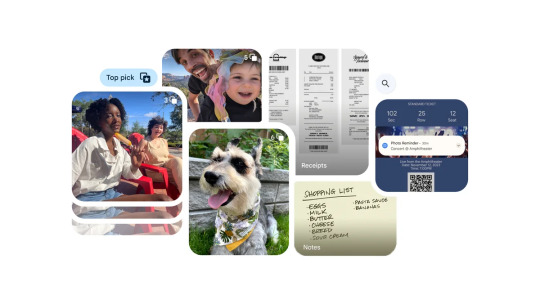
Google Photos गैलरी संगठन को बढ़ाने के लिए नई AI-संचालित सुविधाओं का सुइट पेश कर रहा है।Google Photos सुविधा को एक कदम आगे बढ़ाते हुए, स्क्रीनशॉट और दस्तावेज़ों को स्वचालित रूप से पहचानने और उन्हें व्यावहारिक एल्बमों में वर्गीकृत करता है, जैसे कि आईडी, रसीदें और ईवेंट जानकारी। यह सोच-समझकर किया गया संगठन सुनिश्चित करता है कि आप ज़रूरत पड़ने पर उन्हें तेज़ी से ढूंढ सकें। Google Photos, जिसे व्यापक रूप से विश्वभर में लाखों यूज़र्स द्वारा इस्तेमाल किया जाने वाला पॉपुलर गैलरी एप्लिकेशन है, एक बार फिर उपयोगकर्ताओं के प्लेटफ़ॉर्म से कैसे बातचीत हो रही है को सुधारने के लिए रोमांचक अपडेट्स प्रस्तुत कर रहा है। ये सुधार विशेष रूप से साक्षरता को कम करने पर ध्यान केंद्रित करते हैं|

Photo credit https://x.com/Google?s=20 Google फ़ोटो आपके स्क्रीनशॉट और दस्तावेज़ों को निम्नलिखित श्रेणियों में स्वचालित रूप से वर्गीकृत करता है: - स्क्रीनशॉट(Screen shots): Google फ़ोटो आपके स्क्रीनशॉट को स्वचालित रूप से एक अलग एल्बम में सहेजता है। यह आपको उन सभी स्क्रीनशॉट को एक ही सुविधाजनक स्थान पर ढूँढना आसान बनाता है। - दस्तावेज़(Documents): Google फोटो automatically आपके दस्तावेजों को एक विशेष एल्बम में सहेजता है, जिससे आपको उन सभी दस्तावेजों को एक ही स्थान पर ढूँढ़ना बहुत सरल हो जाता है। - परिचय(ID): Google फ़ोटो आपके ID कार्ड, पासपोर्ट और अन्य पहचान दस्तावेज़ों को स्वचालित रूप से एक अलग एल्बम में सहेजता है। यह आपको अपने सभी महत्वपूर्ण पहचान दस्तावेज़ों को एक ही स्थान पर रखना आसान बनाता है। - रसीदें: Google फ़ोटो स्वचालित रूप से आपके रसीदों को एक अलग एल्बम में सहेजता है। यह आपको अपने सभी महत्वपूर्ण खर्चों को एक ही स्थान पर ट्रैक करना आसान बनाता है। - ईवेंट जानकारी: Google फ़ोटो स्वचालित रूप से आपके टिकट, पास और अन्य ईवेंट जानकारी को एक अलग एल्बम में सहेजता है। यह आपको अपने सभी महत्वपूर्ण ईवेंट की योजना बनाना और उनकी ट्रैकिंग करना आसान बनाता है। Organize your photo gallery with Photo Stacks. अपनी फोटो गैलरी को फोटो स्टैक्स के साथ संगठित करें। The functionality known as Photo Stacks aims to spotlight the most outstanding photo within each group, effectively encapsulating the essence of the moment. Users are granted the freedom to effortlessly customize the top pick in accordance with their preferences, providing a personalized touch to their experience. यदि आप बहुत सारे फोटो लेने का आनंद लेते हैं, तो आपकी फोटो गैलरी अक्सर समान शॉट्स से भरी हो सकती है, जैसे कि सूर्यास्त या समूह चित्र। इस समस्या से निपटने के लिए, Google 'फोटो स्टैक्स' नामक एक नई सुविधा का अनावरण कर रहा है। यह उन्नत AI-संचालित सुविधा स्वतंत्र रूप से समान फ़ोटो की पहचान करती है और उन्हें समूहित करती है, उन्हें अधिक सुव्यवस्थित दृश्य के लिए स्टैक में व्यवस्थित करती है। इसके अतिरिक्त, यह सबसे यादगार क्षण के रूप में जो कुछ भी मानता है, उसे समाहित करने वाले उत्कृष्ट फोटो का चयन करता है। यदि आप फोटो स्टैक्स द्वारा चुने गए शीर्ष चयन के साथ खुद को पाते हैं, तो Google फ़ोटो स्वचालित रूप से उत्पन्न स्टैक को वैयक्तिकृत करने या सुविधा को पूरी तरह से अक्षम करने का विकल्प प्रदान करता है। इस नई सुविधा के साथ, आपके फोटो को देखना और प्रबंधित करना अब पहले जैसा नहीं होगा। फोटो स्टैक्स आपको अपने बेहतरीन शॉट्स को आसानी से ढूंढने और उनका आनंद लेने में मदद करेगा, जबकि आपके फोटो गैलरी को अव्यवस्थित होने से बचाएगा।
Related Video
https://twitter.com/i/status/1724819804710916323 Also Read| https://majornewshub.com/microsoft-introduces-specialized-ai-chips-and-enhances-the-copilot-experience-at-the-ignite-2023-event/ Read the full article
0 notes
Text
The 2025 security checkup is complete
Back in January, I said that I was working on a security and privacy checkup for all my currently-maintained software projects. That project is now complete, though some projects will have further updates to enhance user security. Here's a summary of what I changed.
Functional changes
Link Cleaner, my web app for removing tracking parameters and other junk from URLs, no longer has a History page with previously-cleaned links. The usage of that page was very low, and its role as an always-on activity log could be a minor privacy risk if a threat actor gained physical access to the browser or device. All of Link Cleaner's functionality still runs on-device without sending links anywhere.
I also removed the public Plausible Analytics page for Nexus Tools, my installer and updater for Android SDK Platform Tools. It was a cool way to show off how many people were using Nexus Tools on which platforms, and didn't show any personally-identifiable information, but it probably doesn't need to be public.
PhotoStack Classic, the version of PhotoStack intended for old web browsers, was using an outdated version of the JZip library that had some minor security issues and has been fixed. The regular PhotoStack web app was not vulnerable to that exploit.
I'm considering other functionality changes to improve privacy and security, like updates to embedded content in the Peek extension, but there aren't any more super pressing changes that I am aware of right now. Finally, I shut down the static web hosts for two old web apps, Planr and Rockwell, since they might have privacy or security issues and (to my knowledge) no one is using them.
Privacy policies
Most of the work here was creating detailed privacy policies for each project, explaining exactly what data is collected, if any data is transmitted to me, and the options for opting out of data collection/transmission. The privacy policy for each project is under PRIVACY.md on the GitHub repository, somewhere in the interface for web apps, and in the product listing for browser extensions.
You can check out the Nexus Tools privacy policy as an example. Most of them are very short, since none of my projects collect personally-identifiable information or function as commercial products.
Staying secure
My software projects are all open-source on GitHub, and I'm doing my best to keep them as private and secure as possible while still giving me basic analytics data for focused development. I don't want your private data.
If you like my software projects, consider joining the Patreon if you haven't already, which gets you access to my monthly work logs. You can also donate through PayPal or Cash App, but I don't have a way to grant access to rewards through those options. Donations and patrons help pay for hosting costs, the Plausible Analytics subscription, domain registrations, and other costs.
0 notes
Photo

Parc René Levesque (photos stack)
#montreal#saint-laurent#long exposure#original photographer#clouds#artists on tumblr#photography#photostack#stack#lenblr#sunset
30 notes
·
View notes
Text

damn i gotta take more bugpix
#i got a shitload of specimens that would be fun to photograph but i also have a billion projects at work#what i really gotta do is learn how to use our fancy photostacking system at work
14 notes
·
View notes
Photo

Periodically, we take pictures of things other than bees that cross my path. Here, is a small beetle, collected at Eastern Neck National Wildlife Refuge. Its very small, taken at 10X and that's about all I can tell you other than it likely was collected on flowers along with bees. #Insects #InsectsOfInstagram #Nature #Pollinator #Pollinators #Pollination #InsectPhotography #MacroPhotography #PhotoStacking #BugArt #NoFilter #CanonPhotography
#beetle#nature#pollinators#pollinator#insectphotography#macrophotography#photostacking#nofilter#canonphotography
20 notes
·
View notes