#php-cli
Explore tagged Tumblr posts
Text
OpenSUSE Linux 15.6 is here, packed with exciting updates to the kernel, Docker, PHP, Perl, Python, Apache/Nginx, MariaDB/PostgreSQL, and more!

Ready to upgrade from 15.5? Learn how with our easy-to-follow guides for both GUI and CLI methods.
7 notes
·
View notes
Text
Laravel Là Gì?
Laravel là một framework PHP mã nguồn mở được thiết kế để phát triển các ứng dụng web theo kiến trúc MVC (Model-View-Controller). Ra mắt lần đầu vào năm 2011 bởi Taylor Otwell, Laravel nhanh chóng trở thành một trong những framework phổ biến nhất trong cộng đồng lập trình PHP nhờ sự đơn giản, mạnh mẽ và linh hoạt.

Laravel cung cấp một loạt các công cụ và tính năng hữu ích, giúp tăng tốc và tối ưu hóa quá trình phát triển phần mềm. Một số tính năng nổi bật của Laravel bao gồm hệ thống định tuyến mạnh mẽ, ORM (Eloquent) để làm việc với cơ sở dữ liệu, hệ thống migration để quản lý database, và các công cụ tích hợp như Artisan CLI (dòng lệnh) hỗ trợ tự động hóa nhiều tác vụ.
Ngoài ra, Laravel còn hỗ trợ việc bảo mật với các cơ chế như xác thực người dùng, mã hóa, và bảo vệ ứng dụng khỏi các lỗ hổng bảo mật phổ biến (CSRF, SQL Injection). Đặc biệt, Laravel đi kèm với Blade – một công cụ tạo giao diện thân thiện và hiệu quả.
Với hệ sinh thái phong phú như Laravel Forge, Nova, và Envoyer, framework này không ch��� phù hợp cho các ứng dụng nhỏ mà còn mạnh mẽ đủ để phát triển các hệ thống lớn, phức tạp. Laravel là lựa chọn lý tưởng cho các lập trình viên PHP muốn xây dựng các ứng dụng nhanh chóng và chuyên nghiệp.
Nguồn: https://thuegpu.vn/laravel-la-gi-cai-dat-va-cau-hinh-laravel-voi-nginx-tren-ubuntu/
2 notes
·
View notes
Text

Comparing Laravel And WordPress: Which Platform Reigns Supreme For Your Projects? - Sohojware
Choosing the right platform for your web project can be a daunting task. Two popular options, Laravel and WordPress, cater to distinct needs and offer unique advantages. This in-depth comparison by Sohojware, a leading web development company, will help you decipher which platform reigns supreme for your specific project requirements.
Understanding Laravel
Laravel is a powerful, open-source PHP web framework designed for the rapid development of complex web applications. It enforces a clean and modular architecture, promoting code reusability and maintainability. Laravel offers a rich ecosystem of pre-built functionalities and tools, enabling developers to streamline the development process.
Here's what makes Laravel stand out:
MVC Architecture: Laravel adheres to the Model-View-Controller (MVC) architectural pattern, fostering a well-organized and scalable project structure.
Object-Oriented Programming: By leveraging object-oriented programming (OOP) principles, Laravel promotes code clarity and maintainability.
Built-in Features: Laravel boasts a plethora of built-in features like authentication, authorization, caching, routing, and more, expediting the development process.
Artisan CLI: Artisan, Laravel's powerful command-line interface (CLI), streamlines repetitive tasks like code generation, database migrations, and unit testing.
Security: Laravel prioritizes security by incorporating features like CSRF protection and secure password hashing, safeguarding your web applications.
However, Laravel's complexity might pose a challenge for beginners due to its steeper learning curve compared to WordPress.
Understanding WordPress
WordPress is a free and open-source content management system (CMS) dominating the web. It empowers users with a user-friendly interface and a vast library of plugins and themes, making it ideal for creating websites and blogs without extensive coding knowledge.
Here's why WordPress is a popular choice:
Ease of Use: WordPress boasts an intuitive interface, allowing users to create and manage content effortlessly, even with minimal technical expertise.
Flexibility: A vast repository of themes and plugins extends WordPress's functionality, enabling customization to suit diverse website needs.
SEO Friendliness: WordPress is inherently SEO-friendly, incorporating features that enhance your website's ranking.
Large Community: WordPress enjoys a massive and active community, providing abundant resources, tutorials, and support.
While user-friendly, WordPress might struggle to handle complex functionalities or highly customized web applications.
Choosing Between Laravel and WordPress
The optimal platform hinges on your project's specific requirements. Here's a breakdown to guide your decision:
Laravel is Ideal For:
Complex web applications require a high degree of customization.
Projects demanding powerful security features.
Applications with a large user base or intricate data structures.
Websites require a high level of performance and scalability.
WordPress is Ideal For:
Simple websites and blogs.
Projects with a primary focus on content management.
E-commerce stores with basic product management needs (using WooCommerce plugin).
Websites requiring frequent content updates by non-technical users.
Sohojware, a well-versed web development company in the USA, can assist you in making an informed decision. Our team of Laravel and WordPress experts will assess your project's needs and recommend the most suitable platform to ensure your web project's success.
In conclusion, both Laravel and WordPress are powerful platforms, each catering to distinct project needs. By understanding their strengths and limitations, you can make an informed decision that empowers your web project's success. Sohojware, a leading web development company in the USA, possesses the expertise to guide you through the selection process and deliver exceptional results, regardless of the platform you choose. Let's leverage our experience to bring your web vision to life.
FAQs about Laravel and WordPress Development by Sohojware
1. Which platform is more cost-effective, Laravel or WordPress?
While WordPress itself is free, ongoing maintenance and customization might require development expertise. Laravel projects typically involve developer costs, but these can be offset by the long-term benefits of a custom-built, scalable application. Sohojware can provide cost-effective solutions for both Laravel and WordPress development.
2. Does Sohojware offer support after project completion?
Sohojware offers comprehensive post-development support for both Laravel and WordPress projects. Our maintenance and support plans ensure your website's continued functionality, security, and performance.
3. Can I migrate my existing website from one platform to another?
Website migration is feasible, but the complexity depends on the website's size and architecture. Sohojware's experienced developers can assess the migration feasibility and execute the process seamlessly.
4. How can Sohojware help me with Laravel or WordPress development?
Sohojware offers a comprehensive range of Laravel and WordPress development services, encompassing custom development, theme and plugin creation, integration with third-party applications, and ongoing maintenance.
5. Where can I find more information about Sohojware's Laravel and WordPress development services?
You can find more information about Sohojware's Laravel and WordPress development services by visiting our website at https://sohojware.com/ or contacting our sales team directly. We'd happily discuss your project requirements and recommend the most suitable platform to achieve your goals.
3 notes
·
View notes
Text
Top 10 Laravel Development Companies in the USA in 2024
Laravel is a widely-used open-source PHP web framework designed for creating web applications using the model-view-controller (MVC) architectural pattern. It offers developers a structured and expressive syntax, as well as a variety of built-in features and tools to enhance the efficiency and enjoyment of the development process.

Key components of Laravel include:
1. Eloquent ORM (Object-Relational Mapping): Laravel simplifies database interactions by enabling developers to work with database records as objects through a powerful ORM.
2. Routing: Laravel provides a straightforward and expressive method for defining application routes, simplifying the handling of incoming HTTP requests.
3. Middleware: This feature allows for the filtering of HTTP requests entering the application, making it useful for tasks like authentication, logging, and CSRF protection.
4. Artisan CLI (Command Line Interface): Laravel comes with Artisan, a robust command-line tool that offers commands for tasks such as database migrations, seeding, and generating boilerplate code.
5. Database Migrations and Seeding: Laravel's migration system enables version control of the database schema and easy sharing of changes across the team. Seeding allows for populating the database with test data.
6. Queue Management: Laravel's queue system permits deferred or background processing of tasks, which can enhance application performance and responsiveness.
7. Task Scheduling: Laravel provides a convenient way to define scheduled tasks within the application.
What are the reasons to opt for Laravel Web Development?
Laravel makes web development easier, developers more productive, and web applications more secure and scalable, making it one of the most important frameworks in web development.
There are multiple compelling reasons to choose Laravel for web development:
1. Clean and Organized Code: Laravel provides a sleek and expressive syntax, making writing and maintaining code simple. Its well-structured architecture follows the MVC pattern, enhancing code readability and maintainability.
2. Extensive Feature Set: Laravel comes with a wide range of built-in features and tools, including authentication, routing, caching, and session management.
3. Rapid Development: With built-in templates, ORM (Object-Relational Mapping), and powerful CLI (Command Line Interface) tools, Laravel empowers developers to build web applications quickly and efficiently.
4. Robust Security Measures: Laravel incorporates various security features such as encryption, CSRF (Cross-Site Request Forgery) protection, authentication, and authorization mechanisms.
5. Thriving Community and Ecosystem: Laravel boasts a large and active community of developers who provide extensive documentation, tutorials, and forums for support.
6. Database Management: Laravel's migration system allows developers to manage database schemas effortlessly, enabling version control and easy sharing of database changes across teams. Seeders facilitate the seeding of databases with test data, streamlining the testing and development process.
7. Comprehensive Testing Support: Laravel offers robust testing support, including integration with PHPUnit for writing unit and feature tests. It ensures that applications are thoroughly tested and reliable, reducing the risk of bugs and issues in production.
8. Scalability and Performance: Laravel provides scalability options such as database sharding, queue management, and caching mechanisms. These features enable applications to handle increased traffic and scale effectively.
Top 10 Laravel Development Companies in the USA in 2024
The Laravel framework is widely utilised by top Laravel development companies. It stands out among other web application development frameworks due to its advanced features and development tools that expedite web development. Therefore, this article aims to provide a list of the top 10 Laravel Development Companies in 2024, assisting you in selecting a suitable Laravel development company in the USA for your project.
IBR Infotech
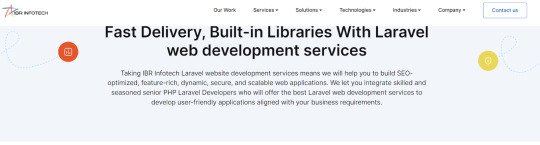
IBR Infotech excels in providing high-quality Laravel web development services through its team of skilled Laravel developers. Enhance your online visibility with their committed Laravel development team, which is prepared to turn your ideas into reality accurately and effectively. Count on their top-notch services to receive the best as they customise solutions to your business requirements. Being a well-known Laravel Web Development Company IBR infotech is offering the We provide bespoke Laravel solutions to our worldwide customer base in the United States, United Kingdom, Europe, and Australia, ensuring prompt delivery and competitive pricing.
Additional Information-
GoodFirms : 5.0
Avg. hourly rate: $25 — $49 / hr
No. Employee: 10–49
Founded Year : 2014
Verve Systems
Elevate your enterprise with Verve Systems' Laravel development expertise. They craft scalable, user-centric web applications using the powerful Laravel framework. Their solutions enhance consumer experience through intuitive interfaces and ensure security and performance for your business.
Additional Information-
GoodFirms : 5.0
Avg. hourly rate: $25
No. Employee: 50–249
Founded Year : 2009
KrishaWeb

KrishaWeb is a world-class Laravel Development company that offers tailor-made web solutions to our clients. Whether you are stuck up with a website concept or want an AI-integrated application or a fully-fledged enterprise Laravel application, they can help you.
Additional Information-
GoodFirms : 5.0
Avg. hourly rate: $50 - $99/hr
No. Employee: 50 - 249
Founded Year : 2008
Bacancy
Bacancy is a top-rated Laravel Development Company in India, USA, Canada, and Australia. They follow Agile SDLC methodology to build enterprise-grade solutions using the Laravel framework. They use Ajax-enabled widgets, model view controller patterns, and built-in tools to create robust, reliable, and scalable web solutions
Additional Information-
GoodFirms : 4.8
Avg. hourly rate: $25 - $49/hr
No. Employee: 250 - 999
Founded Year : 2011
Elsner
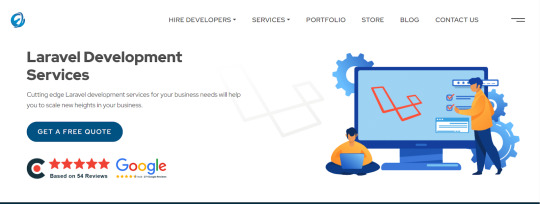
Elsner Technologies is a Laravel development company that has gained a high level of expertise in Laravel, one of the most popular PHP-based frameworks available in the market today. With the help of their Laravel Web Development services, you can expect both professional and highly imaginative web and mobile applications.
Additional Information-
GoodFirms : 5
Avg. hourly rate: < $25/hr
No. Employee: 250 - 999
Founded Year : 2006
Logicspice
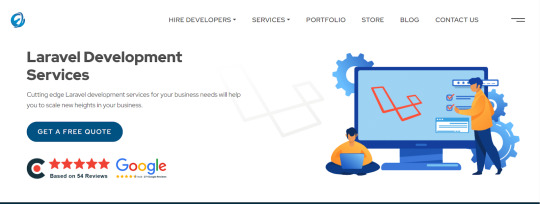
Logicspice stands as an expert and professional Laravel web development service provider, catering to enterprises of diverse scales and industries. Leveraging the prowess of Laravel, an open-source PHP framework renowned for its ability to expedite the creation of secure, scalable, and feature-rich web applications.
Additional Information-
GoodFirms : 5
Avg. hourly rate: < $25/hr
No. Employee: 50 - 249
Founded Year : 2006
Sapphire Software Solutions

Sapphire Software Solutions, a leading Laravel development company in the USA, specialises in customised Laravel development, enterprise solutions,.With a reputation for excellence, they deliver top-notch services tailored to meet your unique business needs.
Additional Information-
GoodFirms : 5
Avg. hourly rate: NA
No. Employee: 50 - 249
Founded Year : 2002
iGex Solutions
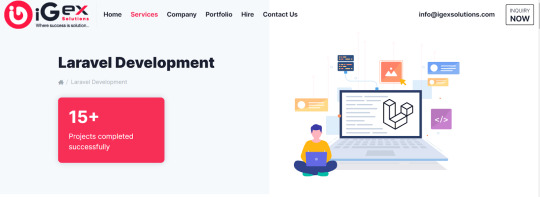
iGex Solutions offers the World’s Best Laravel Development Services with 14+ years of Industry Experience. They have 10+ Laravel Developer Experts. 100+ Elite Happy Clients from there Services. 100% Client Satisfaction Services with Affordable Laravel Development Cost.
Additional Information-
GoodFirms : 4.7
Avg. hourly rate: < $25/hr
No. Employee: 10 - 49
Founded Year : 2009
Hidden Brains
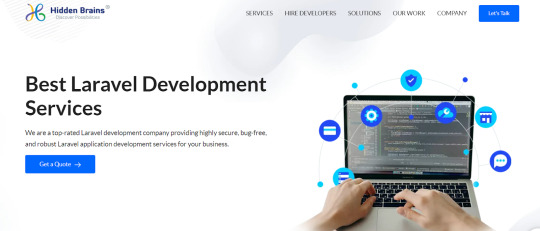
Hidden Brains is a leading Laravel web development company, building high-performance Laravel applications using the advantage of Laravel's framework features. As a reputed Laravel application development company, they believe your web application should accomplish the goals and can stay ahead of the rest.
Additional Information-
GoodFirms : 4.9
Avg. hourly rate: < $25/hr
No. Employee: 250 - 999
Founded Year : 2003
Matellio
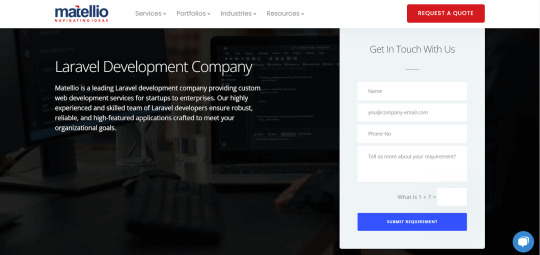
At Matellio, They offer a wide range of custom Laravel web development services to meet the unique needs of their global clientele. There expert Laravel developers have extensive experience creating robust, reliable, and feature-rich applications
Additional Information-
GoodFirms : 4.8
Avg. hourly rate: $50 - $99/hr
No. Employee: 50 - 249
Founded Year : 2014
What advantages does Laravel offer for your web application development?
Laravel, a popular PHP framework, offers several advantages for web application development:
Elegant Syntax
Modular Packaging
MVC Architecture Support
Database Migration System
Blade Templating Engine
Authentication and Authorization
Artisan Console
Testing Support
Community and Documentation
Conclusion:
I hope you found the information provided in the article to be enlightening and that it offered valuable insights into the top Laravel development companies.
These reputable Laravel development companies have a proven track record of creating customised solutions for various sectors, meeting client requirements with precision.
Over time, these highlighted Laravel developers for hire have completed numerous projects with success and are well-equipped to help advance your business.
Before finalising your choice of a Laravel web development partner, it is essential to request a detailed cost estimate and carefully examine their portfolio of past work.
#Laravel Development Companies#Laravel Development Companies in USA#Laravel Development Company#Laravel Web Development Companies#Laravel Web Development Services
2 notes
·
View notes
Text
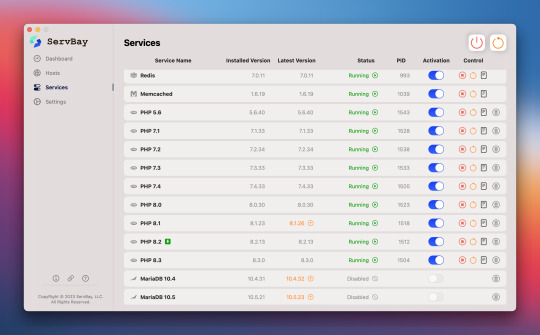
If you are a web development, a tool you cannot miss is ServBay.
ServBay is a revolutionary local web development tool exclusively designed for macOS. With features like multi-instance PHP running, robust CLI support, domain and SSL customization, it provides a streamlined and efficient development environment. It excels in resource efficiency, ease of use, and performance.
Try it. It won't let you down.
#coding#devlog#indiedev#programming#software engineering#php#phpdevelopment#php programming#web development#frontend#backend
2 notes
·
View notes
Text
Laravel Development Company
Looking for a reliable Laravel development company? Associative, based in Pune, India, offers scalable, secure, and high-performance Laravel solutions tailored to your business needs.
Laravel Development Company in Pune, India – Associative
In today’s fast-paced digital world, businesses need robust, scalable, and secure web applications to stay ahead. Laravel, the leading PHP framework, has emerged as a go-to solution for modern web development. If you're searching for a reliable Laravel development company, Associative is your trusted partner in delivering powerful Laravel-based web applications that drive results.
Why Choose Laravel for Web Development?
Laravel is known for its elegant syntax, robust features, and developer-friendly tools. Whether you're building a simple CMS, a full-scale enterprise application, or a custom e-commerce platform, Laravel provides the perfect foundation. Features like built-in authentication, MVC architecture, RESTful routing, and Artisan CLI make Laravel ideal for building modern, scalable applications.
Associative – Your Trusted Laravel Development Company in Pune
At Associative, we specialize in delivering custom Laravel solutions tailored to your business requirements. With a deep understanding of Laravel’s architecture and features, our expert developers build applications that are secure, maintainable, and future-ready.
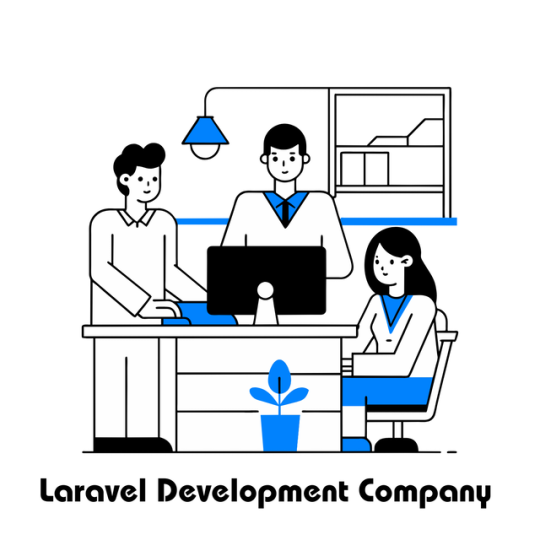
✅ What We Offer in Laravel Development:
Custom Laravel Web App Development
Enterprise-grade Laravel Solutions
Laravel API Development & Integration
Laravel E-commerce Solutions
Laravel CRM and CMS Development
Migration to Laravel from Legacy Systems
Maintenance & Support for Laravel Applications
Industries We Serve
From startups to enterprises, we’ve helped businesses across various sectors leverage the power of Laravel, including:
E-commerce
Healthcare
EdTech
Finance
Real Estate
Media & Entertainment
SaaS & Product Startups
Our Full-Stack Expertise Beyond Laravel
Associative is not just a Laravel development company — we offer end-to-end software development services to cater to diverse business needs. Our expertise includes:
Mobile App Development: Android & iOS apps using Kotlin, Swift, Flutter, and React Native
Web Development: Magento, WordPress, Joomla, OpenCart, Shopify & more
JavaScript Stack: Node.js, React.js, Express.js
Enterprise Solutions: Java, Spring Boot, Oracle
Cloud & DevOps: AWS, GCP
Blockchain & Web3: Decentralized apps, smart contracts
Game Development: Unity, Unreal Engine
Digital Marketing & SEO: Boost your visibility with our performance-driven strategies
Why Businesses Trust Associative
✅ Experienced Laravel Developers
✅ Client-Centric Agile Approach
✅ Scalable & Secure Code Architecture
✅ On-Time Delivery
✅ Dedicated Post-Launch Support
✅ Based in Pune, Serving Clients Globally
Let’s Build Something Great with Laravel
Whether you're planning to launch a new web application or want to revamp your existing system, Associative is here to turn your vision into reality. As a leading Laravel development company in Pune, we bring deep technical expertise, creative problem-solving, and a commitment to excellence.
youtube
0 notes
Text
Laravel Programming: A Comprehensive Guide
Table of Contents
Introduction to Laravel
Why Use Laravel?
Installing Laravel
Laravel Folder Structure
Routing and Controllers
Blade Templating Engine
Laravel Models and Eloquent ORM
Migrations and Database Seeding
Request Lifecycle and Middleware
Form Handling and Validation
Authentication and Authorization
Laravel Artisan CLI
RESTful API Development in Laravel
Testing in Laravel
Deployment and Performance Optimization
Laravel Ecosystem and Tools
Conclusion
1. Introduction to Laravel
Laravel is an open-source PHP framework built by Taylor Otwell. It follows the MVC (Model-View-Controller) architectural pattern, which promotes a clean separation between business logic, UI, and data.
Laravel aims to make development faster and easier by providing powerful tools such as:
Routing
Middleware
Authentication
Blade templating
ORM (Eloquent)
Queues
Artisan command-line tool
Laravel is currently one of the most popular PHP frameworks and powers thousands of web applications globally.
2. Why Use Laravel?
Benefits of Laravel:
Clean and Elegant Syntax: Laravel simplifies complex tasks.
MVC Architecture: Ensures separation of concerns.
Eloquent ORM: Elegant database abstraction layer.
Blade Templating: Lightweight yet powerful templating engine.
Built-in Authentication & Authorization: Secure and easy to implement.
Community and Ecosystem: Laravel has a rich ecosystem like Nova, Horizon, Forge, Envoyer, etc.
Testing Ready: PHPUnit integration for test-driven development (TDD).
0 notes
Text
Laravel Development Services Unlocking New Levels Of Efficiency

Laravel is a leading PHP framework favored for its elegant syntax and robust built-in tools. It streamlines web development by offering developers ready-made components and a clean, structured architecture. This combination makes building scalable and secure applications faster and more efficient.
Businesses increasingly turn to Laravel Development Services to accelerate project timelines without compromising on quality. Its intuitive features reduce complexity, allowing developers to focus on innovation rather than repetitive coding tasks. As a result, projects launch quicker and perform better.
In this blog, we'll explore how Laravel Development Services unlock new levels of efficiency. You'll learn about Laravel's core strengths and why expert developers make all the difference.
Architectural Advantages That Streamline Web Development
Laravel Development Services are built on a modular and maintainable architecture that helps simplify web development. The framework's structure supports cleaner code and seamless teamwork for faster, scalable results.
Clean MVC Structure
Laravel's MVC design keeps data, presentation, and business logic separate for better clarity and control. Developers can manage files independently, making the application more maintainable and modular. This speeds up development and enhances long-term flexibility.
Powerful Command-Line Tools
Laravel includes Artisan CLI, a powerful tool that automates tasks like migrations, testing, and code generation. It minimizes manual effort and repetitive work, giving developers more time to focus on building features. This leads to faster and more accurate outcomes.
Reusable Modular Code
With its package-based structure, Laravel allows developers to reuse components and modules across projects. This reduces development time and ensures consistency in the codebase. It also improves maintainability and supports easier future enhancements.
Faster Development Timelines with Laravel
Laravel makes project delivery quicker through streamlined workflows, built-in tools, and ready-made solutions. Laravel Development Services take advantage of these strengths to help businesses meet fast-paced digital demands.
Easy Database Management
Eloquent ORM simplifies working with databases using a clean, intuitive syntax. Developers can perform complex operations without writing extensive SQL queries. This saves time and makes data handling efficient and less error-prone.
Flexible Routing and Middleware
Laravel's routing and middleware system allows teams to manage app flows and logic with ease. Adding authentication, logging, and other features is fast and structured. This keeps development agile while enhancing control and security.
Fast Prototyping with Templates
Blade, Laravel's templating engine, supports quick and reusable front-end design creation. It separates code logic from visuals for more flexibility and reduced development time. Developers can quickly iterate on UI features without disrupting the backend.
Performance and Scalability for Growing Projects
Laravel's architecture ensures applications perform well under growing demands. Laravel Development Services optimize caching, queues, and modular features to maintain performance and prepare for scale.
Speed Boost with Caching
Laravel supports various caching systems to reduce load time and improve response rates. Caching helps deliver a smoother experience by avoiding repetitive processing. This efficiency is key for apps expecting high traffic and quick user interactions.
Smooth Background Jobs
Queues allow apps to handle large or slow tasks in the background, keeping the main process fast. This improves the overall user experience and system performance. It's especially useful in apps with email notifications, video processing, or imports.
Scalable by Design
Laravel's component-based structure enables apps to scale without full rewrites. New features or traffic spikes are handled through modular upgrades and optimized configurations. This makes Laravel ideal for businesses with growing digital ambitions.
Security and Stability That Saves Development Time
Laravel's built-in security features reduce the risk of bugs and vulnerabilities. Laravel Development Services focus on secure foundations to ensure development progresses smoothly without unexpected delays.
Built-In Security Protections
Laravel protects against SQL injection, XSS, and CSRF by default, reducing manual security implementations. This leads to a more secure app from the start and less time spent fixing bugs later. Developers can move forward with confidence.
Simple User Authentication
With Laravel's out-of-the-box authentication system, developers can implement login and access controls easily. It simplifies user management while maintaining robust protection. Customization options allow easy adaptation to specific needs.
Why Expert Laravel Services Improve Development Outcomes
Expert Laravel Development Services bring in deep technical know-how and strategic use of Laravel's advanced tools. This combination results in efficient project delivery, high performance, and long-term maintainability.
Mastering Advanced Features
Experienced developers utilize Laravel's advanced features like broadcasting, task scheduling, and event handling. These add interactive and automated capabilities to the application. With these tools, Laravel apps are faster, smarter, and more user-centric.
Avoiding Common Mistakes
Laravel has many tools, but misusing them can lead to bottlenecks. Experts follow coding standards, avoid shortcuts, and plan architecture wisely. This results in clean code, fewer bugs, and lower long-term costs.
Faster Project Completion
Skilled Laravel developers streamline every stage—from design to deployment. Their familiarity with tools like version control, testing libraries, and deployment pipelines accelerates work. This ensures your project is launched on time and runs smoothly.
Custom Laravel Development for Business-Centric Solutions
Laravel's flexibility allows it to be tailored to fit unique business goals. Laravel Development Services align the framework's capabilities with your operational needs to create solutions that are both efficient and effective.
Custom Performance Tuning
Laravel developers fine-tune databases, routes, and code to reduce latency and optimize output. This ensures high performance even during peak usage. Efficient tuning leads to faster apps and happier users.
Easy Third-Party Integrations
Laravel integrates well with APIs, CRMs, and external tools needed for modern digital operations. Developers can connect systems without creating new complexity. This streamlines workflows and accelerates business functionality.
Clean and Maintainable Code
Laravel developers follow coding practices that keep the project easy to update and extend. This helps avoid future rebuilds and keeps the codebase healthy. Clean code supports long-term savings and faster evolution.
Overcoming Complexities in Laravel Development
While Laravel simplifies many tasks, some complexities still require skilled handling. Laravel Development Services help businesses overcome technical hurdles smoothly to maintain project efficiency.
Handling Complex Data
Advanced projects often involve layered relationships and deep data hierarchies. Experts use Eloquent ORM wisely to structure databases that are both efficient and scalable. Proper planning reduces data slowdowns and improves reliability.
Staying Secure Always
Laravel helps enforce secure development practices, but continuous attention is still vital. Professional developers stay updated with new threats and implement preventative techniques. This keeps your application protected across its lifecycle.
Maintaining High Performance
As apps grow, so do performance needs. Experts manage load balancing, caching strategies, and asynchronous processes to maintain speed. This supports user satisfaction and smooth scaling.
Strategies to Maximize Laravel's Efficiency
Businesses can play a key role in accelerating Laravel development outcomes. These strategies ensure Laravel Development Services remain focused, aligned, and result-driven.
Clear Project Goals
Defining clear objectives helps developers build without distractions or confusion. This avoids costly revisions and ensures time is spent wisely. Well-set goals are crucial for speed and quality.
Open Communication
Regular discussions between stakeholders and developers reduce the risk of misalignment. Prompt feedback allows rapid iteration and fewer blockers. Strong communication ensures progress doesn't stall.
Leveraging Laravel Packages
The Laravel ecosystem includes powerful packages that solve common problems like SEO, payments, or testing. Using these packages saves time and improves code consistency. This leads to better results in less time.
Conclusion
Laravel Development Services combine speed, security, and flexibility—ideal for businesses that need reliable web development. When paired with skilled professionals, Laravel becomes a powerful asset for rapid project delivery. Whether you're building with Laravel or integrating it into WordPress and broader web development ecosystems, the framework ensures efficiency and scalability at every stage.
0 notes
Text
Grokに質問してみた
【質問】以下の環境でWordPressサイトを運用するものとします。
仮想4コア メモリ8GB Debian12 Lighttpd 1.4.69 MariaDB 10.11.11 php-fpm 8.4.7
WPのキャッシュプラグインは WP Super Cache を利用します(Lighttpdとの連携でluaスクリプト使用)。PHPのキャッシュ機能としてはAPCuとOPcacheを使います。OPcacheではJITの機能も使いたいです。この場合、MariaDB/PHP/APCu/OPcacheのメモリ周りで推奨される設定内容を教えてください。
【回答】WordPressサイトを以下の環境で運用する際の、MariaDB、PHP、APCu、OPcacheのメモリ関連の推奨設定を以下にまとめます。環境は仮想4コア、メモリ8GB、Lighttpd 1.4.69、MariaDB 10.11.11、PHP-FPM 8.4.7、WP Super Cache(Luaスクリプト使用)、APCuおよびOPcache(JIT有効)です。メモリ割り当ては、システム全体のバランスを考慮し、WordPressの負荷や同時接続数を一般的な中規��サイト(月間10万PV程度、同時接続20~50程度)を想定して提案します。
1. MariaDBのメモリ関連設定
MariaDBはデータベースサーバーとしてメモリを多く消費するため、適切なチューニングが重要です。8GBのメモリのうち、MariaDBに割り当てるのは全体の約30~40%(2.5~3.2GB)を目安にします。以下は /etc/my.cnf または /etc/mysql/mariadb.cnf に記載する推奨設定です。
推奨設定
ini
[mysqld]
# InnoDB関連 innodb_buffer_pool_size = 2G # InnoDBのデータとインデックスをキャッシュ。全体のメモリの25%程度。 innodb_log_file_size = 256M # ログファイルサイズ。バッファプールの1/8程度。 innodb_flush_log_at_trx_commit = 2 # トランザクションの書き込みを遅延させ、性能向上。 innodb_file_per_table = 1 # 各テーブルを個別ファイルに保存。
# クエリキャッシュ(MariaDB 10.11では非推奨だが、軽量利用なら有効) query_cache_type = 0 # クエリキャッシュは基本無効化(WP Super Cache使用のため不要)。 query_cache_size = 0
# その他のメモリ設定 table_open_cache = 2000 # オープンするテーブルのキャッシュ数。 table_definition_cache = 1400 # テーブル定義のキャッシュ。 tmp_table_size = 64M # 一時テーブルのサイズ。 max_heap_table_size = 64M # ヒープテーブルの最大サイズ。 join_buffer_size = 256K # ジョイン操作用のバッファ。 sort_buffer_size = 256K # ソート操作用のバッファ。 read_rnd_buffer_size = 128K # ランダムリード用のバッファ。
# 接続関連 max_connections = 100 # 同時接続数。WordPressでは50~100で十分。 thread_cache_size = 50 # スレッド再利用のためのキャッシュ。
ポイント
innodb_buffer_pool_size: メモリ全体の25~30%を割り当て。WordPressはInnoDB中心のため、これが最も重要。
クエリキャッシュ: WP Super Cacheがページキャッシュを担うため、MariaDBのクエリキャッシュは無効化してメモリを節約。
接続数: 同時接続数を抑え、PHP-FPMやLighttpdとのバランスを取る。
チューニングの注意: 高負荷時には mysql tuner を使って1~2週間運用後に調整を推奨。
2. PHP(PHP-FPM)のメモリ関連設定
PHP-FPMはWordPressの処理を担当し、メモリ消費はプロセス数と各プロセスのメモリ使用量に依存します。8GBのメモリのうち、PHP-FPMには1.5~2GB程度を割り当てます。
推奨設定
/etc/php/8.4/fpm/php-fpm.conf または /etc/php-fpm.d/www.conf に以下を設定。
ini
[www]
pm = dynamic # 動的プロセス管理。 pm.max_children = 20 # 最大プロセス数。1プロセスあたり約50~80MB消費。 pm.start_servers = 5 # 起動時のプロセス数。 pm.min_spare_servers = 5 # 最小待機プロセス数。 pm.max_spare_servers = 10 # 最大待機プロセス数。 pm.max_requests = 500 # プロセス再起動までのリクエスト数。
# メモリ制限 php_admin_value[memory_limit] = 128M # 1プロセスあたりの最大メモリ。WordPressでは128Mで十分。
ポイント
pm.max_children: 仮想4コア、8GBメモリを考慮し、20程度に設定。1プロセスあたり約50~80MB消費を想定。
memory_limit: WordPressのプラグインやテーマによっては128Mで十分。重いプラグイン使用時は256Mに増やすことも検討。
pm.max_requests: メモリリーク防止のため、一定リクエスト後にプロセスを再起動。
モニタリング: 負荷状況に応じて htop や pm.status でプロセス数を確認し、調整。
3. APCuのメモリ関連設定
APCuはオブジェクトキャッシュとしてWordPressのクエリ負荷を軽減します。WP Super Cacheと連携するため、適度なメモリ割り当てが必要です。
推奨設定
/etc/php/8.4/mods-available/apcu.ini に以下を設定。
ini
[apcu]
apc.enabled = 1 apc.shm_size = 128M # APCuの共有メモリサイズ。128Mで中規模サイトに対応。 apc.ttl = 7200 # キャッシュの有効期限(秒)。2時間。 apc.gc_ttl = 3600 # ガベージコレクションの有効期限。 apc.enable_cli = 0 # CLIでのAPCu無効化(不要なメモリ消費を防ぐ)。 apc.entries_hint = 4096 # キャッシュエントリの最大数。
ポイント
apc.shm_size: 128MでWordPressの中規模サイト(プラグイン10~20個程度)に対応。メモリに余裕があれば256Mも検討。
ttlとgc_ttl: キャッシュの鮮度を保ちつつ、メモリを効率的に利用。
モニタリング: APCuのヒット率を apc.php(APCuに付属のモニタリングスクリプト)で確認し、ヒット率が90%以下なら shm_size を増やす。
4. OPcache(JIT含む)のメモリ関連設定
OPcacheはPHPコードをキャッシュし、実行速度を向上させます。JIT(Just-In-Timeコンパイル)を有効にする場合、追加のメモリが必要ですが、WordPressでは効果が限定的な場合もあります。
推奨設定
/etc/php/8.4/mods-available/opcache.ini に以下を設定。
ini
[opcache]
opcache.enable = 1 opcache.memory_consumption = 256M # OPcacheのメモリサイズ。256Mで十分。 opcache.interned_strings_buffer = 16 # 文字列インターン用のメモリ(MB)。 opcache.max_accelerated_files = 10000 # キャッシュ可能なファイル数。 opcache.revalidate_freq = 2 # キャッシュの更新頻度(秒)。 opcache.validate_timestamps = 1 # ファイル変更をチェック。 opcache.save_comments = 1 # コメントを保存(WordPressのプラグインで必要)。 opcache.enable_file_override = 0 # ファイルオーバーライドは無効。
# JIT設定 opcache.jit = 1255 # JITを有効化(tracing JIT)。 opcache.jit_buffer_size = 64M # JIT用のバッファサイズ。 opcache.jit_cranelimit = 0 # JITのクレーン制限(デフォルト)。
ポイント
opcache.memory_consumption: WordPressの中規模サイトでは256Mで十分。プラグインやテーマが多い場合は512Mも検討。
opcache.max_accelerated_files: テーマやプラグインのPHPファイル数を考慮し、10000に設定。
JIT設定: opcache.jit=1255 はトレーシングJITを有効化。jit_buffer_size は64Mで十分だが、負荷テストで効果が低い場合は無効化(opcache.jit=0)も検討。
モニタリング: opcache_get_status() を使ってキャッシュヒット率やメモリ使用量を確認。ヒット率が95%以下なら memory_consumption を増やす。
全体のメモリ割り当ての目安
以下は8GBメモリでの割り当て例です:
OSおよびLighttpd: 1~1.5GB(システムやWebサーバーの基本消費)
MariaDB: 2.5~3GB(主に innodb_buffer_pool_size)
PHP-FPM: 1.5~2GB(プロセス数×memory_limit)
APCu: 128M
OPcache: 256M(JIT含む)
余剰メモリ: 0.5~1GB(スワップ防止のためのバッファ)
追加の考慮事項
LighttpdとLuaスクリプト: WP Super CacheのLuaスクリプトが正しく設定されているか確認。キャッシュヒット率を高めるため、静的ファイル(CSS、JS、画像)はLighttpdで直接配信する設定を推奨。
モニタリングツール: htop、iotop、MySQLTuner、PHPの opcache_get_status()、APCuの apc.php を使って、メモリ使用量やキャッシュヒット率を定期的に確認。
スワップ防止: /proc/meminfo や free -m でスワップ使用を確認。スワップが発生する場合は、PHP-FPMの max_children やMariaDBの innodb_buffer_pool_size を減らす。
負荷テスト: ab や siege を使って負荷テストを行い、同時接続数やレスポンス時間を確認。必要に応じて設定を微調整。
バックアップ: 設定変更前に /etc/my.cnf や /etc/php/8.4/ の設定ファイルをバックアップ。
補足
想定負荷の調整: 月間PVや同時接続数が異なる場合(例:高負荷サイトなら50万PV以上、同時接続100以上)、pm.max_children や innodb_buffer_pool_size を増やす必要あり。具体的な負荷情報があれば教えてください。
JITの効果: WordPressではJITの恩恵が限定的な場合があるため、運用後にベンチマーク(例:ab -n 1000 -c 50)で効果を測定し、無効化も検討。
セキュリティ: PHP-FPMやMariaDBの設定変更後は、権限(chmod、chown)やファイアウォール設定を確認。
この設定で中規模WordPressサイトの安定運用が可能ですが、具体的なトラフィックやプラグイン構成に応じて調整が必要な場合があります。追加情報や具体的な負荷状況を教えていただければ、さらに最適化の提案が可能です!
0 notes
Text
Hướng dẫn fix 💥 Lỗi: Fatal error: Composer detected issues in your platform
💥 Lỗi: Fatal error: Composer detected issues in your platform 🔴 Nguyên nhân: Bạn đang chạy PHP 7.4.33, nhưng các thư viện trong composer.json yêu cầu PHP >= 8.1.0. ✅ 3 CÁCH KHẮC PHỤC (tùy theo nhu cầu): 1️⃣ 🌟 Cập nhật PHP lên >= 8.1 (khuyến nghị nhất) 👉 Với hệ thống CentOS / AlmaLinux / Rocky Linux: yum module reset php yum module enable php:remi-8.1 yum install php php-cli php-common php-fpm…
0 notes
Text
Build Smarter with Custom Magento 2 Modules
In the evolving world of eCommerce, flexibility is essential. Out-of-the-box solutions may get you started, but real business growth depends on your ability to adapt, automate, and innovate. That is exactly why custom module development in Magento 2 is so valuable.
At Bluethink Inc, we help businesses unlock Magento’s full potential by building custom modules tailored to their exact needs. Whether you're adding a new feature, integrating with third-party software, or modifying a default behavior, our Magento-certified developers are ready to deliver scalable, upgrade-safe, and performance-optimized solutions.
What Is a Magento 2 Module?
In Magento 2, a module is a package of code that encapsulates a specific piece of functionality. Every core feature in Magento itself is built as a module. This modular architecture allows you to easily extend, override, or enhance Magento’s capabilities without altering core files.
That means you can:
Add new features
Modify existing behavior
Integrate third-party systems
Customize the admin experience
Custom modules make Magento 2 one of the most flexible and powerful eCommerce platforms on the market.
Why Create a Custom Module in Magento 2?
Businesses often require features that Magento doesn’t offer by default. A custom module lets you implement those features in a structured and maintainable way.
Common reasons to develop a custom module:
Custom product or checkout behavior
Backend automation (e.g., order tagging, notifications)
Third-party API integration (CRM, ERP, shipping platforms)
Admin panel customizations for staff workflows
Advanced promotions or business logic
At Bluethink Inc, we develop modules that not only meet your current needs but are also built for long-term success, ensuring compatibility with future Magento updates.
How to Create a Magento 2 Module: A High-Level Overview
Here’s a simplified breakdown of the process we follow when developing a Magento 2 module.
1. Define Your Namespace and Module
Create a directory under /app/code/YourCompany/YourModule/
Example:
swift
CopyEdit
/app/code/Bluethink/OrderTagger/
2. Registration File
Create registration.php to register your module:
php
CopyEdit
\Magento\Framework\Component\ComponentRegistrar::register(
\Magento\Framework\Component\ComponentRegistrar::MODULE,
'Bluethink_OrderTagger',
__DIR__
);
3. Module Declaration
Add module.xml in etc/ folder:
xml
CopyEdit
<?xml version="1.0"?>
<config xmlns:xsi="http://www.w3.org/2001/XMLSchema-instance" xsi:noNamespaceSchemaLocation="urn:magento:framework:Module/etc/module.xsd">
<module name="Bluethink_OrderTagger" setup_version="1.0.0"/>
</config>
4. Enable the Module
Run the following Magento CLI commands:
bash
CopyEdit
php bin/magento module:enable Bluethink_OrderTagger
php bin/magento setup:upgrade
From here, you can build out the rest of your module—adding controllers, observers, models, plugins, or admin UI components depending on your use case.
At Bluethink Inc, we take this further by ensuring:
Code adheres to Magento best practices
Security and performance are considered
The module is fully tested before release
Real-World Example: Automating Order Flags
A retailer approached us with a need to automatically tag high-risk orders for fraud checks. This was not something Magento handled natively.
Bluethink Solution:
Created a custom module that triggered after order placement.
Evaluated orders using predefined rules (location, order value, history).
Automatically flagged orders with a custom attribute and notified the fraud team.
This small, targeted module helped the retailer prevent revenue loss while saving hours of manual review every week.
Why Choose Bluethink Inc?
We are more than just Magento developers. We are your strategic technology partner with deep knowledge of Magento’s architecture, coding standards, and extensibility.
What You Get With Bluethink:
Magento 2 certified developers
Upgrade-safe, scalable code
Full documentation and training
Transparent, agile project delivery
Post-launch support and optimization
Whether you're building a module from scratch or improving existing features, we build for performance, reliability, and long-term maintainability.
Our Development Approach
Consultation – Understand your business goals and functional needs
Module Planning – Define the structure, scope, and functionality
Development – Code with best practices and modular design
Testing & QA – Functional and compatibility testing
Deployment & Support – Safe launch with ongoing support options
Final Thoughts
Creating a custom module in Magento 2 is the smartest way to ensure your eCommerce platform works exactly how you need it to. It’s not about reinventing the wheel—it’s about tailoring the tools to fit your journey. At Bluethink Inc, we bring the technical expertise and business insight needed to transform complex requirements into smart, efficient modules that drive results.
0 notes
Link
#Automation#cloud#configuration#containerization#deploy#DevOps#Docker#feedaggregator#FreshRSS#Linux#Monitoring#news#open-source#Performance#Privacy#RSSreader#self-hosted#Server#systemadministration#updates#webapplication
0 notes
Text
AWS Release EC2 R8gd, M8gd & C8gd Instances with Graviton4

Since AWS Graviton processors were released in 2018, Amazon has maintained clients' cloud apps up to date and faster. After Graviton3-based instances were successful, Amazon is introducing three new Amazon Elastic Compute Cloud (Amazon EC2) instance families: compute optimised (C8gd), general purpose (M8gd), and memory optimised (R8gd). These instances employ NVMe SSD local storage and AWS Graviton4 CPUs. AWS Graviton3 instances outperform comparable instances by 30% in compute, 40% in I/O-intensive database workloads, and 20% in real-time data analytics query results.
Built on AWS Graviton4, these instances run C/C++, Rust, Go, Java, Python,.NET Core, Node.js, Ruby, and PHP containerised and microservices programs. Web applications, databases, and large Java programs are outperformed by 30%, 40%, and 45% by AWS Graviton4 processors.
Graviton4 processor innovations
New Amazon EC2 instances with NVMe SSD local storage and AWS Graviton4 processors offer enhanced performance and functionality thanks to many technological advances. Among them:
Improved computation performance: Graviton4-based instances outperform AWS Graviton3-based instances by 30%.
They perform 40% better than Graviton3 in I/O-intensive database workloads.
Faster data analytics: These instances beat Graviton3-based instances by 20% in I/O-intensive real-time data analytics query results.
New instances provide up to 192 vCPUs, three times more, and larger instance sizes.
Up to 1.5 TiB more RAM than Graviton3-based versions.
Instances have three times the local storage (up to 11.4TB of NVMe SSD storage). Performance is considerably improved with NVMe-based SSD local storage.
Based on Graviton3, memory bandwidth is 75% higher than predecessors.
Instances have double the L2 cache compared to the previous generation.
Their 50 Gbps network capacity is a significant improvement over Graviton3 instances.
Increased Amazon EBS capacity: Amazon Elastic Block Store (Amazon EBS) bandwidth of up to 40 Gbps is another enhancement.
Adjustable bandwidth allocation: EC2 instance bandwidth weighting now lets customers alter network and Amazon EBS capacity by up to 25%, increasing flexibility.
Two bare metal sizes—metal-24xl and metal-48xl—allow direct access to physical resources and aid with specific workloads.
These instances, built on the AWS Nitro System, offload networking, storage, and CPU virtualisation to specialist hardware and software to boost speed and security.
All Graviton4 CPUs' high-speed physical hardware interfaces are encrypted for added protection.
The AWS Graviton4-based instances are ideal for containerised and micro-services-based applications, as well as applications written in popular programming languages and storage-intensive Linux workloads. Compared to Graviton3, Graviton4 processors execute web apps, databases, and large Java programs faster.
AWS Graviton4 processors and instance architecture improvements enable performance and new capabilities for many cloud applications.
Specifications for instances
Instances in metal-24xl and metal-48xl bare metal sizes start workloads that demand direct physical resource access and scale properly. The AWS Nitro System, which powers these instances, offloads networking, storage, and CPU virtualisation to dedicated hardware and software to increase workload security and performance. All of Graviton4 processors' high-speed physical hardware interfaces are encrypted, increasing security.
Cost and availability
Oregon and the US East (N. Virginia, Ohio) now include M8gd, C8gd, and R8gd examples. These instances are accessible as dedicated instances, hosts, savings plans, on-demand instances, and spot instances.
Get started now
The AWS Management Console, AWS CLI, or AWS SDKs can launch M8gd, C8gd, and R8gd instances in supported regions immediately. Browse Graviton resources to start migrating apps to instance types.
#technology#technews#govindhtech#news#technologynews#R8gd#C8gd#M8gd#Graviton4 processor#Graviton4#NVMe SSD
0 notes
Text
Laravel has been revolutionary in the world of PHP development, always looking to provide improved performance, security, and features that benefit developers, especially for Laravel development services New Jersey. Laravel 12 introduces even better updates to ease workflows and deliver an enhanced development experience. In this blog, we explore the new features, key updates, and why upgrading to Laravel 12 is essential for modern development needs.
Enhanced Performance and Optimization: Enhancements in performance have always been the focus of Laravel updates. Laravel 12 offers remarkable optimizations in query processing, caching mechanisms, and request handling to ensure applications execute faster and more efficiently.
Advanced Eloquent ORM Capabilities: Eloquent ORM has received several improvements, including better relationship handling, new query builder methods, and improved indexing support. These updates make database interactions smoother and more intuitive.
Upgraded Routing System: The routing system in Laravel 12 has been refined for better efficiency, reducing unnecessary middleware overhead and offering a more streamlined approach to defining routes. This change enhances API response times and improves application scalability.
Advanced Security Features: Security is never a major issue, and Laravel 12 comes with tougher authentication measures, better token handling for API authentication, and bolstered XSS and CSRF protection for increased security compliance.
Blade Template Enhancements: Blade templating engine in Laravel 12 now comes with added directives and enhanced condition and loop handling, giving developers an easy time handling dynamic content in views.
Native Support for WebSockets: Laravel 12 now provides native support for WebSockets, which makes it possible to achieve real-time communication for apps like chat apps, notifications, and live data streaming.
New Artisan Console Commands: Artisan, the command-line interface provided by Laravel, has been refreshed with new commands and flags to streamline development and debugging. The enhanced CLI experience reduces the time consumed by developers and automates multiple mundane tasks.
Enhanced Queue Management: Queue handling has also been optimized for more efficient job processing, improved monitoring and debugging capabilities. Laravel 12 provides native support for priority-based execution of jobs as well.
Improved Testing Support: Laravel 12 enhances testing through improved support for PHPUnit and Pest. It also provides more user-friendly mechanisms to deal with database transactions and API endpoint testing.
Should You Use Laravel 12?
Laravel 12 upgrade is a good decision for developers and companies seeking enhanced security, better performance, and a general richer development experience. Here’s why you should make the upgrade:
Improved Performance: Refactored queries, routing, and caching result in quicker applications.
Improved Security: New protection and authentication features offer enhanced security against attacks.
Simplified Development: New Blade directives, refined Artisan commands, and the improved Eloquent ORM make development easier.
Real-Time Features: Native WebSocket support allows for real-time functionality without relying on third-party plugins.
Long-Term Support: Being up-to-date with the current version means continued support and bug fixes.
How to Upgrade to Laravel 12?
If you are currently using an older Laravel version, upgrading to Laravel 12 is a straightforward process. Follow these steps:
Backup Your Project: Before making any changes, always create a complete backup of your project, including the database.
Check System Requirements: Ensure your server meets Laravel 12’s requirements. Update PHP and other dependencies if necessary.
Update Composer: Run the following command to update your Laravel installation: composer update
Review and Fix Deprecated Features: Check Laravel’s upgrade guide to identify deprecated features and make necessary adjustments in your code.
Run Migrations and Tests: After upgrading, run database migrations and test your application to ensure everything is functioning as expected.
Conclusion
Laravel 12 brings a host of new features, performance improvements, and security enhancements, making it a must-have upgrade for Laravel developers. Whether you are working on a new project or maintaining an existing one, upgrading to Laravel 12 will help you build robust, scalable, and secure applications more efficiently, especially for Laravel web application development. Stay ahead in the development game by leveraging the latest advancements in Laravel and exploring the powerful Laravel 12 new features!
#Laravel web application development#Laravel development services new jersey#Laravel 12 new features
0 notes
Text
Empower Lightning Fast Development With Laravel Magic

Laravel is a popular PHP framework known for its elegant syntax and powerful built-in tools. It simplifies web development by providing developers with ready-to-use components and clean architecture. This makes building robust, scalable applications faster and more enjoyable.
Empowering lightning-fast development is what Laravel's magic truly delivers. Its streamlined workflows and automation tools significantly cut down coding time. This makes Laravel the ideal choice for businesses aiming to accelerate their project timelines.
Discover how Laravel's powerful features, combined with the decision to hire expert Laravel developer, supercharge your project speed and quality. Learn why tapping into this dynamic duo is the secret to lightning-fast success!
What Makes Laravel the Magic Behind Lightning Fast Development?
Laravel's architecture and tools are purpose-built to reduce development time and increase productivity. Combining automation with a clean design pattern empowers developers to deliver faster.
Built-In Tools for Efficiency
Laravel comes with Artisan CLI, a command-line tool that automates repetitive tasks. This lets developers generate code quickly and focus on building unique features. Such automation dramatically cuts down development time.
MVC Architecture for Clean Code
Laravel follows the Model-View-Controller (MVC) pattern, which separates logic and presentation. This structure simplifies maintenance and speeds up collaboration between teams. Clean architecture helps avoid tangled code and delays.
Elegant Syntax and Modular Design
Laravel's expressive syntax reads almost like natural language, reducing coding errors and boosting productivity. Its modular approach allows developers to reuse components efficiently. This flexibility translates into faster project delivery.
Benefits of Using Laravel for Rapid Development
Laravel's features don't just speed up coding; they improve the entire development lifecycle. From prototyping to deployment, Laravel helps build secure and scalable applications quickly.
Faster Prototyping and Iteration
Laravel's features support quick prototyping, enabling developers to deliver working versions rapidly. This lets businesses test ideas and gather feedback earlier. Iterative development reduces risks and improves the final product.
Enhanced Security and Stability
Security is built into Laravel with protection against common threats like SQL injection and cross-site scripting. This reduces debugging time and safeguards your app from vulnerabilities. Stable code means fewer delays and rework.
Scalability and Future Growth
Laravel projects can easily scale to handle more users and features as your business grows. The framework supports modular expansion without overhauling existing code. This scalability ensures your app stays lightning fast over time.
Why Hiring an Expert Laravel Developer is Crucial for Speed and Quality
The real magic happens when you hire expert Laravel developer who harnesses Laravel's full potential. Their expertise ensures faster, cleaner, and more secure development that meets business needs efficiently.
Leveraging Advanced Laravel Features
Expert developers understand how to use Laravel's queues, events, and caching effectively. This knowledge improves app performance and responsiveness. Their skill set translates into faster, smoother user experiences.
Avoiding Common Development Pitfalls
Laravel has many powerful features, but improper use can lead to bottlenecks and bugs. Experienced developers avoid these mistakes through best practices and standards. This proactive approach saves time and cost.
Accelerated Project Delivery
Experts streamline workflows by writing clean, reusable code and implementing automated testing. Their familiarity with Laravel's ecosystem speeds up troubleshooting and deployment. The result is a faster and more reliable launch.
How Expert Laravel Developers Unlock the Full Potential of Your Project
Beyond using Laravel's tools, experts customize and optimize for your unique requirements. This ensures your application performs optimally and integrates well with other services.
Customizing for Optimal Performance
Skilled Laravel developers tailor code and database queries for maximum speed and efficiency. They optimize server requests and caching to reduce load times. Such customizations ensure a seamless user experience.
Seamless Integration Capabilities
Experts integrate APIs and third-party services smoothly, avoiding compatibility issues. This accelerates feature additions and enhances functionality without slowing down the core app. Integration agility is key for modern applications.
Maintaining Code Quality and Scalability
Professional developers enforce coding standards that promote maintainability and ease of updates. Such foresight prevents technical debt and supports long-term growth. A well-maintained codebase means faster future enhancements.
Common Challenges in Laravel Development and How Experts Overcome Them
Developing with Laravel still comes with challenges that can slow progress. Experienced developers know how to navigate and resolve these issues quickly to maintain momentum.
Managing Complex Database Relationships
Handling complex data structures and migrations can slow development if mishandled. Experts design efficient relationships and use Laravel's Eloquent ORM wisely to speed up database tasks. This keeps data interactions fast and reliable.
Ensuring Application Security
Securing a Laravel app involves implementing robust authentication, authorization, and input validation. Professionals stay updated with security best practices to guard against threats. This vigilance prevents costly breaches and downtime.
Maintaining High Performance Under Load
As user traffic grows, app performance may degrade without proper optimization. Experienced developers use caching, load balancing, and queue management to keep performance stable. This ensures smooth scalability and user satisfaction.
Tips for Businesses to Maximize Laravel's Development Speed
Successful projects depend on clear planning and efficient collaboration. These tips help businesses get the most out of Laravel's rapid development capabilities.
Define Clear Project Requirements
Well-defined goals help developers plan and execute without confusion. Clear scope reduces revisions and accelerates delivery. Precise communication is the foundation of lightning-fast development.
Encourage Collaborative Development
Ongoing communication between stakeholders and developers keeps everyone aligned. Agile practices with regular feedback loops enable quick adjustments. Collaboration fosters efficiency and minimizes delays.
Utilize Laravel's Ready-Made Packages
Laravel offers a rich ecosystem of packages that solve common problems instantly. Leveraging these saves time and effort compared to building from scratch. Smart use of packages boosts productivity and speed.
Conclusion
In conclusion, Laravel's robust features accelerate development while maintaining quality and scalability. To fully leverage this framework's power, it's essential to hire expert Laravel developer who can optimize performance and deliver efficient solutions. This combination ensures your project succeeds quickly and effectively in a competitive market.
0 notes
Text
Geminiに質問してみた
【質問】以下の環境でWordPressサイトを運用するものとします。
仮想4コア メモリ8GB Debian12 Lighttpd 1.4.69 MariaDB 10.11.11 php-fpm 8.4.7
WPのキャッシュプラグインは WP Super Cache を利用します(Lighttpdとの連携でluaスクリプト使用)。PHPのキャッシュ機能としてはAPCuとOPcacheを使います。OPcacheではJITの機能も使いたいです。この場合、MariaDB/PHP/APCu/OPcacheのメモリ周りで推奨される設定内容を教えてください。
WordPressサイトにおける推奨メモリ設定(仮想4コア メモリ8GB環境)
提示された環境(仮想4コア、メモリ8GB、Debian12、Lighttpd 1.4.69、MariaDB 10.11.11、php-fpm 8.4.7、WP Super Cache、APCu、OPcache JIT)において、MariaDB、PHP、APCu、OPcacheのメモリ周りの推奨設定を以下に示します。これはあくまで推奨値であり、サイトのトラフィックやコンテンツの種類によって調整が必要です。
1. MariaDB (MySQL) の設定
MariaDBのメモリ設定は /etc/mysql/mariadb.conf.d/50-server.cnf または関連ファイルで行います。主に innodb_buffer_pool_size が最も重要です。メモリ8GBの環境であれば、全体の約50%程度をデータベースに割り当てることが妥当です。
Ini, TOML
[mysqld]
InnoDBの設定
innodb_buffer_pool_size = 3G # 全体メモリの約35-40%程度 innodb_log_file_size = 256M # innodb_buffer_pool_sizeの約1/10〜1/4程度 innodb_log_buffer_size = 32M # デフォルトのままか少し増やす innodb_flush_log_at_trx_commit = 2 # トランザクション性能と安全性のトレードオフ。2は一般的に性能が良い
その他バッファサイズ
key_buffer_size = 128M # MyISAMテーブルをほとんど使わない場合は小さくて良い tmp_table_size = 64M max_heap_table_size = 64M query_cache_size = 0 # WordPressでは通常無効化が推奨(WP Super Cacheがあるため) query_cache_type = 0 # 同上
接続数
max_connections = 200 # 同時接続数。サイトのトラフィックに応じて調整 thread_cache_size = 50 # スレッドの再利用を促進
ソートバッファ(メモリ使用量を減らすため、小さく設定)
sort_buffer_size = 1M join_buffer_size = 1M read_buffer_size = 1M read_rnd_buffer_size = 1M
説明:
innodb_buffer_pool_size: InnoDBのデータとインデックスをキャッシュする領域で、最も重要な設定です。メモリの約35-40%を割り当てました。
innodb_log_file_size: redoログファイルのサイズです。大きすぎるとリカバリに時間がかかりますが、小さすぎると頻繁にフラッシュが発生しパフォーマンスが低下します。
innodb_flush_log_at_trx_commit: データの耐久性とパフォーマンスのトレードオフです。2 は、1秒に1回ログをディスクにフラッシュするため、一般的なWebサイトで良好なパフォーマンスを発揮します。
query_cache_size, query_cache_type: WordPressのような動的なサイトでは、クエリキャッシュは逆にパフォーマンスを低下させる場合が多いため、0 に設定して無効化を推奨します。
2. PHP-FPM の設定
PHP-FPMの設定は /etc/php/8.4/fpm/pool.d/www.conf で行います。メモリ8GBの環境では、PHP-FPMのプロセス数を適切に設定することが重要です。
Ini, TOML
[www] pm = dynamic pm.max_children = 100 # 同時接続数。メモリ使用量を計算して調整 pm.start_servers = 20 pm.min_spare_servers = 10 pm.max_spare_servers = 40 pm.max_requests = 1000 # プロセスがこの数だけリクエストを処理したら再起動(メモリリーク対策)
説明:
pm = dynamic: プロセス管理方式を動的にします。
pm.max_children: 同時実行可能な子プロセスの最大数です。この値は、PHPスクリプト1つあたりの平均メモリ使用量(例: php -i | grep memory_limit で確認できる memory_limit の値や、実際にWordPressが消費するメモリ量)と、システム全体の利用可能なメモリ量に基づいて慎重に決定する必要があります。 例えば、1プロセスあたり約50MB消費すると仮定した場合、100 プロセスでは 50MB * 100 = 5GB のメモリが必要になります。この設定例では、PHPに多くのメモリを割り当てる想定です。
pm.start_servers, pm.min_spare_servers, pm.max_spare_servers: 起動時、アイドル状態、最大アイドル状態のサーバ数を設定します。
3. PHP (php.ini) の設定
/etc/php/8.4/fpm/php.ini で設定します。
Ini, TOML
memory_limit = 256M # WordPressの推奨値は256MB以上。プラグインなどに応じて調整 post_max_size = 64M upload_max_filesize = 64M max_execution_time = 300 max_input_time = 300
説明:
memory_limit: 各PHPスクリプトが使用できる最大メモリ量です。WordPressの一般的な要件を満たすために 256M を推奨します。
4. APCu の設定
APCuはユーザーデータのキャッシュに利用されます。/etc/php/8.4/fpm/conf.d/20-apcu.ini などで設定します。
Ini, TOML
extension=apcu.so apcu.enabled = 1 apcu.shm_size = 128M # キャッシュサイズ。サイトの規模に応じて調整 apcu.ttl = 3600 # キャッシュの有効期限(秒) apcu.enable_cli = 1 # CLIからのAPCu利用を許可
説明:
apcu.shm_size: APCuが利用する共有メモリのサイズです。WordPressのオブジェクトキャッシュとして利用する場合、サイトの規模に応じて調整してください。128MBは一般的な設定です。
5. OPcache の設定
OPcacheはPHPスクリプトのバイトコードをキャッシュし、実行速度を向上させます。JITを有効にします。/etc/php/8.4/fpm/conf.d/10-opcache.ini などで設定します。
Ini, TOML
zend_extension=opcache.so opcache.enable = 1 opcache.enable_cli = 1 opcache.memory_consumption = 256M # キャッシュサイズ。サイトのコード量に応じて調整 opcache.interned_strings_buffer = 16M opcache.max_accelerated_files = 10000 # キャッシュするファイルの最大数 opcache.revalidate_freq = 0 # 変更チェック頻度(開発中は1、本番では0で高速化)
; JIT設定 opcache.jit_buffer_size = 128M # JITが使用するメモリサイズ。メモリに余裕があれば増やす opcache.jit = 1255 # 推奨されるJITモード(全最適化)
説明:
opcache.memory_consumption: OPcacheが利用するメモリサイズです。WordPressと多数のプラグインを使用する場合、256MB以上を推奨します。
opcache.interned_strings_buffer: 内部化された文字列を保存するためのバッファサイズです。
opcache.max_accelerated_files: キャッシュできるPHPスクリプトファイルの最大数です。WordPressでは、プラグインの数によってはこの値を増やす必要がある場合があります。
opcache.revalidate_freq: スクリプトの変更をチェックする頻度です。本番環境では 0 に設定することで、変更チェックを行わなくなり、最大のパフォーマンスが得られます。コードのデプロイ後にopcache_reset()を実行するか、PHP-FPMを再起動する必要があります。
opcache.jit_buffer_size: JITがバイトコードをコンパイルした結果を格納するメモリサイズです。JITの効果を最大化するために、メモリに余裕があれば増やします。
opcache.jit: JITの動作モードを設定します。1255 は、すべてのJIT最適化を有効にする推奨設定です。
全体的なメモリ割り当ての目安
メモリ8GBの環境における、上記設定での大まかなメモリ割り当ての目安は以下の通りです。
MariaDB: 約 3.5GB (buffer_pool, 接続数など)
PHP-FPM: 約 3.5GB (1プロセス50MB x 70プロセス程度)
APCu: 128MB
OPcache: 256MB (JIT含む)
Lighttpd / OS / その他: 残り (約0.5GB〜1GB)
合計: 約 7.4GB〜7.9GB
この割り当てはあくまで目安であり、実際の使用状況によって変動します。特に pm.max_children の調整は重要で、システムがスワップアウトしないように、必ず稼働状況を監視しながら調整してください。
運用における注意点
監視: 各サービスのメモリ使用量を定期的に監視し、必要に応じて設定値を調整してください。free -h, htop, top, MariaDBのStatus変数、php-fpmのstatus、opcache_get_status() などを用いて監視できます。
スワップ: システムが頻繁にスワップアウトしている場合、メモリが不足している可能性があります。その場合は、各サービスに割り当てるメモリ量を減らすか、物理メモリの増設を検討してください。
テスト: 設定変更後は、必ずテスト環境で十分な負荷テストを行い、安定稼働を確認してください。
WP Super CacheとLighttpdの連携: WP Super CacheとLighttpdの連携(luaスクリプト)は、PHPの実行をスキップして静的ファイルを直接配信するため、PHP-FPMの負荷を大幅に軽減します。これにより、PHP-FPMの pm.max_children を少し低めに設定できる可能性がありますが、キャッシュが効かないリクエスト(ログイン中のユーザー、管理画面など)に対してはPHP-FPMが動作するため、その点も考慮に入れてください。
ログの確認: 各サービスのログファイル(MariaDBのエラーログ、PHP-FPMのFPMログ、Lighttpdのアクセスログ/エラーログ)を定期的に確認し、問題が発生していないか確認してください。
これらの設定は、パフォーマンスと安定性のバランスを考慮したものです。サイトの特性に合わせて最適な設定を見つけてください。
0 notes