#phpstorm themes
Explore tagged Tumblr posts
Text
Mastering Magento: A Developer's Guide to Building Powerful eCommerce Stores
Introduction:
In the dynamic realm of eCommerce, businesses strive to captivate consumers with seamless online shopping experiences. Magento, a robust open-source eCommerce platform, has emerged as an industry leader, empowering developers to craft exceptional eCommerce solutions tailored to diverse business needs. This comprehensive guide delves deep into the intricacies of Magento development, equipping aspiring developers with the knowledge and skills to navigate the platform's complexities and unlock its full potential.

Chapter 1: Understanding the Magento Ecosystem
Before embarking on the development journey, it is essential to grasp the foundational elements of the Magento ecosystem. This chapter explores the two primary editions: Community and Enterprise. The Community Edition provides a feature-rich, open-source solution for small and medium-sized businesses, while the Enterprise Edition caters to larger organizations with advanced requirements, offering enhanced scalability, performance, and support.
Complementing the core platform, the Magento Marketplace serves as a vibrant hub for extensions, themes, and services, allowing developers to extend and customize their eCommerce stores effortlessly. Understanding the marketplace's offerings and integration processes is crucial for leveraging its vast resources.
At the heart of Magento lies a robust architectural foundation built on the Zend framework, adhering to the Model-View-Controller (MVC) design pattern. Developers will gain insights into the core components, including modules, themes, and the database structure, enabling them to navigate the platform's intricate workings with confidence.
Chapter 2: Setting Up Your Development Environment
A well-configured development environment is the cornerstone of efficient and streamlined Magento development. This chapter guides developers through the process of selecting and setting up the ideal Integrated Development Environment (IDE) for their workflow. Popular choices such as PhpStorm, Visual Studio Code, and Eclipse will be explored, highlighting their strengths and integration capabilities with Magento.
Version control is a vital aspect of collaborative development, ensuring code integrity and facilitating efficient team collaboration. Developers will learn best practices for integrating Magento projects with version control systems like Git, enabling seamless code management and tracking changes across the development lifecycle.
Leveraging virtual environments and containerization technologies like Docker and Vagrant becomes increasingly crucial as projects grow in complexity. This chapter will guide developers through the process of setting up local development environments that closely mimic production environments, streamlining the testing and deployment processes.
Chapter 3: Magento Coding Standards and Best Practices
Adhering to coding standards and best practices is paramount for developing maintainable, scalable, and secure Magento applications. This chapter delves into Magento's coding standards, encompassing naming conventions, code organization, and formatting guidelines.
Developers will learn the intricacies of Magento's modular architecture, enabling them to write modular and extensible code. Best practices for module structure, class organization, and dependency management will be explored in depth, empowering developers to create robust and maintainable solutions.
Additionally, this chapter will address the importance of following Object-Oriented Programming (OOP) principles and design patterns. Developers will gain insights into implementing the Dependency Injection (DI) pattern, a cornerstone of Magento's architecture, ensuring loosely coupled and easily testable code.
Chapter 4: Theme Development in Magento
A visually appealing and intuitive user interface is essential for captivating customers and driving eCommerce success. This chapter immerses developers in the art of Magento theme development, equipping them with the skills to create custom themes that align with brand identities and enhance the overall shopping experience.
Developers will learn the fundamentals of Magento's theming system, including the structure of themes, template files, and layout files. Exploring the power of CSS preprocessors like LESS and Sass, developers can streamline their styling workflows and create modular, maintainable stylesheets.
Mastering the integration of JavaScript frameworks, such as jQuery and React, will enable developers to craft dynamic and interactive user interfaces. Additionally, leveraging Magento's UI components and frontend development toolkit will empower them to build consistent and reusable UI elements across their eCommerce stores.
Responsive design is a critical aspect of modern eCommerce, ensuring seamless experiences across various devices and screen sizes. Developers will gain insights into best practices for creating responsive themes, utilizing techniques like media queries, fluid grids, and responsive images.
Chapter 5: Extending Magento with Modules
Magento's true power lies in its extensibility, allowing developers to customize and enhance its functionality through modules. This chapter delves into the art of module development, empowering developers to create custom modules that introduce new features or modify existing ones to meet unique business requirements.
Developers will learn the intricacies of module structure, including the proper organization of files, directories, and configuration files. Understanding event observers and plugins will enable them to hook into Magento's core functionality and modify its behavior without altering the core codebase.
The chapter will also explore the concept of dependency injection and its role in creating loosely coupled and easily testable modules. Developers will gain insights into managing module dependencies, ensuring smooth integration and compatibility across different extensions and versions of Magento.
Chapter 6: Performance Optimization and Scalability
In the fast-paced world of eCommerce, delivering high-performance and scalable solutions is paramount. This chapter equips developers with the knowledge and techniques to optimize Magento stores for optimal performance and ensure seamless operation under varying traffic loads.
Caching strategies play a crucial role in boosting performance, and developers will learn how to leverage Magento's built-in caching mechanisms, including block caching, full-page caching, and Redis integration. Additionally, they will explore techniques for optimizing database queries, indexing, and leveraging content delivery networks (CDNs) to improve page load times and reduce server strain.
Scalability is a critical consideration for rapidly growing eCommerce businesses. Developers will gain insights into strategies for scaling Magento applications, such as load balancing, horizontal scaling, and utilizing cloud-based infrastructure like AWS or Azure. Techniques for monitoring and profiling Magento applications will also be covered, enabling developers to identify and address performance bottlenecks proactively.
Chapter 7: Integrating Third-Party Services
Modern eCommerce solutions often require seamless integration with third-party services, such as payment gateways, shipping providers, and marketing automation tools. This chapter empowers developers to leverage Magento's extensibility to integrate with these essential services, enabling a comprehensive and streamlined eCommerce experience.
Developers will learn how to integrate popular payment gateways like PayPal, Stripe, and Authorize.Net into their Magento stores, ensuring secure and reliable payment processing. Additionally, they will explore integrations with shipping carriers like FedEx, UPS, and USPS, enabling automated shipping rate calculations and label printing.
Beyond transactional services, this chapter will delve into integrations with marketing automation tools, customer relationship management (CRM) systems, and enterprise resource planning (ERP) solutions. Developers will learn how to leverage APIs, webhooks, and data synchronization techniques to create a well-connected and efficient eCommerce ecosystem.
Chapter 8: Testing and Quality Assurance
Quality assurance is a critical aspect of Magento development, ensuring the reliability, stability, and security of eCommerce applications. This chapter introduces developers to various testing methodologies and frameworks, enabling them to maintain high-quality standards throughout the development lifecycle.
Unit testing is the foundation of robust software development, and developers will learn how to write and execute unit tests for Magento modules using popular frameworks like PHPUnit. Integration testing will also be covered, empowering developers to validate the interactions between different components and modules within the Magento ecosystem.
Functional testing, a crucial aspect of ensuring a seamless user experience, will be explored in depth. Developers will learn how to leverage tools like Selenium and Codeception to automate browser-based testing and simulate real-world user scenarios.
Beyond automated testing, this chapter will also address manual testing techniques, including exploratory testing and usability testing. Developers will gain insights into best practices for identifying and documenting bugs, ensuring effective communication and collaboration with QA teams and stakeholders.
Conclusion:
Mastering Magento development is a formidable yet gratifying journey that empowers developers to forge remarkable eCommerce experiences. By merging an in-depth understanding of the Magento ecosystem with adept implementation of coding, theming, and optimization best practices, developers can augment their skills and become catalysts for the triumph of online businesses in the fiercely competitive realm of eCommerce.
This comprehensive guide, augmented by the expertise of our Magento development company, serves as an invaluable resource. It equips developers not only with the knowledge but also with the refined tools needed to adeptly navigate the intricacies of Magento development. From the establishment of a robust development environment to the expansion of the platform's capabilities through custom modules, from the creation of aesthetically pleasing themes to the seamless integration with third-party services, and from performance optimization to ensuring quality through meticulous testing, this guide comprehensively covers the indispensable facets of Magento development.
As the eCommerce landscape continually evolves, the necessity for developers to stay abreast of the latest trends, adopt best practices, and embrace emerging technologies becomes paramount. This guide, in collaboration with our Magento development company, advocates for a perpetual learning mindset. By actively engaging with the dynamic Magento community, developers can unlock novel opportunities, foster innovation, and contribute meaningfully to the continual growth of the eCommerce ecosystem.
0 notes
Text
Becoming a WordPress Developer: Essential Skills and Tools

With its widespread popularity and extensive adoption, WordPress has become a cornerstone of web development, powering millions of websites worldwide. Becoming a proficient WordPress developer opens up a world of opportunities to build dynamic, feature-rich websites and contribute to the thriving WordPress ecosystem. In this guide, we'll explore the essential skills and tools you need to embark on your journey to becoming a WordPress developer.
1. Understanding Core Web Technologies:
To become a WordPress developer, it's essential to have a solid understanding of core web development technologies:
HTML: Learn the structure and markup language used to create web pages.
CSS: Master cascading style sheets for styling and layout of web pages.
JavaScript: Gain proficiency in client-side scripting for interactive web elements.
PHP: Understand server-side scripting language used by WordPress for dynamic content generation.
MySQL: Learn database management and querying language used to store WordPress data.
2. Familiarity with WordPress Architecture:
Understanding the architecture of WordPress is crucial for effective development:
Template Hierarchy: Learn how WordPress determines which template files to use for displaying different types of content.
Action and Filter Hooks: Understand how to hook into WordPress core functionality to modify or extend its behavior.
Database Structure: Familiarize yourself with the database tables and relationships used by WordPress to store data.
3. Proficiency in Theme and Plugin Development:
Theme and plugin development are essential skills for customizing and extending WordPress:
Theme Development: Learn how to create custom WordPress themes from scratch or modify existing themes to meet specific design requirements.
Plugin Development: Master the development of custom WordPress plugins to add new features, functionality, or integrations to WordPress websites.
4. Version Control Systems:
Proficiency in version control systems such as Git is essential for managing code:
Git Basics: Learn the basics of Git version control, including creating repositories, branching, committing changes, and merging code.
5. Local Development Environment:
Setting up a local development environment allows you to build and test WordPress websites locally before deploying them to a live server:
Local Development Tools: Choose a local development tool such as XAMPP, MAMP, or Docker to create a local server environment for WordPress development.
Code Editors: Use code editors like Visual Studio Code, Sublime Text, or PhpStorm for writing and editing WordPress code.
6. Debugging and Testing:
Debugging and testing are essential for identifying and fixing issues in WordPress code:
Debugging Tools: Familiarize yourself with WordPress debugging tools such as WP_DEBUG, Query Monitor, and Debug Bar for troubleshooting PHP errors and database queries.
Testing: Learn how to test WordPress websites for compatibility, performance, and security using tools like PHPUnit, Codeception, and browser developer tools.
7. Continuous Learning and Community Engagement:
The WordPress community is vast and supportive, providing ample opportunities for learning and collaboration:
Online Resources: Explore online resources such as the WordPress Codex, developer handbook, and tutorials to deepen your understanding of WordPress development.
Community Involvement: Participate in WordPress forums, meetups, WordCamps, and online communities to network with other developers, share knowledge, and stay updated on the latest WordPress trends and best practices.
Conclusion:
Becoming a WordPress developer requires a combination of technical skills, domain knowledge, and practical experience. By mastering core web technologies, understanding WordPress architecture, gaining proficiency in theme and plugin development, and leveraging essential tools like version control systems and local development environments, you can kickstart your journey to becoming a skilled WordPress developer. Continuous learning, experimentation, and community engagement are key to honing your skills and advancing your career in WordPress development.
0 notes
Text
What are the best tools to develop a Wordpress Theme?
Developing a WordPress theme requires a combination of tools for various aspects of the development process, including coding, designing, testing, and debugging. For a website development agency, a website design and development company in MD, or website creative services looking to excel in WordPress theme development, here's a list of some of the best tools to consider:

Code Editors and IDEs: Tools like Visual Studio Code (VS Code), Sublime Text, and PHPStorm are crucial for writing and editing the PHP, HTML, CSS, and JavaScript code that make up WordPress themes. They offer features like syntax highlighting, code completion, and version control integration.
Local Development Environments: XAMPP, MAMP, and Local by Flywheel provide a local server environment to develop and test WordPress themes without the need for a live server. This allows for faster development cycles and the ability to work offline.
WordPress Theme Development Frameworks: Frameworks like Underscores (_s), Genesis, and Sage can serve as a starting point for developing a new theme. They provide a set of standards and common functionality to speed up the development process.
Version Control Systems: Git is essential for managing code changes and collaborating with other developers. Platforms like GitHub, Bitbucket, and GitLab offer online repositories and tools for version control.
Front-end Development Tools: For the design aspect, tools like Sass for CSS pre-processing, Bootstrap for responsive design, and Gulp or Webpack for task automation can enhance productivity and efficiency.
Browser Developer Tools: Chrome DevTools, Firefox Developer Edition, and similar tools in other browsers are invaluable for debugging, performance testing, and optimizing themes for speed and responsiveness.
WordPress Plugins for Theme Development: Plugins like Theme Check, Query Monitor, and WP Reset can help in testing and debugging themes to ensure they meet WordPress standards and perform well.
Design Tools: Adobe Photoshop, Adobe XD, Sketch, and Figma are popular choices among designers for creating mockups and designing elements that will be used in the theme.
For a website development agency, a website design and development company in MD, or website creative services, leveraging these tools effectively can streamline the WordPress theme development process, ensuring the creation of high-quality, performant, and aesthetically pleasing themes that meet client needs and adhere to web standards.
0 notes
Link
https://codesnippetsandtutorials.com/2023/08/20/a-collection-of-themes-and-utility-plugins-and-extensions-for-phpstorm-ide/
1 note
·
View note
Text
youtube
Php in admin panal and website create just watch and subscribe
#php oop#php projects#php script#php training in chandigarh#php#php training institute#phpmyadmin#php mysql#php programming#install phpstorm linux#programming#html#css#html5 tutorial#html crash course#html5#html tags#html editor#html themes#html5games#css and html#javascript
0 notes
Text
Noteworthy PHP Development Tools that a PHP Developer should know in 2021!

Hypertext Preprocessor, commonly known as PHP, happens to be one of the most widely used server-side scripting languages for developing web applications and websites. Renowned names like Facebook and WordPress are powered by PHP. The reasons for its popularity can be attributed to the following goodies PHP offers:
Open-source and easy-to-use
Comprehensive documentation
Multiple ready-to-use scripts
Strong community support
Well-supported frameworks
However, to leverage this technology to the fullest and simplify tasks, PHP developers utilize certain tools that enhance programming efficiency and minimize development errors. PHP development tools provide a conducive IDE (Integrated Development Environment) that enhances the productivity of PHP Website Development.
The market currently is overflooded with PHP tools. Therefore, it becomes immensely difficult for a PHP App Development Company to pick the perfect set of tools that will fulfill their project needs. This blog enlists the best PHP development tools along with their offerings. A quick read will help you to choose the most befitting tool for your PHP development project.
Top PHP Development tools

PHPStorm
PHPStorm, created and promoted by JetBrains, is one of the most standard IDEs for PHP developers. It is lightweight, smooth, and speedy. This tool works easily with popular PHP frameworks like Laravel, Symfony, Zend Framework, CakePHP, Yii, etc. as well as with contemporary Content Management Systems like WordPress, Drupal, and Magento. Besides PHP, this tool supports JavaScript, C, C#, Visual Basic and C++ languages; and platforms such as Linux, Windows, and Mac OS X. This enterprise-grade IDE charges a license price for specialized developers, but is offered for free to students and teachers so that they can start open-source projects. Tech giants like Wikipedia, Yahoo, Cisco, Salesforce, and Expedia possess PHPStorm IDE licenses.
Features:
Code-rearranging, code completion, zero-configuration, and debugging
Support for Native ZenCoding and extension with numerous other handy plugins such as the VimEditor.
Functions:
Provides live editing support for the leading front-end technologies like JavaScript, HTML5, CSS, TypeScript, Sass, CoffeeScript, Stylus, Less, etc.
It supports code refactoring, debugging, and unit testing
Enables PHP developers to integrate with version control systems, databases, remote deployment, composer, vagrant, rest clients, command-line tools, etc.
Coming to debugging, PHPStorm works with Xdebug and Zend Debugger locally as well as remotely.
Cloud 9
This open-source cloud IDE offers a development eco-system for PHP and numerous other programming languages like HTML5, JavaScript, C++, C, Python, etc. It supports platforms like Mac OS, Solaris, Linux, etc.
Features:
Code reformatting, real-time language analysis, and tabbed file management.
Availability of a wide range of themes
In-built image editor for cropping, rotating, and resizing images
An in-built terminal that allows one to view the command output from the server.
Integrated debugger for setting a breakpoint
Adjustable panels via drag and drop function
Support for keyboard shortcuts resulting in easy access
Functions:
With Cloud 9, one can write, run and debug the code using any browser. Developers can work from any location using a machine connected to the internet.
It facilitates the creation of serverless apps, allowing the tasks of defining resources, executing serverless applications, and remote debugging.
Its ability to pair programs and track all real-time inputs; enables one to share their development eco-system with peers.
Zend Studio
This commercial PHP IDE supports most of the latest PHP versions, specifically PHP 7, and platforms like Linux, Windows, and OS X. This tool boasts of an instinctive UI and provides most of the latest functionalities that are needed to quicken PHP web development. Zend Studio is being used by high-profile firms like BNP Paribas Credit Suisse, DHL, and Agilent Technologies.
Features:
Support for PHP 7 express migration and effortless integration with the Zend server
A sharp code editor supporting JavaScript, PHP, CSS, and HTML
Speedier performance while indexing, validating, and searching for the PHP code
Support for Git Flow, Docker, and the Eclipse plugin environment
Integration with Z-Ray
Debugging with Zend Debugger and Xdebug
Deployment sustenance including cloud support for Microsoft Azure and Amazon AWS.
Functions:
Enables developers to effortlessly organize the PHP app on more than one server.
Provides developers the flexibility to write and debug the code without having to spare additional effort or time for these tasks.
Provides support for mobile app development at the peak of live PHP applications and server system backend, for simplifying the task of harmonizing the current websites and web apps with mobile-based applications.
Eclipse
Eclipse is a cross-platform PHP editor and one of the top PHP development tools. It is a perfect pick for large-scale PHP projects. It supports multiple languages – C, C++, Ada, ABAP, COBOL, Haskell, Fortran, JavaScript, D, Julia, Java, NATURAL, Ruby, Python, Scheme, Groovy, Erlang, Clojure, Prolong, Lasso, Scala, etc. - and platforms like Linux, Windows, Solaris, and Mac OS.
Features:
It provides one with a ready-made code template and automatically validates the syntax.
It supports code refactoring – enhancing the code’s internal structure.
It enables remote project management
Functions:
Allows one to choose from a wide range of plugins, easing out the tasks of developing and simplifying the complex PHP code.
Helps in customizing and extending the IDE for fulfilling project requirements.
Supports GUI as well as non-GUI applications.
Codelobster
Codelobster is an Integrated Development Environment that eases out and modernizes the PHP development processes. Its users do not need to worry about remembering the names of functions, attributes, tags, and arguments; as these are enabled through auto-complete functions. It supports languages like PHP, JavaScript, HTML, and CSS and platforms such as Windows, Linux, Ubuntu, Fedora, Mac OS, Linux, and Mint. Additionally, it offers exceptional plugins that enable it to function smoothly with myriad technologies like Drupal, Joomla, Twig, JQuery, CodeIgniter, Symfony, Node.js, VueJS, AngularJS, Laravel, Magento, BackboneJS, CakePHP, EmberJS, Phalcon, and Yii.
Offerings:
It is an internal, free PHP debugger that enables validating the code locally.
It auto-detects the existing server settings followed by configuring the related files and allowing one to utilize the debugger.
It has the ability to highlight pairs of square brackets and helps in organizing files into the project.
This tool displays a popup list comprising variables and constants.
It allows one to hide code blocks that are presently not being used and to collapse the code for viewing it in detail.
Netbeans
Netbeans, packed with a rich set of features is quite popular in the realm of PHP Development Services. It supports several languages like English, Russian, Japanese, Portuguese, Brazilian, and simplified Chinese. Its recent version is lightweight and speedier, and specifically facilitates building PHP-based Web Applications with the most recent PHP versions. This tool is apt for large-scale web app development projects and works with most trending PHP frameworks such as Symfony2, Zend, FuelPHP, CakePHP, Smarty, and WordPress CMS. It supports PHP, HTML5, C, C++, and JavaScript languages and Windows, Linux, MacOS and Solaris platforms.
Features:
Getter and setter generation, quick fixes, code templates, hints, and refactoring.
Code folding and formatting; rectangular selection
Smart code completion and try/catch code completion
Syntax highlighter
DreamWeaver
This popular tool assists one in creating, publishing, and managing websites. A website developed using DreamWeaver can be deployed to any web server.
Offerings:
Ability to create dynamic websites that fits the screen sizes of different devices
Availability of ready-to-use layouts for website development and a built-in HTML validator for code validation.
Workspace customization capabilities
Aptana Studio
Aptana Studio is an open-source PHP development tool used to integrate with multiple client-side and server-side web technologies like PHP, CSS3, Python, RoR, HTML5, Ruby, etc. It is a high-performing and productive PHP IDE.
Features:
Supports the most recent HTML5 specifications
Collaborates with peers using actions like pull, push and merge
IDE customization and Git integration capabilities
The ability to set breakpoints, inspecting variables, and controlling the execution
Functions:
Eases out PHP app development by supporting the debuggers and CLI
Enables programmers to develop and test PHP apps within a single environment
Leverages the flexibilities of Eclipse and also possesses detailed information on the range of support for each element of the popular browsers.
Final Verdict:
I hope this blog has given you clear visibility of the popular PHP tools used for web development and will guide you through selecting the right set of tools for your upcoming project.
To know more about our other core technologies, refer to links below:
React Native App Development Company
Angular App Development Company
ROR App Development
#Php developers#PHP web Development Company#PHP Development Service#PHP based Web Application#PHP Website Development Services#PHP frameworks
1 note
·
View note
Link
PhpStorm 2020.1.1 Crack with Serial Key Full Free Download PhpStorm 2020.1.1 Crack with Serial Key Full Free Download...........
0 notes
Link
PhpStorm 2019.1.1 Preview Crack Build 191.6707.17 full download is an Integrated Development Environment for PHP developers which are built.
0 notes
Video
youtube
Visual Studio Code Theme to PyCharm, PhpStorm, WebStorm, Jetbrain Theme ...
0 notes
Text
Remove sample page wordpress
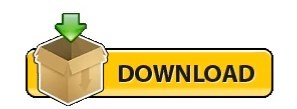
#REMOVE SAMPLE PAGE WORDPRESS HOW TO#
#REMOVE SAMPLE PAGE WORDPRESS CODE#
#REMOVE SAMPLE PAGE WORDPRESS TRIAL#
In the case of a post, you can leave the Title box empty and publish it on the go. Simply don’t put the title where it was meant to be added. The quick and short-cut method to remove title in WordPress in the case of a specific page/ post title is: How to Remove Page Title in WordPress Manually Don’t Add the Title to the Page
#REMOVE SAMPLE PAGE WORDPRESS TRIAL#
Believe in trial and error (you will if you’re a coder) without a second thought of searching for a solution to this problem anymore! The coding method stated below is definitely a lifesaver. So, there emerges a need to completely remove or hide the WordPress page title. Sometimes, you don’t want to distract the visitors’ attention from the page content by putting that big old “Home” or any other title, for several reasons. Page title matters a lot! The one which is not in harmony with the content of the page can annoy the users of the website instantly. Most of us know that WordPress was initially made as a blogging platform so some of the WordPress features may not get along with the WordPress users or entrepreneurs having their business website powered by WordPress. Why Remove WordPress Page Title by the way?įirst things first, what urges anyone in this web world playing around with WordPress to Google for “remove page title WordPress”? There must be some sane reasons for this.
#REMOVE SAMPLE PAGE WORDPRESS CODE#
The code snippets we are going to give you for manually getting right at it are certainly going to put a smile curve on your face. While you already had your breaking part, here at Templatetoaster WordPress website builder, i will help you assemble those broken pieces and make your day.
#REMOVE SAMPLE PAGE WORDPRESS HOW TO#
You can insert this into a page template, create a page with that template, then visit that page and you’ll see the list output really nicely on the page.Baffled about How to remove page title in WordPress? Tired of trying out countless methods to remove WordPress page title with no success? No need to feel miserable! We all know that WordPress is a super powerful platform but it has it’s own limitations as well! Read on as we provide you with the easy coding method to hide page title in WordPress.Ĭountless searches and unsuccessful edits on how to remove page title in WordPress can literally consume your day leaving you worn out and exhausted.
Using code: Here’s an excellent function from Ngoc Nguyen that will print out the script handles.
This will tell me all the scripts that are being output and I can unhook them from there.
Using an IDE: In PHPStorm I typically run a search for wp_enqueue_script through the parent theme directory.
The first line is the “handle” and the second line is exactly where you can find that script.
With a plugin: Using the Debug Bar plugin and the add-on Debug Bar List Script & Style Dependencies we can output which scripts are loaded in each page of your site.
How do I find the handle of the script or style in my site?
De-enqueue the script or style with that handle.
Find the “handle” of the script or style.
In order to remove them, you need to do two things: If you see extra scripts in there you don’t need, like a smooth scroll plugin, then remove them. Take a look at the source of your parent theme. Who wants smooth scroll anyways? I sure don’t. One of the most common gripes I have with many themes is the number of JS files they output. De-enqueue Extra WordPress Parent Theme JavaScripts Disclaimer aside, lets get into the fun stuff. Note that we also provide a number of quality plugins as well. If you are a novice, please be careful and always remember to backup. We recommend creating a custom functionality plugin to place code rather than the functions.php theme file. The following post provides code examples for adjusting parent theme functionality. Here are few tips for cleaning up that extra bloat. Many times, the parent themes come loaded with extras that get in the way, slow down the site, and just don’t need to be there. Occasionally, I use a parent-child theme relationship to build sites.
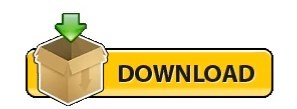
0 notes
Text
Phpstorm ubuntu free

PHPSTORM UBUNTU FREE HOW TO
PHPSTORM UBUNTU FREE MAC OS
PHPSTORM UBUNTU FREE INSTALL
You can also follow us on Google+, Twitter or like our Facebook page.
PHPSTORM UBUNTU FREE INSTALL
I hope this article helped you to install PhpStorm on Ubuntu 16.04/17.04. As always, if you found this post useful, then subscribe to our free newsletter. If for any reason you want to uninstall PhpStorm, simply delete /opt/phpstorm/ directory and all subdirectories and files in it. Next time, you can start PhpStorm from Unity Dash. Next, you need to enter your password to create a launch script and desktop entry.Īfter that’s done, you can start a new project in PhpStorm. In the next window, select a theme, color, font and hit OK button. If you are not ready to purchase a license to use PhpStorm, you can select the 30 day free trial option. If you are new to PhpStorm, select the second option and hit the OK button. Now type phpstorm in the terminal to launch the application. sudo mv PhpStorm-145.1616.3/ /opt/phpstorm/Ĭreate a symlink sudo ln -s /opt/phpstorm/bin/phpstorm.sh /usr/local/bin/phpstorm It’s better to move this PhpStorm-145.1616.3 directory to /opt. tar.gz file with this command: tar xvf PhpStorm-2016.1.2.tar.gzĪ new folder called PhpStorm-145.1616.3 will be created within the current working directory. Once downloaded, open a terminal window and change your working directory to the download directory, then extract the. You may need to change the version number if you are reading this at a later time. The latest version is 2016.1.2 at the time of this writing. If you like command line, you can use wget to download. By default PHPStorm IDE should be installed to the path. Install PHPStorm using the following command: umake ide phpstorm. sudo apt update sudo apt upgrade sudo apt install ubuntu-make. Install phpstorm on Ubuntu 16.04/17.04įirst go the official website and download the tar archive. First, make sure all your system packages are up to date by running the following apt Commands in the terminal. The above two commands will set the correct Java environment variables. sudo apt-get install oracle-java8-set-default Once installed we need to set Java environment variables such as JAVA_HOME on Ubuntu 16.04/17.04. You can open existing project in PHPStorm. Basics of PHPStorm: You click on Create New Project to create a new PHP project and follow the instructions depending on your project requirements. Now, you can use PHPStorm for your web development projects. Sudo apt-get install java-common oracle-java8-installerĭuring the installation process you will need to accept the Oracle License agreement. You will get 30 days of free access to PHPStorm IDE. sudo add-apt-repository ppa:webupd8team/java Remove OpenJDK sudo apt-get remove openjdk*Īdd the PPA and install Oracle Java 8 with following 3 commands. Install Oracle Java 8 on Ubuntu 16.04/17.04īecause phpstorm is a Java program, so first we need to install Oracle Java on Ubuntu and the latest stable version is Oracle Java 8.
PHPSTORM UBUNTU FREE HOW TO
This tutorial will explain how to install Phpstorm on Ubuntu 16.04/17.04.
PHPSTORM UBUNTU FREE MAC OS
It’s a commercial and cross-platform product from Jetbrains and can run on Linux, Mac OS and Windows. For those of you who don’t know, PhpStorm is a cool, lightning-smart IDE for PHP developers.

0 notes
Text
Download PhpStorm crack (license key) latest version KBU5?

💾 ►►► DOWNLOAD FILE 🔥🔥🔥 April 20, Phpstorm This is the latest version of the phpstorm series of programming software. It is loved by PHP programmers all over the world and many engineers use it to develop and deploy websites. The software has powerful intelligent code support functions, including dynamic error checking, zero configuration debugging, extended HTML, code refactoring, and more. In addition, phpstorm Edit table data and execute queries phpstorm See detailed instructions below. Phpstorm Download and extract to get the original program and patch of jetbrains phpstorm 2. Test to create desktop shortcut, should test both bit and bit, please select the linked file and click next; 5. Then click install to start the installation, please be patient for a few minutes during the installation process; 6. Once the installation is done, check Run PyCharm and click finish to run the software; 7. Select the theme, the editor selects Darula, and then the next step; 8. The registration interface appears, choose a free evaluation and click evaluate to try the software; 9. Click restart to restart the software; After re-entering the software, the installation is successful, here is a guide to install jetbrains phpstorm It supports PHP 5. Smart PHP Code Editor The IDE offers smart code completion, syntax highlighting, extensive code format configuration, dynamic error checking, code folding, language mixing support, and more. Automatic refactoring takes care of your code and makes global project installation easy and safe. Code Quality Analysis Hundreds of code checks validate your code as you type and test your entire project for bugs or code smells. Quick fixes for most tests make it easy to fix or improve code right away. Easy code search and navigation PhpStorm helps you work with code more efficiently and save time when working on large projects. Jump to a method, function or variable definition, or search for its usage with just one click. Debug, test and analyze PhpStorm provides powerful built-in tools for debugging, testing and configuring applications. In addition, PhpStorm provides many options for debugging PHP code with Visual Debugger, so you can: inspect user-defined variables and clocks, set breakpoints and evaluate expressions at runtime, debug remote applications and work in multiple concurrent sessions Debug pages etc. In the test You can develop PHPUnit tests directly in PhpStorm and run them instantly from a folder, file or class using context menu options. LiveEdit gives you the opportunity to see all the changes instantly in your browser, without having to refresh the page. Development environment PhpStorm is built on the open source IntelliJ platform that we at JetBrains have developed and perfected over the past 15 years. Enjoy the highly customizable, refined experience it offers to fit your development workflow. Connect to the database, edit the schema and table data, run queries, and even analyze the schema using UML charts. Software highlights Support refactoring function for PHP. Automatically generate phpdoc comments, very convenient for large-scale programming. Built-in support for Zencode. Create class inheritance diagram If there is a class, after multiple inheritance, you can use this function to view all its parent relations. Supports code refactoring to facilitate code modification. With a local history function. Convenient deployment, you can directly upload the code to the live server. Leave a Reply Your email address will not be published.
1 note
·
View note
Text
Download PhpStorm crack (keygen) latest version SPB!

💾 ►►► DOWNLOAD FILE 🔥🔥🔥 April 20, Phpstorm This is the latest version of the phpstorm series of programming software. It is loved by PHP programmers all over the world and many engineers use it to develop and deploy websites. The software has powerful intelligent code support functions, including dynamic error checking, zero configuration debugging, extended HTML, code refactoring, and more. In addition, phpstorm Edit table data and execute queries phpstorm See detailed instructions below. Phpstorm Download and extract to get the original program and patch of jetbrains phpstorm 2. Test to create desktop shortcut, should test both bit and bit, please select the linked file and click next; 5. Then click install to start the installation, please be patient for a few minutes during the installation process; 6. Once the installation is done, check Run PyCharm and click finish to run the software; 7. Select the theme, the editor selects Darula, and then the next step; 8. The registration interface appears, choose a free evaluation and click evaluate to try the software; 9. Click restart to restart the software; After re-entering the software, the installation is successful, here is a guide to install jetbrains phpstorm It supports PHP 5. Smart PHP Code Editor The IDE offers smart code completion, syntax highlighting, extensive code format configuration, dynamic error checking, code folding, language mixing support, and more. Automatic refactoring takes care of your code and makes global project installation easy and safe. Code Quality Analysis Hundreds of code checks validate your code as you type and test your entire project for bugs or code smells. Quick fixes for most tests make it easy to fix or improve code right away. Easy code search and navigation PhpStorm helps you work with code more efficiently and save time when working on large projects. Jump to a method, function or variable definition, or search for its usage with just one click. Debug, test and analyze PhpStorm provides powerful built-in tools for debugging, testing and configuring applications. In addition, PhpStorm provides many options for debugging PHP code with Visual Debugger, so you can: inspect user-defined variables and clocks, set breakpoints and evaluate expressions at runtime, debug remote applications and work in multiple concurrent sessions Debug pages etc. In the test You can develop PHPUnit tests directly in PhpStorm and run them instantly from a folder, file or class using context menu options. LiveEdit gives you the opportunity to see all the changes instantly in your browser, without having to refresh the page. Development environment PhpStorm is built on the open source IntelliJ platform that we at JetBrains have developed and perfected over the past 15 years. Enjoy the highly customizable, refined experience it offers to fit your development workflow. Connect to the database, edit the schema and table data, run queries, and even analyze the schema using UML charts. Software highlights Support refactoring function for PHP. Automatically generate phpdoc comments, very convenient for large-scale programming. Built-in support for Zencode. Create class inheritance diagram If there is a class, after multiple inheritance, you can use this function to view all its parent relations. Supports code refactoring to facilitate code modification. With a local history function. Convenient deployment, you can directly upload the code to the live server. Leave a Reply Your email address will not be published.
0 notes
Text
Top PHP Development Tools to watch out for
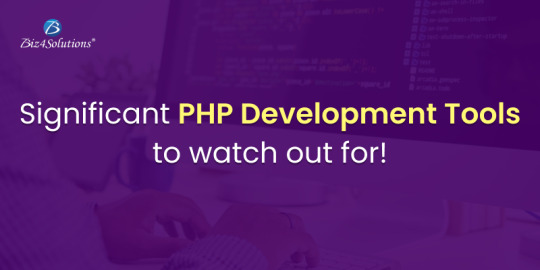
Hypertext Preprocessor, commonly known as PHP, happens to be one of the most widely used server-side scripting languages for developing web applications and websites. Renowned names like Facebook and WordPress are powered by PHP. The reasons for its popularity can be attributed to the following goodies PHP offers:
Open-source and easy-to-use
Comprehensive documentation
Multiple ready-to-use scripts
Strong community support
Well-supported frameworks
However, to leverage this technology to the fullest and simplify tasks, PHP developers utilize certain tools that enhance programming efficiency and minimize development errors. PHP development tools provide a conducive IDE (Integrated Development Environment) that enhances the productivity of PHP web development.
The market currently is overflooded with PHP tools. Therefore, it becomes immensely difficult for PHP development teams to pick the perfect set of tools that will fulfill their project needs. This blog enlists the best PHP application development tools along with their offerings. A quick read will help you to choose the most befitting tool for your PHP development project.
Top PHP Software Development Tools

PHPStorm
PHPStorm, created and promoted by JetBrains, is one of the most standard IDEs for PHP developers. It is lightweight, smooth, and speedy. This tool works easily with popular PHP frameworks like Laravel, Symfony, Zend Framework, CakePHP, Yii, etc. as well as with contemporary Content Management Systems like WordPress, Drupal, and Magento. Besides PHP, this tool supports JavaScript, C, C#, Visual Basic, and C++ languages; and platforms such as Linux, Windows, and Mac OS X. This enterprise-grade IDE charges a license price for specialized developers, but is offered for free to students and teachers so that they can start open-source projects. Tech giants like Wikipedia, Yahoo, Cisco, Salesforce, and Expedia possess PHPStorm IDE licenses.
Features:
Code-rearranging, code completion, zero-configuration, and debugging
Support for Native ZenCoding and extension with numerous other handy plugins such as the VimEditor.
Functions:
Provides live editing support for the leading front-end technologies like JavaScript, HTML5, CSS, TypeScript, Sass, CoffeeScript, Stylus, Less, etc.
It supports code refactoring, debugging, and unit testing
Enables a PHP developer to integrate with version control systems, databases, remote deployment, composer, vagrant, rest clients, command-line tools, etc.
Coming to debugging, PHPStorm works with Xdebug and Zend Debugger locally as well as remotely.
Cloud 9
This PHP development tool is an open-source cloud IDE. It offers a development eco-system for PHP and numerous other programming languages like HTML5, JavaScript, C++, C, Python, etc. It supports platforms like Mac OS, Solaris, Linux, etc.
Features:
Code reformatting, real-time language analysis, and tabbed file management.
Availability of a wide range of themes
In-built image editor for cropping, rotating, and resizing images
An in-built terminal that allows one to view the command output from the server.
Integrated debugger for setting a breakpoint
Adjustable panels via drag and drop function
Support for keyboard shortcuts resulting in easy access
Functions:
With Cloud 9, one can write, run and debug the code using any browser. Developers can work from any location using a machine connected to the internet.
It facilitates the creation of serverless apps, allowing the tasks of defining resources, executing serverless applications, and remote debugging.
Its ability to pair programs and track all real-time inputs; enables one to share their development eco-system with peers.
Zend Studio
This commercial PHP IDE supports most of the latest PHP versions, specifically PHP 7, and platforms like Linux, Windows, and OS X. This tool boasts of an instinctive UI and provides most of the latest functionalities that are needed to quicken PHP web development. Zend Studio is being used by high-profile firms like BNP Paribas Credit Suisse, DHL, and Agilent Technologies.
Features:
Support for PHP 7 express migration and effortless integration with the Zend server
A sharp code editor supporting JavaScript, PHP, CSS, and HTML
Speedier performance while indexing, validating, and searching for the PHP code
Support for Git Flow, Docker, and the Eclipse plugin environment
Integration with Z-Ray
Debugging with Zend Debugger and Xdebug
Deployment sustenance including cloud support for Microsoft Azure and Amazon AWS.
Functions:
Enables developers to effortlessly organize the PHP app on more than one server.
Provides developers the flexibility to write and debug the code without having to spare additional effort or time for these tasks.
Provides support for mobile app development at the peak of live PHP applications and server system backend, for simplifying the task of harmonizing the current websites and web apps with mobile-based applications.
Eclipse
Eclipse is a cross-platform PHP editor and one of the top PHP development tools. It is a perfect pick for large-scale PHP projects. It supports multiple languages – C, C++, Ada, ABAP, COBOL, Haskell, Fortran, JavaScript, D, Julia, Java, NATURAL, Ruby, Python, Scheme, Groovy, Erlang, Clojure, Prolong, Lasso, Scala, etc. – and platforms like Linux, Windows, Solaris, and Mac OS.
Features:
It provides one with a ready-made code template and automatically validates the syntax.
It supports code refactoring – enhancing the code’s internal structure.
It enables remote project management
Functions:
Allows one to choose from a wide range of plugins, easing out the tasks of developing and simplifying complex PHP code.
Helps in customizing and extending the IDE for fulfilling project requirements.
Supports GUI as well as non-GUI applications.
Codelobster
Codelobster is an Integrated Development Environment that eases out and modernizes the PHP development processes. Its users do not need to worry about remembering the names of functions, attributes, tags, and arguments; as these are enabled through auto-complete functions. It supports languages like PHP, JavaScript, HTML, and CSS and platforms such as Windows, Linux, Ubuntu, Fedora, Mac OS, Linux, and Mint. Additionally, it offers exceptional plugins that enable it to function smoothly with myriad technologies like Drupal, Joomla, Twig, JQuery, CodeIgniter, Symfony, Node.js, VueJS, AngularJS, Laravel, Magento, BackboneJS, CakePHP, EmberJS, Phalcon, and Yii.
Offerings:
It is an internal, free PHP debugger that enables validating the code locally.
It auto-detects the existing server settings followed by configuring the related files and allowing one to utilize the debugger.
It has the ability to highlight pairs of square brackets and helps in organizing files into the project.
This PHP development tool displays a popup list comprising variables and constants.
It allows one to hide code blocks that are presently not being used and to collapse the code for viewing it in detail.
Netbeans
Netbeans, packed with a rich set of features is quite popular in the realm of PHP development services. It supports several languages like English, Russian, Japanese, Portuguese, Brazilian, and simplified Chinese. Its recent version is lightweight and speedier, and specifically facilitates building PHP-based Web Applications with the most recent PHP versions. This PHP development tool is apt for large-scale web app development projects and works with the most trending PHP frameworks such as Symfony2, Zend, FuelPHP, CakePHP, Smarty, and WordPress CMS. It supports PHP, HTML5, C, C++, and JavaScript languages and Windows, Linux, MacOS, and Solaris platforms.
Features:
Getter and setter generation, quick fixes, code templates, hints, and refactoring.
Code folding and formatting; rectangular selection
Smart code completion and try/catch code completion
Syntax highlighter
DreamWeaver
This is one of the most popular PHP application software development tools. It assists one in creating, publishing, and managing websites. A website developed using DreamWeaver can be deployed to any web server.
Offerings:
Ability to create dynamic websites that fits the screen sizes of different devices
Availability of ready-to-use layouts for website development and a built-in HTML validator for code validation.
Workspace customization capabilities
Aptana Studio
Aptana Studio is an open-source PHP development tool used to integrate with multiple client-side and server-side web technologies like PHP, CSS3, Python, RoR, HTML5, Ruby, etc. It is a high-performing and productive PHP IDE.
Features:
Supports the most recent HTML5 specifications
Collaborates with peers using actions like pull, push, and merge
IDE customization and Git integration capabilities
The ability to set breakpoints, inspect variables, and control the execution
Functions:
Eases out PHP app development by supporting the debuggers and CLI
Enables programmers to develop and test PHP apps within a single environment
Leverages the flexibilities of Eclipse and also possesses detailed information on the range of support for each element of the popular browsers.
Final Verdict:
I hope this blog has given you clear visibility of the popular PHP tools used for web development and will guide you through selecting the right set of tools for your upcoming project. If you are a start-up or lack technical expertise in PHP application development, it’s advisable to hire an experienced PHP application development company for executing your project.
0 notes
Link
PhpStorm 2020.1.1 Crack with Serial Key Full Free Download PhpStorm 2020.1.1 Crack with Serial Key Full Free Download...........
0 notes