#pixelart tutorial
Explore tagged Tumblr posts
Note
Wat do you animate with !!? If ur comfortable sharing!!
live2d if you cant afford or get a free copy of live2d(trial or demo ver) i recomend dragon bones , if not i recomend spriter, you can do straight up pixelart with this!! (but bro is limited!!)
heres process, Its A BIT TOO MUCH
I WILL EVENTUALLY DO A YOUTUBE VIDEO THIS IS THE BEST I CAN DO
For the live2d 1. I would make the character in sai/or your program of choice that can export into psd like this, (look into how vtuber models are separated in case you're not sure)
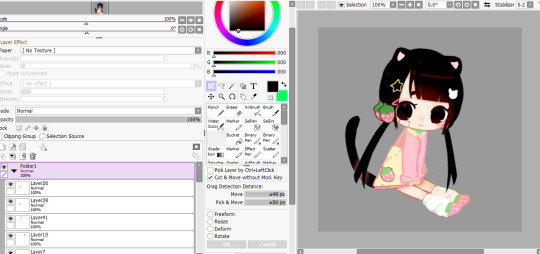
even simple it follows the rules of a regular vtuber model (some features wont be needed like mouth unless you know EXACTLY what you want to do) here is how the last one i made looks like (you can see head, hair, back of the eyes, iris, arms, blush completly separated)

2. Once in live2d you can rig it as a regular vtuber model, add or ignore parameters youre going to use. like for example this one doesnt use x eye movements (eye doesnt move from side to side basically), but i added new ones like the legs (remember to add physics!!!)
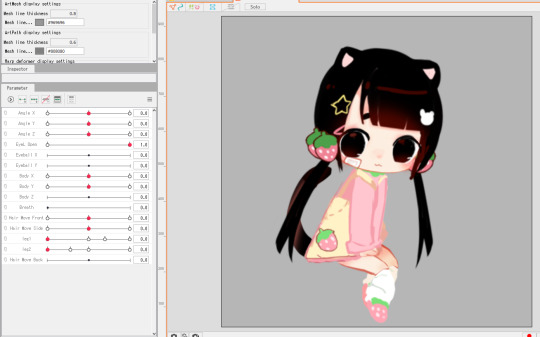
3. Now its time to animate, dont worry if you add new parameters to the rig to fit the animation you had in mind it will update as you go on!!! !!! important!! make sure you are using the double size you're going to use for the pixel, if you want your pixel to be 200x200 you'll be using 400x400 when you work in it in live2d!!!!
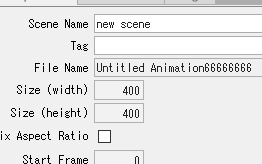
now use the parameters you did to do the animation
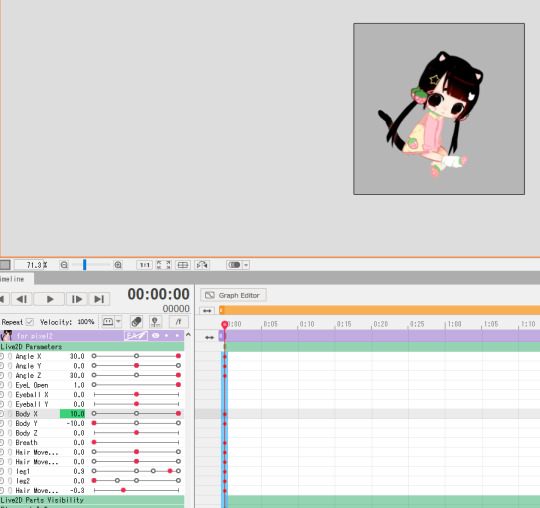
if you want it to loop do it like this (rec!!) copy and paste the first one and the last one.
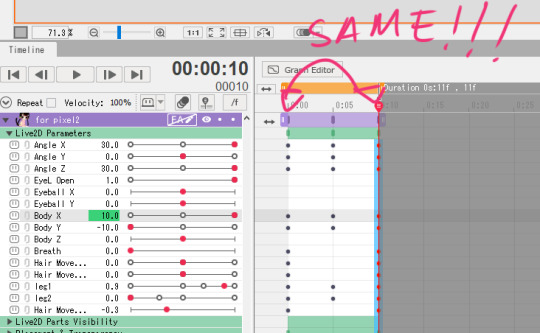
lastly for give it a pixel art timing look, i rec do this insert frame on the one of the keyframes (most relevant!! look into an animation tutorial to see what i mean!!!)
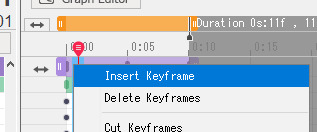
and now what you are going to do is move it into 3/2 more keyframes so the movement is heavier and more exagerated!!!

once youre happy with the results, export to gif!!!
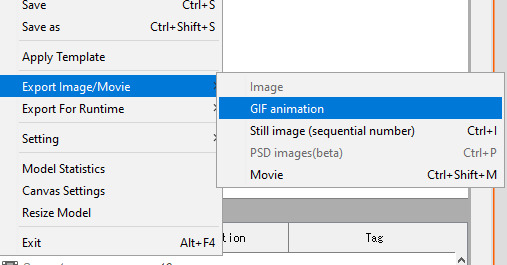
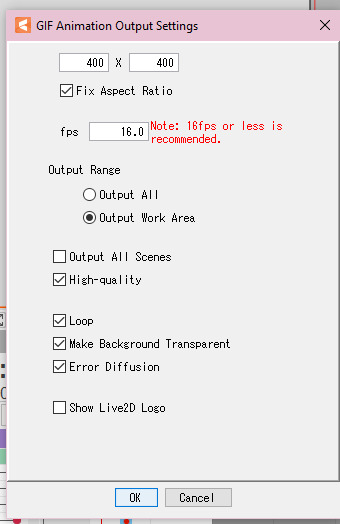
ALRIGHT FOR THE NEXT PART!!!!!!
4. With the gif in hand send it to https://ezgif.com/gif-to-sprite this will turn your gif into a sprite sheet
heres mine

how what youre going to do is give this sprite sheet to this program Pixelatir (i belive its free!!, at least it was when i got it :O) /i think if its for commissions you need to pay them but look deeper into the TOS if you're invested!!! i heard photoshop does this too but im not sure!!!
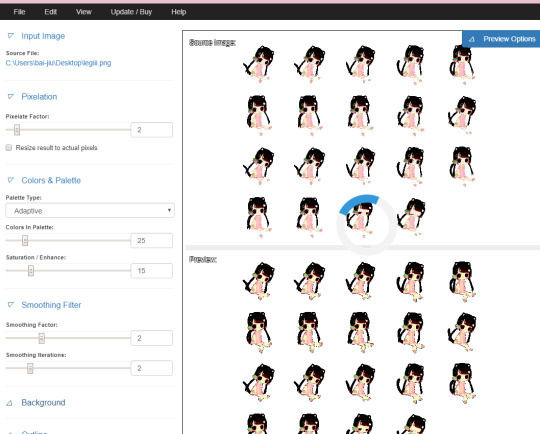
you'll have to make the settings right but if you have a palette in mind you can feed it and it will use it!!! when its done, i suggest taking the now pixelated sprite sheet and fixing any small details by hand , like for example in mine i aded some lines and changed hue/saturation by hand!!!
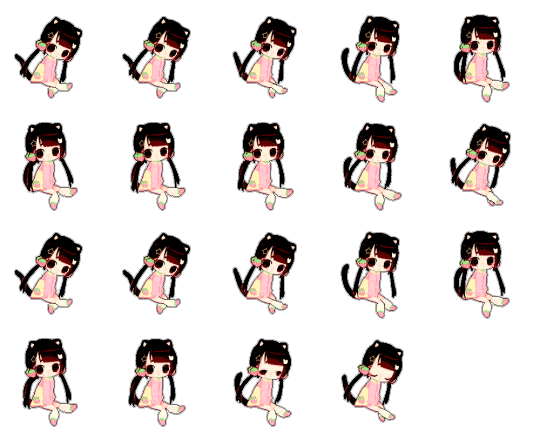
Now you're going to feed it back into https://ezgif.com/sprite-cutter and cut the sprites, if you did it right, thre should be no problem, and it will allow you to make a gif with it!!!
AND that should be all! hope it helped!!
#i know thats cheating but always work smart and never hard :)#tutorial#pixelart tutorial#dont question how did i reach this conclusion im actually insane uwu
81 notes
·
View notes
Text
⭐ Pixel Art Fundamentals - Hue Shifting
This technique is not uniquely specific to pixel art, but it's a very common term to hear when starting out watching those "dos and don'ts" videos. So what is hue shifting?
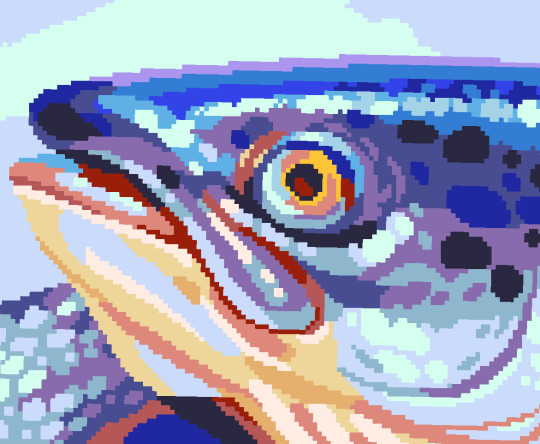
Hue shifting basically means to change the hue when making your shade darker or lighter. In this context, 'hue' = colour!

You may hear 'you need to hue shift more' when getting feedback on your art, but what does that mean really? Here are some examples:
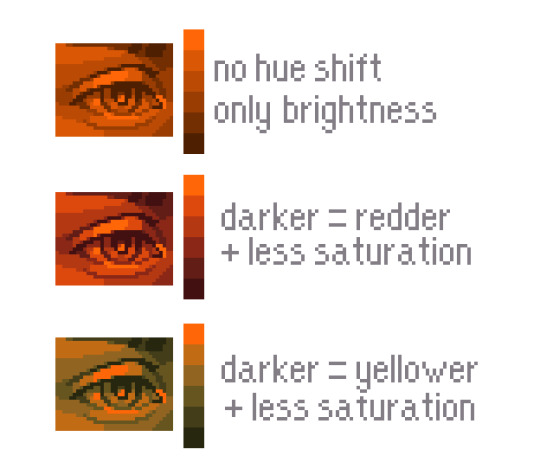
We can see even with just a bit of hue shifting, we have quite a different vibe for each drawing. In warm / daylight settings, no hue shifting can sometimes look a bit muddy or grey.
If we swap the image to grayscale, you can see that they look much the same:
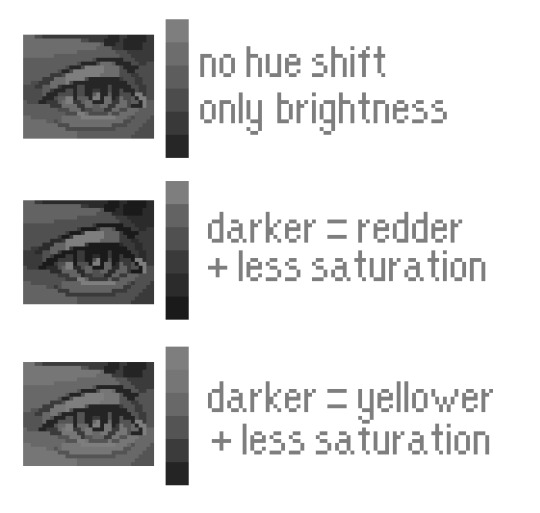
As long as the hue shifted colours have a brightness that makes sense, they usually will work. You can get quite wacky with it.

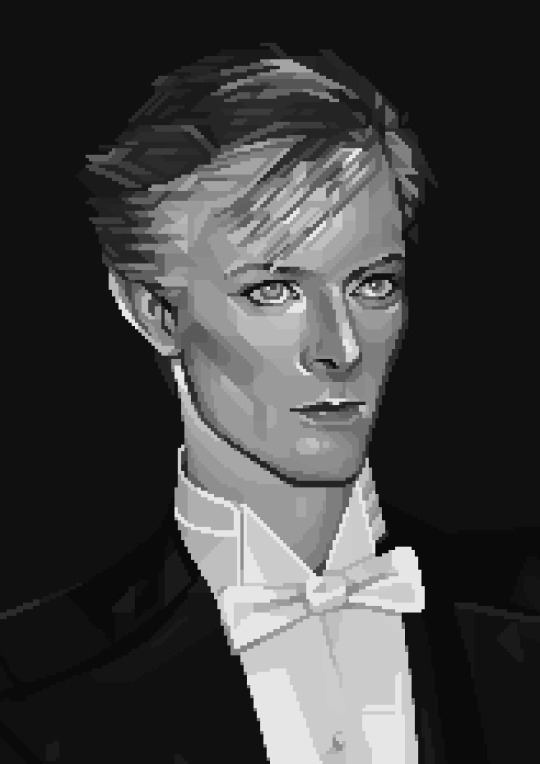
But is hue shifting always good? Not necessarily.
Below is some of my art where I intentionally didn't hue-shift at all. You can see it gives them an uncanny, digital, or photographic kind of look. As always, techniques are about your intention, or personal style.

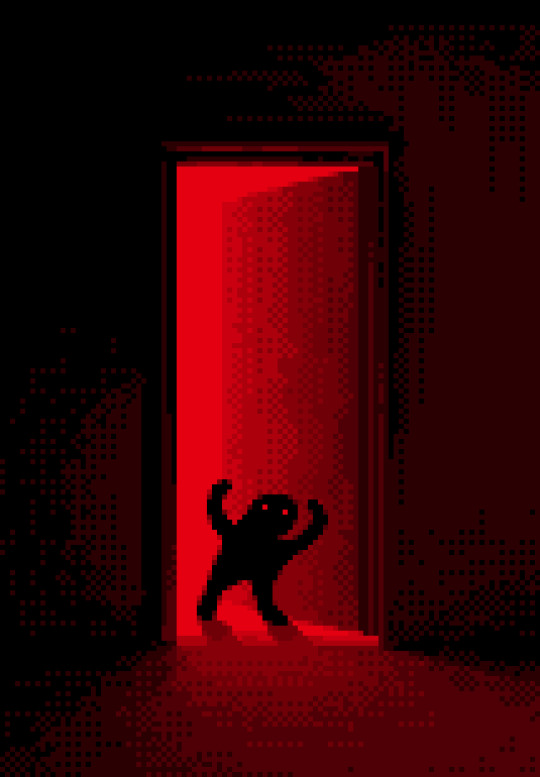
I recommend trying different hue shifting methods! I especially love to use a cool blue or teal for the lighter shades.

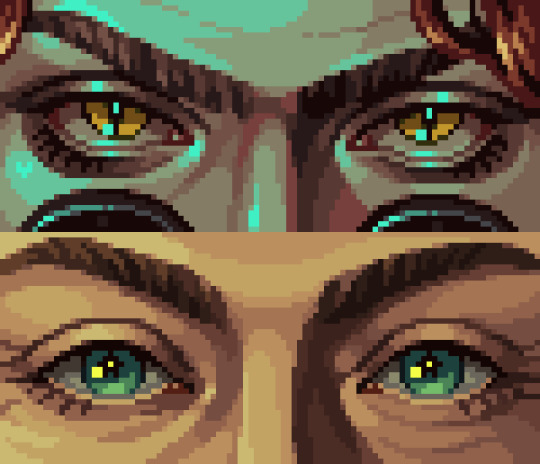
Thanks for reading and I hope this helped a little! Have fun with it!!
⭐ Read my full pixel art guide here!
#pixel#pixelart#pixel art#pixel art tutorial#tutorial#art tutorial#colour theory#color theory#hue shifting#art#illustration#pixel illustration
6K notes
·
View notes
Text
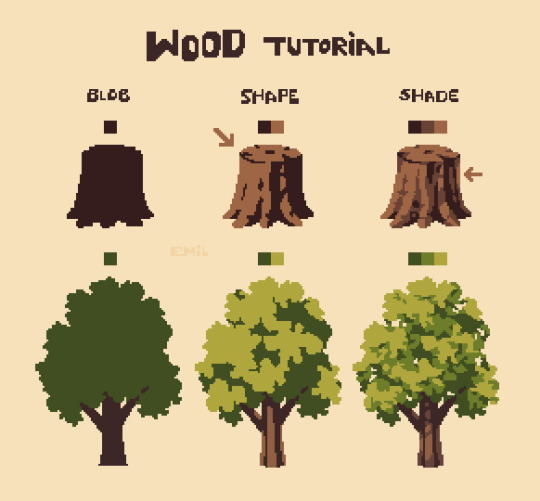
Simple tree tutorial
#pixel art#pixelart#art#art study#artists on tumblr#8bit#pixel#illustration#16bit#art practice#nature#aesthetic#trees#tree#tutorial#art tutorials
4K notes
·
View notes
Note
I want to start drawing landscape. Do you have any tips?
Took me a while to answer this (sorry anon)! Drawing landscapes for me are mostly just a matter of doing a few 'art studies' and a bit of imitating life. Here's a brief rundown of my process. I find that I learn best when I see a picture or a reference that really tickles my fancy, like these ones! First image for it's colors, and the second for it's composition.


And then I pull up the dreaded white canvas on start on a rough idea or just start dribbling out the basics: composition, a bit of color, general shapes, etc. If you have a hard time doing general landscapes, don't worry! Imagine breaking it down like this: You layer on some general colors and shapes; don't be afraid to make mistakes, you can always go back to it! Be loose and organic with it at first, we're not striving for detail yet, and just let that brush move freely. And once you got the shapes down, you can go back and forth in the canvas to start detailing. I find that it's best if you really look into how some things are "made". Like for example, how that patch of grass in your reference is made: 'is it layered? does it have some shiny bits in it that I wanna highlight? are the blades of grass sharp enough to individually detail or more clumped up together to just put in a sorta grassy blob?'. Also, don't be afraid to experiment a bit. Try putting some highlights around the edges to make it pop out more, or try putting small changes in the color you're working with; something that's close but still different, so that it compliments each other! Then it's just a matter of going forward with it; see what you like and what you wanna keep and imitate, see what you want to change or maybe just leave out on. Keep on detailing and going until you're happy with it!

This is a really brief rundown and explanation of a process that can be entire unique to each and everyone of us, and takes a bit of time and practice to pull off. But I believe in you! We all start from somewhere, sometime down the line; and that can start right now if you want it to! Goodluck to any artists out there who wanna try out landscapes. It's a fun and comforting process of organic and loose art that breathes in a lot of life in some people, especially me. Twitter | Prints | Ko-Fi | Patreon
#pixel art#art#artists on tumblr#pixelart#aesthetic#digital art#landscape#nature art#nature#tutorial#art tips#art tutorial#art help
588 notes
·
View notes
Text
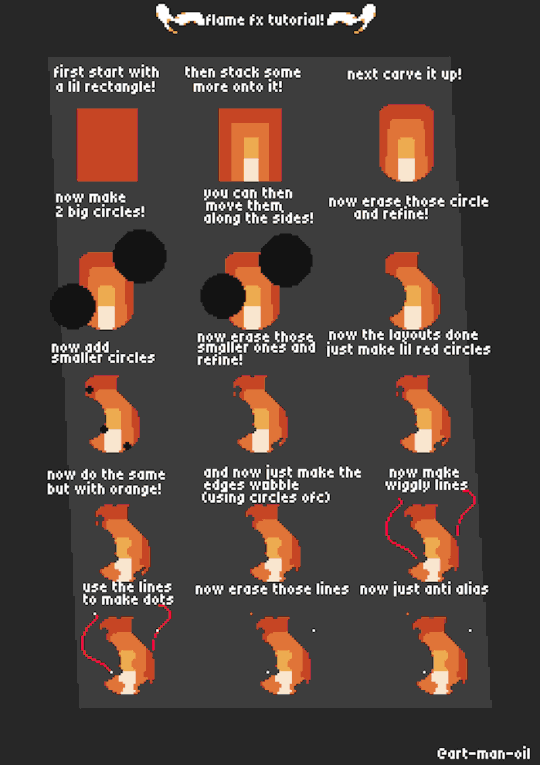
Lil tutorial for how to draw flames!
#art#original art#artwork#illustration#design#artists on tumblr#pixel art#pixelated#pixel graphics#digital aritst#art tutorial#tutorial#my art#old art#pixel animation#pixelart#pixel aesthetic#pixel illustration
222 notes
·
View notes
Text

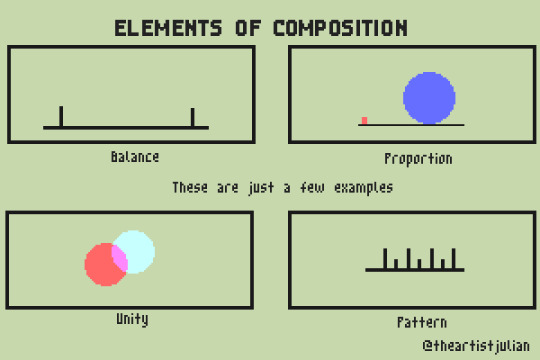
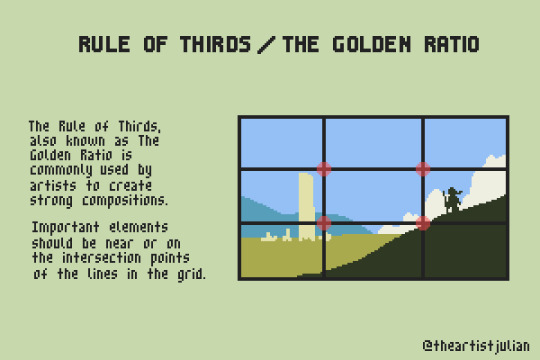
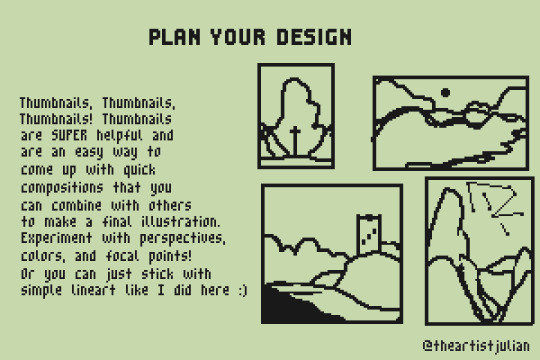
Composition tutorial
417 notes
·
View notes
Text
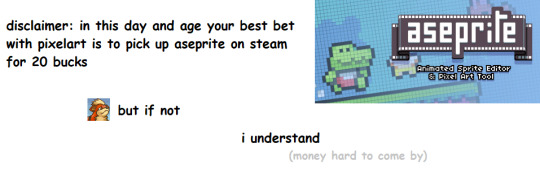
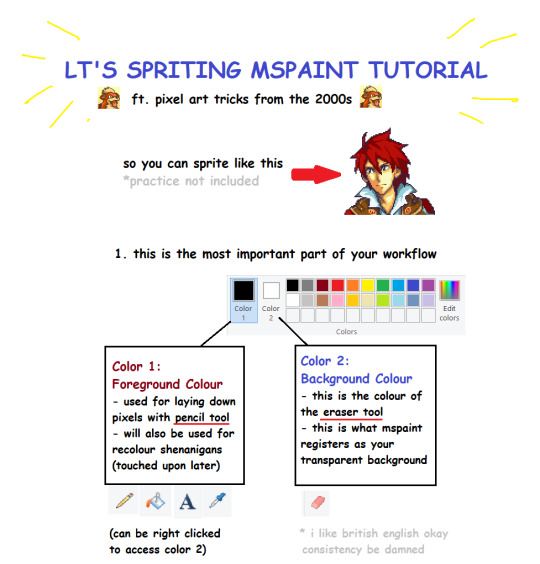


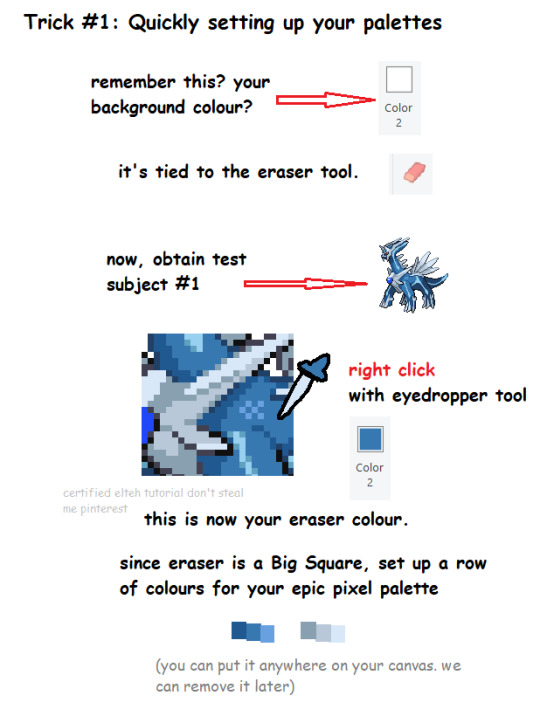


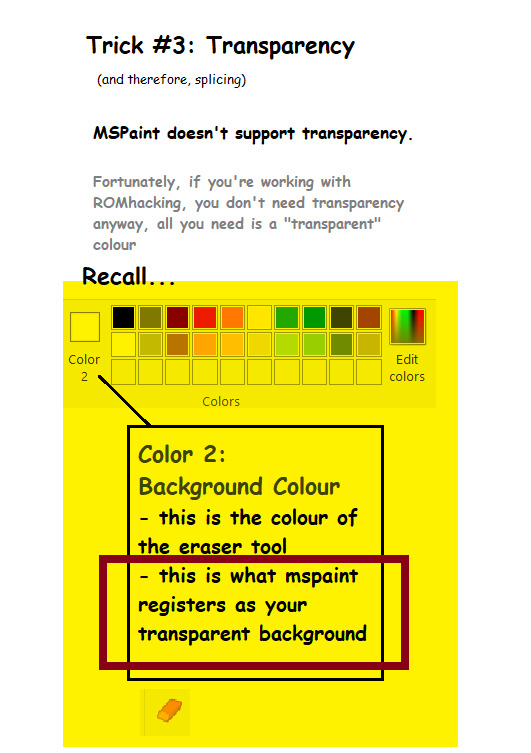
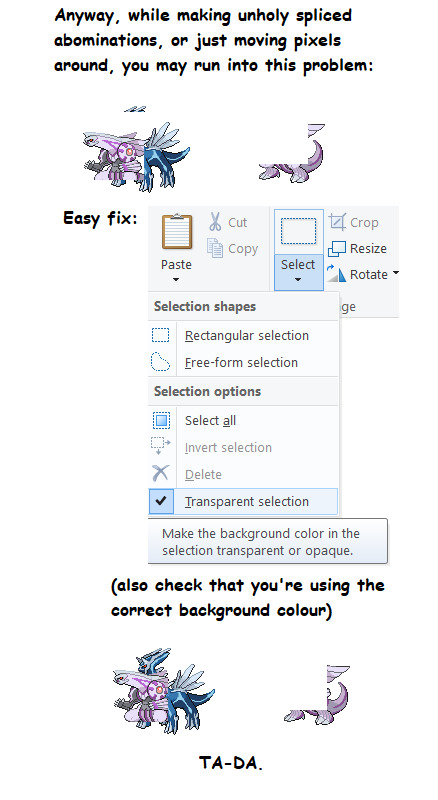
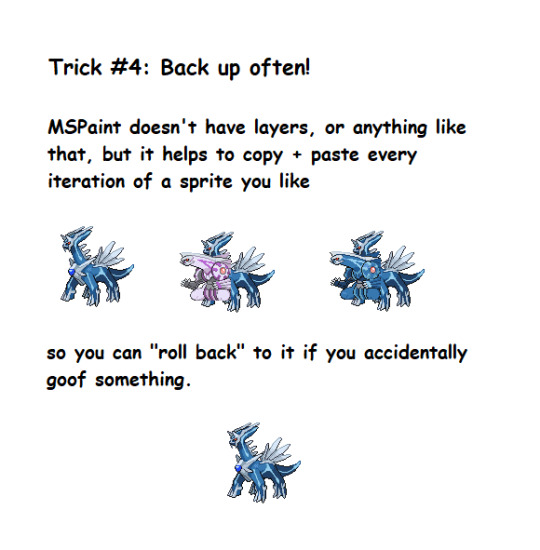
I was requested by a friend to put together a quick MSPaint spriting tutorial. Since a lot of these tricks are probably lost to crusty 2000s Youtube videos and Deviantart posts, uhhh... Have a new one!
Brought to u with love from a dedicated Fire Emblem/Pokemon/A bunch of other JRPGs spriter. All non-official sprites featured in this tutorial are my work
EDIT: i forgot to mention. you can also compile aseprite from source code. it's free. they're so epic for that. but support the devs pretty pretty please they do amazing work
631 notes
·
View notes
Text
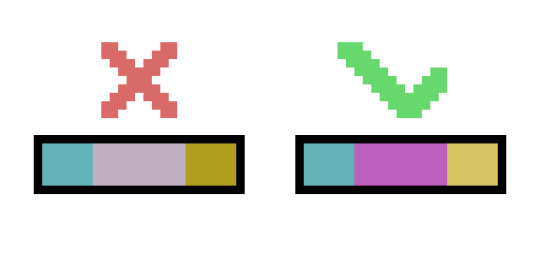
color palette tip: if you're putting a color palette together and you think the colors look wrong, try making sure that you're not pairing high-saturation colors with low-saturation colors
#pixel art#pixelart#artists on tumblr#artwork#digital art#color palette#color palettes#art tips#art help#art advice#art tutorial#art tutorials#art resources
187 notes
·
View notes
Text

I've seen some people struggle to create pixelart trees, here's my tutorial on how I do it.
118 notes
·
View notes
Note
You might have already been asked something like this before, and if so if you could point me in the direction of that post I would !!! very much enjoy that but !!
How do you get your color palettes/pick out all the colors you're gonna use for a piece? At first glance it looks so 'simplistic'/like you can pick out each individual color but the longer I look at your art the more I see a billion tiny details and i'm just curious as to how you keep all of that looking so tidy!!! :0
YOUR ART IS GORGEOUS BY THE WAY AS SOON AS I CAN I'M DEFINITELY GETTING PRINTS
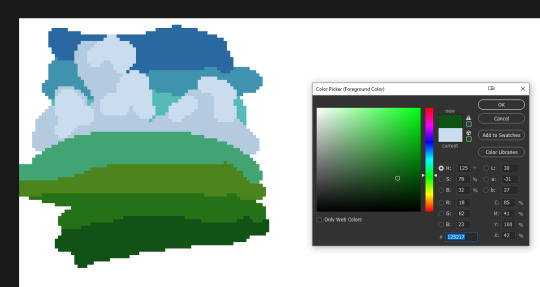
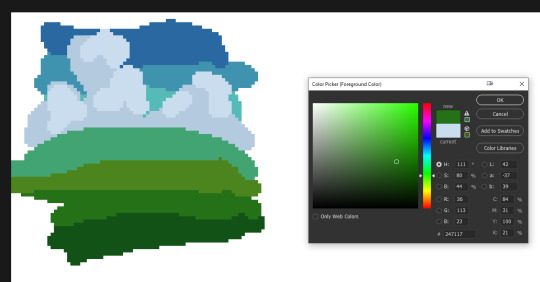
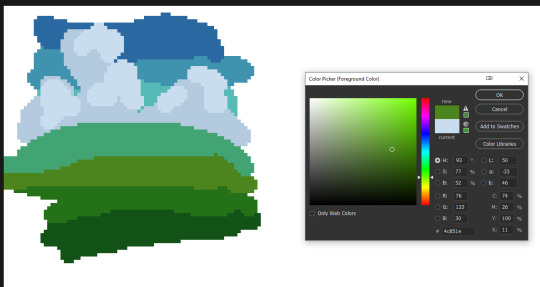
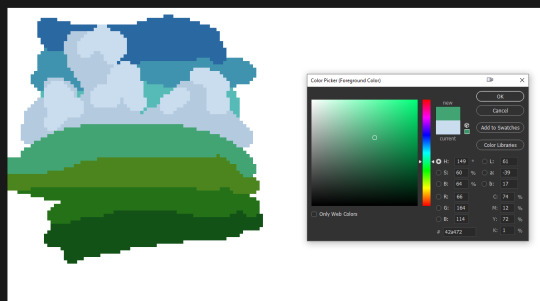
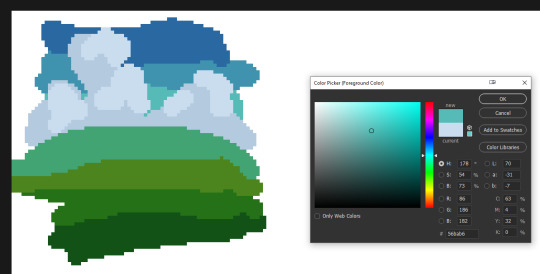
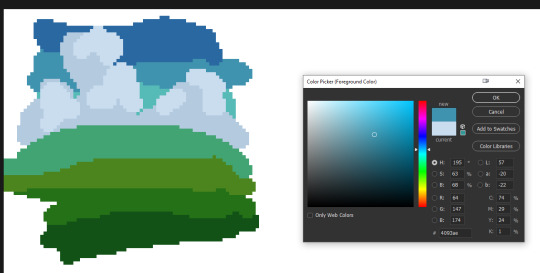
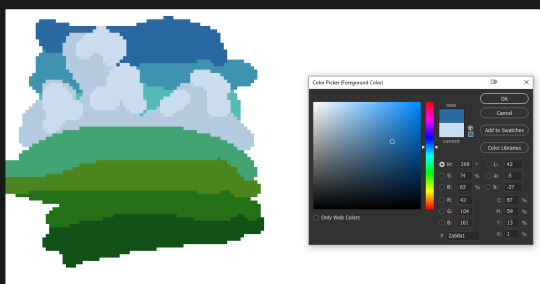
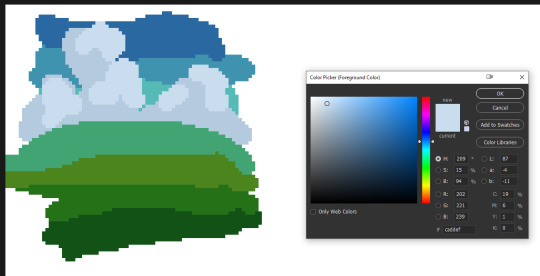
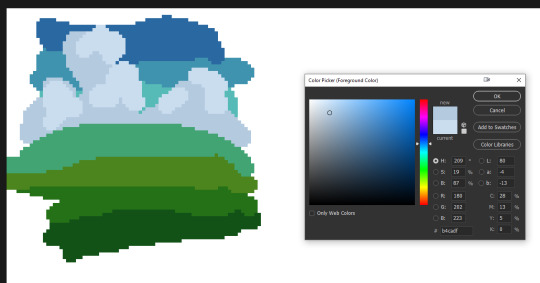

this is a v sloppy how to i just did (it looks like a froog loool) but basically i just make gradients then blend the colors, based on the mood i want. starting out i used a looooot of references for inspiration/colors and did a ton of studies and that helped me learn! then usually i add 'striking' complimentary colors for oomph! i also usually saturate/color correct at the end as well. hope this helps and thank you so much~~
#pixel art#artist on tumblr#artist tutorial#color tutorial#pixel art tutorial#pixelart#8bit#8bitart#how to color#color palette#color palette meme
310 notes
·
View notes
Text
Pira's Pixel Arting Tutoriallll aaaaaaaaaaaaaaaaaa




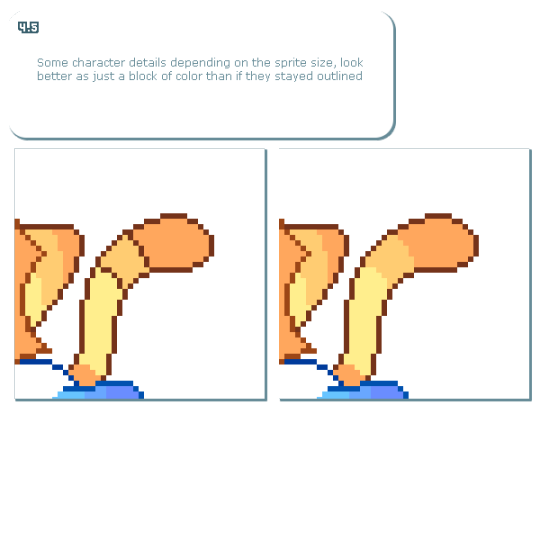
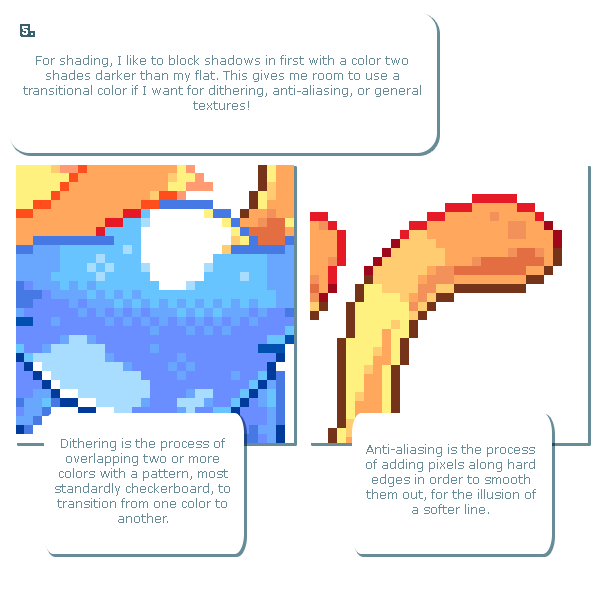

Felt like I could actually turn my process for rendering pixel stuff into a tutorial, since a lot of the ones I remember looking through an learning from myself- the initial sketch/render process I've never seen quite like what I do? In any case I hope it's potentially helpful for some folks out there! :D Got permission from @r0yalstar to use their goober from my recent Art Fight attack on them as the sample piece! Might in future use a custom piece- but several of my recent personal ones I didn't keep track of the process steps for- so did a little two for one pHFPT
Been a long time since've done a tutorial too, so's more I could've covered but I wanted to keep it simple and like, more of a "hey here's my process" thing versus "hey here's how xyz thing are and shOULD be done" if you want a super duper in depth resource for pixeling, I'd whole heartedly recommend the Pixel Logic Artbook! And for free resources, Brandon James Greer's channel on youtube is a super nice resource too for different pixel art challenges and experiments~
#piranhart#artfight#team vampire#art fight 2023#pixelart#pixel art#pixel artist#tutorial#tutorials#art tips
409 notes
·
View notes
Text
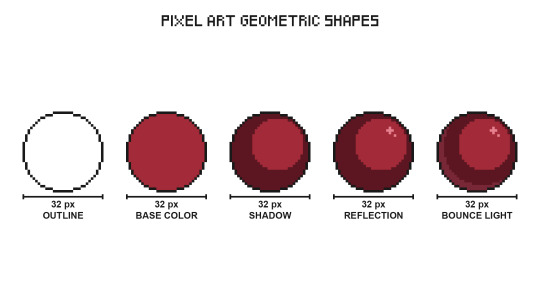
Pixel Art Geometric Shapes - Level 3
Using shadows and lights will help you create volume in two-dimensional shapes.
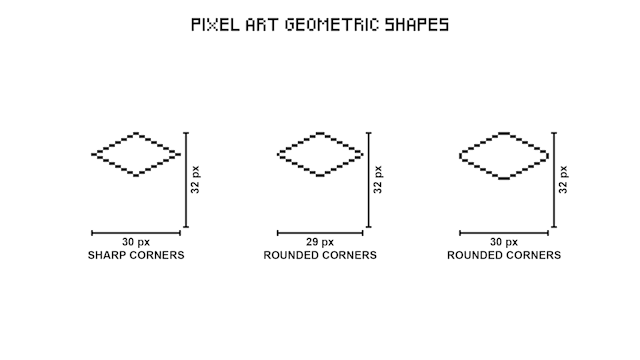
When creating shapes in pixel art it is not always possible to draw a central line, in these cases you must make use of an imaginary line.

Increase the number of pixels in the corners to make them rounded.
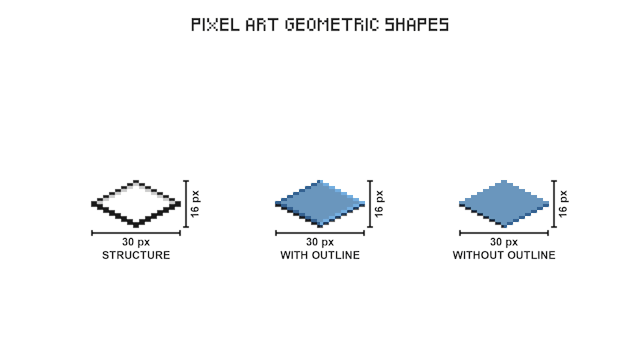
Resize the vertical edge to change the height of a shape.
Use different colors to create divisions in 3D shapes, it is not always possible to create the outline of the central edge.

3D shapes in pixel art usually have an isometric projection, this method allows pixels of various geometric shapes to fit together perfectly.

Put together multiple cubes to start creating structures.
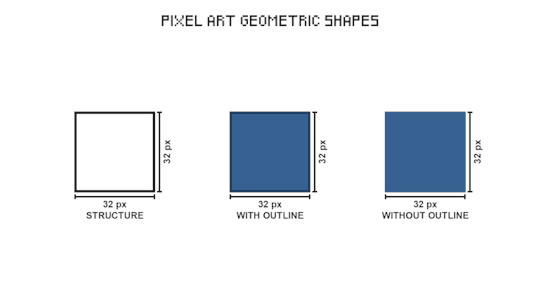
This three-dimensional cube structure is the one used in pixel art RPG video games.

In isometric projection the faces of a shape that simulate depth are the same size.
#pixel art#pixelart#pixel#pixel artist#game design#game development#game dev#video games#tutorial#art tutorial#art reference#art help#art tips#geometry
33 notes
·
View notes
Text


easy tutorial for how i made this simple stylized "nebula" from my 'head full of stars' piece. note that this is not the only way, or the best way to do it, it's just the way i did it (and i made it up). enjoy
btw this was made with my 8 colour palette 'supernova' which you can download free here. eyestrain warning maybe
30% off pixquare pixelart app with code 'tofu' 💕
pixelart guide | support me | commission me | buy a print | buy a sticker
#pixel art#pixelart#artists on tumblr#art#dark art#dark aesthetic#pixel#illustration#pixel illustration#pixel aesthetic#pixel graphics#pixel art tutorial#tutorial#stars#space#nebula#eyes#cw#eyestrain#scopophobia#art tutorial
4K notes
·
View notes
Text

Simple rock tutorial
#pixel art#pixelart#art#art study#artists on tumblr#8bit#pixel#illustration#16bit#art practice#nature#aesthetic#trees#tree#tutorial#art tutorials
410 notes
·
View notes
Text



Pixel Art- Sword Break Down
I made this to help a fellow artist but I'm uploading it here as well. I'm not a dedicated pixel artist. Also all this ^ is a synthesis of what I learned watching yt tutorials and videos on the matter. So this may not be accurate or the best advice, but I hope it helps, giving a lil bit of insight. Also, I want to credit some of the videos I personally watched to learn!
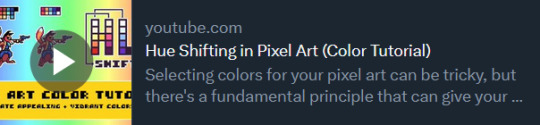
By: Brandon James Greer
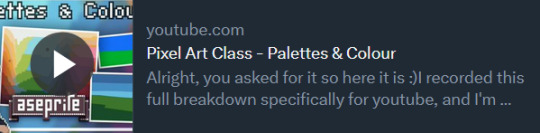
By: AdamCYounis
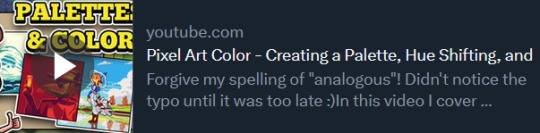
By: WattDesigns
#pixelart#pixel#art#pixel art#aseprite#pixel aesthetic#sword#art tutorial#tutorial#pixel tutorial#art resources#indie games#redsinistra
44 notes
·
View notes
Text

lil sword tutorial
#art#original art#artwork#illustration#artists on tumblr#design#pixel art#pixel graphics#pixelated#pixelart ドット絵#art tutorial#tutorial
398 notes
·
View notes