#pl/pgsql
Explore tagged Tumblr posts
Text
Version Control and Code Maintenance in PL/pgSQL
Effective Version Control and Code Maintenance for PL/pgSQL Developers Hello, PL/pgSQL enthusiasts! In this blog post, I will introduce you to PL/pgSQL version control and code maintenance – one of the most crucial aspects of PL/pgSQL development. Managing your PL/pgSQL code effectively ensures better collaboration, easier debugging, and smoother deployment. Proper version control helps track…
0 notes
Text
i genuinely enjoy writing PL/SQL (and derivatives, such as PL/pgSQL.) love to open a text file and run off of pure muscle memory as I start with
DECLARE BEGIN END;
the government should put me down as a precaution
11 notes
·
View notes
Text
Challenges and Solutions in Migrating from Firebird to PostgreSQL – Ask On Data
Migrating from one database management system (DBMS) to another can be a daunting task, especially when moving from a system like Firebird to PostgreSQL. While both are powerful, open-source relational databases, they have significant differences in architecture, functionality, and performance. The Firebird to PostgreSQL Migration process involves addressing several challenges that may arise, including data integrity, schema differences, and performance optimization. In this article, we will explore some common challenges in this migration and provide practical solutions to ensure a smooth transition.
1. Schema Differences and Compatibility Issues
One of the primary challenges when migrating from Firebird to PostgreSQL is the difference in schema structures and SQL syntax. Firebird uses a slightly different approach to handling data types, constraints, and indexes compared to PostgreSQL. For example, Firebird does not support some advanced PostgreSQL data types such as JSONB and ARRAY, which could complicate the migration process.
Solution: To overcome schema compatibility issues, start by thoroughly analysing the Firebird schema. Identify any Firebird-specific data types and operations, then map them to their PostgreSQL equivalents. You may need to rewrite certain parts of the schema, particularly for custom data types or stored procedures. There are also tools available that can help with this, such as pg_loader or DBConvert, which automate many of the mapping and conversion tasks.
2. Data Migration and Integrity
Migrating large volumes of data from Firebird to PostgreSQL can be another challenge. Ensuring data integrity and avoiding data loss during the migration process is crucial, especially if the database contains sensitive information or is in production use.
Solution: To preserve data integrity, a well-planned migration strategy is essential. Begin with a backup of the Firebird database before initiating any migration tasks. Then, consider using a phased migration approach, starting with less critical data to test the migration process before handling the main data sets. You can use ETL (Extract, Transform, Load) tools to facilitate data transfer while ensuring data types and constraints are properly mapped. Additionally, validating the migrated data through comprehensive testing is critical to confirm its accuracy and consistency.
3. Stored Procedures and Triggers
Firebird and PostgreSQL handle stored procedures and triggers differently. While Firebird uses its own dialect of SQL for creating stored procedures and triggers, PostgreSQL employs PL/pgSQL, which may require substantial changes in the logic and syntax of the existing procedures.
Solution: Manual conversion of stored procedures and triggers from Firebird to PostgreSQL is often necessary. Depending on the complexity, this could be a time-consuming process. It's advisable to map the logic of Firebird stored procedures to PostgreSQL's PL/pgSQL language, ensuring that any procedural or control flow statements are appropriately translated. If the application relies heavily on stored procedures, careful testing should be done to verify that the logic remains intact post-migration.
4. Performance Optimization
Performance optimization is a key concern when migrating databases. While PostgreSQL is known for its strong performance, tuning it to perform optimally for your workload after migration may require adjustments. Firebird and PostgreSQL have different query optimization engines, indexing methods, and transaction handling mechanisms, which can affect performance.
Solution: After migrating the schema and data, conduct a thorough performance analysis of the PostgreSQL instance. Use EXPLAIN ANALYZE and VACUUM to analyse query plans and identify any slow-performing queries. Indexing strategies in PostgreSQL may differ from Firebird, so ensure that indexes are appropriately created for optimal performance. Additionally, fine-tuning PostgreSQL’s configuration settings, such as memory allocation, query cache settings, and vacuum parameters, will help optimize the overall performance of the migrated database.
5. Application Compatibility
The final challenge to address during Firebird to PostgreSQL Migration is ensuring that the applications interacting with the database continue to function properly. The application layer may contain hardcoded SQL queries or assumptions based on Firebird’s behaviour, which might not work as expected with PostgreSQL.
Solution: After migrating the database, thoroughly test all application functionalities that interact with the database. Update any application queries or functions that rely on Firebird-specific features, and ensure they are compatible with PostgreSQL’s syntax and behaviour. Tools like pgAdmin and PostgreSQL JDBC drivers can help test and optimize the connection between the application and PostgreSQL.
Conclusion
Migrating from Firebird to PostgreSQL can be a complex yet rewarding process. By understanding the potential challenges with Ask On Data—such as schema differences, data integrity issues, and performance optimization—and implementing the appropriate solutions, you can ensure a successful migration. With careful planning, testing, and the use of migration tools, you can transition smoothly to PostgreSQL and take advantage of its powerful features and scalability.
0 notes
Text
The Ultimate Guide to Migrating from Oracle to PostgreSQL: Challenges and Solutions
Challenges in Migrating from Oracle to PostgreSQL
Migrating from Oracle to PostgreSQL is a significant endeavor that can yield substantial benefits in terms of cost savings, flexibility, and advanced features. Understanding these challenges is crucial for ensuring a smooth and successful transition. Here are some of the essential impediments organizations may face during the migration:
1. Schema Differences
Challenge: Oracle and PostgreSQL have different schema structures, which can complicate the migration process. Oracle's extensive use of features such as PL/SQL, packages, and sequences needs careful mapping to PostgreSQL equivalents.
Solution:
Schema Conversion Tools: Utilize tools like Ora2Pg, AWS Schema Conversion Tool (SCT), and EDB Postgres Migration Toolkit to automate and simplify the conversion of schemas.
Manual Adjustments: In some cases, manual adjustments may be necessary to address specific incompatibilities or custom Oracle features not directly supported by PostgreSQL.
2. Data Type Incompatibilities
Challenge: Oracle and PostgreSQL support diverse information sorts, and coordinate mapping between these sorts can be challenging. For illustration, Oracle's NUMBER information sort has no coordinate identical in PostgreSQL.
Solution:
Data Type Mapping: Use migration tools that can automatically map Oracle data types to PostgreSQL data types, such as PgLoader and Ora2Pg.
Custom Scripts: Write custom scripts to handle complex data type conversions that are not supported by automated tools.
3. Stored Procedures and Triggers
Challenge: Oracle's PL/SQL and PostgreSQL's PL/pgSQL are similar but have distinct differences that can complicate the migration of stored procedures, functions, and triggers.
Solution:
Code Conversion Tools: Use tools like Ora2Pg to convert PL/SQL code to PL/pgSQL. However, be prepared to review and test the converted code thoroughly.
Manual Rewriting: For complex procedures and triggers, manual rewriting and optimization may be necessary to ensure they work correctly in PostgreSQL.
4. Performance Optimization
Challenge: Performance tuning is essential to ensure that the PostgreSQL database performs as well or better than the original Oracle database. Differences in indexing, query optimization, and execution plans can affect performance.
Solution:
Indexing Strategies: Analyze and implement appropriate indexing strategies tailored to PostgreSQL.
Query Optimization: Optimize queries and consider using PostgreSQL-specific features, such as table partitioning and advanced indexing techniques.
Configuration Tuning: Adjust PostgreSQL configuration parameters to suit the workload and hardware environment.
5. Data Migration and Integrity
Challenge: Ensuring data judgment during the migration process is critical. Huge volumes of information and complex information connections can make data migration challenging.
Solution:
Data Migration Tools: Use tools like PgLoader and the data migration features of Ora2Pg to facilitate efficient and accurate data transfer.
Validation: Perform thorough data validation and integrity checks post-migration to guarantee that all information has been precisely exchanged and is steady.
6. Application Compatibility
Challenge: Applications built to interact with Oracle may require modifications to work seamlessly with PostgreSQL. This includes changes to database connection settings, SQL queries, and error handling.
Solution:
Code Review: Conduct a comprehensive review of application code to identify and modify Oracle-specific SQL queries and database interactions.
Testing: Implement extensive testing to ensure that applications function correctly with the new PostgreSQL database.
7. Training and Expertise
Challenge: The migration process requires a deep understanding of both Oracle and PostgreSQL. Lack of expertise in PostgreSQL can be a significant barrier.
Solution:
Training Programs: Invest in training programs for database administrators and developers to build expertise in PostgreSQL.
Consultants: Consider hiring experienced consultants or engaging with vendors who specialize in database migrations.
8. Downtime and Business Continuity
Challenge: Minimizing downtime during the migration is crucial for maintaining business continuity. Unexpected issues during migration can lead to extended downtime and disruptions.
Solution:
Detailed Planning: create a comprehensive migration plan with detailed timelines and possibility plans for potential issues.
Incremental Migration: Consider incremental or phased migration approaches to reduce downtime and ensure a smoother transition.
Elevating Data Operations: The Impact of PostgreSQL Migration on Innovation
PostgreSQL Migration not only enhances data management capabilities but also positions organizations to better adapt to future technological advancements. With careful management of the PostgreSQL migration process, businesses can unlock the full potential of PostgreSQL, driving innovation and efficiency in their data operations. From Oracle to PostgreSQL: Effective Strategies for a Smooth Migration Navigating the migration from Oracle to PostgreSQL involves overcoming several challenges, from schema conversion to data integrity and performance optimization. Addressing these issues requires a combination of effective tools, such as Ora2Pg and AWS SCT, and strategic planning. By leveraging these tools and investing in comprehensive training, organizations can ensure a smoother transition and maintain business continuity. The key to victory lies in meticulous planning and execution, including phased migrations and thorough testing. Despite the complexities, the rewards of adopting PostgreSQL- cost efficiency, scalability, and advanced features far outweigh the initial hurdles. Thanks For Reading
For More Information, Visit Our Website: https://newtglobal.com/
0 notes
Text
Comprehensive Guide for Oracle to PostgreSQL Migration at Quadrant
Migrating from Oracle to PostgreSQL at Quadrant is a multi-faceted process involving meticulous planning, schema conversion, data migration, and thorough testing. This guide offers a detailed step-by-step approach to ensure a smooth and efficient transition.
Phase 1: Pre-Migration Assessment
Inventory of Database Objects:
Start by cataloging all objects in your Oracle database, including tables, views, indexes, triggers, sequences, procedures, functions, packages, and synonyms. This comprehensive inventory will help you scope the migration accurately.
Analysis of SQL and PL/SQL Code:
Review all SQL queries and PL/SQL code for Oracle-specific features and syntax. This step is crucial for planning necessary modifications and ensuring compatibility with PostgreSQL.
Phase 2: Schema Conversion
Data Type Mapping:
Oracle and PostgreSQL have different data types. Here are some common mappings:
Oracle Data Type PostgreSQL Data Type
NUMBER NUMERIC
VARCHAR2, NVARCHAR2 VARCHAR
DATE TIMESTAMP
CLOB TEXT
BLOB BYTEA
RAW BYTEA
TIMESTAMP WITH TIME ZONE TIMESTAMPTZ
TIMESTAMP WITHOUT TIME ZONE TIMESTAMP
Tools for Schema Conversion:
Utilize tools designed to facilitate schema conversion at Quadrant :
ora2pg: A robust open-source tool specifically for Oracle to PostgreSQL migration.
SQL Developer Migration Workbench: An Oracle tool to aid database migrations.
pgloader: Capable of both schema and data migration.
Update Connection Strings:
Modify your application’s database connection strings to point to the PostgreSQL database. This involves updating configuration files, environment variables, or code where connection strings are defined.
Modify SQL Queries:
Review and adjust SQL queries to ensure compatibility with PostgreSQL. Replace Oracle-specific functions with PostgreSQL equivalents, handle case sensitivity, and rewrite joins and subqueries as needed.
Rewrite PL/SQL Code:
Rewrite Oracle PL/SQL code (procedures, functions, packages) in PostgreSQL’s procedural language, PL/pgSQL. Adapt the code to accommodate syntax and functionality differences.
Phase 5: Testing
Functional Testing:
Conduct thorough functional testing to ensure that all application features work correctly with the PostgreSQL database. This includes testing all CRUD operations and business logic.
Performance Testing:
Compare the performance of your application on PostgreSQL against its performance on Oracle. Identify and optimize any slow queries or processes.
Data Integrity Testing:
Verify the accuracy of data post-migration by checking for data loss, corruption, and ensuring the integrity of relationships and constraints.
Phase 6: Cutover
Final Backup:
Take a final backup of the Oracle database before the cutover to ensure you have a fallback option in case of any issues.
Final Data Sync:
Perform a final incremental data sync to capture any changes made during the migration process.
Go Live:
Switch your application to use the PostgreSQL database. Ensure that all application components are pointing to the new database and that all services are operational.
Additional Resources
Official Documentation:
Refer to the official documentation of migration tools (ora2pg, pgloader, PostgreSQL) for detailed usage instructions and options.
Community and Support:
Engage with community forums, Q&A sites, and professional support for assistance during migration. The PostgreSQL community is active and can provide valuable help.
Conclusion
Migrating from Oracle to PostgreSQL requires careful planning, thorough testing, and methodical execution. By following this guide, you can systematically convert your Oracle schema, migrate your data, and update your application to work seamlessly with PostgreSQL. This transition will allow you to leverage PostgreSQL’s open-source benefits, advanced features, and robust community support.
For more detailed guidance and practical examples, explore our in-depth migration guide from Oracle to PostgreSQL. This resource provides valuable insights and tips to facilitate your migration journey.
0 notes
Text
How to Convert a SQL Server Stored Procedure to PostgreSQL
Are you migrating a database from SQL Server to PostgreSQL? One key task is converting your stored procedures from T-SQL to PL/pgSQL, PostgreSQL’s procedural language. In this article, you’ll learn a step-by-step process for translating a SQL Server stored procedure to its PostgreSQL equivalent. By the end, you’ll be able to confidently port your T-SQL code to run on Postgres. Understand the…
View On WordPress
#convert sql server procedure#database migration#postgres stored procedure#postgresql function#t-sql to plpgsql
0 notes
Text
В данном материале рассмотрено несколько способов создания табличных функций в PostgreSQL, т.е. функций, которые возвращают табличные данные. Приведены примеры создания функций как на языке SQL, так и на языке PL/pgSQL
0 notes
Text
DATABASE SYSTEMS BLOG In this installment, we'll explore the functionalities and nuances of Microsoft SQL Server, PostgreSQL, and Redis, shedding light on how they handle data and contribute to various use cases.
As the digital landscape evolves, so do the demands placed on data storage, retrieval, and analysis. With Microsoft SQL Server's robustness in managing large-scale enterprise data, PostgreSQL's commitment to open-source extensibility, and Redis's lightning-fast in-memory capabilities, these databases offer distinct strengths catering to a diverse set of requirements.
Join us as we dissect the Hardware, Software, Procedure, Data, and People aspects of each database system. Whether you're an IT professional seeking the ideal solution for your organization or a curious individual eager to explore the intricacies of data management, this exploration promises to provide valuable insights into the world of database technology.
Microsoft SQL Server - Empowering Enterprise Data Management In the realm of relational database management systems (RDBMS), Microsoft SQL Server stands tall as a versatile solution catering to diverse enterprise needs. Let's delve into its core components:
Hardware Microsoft SQL Server is designed to leverage the capabilities of robust hardware. It thrives on multi-core processors, ample memory, and high-speed storage to handle large-scale data processing and analytics.
Software The SQL Server software suite includes the SQL Server Database Engine, which powers data storage and processing. It also provides a suite of management tools, such as SQL Server Management Studio (SSMS), for administering and querying databases.
Procedure SQL Server employs the Transact-SQL (T-SQL) language for managing and querying data. T-SQL offers advanced features like stored procedures, triggers, and user-defined functions, enabling developers to build complex applications.
Data SQL Server organizes data in structured tables, following a relational model. It supports a wide range of data types, and users can define relationships between tables using primary and foreign keys. SQL Server's indexing and partitioning features enhance data retrieval performance.
People Database administrators (DBAs) oversee SQL Server instances, ensuring availability, performance, and security. Developers use T-SQL to create and manage databases. Business analysts and reporting professionals leverage SQL Server Reporting Services (SSRS) to generate meaningful insights.
PostgreSQL - Open-Source Powerhouse for Advanced Data Management
PostgreSQL, an open-source relational database management system, has gained immense popularity for its extensibility and adherence to SQL standards. Let's delve into its key components:
Hardware: PostgreSQL is flexible and can run on a variety of hardware configurations. It is optimized for performance on systems with multi-core processors, ample memory, and fast storage.
Software: The PostgreSQL software suite includes the PostgreSQL Server, responsible for data storage and retrieval. It offers a rich ecosystem of extensions and libraries, allowing users to tailor the database to their specific needs.
Procedure PostgreSQL employs SQL for querying and managing data. It also supports procedural languages like PL/pgSQL, enabling developers to create stored procedures, functions, and triggers to implement custom logic.
Data PostgreSQL follows a relational model and supports a wide range of data types. It offers advanced features such as JSONB data type for handling semi-structured data and supports indexing and partitioning for efficient data management.
People Database administrators manage PostgreSQL instances, ensuring optimal performance and security. Developers utilize SQL and procedural languages to build applications. Data analysts and scientists perform complex analyses using PostgreSQL's rich querying capabilities.
Redis - Unleashing Speed and Scalability with In-Memory Data Redis, a high-performance NoSQL database, is revered for its lightning-fast data storage and retrieval capabilities. Let's explore its core components:
Hardware Redis is optimized for in-memory data storage and is often deployed on servers with ample memory to deliver high-speed access to data.
Software Redis provides the Redis Server, which stores data in memory and offers various data structures, including strings, lists, sets, and more. It also includes client libraries for different programming languages.
Procedure Redis employs a simple command-line interface and supports a wide range of commands for data manipulation. It is well-suited for caching, real-time analytics, and messaging scenarios.
Data Redis stores data in memory, making it exceptionally fast for read-heavy workloads. It supports data structures like strings, lists, sets, and hashes, enabling developers to address diverse use cases efficiently.
People System administrators manage Redis instances, ensuring availability and performance. Developers integrate Redis into applications to enhance data access speed. Data analysts and developers leverage Redis for caching and real-time data processing. by Maureen Marie A. Portillo IT Student DBMS LOGOS
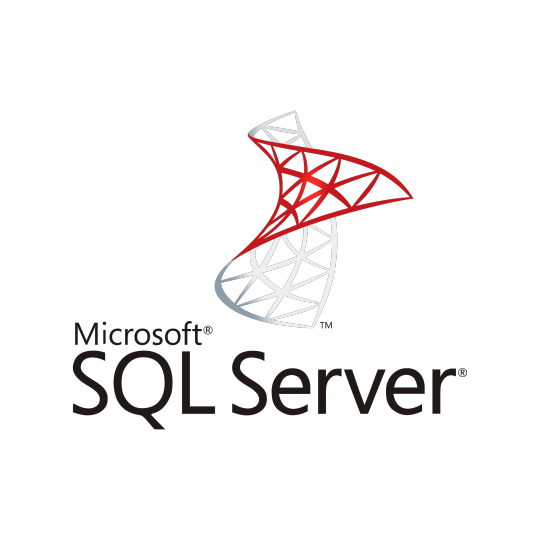


1 note
·
View note
Text
Strings, arrays, recursion, and parsing JSON: Exploring PL/pgSQL
https://notes.eatonphil.com/exploring-plpgsql.html Comments
1 note
·
View note
Text
Avoiding Common Pitfalls in PL/pgSQL
Top PL/pgSQL Pitfalls and How to Avoid Them for Efficient Coding Hello, PL/pgSQL enthusiasts! In this blog post, PL/pgSQL pitfalls – I will introduce you to some of the most common pitfalls in PL/pgSQL programming and how to avoid them. Writing efficient PL/pgSQL code is essential for optimizing PostgreSQL database performance and ensuring smooth execution. Mistakes like inefficient loops, poor…
0 notes
Text
PL/pgsql 👋is👋not👋 valid
2 notes
·
View notes
Text
Firebird to PostgreSQL Migration
In this article, we dive deep into the process of Firebird to PostgreSQL Migration, exploring the key steps and considerations to ensure a seamless transition. We cover essential topics such as data compatibility, schema conversion, and handling differences in SQL syntax between the two databases. With a focus on best practices and tools that streamline the migration process, this guide will help organizations move their data efficiently while minimizing downtime. Additionally, we discuss common challenges and provide solutions to overcome them, ensuring a smooth and successful migration experience.
What is Firebird
Firebird is an open-source relational database management system (RDBMS) known for its lightweight architecture, high performance, and scalability. It supports SQL, transactions, and multi-version concurrency control (MVCC), making it ideal for embedded applications and small to medium-sized projects. Firebird is compatible with a variety of platforms, including Windows, Linux, and macOS. Its flexibility allows developers to create efficient, low-cost solutions without sacrificing reliability or speed. Despite its smaller footprint compared to larger databases, Firebird offers powerful features, such as stored procedures and triggers, making it a versatile choice for many use cases.
What is PostgreSQL
PostgreSQL is an advanced, open-source relational database management system (RDBMS) known for its robustness, flexibility, and support for complex queries. Widely admired for its strong adherence to SQL standards, PostgreSQL goes beyond basic functionality, offering powerful features like multi-version concurrency control (MVCC), extensibility, and support for unstructured data types. It's a go-to choice for developers and organizations handling large-scale, high-performance applications. Whether you're building a web app, managing big data, or running analytics workloads, PostgreSQL is a trusted platform for its reliability, security, and active community of contributors, making it a leader in the world of open-source databases.
Advantages of Firebird to PostgreSQL Migration
Improved Performance: PostgreSQL offers better performance with support for larger datasets and complex queries.
Advanced Features: PostgreSQL provides advanced features like JSONB support, full-text search, and foreign data wrappers.
Scalability: PostgreSQL scales efficiently to handle high traffic applications and large volumes of data.
Stronger Security: PostgreSQL has robust security mechanisms, including encryption and fine-grained access control.
Active Community Support: PostgreSQL has a large, active community that ensures regular updates and bug fixes.
Cross-Platform Compatibility: PostgreSQL supports a wide range of operating systems, including Windows, Linux, and macOS.
SQL Compliance: PostgreSQL adheres strictly to SQL standards, reducing potential issues during migration.
Extensibility: With support for custom extensions, PostgreSQL allows businesses to tailor the database to their specific needs.
Better Documentation: PostgreSQL provides extensive, well-organized documentation, easing development and troubleshooting.
Method 1: Migrating Data from Firebird to PostgreSQL Using the Manual Method
Schema Analysis and Preparation: Analyze the Firebird schema, identifying tables, views, and stored procedures to be migrated, and prepare a corresponding schema in PostgreSQL.
Data Export: Use Firebird’s gbak utility or export data to CSV files for easy import into PostgreSQL.
Schema Creation in PostgreSQL: Manually create the PostgreSQL schema, mapping tables, data types, and relationships from Firebird to PostgreSQL.
Data Import: Use PostgreSQL’s COPY command or pgAdmin to import the data from the exported CSV files.
Stored Procedures and Application Updates: Convert Firebird-specific stored procedures to PostgreSQL’s PL/pgSQL, and update applications to connect to the new PostgreSQL database.
Testing and Optimization: Test the migration thoroughly, ensuring data integrity and application functionality, then optimize performance for PostgreSQL.
Disadvantages of Migrating Data from Firebird to PostgreSQL Using the Manual Method
High Error Risk: Manual migration increases the likelihood of human errors, affecting data integrity and process accuracy.
Complex Data Transformation: Achieving complex data transformations without automation can lead to inconsistencies and errors.
Dependency on Technical Resources: Skilled resources are essential, making the process time-consuming and costly.
Lack of Automation: The entire process requires manual effort, from data extraction to schema conversion, which is inefficient.
Limited Scalability: Manual methods become increasingly difficult to scale as data volume and complexity grow.
No Automated Error Handling or Notifications: Without automation, errors go undetected, causing potential delays or data loss.
No Automated Rollback Mechanism: In the event of a failure, there’s no automatic rollback, complicating recovery and increasing downtime.
Lack of Monitoring Tools: Without automated logs, tracking data transfer progress and ensuring completeness is challenging.
Inability to Handle Incremental Loads: Manual migration lacks automated methods for incremental data loading, complicating ongoing synchronization.
Method 2: Migrating Data from Firebird to PostgreSQL Using ETL Tools
There are certain advantages in case if you use an ETL tool to migrate the data
Automation of Data Migration: ETL tools automate the entire migration process, reducing human error and saving time.
Simplified Schema Mapping: Built-in connectors and functions handle schema differences between Firebird and PostgreSQL seamlessly.
Incremental Data Loads: ETL tools allow for scheduled data loads and incremental updates to keep migration continuous and up-to-date.
Real-Time Monitoring: ETL tools provide dashboards to track progress and alert users to any migration issues.
Scalability: ETL tools scale easily to handle large data volumes, ensuring consistent performance without manual intervention.
Inbuilt Error Handling and Notifications: These tools include automated error handling, logging, and email notifications for efficient issue resolution.
Comprehensive Monitoring and Analytics: ETL tools monitor key stats like data transfer volumes, data quality (DQ), and change data capture (CDC).
Need to do this activity again and again for every table.
Challenges of Using ETL Tools for Data Migration
Complex Setup: ETL tools require intricate configuration, making the initial setup time-consuming and technically demanding.
Data Transformation Issues: Handling complex data transformations and schema differences can be difficult and often requires custom scripting.
Performance Limitations: ETL tools may struggle with large datasets or high-velocity data streams, leading to slower performance.
Cost Considerations: Many ETL tools come with high licensing costs, which can strain budgets, especially for smaller organizations.
Dependency on Third-Party Tools: ETL tools often depend on external services, creating risks around compatibility and vendor support during migration.
Why Ask On Data is the Best Tool for Migrating Data from Firebird to Oracle
User-Friendly Interface: Ask On Data offers an intuitive interface that simplifies the migration process, making it easy for users of all skill levels.
Seamless Integration: The tool connects smoothly with both Firebird and Oracle, ensuring a hassle-free data transfer without complicated setups.
Automated Data Transformation: It automatically transforms and cleans your data, reducing the risk of errors and saving you time during migration.
Real-Time Monitoring: Ask On Data provides real-time monitoring of the migration process, allowing you to track progress and quickly address any issues.
Cost-Effective Solution: With a flexible pricing model, Ask On Data helps you manage migration costs without sacrificing quality or performance.
Usage of Ask On Data : A chat based AI powered Data Engineering Tool
Ask On Data is world’s first chat based AI powered data engineering tool. It is present as a free open source version as well as paid version. In free open source version, you can download from Github and deploy on your own servers, whereas with enterprise version, you can use Ask On Data as a managed service.
Advantages of using Ask On Data
Built using advanced AI and LLM, hence there is no learning curve.
Simply type and you can do the required transformations like cleaning, wrangling, transformations and loading
No dependence on technical resources
Super fast to implement (at the speed of typing)
No technical knowledge required to use
Below are the steps to do the data migration activity
Step 1: Connect to Firebird(which acts as source)
Step 2 : Connect to PostgreSQL (which acts as target)
Step 3: Create a new job. Select your source (Firebird) and select which all tables you would like to migrate.
Step 4 (OPTIONAL): If you would like to do any other tasks like data type conversion, data cleaning, transformations, calculations those also you can instruct to do in natural English. NO knowledge of SQL or python or spark etc required.
Step 5: Orchestrate/schedule this. While scheduling you can run it as one time load, or change data capture or truncate and load etc.
For more advanced users, Ask On Data is also providing options to write SQL, edit YAML, write PySpark code etc.
There are other functionalities like error logging, notifications, monitoring, logs etc which can provide more information like the amount of data transferred, logs, any error information if the job did not run and other kind of monitoring information etc.
Trying Ask On Data
You can reach out to us on mailto:[email protected] for a demo, POC, discussion and further pricing information. You can make use of our managed services or you can also download and install on your own servers our community edition from Github.
0 notes
Text
Newt Global’s Expertise in Oracle to GCP PostgreSQL Migration
Understanding the Need for Migration
Businesses often face challenges with high licensing costs and limited scalability when using Oracle databases. GCP PostgreSQL provides an open-source alternative that is cost-effective and scalable. It also integrates seamlessly with GCP's suite of services, enabling enhanced analytics and machine learning capabilities.
Essential Tools to Migrate Oracle to GCP PostgreSQL: Streamlining Data Transfer and Schema Conversion Several tools facilitate the migration process from Oracle to GCP PostgreSQL. These tools streamline data transfer, and schema conversion, and ensure minimal downtime.
Google Database Migration Service (DMS)
Functionality: DMS provides a managed service for migrating databases to GCP with minimal downtime.
Advantages: Automated taking care of the migration process, high availability, and persistent information replication.
Ora2Pg
Functionality: An open-source tool that converts Oracle schemas to PostgreSQL-compatible schemas.
Advantages: Comprehensive pattern change, support for PL/SQL to PL/pgSQL transformation, and data migration capabilities.
Schema Conversion Tool (SCT)
Functionality: A tool by AWS that can also be used for schema conversion to PostgreSQL.
Advantages: Detailed analysis and conversion of database schema, stored procedures, and functions.
Google Cloud SQL
Functionality: Managed database service that supports PostgreSQL.
Advantages: Simplifies database administration assignments, gives automatic backups and ensures high accessibility.
How Newt Global Facilitates Migration
Newt Global, a leading cloud transformation company, specializes in database migration services. Their expertise in Oracle to GCP PostgreSQL migration ensures a smooth transition with minimal disruption to business operations. Here’s how Newt Global can assist:
Expert Assessment and Planning
Customized Assessment: Newt Global conducts a thorough assessment of your Oracle databases, identifying dependencies and potential challenges.
Tailored Planning: They develop a detailed migration plan tailored to your business needs, ensuring a seamless transition.
Efficient Schema Conversion
Advanced Tools: Utilizing tools like Ora2Pg and custom scripts, Newt Global ensures accurate schema conversion.
Manual Optimization: Their experts manually fine-tune complex objects and stored procedures, ensuring optimal performance in PostgreSQL.
Data Migration with Minimal Downtime
Robust Data Transfer: Using Google DMS, Newt Global ensures secure and efficient data transfer from Oracle to PostgreSQL.
Continuous Replication: They set up continuous data replication to ensure the latest data is always available during the migration process.
Comprehensive Testing and Validation
Data Integrity Verification: Newt Global performs extensive data integrity checks to ensure data consistency.
Application and Performance Testing: They conduct thorough application and performance testing, ensuring your systems function correctly post-migration.
Post-Migration Optimization and Support
Performance Tuning: Newt Global gives progressing execution tuning and optimization administrations.
24/7 Support: Their support team is available around the clock to address any issues and ensure smooth operations.
Migration Process
Assessment and Planning
Inventory Assessment: Identify the Oracle databases and their dependencies.
Compatibility Check: Evaluate the compatibility of Oracle features with PostgreSQL.
Planning: Develop a point-by-point migration plan including counting timelines, asset allotment, and risk mitigation procedures.
Schema Conversion
Using Ora2Pg: Convert Oracle schema objects (tables, indexes, triggers) to PostgreSQL.
Manual Adjustments: Review and manually adjust any complex objects or stored procedures that require fine-tuning.
Data Migration
Initial Data Load: Use tools like DMS to perform the initial data load from Oracle to PostgreSQL.
Continuous Data Replication: Set up continuous replication to ensure that changes in the Oracle database are mirrored in PostgreSQL until the cutover.
Testing and Validation
Data Integrity: Validate data integrity by comparing data between Oracle and PostgreSQL.
Application Testing: Ensure that applications interacting with the database function correctly.
Performance Testing: Conduct performance testing to ensure that the PostgreSQL database meets the required performance benchmarks.
Cutover and Optimization
Final Synchronization: Perform a final synchronization of data before the cutover.
Switch Over: Redirect applications to the new PostgreSQL database.
Optimization: Optimize the PostgreSQL database for performance, including indexing and query tuning.
Expertly Migrate Oracle to GCP PostgreSQL: Newt Global's Comprehensive Services
Migrating from Oracle to GCP PostgreSQL can unlock significant cost savings, scalability, and advanced analytics capabilities for your organization. Leveraging tools like Google DMS, Ora2Pg, and Cloud SQL, along with a structured migration process, ensures a seamless transition. The future of your database infrastructure on GCP PostgreSQL promises enhanced performance, integration with cutting-edge GCP services, and robust security and compliance measures.
Newt Global's expertise in database migration further ensures that your transition is smooth and efficient. Their tailored assessment and planning, advanced schema conversion, and comprehensive testing and validation processes help mitigate risks and minimize downtime. Post-migration, Newt Global offers performance tuning, ongoing support, and optimization services to ensure your PostgreSQL environment operates at peak efficiency.
By partnering with Newt Global, you gain access to a team of experts dedicated to making your migration journey as seamless as possible. This empowers you to focus on leveraging the modern capabilities of GCP PostgreSQL to drive business insights and development. Embrace the future of cloud-based database solutions with confidence, knowing that Newt Global is there to support every step of your migration journey. Thanks For Reading
For More Information, Visit Our Website: https://newtglobal.com/
0 notes