#pokecolo utopia
Text
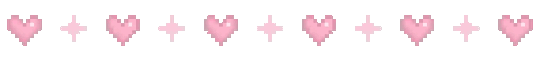




2/26/23
reblogs>likes!!!
REBLOG if you use any of these, credit shurple in your bio if you're feeling extra nice
🍶~* 🐋≈
throwing my hat into the aesthetic layout ring :o
psst @toykin i've been following your blog and this might be your vibe? idk i wanted to show you ^-^
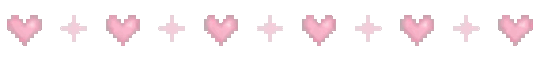
#🎐edit#forgive me if these tags aren't perfect#blue#pastel#sanrio#cinnamoroll#mermaid#mermaidcore#ocean#sea#oceancore#water#pokecolo#pokecolo utopia#jellyfish#chii#chobits#chii icons#soft icons#free icons#messy layouts#dollcore#swimming#beach#aesthetic#aes#summer#winter#aesthetic pfp#icons
31 notes
·
View notes
Text


making matching pfps of the models from pokecolo utopia ☆⌒ヽ(*'、^*)
all you gotta do to use these are reblogged or credit me in the bio of whatever platform you're using! i don't mind!!!
#🎐pic#cute pfp#soft icons#icons#cute#cutecore#sanriocore#aesthetic icons#soft aesthetic#bunny#bunny aesthetic#yumi kawaii#kawaii icons#pokecolo#pokecolo utopia#cocone#rabbit#fairycore#girly kei#dark girly#sanrio#(not actually sanrio but i think sanrio fans might like these#lovecore#matching icons#matching pfps#friend pfp#pink#black#pink aesthetic#black aesthetic
50 notes
·
View notes
Text

*・゜゚・*:.。..。.:*・♡・*:.。. .。.:*・゜゚・*
this is my pokepia avatar! this dress is one of my faves, I’m so happy I found someone willing to trade it!! ♡
if u want to add me, my code is: 3n594hmr
(I’m posting this in hopes that ppl will see it and be like “woah so cute” and then they will see that I’m making an English guide to the app and they will start playing it and everyone will be like “yayy Doll, I luv u, ur so hot and smart” and I will no longer feel bad about spending an abhorrent amount of money on this game just bc I wanted a specific digital dress for my little digital me)
#cutecore#yami kawaii#kawaii#bunny aesthetic#pink and black aesthetic#cute games#sanrio#sanriocore#uhhh#idk#pokecolo#pokepia#pokecolo utopia#cocone
10 notes
·
View notes
Text

☆彡
#yamikawaii#kawaii#cutecore#cute aesthetic#cute games#sanrio#sanriocore#pokecolo#pokecolo utopia#pokepia
5 notes
·
View notes
Text
Home page directory

I’m going to go over each of these things from top to bottom! I’ll expand on each section over time if needed, but for now explaining menu 1 and 2 are my priorities.
Energy
Pretty standard; gets used up as you do things, refills over time.
There are two ways to get more energy immediately: 1). Pay 100 “pia” for 100 hearts 2). Go to “Popo’s star”, which is free but limited to a few times a day (more on that later)
Coins and Pia
The two main currencies of the game
You get both for free pretty often, but coins are the most abundant and can’t really be used for much
Pia are also easy to collect but come in smaller amounts, so it takes longer to save them. Pia are used for gacha turns, buying most clothes, and “shipping costs” when trading. Pia are the only things that are purchasable with cash.
Events and notifications
On the left of the screen are circles that serve as shortcuts to certain event pages
On the right side, little icons will appear, signifying a notification. If you tap the icon, it will bring you to the corresponding page. I’ll make a list of the different icons and what they mean later.
Camera mode
I’ll explain more later
Menu 1

There are three different places to purchase items.
Gacha is gacha, duh. Gachas can include both clothing and furniture items. They are bought with pia and gacha tickets. It can be a bit confusing to navigate, so u can find a guide to it here.
‘Brand’ refers to collections of clothing ‘brands’ that are released occasionally for a limited time. These can only be bought with pia. I will have more info for navigating it soon.
The shop is pretty simple and doesn’t sell much. As of now, you can buy the other starter furniture and one simple outfit with coins. There’s also a simple gothic lolita outfit and some background colors for your star, which are bought with pia. There’s another section too, I’ll link a translation of it later but it’s basically just buying extra space for outfits, photos, and stuff.

These two speak for themselves. I’ll explain a bit more about the furniture editor in the future since it can be kinda wonky.

This button will take you to a list of all of the ‘worlds’. Worlds are maps of a bunch of islands/stars that players can explore. Each one has a corresponding furniture and outfit set.
Each world has a limited period of time where, when exploring, a set amount of treasure boxes will spawn each day. Each treasure box contains a random furniture item from the corresponding set. Opening a box requires 10 hearts. There’s also an option to open it with a “magic wand” that raises the chance of getting rare items, but I still haven’t figured out where you can get those
The world’s outfit set can only be acquired through the gacha, but the furniture set is only available through the map at first. Eventually, the map will close, and then the furniture will only be purchasable as a full set with pia.
While exploring the map you can view “doppelgängers” of other players, and leave some of yourself. I’ll explain more in a future post.
Once you’ve visited every star on a map, you earn the ability to always be able to explore that map, even once the event ends.

These are the two social aspects of the app
Parties are basically live rooms that you can start or join. There is a voice chat option and an option to only view the party. I imagine there’s also a text chat but idk bc i haven’t tried one yet. Will update soon
SNS is like a mini Twitter. You can make text posts and also post photos from the games album (so photos are limited to pictures of ur character or objects). This is also where people post trade requests. I will write more on trading later.

These speak for themselves. Visitors will bring up a list of the people who have visited your star and watered your ‘tree’.
Menu 2

This menu has a bunch of other important things. Most are pretty easy to understand but there’s two that I’ll focus on right now.
Inventory has three lists, one with all of the items you have, one with any items you have 2+ of, and your wishlist. I’ll explain how to add items to your wishlist later.
Recipes will bring up a list of items that can be made using the “fruit” of the “tree” that each star has. Each new furniture set has a corresponding tree. Each type of tree produces a different type of fruit. After collecting enough of a fruit, you can craft a secret item.
BUT if you’re crafting the item for the first time, you can’t do it through the recipe book. In those cases, you have to go to Popo’s star and they will “give you instructions”. I’ll explain how to get there later.
5 notes
·
View notes
Text
Gacha navigation

If you tap the gacha icon, it’ll take you to this page.

If you tap on one of the banners, it’ll take you to a page like this.
I will write a guide to navigating trying on items later.

Sometimes a gacha will offer both clothes and furniture.
In these cases, you can choose to pull from a mix, or separate categories.
Note that, when pulling from a specific category, you can’t use gacha tickets and there’s only one purchase option, which is a 5 turn pull with no guarantees.

Sometimes you’ll see a fashion only gacha that obviously has a matching furniture set bc it’s in the background of the banner. If you want to see this furniture, tap the button I circled.

Tapping that button will lead you to this page. Here, you can see each of the furniture items and you can buy the full pack. When this is offered, it usually means that there was a time when the furniture could be acquired for free via the Worlds, but if that period of time has passed, you can’t do that anymore.
Past gachas
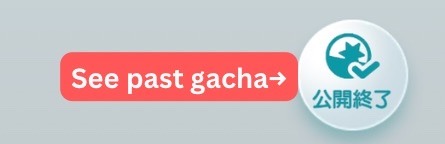
If you want to see the items offered in past gacha, tap this button in the bottom right corner of the main gacha screen.

This will bring up a list of every gacha this game has had. Tapping on one of the banners will take you to a list of all the items in that collection.

Here, you can see each item that was available and you can even try them on!
This is super helpful for ur first step in trading, which is adding items to your wishlist (this will be a link one day)
0 notes