#popup plugin
Explore tagged Tumblr posts
Text
The same goes for ads on YouTube or even streaming sites like Hulu (back in the olden days when you didn't have to subscribe at all to watch stuff on there). I was more than happy to watch an ad at the beginning of the video - I considered that the price I was paying for using it for free - or how Hulu would puts ad in...well...the ad breaks built into the structure of a TV episode. Even better was the thing Hulu would do where you could choose to watch three or four ads at the beginning in return for not getting interrupted in the middle of the episode. Some of those ads were really effective, and got me to watch other shows and keep using Hulu!
But then came the unskippable ads every few minutes, sometimes right in the middle of a sentence, completely breaking the flow of the video. Five ads per two songs on Spotify. Paying for a subscription to a streaming site only to also have to watch ads.
Yeah, no. You had your chance. I'm using adblock now and You(Tube) can't stop me.
One of the paradoxes of the modern internet is that I genuinely understand sites need to get revenue somewhere, and while I don't love ads I'm actually okay seeing relatively unintrusive ads on a free site, hearing words from sponsors, etc.
But the modern internet is so full of modal popups and video ads on autoplay and trackers that using it without an adblocker is basically impossible, so everything gets blocked.
#this#also i'm pretty sure i've been using adblockers for closer to 20 years now because of the awful malware popups#and back in ye olden days when flash was still around i used a plugin that i forget what it was called#but if there was a video or anything with flash embedded on a page you'd have to click on it to even load it in the first place#that was to keep flash ads from eating up all of our very limited bandwidth
25K notes
·
View notes
Video
youtube
Free WordPress Popup Maker Plugin Tutorial | How To Create Popups In Wor...
0 notes
Text
pop up notification wordpress plugin
Pop-up notifications have become an integral part of modern websites. They serve various purposes, from growing email lists to delivering important announcements. WordPress, being the most popular content management system, offers a plethora of plugins to create these pop-ups. In this post, we'll explore some of the best free WordPress popup and notification plugins, helping you choose the right tool for your website.
Why Use Pop-Up Applications?
Pop-ups can significantly enhance user engagement and conversions when used correctly. Here are some key benefits:
Increased Email Sign-Ups: Pop-ups are highly effective for growing your email list. A well-timed and well-designed popup can capture visitors' attention and encourage them to subscribe.
Important Announcements: Use pop-ups to inform your visitors about important updates, promotions, or events.
Boosted Sales and Conversions: Pop-ups can highlight special offers or discounts, nudging visitors towards making a purchase.
Enhanced User Experience: When used sparingly and strategically, pop-ups can guide users to relevant content or actions.
Top Free WordPress Popup and Notification Plugins
1. Popup Maker
Popup Maker is one of the most popular and versatile popup plugins for WordPress. It offers a wide range of features, even in the free version.
Customizable Templates: Start with pre-designed templates and customize them to match your site’s design.
Trigger Options: Control when and where your pop-ups appear. Options include time delays, scroll depth, and user interactions.
Targeting Conditions: Show pop-ups based on specific criteria such as pages, posts, or user roles.
Integrations: Compatible with popular form plugins like Ninja Forms, Gravity Forms, and Contact Form 7.
2. Sumo
Sumo is a comprehensive tool that provides various features for growing your website traffic and email list. Its popup functionality is particularly powerful.
Drag-and-Drop Builder: Easily create and customize pop-ups without any coding knowledge.
Smart Display Rules: Show pop-ups based on user behavior, such as exit intent or time on page.
A/B Testing: Test different popup designs and messages to see which performs best.
Integrations: Works seamlessly with major email marketing services like Mailchimp, Constant Contact, and AWeber.
3. Icegram
Icegram is a straightforward plugin that focuses on creating pop-ups and other forms of on-site messaging.
Ease of Use: Simple setup and intuitive interface.
Multiple Message Types: Create pop-ups, toast notifications, header and footer bars, and more.
Targeting and Scheduling: Display messages based on visitor behavior, geolocation, or specific pages.
Customization Options: Design pop-ups to fit your brand with various templates and styles.
4. OptinMonster
OptinMonster is renowned for its powerful lead generation capabilities. While the premium version offers extensive features, the free version is robust enough for many needs.
Exit-Intent Technology: Capture visitors' attention just as they are about to leave your site.
Multiple Form Types: Create lightbox pop-ups, slide-ins, floating bars, and more.
Behavioral Targeting: Show personalized messages based on visitor behavior and interests.
Detailed Analytics: Track the performance of your pop-ups and optimize for better results.
5. WP Notification Bars
If you’re looking for a simple and effective way to create notification bars, WP Notification Bars is an excellent choice.
Simple Setup: Quickly create notification bars with minimal configuration.
Customizable Design: Adjust colors, fonts, and styles to match your site.
Call-to-Action Buttons: Include buttons to drive specific actions, such as visiting a page or signing up for a newsletter.
Targeting Options: Display bars on specific pages, posts, or categories.
Tips for Effective Pop-Up Notifications
While pop-ups can be incredibly effective, they can also be intrusive if not used correctly. Here are some tips to ensure your pop-ups enhance rather than detract from the user experience:
Timing is Key: Don’t show a pop-up immediately when a user lands on your site. Give them some time to engage with your content first.
Clear and Compelling CTA: Your call-to-action (CTA) should be clear and persuasive. Make sure it stands out and communicates the value to the user.
Mobile Responsiveness: Ensure your pop-ups are mobile-friendly. Many visitors access websites from their mobile devices, and a non-responsive pop-up can be frustrating.
A/B Testing: Regularly test different pop-up designs and messages to see what works best for your audience.
Limit Frequency: Avoid bombarding users with too many pop-ups. Use frequency settings to limit how often the same user sees your pop-ups.
Conclusion
Using pop-up applications effectively on your WordPress site can lead to higher engagement, increased conversions, and a better user experience. The free WordPress popup and notification plugins discussed in this post offer a range of features to help you achieve these goals. Whether you need a simple notification bar or a sophisticated lead generation tool, there’s a plugin that fits your needs.
Choose the plugin that best suits your objectives, customize it to match your brand, and watch as your engagement and conversions grow. Happy pop-up creating!
#popup application#free wordpress popup#pop up notification wordpress plugin#wordpress notification popup#pop up notification
0 notes
Text
#blogging#seo#wordpress#Kadence conversions#WordPress plugin#Popup#wordpress conversion#search engine optimization
0 notes
Text
How a Malware Campaign Leveraged Popup Builder WordPress Plugin to Infect Over 3900 Sites
In a targeted malware campaign, cybercriminals exploited vulnerabilities within the Popup Builder WordPress plugin, infecting more than 3900 websites. By capitalizing on weaknesses in the plugin's code, malicious actors gained unauthorized access to website servers, enabling them to implant harmful code and execute nefarious activities. The Popup Builder plugin, widely used for creating interactive pop-up windows on WordPress sites, inadvertently served as a gateway for attackers to infiltrate and compromise unsuspecting websites. Once compromised, affected sites became hosts for distributing malware, phishing scams, and other malicious content, posing significant risks to visitors and tarnishing website reputations.
1 note
·
View note
Text
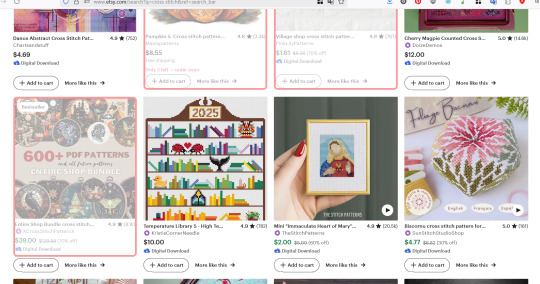
Here's what the ai-flagging extension is looking like so far-- it works off of a human-generated blacklist of shops, and flags any listings from those shops. Probably won't change this part more, I think it works pretty well as-is.

Right now if you go to a listing from a blacklisted shop, it makes a little banner at the top. Not sure how I feel about the verbiage; suggestions welcome there. Will probably make a banner pop up on shop gallery pages, as well.

Keeping it simple with the info popup. Haven't made the last two links yet, but that'll be easy.

A google form may not be the most elegant way to handle user submissions, but by gum, is it the easiest. It does mean that-- since file uploads are enabled-- it'll only accept submissions from google accounts, and will log the account info for submitters. Unideal, but I think it'd be dumb to keep a log of shops without some kind of screencap showing why exactly they have been added to the blacklist. So image submissions are on, and therefore google's security features are on.
This form is up and open, if y'all see any shops that ought to be added to it. Don't bother submitting anything too ambiguous, though-- I'm thinking I'll only flag stuff that's clear-cut.
Extension is not done yet, but the beta of it does work. Well? IDK. But it's better than nothing.
Will clean stuff up more in the next couple days and see what I have to do to get it submitted to the official Firefox plugin website.
anyway go get yourselves the cross stitch for gaza bundle, €15 for 63 patterns
133 notes
·
View notes
Note
hey dog! sorry to bug you with a coding question, but i'm learning rpg maker mv for a fangame & i'm wondering how you did a couple things. if it's not too much trouble, could you quickly explain some of it? i've scrounged around as much as i can but i cant find what i need so i thought it'd be worth asking directly ^^;
how did you get the players name to show up in the message log? i know theres a plugin that adds the name windows for other characters & i've got that figured out, but i have no idea how to get the players name to show up in the history after selecting stuff
how'd you get the graphic for the route diverging choices to show & play During choices? so far ive figured out that looping the images recreates the visual but then the game doesn't progress, bc its just stuck in that loop...
how'd you disable ( + grey out) dialogue options after selecting them??
how'd you add the fullscreen option? i found a code that was supposed to add a fullscreen option to the optionscore settings but that one just breaks the plugin & i simply Don't know enough javascript to figure it out myself
i'm using all the same plugins that dialtown has so clearly these are possible without extra ones, i just don't know how to do it,, thanks for explaining your pronoun system a little while ago btw! i wasn't the one who asked but your post was super helpful when i was setting it up for myself :D
It's been close to 6 years since I started making DT, and I had to figure out a few solutions to specific issues that cropped up which I've likely forgotten now, but I'll answer what I can remember. I'm also gonna give you some advice and advise you not to use RPG Maker for projects like these.
I basically Scott Cawthon'd DT and forced the engine to yield to my demands because I wanted to use the one I knew best. A few of these solutions are over-complicated because the easier ones (which would've worked in other engines) had to be constructed differently. I'll also mention a few solutions to problems you might not have encountered (but inevitably will if you try to recreate DT.) With that out of the way...
1)

You'll want these settings for the backlog plugin. the \c[x] commands refer to standard name colours. Log special inputs set to true, followed up by this below:
\n<\c[4]\n[1]\c[0]>%1
With \n[1] being the name you want and the number after the first c being what colour you want.
I'll also save you a potential future issue: I'd actually recommend you find the backlog plugin I used in DT's files (located inside the www/js/plugins folder) and use the version I have instead of the official release if you're not already, because I made a small change to fix an error. Basically, it breaks slightly with the plugin that lets you bring up the menu during dialogue because text reloads when you leave the menu and re-enter the text box, causing text to be logged at least twice after you pause it. If you keep bringing up the menu, you'll get constant duplication. I simply added a line of code that tells the log not to have two duplicates in a row. Not a programmer, but it seems works.
2)I did it in a funny way to ensure the engine wouldn't screw it up. Basically, there's 3 steps to the event and it's kinda hard to explain (and would be annoying to reproduce without a lot of trial and error for a beginner.) It's easier if I show my code. The first thing I do is run a common event (you can also just paste this code in and run it from the event) that renders the frames used by the popup, so they're loaded into memory + ready to go.

As you can see, they're set to 0 opacity but now ready to be used. Obviously they have to be on a layer that isn't being used by anything else in the scene (and won't be during this part of the game.) I run this event ahead of time, usually 4 messages before the choice comes up or so, so even slower PCs should have time to get them up.
The 'if head' thing just switches between the files for phone/typegingi's heads. I render each frame on separate layers and toggle their opacity from one to the next on a single frame to avoid flickering (bc RPG maker's renderer is hot trash and I have to work around it. Case in point.)
Step 2 is a second command event that orders the frames to fade in.

One layer is the text (which doesn't move) and the other is the first frame of the little head animation. A switch is also turned on at the end, and this signals the animation to go, which is handled by an event on any map where a choice like this comes up.
The event page that handles the animation itself has 2 pages, one to handle the animation as it goes and the other to handle when it stops (note that you could use one page and simply use a conditional branch. I didn't.)

Set to parallel so it runs in the bg behind normal events. As you can see, every 17 frames, I command one image to fade out over a single frame and another to fade in. It loops perfectly, cycling from middle frame, to left, to middle, to right, back to middle. Finally, when you select any route diverging choice, it sets off a second switch, which activates the second event page and commands the game to dispose of the graphics and then turn itself off.

Basically, it's the same animation but with a twist. The text is faded out over 60 frames and then the same animation is played as before, except the values it fades back into go from 255, to 170 to 85. Each of those commands is also followed by a 17 second fade to the opacity of the next frame. So, frame one renders in one frame at 255. Then seventeen frame fadeout to 170... Next frame renders for 1 frame AT 170, then fades out gradually to 85. Then next frame renders at 85 during 1 frame, fades to 0. This is how i synced the turning animation to fade out convincingly.
At the very end, I turn both of the switches this event page uses off so both event pages don't continue on loop. I also have a check for the first event variable to check if the game should still think the animation is running, as a failsafe. I don't remember if this mattered.
3)It's a function in the YEP Extended Message Pack. You'll see the commands for hiding (temporarily removing) + disabling choices (greying them out) as you scroll through the help list, almost 2/3 down. The thing you have to remember though is that messages that are commanded to be hidden/disabled will STAY disabled unless you turn them back on. So, ANY time there's a possibility to make a choice with a disabled or hidden message, add this plugin command to EVERY selectable choice
ClearChoiceSettings
This will ensure the game doesn't break from having a choice permadisabled. If you use loops or labels to make the game return to a previous choice, make sure the looping point is BEFORE any logic that may disable/hide a choice so it doesn't autoenable everything if the game has to go back.
4)Make a new RPG Maker project, copy the js folder from www/data/js and open the new project alongside your other one. Then check my YEP Option core plugin and follow this path in the plugin editor

This code should work.
On a similar note, I'd also take a look at how my plugins are ordered, if your list is different. I had to meddle with the list to make sure some plugins functioned correctly. This engine is held together with duct-tape and spite, so do what this advice what you will.
Hope this helps!
90 notes
·
View notes
Text
Track Your Progress
If you're like me who codes every day but sometimes forgets to push your code to your Github repository to secure your streak for the day (this can be so heartbreaking) but you still want something to track your progress then I've found the perfect solution 🟩.
WakaTime is a plugin/extension that tracks the hours you've been on your IDE think of it like FitBit, it's a personal analytics service for programmers that shows you how you spend your time and helps you be more productive.
It breaks down the time you've spent on your IDE visually as seen below:

You can also set daily goals to ensure that you code daily to build that habit and many more features at your disposal.
Installation is simple. My IDE is Visual Studio Code, so the steps below are tailored to VSC. 1. Register an account on WakaTime. You'll be given a unique API key after registration, copy the API key into your clipboard. 2. Download "WakaTime" extension via the extension tab on VSC 3. A popup to insert your API key should automatically pop up, then you paste your API Key and that should set you up. You can track your progress on your dashboard.
Happy Coding💻 🤓🤓
102 notes
·
View notes
Text
something i find so annoying with so many terminal multiplexers is that they're all almost perfect for using as a daily driver but every single one has some issue that makes it not possible to use properly
wezterm is nearly perfect with native keybinds, fantastic protocol support, good config, and a built-in multiplexing feature that works across ssh. unfortunately, that multiplexing feature is fully broken to the point of being unusable! if you detach and reattach, there's any number of issues that'll happen that mean having to reopen split panes, defeating the point of any of it. the command pallet is also a neat feature but impossible to navigate
zellij is really cool, actively developed, has an interesting plugin system, an expansive config, and real nice status bars telling you what keybinds you can use. but! those keybinds basically make it unusable. it spans most of the ctrl/alt keyboard space, which is exactly where, say, and editor might also go. it seems to have had kitty protocol support added at some point, but that doesnt work at all, and enabling kitty support in nushell while using zellij breaks everything
tmux is. well, it's tmux. it's solid, performant, scriptable, and pretty much abandonware. sure, it might have some updates to keep it working, but it will pretty much never get any real new features, and the ones it does have are kinda limited. you can only open 1 popup at a time? sure, i guess that works most of the time, but man that's an annoying limitation. oh and kitty protocol support? yeah right go fuck yourself actually
oh and that's it. on top of this there are basically these 3 options for detachable multiplexing (that works over ssh), and all others would end up just being inferior versions really. as to what i use currently? it's tmux in wezterm. wezterm is actually a good terminal, it's just the advertised 'multiplexing' features are basically non-functional, and tmux is good enough that is actually works, if a bit annoyingly
honestly, i want to work on wezterm and fix all the multiplexing shit so i can use it, but it's a massive project so i have no idea where to start. maybe i should work up the courage to ask some people and get stuck in, but that's anxiety and a lot of time
ugh
11 notes
·
View notes
Text
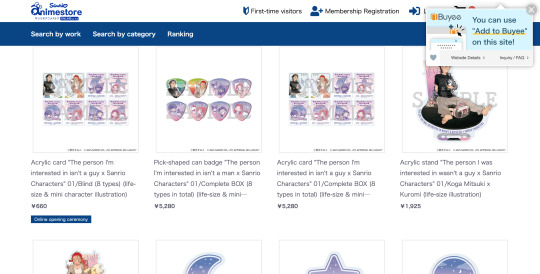
Green merch has been added to the Sanrio Anime Store site. If you use the Buyee plugin you can buy them with the proxy service. These were originally in a popup store and online order earlier this year, so if you missed out you now have a second chance while supplies last.
I have several from this line and everything I got was Made in Japan so there wasn't any tariff hit if you're from the US.
5 notes
·
View notes
Text
7 Best Digital Marketing Tools For Marketers

Digital marketing is extremely important to build your online presence and reach more audiences. Several agencies offer digital marketing services but today, innumerable best digital marketing tools are available to get the work done without paying to any agent. Though you can also opt for some of the best digital marketing services if you have a big budget.
List of the 7 best Digital Marketing tools for growth.
HubSpot
HubSpot has many tools that you can use at any stage to grow your business.
Under its free plan, it offers various features. You can set up popup forms, web forms, and live chat software for capturing leads. You can also send email marketing campaigns, analyse site visitors’ behaviour, and pipe all of your data into the free CRM.
The paid plans are amazing as things get sophisticated in them with advanced marketing automation. It is like an all-in-one solution starting from managing your social media and content to connecting with your leads and tracking emails.
HubSpot tool has several benefits such as growing your traffic, converting leads, providing ROI for inbound marketing campaigns, shortening deal cycles, and increasing close rates. You can do almost every digital marketing task with the help of this tool.
Google Analytics
Google Analytics is like the gold standard for website analytics. These days it is hard to perform as a digital marketer if you do not possess any level of Google Analytics expertise.
Firstly, Google Analytics can show you several useful pieces of information related to your website like who is visiting your website, from where are they arriving, and on which pages they stay the most. Moreover, you can set up many goals to track conversions, track events to learn about user engagement, and build an improved e-commerce setup.
If you’re thinking of investing in online advertisements and marketing, you will need to know how it is performing so that you can improve over time. Google Analytics is the best place to get that information without costing you anything. Yes, you heard that right, it is totally free!!
You can easily add Google Analytics to your website as well as integrate it with other systems. It allows you to see the status and performance of both paid and organic marketing efforts.
Ahrefs
Ahrefs, a comprehensive SEO tool that can help you boost your website traffic. They have around 150 million keyword data in the U.S.
Ahrefs is a great tool for competitive analysis through which you can easily see who is connecting to your competitors, their top pages, and much more. You can see their content rankings and, by using the Content Gap tool, you can identify key weaknesses of your content too.
Its Top Pages tool allows you to see which pages receive the most traffic, and also the amount of traffic that goes to your competitors’ sites.
Hootsuite
Hootsuite is one of the most popular SEO and digital marketing tools that help you simplify your strategy and gain the most benefits. If you are trying very hard to reach customers on social media and are still unsuccessful, Hootsuite can be your perfect partner. You can schedule posts, track engagements, and build a following through this tool.
The main reason behind its immense popularity is its ability to support several social platforms in one place. It can help you create, upload, and track posts, and monitor performance metrics while keeping an eye on relevant trending topics too.
It offers a 30-day free trial and after that monthly plans ranging from $30 to $600 based on the connected social networks and number of users.
Yoast
Yoast is an extremely SEO and digital marketing tool. It is a plugin that works with Gutenberg and Classic editor in WordPress. It helps you optimize your content to increase its visibility over search engines.
Yost plugin is free for WordPress but it also offers paid plans that depend on the number of sites you need to monitor. It gets updated constantly every two weeks to reflect Google’s algorithm, thus keeping you updated on your SEO. It helps you choose focus keywords, cornerstone content, individual content URLs, internal links, and backlinks. It also evaluates the page’s readability and provides it with a Flesch Reading Ease score.
Slack
Slack is one of the most favored communication services available in business nowadays. It functions in channels labeled for certain information so that business conversations do not get distracted or disconnected by tangents. It facilitates conversation and focuses on collaboration between teams and employees.
It is an excellent tool for digital networking and meeting others in the same space, along with giving you the freedom to enter or leave channels as required.
Proof
Proof connects to your CRM “Customer Relationship Management” or website and uses social proofs to boost conversions on your website. They implement social proof messaging (for example “Right now, 25 people are viewing this post”), reviews, and videos directed towards targeted customers after they visit your site. It is super easy to install as you just need to copy their pixels and paste them to your site.
Proof has two notification features- Live Visitor Count and Hot Streak that enhance customers’ perceptions of your brand and allows prospects to take a look at others’ feedback too. Additionally,
You can easily identify your visitors and analyze their journey throughout your site. This will help in optimizing your site design to gain more conversions.
Conclusion
Digital marketing is a necessity for businesses and there is not a single reason to ignore it in this modern world of digitization. All 7 digital marketing tools are extremely popular and can help your business grow without any hassle.
2 notes
·
View notes
Text
I added a bunch of recommended firefox extensions, and it caused youtube to implode entirely. I can't watch any videos anymore, the screen is just black. There appears to be a single frame of some youtube popup about ad-blockers but I can only see it for a split second when I refresh the page so I haven't been able to read what it says. I guess it's the same one that used to show up when they started cracking down on ublock origin, but now the popup is immediately hidden by my plugins and the video player refuses to function. I've said it before, and I stand by it now, I would rather give up desktop youtube than go back to ads. I've been using youtube since at least 2007, but they've finally driven me away. I still have access to it via newpipe on my phone, but this means I have one less distraction on my laptop. They really asked me to choose between loyalty to firefox and loyalty to google as if I wasn't ready to drop them like a fucking rock.
Good riddance!
23 notes
·
View notes
Text
Reliqus Consulting unveils a critical report on a sophisticated malware campaign targeting WordPress sites through the exploitation of a vulnerability in the Popup Builder plugin.
This security breach has led to the compromise of over 3,900 websites, placing an untold number of data and user information at risk. The attackers cunningly inject malicious scripts into vulnerable sites, commandeering them for nefarious purposes ranging from data theft to distributing malware to unsuspecting visitors.
This incident highlights the importance of prompt software updates and robust security measures. For a comprehensive analysis and protective strategies against such vulnerabilities, read more at Reliqus Consulting.
0 notes
Text





Moodring Cute Shopify Theme
Our new Shopify theme Moodring is here. 🙌 With a creative design and a cool color-changing background, the theme is sure to wow visitors and make your store stand out! The theme comes with 100 fun icons, 22 quirky background patterns, 19 sections, 4 page templates, 4 menu layouts, Quick View, email popup, and more.
The theme also comes with a ton of options, from changing colors to turning elements on/off, so that you can tweak the theme and get it looking exactly how you want. No templates required! Save time and do all your editing entirely within Shopify's site editor.
NOTE (PLEASE READ): Everything you see on the demo site comes with the theme and does not require any plugins or apps. All colors, including the background, icons, and patterns, can be changed, or you can upload your own custom grpahics. Shopify OS 2.0 compatible. If you want to recreate the demo logo, a free Canva template is included in the instructions. This theme only works with Shopify.
1.3 Update (8/9/23): Added custom font upload setting, added products to the Mega Menu, added latest OS 2.0 features (complementary products, inventory status, display product rating, new filters, etc.), added a countdown timer, added "special instructions" custom field, and fixed iOS 16 menu bug.
1.1 Update (4/7/22): Added padding settings to all sections, added option to turn on thumbnails on product pages, added predictive search, added Featured Product section, added setting to change column number for collections, added control for ticker speed
1.1.1 Update (8/4/22): Added option to upload custom patterns and icons. Added setting to turn header social media icons on/off.
1.2 Update (11/11/22): Added font size option. Download Link: https://psdmonsters.com/moodring-cute-shopify-theme/
#Shopify#Shopify Theme#Shopify Theme Store#Shopify Template#Shopify Customization#Shopify Experts#Shopify 20#Shopify Design
3 notes
·
View notes
Note
Hello, have you talker about your art process anywhere? I am very interested in how you got into glitch art/photomanipulation/however you’d call this, and i want to learn more. Do you have programs you use, plugins, do you use any physical media or scanography/scanner manipulation? I really want to hear about anything you wanna talk about regarding the creation process for your art. Thank you for sharing your work.
Yes! Unfortunately, I tried answering this question in a ton of detail but tumblr didn’t save it as a draft automatically - which was a frustrating experience to say the least - so this is my second attempt at answering this ask — you’ve asked a lot of really valuable questions here, I’ll do my best to be concise in my answers!
When I first began playing around with editing software, I was 16 and simply wanted to make memes and silly edits. This was around 2015-2016, whenever vaporwave was a fresh concept and Resonance was trending on Vine — which is a sentence that makes me feel fucking ancient. I was really entranced by vaporwave, which had this off-white nostalgia for post-consumerist 80s and 90s cultural trends. I later became interested in how many of those cultural trends persisted and evolved into Y2K culture and beyond.

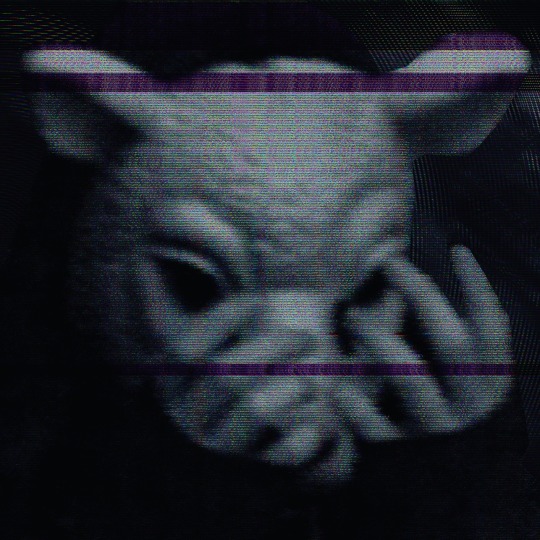

these are some of the images I was working on during that period of time, which were loosely inspired by indie horror and jazz cups and soundcloud rap. I was so proud of learning how to make my own scanlines using GIMP :)
Late 2016 I began my freshman year at a hoighty-toighty art school that I was too poor to attend, and quickly entered a mental health downward spiral — but I learned many valuable things, most of that info was painfully basic; my education prior to that was not anything special. I would not consider myself someone with exceptional aptitude for art — I just have a chronic compulsion to break things.
So, where to begin? My recommendation to anyone who’s newly interested in this style of artwork and editing:
Glitchet is a repository of info regarding many different styles and methods of distortion - from sonification to slipscans, there’s a ton of good info to comb through. Most of the techniques and tools covered are free to use, but there is some paid stuff out there too - but if you know your way around, virtually everything is free. More on that shortly :)
As for my process, programs, plugins, etc - there is a lot, and I don’t think I can cover everything. Primarily: Photoshop, After Effects, GIMP, ArtStudio Pro for iOS, Procreate, DestroyPix, and a number of other pieces of software that perform smaller, specific functions - such as BigJpg for AI-upscaling. I also employ analogue/physical distortion techniques like circuit-bending, slipscan, and more. These require additional hardware and knowledge; such as access to a copier/scanner, old CRT screens, and the ability to solder + work with low voltage electronics without accidentally shorting them out. Best part is that you can ✨layer✨ anything and everything, collage style — which is my favorite aspect, very playful and exploratory.
Now, if you’re like me and can’t afford fuck-all, but wholeheartedly believe that money should not be a limiting factor for creativity, I recommend installing the Adobe Creative Suite from downloadpirate(dot)com - which is also where I’ve gotten many of my plugins, although I do also pay for the plugins that I come to really appreciate, as they’re typically done by independent developers who could actually use the scratch. Same risks as any pirate cove: intrusive ads, popups, and redirect chains - use Ublock Origin to kill these annoyances. I recommend performing a scan with Malwarebytes after using any sketchy-looking-download site, but I was raised to be a bit paranoid so that’s purely preferential.
As for plugins:
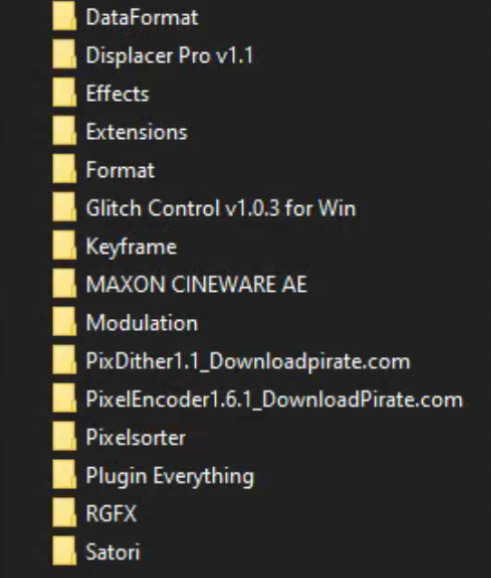
Filenames in this image may correspond with the developer of the plugin — you can just search the filename + ‘after effects plugin’ and you’ll almost certainly find your way.
Most commonly, I use Pixelsorter, Pixdither, Displacer Pro, Pixel Stretch, and Hacksaw — although some of the plugs that I use aren’t listed above, like Datamosher, which is a script-based solution that helps remove i-frames from a clip in After Effects, all without having to use VLC and any handwritten scripts (the ol’ fashioned way).
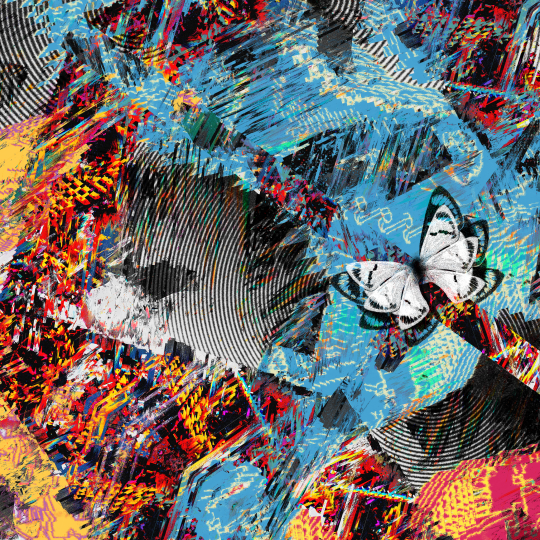
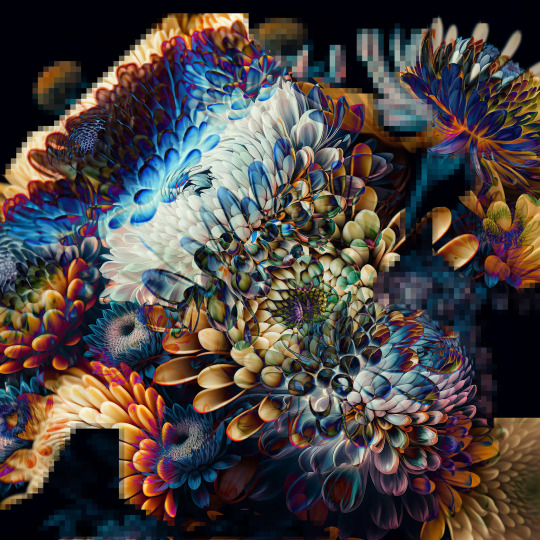
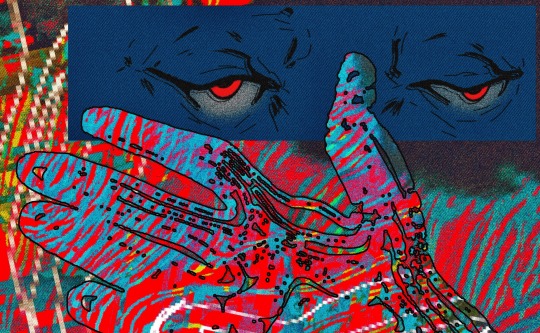

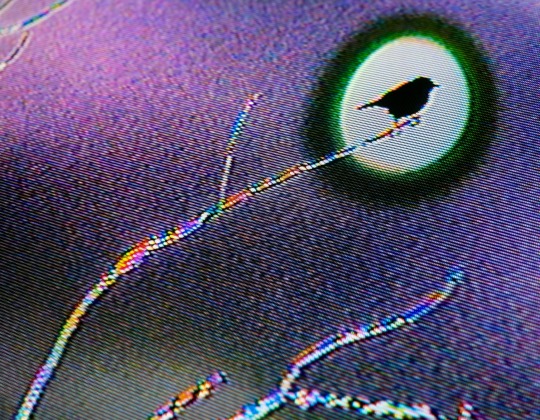

These are all from the last year or so, to show the relative growth I’ve experienced since my time spent as a creature of 16 years. Naturally, I’m also like, more of a person now - so the art is partly better because I’ve simply suffered more :p
When I started, I didn’t know any of the jargon or how to describe a specific effect I was trying to achieve - so I taught myself how to do stuff by googling around, and if I couldn’t find an answer (which was 90% of the time) I’d just try to figure shit out. Which rarely ever resulted in outright success, but was always a significant learning experience. That’s why I’m so quick to drop the link to Glitchet! Sometimes I can’t help but wonder what I’d be doing now if I had known there was an online library for info on how to produce different types of distortions - definitely would’ve spent less time trial-and-erroring my way through aesthetics.
In conclusion: there’s so much to try and you should try absolutely everything that interests you. It’s free if you’re cool enough to steal it; though some things (like hardware) are gonna cost. You don’t need talent or an exceptional education, though both of those things would certainly help — and you’ll never run out of things to learn because there are infinite ways to break shit. More so than anything else, you need a willingness to explore, experiment, and fail often. You’ll fail miserably at times, so a proclivity for humiliation is also a big plus. Eventually your failures will start looking like successes; but you’ll have forgotten the difference by then and will be free to make whatever the fuck you want :)
I’m glad that you enjoy the work! tumblr has always been the best place for me to share my lil jpegs and actually find a real sense of connection with others who are similarly jazzed. My life completely bottomed-out a few years ago and I was in a really bad place whenever I logged into my blog for the first time in half-a-decade and started posting again. My personal growth from then to now has been a strange and incredible experience, and I’m so glad that I had the art and the funny little gays on this website to help me through the toughest points and teach me valuable things about myself; so if I can give back a little knowledge, I’ll gladly take that opportunity! I hope these findings serve you as well as they’ve served me.
#my asks#THANK YOU!!#I hope this is formatted in a way that is easy to read - clarity and concision are not my strongest skills#godspeed!#documentation#reference
19 notes
·
View notes
Text
behavior which could be interpreted as either a clever bit of advertiser satifaction maximization, or as a slightly irritating bug:
sketchy anime streaming site has fullscreen mode on embedded player that seems somehow intentionally made to trip the popup blocking portion of adblock plugins and have itself flagged as unauthorized, thus forcing most viewers to turn off their adblock and in turn allow themselves to be shown ads without consent
3 notes
·
View notes