#postgres connection in java
Explore tagged Tumblr posts
Text
Java Database Connectivity API contains commonly asked Java interview questions. A good understanding of JDBC API is required to understand and leverage many powerful features of Java technology. Here are few important practical questions and answers which can be asked in a Core Java JDBC interview. Most of the java developers are required to use JDBC API in some type of application. Though its really common, not many people understand the real depth of this powerful java API. Dozens of relational databases are seamlessly connected using java due to the simplicity of this API. To name a few Oracle, MySQL, Postgres and MS SQL are some popular ones. This article is going to cover a lot of general questions and some of the really in-depth ones to. Java Interview Preparation Tips Part 0: Things You Must Know For a Java Interview Part 1: Core Java Interview Questions Part 2: JDBC Interview Questions Part 3: Collections Framework Interview Questions Part 4: Threading Interview Questions Part 5: Serialization Interview Questions Part 6: Classpath Related Questions Part 7: Java Architect Scalability Questions What are available drivers in JDBC? JDBC technology drivers fit into one of four categories: A JDBC-ODBC bridge provides JDBC API access via one or more ODBC drivers. Note that some ODBC native code and in many cases native database client code must be loaded on each client machine that uses this type of driver. Hence, this kind of driver is generally most appropriate when automatic installation and downloading of a Java technology application is not important. A native-API partly Java technology-enabled driver converts JDBC calls into calls on the client API for Oracle, Sybase, Informix, DB2, or other DBMS. Note that, like the bridge driver, this style of driver requires that some binary code be loaded on each client machine. A net-protocol fully Java technology-enabled driver translates JDBC API calls into a DBMS-independent net protocol which is then translated to a DBMS protocol by a server. This net server middleware is able to connect all of its Java technology-based clients to many different databases. The specific protocol used depends on the vendor. In general, this is the most flexible JDBC API alternative. It is likely that all vendors of this solution will provide products suitable for Intranet use. In order for these products to also support Internet access they must handle the additional requirements for security, access through firewalls, etc., that the Web imposes. Several vendors are adding JDBC technology-based drivers to their existing database middleware products. A native-protocol fully Java technology-enabled driver converts JDBC technology calls into the network protocol used by DBMSs directly. This allows a direct call from the client machine to the DBMS server and is a practical solution for Intranet access. Since many of these protocols are proprietary the database vendors themselves will be the primary source for this style of driver. Several database vendors have these in progress. What are the types of statements in JDBC? the JDBC API has 3 Interfaces, (1. Statement, 2. PreparedStatement, 3. CallableStatement ). The key features of these are as follows: Statement This interface is used for executing a static SQL statement and returning the results it produces. The object of Statement class can be created using Connection.createStatement() method. PreparedStatement A SQL statement is pre-compiled and stored in a PreparedStatement object. This object can then be used to efficiently execute this statement multiple times. The object of PreparedStatement class can be created using Connection.prepareStatement() method. This extends Statement interface. CallableStatement This interface is used to execute SQL stored procedures. This extends PreparedStatement interface. The object of CallableStatement class can be created using Connection.prepareCall() method.
What is a stored procedure? How to call stored procedure using JDBC API? Stored procedure is a group of SQL statements that forms a logical unit and performs a particular task. Stored Procedures are used to encapsulate a set of operations or queries to execute on database. Stored procedures can be compiled and executed with different parameters and results and may have any combination of input/output parameters. Stored procedures can be called using CallableStatement class in JDBC API. Below code snippet shows how this can be achieved. CallableStatement cs = con.prepareCall("call MY_STORED_PROC_NAME"); ResultSet rs = cs.executeQuery(); What is Connection pooling? What are the advantages of using a connection pool? Connection Pooling is a technique used for sharing the server resources among requested clients. It was pioneered by database vendors to allow multiple clients to share a cached set of connection objects that provides access to a database. Getting connection and disconnecting are costly operation, which affects the application performance, so we should avoid creating multiple connection during multiple database interactions. A pool contains set of Database connections which are already connected, and any client who wants to use it can take it from pool and when done with using it can be returned back to the pool. Apart from performance this also saves you resources as there may be limited database connections available for your application. How to do database connection using JDBC thin driver ? This is one of the most commonly asked questions from JDBC fundamentals, and knowing all the steps of JDBC connection is important. import java.sql.*; class JDBCTest public static void main (String args []) throws Exception //Load driver class Class.forName ("oracle.jdbc.driver.OracleDriver"); //Create connection Connection conn = DriverManager.getConnection ("jdbc:oracle:thin:@hostname:1526:testdb", "scott", "tiger"); // @machineName:port:SID, userid, password Statement stmt = conn.createStatement(); ResultSet rs = stmt.executeQuery("select 'Hi' from dual"); while (rs.next()) System.out.println (rs.getString(1)); // Print col 1 => Hi stmt.close(); What does Class.forName() method do? Method forName() is a static method of java.lang.Class. This can be used to dynamically load a class at run-time. Class.forName() loads the class if its not already loaded. It also executes the static block of loaded class. Then this method returns an instance of the loaded class. So a call to Class.forName('MyClass') is going to do following - Load the class MyClass. - Execute any static block code of MyClass. - Return an instance of MyClass. JDBC Driver loading using Class.forName is a good example of best use of this method. The driver loading is done like this Class.forName("org.mysql.Driver"); All JDBC Drivers have a static block that registers itself with DriverManager and DriverManager has static initializer method registerDriver() which can be called in a static blocks of Driver class. A MySQL JDBC Driver has a static initializer which looks like this: static try java.sql.DriverManager.registerDriver(new Driver()); catch (SQLException E) throw new RuntimeException("Can't register driver!"); Class.forName() loads driver class and executes the static block and the Driver registers itself with the DriverManager. Which one will you use Statement or PreparedStatement? Or Which one to use when (Statement/PreparedStatement)? Compare PreparedStatement vs Statement. By Java API definitions: Statement is a object used for executing a static SQL statement and returning the results it produces. PreparedStatement is a SQL statement which is precompiled and stored in a PreparedStatement object. This object can then be used to efficiently execute this statement multiple times. There are few advantages of using PreparedStatements over Statements
Since its pre-compiled, Executing the same query multiple times in loop, binding different parameter values each time is faster. (What does pre-compiled statement means? The prepared statement(pre-compiled) concept is not specific to Java, it is a database concept. Statement precompiling means: when you execute a SQL query, database server will prepare a execution plan before executing the actual query, this execution plan will be cached at database server for further execution.) In PreparedStatement the setDate()/setString() methods can be used to escape dates and strings properly, in a database-independent way. SQL injection attacks on a system are virtually impossible when using PreparedStatements. What does setAutoCommit(false) do? A JDBC connection is created in auto-commit mode by default. This means that each individual SQL statement is treated as a transaction and will be automatically committed as soon as it is executed. If you require two or more statements to be grouped into a transaction then you need to disable auto-commit mode using below command con.setAutoCommit(false); Once auto-commit mode is disabled, no SQL statements will be committed until you explicitly call the commit method. A Simple transaction with use of autocommit flag is demonstrated below. con.setAutoCommit(false); PreparedStatement updateStmt = con.prepareStatement( "UPDATE EMPLOYEE SET SALARY = ? WHERE EMP_NAME LIKE ?"); updateStmt.setInt(1, 5000); updateSales.setString(2, "Jack"); updateStmt.executeUpdate(); updateStmt.setInt(1, 6000); updateSales.setString(2, "Tom"); updateStmt.executeUpdate(); con.commit(); con.setAutoCommit(true); What are database warnings and How can I handle database warnings in JDBC? Warnings are issued by database to notify user of a problem which may not be very severe. Database warnings do not stop the execution of SQL statements. In JDBC SQLWarning is an exception that provides information on database access warnings. Warnings are silently chained to the object whose method caused it to be reported. Warnings may be retrieved from Connection, Statement, and ResultSet objects. Handling SQLWarning from connection object //Retrieving warning from connection object SQLWarning warning = conn.getWarnings(); //Retrieving next warning from warning object itself SQLWarning nextWarning = warning.getNextWarning(); //Clear all warnings reported for this Connection object. conn.clearWarnings(); Handling SQLWarning from Statement object //Retrieving warning from statement object stmt.getWarnings(); //Retrieving next warning from warning object itself SQLWarning nextWarning = warning.getNextWarning(); //Clear all warnings reported for this Statement object. stmt.clearWarnings(); Handling SQLWarning from ResultSet object //Retrieving warning from resultset object rs.getWarnings(); //Retrieving next warning from warning object itself SQLWarning nextWarning = warning.getNextWarning(); //Clear all warnings reported for this resultset object. rs.clearWarnings(); The call to getWarnings() method in any of above way retrieves the first warning reported by calls on this object. If there is more than one warning, subsequent warnings will be chained to the first one and can be retrieved by calling the method SQLWarning.getNextWarning on the warning that was retrieved previously. A call to clearWarnings() method clears all warnings reported for this object. After a call to this method, the method getWarnings returns null until a new warning is reported for this object. Trying to call getWarning() on a connection after it has been closed will cause an SQLException to be thrown. Similarly, trying to retrieve a warning on a statement after it has been closed or on a result set after it has been closed will cause an SQLException to be thrown. Note that closing a statement also closes a result set that it might have produced. What is Metadata and why should I use it?
JDBC API has 2 Metadata interfaces DatabaseMetaData & ResultSetMetaData. The DatabaseMetaData provides Comprehensive information about the database as a whole. This interface is implemented by driver vendors to let users know the capabilities of a Database Management System (DBMS) in combination with the driver based on JDBC technology ("JDBC driver") that is used with it. Below is a sample code which demonstrates how we can use the DatabaseMetaData DatabaseMetaData md = conn.getMetaData(); System.out.println("Database Name: " + md.getDatabaseProductName()); System.out.println("Database Version: " + md.getDatabaseProductVersion()); System.out.println("Driver Name: " + md.getDriverName()); System.out.println("Driver Version: " + md.getDriverVersion()); The ResultSetMetaData is an object that can be used to get information about the types and properties of the columns in a ResultSet object. Use DatabaseMetaData to find information about your database, such as its capabilities and structure. Use ResultSetMetaData to find information about the results of an SQL query, such as size and types of columns. Below a sample code which demonstrates how we can use the ResultSetMetaData ResultSet rs = stmt.executeQuery("SELECT a, b, c FROM TABLE2"); ResultSetMetaData rsmd = rs.getMetaData(); int numberOfColumns = rsmd.getColumnCount(); boolean b = rsmd.isSearchable(1); What is RowSet? or What is the difference between RowSet and ResultSet? or Why do we need RowSet? or What are the advantages of using RowSet over ResultSet? RowSet is a interface that adds support to the JDBC API for the JavaBeans component model. A rowset, which can be used as a JavaBeans component in a visual Bean development environment, can be created and configured at design time and executed at run time. The RowSet interface provides a set of JavaBeans properties that allow a RowSet instance to be configured to connect to a JDBC data source and read some data from the data source. A group of setter methods (setInt, setBytes, setString, and so on) provide a way to pass input parameters to a rowset's command property. This command is the SQL query the rowset uses when it gets its data from a relational database, which is generally the case. Rowsets are easy to use since the RowSet interface extends the standard java.sql.ResultSet interface so it has all the methods of ResultSet. There are two clear advantages of using RowSet over ResultSet RowSet makes it possible to use the ResultSet object as a JavaBeans component. As a consequence, a result set can, for example, be a component in a Swing application. RowSet be used to make a ResultSet object scrollable and updatable. All RowSet objects are by default scrollable and updatable. If the driver and database being used do not support scrolling and/or updating of result sets, an application can populate a RowSet object implementation (e.g. JdbcRowSet) with the data of a ResultSet object and then operate on the RowSet object as if it were the ResultSet object. What is a connected RowSet? or What is the difference between connected RowSet and disconnected RowSet? or Connected vs Disconnected RowSet, which one should I use and when? Connected RowSet A RowSet object may make a connection with a data source and maintain that connection throughout its life cycle, in which case it is called a connected rowset. A rowset may also make a connection with a data source, get data from it, and then close the connection. Such a rowset is called a disconnected rowset. A disconnected rowset may make changes to its data while it is disconnected and then send the changes back to the original source of the data, but it must reestablish a connection to do so. Example of Connected RowSet: A JdbcRowSet object is a example of connected RowSet, which means it continually maintains its connection to a database using a JDBC technology-enabled driver. Disconnected RowSet A disconnected rowset may have a reader (a RowSetReader object) and a writer (a RowSetWriter object) associated with it.
The reader may be implemented in many different ways to populate a rowset with data, including getting data from a non-relational data source. The writer can also be implemented in many different ways to propagate changes made to the rowset's data back to the underlying data source. Example of Disconnected RowSet: A CachedRowSet object is a example of disconnected rowset, which means that it makes use of a connection to its data source only briefly. It connects to its data source while it is reading data to populate itself with rows and again while it is propagating changes back to its underlying data source. The rest of the time, a CachedRowSet object is disconnected, including while its data is being modified. Being disconnected makes a RowSet object much leaner and therefore much easier to pass to another component. For example, a disconnected RowSet object can be serialized and passed over the wire to a thin client such as a personal digital assistant (PDA). What is the benefit of having JdbcRowSet implementation? Why do we need a JdbcRowSet like wrapper around ResultSet? The JdbcRowSet implementation is a wrapper around a ResultSet object that has following advantages over ResultSet This implementation makes it possible to use the ResultSet object as a JavaBeans component. A JdbcRowSet can be used as a JavaBeans component in a visual Bean development environment, can be created and configured at design time and executed at run time. It can be used to make a ResultSet object scrollable and updatable. All RowSet objects are by default scrollable and updatable. If the driver and database being used do not support scrolling and/or updating of result sets, an application can populate a JdbcRowSet object with the data of a ResultSet object and then operate on the JdbcRowSet object as if it were the ResultSet object. Can you think of a questions which is not part of this post? Please don't forget to share it with me in comments section & I will try to include it in the list.
0 notes
Video
youtube
Postgres JDBC URL for Java Database Connectivity #PostgreSQL
0 notes
Text
Setting up a local PostgreSQL database for a Spring Boot JPA (Java Persistence API) application involves several steps. Below, I'll guide you through the process:
1. Install PostgreSQL:
Download and install PostgreSQL from the official website: PostgreSQL Downloads.
During the installation, remember the username and password you set for the PostgreSQL superuser (usually 'postgres').
2. Create a Database:
Open pgAdmin or any other PostgreSQL client you prefer.
Log in using the PostgreSQL superuser credentials.
Create a new database. You can do this through the UI or by running SQL command:sqlCopy codeCREATE DATABASE yourdatabasename;
3. Add PostgreSQL Dependency:
Open your Spring Boot project in your favorite IDE.
Add PostgreSQL JDBC driver to your pom.xml if you're using Maven, or build.gradle if you're using Gradle. For Maven, add this dependency:xmlCopy code<dependency> <groupId>org.postgresql</groupId> <artifactId>postgresql</artifactId> <version>42.2.24</version> <!-- Use the latest version --> </dependency>
4. Configure application.properties:
In your application.properties or application.yml file, configure the PostgreSQL database connection details:propertiesCopy codespring.datasource.url=jdbc:postgresql://localhost:5432/yourdatabasename spring.datasource.username=postgres spring.datasource.password=yourpassword spring.jpa.properties.hibernate.dialect=org.hibernate.dialect.PostgreSQLDialect spring.jpa.hibernate.ddl-auto=update
5. Create Entity Class:
Create your JPA entity class representing the database table. Annotate it with @Entity, and define the fields and relationships.
For example:javaCopy code@Entity public class YourEntity { @Id @GeneratedValue(strategy = GenerationType.IDENTITY) private Long id; private String name; // other fields, getters, setters }
6. Create Repository Interface:
Create a repository interface that extends JpaRepository for your entity. Spring Data JPA will automatically generate the necessary CRUD methods.
For example:javaCopy codepublic interface YourEntityRepository extends JpaRepository<YourEntity, Long> { // custom query methods if needed }
7. Use the Repository in Your Service:
Inject the repository interface into your service class and use it to perform database operations.
8. Run Your Spring Boot Application:
Run your Spring Boot application. Spring Boot will automatically create the necessary tables based on your entity classes and establish a connection to your PostgreSQL database.
That's it! Your Spring Boot JPA application is now connected to a local PostgreSQL database. Remember to handle exceptions, close connections, and follow best practices for security, especially when dealing with sensitive data and database connections
Call us on +91-84484 54549
Mail us on [email protected]
Website: Anubhav Online Trainings | UI5, Fiori, S/4HANA Trainings
youtube
0 notes
Text
ONLINE CLASSES REGESTRATION ONGOING; BOOK YOUR SLOT WITH US (smarttutor#2355)
Are you looking for help with classes this fall? Look no further, @smarttutor#2355 we offer a range of services, safe, personalized and untraceable Nord VPN connection for classes at lower rates from as low as $400 per class depending on the work load. For fast communication you can reach us through
Email: [email protected]
Discord: smarttutor#2355
WhatsApp: +44 7380 809343
We provide top quality assistance in the following areas:
Computer science.
Java and Android programming projects.
C and C++.
Front-end and web development.
Data base; MySQL, Postgres SQL, SQLite & H2.
Python.
Networking.
Cyber security.
Operating System: Linux, Windows and Mac.
PHP.
Mathematics/Statistics.
• Calculus I, II &III.
• Precalculus.
• Trigonometry.
• Differential Integral.
• Algebra.
• Integration and Derivations.
• Multivariable.
• Numerical analysis.
• Probability and Statistics.
Chemistry.
o Organic chemistry I &II.
o General chemistry I & II.
o Biochemistry.
o Analytical chemistry.
Physics:
Mechanics
Thermal physics.
Waves.
Electricity and Magnetism.
Circular motion and gravitation.
Light.
Engineering.
Aviation and Aeronautics.
Electrical Engineering.
Computer Engineering.
Accounting/Finance/Economics/Business law.
Spanish.
Biology.
History/Sociology/Philosophy/Religion.
STATA/ANOVA/SPSS/EXCEL
PAYMENT AND PRICING.
NOTE: All prices are subject to negotiation.
Exam rates are $30-50 per hour.
Essays $10 per page depending on urgency.
Classes from as low as $400 depending on the work load and time frame.
All computer science project have different rates dm for clarification.
Payment is made through paypal goods and services.
WHEN YOU HIRE ME, YOU HIRE THE BEST. THANK YOU
#collage#artwork#book blog#c++ homework help#c++ language#pets#statistics#comp sci#trending#tutorial
0 notes
Text
Exploring the Exciting Features of Spring Boot 3.1
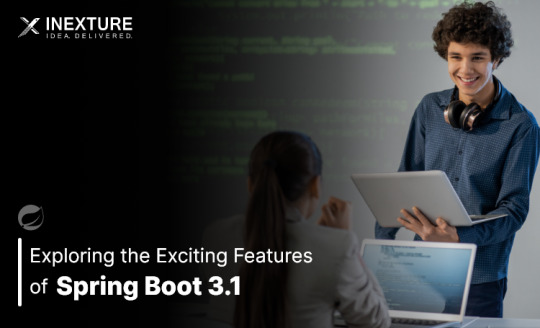
Spring Boot is a popular Java framework that is used to build robust and scalable applications. With each new release, Spring Boot introduces new features and enhancements to improve the developer experience and make it easier to build production-ready applications. The latest release, Spring Boot 3.1, is no exception to this trend.
In this blog post, we will dive into the exciting new features offered in Spring Boot 3.1, as documented in the official Spring Boot 3.1 Release Notes. These new features and enhancements are designed to help developers build better applications with Spring Boot. By taking advantage of these new features, developers can build applications that are more robust, scalable, and efficient.
So, if you’re a developer looking to build applications with Spring Boot, keep reading to learn more about the exciting new features offered in Spring Boot 3.1!
Feature List:
1. Dependency Management for Apache HttpClient 4:
Spring Boot 3.0 includes dependency management for both HttpClient 4 and 5.
Spring Boot 3.1 removes dependency management for HttpClient 4 to encourage users to move to HttpClient 5.2. Servlet and Filter Registrations:
The ServletRegistrationBean and FilterRegistrationBean classes will now throw an IllegalStateException if registration fails instead of logging a warning.
To retain the old behaviour, you can call setIgnoreRegistrationFailure(true) on your registration bean.3. Git Commit ID Maven Plugin Version Property:
The property used to override the version of io.github.git-commit-id:git-commit-id-maven-plugin has been updated.
Replace git-commit-id-plugin.version with git-commit-id-maven-plugin.version in your pom.xml.4. Dependency Management for Testcontainers:
Spring Boot’s dependency management now includes Testcontainers.
You can override the version managed by Spring Boot Development using the testcontainers.version property.5. Hibernate 6.2:
Spring Boot 3.1 upgrades to Hibernate 6.2.
Refer to the Hibernate 6.2 migration guide to understand how it may affect your application.6. Jackson 2.15:
TestContainers
The Testcontainers library is a tool that helps manage services running inside Docker containers. It works with testing frameworks such as JUnit and Spock, allowing you to write a test class that starts up a container before any of the tests run. Testcontainers are particularly useful for writing integration tests that interact with a real backend service such as MySQL, MongoDB, Cassandra, and others.
Integration tests with Testcontainers take it to the next level, meaning we will run the tests against the actual versions of databases and other dependencies our application needs to work with executing the actual code paths without relying on mocked objects to cut the corners of functionality.
<dependency> <groupId>org.springframework.boot</groupId> <artifactId>spring-boot-testcontainers</artifactId> <scope>test</scope> </dependency> <dependency> <groupId>org.testcontainers</groupId> <artifactId>junit-jupiter</artifactId> <scope>test</scope> </dependency>
Add this dependency and add @Testcontainers in SpringTestApplicationTests class and run the test case
@SpringBootTest @Testcontainers class SpringTestApplicationTests { @Container GenericContainer<?> container = new GenericContainer<>("postgres:9"); @Test void myTest(){ System.out.println(container.getContainerId()+ " "+container.getContainerName()); assert (1 == 1); } }
This will start the docker container for Postgres with version 9
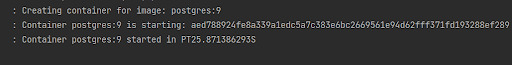
We can define connection details to containers using “@ServiceConnection” and “@DynamicPropertySource”.
a. ConnectionService
@SpringBootTest @Testcontainers class SpringTestApplicationTests { @Container @ServiceConnection static MongoDBContainer container = new MongoDBContainer("mongo:4.4"); }
Thanks to @ServiceConnection, the above configuration allows Mongo-related beans in the application to communicate with Mongo running inside the Testcontainers-managed Docker container. This is done by automatically defining a MongoConnectionDetails bean which is then used by the Mongo auto-configuration, overriding any connection-related configuration properties.
b. Dynamic Properties
A slightly more verbose but also more flexible alternative to service connections is @DynamicPropertySource. A static @DynamicPropertySource method allows adding dynamic property values to the Spring Environment.
@SpringBootTest @Testcontainers class SpringTestApplicationTests { @Container @ServiceConnection static MongoDBContainer container = new MongoDBContainer("mongo:4.4"); @DynamicPropertySource static void registerMongoProperties(DynamicPropertyRegistry registry) { String uri = container.getConnectionString() + "/test"; registry.add("spring.data.mongodb.uri", () -> uri); } }
c. Using Testcontainers at Development Time
Test the application at development time, first we start the Mongo database our app won’t be able to connect to it. If we use Docker, we first need to execute the docker run command that runs MongoDB and exposes it on the local port.
Fortunately, with Spring Boot 3.1 we can simplify that process. We don’t have to Mongo before starting the app. What we need to do – is to enable development mode with Testcontainers.
<dependency> <groupId>org.springframework.boot</groupId> <artifactId>spring-boot-testcontainers</artifactId> <scope>test</scope> </dependency>
Then we need to prepare the @TestConfiguration class with the definition of containers we want to start together with the app. For me, it is just a single MongoDB container as shown below:
public class MongoDBContainerDevMode { @Bean @ServiceConnection MongoDBContainer mongoDBContainer() { return new MongoDBContainer("mongo:5.0"); } }
2. Docker Compose
If you’re using Docker to containerize your application, you may have heard of Docker Compose, a tool for defining and running multi-container Docker applications. Docker Compose is a popular choice for developers as it enables them to define a set of containers and their dependencies in a single file, making it easy to manage and deploy the application.
Fortunately, Spring Boot 3.1 provides a new module called spring-boot-docker-compose that provides seamless integration with Docker Compose. This integration makes it even easier to deploy your Java Spring Boot application with Docker Compose. Maven dependency for this is given below:
The spring-boot-docker-compose module automatically looks for a Docker Compose configuration file in the current working directory during startup. By default, the module supports four file types: compose.yaml, compose.yml, docker-compose.yaml, and docker-compose.yml. However, if you have a non-standard file type, don’t worry – you can easily set the spring.docker.compose.file property to specify which configuration file you want to use.
When your application starts up, the services you’ve declared in your Docker Compose configuration file will be automatically started up using the docker compose up command. This means that you don’t have to worry about manually starting and stopping each service. Additionally, connection details beans for those services will be added to the application context so that the services can be used without any further configuration.
When the application stops, the services will then be shut down using the docker compose down command.
This module also supports custom images too. You can use any custom image as long as it behaves in the same way as the standard image. Specifically, any environment variables that the standard image supports must also be used in your custom image.
Overall, the spring-boot-docker-compose module is a powerful and user-friendly tool that simplifies the process of deploying your Spring Boot application with Docker Compose. With this module, you can focus on writing code and building your application, while the module takes care of the deployment process for you.
Conclusion
Overall, Spring Boot 3.1 brings several valuable features and improvements, making it easier for developers to build production-ready applications. Consider exploring these new features and enhancements to take advantage of the latest capabilities offered by Spring Boot.
Originally published by: Exploring the Exciting Features of Spring Boot 3.1
#Features of Spring Boot#Application with Spring boot#Spring Boot Development Company#Spring boot Application development#Spring Boot Framework#New Features of Spring Boot
0 notes
Text
AWS EC2 VM Setup | Run Springboot Microservice and Postgres DB in EC2 Server
https://youtu.be/w3TfQeVwCQc Hello friends, a new #video on #aws #cloud #ec2 #server setup #springboot #microservice setup in #ec2server #postgres setup in #ec2instance is published on #codeonedigest #youtube channel. Learn #awsec2 #postgressetup #java #
In this video we will learn AWS cloud EC2 virtual machine setup from beginning. Also, deploy and run springboot microservice and postgres database setup in EC2 server. Create aws linux EC2 instance in AWS cloud from AWS management console. Adding firewall rule in the security group to open postgres db and microservice port. Connect to EC2 instance from local terminal using secret key…

View On WordPress
0 notes
Link
0 notes
Text
Psequel alternative

#Psequel alternative how to
#Psequel alternative for mac
#Psequel alternative update
#Psequel alternative pro
We response almost instantly to the bug reports, feature requests. Perhaps the best thing about being a user of TablePlus is having access to a really quick support. It has everything you need for a PostgreSQL GUI Tool. TablePlus is a modern, native tool with an elegant UI that allows you to simultaneously manage multiple databases such as MySQL, PostgreSQL, SQLite, Microsoft SQL Server and more. Then TablePlus is the app that you’re looking for.
#Psequel alternative how to
You don’t need to be a tool expert to figure out how to use it.
#Psequel alternative for mac
Sequel : Postgresql Gui Tool For Mac Download Has a well-thought design which works as you expected. You can be able to connect, create, update, delete, import, export your database and its data in a very fast and secure way. An app that can be able to get up and run in less than half a second or deal with heavy operations with a couple of million rows without freezing. Was built native to deliver the highest performance. You will probably need a PostgreSQL client that. Moving on with an alternative GUI tool for PostgreSQL It’s time to try something new and keep up with the latest changes.
#Psequel alternative update
In this fast-changing world where everything can be outdated easily, An app without speedy development and a frequent update schedule will never be able to deliver the best experience.įor most people, Psequel is no longer an available GUI for PostgreSQL. It’s also closed source and the developer had stated there were no plans to open source it before disappearing. Although no official statement has been issued, the development of PSequel had stopped and its has been filled with tons of unanswered questions, bug reports, and feature requests. That’s just great! Until PSequel died The latest version of PSequel which is V1.5.3 was released on. It gets SSH tunneling right while most of the others failed to do so. You can be able to do anything with your PostgreSQL database, creating, connecting, updating, deleting, you name it. The UI is simple and elegant, just somewhat similar to Sequel Pro. It was written from scratch in Swift 2 thus it’s really neat and clean.
#Psequel alternative pro
The main goal was just to bring the same experience of working with Sequel Pro from MySQL to PostgreSQL when Sequel Pro’s support for PostgreSQL never seems to happen.Īnd PSequel did a great job being a GUI client for Postgres. Got inspired by the simplicity and elegance of Sequel Pro, the developer behind PSequel wanted to build a PostgreSQL equivalent of it. Psequel was a great PostgreSQL GUI client. How do I support the development of PSequel? If you like PSequel, please report bugs and/or. If you don't have a Github account, you could report bugs. Please include your macOS, PostgreSQL and PSequel versions when reporting a bug. If you are reporting multiple bugs or suggesting multiple features, please create separate issues for each bug/feature. How do I report bugs or suggest new features? Please try not to create duplicate issues. If you think a feature is important, please let me know and I'll adjust its priority based on its popularity. My plan to implement most features in Sequel Pro. What's the current status of PSequel? PSequel is still in its early stage. Why macOS 10.10+ only? I am developing PSequel in my spare time.īy supporting macOS 10.10+ only, I can keep the codebase simpler and save time by not testing it in older versions of macOS. Is PSequel a forked version of Sequel Pro? No, PSequel is written from scratch in Swift 2, although PSequel's UI is highly inspired by Sequel Pro. Is PSequel open source? There is no plan to open source it at this moment. I just dislike Java desktop apps personally. I am a Java developer myself and I like JVM a lot. In the good old MySQL world, my favorite client is, but its support for PostgreSQL doesn't seem to be happening. However, they are either web-based, Java-based. However, I found its UI is clumsy and complicated. FAQ Why yet another PostgreSQL GUI client? Why not just pgAdmin? Well, pgAdmin is great for its feature-richness.
Sequel : Postgresql Gui Tool For Mac Download.

0 notes
Text
Sqlpro studio mac

#Sqlpro studio mac for mac#
#Sqlpro studio mac update#
#Sqlpro studio mac code#
#Sqlpro studio mac license#
SQLPro Studio offers you the possibility to see the database structure, to run queries on multiple tables, to manage the table content or design, and much more. As a result, you get to switch between the different panels and quickly analyze the data. Versatile database management solution that can be used to compare query resultsīesides the fact that SQLPro Studio can connect to multiple types of databases, you get to use its capabilities to run custom queries and organize the results into tabs.
#Sqlpro studio mac update#
In addition, SQLPro Studio can also help you update table contents, or even design new tables. It supports databases such as MySQL, Postgres, Microsoft SQL Server, SQLite, Oracle and. SQLPro Studio integrates auto-complete capabilities, syntax highlighting support, and the possibility to work with the query results just like you would do in a spreadsheet. SQLPro Studio is a fully native database client for macOS macOS and iOS. Note that within the SQLPro Studio main window you get to open multiple views and query panel: the app will keep everything organized via tabs. Once you establish a connection, SQLPro Studio offers you the possibility to see the database structure and decide to configure new queries. Create custom database queries and see results for multiple tables at the same time What’s more, SQLPro Studio can be used with cloud services, such as Amazon, Microsoft Azure, or Heroku. Worth mentioning is that, in the case of certain database types, SQLPro Studio can also be configured to route the traffic through an SSH tunnel, which means that you have the possibility to keep the data exchange private. To help you access your databases without wasting time with the credentials on each occasion, SQLPro Studio comes with a connection manager that enables you to save database profiles for later use.ĭepending on the database type, you need to provide the host or server name, the authentication method, the login credentials, the server port, the SID or Service name, the timezone, and so on. Configure and establish database connections via the built-in manager The utility allows you to connect to MySQL, MSSQL, Oracle, and Postgres databases and can be used to run custom queries on multiple tables.
#Sqlpro studio mac license#
Once your license is redeemed, all sales are final.SQLPro Studio offers you the possibility to work with multiple database types via the same user interface.
Unredeemed licenses can be returned for store credit within 30 days of purchase.
Have questions on how digital purchases work? Learn more here.
#Sqlpro studio mac code#
Redemption deadline: redeem your code within 30 days of purchase.
100% native Mac app outperforms any of the other Java based database management interfaces Execute multiple queries & have the results for each displayed at the same time, including any errors and messages For working with cloud providers such as Amazon relational database service, Microsoft Azure or Heroku Most basic to advanced database needs are easily accessible Table creation, custom queries, auto-complete, syntax highlighting, & more Supports MySQL (and MariaDB), Postgres/PostgreSQL, Redshift, Microsoft SQL Server (2005 and above), Oracle (8i and above), SQLite, & SnowflakeDB SQLPro includes all of the basic features someone working with databases would expect, along with many advanced features that place SQLPro ahead of the competition. It allows users to connect to multiple databases platforms including MySQL, PostgreSQL, Microsoft SQL Server, Oracle, and SQLite. SQLPro Studio is a multi-platform database client. Need to use several database managers at once? Say no more. SQLPro Studio is a compact, lightweight, and feature-limited application that you can.
#Sqlpro studio mac for mac#
Thanks to a new AWT deal, you can get a lifetime subscription for only US$175.99. Download SQLPro Studio 2022 for Mac full version software setup free. SQLPro for MSSQL is a native Mac application with significant performance and a large feature-set. SQLPro Studio is the premium database manager tool for Postgres, MySQL, Microsoft Management Studio, and Oracle databases.

0 notes
Text
Mysql workbench mariadb

#Mysql workbench mariadb driver#
#Mysql workbench mariadb code#
#Mysql workbench mariadb trial#
It works well on macOS, Linux, and Windows.
Supported platforms: is cross-platform.
It comes with built-in support for JavaScript, TypeScript and Node.js and has a rich ecosystem of extensions for other languages (such as C++, C#, Java, Python, PHP, Go) and runtimes (such as.
#Mysql workbench mariadb code#
Visual Studio Code is a lightweight but powerful source code editor which runs on your desktop and is available for Windows, macOS and Linux. It will be very sluggish when working with high-volume databases. It doesn’t run fast, compared to similar tools.The memory storage engine of MySQL is slower compared to that MariaDB. DBeaver is a universal, free, open-source, and multi-platform database management tool, which is created for developers, SQL programmers, database administrators, and analysts. With the Memory storage engine of MariaDB, an INSERT statement can be completed 24 faster than in the standard MySQL. MySQL Workbench Visual Database Design Tool 3. MySQL exhibits a slower speed when compared to MariaDB. A visual table editor lets you add, remove, edit, and clone data rows. MariaDB shows an improved speed when compared to MySQL.It has smart context-sensitive and schema-aware code completion.It costs $8.9/mo for an individual and $19.9/mo/user for business.
#Mysql workbench mariadb trial#
You can download and use the free trial for 30 days, then you need to pay for a subscription service.
Pricing: DataGrip doesn’t have a community version.
Supported Drivers: DataGrip supports a whole lot of databases: Postgres, MySQL, Oracle, SQL Server, Azure, Redshift, SQLite, DB2, H2, Sybase, Exasol, Derby, MariaDB, HyperSQL, Clickhouse.
Supported platforms: DataGrip is cross-platform.
Connection setup didn’t work as expected for trail versionĭataGrip is a multi-engine database integrated development environment (IDE) designed by JetBrains that enables developers to execute queries intelligently and perform efficient schema navigation.
Share database connections with your team for easier setup.
PopSQL magically generates the best chart to visualize your data.
Folders can be private to you, or shared with your team.
Share queries by URL, and organize them in folders.
Collaborate in realtime, just like a Google Doc.
Pricing: It comes with 14 days free trail.
Supported Drivers: BigQuery, MySQL, PostgreSQL, and many more.
Supported platforms: It’s available on Mac, Windows,Linux.
PopSQL is a modern, collaborative SQL editor for teams that lets you write queries, visualize data, and share your results.
#Mysql workbench mariadb driver#
Snowflake driver should be added manually.
It’s easy to create and edit views, procedures & functions.
It provides fast access to server status and other information.
Ability to cancel long queries without hanging.
A complete and easy to use tools for database migration.
It includes everything a data modeler needs for creating complex ER models.
In case you work on more than one operating system, you don’t have to use a different tool and the experiences will be consistent.

0 notes
Text
My Stack tools
Here i’ll post a list of applications, that helps me with my work. If you have some ideas please suggest it. You’ll see a mix of tools for Windows and Linux.
1. idea intellij -> https://www.jetbrains.com/de-de/idea/, best tool for java programming. I use it for java script too.
2. notepad++ -> https://notepad-plus-plus.org/downloads/, it good but not for all situations. If you we’ll work with files bigger than 200 Mb, think about something else.
3. emeditor -> https://emeditor.com/, ideal for huge files
4. putty -> https://www.putty.org/ ssh client
5. json online editor -> https://jsoneditoronline.org/ best online json editor
6. regular expressions -> https://regex101.com/ online tool
7. Postgres viewer for Linux -> pgadmin.org
8. Xming Server -> http://www.straightrunning.com/XmingNotes/
My idea intellij works on Linux server and with Xming Server i connect it via my Windows machine.
9. WinSCP -> https://winscp.net/eng/download.php
10. Filezilla -> https://filezilla-project.org/
11. Chrome extension for Json https://chrome.google.com/webstore/detail/json-formatter/bcjindcccaagfpapjjmafapmmgkkhgoa/related
0 notes
Text
FULL-STACK : DEMAND AND OPPORUNITIES
You are a computer. If you become front-end, you’ll count the likes on Social media. If you become back-end, you’ll be breathing deep on a mountain. Listen! One life man. Become a full-stack.”
While this quote by Chetan M Kumbher is more on the rhetorical side but still, it gives a fair bit of perspective on what a
full-stack developer
actually means. In this article, we shall deep-dive into the world of full-stack developers- What they do, what advantages and disadvantages they bring to the table and what’s the current demand of full-stack developers in modern industries. So, it’s time to roll up your sleeves, and let’s begin! So, before we discuss further about this exciting set of skilled people, let’s first understand what is a full-stack developer: Full-Stack Developer
To understand the meaning of a full-stack developer, let’s take a brief look at how a website is built. First, the idea or vision of website is crafted, then the design guys come up with User-Interface and
User-Experience Specialists
to plan the overall structure and feel of the website. After the design is done, the stage is set for the front-end & back-end developers to transform the vision into a reality with one set focusing on technologies that shall make the website look good while the other works on the system that shall provide the website a much-needed functionality. So, if every part has its own specialists, what does a full-stack developer do then? A full-stack developer or commonly referred to as jack-of-all trades is a combination of these all. He is someone who can work on a mix of technologies and stacks to have the ability to create, build and design a product through all the different stages and layers of engineering by himself. Now, having learn about the basic meaning, we shall proceed to the next section where we discuss what skills are required in order to be a full-stack developer Full Stack Developers: Must Required Skills In order to be a full-stack developer, one needs to be familiar with all the layers of the 3-tier application system model. In other words, he must be aware of all the different tech-languages which may be required to create front-end or back-end parts of an application. Let us know a bit more about the skills required for each of these layers of the application system-model one-by-one: Presentation layer ( or the Front-End)
This layer involves anything and everything that’s user accessible or directly connected to the user-interface. For presentation layer, a full-stack developer needs to be proficient in HTML, CSS or Javascript like front-end technologies. An added expertise in JS libraries like
Angular or React JS
shall be really helpful to march ahead in this career. Business Logic layer( or the Back-End) If the front-end deals with
user-interface
, the back-end deals with everything other than that. It basically deals with data validation and is concerned to the core-logic that makes things work. For the logic layer, stack developers must possess a fluency in different programming languages like Python, Ruby, Java, PHP and .net. A skill-set in frameworks like Django and Flask would be a bonus.
Database Layer The central data part of the system application usually concerned with database management. It constitutes how the data is created, extracted, read, updated or deleted from the database. To master this layer, a fluency in Database Management System technologies like MongoDB, Oracle, Postgre SQL, mySQL etc. Is a must. Full stack Developers: Other useful skills
Those above discussed are the must required skills in order to be a full-stack developer but other than that there exists a list of other skills that are recommended to become a successful full-stack developer. So, lets have a look:
A full-stack developer should have a basic designing skill-set and should understand UI/UX design-sets
For better administrating of servers, a decent background in Linux may be really helpful
A full-stack developer should have achieved a mastery in APIs and web-services like REST or SOAP.
A stack developer should be aware of and familiar with all the various components that are needed in the making of a final product
An in-depth understanding of Data structure and Algorithm is also required in case someone aspires to be a professional Full-stack developer
Other than that, a full-stack developer should have an awareness of security standards, the ability to write Quality unit tests, knowledge of GIT, Version Control Systems and much more. As Daniel Broski said
“Being a Full-Stack Developer doesn’t mean that you have necessarily mastered everything required to work with the front-end or back-end, but it means that you are able to work on both sides and understand what is going on when building an application,”So far, we have discussed what a full-stack developer means, what he does and what skills are required to be a full-stack developer. It’s time to move to the interesting part- what does a full-stack developer brings to the table I.e. an analysis on the advantages and disadvantages one can have with having a full-stack developer in their team. So, lets begin with the good part: the advantages! ADVANTAGES OF FULL-STACK DEVELOPERS
We have already seen what a full-stack developer does. Lets now see one by one about the benefits companies can reap by having a full-stack developer-: 1. VersatilityA full-stack developer possesses a professional skill-set in both front-end and back-end, thus enabling them to easily switch between client and server side. This provides a much-needed versatility and prevents loss in quality due to gaps in communication or background knowledge 2. Quick-LearnersFull-stack developers have a lot of skills and they must have spent significant time in learning those skills. This experience of learning makes them quick-learners who learn from their mistakes very swiftly and therefore, good for the company. 3. Cost-SavingA full-stack developer can fulfill a lot of roles in the organization and hence can save you bucks. He can be your front-end developer, a back-end developer or a designer: thus saving you from the cost of hiring all of them individually. This can be incredibly useful if you want a MVP(Minimum Viable Product) out soon. 4. Updated with latest technologyA full-stack developer is familiar with most of the technologies in the market. The web-development industry has always seen new technologies being introduced in the industry at regular intervals. Having a knowledge of the related technologies make these developers better at upgrading to new technologies. 5. Best in troubleshootingHaving an all-round understanding of almost all the technologies involved, a full-stack developer has the potential to identify the root of any problem, thus enabling the organisation to have long-term solutions. 6. Can assume ownership- As already discussed, a full-stack developer is familiar with most of the technologies required in product development. So, they are capable of taking the ownership for the complete design and implementation process. For startups, they can take the entire accountability for MVP development. Disadvantages to full-stack developers Despite all the versatility and the cost-effectiveness the full-stack developers provide, there do exist some disadvantages with having them-: 1.Less skills than specialists Being a Jack of all trades also mean that you are a master of none. This means full-stack developers can be able to perform as good as a specialist in a separate language/domain, so one has to compromise a bit with quality 2.Can’t catch up with all technologiesBeing a full-stack developer requires you to work on many domains at the same time. Despite being a quick learner, it’s incredibly difficult for these developers to be up-to-date with all the latest technologies in all these domains. 3.Dependency on team membersA full-stack developer doesn’t have the capability and time to deep-dive into problems of specific areas. So, when a very difficult problem pops out in specific languages, they have to look out for their team members. Also, bringing up different technologies together also stacks their disadvantages together. This also is a big disadvantage with full-stack developers. So, after discussing the advantages and disadvantages, now we shall look a the industry demand of full-stack developers and is it increasing or decreasing with time. DEMAND OF FULL-STACK DEVELOPERS
From startups to big MNCs, the versatility of full-stack developers is surely luring everyone today. According to LinkedIn’s Emerging Jobs Report, there has been a rise of 35% in the number of jobs for full-stack developers every year since 2015, and it ranks as the 4th most emerging job on the same coveted list. Supporting the trend, Indeed also ranks full-stack developers as 2nd best job by demand and remuneration while U.S. Bureau of Labor Statistics reports’ cite an enormous rise from 1,35,000 to 8,53,000 jobs as full-stack developers in 2024. One thing is pretty clear- the demand for full stack developers is higher than ever and this trend doesn’t seem to stop soon. A
possible supply-demand gap
can be an obstacle in future but if one is properly skilled, that shouldn’t be a big problem. ConclusionWe have seen in detail what a full-stack developer does, its advantages and disadvantages and the industry demands too. One thing is obvious and the industry demands support it too- The advantages provided by a full-stack developer far outweighs its disadvantages and this profession indeed is at an all-time high.
Contact us
to be on the forefront of innovations coming to disrupt the energy sector and embrace the upcoming industry shift.
0 notes
Text
FULL-STACK : DEMAND AND OPPORUNITIES
“AN ALL-TIME HIGH OR A SINKING SHIP”
“You are a computer. If you become front-end, you’ll count the likes on Social media. If you become back-end, you’ll be breathing deep on a mountain. Listen! One life man. Become a full-stack.”
While this quote by Chetan M Kumbher is more on the rhetorical side but still, it gives a fair bit of perspective on what a
full-stack developer
actually means. In this article, we shall deep-dive into the world of full-stack developers- What they do, what advantages and disadvantages they bring to the table and what’s the current demand of full-stack developers in modern industries. So, it’s time to roll up your sleeves, and let’s begin! So, before we discuss further about this exciting set of skilled people, let’s first understand what is a full-stack developer: Full-Stack Developer
To understand the meaning of a full-stack developer, let’s take a brief look at how a website is built. First, the idea or vision of website is crafted, then the design guys come up with User-Interface and
User-Experience Specialists
to plan the overall structure and feel of the website. After the design is done, the stage is set for the front-end & back-end developers to transform the vision into a reality with one set focusing on technologies that shall make the website look good while the other works on the system that shall provide the website a much-needed functionality. So, if every part has its own specialists, what does a full-stack developer do then? A full-stack developer or commonly referred to as jack-of-all trades is a combination of these all. He is someone who can work on a mix of technologies and stacks to have the ability to create, build and design a product through all the different stages and layers of engineering by himself. Now, having learn about the basic meaning, we shall proceed to the next section where we discuss what skills are required in order to be a full-stack developer Full Stack Developers: Must Required Skills In order to be a full-stack developer, one needs to be familiar with all the layers of the 3-tier application system model. In other words, he must be aware of all the different tech-languages which may be required to create front-end or back-end parts of an application. Let us know a bit more about the skills required for each of these layers of the application system-model one-by-one: Presentation layer ( or the Front-End)
This layer involves anything and everything that’s user accessible or directly connected to the user-interface. For presentation layer, a full-stack developer needs to be proficient in HTML, CSS or Javascript like front-end technologies. An added expertise in JS libraries like
Angular or React JS
shall be really helpful to march ahead in this career. Business Logic layer( or the Back-End) If the front-end deals with
user-interface
, the back-end deals with everything other than that. It basically deals with data validation and is concerned to the core-logic that makes things work. For the logic layer, stack developers must possess a fluency in different programming languages like Python, Ruby, Java, PHP and .net. A skill-set in frameworks like Django and Flask would be a bonus.
Database Layer The central data part of the system application usually concerned with database management. It constitutes how the data is created, extracted, read, updated or deleted from the database. To master this layer, a fluency in Database Management System technologies like MongoDB, Oracle, Postgre SQL, mySQL etc. Is a must. Full stack Developers: Other useful skills
Those above discussed are the must required skills in order to be a full-stack developer but other than that there exists a list of other skills that are recommended to become a successful full-stack developer. So, lets have a look:
A full-stack developer should have a basic designing skill-set and should understand UI/UX design-sets
For better administrating of servers, a decent background in Linux may be really helpful
A full-stack developer should have achieved a mastery in APIs and web-services like REST or SOAP.
A stack developer should be aware of and familiar with all the various components that are needed in the making of a final product
An in-depth understanding of Data structure and Algorithm is also required in case someone aspires to be a professional Full-stack developer
Other than that, a full-stack developer should have an awareness of security standards, the ability to write Quality unit tests, knowledge of GIT, Version Control Systems and much more. As Daniel Broski said
“Being a Full-Stack Developer doesn’t mean that you have necessarily mastered everything required to work with the front-end or back-end, but it means that you are able to work on both sides and understand what is going on when building an application,”So far, we have discussed what a full-stack developer means, what he does and what skills are required to be a full-stack developer. It’s time to move to the interesting part- what does a full-stack developer brings to the table I.e. an analysis on the advantages and disadvantages one can have with having a full-stack developer in their team. So, lets begin with the good part: the advantages! ADVANTAGES OF FULL-STACK DEVELOPERS
We have already seen what a full-stack developer does. Lets now see one by one about the benefits companies can reap by having a full-stack developer-: 1. VersatilityA full-stack developer possesses a professional skill-set in both front-end and back-end, thus enabling them to easily switch between client and server side. This provides a much-needed versatility and prevents loss in quality due to gaps in communication or background knowledge 2. Quick-LearnersFull-stack developers have a lot of skills and they must have spent significant time in learning those skills. This experience of learning makes them quick-learners who learn from their mistakes very swiftly and therefore, good for the company. 3. Cost-SavingA full-stack developer can fulfill a lot of roles in the organization and hence can save you bucks. He can be your front-end developer, a back-end developer or a designer: thus saving you from the cost of hiring all of them individually. This can be incredibly useful if you want a MVP(Minimum Viable Product) out soon. 4. Updated with latest technologyA full-stack developer is familiar with most of the technologies in the market. The web-development industry has always seen new technologies being introduced in the industry at regular intervals. Having a knowledge of the related technologies make these developers better at upgrading to new technologies. 5. Best in troubleshootingHaving an all-round understanding of almost all the technologies involved, a full-stack developer has the potential to identify the root of any problem, thus enabling the organisation to have long-term solutions. 6. Can assume ownership- As already discussed, a full-stack developer is familiar with most of the technologies required in product development. So, they are capable of taking the ownership for the complete design and implementation process. For startups, they can take the entire accountability for MVP development. Disadvantages to full-stack developers Despite all the versatility and the cost-effectiveness the full-stack developers provide, there do exist some disadvantages with having them-: 1.Less skills than specialists Being a Jack of all trades also mean that you are a master of none. This means full-stack developers can be able to perform as good as a specialist in a separate language/domain, so one has to compromise a bit with quality 2.Can’t catch up with all technologiesBeing a full-stack developer requires you to work on many domains at the same time. Despite being a quick learner, it’s incredibly difficult for these developers to be up-to-date with all the latest technologies in all these domains. 3.Dependency on team membersA full-stack developer doesn’t have the capability and time to deep-dive into problems of specific areas. So, when a very difficult problem pops out in specific languages, they have to look out for their team members. Also, bringing up different technologies together also stacks their disadvantages together. This also is a big disadvantage with full-stack developers. So, after discussing the advantages and disadvantages, now we shall look a the industry demand of full-stack developers and is it increasing or decreasing with time. DEMAND OF FULL-STACK DEVELOPERS
From startups to big MNCs, the versatility of full-stack developers is surely luring everyone today. According to LinkedIn’s Emerging Jobs Report, there has been a rise of 35% in the number of jobs for full-stack developers every year since 2015, and it ranks as the 4th most emerging job on the same coveted list. Supporting the trend, Indeed also ranks full-stack developers as 2nd best job by demand and remuneration while U.S. Bureau of Labor Statistics reports’ cite an enormous rise from 1,35,000 to 8,53,000 jobs as full-stack developers in 2024. One thing is pretty clear- the demand for full stack developers is higher than ever and this trend doesn’t seem to stop soon. A
possible supply-demand gap
can be an obstacle in future but if one is properly skilled, that shouldn’t be a big problem. ConclusionWe have seen in detail what a full-stack developer does, its advantages and disadvantages and the industry demands too. One thing is obvious and the industry demands support it too- The advantages provided by a full-stack developer far outweighs its disadvantages and this profession indeed is at an all-time high.
Contact us
to be on the forefront of innovations coming to disrupt the energy sector and embrace the upcoming industry shift.
0 notes
Text
OFFERING HELP IN MATH/STATISTICS/CHEMISTRY/PROGRAMMING/ENGENEERING AND ALL ESSAYS @$10/p (smarttutor#2355)
SUMMER CLASSES REGESTRATION ONGOING; BOOK YOUR SLOT WITH US (smarttutor#2355)
Are you looking for help with summer classes this summer? Look no further, @smarttutor#2355 we offer a range of services, safe, personalized and untraceable Nord VPN connection for classes at lower rates from as low as $400 per class depending on the work load. For fast communication you can reach us through
Email: [email protected]
Discord: smarttutor#2355
WhatsApp: +44 7380 809343
We provide top quality assistance in the following areas:
Computer science.
Java and Android programming projects.
C and C++.
Front-end and web development.
Data base; MySQL, Postgres SQL, SQLite & H2.
Python.
Networking.
Cyber security.
Operating System: Linux, Windows and Mac.
PHP.
Mathematics/Statistics.
• Calculus I, II &III.
• Precalculus.
• Trigonometry.
• Differential Integral.
• Algebra.
• Integration and Derivations.
• Multivariable.
• Numerical analysis.
• Probability and Statistics.
Chemistry.
o Organic chemistry I &II.
o General chemistry I & II.
o Biochemistry.
o Analytical chemistry.
Physics:
Mechanics
Thermal physics.
Waves.
Electricity and Magnetism.
Circular motion and gravitation.
Light.
Engineering.
Aviation and Aeronautics.
Electrical Engineering.
Computer Engineering.
Accounting/Finance/Economics/Business law.
Spanish.
Biology.
History/Sociology/Philosophy/Religion.
STATA/ANOVA/SPSS/EXCEL
PAYMENT AND PRICING.
NOTE: All prices are subject to negotiation.
Exam rates are $30-50 per hour.
Essays $10 per page depending on urgency.
Classes from as low as $400 depending on the work load and time frame.
All computer science project have different rates dm for clarification.
Payment is made through paypal goods and services.
WHEN YOU HIRE ME, YOU HIRE THE BEST. THANK YOU
1 note
·
View note
Text
Create an Amazing Social Media App- A Complete Guide
Social media apps have made a solid presence for a huge number of users, thanks to the global lockdown and coronavirus pandemic. Social media app development is something that’s bound to grow in the time to come. As to what it takes to develop a good social media app, here’s a rundown.
It will be long before a bigger revolution in technology comes about that can replace the impact of smartphones and digital technology. The extent of alterations they have made to lives all over the world will be hard to replicate, that’s for sure.
Because every piece of information can now be accessed with just a few clicks, social media apps have actually consumed a big chunk of our daily hours. In fact, the increasing number of smartphone users has been a big reason for the rise of social media app development on the whole. Because technology is also growing at a rapid pace, vast opportunities are now opening up for everyone to explore the potential of reaching out to people with social media apps. If you are someone looking to cash on the idea of creating a good social media platform, this guide will surely prove to be of help. Let’s get underway then, shall we? Social Networks You might know names like Twitter, Facebook, and Instagram. But what exactly does the term social network refer to? In a single line, social networks are tools that enable digital communication through which users share and consume content on a common platform. Till a few years ago, such communication tools were only confined to computer systems. However, thanks again to smartphones, people access social media at their convenience through multiple apps. Social Media Apps- Types Social media apps are divided into multiple categories. If you are looking to get a social media app developed, a proper understanding needs to be there of the different types of social media apps, so that the road ahead is pretty clear. Social media apps are largely divided into the following categories- Media Sharing Networks The name of this category makes it pretty easy to understand. These networks allow the sharing of different kinds of content like live videos, photos, and videos. As far as this type is concerned, there is not much difference between media sharing networks and social media apps these days. Examples- YouTube, Instagram. Social Media Networks The main motive behind social media networks is to facilitate the connection between different people and individuals. Mostly, social media networks allow for resonating with different like-minded people, uploading and sharing photos and videos among many others. Examples- Facebook, LinkedIn Community & Discussion Forums Such platforms help in getting answers to different queries, get new ideas, and even share their experiences. Examples- Reddit, Quora Blogging Platforms Blogging social media platforms allow users to create blogs and then publish them. With writing as a hobby and great writing skills, these platforms allow for posting on multiple devices. Example- Medium Technologies Involved in a Social Media App Technology stack has an important role in the perfect social networking app development. The higher the scale of the project, the more elaborate will be the technology stack. In the present day, there is a huge number of programming languages, technologies, and frameworks that are used for developing apps and websites. Because technologies are pretty dynamic in nature, they tend to fluctuate quite a lot. In the end, the technology you choose will have a big impact on the overall project and its goals. Here is a brief look at the technologies that are broadly used in social media app development- Admin Panel For creating a sound and efficient admin panel, Angular, jQuery, React and Material UI are taken into use. iOS and Android App Stack XCode IDE, Swift, and Objective are taken help of in the case of iOS development, while Android Studio, Kotlin, Retrofit, and Java help with the Android development. Backend/API To ensure a smooth operation in the backend, .NET, Ruby, Postgre DB, and Redis are in prominent use. Time and Costs for Social Media App Development It is important to understand that an app that’s designed and created from scratch will always stand out in performance and functionality when compared with a mere customized template of an app. Obviously, creating a social media app will surely involve the investment of time and money. Timeline If we talk about the timeline, developing a typical social media app will take about 1800-2000 hours on average. These hours will typically include designing the UI/UX, app development, and other related tasks like project management, testing, and deployment. Development Costs The major costs in designing a social media app are involved in the amount that is being paid to developers for their services, and also the kind of features that are needed in accordance with the client’s needs. An MVP social media app, with all the basic features and functionality, will cost around $30,000. This cost will fluctuate depending on the features that will have to be added to the MVP app. Features that Cannot Be Ignored in a Social Media App There are no two ways that every social media app will try to be different and offer something unique to the users but in hindsight, there are a few basic features that are very essential to every app. Here are such basic features-
Feed scrolling
Liking posts on the feed
User profile
Chat
Push notifications
CMS (Content Management System) for admins and users.
Analytics
As every new day passes by, technology takes rapid steps to more progress. If you think you have an idea for a social media app with enough firepower to make a mark in the market, you should surely take a shot at it.
You can connect with Consagous Technologies for professional
social media application development
and get that social media app you always wanted.
Original Source:
https://www.consagous.co/blog/create-an-amazing-social-media-app-a-complete-guide
0 notes
Text
Client For Postgresql Mac

Advertisement
Email Effects X v.1.6.9Email Effects X 1.6.9 is a useful program specially designed for the Mac OS or Windows 95/98/NT for getting the most out of email. With it, you can send pictures, drawings and tables with simple plain text. It is also the world's premier ASCII art ..
JaMOOka v.2.01JaMOOka is an applet-based MOO client. Designed for JHCore MOOs, it uses Amy Bruckman's MacMOOse utilities and the MCP 2.1 protocol to facilitate a number of advanced MOO editing and programming tasks through client ..
Sesame Windows Client v.1.0A Windows GUI application for RDF. SWC is a client tool for a Sesame 2 RDF server or SPARQL endpoint, and can be used as a out-of-the-box local triplestore. It offers advanced SPARQL querying and handles Sesame server administrative tasks.
Microsoft Remote Desktop Connection Client v.2.0 Beta 3Remote Desktop Connection Client for Mac 2 lets you connect from your Macintosh computer to a Windows-based computer or to multiple Windows-based computers at the same time. After you have connected, you can work with applications and files on the ..
Citrix ICA Client v.10.00.603Citrix ICA Client 10.00.603 is a communication tool which can help users access any Windows-based application running on the server. All the user needs is a low-bandwidth connection (21kilobytes) and the ICA client, which is downloadable free from ..
VPN-X Client for Mac OS v.2.4.1.44VPN-X:Java/ Cross-platform P2P/SSL/TLS VPN solution. Client has an individual Virtual IP Address.It can help employees on errands use company LAN resource, help your friends access your computer play LAN games, all the network data is encrypted and ..
Imperial Realms Standard Client v.0.4.1imperial_realms is the standard client for the Imperial Realms multi-player online strategy game. It is open-source and runs on Windows, Linux and other operating ..
Mahogany mail and news client v.0.67An extremely configurable portable GUI email and news client for Windows/Unix (including OS X) with IMAP, POP3, SMTP, and NNTP support, SSL, flexible address database, Python scripting, powerful filtering, and many other features for advanced ..
Mud Magic Client v.1.9OpenSource mud client designed to work on both windows,linux and MAC OS X. Written in Gtk+ and C with SQLLite, Python, MSP, MXP, HTML, and ZMP support. Provides plugin support, automapper functionality, triggers, aliases and ..
STUN Client and Server v.0.97This project implements a simple STUN server and client on Windows, Linux, and Solaris. The STUN protocol (Simple Traversal of UDP through NATs) is described in the IETF RFC 3489, available at ..
Scalable Java Database Client v.1.0The scalable Java DB Client is a customizable java application where fields and general DB info is entered in a config file and the proper GUI is generated at run-time. Entries can then be added, and a final submit/update to the (PostgreSQL/MySQL) ..
Vicomsoft FTP Client v.4.6.0FTP Client 4.6 represents the culmination of over 10 years experience in FTP transfers on the Mac platform. Extreme performance and unrivaled reliability, married with a sleek and intuitive user interface is the result.
Windows 7 Utilities v.7.54Windows 7 Utilities Suite is an award winning collection of tools to optimize and speedup your system performance.
Windows 7 Cleaner v.4.56Windows 7 Cleaner suite is an award winning collection of tools to optimize and speedup your system performance. this Windows 7 Cleaner suite contains utilities to clean registry, temporary files on your disks, erase your application and internet ..
Windows 7 Optimizer v.4.56Windows 7 Optimizer can quickly make your Windows 7 operating system (both 32 bit and 64 bit) faster, easier to use, and more secure. And all operations performed on the operating system are completely safe, because all changes are monitored by ..
Windows 7 System Optimizer v.6.0Windows 7 system optimizer: this is a multi-functional system performance and optimization suite for Windows 7. This collection of tools lets you supercharge your PC's performance, enhance its security, tweak and optimize its settings, and customize ..
Windows 7 System Suite v.6.3Slow down, freeze, crash, and security threats are over. Windows 7 system suite is a comprehensive PC care utility that takes a one-click approach to help protect, repair, and optimize your computer. It provides an all-in-one and super convenient ..
Windows System Suite v.6.1Windows System Suite is power package All-in-one application for cleaning, tuning, optimizing, and fixing PC errors for high performance. Direct access to a wealth of Windows configuration and performance settings many of them difficult or impossible ..
Windows XP Cleaner v.7.0Windows XP Cleaner is a suite of tools to clean your system; it includes Disk Cleaner, Registry Cleaner, History Cleaner, BHO Remover, Duplicate files Cleaner and Startup Cleaner. this Windows XP Cleaner suite allows you to remove unneeded files and ..
Icons for Windows 7 and Vista v.2013.1Icons for Windows 7 and Vista is an ultimately comprehensive collection of top-quality interface icons that will be a perfect fit for any modern website, online service, mobile or desktop application.
GUI Client Apps. There are many clients for PostgreSQL on the Mac. You can find many of them in the Community Guide to PostgreSQL GUI Tools in the PostgreSQL wiki. Some of them are quite powerful; some are still a bit rough. Postgres.app is a simple, native macOS app that runs in the menubar without the need of an installer. Open the app, and you have a PostgreSQL server ready and awaiting new connections. Close the app, and the server shuts down. How To Install Postgresql On Mac. I started off programming Ruby on Rails applications on a Windows machine with an Ubuntu virtual machine running on top. But when I got my first job at a startup in California, I received a brand new shiny Macbook laptop.
Download CCleaner for free. Clean your PC of temporary files, tracking cookies and browser junk! Get the latest version here. CCleaner is the number-one tool for fixing a slow Mac Download Ccleaner Mac for free and enjoy! Download Ccleaner Mac. Ccleaner for Mac. Mac running slow? A Mac collects junk and unused files just like a PC. Find and remove these files with the click of a button so your Mac can run faster. Speed up boot times with easy management of Startup items. CCleaner for Mac! Clean up your Mac and keep your browsing behaviour private with CCleaner, the world's favourite computer cleaning tool. Introducing CCleaner for Mac - Learn about the basics of CCleaner for Mac, and what it can do for you. Using CCleaner for Mac - Find out how to run every aspect of CCleaner for Mac. CCleaner for Mac Rules - Explore what each option in the Mac OS X and Applications tabs and how you can customize it to fit your needs. CCleaner for Mac Settings - Learn about CCleaner for Mac's other options. Ccleaner for mac 10.6.8. Download CCleaner for Mac 1.17.603 for Mac. Fast downloads of the latest free software!
Postgresql Client Windows software by TitlePopularityFreewareLinuxMac
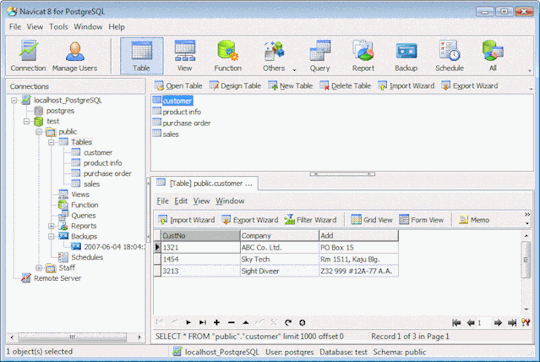
Sequel Pro Postgres
Today's Top Ten Downloads for Postgresql Client Windows

Mac Install Postgresql
Citrix ICA Client Citrix ICA Client 10.00.603 is a communication tool which
Folx torrent client With Folx torrent client downloading and creating torrents
Windows 7 System Suite Slow down, freeze, crash, and security threats are over.
Windows XP Cleaner Windows XP Cleaner is a suite of tools to clean your
Windows 7 Utilities Windows 7 Utilities Suite is an award winning collection
Icons for Windows 7 and Vista Icons for Windows 7 and Vista is an ultimately
Windows 7 System Optimizer Windows 7 system optimizer: this is a multi-functional
VanDyke ClientPack for Windows and UNIX VanDyke ClientPack is a suite of tools for securely
VPN-X Client for Mac OS VPN-X:Java/ Cross-platform P2P/SSL/TLS VPN solution. Client
Windows Desktop Icons High quality professional royalty-free stock windows
Best Postgresql Client For Mac
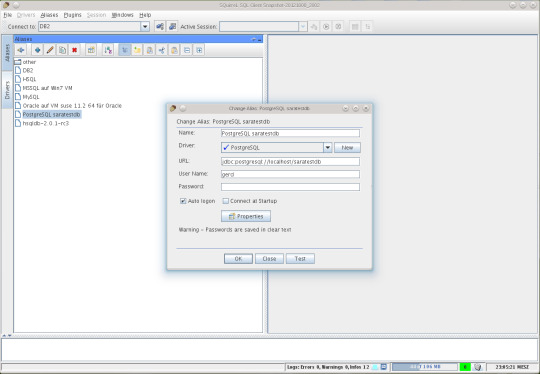
Postico For Windows
Visit HotFiles@Winsite for more of the top downloads here at WinSite!

0 notes