#powerpoint theme templates
Explore tagged Tumblr posts
Text

Eye-Catching Travel Presentation Templates for Explorers
Make your travel stories come alive with Travel Presentation Templates from SlidesBrain. Whether you’re a blogger, travel agent, or explorer, these templates help you create visually stunning slides. Perfect for sharing trip itineraries, vacation plans, or travel guides, they make presentations more engaging and professional. Try them today.
#Travel Presentation Templates#Travel Presentation google slides#travel powerpoint template#travel slideshow template#travel ppt template#power point template travel#travel google slides theme#travel power point template#travel theme powerpoint
0 notes
Text
youtube
Graph PowerPoint charts for Presentation
1 note
·
View note
Text
I am hand drawing a powerpoint presentation for AP Lang
Everything is fine
#rat.txt#we did not need to draw it#drawing it was nowhere in the instructions#but it is our new year’s resolutions (he made us make 24)#and thus i can reuse a template and it will look /good/ because powerpoint /sucks ass/ and it is so hard to create and keep a nice theme
0 notes
Note
will you ever do an updated script tour?
you have officially piqued my interest!
i haven't done a script tour since my earrrrrly shifttok days; i'm talking 2021/2022 (shudder). it might be a tad tricky because of how i organize my scripts but your wish is my command!!
welcome to...
𝑴𝒂𝒓𝒚'𝒔 𝒐𝒗𝒆𝒓-𝒕𝒉𝒆-𝒕𝒐𝒑 𝒔𝒄𝒓𝒊𝒑𝒕 𝒕𝒐𝒖𝒓!
i find it incredibly important to note that i am a dramatic being, and thus anything i create must fulfill my need for grandeur and detail. please do not take this script tour as gospel and think that your's needs to look as ridiculous as mine.
I personally use my Disney+ template as the theme for my script. Here's the cutie little intro:

(please ignore the watermark i did not wanna pay to get it removed lol)
i have it designed so all of my scripts are housed in a singular powerpoint to keep it (mostly) streamlined. in powerpoint you can add sections to organize your slides, so i utilize it to organize my scripts
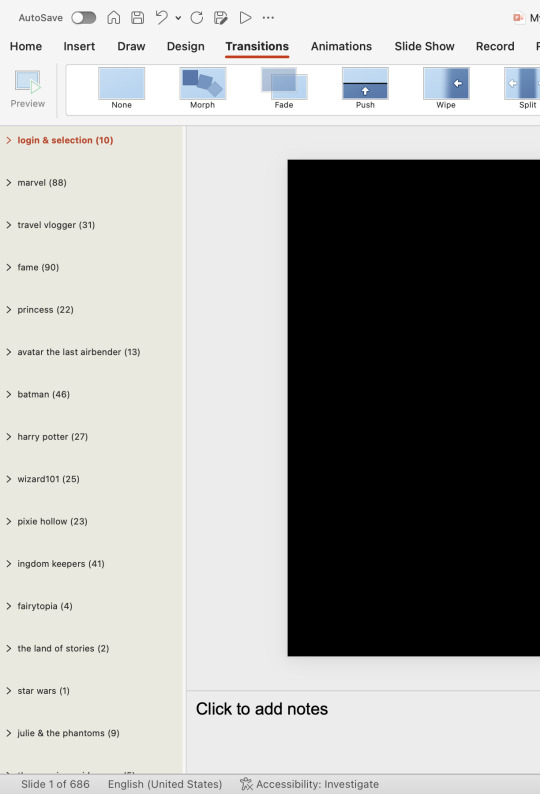
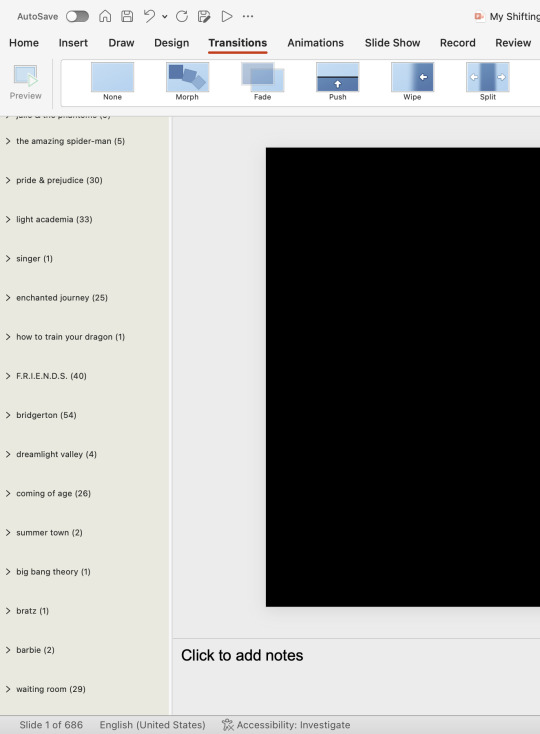
each of my scripts has a title page to fit the disney+ theme, fit with working buttons that, while in presentation mode, either take you to the next slide (play button) or back to the main menu to choose a different script to read (the little checkmark). i also wrote lil blurbs that you'd usually see when browsing a streaming service.
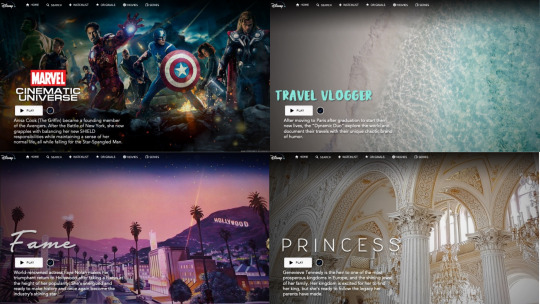
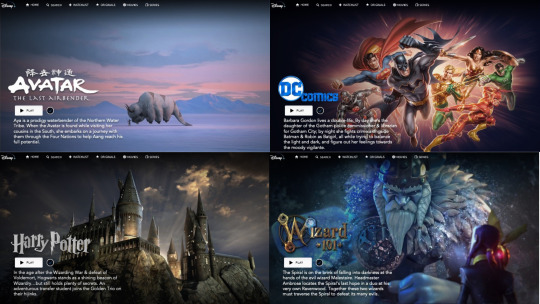


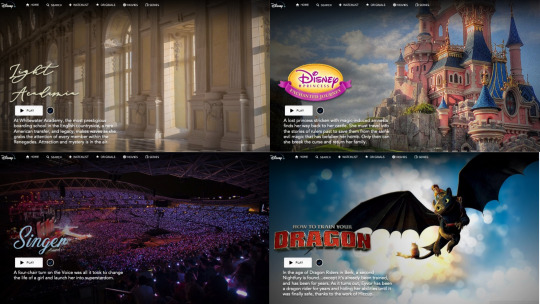



so that's the basic overview! if there's interest in specific DRs i can do follow up posts on their individual themes/designs :))
#shifting#reality shifter#shifting blog#shifting script#rosebudshifter#shifting community#shiftblr#shifting motivation#reality shifting#shifters#shifting realities#shifting diary#storykeeper says#shifting script tour
24 notes
·
View notes
Text
Elucien Week - Ways to Participant

With only two weekends left before Elucien Week begins, now's the time to start really focusing on your project(s)!
We know that fanart and fanfiction get a lot of attention during event weeks - but what about the folks who don't draw or write, or simply don't have the time? Well the good news is there's still plenty of fun and creative ways you can participate in the event, so we've put together a short list you can take inspiration from!
Make an event-themed Playlist - You could choose to create a public playlist using a music service such as Spotify, make a bullet list on tumblr, or even put the songs together on a cute graphic (there's even a free elucien-themed template you can use here!)
Create a Moodboard - Websites like Canva have a lot of free templates you can use to put together moodboards, or you can even make a photo grid in tumblr! Just try your best to source your photos ethically and give credit to any fanartists if using their content!
Share a theory - If you're looking for inspiration, consider leaning into one of our prompts. Most theories strive to answer a question, such as: Does Lucien actually own a moon on a string? Remember that it can be as serious or satircal as you'd like!
Bullet your favorite headcanons - You can take inspiration from our daily prompts, from the fic that you've always wanted to write inside your head, or from the countless number of prompt lists that you can find on tumblr (like this one or this one)
Create a Fic Recommendation List - Slap together all your favorite fics or curate a list using filters from Archive of Our Own. If you wanted to put them in a graphic, there's a free template you can use here!
Make a Powerpoint - Have you ever heard of Powerpoint Night? Try opening up a Google Slide and putting together an Elucien themed presentation that answers the important questions like - what outfits would Elain wear in a modern AU? Or - What would Lucien's tinder bio look like?
Create an Online Activity - websites like Kahoot or Quizlet or puzzel.org allow you to put together customizable quizes and puzzle games you can share!
Engage with the community! - We strongly believe this is the most important and rewarding way you can contribute to Elucien Week, regardless of your blog-size or how often you plan to post during the week. Liking, reblogging, and commenting on as many creations as you can will not only be so meaningful to the people working on those projects, it will also serve in fostering a supportive and uplifting atmosphere!
61 notes
·
View notes
Text
i am in this brain space where i feel like i need multiple years of focused study before i can say anything about jaheira with even a fraction of the confidence i held within me re: jenny, but the fact that my brain is already drafting out flow chart templates and picking powerpoint themes feels like im reaching first base with a new muse
#musings#mostly we are at that stage where sometimes i remember she exists and need to lie down on the floor for 70 hours about it
8 notes
·
View notes
Text
PowerPoint Presentation Design Services
Overview of PowerPoint Presentation Design Services
PowerPoint presentation design services are specialized offerings aimed at creating visually appealing and effective presentations for various purposes, including business meetings, educational settings, conferences, and marketing pitches. These services typically involve a combination of graphic design, content development, and strategic communication to ensure that the final product not only looks professional but also conveys the intended message clearly and effectively.
Key Components of Presentation Design Services
Content Development: This involves collaborating with clients to understand their objectives and audience. Content development may include writing text for slides, creating outlines, and ensuring that the information is organized logically. The goal is to create a narrative that engages the audience while delivering key messages succinctly.
Visual Design: A significant aspect of presentation design is the visual appeal. Designers use principles of graphic design to create slides that are aesthetically pleasing. This includes selecting appropriate color schemes, fonts, images, and layouts that align with the brand identity or theme of the presentation. Visual elements should enhance understanding rather than distract from it.
Slide Creation: Once the content and visual elements are established, designers create individual slides using software like Microsoft PowerPoint or other presentation tools. Each slide should be designed with clarity in mind—avoiding clutter while highlighting essential points through bullet lists, charts, graphs, and images.
Branding Consistency: For businesses, maintaining branding consistency across presentations is crucial. Design services often include customizing templates to reflect corporate branding guidelines—ensuring that logos, colors, and typography are uniform throughout all slides.
Interactive Elements: Modern presentations often incorporate interactive elements such as hyperlinks, embedded videos, or animations to engage audiences more effectively. Designers may integrate these features thoughtfully to enhance interactivity without overwhelming viewers.
Revisions and Feedback: After an initial draft is created, designers typically seek feedback from clients to make necessary revisions. This iterative process ensures that the final presentation meets client expectations and effectively communicates its intended message.
Training and Support: Some design services also offer training sessions for clients on how to present their materials effectively or how to use specific features within PowerPoint itself.
Delivery Formats: Finally, once the presentation is complete, it can be delivered in various formats depending on client needs—whether as a PowerPoint file (.pptx), PDF for easy sharing without formatting issues, or even as an online presentation via platforms like Google Slides.
Benefits of Using Professional Design Services
Expertise: Professional designers bring experience in both design principles and effective communication strategies.
Time-Saving: Outsourcing presentation design allows individuals or teams to focus on their core responsibilities while ensuring high-quality output.
Enhanced Engagement: Well-designed presentations tend to capture audience attention better than poorly constructed ones.
Increased Credibility: Professionally designed presentations can enhance perceived credibility during pitches or important meetings.
In conclusion, PowerPoint presentation design services encompass a comprehensive approach to creating impactful presentations through expert content development and visual design tailored to meet specific client needs.
2 notes
·
View notes
Text
mostly im wondering what the divide between people making simple slides versus using pre-made templates with background art and those little icons you copy and paste out. In my classics dept. we all just use basic templates - i was the exciting one for using the colorful default powerpoint options. Then in my art history classes i keep being in group projects with people who always use downloaded pre-made templates for google slides with complicated formatting and art.
#tbh the premade ones drive me fucking nuts bc the formatting is finicky and you can put so little info per slide#but my middle aged professors are always so wowed by the graphics and im like its all flash its all aesthetics what about the CONTENT
6 notes
·
View notes
Text
The Ultimate Guide to a Multifaceted PowerPoint Template Design
In a world where effective communication is paramount, a versatile PowerPoint template design stands as a powerful tool to captivate audiences, convey ideas, and leave a lasting impact. In this guide, we explore the key elements and strategies for creating a multifaceted PowerPoint template that adapts to various themes, content types, and presentation styles.
Section 1: Understanding Versatility in Design Exploring the concept of versatility in PowerPoint design, the importance of adaptability, and how it enhances engagement.
Section 2: Core Design Principles Delving into the foundational design principles that underpin a versatile template. Topics covered include color theory, typography choices, and the use of white space.
Section 3: Adaptable Slide Layouts Examining the creation of diverse slide layouts to accommodate different content types. Tips for designing title slides, content slides, image-centric slides, and data-driven slides.
Section 4: Seamless Brand Integration Discussing techniques for seamlessly integrating branding elements within the template design to maintain consistency and reinforce identity.
Section 5: Visual Storytelling Tools Exploring the art of visual storytelling and how to incorporate elements like icons, images, and illustrations to enhance narrative impact.
Section 6: Dynamic Data Visualization Detailing strategies to design dynamic and customizable data visualization slides, including various chart styles and graph types.
Section 7: Interactive Elements and Animations Examining the judicious use of animations and interactive elements to engage the audience without overwhelming the content.
Section 8: User-Friendly Customization Providing guidelines on creating a user-friendly template that allows presenters to customize content easily without compromising design integrity.
Section 9: Case Studies in Versatility Showcasing real-world examples of organizations and individuals utilizing versatile PowerPoint templates across various industries and purposes.
Section 10: Creating Your Own Versatile Template Step-by-step instructions for creating a multifaceted PowerPoint template from scratch, including practical design tips and considerations.
Section 11: Future-Proofing Your Design Addressing the ever-evolving landscape of design trends and technology, and how to future-proof your template for lasting relevance.
Conclusion: In a world where every presentation is a chance to make an impact, a versatile PowerPoint template design emerges as an invaluable asset. By mastering the art of adaptability and embracing the principles of design, you can create a template that resonates with diverse audiences and empowers you to tell your story effectively, regardless of the subject matter or context.
8 notes
·
View notes
Text
Professional Business PowerPoint Templates can help you make your presentations better.
Templates for professional business presentations are indispensable for developing visually captivating and persuasive. These themes look clean and professional because skilled designers created them. They promise that the style and content will be the same and save time by giving you patterns already made. This is where GraphyPix’s expert PowerPoint templates for businesses come into play.
Why Use Business PowerPoint Templates?
GraphyPix has an in-depth collection of business PowerPoint themes that can be used in various ways. Find the best template for
Save Time & Effort: By removing the need to start from scratch, pre-designed templates free up your time to customize the content to meet.
Project Confidence & Credibility: A well-designed presentation design gives an excellent first impression.
Focus on Content – Not Design: Templates offer a solid framework to incorporate your content.
Consistency & Cohesion: Keep your visual identity constant throughout to promote brand recognition.
Variety to Suit Every Business Need
There are a lot of examples of business PowerPoint on GraphyPix that can be used for different kinds of projects. Find the suitable template for:
Company Presentations: Introduce your business and show off what it offers to build trust with potential customers.
Marketing & Sales Pitches: Give vital speeches, connect with your audience, and get leads to buy from you.
Project Proposals & Reports: Make an impression on the people who matter by planning your ideas and showing them clearly.
Team Meetings & Brainstorming Sessions: Use interesting images in team meetings and planning sessions to get people to work together and communicate clearly.
Investing in Success: The Value of Professional Templates
Expert in business PowerPoint templates are more than just pretty pictures; they are intelligent purchases that make your shows more effective. You can get your message across and reach your goals with GraphyPix templates because they save you time and help you give it confidently.
2 notes
·
View notes
Text
Flower PowerPoint Templates: Start Designing for Free
Flower PowerPoint templates offer a delightful way to infuse presentations with natural beauty, elegance, and creativity. With the availability of free templates online, anyone can start designing visually captivating slides without the need for extensive design skills or costly software.
The process of designing with flower PowerPoint templates begins with accessing a free online repository. These repositories host a vast collection of templates featuring various floral motifs, styles, and color schemes. Users can explore different options and select a template that resonates with their message and aesthetic preferences.

Once a suitable template is chosen, users can begin customizing it to suit their specific needs and branding requirements. This customization process typically involves adjusting colors, fonts, and layouts to align with the overall theme of the presentation. Users can also add or remove graphical elements, such as images or icons, to further personalize the design.
One of the significant advantages of starting with a flower PowerPoint template is the time-saving aspect. These templates come with pre-designed slides for different purposes, such as title slides, content slides, and transition slides. Users can simply insert their content into these pre-designed layouts, saving valuable time and effort in creating slides from scratch.
Moreover, the availability of free flower PowerPoint templates makes the design process accessible to everyone, regardless of budget constraints. Users can download templates for free, eliminating the need for expensive design software or subscriptions. This accessibility democratizes visual communication, ensuring that everyone has access to high-quality design resources.
In addition to their practical benefits, flower PowerPoint templates offer aesthetic appeal that enhances the overall impact of presentations. The natural beauty of flowers creates a visually engaging backdrop that captivates audiences and conveys messages effectively. Whether used for business presentations, educational lectures, or personal projects, flower-themed designs add a touch of elegance and sophistication to any presentation.
Furthermore, designing with flower PowerPoint templates provides users with a level of creativity and inspiration. By exploring different templates and experimenting with customization options, users can discover innovative ways to incorporate floral elements into their slides creatively. Whether it's using floral patterns as backgrounds, adding flower icons as accents, or integrating botanical imagery into content slides, the possibilities are endless.
In conclusion, flower PowerPoint templates offer a convenient and cost-effective way to start designing visually stunning presentations for free. With their accessibility, versatility, and aesthetic appeal, these templates empower users to create impactful slides that engage audiences and leave a lasting impression. So whether you're a business professional, educator, or creative enthusiast, start designing with flower PowerPoint templates for free and let your presentations bloom with natural beauty and creativity.
#flower powerpoint templates#free flower powerpoint templates#Flower Slides#flower presentation templates
2 notes
·
View notes
Text
Free Online Blood PowerPoint Templates
Free online blood PowerPoint templates offer a valuable resource for individuals and organizations looking to create visually compelling presentations on topics related to blood, such as medical research, healthcare initiatives, blood donation campaigns, and more. These templates provide ready-made designs that can be easily customized to suit specific needs, making it easy for users to create professional-looking presentations without the need for extensive design skills or resources. With a wide range of templates available for free online, users have access to a diverse selection of designs that cater to various presentation purposes and styles.One of the primary benefits of free online blood PowerPoint templates is accessibility. These templates are readily available on the internet, allowing users to access them from anywhere with an internet connection. Whether you're a healthcare professional, a student, or a nonprofit organization, you can easily find and download blood PowerPoint templates to support your presentation needs. This accessibility ensures that users have access to high-quality design resources without the need for expensive software or design expertise.Additionally, free online blood PowerPoint templates offer convenience and efficiency. Instead of starting from scratch or spending hours designing a presentation from scratch, users can simply choose a template that fits their needs and begin customizing it to suit their content. With pre-designed layouts, graphics, and typography, these templates provide a framework that streamlines the presentation creation process, allowing users to focus on crafting compelling content rather than worrying about design details.Furthermore, free online blood PowerPoint templates offer versatility. Whether you're creating a presentation for a medical conference, an educational seminar, or a community outreach event, you can find templates that suit your specific requirements. From simple and minimalist designs to more elaborate and visually engaging layouts, there are templates available to cater to various presentation styles and preferences. This versatility ensures that users can find a template that aligns with their branding, messaging, and audience expectations.Another advantage of free online blood PowerPoint templates is the opportunity for customization. While the templates provide a starting point for presentation design, users have the flexibility to personalize them to their liking. This customization can include adjusting colors, fonts, images, and layout elements to reflect the user's unique style and preferences. Whether you want to incorporate your organization's branding elements or tailor the design to fit a specific theme or topic, free online blood PowerPoint templates offer the flexibility to make your presentation truly your own.Moreover, free online blood PowerPoint templates often come with features that enhance visual appeal and engagement. From animated transitions to multimedia elements, these templates offer tools that can help users create dynamic and interactive presentations that capture and maintain audience attention. By incorporating these features into their presentations, users can create a more immersive and memorable experience for their audience, ensuring that their message resonates long after the presentation is over.In conclusion, free online blood PowerPoint templates offer a valuable resource for individuals and organizations seeking to create impactful presentations on topics related to blood. With accessibility, convenience, versatility, customization options, and engaging features, these templates provide everything users need to craft professional-looking presentations that effectively communicate their message. Whether you're a healthcare professional, a researcher, or an advocate for blood donation, free online blood PowerPoint templates provide a cost-effective and efficient solution for creating compelling presentations that make an impact.
2 notes
·
View notes
Text
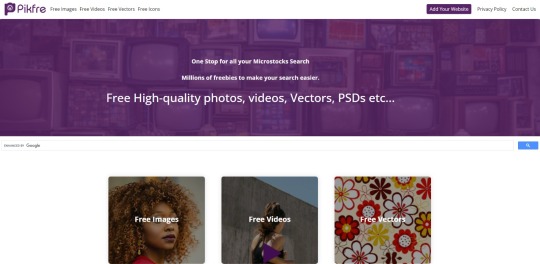
At pikfre, we understand the hassle of searching for the perfect graphic resources for your projects. With our platform, you can save time and effort by accessing a wide range of free stock images, videos, vectors, icons, mock-ups, fonts, and more in one convenient location.
Link: pikfre.com
Whether you are a designer, marketer, blogger, or anyone in need of high-quality graphics, pikfre has you covered. Our curated collection of website links ensures that you have access to the best microstocks available online. With just a few clicks, you can find the perfect resources to enhance your projects and bring your ideas to life. Whether you need stock images, videos, vectors, icons, mock-ups, fonts, or any other type of graphic resource, pikfre has got you covered. And the best part? Everything on pikfre is completely free to use, both for personal and commercial purposes.
One of the key features of pikfre is the ability to add any resource to our list. This means that our platform is constantly growing and evolving as new resources become available. You can rely on pikfre to provide you with the latest and greatest graphic elements for both personal and commercial use.
From PowerPoint templates to WordPress themes, from InDesign templates to XD templates, pikfre offers a comprehensive selection of resources to suit your needs. Whether you are working on a presentation, creating a website, or designing a marketing campaign, pikfre has everything you need to make your projects stand out.
So why waste time searching through multiple websites for the perfect graphic resources? With pikfre, you can streamline your search process and find everything you need in one convenient platform. Visit pikfre.com today and discover the endless possibilities of free microstocks at your fingertips.
#images hashtag#freestockimages hashtag#4kimages hashtag#designers#FreeStockImages hashtag#DesignInspiration hashtag#CreativeResources hashtag#StockImages hashtag#PazaAfrika hashtag#PazaSolutions hashtag#Design#visualcontent hashtag#creativeresources hashtag#creativeProjects hashtag#highqualityimages hashtag#carouselslider hashtag#landscapephotograph hashtag#cityscapes#freestock hashtag#unsplash hashtag#unsplashimages hashtag#commercialuse hashtag#ecommerce hashtag#estore hashtag#onlinebusiness hashtag#ecommercewebsite hashtag#webdesign hashtag#webdesigner hashtag#webdesigning hashtag#webdesignagency hashtag
2 notes
·
View notes
Text
2 notes
·
View notes
Text
Mastering Microsoft PowerPoint for Engaging Presentations
Microsoft powerpoint remains the top tool for creating dynamic and polished presentations. Whether you're training, pitching, or teaching, it has the features to help you succeed. With its intuitive interface and powerful design tools, users can express ideas vividly and professionally.
Why PowerPoint Still Leads the Market
PowerPoint offers flexibility unmatched by other platforms. You can start from scratch or choose a template. Users can insert text, images, videos, charts, and animations quickly. Its compatibility with Word and Excel makes it ideal for data-driven content.
The 2019 version adds advanced features like Morph transitions, Zoom navigation, and 4K export. These enhancements elevate visual storytelling and help speakers connect with their audience effectively.
Avoiding Common Misspellings: powepoint, powerpiont, power piont
Many users mistype the software’s name. Search entries like powepoint, power piont, or powerpiont still lead to download options. However, they often land on unreliable sources.
To guarantee you install a legitimate copy, always click on verified vendor links. These variations bring unwanted redirects. Always check that your site offers proper license keys and official updates.
Essential Features for Effective PowerPoint Slides
Creating great slides requires more than visuals. You must structure your presentation for impact. Keep these tips in mind:
Use clear headlines and short bullet points.
Include visuals that support your message.
Stick to a consistent color theme.
Use high-contrast colors to aid readability.
Apply slide transitions sparingly for smooth flow.
These best practices ensure your power point is clear and engaging. A well-designed deck also conveys credibility and boosts audience retention.
Advanced Tools in PowerPoint 2019
PowerPoint 2019 delivers powerful features:
Morph Transition: Smooth movement between slides.
Zoom Navigation: Jump to different sections seamlessly.
High-Resolution Export: Create 4K slide videos.
Editable SVG Support: Use crisp, scalable graphics.
Enhanced Pen Tools: Annotate slides in real time.
These additions make PowerPoint 2019 a standout tool for storytellers. You can now craft presentations that look and feel professional.
How to Purchase Microsoft PowerPoint Safely
Always download from verified sources. Click the correct link for power piont or powerpiont—even with typos. Trusted vendors provide:
Licensed downloads
Official product keys
Secure updates
Installation support
You’ll avoid malware and expired licenses. A genuine purchase ensures lifetime access to features and future bug fixes.
Tips for Delivering Powerful Presentations
Great content needs a strong presentation. Here are key tips:
Rehearse using Presenter View for confidence.
Keep your audience engaged with questions.
Use visuals to emphasize points.
Avoid overcrowding slides with data.
End with a clear takeaway or call to action.
When your audience leaves informed, you’ve succeeded. PowerPoint helps you deliver content that sticks.
Using PowerPoint in Different Settings
The software fits many purposes:
Education: Teachers use multimedia to explain lessons.
Business: Teams pitch, report, and train with visual aids.
Events: Conferences rely on slide decks and recorded sessions.
Personal Use: Family albums and event planning get polished with slides.
PowerPoint adds structure and polish to any presentation. Its versatility makes it essential for anyone sharing ideas.
Staying Updated with PowerPoint Innovations
Microsoft regularly updates PowerPoint with new features and security patches. Use the auto-updater to stay current. Key recent additions include collaborative editing and better handling of animated GIFs.
Updates also improve system performance and fix bugs. Keeping your powerpoint current ensures smooth presentations and stronger compatibility across devices.
Final Thoughts: Elevate Your Presentation Game
From powepoint typos to polished decks, PowerPoint empowers every speaker. It combines ease, power, and professionalism in one tool. By using its latest features and maintaining best practices, your presentations will hit the mark.
Always choose a trusted download source, even if misspelling the name. And remember, quality visuals paired with clear messaging make your power point unforgettable.
0 notes
Text
Enhancing Audience Engagement Through Effective Presentation Design Strategies
Presentation Design Ideas: Frequently Asked Questions Explained
1. "What’s the best way to structure a presentation design?"
The best way to structure a presentation design is to start with a clear outline: introduction, main points, and conclusion. Use a consistent theme and layout, limit text per slide, and incorporate visuals. Ensure each slide supports your message, maintain a logical flow, and engage the audience with interactive elements or questions. Practice for smooth delivery.
2. "What is the difference between presentation design and graphic design?"
Presentation design focuses on creating visual aids for presentations, ensuring clarity and engagement for an audience, often using software like PowerPoint. Graphic design, on the other hand, encompasses a broader range of visual communication, including branding, marketing materials, and digital content, emphasizing aesthetics and functionality across various mediums. Both require creativity but serve different purposes.
3. "Why is typography important in presentation design?"
Typography is crucial in presentation design because it enhances readability, establishes hierarchy, and conveys tone. Effective font choices can engage the audience, emphasize key points, and create a cohesive visual identity. Poor typography can distract or confuse viewers, undermining the message. Overall, good typography ensures that information is communicated clearly and effectively.
4. "What’s the difference between PowerPoint and Google Slides for presentation design?"
PowerPoint is a desktop application with robust features, extensive templates, and offline access. Google Slides is a web-based tool that allows real-time collaboration and easy sharing. While PowerPoint offers more advanced design options, Google Slides is user-friendly and accessible from any device with an internet connection. Both serve well for creating presentations but cater to different needs.
5. "What happens to your presentation if the design is too cluttered?"
If your presentation design is too cluttered, it can overwhelm the audience, making it difficult for them to focus on key points. Important information may get lost in the chaos, leading to confusion and disengagement. A clear and simple design helps convey your message effectively and keeps the audience’s attention on what matters most.

Visit: VS Website See: VS Portfolio
0 notes