#PresentationTips
Explore tagged Tumblr posts
Text
youtube
Most job roles and industries require public speaking to engage and communicate with team members and audiences. While public speaking can be stressful, this skill set makes you a more competent and appealing employee. Understanding the importance of public speaking can help you create strategies to improve your skills and help ensure you become an effective communicator in the workplace.
#jaynelatz#publicspeakingtips#publicspeakingtechniques#speakingskills#confidence#speakingtips#communicationskills#careerdevelopment#publicspeaking#communicationtips#speakingpractice#skills#skillset#personalgrowth#personaldevelopment#speakingpotential#concisecommunicator#corporatespeechsolutions#presentationtips#charity#nationalspeaker#Youtube
3 notes
·
View notes
Text

Learn how to use colour to enhance your presentations. Get tips on choosing the right colours, using them effectively, and avoiding common mistakes.
#presentationcolors#presentationdesign#presentationtips#presentationideas#publicspeaking#software engineering#presentation#creative logo#business
3 notes
·
View notes
Text
How to Make CIPD Presentations Pop 🎤✨
Hey CIPD squad! 🙌 Got a Level 3, 5, or 7 presentation coming up for 5OS01 or 7SBL? Whether it’s pitching case studies or leadership strategies, a killer presentation can wow your assessors. No stress—we’ve got 5 quick tips to make your CIPD slides and delivery *pop* like an HR rockstar. Let’s steal the show! 🚀
1. Start with a Bold Hook
Grab attention right away with a strong opening slide or statement. 🎤 Try This: Level 3? Open with “Why onboarding sets the tone.” Level 5? Try a stat: “70% of workers value DEI (CIPD 2024).” Level 7? Pose a question: “Can AI transform HR strategy?” Make ‘em lean in!
2. Keep Slides Clean and Visual
Cluttered slides bore assessors—go for simple, eye-catching designs. 🎤 Try This: Use Canva for sleek templates. Level 3? One recruitment chart per slide. Level 5? A wellbeing infographic. Level 7? A PESTLE diagram. Less text, more visuals!
3. Tie It to HR Theory
Ground your points in models or concepts to show HR expertise. 🎤 Try This: Level 3: “Onboarding aligns with CIPD’s employee experience.” Level 5: “Engagement uses Herzberg’s motivators.” Level 7: “Strategy follows Kotter’s change model.” Cite CIPD for bonus points!
4. Practice Your Delivery
A confident, clear delivery makes your presentation unforgettable. 🎤 Try This: Record yourself for Level 3 pitches, Level 5 case studies, or Level 7 strategy talks. Time it (5–10 mins) and cut filler words like “um.” CIPD Assignment Help can prep 100% original slides!
5. Get Pro Help for Polished Presentations
Slides or delivery stressing you out? Experts can make your work shine. 🎤 Try This: CIPD Assignment Help crafts tailored, plagiarism-free presentations or assignments for Levels 3, 5, or 7, perfect for units like 5RST or 7SBL.
🔥 Ready to Wow? These tips will make your CIPD presentations unforgettable. Got a presentation hack? Drop it in the replies or DM us! Reblog if this helped, and follow for more CIPD magic. Need pro support? Hit up CIPD Assignment Help for slides that slay. 😎
#CIPD#HRstudy#AssignmentHelp#CIPDLevel3#CIPDLevel5#CIPDLevel7#HRstudent#PresentationTips#HRM#CIPDAssignments#PublicSpeaking
0 notes
Text
The Art of Persuasion with PowerPoint Presentations

A compelling PowerPoint can influence decisions. PowerPoint presentation development helps you create sleek, persuasive slides that captivate audiences.
Key Takeaways:
Simplify complex data with visual storytelling.
Use impactful headlines and clean design.
Professional formatting ensures visual consistency.
Expert designers make your presentation stand out.
Learn More: https://road5.studio/presentation-and-keynote-development-service
0 notes
Text
Maximize Your Presentations with Plus Docs: Tips and Tricks

To fully leverage Plus Docs’ capabilities, consider these strategies to enhance your presentation creation:
Tip 1: Use AI-Powered Generation Features
Explanation: Take advantage of the slide generation feature to save time on content organization.
Tip 2: Explore Design Recommendations
Explanation: Utilize the platform’s design suggestions to enhance the visual appeal of your slides.
Tip 3: Optimize Content for Engagement
Explanation: Use Plus Docs’ feedback tools to refine your messaging and ensure clarity.
Tip 4: Collaborate in Real Time
Explanation: Invite team members to review and edit presentations together, fostering collaboration and creativity.
Tip 5: Regularly Update Your Templates
Explanation: Keep your presentation templates fresh and relevant to maintain engagement.
Implement these tips to optimize your presentations with Plus Docs. Visit aiwikiweb.com/product/plus
0 notes
Text
"Say Goodbye to PowerPoint! Top AI Tools for Instant Presentations"

View On WordPress
#AI#AIRevolution#ArtificialIntelligence#BusinessTools#CreativeTech#DesignAutomation#DigitalTools#PresentationTips#PresentationTools#Productivity#SlideDesign#SmartPresentations#StartupLife#TechTrends#TimeSaving
0 notes
Text
youtube
Jayne Latz is an executive communication coach and trainer, and President and Founder of Corporate Speech Solutions, LLC. Jayne works with organizations and individuals to ensure they deliver their message clearly and concisely with confidence. “Jayne Latz is the "Real Deal." She has over 105,000 subscribers on YouTube for a reason, she is one of the best at what she does, teaching you methods on how to be an outstanding speaker. She will teach you ways to use Your voice to impact and influence others.
#jaynelatz#effectiveleadership#leadershipskills#greatleader#leader#leadership#publicspeaking#communicationtips#speakingskills#speakingpractice#skills#skillset#personalgrowth#personaldevelopment#speakingpotential#concisecommunicator#corporatespeechsolutions#publicspeakingtips#presentationtips#charity#confidence#communicationskills#nationalspeaker#Youtube
0 notes
Text
What is the Best Color Theme for a Christmas Presentation?
Unwrap the magic of Christmas colors in my latest article! From classic red and green themes to alternative palettes like gold and silver or blue and silver, find the perfect hue to make your holiday presentations sparkle. Dive into DIY magic and family heirlooms for a personalized touch. Your unique Christmas colors await – happy decorating and presenting!
Click here to read more: Christmas background color theme for presentation.
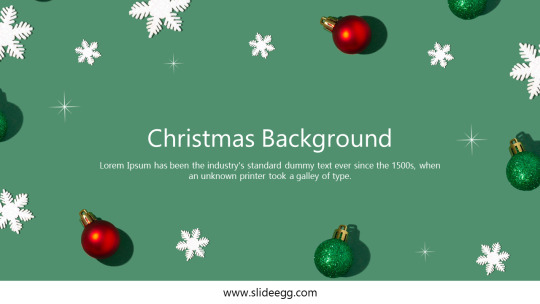
#ChristmasColors#HolidayPresentations#FestiveMagic#ColorfulCelebrations#PresentationTips#DIYDecor#ChristmasMagic#christmas
0 notes
Text
Create Presentation with Pictures by using Artificial intelligence in 1 min. https://youtube.com/shorts/2RVdVRHdLxQ
#presentation#Artificialintelligence#chatgpt#googlebard#gammaapp#kineglobe#tools#education#training#tips#school#college#engineers#softwareengineers#pictures#presentationskills#presentationtips#1minute#60seconds#savetime#savemoney#knowledge#generalknowledge
0 notes
Text

🔰ASSICON 2024
🔆 ASSI Podium Presentation - Skill Development Workshop ( supported by academic grants from Torrent )
Attend if you wanna make a powerful podium presentation !
Attend if you wanna master the on stage public speaking skills !
⏭️Click here to Register - https://www.assicon2024.com/ASSI-podium-presentation.html
🗓️ Date: Sunday, 29 October, 2023 Time: 7.00 - 9.00 pm
♦️ Format: Virtual (To be relayed on ASSICON 2024 WEBSITE)
Who can attend :- All medical colleagues are welcome !
👨⚕️Dr. Vishal Kundnani Organising Secretary
👨⚕️Dr. Ketan Badani & Dr S K Shrivatava Organising Chairman
For more details visit - www.assicon2024.com
📺Media Partner: OrthoTV Global
#ASSICON2024#PodiumPresentation#PublicSpeakingSkills#MedicalProfessionals#SkillDevelopment#VirtualWorkshop#MedicalConference#TorrentSponsorship#HealthcareEducation#AssiSkillWorkshop#MedicalColleagues#ProfessionalDevelopment#EventRegistration#Assi2024#OrthoTVGlobal#MedicalTraining#HealthcareCommunication#PresentationTips#EnhanceSkills
0 notes
Text
youtube
Fear of public speaking is a common form of anxiety. It can range from slight nervousness to paralyzing fear and panic. Public speaking is one of the biggest fears. People fear it so much they avoid doing it at all costs even though it is critical for developing career visibility. According to research, the stress response associated with public speaking may be an evolutionary response. Knowing how your brain may react can give you the ability to respond positively and more healthily.
#jaynelatz#effectivespeaking#effectivecommunication#effectiveleadership#leadershipskills#publicspeaking#communicationtips#speakingskills#speakingpractice#skills#skillset#personalgrowth#personaldevelopment#speakingpotential#concisecommunicator#corporatespeechsolutions#publicspeakingtips#presentationtips#charity#confidence#communicationskills#Youtube
0 notes
Text

Want to give presentations that leave your audience impressed? Here are a few tips for creating presentations that will make you look like an expert.
0 notes
Text
📸 How to use photos in presentations and do it successfully?
It's easy, Puzzlax knows the answer to this question! 💡

1️⃣ Choose high quality photos from stock photos. Poor quality is always noticeable and can ruin the impression of the whole product. 🌟
2️⃣ Photostocks often have ordinary images that may initially seem good but could indicate mediocre product quality. If the photo includes people, make sure they don't look unnatural or cartoonish. 😊
3️⃣ When compressing images, ensure they are in proportion to avoid unnatural distortion, also known as "flattening". 🖼️
Discover the power of visual storytelling with Puzzlax! 💫📚
When it comes to presentations, the right photos can make all the difference. Puzzlax helps you master the art of choosing high-quality images that leave a lasting impact on your audience. 🎯👀
Don't settle for ordinary visuals! Join our community and uncover the secrets to creating extraordinary presentations that captivate and inspire. 🌟✨
At Puzzlax, we understand the importance of maintaining natural proportions and avoiding any distortion in your visuals. We're here to elevate your presentation game and help you shine! ✨🚀
Ready to take your presentations to the next level? Don't wait any longer, become a part of the Puzzlax family today and unleash your creative potential! ⏳🌈https://presentation.puzzlax.com/
#photographytips#presentationdesign#successfultips#highqualityphotos#stockphotos#impression#professionallook#naturallook#distortionfree#Puzzlax#joinus#dontwait#creativityunleashed#visualimpact#perfectpresentation#unleashyourpotential#photoediting#photoquality#presentationtips#creativityatitsbest#flattening#uniquedesigns
0 notes
Text
Visual Aids and Thematic Analysis: Tools for Effective Communication
Thematic presentation: Q & A Tutorial
1. What is a thematic presentation?
A thematic presentation is a structured way of conveying information focused on a specific theme or topic. It typically includes a central idea, supporting points, and visual aids to enhance understanding. The goal is to engage the audience and effectively communicate the theme, whether in education, business, or public speaking contexts.
2. How do you make a themed presentation?
To make a themed presentation, choose a central topic or theme. Create a consistent visual style with colors, fonts, and images that match the theme. Organize your content logically, using slides to highlight key points. Incorporate relevant graphics, stories, or examples. Practice your delivery to ensure a smooth flow and engage your audience with questions or interactive elements.
3. How do you present thematic analysis?
To present thematic analysis, start with an introduction outlining the research question. Describe the method used for data collection and analysis. Present the identified themes with supporting quotes or examples from the data. Discuss the significance of each theme in relation to the research question. Finally, conclude by summarizing the findings and their implications.
4. Where is the themes in the presentation?
Themes in a presentation can be found in the overall message or concept that ties the content together. They often manifest in visual design elements, such as color schemes, fonts, and images, as well as in the narrative structure and key ideas presented. Identifying a clear theme helps engage the audience and reinforce the main points effectively.
5. Which theme is best for a presentation?
The best theme for a presentation depends on the audience and purpose. Generally, a clean, professional design with high contrast colors works well. Themes that incorporate visuals, like charts and images, enhance understanding. Consistent fonts and minimal text help maintain focus. Choose a theme that aligns with your content and engages your audience effectively.

Visit: VS Website See: VS Portfolio
0 notes
Text
Mastering the Art of Presenting
youtube
View On WordPress
#PresentationTips PublicSpeaking EffectiveCommunication PresentationSkills SoundBetter ProfessionalPresentations SpeakingConfidently#Youtube
0 notes
Text
Maximize Your Presentation Impact with Decktopus: Tips and Tricks

Decktopus offers a suite of features to enhance your presentations. Here are some tips to leverage its full potential:
Tip 1: Utilize AI Content Generation
Explanation: Use Decktopus's AI to generate relevant content, saving time on research and drafting.
Tip 2: Explore Design Suggestions
Explanation: Select from various design layouts to enhance visual appeal and maintain consistency.
Tip 3: Collaborate in Real-Time
Explanation: Invite team members to collaborate, providing feedback and ensuring alignment.
Tip 4: Integrate Analytics
Explanation: Use analytics to track audience engagement and refine future presentations.
Tip 5: Customize Templates
Explanation: Create and save custom templates for recurring presentation needs.
Implement these strategies to enhance your presentations with Decktopus. Visit aiwikiweb.com/product/decktopus
0 notes