#premiereprotutorial
Explore tagged Tumblr posts
Text
Getting started with popular video editing software like Adobe Premiere Pro, Final Cut Pro, or DaVinci Resolve can be an exciting journey. Here’s a step-by-step guide for each software to help you begin:
1. Adobe Premiere Pro
Installation:
Download and Install: Visit the https://exe.io/bDTJDm and download Premiere Pro. It requires a subscription, but you can start with a free trial.
Getting Started:
Create a New Project: Open Premiere Pro and select "New Project." Name your project and choose a location to save it.
Import Media: Go to File > Import or drag and drop your media files (video, audio, images) into the project panel.
Understanding the Workspace: Familiarize yourself with the interface, including:
Timeline: Where you assemble your clips.
Program Monitor: Where you preview your edits.
Source Monitor: For previewing clips before adding them to the timeline.
Basic Editing Steps:
Cutting Clips: Use the Razor Tool (C) to cut clips on the timeline.
Trimming Clips: Select a clip and drag the edges to trim it.
Adding Transitions: Go to the Effects panel and drag a transition (like Cross Dissolve) between two clips.
Exporting Your Video: When you're done editing, go to File > Export > Media, select the format, and click "Export."
Resources:
Adobe Tutorials: Check out https://exe.io/5RmK8ztx for in-depth learning.
2. Final Cut Pro
Installation:
Download and Install: Visit the https://exe.io/CwMVha to download Final Cut Pro. A free trial is also available.
Getting Started:
Create a New Library: When you first open Final Cut Pro, create a new library (File > New > Library) to store your projects.
Import Media: Click on the Import Media button or drag and drop files directly into the media library.
Understanding the Interface:
Timeline: Where you arrange your clips.
Viewer: For previewing your edits.
Inspector: For modifying clip properties.
Basic Editing Steps:
Cutting Clips: Use the Blade Tool (B) to cut clips on the timeline.
Trimming Clips: Click and drag the edges of a clip to trim it.
Adding Effects and Transitions: Go to the Effects Browser (Command + 5) to find effects and transitions, then drag them onto clips in the timeline.
Exporting Your Video: Go to File > Share to export your finished project.
Resources:
Apple's User Guide: Check out the https://exe.io/25qzd for comprehensive tutorials.
3. DaVinci Resolve
Installation:
Download and Install: Go to the https://exe.io/wtDBT5 and download DaVinci Resolve, which is free with an option to upgrade to a paid version.
Getting Started:
Create a New Project: Open DaVinci Resolve and create a new project in the Project Manager.
Import Media: Use the Media tab to import your video and audio files.
Understanding the Interface:
Cut Page: For quick editing and assembling clips.
Edit Page: For more detailed editing tasks.
Color Page: For color correction and grading.
Fairlight Page: For audio editing.
Deliver Page: For exporting your project.
Basic Editing Steps:
Cutting Clips: Use the blade tool (B) on the Cut or Edit page to cut clips.
Trimming Clips: Select a clip and drag its edges to trim.
Adding Transitions: Go to the Effects Library and drag transitions between clips on the timeline.
Exporting Your Video: Go to the Deliver page, select your export settings, and click "Add to Render Queue" to export.
Resources:
Blackmagic Design Training: Explore https://exe.io/T8iEpr for in-depth tutorials.
General Tips for All Software
Practice: The best way to learn is through hands-on experience. Start with simple projects and gradually take on more complex edits.
Tutorials: Utilize YouTube and other platforms for tutorial videos that guide you through specific techniques or effects.
Community: Join forums or social media groups related to video editing where you can ask questions and share your work.
With these steps, you should be well on your way to getting started with video editing in your chosen software. Do you have a specific software in mind, or would you like more detailed information about any of these tools?
For more vidéo:MONTAGE Vidéo / Premiere Pro - Tuto COMPLET pour DEBUTANTS (2024) https://exe.io/RBf7S6j
LES MEILLEURS RÉGLAGES D’EXPORTS sur Adobe Premiere Pro 2024 [TUTO]
https://exe.io/XLNsR

#VideoEditing#VideoEditingTutorial#VideoEditingTips#HowToEditVideos#BeginnerVideoEditing#AdobePremierePro#FinalCutPro#DaVinciResolve#EditingSoftware#PremiereProTutorial#CinematicEditing#ColorGrading#EditingTechniques#CreativeEditing#FilmEditing#YouTubeTutorial#LearnVideoEditing#EditingForBeginners#VideoProduction#ContentCreation#YouTubeGrowth#VideoMarketing#EditingSkills#VideoContent
0 notes
Text
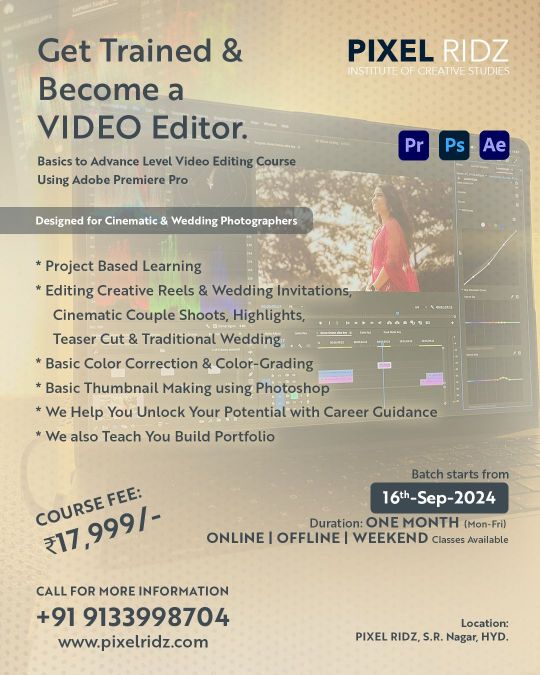
Adobe Premiere Pro: From Beginner to Advanced Video Editing Mastery
Ready to elevate your video editing skills? This comprehensive course takes you from the basics to advanced techniques in Adobe Premiere Pro. Learn everything from importing footage and basic cuts to color grading, transitions, audio mixing, and special effects. Perfect for beginners starting out and those looking to sharpen their skills, this course provides hands-on projects and pro-level tips to help you create stunning, professional-quality videos. Whether you're working on YouTube content, short films, or commercial projects, this course has everything you need to become a video editing pro!
#PremiereProTutorial#VideoEditing#LearnVideoEditing#PremiereProForBeginners#AdvancedEditing#AdobePremierePro#EditingTips#Filmmaking#VideoProduction#YouTubeEditing#VideoEditingSkills#ColorGrading#AudioMixing#CinematicEditing#LearnPremierePro#PostProduction
0 notes
Text
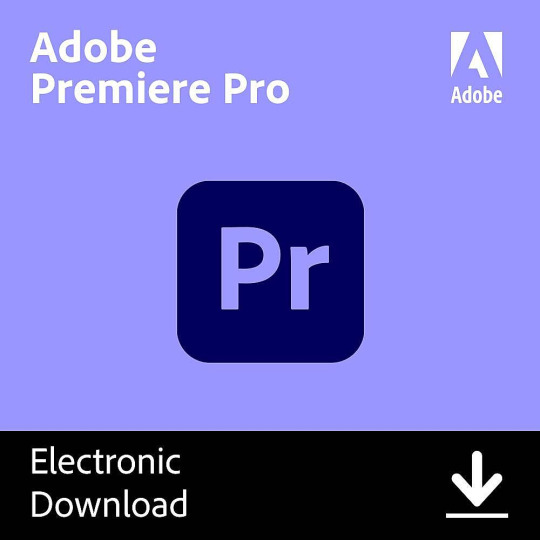
Download Link
Pass: drop357
Adobe Premiere Pro Crack is a pirated version of professional software that has undergone different modifications. The software cracking is aimed at removing the software protection so a larger number of people can use it without purchasing the activation key.
The standard hacking process involves removing the original file, namely the program’s executable, and replacing it with a fake one that fools the program pretending this is a licensed version. In such a way, the software doesn’t ask for the activation code.
#AdobePremierePro#PremiereProEditing#VideoEditing#PremiereProTips#PremiereProWorkflow#VideoProduction#FilmEditing#CreativeEditing#AdobeSoftware#PremiereProTutorial#VideoEffects#FilmMaking#DigitalStorytelling#PremiereProCommunity#PostProduction
0 notes
Video
youtube
Adobe Premiere Pro Tutorial | How to Sync Audio and Video for Beginners (2024 Guide)
Learn how to sync audio and video effortlessly in Adobe Premiere Pro with this beginner-friendly tutorial. In this step-by-step guide, I'll walk you through the entire process, from importing your clips to syncing them perfectly. Whether you're a content creator, filmmaker, or YouTuber, mastering this technique will help you improve your video editing skills. Watch now and start syncing like a pro!
Support Me: PayPal: [email protected] (This is not a contact email address)
Gear i use
**youtube Camera i use - https://amzn.to/4enblUn **youtube lens i use - https://amzn.to/4d50QUK **Capture card - https://amzn.to/4emC9nU **Microphone - https://amzn.to/3MKJuBN **GPU - https://amzn.to/3MLgUAc **CPU - https://amzn.to/3N5Pwxf
My facebook group: https://www.facebook.com/groups/1708464059975443/ My instagram: https://www.instagram.com/robportfolio/ My twitter channel: @RobJorgFP My Etsy channel: https://www.etsy.com/shop/WallArtByRob
#AdobePremierePro #VideoEditing #AudioSync #PremiereProTutorial #BeginnersGuide #VideoEditingTips #SyncAudioVideo #ContentCreation #HowToEdit #PremiereProBeginners
0 notes
Text
Edit Faster with Templates For Intro Sequences | Premiere Pro Essential Workflows w/ Justin Odisho

Learn how to use templates for Intro Sequences and EDIT FASTER! In part 4 of our tutorial series, Justin Odisho shows us how to create your own intro sequences by mixing and matching different Motion Graphic Templates in Premiere Pro. Subscribe to our channel: adobe.ly/videoandmotion Subscribe to Justin’s Channel: https://www.youtube.com/user/Justthisgood Subscribe to our channel: adobe.ly/videoandmotion LET’S CONNECT Facebook: http://facebook.com/adobevideo Twitter: http://twitter.com/adobevideo Instagram: http://www.instagram.com/adobevideo Adobe® Video & Motion tools provide comprehensive video editing, motion design, VFX, sound, & animation for beginners to professionals. All tools are available through Creative Cloud membership here: http://adobe.ly/10uRQ5h To watch with Subtitles/closed captions, click the CC icon in the lower-right corner. Read the full article
#adobepremierepromotiongraphictemplatesinstallation#cinematictitlepremiereprotemplatesfree#createyourownintrosequencesinpremierepro#creativecloud#editfasterwithmotiongraphictemplates#edithacksadobepremierepro#fastereditingpremierepro#intropremiereprotemplates#kineticpremiereprotemplates#motiongraphictemplates#motiongraphictemplatespremierepro#premiereprointrosequences#premiereprotemplates#premiereprotutorial
0 notes
Video
tumblr
How to Make a Simple Flyer in Photoshop by Graphic Experts India
Here is a step-by-step guideline & complete solution on how to make a simple flyer in photoshop. It is an easy & prominent way to reach your target audience. You get enough space to make the customers impress your services with a simple eye catchy flyer. Learn more from our article.
https://rb.gy/ei0hx5 #poster #design #graphics
#icon#logo#logodesign#brand#dimension#premiereprotutorial#aftereffects#tutorial#indesign#illustrator#illustration#photoshop#churchflyers#simpleflyers
0 notes
Link
In this video I will show you How to Reverse Footage in Adobe Premiere Pro / How to Reverse Video Footage / how to make reverse video footage in premiere pro tutorial.
#HowtoReverseFootageinAdobePremierePro#HowtoReverseVideoFootage#HowtoReverseVideo#adobepremierepro#premierepro#premiereprotutorial#reversevideo#reverse#reverseeffect#premiereproreversevideo#reversetime#reversevide
0 notes
Video
instagram
Learn premiere pro in tamil #videoeditingtraining #premiereprocc2017 #adobepremierepro #adobe #adobepremiere #premiereprotutorial #premiere #videoeditingtutorial #premiereprogram #premiereprocc2019 #premiereproeditor #premiereprocc #videoediting101 #videoeditingservices #videoediting #videoeditingskills #adobecreativecloud #videoeditingclass #premierepro #videoeditingsoftware #videoeditingtips (at India) https://www.instagram.com/p/CVaqwr2jipl/?utm_medium=tumblr
#videoeditingtraining#premiereprocc2017#adobepremierepro#adobe#adobepremiere#premiereprotutorial#premiere#videoeditingtutorial#premiereprogram#premiereprocc2019#premiereproeditor#premiereprocc#videoediting101#videoeditingservices#videoediting#videoeditingskills#adobecreativecloud#videoeditingclass#premierepro#videoeditingsoftware#videoeditingtips
0 notes
Video
youtube
KEYFRAMES basics explained - step by step tutorial for Adobe Premiere Pr...
#premierepro#premiererush#youtube#keyframespremierepro#keyframes#animation#editing#videoediting#premiereprotutorial#videoproduction
0 notes
Photo

Neues Video online! 📺 . Pluraleyes vs Premiere Pro 🤜🤛 . Plurales von Red Giant ist eine Software die Audio und Video anhand der Audiodatei synchronisiert. Diese Software kostet 299 $ 😳! Lohnt sich das 🧐?. . Ich habe das mal getestet in Premiere pro und mit Pluraleyes. Im Video 📺 gibt’s mein Ergebnis ✓ . Den Link zum Video findet ihr in der Bio☝️ . . . . . #motionside_pictures #videoproduktionmuenchen #videoproduktion #filmmaking #videomaker #filmmakingtutorials #youtubechannel #pluraleyes #pluraleyes4 #audiosync #premierepro #premiereprotutorial (hier: Munich, Germany) https://www.instagram.com/p/B-w0WUBo8cT/?igshid=dci23nmcaea4
#motionside_pictures#videoproduktionmuenchen#videoproduktion#filmmaking#videomaker#filmmakingtutorials#youtubechannel#pluraleyes#pluraleyes4#audiosync#premierepro#premiereprotutorial
0 notes
Photo

AKV Transition Bundle Preset for Premiere Pro Free Download https://t.co/h1c9gQqgLn #GRAPHICS #premiere #PRESET #RENDER #Graphicsdesign #rendering #akv #transition #Bundle #Preset #premierepro #premiereprotutorial #videoediting #vfx #vfxtututorial #video https://t.co/XF3zfTiHFc https://www.instagram.com/p/B3cM4uVnqof/?igshid=c69f81wyzmj4
#graphics#premiere#preset#render#graphicsdesign#rendering#akv#transition#bundle#premierepro#premiereprotutorial#videoediting#vfx#vfxtututorial#video
0 notes
Video
youtube
Adobe Premiere Pro How to Speed Up Video Tutorial
Speed up video footage in Adobe premiere pro. In this Adobe Premiere Pro tutorial, you'll learn how to speed up your video footage. Whether you're a beginner or an experienced editor, mastering speed adjustments is essential for dynamic storytelling. We’ll guide you through different methods. Perfect for vloggers, filmmakers, or anyone looking to enhance their video editing skills! Help me produce more video's PayPal at [email protected]. Contact me for sponsorship deals. Gear i use **youtube Camera i use - https://amzn.to/3YSmmsi **youtube lens i use - https://amzn.to/4dyGaFS **Capture card - https://amzn.to/4crBj81 **Microphone - https://amzn.to/4g49ANN **GPU - https://amzn.to/3YX75Xr **CPU - https://amzn.to/3yMsCas #AdobePremierePro #VideoEditing #PremiereProTips #SpeedUpVideo #EditingTutorial #VideoEditingTips #PremiereProTutorial Socialmedia: Instagram: https://www.instagram.com/robportfolio/ Twitter: @RobJorgFP
0 notes
Link
I will show you How to Export High Quality Video in Premiere Pro / How to Export High Quality Video / how to render/export high quality video in adobe premiere pro tutorial. #quality #export #render
#ExportHighQualityVideoinPremierePro#HowtoExportHighQualityVideo#HowtoRenderHighQualityVideo#RenderHighQualityVideo#highqualityvideo#hdvideo#hd#video#howtoexport#Howtorender#adobepremierepro#premiereprotutorial#premierepro#premiere pro#videooutput#render#export
0 notes
Video
youtube
Testing Adobe Premiere Pro | Howtobee Premier Pro Tutorial
0 notes
Video
youtube
Cinematic Rain and Thunder - Must watch - Use Headphones
#VideoEditing premiereprotutorial PremierePro Travel AkshayTravelFilms lumafade Tutorials tutorials AdobePremierePro premiereprocc premier#rain Cinematic thunder nature film
0 notes
Video
instagram
Boom! Another Brand New YouTube TUTORIAL on Channel @Adobe Master Class. Click here - bit.ly/amctube (link in Bio). In today's tutorial, I'll be showing you how to change voices in Premiere Pro. Whether you're looking to get a Male, Female, Chipmunk or Monster Voice 😁😎 PLEASE SUBSCRIBE and Like the Video. Don't forget to Follow us on Instagram @AdobeMasterClass Enjoy! . . . . . . . . . . #audioeffects #audioeffect #audiofx #PremiereProTutorial #PremierePro #VideoEditing #videoedits #videoeffects #videoeffect #videofx #audiofx #learnpremierepro #LearnVideoediting #learnvfx #instaboosteracademy #AdobeMasterClass #KayshowConcept #voicechanger #voicechallenge #chipmunkvoice #monstervoice (at YouTube Channel) https://www.instagram.com/p/CC5rPpHlFo6/?igshid=1vuw9vlkt8qo6
#audioeffects#audioeffect#audiofx#premiereprotutorial#premierepro#videoediting#videoedits#videoeffects#videoeffect#videofx#learnpremierepro#learnvideoediting#learnvfx#instaboosteracademy#adobemasterclass#kayshowconcept#voicechanger#voicechallenge#chipmunkvoice#monstervoice
0 notes