#process setting up cron
Explore tagged Tumblr posts
Note
Your writing is absolutely beautiful. ‘The Accountant’s Guide to Taking Down an Evil Vampire Lord’ reads so well. It’s one of my favorite fanfics of all time. I was wondering where you learned to write? Specifically if there are books or videos you could share that had a hand in teaching you. Your character development reads so effortlessly… heck, your story reads so effortlessly. I don’t struggle to stay with you while reading. Would you be willing to give a girl some tips?
First off, please know that your ask put the biggest, goofiest smile on my face ❤ When I first sat down to write "seriously" (i.e. with the intention for other people to see it), I read a number of writing craft books, but what stuck with me the most was "Save the Cat" by Jessica Brody and "Story Genius" by Lisa Cron. Both of them were immensely helpful in figuring out the overall structure of the type of story I like to read, as well as choosing a protagonist who would fit the narrative and actively drive it forward. I've been writing all my life, but it wasn't until I read "Save the Cat" that I ever made it past the 50% mark in a story, and I still return to it for guidance whenever I start a new project.
I also always recommend the Youtube channel of Brandon Sanderson. He's one of the most prolific fantasy authors of our time and whether or not you like his stories, his channel has so many incredible resources that are all free. Like a complete lecture series right here. Another storytelling Youtuber I really enjoy is Tim from "Hello Future Me".
Apart from that, I think the best advice is to read. Read things you like and read things you dislike and try to analyze what it is that does or doesn't work for you. Look at the way they set up a scene, how they progress their characters, and how they make dialogue flow. Take the things you know you love and try to put your own spin on them (My fic writing style is probably best described as "Terry Pratchett on a really horny day").
Don't forget that stories are subjective and that you can never make everyone happy. The goal is to find your niche and write for your audience. I have been asked why I don't make my OCs more conventionally attractive and / or emphasize their hotness. The answer is that there's plenty of stories like that out there - they're just not mine.
I would also like to stress that none of my fics are first drafts. My writing process is very iterative; I'll fast-draft stuff way before I even start posting a fic and then I work my through the draft later and edit as I go. So what you see is the result of a lot of effort and thought behind the scenes, not something I just churn out.
Thank you for reaching out with your love for the story and letting me ramble about my favorite thing! I hope this was somewhat helpful. Have a great day ❤
18 notes
·
View notes
Text
How MoizWordpress Automated a Gaming Console Inventory with WooCommerce and Google Sheets

A few months ago, we took on a project that would challenge our creativity and technical expertise in ways we hadn't anticipated. Our client, an ambitious retailer of gaming consoles, approached us with a unique problem: they needed to streamline their inventory management, which was becoming increasingly cumbersome. The solution? A seamless integration between Google Sheets and WooCommerce that would automatically update their online store with the latest products, taxonomies, and tags. And to make it even more exciting, the entire process had to be automated through a cron job that would run at a specific time every month.
The Challenge
From the outset, we knew this project was going to be interesting. The client was managing their gaming console inventory in a Google Sheet. Every time they wanted to update their online store, they had to manually input the data into WooCommerce—a tedious process that was eating up valuable time and resources.
The goal was clear: we needed to create a system where all product data, including details like console types, storage capacities, and even color options, would be automatically imported from Google Sheets into WooCommerce. But it didn’t stop there. We also had to generate the correct taxonomies and product tags, ensuring everything was organized and searchable. And the best part? This all needed to happen on autopilot, triggered by a monthly cron job.
Crafting the Solution
We began by diving deep into the Google Sheet where the client kept all their data. Each row represented a gaming console, with columns for various attributes like brand, model, operating system, RAM, and more. We knew that every piece of information in this sheet had to find a home in WooCommerce, so we mapped out how each column would correspond to a product property, taxonomy, or tag in the store.
The first step was to create a custom WooCommerce integration that could read the Google Sheet data. We developed a script that would pull the information directly from the sheet, process it, and then push it into WooCommerce. This wasn’t just about creating products; we needed to ensure that each product was categorized correctly, with all relevant taxonomies and tags.
To make the shopping experience even better, we added a feature that allowed users to compare prices and features across different gaming consoles. This comparison tool would enable customers to make well-informed decisions, comparing specs like storage capacity, operating system, and price points—all at a glance.
We then turned our attention to the cron job. The client wanted the store to be updated automatically at a specific time each month, reflecting any changes made to the Google Sheet. To achieve this, we set up a cron job on their server that would trigger our script at the designated time. This cron job would fetch the latest data, compare it with what was already in WooCommerce, and make any necessary updates—whether it was adding new products, modifying existing ones, or deleting items no longer available.
Overcoming the Hurdles
Like any project, we encountered our share of challenges. One of the biggest was ensuring that the data transfer was both accurate and efficient. Google Sheets is a fantastic tool, but when you're dealing with large amounts of data, things can get a little tricky. We had to carefully manage how the data was read and processed to avoid any potential issues like timeouts or incomplete transfers.
Another challenge was making sure that the cron job ran smoothly without interrupting the client's site. We tested the process extensively, running it at different times and with varying amounts of data to ensure that everything would work as intended when it went live.
The Outcome
When we finally deployed the solution, the results were exactly what the client had hoped for. Their WooCommerce store was now fully integrated with Google Sheets, and the monthly cron job was keeping everything up to date without any manual intervention. The client could focus on growing their business, confident that their online store was always accurate and up-to-date.
The addition of the price and features comparison tool was a game-changer. Customers could now easily weigh their options, helping them choose the console that best suited their needs and budget. This not only enhanced the shopping experience but also built trust and transparency with their audience.
Final Thoughts
This project was a testament to what the MoizWordPress team can achieve with the right mix of creativity and technical know-how. By thoroughly understanding our client’s needs and leveraging the power of automation, we delivered a solution that not only met but exceeded their expectations. The seamless integration of Google Sheets with WooCommerce, coupled with the addition of a price and features comparison tool, truly transformed their online store.
If you’re looking to streamline your own processes, enhance your e-commerce platform, or simply want to learn more about how we can help bring your ideas to life, we’d love to hear from you. Get in touch with us today to explore how MoizWordPress can elevate your business to the next level.
#WooCommerce#GoogleSheets#Automation#Ecommerce#WebDevelopment#TechSolutions#OnlineBusiness#SmallBusiness#WordPress#CronJobs#TechInnovation#WebDesign#CustomDevelopment#TechEntrepreneur#DigitalSolutions#BusinessGrowth#RetailTech#ProjectManagement#StartupSuccess#MoizWordPress#e-commerce#NewtonBusiness#AarnaDigital#DigitalMarketing#SEO#ResponsiveDesign#Branding#TechTrends#like4like#businessgrowth
3 notes
·
View notes
Text
What Comes Prebuilt in EasyLaunchpad: A Deep Dive into Features & Architecture

If you’re a .NET developer or startup founder, you’ve likely spent countless hours just getting the basics of your web app in place: login, admin dashboards, email systems, user roles, payments — the list goes on.
Now imagine you didn’t have to.
EasyLaunchpad is a complete .NET boilerplate designed to help you skip the time-consuming setup phase and go straight to building your core application logic. But unlike generic templates, it’s not just a UI skin or a half-done framework. It’s a full production-grade starter kit with everything you need seamlessly working together.
In this blog, we’ll break down what actually comes prebuilt in EasyLaunchpad and how the architecture helps you launch scalable, maintainable apps faster than ever before.
🔧 Why Boilerplate? Why Now?
Before diving into the tech, let’s align on the problem EasyLaunchpad solves:
Every time you start a new project, you repeat:
Configuring authentication
Setting up admin panels
Managing users and roles
Handling emails and templates
Integrating payments
Adding job scheduling and logs
EasyLaunchpad does all of this for you — so you don’t have to start from scratch again.
⚙️ Core Technologies Behind the Boilerplate
EasyLaunchpad is built with a modern and stable tech stack designed for production:
Layer and Techbology used:
Backend Framework — .NET Core 8.0 (latest LTS)
Language — C#
UI — Razor Pages + Tailwind CSS + DaisyUI
ORM — Entity Framework Core
Dependency Injection — Autofac
Background Tasks — Hangfire
Logging — Serilog
Templating Engine — DotLiquid (for email templates)
This foundation ensures that your app is fast, secure, scalable, and easy to maintain.
Let’s explore what comes ready-to-use as soon as you start your EasyLaunchpad project.
✅ Authentication (Email + Google + Captcha)
EasyLaunchpad includes secure login flows with:
Email-password authentication
Google OAuth integration
CAPTCHA validation during login/registration
You don’t need to spend days integrating Identity manually — just plug and play.
✅ Admin Panel (Built with Tailwind CSS + DaisyUI)
The admin panel is clean, responsive, and fully functional. It’s built using Razor views and styled with TailwindCSS and DaisyUI, giving you a modern UI that’s easy to extend.
Pre-integrated modules in the admin panel include:
User Management: View, add, deactivate users
Role Management: Basic role assignment and user filtering
Package Plans: Define product plans for sale
SMTP & Email Settings: Easily configure mail servers
Feature Settings: Enable or disable system options without touching code
✅ Email System with Templates (DotLiquid)
Forget the hassle of writing email logic from scratch. EasyLaunchpad includes:
Prebuilt transactional email templates (e.g., registration, password reset)
SMTP integration
Templating via DotLiquid, making it easy to insert variables and personalize content
All email dispatches are logged and tracked, so you never lose sight of what’s been sent.
✅ Queued Emails & Background Tasks (Hangfire)
Want to schedule tasks like email reminders or data syncs?
EasyLaunchpad uses Hangfire for:
Background job processing
Scheduled cron jobs
Retry logic for email dispatch and failed tasks
You can manage jobs through the Hangfire dashboard or extend it into your app logic.
✅ Logging with Serilog
Every serious app needs structured, searchable logs. EasyLaunchpad integrates Serilog for:
Real-time activity tracking
Error logging
Request/response data logging
This gives you full visibility into what’s happening in your app, both during development and in production.
✅ Stripe & Paddle Payment Integration
Monetizing your app? EasyLaunchpad includes out-of-the-box integration for:
Stripe
Paddle
You can configure:
Payment plans
One-time purchases
Trial periods
And manage all of it through the admin panel without coding custom APIs.
✅ Packages & Licensing Management
You can create, manage, and connect subscription packages via the admin dashboard.
Each package can be tied to payment providers and synced to your external website or product gateway, making EasyLaunchpad ideal for:
SaaS products
License-based tools
Tiered services
✅ Notifications System
Built-in support for system alerts and user notifications includes:
Inline admin messages
Success/failure alerts on actions
Extendable for real-time or email notifications
🧱 Architectural Design That Supports Growth
Beyond just features, the architecture of EasyLaunchpad is designed for maintainability, extensibility, and scalability.
🧩 Modular Structure
Each module (e.g., Auth, Payments, Email, Jobs) is built to be independently extendable or replaceable. This lets you:
Swap Stripe for PayPal
Replace DotLiquid with Razor templates
Add new modules like CRM or Analytics
📁 Clean Codebase Layout
plaintext
CopyEdit
/Controllers
/Services
/Repositories
/Views
/Models
The code is separated by responsibility, making it easy to onboard new developers or modify any layer.
🔌 Plug-and-Play Capabilities
Need to build your own modules? The boilerplate is interface-driven and uses Autofac for dependency injection, so you can override or extend any logic without rewriting core code.
🌐 Real Use Cases
Here are a few real-world examples of how EasyLaunchpad can be used:
🧠 AI Tools: Launch OpenAI-based chat tools with user plans & payments
💼 B2B SaaS: Create dashboards with multi-user access, logs, and subscriptions
🛠 Admin Systems: Quickly build portals for internal staff or clients
💸 Subscription Services: Monetize features via built-in plans & licensing
🧠 Final Thoughts
Most boilerplates are either too basic or too bloated. EasyLaunchpad hits the sweet spot — it’s production-ready, focused, and elegant.
Everything you’d normally spend 3–4 weeks building? Already done.
With the structure and flexibility of a custom-built project — but without the hassle — you’re free to build what really matters: your product, your logic, your innovation.
👉 Ready to dive in? Get your copy of EasyLaunchpad and start building today:🔗 https://easylaunchpad.com
0 notes
Text
MEV Bot Development: A Step-by-Step Guide

Introduction
As the DeFi ecosystem grows more complex, MEV (Maximal Extractable Value) bots have become one of the most powerful—and controversial—tools in crypto trading. These bots are designed to extract value from blockchain transactions by reordering, inserting, or censoring transactions in a block. While originally focused on miners, today’s MEV bot development company opportunities are accessible to smart developers who can build bots to interact with protocols like Uniswap, SushiSwap, Curve, and others.
In this step-by-step guide, we’ll walk through the process of developing your own MEV bot—from understanding its core components to writing, simulating, and deploying it.
What Is an MEV Bot?
An MEV bot is an automated trading agent that exploits inefficiencies in blockchain transactions. It aims to maximize profit through techniques such as:
Arbitrage: Buying an asset at a lower price on one DEX and selling it higher on another.
Sandwich Attacks: Placing a buy order before and a sell order after a large user transaction to manipulate price movements.
Liquidation Sniping: Monitoring DeFi lending protocols for vulnerable positions and profiting from liquidations.
These bots monitor the mempool or integrate with services like Flashbots to submit private bundles directly to miners or validators.
MEV Bot Development: A Step-by-Step Guide
Step 1: Understand MEV Fundamentals
Start by learning what Maximal Extractable Value (MEV) means, how it impacts Ethereum and other blockchains, and the types of MEV strategies such as arbitrage, sandwich attacks, and liquidations. Understanding blockchain mechanics, mempool structure, transaction ordering, and frontrunning concepts is critical before development.
Step 2: Choose Your MEV Strategy
Select the specific MEV technique you want to implement—DEX arbitrage, sandwiching, liquidation sniping, or time-bandit attacks. Your choice will determine the logic and external data your bot will need to operate effectively.
Step 3: Set Up Your Development Environment
Install essential tools like Node.js, Hardhat or Foundry, ethers.js or web3.js, and connect to Ethereum mainnet via Infura or Alchemy. Set up Flashbots for private transaction bundling. Use Git and VSCode for development and version control.
Step 4: Monitor Blockchain Data and Mempool
Develop or use an existing script to monitor pending transactions in the mempool using WebSocket or JSON-RPC. For strategies like sandwich or liquidation attacks, listen for large swaps or vulnerable loans, and simulate how your bot should respond.
Step 5: Write the Bot Logic
Create the logic for transaction construction, execution flow, and profit calculation. Include logic for gas estimation, token approvals, smart contract calls, and condition-based execution. Integrate error handling and fallback mechanisms.
Step 6: Simulate and Test on a Forked Network
Use Hardhat or Foundry to fork mainnet and simulate your bot’s transactions in a safe environment. Test for profitability, failed conditions, slippage, and gas efficiency. Refine strategy logic based on simulation results.
Step 7: Integrate Flashbots for Private Execution
To avoid frontrunning and reduce failed transactions, integrate with Flashbots by creating and submitting bundles directly to miners or validators. This helps ensure your transactions are mined in the intended order.
Step 8: Deploy the Bot on Mainnet
Once tested, deploy the bot on the Ethereum mainnet or another supported network. Run it on a secure server or cloud platform. Use cron jobs or real-time triggers to keep the bot active and responsive.
Step 9: Monitor and Optimize Performance
Track your bot’s trade history, gas usage, and success rate. Use dashboards or logging tools for performance monitoring. Continuously optimize strategies by adapting to network changes, gas spikes, and competition from other bots.
Step 10: Stay Updated and Compliant
The MEV landscape evolves quickly. Stay informed through forums, GitHub, and Flashbots research. Monitor ethical debates and legal implications around MEV activities. Consider evolving your bot for multi-chain or L2 MEV opportunities.
What Makes MEV Bots Different from Regular Crypto Bots?
MEV bots differ from regular crypto trading bots in that they extract profits by manipulating the order and timing of on-chain transactions, rather than relying on market trends or exchange arbitrage. While regular bots operate through APIs or smart contracts to execute predefined strategies like scalping or grid trading, MEV bots actively monitor the blockchain’s mempool to exploit inefficiencies such as frontrunning, sandwich attacks, and liquidations. They often use private relayers like Flashbots to submit transaction bundles directly to validators, enabling faster and more secure execution. This makes MEV bots more complex, time-sensitive, and ethically debated compared to traditional trading bots.
Conclusion
A MEV bot development can be highly profitable—but it’s also complex, competitive, and ethically gray. With the right technical knowledge, tools, and strategic insights, developers can enter the world of MEV extraction and participate in the most cutting-edge space in DeFi.
Whether you're building a simple arbitrage bot or a sophisticated front-runner, understanding the Ethereum transaction stack and using Flashbots responsibly is key to long-term success.
0 notes
Text
How to Integrate WooCommerce Scraper into Your Business Workflow
In today’s fast-paced eCommerce environment, staying ahead means automating repetitive tasks and making data-driven decisions. If you manage a WooCommerce store, you’ve likely spent hours handling product data, competitor pricing, and inventory updates. That’s where a WooCommerce Scraper becomes a game-changer. Integrated seamlessly into your workflow, it can help you collect, update, and analyze data more efficiently, freeing up your time and boosting operational productivity.

In this blog, we’ll break down what a WooCommerce scraper is, its benefits, and how to effectively integrate it into your business operations.
What is a WooCommerce Scraper?
A WooCommerce scraper is a tool designed to extract data from WooCommerce-powered websites. This data could include:
Product titles, images, descriptions
Prices and discounts
Reviews and ratings
Stock status and availability
Such a tool automates the collection of this information, which is useful for e-commerce entrepreneurs, data analysts, and digital marketers. Whether you're monitoring competitors or syncing product listings across multiple platforms, a WooCommerce scraper can save hours of manual work.
Why Businesses Use WooCommerce Scrapers
Before diving into the integration process, let’s look at the key reasons businesses rely on scraping tools:
Competitor Price Monitoring
Stay competitive by tracking pricing trends across similar WooCommerce stores. Automated scrapers can pull this data daily, helping you optimize your pricing strategy in real time.
Bulk Product Management
Import product data at scale from suppliers or marketplaces. Instead of manually updating hundreds of SKUs, use a scraper to auto-populate your database with relevant information.
Enhanced Market Research
Get a snapshot of what’s trending in your niche. Use scrapers to gather data about top-selling products, customer reviews, and seasonal demand.
Inventory Tracking
Avoid stockouts or overstocking by monitoring inventory availability from your suppliers or competitors.
How to Integrate a WooCommerce Scraper Into Your Workflow
Integrating a WooCommerce scraper into your business processes might sound technical, but with the right approach, it can be seamless and highly beneficial. Whether you're aiming to automate competitor tracking, streamline product imports, or maintain inventory accuracy, aligning your scraper with your existing workflow ensures efficiency and scalability. Below is a step-by-step guide to help you get started.
Step 1: Define Your Use Case
Start by identifying what you want to achieve. Is it competitive analysis? Supplier data syncing? Or updating internal catalogs? Clarifying this helps you choose the right scraping strategy.
Step 2: Choose the Right Scraper Tool
There are multiple tools available, ranging from browser-based scrapers to custom-built Python scripts. Some popular options include:
Octoparse
ParseHub
Python-based scrapers using BeautifulSoup or Scrapy
API integrations for WooCommerce
For enterprise-level needs, consider working with a provider like TagX, which offers custom scraping solutions with scalability and accuracy in mind.
Step 3: Automate with Cron Jobs or APIs
For recurring tasks, automation is key. Set up cron jobs or use APIs to run scrapers at scheduled intervals. This ensures that your database stays up-to-date without manual intervention.
Step 4: Parse and Clean Your Data
Raw scraped data often contains HTML tags, formatting issues, or duplicates. Use tools or scripts to clean and structure the data before importing it into your systems.
Step 5: Integrate with Your CMS or ERP
Once cleaned, import the data into your WooCommerce backend or link it with your ERP or PIM (Product Information Management) system. Many scraping tools offer CSV or JSON outputs that are easy to integrate.
Common Challenges in WooCommerce Scraping (And Solutions)
Changing Site Structures
WooCommerce themes can differ, and any update might break your script. Solution: Use dynamic selectors or AI-powered tools that adapt automatically.
Rate Limiting and Captchas
Some sites use rate limiting or CAPTCHAs to block bots. Solution: Use rotating proxies, headless browsers like Puppeteer, or work with scraping service providers.
Data Duplication or Inaccuracy
Messy data can lead to poor business decisions. Solution: Implement deduplication logic and validation rules before importing data.
Tips for Maintaining an Ethical Scraping Strategy
Respect Robots.txt Files: Always check the site’s scraping policy.
Avoid Overloading Servers: Schedule scrapers during low-traffic hours.
Use the Data Responsibly: Don’t scrape copyrighted or sensitive data.
Why Choose TagX for WooCommerce Scraping?
While it's possible to set up a basic WooCommerce scraper on your own, scaling it, maintaining data accuracy, and handling complex scraping tasks require deep technical expertise. TagX’s professionals offer end-to-end scraping solutions tailored specifically for e-commerce businesses. Whether you're looking to automate product data extraction, monitor competitor pricing, or implement web scraping using AI at scale. Key Reasons to Choose TagX:
AI-Powered Scraping: Go beyond basic extraction with intelligent scraping powered by machine learning and natural language processing.
Scalable Infrastructure: Whether you're scraping hundreds or millions of pages, TagX ensures high performance and minimal downtime.
Custom Integration: TagX enables seamless integration of scrapers directly into your CMS, ERP, or PIM systems, ensuring a streamlined workflow.
Ethical and Compliant Practices: All scraping is conducted responsibly, adhering to industry best practices and compliance standards.
With us, you’re not just adopting a tool—you’re gaining a strategic partner that understands the nuances of modern eCommerce data operations.
Final Thoughts
Integrating a WooCommerce scraper into your business workflow is no longer just a technical choice—it’s a strategic advantage. From automating tedious tasks to extracting market intelligence, scraping tools empower businesses to operate faster and smarter.
As your data requirements evolve, consider exploring web scraping using AI to future-proof your automation strategy. And for seamless implementation, TagX offers the technology and expertise to help you unlock the full value of your data.
0 notes
Text
Is Your Cron Job Failing Silently? WebStatus247 Has You Covered
In today’s fast-paced digital world, automation is everything. Whether you’re managing a website, an eCommerce platform, or an app, cron jobs are the silent workers behind the scenes, running scheduled tasks to keep your systems running smoothly. But what happens when a cron job fails without you noticing? The result can be catastrophic: missed updates, broken processes, unhappy users, and even lost revenue.
That’s where WebStatus247’s Cron Job Monitoring comes to the rescue.
Why Cron Job Monitoring Matters
Cron jobs handle essential tasks like database backups, sending notifications, updating content, and processing transactions. If one of these jobs fails and you’re unaware of it, you could face:
Data loss or corruption
Service interruptions
Customer complaints and churn
Increased recovery time and costs
Traditional monitoring tools often overlook cron job failures. That’s why dedicated cron job monitoring is crucial.
Introducing WebStatus247’s Cron Job Monitoring
WebStatus247 offers a reliable and easy-to-use solution for monitoring cron jobs. Here’s how it works:
✅ 24/7 Monitoring: WebStatus247 keeps a watchful eye on your cron jobs around the clock.
✅ Instant Alerts: If a scheduled job fails or doesn’t report back, you’ll receive immediate alerts via email, SMS, Slack, or webhook.
✅ Detailed Logs: WebStatus247 provides comprehensive logs for each cron job, making it easy to identify issues and fix them quickly.
✅ Simple Setup: Just add a monitoring URL or webhook to your cron job’s command, and you’re good to go.
✅ Customizable Notifications: Tailor the alert settings based on your team’s needs to avoid alert fatigue.
Why Choose WebStatus247 Over Other Tools?
🔸 User-Friendly Interface – Clean dashboard with an intuitive setup. 🔸 Flexible Pricing – Affordable plans that scale with your business needs. 🔸 Real-Time Reporting – Stay informed with up-to-the-minute status updates. 🔸 Developer-Friendly – API support and easy integration with existing workflows.
How to Get Started
Getting started with WebStatus247’s cron job monitoring is as easy as 1-2-3:
Sign up for an account at WebStatus247.
Add your cron job’s ping URL or webhook to your scheduled task.
Relax and let WebStatus247 monitor your cron jobs 24/7.
Don’t Let Silent Failures Wreck Your Workflow
Silent cron job failures can cause serious problems for any business. WebStatus247’s Cron Job Monitoring provides a proactive solution, ensuring that you’re immediately informed when something goes wrong. No more guesswork or sleepless nights worrying about failed tasks.
0 notes
Text
TYPO3 Newsletter Made Easy: From Setup to Send

Email marketing is still one of the most effective ways to engage with your audience. With TYPO3, you can manage newsletters directly from your CMS—without switching platforms or tools.
What Is TYPO3?
TYPO3 is a powerful open-source CMS built for professional websites. It supports multilingual content, custom workflows, and high scalability—making it ideal for businesses, institutions, and agencies.
What Is a TYPO3 Newsletter?
A TYPO3 newsletter is an email campaign created within the TYPO3 CMS using extensions. This lets you manage content, subscribers, and analytics in one place, ensuring better control and a more streamlined workflow.
Why Use TYPO3 for Your Newsletter Campaigns?
TYPO3 newsletters help you:
Keep brand design consistent
Manage subscriber data securely
Personalize content using TYPO3 data
Save costs by avoiding external platforms
Essential TYPO3 Newsletter Extensions
Luxletter: Integrated with marketing automation and analytics
Mail: Flexible campaign creation with segmentation and tracking
fp_newsletter: Focused on subscription handling and opt-in features
These tools offer everything from basic newsletter sending to advanced automation.
Setting Up Your First TYPO3 Newsletter

Install a newsletter extension via the TYPO3 backend
Create a responsive email template
Collect or import subscribers
Write and design your newsletter
Send, then analyze engagement metrics
Tips for Writing Engaging Newsletters
Start with a strong subject line
Offer clear value to readers
Personalize content where possible
Keep layouts mobile-friendly
Use a clear call to action
Automating Email Marketing Campaigns in TYPO3
With TYPO3, you can:
Schedule campaigns using CRON jobs
Send automated replies to user actions
Trigger emails based on user behavior
Connect with CRMs for advanced workflows
Compliance and GDPR Best Practices for TYPO3 Newsletters
TYPO3 supports GDPR through:
Double opt-in sign-up
Easy unsubscribe process
Secure data storage
Tools to manage user data requests
Conclusion
If you're already using TYPO3, managing newsletters within the same system is a smart move. It gives you better control, privacy, and efficiency—perfect for growing your audience through well-crafted, GDPR-compliant email campaigns.
0 notes
Text
Adobe Commerce Developer Expert AD0-E725 Practice Exam
The Adobe Commerce Developer Expert (AD0-E725) certification is a prestigious credential that validates your advanced skills in implementing, customizing, and managing Adobe Commerce solutions. Designed for developers with deep expertise in Adobe Commerce (formerly Magento), this exam is a stepping stone to enhancing your career in e-commerce development. This article provides a comprehensive guide to preparing for the AD0-E725 exam, including recommended knowledge, exam objectives, study tips, and an introduction to the Cert007 Adobe Commerce Developer Expert AD0-E725 Practice Exam as a key preparation tool.
Why Pursue the AD0-E725 Certification?
Earning the Adobe Commerce Developer Expert certification demonstrates your ability to leverage Adobe Commerce to its fullest potential, making you a valuable asset to employers and clients. According to industry surveys, certified Adobe Commerce professionals can earn up to 25% more than their non-certified peers, and the certification opens doors to senior roles in e-commerce and web development. Whether you're a developer aiming to stand out in a competitive job market or a consultant seeking to build client trust, the AD0-E725 exam is a worthy investment in your professional future.
Recommended Knowledge and Skills
To excel in the AD0-E725 exam, candidates should possess a robust skill set and practical experience. Here are the key areas of expertise required:
Experience: At least 2 years of hands-on experience with Adobe Commerce, including real-world projects involving customization and optimization.
Programming Proficiency: Strong programming skills, particularly in App Builder, and adherence to Adobe Commerce Coding Standards Technical Guidelines.
Database and Web Knowledge: Familiarity with relational databases (e.g., MySQL) and an understanding of how web browsers and servers interact.
Performance and Delivery: Skills in performance optimization, software analysis, and the build/delivery process for Adobe Commerce solutions.
Feature Utilization: Experience leveraging built-in features to enable solutions without extensive custom development.
Full-Stack Competence: Proficiency in front-end (HTML, CSS, LESS, JavaScript) and back-end (PHP, XML, MySQL) technologies.
These skills form the foundation for tackling the exam’s technical challenges and applying Adobe Commerce in practical scenarios.
Exam Objectives and Content Breakdown
The AD0-E725 exam is structured into four key sections, each focusing on critical aspects of Adobe Commerce development. Understanding the weight of each section helps prioritize your study efforts. Below is the content breakdown:
Section 1: Architecture (38%)
This section carries the highest weight and tests your understanding of Adobe Commerce’s core architecture. Key objectives include:
Effectively using cache in Adobe Commerce.
Demonstrating knowledge of components (e.g., plugins, preferences, observers).
Configuring multiple sites on a single instance and understanding effects/constraints.
Explaining Git patches and Composer file-level modifications.
Understanding security features (e.g., CSP, escaping, form keys, sanitization, reCAPTCHA, input validation).
Explaining the CRON scheduling system and index functionality.
Section 2: External Integrations (14%)
This section focuses on integrating Adobe Commerce with external systems. Objectives include:
Customizing data flow with SaaS services.
Utilizing App Builder and Adobe I/O events/Webhooks.
Section 3: Customizations (32%)
Customization is a core competency for Adobe Commerce developers. This section covers:
Customizing the catalog, checkout, and sales operations.
Programmatically manipulating entity types.
Customizing the admin panel and APIs.
Leveraging message queues (existing and new) and writing integration tests.
Section 4: Cloud (16%)
This section addresses Adobe Commerce Cloud-specific knowledge. Objectives include46:
Explaining Adobe Commerce Cloud architecture.
Setting up and configuring Adobe Commerce Cloud.
Using the Adobe Commerce Cloud CLI tool.
The exam consists of approximately 60 multiple-choice and multiple-select questions, with a passing score of around 62% (37/60). It lasts 1 hour 40 minutes and costs $225 USD.
Study Tips to Pass the AD0-E725 Exam
Preparing for the AD0-E725 exam requires a strategic approach that combines theoretical study, hands-on practice, and community engagement. Here are proven tips to help you succeed:
Review the Official Exam Guide: Start by downloading Adobe’s official blueprint from the Adobe Certification website. This guide outlines each topic area and its weight, helping you focus on high-impact sections like Architecture (38%) and Customizations (32%).
Use Hands-On Practice: Set up a local development environment or use a demo Adobe Commerce instance to practice concepts like plugin development, API customization, and performance optimization. Real-world scenarios solidify your understanding.
Study Adobe Documentation: Dive into Adobe’s official documentation for in-depth knowledge of coding standards, security features, and Cloud architecture. This is especially critical for topics like CRON scheduling and index functionality.
Practice with Realistic Questions: Simulate the exam environment with high-quality practice tests. The Cert007 Adobe Commerce Developer Expert AD0-E725 Practice Exam is an excellent resource (more details below).
Introducing the Cert007 Adobe Commerce Developer Expert AD0-E725 Practice Exam
To boost your confidence and readiness, the Cert007 Adobe Commerce Developer Expert AD0-E725 Practice Exam is a highly recommended preparation tool. Designed to mirror the actual exam, Cert007’s practice tests offer:
Realistic Questions: Questions align with the AD0-E725 exam objectives, covering Architecture, External Integrations, Customizations, and Cloud topics.
Detailed Explanations: Each question includes comprehensive explanations to clarify concepts and reinforce learning.
Simulated Exam Environment: Practice under timed conditions to improve time management and reduce exam-day anxiety.
Up-to-Date Content: Cert007 regularly updates its question bank to reflect the latest Adobe Commerce features and exam changes.
Performance Tracking: Detailed results highlight your strengths and areas needing improvement, allowing you to focus your study efforts effectively.
Final Thoughts
The Adobe Commerce Developer Expert (AD0-E725) exam is a challenging but rewarding opportunity to showcase your expertise in one of the world’s leading e-commerce platforms. By building a strong foundation in the recommended skills, aligning your study with the exam objectives, and leveraging high-quality resources like the Cert007 AD0-E725 Practice Exam, you can approach the exam with confidence. Start your preparation today by reviewing the official exam guide, setting up a practice environment, and incorporating Cert007’s realistic practice tests into your study plan. With dedication and the right tools, you’ll be well on your way to earning the Adobe Commerce Developer Expert certification and advancing your career in e-commerce development.
0 notes
Text
WooCommerce Customer / Order / Coupon Export nulled plugin 26 شهریور 1403

Download WooCommerce Customer / Order / Coupon Export Nulled Plugin for Free Are you looking for a seamless way to manage your WooCommerce data with just a few clicks? Look no further. The WooCommerce Customer / Order / Coupon Export nulled plugin is the ultimate solution for store owners who need flexibility, speed, and precision in handling essential store data. Whether you're exporting customer lists, order details, or coupon codes, this powerful plugin simplifies the entire process—completely free from our platform. What is WooCommerce Customer / Order / Coupon Export Nulled Plugin? The WooCommerce Customer / Order / Coupon Export nulled plugin is a premium WordPress plugin designed to help WooCommerce store owners export detailed reports of customers, orders, and coupons effortlessly. Now available as a nulled version, this plugin enables users to enjoy all the premium features without spending a dime. Unlike standard export tools, this plugin is optimized for high-performance stores. With advanced filtering options and customizable export formats, it's tailored for WooCommerce-powered businesses of all sizes. Technical Specifications Plugin Name: WooCommerce Customer / Order / Coupon Export Compatibility: WordPress 5.0+ and WooCommerce 4.0+ File Format Support: CSV, XLS, JSON Data Filters: Date range, customer roles, order statuses, coupon types Scheduled Exports: Available with cron jobs Features and Benefits 1. Advanced Filtering Options Easily filter data based on specific date ranges, order statuses, or customer roles. This feature saves time by letting you target exactly the data you need. 2. Multiple Export Formats Export your WooCommerce data in popular formats like CSV, XLS, or JSON, making it simple to integrate with third-party applications or internal systems. 3. Scheduled and Automated Exports Set up cron jobs to automate data exports on a daily, weekly, or monthly basis. Let the plugin work behind the scenes while you focus on running your business. 4. Customizable Export Layouts Choose what columns and fields to include in each export file. Build customized layouts that fit your business analytics or reporting needs. 5. Easy Integration Whether you’re syncing with a CRM, email platform, or analytics tool, this plugin makes integration straightforward with standardized formats and API compatibility. Use Cases Data Backup: Regularly back up customer and order data for safety and compliance. Marketing Campaigns: Export segmented lists of customers to use in email campaigns. Accounting & Finance: Share detailed order summaries with your accounting team. Customer Service: Quickly retrieve past orders to resolve customer queries more efficiently. How to Install and Use Download the WooCommerce Customer / Order / Coupon Export nulled plugin from our website. Log in to your WordPress dashboard and go to Plugins → Add New. Click Upload Plugin and select the downloaded ZIP file. Install and activate the plugin. Navigate to WooCommerce → Export to start configuring your exports. Frequently Asked Questions (FAQs) Is the plugin safe to use? Yes, we provide a clean, malware-free version of the WooCommerce Customer / Order / Coupon Export . However, we recommend using it in a staging environment first. Will I receive plugin updates? As this is a nulled version, you will not receive automatic updates. You can manually check our website for the latest versions and download them for free. Can I use it on multiple websites? Absolutely. The nulled version does not restrict the number of installations, giving you full freedom to use it on as many WooCommerce stores as you like. Do I need coding skills to use this plugin? No coding required. The plugin comes with a user-friendly interface that even beginners can easily navigate. Why Choose Us? We specialize in providing high-quality, tested nulled plugins for WordPress users who want to save time and money. Our team ensures every download is secure and functional, offering a premium experience without the price tag.
Looking for a beautifully crafted WordPress theme to complement your plugin? Download kallyas NULLED for a fully responsive, feature-rich theme that’s perfect for WooCommerce stores. Don't miss this opportunity to upgrade your WooCommerce management toolkit. Download the WooCommerce Customer / Order / Coupon Export today and take full control of your online store’s data—free and without restrictions.
0 notes
Text
Concrete5 Hosting Provider India – Why Petalhost is the Perfect Choice for Your Website
If you’re searching for a reliable and affordable Concrete5 Hosting Provider India, look no further than Petalhost. As one of the fastest-growing web hosting providers in India, Petalhost is known for delivering exceptional performance, top-tier customer support, and feature-rich hosting solutions tailored to modern CMS platforms like Concrete5.
Why Choose Petalhost for Concrete5 Hosting?
Concrete5 is a powerful open-source content management system (CMS) that is ideal for users who want a flexible and intuitive platform for managing their website. However, not all hosting providers are optimized for Concrete5. Petalhost, on the other hand, understands the unique needs of Concrete5 users and offers hosting plans specifically designed to enhance its performance, security, and usability.
Here’s why Petalhost stands out as the best Concrete5 Hosting Provider India has to offer:
1. Optimized Hosting Environment for Concrete5
Petalhost’s servers are fine-tuned to support Concrete5, ensuring fast load times, smooth performance, and high availability. With SSD-powered storage, PHP version compatibility, and robust caching systems, your Concrete5 website will operate at peak efficiency around the clock.
2. Easy One-Click Installation
Don’t worry about complex setup processes. Petalhost offers a one-click installation feature for Concrete5, allowing you to get your website up and running in just minutes. Whether you’re a developer or a beginner, this streamlined setup saves time and simplifies your workflow.
3. Free SSL and Enhanced Security
Security is a top priority for any website. With Petalhost, you get a free SSL certificate with every plan, ensuring encrypted and secure connections for your visitors. Petalhost also provides daily malware scans, firewalls, and proactive server monitoring to protect your Concrete5 website from threats.
4. 24/7 Expert Customer Support
Need assistance with your Concrete5 site? Petalhost’s dedicated support team is available 24/7 via chat, email, or ticketing system. Their experts understand Concrete5 and can help you resolve issues quickly, whether it’s troubleshooting, migration, or optimization.
5. Affordable and Scalable Plans
Petalhost offers some of the most competitively priced hosting plans in India. Whether you’re running a personal blog, a business website, or an eCommerce store using Concrete5, there’s a hosting package that fits your needs and budget. As your website grows, upgrading to a more powerful plan is seamless and hassle-free.
6. 99.9% Uptime Guarantee
Downtime can hurt your website’s reputation and traffic. Petalhost guarantees 99.9% uptime, ensuring your Concrete5 website remains online and accessible at all times. Their robust infrastructure and data centers located in India ensure low latency and superior reliability.
7. Developer-Friendly Features
For tech-savvy users and developers, Petalhost offers access to advanced features like SSH, Git integration, Cron jobs, and custom PHP settings. This gives developers full control and flexibility to fine-tune their Concrete5 projects.
Final Thoughts
Choosing the right hosting provider is crucial to the success of your website. When it comes to finding the best Concrete5 Hosting Provider India, Petalhost checks all the boxes — performance, reliability, security, and affordability.
Whether you’re building a portfolio, a corporate site, or an online store with Concrete5, Petalhost is the hosting partner you can trust. Experience seamless website management, powerful hosting infrastructure, and unbeatable support with Petalhost.
Start your Concrete5 journey with Petalhost today and give your website the foundation it deserves.
0 notes
Text
Streamline and Supercharge Your Data with Match Data Pro LLC
In the digital age, where data is often called the new oil, businesses must be equipped with powerful tools and streamlined workflows to fully harness the value of their data. Whether it’s customer records, financial information, or transactional logs, the ability to clean, match, and move data automatically is no longer a luxury—it’s a necessity.
At the forefront of this revolution is Match Data Pro LLC, a leading provider of advanced data management solutions. With a focus on automation, accuracy, and API-first architecture, Match Data Pro LLC helps businesses tackle their biggest data challenges—whether they stem from messy datasets, inefficient integrations, or time-consuming manual tasks.
The Power of a Data Pipeline Cron Job
A well-structured data pipeline is essential for businesses that rely on a constant flow of information. However, timing is everything. Whether you're collecting data from external APIs, transferring it between platforms, or updating reports, automating when and how often these actions happen is crucial.
That’s where the data pipeline cron job comes into play.
Match Data Pro LLC allows you to schedule your data tasks with precision using cron jobs—scripts that automatically run at specific intervals. For instance, if you need to pull customer data from your CRM and update your analytics dashboard every hour, a cron job will handle that behind the scenes, without fail.
Our cron jobs are ideal for:
Scheduled data imports and exports
Automated backups and synchronizations
Report generation and distribution
System integrations and data syncs
This automation ensures your data pipeline runs like clockwork—on time, every time—so your business decisions are always based on the most current information.
Smart Data Matching Automation
Manual data reconciliation is both time-consuming and error-prone. Duplicate customer profiles, mismatched order numbers, or inconsistencies in vendor databases can slow down operations and hurt your bottom line.
Match Data Pro LLC eliminates these headaches with its powerful data matching automation services.
Our technology intelligently scans datasets, identifies similar or duplicate records, and reconciles them based on pre-set rules or machine learning algorithms. This is ideal for businesses handling large-scale customer data, merging records from different systems, or maintaining clean CRM databases.
With data matching automation, you can:
Remove duplicates across millions of records
Merge customer profiles from multiple platforms
Identify inconsistencies in product catalogs or financial data
Speed up onboarding processes for vendors, clients, or employees
You save time, reduce human error, and maintain the integrity of your data assets across all departments.
Integrate with Ease Using a Data Matching API
Modern businesses don’t operate in silos. They rely on a mix of SaaS tools, in-house software, and third-party services. To make these systems talk to each other seamlessly, Match Data Pro LLC offers a robust data matching API that integrates easily with your existing tech stack.
Our API allows developers to access our powerful data matching features through simple endpoints. Whether you’re building a CRM plugin, syncing data between e-commerce platforms, or enriching user profiles in real-time, our API does the heavy lifting.
Key benefits of our data matching API include:
Real-time data comparison and matching
Flexible integration across platforms
High scalability to handle enterprise-level data loads
Secure, encrypted endpoints for safe data transfers
The Match Data Pro LLC API helps you achieve data integrity at scale, without disrupting your existing workflows or applications.
Data Cleaning API for Cleaner, Healthier Data
Data quality is foundational to reliable analytics, targeted marketing, and efficient operations. However, datasets often come with typos, formatting inconsistencies, outdated values, or irrelevant entries.
That’s why we built our data cleaning API—to provide an on-demand solution that cleans and standardizes your data programmatically.
With our API, you can automatically:
Fix common formatting issues (phone numbers, addresses, dates)
Standardize names and company titles
Remove invalid or incomplete entries
Normalize data across different sources
Whether you're validating a lead list, cleaning a database before migration, or preparing data for analytics, our data cleaning API ensures your information is accurate and actionable.
Why Businesses Trust Match Data Pro LLC
From startups to enterprise-level organizations, Match Data Pro LLC is trusted by clients who need reliable, scalable, and intelligent data solutions. Here's why:
Automation-first mindset: We reduce manual work, saving your team time and effort.
API-driven architecture: Our tools integrate easily into your existing environment.
Enterprise-grade scalability: Handle millions of records without performance drops.
Custom configurations: Tailored workflows to fit your industry and goals.
World-class support: A dedicated team of data engineers and support specialists on standby.
Real-World Applications of Our Data Tools
Retail & E-commerce
Automatically clean and match product data from multiple suppliers to maintain a consistent online catalog.
Healthcare
Match patient records from different hospital systems, eliminating duplicates and ensuring accurate histories.
Finance
Reconcile transactions from multiple banks using scheduled data pipeline cron jobs and data cleaning APIs.
Marketing
Clean and merge contact lists for accurate targeting and reduced email bounce rates.
Conclusion: Your Partner in Data Excellence
Clean, consistent, and timely data is the engine behind any successful organization today. Match Data Pro LLC is here to ensure your data pipeline flows smoothly, your records match perfectly, and your systems stay in sync with minimal effort.
By combining advanced automation, intelligent APIs, and user-friendly scheduling tools like data pipeline cron jobs, data matching automation, data matching API, and data cleaning API, we help businesses unlock the full potential of their data.
Ready to take your data operations to the next level? Contact Match Data Pro LLC today to get started with a solution that matches your ambition.
0 notes
Text
Another key advantage is the ability to automate campaign adjustments. Set up rules to pause underperforming ads or increase bids on high-converting segments. This reduces manual intervention, ensuring your campaigns remain adaptive and responsive to changing trends and user activity. Furthermore, TrafficStars API integrates seamlessly with third-party analytics tools, giving you a unified view of all campaign performance data across platforms.,The API offers advanced targeting options, allowing you to tailor campaigns based on user behavior, geography, device, and more. Buy Web Traffic Take advantage of custom audience segmentation to optimize ad delivery, ensuring your ads reach the most relevant users at the right time. By analyzing engagement patterns, you can continually refine your targeting criteria to enhance overall ROI.,To refine ad performance and improve targeting, utilize TrafficStars API's robust data capabilities. By directly integrating the API, you gain access to real-time campaign metrics, enabling precise adjustments to bid strategies and audience segments. Monitor key performance indicators (KPIs) such as clicks, conversions, and impressions, and make data-backed decisions to drive more efficient ad spend allocation.,Leveraging TrafficStars API to Optimize Ad Performance and Targeting Strategies,Lastly, automate the integration process by setting up regular tasks for fetching performance data or adjusting campaign parameters. You can use cron jobs or task schedulers to automate these requests, ensuring your campaigns remain up-to-date with minimal manual intervention.
0 notes
Text
```markdown
Enhancing SEO Strategies with Google Search Console API Scripts
Google Search Console (GSC) is a powerful tool that provides webmasters with insights into how their website performs on Google's search engine. One of the lesser-known but highly effective features of GSC is its API, which allows for automation and deeper analysis through scripts. In this article, we will explore how to leverage Google Search Console API scripts to enhance your SEO strategies.
Understanding the Basics of Google Search Console API
Before diving into the specifics of using scripts, it's important to understand what the Google Search Console API offers. The API provides programmatic access to data available in the Google Search Console, including:
Search Query Data: Information about the queries users are using to find your site.
Coverage Reports: Details about indexing issues and coverage of your site.
Links to Your Site: Data about external links pointing to your site.
Security Issues: Alerts about security problems on your site.
By automating the retrieval and processing of this data, you can gain valuable insights and make informed decisions to improve your site's visibility and performance.
Benefits of Using Google Search Console API Scripts
1. Time Efficiency
One of the primary benefits of using GSC API scripts is the time saved. Instead of manually checking reports in the console, scripts can automate the process, allowing you to focus on other aspects of your SEO strategy.
2. Customized Reporting
Scripts allow for customized reporting tailored to your specific needs. You can set up automated emails or dashboards that provide you with the exact data you need at regular intervals.
3. Deeper Analysis
With scripts, you can perform more complex analyses than what is possible through the standard GSC interface. For example, you can aggregate data over multiple sites, compare performance across different time periods, or even integrate GSC data with other tools like Google Analytics.
How to Get Started with Google Search Console API Scripts
Step 1: Enable the Google Search Console API
First, you need to enable the Google Search Console API in your Google Cloud Platform account. This involves creating a project, enabling the API, and setting up authentication credentials.
Step 2: Write Your Script
Once the API is enabled, you can start writing your script. There are several programming languages you can use, including Python, JavaScript, and PHP. Here’s a simple example of a Python script that retrieves search query data:
```python
from googleapiclient.discovery import build
from oauth2client.service_account import ServiceAccountCredentials
Set up credentials
credentials = ServiceAccountCredentials.from_json_keyfile_name('path/to/your/keyfile.json', ['https://www.googleapis.com/auth/webmasters'])
Build the service
service = build('webmasters', 'v3', credentials=credentials)
Define the request
request = {
'startDate': '2022-01-01',
'endDate': '2022-01-31',
'dimensions': ['query'],
'rowLimit': 10
}
Execute the request
response = service.searchanalytics().query(siteUrl='https://example.com/', body=request).execute()
Print the response
print(response)
```
Step 3: Automate and Integrate
After testing your script, you can automate it using tools like cron jobs or Google Apps Script. You can also integrate the data with other platforms for comprehensive analysis.
Conclusion
The Google Search Console API opens up a world of possibilities for SEO professionals. By leveraging scripts, you can automate tasks, gain deeper insights, and make more informed decisions. As you experiment with different scripts and integrations, you'll likely discover new ways to optimize your site and improve its performance on Google's search engine.
What are some specific use cases or challenges you've encountered when working with the Google Search Console API? Share your thoughts and experiences in the comments below!
```
加飞机@yuantou2048

蜘蛛池出租
谷歌留痕
0 notes
Text
Understanding AWS Pricing: Tips to Save Money
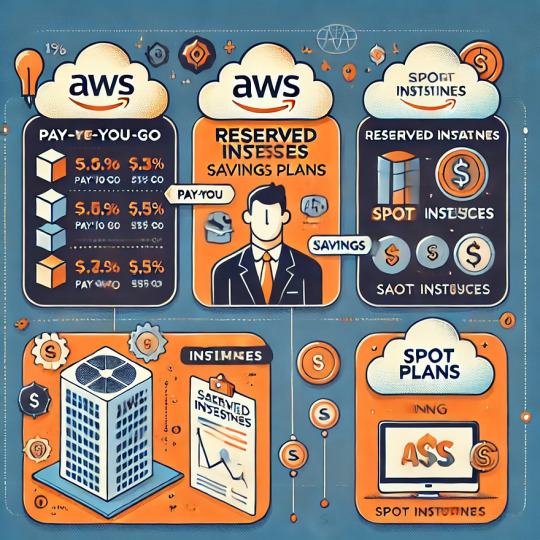
Introduction
Amazon Web Services (AWS) provides a powerful cloud platform with flexible pricing, allowing businesses to pay only for what they use. However, without proper planning, AWS costs can quickly escalate. This guide will help you understand AWS pricing models and provide actionable strategies to optimize costs and save money.
1. AWS Pricing Models Explained
AWS offers multiple pricing models to cater to different workloads. Understanding these models can help you choose the most cost-effective option for your use case.
a) Pay-as-You-Go
Charged based on actual usage with no upfront commitments.
Ideal for startups and unpredictable workloads.
Example: Running an EC2 instance for a few hours and paying only for that time.
b) Reserved Instances (RIs)
Offers significant discounts (up to 72%) compared to on-demand pricing in exchange for a long-term commitment (1 or 3 years).
Best for applications with predictable, steady-state workloads.
Example: A database server that runs 24/7 would benefit from a Reserved Instance to reduce costs.
c) Savings Plans
Flexible alternative to Reserved Instances that provides savings based on a committed spend per hour.
Covers services like EC2, Fargate, and Lambda.
Example: Committing to $100 per hour on EC2 usage across any instance type rather than reserving a specific instance.
d) Spot Instances
Allows you to purchase unused EC2 capacity at steep discounts (up to 90%).
Ideal for batch processing, CI/CD pipelines, and machine learning workloads.
Example: Running a nightly data processing job using Spot Instances to save costs.
e) Free Tier & Budgeting Tools
AWS Free Tier offers limited services for free, ideal for small-scale experiments.
AWS Budgets & Cost Explorer help track and analyze cloud expenses.
Example: AWS Lambda includes 1 million free requests per month, reducing costs for event-driven applications.
2. Key Cost-Saving Strategies
Effectively managing AWS resources can lead to substantial cost reductions. Below are some best practices for optimizing your AWS expenses.
a) Right-Sizing Resources
Many businesses overprovision EC2 instances, leading to unnecessary costs.
Use AWS Compute Optimizer to identify underutilized instances and adjust them.
Example: Switching from an m5.large instance to an m5.medium if CPU utilization is consistently below 30%.
b) Auto Scaling & Load Balancing
Automatically scales resources based on traffic demand.
Combine with Elastic Load Balancing (ELB) to distribute traffic efficiently.
Example: An e-commerce website that experiences traffic spikes during sales events can use Auto Scaling to avoid overpaying for unused capacity during off-peak times.
c) Storage Cost Optimization
AWS storage costs can be reduced by choosing the right storage class.
Move infrequently accessed data to S3 Intelligent-Tiering or S3 Glacier.
Example: Archive old log files using S3 Glacier, which is much cheaper than keeping them in standard S3 storage.
d) Optimize Data Transfer Costs
Inter-region and cross-AZ data transfers can be costly.
Use AWS PrivateLink, Direct Connect, and edge locations to reduce transfer costs.
Example: Keeping all resources within a single AWS region minimizes inter-region transfer fees.
e) Serverless & Managed Services
AWS Lambda, DynamoDB, and Fargate reduce infrastructure management costs.
Example: Instead of running an EC2 instance for a cron job, use AWS Lambda, which runs only when needed, reducing idle costs.
f) Leverage Savings Plans & Reserved Instances
Choose Savings Plans for predictable workloads to reduce compute costs.
Reserve database instances (RDS, ElastiCache) for additional savings.
Example: Committing to a Savings Plan for consistent EC2 usage can reduce expenses significantly compared to on-demand pricing.
g) Monitor and Control Costs
Enable AWS Cost Anomaly Detection to identify unexpected charges.
Use AWS Budgets to set spending limits and receive alerts.
Example: Setting a budget limit of $500 per month and receiving alerts when 80% of the budget is reached.
3. AWS Cost Management Tools
AWS provides several tools to help you monitor and optimize costs. Familiarizing yourself with these tools can prevent overspending.
a) AWS Cost Explorer
Helps visualize and analyze cost and usage trends.
Example: Identify which services are driving the highest costs and optimize them.
b) AWS Budgets
Allows users to set custom spending limits and receive notifications.
Example: Setting a monthly budget for EC2 instances and receiving alerts when nearing the limit.
c) AWS Trusted Advisor
Provides real-time recommendations on cost savings, security, and performance.
Example: Recommends deleting unused Elastic IPs to avoid unnecessary charges.
d) AWS Compute Optimizer
Suggests right-sizing recommendations for EC2 instances.
Example: If an instance is underutilized, Compute Optimizer recommends switching to a smaller instance type.
Conclusion
AWS pricing is complex, but cost optimization strategies can help businesses save money. By understanding different pricing models, leveraging AWS cost management tools, and optimizing resource usage, companies can efficiently manage their AWS expenses.
Regularly reviewing AWS billing and usage reports ensures that organizations stay within budget and avoid unexpected charges.
WEBSITE: https://www.ficusoft.in/aws-training-in-chennai/
0 notes
Text
Automating TYPO3 Installation – A Quick and Easy Guide
Introduction
TYPO3 is a powerful content management system, but installing it manually can be complicated and time-consuming. Thankfully, automation tools like Docker and DDEV allow developers to set up TYPO3 projects with just a few commands. This blog will guide you through automating the TYPO3 installation process, making your workflow faster and easier.

Why Automate TYPO3 Installation?
Manual TYPO3 installation involves multiple steps—downloading files, setting up a database, and configuring the environment. Automating this process helps in: ✅ Saving time on repetitive setups ✅ Reducing errors in installation ✅ Quickly switching between TYPO3 versions
What You Need:
Before you start, make sure you have:
Docker installed and running
DDEV, a tool that simplifies local TYPO3 development
A bash script that automates the installation process
How the Automation Works:
The installation script works as follows:
You run the command:bashCopyEditinstall-typo3 12 myproject.com
The script sets up TYPO3 v12 with a working DDEV environment.
It automatically installs phpMyAdmin and cron jobs to handle scheduled tasks.
A local package directory is created for better project management.
The TYPO3 backend login credentials are set up:
Username: admin
Password: Password1%
Removing a TYPO3 Installation:
If you no longer need a TYPO3 project, you can remove it with a simple command: remove-typo3
This will delete the entire TYPO3 installation and free up space.
Final Thoughts
Automating TYPO3 installation with Docker and DDEV makes development faster and easier. Whether you're a TYPO3 beginner or an experienced developer, this method will save you time and allow you to focus on building websites instead of worrying about setup.
0 notes
Text
How to Start Learning Linux Shell Programming in Ukraine

Linux shell programming is a foundational skill for IT professionals, offering the ability to automate tasks, manage systems, and enhance productivity. Whether you're a beginner or looking to expand your skill set, learning shell programming can open up numerous career opportunities, especially in Ukraine’s burgeoning tech industry. In this blog, we’ll guide you through the steps to start learning Linux shell programming and explain how Unichrone’s tailored training programs can help you achieve proficiency.
Why Learn Linux Shell Programming?
Linux is widely used across various industries for its reliability, security, and flexibility. Shell programming allows you to interact with the Linux operating system through commands and scripts, automating tasks and simplifying complex processes. Here’s why shell programming is essential:
1. Automation of Repetitive Tasks
Shell scripts enable users to automate repetitive tasks such as file management, system monitoring, and backups, saving time and reducing errors.
2. Improved System Administration
System administrators rely on shell scripting to manage and configure servers efficiently, ensuring seamless operations.
3. Enhanced Problem-Solving Skills
Learning shell programming helps you develop analytical thinking and problem-solving skills by understanding system workflows and command-line tools.
4. Career Growth Opportunities
Shell programming is a versatile skill that is highly valued in roles such as DevOps engineer, system administrator, cybersecurity analyst, and software developer.
Steps to Start Learning Linux Shell Programming
1. Understand the Basics of Linux
Before diving into shell programming, it’s crucial to familiarize yourself with Linux basics. Learn about:
File systems and directory structures.
Basic commands like ls, cd, cp, mv, and rm.
Permissions and user management.
Editing files using tools like vim or nano.
2. Learn About Shells
A shell is an interface between the user and the operating system. Common shells include:
Bash (Bourne Again Shell): The most widely used shell in Linux environments.
Z Shell (zsh): Known for its advanced features and customization.
Korn Shell (ksh): Often used for its performance efficiency.
Understand the differences and choose one to focus on initially, preferably Bash, as it is the most commonly used.
3. Master Command-Line Basics
The command line is the foundation of shell programming. Learn to:
Use pipes (|) and redirection (>, <, >>).
Combine commands using operators like && and ||.
Search and filter data using grep, awk, and sed.
Manage processes with commands like ps, top, and kill.
4. Start Writing Simple Scripts
Once comfortable with commands, start creating simple scripts. Begin with tasks like:
Printing text using echo.
Creating and navigating directories.
Writing conditional statements using if-else.
Looping through files with for, while, and until loops.
5. Explore Advanced Scripting Techniques
Progress to more advanced topics as you gain confidence:
Functions and modular programming.
Error handling and debugging.
Using variables and arrays.
Working with input/output streams.
Scheduling scripts with cron jobs.
6. Practice Regularly
The best way to learn shell programming is through hands-on practice. Work on real-world tasks such as:
Automating backups.
Monitoring system performance.
Creating scripts for software installation.
7. Join Online Communities and Forums
Engage with online communities like Stack Overflow, GitHub, and Linux forums to share knowledge, ask questions, and learn from others' experiences.
8. Enroll in a Professional Training Program
For a structured learning experience, consider enrolling in a professional training program like the one offered by Unichrone. Expert-led instruction and hands-on exercises will accelerate your learning process.
Conclusion
Learning Linux shell programming is a rewarding journey that can significantly boost your career in Ukraine’s thriving IT industry. Whether you’re aiming to become a system administrator, DevOps engineer, or cybersecurity expert, shell scripting is an indispensable skill.
Unichrone’s comprehensive training program equips you with the knowledge, hands-on experience, and certification needed to excel in this field. Start your learning journey today and unlock a world of opportunities in the ever-evolving tech landscape
0 notes