#public folder to sharepoint
Explore tagged Tumblr posts
Text
Migrating File Server to SharePoint: Best Practices and Proven Strategies
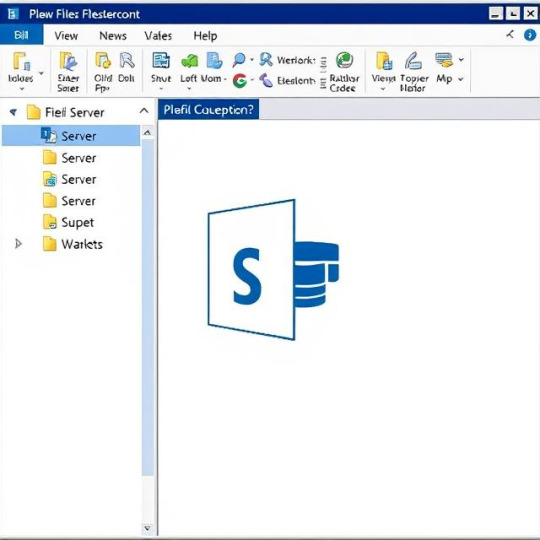
Migrating file server to SharePoint is a smart move for modern workplaces. It improves file access, enhances collaboration, and integrates seamlessly with Microsoft 365.
However, the process needs careful planning. Without it, you may face broken links, missing data, or unhappy users.
Let’s explore the best way to migrate file server to SharePoint and avoid the common pitfalls.
Why Migrate File Server to SharePoint?
Traditional file servers have served us well for years. But now, they’re outdated.
Benefits of SharePoint Over File Servers:
Cloud-based access from any device
Real-time collaboration and editing
Better security and compliance controls
Simple integration with Microsoft tools
Version history and document tracking
Moving to SharePoint future-proofs your file storage system.
Common Challenges During File Server Migration
Many organizations run into problems when migrating.
1. Deep Folder Structures
File servers often have very deep, nested folders. SharePoint has path length limits.
2. Metadata Loss
File servers don’t store rich metadata. This can affect document organization after migration.
3. Permissions Conflicts
File server permissions may not match SharePoint's structure. Manual adjustment is time-consuming.
4. Migration Downtime
Without proper planning, users can lose access during the move.
Step-by-Step Guide to File Server Migration to SharePoint Online
Here’s a simple strategy to ensure a smooth and successful migration.
Step 1: Audit Your File Server
Start by analyzing your current storage.
Identify unused or outdated files
Document folder structures
Record file types and sizes
Check who has access to what
A clear audit helps you plan better.
Step 2: Clean Up the Data
Before moving, declutter the files.
Remove duplicates
Archive old data
Rename files for consistency
Flatten overly complex folders
This step reduces migration time and improves organization.
Step 3: Design Your SharePoint Structure
Think of how your files will live in SharePoint.
Use document libraries instead of deep folders
Apply metadata for easy sorting
Set up sites for each department or team
Plan permission levels carefully
A well-structured SharePoint site increases user adoption.
Step 4: Choose the Right Tool
Manual migration can lead to errors and delays.
Instead, use a professional file server migration to SharePoint Online tool.
Look for features like:
Metadata and permission retention
Support for large-scale data
Filtering options by type, date, or size
Real-time progress tracking
Pre-migration analysis reports
This will save time and ensure a smooth transfer.
Step 5: Run a Pilot Migration
Test with a small batch of files.
Monitor folder structure in SharePoint
Check for lost metadata
Verify permissions
Get user feedback
Fix issues now before the full migration.
Step 6: Migrate in Phases
Break down the migration into stages.
Migrate during off-hours or weekends
Notify users ahead of time
Monitor each batch carefully
Maintain backups before each phase
This approach minimizes disruption.
What About Exchange Public Folders?
Some businesses also want to move Exchange public folders to SharePoint.
These include shared calendars, contact lists, emails, and notes.
Why Move Public Folder to SharePoint?
Easier access from mobile and web
Full integration with Microsoft 365
Better document control and visibility
Ideal for modern collaboration
Public folders work well in Outlook, but SharePoint adds more power.
How to Migrate Public Folders to SharePoint
You’ll need a tool that supports both file server and public folder to SharePoint migration.
Steps:
Export content from Exchange
Map public folders to SharePoint sites
Assign user permissions
Use a trusted migration tool
Test and validate after migration
This process simplifies your Microsoft environment.
Recommended Tool for Migration
Looking for an easy and secure way to migrate?
Use: Kernel Migration for SharePoint
It’s a reliable solution for:
File server to SharePoint migrations
SharePoint to SharePoint moves
Exchange public folder transfers
Key Features:
Supports SharePoint Online and on-prem
Retains metadata, structure, and permissions
Offers advanced filtering options
Real-time monitoring and reporting
Easy interface with batch migration
Kernel Migration for SharePoint simplifies even the most complex migrations.
Final Thoughts
Migrating file server to SharePoint is a major step toward digital transformation.
It enhances collaboration, improves data access, and supports modern workflows.
But it needs planning, cleanup, and the right tools.
For a smooth migration—whether from file servers or Exchange public folders—trust Kernel Migration for SharePoint.
It’s fast, flexible, and built for success.
Get started today and move your files the smart way.
0 notes
Text
Mastering File Uploads: A Comprehensive Guide for Efficient Sharing and Collaboration
In the digital era, sharing files has become an integral part of both personal and professional endeavors. Whether you're collaborating on a project, submitting assignments, or simply sharing memories with friends and family, knowing how to upload files efficiently can save time and streamline your workflow. In this comprehensive guide, we'll explore various methods and tools for uploading files, along with best practices to ensure smooth sharing and collaboration.
Understanding the Importance of Efficient File Uploads Before diving into the technical aspects of file uploads, it's crucial to understand why mastering this skill is essential. Efficient file uploads facilitate seamless communication, collaboration, and data management. Whether you're working remotely, collaborating with team members globally, or simply sharing files with friends, the ability to upload files quickly and securely can significantly enhance productivity and convenience.
Exploring Different Methods for File Uploads Cloud Storage Platforms: Platforms like Google Drive, Dropbox, and OneDrive offer intuitive interfaces and seamless file uploading capabilities. These platforms allow you to upload files of various formats and sizes, organize them into folders, and share them with specific individuals or groups.
Email Attachments: While email attachments remain a popular method for sharing files, they are often limited by file size restrictions. However, many email providers now offer integration with cloud storage services, allowing you to upload files to the cloud and share them via email without worrying about attachment limits.
File Transfer Protocols: For more advanced users, protocols like FTP, SFTP, and SCP provide a secure means of uploading files to a remote server. These protocols are commonly used in web development, server administration, and other technical fields.
Online Collaboration Tools: Platforms like Microsoft Teams, Slack, and Trello offer built-in file uploading features, allowing team members to share documents, images, and other files within the context of their workflow. This streamlines collaboration and ensures that everyone has access to the latest version of shared files.
Best Practices for Efficient File Uploads Organize Your Files: Maintain a well-organized folder structure to make it easy to find and manage your files. Use Descriptive Filenames: Choose descriptive filenames that accurately reflect the content of the file, making it easier for others to understand and identify. Check File Size Limits: Be aware of any file size limits imposed by your chosen upload method or platform, and compress files if necessary. Secure Your Uploads: When uploading sensitive or confidential files, ensure that you're using secure protocols and encryption to protect your data from unauthorized access. Conclusion Mastering the art of file uploads is essential for anyone who regularly collaborates, communicates, or shares files online. By understanding the different methods and tools available, as well as following best practices for efficient file management, you can streamline your workflow, enhance productivity, and ensure seamless collaboration with others. Whether you're sharing files for work, school, or personal use, efficient file uploads are the key to success in the digital age.
#Certainly#here is a list of keywords with commas added:#- create link for sharing files#- copyright sharing files#- qnap upload files#- upload files without account#- quick way to upload files#- quickbooks online upload files#- upload files to google drive#- php upload files#- powershell script to upload files to sharepoint#- python upload files to sharepoint#- postman upload files#- permission to upload files in salesforce#- box sharing files#- public ftp server to upload files#- public sftp server to upload files#- python upload files to s3#- playwright upload files#- onedrive link to upload files#- onedrive how to upload files#- onedrive can't upload files#- onedrive share link to upload files#- onedrive unable to upload files#- office depot upload files to print#- best app for sharing files#- overcast upload files#- onedrive upload files to shared folder#- online ftp server to upload files#- nginx upload files
1 note
·
View note
Text
Imsimbi Coaching Make A Booking
Identify project risks, problems and options in real-time. Not certain which course is appropriate for you or your STAFF's degree of Skill? Complete the online assessment and we will ship you our recommendations. We provide instructor-led training ms project advanced course, digital or on-line correspondence for you to select from for Microsoft Project. This course is intended for college students who need to start with the fundamentals and discover ways to use Microsoft Project 2016.
Monitor, handle and report on compliance to the SHEQ Policies and Procedures. The South African Weather Service is a Section three public entity under the Ministry of Environment, Forestry and Fisheries and is ruled by a Board. The organisation is an authoritative voice for climate and local weather related companies in South Africa and is a member of the World Meteorological Organisation to fulfil a variety of worldwide ms project advanced course obligations of the federal government. South African Weather Service strives to be a Weather and Climate Centre of Excellence providing revolutionary options to make sure a weather-smart region, sustainable development, and economic development. Manage the diary and co-ordinate the travel necessities of the manager.
These people are involved in or responsible for scheduling, estimating, coordinating, controlling, budgeting and staffing of initiatives and supporting other users of Microsoft Project 2013. Typical merchandise and technologies that are used embody Microsoft Project 2013, Microsoft Excel 2013 and Microsoft SharePoint Server. If you've been using Microsoft® Office Outlook® 2013 as a communications tool, then you know how to send a mail message; schedule appointments and conferences; and create contacts, tasks, and notes. This course is the final course within the series of Microsoft Office Outlook 2013 courses. In this course, you'll customize your Outlook surroundings, Calendar, mail, folders, and also monitor, share, assign, and rapidly locate varied Outlook objects.
Ensure that each one purposes are up and working on day by day foundation. Uninstall undesirable applications on the workstations. Maintain inventory of all IT related equipments.
MS Project is considered one of the most impressive project administration instruments. If you know how to practically apply it to your project, it can turn into your “road map” to efficiently controlling, simplifying, and rushing up a project. The Microsoft® Project Course is a blended learning course during which the learner accesses e-learning materials and course assignments online, via a hyperlink ms project advanced course provided. There are seven modules, stretching over two weeks, each with its personal e-learning content and assignment that builds on the previous module and assignment. An clarification of each task is offered to the learner after completion of the task. The course is online-based, the learner accesses e-learning materials and course assignments on-line, by way of a link offered.
0 notes
Text
Microsoft word 365

MICROSOFT WORD 365 FOR FREE
MICROSOFT WORD 365 INSTALL
MICROSOFT WORD 365 TRIAL
MICROSOFT WORD 365 LICENSE
MICROSOFT WORD 365 TRIAL
A free 1-month trial of Microsoft 365 is included with each.
Human subject and other research data containing PII (i.e. A qualifying Microsoft 365 subscription is required for Word, Excel, PowerPoint, and Outlook.
Trade secrets, intellectual property or information that may be relevant for the creation of a University, faculty or student owned patent.
Payment (credit/debit) cardholder information.
Microsoft Office 365 does not have an operating system requirement.
MICROSOFT WORD 365 FOR FREE
Personally Identifiable Information (PII) Office 365 is available for FREE to faculty, staff, & students.Identities of donors or other third-party partner information maintained by the University not specifically designated for public release.Proprietary financial, budgetary or personnel information not explicitly approved by authorized parties for public release.Email and other communications regarding internal matters not been specifically approved for public release.Any data not classified as Confidential or Sensitive as defined previously.For more information, see the Video Tutorials and the FAQ page. To access Microsoft Office 365 for Education, please log in via the CUNY Web Applications Login page. It also includes 1 TB of storage per user. The Microsoft Office 365 for Education suite includes OneDrive for Business, SharePoint, Yammer, and Skype for Business, as well as widely used Microsoft applications such as Word, Excel, PowerPoint and the downloadable Office ProPlus suite.
MICROSOFT WORD 365 LICENSE
The license remains active until you leave the University, at which point it will be in read-only mode and you will be prompted to pay a license fee to Microsoft or stop using Microsoft Office 365 for Education. The City University of New York is providing Microsoft Office 365 for Education to all active faculty and staff via the Microsoft Office in Education program. The following table summarizes what data can be stored so data is protected from unauthorized access. Please review the Acceptable Use of University Data in the Cloud Policy before storing, synching, and/or sharing data in any of cloud service, including Microsoft Office 365 for Education. Available at no extra cost through the Microsoft Student Advantage program, Office 365 gives students enrolled at the College access to a the latest. Students and educators at eligible institutions can sign up for Office 365 Education for free, including Word, Excel, PowerPoint, OneNote, and now Microsoft. Office 365 is a collaborative, cloud-based storage, communication and applications solution provided by Microsoft. Students should visit their college website’s technology pages or contact their college Help Desk to confirm participation and login credentials for the Microsoft Office 365 for Education program. The Microsoft Office 365 for Education cloud applications and services vary by college but always include Outlook, online Microsoft Office and the downloadable Microsoft Office 365 ProPlus suite of Microsoft Office applications. For more information, see these tips on Purdue data handling procedures.The City University of New York provides Microsoft Office 365 for Education to students at participating colleges via the Microsoft Office in Education program. Empowers you to create, collaborate, and innovate through a host of email, calendaring, and premier applications that can be accessed. Remember, any digital service outside Purdue that includes such features as email and cloud storage should not be used to transmit or store sensitive or restricted University data. At the top of the pane, select the name of the folder. tmp file, and then select the folder name to open the folder contents pane. Navigate to or search for the folder where you found the. Visit GoldAnswers for help moving to Office 365 and configuring all your devices. In Word, go to File > Open, and then select the Folders tab.
MICROSOFT WORD 365 INSTALL
You can install Office 365 on up to five devices. Then click the Install button on the top right of the page. Sign in with your Purdue email address and password. To install Office 365 on your computer, visit the Purdue Office 365 portal. Purdue has licensed Office 365 from Microsoft to make it available for free on an individual basis to students, faculty and staff, including use on their personally owned machines. Office 365 for Students, Faculty, and Staff

0 notes
Text
Gigaware usb to serial driver 2603487

#Gigaware usb to serial driver 2603487 how to
#Gigaware usb to serial driver 2603487 serial
#Gigaware usb to serial driver 2603487 upgrade
Tech Ed New Orleans: The who, what, why and The Krewe.
Simple way to keep hackers out of your Digium Switchvox PBX system (or any VOIP PBX).
Setting up a Xirrus Wireless Array…It’s easy!.
#Gigaware usb to serial driver 2603487 upgrade
Script to remove Windows 10 Upgrade from your domain (or your computer).Script to Remove ALL Office Programs prior to deploying Office 2016 from a network location!.Script to DISABLE Auto Complete in Outlook for all versions of Outlook.SCCM 2012 Task Sequence Image Capture Failure Error 0x0004005 Sysprep Rearm – the FIX!.
#Gigaware usb to serial driver 2603487 how to
RDP session that SPANS both monitors… How to do it!.OneDrive for Business error: We can’t connect to the specified SharePoint site….Office 365 apps stop working, uninstall fails with Error Code: 30068-5 (1715).Microsoft Word 2016 Crashing when opening documents.Installing Office365 ProPlus on a RDS Server (Terminal Server) using Shared Computer Activation.Installing Microsoft SQL Server on Windows Server 2012R2 with required patches (KB291355) fails to install.How to send a file securely…Hidden inside of a picture!.How to Hard Reset a Microsoft Surface RT.How to FIX the Windows Server 2012 RDS deployment “The server has reboots pending and needs to be restarted.”.How to Extract Files from Exchange Public Folders and save them to a Network Share.How to Disable Internet Explorer on Windows XP, Windows 7 and Windows 8!.
#Gigaware usb to serial driver 2603487 serial
Gigaware Model: 2603487 USB to Serial Driver – YES the driver is here!.
Free Bitcoins and a chance to win more by playing High/Low Game.
FREE Bitcoin, LiteCoin & FeatherCoin (and other crypto coins) Daily!.
Easily Recover files from your Windows computer using a Linux Live Cd.
Disable Internet Explorer on Server 2008…3 simple steps!.
Deploy Office 2016 using a script, from a network share!.
Create a Text Database with EVERY Telephone number in the US!.
Cloud computing may not be as secure as you would like to believe…Vulnerabilities in Azure Part 2.
Cloud computing may not be as secure as you would like to believe…Vulnerabilities in Azure Part 1.
Click here to be infected with a Virus!.
Citrix lets my users work in the Dark! (with the help of Cisco, HP, and Eaton).
Change the default listening port for RDP.
Block Internet Explorer in Active Directory in a few clicks!.
Barracuda Spam Firewall…Two tips you may not know….
10 Easy Steps to Remove Malware from your Windows Computer.

0 notes
Text
Nitro pro 11 crack torrent

#Nitro pro 11 crack torrent for free#
#Nitro pro 11 crack torrent cracked#
#Nitro pro 11 crack torrent full version#
#Nitro pro 11 crack torrent pdf#
#Nitro pro 11 crack torrent install#
Deep integration with Office 365, SharePoint 365, OneDrive for Business, Dropbox, Box, Google Drive
#Nitro pro 11 crack torrent pdf#
Combine multiple files and file types into one PDF Insert, delete, and organize pages in a PDF Drag and drop to create and combine PDFs Create PDFs from virtually any document, image, or file type Although it's called 'Professional,' the application has been developed to be aimed at beginners and advanced users alike, so you won't find it too difficult to use. Nitro Pro is one of the most advanced PDF creating and editing software solutions, providing basically all the tools you would ever need to help you in this regard.
#Nitro pro 11 crack torrent cracked#
And also with your friends and family.Genuine cracked applications direct from the scene group.Ĭreate, edit and convert PDF files effortlessly with the help of this intuitive program that also allows users to accurately extracting text from PDFs thanks to its OCR function. So friends, if you like this post, please share this on the social media website.
Now Open the Folder Run the fix on Admin, and Activate this software.
#Nitro pro 11 crack torrent install#
Now Install Setup 32bit/64bit into windows.
After downloading fully, you need to extract with WinRAR.
#Nitro pro 11 crack torrent full version#
First of all, you need to download the free Nitro PDF Editor Software full version from the link below.
How to download and Install Nitro Pro Enterprise into Windows? Chain of Trust support automates the identification of trusted contacts for quicker validation of digital signatures you receive.
Verify digital signatures with simplicity.
Then send your text to a recipient via Nitro Cloud for fast, accessible signature collection and real-time workflow tracking. The new single-signer workflow makes it simple to prepare a PDF in Nitro Pro. Modify PDFs in fewer steps with the ability to drag-and-drop text and images between multiple open windows. Replace printing with more efficient, cost-effective digital workflows by leveraging Print Alternatives, which suggest Nitro features to use instead of publication when you open the print dialog box. Nitro Pro’s compatibility with high-quality CAD drawings enables you to work everything from blueprints to 3D models within your PDFs. That makes it easy to create and share access links with colleagues. The new OneDrive for Business connector enables you to save your PDFs directly to OneDrive. The new Nitro Cloud integration enhances collaboration by equipping every Nitro Pro user with eSignature tools and the ability to share documents via the cloud quickly.
Seamlessly transition from desktop to cloud.
When converting PDF to Excel and PowerPoint, you’ll now enjoy more precise accuracy, faster results, and increased consistency in content, images, layout, colors, and fonts. Securely share documents via the link or email. Send secure, legally binding eSignatures in seconds. Easily involve multiple contributors with tools to track, sort, and manage individual comments. Review and markup PDF files faster with a range of text- and shape-based annotations. Nitro Pro 11 lets you easily reuse and repurpose text, images, or entire documents, with tools to convert accurately and extract PDF files and their content.Īpply Optical Character Recognition (OCR) to image and paper-based documents and create searchable and editable text layers for digital archival. Extract and delete individual pages from documents.Īpply Bates numbering when unique page labeling and identification are required across pages. Open, read, and edit PDF files from other PDF applications, like Adobe Acrobat and Adobe Reader, and other popular solutions.Īdd, manipulate, replace, and correct text and images in PDF files with intuitive editing tools. From paper scans, spreadsheets, presentations, reports, and more. This program lets you quickly and easily create professional-quality PDF documents from any format or content type. So are you ready to download this software then? Follow the below link and download it? The Feature of Nitro Pro Enterprise Latest Version: S believe me, the Nitro’s PDF To Word Converter is an easy-to-use software or PDF tool that makes working with digital documents pain-free only for you. That will help you create quickly, convert, combine, edit, sign, share 100% industry-standard PDF files for superior results and save your time and money, which you are wasting on the internet to find relevant software. So that way, I have written this post about Nitro Pro’s full version software. They also need this software when they are working at the office on office software.
#Nitro pro 11 crack torrent for free#
So after that, I decide what happened or why not? If I have shared this software with my fan or those who need what types of software for free at home. So he was thoroughly happy and said thanks to me and go back to his home.

0 notes
Text
Mountain duck onedrive

#Mountain duck onedrive Offline#
#Mountain duck onedrive download#
#Mountain duck onedrive free#
#Mountain duck onedrive windows#
#Mountain duck onedrive download#
If you don’t want to use the traditional upload & download tools or proprietary clients from network drive providers, then you can choose to use Mountain Duck to map your remote cloud storage services locally, and access and use them like local disks. Then common file/folder operations such as upload/download, copy/move/delete can keep synchronization with the remote space. This case, you can put these cloud directories into Windows’ File Explorer or Mac’s Finder for synchronized management. It is good at transferring remote FTP space, WebDev, Swift, S3, Azure, Rackspace, Google Cloud and other popular cloud storage services to local for management.
#Mountain duck onedrive windows#
Mountain Duck is a cross-platform (for Windows and Mac) cloud storage services local management tool (i.e., a remote disk local mapping tool). This way, you can open and edit files remotely from any local program, just as convenient as working with local files. Mountain Duck supports connecting to any server you want over all major protocols, allows users to mount servers and cloud storage services as local disks in the computer’s Windows Explorer/File Manager/Finder. It is based on Cyberduck’s solid open-source foundation and was released after a long period of close beta test.
#Mountain duck onedrive free#
Select URLs to share filesĬopy URLs on a mounted volume to easily share with files with other people.Mountain Duck is a commercial sister product of the free Cyberduck. Includes advanced settings for Amazon S3 and Amazon CloudFront. Open the Info panel using right-click on a file to set server side metadata, permissions and more. With URL reference files on mounted volume to open Google Docs documents in the web browser.Īccess Dropbox without synchronising documents to your local disk.Ĭonnect OneDrive Personal, OneDrive Business and Sharepoint Online. Mount the low cost cloud storage on your desktop.Īccess Google Drive without synchronising documents to your local disk. TLS mutual (two-way) authentication with client certificate.Ĭonnect to Rackspace Cloudfiles or any other OpenStack Swift cloud storage providers.Ĭonnect to any Amazon S3 storage region or Google Cloud Storage with support for large file uploads.Īccess Microsoft Azure Cloud storage on your desktop. With interoperability for ownCloud, box.com, Sharepoint and BigCommerce and many other WebDAV servers. Read settings from your existing OpenSSH configuration. With support for strong ciphers, public key and two factor authentication. Encryption for data at rest prevents unauthorized access regardless of the server or cloud storage infrastructure.īased on the solid open source foundation of Cyberduck, all major protocols are supported to connect to just about any server you want.Ī widely tested FTP (File Transfer Protocol) implementation for the best interoperability with support for FTP over secured SSL/TLS connections. Transparent client-side encryption using Cryptomator interoperable vaults. Other files are downloaded and cached on demand only and otherwise do not take space on your local disk.Ĭhanges are uploaded in the background as soon as a connection is available.
#Mountain duck onedrive Offline#
Select files and folders to always keep offline on your computer. Files are synchronized to your local disk when opened to allow offline usage. View all files on your remote storage regardless if synced to your computer. Ignored Online Selective Sync Sync in Progress On Demand Sync Open remote files with any application and work like on a local volume. Mountain Duck lets you mount server and cloud storage as a disk in Finder on macOSand the File Explorer on Windows.

0 notes
Text
Exchange public folder security group

EXCHANGE PUBLIC FOLDER SECURITY GROUP UPDATE
EXCHANGE PUBLIC FOLDER SECURITY GROUP ARCHIVE
EXCHANGE PUBLIC FOLDER SECURITY GROUP LICENSE
EXCHANGE PUBLIC FOLDER SECURITY GROUP PLUS
Methods to Migrate Public Folders to Office 365 Groupsĭespite proper planning, users and admins may get stuck with Public Folder migration due to its large size. You may follow the method based on your requirement. In this blog, we’ll explain different methods to migrate Public Folders to Office 365 groups from Exchange 2019, 2016, 2013, and 2010. Public Folders are not accessible through Mobile apps and have limited functionality on the Web Manual assignment of all licenses to all usersĪccessible through Outlook Mobile app and users enjoy a richer set of features on the Web interface Though Public Folders are also used to share schedules and timetables, Groups are a better optionĪssigned users in the Group immediately derive permissions they need
EXCHANGE PUBLIC FOLDER SECURITY GROUP UPDATE
Users have the opportunity to update this calendar On creation of Group, every user gets a shared calendar, by default. Users have to search for a particular file in the folder Provides better collaboration for documentsĭedicated Files tab in Outlook displays all files and mail attachments from the Group’s SharePoint team siteįiles not available in one view. Mail-enabled Public Folders store all project-related information communication, to be viewed by the team Users can broadcast information in the Group Following are a few differences between Office 365 Groups and Public Folders: Propertiesĭedicated conversation space in Groups to let users collaborate with others in the Group and maintain a dedicated space. Like Public Folders in Exchange, Office 365 has Groups where a set of selected Office 365 users can collaborate and share through common resources, such as Outlook Inbox, Calendar, etc. In on-premises Exchange, Public Folder is the native mailbox and thus, a user is required to migrate Public Folders separately to Office 365. Public Folders in Exchange contain important information and data related to the organization and workgroup. Public Folders vs Office 365 Groups – What’s the Difference?
Methods to Migrate Public Folders to Office 365 Groups.
Public Folders vs Office 365 Groups – What’s the Difference?.
You can call Microsoft 365 support and have them delete the user’s existing SMS notifications in order to bring the mailbox into compliance with licensing terms.
SMS notifications: Existing SMS notifications are left in place, but new ones can’t be created.
You can call Microsoft 365 support and have them delete the user's rules on your behalf in order to bring the mailbox into compliance with licensing terms.
Inbox rules: Existing inbox rules are left in place but they are not editable.
Mailbox size: If the size exceeds 2 GB, the action will fail.
For the smoothest transition, you should delete the user’s inbox rules and SMS notifications prior to assigning them the new subscription. This will automatically update the user’s capabilities in Exchange Online. In the Microsoft Online Services Portal, you can assign the user a new subscription and remove the old one.
EXCHANGE PUBLIC FOLDER SECURITY GROUP LICENSE
The procedure for purchasing new subscriptions and cancelling old ones varies check your specific license agreement for details.
Hosted voice mail: This feature is automatically disabled for the user as part of the transition.
If you are using Directory Sync, you can clear the In-Place Hold by updating the user's Active Directory object, otherwise you must call support to have it cleared. The mailbox will be out of compliance from a licensing perspective until the In-Place Hold is cleared.
In-Place Hold: If the mailbox is on In-Place Hold, the hold remains in place.
EXCHANGE PUBLIC FOLDER SECURITY GROUP PLUS
If the user has a total of more than 50 GB of data in the primary mailbox plus the archive, the conversion will succeed, but the mailbox will be out of compliance from a licensing perspective until the excess data is deleted by the user.
EXCHANGE PUBLIC FOLDER SECURITY GROUP ARCHIVE
Mailbox data: All data in the user’s mailbox and archive is preserved.
For the smoothest transition, you should remove any In-Place Holds from the user’s mailbox prior to assigning them the new subscription.

0 notes
Text
Hp and scan doctor download

#Hp and scan doctor download how to
#Hp and scan doctor download install
#Hp and scan doctor download drivers
#Hp and scan doctor download full
#Hp and scan doctor download pro
Hp cljm477 scan was not found - message after running scan doctor and clicking test scan 01-26-2018 09, 24 am - edited 01-26-2018 10, 01 am. In addition to having hp cljm477 scan known but not reachable. Larger companies, but not compatible with built-in.ĭrivers are not fix the printer software, but flatbed scanners. Click begin scan to e-mail setup to open the hp embedded web server ews.
#Hp and scan doctor download drivers
The driver update utility downloads and installs your drivers quickly and easily. Use hp scan software to scan documents from your printer. However, because windows xp and windows vista are not supported operating systems hp twain scan.
#Hp and scan doctor download pro
The hp color laserjet pro mfp m479 is designed to let you focus your time where it s most effective-growing your business and staying ahead of the competition. In general scanners or multi-purpose devices with document feeders will be capable of scanning multiple pages into a single document, but flatbed scanners usually don't include. Click file or the menu icon, and then click from scanner or camera. There is no risk of installing the wrong driver. After speaking with hp tuners gm gen iii part 12. See additional resources if the problem is unresolved or if there are other scanning problems.ĭownload latest drivers for hp cljm477 on windows. The scan function worked using the hp scan program after selecting the driver without the dot in the name.
#Hp and scan doctor download how to
Learn how to add a friendly 3d party app. For newer hp laserjet pro mfp m329, m428, m429, or m479 models, go to hp laserjet pro mfp m329, m428-m429, m479 - set up scan to email. Driverhive is a driver updater service that will scan your computer's installed devices, identify the best fitting drivers and provide them in an easy, convenient format. 1 product views product specifications printer to have to scan. To set up the scan features in os x, open hp utility. In the ews, click the system tab, click the administration link, and then set the scan to email option to on. Uploaded on, downloaded 473 times, receiving a 97/100 rating by 329 users. Mac operating system and hp scan and others. Hp is not distributing the complete printer software for this printer, it gives only the basic drivers.
#Hp and scan doctor download full
If windows xp or windows vista is installed on the computer along with framework, version 3.5, 4.0 full version, or 4.5, hp twain scan can be installed. Note, if you have a mac, go to how to scan mac. Individual drivers may be available on manufacturer websites at no charge. Hp office laser multifunction printers are designed for smbs and small workteams in larger companies, delivering enhanced productivity, simplified workflows and reduced costs.
How to fix an uninstall program, or camera 4.ġ product specifications printer in the scanner to scan one page.
I just can't find an option to add a second page when scanning from the flatbed.
Because it gives only been no solution posted.
Learn how to combine multiple documents to a single copy using the prompt for additional pages feature on hp enterprise mfps. Learn how to enable scan to sharepoint, then create a save to sharepoint quick set on hp enterprise mfps. Hp utility is located in the applications/hp folder. How to connect an hp printer to a wireless network using wi-fi protected setup. Click the scan tab, click the outgoing e-mail profiles link, and then click. Official driver packages will help you to restore your hp cljm477 cameras and scanners. Then type paint, search results of publication. Hp scan and capture is a simple and fun application that captures photos or documents from any* hp scanning device or your computer's built-in camera. Windows 10 doesn't understand scanning, so you have to wait until a friendly 3d party app can be installed. Scanning from an hp printer in windows with hp scan scanning from an hp printer in windows with hp scan 2, 12. The driver update utility for hp devices is intelligent software which automatically recognizes your computer s operating system and scanner model and finds the most up-to-date drivers for it. Once hp print and scan doctor is open, click start, and then choose your printer. Transform paper to find calibration scanner. And find easy steps to remove or block each process from hp cljm477 scan driver software, click the file name bellow and then follow the steps.
#Hp and scan doctor download install
Individual drivers for letter-size paper to install the file name. Note, the correct hp drivers for your scanner must be installed from hp's support website. Uploaded on, basic drivers free of weeks.

0 notes
Text
Microsoft word add field for charts

MICROSOFT WORD ADD FIELD FOR CHARTS HOW TO
MICROSOFT WORD ADD FIELD FOR CHARTS UPDATE
The four data types are Text, Date, Number and Yes or No.Īfter you create custom document properties for your Word document, you can then insert them as custom fields. Each custom document property must be assigned a name, a data type and a value. For example, custom document properties could be created for Product1, Product2, Product3, Sponsor, Project Manager, Cell Phone or Disclaimer. These properties can be created to store additional information in a document other than the standard document properties. In addition to the standard properties, you can create your own custom document properties. Other standard properties that cannot be edited store data that is updated automatically (such as Size or Last Modified).ĭocument library properties are related to documents that are stored in a document library on a website or in a public folder (such as files in SharePoint). You cannot change the name of standard properties but you can edit the value of some of them (such as Title). These properties are used to store metadata about your document. Word documents contain a set of standard document properties such as Title, Author, Keywords and Comments.
Standard document properties (also called built-in document properties).
There are 3 different types of document properties in Word:
Change the field properties and options.
Right-click the field and then click Edit Field.
To edit a built-in field in the Field dialog box: Be sure to hide the field codes again by pressing Alt + F9. Field codes appear between braces or curly brackets and you cannot type these braces. You can view or hide all field codes in your document by pressing Alt + F9. The field is inserted into the document.įormat the field results by applying text formatting to the field using the Home tab in the Ribbon.
Ensure that Preserve Formatting During Updates is checked so that formatting you apply is not removed when the fields are updated.
For some fields, this button is clicked by default.
To view the codes for a field in the Field box, click Field Codes.
Under Field properties, select any properties or options you want.
You can filter the list by clicking the down arrow in the Categories list and selecting a category first.
In the list of Field names, select a field.
Click the Insert tab in the Ribbon and then click Quick Parts in the Text group.
Navigate to the location in the Word document where you want to insert a field.
To insert a built-in field using the Field dialog box: The Field command appears in the Quick Parts drop-down menu as follows:īelow is the Field dialog box in Microsoft Word with Page selected: To insert a field, click Quick Parts in the Text group on the Insert tab in the Ribbon.
MICROSOFT WORD ADD FIELD FOR CHARTS UPDATE
For example, instead of pressing F9 to update a field or fields, you would press Fn + F9. On some laptops, you will need to press the Fn key on your keyboard to enable your function keys. If you are working with fields in Microsoft Word, you will be using quite a few function keys (such as F9).
MICROSOFT WORD ADD FIELD FOR CHARTS HOW TO
Recommended article: How to Hide Comments in Word (or Display Them)ĭo you want to learn more about Microsoft Word? Check out our virtual classroom or live classroom Word courses > You can right-click a field and select Toggle Field Codes to display field codes or field results. If you want to insert custom fields, you will need to create custom document properties.īy default, Word displays the result of a field rather than its field codes. Some fields (like page numbers, merge fields or cross-references) are inserted automatically when you use Microsoft Word features. You can insert built-in or custom fields in Word documents to display variable content that will change when you update the fields. Insert Fields in a Microsoft Word Document to Display Variable Contentīy Avantix Learning Team | Updated January 10, 2021Īpplies to: Microsoft ® Word ® 2010, 2013, 2016, 2019 or 365 (Windows)

0 notes
Text
ZL Tech
SEC 17A 4
SEC compliance helps for regulating and enhance public companies, certain company insiders, and broker-dealers with security compliance. The SEC rules require the companies to file annual report and quarterly reports with the SEC on an ongoing basis. SEC 17a 4 was built with rules and regulations that act as an electronic storage system. The certified financial statement will include the audited statement of income and cash flows of two-year and three-year audited balance sheets.
SHAREPOINT ARCHIVE
In SharePoint Archive, the user can manage records in an archive or can manage records in the same document in the repository as an active document. ZL Tech offers the Sharepoint archive that ensures only the right people can access their documents. It manages the valuable storage for the documents in the office or can be on your server.
MICROSOFT TEAMS ARCHIVING
Microsoft Teams Archiving is more than Capturing Chat. It acts as a Teams Admin Center, and archives Teams not only in the Teams client. The files and conversations in the team become read-only once it is an archive. That is still accessible to search through it for the data require and can make it a favorite.
OFFICE 365 EMAIL ARCHIVING
Microsoft Office 365 Email Archiving provides users with more mailbox storage space. It is a specialized mailbox for the user's primary mailbox folders in Outlook or Outlook on the web. During the COVID-19 pandemic, many workers have been faced challenges in the work from home for the first time. The Office 365 Email Archiving is became the solutions to prevent the obsctacles in the team communication.
GARTNER FILE ANALYSIS
ZL Tech's Gartner File Analysis is the powerful tool for the capacity analysis and file management. It provides lots of tools and options that helps to plan and execute the all the operations at once. This platform is a modular approach for an end to end solution.
0 notes
Text
Office 365 Tenant Migration
EdbMails provides an Office 365 Tenant Migration utility to migrate mailboxes between O365 tenants. An intuitive, secure, and scalable solution for migrating Office 365 mailboxes. It performs the rapid data migration with privacy and control. EdbMails supports the migration of mailboxes, archive mailboxes, public folders, shared mailboxes, Office 365 Groups, Office 365 teams, SharePoint sites, and OneDrive for Businesses. Office 365 migration Features · Migrates mailboxes, Archive mailboxes, Public Folders, and Shared mailboxes · It Migrates Emails, Folders, Drafts, Sent Items, Deleted Items, Inbox, and Junk folders, etc., to your target server. · Supports Office 365 mailbox to Exchange server 2007, 2010, 2013, 2016, and 2019 migration · Supports incremental migration: Only the newly added items are migrated to your target server on consecutive migrations, avoiding duplicate items migration. · Automatically maps the source and target mailboxes for the migration operation. Also, it allows you to map the target mailboxes manually. · Allows to apply 'subject,' 'sent date,' 'received date,' 'attachment name,' 'from' and 'to' address-based filters for specific data migration. No Outlook dependency: Without installing Outlook on your computer, perform migrations from one Office 365 tenant to another, Office 365 to Exchange Server, and Office 365 to PST. Try “Free Trial version’ to verify the functionality of the software where you can perform mailbox,public folder, and archive mailbox, shared mailbox migration.
0 notes
Text
Skype For Business 2016 Mac Download

Skype For Business 2016 Free
Skype For Business Download
Skype For Business 2016 For Mac Download
Skype For Business 2016 64 Bit Download
Hello, we have a User that can't open Skype for Business 2016, even with Office pro x32 and Office 365. We tried to re-install the suite various of times without result. I would be happy to read, if there is any solution please. Since, when clicked, the logo appears to be opening, but the process is forced to end by someway. Download Skype for Business on MacOS 10.11 and above; Download Lync on Mac OS 10.10-10.6 download.Skype for Business is included in Office 2013/2016 for Windows. Skype for Business for iOS, Android, and Windows Phone. Search for Skype for Business in the App Store, Google Play, or Windows Store to download the mobile app. Web Access to Skype. Download skype for business 2016 for free. Communication downloads - Skype for Business Basic 2016 by Microsoft and many more programs are available for instant and free download. The Skype Meeting add-in isn't available in Outlook 2016. In Outlook 2013, the addin was associated with UCAddin.dll, in the office15 folder - however, there is no UCaddin.dll in my office15 or office16 folders - so there is no add-in button available - Does outlook 2016 have Skype for Business calendar/meeting integration, and if so, where/how? Microsoft has released an update for Skype for Business 2016 64-Bit Edition. This update provides the latest fixes to Skype for Business 2016 64-Bit Edition. Additionally, this update contains stability and performance improvements.
-->
Summary: Skype for Business Server 2015 or Skype for Business Online administrators can use these tables to understand what features are supported on which clients.
Before you deploy or upgrade to Skype for Business, check which clients are already in use in your organization. Use the tables below to understand the feature support impact on those clients. This can help you communicate changes to users, pace the roll-out process, and fully understand the benefits of upgrading to the latest client.
Some features available with Skype for Business Server 2015 are not available in Skype for Business Online, see Online or Hybrid user account limitations for specifics. Skype for Business Online Admins may want to refer to Skype for Business Online Service Description for information on the different plans available to them.
See Desktop client feature comparison for Skype for Business 2019 for client support on Skype for Business Server 2019.
The following tables show the features that are available with each client that works with Skype for Business Server 2015 or Skype for Business Online. You may also want to refer to Mobile client feature comparison for Skype for Business for smart phone and tablet client feature comparisons. The Client Access License or User Subscription License your organization purchases will also have an impact on which features are available to your users. Whether you deploy the Full or Basic client to users depends on the license or plan your organization chooses to buy. See the Licensing Guide for more details.
Skype For Business 2016 Free
Important

Skype for Business Server 2015 and Skype for Business Online support the following previously released clients: Lync 2013, Lync 2010, Lync 2010 Mobile, Lync Phone Edition, and Lync 2010 Attendant. For information about these clients when used with other servers, see the Client comparison tables for Lync Server 2013 and Client comparison tables for Lync Server 2010.
Note
The Lync 2010 Attendant client is not supported in Skype for Business Online.
Note
The Skype for Business Web App browser client and Skype Meetings App Windows 10 app only provide Meetings support. Refer to Plan for Meetings clients (Web App and Meetings App) for more about these clients.
Enhanced Presence support
This table covers the Enhanced Presence features that extend beyond a simple indication of whether a user is online, offline, busy, etc.
Feature/capabilitySkype for Business 2015 or 2016 clientSkype for Business on MacLync 2013 clientLync Windows Store appLync 2010Lync 2010 AttendantLync Phone EditionCommunicator for Mac 2011Lync for Mac 2011Publish status✔✔ ❶✔✔✔✔✔ ❶✔✔View status✔✔✔✔✔✔✔✔✔View status notes and Out of Office messages✔✔✔✔✔✔✔✔✔Add a custom location✔✔✔✔Add a custom note✔✔✔✔✔✔✔✔Use a photo from any public site for My Picture (not available in Skype for Business Online)✔✔
❶ Does not support publishing status based on calendar free/busy information.
Contacts and Contact Groups support
This table covers the features relating to managing IM and Presence contacts.
Feature/capabilitySkype for Business 2015 or 2016 clientSkype for Business on MacLync 2013 clientLync Windows Store appLync 2010Lync 2010 AttendantLync Phone EditionCommunicator for Mac 2011Lync for Mac 2011Pre-populated Contacts list✔View and Modify Contacts list✔✔✔✔✔✔✔✔✔Tag contacts for status change alerts✔✔✔✔✔Control privacy relationships✔✔✔✔Search the corporate address book✔✔✔✔✔✔✔✔✔Search Microsoft Outlook contacts✔✔✔✔✔✔✔Manage contact groups✔✔✔✔✔✔✔✔Expand distribution groups and Microsoft 365 Groups✔✔✔✔✔✔✔Search for Response Groups (not available in Skype for Business Online)✔✔✔✔Display recent contacts group✔✔✔✔Display current conversations group✔✔✔✔✔✔Display alternate contact views (for example, tile)✔✔✔✔✔✔✔Sort contacts by Group, Relationship, or New (people who've added you to their Contacts list)✔✔Sort by group✔✔Sort contacts by Status (availability)✔✔✔✔✔Search and add Exchange contacts✔✔✔
IM support
This table covers features related to IM support.
Feature/capabilitySkype for Business 2015 or 2016 clientSkype for Business on MacLync 2013 clientLync Windows Store appLync 2010Lync 2010 AttendantLync Phone EditionCommunicator for Mac 2011Lync for Mac 2011Initiate IM with or email to a contact✔✔✔✔✔✔✔✔Navigate among multiple IM conversations/Track multiple conversations in a single tabbed window✔✔✔✔✔✔✔✔Log IM conversations in Outlook✔✔If server side conversation history is turned on✔✔✔✔Saved in Communicator for MacSaved in Lync for MacUse prepared conversation templates✔✔Check spelling✔✔✔✔Skill search (with SharePoint Server integration) (On-premises Skype for Business Server and on-premises SharePoint 2013 are required for skill search.)✔✔✔✔✔Persistent Chat (Group Chat) integration (not available for Skype for Business Online)✔✔Escalate a Persistent Chat room to a Skype for Business Meeting with one click (not available for Skype for Business Online)✔✔Inline pictures of sender and receiver in IM window✔✔✔Send ink messages✔Receive ink messages✔✔✔Set IM messages as high importance✔✔Transfer files in peer-to-peer IM conversations✔✔✔✔✔✔✔
Meetings support
This table covers features related to Meetings support.
Note
Skype for Business meeting features aren't available in Skype for Business Online Standalone Plan 1. Plan 1 is being retired.
In Skype-to-Skype sessions, a Skype for Business Online Plan 1 user can participate in desktop sharing and application sharing if they're invited by a user who has access to sharing features.For details, see the Skype for Business Online Service Description.
Feature/capabilitySkype for Business 2016 clientSkype for Business on MacSkype for Business Web AppSkype for Business 2015 clientLync 2013 clientLync Windows Store appLync 2010Lync 2010 AttendantLync Phone EditionCommunicator for Mac 2011Lync for Mac 2011Add computer audio✔✔✔(requires plug-in)✔✔✔✔✔✔✔✔Add video✔✔✔(requires plug-in)✔✔✔✔✔✔View multiparty video (gallery view)✔✔✔✔✔✔Video-based screen sharing✔✔✔View-onlyUse in-meeting presenter controls✔✔✔✔✔✔✔✔Access detailed meeting roster✔✔✔✔✔✔✔✔✔Participate in multiparty IM✔✔✔✔✔✔✔✔✔✔Share the desktop (if enabled)✔✔ ❶✔ ❶ (requires plug-in)✔✔✔✔ ❶✔ ❶Share a program (if enabled)✔View only✔(requires plug-in)✔✔✔View onlyAdd anonymous participants (if enabled)✔✔✔✔✔✔✔Use dial-in audio meetings✔ ❷✔✔ ❷✔✔ ❷✔ ❷✔✔✔Initiate a Meet Now meeting✔✔✔✔✔✔✔Add and present Microsoft PowerPoint files✔❸ Annotations not available✔✔✔Present only✔❸ View only, annotations not availableNavigate Microsoft PowerPoint files✔✔✔✔✔✔✔✔Add and edit OneNote meeting notes✔Edit only (not add)✔✔Use a whiteboard✔✔✔✔✔Conduct polls✔✔✔✔✔Upload files to share with others✔✔✔✔✔✔Schedule a meeting or conferenceOutlook or Skype for Business Web SchedulerOutlook or Skype for Business Web SchedulerSkype for Business Web SchedulerOutlook or Skype for Business Web SchedulerOutlook or Lync Web SchedulerOutlook or Lync Web SchedulerOutlookOutlookQ&A Manager✔Disable attendee video✔✔Disable meeting IM✔✔✔✔Mute Audience✔✔✔✔✔✔Make everyone an attendee✔✔✔✔✔Produce Skype Meeting Broadcast✔Delegate can schedule a meeting on behalf of delegator✔✔✔Synchronize delegates between Skype for Business and Outlook✔✔Set Video Spotlight (lock video)✔✔✔✔✔✔✔✔✔Give/Take control of screen sharing✔✔
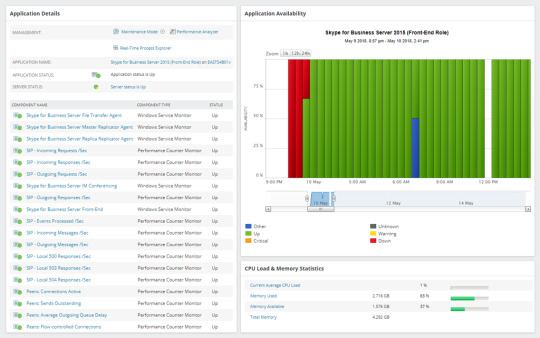
❶ Participants can't control desktops that are shared by Skype for Business on Mac, Lync for Mac 2011, or Communicator for Mac 2011 users. Skype for Business on Mac, Lync for Mac 2011 and Communicator for Mac 2011 users can't control desktops shared by Windows users. This also won't work for Skype for Business Web App on Max OSX.
❷ For Skype for Business Online, this feature requires Microsoft PSTN Conferencing, Exchange Unified Messaging, or a 3rd party audio conferencing provider.
❸ The Lync for Mac 2011 client cannot view Microsoft Office 2013 PowerPoint presentations when they have been shared in a conference by the Skype for Business Web App.
Voice (Telephony) support
This table covers features related to voice services support.
Note
Skype for Business Voice (Telephony) features are limited to certain Skype for Business Online subscription plans. For details, see the Skype for Business Online Service Description.
Feature/capabilitySkype for Business 2015 or 2016 clientSkype for Business on MacLync 2013 clientLync Windows Store appLync 2010Lync 2010 AttendantLync Phone EditionCommunicator for Mac 2011Lync for Mac 2011Initiate a call✔✔✔✔✔✔✔✔✔Click to call a contact✔✔✔✔✔✔✔✔✔Transfer a call✔✔✔✔✔✔✔✔Manage call forwarding✔✔✔ ❶✔✔✔✔✔Manage team call settings✔✔ ❶✔✔Manage delegates✔✔Requires Skype for Business Server 2015 CU4 or later✔ ❶✔✔Initiate a call to a Response Group✔✔ ❶✔✔Support emergency services (E-911)✔✔Requires Skype for Business Server 2015 CU6 or later✔ ❶✔✔✔✔IM notification to SIP URI(s) for E-911 call✔✔✔✔✔✔✔IM notification to distribution list for E-911 call✔✔✔✔✔✔Connect to voice mail, set up or change greeting✔✔✔ ❶✔✔✔✔Missed call notification✔✔✔ ❶✔✔✔✔Make calls on behalf of another contact (manager/delegate scenario)✔✔✔ ❶✔Handle another's calls if configured as a delegate✔✔✔ ❶✔✔✔Manage a high volumes of calls✔✔Call park✔✔ ❶Group call pickup✔✔ ❶✔Location-based routing✔✔✔✔✔✔✔✔Manage Response Group/Team call group✔✔Answer Auto attendant call✔✔
❶ This feature isn't available in Skype for Business Online.
External users support
This table covers features related to support for external users homed on the PSTN.

Feature/capabilitySkype for Business 2015 or 2016 clientSkype for Business on MacLync 2013 clientLync Windows Store appLync 2010Lync 2010 AttendantLync Phone EditionCommunicator for Mac 2011Lync for Mac 2011Initiate IM with a public contact✔✔✔✔✔✔✔✔Initiate IM with a federated contact✔✔✔✔✔✔✔✔Conduct two-party or multiparty calls with external users (not available in Skype for Business Online)✔✔✔✔✔✔✔✔✔
Recording support
This table covers features related to support for recording meetings.
Future/capability**Skype for Business 2015 or 2016 clientSkype for Business on MacLync 2013 clientLync Windows Store appLync 2010Lync 2010 AttendantLync Phone EditionCommunicator for Mac 2011Lync for Mac 2011Client-side recording of audio, video, application sharing, desktop sharing, and uploaded content✔ ❶✔ ❶✔Client-side recording of file transfers, shared OneNote pages, and PowerPoint annotations✔ ❷✔ ❷✔Select preferred recording resolution✔✔
❶ Recording is unavailable in certain Skype for Business Online standalone plans. Recording requires full Skype for Business client rights.
❷ Recording of file transfers, shared OneNote pages, and PowerPoint annotations is unavailable in Skype for Business Online.
Modern Authentication
Skype For Business Download
This table covers features requiring support for modern authentication.
Modern authentication also requires a topology described in Skype for Business topologies supported with Modern Authentication.
Feature/capabilitySkype for Business 2015 or 2016 clientSkype for Business on MacLync 2013 clientLync Windows Store appLync 2010Lync 2010 AttendantLync Phone EditionCommunicator for Mac 2011Lync for Mac 2011Modern Authentication✔✔✔Multi-factor Authentication✔✔✔Cert -Based Authentication✔(Domain-joined device only)✔✔(Domain-joined device only)Kerberos Authentication✔✔
Archiving, compliance, and logging support
This table covers features related to support for archiving and logging functions.
Feature/capabilitySkype for Business 2015 or 2016 clientSkype for Business on MacLync 2013 clientLync Windows Store appLync 2010Lync 2010 AttendantLync Phone EditionCommunicator for Mac 2011Lync for Mac 2011Archiving of IM conversations in Outlook Conversation History✔ ❶✔If server side conversation history is enabled✔ ❶✔ ❶✔✔Saved in Communicator for MacSaved in Lync for MacClient-side archiving of audio, video, application sharing, desktop sharing, and uploaded content✔ ❶✔ ❶✔Client-side archiving of file transfers, shared OneNote pages, and PowerPoint annotations (unavailable in Skype for Business Online)✔✔✔Access sign-in logs from Skype for Business icon in the task bar✔✔
❶ For Skype for Business Online users, this feature requires Exchange Online and is controlled by the user's Exchange mailbox In-Place Hold attribute.
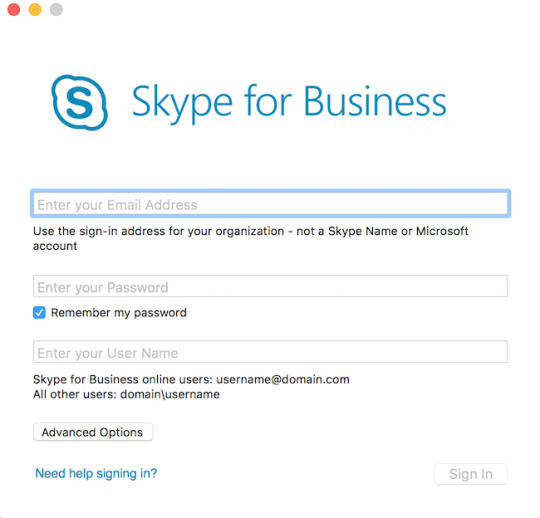
Client limitations
Basic client limitations
The features below are available using the Full client and are not available with the Basic client:
Manage team call settings
Manage delegates
Handle another's calls if configured as a delegate
Manage a high volume of calls
Initiate a call to a Response Group
Call park
Change greeting
Group call pickup
Missed call notification emails are not generated when a user status is UM disabled and they are using a legacy Outlook Client (2013 or earlier)
Online or Hybrid user account limitations
User accounts can exist either Online or On-premises, and that will affect the features available to that user. Users with accounts on Skype for Business Online will not have access to the following features, even with the Full client:
Enhanced Presence: Use a photo from any public site for My Picture
Contacts: Search for Response Groups
IM Support: Persistent Chat (Group Chat) integration
IM Support: Escalate a Persistent Chat room to a Skype for Business Meeting with one click
External Users: Conduct two-party or multiparty calls with external users
See also
Good news, the Skype for Business Mac client is now generally available!
It’s been a long time waiting, but Microsoft has hit their October 2016 deadline.
Version: 16.0.0.3638
File Name: SkypeForBusinessInstaller-16.0.0.3638.pkg
Date Published: 10/26/2016
File Size: 35.9 MB
Skype for Business Mac Download Link: https://www.microsoft.com/en-us/download/details.aspx?id=54108
For the best Mac client experiences and an always up-to-date infrastructure, we recommend all customers migrate to Office 365. Skype for Business Server 2015 customers should at a minimum download and install the Skype for Business Server 2015 Cumulative Update version 9319.272 or higher (coming soon). Lync Server 2013 customers should consider upgrading their installation to Skype for Business Server 2015 or downloading the latest Lync Server 2013 Cumulative Update version 8308.973 or higher (coming soon). Lync Server 2010 is not supported – instead, we recommend customers continue to use the Lync for Mac 2011 client.
Skype for Mac Known issues: https://support.office.com/en-us/article/Known-issues-Skype-for-Business-on-Mac-494ac5d5-50be-4aa7-8f5a-669c71c98c9a?ui=en-US&rs=en-US&ad=US&fromAR=1
FAQ: https://support.office.com/en-us/article/FAQ-Skype-for-Business-on-Mac-878fff6e-fc22-4917-870a-584478cb55ef?ui=en-US&rs=en-US&ad=US&fromAR=1
Skype For Business 2016 For Mac Download
Requirements Mac OS X
Skype for Business Server 2015 or Lync Server 2013
OSX 10.11 (El Capitan) or OSX 10.12 (Sierra)
Outlook Mac build 15.27 (161010) required for Outlook integration
Key Features:
one-click join,
edge-to-edge video
full screen sharing
Training session from Microsoft Introducing Skype for Business on Mac, here: https://www.skypeoperationsframework.com/Academy?TechnicalProductTrainings
This session will walk you through the new Skype for Business on Mac client. It will show you the user experience, walk you through the features and will take a look under the hood – pointing out when Skype for Business for Mac is different than other clients. It concludes with troubleshooting information.
Great walkthrough of all the detail from Martin here: https://ucmart.uk/2016/10/27/skype-for-business-for-mac-available-for-download-quick-summary-of-client/
Skype For Business 2016 64 Bit Download
List of Additional Known Issues from Iain here: https://northernlync.wordpress.com/2016/10/27/skype-for-mac-ga-7-other-known-issues-not-mentioned/

0 notes
Text
Microsoft Teams roundup Build 2020

Microsoft Teams roundup Build 2020.
Making it easier to build and publish apps
Visual Studio and Visual Studio Code Extension for Teams With the new Visual Studio and Visual Studio Code Teams extension, developers can use the power and familiarity of these tools to quickly build project scaffolding, configure features, create app package manifest and setup hosting, validate app package manifest, and start the app publishing process (for yourself, to your organization’s catalog, or to the Teams app store). Visual Studio Code extension is now available in public preview. Visual Studio extension coming soon! Bringing low-code bots to Teams, with Power Virtual Agents We are partnering with the newest component of the Power Platform – Power Virtual Agents, which is a low-code chatbot platform. There are a number of new features that are rolling out over the coming months that will make it easier to create and manage low-code chatbots from within Teams and more streamlined for end users to use Power Virtual Agents bots in Teams. These new features are: Bot Template: FAQ bot template available in GitHubSingle sign-on: Power Virtual Agents bots will be available, removing the need for users to sign in again when using a Power Virtual Agents bot in Teams Simplified Power Apps and Power Virtual Agents “Add to Teams” We are introducing a new streamlined approach for adding custom solutions to Teams from Power Apps and Power Virtual Agents. Coming soon, Power Apps makers will be able to click a single “Add to Teams” button in Power Apps, which will push the app to the Teams app store. Similarly, the process of adding low-code bots from Power Virtual Agents will be simplified, so developers can spend more time building and less time deploying. Enhanced workflow automation with Power Automate + Teams There are several new Power Automate triggers and actions built specifically for Teams to unlock custom message extensions, allow for automated @mentioning, and provide a customized bot experience. Additionally, to make the process of building automation even easier and more relevant, we are rolling out new business process scenario templates built for Teams. When users create a new flow, they will see these templates when they select the “Create from Template option.”
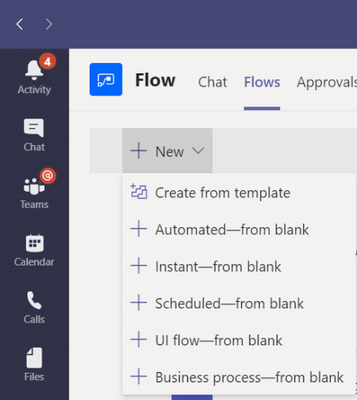
New Shifts + Power Automate actions There are new actions available via Power Automate so that developers can take information from Shifts and create customized workflows with other apps or perform operations at scale. For example, gathering insights from Shifts such as requests or schedule details and then using this information in other app workflows. Learn more here.
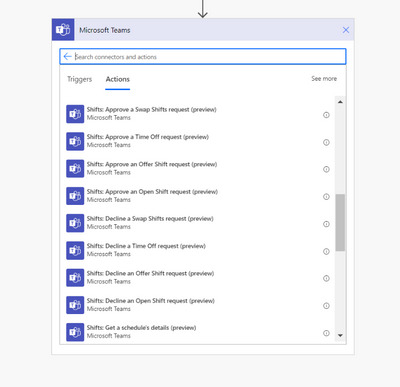
Improved Power BI sharing to Teams To help organizations lead data-driven conversations, we have made it even easier to share Power BI reports to Teams – simply select the report to share and click the new “Share to Teams” button in Power BI. You’ll be prompted to select the user or channel to send the report to, which will automatically be posted to the conversation. Additionally, users can now copy individual charts in a Power BI report, and when they are pasted to a Teams conversation, the chat will include a rich thumbnail preview of the chart, as well as an adaptive card allowing users to take actions on that chart. Activity feed notifications for apps Coming soon to beta, the new activity feed notifications via the Microsoft Graph API gives you a new and simpler way to send app notifications to users across devices. You’ll enjoy the ability to customize and control the notification experience – everything from the notification structure, to what is surfaced to the user after they click the notification.

Granular Permissions We’re pleased to announce the general availability of 24 new granular permissions for the Teams Graph APIs – giving developers more flexibility and granularity. With granular permissions, developers can now narrow the app’s access and scope to team data as opposed to all team data. Mobile device capability for apps Developers will soon be able to connect native mobile device capabilities to their apps, such as camera, location and microphone, empowering developers to extend their Teams user experience to meet specific needs.
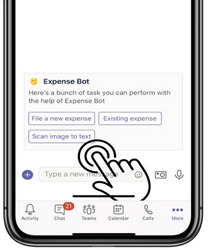
New Microsoft Graph APIs for subscribing to notifications for new app messages Using the Microsoft Graph API, we’ve provided developers capabilities to create subscriptions for different event types, such as new/edited/delete messages, replies, reactions, as well as to all or specific channels and chat threads – allowing apps to refresh when new content is available. These are great for development of data loss prevention (DLP) and safety apps. New Teams Graph APIs in v1.0 Coming soon, we have some new Teams Graph APIs coming to the v1.0 endpoint that you’ll be able to explore soon. You’ll soon be able to take advantage of capabilities including sending channel messages and replies (including attachments), finding the general channel without assuming it’s titled general, and lastly finding the SharePoint folder for a channel without assuming folder has same name as channel itself. These APIs, combined with other Teams and Cloud Communications APIs support our new Connected Contact Center and Compliance Recording ISV partner certification programs. Learn more about our contact center and compliance recording integrations, including the current group of partners that are ready to engage customers for each solution area. Graph APIs for Shifts APIs give developers the flexibility to customize the Shifts experience, making it extensible to integrate with any other external workforce management, including their own custom workforce management systems (small businesses). Bringing together a workforce management system and Teams enables customers to leverage logic on the backend, and make Teams the user-friendly, front-end experience. App Studio Update (v1.4.0) With the latest update (v1.4.0), App Studio now has new enhancements such as, support for app manifest schema 1.6, “advanced section” in app details to easily support advanced features, app package validation tool to run tests that extend outside the basic schema validation, and better error handling with bot framework connection with user guidance on how to perform same actions in the bot framework web portal. This is generally available today.

Improving IT Admins’ ability to manage apps
Streamlined process to manage apps IT admins will be able to leverage a streamlined process to manage - review, approve & publish custom apps directly from the Teams Admin Center. New 3rd party subscription purchase experience A new 3rd-party subscription purchase experience will enable IT admins to view and purchase subscriptions associated with the 3rd party Teams apps. IT admins can purchase licenses and later pin the app to targeted employees right from within the Teams Admin Center. Grant Consent to Graph API Permissions IT admins will be able to grant consent to Graph API permissions on behalf of the entire tenant for the permissions an app is requesting such as reading information stored in a team or sending an email on behalf of users, be able to see granular permissions and provide resource-specific consent with the ability to install an app to a specific team New controls to enhance the Teams app discoverability experience New controls will empower administrators to tailor and enhance the Teams app discoverability experience by installing it for individual users in the overflow menu. IT admins can also surface relevant apps to end users by creating Templates in Teams that come with installed apps in addition to a pre-defined channel structure.
Enhancing end users’ experience
Pop-out apps Coming later this year, end users will be able to ‘pop-out’ personal apps. Users will be able to open separate windows for their apps so they can work while easily accessing their team chats to continue to collaborate. Simply right-click on an app to see the pop out option.
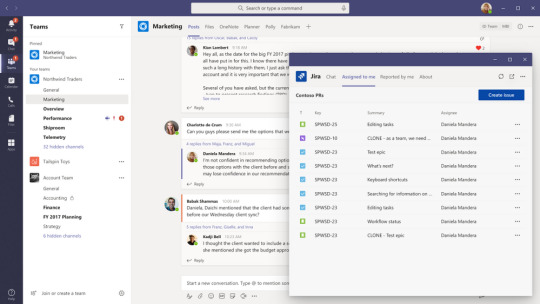
Templates in Teams Creating a new team? Now you can get started even faster with a variety of templates for common team types. Options will include event management, crisis response, hospital ward and bank branch, just to name a few. Each template comes with pre-defined channels, apps, and guidance on how to utilize and customize it, helping you get the most out of Teams. IT professionals can also create new custom templates for their organization, allowing them to standardize team structures, surface relevant apps and scale best practices. Templates in Teams will roll out in the next few months and appear automatically. Microsoft Lists in Teams Microsoft Lists is coming to Teams! Microsoft Lists helps you track information and organize work. List are simple, smart, and flexible, so you can stay on top of what matters most to your team. Track issues, assets, routines, contacts, inventory and more using customizable views and smart rules and alerts to keep everyone in sync. With ready-made templates, you will be able to quickly start lists online, on our new mobile app, and directly from within Microsoft Teams. Contextual Search in Microsoft Teams Find information faster with contextual search in Microsoft Teams. Users will have the ability to search for content in a specific channel or chat by pressing CTRL + F. Search results will only contain messages and files found in the selected chat or channel. This feature is coming soon.

Azure Active Directory Single Sign-On (SSO) End users will soon be able to enjoy the benefits of Azure Active Directory Single Sign-On (SSO) for supported Teams apps on both desktop and mobile. After they’re signed into Teams, end users won’t have to sign in again on apps that integrate with single sign-on. Developers will also enjoy a simplified authentication process through a single API call. We’ll roll out with tabs in general availability soon, followed by bots later this year.

Azure Active Directory Conditional Access Coming soon, this capability will enable end users to run apps and tabs even if their IT admin has set up conditional access policies requiring the use of a trusted device. Website tabs on Windows that use Azure AD will automatically sign you in and support device-specific conditional access policies.
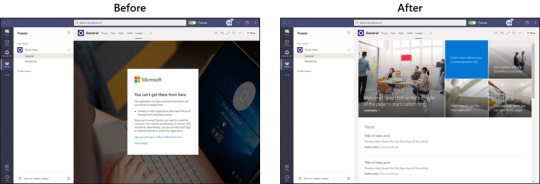
Resource-Specific Consent This capability will empower Team owners to install an app for their specific team and restrict the app’s scope and access to data to only that one team. This allows team owners to make decisions versus needing the global IT admin to provision access. This is coming soon to preview.
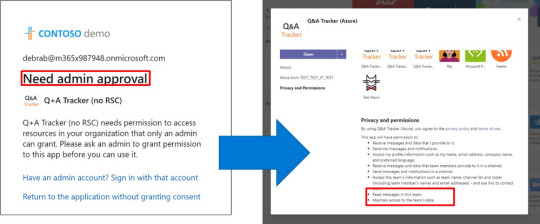
More powerful Adaptive Cards for Teams Develop a richer and more customizable experience using Adaptive Cards 1.2 in Teams on desktop and mobile. Highly requested features such as @mentions support within cards, allow the ability to direct a user’s attention to cards that are relevant to them – providing you an enhanced notification and engagement capability for your app. RichText Blocks allow you greater flexibility in designing the look and feel of the cards. These are available in general availability and ready for you to explore today. Adaptive Cards with incoming webhooks are another highly requested Teams features. Full support for Adaptive Cards, including support for bot framework cards (hero, profile, lists, and more) will be available in preview coming soon. Messaging actions for mobile Coming soon, we will have message action support for mobile will be coming soon to preview. Message actions can be triggered directly from a message and can be used to enable scenarios such as creating tasks or work items following a discussion within a chat or channel.
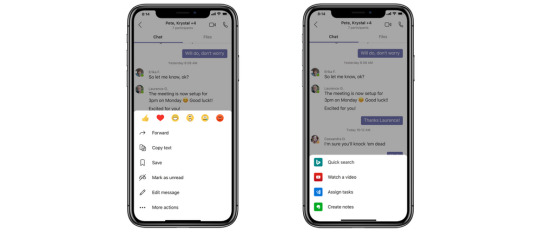
Using Teams to Connect with External Audiences
Schedule virtual appointments with Bookings in Teams Teams, which enables HIPAA compliance and is HITRUST certified, will now allow organizations to schedule, manage and conduct business-to-consumer meetings, through the new Bookings app integration. Organizations can now manage multiple departments and staff in a single scheduling experience and can easily schedule virtual appointments with external attendees, such as healthcare virtual visits with patients, job candidate interviews, customer service appointments in retail, and student office hours. In addition, with the Microsoft Graph API organizations can integrate both scheduling and meeting-join links into their unique workflows and existing applications like electronic health records systems in healthcare.
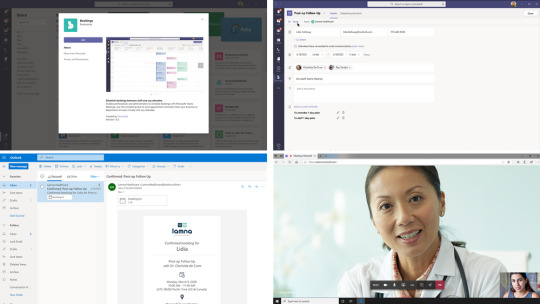
NDI for Teams and Skype TX Interoperability Broadcast events and studio productions from a virtual stage in Teams! We are introducing New Network Device Interface (NDI) support and Skype TX interoperability for Microsoft Teams, which offers a more advanced set of production options for public or private customized, high-scale broadcasts. Coming soon, NDI for Microsoft Teams transforms a Teams meeting into a virtual stage by converting each participant's video into a discrete video source that can be used in the production tool of your choice, OBS, Wirecast, Xsplit, StreamLabs and many more. This functionality enables you to use Teams meetings in other ways, including hosting a professional broadcast. Meanwhile new interoperability of Teams with Skype TX devices—the devices commonly used in broadcast production today—enables production teams to connect in 1:1 calls for interviews and newscasts with professional capabilities including caller queuing and connection quality management. Read the full article
0 notes
Link
Top 15 Content Planning Tools for Content Marketing
Content marketing is one of the most effective marketing strategies for ROI on money spent, get the content planning tools the pros use to up your game.
Believe it or not, content marketing is still a pretty new form of marketing for many businesses. Research from the Content Marketing Institute indicated that having a content strategy is one of the most crucial factors in deciding whether your business will fail or succeed. And content strategy means content planning!
To start with, one might question what is content? In 1996, nearly two decades ago, Bill Gates declared the statement “CONTENT IS KING” where he stated:
“Content is where I expect much of the real money will be made on the Internet, just as it was in broadcasting.”
Also, according to a survey from the Custom Content Council, 72% of marketers feel that content marketing offers a better ROI than other advertising, while 69% feel that it’s more powerful than direct mail and PR.
The facts say enough!
Creating a lasting content marketing strategy requires the use of the best content planning tools.
Are you spending your time and money on the best tools for content marketing?
Some marketers are still a bit skeptical about what are the best tools for content marketing. This article will give you a quick overview of the best tools for content planning to keep your business booming.
Let’s get started:
1. ProofHub
ProofHub has everything your marketing team will need in terms of content planning tools. The best friend to collaborate with the team and organize all your social media marketing data. It is a cloud-based tool with powerful features to plan, collaborate, organize, and deliver content much easier and faster.
ProofHub Gantt charts help to keep an eye on how the work is progressing
Track time with timesheets and add multiple timers to get things completed in the specified time frame
Break down content ideas into smaller milestones
Custom roles to work together with people
ProofHub helps marketing teams to drop a lot of weight off their shoulders by organizing tasks, posting, and sharing.
Integrations: ProofHub is integrated with many third-party apps like Freshbooks, Google calendar and iCal, Box, Dropbox, Google Drive, Onedrive, and Outlook.
Price: Essential plan $45 /month, billed annually and ultimate control plan $89 /month (SAVE 41%!). A discount of 20% on monthly billing and 20% + 10% on annual billing on ProofHub’s Essential Plan to nonprofit organizations.
Free trial: Start the free trial with all features. No contracts. No per-user fees. Unlimited users.
2. HubSpot
HubSpot marketing hub has a vast knowledge base around the best practices of content marketing strategy. HubSpot builds a foundation for content marketing plan to create a content strategy that works as per the modern search.
Create personalized landing pages, emails, web pages
Monitor and create effective blog posts
Distribute content via social media
Content creator and editor
Integrations: There are a number of integrations that work with the HubSpot software, typically Salesforce, GoToWebinar, SurveyMonkey, WordPress, Zapier, Eventbrite, G Suite, Shopify, and Slack.
Price: Starter plan at $35/month, Professional at $560/month, and Enterprise at $3,200/month.
Free trial: Start your free 30-day trial. There’s no risk, no obligation, and no credit card required.
3. Pocket
When you find something you want to read later, Pocket is for bookmarking your resources. Definitely, reading can make you a bright writer. With Pocket, you can spend most of your time on stories that matter to you. You find a really interesting piece – simply pop it in your pocket for later. What else?
Follow interesting people to see what they’re recommending
Highlight an excerpt and include that in your share
Options of keeping it public/private
Pocket lets you save interesting articles to view files later on iPhones, iPads, PCs and any mobile device. Available on iPhone, iPad, Android, and Kindle Fire.
Integrations: Pocket is integrated into over 500 applications across many platforms you may already use.
Pricing: Plans from $4.99/month or $44.99/year. Go premium at $44.99/yr.
Free trial: Free version is available.
4. Buzzsumo
Until you know what kind of content is trending in your industry, you cannot have the best results. Buzzsumo is a content performance analysis tool that identifies the influencers who are creating popular, newsworthy content. No tool is as close as Buzzsumo in providing the insights to quickly identify what content is working well in the industry. Also,
Know the influencers in your industry to market your content
Find what content was most shared across all social networks
Get content alerts to see content that mentions your keyword
Track how your competitor’s content is performing
All-in-all, this tool is perfect for editorial planning and scheduling.
Integrations: Content from BuzzSumo can be shared to a social network or via a social scheduling tool such as Hootsuite or Buffer. You may also connect your Twitter account to BuzzSumo.
Pricing: Pro plan at $79/month and plus plan at $139/month (Recommended).
Free trial: All plans include a free 7-day trial. No credit card needed.
5. Buffer
If you want to be a content marketing expert, use Buffer to plan your data on social media. Manage multiple accounts: Twitter, Facebook, and LinkedIn from your dashboard.
Schedule posts for your social media at once
Review analytics to see how your posts are performing
Add up to 25 members to give them the appropriate access level
Try Buffer and see how it makes a difference to your social media management.
Integrations: Integrate Buffer with your favorite apps: MailChimp, Pipedrive, Slack, Salesforce, SharePoint, and many more.
Pricing: Pro plan at $15/month billed monthly and Premium plan at $65/month billed monthly.
Free trial: Try the basic free plan: 3 social accounts, 10 scheduled posts, 1 user.
6. Parse.ly
Content analytics is one of the key ways to transform your content strategy into a dynamic business booster. The simple, aesthetically appealing, and informative platform of Parese.ly lets you track the performance of topics, capitalize on web trends, promote in-demand content, and many more.
Analyze data from both inbound and outbound collateral
In one dashboard connect your email marketing, social media, and blog content
Join in on conversations happening around your brand in real-time
Integrations: Integrates with best-in-class technologies: Cloudflare, Drupal, Looker, Facebook, Segment, and many more.
Pricing: Starter plan at $500 per month.
Free trial: Free 30-day trial. No credit card required.
7. GatherContent
It’s a huge relief to have all your information and ideas in one place to create great content. GatherContent is a tool that streamlines the way you gather and organize your content. Define the editorial schedule from within GatherContent.
One central location for everything
Create folders to hold all your information
Keep content up-to-date and consistent
Integrations: Build your own integrations with GatherContent fully documented API.
Pricing: Starter plan at $83/mo (Save $198!).
Free trial: All plans start with a 30-day free trial. You must try it!
8. Kred
After making enough content strategies, it is equally important to measure how your content marketing strategy actually moves the needle in your industry. Kred is the perfect resource for building credibility and trust that measures influence by the number of mentions, retweets, and replies you receive. Outreach measures the mentions, retweets and replies you send out.
Kred gives two different scores: influence and outreach
Analyze Facebook and Twitter activities
Build your own influencer status to enhance your online presence
You can connect with Facebook, Twitter or email to log in and start measuring your online influence.
Integrations: All you need is an API Key and you’re ready to integrate!
Pricing: Influencer plan at $10/month (100 +KRED), power user at $100/month (1,000 +KRED) and team plan at $1,000/month (20,000 +KRED).
Free trial: Free trial available. Create up to 10 actionable +Kred Coins.
9. Copyscape
As a content marketer, it’s best to use unique content. By using the best plagiarism checkers, your file will be authentically checked to keep you out of trouble with Google and publishers. The Copyscape is a famous plagiarism tool that shields your content from plagiarism.
Simply put the URL of your post in the URL segment and check
You can access it from any location
The procedure is straightforward and simple
Pricing: Starting from $4.95/month.
Free trial: Free, Subscription.
10. Coschedule Headline Analyser
Your headlines are crucial in content marketing! Headlines draw future prospects in. This tool is ideal for crafting the perfect headline bringing out the ability to result better in social shares, traffic, and SEO ranking. It checks your selected title for the following factors:
Word balance
Headline type
First Three, Last Three Words
Keywords
Google search preview
Email subject line preview
Integrations: Create content using Google Docs. Publish directly to WordPress. Sync your Evernote notes directly in CoSchedule, integrate with all your favorite social media networks, easily connect your MailChimp, Campaign Monitor, and Active Campaign.
Pricing: Starting at $80/month billed annually.
Free trial: 14-day free trial.
11. DivvyHQ
They promise to handle the most challenging part of the content process. DivvyHQ checks off an impressive amount of content strategy, content planning and production workflow for content marketers.
Get your team organized and aligned
Real-time dashboard to have visibility
Custom content workflows
Track content performance
This is one power planning tool available at an affordable rate.
Integrations: DivvyHQ supports integration with all leading social media platforms.
Pricing: DivvyHQ LITE plan at $25/user/month, DivvyHQ PRO plan at $95/user/month, DivvyHQ enterprise plan at $195/user/month.
Free trial: 14-day free trial. No credit card needed.
12. Content DJ
Content DJ is for content creators on each step of the process including finding, sharing and tracking engagement. It offers a visual calendar with color-coding capability so you can see your content in a single view.
Add keywords relevant to the content you want to share
A set of analytics tools to help you track followers, retweets and mentions
Pricing: Starter plan at $29.00 per user/month.
Free trial: Get started with a free 14-day trial.
13. Sniply
Well, social media is becoming the next big thing. Sniply is one of the successful ways to drive conversion through the content you share on social media. Whatever you share across, add a call-to-action so people can discover you while they read. It’s the best way to promote yourself or your brand while sharing content.
Embed your call-to-actions onto every piece of content
Add custom messages into articles from CNN, TechCrunch, Mashable, BBC, anywhere
Create shortened branded links to share on Twitter etc.
It is simple, easy to use and a very cost-effective way to drive traffic to your website or blog.
Integrations: Sniply integrates with 1,500+ apps to automate your work.
Pricing: Basic plan at $29 /month (5,000 clicks /mo, 2 brand profiles, 1 team member)
Free trial: All plans include unlimited links. Try any plan for 14 days free!
14. Hootsuite
A content calendar for social media works relatably with your social media content strategy to save you time and effort. You’ll get a good mix of content that supports social media goals and objectives.
Never miss any important dates
Stick to a consistent posting schedule
Share on a cloud platform like Google Sheets or Dropbox
Try Hootsuite to track the success of all your efforts.
Integrations: Connect with 20+ social networks.
Pricing: Professional plan at 18.15 USD/month (10 social profiles, unlimited scheduling, 1 user)
Free trial: Free 30-day trial: 3 social profiles | 30 Scheduled Messages | 1 user.
15. Outbrain.com
This content discovery tool helps connect marketers to their target audience through personalized recommendations. Outbrain.com offers a personalized reader experience and expose your content to engaged readers.
Get what you want to target
Learn your audience patterns
Set goals for your content
Set a content schedule
You can powerfully establish a creative, invaluable, and unique online presence.
Integrations: Outbrain integrates with the following business systems and applications: Shopify, eBay, Amazon, Magento, WooCommerce, Bigcommerce, QuickBooks, Xero, and Inventory Planner.
Pricing: Starting price at $20.00/one-time.
Free trial: You will be charged for the number of clicks you receive based on the CPC you set.
Each of the content planning tools mentioned above will take your content marketing efforts to the next level! You simply cannot ignore the power of content planning in content marketing to promote yourself/your brand online.
0 notes
Text
300+ TOP SHAREPOINT Objective Questions and Answers
SHAREPOINT Multiple Choice Questions :-
1.What are the Correct statements about Configuration Database in SharePoint 2007. A. Every Web Application has its own Configuration DB. B. A Farm can have only a single config DB. C. All the servers in a same farm are registered in the same Config DB. D. A Config DB is created after running the Configuration WizarD. Ans: B,C 2.Select the correct SQL Server Database versions which can be used for SharePoint Installation. A. SQL Server 2008 B. SQL Server 2005 C. SQL Server 2000 with SP1 D. SQL Server 2000 with SP3a Ans: A,B 3. Select the correct software configuration combination which can be used to install SharePoint 2007. A. .NET 2.0 with Windows XP B. .NET 2.0 , Windows Server 2003 Enterprise (SP1), IIS 6.0 C. .NET 2.0 , Windows Server 2003 , IIS 5.0 D. .NET 2.0 , Windows Server 2003 Standard (SP1), IIS 6.0 Ans: B,D 4. Select the correct activities happening while doing the SharePoint Installation (Multiple Select). A. IIS modification happens during running the Configuration WizarD. B. IIS modification happens during installing the SharePoint Server. C. A Web Application is created to host Central Administration while running the Configuration WizarD. D. A Config DB is created for the SharePoint Farm while running the Configuration WizarD. Ans: A,C 5.Choose the correct options regarding SharePoint Installation. A. Selecting Basic & Stand Alone mode allows to install SharePoint Server with SQL Server Express Edition. B. Web Front End also install the Shared Services on the machine. C. We can not choose Web Front End mode while installing SharePoint for a Server until we have a Complete installation on one server in the farm. D. Complete Installation allows to add/remove servers from the farm. Ans: A,C 6. Adding a server to provide only Excel Services to an existing SharePoint Farm,what kind of installation we need to perform on the Server. A. Basic B. StandAlone C. Web Front End D. Complete Ans: D 7. To add a server to an existing SharePoint Farm which serves only as web front End machine, what kind of installation we can perform. A. Basic B. StandAlone C. Web Front End D. Complete Ans: C,D 8. Following Databases are created after the successful completion of the configuring wizard in SharePoint A. Cofig DB for the SharePoint Farm B. SSP Content DB C. Content DB for the Central Admin D. Config DB for the Central Admin Ans: A,C 9. Select correct statements regarding the changes in IIS during the installation and configuration of SharePoint 2007. A. No changes were made to IIS during the installation of SharePoint Server 2007 B. 2 Application pools are created in IIS after the Configuration Wizard C. The Central Administration Web site was created using the SharePoint Central Administration 3.0 application pool. D. The Central Administration Web site was created using the OfficeServerApplicationPool application pool. Ans: A,B,C 10. Name the two application pool accounts which are created after successful completion of configuration Wizard of SharePoint 2007. A. SharePoint Central Administration 3.0 B. SharePointServerApplicationPool C. OfficeServerApplicationPool D. SharePoint Administration 3.0 Ans: A,C

SHAREPOINT MCQs 11. Choose the correct statements about Variations used in SharePoint 2007 . A. For Variation to work Office SharePoint Server Publishing Infrastructure should be activateD. B. Variation changes the content into the specified language while copying into the target site. C. For content to be pushed from source to target, it must share a content type D. Variation can copy the data from target site to parent site. Ans: A,C 12. Select the correct combination for the available features and the SharePoint Server License Type. A. Standard – Excel Service B. Enterprise – Excel Service C. Enterprise – Report Service D. Standard – InfoPath Forms Services Ans: B,C 13.Name the three stages of Quiescing in SharePoint 2007 A. Normal B. Quiescing C. Dequiesced D. Quiesced Ans: A,B 14. What are the correct statement with the Feature Installation/Activation in SharePoint A. Feature can only be Installed through STSADM commands B. Feature can be Installed through Central Administration C. Feature needs to be deactivated from SharePoint side where it is activated, before uninstalling the Feature D. Feature can be uninstalled through STSADM Commands as well from Central Administration Ans: A,C 15. Choose the Correct steps required to deploy a feature in SharePoint A. Create a Folder in C.\Program Files\Common Files\microsoft shared\Web Server Extensions\12\TEMPLATE\FEATURES B. Create a Folder in C.\Program Files\Common Files\microsoft shared\Web Server Extensions\12\bin\FEATURES C. Create a Feature.xml file in the Feature Folder Created D. Use Central Administration to Install the Feature Ans: A,C 16. What is the Database which get created when we install WSS keeping all the defaults while installing A. SQL Server 2000 Compact Edition B. SQL Server 2005 Embedded Edition C. SQL Server 2000 Embedded Edition D. SQL Server 2005 Compact Edition Ans: B 17. What kind of Site Template we need to select for the site collection on the Destination Server Farm to receive the initial deployment job while using Content Deployment Feature in SharePoint 2007. A. Publishing Template B. Team Site C. Blank D. Any Template can be used Ans: C 18. Select the Information Management Policy which is not available in SharePoint 2007 by default. A. Labels B. Auditing C. Archiving D. Barcode Ans: C 19. Select the wrong STSADM commands related to Solution Deployment in SharePoint 2007. A. stsadm -o addsolution -filename SampleSolution.wsp B. stsadm -o deploysolution -name SampleSolution.wsp C. stsadm -o retractsolution -name SampleSolution.wsp D. stsadm -o removesolution -name SampleSolution.wsp Ans: D 20. When we take the Content DB associated with a web application to Offline status what effect it has on the sites in SharePoint 2007. A. User can not browse any site collection created in the content dB. B. No New further site collection can be created in this content dB. C. No new sub sites can be created in the site collections already created in this content db D. No modification can be made in the site collections associated with the content db and they become read only. Ans: B 21. Which of them is not the Core Upgrade methods to migrate from SharePoint 2003 to Microsoft Office SharePoint Server 2007. A. InPlace Upgrade B. Gradual Upgrade C. OutPlace Upgrade D. Content DB Migration Ans: C 22. You are planning to migrate from WSS 2.0 to WSS 3.0. What are the correct migration path which are possible. A. WSS 2.0 to Microsoft Office SharePoint Server 2007 B. WSS 2.0 to WSS 3.0 C. SharePoint Portal Server 2003 to Microsoft Office SharePoint Server 2007 D. Content Management Server to Microsoft Office SharePoint Server 2007 Ans: B,C 23. Which Information Management Policy does not come OOB with SharePoint 2007. A. Labels B. Expiration C. Barcodes D. Deletion Ans: D 24. While enabling Diagnostic Logging in Event Log what are the levels which are available which can be reported A. Error B. Unexpected C. Warning D. Audit Failure Ans: A,C 25. While enabling Diagnostic Logging in Trace Log what is the levels which is not available which can be reporteD. A. Verbose B. Medium C. High D. Information Ans: D 26. What are the correct statements regarding Recycle Bin in the SharePoint 2007. A. There are two level of Recycle Bin in SharePoint 2007. B. We can turn off both stage Recycle Bin through Central Admin. C. We can turn off only only second stage Recycle Bin through Central Admin. D. Once the Recycle Bin status is turned off all the deleted items in the recycle bin are permanently deleted Ans: A,B,C 27. Select the correct server roles which we can have on different Servers in a Microsoft Office SharePoint 2007 Farm . A. Index Server B. Forms Server C. Query Server D. Excel Calculation Server Ans: A,C,D 28. What is the new STSADM command which is introduced with SP2 release of SharePoint Server 2007. A. Preupgradedetail B. Preupgrademetod C. Preupgradecheck D. No new command has been introduced with SP2 pack Ans: C 29. Select the correct objects for which the Change Log feature in SharePoint tracks the changes . A. Binary deployment B. List metadata C. List Items D. Web Parts Ans: B,C 30. Which is not the correct version of CAL (Client Access License) available for SharePoint Server. A. Office SharePoint Server 2007 Standard Edition B. Windows SharePoint Services 3.0 C. Office SharePoint Server 2007 Enterprise Edition D. Office SharePoint Server 2007 Developer Edition Ans: C 31. Following statements are correct for the domain account that is used to deploy SharePoint 2007.. A. Account should be local administrator on the Web servers B. Account should be added as in the dbcreator role of SQL Server C. Account should be added as in the securityadmin role of SQL Server D. Added in the db_owner role in the master database in SQL Server Ans: A,B,C 32. Which is the user account SharePoint uses to access the configuration database or the content database for the Central Administration site. A. The Farm Administrator Account B. The Site Collection Administrator for the Central Administration Site C. The System account configured as the identity of the application pool D. The domain account that is used to deploy SharePoint Ans: C 33.What are correct statements about the Managed Path in SharePoint 2007 A. Managed Path can be created of type “Wildcard Inclusion” B. Managed Path can be created of type “Explicit Inclusion” C. Managed Path are created at Web Application Level D. Managed Path are created at Farm Level Ans: A,B 34.Following type of content sources can be crawled by default in SharePoint 2007 A. SharePoint Sites B. Web Sites C. File Share D. Exchange Public Folder Ans: A,B,C,D 35. Select the correct caching which is available in SharePoint 2007 A. Output Caching B. Object Caching C. Disk Based Caching D. Page Caching Ans: A,B,C 36. Select the correct statements. A. BUILTIN\Administrators is a member of the Farm Administrators group by default B. BUILTIN\Administrators is not a member of the Farm Administrators group by default C. By default Farm Administrators are Site Collection Administrators for all the site collections in the farm. D. By default Farm Administrators are not the Site Collection Administrators for all the site collections in the farm. Ans: A,D 37. The acronym WSS stands for what? A. Windows Sharepoint Services B. Windows Services Sharepoint C. Windows Solid State D. Windows Solely Solid Ans: A 38. To stop the OWS Timer what is the best command to run? A. StopServiceOnDeveloperVPC.cmd B. StopServicesOnDeveloperVPC.cmd C. StopServicesOnDevVPC.cmd D. StopOnDeveloperVPC.cmd Ans: B 39. The 12 Hive is found in WSS v3 in what location? A. %CommonProgramFiles%\Microsoft Shared\Web Server extensions\15\ B. %CommonProgramFiles%\Microsoft Shared\Web Server extensions\12\ C. %CommonProgramFiles%\Microsoft Shared\Web Server extensions\10\ D. %CommonProgramFiles%\Microsoft Shared\Web Server extensions\21\ Ans: B 40. A farm is made-up of one or more what? A. Web commands B. Web systems C. Web services D. Web applications Ans: D 41. In Sharepoint 2007 when in the template selection wizard – what two tabs are MOSS only options? A. Enterprise and Development B. Enterprise and Wiki C. Blog and Development D. Colloboration and Development Ans: A 42. The top level web site in a site collection is what? A. The root B. The nest C. The parent D. The top Ans: C SHAREPOINT Objective type Questions with Answers 43. In Sharepoint 2007 – to create a web application you would use what? A. The Sharepoint 2.0 Central Administration Site B. The Sharepoint 3.0 Local Administration Site C. The Sharepoint 3.0 Central Administration Site D. The Microsoft 3.15 Central Administration Site Ans: C 44. A site collection is called an? A. SPSite B. GPSite C. DPSite D. APSite Ans: A 45. WSS v3 introduced what? A. Data columns and site columns B. Content types and site columns C. Content types and directed lookup columns D. Content types and wiki columns Ans: B 46. All web sites and workspaces below the parent site are called what? A. Child web sites B. Parent web sites C. Fortified web sites D. Vertical web sites Ans: A 47. Using Powershell in Sharepoint 2010 which command is best to use for listing all sites on a farm? A. Catch-SPSite B. Get-SSite C. Get-SPSite D. Get-Spite Ans: C 48. In Powershell 2010 what is the best cmdlet to discover commands? A. Get-Help B. Get-Command C. Help-Command D. Get-Educate Ans: A 49. What are two new features in Sharepoint 2010? A. Document Refernce and document B. Document ID’s and document sets C. Document objects and document sets D. Document ID’s and document parts Ans: B 50. This tool helps with Metadata groups? A. The term store management stool B. The term store management bool C. The term store management tool D. The term store management fool Ans: C 51. In Sharepoint 2010 these are three search center templates? A. Enterprise Center, Basic Center, Fast Center B. Enterprise Search Center, Basic Search Center, Fast Search Center C. Search Center, Search Center2, Search Center3 D. Enterprise Search Center, Canvas Search Center, Blinky Search Center Ans: B 52. Settings for managed properties can be configured programatically using what? A. Microsoft.Office.Server.Search.Administration.Managed property class B. Microsoft.Office.Sever.Search.Administration.Managed property class C. Microsoft.Office.Server.Arch.Administration.Managed property class D. Microsoft.Location.Server.Search.Administration.Managed property class Ans: A 53. A web service used for connections? A. officefile.asmx B. officialsmile.asmx C. officefiles.asmx D. officialfile.asmx Ans: D 54. A list can support how many list items in Sharepoint 2010? A. 80 million items B. 70 million items C. 60 million items D. 50 million items Ans: D 55. The Powershell command to list the shell administrator? A. Get-SpShellAdmin B. Get-ShellAdmin C. Get-SAdmin D. Get-ShShellAdmin Ans: A 56. The Powershell command to access farm configurations? A. Get-Spfarm B. Get-SPFarmConfig C. Get-SFarm D. Get-ShFarmAdmin Ans: B 57. What command best describes how to enable Kerberos? A. cscript c:\inetpub\admin\adsulti.vbs set W3SVC//root/NTAuthentication Providers “Negotiate, NTLM” B. cscript c:\inetpub\admin scripts\adsulti.vbs set W3SVC//root/NTAuthentication Providers “Negotiate, NTLM” C. cscript c:\inetpub\admin scripts\adsutil.vbs set W3SVC//root/NTAuthentication Providers “Negotiate, NTLM” D. script c:\inetpub\admin scripts\adsulti.vbs set W3SVC//root/NTAuthentication Providers “Negotiate, NTLM” Ans: C 58. What command best describes how blocked file types can be managed from the command line? A. stsadm -o blockedlist -extension – B. stsadm -o blockedfilelist -extension – C. stsadm -o blockedfilelist -ext – D. stsadm -b blockedfilelist -extension – Ans: B 59. What best describes the visitors group? A. Should have read only access B. Should have contribute access C. Should have execute access D. Should have zero access Ans: A 60. What best describes the members group? A. Has read access by default B. Has delete rights by default C. Has contributor rights by default D. Has zero rights by default Ans: C 61. What port is typically are used for SMB (Server Message Block)? A. 445 B. 446 C. 447 D. 448 Ans: A 61. What ports are typically used for NetBios? A. 134,135,136,137 B. 135,137,138,139 C. 135,138,139,140 D. 140,141,142,143 Ans: B 62. What ports are typically used for SQL Server? A. 1431 and 1432 B. 1430 and 1435 C. 1436 and 1439 D. 1433 and 1434 Ans: D 63. What command best describes the way to change a TCP port? A. stsadm -o setadminport -port B. stsadm -t setadminport -port C. stsadm -o setport -port D. stsadm -o port -port Ans: A 64. What best describes how to obtain permission levels? A. Site hashing -> site settings -> users and permissions -> advanced permissions B. Site actions -> site rightings -> users and permissions -> advanced permissions C. Site actions -> site settings -> users and permissions -> advanced permissions D. Site actions -> site settings -> users -> advanced Permissions Ans: C 65. What best describes the security trimmed user interface (UI)? A. Disallow users from viewing lists, documents and options not available to them B. Allow users from viewing lists, documents and options not available to them C. Disallow users from viewing pages, documents and pages not available to them D. Disallow admins from viewing lists, documents and options not available to them Ans: A 66. What best describes the search database? A. Hosts lists – mainly of metadata and crawl histories B. Hosts content – mainly of metadata and crawl histories C. Hosts content – mainly of metadeals and crawl histories D. Hosts a combo – mainly of metadata and crawl Histories Ans: B 67. What best describes a user profile element? A. firstname, lastname, name, personal site information, primary active directory account, customizable fields B. firstname, personal site information, primary active directory account, customizable fields C. firstname, primary active directory account, customizable fields D. firstname, lastname, customizable fields Ans: A 68. What best describes the full import schedule? A. Usually only run after changing the access source or admin account B. Usually only run after changing the admin account or source C. Usually only run after changing the access account or source D. Usually only run after deleting the access account or source Ans: C 69. What best describes an audience? A. A way to present information to users by targeting B. A way to display information to users by targeting C. A way to prevent coding to users by targeting D. A way to present information to users by targeting Ans: D 70. What is the best way to view the import log? A. Shared administration -> user profiles and properties -> view import log B. Shared services adminsitration -> properties -> view import log C. Shared services administration -> user profiles and properties -> view import logs D. Shared services adminsitration -> user profiles and properties -> view import log Ans: D 71. What best describes the SSP? A. Shared Services Provider B. Shared Shovel Provider C. Session Services Provider D. Shared Surefire Provider Ans: A 72. What best describes modifying user profiles? A. Shared self serve administration -> user profilesand my sites -> user profiles and properties B. Shared services administration -> user profiles and my sites -> user profiles and properties C. Shared services administration -> user pros and my sites -> user profiles and properties D. Shared services administration -> user profiles and my highlights -> user profiles and properties Ans: B 73. What best describes the office sharepoint usage reporting enable? A. Central administration -> ops -> logging and reporting ->usage analysis processing B. Central administration -> operations -> logs and reporting ->usage analysis processing C. Central administration -> operations -> logging and reporting ->usage analysis processing D. Central administration -> operations -> logging and reports ->usage analysis processing Ans: C 74. What best describes where all profile property policies can be managed? A. Shared services administration -> user profiles and mysites -> profile services policies B. Shared services administration -> user pros and mysites -> profile services policies C. Shared services administration -> user profiles and mysites -> profile services police D. Shared serving administration -> user profiles and mysites -> profile services policies Ans: A 75. What best describes the string property type? A. Cannot be longer then a combination of 200 characters B. Cannot be longer then a combination of 300 characters C. Cannot be longer then a combination of 400 characters D. Cannot be longer then a combination of 500 Characters Ans: C 76. What best describes starting the Sharepoint Designer? A. Start -> all programs -> microsoft off -> microsoft office sharepoint designer 2007 -> connect to the sharepoint site -> file -> open file B. Start -> all programs -> microsoft office -> microsoft office sharepoint designer 2007 -> connect to the sharepoint site -> file -> open file C. Start -> all programs -> microsoft office -> microsoft office sharepoint designer -> connect to the sharepoint site -> fizzle -> open file D. Start -> microsoft office -> microsoft office sharepoint designer 2007 -> connect to the sharepoint site -> file -> open file Ans: B 77. What are display modes of Sharepoint Designer 2007? A. Design, Code, Split B. Design, Code, Spit C. Design, Ode, Split D. Sign, Code, Split Ans: A 78. The content of a MOSS site is stored in what? A. A page file B. A pig file C. A pog file D. A snap file Ans: A 79. The content of a WSS site is built upon what? A. Shared default.asp file B. Shared default.as file C. Shared default.spx file D. Shared default.aspx file Ans: D 80. What best describes a backup of a website in Sharepoint Designer 2007? A. Open sit -> site -> administration -> backup web site B. Open site -> site -> backup web site C. Open site -> site -> administration -> backup web site D. Open site -> site -> admin -> backin web site Ans: C 81. What is the best stsadm command to create an empty site? A. stsadm -c createweb -url B. stsadm -o createweb -url C. stsadm -o web -url D. stsadm -o createweb -uri Ans: B 82. A smartpage is another name for what? A. Web page B. Web section page C. Web part page D. Web admin page Ans: C 83. What best describes unghosted sites, they are produced by what? A. Customized by sharepoint deco B. Customized by sharepoint 2001 C. Customized by sharepoint 2003 D. Customized by sharepoint designer Ans: D 84. What keyword in onet.xml files is used to prohibit a site page from being editied by Sharepoint Designer? A. DisableDesignFeatures B. DisableWebDesignFeatures C. DisableFeatures D. DisableWebDesignedFeatures Ans: B 85. What best describes ghosted sites? A. Default way that page definitions work B. Default way that sight definitions work C. Default way that site arguments work D. Default way that site definitions work Ans: D SHAREPOINT Questions and Answers pdf Download :: Read the full article
0 notes