#python code to create a text file
Explore tagged Tumblr posts
Text
How to back up your Tumblr blog
Not sure if all of you heard the news, but Wordpress laid off 16% of its staff, which happened to include senior tumblr staff like cyle. According to 3liza, the amount of staff running tumblr is about 25.
Welp. Will Tumblr finally die? I don't know. It's pretty likely, since this site costs millions to run and to host all this content, but I'll stay till the end. But I backed up my blog, with the help of a post that can't be reblogged rn.
you can reblog this one though.
Quoth butchlinkle: "In your blog settings you have the ability to initiate a blog export, and this will generate a backup for your blog.
Fair warning though, if you’ve been on the platform for a long time this archive is likely to be quite hefty in file size. This blog I have had for 5 years with 22k posts, and the export from tumblr came to be 48GB. My previous blog I made in 2011 and has 95k posts, so needless to say I did not use tumblr’s built in export to back that one up.
If you want more control over exactly what you back up from your blog, I recommend that you use tumblr-utils instead. It allows you to backup specific tags, post types, and to ignore posts that you did not create (reblogs where you’ve added a comment count unfortunately do not count unless you use the older version of the script made with python 2.7).
To use it:
download and install python
create an application on tumblr to get an api key
create a folder where you would like to save your backups and right click to open it in the terminal/command prompt, or type cmd.exe in the address bar from inside that folder


Backing up just my original posts from this blog with this command came to 632MB rather than 48GB, and also gave me the option to save my posts in JSON format which will be useful for converting my posts to a new format for self hosting.
On that note I’m currently looking into figuring out a simple (and ideally free) way of self hosting a static site blog that utilises activitypub, and also converting my old posts to re-host on said blog.
This post series by maho.dev on implementing activitypub with any static site is my primary source of guidance atm if you also want to try figure that out yourself, as well as having an explanation for why you’d even want to do this if you don’t already know
but if tumblr goes down before I get things sorted and write up a post about it then i’ll be reporting back on it via my bsky, mastodon, and toyhouse accounts
if you dont have an account on any of these I’ll also be sharing an update via my personal site’s RSS feed, link of which includes an explanation of what RSS is and some feed readers you can use, I highly recommend checking it out as getting a feed reader is going to be the best way you can stay connected with people if they scatter across the internet!
tldr: download tumblr-utils to backup your blog more efficiently, introduce yourself to RSS and get a feed reader to stay connected with people, consider saving mine so you can find out how to self host your blog later if tumblr goes down."
here's a guide from the notes: https://docs.google.com/document/u/0/d/1yBWlk-yEgpSoEh3c9oLhz_kbLtUGqbqzOpCtJsvQgjI/mobilebasic?pli=1#h.u9vj7pezwpcy
Back up those blogs. This was way faster than trying to use Webarchive, and webarchive seems to be only good for saving text, audio, and video, because it saved none of the images. And remember: I did not write this guide, and I do not know a thing about coding or fixing bugs.
8 notes
·
View notes
Note
Greetings moose-mousse, it is a bit niche/weird (but let's see how far it goes) but may I ask for some suggestions / advice concerning making pseudo-code / fake code scripts / programs to put onto scenes to film? Because I work towards portraying sidestream programming environments of the past (yet customized into my own 16^12 worldbuilding stuff) to show for films I look forth to produce this summer and idk where to pull fitting samples, code style guides & whatnot to put on various screens.
A great start. Wireshark. It is a packet sniffer. Especially on wireless networks in looks great as background busywork. Do it to a public network and you will get plenty of noise to look technical. Basically in wireless networks, everyone is just screaming things. Only the intended target really reacts, and things are encrypted and all sorts of safety is in place, but the fact of the matter is still that everyone is screaming. So you can just have wireshark show you everything that is happening, and it gives a nice constant feed of technically valid but essentially nonsense to look at. Customize the look a bit and you are great. Note that this is both legal and fine. This is stuff it is ok to yell about in public The other is of course a command console. For that I would recommend installing Python, and then simply make a infinite loop that prints technical nonsense. If you need sample text then install anything by writing "pip install ______", copy the text and print it in your own python thing. Creates infinite nonsense text that looks real (because... it is a copy of something real.) Both of these should take less than an hour to set up, and will create great looking backgrounds on screens for "someone doing something technical"
If you want code just staying still on the screen, then basically install visual studio code, find an open source project on github and open a file. Open files of a few different types and visual studio code will automatically recommend you extension that will color the text to look like proper code.
8 notes
·
View notes
Text
Version 624
youtube
windows
zip
exe
macOS
app
linux
tar.zst
I had a great week. Duplicates auto-resolution is easier to preview, and I have re-introduced a way to 'lock' a search page in place.
This release updates several important libraries in Windows and Linux.
full changelog
new build
The Windows/Linux 'future build' test last week went well, no reports of problems. It seems like Win 10 will still run the program, although I suspect a very old (i.e. un-updated) version may have trouble. If you cannot boot the build today, please consider running from source and choosing an older version of Qt in the interactive setup: https://hydrusnetwork.github.io/hydrus/running_from_source.html
If you use the zip or tar.zst, it does not seem like you have to do a 'clean install', but the build releases are changing a bunch of stuff so it is a good time to do one anyway: https://hydrusnetwork.github.io/hydrus/getting_started_installing.html#clean_installs
If you run from source, this is a good week to rebuild your venv. Users on python 3.13 no longer have to choose the (a)dvanced install.
locked pages
A long time ago, when you opened files 'in a new page' or from a subscription files popup, the page created would have no search controls. It would just be a static page that could hold files. It worked well as a 'scratchpad' to work on, but you could not easily search the files if you wanted to.
I replaced that mode with 'initialise the page with a system:hash predicate', which helped simplify things behind the scenes but makes it annoying to append new files or merge other pages into it, since the underlying system:hash stays stuck as what it was originally.
Today we fix this. All search pages now have a 'lock' icon button beside the tag autocomplete text input. Click this, and the current search collapses to a system:hash for the current files in view and the search interface is replaced with an unlock button. It will keep track of when you add or remove files, and if you unlock, the system:hash is of what is currently in view. Have a play with it, and you'll see how it works.
Whenever a new page is created with files--which usually means 'open in a new page' or a subscription file popup--it now starts in the locked state. The old 'no search enabled' behaviour is back, but if you want you can flip to a regular search with one click. Let me know how it goes!
auto-resolution preview
The duplicates auto-resolution 'preview' panel, when you were editing rules, was running way too slow. It could take thirty seconds to load up a count or a preview on a big client, every time you made a change. I've overhauled the whole thing to stream results in fast pieces, with pause buttons and faster cancel tech and better feedback. This system also now handles when the pair comparison takes a while to compute. It is pretty much all ready for 'A and B are visual duplicates'.
I fixed a couple more false positives in 'A or B are visual duplicates'. There's one edge-detection situation that I poured a ton of time into and still failed to catch, so I'm going to keep thinking about it. Please send in any more weird pairs you come across!
Auto-resolution rules in semi-automatic mode will now only queue up 512 items for 'ready to action'. This queue can take a while to build and resets any time you change the rules, so I'm limiting it to keep things snappy. You can change the limit or remove it entirely in the edit rule panel.
misc
Ratings look nicer and line up great again!
A bunch of number-tests across the program have new 'less than or equal to' and 'greater than or equal to' operators.
next week
I only have one week before my summer vacation week, so I'm just going to fix little stuff and clean some code.
2 notes
·
View notes
Text
Open Platform For Enterprise AI Avatar Chatbot Creation

How may an AI avatar chatbot be created using the Open Platform For Enterprise AI framework?
I. Flow Diagram
The graph displays the application’s overall flow. The Open Platform For Enterprise AI GenAIExamples repository’s “Avatar Chatbot” serves as the code sample. The “AvatarChatbot” megaservice, the application’s central component, is highlighted in the flowchart diagram. Four distinct microservices Automatic Speech Recognition (ASR), Large Language Model (LLM), Text-to-Speech (TTS), and Animation are coordinated by the megaservice and linked into a Directed Acyclic Graph (DAG).
Every microservice manages a specific avatar chatbot function. For instance:
Software for voice recognition that translates spoken words into text is called Automatic Speech Recognition (ASR).
By comprehending the user’s query, the Large Language Model (LLM) analyzes the transcribed text from ASR and produces the relevant text response.
The text response produced by the LLM is converted into audible speech by a text-to-speech (TTS) service.
The animation service makes sure that the lip movements of the avatar figure correspond with the synchronized speech by combining the audio response from TTS with the user-defined AI avatar picture or video. After then, a video of the avatar conversing with the user is produced.
An audio question and a visual input of an image or video are among the user inputs. A face-animated avatar video is the result. By hearing the audible response and observing the chatbot’s natural speech, users will be able to receive input from the avatar chatbot that is nearly real-time.
Create the “Animation” microservice in the GenAIComps repository
We would need to register a new microservice, such “Animation,” under comps/animation in order to add it:
Register the microservice
@register_microservice( name=”opea_service@animation”, service_type=ServiceType.ANIMATION, endpoint=”/v1/animation”, host=”0.0.0.0″, port=9066, input_datatype=Base64ByteStrDoc, output_datatype=VideoPath, ) @register_statistics(names=[“opea_service@animation”])
It specify the callback function that will be used when this microservice is run following the registration procedure. The “animate” function, which accepts a “Base64ByteStrDoc” object as input audio and creates a “VideoPath” object with the path to the generated avatar video, will be used in the “Animation” case. It send an API request to the “wav2lip” FastAPI’s endpoint from “animation.py” and retrieve the response in JSON format.
Remember to import it in comps/init.py and add the “Base64ByteStrDoc” and “VideoPath” classes in comps/cores/proto/docarray.py!
This link contains the code for the “wav2lip” server API. Incoming audio Base64Str and user-specified avatar picture or video are processed by the post function of this FastAPI, which then outputs an animated video and returns its path.
The functional block for its microservice is created with the aid of the aforementioned procedures. It must create a Dockerfile for the “wav2lip” server API and another for “Animation” to enable the user to launch the “Animation” microservice and build the required dependencies. For instance, the Dockerfile.intel_hpu begins with the PyTorch* installer Docker image for Intel Gaudi and concludes with the execution of a bash script called “entrypoint.”
Create the “AvatarChatbot” Megaservice in GenAIExamples
The megaservice class AvatarChatbotService will be defined initially in the Python file “AvatarChatbot/docker/avatarchatbot.py.” Add “asr,” “llm,” “tts,” and “animation” microservices as nodes in a Directed Acyclic Graph (DAG) using the megaservice orchestrator’s “add” function in the “add_remote_service” function. Then, use the flow_to function to join the edges.
Specify megaservice’s gateway
An interface through which users can access the Megaservice is called a gateway. The Python file GenAIComps/comps/cores/mega/gateway.py contains the definition of the AvatarChatbotGateway class. The host, port, endpoint, input and output datatypes, and megaservice orchestrator are all contained in the AvatarChatbotGateway. Additionally, it provides a handle_request function that plans to send the first microservice the initial input together with parameters and gathers the response from the last microservice.
In order for users to quickly build the AvatarChatbot backend Docker image and launch the “AvatarChatbot” examples, we must lastly create a Dockerfile. Scripts to install required GenAI dependencies and components are included in the Dockerfile.
II. Face Animation Models and Lip Synchronization
GFPGAN + Wav2Lip
A state-of-the-art lip-synchronization method that uses deep learning to precisely match audio and video is Wav2Lip. Included in Wav2Lip are:
A skilled lip-sync discriminator that has been trained and can accurately identify sync in actual videos
A modified LipGAN model to produce a frame-by-frame talking face video
An expert lip-sync discriminator is trained using the LRS2 dataset as part of the pretraining phase. To determine the likelihood that the input video-audio pair is in sync, the lip-sync expert is pre-trained.
A LipGAN-like architecture is employed during Wav2Lip training. A face decoder, a visual encoder, and a speech encoder are all included in the generator. Convolutional layer stacks make up all three. Convolutional blocks also serve as the discriminator. The modified LipGAN is taught similarly to previous GANs: the discriminator is trained to discriminate between frames produced by the generator and the ground-truth frames, and the generator is trained to minimize the adversarial loss depending on the discriminator’s score. In total, a weighted sum of the following loss components is minimized in order to train the generator:
A loss of L1 reconstruction between the ground-truth and produced frames
A breach of synchronization between the lip-sync expert’s input audio and the output video frames
Depending on the discriminator score, an adversarial loss between the generated and ground-truth frames
After inference, it provide the audio speech from the previous TTS block and the video frames with the avatar figure to the Wav2Lip model. The avatar speaks the speech in a lip-synced video that is produced by the trained Wav2Lip model.
Lip synchronization is present in the Wav2Lip-generated movie, although the resolution around the mouth region is reduced. To enhance the face quality in the produced video frames, it might optionally add a GFPGAN model after Wav2Lip. The GFPGAN model uses face restoration to predict a high-quality image from an input facial image that has unknown deterioration. A pretrained face GAN (like Style-GAN2) is used as a prior in this U-Net degradation removal module. A more vibrant and lifelike avatar representation results from prettraining the GFPGAN model to recover high-quality facial information in its output frames.
SadTalker
It provides another cutting-edge model option for facial animation in addition to Wav2Lip. The 3D motion coefficients (head, stance, and expression) of a 3D Morphable Model (3DMM) are produced from audio by SadTalker, a stylized audio-driven talking-head video creation tool. The input image is then sent through a 3D-aware face renderer using these coefficients, which are mapped to 3D key points. A lifelike talking head video is the result.
Intel made it possible to use the Wav2Lip model on Intel Gaudi Al accelerators and the SadTalker and Wav2Lip models on Intel Xeon Scalable processors.
Read more on Govindhtech.com
#AIavatar#OPE#Chatbot#microservice#LLM#GenAI#API#News#Technews#Technology#TechnologyNews#Technologytrends#govindhtech
3 notes
·
View notes
Text
Audacity for Debian-based Linux
So, some time around 2020/2021, Audacity for Linux from the repositories of Debian-based distros (including Ubuntu, Mint, etc.) no longer had access to high quality stretch (change tempo, change pitch, shifting slider). This appears to be due to a combination of Debian no longer updating Audacity at all past 2.4.2 (as Audacity's new owners from 3.0.0 on have had...issues, to put it lightly), but also the fact that 2.4.2 specifically was requiring a version of the SBSMS library past what Debian had. It's still the case that the apt version of Audacity on Linux Mint still lacks the high quality stretch functions.
The workaround for this is to compile from source. HOWEVER. Be apprised that if you specifically go for version 2.4.2, there is still a bug around SBSMS, which causes Audacity to crash when attempting high quality stretching. Apparently, if you go for versions afterwards (3.0+, new Audacity owners), or the version before (2.3.3), you will not run into this issue.
I am stubborn, so I have verified that I can now open Audacity 2.4.2 and do a high quality pitch change without crashing. Here are the solution options. Know that both are still compiling from source.
Option 1: Do it manually command by command on the terminal
You will, however, notice that the important download link for the patch is broken. You must get it from here.
Note that you should preface all of the commands listed in that post with "sudo", or they will likely throw an error. (Or do whatever you need to for terminal to continuously recognize root access.) In addition, note that the "pre-installation test" section is not optional. Audacity will not run if the "Portable Settings" folder is not created, and furthermore, the "Portable Settings" folder and all containing files need to have write permissions enabled to the relevant non-root group/owner.
Whether you installed manually or used the script, you will need to go to "/usr/local/share/audacity/audacity-minsrc-2.4.2/build/bin/Release" to launch Audacity. In the file explorer window, you can click the button to the left of the magnifying glass to switch to text input where you can copy and paste the above path. Or, from /home, go up one level, and then navigate through manually.
Change the launcher's icon and add it to the start menu/desktop, per your specific distro and desktop environment.
Option 2: Modify and run a bash script
I found a helpful Youtube video stepping through the process, before they link to a bash script automating the whole thing. However, the script does not include the 2.4.2 patch. There are also a few modifications that need to be done to the script.
Modifications to make (right click the .sh file, open with, pick some text editor):
Line 35: change the dl_directory to match your own system. (Specifically, you probably need to replace "piuser" with your own account name.)
This change also needs be done on lines 115, 116, and 120 (or replace the hard coded parts with "${DL_DIRECTORY}").
Line 77 (optional): add "patch" as a dependent package to check. Like Python, it's mostly likely already installed, so you could leave this commented out.
Lines 139-142: Not a modification, but a note that I didn't end up using this (left it commented out), so I did have to download the 2.4.2 source code from fosshub manually and put it in the location specified by dl_directory. I also put the patch there. If you do want to try to automate the download, you'll not only have to add another line to also download the patch file, but both the source code for 2.4.2 and the patch have hyphens in their urls, so you need to either add backslashes to escape them, or enclose the entire url in quotation marks. But I also can't guarantee that either of those things will work, since I ended up doing the downloads manually.
Line 150: Per the manual installation above, the patch needs to be applied before the build. Add this code block at line 150 (after the script checks to see if the "Build" folder exists):
#SBSMS patch required for 2.4.2 if [ -f "${DL_DIRECTORY}/changepitch.patch" ]; then sudo cp "${DL_DIRECTORY}/changepitch.patch" "${DIRECTORY}/${VERSION}" fi sudo patch -p 1 < changepitch.patch
That's it for changing the script. Save it, close out of the text editor. (If you decided not to try letting the script do the downloads, then make sure you download the source code and the patch and put them in the dl_directory location at this point.)
Enable the script to be executable. (Right click the .sh file, Properties. On the Permissions tab, check that "Allow executing file as a program" is checked.)
Double click the .sh file. I suggest doing the "Run In Terminal" option so you can see the progress. (And if it's really short, probably something went wrong. The build section takes 20 minutes.)
This script does not include installing the offline manual for Audacity. That is covered in the guide posted in Option 1. Sorry, you'll have to do some terminal typing after all.
Whether you installed manually or used the script, you will need to go to "/usr/local/share/audacity/audacity-minsrc-2.4.2/build/bin/Release" to launch Audacity. In the file explorer window, you can click the button to the left of the magnifying glass to switch to text input where you can copy and paste the above path. Or, from /home, go up one level, and then navigate through manually.
Change the launcher's icon and add it to the start menu/desktop, per your specific distro and desktop environment.
#linux#linux mint#ubuntu#debian#audacity#category: other#vibrating at the mashups now once again at my fingertips
9 notes
·
View notes
Text
In today's installment of unnecessarily complicated bullshit coded by your local compsci reject at 5am: literally every* rwby ship tag ID on AO3
If you've ever wanted to be able to search for all fics tagged with an OT3 or all three of its composite pairings, well. uh. here's how to do it
Long post incoming!
Tag IDs are unique numbers associated with each tag, and if you chuck this:
filter_ids: 12345
into the "Search within results" field on AO3 (or "Any field" if you're in the Advanced search), it will filter for all fics that have tag #12345. This is basically useless unless you know what numbers go to which tags (we'll get to that in a sec), but if you do, then you can do fun stuff like this:
filter_ids: 1072769 OR filter_ids: 994409
(Which translates to Bumbleby OR Whiterose)
This lets you search for fics with either tag A or tag B instead of only fics that have both. Afaik not something the nice filtering UI is able to do.
Searching for Bumbleby AND Whiterose just involves tossing two of those "filter_ids" thingies into the search together like this:
filter_ids: 1072769 filter_ids: 994409
You can also combine them like so:
(filter_ids: 1072769 filter_ids: 1325904 filter_ids: 1059208) OR filter_ids: 2397525
((Bumbleby AND Freezerburn AND Monochrome) OR Bees Schnees)
to look for all fics with either both of the first two tags or the second tag. I've been messing around with this a bit and so far it's been letting me make my searches as long and complicated as I want.
(EDIT: okay so trying to put 683 tag filters in at the same time will return an error...)
Anyways, getting back to what the fuck are these numbers even, I put an explanation of how I found them over here (sort of, in practice I used python to do most of the legwork because jESUS FUCK THERE'S OVER 2,000 OF THEM). But for those who don't want to spend ages poking around in html code, I present:
The Fuckoff Giant Text File Of RWBY Relationship Tag IDs
It should be possible to download it if you'd like, but at least for me google docs is willing to show a searchable preview! Just hit ctrl+F and type in the ship you're looking for.
Keep in mind that these are mostly** going to be listed the way the canonical tag appears on AO3, i.e. "Blake Belladonna/Yang Xiao Long" will get a hit, but "Yang Xiao Long/Blake Belladonna" is not in the giant text file at all.
**(I did get rid of parentheticals clarifying the fandom, i.e. "Summer Rose (RWBY)/Reader" is listed as just "Summer Rose/Reader")
Also, these are sorted by tag ID, so this is (I think???) a list of every ship tag in this fandom in chronological order of when they were first tagged, since the tag IDs are assigned sequentially.
*(this file contains every single ship to the best of my knowledge. I probably did miss some and I could only scrape the ones that had already been created at the time but. but.
Amber/Ilia Amitola/Blake Belladonna/Maria Calavera/Elm Ederne/Pyrrha Nikos/Penny Polendina/Ruby Rose/Salem/Weiss Schnee/Ciel Soleil/Emerald Sustrai: 101267707
but I REALLY DID GET A LOT)
so uh. yeah! someone take python away from me askjdflskjdf
#rwby#how to ao3#ao3 tips#i may also do character tags at some point#and freeforms which might be useful to more than just the one fandom asdlkjfskdj#but for now im fucking sleepy so
6 notes
·
View notes
Text
This post was created and written in Emacs as Markdown (with Frontmatter YAML), and then I used my mostly-finished Python code to post it as NPF using the Tumblr API.
The Python packages I'm using are
`pytumblr2` for interacting with the API using Tumblr's "Neue Post Format",
`python-frontmatter` for reading the frontmatter (but not writing; I hate how it disruptively rearranges and reformats existing YAML),
`mistune` for the Markdown parsing, for now with just the strikethrough extension (`marko` seems like it would be a fine alternative if you prefer strict CommonMark compatibility or have other extension wants).
The workflow I now have looks something like this:
Create a new note in Emacs. I use the Denote package, for many reasons which I'll save for another post.
Denote automatically manages some fields in the frontmatter for the information it owns/manages.
Denote has pretty good code for managing tags (Denote calls them "keywords"). The tags go both in the file name and in the frontmatter. There's some smarts to auto-suggest tags based on tags you already use, etc.
The usual composable benefits apply. Denote uses completing-read to get tags from you when used interactively, so you can get nicer narrowing search UX with Vertico, Orderless, and so on.
So when I create a new "note" (post draft in this case) I get prompted for file name, then tags.
I have my own custom code to make tag adding/removing much nicer than the stock Denote experience (saves manual steps, etc).
Edit the post as any other text file in Emacs. I get all the quality-of-life improvements to text editing particular to my tastes.
If I stop and come back later, I can use any search on the file names or contents, or even search the contents of the note folder dired buffer, to find the post draft in a few seconds.
Every time I save this file, Syncthing spreads it to all my devices. If I want, I can trivially use Emac's feature of auto-saving and keeping a configurable number of old copies for these files.
I have a proper undo tree, if basic undo/redo isn't enough, and in the undo tree UI I can even toggle displaying the diff for each change.
My tools such as viewing unsaved changes with `git diff`, or my partial write and partial revert like `git add -p`, are now options I have within easy reach (and this composes with all enhancements to my Git config, such as using Git Delta or Difftastic).
After a successful new post creation, my Python code adds a "tumblr" field with post ID and blog name to the frontmatter YAML. If I tell it to publish a post that already has that information, it edits the existing post. I can also tell it to delete the post mentioned in that field, and if that succeeds it removes the field from the file too.
The giant leap of me being able to draft/edit/manage my posts outside of Tumblr is... more than halfway complete. The last step to an MVP is exposing the Python functions in a CLI and wrapping it with some Emacs keybinds/UX. Longer-term TODOs:
Links! MVP is to just add links to my Markdown-to-NPF code. Ideal is to use Denote links and have my code translate that to Tumblr links.
Would be nice to use the local "title" of the file as the Tumblr URL slug.
Pictures/videos! I basically never make posts with media, but sometimes I want to, and it would be nice to have this available.
7 notes
·
View notes
Note
The timeline thing is a godsend!! Is there any chance or you creating one that is year based, instead of days? This is more intuitive than any other writing/plotting timeliness I've been able to find.
Hi, thank you and I'm glad this is (somewhat) helpful to you!
To be entirely honest, the timeline I am using for my own story purposes got even MORE insane with even more options, and I've been wanting to share that template as well. But unfortunately... Making it "I don't know how to code 😭" friendly is insanely hard (even more so because now I'm using a python script to automatically generate the main HTML file out of sub-files + a number of parameters that can adjust things such as which time period is shown, how wide/thin the time scale is, custom elements for the size of icons and such, etc, and ALSO by far the most important detail, my timeline now actually has a smooth transition between day X and day X+1 instead of having a blank that creates an offset every time the clock strikes midnight, I'm so sorry that the currently downloadable version has that issue in horizontal mode), and unfortunately I just don't have the free time to make that right now (<- PhD student with way too many side projects).
I could try sharing the current state of my timeline as it is now, but I don't want to do that because it's like. full of spoilers for my own fanfic for obvious reasons lmfao. So for the time being I guess I can just share a screenshot of what it looks like and just how insane I am:
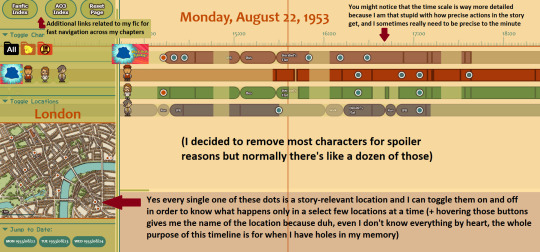
Regarding your question on the time scale: you could change that yourself by changing the contents of the svg file named "scale.svg" in the chr folder. It is actually a text file, not an image, and hopefully the logic behind it can be guessed easily enough! So if you know what exactly you want, and if you're willing to risk tinkering with it yourself, you can make a backup of that file, remove/change a few lines of code in the scale.svg file (don't rename it or move it around, change exclusively the file "scale.svg"), then reload your main timeline HTML page in order to see what that does.
The numbers in that file are X/Y coordinates for the most part, so by adding/moving/removing vertical bars, you could transform that 24-hour scale into a year scale. I guess it's convenient that a day has 24 hours and a year has 12 months! You could start first by deleting one in two hour bars and renaming the labels from "XX:XX" to month names. After that if you want to add the days... Well, it'll be trickier, but hopefully you'll have figured out a bit better how the logic of that file works so you'll be able to add these smaller day marks through a bit of trial and error.
......After looking at the state of my SVG file actually that might be a bit trickier. However, I have good news for you: you can copy-paste the code into the website SvgPathEditor in order to make your editing process much easier! All you have to do is copy-paste only the part of the code that looks like "M0 20 0 50M300 20 300 50M600 20 600 50M900 20 900" (the logic here is "M 0 20 0 50" = one vertical bar that starts at coordinates (0, 20) and ends at coordinates (0, 50), so it's just a list of the vertical bars one after the other. Sorry it's much less clear than I remembered it ^^')
(EDIT: I just hope you don't need to account for leap years, because due to the way the timeline is coded, I don't think it can afford to do that unless you make your scale so that it works by four years instead of only one. And let's not even get started on the "sometimes it's a new century so there's no leap year but some centuries do start with a leap year anyway" rule.)
All that being said, thank you again for your kind message, I'm sorry I can't do more than that for the time being (and you shouldn't hold your breath waiting for an update, I honestly don't know when / if it will ever have the time to happen :')), and good luck! I hope what I gave with the current zip file + this reply's advice will be good enough for you.
(EDIT²: For people who never heard of the original timeline post, here it is! It's a tool I made forever ago that lets you create a timeline in order to keep track of what each character does at what time in your own stories.)
14 notes
·
View notes
Text
Matrix Breakout: 2 Morpheus
Hello everyone, it's been a while. :)

Haven't been posting much recently as I haven't really done anything noteworthy- I've just been working on methodologies for different types of penetration tests, nothing interesting enough to write about!
However, I have my methodologies largely covered now and so I'll have the time to do things again. There are a few things I want to look into, particularly binary exploit development and OS level security vulnerabilities, but as a bit of a breather I decided to root Morpheus from VulnHub.
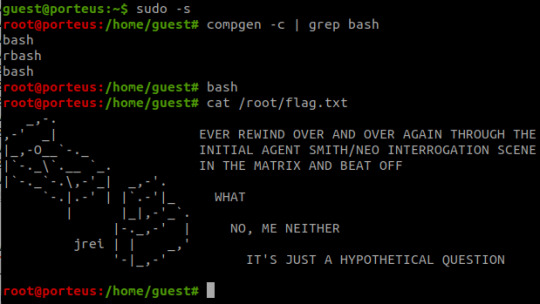
It is rated as medium to hard, however I don't feel there's any real difficulty to it at all.
Initial Foothold
Run the standard nmap scans and 3 open ports will be discovered:
Port 22: SSH
Port 80: HTTP
Port 31337: Elite
I began with the web server listening at port 80.

The landing page is the only page offered- directory enumeration isn't possible as requests to pages just time out. However, there is the hint to "Follow the White Rabbit", along with an image of a rabbit on the page. Inspecting the image of the rabbit led to a hint in the image name- p0rt_31337.png. Would never have rooted this machine if I'd known how unrealistic and CTF-like it was. *sigh*
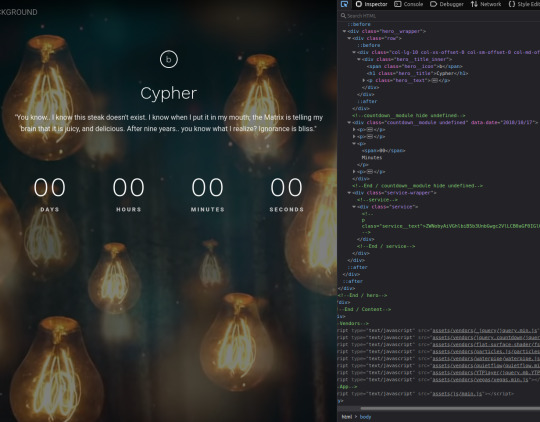
The above is the landing page of the web server listening at port 31337, along with the page's source code. There's a commented out paragraph with a base64 encoded string inside.
The string as it is cannot be decoded, however the part beyond the plus sign can be- it decodes to 'Cypher.matrix'.

This is a file on the web server at port 31337 and visiting it triggers a download. Open the file in a text editor and see this voodoo:
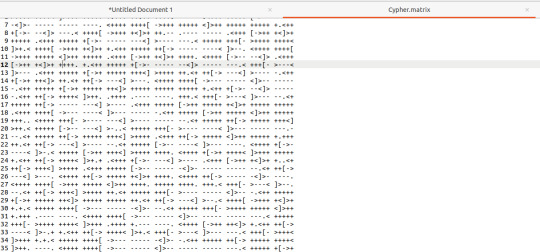
Upon seeing the ciphertext, I was immediately reminded of JSFuck. However, it seemed to include additional characters. It took me a little while of looking around before I came across this cipher identifier.

I'd never heard of Brainfuck, but I was confident this was going to be the in-use encryption cipher due to the similarity in name to JSFuck. So, I brainfucked the cipher and voila, plaintext. :P
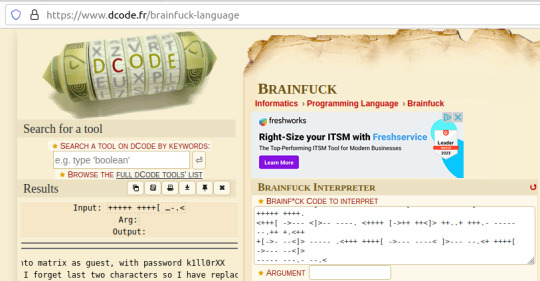
Here, we are given a username and a majority of the password for accessing SSH apart from the last two character that were 'forgotten'.
I used this as an excuse to use some Python- it's been a while and it was a simple script to create. I used the itertools and string modules.
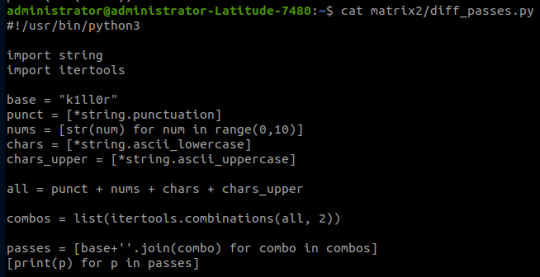
The script generates a password file with the base password 'k1ll0r' along with every possible 2-character combination appended. I simply piped the output into a text file and then ran hydra.
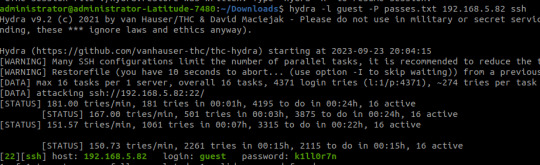
The password is eventually revealed to be 'k1ll0r7n'. Surely enough this grants access to SSH; we are put into an rbash shell with no other shells immediately available. It didn't take me long to discover how to bypass this- I searched 'rbash escape' and came across this helpful cheatsheet from PSJoshi. Surely enough, the first suggested command worked:

The t flag is used to force tty allocation, needed for programs that require user input. The "bash --noprofile" argument will cause bash to be run; it will be in the exec channel rather than the shell channel, thus the need to force tty allocation.
Privilege Escalation
With access to Bash commands now, it is revealed that we have sudo access to everything, making privilege escalation trivial- the same rbash shell is created, but this time bash is directly available.
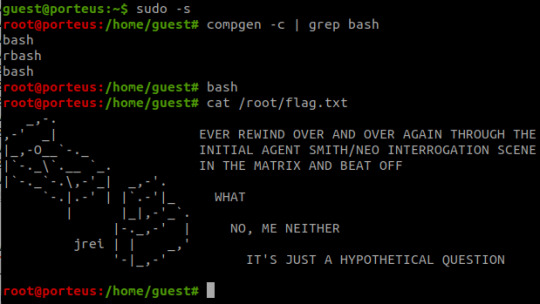
Thoughts
I did enjoy working on Morpheus- the CTF element of it was fun, and I've never came across rbash before so that was new.
However, it certainly did not live up to the given rating of medium to hard. I'm honestly not sure why it was given such a high rating as the decoding and decryption elements are trivial to overcome if you have a foundational knowledge of hacking and there is alot of information on bypassing rbash.
It also wasn't realistic in any way, really, and the skills required are not going to be quite as relevant in real-world penetration testing (except from the decoding element!)
#brainfuck#decryption#decoding#base64#CTF#vulnhub#cybersecurity#hacking#rbash#matrix#morpheus#cypher
9 notes
·
View notes
Text
Is Python Training Certification Worth It? A Complete Breakdown
Introduction: Why Python, Why Now?
In today's digital-first world, learning Python is more than a tech trend it's a smart investment in your career. Whether you're aiming for a job in data science, web development, automation, or even artificial intelligence, Python opens doors across industries. But beyond just learning Python, one big question remains: Is getting a Python certification truly worth it? Let’s break it all down for you.
This blog gives a complete and easy-to-understand look at what Python training certification involves, its real-world value, the skills you’ll gain, and how it can shape your future in the tech industry.

What Is a Python Certification Course?
A Python certification course is a structured training program that equips you with Python programming skills. Upon completion, you receive a certificate that validates your knowledge. These programs typically cover:
Core Python syntax
Data structures (lists, tuples, sets, dictionaries)
Functions and modules
Object-oriented programming
File handling
Exception handling
Real-world projects and coding tasks
Many certification programs also dive into specialized areas like data analysis, machine learning, and automation.
Why Choose Python Training Online?
Python training online offers flexibility, accessibility, and practical experience. You can learn at your own pace, access pre-recorded sessions, and often interact with instructors or peers through discussion boards or live sessions.
Key Benefits of Online Python Training:
Learn from anywhere at any time
Save time and commute costs
Access recorded lessons and code examples
Practice real-world problems in sandbox environments
Earn certificates that add credibility to your resume
What You’ll Learn in a Python Certification Course
A typical Python certification course builds a solid foundation while preparing you for real-world applications. Here’s a step-by-step breakdown of the topics generally covered:
1. Python Basics
Installing Python
Variables and data types
Input/output operations
Basic operators and expressions
2. Control Flow
Conditional statements (if, elif, else)
Loops (for, while)
Loop control (break, continue, pass)
3. Data Structures
Lists, Tuples, Sets, Dictionaries
Nested structures
Built-in methods
4. Functions
Defining and calling functions
Arguments and return values
Lambda and anonymous functions
5. Object-Oriented Programming (OOP)
Classes and objects
Inheritance and polymorphism
Encapsulation and abstraction
6. Modules and Packages
Creating and importing modules
Built-in modules
Using packages effectively
7. File Handling
Reading and writing text and binary files
File methods and context managers
8. Error and Exception Handling
Try-except blocks
Raising exceptions
Custom exceptions
9. Hands-On Projects
Calculator, contact manager, data scraper
Mini web applications or automation scripts
Each section ends with assessments or projects to apply what you’ve learned.
Real-World Value: Is It Worth It?
Yes. A Python training certification proves your ability to code, solve problems, and think logically using one of the most in-demand languages in the world.
Here’s how it adds value:
Resume Booster: Employers look for certifications to confirm your skills.
Interview Confidence: It helps you discuss concepts and projects fluently.
Skill Validation: Certification shows structured learning and consistent practice.
Career Mobility: Useful across fields like automation, finance, healthcare, education, and cloud computing.
Industry Demand for Python Skills:
Python is the #1 programming language according to multiple tech industry surveys.
Data shows that Python developers earn an average of $110,000/year in the U.S.
Job postings mentioning Python have grown by over 30% annually in tech job boards.
Who Should Take Python Training?
Python is beginner-friendly and ideal for:
Career switchers moving into tech
Recent graduates seeking to upskill
IT professionals expanding their language toolkit
Data analysts looking to automate reports
Web developers wanting to integrate back-end logic
QA testers or manual testers automating test cases
No prior coding background? No problem. The syntax and logic of Python are easy to learn, making it perfect for newcomers.
Top Online Python Courses: What Makes Them Stand Out?
A good online certification in Python includes:
Clear learning paths (Beginner to Advanced)
Project-based learning
Regular assignments and quizzes
Instructor-led sessions
Code-along demos
Interview prep support
You’ll also benefit from industry-expert guidance and hands-on practice that aligns with job roles like:
Python Developer
Automation Engineer
Data Analyst
Machine Learning Engineer
DevOps Support Engineer
How a Certified Python Skillset Helps in the Job Market
Certified Python professionals can confidently step into roles across multiple domains. Here are just a few examples:
Industry
Use of Python
Finance
Automating calculations, data modeling, trading bots
Healthcare
Analyzing patient records, diagnostics, imaging
E-commerce
Building web apps, handling user data, recommendations
Education
Online tutoring platforms, interactive content
Media & Gaming
Scripting, automation, content generation
Python certification helps you stand out and back your resume with verified skills.
Common Python Program Ideas to Practice
Practicing real-world Python program ideas will sharpen your skills. Some examples:
Web scraper: Pull news headlines automatically.
To-do list app: Store and edit tasks using files or databases.
Weather app: Use APIs to show forecasts.
Quiz app: Build a console-based quiz game.
Data visualizer: Create graphs with user input.
These ideas not only test your knowledge but also help you build a portfolio.
How Certification Enhances Your Career Growth
Getting a Python certification course helps in:
Job Placements: Certification shows employers you’re job-ready.
Career Transition: It bridges the gap between your current role and tech jobs.
Higher Salaries: Certified professionals often get better salary offers.
Freelance Opportunities: Certification builds trust for independent work.
Continued Learning: Prepares you for specialized tracks like AI, ML, or full-stack development.
Sample Python Code: A Glimpse into Real-World Logic
Here’s a simple example of file handling in Python:
python
def write_to_file(filename, data):
with open(filename, 'w') as file:
file.write(data)
def read_from_file(filename):
with open(filename, 'r') as file:
return file.read()
write_to_file('sample.txt', 'Learning Python is rewarding!')
print(read_from_file('sample.txt'))
This simple project covers file handling, function usage, and string operations key concepts in any Python training online course.
Things to Consider Before Choosing a Course
To make your online certification in Python truly worth it, ensure the course offers:
Well-structured syllabus
Projects that simulate real-world use
Active instructor feedback
Placement or job-readiness training
Lifetime access or resources
Test simulations or quizzes
Summary: Is It Worth the Time and Money?
In short, yes a Python certification is worth it.
Whether you're just starting out or looking to grow your tech skills, Python is a powerful tool that opens many doors. A certification not only helps you learn but also proves your commitment and ability to apply these skills in real scenarios.
Final Thoughts
Python is no longer optional, it’s essential. A Python certification course gives you structure, credibility, and a roadmap to professional success. It’s one of the smartest ways to future-proof your career in tech.
Start your learning journey with H2K Infosys today. Enroll now for hands-on Python training and expert-led certification support that prepares you for the real tech world.
#pythoncertification#pythononlinecoursecertification#pythoncertificationcourse#pythontraining#pythononlinetraining#pythonbasicstraining#pythontraininginstitute#pythontrainingcourse
0 notes
Text
Tech Toolkit: Tools and Platforms That Power Innovation at Hack4Purpose
Hackathons are fast-paced environments where ideas become working solutions in just 24 to 48 hours. But no team can build impact-driven innovations without the right set of tools. At Hack4Purpose, participants come from diverse backgrounds, bringing ideas that span across domains like health, education, sustainability, fintech, and more.
To succeed, teams often leverage a combination of development frameworks, design tools, project management platforms, and data resources. This blog breaks down some of the most commonly used technologies and essential tools that have powered past Hack4Purpose winners.
1. Tech Stacks That Deliver Under Pressure
At Hack4Purpose, most participants prefer lightweight, fast-to-deploy stacks. Here are some popular choices:
Front-End:
React.js – For rapid UI development with reusable components
Vue.js – Lightweight alternative preferred for simplicity
Bootstrap / Tailwind CSS – For quick, responsive styling
Back-End:
Node.js + Express.js – Fast setup for APIs and scalable backend
Flask (Python) – Popular for data-heavy or ML-integrated apps
Firebase – Excellent for authentication, real-time database, and hosting
Databases:
MongoDB – Great for quick setup and flexibility with JSON-like documents
PostgreSQL – Preferred for structured, scalable applications
Teams often choose stacks based on familiarity and ease of integration. Time is tight, so tools that require minimal configuration and have strong community support are the go-to choices.
2. Design and Prototyping Tools
User experience plays a major role in judging at Hack4Purpose. To create intuitive, impactful interfaces, teams rely on:
Figma – For UI/UX design, wireframing, and team collaboration in real time
Canva – Ideal for pitch deck visuals and quick graphics
Balsamiq – Used for low-fidelity wireframes to validate ideas early on
Even non-designers can contribute to the visual workflow thanks to these user-friendly tools.
3. Project Collaboration and Task Management
Efficient teamwork is critical when time is limited. Here are some platforms used for coordination and project management:
Trello – Simple Kanban boards to track tasks and deadlines
Notion – All-in-one workspace for notes, docs, and task lists
GitHub – For code collaboration, version control, and deployment pipelines
Slack / Discord – For real-time communication with mentors and teammates
Some teams even use Google Workspace (Docs, Sheets, Slides) for pitches and research collaboration.
4. AI & Machine Learning APIs
Several winning projects at Hack4Purpose integrate AI and ML to solve social problems, often using:
Google Cloud Vision / NLP APIs – For image and text processing
OpenAI (GPT or Whisper APIs) – For content generation, summarization, and voice-to-text apps
Scikit-learn / TensorFlow Lite – When developing custom models
Teams usually import pre-trained models or use open-source datasets to save time.
5. Open Data Sources & APIs
Hack4Purpose encourages building data-driven solutions. Teams frequently use open data platforms to ground their ideas in real-world insights:
data.gov.in – Government data on agriculture, health, education, etc.
UN Data / WHO APIs – For global health and development metrics
Kaggle Datasets – Ready-to-use CSV files for quick prototyping
By combining real data with impactful ideas, projects often resonate more with judges and stakeholders.
6. Pitch and Demo Tools
Presentation is everything at the end of the hackathon. To deliver compelling demos, teams often turn to:
Loom – For screen-recorded demo videos
OBS Studio – For streaming or recording live app walkthroughs
Google Slides / PowerPoint – To deliver clean, impactful pitches
Many teams rehearse their final pitch using Zoom or Google Meet to refine delivery and timing.
Final Thoughts: Prepare to Build with Purpose
At Hack4Purpose, technology isn’t just used for the sake of innovation—it’s used to solve problems that matter. Whether you’re developing a chatbot for mental health, a dashboard for climate data, or an e-learning platform for rural students, having the right tools is half the battle.
So before the next edition kicks off, explore these tools, form your dream team, and start experimenting early. With the right tech stack and a clear sense of purpose, your idea could be the next big thing to come out of Hack4Purpose.
0 notes
Text
website development
The Ultimate Guide to Website Development: Everything You Need to Know in 2025
In today's digital-first world, website development is no longer optional—it's essential. Whether you’re a small business owner, a startup founder, or a global enterprise, having a well-developed, functional, and optimized website is the foundation of your online presence. With consumers relying heavily on search engines and online research, your website serves as your digital storefront, open 24/7 to inform, engage, and convert visitors into customers.
In this comprehensive guide, we’ll break down everything you need to know about website development in 2025, from key components and tools to best practices and current trends. This article is designed to be SEO-friendly and informative, providing valuable insights for beginners and professionals alike.
What is Website Development?
Website development refers to the process of building and maintaining websites. It involves a combination of web design, front-end and back-end development, database management, and server configuration. The goal is to create websites that are not only visually appealing but also functional, responsive, secure, and optimized for search engines.
There are two main types of website development:
Front-End Development: This deals with everything users see on their screen—design, layout, and user interface.
Back-End Development: This handles the behind-the-scenes technology, including servers, databases, and application logic.
Why Website Development Matters
A well-developed website can drive real results. Here's why website development is so important:
First Impressions Count: Visitors judge your credibility in seconds based on your site’s design and speed.
Mobile Traffic is Growing: Over 60% of web traffic comes from mobile devices, making mobile-first design critical.
SEO Optimization Starts with Development: Clean code, fast load times, and responsive design are foundational to ranking well on Google.
Security is Essential: A properly developed website protects user data and prevents cyber threats.
Scalability and Flexibility: A strong development foundation allows your site to grow as your business grows.
Core Components of Website Development
1. Domain Name and Hosting
Every website needs a domain name (your URL) and a hosting service to store your files and make them accessible online. Choose a domain that reflects your brand and opt for a reliable hosting provider that offers speed, security, and uptime guarantees.
2. Front-End Technologies
These include:
HTML: The structure of your web pages.
CSS: Styling and layout.
JavaScript: Interactive features like sliders, forms, and animations.
3. Back-End Technologies
Popular back-end languages include:
PHP
Python
Node.js
Ruby on Rails
These technologies connect your website to a database and manage the flow of data.
4. Content Management System (CMS)
Platforms like WordPress, Drupal, and Joomla allow users to manage website content without coding. They are ideal for blogs, business websites, and e-commerce platforms.
5. Databases
Most websites use databases (like MySQL, PostgreSQL, or MongoDB) to store information such as user data, product catalogs, and blog posts.
The Website Development Process
Developing a website involves several steps:
1. Planning and Research
Identify your target audience
Define goals and KPIs
Analyze competitors
Choose a technology stack
2. Wireframing and Design
Wireframes are blueprints for your site’s layout. Design involves choosing fonts, colors, and graphics to align with your brand identity.
3. Front-End and Back-End Development
Developers code the actual website using front-end and back-end tools. This stage includes testing compatibility across browsers and devices.
4. Content Creation and Optimization
SEO-optimized content is crucial. Use keywords strategically in:
Page titles
Meta descriptions
Header tags (H1, H2, H3)
Body content
Image alt text
5. Testing and Quality Assurance
Check for:
Functionality errors
Load speed
Mobile responsiveness
Broken links
Security vulnerabilities
6. Launch and Deployment
Upload the site to a live server, configure DNS, and do a final pre-launch test.
7. Ongoing Maintenance and Updates
Regular updates, backups, performance optimization, and SEO monitoring keep your website effective over time.
Mobile-First and Responsive Design
Google uses mobile-first indexing, meaning the mobile version of your site determines your search ranking. That’s why mobile-first design is essential.
Responsive design ensures your site works across all devices—desktops, tablets, and smartphones—by adapting layout and content dynamically.
Key Mobile-First Design Tips:
Simplify navigation
Optimize images
Use readable fonts
Ensure fast load times
SEO and Website Development
SEO is not just about keywords—it starts with how your website is developed. Here are the top development-focused SEO practices:
Fast Page Load Times: Use compression, caching, and optimized images.
Clean, Crawlable Code: Use semantic HTML, avoid broken links.
Secure Protocol (HTTPS): Google gives preference to secure sites.
Structured Data: Use schema markup for rich results.
Mobile Optimization: Essential for rankings and user experience.
User-Friendly URLs: Avoid long, complex URLs.
Tools and Platforms for Website Development
Here are some popular tools and platforms developers use today:
Website Builders
Wix
Squarespace
Webflow
Great for beginners or small business owners looking for speed and ease of use.
CMS Platforms
WordPress – Ideal for blogs and business sites
Shopify – Perfect for e-commerce
Magento – Advanced e-commerce features
Developer Tools
Visual Studio Code
GitHub
Figma (for UI/UX design)
Bootstrap (CSS framework)
Trends in Website Development (2025 and Beyond)
To stay ahead, keep an eye on these emerging trends:
Progressive Web Apps (PWAs): Apps that run like native apps in the browser.
Voice Search Optimization: Conversational content and structured data.
AI Integration: Chatbots, personalization, and automation.
Dark Mode Design: Visually appealing and energy-efficient.
Serverless Architecture: Scalability and cost-effectiveness.
Common Website Development Mistakes to Avoid
Not planning for mobile users
Ignoring SEO during development
Using outdated technologies
Lack of clear CTAs (calls-to-action)
Slow loading speeds
Not testing thoroughly before launch
Avoiding these pitfalls ensures your site performs well and provides a positive user experience.
How to Choose the Right Web Development Partner
Whether you’re hiring a freelancer, agency, or in-house developer, look for:
Proven portfolio and testimonials
Understanding of SEO and UX principles
Clear communication and project timelines
Post-launch support and maintenance plans
An experienced partner will align your website with your business goals and help you scale efficiently.
Conclusion: The Power of Smart Website Development
In 2025, your website is more than just a marketing tool—it’s a business engine. A properly developed website combines design, function, and SEO to create a seamless experience that attracts, engages, and converts visitors. With the right development strategy, you can build a website that not only looks professional but also performs at a high level across devices and platforms.
Investing in professional website development is one of the smartest decisions you can make for long-term success in the digital age. Whether you’re starting from scratch or revamping an existing site, focusing on user experience, mobile-first design, performance, and SEO will ensure that your website works hard for your business—day and night.
1 note
·
View note
Text
Price: [price_with_discount] (as of [price_update_date] - Details) [ad_1] "Handbook of Python with DSA" I am Inspire From Code with harry and i am a create this book "Handbook of Python with DSA" is a comprehensive guide designed to take readers from Python novices to proficient coders capable of tackling complex problems using Data Structures and Algorithms (DSA). Covering fundamental Python concepts alongside practical applications of DSA, this handbook provides clear explanations, code examples, and exercises to reinforce learning and mastery. With a focus on both theoretical understanding and practical implementation, readers will gain the skills necessary to excel in software development and problem-solving. ASIN : B0CVW41F5T Language : English File size : 4.8 MB Simultaneous device usage : Unlimited Text-to-Speech : Not enabled Enhanced typesetting : Not Enabled X-Ray : Not Enabled Word Wise : Not Enabled Format : Print Replica [ad_2]
0 notes
Text
A Beginner’s Guide to NVH Testing in India’s Automotive Industry

In today’s fast-paced world of data analytics, staying relevant means knowing how to turn raw data into smart decisions—and fast. Sure, tools like Python, SQL, and Power BI are gaining popularity, but if there’s one tool that still stands strong in 2025, it’s Microsoft Excel.
Whether you’re just starting out or you’ve been crunching numbers for years, Excel for data analyst roles remains one of the most practical and in-demand skills. It strikes that perfect balance between simplicity and capability, making it the go-to for countless data tasks.
In this post, we’ll look at why Excel isn’t going anywhere, the most valuable Excel job skills right now, and how you can sharpen your expertise to keep up with the latest demands in data analytics.
The Modern-Day Data Analyst: More Than Just a Number Cruncher
Back in the day, data analysts were mostly behind the scenes—collecting numbers, making charts, and maybe sending the occasional report. Fast forward to 2025, and their role is far more central. Today’s analysts are storytellers, business advisors, and problem solvers.
Here’s what a typical day might include:
Pulling raw data from different platforms (think CRMs, ERPs, databases, web analytics tools)
Cleaning and organizing that data so it actually makes sense
Analyzing trends to help forecast what’s coming next
Creating reports and dashboards that communicate findings clearly
Presenting insights to decision-makers in a way that drives action
And you guessed it—Excel shows up in almost every one of these steps.
Why Excel Still Matters (a Lot)
Some might argue that Excel is “old-school,” but here’s the reality: it’s still everywhere. And for good reason.
1. It’s Familiar to Everyone
From finance teams to marketing departments, most professionals have at least a basic grasp of Excel. That makes collaboration easy—no need to explain a tool everyone’s already using.
2. Quick Results, No Coding Required
Need to filter a dataset or run a few calculations? You can do it in Excel in minutes. It’s great for ad-hoc analysis where speed matters and there’s no time to build complex code.
3. Plays Nice with Other Tools
Excel isn’t an island. It connects smoothly with SQL databases, Google Analytics, Power BI, and even Python. Power Query is especially useful when pulling in and reshaping data from different sources.
4. It’s on Every Work Computer
You don’t need to install anything or get IT involved. Excel is ready to go on pretty much every company laptop, which makes it incredibly convenient.
Top Excel Skills Every Data Analyst Needs in 2025
To really stand out, you’ll want to move past the basics. Employers today expect you to do more than just sum a column or build a pie chart. Here’s where to focus your energy:
1. Data Cleaning and Transformation
Use functions like CLEAN(), TRIM(), and Text to Columns to fix messy data.
Power Query is a game-changer—it lets you clean, merge, and reshape large datasets without writing a line of code.
2. Advanced Formulas
Learn how to use INDEX, MATCH, XLOOKUP, IFERROR, and dynamic arrays. These help you build smarter, more flexible spreadsheets.
Nesting formulas (formulas within formulas) is super helpful for building logic into your models.
3. PivotTables and PivotCharts
Still one of the fastest ways to analyze large data sets.
Great for grouping, summarizing, and drilling into data—all without writing any SQL.
4. Power Query and Power Pivot
These tools turn Excel into a mini-BI platform.
You can pull in data from multiple tables, define relationships, and use DAX for more advanced calculations.
5. Interactive Dashboards
Combine charts, slicers, and conditional formatting to build dashboards that update as data changes.
Form controls (like drop-downs or sliders) add a professional touch.
6. Automation with Macros and VBA
Automate tasks like data formatting, report generation, and file creation.
Even basic VBA scripts can save hours each week on repetitive tasks.
Real-World Excel Use Cases That Still Matter
Let’s get practical. Here’s how Excel is still making an impact across industries:
Sales & Marketing: Track campaign performance, customer engagement, and conversion rates—all in a single dashboard.
Finance: Build cash flow models, scenario forecasts, and budget reports that help CFOs make data-driven calls.
Healthcare: Monitor key performance indicators like patient wait times or readmission rates.
Logistics: Analyze delivery times, shipping costs, and supplier performance to streamline operations.
These aren’t theoretical use cases—they’re actual day-to-day tasks being done in Excel right now.
Excel vs. Other Tools
Let’s be real: no single tool does it all. Excel fits into a broader ecosystem of data tools. Here’s a quick breakdown:TaskBest ToolHow Excel ContributesQuick AnalysisExcelFast and easy to useDashboardsPower BI / TableauExcel dashboards are perfect for internal or lightweight reportsData CleaningSQL / Power QueryExcel connects and transforms with Power QueryBig DataPython / RUse Excel for summary views and visualizations of Python output
Excel’s strength lies in how easily it fits into your workflow—even when you’re working with more advanced tools.
How to Get Better at Excel in 2025
If you’re serious about leveling up, here’s how to grow your skills:
1. Take a Course That Focuses on Analytics
Pick one that emphasizes real business problems and gives you projects to work on. Case studies are gold.
2. Practice on Real Data
Websites like Kaggle, data.gov, or even your company’s historical data (with permission, of course) are great places to start.
3. Learn Keyboard Shortcuts
You’ll work faster and feel more confident. Start with common ones like Ctrl + Shift + L for filters or Alt + = for autosum.
4. Dive into Power Query and Power Pivot
Once you get the hang of them, you’ll wonder how you ever worked without them.
5. Build Mini Projects
Create dashboards or models that solve specific business problems��like tracking customer churn or sales performance. These can become portfolio pieces for your next job interview.
Conclusion
Excel isn’t going anywhere. It’s deeply woven into how businesses run, and in 2025, it’s still one of the best tools in a data analyst’s toolkit. It might not be as flashy as Python or as powerful as Tableau, but it gets the job done—and done well.
If you’re aiming to future-proof your career, investing in advanced Excel job skills is a smart move. From dashboards to data modeling, the possibilities are endless. And when paired with other tools, Excel helps you deliver even more value to your team.
So keep practicing, keep building, and remember—being great at Excel can set you apart in the data world.
FAQs
Is Excel still worth learning for data analysis in 2025?Yes! Excel remains one of the top skills hiring managers look for in data analyst roles. It’s everywhere—from startups to large enterprises.
What are the most useful Excel features for analysts? Advanced formulas, PivotTables, Power Query, Power Pivot, and dashboard design are the big ones. Knowing VBA is a bonus.
Can Excel handle big datasets?To an extent. While Excel has limits, features like Power Query and Power Pivot help it manage more data than it could in the past. For really massive data, combine it with tools like SQL or Power BI.
Should I learn Excel or Python?Both. Excel is great for quick analysis and reporting. Python is better for automation, data science, and machine learning. Together, they’re a powerful combo.
How can I show off my Excel skills to employers? Create dashboards or reports based on real data and include them in a portfolio. Show how you used Excel to solve actual business problems on your resume.
0 notes
Text
Learning Python Basics: A Step-by-Step Approach
Python is one of the easiest and most powerful programming languages for beginners to start with. Its clean syntax and readability make it a favorite among new learners, while its flexibility and vast community support make it useful across different fields like web development, data analysis, automation, and artificial intelligence. Considering the kind support of Python Course in Chennai Whatever your level of experience or reason for switching from another programming language, learning Python gets much more fun.

If you're new to Python, here's a step-by-step approach to help you get started with the basics.
Start with Understanding What Python Is Before diving into coding, it's helpful to know what Python is and why it's so popular. Python is a high-level, interpreted programming language known for its ease of use and versatility. It's used by companies, hobbyists, and professionals alike. Knowing its applications can give you extra motivation to learn.
Set Up Your Environment To start writing Python code, you need to set up your environment. Install Python on your computer and choose a simple text editor or an Integrated Development Environment (IDE) like IDLE or VS Code. Once you're set up, you can begin writing and running your Python scripts.
Learn the Fundamentals The core basics of Python include understanding variables, data types (strings, integers, floats, booleans), and how to perform simple operations like addition or string manipulation. Learn how to print messages, take user input, and understand basic syntax.
Explore Control Structures Control structures like conditional statements (if, else, elif) and loops (for, while) help control the flow of your program. Practice using them in simple examples like guessing games, calculators, or even creating basic menus.
With the aid of Best Online Training & Placement Programs, which offer comprehensive training and job placement support to anyone looking to develop their talents, it’s easier to learn this tool and advance your career.

Functions and Reusability Functions allow you to write reusable blocks of code. Learn how to define and call functions, pass parameters, and return results. This step is important in making your code more organized and scalable.
Lists, Tuples, and Dictionaries Data structures are essential in storing and manipulating data. Learn how to work with lists, tuples, and dictionaries, which are used frequently in Python programs. Practice accessing, updating, and looping through them to get comfortable.
Practice with Simple Projects Once you have the basics, start building small projects. These could be as simple as a to-do list, a temperature converter, or a number guessing game. These projects reinforce what you’ve learned and help you see how everything fits together.
Debug and Learn from Mistakes Errors are part of programming. Learn how to read error messages and understand what went wrong. Debugging your own code builds confidence and teaches you how to think like a developer.
Keep Practicing and Building The more you code, the more fluent you’ll become. Continue experimenting with new ideas and challenges. As you grow, explore more Python topics like file handling, classes and objects, and external libraries.
Learning Python step by step gives you a solid foundation not just in the language itself but in the broader world of programming. With patience and regular practice, you'll find yourself mastering the basics and ready to move on to more advanced projects.
#python course#python training#python#technology#python programming#python online training#python online course#python online classes#python certification#tech
0 notes
Text
Using Docker in Software Development

Docker has become a vital tool in modern software development. It allows developers to package applications with all their dependencies into lightweight, portable containers. Whether you're building web applications, APIs, or microservices, Docker can simplify development, testing, and deployment.
What is Docker?
Docker is an open-source platform that enables you to build, ship, and run applications inside containers. Containers are isolated environments that contain everything your app needs—code, libraries, configuration files, and more—ensuring consistent behavior across development and production.
Why Use Docker?
Consistency: Run your app the same way in every environment.
Isolation: Avoid dependency conflicts between projects.
Portability: Docker containers work on any system that supports Docker.
Scalability: Easily scale containerized apps using orchestration tools like Kubernetes.
Faster Development: Spin up and tear down environments quickly.
Basic Docker Concepts
Image: A snapshot of a container. Think of it like a blueprint.
Container: A running instance of an image.
Dockerfile: A text file with instructions to build an image.
Volume: A persistent data storage system for containers.
Docker Hub: A cloud-based registry for storing and sharing Docker images.
Example: Dockerizing a Simple Python App
Let’s say you have a Python app called app.py: # app.py print("Hello from Docker!")
Create a Dockerfile: # Dockerfile FROM python:3.10-slim COPY app.py . CMD ["python", "app.py"]
Then build and run your Docker container: docker build -t hello-docker . docker run hello-docker
This will print Hello from Docker! in your terminal.
Popular Use Cases
Running databases (MySQL, PostgreSQL, MongoDB)
Hosting development environments
CI/CD pipelines
Deploying microservices
Local testing for APIs and apps
Essential Docker Commands
docker build -t <name> . — Build an image from a Dockerfile
docker run <image> — Run a container from an image
docker ps — List running containers
docker stop <container_id> — Stop a running container
docker exec -it <container_id> bash — Access the container shell
Docker Compose
Docker Compose allows you to run multi-container apps easily. Define all your services in a single docker-compose.yml file and launch them with one command: version: '3' services: web: build: . ports: - "5000:5000" db: image: postgres
Start everything with:docker-compose up
Best Practices
Use lightweight base images (e.g., Alpine)
Keep your Dockerfiles clean and minimal
Ignore unnecessary files with .dockerignore
Use multi-stage builds for smaller images
Regularly clean up unused images and containers
Conclusion
Docker empowers developers to work smarter, not harder. It eliminates "it works on my machine" problems and simplifies the development lifecycle. Once you start using Docker, you'll wonder how you ever lived without it!
0 notes