#python sqlite
Explore tagged Tumblr posts
Text
Learning python is Fun™, but gods, please don't make me use the sqlite3 library for twelve seconds more.
I have been trying to access a database, and it works fine, but only when I created the database within the same instance of python! Even after I've closed the connection and make a new one, it works fine, but OH YOU WANT TO OPEN THE SAME DATABASE IN A DIFFERENT INSTANCE? NO.
#python#SQL#sqlite#please help I really want to get this working but it keeps telling me that the database is locked in the error messages
0 notes
Text
Best Python Training in Marathahalli, Bangalore – Become a Python Expert & Launch a Future-Ready Career!






youtube
Want to master Python programming and build a successful IT career? Join eMexo Technologies for the Best Python Training in Marathahalli, Bangalore – your path to becoming a skilled Python developer with job-ready skills and industry certification.
Our Python Certification Course in Marathahalli, Bangalore is designed to equip you with in-demand programming skills, whether you're a beginner or an experienced professional. With real-time projects, hands-on exercises, and expert mentorship, you’ll gain the confidence to build real-world applications and secure your dream job.
🌟 Who Should Join Our Python Course in Marathahalli, Bangalore?
This Python Course in Marathahalli, Bangalore is ideal for:
Students and freshers looking to start their programming career
Software developers and IT professionals upskilling in Python
Data analysts and automation testers using Python for scripting
Anyone looking to crack technical interviews or get Python certified
📘 What You’ll Learn in Our Python Certification Course Marathahalli, Bangalore:
Core Python Programming: Variables, data types, loops, functions, OOP concepts
Advanced Python Concepts: File handling, exception handling, modules, decorators
Web Development with Python: Introduction to Django/Flask frameworks
Database Integration: Using Python with MySQL and SQLite
Automation & Scripting: Build scripts for real-time problem-solving
Live Projects: Real-world applications like calculators, dashboards, and web apps
🚀 Why Choose eMexo Technologies for Python Training in Marathahalli, Bangalore?
We are more than just a Python Training Center in Marathahalli, Bangalore – we are your learning partner. Our focus is on providing career-oriented Python training through certified instructors, hands-on practice, and real-time case studies.
What Makes Us the Best Python Training Institute in Marathahalli, Bangalore:
✅ Industry-expert trainers with real-world Python experience ✅ Fully-equipped classrooms and interactive online sessions ✅ 100% practical-oriented training with live project support ✅ Personalized career guidance, resume building & mock interviews ✅ Dedicated Python training placement in Marathahalli, Bangalore
📅 Upcoming Python Training Batch Details:
Start Date: July 1st, 2025
Time: 10:00 AM IST
Location: eMexo Technologies, Marathahalli, Bangalore
Mode: Both Classroom & Online Training Available
👥 Who Can Benefit from This Python Training Marathahalli, Bangalore?
Students & fresh graduates planning to enter the IT sector
Working professionals aiming to switch to Python development
Testers, analysts, and engineers looking to automate workflows
Anyone passionate about coding and application development
🎯 Get Certified. Get Placed. Get Ahead.
Join the top-rated Python Training Institute in Marathahalli, Bangalore and open doors to careers in software development, automation, web development, and data science.
📞 Call or WhatsApp: +91-9513216462 📧 Email: [email protected] 🌐 Website: https://www.emexotechnologies.com/courses/python-training-in-marathahalli-bangalore/
🚀 Limited Seats Available – Enroll Today and Start Your Python Journey!
🔖 Hashtags:
#PythonTrainingInMarathahalliBangalore#PythonCertificationCourseInMarathahalliBangalore#PythonCourseInMarathahalliBangalore#PythonTrainingCenterInMarathahalliBangalore#PythonTrainingInstituteInMarathahalliBangalore#eMexoTechnologies#PythonProjects#PythonTrainingPlacementInMarathahalliBangalore#ITTrainingBangalore#PythonJobs#BestPythonTrainingInstituteInMarathahalliBangalore#LearnPython#PythonProgramming#PythonForBeginners#Youtube
2 notes
·
View notes
Text
What is Python, How to Learn Python?
What is Python?
Python is a high-level, interpreted programming language known for its simplicity and readability. It is widely used in various fields like: ✅ Web Development (Django, Flask) ✅ Data Science & Machine Learning (Pandas, NumPy, TensorFlow) ✅ Automation & Scripting (Web scraping, File automation) ✅ Game Development (Pygame) ✅ Cybersecurity & Ethical Hacking ✅ Embedded Systems & IoT (MicroPython)
Python is beginner-friendly because of its easy-to-read syntax, large community, and vast library support.
How Long Does It Take to Learn Python?
The time required to learn Python depends on your goals and background. Here’s a general breakdown:
1. Basics of Python (1-2 months)
If you spend 1-2 hours daily, you can master:
Variables, Data Types, Operators
Loops & Conditionals
Functions & Modules
Lists, Tuples, Dictionaries
File Handling
Basic Object-Oriented Programming (OOP)
2. Intermediate Level (2-4 months)
Once comfortable with basics, focus on:
Advanced OOP concepts
Exception Handling
Working with APIs & Web Scraping
Database handling (SQL, SQLite)
Python Libraries (Requests, Pandas, NumPy)
Small real-world projects
3. Advanced Python & Specialization (6+ months)
If you want to go pro, specialize in:
Data Science & Machine Learning (Matplotlib, Scikit-Learn, TensorFlow)
Web Development (Django, Flask)
Automation & Scripting
Cybersecurity & Ethical Hacking
Learning Plan Based on Your Goal
📌 Casual Learning – 3-6 months (for automation, scripting, or general knowledge) 📌 Professional Development – 6-12 months (for jobs in software, data science, etc.) 📌 Deep Mastery – 1-2 years (for AI, ML, complex projects, research)
Scope @ NareshIT:
At NareshIT’s Python application Development program you will be able to get the extensive hands-on training in front-end, middleware, and back-end technology.
It skilled you along with phase-end and capstone projects based on real business scenarios.
Here you learn the concepts from leading industry experts with content structured to ensure industrial relevance.
An end-to-end application with exciting features
Earn an industry-recognized course completion certificate.
For more details:
#classroom#python#education#learning#teaching#institute#marketing#study motivation#studying#onlinetraining
2 notes
·
View notes
Text
this may be the nerdiest thing i've ever done.
i wrote a GUI in Python to interface with a SQLite database storing my custom MTG cards. I've got tabs to view the deck, edit the deck, and see statistics for the deck. i can create and select decks in my menu, view a lil about popup, and refresh the stats.
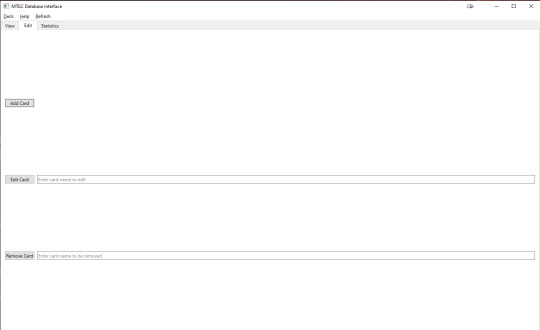


these pics are from a custom WOF deck i made (my avg CMC :( )
the script is 645 lines long, my biggest python project yet. i've never worked with Qt or SQLite before this either, so it was fun to learn :3
3 notes
·
View notes
Text
tumblr-backup and datasette
I've been using tumblr_backup, a script that replicates the old Tumblr backup format, for a while. I use it both to back up my main blog and the likes I've accumulated; they outnumber posts over two to one, it turns out.
Sadly, there isn't an 'archive' view of likes, so I have no idea what's there from way back in 2010, when I first really heavily used Tumblr. Heck, even getting back to 2021 is hard. Pulling that data to manipulate it locally seems wise.
I was never quite sure it'd backed up all of my likes, and it turns out that a change to the API was in fact limiting it to the most recent 1,000 entries. Luckily, someone else noticed this well before I did, and a new version, tumblr-backup, not only exists, but is a Python package, which made it easy to install and run. (You do need an API key.)
I ran it using this invocation, which saved likes (-l), didn't download images (-k), skipped the first 1,000 entries (-s 1000), and output to the directory 'likes/full' (-O):
tumblr-backup -j -k -l -s 1000 blech -O likes/full
This gave me over 12,000 files in likes/full/json, one per like. This is great, but a database is nice for querying. Luckily, jq exists:
jq -s 'map(.)' likes/full/json/*.json > likes/full/likes.json
This slurps (-s) in every JSON file, iterates over them to make a list, and then saves it in a new JSON file, likes.json. There was a follow-up I did to get it into the right format for sqlite3:
jq -c '.[]' likes/full/likes.json > likes/full/likes-nl.json
A smart reader can probably combine those into a single operator.
Using Simon Willison's sqlite-utils package, I could then load all of them into a database (with --alter because the keys of each JSON file vary, so the initial column setup is incomplete):
sqlite-utils insert likes/full/likes.db lines likes/full/likes-nl.json --nl --alter
This can then be fed into Willison's Datasette for a nice web UI to query it:
datasette serve --port 8002 likes/full/likes.d
There are a lot of columns there that clutter up the view: I'd suggest this is a good subset (it also shows the post with most notes (likes, reblogs, and comments combined) at the top):
select rowid, id, short_url, slug, blog_name, date, timestamp, liked_timestamp, caption, format, note_count, state, summary, tags, type from lines order by note_count desc limit 101
Happy excavating!
2 notes
·
View notes
Text
ive got a python data science midterm in 10 minutes and i dont know dick about numpy scipy pandas tibbles statistics linear algebra itertools matrices math in general sqlite
on a scale of 1 to 10 how fucked am i
2 notes
·
View notes
Text

HRsoftBD (https://hrsoftbd.com) is a Website, Software and App Development Company based in Dhaka. We are looking for a Python Developer (Intern) to join our dynamic team. As a Python Developer (Intern), you will be responsible for design & developing high-quality desktop-based applications for cross platforms. The ideal candidate should have a very good knowledge in Python, Desktop Libraries like Tkinter, and SQLite (or similar).
Mail your CV at: [email protected]
Title Should be: Apply for Python Developer (Intern)
Direct Apply from: http://hrsoftbd.com/site/job-apply
Last Date of Application: 15 November 2023
What you’ll do:
Write quality code using Python.
Design desktop UI/UX using Python.
Very good knowledge of Object Oriented.
Work on agile-scrum project teams to deliver software features and enhancements.
SQLite/MySQL Database Maintain and CRUD.
Write clean code as part of a team of software developers
Create acceptance tests for all the code created
Create, review, and update technical documentation
Knowledge on RESTAPI.
You Have:
Minimum Bachelor’s degree in CSE/SE/CS/IT
Knowledge of Python, Object Oriented, SQLite, For Python Desktop any library/framework.
Thorough understanding of MySQL/SQLite
Good behave and communication style
Employment Status
Full-time
Experience Requirements
No experience is required.
Salary
Negotiable
Compensation & other benefits
Yearly 2 bonus (Eid-ul-adha and Eid-ul-fitr)
Weekly 1 Holidays and 1 Half-days
Salary Review: Yearly or Semiannual.
Provident fund (10% extra)
If interested please send your resume at: [email protected]. Title Should be: Apply for Python Developer (Intern).
Wish you all the Best.
HRsoftBD
3 notes
·
View notes
Text
Advanced Python Training: Master High-Level Programming with Softcrayons
Advanced python training | Advanced python course | Advanced python training institute
In today's tech-driven world, knowing Python has become critical for students and professionals in data science, AI, machine learning, web development, and automation. While fundamental Python offers a strong foundation, true mastery comes from diving deeper into complex concepts. That’s where Advanced Python training at Softcrayons Tech Solution plays a vital role. Whether you're a Python beginner looking to level up or a developer seeking specialized expertise, our advanced Python training in Noida, Ghaziabad, and Delhi NCR offers the perfect path to mastering high-level Python programming.

Why Advance Python Training Is Essential in 2025
Python continues to rule the programming world due to its flexibility and ease of use. However, fundamental knowledge is no longer sufficient in today’s competitive business landscape. Companies are actively seeking professionals who can apply advanced Python principles in real-world scenarios. This is where Advanced python training becomes essential—equipping learners with the practical skills and deep understanding needed to meet modern industry demands.
Our Advanced Python Training Course is tailored to make you job-ready. It’s ideal for professionals aiming to:
Build scalable applications
Automate complex tasks
Work with databases and APIs
Dive into data analysis and visualization
Develop back-end logic for web and AI-based platforms
This course covers high-level features, real-world projects, and practical coding experience that employers demand.
Why Choose Softcrayons for Advanced Python Training?
Softcrayons Tech Solution is one of the best IT training institutes in Delhi NCR, with a proven track record in delivering job-oriented, industry-relevant courses. Here’s what sets our Advanced Python Training apart:
Expert Trainers
Learn from certified Python experts with years of industry experience. Our mentors not only teach you advanced syntax but also guide you through practical use cases and problem-solving strategies.
Real-Time Projects
Gain hands-on experience with live projects in automation, web scraping, data manipulation, GUI development, and more. This practical exposure is what makes our students stand out in interviews and job roles.
Placement Assistance
We provide 100% placement support through mock interviews, resume building, and company tie-ups. Many of our learners are now working with top MNCs across India.
Flexible Learning Modes
Choose from online classes, offline sessions in Noida/Ghaziabad, or hybrid learning formats, all designed to suit your schedule.
Course Highlights of Advanced Python Training
Our course is structured to provide a comprehensive learning path from intermediate to advanced level. Some of the major modules include:
Object-Oriented Programming (OOP)
Understand the principles of OOP including classes, inheritance, polymorphism, encapsulation, and abstraction. Apply these to real-world applications to write clean, scalable code.
File Handling & Exception Management
Learn how to manage files effectively and handle different types of errors using try-except blocks, custom exceptions, and best practices in debugging.
Iterators & Generators
Master the use of Python’s built-in iterators and create your own generators for memory-efficient coding.
Decorators & Lambda Functions
Explore advanced function concepts like decorators, closures, and anonymous functions that allow for concise and dynamic code writing.
Working with Modules & Packages
Understand how to build and manage large-scale projects with custom packages, modules, and Python libraries.
Database Connectivity
Connect Python with MySQL, SQLite, and other databases. Perform CRUD operations and work with data using Python’s DB-API.
Web Scraping with BeautifulSoup & Requests
Build web crawlers to extract data from websites using real-time scraping techniques.
Introduction to Frameworks
Get a basic introduction to popular frameworks like Django and Flask to understand how Python powers modern web development.
Who Can Join Advanced Python Training?
This course is ideal for:
IT graduates or B.Tech/MCA students
Working professionals in software development
Aspirants of data science, automation, or AI
Anyone with basic Python knowledge seeking specialization
Prerequisite: Basic understanding of Python programming. If you're new, we recommend starting with our Beginner Python Course before moving to advanced topics.
Tools & Technologies Covered
Throughout the Advance Python Training at Softcrayons, you will gain hands-on experience with:
Python 3.x
PyCharm / VS Code
Git & GitHub
MySQL / SQLite
Jupyter Notebook
Web scraping libraries (BeautifulSoup, Requests)
JSON, API Integration
Virtual environments and pip
Career Opportunities After Advanced Python Training
After completing this course, you will be equipped to take up roles such as:
Python Developer
Data Analyst
Automation Engineer
Backend Developer
Web Scraping Specialist
API Developer
AI/ML Engineer (with additional learning)
Python is among the top-paying programming languages today. With the right skills, you can easily earn a starting salary of ₹4–7 LPA, which can rise significantly with experience and expertise.
Certification & Project Evaluation
Softcrayons Tech Solution will provide you with a globally recognized Advance Python Training certificate once you complete the course. In addition, your performance in capstone projects and assignments will be assessed to ensure that you are industry ready.
Final Words
Python is more than simply a beginner's language; it's an effective tool for developing complex software solutions. Enrolling in the platform's Advanced python training course is more than simply studying; it is also preparing you for a job in high demand and growth.Take the next step to becoming a Python master. Join Softcrayons today to turn your potential into performance. Contact us
0 notes
Text
Working with Databases: SQLite and SQLAlchemy

Working with Databases: SQLite and SQLAlchemy is a crucial skill in modern application development, especially in data-driven projects. SQLite is a lightweight, serverless, self-contained SQL database engine widely used in mobile apps, desktop software, and small to medium-sized web applications. It requires minimal setup and offers excellent performance for local storage needs.
SQLAlchemy, on the other hand, is a powerful Python ORM (Object Relational Mapper) that allows developers to interact with databases using Pythonic code instead of raw SQL. It supports both high-level ORM queries and low-level SQL expressions, making it a preferred choice for scalable and maintainable applications.
Using SQLAlchemy with SQLite allows for seamless database integration, automatic table creation, and efficient data manipulation. Developers can benefit from features like data model abstraction, query optimization, and easy migration handling. This combination is ideal for beginners and professionals alike who are building Python-based backend systems, APIs, or full-stack applications.
0 notes
Text
The Ultimate Guide to Hiring Django Developers in 2025
If you’re building a scalable, secure, and high-performing web application in 2025, Django remains one of the best frameworks to use. But to unlock its full potential, you need to hire Django developers who understand how to use this Python-based framework to meet your business goals.

Why Choose Django in 2025?
Django is still a top choice for web development in 2025 due to:
Rapid Development: Built-in admin panel, ORM, and modular architecture
Scalability: Used by companies like Instagram, Spotify, and NASA
Security: Protection against XSS, CSRF, and SQL injections
Community Support: A mature and well-documented ecosystem
When Should You Hire a Django Developer?
You should hire Django developers if:
You need to build a custom web application or CMS
You’re planning a secure eCommerce site
You require API development for mobile/web apps
You want a high-performance MVP or startup product
You need a secure backend for SaaS or enterprise software
Key Skills to Look For
Before hiring, make sure the Django developer is skilled in:
Python programming
Django framework (ORM, views, forms, templates)
REST APIs (DRF — Django REST Framework)
Front-end integration (HTML, CSS, JavaScript, React/Angular)
Database systems (PostgreSQL, MySQL, SQLite)
Version control (Git)
Deployment (Docker, AWS, CI/CD)
Hiring Options: Freelancer vs Agency
Option Pros ConsFreelancer Cost-effective, flexible Limited availability, may lack team supportAgency (like Oodles)Scalable, full-stack team, support & QASlightly higher cost
If you want a full-cycle development solution with guaranteed timelines and post-launch support, hiring through an agency is ideal.
Interview Questions to Ask
Here are a few practical questions you can ask during the interview:
What’s the difference between a Django model and a Django form?
How would you handle user authentication in Django?
Explain the role of middleware in Django.
What are signals in Django and when should you use them?
How do you optimize Django for performance?
How Much Does It Cost to Hire Django Developers in 2025?
Freelancers: $20 — $60/hour (based on location & experience)
Agencies: $25 — $100/hour (comes with project managers, QA, and design support)
Dedicated Developer (Full-Time): $2000 — $6000/month
Outsourcing to countries like India gives you access to highly skilled developers at lower cost without compromising quality.
Where to Find Django Developers?
Freelance Platforms: Upwork, Freelancer, Toptal
Developer Marketplaces: Turing, Arc, Gun.io
Agencies: Oodles — Hire Django Developer
Job Boards: StackOverflow, GitHub Jobs, Remote OK
✅ Final Thoughts
Hire Django developers in 2025 is about more than just technical skills. You need someone who understands your business vision, works well with your team, and builds secure, scalable web applications with future growth in mind.
Whether you’re launching a new product, upgrading your tech stack, or expanding your backend, make sure you hire a Django developer who brings value from day one.
Looking to hire Django experts? Partner with Oodles for experienced Django developers who deliver quality, speed, and security.
0 notes
Text
What is Django for beginners.
What is Django for Beginners?
Django is a high-level web framework for Python that encourages rapid development and clean, pragmatic design. It was created to help developers build web applications quickly and efficiently, allowing them to focus on writing code rather than dealing with the complexities of web development. For beginners, Django offers a powerful yet accessible way to learn the fundamentals of web development while building real-world applications.
Understanding Django
At its core, Django is designed to simplify the process of building web applications. It follows the Model-View-Template (MVT) architectural pattern, which separates the application into three interconnected components:
Model: This component handles the data and business logic. It defines the structure of the data, including the fields and behaviors of the data you’re storing. In Django, models are defined as Python classes, and they interact with the database to create, read, update, and delete records.
View: The view is responsible for processing user requests and returning the appropriate response. It acts as a bridge between the model and the template, retrieving data from the model and passing it to the template for rendering.
Template: Templates are used to define the presentation layer of the application. They are HTML files that can include dynamic content generated by the view. Django’s templating engine allows you to create reusable components and maintain a clean separation between the presentation and business logic.
Key Features of Django
Django comes with a plethora of features that make it an excellent choice for beginners:
Batteries Included: Django is often described as a "batteries-included" framework because it comes with a wide range of built-in features. This includes an admin panel, user authentication, form handling, and security features, which means you can get started quickly without needing to install additional packages.
Robust Security: Security is a top priority in Django. The framework provides built-in protections against common web vulnerabilities such as SQL injection, cross-site scripting (XSS), and cross-site request forgery (CSRF). This allows beginners to focus on building their applications without worrying about security issues.
Scalability: Django is designed to handle high-traffic applications. Its architecture allows for easy scaling, making it suitable for both small projects and large-scale applications. As your application grows, Django can accommodate increased traffic and data without significant changes to the codebase.
Versatile Database Support: Django supports multiple database backends, including SQLite, PostgreSQL, MySQL, and Oracle. This flexibility allows beginners to choose the database that best fits their needs and easily switch between them if necessary.
Strong Community and Documentation: Django has a large and active community, which means there are plenty of resources available for beginners. The official documentation is comprehensive and well-structured, making it easy to find information and learn how to use the framework effectively.
Benefits of Using Django for Beginners
Ease of Learning: Django’s clear and consistent design makes it easy for beginners to grasp the concepts of web development. The framework’s use of Python, a language known for its readability and simplicity, further lowers the barrier to entry.
Rapid Development: With Django, you can quickly build and deploy web applications. The framework’s built-in features and tools streamline the development process, allowing you to focus on writing code rather than dealing with repetitive tasks.
Community Support: As a beginner, having access to a supportive community can be invaluable. Django’s community is welcoming and offers numerous tutorials, forums, and resources to help you learn and troubleshoot issues.
Portfolio Development: Learning Django allows you to build real-world applications that you can showcase in your portfolio. This is particularly beneficial if you’re looking to enter the job market as a web developer, as having practical experience can set you apart from other candidates.
Long-Term Viability: Django is a mature framework that has been around since 2005. It is actively maintained and updated, ensuring that it remains relevant in the ever-evolving landscape of web development. By learning Django, you are investing in a skill that will be valuable for years to come.
Getting Started with Django
If you’re a beginner looking to dive into Django, here’s a simple roadmap to get you started:
Install Python: Since Django is a Python framework, the first step is to ensure you have Python installed on your machine. You can download it from the official Python website.
Set Up a Virtual Environment: It’s a good practice to create a virtual environment for your Django projects. This keeps your project dependencies isolated from other projects. You can use tools like venv or virtualenv to create a virtual environment.
Install Django: Once your virtual environment is set up, you can install Django using pip, Python’s package manager. Run the command pip install django in your terminal to get started.
Create a New Project: Use Django’s command-line tool to create a new project. Run django-admin startproject projectname to generate the necessary files and directory structure.
Run the Development Server: Navigate to your project directory and run the command python manage.py runserver. This will start a local development server, allowing you to view your application in your web browser.
Build Your First App: Django encourages a modular approach to development. You can create individual applications within your project using the command python manage.py startapp appname. From there, you can define models, views, and templates to build your application.
Explore Tutorials and Resources: Take advantage of the wealth of tutorials, documentation, and online courses available for Django. Websites like Django’s official documentation, YouTube, and platforms like Udemy and Coursera offer valuable learning materials.
Conclusion
In summary, Django is an excellent choice for beginners looking to learn web development. Its powerful features, robust security, and supportive community make it an ideal framework for building web applications. By understanding the fundamentals of Django and following a structured learning path, you can quickly gain the skills needed to create dynamic, data-driven websites. Whether you’re looking to build a personal project, enhance your portfolio, or start a career in web development, Django provides the tools and resources to help you succeed.
0 notes
Text
Test Postgres in Python Like SQLite
https://github.com/wey-gu/py-pglite
0 notes
Link
0 notes
Text

ARM Embedded Remote Controller for Weather Monitoring System
System Overview
A weather monitoring system requires real-time collection of various environmental parameters (e.g., temperature, humidity, wind speed, air pressure, rainfall) and efficient data processing and communication for remote monitoring and analysis. The ARMxy Embedded Remote Controller BL335ARMxy SBC realizes real-time data collection, remote monitoring and intelligent analysis of meteorological monitoring, and is widely used in automatic weather stations, agricultural monitoring, environmental monitoring, etc. with its industrial-grade design, rich interface configuration, and robust protocol support, serves as an ideal core device for building such systems.
Hardware Configuration Plan
Core Hardware Selection
Host Model: BL335B (supports 2 Y-series I/O boards for multi-sensor connectivity).
SOM Module: SOM335 (8GB eMMC + 1GB DDR3, ensuring large-capacity data buffering and processing).
Wireless Communication: Added 4G module (model BL335L) for reliable data transmission in remote areas.
Sensor and I/O Board Integration
Y-series I/O Boards:
Y31: 4-channel single-ended 0/4~20mA analog input for current-type temperature/humidity sensors.
Y33: 4-channel 0~10V analog input for voltage-type pressure sensors.
Y95: 4-channel PWM output + pulse counting for anemometer signal acquisition.
Y63: 4-channel RS485 for Modbus-compatible digital sensors (e.g., rain gauge).
Expandability: Use X-series I/O boards (e.g., X1) to expand RS485 interfaces for additional industrial protocol devices.
Environmental Adaptability
Mounting: DIN35 rail installation for outdoor cabinets or industrial control boxes.
Protection: IP30 dustproof design with custom waterproof housing for harsh weather.
Wide Temperature Range: Operates at -40°C to 85°C for stability in extreme environments.
Software Architecture and Functionality
OS and Development Tools
OS: Ubuntu 20.04, offering open-source toolchains and containerization support.
Development Frameworks:
Node-RED: Graphical programming for data flow logic (e.g., sensor data cleaning, threshold alerts).
Docker: Containerized deployment of MQTT/OPC UA data forwarding services for seamless cloud integration.
Protocol and Data Management
BLIoTLink Protocol Conversion:
Converts Modbus RTU (RS485 sensors) to MQTT for cloud platforms (e.g., Alibaba Cloud IoT).
Supports IEC104 protocol for integration with SCADA systems in meteorological stations.
Edge Computing and Storage:
SQLite for historical data storage; Python scripts for anomaly filtering.
Real-time edge calculations (e.g., average wind speed, temperature/humidity trends) to reduce cloud load.
Remote Maintenance and Monitoring
BLRAT Tool: Remote access for firmware updates or sensor configuration.
Watchdog: Auto-restart for failed services, ensuring 24/7 operation.
Typical Applications
Solar Farm Weather Stations: Monitor irradiance and wind speed to optimize PV panel angles.
Agricultural Networks: Collect soil moisture/temperature for smart irrigation systems.
Transportation Alerts: Upload real-time road icing data for intelligent traffic management.
Key Advantages
High Reliability: Passes GB/T EMC and IP30 tests for harsh industrial environments.
Flexible Expansion: 4000+ module combinations, compatible with diverse sensors and protocols.
Low-Cost Operation: BLRAT reduces on-site maintenance; edge computing minimizes bandwidth usage.
Implementation Recommendations
Sensor Calibration: Use Y-series AO outputs for periodic analog signal calibration.
Power Redundancy: 9-36V wide input voltage; deploy solar + lithium battery solutions.
Data Security: Enable Linux kernel encryption for secure data transmission.
The ARMxy BL335, with its high customization and industrial-grade performance, provides an end-to-end solution for weather monitoring systems—from data acquisition to cloud integration—empowering smart city and green energy initiatives.
0 notes