#rdbms software
Explore tagged Tumblr posts
Text
Unlock Insights with 1built4u's Advanced RDBMS Solutions
Discover how 1built4u's Relational Database Management Systems (RDBMS) leverage the power of the relational model and advanced features like transactions and SQL querying, enabling businesses to unlock valuable insights from their data and make informed decisions.
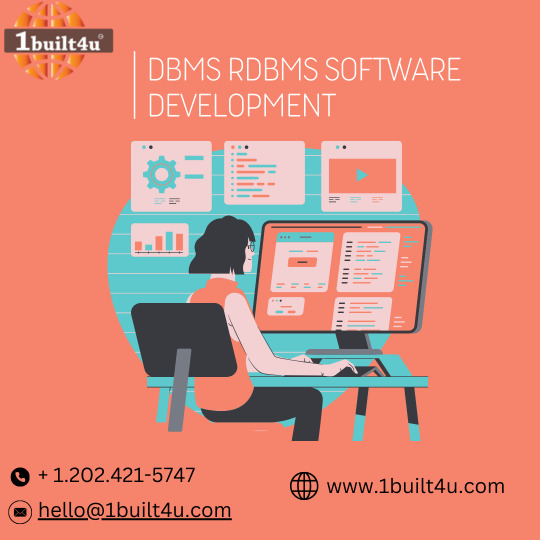
0 notes
Text
🌟 Ready to test your knowledge? Dive into our engaging online quiz at Cybotech! Whether you’re brushing up on your skills or just having fun, our quizzes cover a variety of topics to challenge you. Perfect for learners of all levels! 🧠💻
👉 Take the quiz now: https://cybotech.in/quiz
#Cybotech #OnlineQuiz #KnowledgeTest #Learning #TechSkills #Education #FunLearning #QuizTime #ChallengeYourself
#education#edtech#lesson plan#students#teaching#computer#computerbasics#clanguage#c++#c++ programming#c++ course#c++ language#python#coding#javascript#javaprogramming#java#software development#code#developer#datascience#data analysis#data analytics#rdbms
0 notes
Text
Mastering DBMS, RDBMS, and Software Development
Embark on a journey to master DBMS, RDBMS, and software development with XWebBuilders. Our comprehensive guide will equip you with the knowledge and skills to become a proficient developer in the world of database management systems. Discover the fundamentals of DBMS and RDBMS, explore advanced concepts like data modeling and query optimization, and learn how to integrate these technologies seamlessly into your software projects. With XWebBuilders, you'll gain the expertise needed to design efficient databases, optimize performance, and build robust software solutions.
0 notes
Text
"DCA"(DIPLOMA IN COMPUTER APPLICATION)
The best career beginning course....

Golden institute is ISO 9001-2015 certified institute. Here you can get all types of computer courses such as DCA, CFA , Python, Digital marketing, and Tally prime . Diploma in Computer Applications (DCA) is a 1 year "Diploma Course" in the field of Computer Applications which provides specialization in various fields such as Fundamentals & Office Productivity tools, Graphic Design & Multimedia, Programming and Functional application Software.

A few of the popular DCA study subjects are listed below
Basic internet concepts Computer Fundamentals Introduction to programming Programming in C RDBMS & Data Management Multimedia Corel draw Tally ERP 9.0 Photoshop
Benefits of Diploma in Computer Application (DCA)
After completion of the DCA course student will able to join any computer jobs with private and government sectors. The certification of this course is fully valid for any government and private deportment worldwide. DCA is the only best option for the student to learn computer skills with affordable fees.
DCA Computer course : Eligibilities are here... Students aspiring to pursue Diploma in Computer Applications (DCA) course must have completed their higher school/ 10 + 2 from a recognized board. Choosing Computers as their main or optional subject after class 10 will give students an additional edge over others. Apart from this no other eligibility criteria is set for aspirants. No minimum cutoff is required.

"TALLY"
A Tally is accounting software. To pursue Tally Course (Certificate and Diploma) you must have certain educational qualifications to thrive and prosper. The eligibility criteria for the tally course is given below along with all significant details on how to approach learning Tally, and how you can successfully complete the course. Generally, the duration of a Tally course is 6 month to 1 year ,but it varies depending on the tally institution you want to join. Likewise, tally course fees are Rs. 10000-20000 on average but it also varies depending on what type of tally course or college you opt for. accounting – Accounting plays a pivotal role in Tally
Key Benefits of the Course:
Effective lessons (topics are explained through a step-by-step process in a very simple language) The course offers videos and e-books (we have two options Video tutorials in Hindi2. e-book course material in English) It offers a planned curriculum (the entire tally online course is designed to meet the requirements of the industry.) After the completion of the course, they offer certificates to the learners.
Tally Course Syllabus – Subjects To Learn Accounting Payroll Taxation Billing Banking Inventory
Tally Course
Eligibility criteria: 10+2 in commerce stream Educational level: Certificate or Diploma Course fee: INR 2200-5000 Skills required: Accounting, Finance, Taxation, Interpersonal Skills Scope after the course: Accountant, Finance Manager, Chartered Accountant, Executive Assistant, Operations Manager Average salary: INR 5,00,000 – 10,00,000

"In this Python course"
Rapidly develop feature-rich applications using Python's built-in statements, functions, and collection types. Structure code with classes, modules, and packages that leverage object-oriented features. Create multiple data accessors to manage various data storage formats. Access additional features with library modules and packages.
Python for Web Development – Flask Flask is a popular Python API that allows experts to build web applications. Python 2.6 and higher variants must install Flask, and you can import Flask on any Python IDE from the Flask package. This section of the course will help you install Flask and learn how to use the Python Flask Framework.
Subjects covered in Python for Web development using Flask:
Introduction to Python Web Framework Flask Installing Flask Working on GET, POST, PUT, METHODS using the Python Flask Framework Working on Templates, render template function
Python course fees and duration
A Python course costs around ₹2200-5000.This course fees can vary depending on multiple factors. For example, a self-paced online course will cost you less than a live interactive online classroom session, and offline training sessions are usually expensive ones. This is mainly because of the trainers’ costs, lab assistance, and other facilities.
Some other factors that affect the cost of a Python course are its duration, course syllabus, number of practical sessions, institute reputation and location, trainers’ expertise, etc. What is the duration of a Python course? The duration of a basic Python course is generally between 3 month to 6 months, and advanced courses can be 1 year . However, some courses extend up to 1 year and more when they combine multiple other courses or include internship programs.
Advantages of Python Python is easy to learn and put into practice. … Functions are defined. … Python allows for quick coding. … Python is versatile. … Python understands compound data types. … Libraries in data science have Python interfaces. … Python is widely supported.

"GRAPHIC DESIGN"
Graphic design, in simple words, is a means that professional individuals use to communicate their ideas and messages. They make this communication possible through the means of visual media.
A graphic designing course helps aspiring individuals to become professional designers and create visual content for top institutions around the world. These courses are specialized to accommodate the needs and requirements of different people. The course is so popular that one does not even need to do a lot of research to choose their preferred colleges, institutes, or academies for their degrees, as they are almost mainstream now.
A graphic design course have objectives:
To train aspirants to become more creative with their visual approach. To train aspirants to be more efficient with the technical aspects of graphics-related tasks and also to acquaint them with relevant aspects of a computer. To train individuals about the various aspects of 2-D and 3-D graphics. To prepare aspirants to become fit for a professional graphic designing profession.
Which course is best for graphic design? Best graphic design courses after 12th - Graphic … Certificate Courses in Graphic Design: Adobe Photoshop. CorelDraw. InDesign. Illustrator. Sketchbook. Figma, etc.
It is possible to become an amateur Graphic Designer who is well on the road to becoming a professional Graphic Designer in about three months. In short, three months is what it will take to receive the professional training required to start building a set of competitive professional job materials.

THE BEST COMPUTER INSTITUTE GOLDEN EDUCATION,ROPNAGAR "PUNJAB"
The best mega DISCOUNT here for your best course in golden education institute in this year.
HURRY UP! GUYS TO JOIN US...
Don't miss the chance
You should go to our institute website
WWW.GOLDEN EDUCATION
CONTACT US: 98151-63600
VISIT IT:
#GOLDEN EDUCATION#INSTITUTE#COURSE#career#best courses#tallyprime#DCA#GRAPHICAL#python#ALL COURSE#ROOPAR
2 notes
·
View notes
Text
DBMS Tutorial for Beginners: Unlocking the Power of Data Management
In this "DBMS Tutorial for Beginners: Unlocking the Power of Data Management," we will explore the fundamental concepts of DBMS, its importance, and how you can get started with managing data effectively.
What is a DBMS?
A Database Management System (DBMS) is a software tool that facilitates the creation, manipulation, and administration of databases. It provides an interface for users to interact with the data stored in a database, allowing them to perform various operations such as querying, updating, and managing data. DBMS can be classified into several types, including:
Hierarchical DBMS: Organizes data in a tree-like structure, where each record has a single parent and can have multiple children.
Network DBMS: Similar to hierarchical DBMS but allows more complex relationships between records, enabling many-to-many relationships.
Relational DBMS (RDBMS): The most widely used type, which organizes data into tables (relations) that can be linked through common fields. Examples include MySQL, PostgreSQL, and Oracle.
Object-oriented DBMS: Stores data in the form of objects, similar to object-oriented programming concepts.
Why is DBMS Important?
Data Integrity: DBMS ensures the accuracy and consistency of data through constraints and validation rules. This helps maintain data integrity and prevents anomalies.
Data Security: With built-in security features, DBMS allows administrators to control access to data, ensuring that only authorized users can view or modify sensitive information.
Data Redundancy Control: DBMS minimizes data redundancy by storing data in a centralized location, reducing the chances of data duplication and inconsistency.
Efficient Data Management: DBMS provides tools for data manipulation, making it easier for users to retrieve, update, and manage data efficiently.
Backup and Recovery: Most DBMS solutions come with backup and recovery features, ensuring that data can be restored in case of loss or corruption.
Getting Started with DBMS
To begin your journey with DBMS, you’ll need to familiarize yourself with some essential concepts and tools. Here’s a step-by-step guide to help you get started:
Step 1: Understand Basic Database Concepts
Before diving into DBMS, it’s important to grasp some fundamental database concepts:
Database: A structured collection of data that is stored and accessed electronically.
Table: A collection of related data entries organized in rows and columns. Each table represents a specific entity (e.g., customers, orders).
Record: A single entry in a table, representing a specific instance of the entity.
Field: A specific attribute of a record, represented as a column in a table.
Step 2: Choose a DBMS
There are several DBMS options available, each with its own features and capabilities. For beginners, it’s advisable to start with a user-friendly relational database management system. Some popular choices include:
MySQL: An open-source RDBMS that is widely used for web applications.
PostgreSQL: A powerful open-source RDBMS known for its advanced features and compliance with SQL standards.
SQLite: A lightweight, serverless database that is easy to set up and ideal for small applications.
Step 3: Install the DBMS
Once you’ve chosen a DBMS, follow the installation instructions provided on the official website. Most DBMS solutions offer detailed documentation to guide you through the installation process.
Step 4: Create Your First Database
After installing the DBMS, you can create your first database. Here’s a simple example using MySQL:
Open the MySQL command line or a graphical interface like MySQL Workbench. Run the following command to create a new CREATE DATABASE my_first_database;
Use the database: USE my_first_database;
Step 5: Create Tables
Next, you’ll want to create tables to store your data. Here’s an example of creating a table for storing customer information:
CREATE TABLE customers ( 2 customer_id INT AUTO_INCREMENT PRIMARY KEY, 3 first_name VARCHAR(50), 4 last_name VARCHAR(50), 5 email VARCHAR(100), 6 created_at TIMESTAMP DEFAULT CURRENT_TIMESTAMP 7);
In this example, we define a table named customers with fields for customer ID, first name, last name, email, and the date the record was created.
Step 6: Insert Data
Now that you have a table, you can insert data into it. Here’s how to add a new customer:
1 INSERT INTO customers (first_name, last_name, email) 2VALUES ('John', 'Doe', '[email protected]');
Query Data
To retrieve data from your table, you can use the SELECT statement. For example, to get all customers:
1 SELECT * FROM customers;
You can also filter results using the WHERE clause:
SELECT * FROM customers WHERE last_name = 'Doe';
Step 8: Update and Delete Data
You can update existing records using the UPDATE statement:
UPDATE customers SET email = '[email protected]' WHERE customer_id = 1;
To delete a record, use the DELETE statement:
DELETE FROM customers WHERE customer_id = 1;
Conclusion
In this "DBMS Tutorial for Beginners: Unlocking the Power of Data Management," we’ve explored the essential concepts of Database Management Systems and how to get started with managing data effectively. By understanding the importance of DBMS, familiarizing yourself with basic database concepts, and learning how to create, manipulate, and query databases, you are well on your way to becoming proficient in data management.
As you continue your journey, consider exploring more advanced topics such as database normalization, indexing, and transaction management. The world of data management is vast and full of opportunities, and mastering DBMS will undoubtedly enhance your skills as a developer or data professional.
With practice and experimentation, you’ll unlock the full potential of DBMS and transform the way you work with data. Happy database management!
0 notes
Text
Lead Software Engineer, Full Stack (Java, AWS) - Dealer Tech
Lead Software Engineer, Full Stack (Java, AWS) – Dealer Tech Do you love building and pioneering in the technology… like JavaScript, Java, HTML/CSS, TypeScript, SQL, Python, and Go, Open Source RDBMS and NoSQL databases, Container Orchestration… Apply Now
0 notes
Text
How to Choose a Database Management System: The Best Tools and Software for 2025
Data is at the core of every modern business. Whether it’s customer information, financial records, or product inventories, managing data efficiently is crucial for smooth operations and decision-making. A database management system (DBMS) helps businesses store, organize, and retrieve data securely and efficiently.
However, with so many database management tools and software available, choosing the right one can be challenging. Businesses need to consider factors like scalability, security, performance, and cost before making a decision.
This article explores how to choose the best database management system (DBMS) for your needs and highlights some of the top tools available in 2025.
1. What is a Database Management System (DBMS)?
A database management system (DBMS) is software that enables users to create, retrieve, update, and manage data efficiently. It acts as an interface between the database and users, ensuring data is stored securely and can be accessed when needed.
Key Functions of a DBMS
Data Storage — Organizes large volumes of structured and unstructured data.
Data Retrieval — Allows users and applications to access specific information quickly.
Data Security — Protects sensitive information from unauthorized access.
Data Integrity — Ensures accuracy and consistency in stored data.
Multi-User Access — Supports multiple users accessing and modifying data simultaneously.
Businesses of all sizes — from startups to enterprises — need a well-structured database to manage operations efficiently.
2. How to Choose a Database Management System?
Selecting the right database management tools and software requires careful consideration. The ideal DBMS should align with your business needs, performance expectations, and budget.
Factors to Consider When Choosing a DBMS
Scalability
Can the database handle growing amounts of data as your business expands? Cloud-based and distributed database solutions offer better scalability than traditional on-premise databases.
Performance
Look for a DBMS that ensures fast query processing and efficient indexing. Performance is crucial for applications handling real-time data processing, such as e-commerce or financial platforms.
Security Features
Data security is critical, especially for businesses handling sensitive information. The DBMS should offer encryption, access control, and regular backups to prevent data breaches.
Compatibility and Integration
Your DBMS should integrate seamlessly with existing software, including ERP systems, business intelligence tools, and cloud applications.
Cost and Licensing
Some database management systems are open-source and free, while others require licensing fees or subscription models. Factor in hosting, maintenance, and upgrade costs before making a choice.
Ease of Use and Administration
If your team lacks database expertise, choose a DBMS with a user-friendly interface and automated management features.
3. Best Database Management Tools and Software in 2025
The database landscape is diverse, with options ranging from relational databases (SQL) to NoSQL and cloud-based solutions. Below are some of the best database management tools and software in 2025.
A) Relational Database Management Systems (RDBMS) (SQL-Based)
Relational databases store data in structured tables, making them ideal for applications that require consistency and complex queries.
1. MySQL
One of the most popular open-source relational databases.
Best for web applications, e-commerce, and content management systems.
Supports high availability and replication.
2. PostgreSQL
Advanced open-source RDBMS with powerful performance and security features.
Great for handling complex queries and large-scale data applications.
Supports JSON and NoSQL-like functionality.
3. Microsoft SQL Server
A high-performance RDBMS designed for enterprises.
Integrates with Microsoft Azure and business intelligence tools.
Strong security features like Transparent Data Encryption (TDE).
4. Oracle Database
Best for large enterprises that need high availability and reliability.
Features AI-powered automation and in-memory data processing.
High licensing costs but offers advanced analytics and security.
B) NoSQL Database Management Systems
NoSQL databases are designed for handling unstructured and semi-structured data, making them ideal for real-time applications, big data, and cloud-based services.
5. MongoDB
A document-based NoSQL database used for flexible data storage.
Ideal for content management systems, mobile applications, and IoT.
Supports horizontal scaling and distributed storage.
6. Cassandra
Best for handling large-scale distributed data across multiple servers.
Used by major tech companies like Netflix and Facebook.
Offers fault tolerance and high availability.
7. Firebase
A cloud-based NoSQL database by Google, built for mobile and web apps.
Offers real-time data synchronization and offline access.
Best suited for startups and small businesses.
C) Cloud-Based Database Management Systems
Cloud databases provide scalability, flexibility, and cost efficiency, making them an excellent choice for businesses that want managed database solutions.
8. Amazon RDS (Relational Database Service)
A fully managed cloud database service by AWS.
Supports MySQL, PostgreSQL, SQL Server, and more.
Automated backups, scaling, and security management.
9. Google Cloud Firestore
A NoSQL document-based database optimized for real-time applications.
Integrates well with Google Cloud services.
Serverless, making it easy to scale applications.
10. Microsoft Azure SQL Database
A cloud-based RDBMS designed for high availability and disaster recovery.
AI-powered performance tuning and security monitoring.
Supports automatic scaling based on workload.
4. Key Trends in Database Management for 2025
As businesses generate more data than ever, database technologies are evolving. Here are some trends shaping the future of database management tools and software in 2025.
AI and Automation in Database Management
AI-powered databases like Oracle Autonomous Database are improving performance, security, and self-healing capabilities without human intervention.
Multi-Cloud and Hybrid Databases
Businesses are increasingly using multi-cloud and hybrid database solutions to avoid vendor lock-in and improve redundancy.
Edge Computing and Distributed Databases
With the rise of IoT and edge computing, distributed databases like Apache Cassandra are becoming more popular for handling real-time data processing at scale.
Graph Databases for Advanced Analytics
Graph databases like Neo4j are being used for applications requiring deep data relationships, such as fraud detection and recommendation engines.
Choosing the right database system depends on your business needs, application type, and data management requirements. If your business requires structured data storage and complex queries, a relational database like MySQL or PostgreSQL is ideal.
For real-time applications, big data, and scalability, a NoSQL solution like MongoDB or Firebase may be the best choice. For businesses looking for fully managed, scalable solutions, cloud databases like Amazon RDS or Microsoft Azure SQL Database provide automated security and maintenance.
0 notes
Text
Become an Oracle Expert: Master Oracle RAC Administration with TechshilaMind
In the data-driven age, organizations demand database administrators who can ensure high availability, scalability, and performance. Oracle Real Application Clusters (RAC) is a critical skill set that delivers just that. If you're ready to scale your database career, the Oracle Administration RAC course by TechshilaMind is your ideal launchpad.
What is Oracle RAC?
Oracle RAC (Real Application Clusters) enables multiple computers to run Oracle RDBMS software simultaneously while accessing a single database, thus providing clustering. It ensures:
High availability
Load balancing
Scalability for mission-critical applications
This course prepares you to design, implement, and manage Oracle RAC environments with confidence.
Why Choose TechshilaMind for Oracle RAC?
At TechshilaMind, you get more than just theoretical knowledge:
Real-time Industry Use Cases Learn Oracle RAC implementation in real-world business environments.
24/7 Learner Support Get your queries addressed by expert mentors anytime.
Certification-Aligned Curriculum Study content that prepares you for Oracle DBA and RAC certifications.
Flexible Scheduling Learn at your convenience, whether you’re a working professional or a full-time student.
Career Mentoring & One-on-One Doubt Clearing Resolve complex doubts directly with industry professionals and receive career guidance.
👉 Explore the Oracle Administration RAC Course Now
What You Will Learn
Though the full syllabus is available for download, the highlights include:
Oracle RAC architecture
Grid Infrastructure
ASM configuration
Clusterware concepts
Node addition/removal
Backup and recovery in RAC environments
Performance tuning and troubleshooting
This comprehensive coverage ensures you're job-ready upon course completion.
Who Should Enroll?
Oracle Database Administrators
System Engineers
IT Professionals seeking high-availability solutions
Anyone aiming to become Oracle RAC Certified
Even if you're just beginning in Oracle DBA, the program is structured to bring you up to speed.
For full details and to enroll, visit: 👉Oracle RAC Online Training
Final Words
Learning Oracle RAC is a career-defining move. With growing demand for high-availability systems across enterprises, professionals equipped with RAC expertise are seeing exponential growth in job prospects and salaries.With TechshilaMind's structured, mentorship-driven, and certification-oriented approach, you’re not just preparing for an exam—you’re preparing for the future.
0 notes
Text
Why Choose Emergent Software for Your SQL Server Needs
SQL Server is a relational database management system (RDBMS) developed by Microsoft. It’s used to store and retrieve data as requested by other software applications. Think of it as the backbone for many applications, holding all the important information.
1 note
·
View note
Text
Unleash the Power of DBMS and RDBMS in Software Development
Unlock the immense potential of DBMS and RDBMS in the realm of software development with 1built4u. Discover how these powerful database management systems can revolutionize your software projects, enabling efficient data organization, retrieval, and manipulation. Explore the intricacies of database design, query optimization, and data modeling, as we guide you through the intricacies of DBMS and RDBMS. With our comprehensive resources and expert insights, you'll gain the knowledge and skills to harness the full power of these technologies, elevating your software development capabilities to new heights.
0 notes
Text
Master SQL with the Best Online Course in Hyderabad – Offered by Gritty Tech
SQL (Structured Query Language) is the backbone of data handling in modern businesses. Whether you're aiming for a career in data science, software development, or business analytics, SQL is a must-have skill. If you're based in Hyderabad or even outside but seeking the best SQL online course that delivers practical learning with real-world exposure, Gritty Tech has crafted the perfect program for you For More…
What Makes Gritty Tech's SQL Course Stand Out?
Practical, Job-Focused Curriculum
Gritty Tech’s SQL course is meticulously designed to align with industry demands. The course content is structured around the real-time requirements of IT companies, data-driven businesses, and startups.
You'll start with the basics of SQL and gradually move to advanced concepts such as:
Writing efficient queries
Managing large datasets
Building normalized databases
Using SQL with business intelligence tools
SQL for data analytics and reporting
Every module is project-based. This means you won’t just learn the theory—you’ll get your hands dirty with practical assignments that mirror real-world tasks.
Learn from Industry Experts
The faculty at Gritty Tech are not just trainers; they are seasoned professionals from top MNCs and startups. Their teaching combines theory with examples drawn from years of hands-on experience. They understand what companies expect from an SQL developer and prepare students accordingly.
Each mentor brings valuable insights into how SQL works in day-to-day business scenarios—whether it's managing millions of records in a customer database or optimizing complex queries in a financial system.
Interactive and Flexible Online Learning
Learning online doesn’t mean learning alone. Gritty Tech ensures you’re part of a vibrant student community where peer interaction, discussion forums, and collaborative projects are encouraged.
Key features of their online delivery model include:
Live instructor-led sessions with real-time query solving
Access to session recordings for future reference
Weekly challenges and hackathons to push your skills
1:1 mentorship to clarify doubts and reinforce learning
You can choose batch timings that suit your schedule, making this course ideal for both working professionals and students.
Comprehensive Module Coverage
The course is divided into logical modules that build your expertise step by step. Here's an overview of the key topics covered:
Introduction to SQL and RDBMS
Understanding data and databases
Relational models and primary concepts
Introduction to MySQL and PostgreSQL
Data Definition Language (DDL)
Creating and modifying tables
Setting primary and foreign keys
Understanding constraints and data types
Data Manipulation Language (DML)
Inserting, updating, and deleting records
Transaction management
Working with auto-commits and rollbacks
Data Query Language (DQL)
SELECT statements in depth
Filtering data with WHERE clause
Using ORDER BY, GROUP BY, and HAVING
Advanced SQL Queries
JOINS: INNER, LEFT, RIGHT, FULL OUTER
Subqueries and nested queries
Views and materialized views
Indexing and performance tuning
Stored Procedures and Triggers
Creating stored procedures for reusable logic
Using triggers to automate actions
SQL in Real Projects
Working with business databases
Creating reports and dashboards
Integrating SQL with Excel and BI tools
Interview Preparation & Certification
SQL interview Q&A sessions
Mock technical interviews
Industry-recognized certification on course completion
Real-Time Projects and Case Studies
Nothing beats learning by doing. At Gritty Tech, every student works on multiple real-time projects, such as:
Designing a complete eCommerce database
Building a report generation system for a retail chain
Analyzing customer data for a telecom company
Creating dashboards with SQL-backed queries for business decisions
These projects simulate real job roles and ensure you're not just certified but genuinely skilled.
Placement Assistance and Resume Building
Gritty Tech goes the extra mile to help you land your dream job. They offer:
Resume and LinkedIn profile optimization
Personalized career guidance
Referrals to hiring partners
Mock interview practice with real-time feedback
Graduates of Gritty Tech have successfully secured jobs as Data Analysts, SQL Developers, Business Intelligence Executives, and more at top companies.
Affordable Pricing with Installment Options
Quality education should be accessible. Gritty Tech offers this high-value SQL course at a very competitive price. Students can also opt for EMI-based payment options. There are often discounts available for early registration or referrals.
Support After Course Completion
Your learning doesn't stop when the course ends. Gritty Tech provides post-course support where you can:
Revisit lectures and materials
Get help with ongoing SQL projects at work
Stay connected with alumni and mentors
They also host webinars, advanced workshops, and alumni meetups that keep you updated and networked.
Who Should Join This Course?
This SQL course is ideal for:
College students and fresh graduates looking to boost their resume
Working professionals in non-technical roles aiming to switch to tech
Data enthusiasts and aspiring data scientists
Business analysts who want to strengthen their data querying skills
Developers who wish to enhance their backend capabilities
No prior coding experience is required. The course begins from scratch, making it beginner-friendly while progressing toward advanced topics for experienced learners.
0 notes
Text
What is RDBMS?

RDBMS, or Relational Database Management System, is a type of database software that stores data in a structured format using rows and columns. It uses SQL (Structured Query Language) as the standard language to interact with databases. In today’s data-driven world, RDBMS plays a vital role in backend development, cloud computing, data analytics, and enterprise applications.
It ensures data integrity, scalability, and high performance while supporting complex queries, joins, indexing, and transaction management. Popular RDBMS platforms include MySQL, PostgreSQL, Oracle Database, and Microsoft SQL Server. With the rise of big data and AI integration, modern RDBMS systems are also optimized for hybrid cloud environments and offer features like real-time data processing, automation, and data security.
0 notes
Text
Database Management System (DBMS) Development

Databases are at the heart of almost every software system. Whether it's a social media app, e-commerce platform, or business software, data must be stored, retrieved, and managed efficiently. A Database Management System (DBMS) is software designed to handle these tasks. In this post, we’ll explore how DBMSs are developed and what you need to know as a developer.
What is a DBMS?
A Database Management System is software that provides an interface for users and applications to interact with data. It supports operations like CRUD (Create, Read, Update, Delete), query processing, concurrency control, and data integrity.
Types of DBMS
Relational DBMS (RDBMS): Organizes data into tables. Examples: MySQL, PostgreSQL, Oracle.
NoSQL DBMS: Used for non-relational or schema-less data. Examples: MongoDB, Cassandra, CouchDB.
In-Memory DBMS: Optimized for speed, storing data in RAM. Examples: Redis, Memcached.
Distributed DBMS: Handles data across multiple nodes or locations. Examples: Apache Cassandra, Google Spanner.
Core Components of a DBMS
Query Processor: Interprets SQL queries and converts them to low-level instructions.
Storage Engine: Manages how data is stored and retrieved on disk or memory.
Transaction Manager: Ensures consistency and handles ACID properties (Atomicity, Consistency, Isolation, Durability).
Concurrency Control: Manages simultaneous transactions safely.
Buffer Manager: Manages data caching between memory and disk.
Indexing System: Enhances data retrieval speed.
Languages Used in DBMS Development
C/C++: For low-level operations and high-performance components.
Rust: Increasingly popular due to safety and concurrency features.
Python: Used for prototyping or scripting.
Go: Ideal for building scalable and concurrent systems.
Example: Building a Simple Key-Value Store in Python
class KeyValueDB: def __init__(self): self.store = {} def insert(self, key, value): self.store[key] = value def get(self, key): return self.store.get(key) def delete(self, key): if key in self.store: del self.store[key] db = KeyValueDB() db.insert('name', 'Alice') print(db.get('name')) # Output: Alice
Challenges in DBMS Development
Efficient query parsing and execution
Data consistency and concurrency issues
Crash recovery and durability
Scalability for large data volumes
Security and user access control
Popular Open Source DBMS Projects to Study
SQLite: Lightweight and embedded relational DBMS.
PostgreSQL: Full-featured, open-source RDBMS with advanced functionality.
LevelDB: High-performance key-value store from Google.
RethinkDB: Real-time NoSQL database.
Conclusion
Understanding how DBMSs work internally is not only intellectually rewarding but also extremely useful for optimizing application performance and managing data. Whether you're designing your own lightweight DBMS or just exploring how your favorite database works, these fundamentals will guide you in the right direction.
0 notes
Text
DBMS Tutorial Explained: Concepts, Types, and Applications

In today’s digital world, data is everywhere — from social media posts and financial records to healthcare systems and e-commerce websites. But have you ever wondered how all that data is stored, organized, and managed? That’s where DBMS — or Database Management System — comes into play.
Whether you’re a student, software developer, aspiring data analyst, or just someone curious about how information is handled behind the scenes, this DBMS tutorial is your one-stop guide. We’ll explore the fundamental concepts, various types of DBMS, and real-world applications to help you understand how modern databases function.
What is a DBMS?
A Database Management System (DBMS) is software that enables users to store, retrieve, manipulate, and manage data efficiently. Think of it as an interface between the user and the database. Rather than interacting directly with raw data, users and applications communicate with the database through the DBMS.
For example, when you check your bank account balance through an app, it’s the DBMS that processes your request, fetches the relevant data, and sends it back to your screen — all in milliseconds.
Why Learn DBMS?
Understanding DBMS is crucial because:
It’s foundational to software development: Every application that deals with data — from mobile apps to enterprise systems — relies on some form of database.
It improves data accuracy and security: DBMS helps in organizing data logically while controlling access and maintaining integrity.
It’s highly relevant for careers in tech: Knowledge of DBMS is essential for roles in backend development, data analysis, database administration, and more.
Core Concepts of DBMS
Let’s break down some of the fundamental concepts that every beginner should understand when starting with DBMS.
1. Database
A database is an organized collection of related data. Instead of storing information in random files, a database stores data in structured formats like tables, making retrieval efficient and logical.
2. Data Models
Data models define how data is logically structured. The most common models include:
Hierarchical Model
Network Model
Relational Model
Object-Oriented Model
Among these, the Relational Model (used in systems like MySQL, PostgreSQL, and Oracle) is the most popular today.
3. Schemas and Tables
A schema defines the structure of a database — like a blueprint. It includes definitions of tables, columns, data types, and relationships between tables.
4. SQL (Structured Query Language)
SQL is the standard language used to communicate with relational DBMS. It allows users to perform operations like:
SELECT: Retrieve data
INSERT: Add new data
UPDATE: Modify existing data
DELETE: Remove data
5. Normalization
Normalization is the process of organizing data to reduce redundancy and improve integrity. It involves dividing a database into two or more related tables and defining relationships between them.
6. Transactions
A transaction is a sequence of operations performed as a single logical unit. Transactions in DBMS follow ACID properties — Atomicity, Consistency, Isolation, and Durability — ensuring reliable data processing even during failures.
Types of DBMS
DBMS can be categorized into several types based on how data is stored and accessed:
1. Hierarchical DBMS
Organizes data in a tree-like structure.
Each parent can have multiple children, but each child has only one parent.
Example: IBM’s IMS.
2. Network DBMS
Data is represented as records connected through links.
More flexible than hierarchical model; a child can have multiple parents.
Example: Integrated Data Store (IDS).
3. Relational DBMS (RDBMS)
Data is stored in tables (relations) with rows and columns.
Uses SQL for data manipulation.
Most widely used type today.
Examples: MySQL, PostgreSQL, Oracle, SQL Server.
4. Object-Oriented DBMS (OODBMS)
Data is stored in the form of objects, similar to object-oriented programming.
Supports complex data types and relationships.
Example: db4o, ObjectDB.
5. NoSQL DBMS
Designed for handling unstructured or semi-structured data.
Ideal for big data applications.
Types include document, key-value, column-family, and graph databases.
Examples: MongoDB, Cassandra, Redis, Neo4j.
Applications of DBMS
DBMS is used across nearly every industry. Here are some common applications:
1. Banking and Finance
Customer information, transaction records, and loan histories are stored and accessed through DBMS.
Ensures accuracy and fast processing.
2. Healthcare
Manages patient records, billing, prescriptions, and lab reports.
Enhances data privacy and improves coordination among departments.
3. E-commerce
Handles product catalogs, user accounts, order histories, and payment information.
Ensures real-time data updates and personalization.
4. Education
Maintains student information, attendance, grades, and scheduling.
Helps in online learning platforms and academic administration.
5. Telecommunications
Manages user profiles, billing systems, and call records.
Supports large-scale data processing and service reliability.
Final Thoughts
In this DBMS tutorial, we’ve broken down what a Database Management System is, why it’s important, and how it works. Understanding DBMS concepts like relational models, SQL, and normalization gives you the foundation to build and manage efficient, scalable databases.
As data continues to grow in volume and importance, the demand for professionals who understand database systems is also rising. Whether you're learning DBMS for academic purposes, career development, or project needs, mastering these fundamentals is the first step toward becoming data-savvy in today’s digital world.
Stay tuned for more tutorials, including hands-on SQL queries, advanced DBMS topics, and database design best practices!
0 notes
Text
MySQL Assignment Help
Are you a programming student? Are you looking for help with programming assignments and homework? Are you nervous because the deadline is approaching and you are unable to understand how to complete the boring and complex MySQL assignment? If the answer is yes, then don’t freak out as we are here to help. We have a team of nerdy programmers who provide MySQL assignment help online. If you need an A Grade in your entire MySQL coursework then you need to reach out to our experts who have solved more than 3500 projects in MySQL. We will not only deliver the work on time but will ensure that your university guidelines are met completely, thus ensuring excellent solutions for the programming work.
However, before you take MySQL Help from our experts, you must read the below content in detail to understand more about the subject:
About MySQL
MySQL is an open-source database tool that helps us to make different databases and assist them to implement the various programming languages that make both online and offline software. MySQL is a backend tool for computer programming and software that allows one to make big databases and store the different information collected by the software.
In today’s education system all around the globe, there is no need to be in touch with the theory that you have been reading but now there is a demand for the practical applications of the theory. The grades will be increased only when the student will be able to implement what he/she has learned in their studies.
Finally, the complete implementation will be explained in a step-by-step manner to the student
Since we are a globe tutor and also the best online assignment help provider, we have people who know every education system throughout the world. We are not only limited to the US or the UK, but we are here to help each and every student around the world.
Conclusively, you will not regret choosing the All Assignments Experts because we assure to give you the best MySQL assignment service within time. So what are you waiting for? If you need MySQL assignment help, sign up today with the All Assignments Experts. You can email your requirements to us at [email protected]
Popular MySQL Programming topics for which students come to us for online assignment help are:
MySQL Assignment help
Clone Tables Create Database
Drop Database Introduction to SQL
Like Clause MySQL - Connection
MySQL - Create Tables MySQL - Data Types
Database Import and Export MySQL - Database Info
MySQL - Handling Duplicates Insert Query & Select Query
MySQL - Installation NULL Values
SQL Injection MySQL - Update Query and Delete Query
MySQL - Using Sequences PHP Syntax
Regexps Relational Database Management System (RDBMS)
Select Database Temporary Tables
WAMP and LAMP Where Clause
0 notes
Text
Best computer institute in delhi
Arth institute
Introduction to Databases
A database is an organized collection of data that is stored and managed electronically. It allows users to store, retrieve, and manipulate data efficiently. Databases are essential for businesses, websites, and applications that require structured data management.
Key Concepts of Databases
Data – Raw facts or information stored in a database (e.g., names, numbers, dates).
Database Management System (DBMS) – Software used to create, manage, and interact with databases (e.g., MySQL, PostgreSQL, MongoDB).
Tables – Databases store data in structured formats, often in tables with rows and columns.
Queries – Commands used to retrieve or manipulate data (e.g., SQL queries).
Schemas – The structure of a database, defining how data is organized.
Types of Databases
Relational Databases (RDBMS) – Uses tables and structured query language (SQL) (e.g., MySQL, PostgreSQL, Oracle).
NoSQL Databases – Designed for unstructured or semi-structured data (e.g., MongoDB, Firebase, Cassandra).
Cloud Databases – Hosted on cloud platforms for scalability (e.g., AWS RDS, Google Cloud Firestore).
Graph Databases – Stores relationships between data in graph format (e.g., Neo4j).
Importance of Databases
Efficiently stores and retrieves large amounts of data.
Ensures data integrity and security.
Supports multi-user access.
Enables businesses to make data-driv
0 notes