#reading text from textbox in jquery
Explore tagged Tumblr posts
Note
Please please share some coding/designing wisdom. Your game is so damn pretty 😭😭😭 Could you tell us what template you used and how hard it was to make it look like it is today? I imagine so much work must have gone into it
😭😭 I am no expert, but these are just my rationale/methods behind the visual choices I made!
For the template I used—I used Vahnya's Template! However, this post by @/manonamora-if has a whole section for templates that I wish I saw or checked out before making my IF! In another lifetime, I might've just used nyehilism's template to achieve the bottom sidebar instead of torturing myself learning how to do it... ;;
Below, I go into detail the timeline of designing Uroboros, as well as advice through the process I went!
Design Timeline
I started designing the UI late October 2022, and kept fixing, changing, editing it well into February and maybe a little bit of March 2023.
October 2022 - Early iterations of the design. Looked for stock images and began implementing it to add a background to the sidebar and the actual passages. Swatched some color palettes and began implementing them into the IF. Later decided to make the sidebar on the bottom instead of on the side. Also, added a title screen.
November - Testing different backgrounds for the IF's sidebar. Added a textbox to the passages, also worked on the black fade transitions.
December - Finished working on the sidebar background for both light and dark theme, began work on the background of the IF instead.
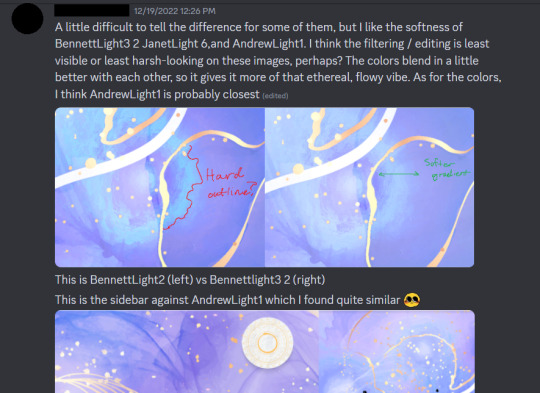
January 2023 - Finished working on the dark and light theme backgrounds! Started work on drawing the skill icons for light and dark theme, and finished!
February - Changed the title screen to look better on mobile, created a circle logo, added a border to the textbox. Also, made further edits for light theme.
March - Just remade the "Uroboros" logo.
If you're wondering why it took approximately 5 months to get to the final version—don't worry! I wasn't working only on the design for 5 months. My partner helped make the edits for the design, while I worked on coding them in and writing.
I spent a lot of time trying to get a grasp on Javascript, SugarCube, and HTML all throughout this time as well, to know how to fluidly add these things. Meaning, while I was working on these visual elements, I was also figuring out how to do the "looking" mechanic, black and white transitions, figuring out how Tweego worked, radio buttons, and so on.
Do note I've been busy the entire time throughout, so perhaps you can do this much quicker than I can!
The "Secrets"
1. Please—look at IFs you love! What are some visual aspects of other IFs that you love and want to include in your story? I started by analyzing parts of other IFs that I love. I liked Wayfarer's textbox; I liked how the choices looked in When Twilight Strikes. I liked the textboxes in the beginning of Zorlok. Find the things that amaze you about other IFs, and implement it your own way!
This seems like super basic advice—but trust me, once you think, "How can I put this in my game?" you will not only be able to have it, but most likely, you'll also learn a LOT.
While seeing how I could make the radio buttons, for example, I started researching. I googled "How to live change text?" and then I found out about jQuery, how to use the replace macro, etc. etc. JUST from researching how to do exactly one (1) feature.
2. What is missing in other IFs? Think about your own reading experience. I didn't like the clunkiness of some, how the sidebar is on the side when space on a mobile-screen is severely limited length-wise. So, I put the sidebar on the bottom.
I didn't like how other choices look in IFs, so I wanted a way to do mine that's nice and elegant(though it's still a little hard to read, admittedly).
Again, researching how to do the things you want opens many doors for you. I learned how to style <li> and change how bullets look, learned how to style links in Twine in general, etc. etc. again with just this ONE thing I wanted to change/add.
3. Don't do the work all by yourself. I struggled so hard because I hate asking for help. I was happy to Google other people's problems, but I never thought to open up my own thread or ask anybody in the community for help. Please, not only ask, but also—your work doesn't have to be completely original.
Use templates. Look at manon's amazing masterlist of things you can implement. I also have a few macro's that you can use, like multipronouns for MC, that does the work for you, for free.
Rip people's codes—respectfully. I'm not saying from other IFs, but online in other places. If they appear on help forums or are publicly available through places like CodePen, chances are that they're open-source or licensed in such a way that anyone can use it (e.g. MIT license).
Again, here is Manon's masterlist, which includes custom macros you can use in your game (Chapel, HiEv and Cycy are my high recommendations)! Additionally, here's my code for multipronouns here and my code for setting RO genders here.
4. MAKE IT READABLE!! Even if you want your game to look pretty... please, I'm begging you, make it easy to read. This is the most important thing ever.
I have a short attention span, and so does my partner. We reviewed the game to make sure we are NOT compromising the reading experience with our design. As much as we want fantastical backgrounds, we wanted to make sure it was at least not distracting. As much as we want gaudy styles, we want the actual passage to be suited for the long haul.
The most, most important part is to enhance the reading experience--not by adding things on, but by making it simple and intuitive. As someone in the computer science field, the user experience is CRITICAL. Put yourself in their shoes, think about them first and foremost.
Twine is amazingly customizable, and its powers can be wielded for good and evil. Plenty of amazing writers but inexperienced UI designers, especially from CoG, get into Twine. CoG almost completely takes away the design element, so Twine is a whole new ballpark.
Uroboros has a lot of pomp, but the actual textbox is uncharacteristically simple in comparison. The simplicity against an otherwise fantastical, but non-distracting background helps give it elegance. The sidebar, in contrast, is very eye-catching—but, it's also out of view most of the time, and isn't built for long reading.
To add on, make sure it's readable on mobile. I guarantee 80% of your readers are going to be reading your IF on their phone, and probably at 3 AM, so you will want the mobile to look as good as PC, or even better.
Closing Thoughts
Anyway, as basic as this advice is, this is really what guided my entire thought process behind my visual choices! -- Picking and choosing what you like from IFs, figuring out how to do them through research, and making sure your IF is built to be read for a while.
Thanks so much for asking, thinking that I have wisdom to impart!! 😭🫶💕
#uroboros-if#uroboros#asks#anon#writing reference#writing advice#if resources#twine resources#twine design#twine coding resources#gameplay design
97 notes
·
View notes
Text
How to read value of a textbox in jQuery
How to read value of a textbox in jQuery
If you want to read the text from an input box like this in jQuery, you can follow one of the following approaches : 1. Using val() function Here is the syntax : var str = $('#txt_name').val(); Example : Insert title here Enter text : Click me Output : Note : You can set a new value in the textbox using the val() method by passing the new text to the val() method as shown below :…
View On WordPress
#How to get value of an input textbox in jQuery#How to read value of a textbox in jQuery#read value of textbox in javascript#read value of textbox using jquery#reading text from textbox in jquery
0 notes
Text
Tabulazer - Chrome Extension to Filter and Sort HTML Tables

A few days ago we released Tabulazer, a lightweight Google Chrome Extension that can be used to filter, sort and enlarge HTML tables from any web page. If you're frequently working with websites featuring a lot of HTML tables without native filtering and/or sorting features, then there's a high chance you'll find this extension worth a shot.
Installation
To install it, go to the Chrome Web Store and search for "Tabulazer" (or just click here), then click to the Add to Chrome button. If everything goes well, you'll end up with two new elements on your Google Chrome client: A new button (with the

icon) on the top-right part of Chrome, where all the extension buttons are. A new "Tabulazer" element (also with the

icon) in the context menu, i.e. the one you access with right-clicking on any element on a page. By clicking on the top-right button you'll access the configuration settings, where you'll be able to set the following options: Force table width to 100%. When enabled, the plugin will enlarge any HTML table to 100% width, thus taking all the available space on your browser. If the table is wrapped by other HTML container elements, those will also be enlarged/set to 100% in order to accomodate the table. If you don't want all this to happen, just keep it disabled. Enable sorting. Enable it to add sorting and reverse-sorting capabilities to all the HTML table columns: both can be activated by clicking (and double-clicking) to the column header itself. Enable filtering. Enable it to add filtering capabilities to all the HTML table columns: the filter will look like a standard HTML textbox that, if non-empty, will automatically update the table content, filtering out all the rows not containing the given text within that column. Enable paging. Enable it to add paging capabilities to the HTML table: notice that the filtering and sorting capabilities won't be affected by that (they will always take all rows into account). Here's how the HTML table looks like before and after the "Tabulaze" effect:
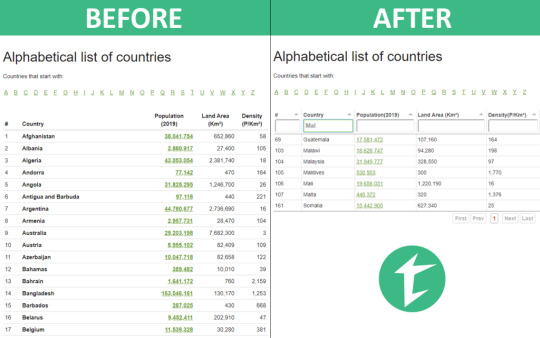
Feature list
Here's the breakdown of the extension's main features: Real-time column sorting (and reverse sorting) Real-time column filtering (using full-text search) Width enlarge to 100% (to increase readability) Dynamic paging (useful for very long tables) Resizable columns (using mouse handlers) Copy & Paste support with CSV/Excel/Google Sheets support (using CTRL+C) The last feature might be very useful for those who are looking for a quick & effective way to export huge amount of HTML table data to CSV, MS Excel and/or Google Sheets (registry lists, billing reports, and so on). .
External Packages
Here's a list of all the open-source, third-party packages that have been used within the extension (all credit due to their respective authors): Tabulator, by Olifolkerd (MIT license) Bootstrap, by the Bootstrap team (MIT license) JQuery, by the JQuery foundation (MIT license)
Useful Resources
Tabulazer on GitHub Tabulator on GitHub Read the full article
#Bootstrap#Chrome#ChromeExtension#Filter#GitHub#GoogleChrome#HTML#Javascript#JQuery#Sort#Table#Tables#Tabulator#Tabulazer
0 notes
Photo

A Straightforward Introduction to 'Houdini'
#357 — September 12, 2018
Read on the Web
Frontend Focus

A Straightforward Introduction to 'Houdini' — Three years ago, Houdini was called ‘maybe the most exciting development in CSS you’ve never heard of’. And even now it can be tricky to understand what this collection of mostly incomplete CSS related APIs and technologies really represents. This mini-site helps clear it up.
Sam Richard
Latest Chrome Stripping 'www' from Hostnames in Location Bar — Chrome is hiding ‘trivial’ subdomains (such as www. and m.) in the location bar, but a lot of people aren’t happy about the change, and it kicked off one of Hacker News’s biggest discussions. You can turn the feature off though.
Chromium
Reduce Time Spent on Meetings & Increase Productivity — monday.com is a project management tool which is the next generation of visual tools, built specifically for developers. It’s designed to work with ease, and allows you to see what everyone on your team is working on in a single glance.
monday.com sponsor
Customizing Radio Buttons Without Compromising Accessibility — If you want to use HTML’s support for radio buttons to create more elaborate controls, this will be very handy.
Chen Hui Jing
Investigating Chrome's NOSCRIPT Intervention — Chrome on Android may, in future, disable JavaScript on weak connections to attempt to speed things up. This article looks at how to test the feature out.
Tim Kadlec
Designing a Textbox, Unabridged — You might think it’s as easy as putting an input type="text" element down but this article goes into much more depth about what’s involved in making a text entry field for the Web that does what you want.
Shane Hudson
Use React? Check Out Our React-Focused Newsletter — If you work with React and haven’t heard about our React-focused newsletter yet, check it out as that’s where most of our React links go. 🙂
Cooperpress
Two Amazing Conference Days on Design, UX and Code. Get 100 USD Off
SMASHINGCONF NYC sponsor
💻 Jobs
React & Redux Frontend Engineer (New York, Paris, Remote) — We transform complex datasets into beautiful visualizations and implement innovative browser-app UIs. Apply to join us here.
Datadog
Try Vettery — Create a profile to connect with inspiring companies seeking Frontend devs.
Vettery
📘 Articles & Tutorials
Chromium Intent to Implement: ElementTiming for 'img' Elements — The ElementTiming API will allow developers to know when certain specified image elements are first displayed on the screen.
blink-dev
How GitHub Removed jQuery From Their Frontend — GitHub.com has just completely removed jQuery as a dependency but it’s taken years and here’s how they pulled it off.
GitHub Engineering
Creating Sliding Effects using Sticky Positioning — A break down of a novel slider effect that uses position: sticky.
Preethi Sam
Five Reasons Why You Might Want to Join Us for SIGNAL on Oct 17 & 18
Twilio sponsor
The Web Font Loading Checklist — Four key points to consider when both getting the most out of Web fonts and keeping your perf budget tight.
Zach Leatherman
Using the Speech Synthesis Interface of the Web Speech API — Get your browser to speak back to you.
Manuel Wieser
Color Cycling with Workers — A classic, oldschool visual effect but neatly brought into the modern frontend era.
Dave Rupert
The Benefits of Using CSS Grid for Web Form Layout
Craig Buckler
Implementing Single File Web Components
Tomasz Jakut
Master the Latest Technology and Trends Impacting Software Engineering — Online & evening M.S. in Software Engineering. Advanced understanding of Java™, C# and Swift, JavaScript, HTML, and CSS.
Regis University sponsor
Babel Explained in Simple and Digestible Terms — Babel 7 came out recently and if you’re wondering what the fuss is about, this might help.
Kashyap Mukkamala
Progressively Enhanced CSS Layouts: Floats to Flexbox and Grid — How to convert a traditional, float-based layout into one that harnesses flexbox and grid, plus tips on graceful degradation and progressive enhancement.
Diogo Souza
🔧 Code
InfiniteGrid 3.4: Arrange Card Elements Infinitely on a Grid Layout — If you want to build a card-based layout, this could come in very handy. Check out this tutorial on making a Pinterest-style layout with it. GitHub repo.
NAVER
Splitting: CSS Variables for Split Words, Characters, and Other Elements — “Splitting creates elements and adds CSS variables to unlock amazing possibilities for animating text, grids, and more.”
Stephen Shaw
Ky: Tiny, Elegant Fetch-Based HTTP Client for Browsers — Makes the Fetch API tidier to use as shown here.
Sindre Sorhus
React Color: 13 Color Pickers from Sketch, Photoshop, GitHub, Twitter, etc. — A wide selection of color picking controls for your React projects.
Case Sandberg
luma.gl: WebGL2 Components for Data Visualization
Uber
by via Frontend Focus https://ift.tt/2N8hEmv
0 notes
Text
How to Get HTML Textbox Value in ASP.Net
How to Get HTML Textbox Value in ASP.Net
Tags | how to get value of HTML textbox in asp.net, how to get HTML textbox value in asp.net c# Must Read HTML Input Text Autocomplete jQuery Form Validation HTML5 JavaScript Read HTML textbox value in asp.net The HTML element is used to create interactive controls for web-based forms in order to accept data from the user. Find the simplest way to get HTML textbox value in asp.net code behind:-…
View On WordPress
0 notes
Text
Dynamic Web Pages Through Jaxer
Dynamic Web Pages Through Jaxer
Jaxer is cutting edge technology developed by Aptana Studio that uses Javascript specifically E4x which is the ECMA script for XML, a scripting language standardized by European Computer Manufacturers association, on both client and server side to work with XML. Just as server languagse like java, php, ruby and others it allows to connect with database, files for reading and writing, communicating with other servers etc.
In this era of web technology with increasing dynamicity in the web pages the frequent use of ajax for reading and writing to the server and translating back and forth to javascript becomes time consuming process. So to simplify and for fast communication with servers developers depend on jaxer architecture.Jaxer has a standard server end architecture and shares a lot of characteristics with other server end technologies except that it automatically stores session data's to the common database. Jaxer runs javascript on server using Mozillas SpiderMonkey virtual machine.This increases the performance of jaxer.
Installation of Jaxer
Jaxer runs smoothly on many platforms like Mac, Linux, Solaris, Windows. It comes bundled with apache, Aptana Studio IDE to work with javascript. Also it comes embedded with apache / jaxer server to run your application with jaxer. Aptana is a plugin of eclipse.So jaxer can be developed using eclipse IDE.
Coding Tips
runat attribute used in the script tag can take values 'both' and 'server'. Both of these are capable to run on server side
Other than client side, since jaxer server is similar to firefox it is able to run javascript as Firefox does So if Jquery is used in such an application using jaxer it should be run on both client and server end since JQuery exists on both side.
Jaxer consist of set package Jaxer> File in Jaxer API which can be used to perform file operations like read, write to text files note that this methods can not work on the client side because of the security issues that have only enabled it on the server side since these methods work only in the script tag with runat attribute is 'server'.
Jaxer can execute a method from the server by proxy client method stub on client side with same method name setting proxy client method status true. In this way the server side method can be called from the client side onserverload = 'load ()' -This method is used to perform initial loading process doing some server end activities and loading content from server side contents to client side DOM components like textbox , textarea, combo etc
So as you see it is really a cool technology which work perfectly and can be implemented easily for making page more dynamic and user friendly.
Ata Rehman
0 notes