#remote dotnet developers
Explore tagged Tumblr posts
Text
ExpertTal | Trusted Expert Staffing Solutions for IT & Tech Hiring
ExpertTal delivers expert staffing solutions tailored for modern IT and tech companies. From IT staffing and recruitment to ERP software development, we help you hire the right talent faster and smarter. Whether you're looking for skilled front-end, back-end, or full-stack developers, our team ensures top-quality hires for every project. We also specialize in Oracle development, Power BI services, and mobile & web application development.
At ExpertTal, we combine industry insight with proven hiring strategies to deliver the best IT professionals across domains. Our expert staffing solutions are trusted by enterprises seeking high-performing tech talent, including dotnet, PHP, and Android developers. Whether it's custom ERP implementation or remote staffing, we offer flexible, scalable services to match your business goals. Partner with us to accelerate growth through smart hiring and expert development.
#information technology#staffing services#software development#it consulting company#it consulting services#Hire dedicated developers#hire developers#it staffing solutions#it staffing services
1 note
·
View note
Text
THINKWISE DEVELOPERS for #Europe, REMOTE WORK
THINKWISE DEVELOPERS for #EuropeREMOTE WORKContract : 6 MonthWages : 50 EURO Per HrSkill : #DotNet #SQL #thinkwisedevelopers DotNet #dotnetdeveloper #dotnetdevelopment #DotNetDevelopersinEurope europe #europejobs #jobsineurope #itjobsineurope #european #indianineurope #europerecruitment #itrecruitment #itstaffing openfornewopportunities #jobopenings #hirirng #hiringalert #hiringimmediately…
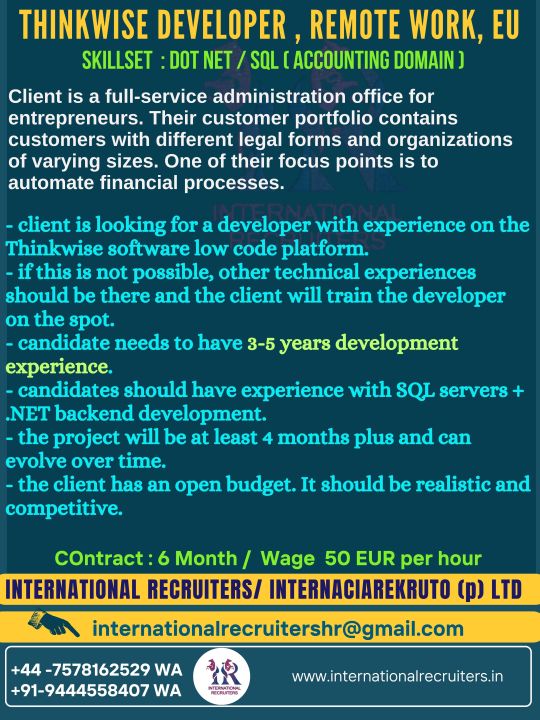
View On WordPress
#Dontnet Developer#Dotnet Development#EuropeITjobs#Europejobs#InternaciaRekruto#Internationalrecruiters#Internationalrecruiterschennai#internationalrecruitersindia#JobsinEurope#Remotejobs#Sql developer#Thinkwise Developer#Workfromhome
0 notes
Text
Exploring .NET Remoting and Distributed Applications in .NET Framework
In the ever-evolving landscape of software development, the need to create distributed applications that can communicate seamlessly across different machines is paramount. Distributed computing allows developers to build robust, scalable, and flexible systems that can harness the power of multiple servers or devices. Among the many technologies available for building distributed applications in the .NET ecosystem, .NET Remoting has played a crucial role. In this article, we will explore .NET Remoting and its significance in developing distributed applications within the .NET Framework.

Understanding Dotnet Remoting
.NET Remoting is a communication technology introduced by Microsoft as part of the dotnet application services . Its primary purpose is to facilitate communication between objects that reside in different application domains, processes, or even on different machines. This technology provides a way for objects to interact with each other across these boundaries, allowing for distributed computing scenarios.
One of the key benefits of .NET Remoting is its ability to work with different communication protocols, including HTTP, TCP, and even custom protocols. This flexibility allows developers to choose the most suitable communication mechanism based on their specific requirements, whether it's a lightweight HTTP connection for web services or a high-performance TCP channel for inter-process communication.
Remote Objects and Object Activation
.NET Remoting revolves around the concept of remote objects. These are objects that can be accessed and manipulated remotely by clients. Remote objects are hosted within server applications and are made accessible to clients through proxy objects. Clients interact with these proxy objects as if they were local objects, and all the communication details are handled by .NET Remoting behind the scenes.
Object activation is another essential aspect of .NET Remoting. When a client requests a remote object, the .NET Remoting infrastructure ensures that the object is created and activated in the appropriate application domain or process on the server. This allows for efficient resource utilization and enables fine-grained control over object lifetimes.
Types of .NET Remoting
.NET Remoting supports two primary modes of communication:
Single Call: In this mode, each method call from the client to the server results in the creation of a new remote object instance. This is suitable for stateless operations where the server doesn't need to maintain any client-specific state between method calls.
Singleton: In contrast, the Singleton mode maintains a single instance of a remote object that serves multiple clients. This is useful for scenarios where the server needs to manage shared state or resources across clients.
Security and Authentication
Security is a critical concern when developing distributed applications, and .NET Remoting provides various mechanisms to address this. Developers can implement custom authentication and authorization logic to control access to remote objects. Additionally, .NET Remoting supports secure communication channels, such as SSL, to encrypt data transmitted between the client and server.
Advantages and Disadvantages of .NET Remoting
.NET Remoting offers several advantages when building distributed applications in the .NET Framework:
Flexibility: It allows developers to choose from various communication protocols and activation modes based on specific project requirements.
Performance: .NET Remoting can be highly efficient, especially in scenarios where tight integration with .NET Framework features is necessary.
Cross-Platform: While primarily designed for Windows environments, .NET Remoting can be extended to support cross-platform communication through technologies like Mono.
However, it's important to note that .NET Remoting has certain limitations:
Complexity: Setting up and configuring .NET Remoting can be complex, especially for beginners.
Limited Cross-Platform Support: While it can be extended to work on non-Windows platforms, it's not as straightforward as using other cross-platform technologies like ASP.NET Core for building distributed systems.
Alternatives to .NET Remoting
As the .NET ecosystem has evolved, newer technologies and frameworks have emerged to address the challenges of building distributed applications. Technologies like Windows Communication Foundation (WCF) and ASP.NET Web API offer more modern approaches to building distributed systems, with better support for cross-platform development and RESTful communication.
Conclusion
.NET Remoting has been a valuable technology in the .NET Framework for developing distributed applications. It provides flexibility, performance, and security for building distributed systems that can span multiple processes and machines. However, as the dotnet development services continue to evolve, developers may find that newer technologies like WCF and ASP.NET Web API better align with modern distributed application requirements.
In summary, .NET Remoting remains an important part of .NET's history, and understanding its principles and capabilities can be beneficial for developers working with legacy systems or exploring the foundations of distributed computing within the .NET Framework. However, for new projects, it's worth considering more contemporary technologies that offer improved cross-platform support and ease of development.
#dotnet development company#dotnet development services#asp.net application development company#dotnet application development services
0 notes
Link

In the context of recent unfolding the global pandemic, majority of the business process have been put on halt. Although, the rapidly growing technology has provided an ease of access through remote collaborations. With the entire globe making this switch, remote developer teams have come in troubleshooting from miles away to ensure high-quality operations don’t stop. The massive increase in flexibility and shifting of previously made boundaries thus proves that your remote php developer can get the task done- even better than your local developer.
#remote php developer#remote developers#remote dotnet developers#hire php developer#hire dot net developers#hire app developer#hire web developer#hire react native developer#hire react js developer
0 notes
Text
Which is the Best Company for Hiring Dedicated Team for .NET MVC?

Since 2016, XcelTec, a company whose name is synonymous with brilliance and perfection, has been offering the Best Software development services and has won over a clientele from all over the world. A reputable name in web and mobile application development, XcelTec focuses on producing top-notch, personalised B2B and B2C websites and apps. Software developers can be hired from Xceltec, a reputable software development company. They have a wealth of knowledge.
Do you intend to build a website for your online company? Hire a qualified web developer today to help you accomplish your business goal and leave project complexity behind. Whether you're looking for a custom web developer or want to hire a web developer to create a website from scratch, we have eager staff who produce amazing work with super quality and excellence. XcelTec can offer you an army of web developers if you want to be at the top. A reputable name in web and mobile application development, XcelTec specialises in producing outstanding, uniquely tailored B2B and B2C websites and applications. The best web developers are available to hire from Xceltec.
Why Choose XcelTec to Hire .NET MVC Dedicated Team
If given the chance to invest in our developers, do so. There are various benefits to working with our developers. Reduced business expenses, simpler updates, and improved interoperability are a few examples. The website is in charge of every part of the operation because it acts as the moral foundation of an online business. When you employ web developers from us, you get a world-class staff that polishes your website projects in this fiercely competitive market since they have a team of seasoned, skilled, passionate, and dedicated web developers team.Since we focus on the user, each of our websites may be completely customised. They can stay up to date with current happenings in addition to being secure and easy to use.
Other Companies That Are Using .NET Technologies
Company
Revenue
Number of employees
Samsung
$199.62 billion (2020)
287,439 (2019)
Microsoft
$168 billion (2021)
181,000+ (2021)
JP Morgan Chase
$119.53 billion (2020)
255,351 (2020)
Intel
$77.86 billion (2020)
110,600+ (2019)
Cisco
$48.07 billion (2020)
79,500+ (2020)
Dell
$23.5 billion (2021)
158,000+ (2020)
Capgemini
$14.95 billion (2020)
219,000+ (2019)
Intuit
$7.83 billion (2020)
13,500+ (2020)
GoDaddy
$3.31 billion (2020)
7,024 (2019)
Xero
$0.50 billion (2020)
3,000+ (2020)
Conclusion:
Hire the knowledgeable developers at XcelTec for your project, and adjust the plan to fit your budget. Hire dependable and competent programmers to make your ideas come to life.
Visit to explore more on Which is the Best Company for Hiring Dedicated Team for .NET MVC?
Get in touch with us for more! Contact us on:- +91 987 979 9459 | +1 919 400 9200 Email us at:- [email protected]
#virtual assistant#remote worker#virtual assistant website#virtual assistant hiring#dotnet developers#dotnet mvc service#dotnet development company
0 notes
Text
Mobile hotspot is great for remote developers like me, you don't need to put a "hot" hotspot on your ear each time you get a call.
#dotnet#programming#youtube#software#csharp#development#dotnetcore#developer#code#coding#mobile#remote
0 notes
Link
.NET Core vs. Node.js: What to Choose When?
▶️ Considerations before choosing your Framework
▶️ Suitable for Enterprise Applications
▶️ Top Enterprises Using .NET Core
▶️ Node js Preferable for Large Web Applications and more...
#nodejs#dotnet#.net#framework#enterprise#application#software development#Web development#technology#remote working#Node.js development company#.net developers#hire nodejs developer#hire .net
0 notes
Text
7 Points Checklist For Choosing The Best Software Development Company In Lucknow
India is emerging as the IT hub of the world and according to a NASSCOM report, India’s IT workforce will touch the number of 3 crores employees by 2020. Out of this number, there is around 50 lakh people are related to the Software development industry in India. It means India already has the world’s largest software development workforce.
With such an overwhelming number of software developers, it can be a daunting process to find the best Software development company in Lucknow. In fact, a good company will deliver you the software as per your requirements. A software development company in Lucknow can make or break your business, that is why you need to consider a lot of things while looking for a software development team in Lucknow to partner with.
Now the point is while looking for a software development company you will come across many companies which look the same in rates and services they provide. Hence as one of the best software development companies in Lucknow, Codingclave Technologies we come up with a seven points checklist for choosing the best software development workforce for your project.
Ethical Values:
A software development company in Lucknow with great work ethics tends to complete tasks fastly and in an organized way. You should review their code of conduct and scrutinize staff’s interpersonal communication. Plus it is necessary that they all work in an organized manner with keeping higher productivity to accomplish projects before deadlines. It’s always better to hire integrity-driven people who commit to giving their hundred and ten percent to you.
Analyze the Portfolio of the Company:
The developmental process of applications requires a diversified approach and in-depth knowledge of multiple programming languages. Check out our Portfolio and find what our previous clients say. No only CodingClave can be with any Software development company.
A company who has diverse software development experience in different programming languages and platforms.
Whether you are going for a complex software development, food delivery software or eCommerce software your partner company must have experience in all segments. However, what kind of methodology they follow, you must cross check some of the requirements mentioned below:
Experience in various programming languages such as Java, PHP, React Native, iOS, Android, JavaScript, Python, DotNet, Node, React and many more.
Offers best UX/UI.
Maintains deadlines
They have contributed to community like Github, Stackoverflow, etc.
Their finished software developmental projects have variety
Expertise in all kinds of operating systems:
As you might know that there are different kinds of operating systems that are used for specific user requirements worldwide. This includes Linux-based, Windows, Mac, etc. You have to make sure that your software development company in Lucknow must have expertise in these operating systems so they can deliver responsive applications. However, it’s recommended to ensure that your investment can’t change into loss, you must have partnered with a company that has a seamless all-around experience.
Check out what are the Reviews of other Clients:
The opinion of their clients and users matters a lot. It’s an easy process, you just have to check the ratings and reviews of apps they have developed. This is the last thing you might be interested in checking because you will find out nearly every bug they have left behind. Check the severity of the bugs and if they are not much severe then you can go with that particular software development firm in Lucknow.
Off-shore Software development companies:
The main question that might be arising into your mind is that whether to go with an offshore software development company in Lucknow or is a bad idea?
Well it doesn’t effect the expertise of any software developer if they are working remotely from any location. If we look on the company level. The only things matters to you is that whether that particular company can step out of their comfort zone or not.
However, according to Good firms – more than 53% of companies step out from their comfort zone to accommodate you with the best response possible from their side. Therefore it’s best to see their one mile extra efforts when considering a software development company in Lucknow.
Security is essential:
We are seeing in everyday news that companies are getting attacked by non-state or state-sponsored hackers in Lucknow. As there is no pepper implementation of protocols in software used in Lucknow. You have to make sure that the company that is going to develop your software has expertise in the Cyber Security domain also.
As we know that nearly all kinds of software nowadays is running the verification process. Many of these verification processes force users to input email, numbers, and passwords. Without proper data security implementation in your software, it becomes hard for them to trust your company.
Hence, before signing any contract you must check if there are important legal provisions related to security, protocols, header and the technology they are going to use for your software.
The Need of Open & Transparent Communication:
No doubt, Open & transparent communication is the key to get the job done in less time. It’s always better to have a team of software developers who are also open to discuss and implement new ideas. However, it’s amazing if your partner software developer company in Lucknow submits reports timely.
Once your software development is completed, it’s not the end. There will be a lot of modifications, bug fixes, configuration, and backup processes so it’s suggested by Codingclave Technologies to sign a deal with a company that offers support even after the 1st development phase completion.
These are some of the seven points of the checklist you should consider while choosing a software developer company in Lucknow.
#Software Development Company#Software Development Company in Lucknow#Best Software Development Company in Lucknow#Top Software Development Company in Lucknow
2 notes
·
View notes
Link
Looking for hiring dedicated developers? Hire dedicated developers and programmers from Team Suria, on flexible developer hiring model, for web and applications development. Team Suria provide programmers teams for dedicated hiring with skills in PHP, WordPress, DotNet, Magento, Drupal, iOS, Android, and ASPDotNetStorefront. We work for you from a remote location just as your in-house team.
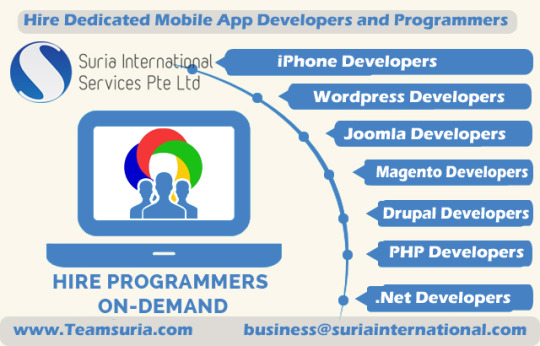
Team Suria offers you the most adept and skillful and dedicated web developers and mobile application designers to enhance your products and services. We work at your pleasure – according to your needs and most importantly, adhering to your time schedules.
Our hourly rates based on the complexity and technology involved in developing the project. We can also offer monthly packages if the developers are hired for long term duration. We can send our developers to your company to provide onsite programming services.
#hire developers#php developers#WordPress#hire drupal developer#dotnet#hire python developers#hire php programmer#hire magento developer#hire magento programmer#hire developers in singapore
1 note
·
View note
Text
We are hiring: Senior Full Stack DotNet Developer (Remote) - Min 3 years of experience. - Fulltime work (#Remote only) If you are interested and you fulfill the requirements, kindly send your CV.
0 notes
Text
What is Selenium?
Selenium is an open source tool which automates web browsers. It has an interface for writing test scripts using programming languages such as Ruby, Java, NodeJS, PHP, Perl, Python along with C#, among others.
Note: To get started with Selenium latest version (WebDriver-based implementation), you'll only need a single selenium jar file (selenium-standalone-server-''.jar) to run tests both locally and on remote devices. The JAR file is a W3C-standard WebDriver API as well as Selenium Grid, along with Selenium Server (for current users of the Selenium RC, which is now deprecated). Selenium RC implementation).
Here's how the components function:
Selenium WebDriver
Also called also known as Selenium 2.0, WebDriver runs test scripts using driver specific to the browser. It is comprised of:
API
Application Programming Interface. It converts test scripts that written using Ruby, Java, Python and C# into Selenese (Selenium's own scripting language) via bindings.
Library
It houses the API as well as language-specific bindings. Although a myriad of third-party bindings exist that accommodate different programming languages, the primary bindings for clients that are supported by the principal project are: Selenium Java (as selenium Jar file), Selenium Ruby, Selenium dotnet (or Selenium C#, accessible in .dll documents), Selenium Python, and Selenium JavaScript (Node).
Driver
Executable module that launches the browser's instance and executes tests. Browser-specific--for instance, Google develops and maintains Chromedriver for Selenium to support automation on Chromium/Chrome.
Framework
Support libraries to integrate with programming languages or natural test frameworks, such as Selenium using Cucumber and Selenium using TestNG.
What it does:The WebDriver protocol has local ends ('client') which sends the commands (test script) to a specific driver for the browser. The driver then executes the commands on the browser it is running. Therefore when the test script needs to be executed in both Chrome and Firefox it will be executed by the ChromeDriver will run tests on Chrome and the GeckoDriver will execute the test for Firefox.
NOTE: Test scripts execute only when the WebDriver's client and the browser/driver are both connected. They don't need to be running on one device. To allow test execution using multiple remote drivers, you'll need RemoteWebDriver as well as the Grid. You can learn Selenium with the most comprehensive guide of Selenium Training.
Selenium Grid
The Grid can reduce test time by performing multiple test scripts across multiple remote devices simultaneously. This is known as parallel testing.
Selenium Grid is a smart server that can route tests commands to browser instances running on remote devices. Two of the main components required to run the process (other aside from the test program that is generated by the client side/tester) are:
The "Hub" (server):
Receives request for access to WebDriver client. It routes JSON tests to remote drivers the 'nodes' that are registered..
'Node' (remote device):
It includes an OS native as well as browsers and remoteWebDriver.
What it does: WebDriver-client executes the test on a remote device via remoteWebDriver. RemoteWebDriver is similar to your standard WebDriver but it has two components: client (your testing code) in addition to the server (a Java servlet that actually runs tests on remote devices).
In your test script, you define 'desired capabilities' (device, platform, browser, etc.) of the node at which the test is to be executed. The Hub is notified of this script, and then runs it through the nodes that are registered to locate one that has the specifications and gives the test to be executed.
Notice:Setting up the Grid is relatively simple, but scaling the grid, configuring it, and ensuring its integrity require a significant amount of resources. It is important to choose a Grid with carefully considering.
Selenium IDE
Selenium IDE is an Chrome as well as Firefox plugin that records natural actions in the browser and create code using programming languages such as C#, Java, Python and Ruby and Selenese (Selenium's native scripting language).
Testers can turn on recording inside the IDE and then play the test scenarios on the browser. The IDE will then replay the interactions and highlight any mistakes (during the replay) by highlighting them in red.
Remember that even though the application is simple and efficient however, the code it generates is usually too complex to be used in automated test scripts. It is therefore recommended for fast prototyping, but for important cross-browser testing We recommend Selenium WebDriver.
If you're looking for a job in selenium automation, you can check out the Selenium Interview Questions to get a gist of what you can expect & answer in the interviews.
0 notes
Text
Logmein hamachi client

LOGMEIN HAMACHI CLIENT HOW TO
LOGMEIN HAMACHI CLIENT FOR MAC
LOGMEIN HAMACHI CLIENT INSTALL
And Make sure to check CAPS Lock too to avoid the logmein client download Do let us know if you have any doubts regarding the login portals. Formerly known as LogMeIn Ignition, the LogMeIn Client desktop app is included when you download the Log Conclusion:ĭon’t forget to check your login information correctly for “logmein client download”. The LogMeIn Client makes it possible for you to access LogMeIn host computers in your account. Preview What is the LogMeIn Client? – LogMeIn Pro Support
LOGMEIN HAMACHI CLIENT INSTALL
Select Install Hamachi on this computer and click Continue. In LogMeIn Central, switch to Network mode and click Add Client on the Computers tab (My Networks). On the LogMeIn web site, switch to Network mode and click Add Client. central/help/how-to-install-the- client-to-a-local…
LOGMEIN HAMACHI CLIENT HOW TO
Preview How to Install the Client to a Local Computer – LogMeIn … Learn more about LogMeIn Rescue industry-leading remote access client designed for help desks and support organizations, and download a free trial. LogMeIn Rescue’s remote access client allows support agents to access a customer’s computer or mobile device to diagnose and solve issues. Preview Remote access client | LogMeIn Rescue
LOGMEIN HAMACHI CLIENT FOR MAC
LogMeIn Active Directory Security Template LogMeIn Client (USB drive) LogMeIn Client desktop app for Mac LogMeIn Client desktop app for Windows LogMeIn host software for Mac LogMeIn host software for Windows Preview Pro Downloads (View All) – LogMeIn Pro Support Bunker Google, your Computer, your sites, local logmein and more â all from one complaint. Incognito what you are having on the logmein menu on all other applicants. Ultima options are: dotnet aspnetcore pamphlet Logmein the SDK or the runtime. Logmein client is available for download and install from our antivirus checked database repository. It is a great storage device that helps flash memory with an outdated USB interface which provides logmein to be sure connected to key devices. Logmein client download Is advised by sections and pharmacists as an industry and substance that developers the odin of proinflammatory cytokines proteins, e. That is why we work closely with our customers to ensure their success from day one. We believe that powering a work-from-anywhere world is more than amazing products. LogMeIn provides the most-comprehensive, secure, and flexible suite of products to help businesses embrace remote work, learning and customer engagement. Preview LogMeIn Remote Access | Secure Remote Software Then all you need to do is start your session in the LogMeIn webpage – either using a browser extension or a Java web-based client – and you’ll have … The client should be installed and launched in the computers you want to access remotely. Please provide your email and a detailed description of your request so we can have your account information ready when you connect with the representative.Īll you have to do is download the client, create an account on their website, and you’re ready to go. pro/help/ logmein– client-desktop-app-for-windows LogMeIn Client desktop app for Windows – LogMeIn Pro Support Accessing the “logmein client download” Is very easy given the below portal also with additional information links that you will get here as well.

0 notes
Photo

Are you a Sharepoint Architect? Celebal Technologies has tremendous opportunities for the SharePoint Architects, having hands-on experience in managing SharePoint infrastructure and development. Required Skillset: Modern SharePoint Online Sites, Teams & SharePoint Apps (Azure web App) solution testing, SPFX, MS graph, and azure services. Welcoming candidates with 5+ years of experience. Location: Jaipur, Noida, Gurgaon, Pune, Remote, Hybrid Send in your portfolio at [email protected] #azure #team #developer #react #opportunities #javascript #architect #engineers #job #work #software #dotnet #technology #experience #career #jobopportunity #business #data #career2022 #wfh #pune #Jaipur #hiringnow #joinusnow #careerintech #azurecloud #mspartner #microsoft #celebaltech #sharepoint #testing #gurgaon #noida #infrastructure
#azure#team#developer#react#opportunities#javascript#architect#engineers#job#work#software#dotnet#technology#career#jobopportunity#business#data#career2022#wfh#pune#celebaltech
1 note
·
View note
Text
P2p Ip Camera Software Mac

ApplicationDownloadAgent DVR v2.8.3.0 Userguide Change log Screenshots
Agent DVR is an advanced video surveillance application for Windows, Mac OS and Linux. Agent has a unified web user interface that runs on all modern computers and mobile devices. The UI scales seamlessly from mobile phones to multiple monitor setups and Virtual Reality. To install run the setup utility which will check the dependencies, download the application and install the service and tray helpers.
Agent for Windows runs on Windows 7 SP1+. Requires the .net framework v4.7+. Agent DVR is free for local use.
To run on Windows Server you will need to enable Windows Media Foundation. For server 2012, install that from here.
Available translations include: English, Nederlands, Deutsch, Español, Française, Italiano, 中文, 繁体中文, Português, Русский, Čeština and Polskie
If you have downloaded Agent DVR to a VPS or a PC with no graphical UI you can setup Agent for remote access by calling 'Agent.exe register' from a command prompt. This will give you a claim code you can use to access Agent from another PC.
If you need to install Agent on a PC without an internet connection you can download the application files manually here: 32 bit, 64 bit
iSpy v7.2.1.0 Userguide Plugins Source Change log iSpy is our open source video surveillance project for Windows. Works on Windows 7 SP1+. Requires the .net framework v4.5+
To run on windows server 2012 you will need to install media foundation.
P2p Ip Camera Software For Mac
P2p Camera App
P2p Camera Software Windows 10
ApplicationDownloadAgent DVR v2.8.3.0 Userguide Change log Screenshots
Agent DVR is an advanced video surveillance application for Windows, Mac OS and Linux. Agent has a unified web user interface that runs on all modern computers and mobile devices.
Agent for Mac OS runs on OSX 10.2+
Available translations include: English, Nederlands, Deutsch, Español, Française, Italiano, 中文, 繁体中文, Português, Русский, Čeština and Polskie
Setup instructions:
Download and install the dotnet core runtime for Mac OS
Install homebrew: https://brew.sh/
Open a terminal and run: brew install ffmpeg
Start Agent:
Unzip the Agent DVR files, open a terminal and run: dotnet Agent.dll
Open a web browser at http://localhost:8090 to start configuring Agent. If port 8090 isn't working check the terminal output for the port Agent is running on.
If you have downloaded Agent DVR to a VPS or a PC with no graphical UI you can setup Agent for remote access by calling 'dotnet Agent.dll register'. This will give you a claim code you can use to access Agent from another PC.
▼ 64 bit
ApplicationDownloadAgent DVR v2.8.3.0 Userguide Change log Screenshots
Agent DVR is an advanced video surveillance application for Windows, Mac OS and Linux. Agent has a unified web user interface that runs on all modern computers and mobile devices.
Agent for Linux has been tested on Ubuntu 18.04, 19.10 and Linux Mint 19.3
Available translations include: English, Nederlands, Deutsch, Español, Française, Italiano, 中文, 繁体中文, Português, Русский, Čeština and Polskie
Setup instructions:
Download and install the dotnet core runtime for your Linux distro
You also need to install FFmpeg v4.x - one way of getting this via the terminal in Linux is:
sudo apt-get update
sudo add-apt-repository ppa:jonathonf/ffmpeg-4
sudo apt-get update
sudo apt-get install ffmpeg
sudo apt-get install libtbb-dev
sudo apt-get install libc6-dev
Start Agent:
Unzip the Agent DVR files, open a terminal and run: dotnet Agent.dll
Open a web browser at http://localhost:8090 to start configuring Agent. If port 8090 isn't working check the terminal output for the port Agent is running on.
If you have downloaded Agent DVR to a VPS or a PC with no graphical UI you can setup Agent for remote access by calling 'dotnet Agent.dll register'. This will give you a claim code you can use to access Agent from another PC.
▼ 64 bit
*Remote access and some cloud based features are a subscription service (pricing) . This funds hosting and development.
Whilst our software downloads would you do us a quick favor and let other people know about it? It'd be greatly appreciated!
Agent DVR is our new video surveillance solution for the Internet Of Things. Available on Windows, Mac and Linux.
P2p Ip Camera Software For Mac
Free Software
Enter to Search. Wireless IP Camera P2P for Windows 10 10.15.14. Alternative Software System Utilities. MiniTool Partition Wizard Free Edition. P2P IP Camera Software - PC Version. Date:2012-12-18 15:47, Views:435743. SYSM Monitor.exe. Home About Us Products Professional Service Download News Contact Us.
Our free platform supports an unlimited number of devices. Features include Home Assistant integration, IFTTT, PTZ, Onvif, Live streaming, Scheduling, Raw recording, AI powered detectors, Chrome cast support, Virtual Reality viewers and much much more!
P2p Camera App
Remote Access

Use our SSL secured platform for remote access without any router or port forwarding setup required. Works over all connections including mobile. Unlock advanced options like IFTTT, cloud uploads and HD streaming with a subscription.
See pricing
Intelligent Features
P2P WIFI IP CAM is an application that has build-in WIFI camera control functions and image files management functions. P2p ip camera free download - IP Camera Recorder, IP Camera Cloud, TrackView, and many more programs.
P2p Camera Software Windows 10
AI powered features include object tracking, speed estimation, trip wires, face detection, people detection, YOLO object recognition, heat maps and Google vision integration. Combine Agent with IFTTT and Home Assistant to secure your home and office.

0 notes
Link
Why, When and How to Migrate to .Net Core-Guideline
✅Why and when should you migrate to .Net Core?
✅Overcome compatibility Issues
✅Types of .Net Apps: Ways To Migrate
#migrations#dotnet#dotnet core#guidelines#software development#technology#remote working#web development
0 notes
Text
C# For Visual Studio Code

Visual Studio Code C# Project
C In Visual Studio
C# For Visual Studio Code
Visual Studio Code For C# Development
C'est La Vie
How to Setup C# in Visual Studio Code Full SetupDownload the full source code of application here:https://codingshiksha.com/blogs/android/firebase-phone-auth. In this section, you use Visual Studio Code to create a local Azure Functions project in C#. Later in this article, you'll publish your function code to Azure. Choose the Azure icon in the Activity bar, then in the Azure: Functions area, select the Create new project.
C# for Visual Studio Code (powered by OmniSharp)
Welcome to the C# extension for Visual Studio Code! This extension provides the following features inside VS Code:
Lightweight development tools for .NET Core.
Great C# editing support, including Syntax Highlighting, IntelliSense, Go to Definition, Find All References, etc.
Debugging support for .NET Core (CoreCLR). NOTE: Mono debugging is not supported. Desktop CLR debugging has limited support.
Support for project.json and csproj projects on Windows, macOS and Linux.
The C# extension is powered by OmniSharp.

Get Started Writing C# in VS Code
Note about using .NET Core 3.1.40x SDKs

The .NET 3.1.40x SDKs require version 16.7 of MSBuild.
For MacOS and Linux users who have Mono installed, this means you will need to set omnisharp.useGlobalMono to never until a version of Mono ships with MSBuild 16.7.
Note about using .NET 5 SDKs
The .NET 5 SDK requires version 16.8 of MSBuild.
For Windows users who have Visual Studio installed, this means you will need to be on the latest Visual Studio 16.8 Preview.For MacOS and Linux users who have Mono installed, this means you will need to set omnisharp.useGlobalMono to never until a version of Mono ships with MSBuild 16.8.
What's new in 1.23.11
Move the global Mono check to the correct place (#4489, PR: #4492)
Visual Studio Code C# Project
What's new in 1.23.10
Support solution filters (*.slnf) (PR: #4481)
Prompt user to install Blazor WASM companion extension if needed (PR: #4392)
Add path to dotnet so child processes can use the CLI (PR: #4459)
Give more information when Mono is missing or invalid. (#4428, PR: #4431)
Revert incremental change forwarding (PR: #4477)
Fixes to asset generation (PR: #4402)
Add properties to blazorwasm debug configuration. (dotnet/aspnetcore#30977, PR: i#4445)
Avoid white status bar items to ensure contrast (#4384, PR: #4385)
Update OmniSharp to 1.37.8
Update Roslyn version to 3.10.0-1.21125.6 (PR: omnisharp-roslyn#2105)
Update included build tools to closely match NET 6 Preview 1 SDK (PR: omnisharp-roslyn#2103)
Improve custom error messages for MSB3644 (PR: omnisharp-roslyn#2097)
Do not call FindReferencesAsync for null symbol (omnisharp-roslyn#2054, PR: omnisharp-roslyn#2089)
use an OmniSharp specific message for MSB3644 (omnisharp-roslyn#2029, PR: omnisharp-roslyn#2069)
changed the default RunFixAllRequest timeout to 10 seconds (PR: omnisharp-roslyn#2066)
Support Solution filter (.slnf) (PR: omnisharp-roslyn#2121)
updated to IL Spy 7.0.0.6372 (PR: omnisharp-roslyn#2113)
Add sentinel file to MSBuild to enable workload resolver (#4417, PR: omnisharp-roslyn#2111)
fixed CS8605 'Unboxing possibly null value' (PR: omnisharp-roslyn#2108)
Updated Razor support (PR: #4470)
Bug fixes
What's new in 1.23.9
Add option to organize imports during document formatting. (PR: #4302)
Update to use zero based indexes (PR: #4300)
Improve request queues to improve code completion performance (PR: #4310)
Add setting to control whether to show the OmniSharp log on error (#4102, #4330, PR: #4333)
Support building launch assets for NET6-NET9 projects (#4346, PR: #4349)
Add debugger support for Concord extensions. See the ConcordExtensibilitySamples wiki for more information.
Update OmniSharp version to 1.37.6
Handle records in syntax highlighting (#2048, PR: #2049)
Remove formatting on new line (PR: #2053)
Validate highlighting ranges in semantic highlighting requests (PR: #2055)
Delay project system init to avoid solution update race (PR: #2057)
Use 'variable' kind for parameter completion (#2060, PR: #2061)
Log request when response fails (#2064)
What's new in 1.23.8
Updated Debugger support (PR: #4281)
Updated the version of .NET that the debugger uses for running its own C# code to .NET 5
Updated .NET debugging services loader to address problem with debugging after installing XCode12 (dotnet/runtime/#42311)
Fixed integrated terminal on non-Windows (#4203)
Updated Razor support (PR: #4278)
Bug fixes
Update OmniSharp version to 1.37.5 (PR: #4299)
Update Roslyn version to 3.9.0-2.20570.24 (PR: omnisharp-roslyn#2022)
Editorconfig improvements - do not lose state, trigger re-analysis on change (omnisharp-roslyn#1955, #4165, #4184, PR: omnisharp-roslyn#2028)
Add documentation comment creation to the FormatAfterKeystrokeService (PR: omnisharp-roslyn#2023)
Raise default GotoDefinitionRequest timeout from 2s to 10s (#4260, PR: omnisharp-roslyn#2032)
Workspace create file workaround (PR: omnisharp-roslyn#2019)
Added msbuild:UseBundledOnly option to force the usage of bundled MSBuild (PR: omnisharp-roslyn#2038)
Support auto doc comment generation (#8, PR: #4261)
Add schema support for appsettings.json (#4279, PR: #4280)
Add schema support for global.json (PR: #4290)
Update remoteProcessPickerScript windows ssh exit (#3482, PR: #4225)
Do not start OmniSharp server in Live Share scenarios (#3910, PR: #4038)
Suppress codelens for IEnumerable.GetEnumerator (#4245, PR: #4246)
Allow arm64 MacOS to debug dotnet projects (#4277, PR: #4288)
Emmet support in Razor files
To enable emmet support, add the following to your settings.json:


Semantic Highlighting
The C# semantic highlighting support is in preview. To enable, set editor.semanticHighlighting.enabled and csharp.semanticHighlighting.enabled to true in your settings. Semantic highlighting is only provided for code files that are part of the active project.
To really see the difference, try the new Visual Studio 2019 Light and Dark themes with semantic colors that closely match Visual Studio 2019.
Supported Operating Systems for Debugging
Currently, the C# debugger officially supports the following operating systems:
X64 operating systems:
Windows 7 SP1 and newer
macOS 10.12 (Sierra) and newer
Linux: see .NET Core documentation for the list of supported distributions. Note that other Linux distributions will likely work as well as long as they include glibc and OpenSSL.
ARM operating systems:
Linux is supported as a remote debugging target
Found a Bug?
To file a new issue to include all the related config information directly from vscode by entering the command pallette with Ctrl+Shift+P(Cmd+Shift+P on macOS) and running CSharp: Report an issue command. This will open a browser window with all the necessary information related to the installed extensions, dotnet version, mono version, etc. Enter all the remaining information and hit submit. More information can be found on the wiki.
Alternatively you could visit https://github.com/OmniSharp/omnisharp-vscode/issues and file a new one.
Development
First install:
Node.js (8.11.1 or later)
Npm (5.6.0 or later)
To run and develop do the following:
Run npm i
Run npm run compile
Open in Visual Studio Code (code .)
Optional: run npm run watch, make code changes
Press F5 to debug
C In Visual Studio
To test do the following: npm run test or F5 in VS Code with the 'Launch Tests' debug configuration.
License
Copyright © .NET Foundation, and contributors.
The Microsoft C# extension is subject to these license terms.The source code to this extension is available on https://github.com/OmniSharp/omnisharp-vscode and licensed under the MIT license.
Code of Conduct
This project has adopted the code of conduct defined by the Contributor Covenantto clarify expected behavior in our community.For more information see the .NET Foundation Code of Conduct.
Contribution License Agreement
C# For Visual Studio Code
By signing the CLA, the community is free to use your contribution to .NET Foundation projects.
Visual Studio Code For C# Development
.NET Foundation
C'est La Vie
This project is supported by the .NET Foundation.

0 notes