#resume parsing software
Explore tagged Tumblr posts
Text
How is AI transforming the recruitment process in 2025?

Picture this: You're sipping your morning coffee, scrolling through job applications, and within minutes, you've identified the top 10 candidates from a pool of 500 resumes. Sounds like magic?
Welcome to 2025, where artificial intelligence has turned this fantasy into everyday reality for recruiters worldwide. The hiring landscape has shifted dramatically, and if you're still manually sorting through CVs, you might as well be using a typewriter in the smartphone era.
The Smart Screening Revolution
Gone are the days when HR teams spent countless hours reading through every single resume. Modern AI resume screening software has become the ultimate hiring assistant, analyzing candidate profiles with superhuman speed and accuracy.
These intelligent systems can evaluate skills, experience, and cultural fit within seconds, transforming what used to be a week-long process into a matter of hours.
The technology doesn't just scan for keywords anymore. Today's advanced algorithms understand context, recognize transferable skills, and even assess personality traits through language patterns.
It's like having a seasoned recruiter with photographic memory working 24/7.
Beyond the Buzzwords: Real Impact
The transformation goes deeper than just faster screening. AI is fundamentally changing how companies approach talent acquisition.
Predictive analytics now help organizations forecast which candidates are most likely to succeed in specific roles, reducing turnover rates by up to 40%.
Video interview analysis has evolved too. AI systems can now evaluate communication skills, confidence levels, and even detect potential red flags through facial expressions and speech patterns. While this might sound like science fiction, it's happening right now in major corporations across the globe.
The Bias-Busting Game Changer
One of the most significant advantages of AI in recruitment is its potential to reduce unconscious bias. Traditional hiring often falls victim to human prejudices based on names, photos, or educational backgrounds.
Smart recruitment tools focus purely on skills and qualifications, creating a more level playing field for all candidates.
However, it's worth noting that AI systems are only as unbiased as the data they're trained on.
Forward-thinking companies are actively working to ensure their algorithms promote diversity rather than perpetuate existing inequalities.
The Numbers Game: Efficiency Meets Precision
The statistics speak volumes about AI's impact on modern recruitment. Companies using intelligent hiring solutions report 50% faster time-to-hire and 60% improvement in candidate quality.
The applicant tracking system has evolved from a simple database to a sophisticated decision-making partner.
Natural language processing (NLP) has revolutionized how these systems understand resumes and job descriptions.
Instead of rigid keyword matching, modern platforms can interpret meaning, context, and even industry-specific jargon.
This advancement means better matches between candidates and positions.
The Human Touch in an AI World
Despite all this technological advancement, the human element remains irreplaceable.
AI handles the heavy lifting of initial screening and data analysis, but final hiring decisions still require human judgment, emotional intelligence, and cultural assessment.
The most successful companies in 2025 are those that have found the perfect balance between AI efficiency and human insight.
They use technology to eliminate tedious tasks while preserving the personal connection that makes great hiring decisions.
Looking Ahead: What's Next?
As we move further into 2025, expect to see even more sophisticated AI features. Real-time skills assessment, virtual reality job simulations, and AI-powered salary negotiations are already being tested by innovative companies.
Platforms like Scan2hire are leading this transformation, offering comprehensive solutions that streamline the entire recruitment process.
From initial resume parsing to final candidate ranking, these tools are setting new standards for what's possible in talent acquisition.
The future belongs to organizations that embrace these technological advances while maintaining their commitment to fair, human-centered hiring practices.
Those who adapt quickly will gain a significant competitive advantage in attracting top talent.
The Bottom Line
AI isn't just changing recruitment—it's revolutionizing it completely. Companies that leverage these tools effectively are finding better candidates faster, reducing costs, and creating more positive experiences for everyone involved in the hiring process.
The question isn't whether AI will transform recruitment, but how quickly your organization will adapt to this new reality.
The future of hiring is here, powered by Scan2hire and similar innovative solutions, and it's more exciting than ever.
2 notes
·
View notes
Text
Automated resume parsing offers numerous benefits to HR departments, streamlining their recruitment processes and enhancing overall efficiency.
#HireME#recruitment#management#software#hiring#talent#resume#parsing#recruiting#applicant#tracking#system#ats
0 notes
Text
☁︎。⋆。 ゚☾ ゚。⋆ how to resume ⋆。゚☾。⋆。 ゚☁︎ ゚
after 10 years & 6 jobs in corporate america, i would like to share how to game the system. we all want the biggest payoff for the least amount of work, right?
know thine enemy: beating the robots
i see a lot of misinformation about how AI is used to scrape resumes. i can't speak for every company but most corporations use what is called applicant tracking software (ATS).
no respectable company is using chatgpt to sort applications. i don't know how you'd even write the prompt to get a consumer-facing product to do this. i guarantee that target, walmart, bank of america, whatever, they are all using B2B SaaS enterprise solutions. there is not one hiring manager plinking away at at a large language model.
ATS scans your resume in comparison to the job posting, parses which resumes contain key words, and presents the recruiter and/or hiring manager with resumes with a high "score." the goal of writing your resume is to get your "score" as high as possible.
but tumblr user lightyaoigami, how do i beat the robots?
great question, y/n. you will want to seek out an ATS resume checker. i have personally found success with jobscan, which is not free, but works extremely well. there is a free trial period, and other ATS scanners are in fact free. some of these tools are so sophisticated that they can actually help build your resume from scratch with your input. i wrote my own resume and used jobscan to compare it to the applications i was finishing.
do not use chatgpt to write your resume or cover letter. it is painfully obvious. here is a tutorial on how to use jobscan. for the zillionth time i do not work for jobscan nor am i a #jobscanpartner i am just a person who used this tool to land a job at a challenging time.
the resume checkers will tell you what words and/or phrases you need to shoehorn into your bullet points - i.e., if you are applying for a job that requires you to be a strong collaborator, the resume checker might suggest you include the phrase "cross-functional teams." you can easily re-word your bullets to include this with a little noodling.
don't i need a cover letter?
it depends on the job. after you have about 5 years of experience, i would say that they are largely unnecessary. while i was laid off, i applied to about 100 jobs in a three-month period (#blessed to have been hired quickly). i did not submit a cover letter for any of them, and i had a solid rate of phone screens/interviews after submission despite not having a cover letter. if you are absolutely required to write one, do not have chatgpt do it for you. use a guide from a human being who knows what they are talking about, like ask a manager or betterup.
but i don't even know where to start!
i know it's hard, but you have to have a bit of entrepreneurial spirit here. google duckduckgo is your friend. don't pull any bean soup what-about-me-isms. if you truly don't know where to start, look for an ATS-optimized resume template.
a word about neurodivergence and job applications
i, like many of you, am autistic. i am intimately familiar with how painful it is to expend limited energy on this demoralizing task only to have your "reward" be an equally, if not more so, demoralizing work experience. i don't have a lot of advice for this beyond craft your worksona like you're making a d&d character (or a fursona or a sim or an OC or whatever made up blorbo generator you personally enjoy).
and, remember, while a lot of office work is really uncomfortable and involves stuff like "talking in meetings" and "answering the phone," these things are not an inherent risk. discomfort is not tantamount to danger, and we all have to do uncomfortable things in order to thrive. there are a lot of ways to do this and there is no one-size-fits-all answer. not everyone can mask for extended periods, so be your own judge of what you can or can't do.
i like to think of work as a drag show where i perform this other personality in exchange for money. it is much easier to do this than to fight tooth and nail to be unmasked at work, which can be a risk to your livelihood and peace of mind. i don't think it's a good thing that we have to mask at work, but it's an important survival skill.
⋆。゚☁︎。⋆。 ゚☾ ゚。⋆ good luck ⋆。゚☾。⋆。 ゚☁︎ ゚。⋆
640 notes
·
View notes
Text
some basic tips for getting a job in this horrible market
hi all -- long story short, as many of you know, i just finished a three+ month job search after being laid off. here's what i learned:
Your resume should be your accomplishments, not your tasks. When I started searching, my bullet points in my resume were things like "used x software" or "wrote x content." Your resume should be you bragging. EX: "I used x software to turn around 100 deliverables a month," "I managed [x amount] sales associates and was named highest commission earner x months in a row." These don't have to be lifechanging things or massive projects -- any metric that demonstrates your capabilities well can do the job.
Make sure your resume is ATS optimized. Most jobs/companies use automated resume processing, and lots of great people get rejected this way. If you're getting rejection emails on Sunday morning or in the middle of the night, these are probably auto-rejections. ATS is the automatic system that sifts through resumes -- you can find free ATS-optimized templates online, I got min through resume.com. Do NOT use fancy graphics, headshots, any extraneous info. Use sites like jobscan to see if your resume is able to be parsed by an auto resume processor.
Use numbers. Make sure your resume has lots of numbers indicating your skills. "I helped my franchise achieve X% of revenue growth," "I drove x amount of deliveries daily." Any impressive numerical amounts are useful. If your company is tight-lipped about numbers, go to press releases. Ex: an app I did a considerable about of work for generated a lot of money that my company disclosed, so I put down that i contributed to that revenue via my work.
Have a template cover letter. Cover letters can give you an advantage, but they're tedious. Take note of what qualities are most sought-after in your field/ideal role, and write a generic cover letter that applies to most of them. When applying, do minor tweaks such as including the company name or any unique qualifications. Be careful about typos and leaving in old tweaks!
Use the free month of LinkedIn Premium if you're on there. I got some results from cold DMing recruiters for jobs I was interested in, and Premium lets you do that freely. Remember to cancel at the end of the month!
If you're looking for remote work, here are some boards I used: Remote.co, Otta, Remote Rocketship, Swooped, Best Writing (writing-focused)
101 notes
·
View notes
Text
Hire Dedicated Developers in India Smarter with AI
Hire dedicated developers in India smarter and faster with AI-powered solutions. As businesses worldwide turn to software development outsourcing, India remains a top destination for IT talent acquisition. However, finding the right developers can be challenging due to skill evaluation, remote team management, and hiring efficiency concerns. Fortunately, AI recruitment tools are revolutionizing the hiring process, making it seamless and effective.

In this blog, I will explore how AI-powered developer hiring is transforming the recruitment landscape and how businesses can leverage these tools to build top-notch offshore development teams.
Why Hire Dedicated Developers in India?
1) Cost-Effective Without Compromising Quality:
Hiring dedicated developers in India can reduce costs by up to 60% compared to hiring in the U.S., Europe, or Australia. This makes it a cost-effective solution for businesses seeking high-quality IT staffing solutions in India.
2) Access to a Vast Talent Pool:
India has a massive talent pool with millions of software engineers proficient in AI, blockchain, cloud computing, and other emerging technologies. This ensures companies can find dedicated software developers in India for any project requirement.
3) Time-Zone Advantage for 24/7 Productivity:
Indian developers work across different time zones, allowing continuous development cycles. This enhances productivity and ensures faster project completion.
4) Expertise in Emerging Technologies:
Indian developers are highly skilled in cutting-edge fields like AI, IoT, and cloud computing, making them invaluable for innovative projects.
Challenges in Hiring Dedicated Developers in India
1) Finding the Right Talent Efficiently:
Sorting through thousands of applications manually is time-consuming. AI-powered recruitment tools streamline the process by filtering candidates based on skill match and experience.
2) Evaluating Technical and Soft Skills:
Traditional hiring struggles to assess real-world coding abilities and soft skills like teamwork and communication. AI-driven hiring processes include coding assessments and behavioral analysis for better decision-making.
3) Overcoming Language and Cultural Barriers:
AI in HR and recruitment helps evaluate language proficiency and cultural adaptability, ensuring smooth collaboration within offshore development teams.
4) Managing Remote Teams Effectively:
AI-driven remote work management tools help businesses track performance, manage tasks, and ensure accountability.
How AI is Transforming Developer Hiring
1. AI-Powered Candidate Screening:
AI recruitment tools use resume parsing, skill-matching algorithms, and machine learning to shortlist the best candidates quickly.
2. AI-Driven Coding Assessments:
Developer assessment tools conduct real-time coding challenges to evaluate technical expertise, code efficiency, and problem-solving skills.
3. AI Chatbots for Initial Interviews:
AI chatbots handle initial screenings, assessing technical knowledge, communication skills, and cultural fit before human intervention.
4. Predictive Analytics for Hiring Success:
AI analyzes past hiring data and candidate work history to predict long-term success, improving recruitment accuracy.
5. AI in Background Verification:
AI-powered background checks ensure candidate authenticity, education verification, and fraud detection, reducing hiring risks.
Steps to Hire Dedicated Developers in India Smarter with AI
1. Define Job Roles and Key Skill Requirements:
Outline essential technical skills, experience levels, and project expectations to streamline recruitment.
2. Use AI-Based Hiring Platforms:
Leverage best AI hiring platforms like LinkedIn Talent Insightsand HireVue to source top developers.
3. Implement AI-Driven Skill Assessments:
AI-powered recruitment processes use coding tests and behavioral evaluations to assess real-world problem-solving abilities.
4. Conduct AI-Powered Video Interviews:
AI-driven interview tools analyze body language, sentiment, and communication skills for improved hiring accuracy.
5. Optimize Team Collaboration with AI Tools:
Remote work management tools like Trello, Asana, and Jira enhance productivity and ensure smooth collaboration.
Top AI-Powered Hiring Tools for Businesses
LinkedIn Talent Insights — AI-driven talent analytics
HackerRank — AI-powered coding assessments
HireVue — AI-driven video interview analysis
Pymetrics — AI-based behavioral and cognitive assessments
X0PA AI — AI-driven talent acquisition platform
Best Practices for Managing AI-Hired Developers in India
1. Establish Clear Communication Channels:
Use collaboration tools like Slack, Microsoft Teams, and Zoom for seamless communication.
2. Leverage AI-Driven Productivity Tracking:
Monitor performance using AI-powered tracking tools like Time Doctor and Hubstaff to optimize workflows.
3. Encourage Continuous Learning and Upskilling:
Provide access to AI-driven learning platforms like Coursera and Udemy to keep developers updated on industry trends.
4. Foster Cultural Alignment and Team Bonding:
Organize virtual team-building activities to enhance collaboration and engagement.
Future of AI in Developer Hiring
1) AI-Driven Automation for Faster Hiring:
AI will continue automating tedious recruitment tasks, improving efficiency and candidate experience.
2) AI and Blockchain for Transparent Recruitment:
Integrating AI with blockchain will enhance candidate verification and data security for trustworthy hiring processes.
3) AI’s Role in Enhancing Remote Work Efficiency:
AI-powered analytics and automation will further improve productivity within offshore development teams.
Conclusion:
AI revolutionizes the hiring of dedicated developers in India by automating candidate screening, coding assessments, and interview analysis. Businesses can leverage AI-powered tools to efficiently find, evaluate, and manage top-tier offshore developers, ensuring cost-effective and high-quality software development outsourcing.
Ready to hire dedicated developers in India using AI? iQlance offers cutting-edge AI-powered hiring solutions to help you find the best talent quickly and efficiently. Get in touch today!
#AI#iqlance#hire#india#hirededicatreddevelopersinIndiawithAI#hirededicateddevelopersinindia#aipoweredhiringinindia#bestaihiringtoolsfordevelopers#offshoresoftwaredevelopmentindia#remotedeveloperhiringwithai#costeffectivedeveloperhiringindia#aidrivenrecruitmentforitcompanies#dedicatedsoftwaredevelopersindia#smarthiringwithaiinindia#aipowereddeveloperscreening
5 notes
·
View notes
Note
sorry if this is too personal and pls ignore if you want to, i remember you said you work as a writer before. do you mind explaining what kind of writing you do and how you got into it?
i work as a technical writer. more specifically i work as a technical writer for a software company. right now i'm writing client-facing stuff but previously (at my last company) i worked on aws and rest api documentation for engineers
as for how i got into it, my degree is in something completely unrelated. but i went to a prestigious (relative to where i live) school with an extremely good internship program, and because the program wasn't restricted to only jobs related to your degree, i was able to get jobs in technical writing despite the zero correlation. i was really lucky to have my first few internships be with massive companies which helped build my resume for after i graduated
this is of course not the most representative experience. from what i can tell most technical writers are either a) people who majored in something like english and then took online certifications in coding, or b) people who majored in computer science, engineering, etc. who happen to be good writers
having an above average understanding of any coding language but especially javascript (typescript), go, python, and java helps a lot in landing jobs in tech. at my old job my coworker (who had the same responsibilities as me) really struggled with the workload that i found very easy, mainly because he didn't know any coding languages and so it took him a lot longer to parse the information we were given
5 notes
·
View notes
Text
okah I had that interview with my old job (if you can call it that, since they had no intention of recruiting me and I have no desire to return) and it was certainly illuminating lol. under a cut in case you don't give a shit about corporate nonsense but it's funny I promise
what it comes down to is that the role is "different" now in two key ways: (1) they want someone who currently is or has been a software engineer but also is a technical writer, and who'll start out as an IC and the only member of the team but will eventually scale up to grow the team and become a manager, and (2) has experience working directly with product teams, UX writing, GTM strategy, etc.
re. point two I mentioned that not only are those all things I did (because they're common things that most TWs do), but that they're listed on my resume almost verbatim, which is why linkedin kept telling me I'd be a good fit for the job, and re. point one I was frank and said that like, not only did the job posting itself not convey that at all (because again, I kept getting recommended for it, and everything else in the listing was bog standard TW shit), but basically Good Fucking Luck finding someone who fits that bill lmao. not that "engineer turned technical writer" is unheard of, but it's not the most common path people take, and especially in this job market I'm inclined to think that someone with an engineering background would gravitate towards jobs that pay an engineering salary (i.e., higher than that).
the person I spoke with was pretty receptive about the job listing feedback and said that she didn't write it, the VP of Whoever did, and that they have had quite a few candidates who match the skillset/background they're looking for but I'm skeptical. not to mention how they're not "officially" requiring it to be a hybrid role but they're trying to hire people "who are near the office," whatever that means.
in any case, this confirms all my suspicions about how waterlogged this company's hull currently is, and I wish all the best to whoever lands this role and finds themselves with way more responsibilities than they bargained for. god knows how overwhelmed I was by the end, even with three years of institutional knowledge under my belt. I can only hope the excellent readme files I left behind will make it easy for them to parse my docs toolchain.
also this was a great learning opportunity for me to realize that people suck at communicating what they want—which, okay, I knew that already, but like specifically for job postings. there are soooo many reasons you can apply to a job that perfectly matches your experience and get insta-rejected anyway, but it hadn't occured to me that "they actually want something totally different from what they wrote" could be one of them lol. and then I guess the flip side of that is how you can apply to a job posting and then wind up in a role that's not at all what was advertised. although that is one of the things you should try to sniff out ahead of time in an interview. so watch out I guess
16 notes
·
View notes
Text
Pitch N Hire's Guide to Crafting an ATS-Friendly Resume for Better Hiring Outcomes

What is an ATS? An Application Tracking System (ATS), alternatively known as a talent management system, is the software utilized by recruiters and employers for picking up, organizing and sorting out resumes according to particular guidelines. The main aim of an ATS is to simplify the process of hiring by eliminating irrelevant applicants and highlighting those whose qualifications correspond well with the job description. While saving time for HR departments, this also means that candidates must format their CVs properly. 3 Main Tips for an ATS-Friendly Resume:
No Header or Footer: Most ATS can't handle parsing information that goes into either of these two sections. Vital details, such as contact information, name, and title, need to be within the main body of the document. Keeping everything in a simple, easy-to-read format will help the ATS capture all your information correctly.
Keep it Simple: Elements for an ATS-friendly resume are quite minimalistic. Ensure common fonts such as Arial and Times New Roman are in use. Further, shun graphics, tables, or complex formatting in your resume. Traditional resume sections are critical: stick to sections like "Education," "Experience," and "Skills," making sure these are clearly labelled.
Use Keywords: Keywords are a very important feature in an ATS resume. Every content prepared on your resume will be scanned by an ATS to pick out relevant keywords about the description of the jobs. It makes it easy to beat the scanner by the use of relevant keywords that tally with the job posting. Be cautious not to stuff the resume with keywords; they must fit naturally into your content. How can Pitch N Hire help you? Pitch N Hire offers tailored services for job seekers and recruiters. For job seekers, Pitch N Hire offers automation tools that help you create an ATS-friendly resume, ensuring that potential employees wear it noticeably. Their platform also offers a range of job search tools, career counselling and personal career recommendations. For recruiters, Pitch N Hire offers advanced ATS tools that efficiently edit and organize resumes and simplify the hiring process. Their services include candidate management, interview processing and data-driven insights, all geared towards speeding up and improving the recruitment process.
#applicant tracking software#branding#hiring#job#job applications#applicant tracking system#hiring and recruiting#entrepreneur#jobs
5 notes
·
View notes
Text
What Is AI ATS? You Need to Know About AI Applicant Tracking Systems

In today’s fast-paced world, the hiring process can feel like searching for a needle in a haystack. Enter the AI Applicant Tracking System (AI ATS) , the smart solution that’s changing the way businesses find talent. But what exactly is it, and why should you care? Let’s break it down.
What Is an AI Applicant Tracking System?
Ai application tracking software (ATS) is a type of recruitment software that uses artificial intelligence (AI) and machine learning technologies to optimize the recruitment and hiring process.
Many of the aspects of the talent acquisition process are important but time-intensive tasks that cater to the logistical steps of attracting and screening applicants. AI technology can orchestrate and manage many of these tasks efficiently and effectively, freeing up recruiters and HR professionals to oversee the entire workflow while focusing their own efforts on the areas that require human experience and insight.
In 2025, the talent landscape is undergoing a seismic shift driven by artificial intelligence (AI). With skilled workers harder to find than ever and competition for top talent fiercer than ever, AI-powered tools are no longer optional; they’re essential for optimizing your hiring process and securing the best individuals. Utilize Applicant Tracking Systems (ATS) that harness the power of AI – your secret weapon for efficient, unbiased, and candidate-centric recruitment.
How Does It Work?
AI ATS uses algorithms to process data from resumes and cover letters. It identifies keywords and phrases that match the job description. For instance, if a job requires "project management skills," the system will flag applicants who mention that experience. It’s fast, accurate, and takes the guesswork out of hiring. Instead of spending hours going through resumes, HR teams can focus on what really matters—talking to the right candidates.
Benefits of Using AI ATS
Saves Time and Effort Imagine needing to review hundreds of applications in just a few days. It’s overwhelming! An AI ATS can sort applications in minutes. It saves HR teams precious time, letting them concentrate on interviews and candidate engagement.
Reduces Bias In traditional hiring, personal bias can seep in. AI ATS helps minimize this by focusing solely on the skills and experience relevant to the job. It looks at data rather than personal backgrounds, making the process fairer for all candidates.
Improves Candidate Quality A good AI ATS doesn’t just pick any resume; it finds the best matches for the job. By screening out unqualified candidates, it ensures that the hiring team spends time on individuals who truly fit the role, leading to better hires.
Key Features to Look For
When considering an AI ATS, keep an eye on these key features:
Resume Parsing: This feature scans resumes for relevant information, organizing it for easy review. It’s like having a personal librarian for all your job applications.
Candidate Ranking: AI ATS ranks candidates based on how well they match the job criteria. This ranking helps employers quickly identify the top contenders.
Reporting and Analytics: With AI ATS, you can track how many resumes are received, how many candidates progressed, and even the source of the best applicants. These insights are gold when fine-tuning hiring strategies.
Implementation Considerations
Before diving into an AI ATS, it’s essential to consider a few factors. Not all systems are created equal, and aligning an ATS with your company’s unique needs is crucial. What's the size of your team? What type of roles are you hiring for? Answering these questions can help in choosing the perfect system.
Deorwine Infotech’s Expertise in AI-Powered Solutions
At Deorwine Infotech, we specialize in leveraging cutting-edge technologies, including AI-powered solutions, to optimize business processes. Our team of experts offers tailored web development services and on-demand development solutions, making us the ideal partner for businesses looking to integrate advanced systems like AI ATS into their operations. Whether you need to streamline your hiring process or develop custom software, Deorwine Infotech has the expertise to deliver innovative, scalable solutions.
Our mobile app development service ensures seamless access to AI-driven tools, allowing businesses to manage applicant tracking on the go. With a strong focus on delivering performance-driven applications, Deorwine Infotech empowers businesses to gain a competitive edge in recruitment.
The Future of Hiring with AI ATS
As technology evolves, so does the hiring landscape. AI ATS is not just a trend; it's paving the way for smarter, more efficient recruitment processes. Companies that adopt this technology are likely to gain a competitive edge in attracting top talent.
#mobile app development#app development#web development#mobile application development#ios mobile app development#Ats#applicant tracking system
0 notes
Text
resume bulding sites
Resume and CV Designing Services at DLK Technologies – Build Your Career With Confidence
In a world driven by competition, a powerful resume or CV is more than just a piece of paper—it's your first impression, your professional identity, and your gateway to endless opportunities. At DLK Technologies, located near Vadapalani, opposite to Forum Mall, we offer comprehensive, 100% ATS-friendly resume and CV designing services to help you stand out in the job market.
Why a Professional Resume Matters in Today’s Job Market
Gone are the days when resumes were just a formality. Today, recruiters spend an average of 6-8 seconds scanning a resume before deciding if it’s worth reading further. With companies receiving hundreds of applications per job posting, Applicant Tracking Systems (ATS) have become the first layer of screening.
An ATS scans your resume for specific keywords, structure, formatting, and content relevance. If your resume isn't designed to meet these criteria, it might never reach a human recruiter. This is where DLK Technologies steps in—we ensure your resume not only passes ATS filters but also impresses recruiters at first glance.
Who Can Benefit From Our Resume and CV Services?
At DLK Technologies, our resume designing services are customized for various individuals at different stages of their careers. Whether you’re just beginning your professional journey or looking to re-enter the workforce after a break, we have the perfect solution for you.
1. Fresh Graduates
For students and freshers, our focus is on presenting academic achievements, internships, skills, and final year projects in a way that makes you job-ready. Our team crafts resumes that highlight your potential, making you an attractive candidate even if you lack corporate experience.
2. Career Break Individuals
Returning to work after a break can be challenging. We help by rebuilding your CV to bridge the career gap, highlighting any freelance work, online courses, certifications, or personal projects you may have pursued during the break. Your career story is rewritten with confidence and clarity.
3. Experienced Professionals
If you’ve been working for a few years, your resume should reflect more than just job descriptions. We emphasize your achievements, quantifiable outcomes, leadership experiences, and domain-specific expertise, helping you move to the next level in your career.
Our Step-by-Step Process to Build the Perfect Resume
At DLK Technologies, we follow a structured and personalized approach to design each resume or CV. Here’s a look at our process:
Step 1: Profile Analysis
We begin with a detailed one-on-one consultation to understand your background, education, domain, skills, certifications, and experience. Whether you are a software developer, business analyst, engineer, or designer—we design your resume specific to your industry.
Step 2: ATS Optimization
Next, we analyze the most suitable keywords and phrases related to your field and tailor the resume layout to ensure it is 100% ATS-friendly. This maximizes your chances of being shortlisted by top companies.
Step 3: Highlighting Hands-On Projects
Our team adds a dedicated section to showcase your hands-on projects, final-year works, freelance tasks, or internships. Real-world work matters to employers, and we ensure it’s strategically displayed.
Step 4: Resume Scoring and Improvement
Already have a resume? We can assess its current effectiveness by conducting a resume score evaluation and help improve it drastically. We focus on content, layout, format, grammar, and clarity.
Step 5: Delivery and Format Options
We provide you the final resume within 3 working days in multiple formats:
PDF via WhatsApp
Gmail attachments
Editable Word documents (if required)
We keep the process simple, quick, and highly customizable.
Key Features of Our Resume Writing Service
✅ 100% ATS Friendly
Your resume is scanned, parsed, and tested to pass all major Applicant Tracking Systems used by companies today.
✅ Personalized Resume For Every Domain
Whether you are in IT, Mechanical, HR, Accounting, Digital Marketing, Electrical, or Creative Arts, your resume is tailored to match industry expectations.
✅ Quick Delivery (Within 3 Days)
Time is of the essence. We deliver professionally crafted resumes within 3 business days.
✅ Available in Multiple Formats
We provide your resume in Gmail-ready PDF or through WhatsApp for easy access and quick application.
✅ Score-Based Resume Improvements
We take your existing resume and upgrade its score and quality by more than 80%—both ATS and human-readable scores.
✅ Professional Team Support
Our expert team understands resume psychology. We know what recruiters look for and how to highlight the most relevant details.
Resume vs CV – What’s the Difference?
Many job seekers are confused between the terms "resume" and "CV". At DLK Technologies, we design both—but here’s a simple breakdown: FeatureResumeCVLength1-2 Pages2-4 Pages or MoreFocusSkills and ExperienceDetailed Academic and Career InfoTargetPrivate sector jobsAcademics, Research, Higher StudiesToneSummary StyleComprehensive and Formal
We help you choose the right format based on your goal, whether it’s job hunting, academic admissions, or professional shifts.
Why Choose DLK Technologies for Resume Designing?
With so many free tools and templates available, you may wonder why to choose a paid service like DLK. Here’s what sets us apart:
Located in Chennai near Vadapalani, opposite Forum Mall – easily accessible
Over 500+ happy clients served
Experienced content designers, HR experts, and domain specialists
Trusted by college students, freelancers, and professionals
Strong after-support and revisions (based on feedback)
Resume delivery within just 3 days
Easy communication via WhatsApp and Gmail
Affordable variable pricing depending on complexity and job level
We don’t just write resumes. We help craft your story and make sure it lands where it belongs—in the hands of decision-makers.
Pricing and Payment Information
We provide high-quality resume and CV designing services at variable prices based on:
Job level (fresher/experienced)
Domain (IT, Mechanical, Finance, etc.)
Number of resumes required
Level of customization (design, visual resume, cover letter, etc.)
To get an exact quote, feel free to call or WhatsApp us at:
📞 DLK Technologies: +91 97543 95709
Final Words – Your Career Starts With a Strong Resume
Your resume is your first handshake with the employer. Make it professional, make it impressive, and most importantly—make it YOU. At DLK Technologies, we understand the science and the art of resume creation. With our professional resume and CV designing services, you can take the first step toward your dream job with confidence.
So whether you're a fresher just out of college, someone rejoining the workforce after a break, or a working professional aiming for new heights—we’re here to shape your resume and shape your future.
Get in touch today. Your next opportunity could be just one resume away.
📍DLK Technologies Near Vadapalani, Opposite to Forum Mall, Chennai 📞Contact: +91 97543 95709 📧 Resume Delivery via WhatsApp & Gmail
0 notes
Text
Automated resume parsing is the process of using software to extract data from resumes and store it in a structured format. This can be used to automate the resume screening process, identify qualified candidates, and track applicant progress. Please visit here to learn more benefits of automated resume parsing for HR departments:
0 notes
Text
How to Use Resume Suite’s AI-Powered Resume Import Feature
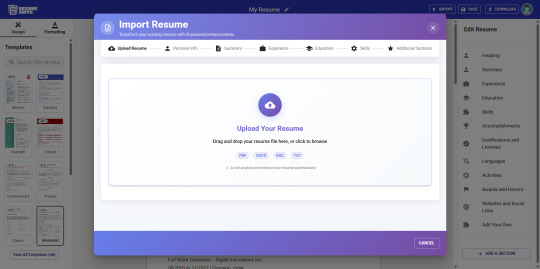
In today’s competitive job market, crafting a standout resume is crucial. However, writing or updating a resume from scratch can be time-consuming. Resume Suite’s Import feature streamlines this process: job seekers, recruiters, and career coaches can upload an existing resume (PDF, Word or text) and instantly leverage AI to improve it. AI-driven resume tools are known to “extract relevant information” and format it professionally, saving hours of manual editing. Below, we explain each step of the import process and how AI transforms your resume — from parsing and formatting to content optimization and targeted tailoring.
Getting Started: Importing Your Resume
youtube
Supported Formats: Resume Suite accepts all common resume files. You can upload a PDF, Word document (.doc/.docx), or a plain text (.txt) file. (In fact, many parsing tools explicitly support “DOC, DOCX, RTF, TXT, and PDF” formatshelp.vincere.io.)
How to Upload: Click the Import Resume or Upload button in Resume Suite. Use the file selector or drag-and-drop your resume file from your device. (Some tools also offer LinkedIn import, but Resume Suite focuses on file upload.)
Automatic Parsing: Once your file is uploaded, the system immediately reads the content. Behind the scenes, AI-powered parsing software scans the document and separates it into structured fields (contact info, summary, work history, education, skills, etc.). This step “extracts key information from your resume (whether it’s a PDF or a Word file)” and fits it into a clean template. You may see a brief “parsing in progress” message; in seconds, your raw resume will reappear in Resume Suite’s editor.
By importing rather than rebuilding your resume, you save time and ensure consistency. As one resume builder puts it, you don’t have to “start from scratch” — just upload the file and let AI do the rest. After import, you’ll see your resume content laid out in Resume Suite’s interface, ready for AI-enhanced editing.
AI-Powered Parsing and Formatting
Once imported, Resume Suite’s AI automatically reformats and tidies your resume. The AI performs a parsing process similar to Applicant Tracking Systems (ATS), ensuring every detail is captured and arranged. For example, Careerflow’s resume builder explains that it “uses resume parsing software to extract key information” and apply it to predefined fields in a professional template. This means:
Structured Sections: The tool identifies standard sections (like Professional Summary, Work Experience, Education, Skills, Certifications) and places your content accordingly. If your original resume had unconventional headings or order, the AI will reorganize it into the familiar resume layout. Think of this as automatically enforcing best-practice structure (e.g. summary at top, education after work experience, etc.).
Consistent Formatting: AI checks and fixes formatting inconsistencies. It ensures uniform fonts, bullet styles, margins and spacing across the document. In practice, your imported resume is converted to a clean template so it looks polished and is ATS-friendly. As one expert notes, AI tools can “assist in formatting your resume to make it visually appealing and easy to read,” enforcing consistency in “font styles, spacing, and layout”.
After parsing, your resume content may appear slightly different — the AI has “reformatted it into one of the selected templates with the pre-defined fields”. This ensures that no text is missed by recruiters or ATS. (It’s a good idea to proofread the result: the AI may have rearranged some details, so verify that key information — like dates or job titles — transferred correctly.) Once satisfied, you can move on to the AI-driven editing tools to refine the content.
AI-Powered Content Enhancement
With the basic layout in place, Resume Suite’s AI goes to work on improving your writing and highlighting your strengths. Here’s how the AI optimizes your resume content:
Grammar and Tone Correction: AI scans for spelling, grammar, and punctuation errors. Many AI builders boast that they will “fix any mistakes in your resume” and make it sound more professional. For example, Kickresume’s AI rewriter promises to polish your CV “in a matter of seconds” by correcting mistakes and improving phrasing. Resume Suite similarly uses language models (often GPT-based) to refine sentences. Expect simpler phrasing, consistent verb tenses, and a professional tone.
Action Verbs & Professional Language: The AI suggests stronger action verbs and concise phrasing. It may detect weak or repetitive words (e.g. replacing “responsible for” with “led” or “managed”) to make bullet points more compelling. By rewriting bullet points, the AI “highlights your achievements and showcases your impact” more clearly.
Quantifying Achievements: Where possible, the AI tries to add metrics or quantifiers. If your resume lists duties, the AI can convert them into accomplishments. For example, “Improved sales” might become “Increased sales by 20%”. Many tools prompt you for numbers (e.g. how much revenue you contributed) to beef up your bullets. This practice aligns with AI resume tips that emphasize “identifying and quantifying achievements in your resume bullets” for greater impact.
Keyword Optimization: To pass ATS filters, your resume must include relevant keywords. Resume Suite’s AI will scan your content and suggest missing industry terms. It can even tailor your language to each job (see next section). For instance, Teal’s builder explicitly encourages strategic keyword use, noting that it can “incorporate keywords strategically to strengthen alignment with job requirements”. The AI might underline or recommend new skill keywords that you hadn’t mentioned.
Section Enrichment: If your resume lacks a common section (say, a Professional Summary or Skills list), the AI can draft one for you. Using your profile details, it may generate a concise summary or identify core skills. Some tools automatically populate an initial summary paragraph or pull skills from your job descriptions.
In practice, you’ll see suggestions or buttons like “Rewrite this sentence” or “Improve bullet” next to each section. Accepting these suggestions will reword that part of your resume. The end result is a clearer, more polished document: one AI builder even advertises that its user’s resume will have an “extra polish” and “sound more professional” after the AI edits.
Tailoring Resumes to Each Job
A standout feature of Resume Suite’s AI is job-specific tailoring. After importing your resume, you can provide a target job title or description, and the AI will recontextualize your resume content for that role. Here’s how it works:
Enter Job Details: The tool prompts you to specify the position you’re aiming for. You might type in the job title and paste the job description, or select a saved job profile. By doing this, you tell the AI the industry and responsibilities to focus on.
AI Keyword Matching: The AI scans the job description to identify key skills, terms, and priorities. It then checks your resume against these. Many AI resume tools boast of “automatically incorporating job-specific keywords with AI to tailor your resume” for each application. In effect, the AI will highlight or suggest adding keywords from the job description to your resume bullet points and summary.
Rewriting Content: Based on the target role, the AI may rewrite sections of your resume. For example, it can revamp your summary paragraph to echo the language of the job posting. In one AI tool, simply pasting a job description lets the software “tailor your resume summary, experience, skills and achievements sections to the job… including relevant skills and keywords you missed. Another reports generating “a new version of your resume that is optimized for your desired job or industry”.
Customized Suggestions: After tailoring, the AI often shows you an updated draft. You can review changes like new bullet points, edited summary, or reordered skills. For example, Careerflow’s help center explains that its AI “helps you tailor your resume specifically to job opportunities” by adjusting suggestions based on your submitted job title and description. Resume Suite’s AI operates similarly, giving you a draft that emphasizes the qualifications most relevant to your target role.
By repeating this process with different job descriptions, you can quickly create multiple resume versions — each one optimized for a specific application. This helps job seekers maximize their interview callbacks. Recruiters or coaches can also use this feature to see how a candidate’s resume would look for different roles or industries.
Reviewing and Finalizing Your Resume
After the AI completes its edits, you’ll find yourself in Resume Suite’s editor interface. Typically, the screen is split: on one side you see the new resume layout, and on the other side an editor with tools and feedback. For example, a typical resume builder shows a resume score or match percentage, along with skill-match indicators to guide you.
Check the AI’s Work: Carefully read through each section. Make sure that all important information is present and correctly formatted. Sometimes the AI parser can misinterpret unusual text (for example, oddly formatted dates or symbols). The tool often reminds users to “go through the created resume and make the necessary changes to ensure the data you need is present”.
Accept or Edit Suggestions: The AI may underline phrases or provide alternate versions. You can click on suggestions like “Rewrite sentence” or “Improve bullet” to view its edit. Accept changes that enhance clarity and professionalism. If a suggestion doesn’t fit your experience, feel free to ignore it or adjust manually.
Final Formatting: Once content is settled, you can tweak design elements. Resume Suite likely includes template options (fonts, colors, section order). Ensure that your name and contact details are prominently placed and that headings are clear. The AI has set a solid foundation, but small tweaks (like adjusting a margin or adding a line break) give the final polished look.
When you’re satisfied, download or export the resume. Most systems let you save the finished resume as a PDF (highly recommended for universal compatibility) or as a Word file. Your imported resume is now a modern, ATS-friendly document that highlights your strengths.
Benefits for Job Seekers, Recruiters, and Career Coaches
Job Seekers: The import feature gives job hunters a fast-track to a professional resume. Instead of rewriting every detail, you start with your existing resume and let the AI polish it. This saves valuable time (many AI tools boast “time efficiency” by auto-filling details and generating content quickly. The AI also ensures your resume passes through ATS filters by applying the right keywords and format. You can create multiple customized versions for different roles, improving your chances of landing interviews. As Kickresume advertises, its AI can give your CV “that extra polish” almost instantly, meaning less tedious editing and more job applications sent out.
Recruiters/Hiring Managers: Resume Suite can also help recruiters who wish to standardize incoming resumes. By importing candidate resumes into a uniform template, recruiters can quickly compare qualifications. The AI’s parsing makes key data (titles, skills, dates) explicit, reducing manual review time. Moreover, if a recruiter recommends edits to a candidate’s resume, they can demonstrate improvements using the tool. The AI’s emphasis on ATS compliance ensures that candidates’ resumes are optimized for any systems recruiters use, minimizing lost information.
Career Coaches/Advisors: Coaches benefit from being able to show clients immediate, tangible improvements. For example, a coach can upload a client’s resume and together review AI suggestions on phrasing and structure. This makes lessons on resume writing concrete. The AI’s ability to tailor resumes to specific roles is invaluable for coaching — you can demonstrate how adding or rewording a skill can change the resume’s focus. Career coaches can leverage the “customization” advantage of AI tools, which explicitly allow tailoring by industry and keywords Instead of crafting edits manually, coaches use Resume Suite to experiment with wording, quantify achievements, and highlight strengths, guiding clients toward higher-impact resumes.
In short, Resume Suite’s import and AI features empower all users to produce cleaner, more effective resumes. By automating tedious formatting and infusing expert writing tips, the tool helps each resume meet professional standards and stand out to recruiters.
Conclusion
Resume Suite’s import feature and AI-driven editor make resume updating faster and smarter. By supporting common file types (PDF, Word, Text) and using AI to parse, reformat, and enrich your content, the tool turns an old resume into an optimized, ATS-friendly document. The step-by-step experience — from uploading a file to adding a target job and reviewing AI-suggested edits — is designed to be intuitive. Users get concrete feedback (like improved bullet points, error-free writing, and relevant keywords) that make their resumes stronger. Whether you’re a job seeker polishing your profile, a recruiter organizing candidate details, or a career coach refining a client’s CV, Resume Suite’s AI enhances every resume with professional format and targeted content improvements.
#resume#resume builder#resume suite#resume templates#resume writing services#resume writing tips#Youtube
1 note
·
View note
Text
Top Features to Look for in Employee Management Software
In today’s digital era, businesses are increasingly turning to technology to streamline operations and boost workforce productivity. One of the most powerful tools in this regard is Employee Management Software (EMS). Whether you run a small startup or a large enterprise, a comprehensive EMS can help you automate HR processes, improve employee engagement, and enhance overall organizational performance. But with numerous options available in the market, how do you choose the right one?

Here’s a detailed guide highlighting the top features to look for in employee management software to ensure it meets your business needs efficiently.
1. Employee Database Management
At its core, any EMS should serve as a centralized repository for all employee-related information. This includes personal details, employment history, roles, qualifications, certifications, and emergency contacts.
Why it matters: Having a digital and searchable database minimizes paperwork, improves data accuracy, and provides quick access to essential employee information when needed.
2. Time and Attendance Tracking
Automated time-tracking features help monitor employee clock-ins, clock-outs, shift schedules, and attendance patterns.
Key capabilities to consider:
Biometric or RFID integration
Remote check-ins for hybrid/field teams
Overtime and leave tracking
Why it matters: Accurate attendance records reduce manual errors, prevent time theft, and simplify payroll processing.
3. Leave Management System
Handling leave requests manually can lead to miscommunication and operational gaps. An ideal EMS includes a self-service leave management module where employees can apply for leaves and managers can approve them in real time.
Features to look for:
Leave balance tracking
Holiday calendars
Customizable leave policies
Why it matters: It ensures smooth workflows, maintains productivity, and reduces HR workload.
4. Payroll Integration
Seamless payroll processing is critical. A robust EMS should either have built-in payroll functionality or allow easy integration with existing payroll software.
Must-have features:
Automated salary calculations
Tax deductions and compliance support
Payslip generation
Why it matters: Automating payroll minimizes errors, ensures compliance, and boosts employee satisfaction through timely payments.
5. Performance Management
Performance management tools allow managers to set goals, provide feedback, and evaluate employee achievements through structured appraisals.
Key features include:
Goal setting and tracking
360-degree feedback
Custom review cycles
Why it matters: A transparent performance review system encourages growth, increases motivation, and aligns individual goals with business objectives.
6. Employee Self-Service Portal
An intuitive self-service dashboard empowers employees to manage their profiles, download payslips, request leaves, and access HR documents without depending on the HR team.
Why it matters: It reduces administrative overhead, improves transparency, and increases employee engagement by giving staff more control.
7. Task and Project Management
While not a traditional HR function, modern EMS platforms often include or integrate with project management tools. Assigning tasks, setting deadlines, and tracking progress helps managers monitor productivity.
Why it matters: Efficient task tracking improves accountability and team collaboration across departments.
8. Recruitment and Onboarding Module
Hiring and onboarding are crucial stages in the employee lifecycle. Look for EMS with built-in applicant tracking systems (ATS), resume parsing, interview scheduling, and onboarding workflows.
Why it matters: Streamlined recruitment and onboarding enhance candidate experience, speed up the hiring process, and ensure smooth transitions for new hires.
9. Training and Development
Upskilling your workforce is vital in today’s competitive market. EMS should offer learning management features or integrate with LMS platforms for assigning courses, tracking progress, and certifying completion.
Why it matters: Continuous learning opportunities improve employee satisfaction and retention while equipping teams with necessary skills.
10. Reports and Analytics
Data-driven decisions are the future of HR. Ensure the EMS you choose provides detailed reports on attendance, performance, payroll, and more.
Look for features like:
Customizable dashboards
Exportable reports
Predictive analytics
Why it matters: Clear insights help management make informed decisions, identify trends, and address issues proactively.
11. Compliance and Security
Protecting sensitive employee data is non-negotiable. The EMS should support role-based access, data encryption, and regular backups.
Why it matters: Compliance with regulations such as GDPR or local labor laws protects your organization from legal complications and builds employee trust.
12. Mobile Accessibility
In today’s hybrid work culture, mobile access to the EMS is essential. A user-friendly mobile app allows employees to check attendance, apply for leave, or track tasks on the go.
Why it matters: Mobility enhances flexibility, supports remote teams, and keeps everyone connected in real-time.
13. Customization and Scalability
Your business is unique, and so are your workflows. Choose an EMS that can be customized to suit your company’s specific processes and scale as your team grows.

Why it matters: Customizability ensures the software adapts to your needs instead of the other way around, while scalability ensures long-term value.
Conclusion
Choosing the right employee management software is more than just ticking boxes—it’s about finding a solution that enhances HR operations, empowers your workforce, and supports your company’s growth. By focusing on the above features, you can invest in a system that not only saves time and costs but also improves employee satisfaction and organizational efficiency.
Whether you’re upgrading from spreadsheets or switching platforms, take the time to evaluate different EMS solutions, ask for demos, and involve your HR team in the decision-making process. The right software can transform the way you manage your people—and that can make all the difference.
#task management software#client management software#employee management software#project management software#lead management software#attendance management software
0 notes
Text
Simplify Hiring with AblyWorks – The Best Applicant Tracking System for Growing Teams

In today’s fast-paced business environment, finding the right talent quickly and efficiently is crucial. Manual processes, cluttered inboxes, and disorganized workflows can slow down hiring and cost you top candidates. That’s where AblyWorks, a powerful and intuitive applicant tracking system, comes in.
AblyWorks is built to simplify recruitment, improve collaboration, and ensure you never miss out on the perfect hire.
What Is AblyWorks?
AblyWorks is a cloud-based applicant tracking system software that helps organizations manage their entire hiring process in one place. From job postings to candidate onboarding, it automates routine tasks and provides visibility at every step.
Whether you're a startup or a large enterprise, AblyWorks makes your recruitment process faster, smarter, and more effective.
Why Choose AblyWorks?
When looking for the best applicant tracking system, it’s not just about features—it’s about results. AblyWorks delivers:
✅ Centralized Candidate Tracking
Say goodbye to spreadsheets and email threads. Manage all applications, interviews, and feedback in one unified dashboard.
✅ Resume Screening Automation
Save hours with AI-powered resume parsing and ranking, helping you focus only on top-quality candidates.
✅ Seamless Job Board Integration
Post job openings across LinkedIn, Naukri, Indeed, and other platforms in just a few clicks.
✅ Customizable Hiring Workflows
Tailor each step of your hiring process to suit different roles, departments, or teams.
✅ Real-Time Analytics
Track key metrics like time-to-hire, source performance, and recruiter activity to make data-driven decisions.
A Trusted Applicant Tracking System Provider
What sets AblyWorks apart is not just its features, but its commitment to being a reliable and supportive applicant tracking system provider. With personalized onboarding, ongoing support, and a user-first approach, AblyWorks ensures your hiring runs smoothly—today and as you scale.
Final Thoughts
If your team is still juggling resumes and interview notes across multiple platforms, it’s time for a change. Investing in the right technology can transform your recruitment efforts. As one of the best applicant tracking systems on the market, AblyWorks empowers you to hire faster, better, and with greater confidence.
Experience the future of recruitment with AblyWorks—your complete solution for streamlined hiring.
0 notes
Text
Top 7 Recruitment CRM Software Solutions for Agencies & HR Teams
Hiring the right people is important—but it can be time-consuming and hard to manage without the right tools. That’s why many companies now use Recruitment CRM Software to make their hiring process faster and easier.
A good CRM for recruiters helps track candidates, manage communication, and organize hiring steps—all in one place. Whether you’re part of an agency or an HR team, using the right CRM software for recruitment can save time and improve your results.
Here are the top 7 recruiting CRM software solutions in 2025 that can help you do just that.
1. Krayin CRM – Free and Flexible CRM for Recruiters
Krayin CRM is an open-source recruitment CRM software built on Laravel. It’s perfect for small businesses, recruitment agencies, and startups that want full control over their hiring process without spending money on expensive tools.
Key Benefits of Krayin CRM
Easy to use: Clean and simple interface, ideal for beginners.
Custom workflows: Adjust everything based on your own hiring process.
Pipeline tracking: Move candidates smoothly through different stages.
Role-based access: Give different team members specific permissions.
Cost-effective: Completely free and open-source, with no monthly fees.
Krayin CRM gives recruiters the tools to stay organized and focused. If you're looking for a smart, flexible, and budget-friendly CRM for recruiters, Krayin is a top choice.
2. Zoho Recruit – Smart Hiring Made Simple
Zoho Recruit is a powerful CRM software for recruitment that works well for both HR teams and staffing agencies. It helps with job postings, resume parsing, and even AI-based candidate matching.
Key Benefits
Helps post jobs across multiple sites.
Uses AI to match the best candidates.
Easily connects with other Zoho apps.
If you're already using Zoho tools, Zoho Recruit is a natural fit for growing teams.
3. Bullhorn – A Complete Recruiting CRM Software
Bullhorn is a well-known recruiting CRM software used by many staffing firms worldwide. It combines applicant tracking with CRM features in one platform.
Key Benefits
Automates follow-ups and tasks.
Strong reporting and analytics.
Built for large teams and high-volume hiring.
Bullhorn is great for agencies looking to grow and scale.
4. JobAdder – Simple and Efficient CRM for Recruiters
JobAdder is a cloud-based CRM for recruiters that focuses on making hiring simple and quick. It offers job posting, resume tracking, and communication tools in one place.
Key Benefits
Easy setup and user-friendly design.
Strong customer support.
Works well on mobile too.
Ideal for busy recruiters who want everything in one place.
5. Vincere – Modern Recruitment CRM Software
Vincere is a modern recruitment CRM software made for staffing and recruitment firms. It offers tools for managing clients, candidates, and performance.
Key Benefits
Visual dashboards for quick updates.
Tracks both sales and recruitment pipelines.
Includes analytics for decision-making.
It’s a smart pick for data-driven teams.
6. Recruiterflow – Easy Automation for Recruiters
Recruiterflow helps recruiters manage their hiring pipeline with simple tools and smart automation. It’s a great CRM software for recruitment with a focus on productivity.
Key Benefits
Automates emails and follow-ups.
Easy drag-and-drop pipeline.
Helps track every step in the hiring process.
Perfect for teams that want to save time and stay organized.
7. Recruitee – Collaborative Hiring Made Easy
Recruitee is a user-friendly CRM for recruiters that makes it easy for teams to work together on hiring. It offers tools for sourcing, tracking, and hiring candidates.
Key Benefits
Great for team collaboration.
Visual pipeline to track progress.
Fast setup and clean design.
Best for HR teams looking for a simple and modern solution.
Final Thoughts
The right recruitment CRM software can transform your hiring process—from messy and manual to smooth and efficient. Whether you're part of a staffing agency or an in-house HR team, these tools help you track candidates, automate tasks, and make better hiring decisions.If you're looking for a CRM for recruiters that’s free, easy to use, and fully customizable, Krayin CRM is a great choice. It’s perfect for small teams who want control, flexibility, and results—without the high cost.
0 notes