#ruby-debug-ide gem
Explore tagged Tumblr posts
Text
Running Ruby on Rails on Windows
Rails changed a lot since 2005, but without even going that far away, things changed a lot even in the last five years. There were many efforts on how to improve its work. And today we can present you something really awesome! Running Ruby on Rails on Windows is possible now! You can easily sign ...
#code#desktop#Linux#programming#rails#Rails on Windows#RoR#Ruby community#ruby on rails#Ruby on Rails agency#ruby-debug-ide gem#software development#Ubuntu#VSCode Remote Extension#Windows#Windows Insiders Fast#Windows Store#WSL
0 notes
Text
A Guide to the Best iOS Development Tools for iOS Developers
If you’re an iOS developer and you’re looking to take your skills to the next level, you need great tools to help you do so quickly and efficiently. Fortunately, this modern age has plenty of tools at your disposal that can make your work easier and more pleasant than ever before. The best iOS development tools include everything from IDEs to compilers, as well as other pieces of hardware and software to streamline every step of the development process from start to finish. Here are some of the best tools available, along with some tips on how best to use them.
Xcode
The first and most important tool of any iOS developer is Xcode, Apple’s integrated development environment (IDE). By writing your code in Xcode, you have access to a host of debugging tools that make it easier than ever before to find bugs. You can also organize your code with folders and subfolders using Xcode’s interface. Finally, by utilizing various libraries written by other developers, you can easily add functionality into your app without needing outside help.
Appcelerator
An open-source mobile development platform that allows developers to quickly create, deploy and manage apps across multiple platforms (including iOS, Android and Windows). It combines coding, testing and debugging with a visual environment in which developers can build native applications. Furthermore, it provides back-end integration with enterprise data sources. Top features include: JavaScript support; device monitoring and real-time code editing; admin control of code access; REST API support. And more.
Perfecto Mobile
Web & Native Testing Automation Tool : While developers are testing their code, they also have a lot of issues during development with mobile devices and platforms. Perfecto is an automated testing platform that eliminates manual testing on physical, virtual, and cloud-based devices. Perfecto is integrated into team development environments through plugins or extensions (Ruby gems), and it’s also available as a standalone web application.
Centercode
This is one of my favorite tools because it lets you do live code sharing and collaboration. One of my best friends is in Uganda right now, and I’m helping him build an app—Centercode makes it easy to share code files, invite other developers on Slack or Google+ so they can see your progress, and keep your whole team up-to-date.
DeviceAnywhere
Real-time Device Monitoring and Remote Support. An iPhone developer's toolbox is simply incomplete without an iPhone monitoring tool. And that’s where DeviceAnywhere steps in. It enables real-time, remote access to your iPhone/iPad devices, making it easier for you as a developer to detect bugs, test features and troubleshoot apps on real devices from your Mac or PC. The best part? You don’t even need a jailbroken device!
Testfairy
It is an application performance monitoring tool. It provides real-time data on mobile applications, allowing developers and QA professionals to perform detailed analysis of end user experience. Some of its features include tracking network traffic, recording and analyzing crashes and memory leaks, running your own performance tests and getting insights from speed test reports generated by Google, Amazon and Apple.
Crittercism
a mobile application performance management platform that enables enterprises and developers to monitor and troubleshoot issues occurring within their applications. The company, founded in 2010, is based in San Francisco, California. Crittercism powers billions of events daily, including issues such as crashes, exceptions, security violations and third-party SDK issues.
0 notes
Text
7 Gems Which Will Make Your Rails Code Look Awesome by @RubyroidLabs
Original article
In Rubyroid Labs we are very passionate about application architecture. Most projects we work here are long-term projects, so if you are not being careful about your application design at some point you will find yourself in a position where in order to add a new feature it's just easier to rebuild the whole project from the scratch. And it's definitely not something you want to face up with.
One of the bad signs that your project is getting sick is that new team members spend a significant amount of time just reading through the source code in order to understand the logic. Today we want share a list of different gems, which in our opinion can help you to organize your code and make your team members smile.
1. interactor
This library is absolutely fabulous and has always been in our shortlist when talking about writing some complex business logic. What is an interactor? As gem readme says - "an interactor is a simple, single-purpose object, used to encapsulate your application's business logic". You can think of that as a service-objects we all love, but it's a way more than that. Let's take a look on the example:
# app/interactors/create_order.rb class CreateOrder include Interactor def call order = Order.create(order_params) if order.persisted? context.order = order else context.fail! end end def rollback context.order.destroy end end # app/interactors/place_order.rb class PlaceOrder include Interactor::Organizer organize CreateOrder, ChargeCard, SendThankYou end
In this example you probably noticed couple absolutely great features of this gem. The first thing is that you are able to organize your simple interactors to an executable chain, which will be executed in proper order. Special variable context is being used to share states between different interactors. The second thing is that if one of the interactors fails for some reason, all previous will be rolled-back. You could see that rollback on CreateOrder, which will drop an order if ChargeCard or SendThankYou fails. It is so cool, isn't it?
2. draper
If you have ever used custom Rails-helpers, you know how messy they become overtime. And in most cases we use them to display some data in a more fancy way. That's where decorator design pattern can help us. Let's take a look at a draper syntax, which is pretty self-explanatory:
# app/controllers/articles_controller.rb def show @article = Article.find(params[:id]).decorate end # app/decorators/article_decorator.rb class ArticleDecorator < Draper::Decorator delegate_all def publication_status if published? "Published at #{published_at}" else "Unpublished" end end def published_at object.published_at.strftime("%A, %B %e") end end # app/views/articles/show.html.erb <%= @article.publication_status %>
In the code above you can see that our goal was to show published_at attribute in specific format. In classical rails-way we have 2 options of how to do that. First one is just to write a special helper. The problem with this is that all helpers live under the namespace and as project longs you can face up with some weird name collision, which is extremely hard to debug. The second one is to create a new method inside the model and use that method instead. This solution also feels wrong since it breaks model class responsibility. By default models are responsible for interaction with data, other than representation of that data. That's why using draper in this scenario is a more elegant way to achieve our goal.
Be sure that you check another stunning article:
19 Ruby on Rails Gems which Can Amaze
3. virtus
Sometimes using a simple ruby object is not enough for you. Imagine you have some complex form on a page, where different pieces form should be saved as different models in the database. That's where virtus can help you. Let's take a look at the example:
class User include Virtus.model attribute :name, String attribute :age, Integer attribute :birthday, DateTime end user = User.new(:name => 'Piotr', :age => 31) user.attributes # => { :name => "Piotr", :age => 31, :birthday => nil } user.name # => "Piotr" user.age = '31' # => 31 user.age.class # => Fixnum user.birthday = 'November 18th, 1983' # => #<DateTime: 1983-11-18T00:00:00+00:00 (4891313/2,0/1,2299161)> # mass-assignment user.attributes = { :name => 'Jane', :age => 21 } user.name # => "Jane" user.age # => 21
As you can see, virtus looks similar to standard {OpenStruct} class, but gives you many more features. You should definitely play around to explore them all.
This gem could be a good start for you, but if you are looking for more advanced techniques - definitely go and check dry-types, dry-struct and dry-validation.
4. cells
If you are not familiar with Nick Sutterer Ruby on Rails advanced architecture, you should definitely check that out. Not all of us ready to apply this whole concept to their existing applications. But sometimes your views become really complicated, with different conditions applied for different types of user and etc. That's where cells gem could help. It allows moving part of you views to isolated components, which are just regular ruby-classes. Let's take a look at code sample:
# app/cells/comment_cell.rb class CommentCell < Cell::ViewModel property :body property :author def show render end private def author_link link_to "#{author.email}", author end end # app/cells/comment/show.html.erb <h3>New Comment</h3> <%= body %> By <%= author_link %> # app/controllers/dashboard_controller.rb class DashboardController < ApplicationController def index @comments = Comment.recent end end # app/controllers/dashboard/index.html.erb <% @comments.each do |comment| %> <%= cell(:comment, comment) %> <% end %>
In this example we want to display recent comments on our dashboard. Imagine all comments should be displayed identical on our application. Rails will use some shared partial for rendering. But instead of doing that we use CommentCell object. You can think of that object as a combination of draper we talked about before with ability to render views. But of course it has many more features. Check their README to learn more about all options.
5. retryable
All modern web application do have different types of integrations. Sometimes it's made through solid API calls, sometimes you have to upload a file to FTP or even use some binary protocol. Problem with all integrations is that sometimes their calls just fail. In some cases - it fails without any reasons. And the best thing you can do is just to try again. Thumbs up if you have ever had to do something like this:
begin result = YetAnotherApi::Client.get_info(params) rescue YetAnotherApi::Exception => e retries ||= 0 retries += 1 raise e if retries > 5 retry end
Here is where retryable can help you. Let's take a look at how we can rewrite the example above using that gem:
Retryable.retryable(tries: 5, on: => YetAnotherApi::Exception) do result = YetAnotherApi::Client.get_info(params) end
It looks much nicer, doesn't it? Check that gem out for other scenarios it supports.
6. decent_exposure
If you are not a big fan of using magic - this library is not for you. But in some applications we definitely have a lot of duplications for very simple and standard CRUD actions. That's where decent_exposure could help you. Let's imagine that we are creating new controllers to manage things. That's how scaffold will look for us:
class ThingsController < ApplicationController before_action :set_thing, only: [:show, :edit, :update, :destroy] def index @things = Thing.all end def show end def new @thing = Thing.new end def edit end def create @thing = Thing.new(thing_params) respond_to do |format| if @thing.save format.html { redirect_to @thing, notice: 'Thing was successfully created.' } else format.html { render :new } end end end def update respond_to do |format| if @thing.update(thing_params) format.html { redirect_to @thing, notice: 'Thing was successfully updated.' } else format.html { render :edit } end end end def destroy @thing.destroy respond_to do |format| format.html { redirect_to things_url, notice: 'Thing was successfully destroyed.' } end end private def set_thing @thing = Thing.find(params[:id]) end def thing_params params.require(:thing).permit(:for, :bar) end end
We can't say that 60 lines of code is not too much. But as rubyists we always want it to be as minimalistic as possible. Let's take a look at how it could be transformed using decent_exposure:
class ThingsController < ApplicationController expose :things, ->{ Thing.all } expose :thing def create if thing.save redirect_to thing_path(thing) else render :new end end def update if thing.update(thing_params) redirect_to thing_path(thing) else render :edit end end def destroy thing.destroy redirect_to things_path end private def thing_params params.require(:thing).permit(:foo, :bar) end end
Yakes! Now it's a little more than 30 lines of code without losing any functionality. As you could notice - all magic is brought by expose method. Check this gem documentation for a better understanding of how things work under the hood.
7. groupdate
Every developer knows that dealing with different time zones is a hard thing. Especially when you are trying to write some aggregation on your database. It always gave me hard time when someone asked: "Could I get how many users we are getting every day this month excluding free users" or similar. Now you can stop worrying about such requests and just use gem. Here is an example:
User.paid.group_by_week(:created_at, time_zone: "Pacific Time (US & Canada)").count # { # Sun, 06 Mar 2016 => 70, # Sun, 13 Mar 2016 => 54, # Sun, 20 Mar 2016 => 80 # }
Hope you enjoyed some of these libraries. Let us know if you have any other tools in your mind which can help to write more expressive and awesome code.
1 note
·
View note
Text
Ruby on Rails on Windows is not just possible, it's fabulous using WSL2 and VS Code
I've been trying on and off to enjoy Ruby on Rails development on Windows for many years. I was doing Ruby on Windows as long as 13 years ago. There's been many valiant efforts to make Rails on Windows a good experience. However, given that Windows 10 can run Linux with WSL (Windows Subsystem for Linux) and now Windows runs Linux at near-native speeds with an actual shipping Linux Kernel using WSL2, Ruby on Rails folks using Windows should do their work in WSL2.
Running Ruby on Rails on Windows
Get a recent Windows 10
WSL2 will be released later this year but for now you can easily get it by signing up for Windows Insiders Fast and making sure your version of Windows is 18945 or greater. Just run "winver" to see your build number. Run Windows Update and get the latest.
Enable WSL2
You'll want the newest Windows Subsystem for Linux. From a PowerShell admin prompt run this:
Enable-WindowsOptionalFeature -Online -FeatureName Microsoft-Windows-Subsystem-Linux
and head over to the Windows Store and search for "Linux" or get Ubuntu 18.04 LTS directly. Download it, run it, make your sudo user.
Make sure your distro is running at max speed with WSL2. That earlier PowerShell prompt run wsl --list -v to see your distros and their WSL versions.
C:\Users\Scott\Desktop> wsl --list -v NAME STATE VERSION * Ubuntu-18.04 Running 2 Ubuntu Stopped 1 WLinux Stopped 1
You can upgrade any WSL1 distro like this, and once it's done, it's done.
wsl --set-version "Ubuntu-18.04" 2
And certainly feel free to get cool fonts and styles and make yourself a nice shiny Linux experience...maybe with the Windows Terminal.
Get the Windows Terminal
Bonus points, get the new open source Windows Terminal for a better experience at the command line. Install it AFTER you've set up Ubuntu or a Linux and it'll auto-populate its menu for you. Otherwise, edit your profiles.json and make a profile with a commandLine like this:
"commandline" : "wsl.exe -d Ubuntu-18.04"
See how I'm calling wsl -d (for distro) with the short name of the distro?
Since I have a real Ubuntu environment on Windows I can just follow these instructions to set up Rails!
Set up Ruby on Rails
Ubuntu instructions work because it is Ubuntu! https://gorails.com/setup/ubuntu/18.04
Additionally, I can install as as many Linuxes as I want, even a Dev vs. Prod environment if I like. WSL2 is much lighter weight than a full Virtual Machine.
Once Rails is set up, I'll try making a new hello world:
rails new myapp
and here's the result!
I can also run "explorer.exe ." and launch Windows Explorer and see and manage my Linux files. That's allowed now in WSL2 because it's running a Plan9 server for file access.
Install VS Code and the VS Code Remote Extension Pack
I'm going to install the VSCode Remote Extension pack so I can develop from Windows on remote machines OR in WSL or Container directly. I can click the lower level corner of VS Code or check the Command Palette for this list of menu items. Here I can "Reopen Folder in WSL" and pick the distro I want to use.
Now that I've opened the folder for development WSL look closely at the lower left corner. You can see I'm in a WSL development mode AND Visual Studio Code is recommending I install a Ruby VS Code extension...inside WSL! I don't even have Ruby and Rails on Windows. I'm going to have the Ruby language servers and VS Code headless parts live in WSL - in Linux - where they'll be the most useful.
This synergy, this balance between Windows (which I enjoy) and Linux (whose command line I enjoy) has turned out to be super productive. I'm able to do all the work I want - Go, Rust, Python, .NET, Ruby - and move smoothly between environments. There's not a clear separation like there is with the "run it in a VM" solution. I can access my Windows files from /mnt/c from within Linux, and I can always get to my Linux files at \\wsl$ from within Windows.
Note that I'm running rails server -b=0.0.0.0 to bind on all available IPs, and this makes Rails available to "localhost" so I can hit the Rails site from Windows! It's my machine, so it's my localhost (the networking complexities are handled by WSL2).
$ rails server -b=0.0.0.0 => Booting Puma => Rails 6.0.0.rc2 application starting in development => Run `rails server --help` for more startup options Puma starting in single mode... * Version 3.12.1 (ruby 2.6.2-p47), codename: Llamas in Pajamas * Min threads: 5, max threads: 5 * Environment: development * Listening on tcp://0.0.0.0:3000 Use Ctrl-C to stop
Here it is in new Edge (chromium). So this is Ruby on Rails running in WSL, as browsed to from Windows, using the new Edge with Chromium at its heart. Cats and dogs, living together, mass hysteria.
Even better, I can install the ruby-debug-ide gem inside WSL and now I'm doing interactive debugging from VS Code, but again, note that the "work" is happening inside WSL.
Enjoy!
Sponsor: Get the latest JetBrains Rider with WinForms designer, Edit & Continue, and an IL (Intermediate Language) viewer. Preliminary C# 8.0 support, rename refactoring for F#-defined symbols across your entire solution, and Custom Themes are all included.
© 2019 Scott Hanselman. All rights reserved.





Ruby on Rails on Windows is not just possible, it's fabulous using WSL2 and VS Code published first on http://7elementswd.tumblr.com/
0 notes
Text
JetBrains RubyMine 2018.2.4

A versatile and complete IDE that comes with useful features such as code completion, formatting, syntax highlighting and CSS generation. Work Faster with a Smart Editor Produce high-quality code more efficiently, thanks to first-class support for Ruby and Rails, JavaScript and CoffeeScript, ERB and HAML, CSS, Sass and Less, and more. Take advantage of language specific-aware syntax & error highlighting, code formatting, code completion, and quick documentation. Find Your Way Around Use smart search to jump to any class, file or symbol, or even any IDE action or tool window. It only takes one click to switch to the declaration, super method, test, usages, implementation, and more. Enjoy super fast navigation in your Rails project with MVC-based project view and model, class and gem dependencies diagrams. Detect & Eliminate Code Smells Follow up the best community practices with code inspections verifying your code for many types of possible errors, and providing on-the-fly improvements with quick-fix options. Automated yet safe refactorings help clean your code and keep it more maintainable. Rails-aware refactorings help you perform project-wide changes: for example renaming a controller will also rename helper, views and tests. Test & Debug with Pleasure Use the powerful debugger with a graphical UI for Ruby, JavaScript and CoffeeScript. Set breakpoints, run your code step by step and use all the information available at your fingertips. Create and run RSpec, Cucumber, Shoulda, MiniTest & Test::Unit tests with coding assistance and a GUI-based test runner. Enjoy a Fine‐Tuned Workspace In RubyMine you can quickly make yourself at home, with customizable color schemes, keyboard schemes, and all the look-and-feel settings you need for productive development. Save time with a unified UI for working with Git, SVN, Mercurial and other version control systems. Manage Your Project Environment Enjoy seamless integration with tools like Rake Task Runner, Rails Generators, Bundler, RVM/Rbenv, Zeus, and others. The Terminal is also available as an IDE tool window whenever you need it. Easily configure automatic deployment via FTP or SFTP and manage your infrastructure with Vagrant, Capistrano, Chef, or Puppet. Download JetBrains RubyMine 2018.2.4 Crack (228 MB) https://rapidgator.net/file/2a526ad8c502443237b632feb708b8c1/RubyMine-2018.2.4_softrls.com.rar.html http://turbobit.net/mzsb2ljxbguk.html Read the full article
0 notes
Text
RubyMine 2018.2.3 Crack
RubyMine Crack Final Release lets you open a variety of projects in only one IDE instance. The software comes out with a variety of options. JetBrains Rubymine Download Full includes a variety of amazing features. This powerful windows tool has been improved to create an environment for web development. This new version offers a wide range of tools, editors with great enhancements.
You can easily create new projects or edit existing ones. What makes Rubymine Free Download the best is that it allows you to open several projects all in one IDE instance. With a high structure this software can assist you along your path until you get your projects done. Furthermore, the software facilates your coding, code completion, formatting, syntax highlighting and CSS generation.
A versatile and complete IDE that comes with useful features such as code completion, formatting, syntax highlighting and CSS generation. Produce high-quality code more efficiently, thanks to first-class support for Rubymine Price and Rails, JavaScript and CoffeeScript, ERB and HAML, CSS, Sass and Less, and more.
All About RubyMine
Take advantage of language specific-aware syntax & error highlighting, code formatting, code completion, and quick documentation.Use smart search to jump to any class, file or symbol, or even any IDE action or tool window. It only takes one click to switch to the declaration, super method, test, usages, implementation, and more.
It also highlighs faster than any other tool. And also allows to make smart and quick search to jump between classes, files, symbols and so on. It only takes one click to switch to the declaration, super method, test, usages, implementation, and more. Download JetBrains RubyMine 2018.2.3 Crack 32bit & 64bit directly from our website izofile. Install the program in your computer. And also have fun.
Follow up the best community practices with code inspections verifying your code for many types of possible errors, and providing on-the-fly improvements with quick-fix options.Automated yet safe refactorings help clean your code and keep it more maintainable. Rails-aware refactorings help you perform project-wide changes: for example renaming a controller will also rename helper, views and tests Rubymine Crack Mac.
The program is designed to web developers in addition to home users. It also provides a high supports for Ruby and Rails, JavaScript and CoffeeScript, ERB and HAML, CSS, Sass etc. JetBrains RubyMine 2018.2.3 Crack download offers an easy process to manage the program. By offering an auto correction and completion system to correct your spelling mistakes, errors automatically without requiring to correct them manually.
RubyMine Crack is here for accessing your digital data implementation and super navigational tool. It can make a new project with amazing models like drawing new diagrams etc. The developer can now move from one class to another by searching just a file name Rubymine Linux.It has a great IDE and compatible for Windows. It declares the methods, usage, tests, and implementation of all MVC based projects. In JavaScripting, this source program tests the breakpoints where the necessary information will focus on graphical UI.
Feature Of RubyMine 2018.2.3 Crack:
Intelligent Editor: code completion, code snippets, and electronic computing Project Navigation: broad range of thinking and one-click jumping
As well as, Project Navigation: broad range of thinking and one-click jumping between elements
Error-Free Coding: on-the-fly code analysis and kinds inference
Web Development with Ruby on Rails (containing best-of- breed HTML, CSS and JavaScript editing support)
RSpec, Cucumber and Test::Unit help, with GUI-based test runner
Ruby Debugger: complete support for Rails applications finding errors and easy-to-use interface
VCS Integrations: Git, Perforce, Subversion and CVS with change lists and merge
The IDE automatically detects the gems needed for Puppet and then suggests installing the missing ones.
Rail console built in development tools
advanced debugging and testing tool
Focuses mainly over the code insight of it
Free to use and friendly to test the cucumber should a minute
Git, Subversion, Mercurial, Perforce, and CVS: RubyMine knows most common version control systems and SCMs and provides a unified UI for all of them. Easily configure automatic deployment via FTP or SFTP, and manage your infrastructure with Vagrant, Capistrano, Chef, and/or Puppet. Utilise database tools including a full-featured database editor and SQL support.
What new?
Attach to local process
Smarter code perfection
Better navigation and refactoring
Comprehensive help for MiniTest
New initial configuration dialog
ECMAScript 6
TypeScript
Git & Mercurial Log improvements
More efficient conflict resolution
Convert management
Organizing Git remotes
Managing Git remotes
More intelligent coding assistance
Utilities & drivers
New refactoring for let statements
Capybara support
New gem management UI
How to RubyMine 2018.2.3 Crack With Keygen?
Get RubyMine 2018.2.3 Crack full version from the links below
Open and extract the file
Run the file, wait for full installation
Now click on finish, enjoy full version
Author note:
The RubyMine 2018.2.3 Crack latest version gives you powerful features and tools. Code, debug, test and release your RoR applications faster with the help of your smart and reliable partner that you just found now in JetBrains RubyMine.
RubyMine asks:
The next one from the list of supported OS
Ruby 1.8.x or higher, or JRuby
Gems Ruby (delivered)
1 GB of memory (2 GB suggested)
Minimum screen quality 1024 × 768
Variant of Linux calls for Oracle JRE 1.6 + or OpenJDK 1.7 +
OS supported:
Microsoft Windows 10/8/7 / Vista / 2003 / XP (64-bit)
Mac OS X 10.5 or later
Linux with the GNOME or KDE desktop.
Installation Instructions:
First of all run RubyMine 2018.2.3 Crack.
Start now installation wizards.
Follow steps using wizards.
To be careful with corresponding installation option.
After that get keygen and open it copy and paste.
Click done and enjoy!
The post RubyMine 2018.2.3 Crack appeared first on Take Crack.
from Take Crack https://ift.tt/2kp1IeV via IFTTT
0 notes
Text
Debugging Postgresql on Your Local Machine
Let’s look at some of the ways that we can interact with Postgresql and figure out how to make it work with our Rails app locally.
First off, for ease of working, you can open up an additional tab on your shell while the shell simultaneously keeps hosting the RoR environment. Once you open up a new tab and navigate to the program directory so you can work, remember the best practice of shortening your bash shell path, the same way that we did in the previous post:
$ export PS1='\W$ '
Once you have that going, let’s see if we can connect to the postgres server:
confrnz_app$ psql
As a result we get:
psql: could not connect to server: No such file or directory Is the server running locally and accepting connections on Unix domain socket "/tmp/.s.PGSQL.5432"?
So in this situation, evidently we can’t connect to postgres. Something we forgot to do in the last post was to ensure that all of our gemfiles were updated. Typically before you host a rails app, you want to do the following:
$ bundle install
What that does is makes sure all dependencies in your Gemfile are available to your application. This is something called bundler. So going back to ensure that bundler is installed, you will want to run:
$ gem install bundler
Once you have done this, you can run “rails s” once again, but you will still come out with the same error.
Let’s update postgres with:
$ brew install postgres
After installation, we see:
postgresql 10.5 is already installed and up-to-date To reinstall 10.5, run `brew reinstall postgresql`
So now that we are running an updated version of postgres. To make sure we have all of our, “foundations” correct and software installed correctly, let’s go back and make sure everything is installed and up-to date on our local machine. This is a manual process, but is a good way to make sure all of the foundations of the, “versions” of various programs are working how we would expect them to do so. In the future, we can avoid much of this manual work by setting up something called, “docker” which is essentially a program which runs on local machines that allows an “image” to be run that mimics the runtime environment identical to what you would have in production. For example, we can load the Heroku-16 stack right into docker, install all of the programs that we would like to have ready to go (such as postgres) and test the, “production environment,” right on our local computers (in theory). That’s a lot of work and for now we’re just trying to get things up and running, so let’s keep going through the manual process for now.
Let’s make sure rails is installed.
$ gem install rails
Let’s install the postgres gem.
$ gem install pg
We may go back and choose to re-install other gems along the way if we see specific gems being called out within errors to ensure that we are completely up-to-date, but let’s leave this aside for now.
Rake in Ruby on Rails
What does it mean in Ruby to, “rake” something?
In Rails, Rake is used for common administration tasks, especially sophisticated ones that build off of each other. It’s basically your admin/devops utility kit for Ruby on Rails.
There are a variety of tools you can use within rake, that are linked to here. Something important to keep in mind is that since this is an “in-app” tool, we have to feed all of our environmental variables that is being required on the front-end if we haven’t hard-coded it into the RoR app, so in our case we have to add, SPARKPOST_API_KEY=123 (assuming that the errors ask for it - in the future we may add this into the development environment to create more convenience).
So for example we can run:
$ SPARKPOST_API_KEY=123 rake about
To get information about the app itself. Go ahead, try it and see what comes up!
There are additional rake top line commands which can be used, summarized below:
rake db
The most common tasks of the db: Rake namespace are migrate and create, and it will pay off to try out all of the migration rake tasks (up, down, redo, reset). rake db:version is useful when troubleshooting, telling you the current version of the database.
rake doc
can be used to generated documentation within the doc/app file, as well as on guidelines, APIs and plugins rake notes will search through your code for comments beginning with FIXME, OPTIMIZE or TODO. The search is done in files with extension .builder, .rb, .erb, .haml and .slim for both default and custom annotations.
rake routes
will list all of your defined routes, which is useful for tracking down routing problems in your app, or giving you a good overview of the URLs in an app you’re trying to get familiar with.
rake test
A good description of unit testing in Rails is given in A Guide to Testing Rails Applications
rake tmp
The Rails.root/tmp directory is, like the *nix /tmp directory, the holding place for temporary files like sessions (if you’re using a file store for files), process id files, and cached actions.
rake stats
is great for looking at statistics on your code, displaying things like KLOCs (thousands of lines of code) and your code to test ratio.
rake secret
will give you a pseudo-random key to use for your session secret.
rake time:zones:all
lists all the timezones Rails knows about.
So how do we use the rake db: database tool?
More information about “rake db” commands can be found in the database migrations guide.
db:migrate
runs (single) migrations that have not run yet.
db:create
creates the database
db:drop
deletes the database
db:schema:load
creates tables and columns within the existing database
db:setup
runs db:create, db:schema:load, db:seed
So at this point, let’s start out and assume we don’t have a database running, or that we should take a database and kill it, and restart it to see if that works. We can do this with the following:
$ SPARKPOST_API_KEY=123 rake db:drop
$ SPARKPOST_API_KEY=123 rake db:create
We see that no matter what we do, whether we reset the database, drop and create it, we keep getting the same original error:
PG::ConnectionBad: could not connect to server: No such file or directory Is the server running locally and accepting connections on Unix domain socket "/tmp/.s.PGSQL.5432"?
How about we go and check whether postgres is even running in the first place?
$ ps auxwww | grep postgres
Basically what this is doing is on MacOS, “ps aux” shows all of the processes running on your machine, with the command “ps” being modified by “aux” to show which types of processes. The | (pipe) command means send information from one program to another for processing, so basically send from “ps” to “grep” and “grep” means “search for a string of characters,” so it is essentially a filter for, in this case, “postgres” The “wwww” at the end of aux controls the sizing as displayed within the terminal.
From this, we get a bunch of information about different postgres processes running. We don’t know which one is which at this point.

Side Note - Difference Between psql and postgres
Side note, taking a minute to understand the difference between “postgres” and “psql” commands within the context of the terminal.
postgres is the server itself, and runs separately from all of the client connections. It is almost never run by hand. Even if you want to start and stop it, this is normally done through pg_ctl or an init script if you installed a postgres package from your distribution.
psql is the command-line client, that connects to the server and allows you to execute individual queries by hand.
If we run the same command above and look at psql, which is our command-line client that connects us to the server, we see a different output:

So at this point, we should check whether we can even use the command-line client, “psql” to log into the server. This would be a good test - if we can’t log in, then probably RoR can’t log in with its gem either.
$ psql
We see that using this command, we get the same error. So there appears to be some kind of problem with whether the server is listening at all.
By default, postgres listens on port 5432. We can filter for all connections lisetning on this port by using the following command:
netstat -an | grep 5432
netstat -an ("network statistics") is a command-line tool that displays network connections (both incoming and outgoing), routing tables, and a number of network interface (network interface controller or software-defined network interface) and network protocol statistics. The -an just shows everything on the computer in question, and grep 5432 filters out for that port.
If that command produces no output, then postgres is not listening on the normal port, or is not listening on any port.
Is The Server Running?
The following command will output directly whether the server is running or not.
$ pg_ctl -D /usr/local/var/postgres status
Starting The Server
$ postgres -D /usr/local/var/postgres

Other Notes
WARNING ABOUT postmaster.pid File
PostgreSQL puts a file named postmaster.pid in the data directory to store the process id of the PostgreSQL server process. If PostgreSQL crashes, this file can contain an old pid that confuses PostgreSQL.
The Postgres help file states:
If you delete the postmaster.pid file while PostgreSQL is running, bad things will happen.
If you’re having problems, check there is no postmaster.pid in your postgres directory, probably /usr/local/var/postgres/
Postgres App
The postgres app itself can be found here. You have to physically run postgres in order to be able to have a port to listen to. Postgres has to be running and “open” order for the app to function in the first place.
Postgres.app includes psql, a versatile command line client for PostgreSQL. But it’s not the only option; there are plenty of great graphical clients available for PostgreSQL. Two popular tools are Postico and PGAdmin4.
Once you download the PostgreSQL app, it should look like the following upon initialization (prior to this, you have to hit “start” in order to get the program running):

Now that we are running postgres, we should be able to connect to it via various programs. Within shell, we now do the command:
$ psql
And for output we get:
psql (10.5)
Now we’re getting somewhere. If we use the database management tool, “Postico” we see the following upon connecting to “localhost”

Now that we are fairly confident that postgres is actually running, let’s go back and see if we can create a database using the RoR rake tool.
$ confrnz_app$ SPARKPOST_API_KEY=123 rake db:create Created database 'project_development' Created database 'project_test'
OK, that sounds good. Now we seem to have a ‘project_development’ database. What happens if we attempt to serve the site?
ActiveRecord::PendingMigrationError - Migrations are pending. To resolve this issue, run:
bin/rails db:migrate RAILS_ENV=development
Ah yes, that’s right - we need to migrate the database after creating it. What does it mean to migrate a database? Basically it just means to create the table within the structure that we are looking to create.
$ SPARKPOST_API_KEY=123 rake db:migrate
After this command is run, you will see a bunch of commands on the terminal being run in which the tables are being created. After this, run:
$ SPARKPOST_API_KEY=123 rails s
Success! Let’s review. After we have ensured that the following is complete, everything works.
1. Database is running by downloading, installing and running Postgres.
2. We re-installed things as needed to prevent versioning errors for all of the programs we have installed on our machine.
3. We created a data base, then migrated it.
4. We served the program in development mode, injecting environmental variables to make sure that it runs.

Other Problems
Old postmaster.pid File Message
One potential problem upon attempting to run Postgres within the PGAdmin4 GUI, you could run into is the following message:

You may also see an error as follows in the command terminal:
2018-10-14 19:32:06.620 CDT [41200] DETAIL: The data directory was initialized by PostgreSQL version 9.6, which is not compatible with this version 10.5.
Many Instances of Postgres
This answer on StackExchange/SuperUser mentions the following:
Public service announcement: never delete postmaster.pid. Really. Great way to get data corruption.
Within this scenario, you may get the following message:
No Such postmaster.pid File or Directory
Running command as follows, we get the following error:
$ cat: /usr/local/var/postgres/postmaster.pid: No such file or directory
In the Database Administrator StackExchange, points to another StackOverflow answer about Postgres in general.
You can restart the server with the following command:
$ pg_ctl -D /usr/local/var/postgres -l /usr/local/var/postgres/server.log start
However if you try to manually restart it, you might get the following response:

So instead you can try the following to stop and then restart postgresql (brew servies):
$ brew services stop postgresql

$ brew services start postgresql

After restarting the server, you might be able to get things going. However if this does not work, the best way to get everything going might be within the Postgres troubleshooting file, “Resetting the Postgres App.”
To do this, perform the following:
Quit Postgres.app
Open Activity Monitor, see if any processes name postgres are running. If so, kill them. Kill the process with the lowest pid first; child processes are respawned automatically after killing them.
Delete the Folder ~/Library/Application Support/Postgres
Delete all settings using the command: defaults delete com.postgresapp.Postgres2
Open Postgres.app again
If you can’t follow this above, try uninstalling and reinstalling Postgres:
$ brew uninstall postgresql
$ brew install postgres
Different Version Usage of Postgresql
There are several versions of Postgresql, which can be viewed here:
https://formulae.brew.sh/formula/postgresql
If you want to install an exact version of postgres, for example postgresql10, use:
$ brew reinstall postgresql@10
Then, update the database from a previous version to the current version.
$ brew postgresql-upgrade-database
Once you have reinstalled and upgraded the database to migrate to version 10...
$ pg_ctl -D /usr/local/var/postgres status
Should output the following:
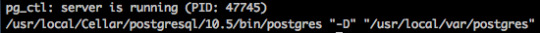
Port 5432 “Already In Use”

Postgres when installed by brew uses a launch daemon. The launch deamon controls the Postgres process and it automatically restarts Postgres after it is killed. To find the daemon, try:
$ sudo launchctl list | fgrep postg
Then you will get something like:

Which is the name of the daemon.
Then use:
$ sudo launchctl stop <name>
...and replace <name> with the output from the command above.
Kill All Postgres Servers On Your Mac
Kill All Postgres Servers On Your Mac
Using Brew Services
An article about using Brew services to control postgresql can be found here.
0 notes
Photo

streampackでGo https://ift.tt/2HlDKMc
streampackチームの Tana です。
最近は、いろんな案件のリリース納期・作業が重なったり、現場でライブ配信サポートしたり、 バタバタしてましたが、やっと少し落ち着いて来たところです。
今回は、streampack の動画配信とは少し異なりますが、 アプリケーション周りに関して、共有できればと思います。
streampackとは?
VOD & LIVE を提供する動画配信プラットフォームです。 AWSを活用しモノシリックな Rails で作られており、 動画アップロード、変換から配信プレーヤーまで提供しています。 また下記などのいろんな機能などを保持し Feature Flag で案件に応じて制御しているのが特徴です。
SaaSベースのマルチチャンネル機能
VAST動画広告連携
Cognitive系APIを使った動画解析とプレイヤー連携
Analytics連携 ・・・ etc
最近の課題
オレオレなモノシリックなシステムの運用は楽ですが、さすがにずっと同じシステムで運用し続けるも、メンテが厳しくなって来��すし、一気に変化するのもパワーがいるので、少しずつ破壊し、新しいものを取り入れてたらと考えているところです。
まだ、JS では Rails Way に沿った CoffeeScript で書かれていたりするなど。。(汗
新しい取り組み
新しい案件的にLive関連のためにパフォーマンスが求められるため、 POC段階ではありますが、streampack 本体とは分離して、Go APIで提供できればと考えてます。 (Rails を使ってた多くのリーディングカンパニーが go を採用しているってのが大きいですがw) Rails と比較しつつ話していきます。
Go言語の特徴
Go といえば、下記があるかと思います。
パフォーマンス
シンプルコード
並列処理
以前は C++ の経験はあるものの、スクリプト言語に慣れてしまってたものには少し慣れが必要です。
インストール
とりあえず、Macのローカル環境で動くものを提供。
$ brew install go --cross-compile-common
環境変数
export GOPATH=$HOME/go export PATH=$PATH:$GOPATH/bin
パッケージ
リモートパッケージの取得は go get xxx を使って取得します。 下記は sql driver をインストールします。 $ go get github.com/go-sql-driver/mysql
ruby でいう $ gem install mysql2 のようなものですね。
インストールされたパッケージは環境変数に設定した箇所に配置されます。
$HOME/go/pkg/darwin_amd64/github.com/xxx
開発環境
エディタは Atom で下記のプラグインをインストール
go-plus
go-debug
syntaxエラーを検知したり、ブレークポイントしてデバックしやすいようにします。 Rails console と同様に REPL も欲しいため、 gore も入れます。
文法に慣れるまでは playgroud で試すのが良さそうです。 https://play.golang.org/
DB Migration
DBの操作やMigrationなどは Rails の Active Record(ORM) と同様な機能が欲しいので GORM で試します。事前に GORM のパッケージもインストールしておきます。
$ go get github.com/jinzhu/gorm
基本的な操作は下記にあります。 http://doc.gorm.io/
videoテーブル作成するために定義
video.go
type Video struct { gorm.Model Title string }
と定義し下記を実行すると、テーブルを作成してくれます。
video.go
Gorm.AutoMigrate(&Video{})
gorm.Model は自動で id, created_at, updated_at, deleted_at(Soft delete) を作成してくれます。
DB接続
video.go
var DB *gorm.DB func initDB() { var err error DB, err = gorm.Open("mysql", "root:root@tcp(127.0.0.1:3306)/go_development?charset=utf8&parseTime=True&loc=Local") if err != nil { log.Fatal(err) } }
gorm.OpenにてDBの接続情報を定義します。いずれは Rails のように database.yml みたいに外だしした方が良さそうです。またグローバルで使えるように DB というglobal変数を定義します。先頭が大文字である必要があるので注意です。
GORMを使ったDB操作
特定のIDから取得
#ruby Video.find(id) #go DB.Find(&video, id)
IDの更新
#ruby video = Video.find(id) video.title = 'title' #go var video Video DB.Find(&video, id) video.Title = title DB.Save(video)
う〜ん、構造体を定義して参照しないといけないのはちょっと慣れが必要です。
API Framework
Restful形式のAPIは必須としたいため、あまり独自仕様にならないように gin と言うものを使います。お酒の名前のフレームワークが多いようです。 https://github.com/gin-gonic/gin
video.go
func main() { router := SetupRouter() router.Run(":8080") } func SetupRouter() *gin.Engine { router := gin.Default() v1 := router.Group("api/v1") { v1.GET("/videos", List) v1.GET("/videos/:id", Show) v1.POST("/videos", Create) v1.PUT("/videos/:id", Update) v1.DELETE("/videos/:id", Delete) } return router }
あとは、それぞれのメソッドを定義します。
Rails でいう routes.rb になります。 Railsの方が resource を使って一括で定義できるので楽そうです。
routes.rb
resource :video
それぞれの routing での関数を定義して、処理を書いていきます。
video.go
func Create(c *gin.Context) { title := c.Query("title") video := Video{Title: title} DB.Create(&video) c.JSON(http.StatusOK, gin.H{"message": "Created"}) } func Show(c *gin.Context) { id := c.Param("id") video := Video{} DB.Find(&video, id) c.JSON(http.StatusOK, video) } ... 省略 ...
c.Query はパラメータから取得 c.Param はURIから取得
Run – 実行
下記を実行し Postman などを使ってアクセスします。
$ go run video.go
200が返ってきて、DBが正常に保存されて入れば基本処理はOKそうです。
結論
学習コストはかかりますが、何よりも起動が早く、シンプルなため短期間でAPIサービスを作れそうなのが良さそうです。データが少ないとはいえ、APIレスポンスが早いのは Rails に比べるとかなりポイント高いです。 まだ、実戦で使えるために、継続的に試していく必要はありますが、今後もアップデー��していきたいと思います。
元記事はこちら
「streampackでGo」
April 10, 2018 at 02:00PM
0 notes
Text
My Journey Of Learning Programming Through Flatiron School #17
My name is Mason Ellwood, and I’m currently working on Flatiron School’s Online Full Stack Web Development Program. Each week, I’ll be writing about my experience, what I’m learning, and tips on learning to code.
In this post I am going to be skipping through a lot of material that was covered within The Flatiron School, this mainly entailing Object Oriented Ruby. At this point, or if you are following along with me learning Ruby you should have a basic understanding of what OO Ruby is and what it entails. If not be at the point that it will be easy to pick up where I left off on your own. Doing this will allow me to write about the current material I am working through and allow you to quickly catch up to where I am in the school, giving you a better understanding of what the school offers in terms of material covered as a whole.
So here we go!
What the heck is SQL:
SQL is a structured data language that is used for managing data in a database. Its sole purpose is for talking with the database. You may also people talking about SQL in terms of a special purpose or domain specific programming language.
SQL has taken a few forms as MySQL, PostgreSQL, or SQLite which for this course we will be using. And as a web developer, you will be working closely with databases to manage data that is associated with your application. But how do we create a database and access information?
First you have to make sure that SQLite is installed. Because I am using a Mac, this makes this process much easier, and a majority of the time unnecessary because it comes preinstalled on your machine. In your terminal create a new folder that will hold you database file. Then in your terminal navigate to that folder and type sqlite3. This should return something along the line of what is shown below.
This below tells you that there is a version of SQLite downloaded on your machine. If you receive an alternative message or error, please visit homebrew and download their gem package, this will install SQLite on your machine and create the appropriate result. To create a database now that you know that SQLite is live, run (SQLite test_sqlite.db). Within the (sqlite>) prompt not accessible to you, type (create table test_table(id);) and then (.quit). Then open up the folder that you creates your database by using (open .).
This will then create a database for you that you will now be able to operate on. Keep in mind that all SQL statements that you write in your terminal, inside of SQLite prompt must be terminated with a semicolon, though this excludes .quit.
SQL Database Basics:
A relational database like SQLite stores data in a structure we refer to as a table. A table in a database if a lot like a spreadsheet. When defining columns in out table, then we can store related data in those columns. This stored data is referred to as records, which are placed in rows within columns in our database.
Keep in mind though with everything there is the convention of typing. Column names follow simple rules, such as always use lower case and when column names are multiple words, use snake case.
So let’s start from the beginning. Let’s create a database and define its schema.
Once the database has been initiated, you then need to define your table. Running something like CREATE TABLE cats; will result in error. This is because SQLite expects definitions of the structure being created. When we create database tables, we need to specify some column names, along with the type of data we are planning to store in each column.
Capitalization is arbitrary but rather convention for visually separating SQL commands from names. This will save you time later, cutting time down through debugging.
End Notes:
Awesome! So now you know how to create and add columns to your table, within your newly created database. SQL so far has been surprisingly fun, and learning to query a database is a great skill to be acquainted with. In the next post, I will get into how to operate, add and subtract from your database.
Please leave comments or questions below, and I will answer them as well as I can.
Read More at My Journey Of Learning Programming Through Flatiron School #17
from IT Feed https://webdesignledger.com/my-journey-of-learning-programming-through-flatiron-school-17/
0 notes
Text
My Journey Of Learning Programming Through Flatiron School #17
My name is Mason Ellwood, and I’m currently working on Flatiron School’s Online Full Stack Web Development Program. Each week, I’ll be writing about my experience, what I’m learning, and tips on learning to code. In this post I am going to be skipping through a lot of material that was covered within The Flatiron School, this mainly entailing Object Oriented Ruby. At this point, or if you are following along with me learning Ruby you should have a basic understanding of what OO Ruby is and what it entails. If not be at the point that it will be easy to pick up where I left off on your own. Doing this will allow me to write about the current material I am working through and allow you to quickly catch up to where I am in the school, giving you a better understanding of what the school offers in terms of material covered as a whole. So here we go! What the heck is SQL: SQL is a structured data language that is used for managing data in a database. Its sole purpose is for talking with the database. You may also people talking about SQL in terms of a special purpose or domain specific programming language. SQL has taken a few forms as MySQL, PostgreSQL, or SQLite which for this course we will be using. And as a web developer, you will be working closely with databases to manage data that is associated with your application. But how do we create a database and access information? First you have to make sure that SQLite is installed. Because I am using a Mac, this makes this process much easier, and a majority of the time unnecessary because it comes preinstalled on your machine. In your terminal create a new folder that will hold you database file. Then in your terminal navigate to that folder and type sqlite3. This should return something along the line of what is shown below. This below tells you that there is a version of SQLite downloaded on your machine. If you receive an alternative message or error, please visit homebrew and download their gem package, this will install SQLite on your machine and create the appropriate result. To create a database now that you know that SQLite is live, run (SQLite test_sqlite.db). Within the (sqlite>) prompt not accessible to you, type (create table test_table(id);) and then (.quit). Then open up the folder that you creates your database by using (open .). This will then create a database for you that you will now be able to operate on. Keep in mind that all SQL statements that you write in your terminal, inside of SQLite prompt must be terminated with a semicolon, though this excludes .quit. SQL Database Basics: A relational database like SQLite stores data in a structure we refer to as a table. A table in a database if a lot like a spreadsheet. When defining columns in out table, then we can store related data in those columns. This stored data is referred to as records, which are placed in rows within columns in our database. Keep in mind though with everything there is the convention of typing. Column names follow simple rules, such as always use lower case and when column names are multiple words, use snake case. So let’s start from the beginning. Let’s create a database and define its schema. Once the database has been initiated, you then need to define your table. Running something like CREATE TABLE cats; will result in error. This is because SQLite expects definitions of the structure being created. When we create database tables, we need to specify some column names, along with the type of data we are planning to store in each column. Capitalization is arbitrary but rather convention for visually separating SQL commands from names. This will save you time later, cutting time down through debugging. End Notes: Awesome! So now you know how to create and add columns to your table, within your newly created database. SQL so far has been surprisingly fun, and learning to query a database is a great skill to be acquainted with. In the next post, I will get into how to operate, add and subtract from your database. Please leave comments or questions below, and I will answer them as well as I can. Read More at My Journey Of Learning Programming Through Flatiron School #17 http://dlvr.it/NldMdS www.regulardomainname.com
0 notes
Text
RubyMine 2018.1.2 Crack
All About RubyMine 2018.1.2
RubyMine 2018.1.2 Crack Final Release lets you open a variety of projects in only one IDE instance. The software comes out with a variety of options. JetBrains Rubymine Download Full includes a variety of amazing features. This powerful windows tool has been improved to create an environment for web development. This new version offers a wide range of tools, editors with great enhancements.
You can easily create new projects or edit existing ones. What makes Rubymine Free Download the best is that it allows you to open several projects all in one IDE instance. With a high structure this software can assist you along your path until you get your projects done. Furthermore, the software facilates your coding, code completion, formatting, syntax highlighting and CSS generation.
A versatile and complete IDE that comes with useful features such as code completion, formatting, syntax highlighting and CSS generation. Produce high-quality code more efficiently, thanks to first-class support for Rubymine Price and Rails, JavaScript and CoffeeScript, ERB and HAML, CSS, Sass and Less, and more.
Take advantage of language specific-aware syntax & error highlighting, code formatting, code completion, and quick documentation.Use smart search to jump to any class, file or symbol, or even any IDE action or tool window. It only takes one click to switch to the declaration, super method, test, usages, implementation, and more.
Follow up the best community practices with code inspections verifying your code for many types of possible errors, and providing on-the-fly improvements with quick-fix options.Automated yet safe refactorings help clean your code and keep it more maintainable. Rails-aware refactorings help you perform project-wide changes: for example renaming a controller will also rename helper, views and tests Rubymine Crack Mac.
RubyMine 2018.1.2 Crack Free Download:
The program is designed to web developers in addition to home users. It also provides a high supports for Ruby and Rails, JavaScript and CoffeeScript, ERB and HAML, CSS, Sass etc. JetBrains RubyMine 2018.1.2 Crack download offers an easy process to manage the program. By offering an auto correction and completion system to correct your spelling mistakes, errors automatically without requiring to correct them manually.
It also highlighs faster than any other tool. And also allows to make smart and quick search to jump between classes, files, symbols and so on. It only takes one click to switch to the declaration, super method, test, usages, implementation, and more. Download JetBrains RubyMine 2018.1.2 Crack 32bit & 64bit directly from our website izofile. Install the program in your computer. And also have fun.
RubyMine 2018.1.2 Crack is here for accessing your digital data implementation and super navigational tool. It can make a new project with amazing models like drawing new diagrams etc. The developer can now move from one class to another by searching just a file name Rubymine Linux.
It has a great IDE and compatible for Windows. It declares the methods, usage, tests, and implementation of all MVC based projects. In JavaScripting, this source program tests the breakpoints where the necessary information will focus on graphical UI.
What new?
Attach to local process
Smarter code perfection
Better navigation and refactoring
Comprehensive help for MiniTest
New initial configuration dialog
ECMAScript 6
TypeScript
Git & Mercurial Log improvements
More efficient conflict resolution
Convert management
Organizing Git remotes
Managing Git remotes
More intelligent coding assistance
Utilities & drivers
New refactoring for let statements
Capybara support
New gem management UI
Feature of RubyMine 2018.1.2 Crack:
Intelligent Editor: code completion, code snippets, and electronic computing Project Navigation: broad range of thinking and one-click jumping
As well as, Project Navigation: broad range of thinking and one-click jumping between elements
Error-Free Coding: on-the-fly code analysis and kinds inference
Web Development with Ruby on Rails (containing best-of- breed HTML, CSS and JavaScript editing support)
RSpec, Cucumber and Test::Unit help, with GUI-based test runner
Ruby Debugger: complete support for Rails applications finding errors and easy-to-use interface
VCS Integrations: Git, Perforce, Subversion and CVS with change lists and merge
The IDE automatically detects the gems needed for Puppet and then suggests installing the missing ones.
Rail console built in development tools
advanced debugging and testing tool
Focuses mainly over the code insight of it
Free to use and friendly to test the cucumber should a minute
Git, Subversion, Mercurial, Perforce, and CVS: RubyMine knows most common version control systems and SCMs and provides a unified UI for all of them. Easily configure automatic deployment via FTP or SFTP, and manage your infrastructure with Vagrant, Capistrano, Chef, and/or Puppet. Utilise database tools including a full-featured database editor and SQL support.
How to RubyMine 2018.1.2 Crack With Keygen?
Get RubyMine 2018.1.2 Crack full version from the links below
Open and extract the file
Run the file, wait for full installation
Now click on finish, enjoy full version
Author note:
The RubyMine 2018.1.2 Crack latest version gives you powerful features and tools. Code, debug, test and release your RoR applications faster with the help of your smart and reliable partner that you just found now in JetBrains RubyMine.
RubyMine asks:
The next one from the list of supported OS
Ruby 1.8.x or higher, or JRuby
Gems Ruby (delivered)
1 GB of memory (2 GB suggested)
Minimum screen quality 1024 × 768
Variant of Linux calls for Oracle JRE 1.6 + or OpenJDK 1.7 +
OS supported:
Microsoft Windows 10/8/7 / Vista / 2003 / XP (64-bit)
Mac OS X 10.5 or later
Linux with the GNOME or KDE desktop.
Installation Instructions:
First of all run RubyMine 2018.1.2 Crack.
Start now installation wizards.
Follow steps using wizards.
To be careful with corresponding installation option.
After that get keygen and open it copy and paste.
Click done and enjoy!
The post RubyMine 2018.1.2 Crack appeared first on Take Crack.
from Take Crack https://ift.tt/2kp1IeV via IFTTT
0 notes
Photo

Datadog APM を個人的にちょっとだけ触る http://ift.tt/2lpkEZL
2/17 追記 — 正式リリース
Datadog APM — ベータ版 — Datadog APM とは — 用語(ドキュメントの Terminology より引用させて頂きます) —– Trace —– Span —– Service —– Resource
試してみるばい — 今回 Rubyで試すくさ — Datadog Agentの導入 — 今回のアプリケーションは… —– ddtrace をインストール —– app.rb にちょっと追記 —– アプリケーションを起動 — Trace 開始
最後に
2/17 追記
正式リリース
Announcing next-generation APM
http://ift.tt/2dgPcKh
To troubleshoot modern applications, you need to understand both the code and the infrastructure
Datadog Instrastructure Monitoring
www.datadoghq.com
これからちゃんと使っていくぞ!
Datadog APM
ベータ版
ベータ利用の募集をしていたので申し込んだことを忘れていて、久しぶりにダッシュボードをみたら Trace というメニューが増えていたので、「こやつが APM か!」ということで、Get Started に掲載されている手順をなぞってみたメモ。
尚、��記事はベータ版にて試した情報となるので、正式リリースされた際には画面の状態や実装等が異なること場合があるので注意されたし、されたし。
Datadog APM とは
Announcing next-generation APM
http://ift.tt/2dgPcKh
To troubleshoot modern applications, you need to understand both the code and the infrastructure
Datadog Instrastructure Monitoring
www.datadoghq.com
自分のざっくりとした理解としては…
NewRelic のようにアプリケーションのパフォーマンス(スループットやレイテンシ等)のメトリクスも収集することが出来る
まずは Python と Ruby そして Go からサポートを開始
従来から Datadog が得意としていたインフラ周りのメトリクスと組み合わせることでトラブルシューティングがやりやすくなる
APM 自体のデプロイは簡単
従来からの Datadog の機能はそのまま利用することが出来る
ということで、インフラのメトリクスは Datadog でモニタリングしつつ、アプリケーションのパフォーマンスは別のツールでモニタリングしているような状況があれば、Datadog 一つに統合することで、開発エンジニアと運用管理エンジニアは一つのダッシュボードでサービスのクオリティ向上の話しが出来るようになる…と思っている。
用語(ドキュメントの Terminology より引用させて頂きます)
Trace
Used to track the time spent by an application processing a single operation. For example, a trace can be used to track the entire time spent processing a complicated web request. Even though the request may require multiple resources and machines to handle the request, all of these function calls and sub-requests would be encapsulated within a single trace.
単一の操作を処理するアプリケーションが費やした時間を追跡するために使用されます。たとえば、複雑なWeb要求を処理するために費やされる時間全体を追跡するためにトレースを使用できます。要求が複数のリソースとマシンで要求を処理する必要がある場合でも、これらの関数呼び出しとサブ要求はすべて単一のトレース内にカプセル化されます。(Powered by Google 翻訳)
Span
Represents a logical unit of work in the system. Each trace consists of one or more spans. Spans are associated with a service and optionally a resource. Each span consists of a start time, a duration, and optional tags. For example, a span can describe the time spent on a distributed call on a separate machine, or the time spent in a small component within a larger operation. Spans can be nested within each other, and in those instances will have a parent-child relationship.
システム内の論理作業単位を表します。各トレースは、1つまたは複数のスパンから構成されます。スパンはサービスおよびオプションでリソースに関連付けられます。各スパンは、開始時間、継続時間、およびオプションのタグで構成されます。たとえば、あるスパンでは、別のマシンで分散呼び出しに費やされた時間、または大きな操作の中の小さなコンポーネントで費やされた時間を表すことができます。スパンは相互にネストすることができ、それらのインスタンスには親子関係があります。(Powered by Google 翻訳) 以下は Trace と Span の関係を表した図。(ドキュメントの Terminology より拝借。)
Service
The name of a set of processes that do the same job. For instance, a simple web application may consist of two services: a single webapp service and a single database service, while a more complex environment may break it out into 6 services: 3 separate webapp, admin, and query services, along with a master-db, a replica-db, and a yelp-api external service.
同じジョブを実行する一連のプロセスの名前。たとえば、単純なWebアプリケーションは、1つのWebアプリケーションサービスと1つのデータベースサービスの2つのサービスで構成されますが、より複雑な環境では3つの ‘webapp’、’admin’、 ‘master-db’、 ‘replica-db’、 ‘yelp-api’の外部サービスを提供しています。(Powered by Google 翻訳)
Resource
A particular query to a service. For a web application, some examples might be a canonical URL like /user/home or a handler function like web.user.home (often referred to as “routes” in MVC frameworks). For a sql database, a resource would be the sql of the query itself like select * from users where id = ?.
サービスへの特定のクエリ。 Webアプリケーションの場合、/ user / homeのような標準的なURLや、web.user.homeのようなハンドラ関数(MVCフレームワークでは “ルート”と呼ばれることが多い)の例があります。 SQLデータベースの場合、リソースは ‘select * from users where id =?’のようなクエリ自体のSQLになります。(Powered by Google 翻訳)
試してみるばい
今回は Ruby で試すくさ
現在、Python と Ruby と Go で APM を利用することが出来るようだが、今回は以下のドキュメントを参考にしつつ Ruby(Sinatra)で簡単なアプリケーションをこさえて、どんな感じで Datadog のダッシュボードで見ることが出来るのかを試してみることにする。
http://ift.tt/2lKOpXz
Datadog Agent の導入
APM を利用する為には、まず、Datadog Agent の最新版を導入しておく必要がある。
# 試す環境(だいぶん古い) $ cat /etc/lsb-release DISTRIB_ID=Ubuntu DISTRIB_RELEASE=14.04 DISTRIB_CODENAME=trusty DISTRIB_DESCRIPTION="Ubuntu 14.04.2 LTS" # Datadog Agent の導入 $ DD_API_KEY=xxxxxxxxxxxxxxxxxxxxxxxxxxx bash -c "$(curl -L http://ift.tt/1CG5qR4)"
/etc/datadog.conf を以下のように修正する。
$ sudo diff -u datadog.conf.original datadog.conf --- datadog.conf.original 2017-02-11 17:27:47.678033363 +0900 +++ datadog.conf 2017-02-11 17:29:35.482033755 +0900 @@ -1,5 +1,7 @@ [Main] +apm_enabled: true + # check_freq: 60 # The host of the Datadog intake server to send Agent data to @@ -223,3 +225,11 @@ log_to_syslog: no # syslog_host: # syslog_port: + +[trace.sampler] +extra_sample_rate=1 +max_traces_per_second=10 + +[trace.receiver] +receiver_port=17777 +connection_limit=2000
試した環境の都合上、trace.receiver の receiver_port を 17777 に設定しているが、後ほど導入する trace agent ではデフォルトは 7777 ���ポートに収集した情報をポストするようになっている。(trace agent 側で設定を変更することが出来る) 設定が終わったら、Datadog Agent は再起動しておく。
sudo service datadog-agent restart
今回のアプリケーションは…
inokappa/oreno-application
http://ift.tt/2k0KiCP
oreno-application - 俺のアプリケーション
GitHub
github.com
この雑なアプリケーションを利用する。
ddtrace をインストール
早速、以下のように Gemfile に ddtrace を追加してインストールする。
source 'https://rubygems.org' gem 'sinatra' gem 'sinatra-reloader' gem 'ddtrace'
この ddtrace がアプリケーションの各種メトリクスを収集することになる。
app.rb にちょっと追記
以下のように app.rb に追記。
require 'sinatra' require 'sinatra/reloader' require 'ddtrace' # ここ追記 require 'ddtrace/contrib/sinatra/tracer' # ここ追記 # ここ追記 configure do settings.datadog_tracer.configure default_service: 'oreno-application', debug: true, trace_agent_hostname: '127.0.0.1', trace_agent_port: 17777 end enable :sessions USERS = [ { 'username': 'foo', 'password': 'foo01' }, { 'username': 'bar', 'password': 'bar01' }, { 'username': 'baz', 'password': 'baz01' }, ] get '/' do s = Random.rand # ここはちょっとウェイト入れたかったのでおまけ puts s # ここはちょっとウェイト入れたかったのでおまけ erb :index end post '/login' do s = Random.rand puts s sleep(s) user = USERS.select {|u| u[:username] == params[:username] && u[:password] == params[:password]}[0] if user != nil session[:username] = params[:username] redirect to('/main') else erb :error end end get '/main' do s = Random.rand puts s @username = session[:username] erb :main end get '/logout' do s = Random.rand puts s redirect to('/') end
configure ブロックでは以下の設定を記述することが出来る。(http://ift.tt/2lKOpXz より抜粋)
enabled: define if the tracer is enabled or not. If set to false, the code is still instrumented but no spans are sent to the local trace agent.
default_service: set the service name used when tracing application requests. Defaults to sinatra
tracer: set the tracer to use. Usually you don’t need to change that value unless you’re already using a different initialized tracer somewhere else
debug: set to true to enable debug logging.
trace_agent_hostname: set the hostname of the trace agent.
trace_agent_port: set the port the trace agent is listening on.
Trace において、service 名(上記の default_service で定義する値)が Datadog 上でアプリケーションを識別する為のキーのような役割となっているようだ。
アプリケーションを起動
試した環境の都合でポートは 3000 番で起動させた。
bundle exec ruby app.rb -o 0.0.0.0 -p 3000
アプリケーションを起動させたら、以下のようなスクリプトでガンガン虐めてみる。
簡単は HTML フォームのログイン画面にログインさせる phantomjs ファイル · GitHub
Trace 開始
ということで、正常に Datadog にメトリクスの情報が送信されると Trace > Trace Search から下図のように確認することが出来るようになる。
また、Trace > Services からは下図のようにサービスの一覧に app.rb 内の default_service で定義したoreno-application を確認することが出来る。
暫く��プリケーションにアクセスを掛けておくと以下のように、アプリケーション全体のレイテンシの分布や毎秒のリクエスト数等が記録される。
更に、リソース毎(今回の例だと各 URL のパス)の情報も確認することが出来る。
上図の場合だと/login へのアクセスに関するレイテンシ等を確認することが出来る。
最後に
ざっくりと Datadog APM のチュートリアルをしてみて以下のように感じた。
ちょっとしたコードの追加だけでアプリケーションのパフォーマンスを計測出来るという点では良い
既存のインテグレーションよりは一歩踏み込んだ感じ(既存のインテグレーションは自前でメトリクスに必要な数値を生成する必要がある)
まだ、ベータ版なのでこれから色々と改善が加えられていくと思うので、引続き触れる部分は触っていきたいと思うばい。
元記事はこちら
「Datadog APM を個人的にちょっとだけ触る」
February 27, 2017 at 02:00PM
0 notes