#salesforce testing tools
Explore tagged Tumblr posts
Text
What is salesforce testing? its types and migration practices Learn about Salesforce testing, and its crucial role in ensuring software quality, and explore various testing types like functional, integration, and performance testing. Discover best practices for migrating Salesforce data and configurations while maintaining data integrity and minimizing downtime. Learn more in this article
#salesforce testing#salesforce migration testing#types of salesforce testing#salesforce data testing#salesforce migration process#salesforce testing tools#what is salesforce testing#sfdc performance testing
0 notes
Text
Mastering Salesforce Deployment Tools
If you've ever stared at a deployment error message in Salesforce and thought, "There has to be a better way to do this,"—you're not alone. And guess what? There is. Whether you're a Salesforce admin, QA tester, or automation engineer using tools like Provar, mastering Salesforce deployment tools can significantly enhance your capabilities.
In this guide, we break down the must-know Salesforce deployment tools in plain English, explaining how they fit into the Salesforce testing process and highlighting how Provar can help smooth out the challenges of deploying changes.
Wait, What Is Salesforce Deployment, Really?
Let's start at the beginning. Salesforce deployment is the process of transferring metadata, including custom objects, code, workflows, and configurations, from one Salesforce environment to another, typically from a sandbox to production.
Think of it as moving furniture from your test apartment to your dream home—you want everything to be in the right place, functional, and preferably, not broken.
Why Should Testers and Automation Folks Care?
Because deployments are where bugs love to hide. If you're doing Salesforce testing with Provar, you're already ahead of the curve. But understanding how the changes you test get moved to production helps you:
Catch issues early
Communicate better with devs
Build smarter automated tests
Become a full-stack quality champion
The Salesforce Deployment Toolbox (With Real-World Use Cases)
Here's a look at the most-used Salesforce deployment tools—what they are, when to use them, and why they matter for testers and automation engineers. 1. Change Sets
Best for: Small teams, quick updates
Pros: Point-and-click interface; easy to learn
Cons: Manual, limited metadata coverage
Tester's POV: You will likely validate these changes manually or with Provar before and after they go live.
2. Salesforce CLI (sfdx)
Best for: Developers, power users
Pros: Automates deployments, integrates with Git, scripts for consistency
Cons: Requires command line knowledge
Tester POV: Great if you're involved in CI/CD. You can integrate CLI-based deployments with automated [Salesforce Testing] scripts in Provar.
3. ANT Migration Tool
Best for: Legacy systems, advanced dev teams
Pros: Handles complex metadata types; customizable
Cons: XML configs can be overwhelming
Tester POV: Useful for regression test planning when large changes are being deployed.
4. DevOps Center (Salesforce's newer tool)
Best for: Teams moving from change sets to source-driven workflows
Pros: UI-based, GitHub integration, tracks changes
Cons: Still maturing
Tester POV: Makes it easier to see what's changing and automate tests against specific commits or branches with Provar.
5. Third-Party Tools (Gearset, Copado, AutoRABIT, etc.)
Best for: Enterprises, complex orgs
Pros: Visual dashboards, rollbacks, analytics, CI/CD integrations
Cons: Can be expensive
Tester POV: These tools often integrate with Provar, making it easier to run targeted automated test suites post-deployment.
Comparing the Tools
Tool: ToolEase
Ease of Use: Easy
Automation Support: Low
Ideal For: Simple updates
Integrates With Provar?: Indirectly
Change Sets: Yes
Tool: Salesforce CLI
Ease of Use: Medium
Automation Support: High
Ideal For: CI/CD, power users
Integrates With Provar?: Yes
Change Sets: Medium
Tool: ANT Migration Tool
Ease of Use: Medium
Automation Support: Medium
Ideal For: Legacy or XML-heavy orgs
Integrates With Provar?: Yes
Change Sets: Medium
Tool: DevOps Center
Ease of Use: Easy
Automation Support: Medium
Ideal For: Teams modernizing process
Integrates With Provar?: Yes
Change Sets: Easy
Tool: Gearset/Copado/etc.
Ease of Use: Easy
Automation Support: High
Ideal For: Large/regulated orgs
Integrates With Provar?: Yes
Change Sets: Easy
How Provar Supercharges Salesforce Deployments?
Here's the deal—every deployment is a potential risk. Something small breaks, and suddenly sales can't log leads.
That's where Provar steps in:
Pre-deployment Testing: Run automation tests against the staging environment to ensure everything functions as expected.
Post-deployment Validation: Trigger test suites right after deployment to catch bugs immediately.
Version-Aware Tests: Provar adapts to changes in metadata, resulting in fewer broken tests.
CI/CD Friendly: Works great with pipelines driven by Salesforce CLI, Gearset, or Copado.
If you're already using Provar, you're not just testing—you're part of the deployment process.
Common Salesforce Deployment Gotchas (and How to Dodge Them)
Profiles and Permissions Not Moving Correctly
🔧 Tip: Always include permission sets in your deployment, and test user roles with Provar.
Missing Dependencies
🔧 Tip: Use a tool like Gearset or DevOps Center to visualize dependencies.
Tests Fail Post-Deployment
🔧 Tip: Run a full regression test suite using Provar in staging before deploying to production.
Manual Configurations Left Behind
🔧 Tip: Document manual changes, or better yet, automate them!
Best Practices to Make Your Deployments Smoother
✅ Automate as much as possible (deployments + testing) ✅ Keep your metadata in version control (like Git) ✅Build test cases in Provar around critical paths (e.g., lead conversion, opportunity stages) ✅ Use sandbox environments to test everything—from UI flows to backend logic
Wrapping It Up: Make Deployment Part of Your Testing Strategy
Salesforce deployment doesn't have to be a mystery or a headache. By learning the right tools and syncing them with your [Salesforce Testing] workflow in Provar, you can:
Reduce post-deployment bugs
Speed up your release cycles
Collaborate better with devs and admins
At Provar, we don't just help you test—we help you deploy confidently. Whether you're using CLI scripts, DevOps Center, or third-party tools, our goal is to help you own quality across every step of the release process. Ready to elevate your deployment strategy? Plug Provar into your deployment pipeline and see the difference for yourself. Because in Salesforce, the best code is tested—and deployed—with confidence.
0 notes
Text
Testing
Delivering exceptional software requires a keen eye for quality. At Alt Digital Technologies, we don't just develop, we engineer trust through our comprehensive testing solutions. We focus on delivering top-notch quality assurance, the cornerstone of any successful software product. Our proficiency in automated testing, ensures your software’s seamless performance, saving valuable time and resources.
We also value the importance of manual testing in software testing. Our adept testers are thorough in their approach, ensuring no potential issue goes unnoticed. Equipped with a range of automated software testing tools, we offer a balanced testing solution that combines the speed of automation with the meticulousness of manual testing. Choose Alt Digital Technologies for a flawless software experience.

#software testing#technology#manual testing#testing#software#technologies#commerce tools#digital strategy consultant#software devops service#digital customer experience services#it consulting services#it service provider#devops service#softwaredevelopment#software company#IT Solutions#web development#digital marketing#digital commerce#Digital Transformation#digital experience#ALTDigital#Alt Digital#salesforce#salesforce cloud#Salesforce Development#Salesforce development services#Salesforce developers#salesforce partner#salesforce services
0 notes
Text
Salesforce Testing - It's Importance, Different Types, and Test Automation Tools
Organizations in the modern business environment rely on robust customer relationship management (CRM) systems to efficiently manage and streamline their sales processes. Salesforce, a leading CRM platform, empowers businesses to effectively manage their customer relationships, sales pipelines, and overall business operations. However, comprehensive testing becomes crucial to ensure the seamless functioning of Salesforce applications. With so many types of Salesforces testing available, it can be difficult to know where to start. For more detail visit us at https://www.headspin.io/blog/a-step-by-step-guide-to-perform-salesforce-crm-testing
0 notes
Text
🚀 Selecting the Right HubSpot Integrations for Your Business! 🔗✨
Your business deserves a seamless, efficient, and scalable workflow! The right HubSpot integrations can help you automate tasks, nurture leads, track customer interactions, and boost marketing efforts all in one place. But how do you choose the best ones? 🤔
💡 Here’s your guide to picking the perfect integrations:
✅ Identify Your Needs: Do you need better CRM management, automated emails, or social media tracking? Define your priorities first! 🎯
✅ Check Compatibility: Ensure your existing tools whether it’s Shopify, Salesforce, Slack, or WordPress integrate smoothly with HubSpot. 🔄
✅ Look for Automation & Scalability: Choose integrations that reduce manual effort and grow with your business. 🚀
✅ Read Reviews & Test First: Customer feedback and free trials will help you avoid costly mistakes. ⭐
Pro Tip: The HubSpot App Marketplace has hundreds of integrations, from email marketing to analytics—explore your options!
2 notes
·
View notes
Text
Reply.io is a sales engagement platform designed to help sales teams automate and manage their outreach efforts through multiple communication channels. It aims to streamline the process of engaging with prospects and customers, thereby increasing productivity and efficiency.
Below is a detailed review of its features and functionalities:
Key Features
Multi-Channel Outreach:
Email Campaigns: Automate and personalize email sequences to reach prospects effectively.
Phone Calls: Integrates with VoIP services to facilitate direct calling from the platform, including features like call recording and logging.
Social Media: Allows outreach via LinkedIn, including automated message sequences.
SMS and WhatsApp: Supports text-based outreach through SMS and WhatsApp for more direct communication channels.
Automation and Sequencing:
Automated Workflows: Create automated workflows that sequence multiple touch points across different channels.
Conditional Logic: Use conditional steps to branch sequences based on recipient behavior, such as email opens or replies.
Task Automation: Automate repetitive tasks such as follow-ups, reminders, and updating CRM records. Personalization and AI:
Email Personalization: Use dynamic fields to personalize email content, increasing engagement rates.
AI-Powered Suggestions: AI tools provide suggestions for improving email content and outreach strategies.
Personalized Videos: Integrates with video messaging tools to include personalized video content in emails.
Integration and API:
CRM Integration: Seamlessly integrates with major CRM systems like Salesforce, HubSpot, and Pipedrive, ensuring data synchronization.
API Access: Provides API access for custom integrations and automations, allowing for greater flexibility.
Third-Party Tools: Connects with various other tools such as Zapier, Slack, and Google Apps to enhance functionality.
Analytics and Reporting:
Campaign Analytics: Detailed analytics on email open rates, reply rates, click-through rates, and more.
A/B Testing: Test different versions of emails to determine which performs better.
Team Performance: Track team performance metrics to identify areas for improvement and optimize outreach efforts.
Contact Management:
Lead Management: Centralized database for managing contacts and leads, with segmentation and filtering options.
Enrichment: Automatic data enrichment to enhance lead profiles with relevant information.
Prospect Importing: Easily import contacts from CSV files or directly from integrated CRM systems.
Pros Comprehensive Multi-Channel Outreach: Supports a variety of communication channels, providing a holistic approach to sales engagement.
Advanced Automation and Sequencing: Powerful automation features help streamline workflows and increase efficiency.
Deep Personalization: Tools for email and video personalization improve engagement and response rates.
Robust Integration Capabilities: Seamless integration with CRM systems and other third-party tools enhances data synchronization and workflow automation.
Detailed Analytics: Comprehensive reporting and analytics provide insights into campaign performance and team productivity.
Cons Complexity: The extensive features and customization options can be overwhelming for new users, requiring a learning curve to fully utilize the platform.
Cost: Pricing can be relatively high, especially for smaller businesses or startups with limited budgets.
Limited Free Tier: The free tier offers limited functionality, which may not be sufficient for more extensive outreach needs.
Reply.io is a powerful and versatile sales engagement platform that offers a comprehensive suite of tools for multi-channel outreach, automation, and personalization. Its robust integration capabilities and detailed analytics make it an excellent choice for sales teams looking to optimize their engagement strategies and improve productivity. However, the complexity and cost may pose challenges for smaller organizations or those new to such platforms. Overall, Reply.io provides significant value for businesses seeking to enhance their sales outreach and engagement efforts.
4 notes
·
View notes
Text
Why Salesforce Developers are Unexplained Forces of Business (2023)

According to the company’s own website, Salesforce is known to be the world’s number one customer relationship management (CRM) platform. It is a software whose sole purpose is to help businesses grow by helping them understand the specific needs of their customers by using certain cloud-based apps that are designed for sales, marketing, and service.
However, since no 2 companies are the same, their Salesforce requirements will be different as well. When this takes place, it is usually good to have a top Salesforce development company handy, a company that is well-versed will customise the software development and in providing tailor-made solutions.
If this is something that piques your interest or if you are someone who is already working in Salesforce but would like to up your skills, then this blog is for you.
So What Is A Salesforce Developer?
A Salesforce developer is any person who builds Salesforce applications across different Platform as a Service (PaaS) platforms. However, it is important to keep in mind that he/she does not need to work for Salesforce in any way, shape, or form.
What Do They Do?
A developer dealing in Salesforce has a deep understanding of how it works along with sufficient experience with the platform. A Salesforce developer or a Salesforce development company is hired by an organisation to customise Salesforce to the unique needs of the hiring party. However, it should also be said that the developer can even be someone who is an in-house programmer who has the necessary skills to work with Salesforce. Some of the tools that are used by these developers include Visualforce and Apex and frameworks like Lightning Component.
Roles and Responsibilities of These Developers
One thing that can be easily noticed is that the roles and responsibilities of a Salesforce developer are pretty similar to those of any other professional developer working in a top software development company in India.
However, just for the sake of completeness, here are the roles and responsibilities of these developers:
· Analyse user needs, and then plan, design, test, and develop software that meets their unique needs.
· Come up with effective project plans and develop Salesforce solutions. Also add more value to the 3 stages of project work: definition, development, and deployment.
· Provide useful suggestions regarding software upgrades for existing apps and systems.
· Stay ahead of the transforming technological landscape of Salesforce, and .Net/Java platforms and also adapt quickly.
· Develop every part of any application and then plan how those different parts can mesh together.
· Create programs for use over the internet and for in-house users over the company intranet.
· Properly handle inconsistencies in data and come up with processes that can counter any deficiencies.
· Collaborate with other programmers by creating flowcharts so as to instruct them on how to write additional software code.
· Ensure that a program runs efficiently by performing routine maintenance and testing.
· Keep a record of the inventory of the company’s systems and applications for future reference, especially when it comes to upgrades.
· Team up with other computer specialists to develop optimum software.
Other than the above-mentioned points, one must also remember that a Salesforce developer should always maintain a cordial rapport with the client to understand their operation and Salesforce implementation needs. For example, the developer must make it a point to figure out how the customer is trying to use the software and also identify the core functionality. This means paying extra attention to user needs that go well beyond the scope of the software, issues concerning security, and system performance.
Therefore, you should understand by now that a Salesforce developer has a lot on his/her plate. Their work is extremely challenging, however extremely rewarding as we are going to see below.
What Is The Salary Of A Salesforce Developer?
The average salary of a Salesforce developer in India is somewhere around Rs.500,000 per annum including both profit-sharing and bonuses. It only goes without saying that the bigger the company the more money they will pay for your services. Digital technology solution companies usually pay around Rs.10, 00,000 per annum. Big names in the field like Deloitte and Cognizant pay well above Rs.6, 00,000 per year.
Salesforce developer salaries also vary according to the experience of the individual. An entry-level developer can expect his/her salary to be around Rs.3, 00,000 per annum. However, after gaining an experience of about 2-5 years the compensation can get close to Rs.5, 00,000 per annum. And if someone gains an experience of around 9 years the hefty paycheck can get close to Rs.10, 00,000 per annum.
It is also useful to remember that the salary of a Salesforce developer also varies according to the location of the individual and his/her job as well.
What Are The Benefits Of Hiring A Salesforce Development Team?
The benefits of hiring a dedicated Salesforce development team for your business are many. Let's look at some of these benefits as listed below:
1) Building a core business
One of the best ways of managing your in-house resources is by outsourcing your Salesforce development needs. Instead of having an in-house team, you can find experienced and thorough professionals in the field of Salesforce development taking care of your workload.
2) Skilled expertise
By having a quick look at the portfolio of the companies delivering dedicated Salesforce development services, you can get an idea of their expertise then and there. Therefore, by choosing a dedicated Salesforce team you can be certain of the fact that you have hired people with the right amount of expertise and skill set. They can not only understand your business processes but can also come up with the most apt cloud-based CRM solutions that are tailor-made for your business specifically.
3) 24/7 Availability
Needless a dedicated Salesforce development team will be ready to render their services round the clock. Nowadays, we live in a world where remote working has become the norm, and so have customisations and testing. Therefore, a team that will offer continuous support should always be sought out for. This way, even when the in-house team is sleeping, you will have a team of experts taking care of your CRM.
4) Cost-efficient
You can also save on costs by hiring a dedicated Salesforce development team in India. As a matter of fact, you can save up to 60% of your total costs. You can make use of this saved money to build your core business and pay more attention to business growth.
Nevertheless, here are a few wise words from Josh Kaufman on outsourcing, it goes like this - “For everything we don’t like to do, there’s someone out there who’s good at it, wants to do it, and will enjoy it.”
And that pretty much sums it all up. If you are really looking to get the best benefit from Salesforce, outsourcing is the best thing you can go for.
How to Become a Salesforce Developer?
After such an elaborate discussion on the roles and responsibilities of a Salesforce developer and the hefty compensation that comes with being one, you might ask “But how to actually become a Salesforce developer?” read on to find out about it!!
First, to begin with, most software developers including Salesforce developers have a bachelor’s degree in computer science, and software engineering along with excellent knowledge of computer programming. It is also useful to have knowledge and skills in the industry where these Salesforce skills can be put to the best of use. Moreover, you also need to have an understanding of Model-View-Controller design patterns, Object-Oriented Programming Principles, and Java, or .Net Programming.
Having an internship experience in a software business right after graduating from college also goes a long way. Arrangements like these can provide essential connections, skills, and much-needed experience. If you find it difficult to get a job as a developer, it is recommended to start as a programmer and then slowly work your way up to becoming a Salesforce developer.
In case, you want to become a Salesforce developer after a long time from graduating college, make sure to take an online course focussing on Salesforce development as it can teach you essential skills that are needed to get a job in a Salesforce development company. Certifications like these are crucial as they confirm to employers that you are armed with the skill set needed to do the job they want you to do.
What Are The Skills Required To Become A Successful Salesforce Developer?
In order to become a Salesforce developer there are certain specific skills that one needs to have and they are as follows:
· Analytical Skills: Having sufficient analytical skills assists in analysing the client’s needs and also in developing the requisite software.
· Communication Skills: These come in handy when dealing with customers as it might include explaining to them how an app works. It is also helpful in giving your juniors clear instructions on what needs to be done.
· Computer Skills: It goes without saying that excellent computer skills are a must-have for a Salesforce developer.
· Interpersonal Skills: a good Salesforce developer has to be someone who is doing teamwork at one point or another.
· Problem-solving Skills: This skill is probably the bread and butter of every developer. Being a developer you are in charge of overseeing every stage of the software development, and you can be assured of the fact that there are going to be problems at one stage or another.
In addition, it is also helpful for developers to be detail-oriented and be able to think out of the box. The former means developers need to be creative and in the latter case, a great developer must be able to deal with all the small details.
#SalesforceDeveloper#TechCareers#CRMDevelopment#BusinessSolutions#ITJobs#HiringSalesforce#CodingSkills#DigitalTransformation
2 notes
·
View notes
Text
Top Challenges Faced While Implementing Salesforce CPQ

Salesforce CPQ is one of the widely used Salesforce products used by salesperson to create sales quotes easily and with best efficiency.
However, Implementing Salesforce CPQ (Configure, Price, Quote) is not a simple task and requires domain expertise. Businesses often face several challenges while implementing it. Businesses must always consult with Salesforce CPQ Consulting services providers which can ensure them hassle free and quick implementation. So, In this blog, we are going to discuss about the challenges faced during Salesforce CPQ Implementation:
Data Integration: Salesforce CPQ typically needs to integrate with various data sources, such as CRM, ERP, and pricing databases. Ensuring smooth data integration and data quality can be challenging, especially when dealing with legacy systems.
Customization Complexity: Salesforce CPQ is a highly customizable tool, and organizations often need to tailor it to their specific needs. However, extensive customization can lead to complexity and longer implementation timelines. Balancing customization with out-of-the-box functionality is essential.
Pricing Strategy: Determining the right pricing strategy and translating it into Salesforce CPQ rules and configurations can be complex. You need to consider factors like pricing tiers, discounts, promotions, and bundling while ensuring profitability.
Product Complexity: If your organization offers a wide range of complex products with multiple configuration options, managing and configuring these in Salesforce CPQ can be challenging. It's crucial to have a well-structured product catalog and configuration rules.
Unclear Objectives and Business Goals Alignment: It has been found several times that businesses make the decision of implementing technologies in a rush just looking at the emerging technologies. So, they are not able to properly align their business objectives with the technologies and hence proper tool utilization is not done.
Performance Optimization: As the system grows and more users access it, you might encounter performance issues. Regular performance monitoring and optimization are necessary to ensure a smooth user experience.
Scalability & Flexibility: As the business evolves with the time with product offerings and customer base growing and so the Salesforce CPQ solution should be. A solution that cannot be evolved with the time, literally becomes a liability. So, businesses need to ensure that their Salesforce CPQ implementation can scale with their business requirement.
Regulatory Compliance: Depending on your industry, you may need to adhere to specific regulatory requirements related to pricing, quoting, and contracts. Ensuring that Salesforce CPQ meets these compliance standards can be a challenge.
Testing and Quality Assurance: Thoroughly testing the Salesforce CPQ implementation is crucial to identify and resolve any issues before they impact sales operations. Developing comprehensive test plans and involving end-users in testing are vital.
End User Training: It must be ensured that the end users should receive the necessary training required to handle the tool so that they can work efficiently. In many of the cases, it has been found the end users does not enough training and found technical complexities in using the tool.
Ongoing Maintenance and Support: After the initial implementation, you'll need a plan for ongoing maintenance and support. This includes addressing user issues, updating configurations to reflect changes in pricing or products, and applying software updates.
Cost Management: Implementing Salesforce CPQ can be expensive, considering licensing costs, customization, and integration expenses. Managing the budget and ensuring that the project stays within scope can be a challenge.
To address these challenges, organizations should involve key stakeholders, engage with experienced Salesforce CPQ consultants or partners like Hexaview Technologies, and plan the implementation carefully. It's also essential to have a clear roadmap and set realistic expectations for the project timeline and outcomes. Regular communication and feedback loops with users and stakeholders are critical to ensure the success of Salesforce CPQ implementation. Hexaview Technologies is a renowned Salesforce services providers that offers a gamut of Salesforce related services like Salesforce consulting, Salesforce Development Services, Salesforce Data Migration, Migration to Salesforce CRM, Salesforce CPQ consulting etc.
#salesforce cpq#Salesforce cpq consulting#Salesforce cpq consultants#cpq consultants#cpq#cpq software#salesforce#crm
3 notes
·
View notes
Text
Next-Gen B2B Lead Generation Software Platforms to Boost ROI in 2025
In 2025, precision is everything in B2B marketing. With buyers conducting extensive research before engaging with vendors, companies can no longer afford to rely on outdated or generic tools. This is why the adoption of next-gen Lead Generation Software has surged across industries. These tools are now smarter, faster, and more predictive than ever, making them central to any modern sales and marketing strategy.

Why B2B Teams Prioritize Lead Generation Software
Today’s Lead Generation Software offers more than just contact databases or form builders. It acts as a full-scale prospecting engine, equipped with:
Advanced intent analytics to identify high-interest accounts
AI-powered outreach automation that mimics human engagement
Behavioral insights to guide nurturing workflows
CRM and MAP integrations for seamless data movement
Let’s explore the top Lead Generation Software platforms driving results for B2B companies in 2025.
1. LeadIQ
LeadIQ helps B2B sales teams prospect faster and smarter. As a cloud-based Lead Generation Software, it focuses on streamlining contact capture, enrichment, and syncing to CRM platforms.
Key Features:
Real-time prospecting from LinkedIn
AI-generated email personalization
Team collaboration and task tracking
Syncs with Salesforce, Outreach, and Salesloft
2. Demandbase
Demandbase combines account intelligence with intent data, making it a powerful Lead Generation Software for enterprise-level ABM strategies. In 2025, its AI engine predicts purchase readiness with impressive accuracy.
Key Features:
Account-based targeting and engagement
Real-time intent signals and analytics
Predictive scoring and segmentation
Integration with MAP and CRM systems
3. AeroLeads
AeroLeads is ideal for SMBs and B2B startups looking for affordable yet effective Lead Generation Software. It enables users to find business emails and phone numbers from LinkedIn and other platforms in real-time.
Key Features:
Chrome extension for live data scraping
Verified contact details with export options
Data enrichment and lead tracking
Integrates with Zapier, Salesforce, and Pipedrive
4. Prospect.io
Prospect.io provides automation-first Lead Generation Software for modern sales teams. It excels in outbound workflows that blend email and calls with analytics.
Key Features:
Multi-step email and task sequences
Lead activity tracking
Lead scoring and pipeline metrics
Gmail and CRM compatibility
5. LeadSquared
LeadSquared has become a go-to Lead Generation Software in sectors like edtech, healthcare, and finance. It combines lead acquisition, nurturing, and sales automation in a single platform.
Key Features:
Landing pages and lead capture forms
Workflow automation based on behavior
Lead distribution and scoring
Built-in calling and email tools
6. CallPage
CallPage converts website traffic into inbound calls, making it a unique Lead Generation Software tool. In 2025, businesses use it to instantly connect leads to sales reps through intelligent callback pop-ups.
Key Features:
Instant callback widgets for websites
Call tracking and lead scoring
Integration with CRMs and analytics tools
VoIP and real-time routing
7. Reply.io
Reply.io automates cold outreach across email, LinkedIn, SMS, and more. It has positioned itself as a top Lead Generation Software solution for teams focused on multichannel engagement.
Key Features:
AI-powered email writing and A/B testing
Task and call management
Real-time analytics and campaign tracking
Integration with CRMs and Zapier
8. Leadzen.ai
Leadzen.ai offers AI-enriched B2B leads through web intelligence. As a newer player in the Lead Generation Software space, it’s earning attention for delivering verified leads with context.
Key Features:
Fresh business leads with smart filters
Enriched data with social profiles and web signals
API support for real-time data syncing
GDPR-compliant lead sourcing
9. Instantly.ai
Instantly.ai is focused on scaling email outreach for demand generation. It positions itself as a self-optimizing Lead Generation Software platform using inbox rotation and performance tracking.
Key Features:
Unlimited email sending with smart rotation
Real-time inbox health and deliverability checks
AI copy testing and reply detection
CRM syncing and reporting dashboards
10. SalesBlink
SalesBlink streamlines the entire sales outreach workflow. As a holistic Lead Generation Software, it covers lead sourcing, outreach automation, and pipeline management under one roof.
Key Features:
Cold email + call + LinkedIn integration
Visual sales sequence builder
Email finder and verifier
Real-time metrics and team tracking
How to Evaluate Lead Generation Software in 2025
Selecting the right Lead Generation Software is not just about feature lists—it’s about alignment with your business model and sales process. Consider these questions:
Is your strategy inbound, outbound, or hybrid?
Do you need global data compliance (e.g., GDPR, CCPA)?
How scalable is the tool for larger teams or markets?
Does it support integration with your existing stack?
A platform that integrates seamlessly, provides enriched data, and enables multi-touch engagement can significantly accelerate your pipeline growth in 2025.
Read Full Article: https://acceligize.com/featured-blogs/best-b2b-lead-generation-software-to-use-in-2025/
About Us:
Acceligize is a leader in end-to-end global B2B demand generation solutions, and performance marketing services, which help technology companies identify, activate, engage, and qualify their precise target audience at the buying stage they want. We offer turnkey full funnel lead generation using our first party data, and advanced audience intelligence platform which can target data sets using demographic, firmographic, intent, install based, account based, and lookalike models, giving our customers a competitive targeting advantage for their B2B marketing campaigns. With our combined strengths in content marketing, lead generation, data science, and home-grown industry focused technology, we deliver over 100,000+ qualified leads every month to some of the world’s leading publishers, advertisers, and media agencies for a variety of B2B targeted marketing campaigns.
Read more about our Services:
Content Syndication Leads
Marketing Qualified Leads
Sales Qualified Leads
0 notes
Text
Features of a Direct Mail Automation Platform
As businesses seek new ways to engage customers offline, Direct Mail Automation Platforms are rising to the occasion. These platforms combine data-driven targeting, creative personalization, and intelligent delivery workflows—making physical mail smarter, faster, and more effective.
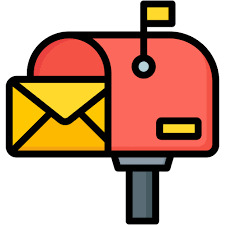
This article explores the must-have features of direct mail automation platform, how they work, and why they matter for marketers, developers, and operations teams.
1. Campaign Automation Workflow Builder
This drag-and-drop tool allows users to:
Create trigger-based workflows
Define recipient segments
Set timing and mail formats
Link to CRM or eCommerce events
Example: Trigger a thank-you postcard 3 days after purchase or a re-engagement letter 15 days after churn.
2. Personalization and Variable Data Printing
Allows dynamic insertion of:
Customer names
Unique QR codes
Personalized URLs
Custom discount codes
Advanced personalization drives higher response rates and better campaign relevance.
3. CRM and API Integration
Top platforms integrate with:
Salesforce
HubSpot
Klaviyo
Zapier
Shopify
These integrations ensure direct mail fits seamlessly into your existing martech stack and customer journey.
4. Template Builder and Creative Tools
A WYSIWYG (What You See Is What You Get) editor lets marketers:
Upload logos, fonts, and imagery
Create postcards, letters, and brochures
Save reusable templates
Preview print outputs before dispatch
5. Address Verification and Validation
Built-in address verification (CASS, NCOA, DPV) ensures:
Accurate deliveries
Lower return rates
Cost efficiency by avoiding invalid addresses
6. A/B Testing and Analytics Dashboard
You can test and compare:
Headlines
Design formats
Call-to-action (CTA) styles
Offer types
Track open rates, conversion, and response rates in real time via intuitive dashboards.
7. Delivery Tracking and Status Updates
Receive:
Real-time dispatch confirmations
Delivery status (in-transit, delivered)
Failure alerts (bad address, undeliverable)
Postal tracking through USPS, Canada Post, Royal Mail, etc.
8. Compliance and Data Security
Must support:
HIPAA-compliant workflows
GDPR readiness
Data encryption (at-rest and in-transit)
Secure document handling
9. Multichannel Sync Capabilities
Coordinate campaigns across:
Email
SMS
Direct Mail
Social Media
This ensures your customer receives the right message, on the right channel, at the right time.
10. Print Partner Network and Global Reach
Top platforms connect with certified print facilities globally, offering:
Regional fulfillment (North America, EU, APAC)
Faster delivery times
Lower postage costs
Consistent print quality
Use Cases for Feature-Rich Platforms
Sending new customer kits
Triggering postcards on anniversaries
Mailing compliance letters in financial services
Launching product updates via flyers
Running seasonal promotions with variable pricing
Top Direct Mail Automation Platforms
Lob – Developer-focused with extensive API support
PostGrid – Easy-to-use interface for businesses of all sizes
Inkit – Secure, compliant, enterprise-grade automation
Click2Mail – Government and education mailings
Postalytics – Analytics-driven and marketer-friendly
Conclusion
A feature-rich direct mail automation platform is no longer a luxury—it's a necessity for modern marketing operations. From personalization and workflow automation to CRM integration and ROI tracking, these platforms empower businesses to make their direct mail smarter and more effective.
Whether you're aiming to improve retention, increase acquisition, or simply diversify your outreach strategy, investing in the right platform features will pay dividends in engagement and results.
youtube
SITES WE SUPPORT
Automated Mailing APIs – Wix
0 notes
Text
Custom Software vs. Off-the-Shelf: Which Is Right for Your Business in 2025?
Custom Software Development

Introduction: Navigating the Digital Crossroads of 2025
In the dynamic digital landscape of 2025, software isn't just a tool; it's the very lifeblood of a thriving business. From streamlining daily operations and managing customer relationships to driving innovation and gaining a competitive edge, the right software empowers businesses to grow. Yet, for many business leaders like yourself, a crucial question often surfaces: should we invest in a custom software solution meticulously crafted to our unique needs, or opt for a readily available off-the-shelf package?
This isn't merely a technical decision; it's a strategic one that profoundly impacts your operational efficiency, scalability, and ultimately, your return on investment (ROI). With rapid advancements in cloud computing, AI integration, and the ever-present need for robust data security, selecting the right software solution in 2025 is more complex and critical than ever before. This in-depth guide aims to cut through the jargon, offering you clarity, practical insights, and a structured approach to making the decision that truly propels your business forward.
Understanding Off-the-Shelf Software: The "Ready-to-Wear" Solution

Imagine discovering a suit that fits you perfectly right off the rack—this is similar to off-the-shelf software. Also known as Commercial Off-The-Shelf (COTS) software, these pre-built, cloud-based tools, such as Salesforce, QuickBooks, or Asana, are designed to address common business needs. They are typically delivered as Software as a Service (SaaS) through a subscription model.
The Allure: Benefits of Off-the-Shelf Software in 2025
Rapid Deployment & Immediate Impact: This is often the biggest draw. You can subscribe today and potentially start using the software tomorrow. For businesses needing a quick solution to an immediate problem, off-the-shelf offers unparalleled speed to market. You bypass lengthy development cycles and jump straight into leveraging its capabilities.
Lower Initial Investment: Instead of a large upfront capital expenditure for development, you typically pay a recurring subscription fee (monthly or annually). This transforms a CapEx (capital expenditure) into an OpEx (operational expenditure), which can be appealing for budget-conscious organizations or startups.
Proven Reliability & Community Support: These solutions have been tried, tested, and refined by thousands, if not millions, of users. This means most major bugs have been ironed out, and the core functionalities are generally stable. Furthermore, large user communities, extensive documentation, and dedicated vendor support teams are readily available for troubleshooting and guidance.
Automatic Updates & Reduced Maintenance Burden: The vendor handles all the heavy lifting – infrastructure management, security patches, regular feature updates, and bug fixes. Your IT team can focus on other strategic initiatives, freeing them from the operational grind of software upkeep. In 2025, many off-the-shelf solutions are also automatically integrating the latest AI tools and automation capabilities, keeping you current without effort.
Access to Industry Best Practices: COTS software often embeds best practices refined over years across various businesses. This can be invaluable for standardizing processes, especially if your current workflows are less optimized.
The Reality Check: Drawbacks of Off-the-Shelf Software in 2025

Limited Customization & "One-Size-Fits-Most": This is the most common pain point. While some configuration options exist (e.g., custom fields, basic workflow adjustments), off-the-shelf software cannot be molded to perfectly fit your highly specific or unique business processes. You'll often find yourself adapting your way of working to the software's limitations, which can introduce inefficiencies and frustration.
Feature Bloat & Unused Functionality: To appeal to a wide market, these solutions pack numerous features, many of which you may never use. This "feature bloat" can lead to a cluttered interface, increased complexity for your teams, and potentially higher costs for functionalities you don't even need.
Integration Headaches: While many modern SaaS tools offer APIs (Application Programming Interfaces) for integration, achieving seamless, real-time data flow with all your existing, particularly legacy, systems can be a significant challenge. You might end up with data silos, manual data entry, or requiring expensive middleware solutions.
Vendor Lock-in & Dependency: You are inherently tied to your vendor's roadmap, pricing model, and support quality. If they increase prices significantly, discontinue a feature you rely on, or even go out of business, migrating your data and operations to a new system can be a costly, time-consuming, and disruptive nightmare.
Generic Security Posture: While reputable SaaS providers invest heavily in security, a widely used platform is a more attractive target for cyber threats. Furthermore, if your business operates in a highly regulated industry (e.g., healthcare, finance), off-the-shelf solutions might not meet all your specific compliance requirements without significant workarounds or additional tools.
No Unique Competitive Advantage: If your competitors are using the exact same software, it's difficult to differentiate your operational efficiency or unique service offerings based on your tech stack alone.
Is Off-the-Shelf Right For You If…
Your operational needs are standard and well-aligned with common industry practices?
Do you need a solution quickly to address an immediate challenge?
Your budget prioritizes lower upfront costs and predictable subscription fees.
Do you prefer delegating maintenance and updates to a third-party vendor?
Understanding Custom Software: The "Tailored" Masterpiece

Imagine ordering a bespoke suit, crafted specifically to your measurements, fabric choices, and style preferences. This concept captures the essence of custom software. Also referred to as bespoke software, tailor-made software, or custom application development, it is designed exclusively for your organization to meet its specific workflows, challenges, and strategic goals. This could range from a unique customer relationship management system tailored for your niche industry to an AI-powered internal analytics tool or a specialized inventory management system.
The Strategic Advantage: Benefits of Custom Software in 2025
Perfect Fit & Optimized Workflows: This is the paramount advantage. Custom software is designed to mirror your unique business processes, eliminating inefficiencies, manual workarounds, and data silos. It supports your way of doing business, rather than forcing you to adapt to its limitations. This hyper-optimization can dramatically boost productivity and reduce operational costs over time.
Scalability & Future-Proofing by Design: Your business is unique, and it will evolve. Custom software is built with your long-term vision in mind, ensuring it can effortlessly scale up to handle increased data volumes, user loads, or new functionalities as your business grows. You own the code and the intellectual property, granting you full control to adapt it to emerging technologies (like advanced AI models, blockchain, or quantum computing implications) and market demands, essentially future-proofing your investment.
Seamless Integration with Existing Ecosystems: From day one, your custom solution can be engineered to integrate perfectly with your existing legacy systems, third-party APIs, and modern cloud services. This creates a cohesive, unified technological ecosystem, ensuring smooth data flow and eliminating frustrating manual transfers.
Unparalleled Competitive Advantage: A bespoke solution allows you to automate proprietary processes, develop unique features, gain exclusive insights from your data, or offer an unparalleled customer experience that your competitors simply cannot replicate with generic tools. This distinct technological edge can be a powerful market differentiator.
Enhanced Security & Compliance Control: For businesses in highly regulated sectors, custom software offers unparalleled control over your security architecture. You can implement specific, granular security protocols, conduct extensive testing, and ensure strict adherence to industry-specific compliance standards (e.g., HIPAA, ISO 27001, GDPR, PCI DSS).
Full Data Ownership & Control: With custom software, you retain complete ownership and control over your data. This is crucial for privacy, analytics, and leveraging your data assets for future strategies.
Long-Term Cost Efficiency & ROI: While the initial investment is higher, custom software can lead to substantial long-term savings. You avoid recurring subscription fees, eliminate the costs associated with unused features, and gain significant efficiency improvements that directly translate into a higher ROI over its lifespan.
The Realities: Challenges of Custom Software in 2025
Higher Initial Investment: Developing a custom solution requires a substantial upfront capital outlay for design, development, rigorous testing, and initial deployment. This can be a barrier for startups or businesses with limited immediate capital.
Longer Development Cycles: From conceptualization and detailed requirements gathering to coding, testing, and deployment, the process can take several months, or even over a year, depending on the complexity of the solution. This isn't ideal if your business needs an immediate fix.
Ongoing Maintenance & Support Responsibility: Unlike off-the-shelf, you are responsible for the long-term maintenance, bug fixes, security updates, and future enhancements of your custom software. This requires either a dedicated internal IT team or a reliable, long-term partnership with a specialized software development firm.
Reliance on Development Partner: Your success hinges on selecting the right development team. A poorly chosen partner can lead to budget overruns, missed deadlines, or a final product that doesn't meet expectations. Diligent vetting is crucial.
Project Risk: Complex custom software projects carry inherent risks, including scope creep, unforeseen technical challenges, and the potential for the final product to deviate from the initial vision if requirements are not meticulously defined and managed throughout the development lifecycle.
Consider Custom Software If Your Business…
Has unique, core processes that differentiate you from competitors?
Operates in a niche or highly regulated industry with specific compliance needs?
Requires seamless, deep integration with a complex existing tech stack?
Has a clear long-term vision for scalability and adapting to future technological shifts (like advanced AI or quantum computing)?
Sees software as a strategic asset for competitive advantage, not just a utility?
Navigating the Nuances in 2025: Key Decision Factors

The "right" choice isn't universal. It hinges on a meticulous evaluation of your unique business context and future aspirations. Here are the critical factors to weigh in 2025:
Your Unique Business Needs & Workflows:
The Litmus Test: Are your primary business processes unique, complex, or a source of competitive advantage? If yes, forcing them into a generic off-the-shelf solution will likely lead to inefficiency and frustration. Custom software ensures a perfect fit. If your operations are standard (e.g., basic payroll, generic HR), COTS is often sufficient.
Budget & Total Cost of Ownership (TCO):
Beyond Upfront: Don't just look at the initial price tag. Calculate the TCO over 3-5 years. Factor in off-the-shelf subscription fees (which can escalate with more users/features), integration costs, potential workarounds, and training. For custom, include development, ongoing maintenance, and potential future upgrades. Sometimes, the long-term savings and efficiency gains of custom software outweigh its higher initial investment.
Time to Market & Urgency:
Immediate vs. Strategic: Do you need a solution deployed next week to solve a pressing issue? Off-the-shelf is your answer. If you're building a solution for future growth, competitive differentiation, or long-term efficiency, and can afford a development cycle of several months, custom software allows for precision and robustness.
Scalability & Future Growth:
Growth Trajectory: How much do you anticipate your business will grow in the next 3-5 years? Will your data volume, user base, or service offerings expand significantly? Custom software built with scalability in mind can seamlessly handle growth. Off-the-shelf solutions' scalability often means jumping to much higher, more expensive tiers, or hitting hard limits.
Integration with Existing Systems:
The Data Ecosystem: Do you rely heavily on multiple existing software systems (e.g., ERP, CRM, marketing automation, legacy databases)? If seamless, real-time data flow between all these systems is critical for your operations and decision-making, custom integration capabilities are paramount. While many COTS offer integrations, they might not cover all your niche or legacy systems without complex middleware.
Security & Compliance Requirements:
Regulatory Landscape: Is your industry subject to stringent regulatory compliance (e.g., HIPAA, PCI DSS, GDPR)? While off-the-shelf providers invest in security, custom software allows you to build specific, robust security measures and compliance protocols from the ground up, giving you ultimate control and peace of mind.
Maintenance & Support Ecosystem:
Who's Responsible? With off-the-shelf, the vendor handles maintenance. With custom, you need to plan for it. Do you have an internal IT team capable of maintaining complex software, or will you need a long-term partnership with a development firm? Factor these ongoing support costs and resource needs into your decision.
Competitive Differentiation:
Your Unique Edge: Is this software intended to give you a unique advantage in the market? To streamline a proprietary process, offer a never-before-seen service, or analyze data in a novel way that competitors can't easily replicate? If so, custom software is a powerful strategic asset.
Making Your Informed Choice: A Strategic Framework for 2025
Navigating this decision requires a structured approach. Here’s a framework to guide your thinking:
Internal Audit & Needs Assessment:
Gather your stakeholders. Define your core business processes, identify pain points, and articulate your specific needs.
What are your critical functionalities? What problems do you need to solve? What is your long-term business vision?
Quantify potential ROI for each problem solved or opportunity unlocked.
Explore Off-the-Shelf Options Thoroughly:
Research available COTS solutions. Conduct demos, read reviews, and talk to current users.
Evaluate how well each solution meets your defined needs. Can it meet at least 80-90% of your essential requirements without cumbersome workarounds? Be realistic about what "essential" means.
Consider the TCO, scalability limits, and integration capabilities of each COTS product.
If COTS Falls Short, Scope Custom Development:
If no off-the-shelf solution truly aligns with your core, unique, or strategic needs, it's time to seriously consider custom development.
Work with experienced business analysts and software architects to define precise requirements, scope the project and estimate development timelines and costs.
Clearly articulate the ROI of a custom solution – how will it save money, increase revenue, or provide a competitive edge that off-the-shelf cannot?
Consider a Hybrid Approach:
Sometimes, the optimal solution lies in combining the best of both worlds. Use off-the-shelf software for standard business functions (e.g., HR, basic CRM) and invest in custom development for your unique core operations or integrations that differentiate you. This can optimize both cost and efficiency.
Conclusion: Empowering Your Digital Future
In 2025's fast-evolving digital landscape, the decision between custom and off-the-shelf software isn’t about which is universally better—it’s about what aligns with your business’s unique goals, challenges, and growth plans. Off-the-shelf solutions offer quick deployment and predictable costs, while custom software demands a higher upfront investment for unmatched fit, scalability, security, and competitive edge.
By carefully assessing your needs and total cost of ownership, you can choose a software strategy that not only supports but accelerates your business growth.
Need help making the right choice? Partner with CQLsys Technologies—a trusted leader with proven Experience, Expertise, Authoritativeness, and Trustworthiness. Whether it’s custom software, optimized off-the-shelf solutions, or a hybrid approach, we’ll help you maximize ROI and future-proof your applications.
#app development#mobile app development software#app development software#best app development companies#mobile app development#mobile development#flutter app development#app development agency#app development company#android app development software#ios app development#app making company#mobile app development company#android application development#best app developers#app development service#android app development#cross platform app development#web app development#website and app development#Web Development Services#web development#web app developers#website designing company#wordpress web design#website development company#python web development#website design company near me#wordpress experts#web development company
0 notes
Text
What Are the Key Steps in AI Chatbot Development?
In the era of instant digital interaction, AI chatbots have become indispensable tools for businesses seeking to enhance customer experience, streamline operations, and drive engagement. From handling customer queries to automating repetitive tasks, chatbots are revolutionizing how companies communicate. But how exactly is an AI chatbot created? Let’s walk through the key steps in AI chatbot development, from concept to deployment and optimization.

1. Define the Chatbot's Purpose and Goals
Before jumping into development, it's crucial to define what the chatbot is supposed to do. Consider the following questions:
Will it answer customer service queries?
Will it guide users through a purchase journey?
Will it be used for internal tasks like IT support?
Setting a clear purpose allows for focused development and helps determine the required features, platforms, and AI sophistication. This phase also includes identifying the target audience and expected interactions.
2. Choose the Right Chatbot Type
There are mainly two types of chatbots:
Rule-based chatbots: Follow a predefined flow and can handle simple queries.
AI-powered chatbots: Use machine learning (ML) and natural language processing (NLP) to understand context, intent, and user sentiment.
For businesses looking to provide more personalized and adaptive interactions, AI chatbots are the go-to solution.
3. Select Development Tools and Platforms
Once you’ve determined the type, select the appropriate tools and platforms. Popular options include:
Development Frameworks: Microsoft Bot Framework, Google Dialogflow, Rasa, IBM Watson Assistant
Languages: Python, Node.js, Java
Hosting Platforms: AWS, Google Cloud, Azure
You also need to decide where the chatbot will be deployed—web, mobile apps, messaging platforms (like WhatsApp or Facebook Messenger), or all.
4. Design the Conversation Flow
Conversation design is one of the most creative and strategic parts of chatbot development. It includes:
Mapping out various user scenarios
Designing dialog trees for rule-based responses
Creating intents, entities, and responses for AI-based models
Considering fallback responses when the bot doesn’t understand
For AI-powered bots, the design must also factor in context retention and multi-turn conversations.
5. Train the NLP Model
If you're building an AI chatbot, you must train it to understand human language. This includes:
Defining intents (what the user wants)
Setting up entities (important data in user inputs)
Feeding sample utterances for each intent
Training the model with diverse input scenarios
The more varied the training data, the better your chatbot will perform. Using pre-trained language models like GPT or BERT can give you a strong starting point.
6. Integrate with Backend Systems
For the chatbot to be truly useful, it must integrate with databases, CRMs, ERPs, and APIs. For example:
An e-commerce chatbot might connect to inventory and order tracking systems.
A customer service bot may pull user data from a CRM like Salesforce.
An internal HR bot might integrate with employee databases and leave management tools.
This enables real-time, dynamic responses and allows the bot to perform complex tasks.
7. Test Extensively
Before deployment, thorough testing is essential:
Unit Testing: Each component (intent recognition, entity extraction, etc.)
Integration Testing: Interactions with external systems
User Testing: Real users interacting with the bot to check for errors, confusion, and gaps
Testing should focus on usability, accuracy, fallback behavior, and performance under load.
8. Deploy the Chatbot
Once the chatbot passes all tests, it’s ready for deployment. Ensure it’s launched on the desired platforms and integrated with necessary monitoring tools. Set up analytics dashboards to track:
Number of users
Engagement rate
Drop-off points
Intent success rate
Cloud-based services make deployment scalable and manageable.
9. Monitor, Analyze, and Optimize
Post-launch, the real work begins. Continuous improvement is key to chatbot success:
Collect conversation logs and analyze them for improvement areas
Use analytics to track usage trends and performance metrics
Regularly retrain the AI model with new data
Add new intents, flows, or languages based on user feedback
Optimization should be a regular process to keep the chatbot relevant and effective.
10. Ensure Security and Compliance
AI chatbots often handle sensitive data. It’s critical to:
Implement end-to-end encryption
Follow GDPR, HIPAA, or other industry-specific regulations
Use secure APIs and authentication mechanisms
Security measures must be baked in from the design phase, not added later.
Conclusion
AI chatbot development is a multi-stage journey that combines strategic planning, technical expertise, and ongoing refinement. By following these key steps—from goal setting and tool selection to testing and optimization—you can build a chatbot that not only automates tasks but also enhances user experience and delivers business value.
As businesses increasingly embrace automation, AI chatbot development is no longer optional—it’s a competitive necessity. Whether you're a startup or an enterprise, investing in a well-planned chatbot strategy can lead to smarter interactions, happier customers, and a more efficient organization.
0 notes
Text
From Chaos to Clarity: A Step-by-Step Guide to Migrating Legacy Systems to Cloud CRMs

Migrating from a legacy system to a cloud-based Customer Relationship Management (CRM) platform is one of the most impactful moves a small business can make. With growing demands for speed, accuracy, and customer personalization, traditional on-premise solutions simply can’t keep up. Fortunately, Cloud CRM Solutions offer a smarter, more agile way to manage customer data and business processes. In this guide, we’ll walk you through how to make that transition efficiently and effectively.
Learn more about CRM transformation at AeyeCRM.
Why Move to a Cloud CRM?
The Limits of Legacy Systems
Legacy systems, though once cutting-edge, now present significant operational challenges:
Inflexibility: Hard to update and incompatible with modern apps
High Maintenance Costs: Expensive hardware and dedicated IT staff
Limited Accessibility: Cannot be accessed remotely or on mobile
Poor Data Visibility: Disconnected data silos across departments
By contrast, Cloud CRM Solutions provide scalable, cost-effective access to real-time customer data, integrate smoothly with other platforms, and improve team collaboration.
Market Trends and Insights
According to Gartner, by 2027, over 80% of CRM deployments will be cloud-based.
SMBs adopting cloud CRMs report a 35% boost in customer satisfaction and 25% faster sales cycle closure.
Step-by-Step: Migrating Legacy Systems to a Cloud CRM
Step 1: Assess Your Current System
Before making the switch, evaluate what your legacy system is currently handling:
Which processes are outdated or inefficient?
What data is critical to retain?
Are there integration needs with ERP or marketing platforms?
This analysis helps create a roadmap for your CRM implementation for SMBs that minimizes disruption.
Step 2: Select the Right Cloud CRM
Small businesses often choose platforms like Salesforce, Zoho, or HubSpot for their user-friendly interfaces and scalability. Working with Salesforce consulting partners such as AeyeCRM ensures the platform fits your exact business model and industry.
Step 3: Cleanse and Prepare Your Data
Legacy systems are notorious for messy, duplicated, or incomplete data. Before migration:
Eliminate outdated or duplicate records
Standardize formats (e.g., phone numbers, addresses)
Tag or classify key accounts for segmentation
Step 4: Migrate in Phases
Instead of switching everything at once, migrate in stages:
Start with one team (e.g., Sales or Customer Service)
Test and adjust workflows
Use feedback to refine other departments' rollouts
Step 5: Integrate with Cloud ERP (Optional)
For maximum operational efficiency, consider Cloud ERP integration. Syncing your CRM with platforms like Oracle NetSuite or Microsoft Dynamics can automate back-end processes such as invoicing, inventory updates, and procurement.
Step 6: Train and Support Your Team
Your CRM is only as good as your team’s ability to use it. Provide:
Role-specific training sessions
Quick-reference guides
Ongoing support from implementation partners like AeyeCRM
Step 7: Monitor Performance and Optimize
Once live, track KPIs such as:
Lead conversion rates
Sales cycle length
Customer satisfaction (CSAT scores)
Use built-in reporting tools to continuously optimize processes.
Case Study: How a Startup Made the Leap
A healthcare startup in New York transitioned from a paper-based legacy CRM to Salesforce with the help of AeyeCRM. The migration was completed in six weeks. Results included:
50% faster lead-to-sale conversion
40% improvement in customer response time
Integration with their ERP system for real-time billing updates
Key Benefits of Migrating to Cloud CRM
Cost Savings: Eliminate hardware costs and reduce IT overhead
Scalability: Easily add users and features as your business grows
Mobility: Access customer data from anywhere
Automation: Trigger follow-ups, reminders, and tasks automatically
Security: Benefit from enterprise-grade security and compliance
Common Migration Challenges (and How to Avoid Them)
Underestimating data complexity: Do a full audit before moving anything
Insufficient team buy-in: Communicate benefits clearly and involve stakeholders early
Skipping testing: Pilot the system with a small group before full deployment
Frequently Asked Questions (FAQs)
What is a legacy CRM system?
A legacy CRM system is an older platform, often hosted on-premise, that lacks modern features like mobile access, cloud integration, and automation.
How long does migration usually take?
Depending on your data volume and business complexity, migration can take 4 to 12 weeks.
Is cloud CRM secure?
Yes. Reputable platforms like Salesforce and Zoho provide enterprise-grade security features, including encryption and access controls.
What are the costs involved?
Costs vary based on licensing, customization, and consulting. However, most businesses recover their investment within 6 to 12 months.
Does AeyeCRM help with both CRM and ERP integration?
Yes. AeyeCRM specializes in CRM implementation for SMBs and also provides expert support for Cloud ERP integration to ensure end-to-end system efficiency.
Conclusion
Migrating to a cloud-based CRM doesn’t have to be overwhelming. With careful planning, the right tools, and expert guidance, you can turn disorganized legacy systems into streamlined customer-focused engines.
Contact us today to explore tailored CRM and cloud integration solutions.
0 notes
Text
How Salesforce Consultants Are Empowering Seattle Startups to Scale Fast

Seattle has long been a hub for innovation, with giants like Amazon and Microsoft anchoring a thriving startup ecosystem. Today, tech entrepreneurs, SaaS founders, and clean-tech pioneers are turning Seattle into one of the fastest-growing startup cities in the U.S. But while innovation is abundant, early-stage companies often struggle with scaling their sales, operations, and customer experience as fast as their ambitions.
That’s where Salesforce consultants in Seattle are stepping in—equipping startups with the tools and strategies they need to scale smartly and sustainably. Through customized CRM solutions, automation, and data-driven insights, Salesforce consulting in Seattle is proving to be a game-changer for startups aiming to grow fast.
1. Laying the CRM Foundation for Scale
Startups in their early phases often rely on scattered spreadsheets, siloed tools, or basic CRMs. This becomes unsustainable as they grow. Salesforce offers a powerful, scalable CRM platform that can evolve with the business.
How Seattle Consultants Help: A skilled Salesforce consultant in Seattle begins by analyzing a startup’s customer journey, sales pipeline, and operations. Then, they implement Salesforce in a way that aligns with the startup’s business goals—creating a centralized system that enables better sales tracking, smarter customer engagement, and real-time performance insights.
2. Automating for Efficiency and Focus
Time and resources are limited in startups. Manual data entry, lead follow-ups, and routine communications drain productivity and slow down growth.
With Salesforce Automation: Seattle startups are streamlining operations through automation. From automated lead assignment to triggered email campaigns and post-sale workflows, Salesforce developers in Seattle are building custom automations that save time and improve accuracy. This allows teams to focus more on innovation and less on administrative overhead.
3. Actionable Data Insights for Smarter Decisions
Startups must make fast, informed decisions. But without integrated systems, it’s hard to get a 360° view of business performance.
Enter Salesforce Analytics: Using tools like Salesforce Reports, Dashboards, and Einstein AI, Salesforce consulting in Seattle enables startups to track KPIs, spot trends, and predict customer behavior. This empowers founders and teams to pivot quickly, test new ideas, and scale with confidence.
4. Customized Solutions for Unique Startup Needs
No two startups are the same—especially in a diverse ecosystem like Seattle. Whether it's a green-tech innovator or a fintech disruptor, each company needs a Salesforce setup tailored to its model.
That’s where a Salesforce Consulting Partner in Seattle comes in: Certified Salesforce consulting partners in Seattle work closely with startups to create custom workflows, apps, and integrations—whether it’s syncing with third-party tools or building unique customer onboarding experiences.
5. Support for Long-Term Growth
Salesforce is not just a CRM—it's a growth platform. As startups scale, they often need advanced tools like Marketing Cloud, Service Cloud, or Salesforce CPQ.
Ongoing Support from Seattle Consultants: Long-term partnerships with Salesforce consultants in Seattle ensure that as a startup’s needs evolve, its CRM evolves with it. From platform upgrades to team training and system expansions, these consultants stay by their clients' side.
Final Thoughts
Seattle's startup scene is dynamic, ambitious, and rapidly scaling. To keep up, businesses need systems that grow with them. That’s exactly what Salesforce consultants in Seattle deliver: strategic CRM implementation, automation, customization and ongoing support—all aimed at helping startups move faster, serve customers better, and scale smarter.
If you’re a Seattle startup ready to unlock the next phase of growth, working with a trusted Salesforce consulting partner in Seattle might be your smartest move yet.
#salesforce consultant in seattle#salesforce consulting in seattle#salesforce consulting partner in seattle#salesforce consultants in seattle#salesforce developer in seattle
0 notes
Text
IT Staff Augmentation Services | Staff Augmentation Company
In today’s fast-paced digital world, technology evolves rapidly—and so does the need for top IT talent. Companies are constantly seeking efficient, scalable, and cost-effective ways to expand their tech teams without bearing the long-term burden of hiring full-time employees. This is where IT staff augmentation services come into play.
At Versatile IT Solutions, we offer flexible and customized IT staff augmentation to meet your short-term or long-term project demands. With over 12+ years of industry experience, we help companies of all sizes find the right talent, fast—without compromising quality.
What Is IT Staff Augmentation?
IT Staff Augmentation is a strategic outsourcing model that allows you to hire skilled tech professionals on-demand to fill temporary or project-based roles within your organization. This model helps bridge skill gaps, scale teams quickly, and improve operational efficiency without the complexities of permanent hiring.
Whether you need software developers, QA engineers, UI/UX designers, DevOps experts, or cloud specialists, Versatile IT Solutions has a ready pool of vetted professionals to meet your unique business needs.
Why Choose Versatile IT Solutions?
Versatile IT Solutions stands out as a reliable staff augmentation company because of our deep understanding of technology, rapid talent deployment capabilities, and commitment to quality.
✅ Key Highlights:
12+ Years of Experience in IT consulting and workforce solutions
300+ Successful Client Engagements across the USA, UK, UAE, and India
Pre-vetted Tech Talent in various domains and technologies
Flexible Engagement Models: Hourly, monthly, or project-based
Fast Onboarding & Deployment within 24–72 hours
Compliance-Ready staffing for international standards
We don’t just provide resumes—we deliver professionals who are culture-fit, project-ready, and aligned with your objectives.
Our IT Staff Augmentation Services
We offer comprehensive staff augmentation solutions that allow companies to hire qualified IT professionals on demand. Some of our key offerings include:
1. Contract Developers
Hire experienced developers skilled in technologies like Java, Python, PHP, Node.js, React, Angular, and more to strengthen your software development lifecycle.
2. Dedicated Project Teams
Get entire project teams—including developers, testers, designers, and project managers—for end-to-end execution.
3. Cloud & DevOps Engineers
Need help with infrastructure or deployment? Augment your IT team with certified AWS, Azure, or Google Cloud professionals.
4. QA & Automation Testing Experts
Our testing professionals ensure product reliability with both manual and automated testing capabilities.
5. UI/UX Designers
Enhance your product’s user experience with creative UI/UX professionals skilled in tools like Figma, Sketch, and Adobe XD.
6. ERP & CRM Specialists
Staff your enterprise solutions with SAP, Salesforce, and Microsoft Dynamics experts.
Technologies We Support
We cater to a wide array of platforms and technologies:
Front-End: React.js, Angular, Vue.js
Back-End: Node.js, .NET, Java, Python, PHP
Mobile: Android, iOS, Flutter, React Native
Cloud: AWS, Azure, GCP
DevOps: Docker, Kubernetes, Jenkins, Ansible
Database: MySQL, MongoDB, PostgreSQL, Oracle
ERP/CRM: SAP, Salesforce, Microsoft Dynamics
Engagement Models
We offer flexibility with our hiring models to best suit your project and budget requirements:
Hourly Basis – Ideal for short-term needs
Monthly Contracts – Great for ongoing or long-term projects
Dedicated Teams – For businesses needing focused delivery from a committed team
Whether you want to scale up quickly for a new project or need niche expertise to complement your internal team, our adaptable models ensure smooth onboarding and integration.
Benefits of IT Staff Augmentation
Hiring through a trusted staff augmentation partner like Versatile IT Solutions comes with numerous advantages:
🔹 Cost-Effective Resource Allocation
🔹 No Long-Term Hiring Commitments
🔹 Access to Global Talent Pool
🔹 Faster Time-to-Market
🔹 Reduced Overhead Costs
🔹 Control Over Project Workflow
Instead of spending months on hiring and training, you can deploy top tech talent within days and keep your business moving forward.
Client Success Story
“We needed a team of skilled backend developers for a critical fintech project. Versatile delivered high-quality professionals within a week. They were proactive, collaborative, and technically strong.” — CTO, US-Based Fintech Company
“Thanks to Versatile's staff augmentation services, we were able to reduce our time to market by 40%. Their resources seamlessly integrated with our in-house team.” — Head of Product, SaaS Startup
Ready to Augment Your IT Team?
If you're struggling with hiring delays, talent shortages, or capacity issues, Versatile IT Solutions is here to help. We offer customized IT staff augmentation services that let you scale smarter, faster, and more efficiently.
📌 Explore our Staff Augmentation Services 📌 Need expert advice or want to get started?
#IT Staff Augmentation#Tech Talent Hiring#Software Developers#Dedicated Teams#Versatile IT Solutions#Resource Augmentation#Remote Developers#DevOps Engineers
0 notes
Text
How Direct Mail API Can Transform Your Marketing Strategy

✉️ How a Direct Mail API Can Transform Your Marketing Strategy
✅ 1. Automated & Scalable Mail Campaigns
With a Direct Mail API, you can:
· Automatically send postcards, letters, flyers, or catalogs triggered by user actions (e.g., cart abandonment, new signup).
· Scale from sending 10 pieces to 10,000+ without manual handling or printers.
Example: An e-commerce site can trigger a discount postcard to high-value customers who haven’t purchased in 30 days.
🎯 2. Hyper-Personalization
Just like email or SMS, you can personalize:
· Names
· Product recommendations
· Locations
· QR codes or discount codes
This increases engagement and conversion rates significantly because personalized mail feels more relevant and trustworthy.
📊 3. Data-Driven Targeting
Use customer data (CRM, behavior, geography) to:
· Segment your audience
· A/B test different messages, formats, or images
· Optimize delivery timing and content
Example: Real estate agents can target homeowners in specific zip codes with listings or promotions based on home value data.
⏱️ 4. Speed & Reliability
APIs like Lob, PostGrid, or Click2Mail enable:
· Same-day or next-day production and mailing
· Real-time tracking of delivery status
· Error handling (e.g., undeliverable addresses)
This makes direct mail as fast and trackable as digital campaigns.
💡 5. Omnichannel Integration
Integrate direct mail into your marketing stack:
· Combine email + direct mail in workflows
· Trigger direct mail from HubSpot, Salesforce, Zapier, etc.
· Sync with digital campaigns for consistent messaging
Example: A SaaS company might send a handwritten-style welcome letter along with an onboarding email to new enterprise users.
📈 6. Higher ROI and Response Rates
Direct mail often outperforms digital in terms of:
· Open rates (nearly 100% — people check their mailbox)
· Response rates (can be 5–9x higher than email)
· Brand recall (physical items leave a lasting impression)
🛠️ 7. Easy Integration for Developers
Modern APIs offer:
· RESTful endpoints
· Pre-built templates
· Address verification
· Webhooks for delivery updates
This allows developers to plug it into existing tools with minimal code.
🚀 Use Cases Across Industries
· E-commerce: Retarget abandoned carts, reward loyalty
· Real Estate: Send listing postcards to neighborhoods
· Healthcare: Appointment reminders, compliance letters
· Nonprofits: Donor appeals, thank-you cards
· Financial Services: Loan offers, fraud alerts
🔚 Final Thought
Integrating a Direct Mail API into your marketing strategy bridges the gap between digital automation and physical presence — helping you stand out in a crowded digital world while maintaining the power of data-driven personalization.
How Accurate Address Autocomplete API Works?
An address autocomplete API works by predicting and suggesting address completions as a user types, improving speed and accuracy in form filling. The process involves several components and data sources to provide accurate and real-time results. Here’s how it works in detail:
✅ How an Address Autocomplete API Works
1. User Input Begins
o As a user types into a text field (e.g., “1600 Amphi…”), the input is sent to the API in real-time, often after each keystroke or a short pause.
2. Query Parsing and Normalization
o The input is parsed to identify parts of the address: street number, street name, city, postal code, etc.
o It is then normalized (e.g., converting to lowercase, removing extra spaces).
3. Search in Address Database
o The API uses a massive global address dataset (e.g., USPS in the US, Royal Mail in the UK, or open datasets like OpenStreetMap).
o It queries indexed and geo-optimized databases to find the most likely matches.
4. Ranking & Relevance Filtering
o Suggestions are ranked by:
§ String match quality (e.g., Levenshtein distance)
§ Popularity of the address
§ Geographic proximity (based on user’s IP/location if available)
§ Postal code and regional accuracy
o Only the most relevant results (e.g., top 5) are shown.
5. Returning Suggestions
o The API sends back a list of formatted address suggestions.
o Each suggestion often includes metadata (place ID, coordinates, country, etc.) for later use.
6. Final Selection & Validation
o When the user selects a suggestion, a follow-up API call can retrieve the full, validated address with components like:
§ Street, city, state/province, postal code, country
§ Latitude & longitude
Timezone or district info
1 note
·
View note