#what is salesforce testing
Explore tagged Tumblr posts
Text
What is salesforce testing? its types and migration practices Learn about Salesforce testing, and its crucial role in ensuring software quality, and explore various testing types like functional, integration, and performance testing. Discover best practices for migrating Salesforce data and configurations while maintaining data integrity and minimizing downtime. Learn more in this article
#salesforce testing#salesforce migration testing#types of salesforce testing#salesforce data testing#salesforce migration process#salesforce testing tools#what is salesforce testing#sfdc performance testing
0 notes
Text
lol i took the salesforce online test on a whim despite having little prior contact and scored like 5% off what you need to be certed as an admin. just based on my existing experience. i think i can do thisssss
11 notes
·
View notes
Text
Part 1: Ary's favourite releases of 2023
Before you ask, yes I know that Mitski and Sufjan Stevens released albums this year! I'm gonna go ahead and assume they're already on a lot of other people's lists! However, if you think I'm missing out on YOUR favourite album of 2023, let me know. If you're thinking: "63 albums isn't that many, I wish there were more" - you're in luck because there's a Part 2. Part 2 has a different (more pop? upbeat? accessible?) vibe. Don't think too hard about it...
The chart isn't ranked, just arranged in a way that looked nice to me. Metal, hardcore, rap, emo, skramz, bedroom pop and more!!!
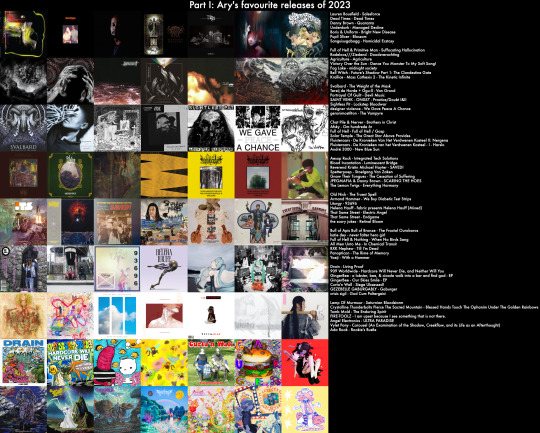
Here are Bandcamp links to all of the albums (for those not on BC there's a YouTube or Spotify link). Honestly I'm never quite sure what genre something is, but there's a lot of metal in any case.
Row 1
Lauren Bousfield - Salesforce [digital hardcore]
Dead Times - Dead Times [harsh noise extreme metal]
Danny Brown - Quaranta [rap/hiphop]
Underdark - Managed Decline [post black metal]
Boris & Uniform - Bright New Disease [psychedelic heavy metal]
PUPIL SLICER - BLOSSOM [blackened mathcore]
Sanguisugabogg - Homicidal Ecstasy [death metal]
Row 2
Full of Hell & Primitive Man - Suffocating Hallucination [death metal/grindcore]
Radeloos//Ziedend - Doodsverachting [blackened crust]
Agriculture - Agriculture [ecstatic black metal]
Victory Over the Sun - Dance You Monster To My Soft Song! [progressive black metal]
fog lake - midnight society [bedroom pop]
Bell Witch - Future's Shadow Part 1: The Clandestine Gate [funeral doom]
Krallice - Mass Cathexis 2 - The Kinetic Infinite [progressive black metal]
Row 3
Svalbard - The Weight Of The Mask [postmetal]
Terzij de Horde & Ggu:ll - Van Grond [vitalistic black metal]
portrayal of guilt - Devil Music [blackened post-hardcore]
SAINT VEHK - Practice/Doubt I&II [occult death industrial]
Sightless Pit - Lockstep Bloodwar [dub/power electronics]
Designer Violence - We Gave Peace A Chance [electropunk]
geronimostilton - The Vampyre [skramz]
Row 4
Chat Pile & Nerver - Brothers in Christ [sludgey death metal]
Afsky - Om hundrede år [depressive black metal]
Full of Hell & Gasp - FOH/Gasp (Split) [death metal/grindcore]
Solar Temple - The Great Star Above Provides [blackgaze]
Fluisteraars - De Kronieken Van Het Verdwenen Kasteel - II - Nergena [atmospheric black metal]
Fluisteraars - De Kronieken van het Verdwenen Kasteel - I - Harslo [atmospheric black metal]
Andre 3000 - New Blue Sun [spiritual flute jazz]
Row 5
Aesop Rock - Integrated Tech Solutions [rap/hiphop]
Blood Incantation - Luminescent Bridge [cosmic death metal]
Reverend Kristin Michael Hayter (fka LINGUA IGNOTA) - SAVED! [experimental gospel metal]
Spetterpoep - Stoelgang Van Zaken [coprogrind/grindcore]
Gnaw Their Tongues - The Cessation Of Suffering [blackened drone metal]
JPEGMAFIA & Danny Brown - SCARING THE HOES [rap/hiphop]
The Lemon Twigs - Everything Harmony [70s inspired rock]
Row 6
Old Nick - "The Truest Spell" [dungeon synth/raw black metal]
Armand Hammer - We Buy Diabetic Test Strips [rap/hiphop]
Liturgy - 93696 [transcendental black metal]
Helena Hauff - fabric presents Helena Hauff [hardcore techno]
That Same Street ⁻ Electric Angel [skramz]
That Same Street - Endgame [skramz]
the scary jokes - Retinal Bloom [dream pop]
Row 7
Bull of Apis Bull of Bronze - The Fractal Ouroboros [occult black metal]
Katie Dey - never falter hero girl [hyperpop]
Full of Hell & Nothing - When No Birds Sang [grindcore/shoegaze]
All Men Unto Me - Chemical Transit [classical/doom metal]
RXK Nephew - Till I'm Dead [rap/hiphop]
Panopticon - The Rime of Memory [rabm/black metal]
Yaeji - With A Hammer [electronic]
Row 8
DRAIN - LIVING PROOF [punk/hardcore]
909 Worldwide - Hardcore Will Never Die, and Neither Will You [happy hardcore/rave]
lobsterfight, gingerbee, Cicadahead, godfuck - a lobster, bee, & cicada walk into a bar and find god [skramz]
GingerBee - Our Skies Smile [skramz/5th wave emo]
Curta'n Wall - Siege Ubsessed! [dungeon synth/raw black metal]
GEZEBELLE GABURGABLY - Gaburger [alt pop]
crisis sigil - God Cum Poltergeist [cybergrind]
Row 9
Lamp Of Murmuur - Saturnian Bloodstorm [black metal]
Crystalline Thunderbolts - Blessed Hands Touch The Ophanim Under The Golden Rainbows [experimental black metal]
Tomb Mold - The Enduring Spirit [black/death metal]
FIRE TOOLZ - I am upset because I see something that is not there. [electro-industrial/experimental]
Angel Electronics - ULTRA PARADISE [happy post-hardcore]
Vylet Pony - Carousel (An Examination of the Shadow, Creekflow, and its Life as an Afterthought) [electronic]
Ada Rook - Rookie's Bustle [electronic]
This post took forever to make. Again if you have any thoughts on it please tell me!!!! And share widely with your friends :)
Love, Ary
#bandcamp#black metal#death metal#extreme metal#skramz#grindcore#bedroom pop#emo#power electronics#rap#hiphop#doom metal#hxc#dutch metal#full of hell#black dresses#liturgy#lingua ignota#industrial music#experimental music#rabm#postmetal#mathcore#prog metal#boris#sanguisugabogg#katie dey#ada rook#gnaw their tongues#gezebelle gaburgably
15 notes
·
View notes
Text
Salesforce Admin Certification - Ace the Admin Exam with Coursera
Salesforce Admin Certification ranks among the most valuable credentials in today's digital world. Professionals with this certification experience rapid career advancement and better job prospects within the Salesforce ecosystem.
However, becoming a sfdc certified administrator requires proper preparation and quality learning resources. The Coursera Salesforce admin certification course helps candidates master core concepts and practical skills to meet the exam requirements.
So, let's dive right in to see what tested learning strategies, preparation tips, and focus areas are available in this course that will lead candidates to successful certification.
Leveraging Coursera's Salesforce Administrator Certification Specialization
The Salesforce Admin Certification helps you master a series of three courses. It is perfect for potential administrators, as the program has the best combination of theory and practice: it includes 20 hands-on demonstrations that mirror real-life situations.
Students learn key administrative skills through practical projects that include:
Creating and managing user profiles and permission sets
Implementing email templates and auto-response rules
Configuring accounts, contacts, and opportunity management
Developing custom reports and dashboards
Building community pages and managing sandboxes
The program's strong learning foundation combines high-quality theory content from industry experts with quizzes and exam simulators. Students get hands-on practice with important administrative tasks like role hierarchy configuration, sharing rules implementation, and data loader operations.
Practical skills take center stage through guided exercises in data management, security protocols, and workflow automation. Students who complete all graded assignments and assessments receive a course completion certificate that proves their expertise in Salesforce administration. This well-laid-out approach helps participants build both theoretical knowledge and practical skills needed for certification success.
Exam Day Preparation and Test-Taking Tips
A smart combination of focused study and good time management will help you ace the Salesforce Admin exam.
Many successful candidates use the Pomodoro Technique to study better. This technique splits your study time into 25-minute focused blocks with short breaks in between. You can maintain high concentration and avoid getting burned out this way.
Your exam preparation should follow a clear plan:
Create study folders with screenshots and important resources
Organize your materials based on how much each exam section weighs
Keep track of how well you do on practice questions
Build connections with the Salesforce community
Further, understanding the Salesforce Admin exam structure is also essential, as the exam has a well-laid-out format that reviews a candidate's expertise.
Managing your time is vital during the exam. Thankfully, the practical assessments offered in this Learnkarts Salesforce Administrator course in Coursera help you practice well, as there are timers in the assessments.
Experts suggest spending no more than 1-2 minutes on each question. Questions usually have one correct answer among several choices. Some options might seem correct but don't match best practices.
Conclusion
Becoming a certified Salesforce Administrator demands theoretical knowledge and hands-on practice. Coursera's specialized program teaches administrative skills through well-laid-out learning paths and practical demonstrations that cover all exam topics.
Students get the necessary knowledge through focused study materials, practice exercises, and strategic exam preparation techniques. Moreover, the Salesforce Admin Certification Course creates career opportunities in industries of all types.
A well-structured preparation builds ground administrative skills that go beyond passing the exam. Organizations benefit from certified administrators' expertise to maximize their Salesforce investment. These professionals advance their careers steadily in the ever-changing world of cloud computing.
2 notes
·
View notes
Text
Why Salesforce Developers are Unexplained Forces of Business (2023)

According to the company’s own website, Salesforce is known to be the world’s number one customer relationship management (CRM) platform. It is a software whose sole purpose is to help businesses grow by helping them understand the specific needs of their customers by using certain cloud-based apps that are designed for sales, marketing, and service.
However, since no 2 companies are the same, their Salesforce requirements will be different as well. When this takes place, it is usually good to have a top Salesforce development company handy, a company that is well-versed will customise the software development and in providing tailor-made solutions.
If this is something that piques your interest or if you are someone who is already working in Salesforce but would like to up your skills, then this blog is for you.
So What Is A Salesforce Developer?
A Salesforce developer is any person who builds Salesforce applications across different Platform as a Service (PaaS) platforms. However, it is important to keep in mind that he/she does not need to work for Salesforce in any way, shape, or form.
What Do They Do?
A developer dealing in Salesforce has a deep understanding of how it works along with sufficient experience with the platform. A Salesforce developer or a Salesforce development company is hired by an organisation to customise Salesforce to the unique needs of the hiring party. However, it should also be said that the developer can even be someone who is an in-house programmer who has the necessary skills to work with Salesforce. Some of the tools that are used by these developers include Visualforce and Apex and frameworks like Lightning Component.
Roles and Responsibilities of These Developers
One thing that can be easily noticed is that the roles and responsibilities of a Salesforce developer are pretty similar to those of any other professional developer working in a top software development company in India.
However, just for the sake of completeness, here are the roles and responsibilities of these developers:
· Analyse user needs, and then plan, design, test, and develop software that meets their unique needs.
· Come up with effective project plans and develop Salesforce solutions. Also add more value to the 3 stages of project work: definition, development, and deployment.
· Provide useful suggestions regarding software upgrades for existing apps and systems.
· Stay ahead of the transforming technological landscape of Salesforce, and .Net/Java platforms and also adapt quickly.
· Develop every part of any application and then plan how those different parts can mesh together.
· Create programs for use over the internet and for in-house users over the company intranet.
· Properly handle inconsistencies in data and come up with processes that can counter any deficiencies.
· Collaborate with other programmers by creating flowcharts so as to instruct them on how to write additional software code.
· Ensure that a program runs efficiently by performing routine maintenance and testing.
· Keep a record of the inventory of the company’s systems and applications for future reference, especially when it comes to upgrades.
· Team up with other computer specialists to develop optimum software.
Other than the above-mentioned points, one must also remember that a Salesforce developer should always maintain a cordial rapport with the client to understand their operation and Salesforce implementation needs. For example, the developer must make it a point to figure out how the customer is trying to use the software and also identify the core functionality. This means paying extra attention to user needs that go well beyond the scope of the software, issues concerning security, and system performance.
Therefore, you should understand by now that a Salesforce developer has a lot on his/her plate. Their work is extremely challenging, however extremely rewarding as we are going to see below.
What Is The Salary Of A Salesforce Developer?
The average salary of a Salesforce developer in India is somewhere around Rs.500,000 per annum including both profit-sharing and bonuses. It only goes without saying that the bigger the company the more money they will pay for your services. Digital technology solution companies usually pay around Rs.10, 00,000 per annum. Big names in the field like Deloitte and Cognizant pay well above Rs.6, 00,000 per year.
Salesforce developer salaries also vary according to the experience of the individual. An entry-level developer can expect his/her salary to be around Rs.3, 00,000 per annum. However, after gaining an experience of about 2-5 years the compensation can get close to Rs.5, 00,000 per annum. And if someone gains an experience of around 9 years the hefty paycheck can get close to Rs.10, 00,000 per annum.
It is also useful to remember that the salary of a Salesforce developer also varies according to the location of the individual and his/her job as well.
What Are The Benefits Of Hiring A Salesforce Development Team?
The benefits of hiring a dedicated Salesforce development team for your business are many. Let's look at some of these benefits as listed below:
1) Building a core business
One of the best ways of managing your in-house resources is by outsourcing your Salesforce development needs. Instead of having an in-house team, you can find experienced and thorough professionals in the field of Salesforce development taking care of your workload.
2) Skilled expertise
By having a quick look at the portfolio of the companies delivering dedicated Salesforce development services, you can get an idea of their expertise then and there. Therefore, by choosing a dedicated Salesforce team you can be certain of the fact that you have hired people with the right amount of expertise and skill set. They can not only understand your business processes but can also come up with the most apt cloud-based CRM solutions that are tailor-made for your business specifically.
3) 24/7 Availability
Needless a dedicated Salesforce development team will be ready to render their services round the clock. Nowadays, we live in a world where remote working has become the norm, and so have customisations and testing. Therefore, a team that will offer continuous support should always be sought out for. This way, even when the in-house team is sleeping, you will have a team of experts taking care of your CRM.
4) Cost-efficient
You can also save on costs by hiring a dedicated Salesforce development team in India. As a matter of fact, you can save up to 60% of your total costs. You can make use of this saved money to build your core business and pay more attention to business growth.
Nevertheless, here are a few wise words from Josh Kaufman on outsourcing, it goes like this - “For everything we don’t like to do, there’s someone out there who’s good at it, wants to do it, and will enjoy it.”
And that pretty much sums it all up. If you are really looking to get the best benefit from Salesforce, outsourcing is the best thing you can go for.
How to Become a Salesforce Developer?
After such an elaborate discussion on the roles and responsibilities of a Salesforce developer and the hefty compensation that comes with being one, you might ask “But how to actually become a Salesforce developer?” read on to find out about it!!
First, to begin with, most software developers including Salesforce developers have a bachelor’s degree in computer science, and software engineering along with excellent knowledge of computer programming. It is also useful to have knowledge and skills in the industry where these Salesforce skills can be put to the best of use. Moreover, you also need to have an understanding of Model-View-Controller design patterns, Object-Oriented Programming Principles, and Java, or .Net Programming.
Having an internship experience in a software business right after graduating from college also goes a long way. Arrangements like these can provide essential connections, skills, and much-needed experience. If you find it difficult to get a job as a developer, it is recommended to start as a programmer and then slowly work your way up to becoming a Salesforce developer.
In case, you want to become a Salesforce developer after a long time from graduating college, make sure to take an online course focussing on Salesforce development as it can teach you essential skills that are needed to get a job in a Salesforce development company. Certifications like these are crucial as they confirm to employers that you are armed with the skill set needed to do the job they want you to do.
What Are The Skills Required To Become A Successful Salesforce Developer?
In order to become a Salesforce developer there are certain specific skills that one needs to have and they are as follows:
· Analytical Skills: Having sufficient analytical skills assists in analysing the client’s needs and also in developing the requisite software.
· Communication Skills: These come in handy when dealing with customers as it might include explaining to them how an app works. It is also helpful in giving your juniors clear instructions on what needs to be done.
· Computer Skills: It goes without saying that excellent computer skills are a must-have for a Salesforce developer.
· Interpersonal Skills: a good Salesforce developer has to be someone who is doing teamwork at one point or another.
· Problem-solving Skills: This skill is probably the bread and butter of every developer. Being a developer you are in charge of overseeing every stage of the software development, and you can be assured of the fact that there are going to be problems at one stage or another.
In addition, it is also helpful for developers to be detail-oriented and be able to think out of the box. The former means developers need to be creative and in the latter case, a great developer must be able to deal with all the small details.
#SalesforceDeveloper#TechCareers#CRMDevelopment#BusinessSolutions#ITJobs#HiringSalesforce#CodingSkills#DigitalTransformation
2 notes
·
View notes
Text
5 Things Every New Salesforce Admin Should Know.
So… you just became a Salesforce Admin? First of all—congrats! 🎉 Second—buckle up. You’ve just entered one of the most powerful, versatile, and occasionally overwhelming platforms out there.

Whether you're feeling excited, confused, or straight-up panicked (been there!), here are 5 things I wish someone had told me when I started my admin journey. These tips will save you from frustration, earn you instant respect, and set you up to actually thrive in your role.
Learn the Data Model Like It’s a Map to Hidden Treasure 🗺️ Salesforce is built around data—objects, fields, and relationships. If you don’t understand how they connect, everything feels random.
Standard Objects = Salesforce out-of-the-box (Accounts, Contacts, Opportunities)
Custom Objects = Built for your unique org needs
Relationships = How data is connected (and what it means when you change it)
🔍 Pro Tip: Open up Schema Builder and explore it like you’re in a video game. It makes the abstract stuff visual and clickable, and it helped me connect the dots FAST.
Permissions Are Where the Chaos Begins (or Ends) 🔐 It’s not just “can a user log in?” It’s what can they see, do, or accidentally delete?
Profiles: Define basic access
Roles: Define what records users can see
Permission Sets: Give extra powers (without turning your org into a security nightmare)
🛑 Lesson Learned: One time I gave someone too much access and they deleted 200 records thinking it was a test environment. Now I use Permission Sets very carefully.
Flows Are the Future—But Test Before You Impress ⚙️ Automation is amazing until it breaks… everything.
Flows are your best no-code friend (goodbye, old Workflow Rules)
Automate tasks, send emails, update records—all without writing a line of code
⚠️ Warning: Automating everything sounds cool until you forget to test and realize you just updated 3,000 records incorrectly. Use Sandbox. Always.
Reports & Dashboards = Instant “You’re a Genius” Moments 📊 The fastest way to win love from your team? Build them a dashboard that answers a question they didn’t even know they had.
Use custom report types to unlock the data people really want
Group your reports like a story, not just a spreadsheet
Make your dashboards visual, not just “boxes with numbers”
💡 Real Talk: My first dashboard got shown in a leadership meeting. I had no idea. That was the day people stopped calling me "just the CRM person" and started calling me "the one who makes things actually make sense."
Trailhead Is Basically the Netflix of Salesforce—But Educational 🧩 Trailhead isn’t just another boring training site. It’s gamified, hands-on, and low-key addictive. You can earn badges, show off your skills, and actually get certified.
🔥 Start here:
Admin Beginner Trail
Flow Basics
🎓 Bonus: Once you’re ready, go for the Salesforce Admin Certification (ADM-201)—it’s your golden ticket.
Final Thoughts: You’re Not “Just the Admin”—You’re the Heart of the Org ❤️ Being a Salesforce Admin isn’t just clicking buttons or resetting passwords. You’re literally the person who keeps data clean, processes efficient, and users productive. You're the connector between technology and people.
Some days, you’ll feel overwhelmed. Others, you’ll feel like a wizard.
But every day, you’re learning a skill set that companies desperately need.
✨ Quick Checklist for New Admins: ✅ Explore Schema Builder ✅ Learn Profiles vs Roles vs Permission Sets ✅ Play with Flows (in Sandbox!) ✅ Build a dashboard that answers one big question ✅ Earn your first Trailhead badge
Tag a new Salesforce Admin and share this with them. We’ve all been there—and the journey is so much better when we help each other out.
Let’s grow together. 🌱
0 notes
Text
Features of a Direct Mail Automation Platform
As businesses seek new ways to engage customers offline, Direct Mail Automation Platforms are rising to the occasion. These platforms combine data-driven targeting, creative personalization, and intelligent delivery workflows—making physical mail smarter, faster, and more effective.
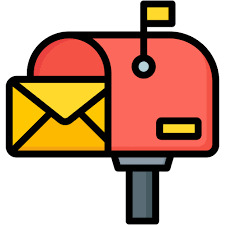
This article explores the must-have features of direct mail automation platform, how they work, and why they matter for marketers, developers, and operations teams.
1. Campaign Automation Workflow Builder
This drag-and-drop tool allows users to:
Create trigger-based workflows
Define recipient segments
Set timing and mail formats
Link to CRM or eCommerce events
Example: Trigger a thank-you postcard 3 days after purchase or a re-engagement letter 15 days after churn.
2. Personalization and Variable Data Printing
Allows dynamic insertion of:
Customer names
Unique QR codes
Personalized URLs
Custom discount codes
Advanced personalization drives higher response rates and better campaign relevance.
3. CRM and API Integration
Top platforms integrate with:
Salesforce
HubSpot
Klaviyo
Zapier
Shopify
These integrations ensure direct mail fits seamlessly into your existing martech stack and customer journey.
4. Template Builder and Creative Tools
A WYSIWYG (What You See Is What You Get) editor lets marketers:
Upload logos, fonts, and imagery
Create postcards, letters, and brochures
Save reusable templates
Preview print outputs before dispatch
5. Address Verification and Validation
Built-in address verification (CASS, NCOA, DPV) ensures:
Accurate deliveries
Lower return rates
Cost efficiency by avoiding invalid addresses
6. A/B Testing and Analytics Dashboard
You can test and compare:
Headlines
Design formats
Call-to-action (CTA) styles
Offer types
Track open rates, conversion, and response rates in real time via intuitive dashboards.
7. Delivery Tracking and Status Updates
Receive:
Real-time dispatch confirmations
Delivery status (in-transit, delivered)
Failure alerts (bad address, undeliverable)
Postal tracking through USPS, Canada Post, Royal Mail, etc.
8. Compliance and Data Security
Must support:
HIPAA-compliant workflows
GDPR readiness
Data encryption (at-rest and in-transit)
Secure document handling
9. Multichannel Sync Capabilities
Coordinate campaigns across:
Email
SMS
Direct Mail
Social Media
This ensures your customer receives the right message, on the right channel, at the right time.
10. Print Partner Network and Global Reach
Top platforms connect with certified print facilities globally, offering:
Regional fulfillment (North America, EU, APAC)
Faster delivery times
Lower postage costs
Consistent print quality
Use Cases for Feature-Rich Platforms
Sending new customer kits
Triggering postcards on anniversaries
Mailing compliance letters in financial services
Launching product updates via flyers
Running seasonal promotions with variable pricing
Top Direct Mail Automation Platforms
Lob – Developer-focused with extensive API support
PostGrid – Easy-to-use interface for businesses of all sizes
Inkit – Secure, compliant, enterprise-grade automation
Click2Mail – Government and education mailings
Postalytics – Analytics-driven and marketer-friendly
Conclusion
A feature-rich direct mail automation platform is no longer a luxury—it's a necessity for modern marketing operations. From personalization and workflow automation to CRM integration and ROI tracking, these platforms empower businesses to make their direct mail smarter and more effective.
Whether you're aiming to improve retention, increase acquisition, or simply diversify your outreach strategy, investing in the right platform features will pay dividends in engagement and results.
youtube
SITES WE SUPPORT
Automated Mailing APIs – Wix
0 notes
Text
What Are the Key Steps in AI Chatbot Development?
In the era of instant digital interaction, AI chatbots have become indispensable tools for businesses seeking to enhance customer experience, streamline operations, and drive engagement. From handling customer queries to automating repetitive tasks, chatbots are revolutionizing how companies communicate. But how exactly is an AI chatbot created? Let’s walk through the key steps in AI chatbot development, from concept to deployment and optimization.

1. Define the Chatbot's Purpose and Goals
Before jumping into development, it's crucial to define what the chatbot is supposed to do. Consider the following questions:
Will it answer customer service queries?
Will it guide users through a purchase journey?
Will it be used for internal tasks like IT support?
Setting a clear purpose allows for focused development and helps determine the required features, platforms, and AI sophistication. This phase also includes identifying the target audience and expected interactions.
2. Choose the Right Chatbot Type
There are mainly two types of chatbots:
Rule-based chatbots: Follow a predefined flow and can handle simple queries.
AI-powered chatbots: Use machine learning (ML) and natural language processing (NLP) to understand context, intent, and user sentiment.
For businesses looking to provide more personalized and adaptive interactions, AI chatbots are the go-to solution.
3. Select Development Tools and Platforms
Once you’ve determined the type, select the appropriate tools and platforms. Popular options include:
Development Frameworks: Microsoft Bot Framework, Google Dialogflow, Rasa, IBM Watson Assistant
Languages: Python, Node.js, Java
Hosting Platforms: AWS, Google Cloud, Azure
You also need to decide where the chatbot will be deployed—web, mobile apps, messaging platforms (like WhatsApp or Facebook Messenger), or all.
4. Design the Conversation Flow
Conversation design is one of the most creative and strategic parts of chatbot development. It includes:
Mapping out various user scenarios
Designing dialog trees for rule-based responses
Creating intents, entities, and responses for AI-based models
Considering fallback responses when the bot doesn’t understand
For AI-powered bots, the design must also factor in context retention and multi-turn conversations.
5. Train the NLP Model
If you're building an AI chatbot, you must train it to understand human language. This includes:
Defining intents (what the user wants)
Setting up entities (important data in user inputs)
Feeding sample utterances for each intent
Training the model with diverse input scenarios
The more varied the training data, the better your chatbot will perform. Using pre-trained language models like GPT or BERT can give you a strong starting point.
6. Integrate with Backend Systems
For the chatbot to be truly useful, it must integrate with databases, CRMs, ERPs, and APIs. For example:
An e-commerce chatbot might connect to inventory and order tracking systems.
A customer service bot may pull user data from a CRM like Salesforce.
An internal HR bot might integrate with employee databases and leave management tools.
This enables real-time, dynamic responses and allows the bot to perform complex tasks.
7. Test Extensively
Before deployment, thorough testing is essential:
Unit Testing: Each component (intent recognition, entity extraction, etc.)
Integration Testing: Interactions with external systems
User Testing: Real users interacting with the bot to check for errors, confusion, and gaps
Testing should focus on usability, accuracy, fallback behavior, and performance under load.
8. Deploy the Chatbot
Once the chatbot passes all tests, it’s ready for deployment. Ensure it’s launched on the desired platforms and integrated with necessary monitoring tools. Set up analytics dashboards to track:
Number of users
Engagement rate
Drop-off points
Intent success rate
Cloud-based services make deployment scalable and manageable.
9. Monitor, Analyze, and Optimize
Post-launch, the real work begins. Continuous improvement is key to chatbot success:
Collect conversation logs and analyze them for improvement areas
Use analytics to track usage trends and performance metrics
Regularly retrain the AI model with new data
Add new intents, flows, or languages based on user feedback
Optimization should be a regular process to keep the chatbot relevant and effective.
10. Ensure Security and Compliance
AI chatbots often handle sensitive data. It’s critical to:
Implement end-to-end encryption
Follow GDPR, HIPAA, or other industry-specific regulations
Use secure APIs and authentication mechanisms
Security measures must be baked in from the design phase, not added later.
Conclusion
AI chatbot development is a multi-stage journey that combines strategic planning, technical expertise, and ongoing refinement. By following these key steps—from goal setting and tool selection to testing and optimization—you can build a chatbot that not only automates tasks but also enhances user experience and delivers business value.
As businesses increasingly embrace automation, AI chatbot development is no longer optional—it’s a competitive necessity. Whether you're a startup or an enterprise, investing in a well-planned chatbot strategy can lead to smarter interactions, happier customers, and a more efficient organization.
0 notes
Text
From Chaos to Clarity: A Step-by-Step Guide to Migrating Legacy Systems to Cloud CRMs

Migrating from a legacy system to a cloud-based Customer Relationship Management (CRM) platform is one of the most impactful moves a small business can make. With growing demands for speed, accuracy, and customer personalization, traditional on-premise solutions simply can’t keep up. Fortunately, Cloud CRM Solutions offer a smarter, more agile way to manage customer data and business processes. In this guide, we’ll walk you through how to make that transition efficiently and effectively.
Learn more about CRM transformation at AeyeCRM.
Why Move to a Cloud CRM?
The Limits of Legacy Systems
Legacy systems, though once cutting-edge, now present significant operational challenges:
Inflexibility: Hard to update and incompatible with modern apps
High Maintenance Costs: Expensive hardware and dedicated IT staff
Limited Accessibility: Cannot be accessed remotely or on mobile
Poor Data Visibility: Disconnected data silos across departments
By contrast, Cloud CRM Solutions provide scalable, cost-effective access to real-time customer data, integrate smoothly with other platforms, and improve team collaboration.
Market Trends and Insights
According to Gartner, by 2027, over 80% of CRM deployments will be cloud-based.
SMBs adopting cloud CRMs report a 35% boost in customer satisfaction and 25% faster sales cycle closure.
Step-by-Step: Migrating Legacy Systems to a Cloud CRM
Step 1: Assess Your Current System
Before making the switch, evaluate what your legacy system is currently handling:
Which processes are outdated or inefficient?
What data is critical to retain?
Are there integration needs with ERP or marketing platforms?
This analysis helps create a roadmap for your CRM implementation for SMBs that minimizes disruption.
Step 2: Select the Right Cloud CRM
Small businesses often choose platforms like Salesforce, Zoho, or HubSpot for their user-friendly interfaces and scalability. Working with Salesforce consulting partners such as AeyeCRM ensures the platform fits your exact business model and industry.
Step 3: Cleanse and Prepare Your Data
Legacy systems are notorious for messy, duplicated, or incomplete data. Before migration:
Eliminate outdated or duplicate records
Standardize formats (e.g., phone numbers, addresses)
Tag or classify key accounts for segmentation
Step 4: Migrate in Phases
Instead of switching everything at once, migrate in stages:
Start with one team (e.g., Sales or Customer Service)
Test and adjust workflows
Use feedback to refine other departments' rollouts
Step 5: Integrate with Cloud ERP (Optional)
For maximum operational efficiency, consider Cloud ERP integration. Syncing your CRM with platforms like Oracle NetSuite or Microsoft Dynamics can automate back-end processes such as invoicing, inventory updates, and procurement.
Step 6: Train and Support Your Team
Your CRM is only as good as your team’s ability to use it. Provide:
Role-specific training sessions
Quick-reference guides
Ongoing support from implementation partners like AeyeCRM
Step 7: Monitor Performance and Optimize
Once live, track KPIs such as:
Lead conversion rates
Sales cycle length
Customer satisfaction (CSAT scores)
Use built-in reporting tools to continuously optimize processes.
Case Study: How a Startup Made the Leap
A healthcare startup in New York transitioned from a paper-based legacy CRM to Salesforce with the help of AeyeCRM. The migration was completed in six weeks. Results included:
50% faster lead-to-sale conversion
40% improvement in customer response time
Integration with their ERP system for real-time billing updates
Key Benefits of Migrating to Cloud CRM
Cost Savings: Eliminate hardware costs and reduce IT overhead
Scalability: Easily add users and features as your business grows
Mobility: Access customer data from anywhere
Automation: Trigger follow-ups, reminders, and tasks automatically
Security: Benefit from enterprise-grade security and compliance
Common Migration Challenges (and How to Avoid Them)
Underestimating data complexity: Do a full audit before moving anything
Insufficient team buy-in: Communicate benefits clearly and involve stakeholders early
Skipping testing: Pilot the system with a small group before full deployment
Frequently Asked Questions (FAQs)
What is a legacy CRM system?
A legacy CRM system is an older platform, often hosted on-premise, that lacks modern features like mobile access, cloud integration, and automation.
How long does migration usually take?
Depending on your data volume and business complexity, migration can take 4 to 12 weeks.
Is cloud CRM secure?
Yes. Reputable platforms like Salesforce and Zoho provide enterprise-grade security features, including encryption and access controls.
What are the costs involved?
Costs vary based on licensing, customization, and consulting. However, most businesses recover their investment within 6 to 12 months.
Does AeyeCRM help with both CRM and ERP integration?
Yes. AeyeCRM specializes in CRM implementation for SMBs and also provides expert support for Cloud ERP integration to ensure end-to-end system efficiency.
Conclusion
Migrating to a cloud-based CRM doesn’t have to be overwhelming. With careful planning, the right tools, and expert guidance, you can turn disorganized legacy systems into streamlined customer-focused engines.
Contact us today to explore tailored CRM and cloud integration solutions.
0 notes
Text
How Salesforce Consultants Are Empowering Seattle Startups to Scale Fast

Seattle has long been a hub for innovation, with giants like Amazon and Microsoft anchoring a thriving startup ecosystem. Today, tech entrepreneurs, SaaS founders, and clean-tech pioneers are turning Seattle into one of the fastest-growing startup cities in the U.S. But while innovation is abundant, early-stage companies often struggle with scaling their sales, operations, and customer experience as fast as their ambitions.
That’s where Salesforce consultants in Seattle are stepping in—equipping startups with the tools and strategies they need to scale smartly and sustainably. Through customized CRM solutions, automation, and data-driven insights, Salesforce consulting in Seattle is proving to be a game-changer for startups aiming to grow fast.
1. Laying the CRM Foundation for Scale
Startups in their early phases often rely on scattered spreadsheets, siloed tools, or basic CRMs. This becomes unsustainable as they grow. Salesforce offers a powerful, scalable CRM platform that can evolve with the business.
How Seattle Consultants Help: A skilled Salesforce consultant in Seattle begins by analyzing a startup’s customer journey, sales pipeline, and operations. Then, they implement Salesforce in a way that aligns with the startup’s business goals—creating a centralized system that enables better sales tracking, smarter customer engagement, and real-time performance insights.
2. Automating for Efficiency and Focus
Time and resources are limited in startups. Manual data entry, lead follow-ups, and routine communications drain productivity and slow down growth.
With Salesforce Automation: Seattle startups are streamlining operations through automation. From automated lead assignment to triggered email campaigns and post-sale workflows, Salesforce developers in Seattle are building custom automations that save time and improve accuracy. This allows teams to focus more on innovation and less on administrative overhead.
3. Actionable Data Insights for Smarter Decisions
Startups must make fast, informed decisions. But without integrated systems, it’s hard to get a 360° view of business performance.
Enter Salesforce Analytics: Using tools like Salesforce Reports, Dashboards, and Einstein AI, Salesforce consulting in Seattle enables startups to track KPIs, spot trends, and predict customer behavior. This empowers founders and teams to pivot quickly, test new ideas, and scale with confidence.
4. Customized Solutions for Unique Startup Needs
No two startups are the same—especially in a diverse ecosystem like Seattle. Whether it's a green-tech innovator or a fintech disruptor, each company needs a Salesforce setup tailored to its model.
That’s where a Salesforce Consulting Partner in Seattle comes in: Certified Salesforce consulting partners in Seattle work closely with startups to create custom workflows, apps, and integrations—whether it’s syncing with third-party tools or building unique customer onboarding experiences.
5. Support for Long-Term Growth
Salesforce is not just a CRM—it's a growth platform. As startups scale, they often need advanced tools like Marketing Cloud, Service Cloud, or Salesforce CPQ.
Ongoing Support from Seattle Consultants: Long-term partnerships with Salesforce consultants in Seattle ensure that as a startup’s needs evolve, its CRM evolves with it. From platform upgrades to team training and system expansions, these consultants stay by their clients' side.
Final Thoughts
Seattle's startup scene is dynamic, ambitious, and rapidly scaling. To keep up, businesses need systems that grow with them. That’s exactly what Salesforce consultants in Seattle deliver: strategic CRM implementation, automation, customization and ongoing support—all aimed at helping startups move faster, serve customers better, and scale smarter.
If you’re a Seattle startup ready to unlock the next phase of growth, working with a trusted Salesforce consulting partner in Seattle might be your smartest move yet.
#salesforce consultant in seattle#salesforce consulting in seattle#salesforce consulting partner in seattle#salesforce consultants in seattle#salesforce developer in seattle
0 notes
Text
IT Staff Augmentation Services | Staff Augmentation Company
In today’s fast-paced digital world, technology evolves rapidly—and so does the need for top IT talent. Companies are constantly seeking efficient, scalable, and cost-effective ways to expand their tech teams without bearing the long-term burden of hiring full-time employees. This is where IT staff augmentation services come into play.
At Versatile IT Solutions, we offer flexible and customized IT staff augmentation to meet your short-term or long-term project demands. With over 12+ years of industry experience, we help companies of all sizes find the right talent, fast—without compromising quality.
What Is IT Staff Augmentation?
IT Staff Augmentation is a strategic outsourcing model that allows you to hire skilled tech professionals on-demand to fill temporary or project-based roles within your organization. This model helps bridge skill gaps, scale teams quickly, and improve operational efficiency without the complexities of permanent hiring.
Whether you need software developers, QA engineers, UI/UX designers, DevOps experts, or cloud specialists, Versatile IT Solutions has a ready pool of vetted professionals to meet your unique business needs.
Why Choose Versatile IT Solutions?
Versatile IT Solutions stands out as a reliable staff augmentation company because of our deep understanding of technology, rapid talent deployment capabilities, and commitment to quality.
✅ Key Highlights:
12+ Years of Experience in IT consulting and workforce solutions
300+ Successful Client Engagements across the USA, UK, UAE, and India
Pre-vetted Tech Talent in various domains and technologies
Flexible Engagement Models: Hourly, monthly, or project-based
Fast Onboarding & Deployment within 24–72 hours
Compliance-Ready staffing for international standards
We don’t just provide resumes—we deliver professionals who are culture-fit, project-ready, and aligned with your objectives.
Our IT Staff Augmentation Services
We offer comprehensive staff augmentation solutions that allow companies to hire qualified IT professionals on demand. Some of our key offerings include:
1. Contract Developers
Hire experienced developers skilled in technologies like Java, Python, PHP, Node.js, React, Angular, and more to strengthen your software development lifecycle.
2. Dedicated Project Teams
Get entire project teams—including developers, testers, designers, and project managers—for end-to-end execution.
3. Cloud & DevOps Engineers
Need help with infrastructure or deployment? Augment your IT team with certified AWS, Azure, or Google Cloud professionals.
4. QA & Automation Testing Experts
Our testing professionals ensure product reliability with both manual and automated testing capabilities.
5. UI/UX Designers
Enhance your product’s user experience with creative UI/UX professionals skilled in tools like Figma, Sketch, and Adobe XD.
6. ERP & CRM Specialists
Staff your enterprise solutions with SAP, Salesforce, and Microsoft Dynamics experts.
Technologies We Support
We cater to a wide array of platforms and technologies:
Front-End: React.js, Angular, Vue.js
Back-End: Node.js, .NET, Java, Python, PHP
Mobile: Android, iOS, Flutter, React Native
Cloud: AWS, Azure, GCP
DevOps: Docker, Kubernetes, Jenkins, Ansible
Database: MySQL, MongoDB, PostgreSQL, Oracle
ERP/CRM: SAP, Salesforce, Microsoft Dynamics
Engagement Models
We offer flexibility with our hiring models to best suit your project and budget requirements:
Hourly Basis – Ideal for short-term needs
Monthly Contracts – Great for ongoing or long-term projects
Dedicated Teams – For businesses needing focused delivery from a committed team
Whether you want to scale up quickly for a new project or need niche expertise to complement your internal team, our adaptable models ensure smooth onboarding and integration.
Benefits of IT Staff Augmentation
Hiring through a trusted staff augmentation partner like Versatile IT Solutions comes with numerous advantages:
🔹 Cost-Effective Resource Allocation
🔹 No Long-Term Hiring Commitments
🔹 Access to Global Talent Pool
🔹 Faster Time-to-Market
🔹 Reduced Overhead Costs
🔹 Control Over Project Workflow
Instead of spending months on hiring and training, you can deploy top tech talent within days and keep your business moving forward.
Client Success Story
“We needed a team of skilled backend developers for a critical fintech project. Versatile delivered high-quality professionals within a week. They were proactive, collaborative, and technically strong.” — CTO, US-Based Fintech Company
“Thanks to Versatile's staff augmentation services, we were able to reduce our time to market by 40%. Their resources seamlessly integrated with our in-house team.” — Head of Product, SaaS Startup
Ready to Augment Your IT Team?
If you're struggling with hiring delays, talent shortages, or capacity issues, Versatile IT Solutions is here to help. We offer customized IT staff augmentation services that let you scale smarter, faster, and more efficiently.
📌 Explore our Staff Augmentation Services 📌 Need expert advice or want to get started?
#IT Staff Augmentation#Tech Talent Hiring#Software Developers#Dedicated Teams#Versatile IT Solutions#Resource Augmentation#Remote Developers#DevOps Engineers
0 notes
Text
Meet Provar AI: Smarter Salesforce Testing Starts Here

If you're deep into Salesforce testing and automation, chances are you've run into your fair share of headaches — failed test scripts, endless maintenance, and barely enough time to react to new releases, let alone plan for them. We get it. That’s exactly why we built Provar AI — to help teams like yours cut through the noise and test smarter, not harder.
At Provar, we’re all about making Salesforce testing faster, easier, and more resilient. And now, with Provar AI, we’ve taken that mission to the next level.
Let’s dive into how Provar AI is reshaping the testing game and why it’s a game-changer for anyone working in the Salesforce ecosystem.
So, What Exactly Is Provar AI?
Provar AI is our intelligent layer built right into the Provar testing platform. It's not just some gimmicky add-on — it's a true enhancement that powers your test planning, design, execution, and coverage with smart automation.
Imagine having a teammate who:
Knows your system inside and out
Understands risk and priority levels better than anyone else
Can suggest improvements without being asked
Never sleeps
Yep, that’s Provar AI.
Planning Made Smarter
Before you even write a single line of test logic, Provar AI helps you map out your testing strategy like a pro.
Here’s what it can do:
Identify high-risk areas early: Using built-in analytics and AI logic, Provar AI flags where defects are most likely to occur.
Generate smart test plans: Based on your system setup, business logic, and testing history, it builds suggested test plans tailored to your org.
Optimize test coverage: Instead of blindly testing everything, Provar AI helps you focus on what truly matters.
So instead of spending days building spreadsheets and second-guessing your priorities, you’re working from a solid, AI-driven roadmap. Now that’s efficiency.
Designing Tests Without the Guesswork
Once planning is in place, it’s time to move on to test design. This is usually where things get tricky — especially when you're managing dozens (or hundreds) of flows, features, and edge cases.
That’s where Provar AI steps in again.
With Provar AI, you can:
Auto-generate test cases: Based on metadata, user stories, or risk assessments
Ensure consistency across your test library: Thanks to AI-driven guidelines
Catch design gaps and redundancies: So you don’t waste time testing the same thing twice
Basically, Provar AI turns what used to be a manual, error-prone process into a streamlined, intelligent experience. You still stay in control — you just get a smarter assistant who works way faster.
Smarter Execution with Self-Healing Tests
Anyone who’s been in the Salesforce testing world knows the pain of broken tests. Every time Salesforce rolls out an update (and we know there are a lot), your existing test scripts can fall apart.
But Provar AI has your back here too.
Key execution benefits:
Self-healing tests: Provar AI detects changes in the DOM and automatically updates selectors — no need for manual fixes.
Real-time alerts: If something goes wrong, you’ll know exactly what and why.
Adaptive learning: The more you use Provar AI, the better it gets at handling edge cases and exceptions.
This means less test flakiness, fewer disruptions, and more time spent actually building value.
Visual Summary: Why Provar AI Is a Must-Have
Here’s a breakdown of the key benefits of using Provar AI in your Salesforce test automation:
Risk Mitigation
What It Does: Flags vulnerable areas before they break
Why It Matters: Keeps your application stable and reliable
Smart Planning
What It Does: Builds test plans automatically
Why It Matters: Saves time and ensures comprehensive coverage
AI Test Design
What It Does: Generates optimal test cases
Why It Matters: Improves accuracy and alignment with business needs
Self-Healing Tests
What It Does: Automatically fixes broken selectors
Why It Matters: Significantly reduces test maintenance efforts
Insightful Reporting
What It Does: Provides deeper context behind test failures
Why It Matters: Enables faster troubleshooting and resolution
Real-Life Use Cases for Provar AI
Let’s take a look at how teams are already benefiting from Provar AI:
New Salesforce release on the horizon? Instead of panic-testing everything, users leverage Provar AI’s risk maps to zero in on areas most likely to break.
Team stretched thin? Business users can write basic test flows using Provar AI’s natural language capabilities — no coding needed.
High-stakes industry (like finance or healthcare)? Use AI-driven test planning to ensure regulatory compliance and reduce audit risk.
Whatever your use case, Provar AI is designed to plug into your process and make your life easier.
Seamless Integration, Pro-Level Results
Worried about setup? Don’t be. Provar AI is built to integrate smoothly with your existing tool stack. Whether you're running DevOps, managing test pipelines, or just trying to ship features faster — Provar AI plays nice with:
CI/CD tools
Test case management systems
Jira & Agile boards
Version control platforms
No need to rebuild your workflow from scratch. Just add intelligence where it counts.
Who Should Use Provar AI?
Honestly? If you’re doing Salesforce testing, you should at least try Provar AI.
But more specifically, it's ideal for:
QA engineers looking to scale testing without burning out
Release managers aiming for smoother rollouts
Developers wanting instant test feedback
Business users eager to contribute to quality without learning code
No matter your role, Provar AI helps you move faster and make smarter decisions — all while improving software quality.
Why Trust Provar with Your AI Journey?
Here at Provar, we’ve been leading the charge in Salesforce automation for years. We know the platform inside and out, and we’ve built our tools to align perfectly with how Salesforce works (and how it changes).
Provar AI isn’t some bolt-on tool. It’s part of the Provar suite — purpose-built, battle-tested, and backed by real-world experience from hundreds of customers around the world.
We’re not just here to give you tools. We’re here to partner with you and redefine what test automation can be in 2025 and beyond.
Final Thoughts
AI isn’t just the future of testing — it’s the present. And with Provar AI, that future is accessible, reliable, and incredibly powerful. Whether you're just getting started or scaling enterprise-grade testing strategies, Provar AI gives you the smart edge you’ve been looking for.
If you’re ready to reduce risk, save time, and boost test coverage — all without the manual effort — Provar AI is your go-to.
0 notes
Text
Seamless Shifts: Building Business Continuity with Dynamics 365 Migration Services
Organizations using legacy ERP or CRM systems often face slow performance, fragmented data, and limited scalability. This has led many to pursue Dynamics 365 migration as a reliable step toward modernization and efficiency. With increasing adoption of cloud-first infrastructure, shifting workloads to Microsoft’s business applications platform has become a key move for growing enterprises.
Dynamics 365 migration services help businesses move from on-premise systems, outdated applications, or other cloud solutions into Microsoft’s ecosystem. This shift is not just about technology upgrades — it’s about reconfiguring business processes for better data access, smoother collaboration, and predictive analytics.
Trends in Dynamics 365 Migration
Cloud-first strategy: Companies migrating to Dynamics 365 often couple the transition with Azure Migration Services. This offers a scalable and secure foundation, ensuring compatibility with Microsoft services and minimizing disruptions.
Data cleanup and consolidation: Migrations are being used as opportunities to remove redundant data and improve master data accuracy across sales, finance, operations, and service functions.
Accelerated deployments: Preconfigured templates and automation tools are now being used to shorten deployment cycles, especially for clients migrating from earlier Dynamics versions or competing platforms like Salesforce or SAP.
Security compliance: Dynamics 365 offers built-in GDPR compliance, encryption, and access management. Migrating from legacy systems can significantly strengthen an organization’s data security posture.
What Migration Involves
Assessment and Planning
Identifying existing systems and data dependencies
Creating a roadmap for feature mapping, downtime planning, and licensing requirements
Data Preparation
Cleaning, formatting, and structuring datasets
Prioritizing high-value data for retention and compliance
System Integration
Ensuring integrations with Microsoft 365, Power Platform, or third-party systems
Planning for APIs and business logic replication
Testing and Validation
Conducting functional and user acceptance testing
Monitoring system behavior post-migration
User Enablement
Training teams on new workflows and features
Supporting change management to ensure a smooth transition
When to Consider Migration
Your current ERP or CRM system is nearing end-of-life or has become cost-intensive to maintain
You require mobile accessibility, real-time insights, or automation features not available in your legacy tools
You’re expanding globally or across departments and need consistent, scalable infrastructure
You want to leverage Power Platform components such as Power BI integration or Power Automate for business process optimization
VBeyond Digital’s Expertise
VBeyond Digital brings hands-on experience across a wide range of Dynamics 365 migration projects, with a focus on minimizing risk and ensuring operational continuity. The team helps businesses evaluate existing systems, configure efficient migration pathways, and deploy the right Microsoft solutions with clarity and precision.
Whether it’s a small-scale module transition or a full suite deployment paired with Azure Migration Services, VBeyond Digital supports every stage with deep technical insight and post-migration optimization strategies.
With strong capabilities in data transformation, business analysis, and Microsoft integration, VBeyond Digital ensures that the transition to Dynamics 365 leads to measurable business value.
Conclusion
Migration doesn’t have to be disruptive or resource-heavy when backed by the right strategy and technology. Moving to Microsoft’s modern ecosystem — through Dynamics 365 migration — can bring stronger reporting, better collaboration, and tighter integration between business functions.
Teams that prioritize modernization now are setting the stage for smarter operations, streamlined workflows, and scalable growth. Let VBeyond Digital be your partner in making that shift smoother and more successful.
0 notes
Text
The Importance of Data-Driven Digital Marketing for Business Growth
The Importance of Data-Driven Digital Marketing for Business Growth In today’s competitive digital landscape, success is no longer based on guesswork. Data-driven digital marketing has emerged as a critical strategy for businesses aiming to optimize their campaigns, maximize ROI, and better understand their customers.
But what exactly does “data-driven” mean in the context of digital marketing, and why is it so important?
What is Data-Driven Digital Marketing? Data-driven digital marketing refers to the use of customer information, analytics, and performance metrics to guide marketing strategies and decisions. Instead of relying on intuition or assumptions, marketers leverage real-time data to understand user behavior, campaign performance, and market trends.
This data can come from a variety of sources including:
Website analytics (Google Analytics)
CRM systems
Social media insights
Email marketing platforms
Ad campaign reports (e.g., Google Ads, Facebook Ads)
Why Data-Driven Marketing Matters
Improved Customer Understanding By analyzing customer behavior, preferences, and demographics, businesses can create more personalized and relevant content. This leads to better engagement and increased conversions.
Smarter Budget Allocation Data helps marketers identify which channels and campaigns perform best. With these insights, you can allocate your marketing budget more effectively and eliminate wasteful spending.
Enhanced Campaign Performance With continuous tracking and testing, data-driven strategies allow for ongoing optimization. A/B testing, heatmaps, and conversion rate tracking all help in refining campaigns in real-time.
Predictive Analysis & Future Planning Historical data can reveal patterns that help predict future consumer behavior. This foresight empowers businesses to plan better and stay ahead of the curve.
Higher ROI When marketing efforts are tailored based on actual user data, the likelihood of campaign success increases dramatically. This means better returns for every dollar spent.
Key Tools for Data-Driven Marketing To effectively implement a data-driven approach, marketers must utilize the right tools:
Google Analytics – for website performance and user behavior
HubSpot or Salesforce – for CRM and lead tracking
Hotjar or Crazy Egg – for heatmaps and on-site engagement
Facebook Business Manager – for ad performance and targeting insights
SEMrush or Ahrefs – for SEO and content performance
Challenges and Considerations While data-driven marketing is powerful, it does come with challenges:
Data overload: Too much data can be overwhelming. Focus on the metrics that matter.
Privacy regulations: Ensure compliance with GDPR, CCPA, and other privacy laws.
Technical expertise: Using analytics tools effectively may require training or support.
Conclusion Data-driven digital marketing is not just a trend—it’s a necessity in an era where consumers demand personalized experiences and brands need measurable results. By using data wisely, businesses can make informed decisions, optimize performance, and drive sustainable growth.
1 note
·
View note
Text
How to Start Your Automated Direct Mail Campaigns?
In a world dominated by digital noise, direct mail has made a powerful comeback — especially when paired with automation. Businesses are increasingly turning to automated direct mail campaigns to break through inbox clutter, deliver personalized experiences, and drive better ROI.

If you're wondering how to start your automated direct mail journey, this detailed guide walks you through the process — from strategic planning and platform selection to design, delivery, and optimization.
What Is Automated Direct Mail?
Automated direct mail refers to the use of software platforms and APIs to streamline the creation, personalization, and distribution of physical mail such as postcards, letters, brochures, or catalogs. It integrates with CRMs, eCommerce tools, and marketing automation platforms to trigger timely and personalized print communications based on customer behavior.
Step-by-Step Guide to Launching Your Automated Direct Mail Campaign
1. Define Your Campaign Objectives
Start with clarity. Ask:
Are you acquiring new customers?
Do you want to boost repeat purchases?
Is your goal to recover abandoned carts?
Set SMART goals (Specific, Measurable, Achievable, Relevant, Time-bound) that align with your overall marketing strategy.
Example Objective: Increase customer re-engagement by 20% through personalized postcard offers.
2. Know Your Audience and Segment Your List
Use your CRM or customer database to segment your audience based on:
Purchase history
Geographic location
Behavior triggers (e.g., cart abandonment, subscription anniversaries)
Demographics and psychographics
Segmentation allows your automated direct mail campaigns to be highly targeted and relevant — key to boosting engagement and response rates.
3. Choose the Right Direct Mail Automation Platform
Look for platforms offering:
API or native CRM integrations (e.g., HubSpot, Salesforce, Klaviyo)
Print partner networks for global delivery
Templates and design tools
Real-time tracking and analytics
Popular tools include:
Lob
PostPilot
Postalytics
Thanks.io
Inkit
4. Integrate Automation with Your Existing Tech Stack
Your automation triggers should be tied to real-time actions in your CRM or eCommerce platform:
Abandoned cart triggers send a discount postcard.
New signup gets a welcome letter.
Customer inactivity for 60 days triggers a win-back offer.
Use Zapier, Make (Integromat), or native API connectors to ensure smooth data sync and workflows.
5. Design Your Mail Piece for Impact
Design tips for high-performing direct mail pieces:
Bold CTA (Call to Action): “Scan this QR code for 20% off!”
Personalization: Include the recipient's name and purchase history.
Trackable Elements: Use custom URLs, QR codes, coupon codes.
Branding consistency: Keep the look and tone aligned with your digital channels.
A/B Testing: Create variations to see which message/design works best.
6. Set Up Tracking and Measurement
Connect your campaign to analytics tools using:
UTM parameters on URLs
Dynamic QR codes
Redemption codes
Track metrics such as:
Delivery rate
Conversion rate
ROI
Response time
Lift in engagement or sales
7. Comply with Postal Regulations and Data Privacy Laws
Ensure your campaign adheres to:
GDPR or CCPA guidelines
Canada Post, USPS, or regional postal regulations
Data encryption and address verification APIs to ensure deliverability and privacy
8. Launch, Analyze, and Optimize
Start with a pilot campaign, analyze results, and scale what works.
Optimization tips:
Test different formats (postcards, letters, catalogs)
Vary your CTA and offer
Analyze time of delivery vs. response rates
Use feedback to improve segmentation
Benefits of Automated Direct Mail Campaigns
Personalization at scale
Better ROI than email or display ads
Omnichannel synergy (pairs well with email and digital ads)
Higher engagement and trust
No ad blockers or spam filters
Best Use Cases
eCommerce post-purchase thank-you postcards
Financial service welcome letters
Subscription renewal reminders
Political and nonprofit fundraising appeals
Healthcare appointment reminders
Common Mistakes to Avoid
Poor data hygiene (invalid addresses)
Lack of personalization
Weak or missing CTA
No tracking mechanism
Ignoring testing and optimization
Conclusion: Launching Success One Mailpiece at a Time
Automated direct mail isn’t just about sending printed material — it’s about smart marketing orchestration. With the right tools, strategy, and optimization process, you can create high-converting, scalable campaigns that boost engagement, loyalty, and revenue.
youtube
SITES WE SUPPORT
Healthcare Direct Mail – Wix
1 note
·
View note
Text
Why Developers and Marketers Love Direct Mail APIs for Campaign Automation
In an age dominated by digital noise, direct mail marketing has made a powerful comeback—this time fueled by technology. Developers and marketers are increasingly turning to Direct Mail APIs to automate personalized, data-driven physical mail campaigns. These APIs bridge the gap between digital interfaces and physical customer engagement, making offline outreach as measurable and scalable as online marketing.

This article explores why marketers are adopting direct mail APIs, their benefits, use cases, and how these tools redefine campaign automation for ROI-focused teams.
What is a Direct Mail API?
A Direct Mail API (Application Programming Interface) is a digital interface that enables developers to programmatically send physical mail—such as letters, postcards, brochures, and catalogs—via third-party mailing services. These APIs integrate with CRM systems, marketing automation platforms, and eCommerce platforms to streamline offline customer communication workflows.
Why Developers Love Direct Mail APIs
1. Easy Integration with Tech Stacks
Developers appreciate APIs that integrate seamlessly with modern SaaS tools like Salesforce, HubSpot, Shopify, and Zapier. Most direct mail APIs offer RESTful architecture with SDKs for languages like Python, PHP, Java, and Node.js.
2. Scalability for High-Volume Campaigns
With direct mail APIs, developers can automate batch sending of thousands of personalized letters or postcards in a single call. This scalability is invaluable for large enterprises managing multi-region campaigns.
3. Workflow Automation
Developers use direct mail APIs to set event-based triggers—such as cart abandonment, renewal reminders, or subscription milestones—to dispatch personalized physical mail without human intervention.
4. Error Handling and Webhooks
Modern APIs support advanced features like webhooks for delivery status, error handling, tracking, and debugging. This allows developers to create resilient workflows with full visibility into the mail lifecycle.
Why Marketers Love Direct Mail APIs
1. Campaign Personalization at Scale
Marketers can personalize content, images, and offers based on CRM data—similar to email marketing but through a tangible medium. APIs allow for variable data printing, making each piece of mail unique.
2. Multichannel Marketing Integration
Direct mail can now be part of a unified omnichannel strategy. APIs make it easy to trigger a postcard after a user opens an email, clicks an ad, or visits a store.
3. Enhanced Tracking and ROI Attribution
APIs allow marketers to track direct mail effectiveness via UTM links, QR codes, PURLs (Personalized URLs), and call tracking. When paired with analytics tools, it provides measurable ROI data.
4. A/B Testing and Optimization
Thanks to APIs, A/B testing of creative elements and offers in direct mail is now possible, just like in digital campaigns. Marketers can analyze engagement metrics and iterate campaigns based on real-world responses.
Use Cases of Direct Mail APIs
E-Commerce: Sending automated thank-you cards, reactivation offers, and abandoned cart reminders.
Financial Services: Dispatching compliance letters, account statements, and loan approval notices.
Healthcare: Mailing HIPAA-compliant appointment reminders, test results, and wellness tips.
SaaS: Re-engaging dormant users with custom postcards and win-back offers.
Education: Sending enrollment letters, alumni newsletters, and fundraising appeals.
Security and Compliance Benefits
Reputable Direct Mail APIs are GDPR, HIPAA, and SOC 2 compliant. For developers handling sensitive data, this ensures legal and ethical handling of personal information.
Top Direct Mail API Providers
Lob
PostGrid
Click2Mail
Postalytics
Sendoso
Each of these providers offers comprehensive documentation, sandbox environments, and real-time tracking capabilities, making them ideal for modern development and marketing teams.
Conclusion
Developers love Direct Mail APIs for their programmability, reliability, and scalability. Marketers love them for personalization, ROI attribution, and omnichannel strategy execution. Together, they create a synergy that elevates traditional direct mail into a dynamic, data-driven marketing tool.
Whether you're building high-volume campaigns or refining customer journeys, direct mail APIs offer a competitive edge in an increasingly crowded digital world.
youtube
SITES WE SUPPORT
Automated Mailing APIs – Wix
1 note
·
View note