#schematic drawing program free
Explore tagged Tumblr posts
Text
How AV Drawing Software Enhances Collaboration in Projects
In the dynamic world of audio-visual (AV) system integration, effective collaboration among stakeholders is essential for successful project execution. From designers and engineers to installers and technicians, seamless communication and coordination are crucial to ensuring that complex AV systems are designed, implemented, and maintained effectively.
Enter AV drawing software, also known as schematic CAD software, a specialized tool that has revolutionized the way AV professionals collaborate on projects. This powerful software enables the creation of detailed system diagrams, schematics, and documentation, serving as a common visual language that facilitates clear communication and understanding among all parties involved.
In this comprehensive blog post, we'll explore how AV drawing software enhances collaboration in AV projects, from initial design to installation and ongoing maintenance. We'll delve into the importance of collaboration, the challenges it addresses, and the key features of AV drawing software that facilitate effective teamwork and coordination.
The Importance of Collaboration in AV Projects
Successful AV projects rely on the seamless integration of various components, technologies, and systems, often involving multiple stakeholders with diverse roles and responsibilities. Effective collaboration is crucial in ensuring that everyone involved is aligned and working towards a common goal.Here are some key reasons why collaboration is essential in AV projects:
Clear Communication: AV systems can be complex, involving intricate signal flows, control systems, and interconnections between various components. Clear communication among stakeholders is vital to ensure that everyone understands the system design, requirements, and expectations.
Coordination and Synchronization: AV projects often involve multiple teams and contractors working simultaneously on different aspects of the project. Effective coordination and synchronization are necessary to avoid conflicts, delays, or errors during installation and commissioning.
Knowledge Sharing: AV projects frequently involve the integration of new technologies or specialized equipment. Collaboration facilitates knowledge sharing among team members, ensuring that everyone involved has the necessary expertise and understanding to execute the project successfully.
Efficient Problem-Solving: Inevitably, challenges and issues will arise during the course of an AV project. Effective collaboration enables team members to collectively identify and resolve problems more efficiently, leveraging diverse perspectives and expertise.
Quality Assurance: Collaboration promotes accountability and quality assurance throughout the project lifecycle. By involving stakeholders from various disciplines, potential issues or oversights can be identified and addressed before they escalate into larger problems.
Future Maintenance and Upgrades: Comprehensive documentation and knowledge sharing during the project phase facilitate future maintenance and system upgrades, ensuring a smooth transition and minimizing disruptions.
While the importance of collaboration is well-recognized, achieving effective collaboration in AV projects can be challenging due to the complexity of the systems involved and the diverse backgrounds of the stakeholders. This is where AV drawing software plays a crucial role, providing a powerful tool that enhances collaboration and streamlines communication among all parties involved.
The Challenges of Collaboration in AV Projects
While collaboration is essential for successful AV projects, it is not without its challenges. AV professionals often face various obstacles that can hinder effective teamwork and coordination. Understanding these challenges is crucial for developing strategies and leveraging tools like AV drawing software to overcome them.
Communication Barriers: AV projects often involve stakeholders with diverse backgrounds, expertise, and technical jargon. Miscommunication or misunderstandings can arise due to differences in terminology, interpretations, or assumptions, leading to potential errors or delays.
Geographical Dispersion: In today's global economy, AV projects may involve team members and stakeholders located in different regions or countries. Geographical dispersion can make it challenging to coordinate meetings, share information, and maintain effective communication channels.
Siloed Information and Data Fragmentation: Different stakeholders may use various software tools, file formats, or documentation standards, leading to fragmented information and data silos. This can hinder the seamless exchange of information and create barriers to collaboration.
Version Control and Revision Management: As AV system designs evolve and changes are made, ensuring that all stakeholders are working with the latest and most up-to-date information can be a significant challenge, especially in complex projects with multiple concurrent workstreams.
Coordination of Tasks and Timelines: AV projects often involve multiple teams working on different aspects of the project simultaneously. Coordinating tasks, timelines, and dependencies can be a daunting task, especially when dealing with tight project deadlines or unforeseen delays.
Stakeholder Buy-In and Alignment: Aligning the diverse perspectives, priorities, and expectations of various stakeholders can be a significant challenge. Achieving buy-in and ensuring that everyone is working towards a common goal is crucial for successful collaboration.
Documentation and Knowledge Transfer: Comprehensive documentation and effective knowledge transfer are essential for future maintenance, upgrades, and handover to end-users or facility managers. Ensuring that this documentation is accurate, up-to-date, and accessible to all stakeholders can be a challenge.
By understanding these challenges, AV professionals can better appreciate the importance of leveraging tools and strategies that facilitate effective collaboration, such as AV drawing software.
The Role of AV Drawing Software in Enhancing Collaboration
AV drawing software has emerged as a powerful tool that addresses many of the challenges associated with collaboration in AV projects. By providing a common visual language and a centralized platform for system design, documentation, and communication, AV drawing software enhances collaboration among stakeholders throughout the project lifecycle.Here are some key ways in which AV drawing software enhances collaboration:
Visual Communication: AV drawing software enables the creation of detailed system diagrams, schematics, and visual representations of AV systems. These visual aids serve as a common language, facilitating clear communication and understanding among stakeholders, regardless of their backgrounds or technical expertise.
Centralized Documentation: AV drawing software provides a centralized platform for creating and managing system documentation, including diagrams, cable schedules, equipment lists, and other project-related information. This centralized documentation ensures that all stakeholders have access to the latest and most up-to-date information, reducing the risk of miscommunication or errors.
Collaboration and Sharing Tools: Many AV drawing software solutions offer built-in collaboration and sharing tools, allowing multiple team members to work on the same project simultaneously. Features such as real-time collaboration, commenting, and version control enable seamless coordination and input from all stakeholders, regardless of their geographical location.
Integration with Project Management Tools: AV drawing software often integrates with popular project management and collaboration tools, enabling AV professionals to seamlessly incorporate system diagrams and documentation into their overall project workflows. This integration facilitates better coordination, task management, and progress tracking among team members.
Revision Control and Version Management: AV drawing software typically includes robust revision control and version management capabilities, ensuring that changes to system designs, diagrams, and documentation are tracked and maintained. This feature is crucial for maintaining accurate and up-to-date information throughout the project lifecycle.
Stakeholder Engagement and Buy-In: Well-designed and visually appealing system diagrams can be used for client presentations, design reviews, and stakeholder engagement activities. These visual aids can help stakeholders better understand the system design, facilitate discussions, and promote buy-in and alignment among all parties involved.
Knowledge Transfer and Future Maintenance: Comprehensive system documentation generated by AV drawing software serves as a valuable resource for knowledge transfer, training, and future maintenance activities. This documentation ensures that critical information about the AV system design, installation, and configuration is readily available to all stakeholders, including end-users, facility managers, and future maintenance teams.
By leveraging the powerful collaboration features and visual communication capabilities of AV drawing software, AV professionals can streamline their workflows, improve coordination among stakeholders, and ensure that everyone involved has a clear understanding of the AV system design and requirements.
Key Features of AV Drawing Software for Collaboration
When evaluating AV drawing software solutions for enhancing collaboration in AV projects, it's essential to consider the features and capabilities that facilitate effective teamwork and coordination. Here are some key features to look for:
Real-Time Collaboration: The ability for multiple team members to work on the same project simultaneously, with real-time updates and synchronization of changes. This feature enables seamless collaboration, even among geographically dispersed teams.
Commenting and Markup Tools: Tools that allow stakeholders to add comments, annotations, or markups directly on system diagrams or documentation. These features facilitate discussions, feedback, and clarifications, ensuring that all stakeholders are on the same page.
Version Control and Revision Tracking: Robust version control and revision tracking capabilities, enabling AV professionals to track changes made to system designs, diagrams, and documentation over time. This feature ensures that everyone is working with the latest and most up-to-date information.
Access Controls and Permissions: The ability to set access controls and permissions for different stakeholders, ensuring that sensitive information is properly protected while allowing appropriate access to those who need it.
Integration with Project Management Tools: Integration with popular project management and collaboration tools, such as Microsoft Project, Asana, Trello, or Jira. This integration enables seamless incorporation of system diagrams and documentation into overall project workflows, facilitating better coordination and task management.
Cloud-Based Collaboration: Cloud-based platforms that enable collaboration and sharing of system diagrams and documentation, regardless of geographic location or device. This feature ensures that all stakeholders have access to the latest information, even when working remotely or on-site.
Presentation and Visualization Tools: Features that allow AV professionals to create visually appealing presentations and visualizations of their system designs. These tools can be used for client presentations, design reviews, and stakeholder engagement activities, promoting better understanding and buy-in.
Mobile Access and Compatibility: Mobile access and compatibility with various devices, enabling stakeholders to access and collaborate on system diagrams and documentation from anywhere, using smartphones, tablets, or other mobile devices.
Integration with Other AV Tools: Integration with other AV industry software, such as control system programming tools, CAD applications, or project management platforms. This integration streamlines workflows and ensures seamless data exchange between different stages of the project.
Customization and Extensibility: Options for creating custom symbols, templates, or libraries to meet specific project or organizational requirements, ensuring that the software can adapt to the unique needs of each AV project.
By selecting AV drawing software that offers these collaboration-focused features, AV professionals can enhance teamwork, improve communication, and ensure that all stakeholders are aligned and working towards a common goal throughout the project lifecycle.
Best Practices for Collaborative AV System Design
Effective collaboration in AV system design requires more than just implementing the right software tools. It also involves adopting best practices that promote open communication, clear responsibilities, and a shared understanding among all stakeholders. Here are some best practices to follow for collaborative AV system design:
Define Clear Roles and Responsibilities: At the outset of the project, clearly define the roles and responsibilities of each stakeholder involved in the AV system design process. This includes identifying who is responsible for specific tasks, decision-making authority, and communication channels.
Establish Communication Protocols: Develop and communicate clear protocols for how information will be shared, how decisions will be made, and how issues or conflicts will be resolved. This ensures that everyone is on the same page and understands the communication processes.
Encourage Open Dialogue and Feedback: Foster an environment that encourages open dialogue, feedback, and constructive criticism among stakeholders. This promotes a collaborative mindset and helps identify potential issues or opportunities for improvement early in the design process.
Leverage Collaboration Tools and Features: Fully utilize the collaboration tools and features offered by your AV drawing software, such as real-time collaboration, commenting, and version control. Encourage all stakeholders to actively participate and contribute to the system design process using these tools.
Conduct Regular Design Reviews: Schedule regular design reviews with all stakeholders to review the system design, discuss progress, and address any concerns or issues. These reviews help maintain alignment, promote accountability, and ensure that the design meets the project requirements.
Maintain Comprehensive Documentation: Ensure that all system diagrams, documentation, and project information are kept up-to-date and accessible to all stakeholders. Comprehensive documentation serves as a valuable reference and facilitates knowledge transfer throughout the project lifecycle.
Embrace Diversity and Expertise: Recognize and embrace the diverse backgrounds, expertise, and perspectives of the stakeholders involved in the project. Encourage knowledge sharing and leverage the unique strengths of each team member to enhance the overall system design.
Foster a Culture of Continuous Improvement: Promote a culture of continuous improvement by regularly reviewing and refining your collaboration processes and tools. Seek feedback from stakeholders and be open to adopting new strategies or technologies that can enhance collaboration and efficiency.
Celebrate Successes and Milestones: Recognize and celebrate successes and milestones achieved throughout the project. This helps build team morale, reinforces the value of collaboration, and motivates stakeholders to continue working together effectively.
Encourage Cross-Functional Collaboration: Facilitate cross-functional collaboration by involving stakeholders from various disciplines, such as architects, engineers, contractors, and end-users, in the design process. This diverse input can help identify potential issues or opportunities for improvement that may not be apparent to a single team or discipline.
By following these best practices and leveraging the collaboration features of AV drawing software, AV professionals can foster a collaborative environment that promotes open communication, shared understanding, and effective teamwork throughout the AV system design process.
Case Studies: Collaboration in Action
To better understand the practical applications and benefits of using AV drawing software for enhancing collaboration in AV projects, let's explore a few real-world case studies:
Case Study 1: Global Corporate Headquarters AV System Integration
Project Overview: A multinational corporation was constructing a new global headquarters building, requiring a state-of-the-art AV system integration for their conference rooms, auditorium, and executive offices. The project involved stakeholders from various locations, including the corporate headquarters, regional offices, and multiple AV integration partners.
Collaboration Challenges: With stakeholders located across different time zones and regions, maintaining effective communication and coordination was a significant challenge. Additionally, the project involved integrating various AV technologies and systems from multiple vendors, requiring careful coordination and documentation.
Solution: The AV integration team implemented a cloud-based AV drawing software solution with robust collaboration features. This software enabled real-time collaboration on system diagrams, cable schedules, and equipment lists, allowing stakeholders from different locations to contribute and provide feedback simultaneously.
Benefits:
Seamless collaboration among geographically dispersed stakeholders, reducing communication barriers and facilitating real-time input and decision-making.
Centralized documentation and version control ensured that all stakeholders were working with the latest and most up-to-date information, minimizing the risk of errors or misunderstandings.
Integration with project management tools streamlined task assignments, progress tracking, and coordination among the various AV integration partners and vendors.
Visually appealing system diagrams facilitated effective client presentations and design reviews, promoting buy-in and alignment among stakeholders.
Case Study 2: University Performing Arts Center AV System Upgrade
Project Overview: A renowned university was undertaking a major upgrade of the AV systems in their performing arts center, which included replacing aging equipment and integrating new technologies. The project involved collaboration among the university's facilities team, AV consultants, and multiple AV integration contractors.
Collaboration Challenges: With multiple stakeholders and contractors involved, maintaining clear communication and coordination was crucial to ensure seamless integration and avoid delays or errors during the upgrade process. Additionally, the existing AV system documentation was outdated and incomplete, making it challenging to accurately plan and execute the upgrade.
Solution: The project team adopted an AV drawing software solution that offered robust collaboration features, such as real-time collaboration, commenting, and version control. They created detailed as-built diagrams of the existing system and shared them with all stakeholders, facilitating input and feedback during the design phase.
Benefits:
Real-time collaboration and commenting capabilities enabled effective communication and coordination among the university's facilities team, AV consultants, and contractors, ensuring alignment on the system design and requirements.
Version control features allowed the team to track changes and maintain a clear audit trail of design decisions, reducing the risk of errors or miscommunications.
Comprehensive documentation of the upgraded system ensured smooth handover and future maintainability, facilitating knowledge transfer to the university's facilities team and future contractors.
Integration with project management tools streamlined task assignments, progress tracking, and resource allocation among the various contractors involved.
Case Study 3: Large-Scale Event Venue AV System Integration
Project Overview: A new multi-purpose event venue was being constructed, requiring a comprehensive AV system integration to support a wide range of events and productions. The project involved collaboration among architects, AV consultants, general contractors, and multiple AV integration firms specializing in different aspects of the system.
Collaboration Challenges: The complexity of the venue's AV system, with multiple zones, signal routing options, and integration with various third-party systems, required meticulous planning and documentation. Effective collaboration and coordination among the diverse team of stakeholders were crucial to ensure seamless integration and avoid costly delays or errors.
Solution: The project team leveraged an AV drawing software solution with advanced collaboration and visualization features. They created detailed system diagrams, cable schedules, and equipment lists, which were shared and reviewed by all stakeholders throughout the design and implementation phases using the software's real-time collaboration and commenting tools.
Benefits:
Collaborative diagramming tools facilitated real-time input and feedback from all stakeholders, ensuring alignment on the system design and requirements.
Visually appealing system diagrams and 3D visualizations aided in client presentations and design reviews, promoting better understanding and buy-in among stakeholders.
Revision control features allowed for easy tracking of changes and maintained a clear audit trail of design decisions, reducing the risk of errors or miscommunications.
Integration with Control System Programming
In many AV projects, the AV system design and implementation involve integration with control systems that enable centralized management and operation of various components. AV drawing software often integrates with control system programming tools, further enhancing collaboration and ensuring consistency between the system design and control system configuration.When AV drawing software is integrated with control system programming tools, several benefits can be realized:
Streamlined Workflow: By integrating the system design and control system programming processes, AV professionals can work more efficiently and avoid redundant tasks or data entry. Changes made in either the AV drawing software or the control system programming tool can be synchronized, ensuring consistency across both platforms.
Accurate System Representation: The diagrams created in the AV drawing software can be directly imported into the control system programming environment, ensuring that the control system accurately reflects the designed system configuration.
Automatic Device Discovery: Some AV drawing software solutions can automatically discover and populate device information from the control system, making it easier to maintain up-to-date documentation and facilitating collaboration between the design and programming teams.
Bidirectional Updates: Changes made in either the AV drawing software or the control system programming tool can be synchronized, ensuring that both the system design and control system configuration remain consistent and up-to-date.
Simplified Commissioning: With accurate system diagrams and control system programming aligned, the commissioning process can be streamlined, reducing the time and effort required to get the AV system up and running.
By leveraging the integration between AV drawing software and control system programming tools, AV professionals can enhance collaboration among designers, programmers, and other stakeholders, ensuring that the designed system and control system configuration are always in sync and accurately represented.
Frequently Asked Questions
As you explore the use of AV drawing software for enhancing collaboration in AV projects, you may have some common questions or concerns. Here are some frequently asked questions (FAQs) and their answers to help you better understand and leverage these powerful tools:
Can AV drawing software be used for remote collaboration? Yes, many AV drawing software solutions offer cloud-based platforms or web-based interfaces that enable remote collaboration among geographically dispersed team members. These platforms allow real-time collaboration, sharing, and synchronization of system diagrams and documentation, facilitating effective teamwork regardless of location.
How secure is the collaboration feature in AV drawing software? Reputable AV drawing software vendors prioritize security and offer robust access controls, permissions, and encryption mechanisms to protect sensitive project information. These measures ensure that only authorized stakeholders can access and collaborate on system diagrams and documentation, maintaining data privacy and integrity.
Can AV drawing software integrate with video conferencing or online meeting tools? Some AV drawing software solutions offer integration with popular video conferencing and online meeting tools, enabling real-time collaboration and screen sharing during virtual meetings. This integration can further enhance collaboration by allowing stakeholders to discuss and collaborate on system diagrams and documentation during online meetings or presentations.
How difficult is it to learn and use the collaboration features in AV drawing software? Most AV drawing software solutions are designed with user-friendly interfaces and intuitive collaboration tools. Vendors typically provide comprehensive training resources, tutorials, and user guides to help stakeholders quickly learn and effectively utilize the collaboration features. Additionally, many solutions offer context-sensitive help and support resources to address any specific questions or issues that may arise.
Can AV drawing software track and manage changes made by multiple collaborators? Yes, most AV drawing software solutions offer robust version control and revision tracking capabilities, allowing them to track and manage changes made by multiple collaborators. This feature ensures that all stakeholders are working with the latest and most up-to-date information, reducing the risk of conflicts or errors.
How important is it to establish clear collaboration protocols and guidelines? Establishing clear collaboration protocols and guidelines is crucial for effective teamwork when using AV drawing software. These protocols should define roles and responsibilities, communication channels, decision-making processes, and guidelines for using the collaboration features effectively. Clear protocols help avoid confusion and ensure that all stakeholders are aligned and working towards a common goal.
Can AV drawing software be used for knowledge transfer and training purposes? Absolutely. The comprehensive system documentation generated by AV drawing software, including detailed diagrams, cable schedules, and equipment lists, can serve as valuable resources for knowledge transfer and training purposes. These materials can be used to train new team members, installers, technicians, or end-users on the AV system design, operation, and maintenance.
How can AV drawing software facilitate collaboration with clients or end-users? AV drawing software can enhance collaboration with clients or end-users by providing visually appealing system diagrams and presentations that clearly communicate the AV system design and functionality. These visual aids can be used during client meetings, design reviews, or end-user training sessions, promoting better understanding and buy-in from all stakeholders.
Can AV drawing software support collaboration on complex AV systems with multiple zones or signal routing options? Yes, modern AV drawing software solutions are designed to handle complex AV systems with multiple zones, signal routing options, and intricate signal flows. These software solutions often provide advanced tools for managing and organizing complex system designs, ensuring that even the most intricate systems can be accurately documented and collaborated on by multiple stakeholders.
How can AV drawing software be integrated with other project management or collaboration tools? Many AV drawing software solutions offer integration capabilities with popular project management and collaboration tools, such as Microsoft Project, Asana, Trello, or Jira. This integration allows AV professionals to seamlessly incorporate system diagrams and documentation into their overall project workflows, facilitating better coordination, task management, and progress tracking among team members.
These FAQs should provide you with a better understanding of how AV drawing software can enhance collaboration in AV projects and address some common concerns or questions that may arise during the implementation and utilization of these powerful tools.
Conclusion
In the dynamic and complex world of audio-visual system integration, effective collaboration among stakeholders is paramount for successful project execution. AV drawing software has emerged as a game-changer, providing a powerful tool that enhances collaboration and streamlines communication throughout the entire project lifecycle.
By leveraging the visual communication capabilities of AV drawing software, AV professionals can create detailed system diagrams and documentation that serve as a common language, facilitating clear understanding and alignment among all parties involved. The collaboration features offered by these software solutions, such as real-time collaboration, commenting, and version control, enable seamless teamwork and coordination, even among geographically dispersed teams.The integration of AV drawing software with other tools, such as control system programming software and project management platforms, further amplifies its collaborative capabilities, ensuring consistency across different aspects of the project and streamlining workflows.
As technology continues to evolve and AV systems become increasingly complex, the importance of effective collaboration will only grow. AV drawing software will continue to play a pivotal role in enabling AV professionals to design, document, and implement cutting-edge AV solutions while fostering seamless teamwork and communication among stakeholders.By embracing AV drawing software and adopting best practices for collaborative AV system design, AV professionals can position themselves at the forefront of the industry, delivering exceptional solutions that seamlessly integrate various components, technologies, and systems while ensuring alignment and buy-in from all stakeholders.
Whether you're an experienced AV professional or just starting your journey in the world of AV system integration, investing in AV drawing software and leveraging its collaboration capabilities is a valuable step towards enhancing your team's efficiency, improving communication, and delivering outstanding results for your clients.
#schematic diagram software#schematic cad software#schematic drawing program free#schematic drawing tool
0 notes
Text
Free Linear Space – funny bugs in space

Space shooter with vertical orientation. As a simple 8 bit, something like with Nes or 8 bit computers. Like MSX, for example. Before your eyes - a black space. Space tunnel. And, you are flying in it with a big speed. All around you, some light lines are rush with a big speed. They are not dangerous for you. It is a visual effect for background as speed effect.

Free linear space – vertical shooter. You fly in space and shoot in everything.
It is a game based on Free Blocker. With programming language Free Basic and Vim Editor. As idea, Free Blocker, I want to make as this game. But, that game was about a cubes, in result. And, this one, is a certain vertical shooter.
youtube
As a main figure here – it is, already, a circle. You are a circle too. Your enemies are circles too. And, they are, looks like, some funny things. Or, insects, maybe. As Galaga or Galaxian. Maybe!

So, you are green color. You fly with such a funny thing. As a rocket or something funny. Maybe, it is, also, some bug. And, all around you, enemies are red color. Or bright pink. And, lots of them! They are like bugs or space ships. It is 8 bit something graphics, and, that’s why everything is schematical. And you can use your imagination.

Shooting will be as a laser beam. It is such a long beam of certain color for full screen. And, it works for some time. It is a new moment for a game. No casual bullets or rockets. And, beam at once, which has a duration time of work.

To compare with Free Blocker, game field is wider. But, it is, also, a more of graphics and drawing. And, animation of background exists. Yes, and dynamics is smoother than a grid cell move.

Vertical shooters – it is, also, interesting subgenre of space shooters. Also, about a space or something science fiction, fantastic or funny. Game has a certain name – linear cosmos, linear space. And you move in it forward.

Enemies are with circle form. And, something like, bugs or space ships. As Galaga or Galaxian. And space game, about good and kind bugs. Space ships too. There are big enemies in this game. As boss. Big size. It is, also, something new!

For a long time, I want to make a funny space game, 8 bit something. About some funny things in space. Funny vertical shooter.
Right now, I am doing – make a game details, and of course - the thing I like – drawing! I draw with Free Basic. Circles. And create enemies. What they will look like! I am drawing. And this is a start of development.

Basic Pascal version 1.17 "BLOCK" – most newest version. In this version there are 4 new games! Platform Ball, Cabin Pilot, Free Blocker, Free Bee. And even more retro games! It is a pack of retro games with modern versions of Basic and Pascal.
It is now in development new version Basic Pascal pack games. This game will be included in a new version.
Basic Pascal: http://www.dimalink.tv-games.ru/packs/basicpascal/index_eng.html Website: http://www.dimalink.tv-games.ru/home_eng.html Itchio: https://dimalink.itch.io/basic-pascal
#8 bit#8 bit computers#msx#ms dos#nes#arcade#shmup#space shooter#funny creatures#bugs#galaxy#sprites#vertical shooter#galaga#galaxian#space ships#sci fi#science fiction#gamedev#devlog#80s#retro game#cosmic#80s aesthetic#little animals#funny animals#circles#Youtube
4 notes
·
View notes
Text
The Best Free CAD Software for Designers and Engineers in 2024
In 2024, the demand for accessible design tools continues to rise, and free CAD (Computer-Aided Design) software has become an essential resource for designers and engineers. These programs empower professionals and hobbyists alike to create precise 2D and 3D models without the financial burden of expensive subscriptions. Whether you're an architect drafting blueprints, an engineer prototyping machinery, or a student exploring design, free CAD tools provide robust features and user-friendly interfaces. This guide highlights the best free CAD software available in 2024, focusing on their unique capabilities, ease of use, and versatility for various industries and design applications.
Introduction to Free CAD Software for Designers and Engineers in 2024
In 2024,free CAD software has become a game-changer for designers and engineers, offering a broad range of tools that were once only available in premium packages. These platforms cater to both beginners and professionals, providing advanced features for product design, prototyping, and even architectural modelling.Free CAD has evolved to be highly functional, supporting various industries, from mechanical engineering to architecture, making it accessible without the hefty cost of traditional CAD programs. This article explores the best free options that can compete with their paid counterparts in terms of versatility and reliability.
Free CAD Software The Open-Source Giant for Versatile 3D Design
Free CAD software stands out as one of the most powerful open-source CAD software for engineers and designers alike. With its modular architecture, it provides a customizable design environment, perfect for professionals across different industries. It offers an extensive set of tools for 3D modelling,including parametric modelling,mesh work, and even robot simulation. FreeCAD’s scripting capabilities via Python also enable users to automate repetitive tasks and integrate with other software. Despite its steep learning curve, its open-source nature and dedicated community make it an excellent choice for users looking for a free yet highly capable CAD solution.
TinkerCAD Simple Yet Powerful Free CAD Software for Beginners and Hobbyists
TinkerCAD, developed by Autodesk, is a free, easy-to-use online free CAD software tool perfect for beginners, hobbyists, and students. Its user-friendly interface allows users to quickly dive into 3D modelling and design without any prior experience. While it lacks the complexity of advanced CAD programs, TinkerCAD is still powerful enough to create simple 3D models, electronics projects, and even 3D printable objects. Its browser-based functionality eliminates the need for any software downloads, making it accessible from any device. TinkerCAD is an excellent choice for quick prototyping and learning the basics of 3D design.
Libre Free CAD Software Ideal for 2D Drafting and Technical Drawings
LibreCAD is a free and open-source free CAD software primarily focused on 2D drafting, making it a great option for creating technical drawings and schematics. It’s simple to use and perfect for designers who need to work on precise drawings without the complexity of 3D modelling.Although it doesn't offer 3D capabilities, it excels in producing floor plans, mechanical designs, and schematics. LibreCAD also supports DXF (Drawing Exchange Format) files, making it compatible with other industry-standard software. For users focused on 2D design, LibreCAD offers a lightweight, easy-to-learn platform with all the necessary drafting tools.
SketchUp Free CAD Software Intuitive 3D Modeling for Architecture and Design
SketchUp free CAD software offers a web-based version of one of the most popular 3D design tools, primarily used in architecture and interior design. Its intuitive drag-and-drop interface allows users to easily create 3D models, from simple shapes to complex structures. SketchUp Free comes with an extensive library of pre-made models, which makes designing faster and more efficient. The free version, though limited in some features compared to the paid versions, still provides a wide array of tools to create detailed models. Its accessibility and ease of use make it perfect for both beginners and professionals in design and architecture.
Fusion 360 for Personal Use Advanced Tools for Engineers and Designers Free CAD Software
Autodesk’s Fusion 360 offers a free version for personal use,providing a robust set of tools for product design, engineering, and simulation. Known for its cloud-based functionality, Fusion 360 allows users to work on projects from anywhere, with automatic saving and easy collaboration.The software includes advanced features like parametric modelling, 3D rendering, and simulation tools that are typically found in paid software. It also supports generative design and CAM (computer-aided manufacturing), making it an ideal tool for engineers looking to create prototypes or refine designs. The personal use licence makes it an exceptional choice for hobbyists or non-commercial users,free CAD software.
Onshape Cloud Based Free CAD Software for Collaborative Design
Onshape is a cloud-based free CAD software that allows designers and engineers to collaborate seamlessly in real-time. Its web-based platform means there is no need for installation, and all your projects are stored in the cloud for easy access from any device. Onshape provides a professional-level feature set, including 3D modelling,parametric design, and version control. It’s particularly useful for teams, as multiple users can work on the same project simultaneously. The free plan is designed for makers, hobbyists, and students, making it an ideal choice for those who need collaboration features in addition to powerful design tools.
Conclusion
In 2024,free CAD software continues to empower designers and engineers, offering robust tools to fuel creativity and innovation without a hefty price tag. Whether you're a professional seeking advanced features, a student learning the ropes, or a hobbyist exploring new projects, there’s a free CAD solution to fit your needs. From 2D drafting to 3D modelling and simulation, these programs provide versatility and efficiency for various industries. By choosing the right software, you can enhance your workflow, bring your ideas to life, and stay competitive in a rapidly evolving technological landscape all without breaking the bank.
0 notes
Text
Popular Free AutoCAD Alternatives for Electrical and Mechanical Design
When it comes to electrical and mechanical design, several popular free alternatives to AutoCAD offer powerful features without the cost. Software like FreeCAD provides robust 3D modeling capabilities ideal for mechanical engineering, allowing users to create complex designs and assemblies. LibreCAD is another great choice for 2D drafting, offering tools for schematic layouts and electrical circuit design. Fusion 360 for Personal Use includes free options for non-commercial projects, providing access to 3D design and simulation features that are particularly useful for mechanical engineering. Meanwhile, KiCAD stands out for PCB design and electrical layouts, catering to electronics engineers. These free tools provide solid alternatives to AutoCAD, with features tailored to the demands of both mechanical and electrical design professionals.
Why Choose a Free AutoCAD Alternative?
Understanding the benefits of free AutoCAD alternatives can help users see how they meet various needs without compromising functionality. This section explains why users might seek alternatives, covering cost savings, ease of access, and features suitable for students, hobbyists, and professionals.
Top Free AutoCAD Alternatives for 2D Drafting
For users focused on 2D drafting, free alternatives like LibreCAD and QCAD offer extensive tools for creating detailed plans, layouts, and blueprints. This section explores these options, highlighting their capabilities, interface, and ideal applications for 2D work.
3D Modeling Options: Free AutoCAD Alternatives to Consider
3D modeling is critical for many CAD users. Programs like FreeCAD and SketchUp Free provide intuitive 3D tools that rival AutoCAD's offerings. This section covers their unique features, strengths, and how they serve different design needs in architecture, engineering, and product design.
Open-Source AutoCAD Alternatives: Freedom to Customize
Open-source software, like FreeCAD, allows users to customize and adapt the software for their specific workflows. This section discusses the advantages of open-source CAD tools, the support of a collaborative community, and how users can modify these programs to suit their projects.
Cloud-Based CAD Solutions as Free AutoCAD Alternatives
Cloud-based CAD tools, such as Tinkercad and Onshape Free, offer online access without heavy installations. This section explores the advantages of cloud-based options, including collaboration features, ease of access across devices, and suitability for quick, collaborative projects.
Comparing Key Features: Free AutoCAD Alternatives vs. AutoCAD
In this section, readers gain insight into how free alternatives measure up to AutoCAD, covering essentials like 2D and 3D tools, rendering capabilities, user interface, and compatibility with various file types. A side-by-side comparison helps clarify which free alternatives offer the best match for users’ needs.
Choosing the Right Free AutoCAD Alternative for Your Project
Every project has unique requirements, so selecting the best CAD alternative depends on the specific tasks. This section offers guidance on choosing the right software based on factors like project type, skill level, and compatibility with other tools.
Conclusion
In conclusion, free AutoCAD alternatives offer a variety of features and tools suitable for different CAD applications. From 2D drafting with LibreCAD to 3D modeling in FreeCAD, users have numerous choices to meet their design and drafting needs. Selecting the right alternative depends on understanding each program’s strengths and matching them with your project requirements, whether it's creating technical drawings or complex 3D models. With these free options, CAD users can achieve professional-quality results without the cost of premium software.
0 notes
Text
The Rise of Online 2D CAD Programs: Revolutionizing Design and Drafting
The Rise of Online 2D CAD Programs: Revolutionizing Design and Drafting In the digital age, the landscape of design and drafting has undergone a significant transformation. One of the most notable advancements is the advent of online 2D CAD (Computer-Aided Design) programs. These tools have revolutionized the way designers, engineers, and architects approach their work, offering unprecedented convenience, accessibility, and collaboration capabilities. This article explores the rise of online 2D CAD programs, their benefits, and their impact on various industries.To get more news about online 2d cad program, you can visit gstarcad.net official website.
The Evolution of CAD Software Traditionally, CAD software was installed on local computers, requiring significant hardware resources and often coming with a steep learning curve. These programs were essential for creating precise technical drawings and plans, but they were not always user-friendly or accessible to everyone. The introduction of online 2D CAD programs has changed this dynamic, making powerful design tools available to a broader audience. Benefits of Online 2D CAD Programs Accessibility and Convenience: One of the primary advantages of online 2D CAD programs is their accessibility. Users can access these tools from any device with an internet connection, eliminating the need for powerful local hardware. This convenience allows designers to work from anywhere, whether they are in the office, at home, or on the go. Collaboration and Sharing: Online CAD programs facilitate real-time collaboration among team members. Multiple users can work on the same project simultaneously, making it easier to share ideas, provide feedback, and make changes on the fly. This collaborative environment enhances productivity and ensures that everyone is on the same page. Cost-Effectiveness: Many online 2D CAD programs offer free or affordable subscription plans, making them accessible to small businesses, startups, and individual designers. This cost-effectiveness democratizes access to professional-grade design tools, allowing more people to bring their ideas to life. Ease of Use: Modern online CAD programs are designed with user-friendliness in mind. They often come with intuitive interfaces, drag-and-drop functionality, and extensive libraries of pre-made components. This ease of use reduces the learning curve and enables users to start creating designs quickly. Integration with Other Tools: Online 2D CAD programs can easily integrate with other software and platforms, such as cloud storage services, project management tools, and communication apps. This integration streamlines workflows and ensures that all project-related information is centralized and easily accessible. Impact on Various Industries The rise of online 2D CAD programs has had a profound impact on several industries:
Architecture and Construction: Architects and construction professionals use online CAD tools to create detailed floor plans, elevations, and sections. The ability to collaborate in real-time with clients and team members enhances the design process and ensures that projects stay on track. Manufacturing and Engineering: In the manufacturing and engineering sectors, precise technical drawings are crucial. Online CAD programs enable engineers to create accurate schematics, parts diagrams, and assembly instructions. The ability to share these designs with suppliers and manufacturers streamlines the production process. Interior Design: Interior designers leverage online CAD tools to create detailed layouts and visualize spaces. These programs allow designers to experiment with different furniture arrangements, color schemes, and materials, helping clients make informed decisions. Education: Online 2D CAD programs are valuable educational tools. They provide students with hands-on experience in design and drafting, preparing them for careers in architecture, engineering, and related fields. The accessibility of these tools ensures that students can practice their skills both in and out of the classroom. Popular Online 2D CAD Programs Several online 2D CAD programs have gained popularity due to their features and ease of use:
eMachineShop: This browser-based CAD tool allows users to design and order custom parts online. It supports importing DXF files and offers a range of design and manufacturing services. SmartDraw: Known for its user-friendly interface, SmartDraw offers a variety of templates and symbols for creating CAD drawings. It integrates seamlessly with other software and cloud storage services. AutoCAD Web App: Autodesk’s AutoCAD Web App provides a robust set of CAD tools accessible from any web browser. It is ideal for professionals who need to draft with precision and collaborate with team members.
0 notes
Text
The Role of Augmented Reality in Automotive Maintenance and Repairs by Peter Gregory Striker
The automotive industry is constantly evolving, with technological advancements reshaping how vehicles are manufactured, operated, and maintained. One such innovation that is revolutionizing automotive maintenance and repairs is augmented reality (AR). Augmented reality overlays digital information onto the real-world environment, providing technicians with invaluable insights and guidance during servicing procedures. This blog explores the transformative impact of augmented reality in the automotive sector, examining its role in enhancing efficiency, accuracy, and safety in maintenance and repair operations.
Peter Gregory Striker
Enhanced Diagnostic Capabilities
Augmented reality empowers automotive technicians with enhanced diagnostic capabilities, allowing them to quickly identify and troubleshoot issues with greater precision. By overlaying diagnostic data, schematics, and repair procedures onto the vehicle in real-time as highlighted by leaders like Peter Gregory Striker, AR-equipped devices enable technicians to visualize the inner workings of complex systems and pinpoint potential faults more efficiently. This streamlined diagnostic process reduces the time and effort required to diagnose problems, enabling technicians to expedite repairs and minimize vehicle downtime. Additionally, augmented reality can provide access to real-time data streams from onboard sensors, facilitating proactive maintenance and preemptive troubleshooting to prevent potential failures before they occur.
Interactive Repair Guidance
During maintenance and repair procedures, augmented reality offers interactive guidance and step-by-step instructions to assist technicians in completing tasks accurately and efficiently. AR-enabled devices superimpose digital overlays onto physical components, highlighting key points of interest and providing visual cues to guide technicians through each step of the repair process. Whether replacing a part, adjusting settings, or performing complex repairs, technicians can rely on augmented reality as emphasized by industry leaders such as Peter Gregory Striker to ensure precision and adherence to manufacturer specifications. This interactive guidance not only enhances the efficiency of repair operations but also reduces the likelihood of errors and rework, ultimately improving the quality of service and customer satisfaction.
Remote Assistance and Collaboration
Augmented reality facilitates remote assistance and collaboration among automotive technicians, enabling real-time communication and support regardless of geographical location. With AR-equipped devices, technicians can remotely connect with experts, colleagues, or technical support teams to seek guidance, troubleshoot issues, or receive training on unfamiliar procedures. Through live video feeds and augmented annotations, remote experts can provide visual cues, draw attention to critical details, and guide technicians through complex tasks as if they were physically present. This remote assistance capability not only enhances the efficiency of repairs but also fosters knowledge sharing and collaboration across distributed teams as encouraged by experts including Peter Gregory Striker, ultimately improving the collective expertise and proficiency of automotive technicians.
Training and Skills Development
Augmented reality serves as a powerful tool for training and skills development in the automotive industry, offering immersive learning experiences that simulate real-world scenarios. By providing interactive simulations and virtual environments as championed by leaders like Peter Gregory Striker, AR-enabled training programs allow technicians to practice diagnostic procedures, repair techniques, and maintenance tasks in a risk-free setting. This hands-on training approach enhances comprehension, retention, and proficiency, enabling technicians to acquire new skills and knowledge more effectively. Additionally, augmented reality can provide instant feedback and performance metrics, allowing instructors to assess learners' progress and tailor training programs to address specific learning needs.
Customer Engagement and Transparency
Augmented reality enhances customer engagement and transparency by providing insights into the maintenance and repair process and fostering trust between service providers and vehicle owners. Through AR-enabled service applications, customers can visualize the condition of their vehicle, track the progress of repairs, and receive updates in real-time. Augmented reality overlays digital annotations onto live video feeds of the vehicle, highlighting areas of concern, explaining recommended repairs, and providing cost estimates. This transparency not only enhances customer satisfaction but also promotes trust and confidence in the service provider, ultimately fostering long-term relationships and loyalty.
Furthermore, augmented reality facilitates a more interactive and educational experience for customers, allowing them to gain a deeper understanding of their vehicle's maintenance needs and the value of recommended repairs. By visualizing complex technical information in a user-friendly format, AR-enabled applications empower customers to make informed decisions about their vehicle's care and maintenance. Additionally, augmented reality can provide immersive demonstrations of safety features, maintenance procedures, and vehicle performance metrics, enhancing customers' appreciation for the craftsmanship and technology behind their vehicle. Overall, augmented reality enhances the customer experience by providing transparency, empowerment, and education, fostering stronger relationships between automotive service providers and vehicle owners.
Future Outlook and Potential Applications
Looking ahead, augmented reality holds immense potential for further innovation and integration into various aspects of the automotive industry. From enhancing vehicle design and manufacturing processes to revolutionizing dealership experiences and aftermarket services, AR technology is poised to reshape the automotive landscape in profound ways. As AR hardware becomes more compact, affordable, and accessible, its adoption is expected to accelerate, driving widespread adoption across the automotive ecosystem. By harnessing the power of augmented reality with the help of industry leaders such as Peter Gregory Striker, the automotive industry can unlock new opportunities for efficiency, productivity, and customer satisfaction, ultimately shaping the future of mobility and automotive services.
Augmented reality represents a paradigm shift in automotive maintenance and repairs, offering transformative benefits in efficiency, accuracy, and customer engagement. From enhanced diagnostic capabilities and interactive repair guidance to remote assistance and immersive training experiences, AR technology is revolutionizing how technicians service vehicles and interact with customers. As the automotive industry continues to embrace digital innovation, augmented reality is poised to play an increasingly integral role in shaping the future of automotive maintenance and repairs. By leveraging the power of augmented reality, automotive companies can drive efficiency, improve service quality, and deliver unparalleled experiences to customers, ultimately advancing the industry into a new era of innovation and excellence.
0 notes
Text
What is the best CAD software for 2D drafting?

Long gone are the days of sketching, erasing, and tracing designs on large drafting tables under uncomfortable fluorescent lighting.
CAD (Computer-Aided Design) software have transformed the design phase in the engineering, architectural, construction, and manufacturing domains.
The use of CAD softwares for 2D and 3D modelling simplify the old drafting process and also make design process more time efficient.
Depending on your chosen CAD software, you can design and work with anything from architectural drawings to electrical drawings to mechanical schematics.
In general, CAD software can be separated into two categories: 2D CAD software and 3D CAD software. Which type of software you use will come down to the product you're trying to make.
Despite the widespread use of 3D CAD models, the need for 2D drawings is evident for engineering CAD designs. It's still a valuable tool in situations where a full 3D model isn't required.
Looking for the best 2d cad software? Not sure which option is for you? Need some free cad drafting software? Look no further!
pctechtest.com have put together a list of top 7 best free CAD Software for 2D drafting. All of these programs get good marks for how easy they are to use, how well they work, and how happy their customers are with them.
Whether you want a Premium 2D CAD program or just a free one to get started with, one of these 7 options is sure to work for you.
What is the advantage of 2D over 3D CAD drafting?
Drawing the projected views of an object on two planes (x and y-axes) without creating a 3D model is known as two-dimensional computer-aided design, or 2D CAD.
This contrasts with 3D CAD, where the projected views are generated using a 3D model of the object on three planes (x, y, and z-axes).
2D CAD solutions are far more cost-effective than advanced 3D CAD, so it's a very cost-effective alternative to 3D CAD modeling.
3D CAD Programs offer numerous functions for the designer, which many of them are not required. On the other hand, 2D CAD tools contain only the essential functions, which are easy-to-understand, learn and operate.
Formatting is simple, as you are working with. DWG extensions exclusively. Sharing your information and data with others is an absolute breeze, and you don't have to worry about compatibility issues.
2D is often faster than 3D for quick changes and minor projects. If time is of the essence and you will not require elaborate 3D models or renders later, stick to 2D.
7 Best 2d CAD Software Current Now
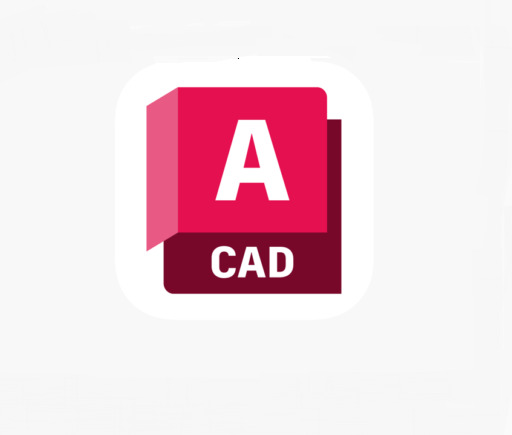
The best 2D CAD software has tools for annotating, drafting, and drawing, as well as tools for working together to define locations, objects, measurements, and more so that your projects can be finished.
All the 2D CAD tools that we have listed below come with their fair share of pros and cons. Therefore, the best CAD software for you will vary based on your requirement.
1. AutoCAD
AutoCAD is a widely used computer-aided design (CAD) software that allows architects, engineers, and designers to create 2D and 3D models.
2. BricsCAD
BricsCAD is often praised for its affordability and compatibility with AutoCAD, making it a cost-effective choice for those familiar with AutoCAD workflows.
3. Draftsight
DraftSight is a professional-grade 2D solution for creation, editing, and markup for 2D drawings and design.
4. LibreCAD
LibreCAD is a free, open-source, two-dimensional 2D CAD program. It can be used to make 2D drawings that are easy to moderately complex.
5. QCAD
QCAD is an excellent free 2D CAD software that offers a rich set of drawing tools, and even its Professional version is quite affordable with a one-time purchase.
6. NanoCAD
nanoCAD serves as an economical 2D CAD software for DWG editing, providing a cost-effective solution without compromising on quality.
7. TurboCAD
TurboCAD constitutes excellent 2D CAD software that appeals to a wide range of users, from inexperienced beginners to expert users.
Can I use any drawing tablet for CAD ?
A drawing pen tablet for architecture is definitely usable, but the only advantage over a mouse is the lack of wrist strain. on the other hand, The mouse is going to work much better for you.
Typically if you're drawing things up in a CAD software like AutoCAD, you place points to make curves rather than sketch lines free hand so a mouse will allow you to place the points and then move them to adjust your curves more than adequately.
But drawing tablets are better to draw or edit photos, write, 3D sculpt, annotate PDFs, check email, and CA activities on site.
Related Posts: ipad pro vs surface pro, bluetooth graphic tablet, pen display tablet, illustrator drawing tablet .
Conclusion
2D CAD software is a very well-known and heavily used technology nowadays. It has a huge significance in our day-to-day life.
The best 2D CAD softwares are capable tools for laser cutting, CNC machining, floor planning, technical and mechanical drawings in engineering projects, and PCB design where only an overhead is required.
Each of these 7 solutions above is suited for a given function or industry, you can select the best one for your needs and budget.
Once everything is set up and you have got to grips with the program and all the features, It can save you massive amounts of time and cut production costs.
Do share your thoughts with us using the comments section below and don't forget to share this article.
0 notes
Note
Um one thing i wanna ask is why do you want penny to stay a robot? She would have been hacked again as it wouldn’t make sense for someone not to try it again... ignoring the pinnochio allusion thing cause of course RWBY shouldn’t follow fairytales like a script, but just thinking about practicality as the problem would just occur again.
Also, people complaining about how its a problem they cured her illness (having the virus)... why would you want her too keep the virus when its literally about to kill her and the cure is right there???? I dunno some of the complaints have me a bit confused and i need clarity on them.
Like, If they didn’t grab the relic for themselves, they would have been hunted by ironwood for penny, she would have been killed for the powers to open the vault etc... if they went to the vault with penny without their plan, she would have died... its all a lose lose for penny to me at least
Questions are genuine and I’m not trying to be rude or anything :)
Happy to explain, anon! :D
I’m going to break this up into three parts: The claim that people are upset about Penny’s virus going away, the idea that she’s in more danger as a robot, and the assumption that she had to be made human to fix this problem.
The first is the easiest to tackle simply because I haven’t seen any of this myself. I don’t know why someone would “want her to keep the virus when it’s literally about to kill her.” My guess would be that there’s been some miscommunication at play. I’m not saying just because I haven’t seen these takes doesn’t mean they don’t exist, but rather that I have seen a lot of critical takes since Saturday and they all boil down to the fans being upset that Penny’s android identity was removed, not that the virus was removed along with it. Of course we’re happy about that additional outcome, we just believe it would have been possible — even easy — to achieve that same outcome without taking a core part of Penny’s identity along with it (more on that below).
Secondly, if one of the main arguments for Penny getting a human body is “It’s less dangerous” then I personally don’t find that persuasive. Yes, it means no one can try to hack her again... but it also means Penny can die all the horrible, messy human deaths that she was previously immune from (within the boundary of how long Pietro can give her aura, anyway). We saw it happen on screen. Penny was able to go from this

to this

purely because she was an android. Penny, due to her synthetic body, was able to be torn apart and then — pretty casually it seems, based on Pietro’s comments — be put back together, given more aura, and booted up with absolutely no downsides. Penny shrugged off death with a smile! No human body can do that. So yes, she’s vulnerable to hacking as an android, but she’s vulnerable to everything else as a human, things like Nora’s scars and Yang’s lost arm, things that android!Penny would have shrugged off. Each body has its benefits and its downsides, with my personal belief being that, from a combat standpoint, a synthetic body has far fewer downsides and far greater benefits. But that opinion aside, objectively I don’t think a human body is intrinsically safer for Penny in the long run, especially not after her biggest moment in the series was coming back from the dead. She can’t do that anymore.
Which then touches on our third topic with the question: Why couldn’t the show have fixed android!Penny in a way that ensures she can never be hacked again? See, we have to remember that RWBY is a constructed, fictional story. Nothing “has” to happen. Or rather, nothing has to happen until the writers impose limitations on the text that the viewer expects them to adhere to. For example, if you impose the implied rules of 1. “Our four main characters will make it to the end of the series” and 2. “A character, without aura, will die from a spear through the gut,” then RWBY has to find a way for Weiss to survive Cinder’s attack (rule #1), but that solution can’t be, “Weiss is just randomly okay after a deadly injury, I guess” (rule #2). Hence, we get the solution of “Jaune unlocks his semblance and heals Weiss for her” and it works! It’s a solution that viewers like because it obeys all the rules, both overt and implied. Meanwhile, the problem with Penny’s solution is two-fold. The first is that it contradicts the entire journey she’s been on of “Android girl learns that she’s real and human just the way she is,” which I’ve already spoken about extensively (there are other posts on that), but the second problem is that the show ignores other possibilities and makes up new rules solely to reach this ending.
Why is Penny made human? Because of Ambrosius’ rules. Why do those rules exist? Because the writers said they do in this episode. It’s not that they introduced these rules episodes or even whole volumes ago, thereby requiring that they adhere to them once Penny’s life is suddenly caught up in them (like with the Jaune example). Rather, the viewer only learned these were limitations while Penny was being fixed. So the writers could have just... not included those. There’s no reason why, in developing Ambrosius’ abilities right then and there, the show couldn’t have made them into something a little different. Have Ruby go, “We want you to magic up an anti-virus program that will heal Penny completely, with no chance of the virus returning. Thus, when you create something new, it doesn’t matter if that program disappears. The virus is already gone!” If the response to that is, “But Clyde, Ambrosius can’t create something he doesn’t understand” that’s a rule that the writers just made up. No one forced them to suddenly impose that limitation. It was a choice. Or even if we have to have it for some reason, you’re telling that the group gets to have the schematics for their escape route — essentially inventing a teleportation system because Whitley looked at airship flight paths for a few minutes — but they can’t have Penny or Pietro draw up an anti-virus program? There’s no reason why these rules couldn’t have been tweaked to cure android!Penny.
There’s also no reason why Ambrosius needed to be involved at all. As just mentioned, Pietro exists and many fans (myself included) thought he would be the solution. Imagine for a moment we had a slightly different version of these events. Penny’s virus is briefly halted by Jaune and, finally given a moment to breathe, she asks where her father is. Last she saw, he was floating in a dead Amity after Cinder’s attack. This reminds Ruby that hey, Pietro made Penny! He’s just as smart as Watts and is far more knowledgeable of her systems. Maybe he can help? So the group heads to Amity and, due to the same techno mumbo jumbo that launched Amity in the first place, or had Klein heal Penny after her crash, Pietro says yes, he can get rid of the virus. Better yet, he can slightly redesign Penny so that she’s made un-hackable in the future, using (again, mumbo jumbo) parts from the now useless Amity. But it will take time. It’s then that the group receives Ironwood’s message and learns that they don’t have time. The reality that Penny will not be cured before the hour time limit necessitates that they come up with a creative way of dealing with Ironwood. Enter Emerald. Her semblance can make it seem like Penny is there, despite her being fixed by her dad miles away. We get an extended fight with Ironwood and, at episode’s end, the new and improved Penny catches up, ready to open the vault for them, this time of her own free will.
Now, obviously I just made this up off the top of my head — far from perfect — but a scenario like this:
Remembers that Pietro exists and lets him/Maria as an assistant do something for the plot
Re-uses Amity now that it’s just a floating pile of junk metal
Creates a scenario where we get to see Penny and Pietro confront the fact that she was created to be a tool (sorry I originally made you so easily hackable/put a self-destruct in your brain)
Maintains all the main story beats like Penny’s near escape, Ironwood’s message, and using Emerald’s semblance
Makes space to tackle other issues like the complaint that Ironwood was taken down too quickly
Achieves the desired result of healing Penny without taking away her android identity
Proves that, because we can easily come up with another solution, the idea that she “had” to become human is inaccurate. There were always other options
Hell, we can even ask why the story bothered with a self-destruct threat in the first place. Seriously, why did Watts do that? I have my own headcanons, but the show never says. This act is the entire BASIS for Penny’s conflict and the show didn’t bother to a) say why he’d do this or b) explain why he’d do this when Salem would presumably like having a Maiden to control. It’s counterintuitive and the show never grapples with that. We have no canonical answer here. More importantly, what else changes if Penny’s self-destruct order is taken out of the narrative? Absolutely nothing. She’s still hacked and struggles to keep Amity afloat, still flies to Ruby, still wakes up and needs to be calmed down by Nora, still tells Whitley her order, still fights the Hound, still tries to escape, still tells Ruby to kill her so she doesn’t open the vault, and Ruby still realizes that opening the vault might be the answer. They could have taken Penny to the door and nullified the virus by letting her do what the virus ordered. Penny is fine now, they snag the Relic, and the group proceeds to save all of Mantle and Atlas. The only thing this self-destruct sequence brings to the narrative is a reason to give Penny a human body. That plot-point was introduced solely as an excuse to give Penny a human body. That never had to happen. It’s not that the writers had a story where, by the rules already in place, they truly had to change Penny to ensure they didn’t lose her, it’s that the writers carefully crafted a story that existed to justify their desire to change Penny. That was always the end goal. They decided they wanted this to happen and that’s the problem here. That they took a character who has spent her entire, fictional existence learning to love herself as she is and crafted a bunch of unpersuasive, needless, and contradictory scenarios specifically to get Penny to a place where they could erase all that.
There’s no version of Penny that exists who truly had to get a human body to survive because Penny is a fictional character. Everything she does and experiences is thought up by our writers. Thus, at some point they thought up the idea to erase her android identity for a completely human one instead — the part a lot of people are upset by — and then made some messy attempts to write a story to justify getting that ending.
47 notes
·
View notes
Note
I came up with lil idea, not intented to be a request but up to you what you do with this
So, human is getting miserable, sluggish and tired. Bots ask human why, they're not sure, Rung doesn't give an answer because patient confidelity. Whirl asks if he can kill someone. Magnus says maybe. But Swerve, the lil dude, comes up with an answer. He figures it's because of the metallic nature of the ship and the human just misses nature. So they gather a group of the humans friends to help with a project, and Swerve and Ten are the "bosses". Swerve shows them what Earths nature looks like, and multiple bots lend their talents to transform two unused habsuits into thing gigantic, realistic looking forest. Some bots bend metals to create trees and Ten paints them. Percy comes up with a way to create a small weather system that creates mist and rain and stuff like that. Multiple bots make tiny, or as tiny as they can make them, animal sculptures, and again Ten paints them. Brainstorm makes the ceiling look real. It works on human time and basically there's sunset and sunrise, along with a starry sky of the milkyway. Rewind collects animal and nature sounds from the nature documents Swerve has, and now theres a stereo in the rooms that quietly play said noises. Theres just an incredible amount of detail that goes into these rooms, with a vent/tunnel that connects them. In the end it's just an exact replica of a forest you'd see on Earth. Hours upon hours were poured into these rooms, multiple bots spent a good amount of their free time in the making of these rooms for the sake of their human friend. And it pays off. The human cries from happiness. They start to become themselve again and frequently spent their free time in the room.
That's it that's the idea
That idea is BEAUTIFUL.
Rung wants to offer assistance, but therapy isn't quite enough, and he's only one bot. Whirl assumes someone must be bothering his favorite squishy, and even if that's not the case, he believes that knowing you have a buddy who'd kill for you is always helpful. It makes him feel better, anyway... Magnus considers allowing some extreme measures as it becomes clear their beloved human is indeed suffering. They're tired, glum, reclusive, and just not themselves! It doesn't take a medic to figure out this can't be good for them.
Swerve, being a sharp bot with an excellent understanding of earth, is indeed the one who puts all the pieces together. The ship wasn't built with human biology in mind, and that's having some severe consequences, both for their physical and mental wellbeing. Some rapid fire research helps him craft a genius solution, but he knows he'll need help, so he gathers a massive team in the bar. Saying it's for the human gets the entire crowd to show without delay.
Before a packed bar, Swerve lays out the situation. Humans need their environment to be a certain way, he explains, and the ship just isn't meeting those needs. Undoubtedly this is what's causing the human to feel so unwell. When some bots aren't quite convinced he has Ten hold him up so he can speak with authority, and the medics concur it's a reasonable theory, though Swerve still requests Ten hold him up because he likes to be tall. Also because it makes proposing his solution much easier when everyone can see him.
An impressive plan is detailed by charts, PowerPoint presentations, drawings, schematics along with Swerve and Ten detailing the specifics as they go. The plan is simple but impressive; make some small part of the ship feel like home. Two unused habsuites would be ideal, and while they've planned it all out, they're going to need help. In fact, they're going to need as many helpers as possible. Rodimus doesn't hesitate to put his full support behind the plan, and encourages everyone to offer what skills they can. Ultra Magnus immediately sets about recruiting and assigning tasks with the admittedly solid plan Swerve has laid out. Every bot wants to contribute something. There's over two hundred volunteers, and soon they're all working together, keeping it a secret from the human so they'll be surprised. Drift finances the massive load of supplies that they need to get started.
As sneakily as they can, the bots work in shifts to follow the blueprints, with Swerve acting as the expert on all things Earth and Ten backing him up. The initial construction is the easy part; it's everything after that's difficult. When "renting" earth animals proves too difficult and Magnus forbids cloning more, they decide that art will do the trick, and thankfully they have lots of material to work with and ample artists to make it work. Metal is bent and soldered into the shape of earth's flora and fauna, with the artistically gifted Ten bringing it to life through his excellent painting skills.
On the scientific front, the laboratory goes a little wild creating ways to capture the "essence" of life on Earth, with Perceptor inventing a simple but elegant device to mimic the planet's atmospheric phenomena. Mist, rain, humidity, aridity, even the scent of ozone... It's all in there, and it even has a handy remote! Quite proudly, he points out that the entire room will even recycle it's own water supply, just like earth does. Not to be outdone (and to show off) Brainstorm sets about reformatting the entire ceiling. For him, it's not enough that the room can mimic the climate of the planet, it needs to look like it too. Though tempted to go all out with extreme weather modes, he settles for a ceiling that produces a realistic sky just like the one on Earth. It can be sunny, cloudy, starry, and even follow a set schedule!
But of course, as a very smart minicon points out, Earth is not a silent planet! Rewind puts his talent to use gathering the sounds of animals and plants and weather patterns, all of which he mixes into a sound program of unfathomable complexity to give the room a thriving ambience. Whether it's birdsong or a gentle rain, the human will long for the sound of their home no longer. Or at least he hopes as much.
In total there's no way to know how many hours were poured into the project, but the result is well worth it. There's a grand gathering when the human is brought to see the finished effort, and for a moment, no bot dares blink at the suspense. Everyone can only hope it works...
It does, to a degree they never could have anticipated. Their long suffering friend breaks out into happy tears, in part because of the planet they so long for, but mostly due to the incredible effort that's been put in on their behalf. Everyone worked on this in some capacity, there's not a single member of the ship that didn't contribute, and it was all for their beloved human. More than a few bots cry as well. So much hugging happens that they lose track of it all. The human camps out in the room that night with a lot of bots for company, and they actually have to keep track of who does so to ensure everyone who wants to gets a turn. Some find they like hanging out in the room so much the list of bots who want to see Earth magnifies exponentially. They all promise to the human they'll go together someday. But, for now, everyone is content to relax in their little slice of the humans home.
#transformers#maccadam#mtmte#lost light#more than meets the eye#lostlight#ll#idw#tf#my wriring#my asks#anon#requests#transformers imagine#human reader#self insert
109 notes
·
View notes
Text
A Day in the Life of an Electrician Using Cloud-Based Wiring Diagram Software on Site
As technology continues to advance, the way electricians work is evolving. One major development that is transforming the industry is the use of cloud-based wiring diagram software on job sites. This electrical diagram software is making it easier than ever for electricians to access and create wiring schematics, troubleshoot issues, and streamline their workflow. In this blog post, we'll explore a typical day in the life of an electrician using this game-changing technology and discuss the many benefits it provides.

The Importance of Cloud-Based Wiring Diagram Software on Site
Before diving into the day-to-day experience, it's crucial to understand why cloud-based wiring diagram software has become so essential for electricians working on site. Traditionally, wiring diagrams were created by hand or with desktop software, which had several limitations:
Diagrams could only be accessed on specific devices
Sharing and collaborating on diagrams was difficult
Updating diagrams was a time-consuming process
Diagrams could easily get lost or damaged on paper
Cloud-based solutions have eliminated these issues. With wiring diagram software hosted in the cloud, electricians can now access up-to-date diagrams from any internet-connected device. This is especially valuable on job sites, where electricians often need to reference or edit diagrams on the fly.Some of the key advantages of using cloud-based wiring diagram software on site include:
Accessibility - Electricians can pull up diagrams anytime, anywhere from their smartphone, tablet, or laptop. This is much more convenient than carrying around rolls of paper diagrams.
Collaboration - Cloud platforms make it easy for teams to share, edit, and comment on diagrams in real-time. This improves communication and helps avoid mistakes.
Efficiency - With features like wiring diagram creators and electrical diagram software, electricians can create and modify schematics much faster than drawing by hand. Many programs also offer free wiring diagrams and templates to give users a head start.
Accuracy - Cloud-based software often includes tools to validate diagrams and check for errors. This helps ensure the wiring is done correctly the first time, reducing time-consuming rework.
Integration - Many cloud platforms integrate with other construction software like AV system integration software. This allows data to flow seamlessly between different tools.
By leveraging these benefits, electricians can work smarter, faster, and more accurately than ever before. Now let's see what this looks like in practice by following an electrician through a typical day on the job.
Starting the Day
6:00 AM - Like most electricians, our protagonist starts his day early. He wakes up, grabs a quick breakfast, and checks his smartphone. Using his electrical diagram software app, he reviews the wiring schematics for the job he'll be working on today. He makes a few notes about key details to keep in mind.
7:00 AM - He arrives on site and meets with the project manager and other contractors. They use a wiring diagram creator to collaborate on some last-minute changes to the plans. Being able to edit the diagram together in real-time helps them quickly get on the same page.
Morning Work
8:00 AM - Our electrician gets to work. He references the wiring schematic software on his tablet as he rough-ins the wiring for a new office space. Having the diagram at his fingertips saves time flipping through pages.
10:00 AM - He runs into an issue with some of the wiring not matching the schematic. Using his tablet, he's able to redline the diagram and add comments explaining the discrepancy. This ensures the issue is documented for later review.
11:00 AM - He needs to create a diagram for a small wiring change needed to accommodate some new office equipment. Luckily, his electrical diagram software includes a free wiring diagram template for a similar setup. With a few tweaks, he's able to quickly generate a new schematic and share it with the project manager for approval.
Lunchtime Learning
12:00 PM - During his lunch break, our electrician takes some time to explore new features of his wiring diagram creator software. He watches a short video tutorial on how to integrate the diagrams with the project's AV system integration software. He's excited to try out this new workflow.
Afternoon Troubleshooting
1:00 PM - Back on the job, he gets a call about an issue with some of the wiring in another part of the building. Using the search function in his wiring schematic software, he's able to quickly find the relevant diagrams and identify potential causes of the problem.
2:00 PM - At the problem area, he discovers a wiring error that doesn't match the schematic. Using the electrical diagram software on his phone, he's able to pull up photos from a similar past project and see how the issue was resolved. He applies the same fix and gets the wiring back on track.
Wrapping Up
4:00 PM - As the day winds down, our electrician uses his cloud-based wiring diagram software to document his progress. He marks which sections have been completed and adds notes about any changes made. This real-time updating keeps everyone in the loop.
5:00 PM - Before heading out, he checks his email and sees a message from a colleague at another job site who's run into an issue. Using the collaboration features of the wiring diagram creator, he's able to remotely review the schematic and offer suggestions. Helping out his co-worker remotely saves time and travel.
User Queries and Case Studies
To further illustrate the impact of cloud-based wiring diagram software, let's explore some common questions and real-world examples.
Query 1: How much time can cloud-based wiring diagram software save?
Answer: Studies have shown that using electrical diagram software can save electricians up to 30% of their time compared to traditional methods. This efficiency comes from faster access to information, easier collaboration, and automated tools.
Query 2: Is cloud-based wiring diagram software secure?
Answer: Reputable cloud-based wiring diagram software uses industry-standard security measures to protect user data. This includes encrypted data transfer, secure user authentication, and regular backups. In many cases, cloud storage is more secure than storing diagrams locally.
Case Study 1: Electrical Contractor Saves $10K per Month
An electrical contracting firm with 50 electricians switched to cloud-based wiring diagram software and saw immediate results. With improved efficiency and reduced rework, they were able to save an average of $10,000 per month on labor costs. The software paid for itself within the first month.
Case Study 2: Electrician Impresses Client with Fast Turnaround
An electrician using cloud-based wiring diagram software was able to quickly generate a schematic for a client's requested change. By using a free wiring diagram template and wiring diagram creator, he turned around the new diagram in under an hour. The client was thrilled with the responsiveness and awarded the electrician additional work.
The Future of Electrical Work
As the construction industry continues to digitize, the use of cloud-based wiring diagram software will only become more prevalent. Electricians who embrace this technology will be well-positioned to thrive in the coming years. Some key trends to watch include:
Artificial Intelligence - AI-powered tools will make creating and validating diagrams even faster and more accurate. Imagine software that can automatically generate a schematic from a photo of a wiring setup.
Augmented Reality - AR technology will allow electricians to overlay digital diagrams onto the real world. This will provide even more context and guidance for wiring work.
Predictive Maintenance - By analyzing data from electrical diagram software and other sources, AI systems will be able to predict and prevent wiring issues before they occur. This will help electricians work more proactively.
Staying on top of these advancements will be key for electricians looking to stay competitive in the field.
Conclusion
As we've seen, cloud-based wiring diagram software is revolutionizing the way electricians work on job sites. By providing real-time access to wiring schematics, enabling seamless collaboration, and offering powerful automation tools, this technology is making electrical work faster, more accurate, and more efficient.
For electricians looking to stay ahead of the curve, investing in wiring diagram creator tools and learning to leverage features like free wiring diagrams is a must. As the industry continues to evolve, those who embrace digital transformation will be best positioned for success.
Whether you're a seasoned journeyman or an apprentice just starting out, taking advantage of cloud-based wiring diagram software is one of the best ways to boost your productivity and advance your career. So don't wait - start exploring the power of electrical diagram software today!
0 notes
Text
Jealous | Duncan Taylor x Reader
Word count: 2.7k Prompt: “I’m not jealous.” Requested by: Anonymous a/n: Follows What a Christmas, Huh?

It had been a little more than a week or two, you’d sort of lost track, since your last clandestine hookup with Duncan had ended in disaster and you’d started giving him the cold shoulder, practically ignoring him.
For several days after, Duncan had been insufferable, cornering you at every chance, trying to get you to talk to him, but each time you’d successfully evaded him, leaving him scowling frustratedly after you as you’d walked away.
After that he seemed to have taken the hint, leaving you to your work, only speaking to you in a professional manner, no more snarky banter, no more obnoxious propositions, and your crew mates were starting to talk. You heard them muttering to each other in hushed whispers that something was wrong — this wasn’t like either of you.
And at first you felt… relieved.
You thought getting away from Duncan Taylor and his smug pretentious attitude was exactly what you needed to get your head straight. You’d fucked him, twice — he should be out of your system by now.
So why wasn’t he?
Why was it the further you kept away from him, the more your brain kept returning to those memories, craving his touch.
Then, on New Year’s Eve, you’d braced yourself as you made your way to the crew lounge for the night’s festivities, expecting Duncan to be back to his normal self, following you around all night and trying to get back into your pants.
But to your surprise, as soon as you arrived, he barely even spared you a second glance, though he certainly made a show of flirting with every other woman in the room, even going so far as to look rather cozy with one, the sight alone making your ears burn.
You should be relieved, you reminded yourself. It was obvious he’d moved on. You were free of him.
So why did you feel so jealous?
I’m not jealous, you told yourself firmly, but after only an hour you couldn’t stand to be in the same room with him any longer and you silently slipped out, returning to your computer, deciding to catch up on your work to keep your mind busy. However, as you worked, you kept finding yourself half hoping that Duncan might follow, having noticed you leave and come to pester you, to pull you away somewhere secluded.
But he didn’t.
And from there it only got worse. Each day your conflicted feelings only grew and you hated it.
Admit it, you miss him. You miss that smug grin and those cheeky comebacks. You miss his rough hands and how he makes you blush. You miss how he used to look at you…
Attempting to ignore these thoughts, you stifled a yawn as you made your way to your workstation for your shift, one of the first to arrive, passing Duncan’s desk as you took your seat. Leaning back in his chair, he had his feet propped up on the edge of his desk as he played some video game or other, and he glanced at you briefly before returning to his game, his eyes catching yours.
For a moment you thought he might greet you, but instead he craned his neck to look past you at the French programmer, Claire, you thought her name was, her computer a couple workstations away from yours.
“Oi, Claire!” he called obnoxiously and you grimaced, keeping your eyes purposefully on your monitor. “You wanna go out some time? I’m a proper gentleman,” he called, directing a flirty smirk her way.
Glancing over at her surreptitiously, you watched her roll her eyes. She wasn’t into it.
“Not a chance, Taylor,” she scoffed.
“Oh, come now luv, I’d treat you right, show ya a night you wouldn’t soon forget.”
Though Claire still seemed uninterested, you spotted a slight flush creep across her face and the shit-eatting grin on Duncan’s lips was almost too much for you to take.
“How about you, darling?” Duncan called, twisting behind him to chat up Eliza, another one of your fellow analysts. “Ever been with an Englishman?” he joked, catching her eye.
Your stomach clenching, you spun your chair suddenly and shoved Duncan’s feet from the edge of his desk. “Oh my God, will you shut the fuck up?” you snapped, cutting off his exclamation as he nearly fell out of his chair. “No one wants to hear your shite, y’wanker,” you hissed, not caring for the knowing look he threw you in response.
“You mean you don’t want to hear it,” he countered, his lips curling into a sneer, as if he’d caught you. “You’re jealous,” he announced, folding his arms behind his head as he once more leaned back, lowering his voice so only you could hear him.
“I’m not jealous,” you replied firmly. “You wanna know why? Because there’s nothing to be jealous of,” you exclaimed. “It’s not like anyone’s jumped at the opportunity to jump your bones.”
Duncan merely shrugged. “I wouldn’t say that, sweetheart,” he muttered, his eyes dancing with amusement, and for a moment your stomach gave an uncomfortable lurch.
He’s bluffing, you told yourself, but you weren’t sure you believed it.
“Yeah right, Taylor,” you muttered, though your voice wavered slightly.
“What, don’t believe me?” he asked, raising his eyebrows. “Now I said I wouldn’t compare, but…” he trailed off, giving you an appraising look as he clicked his tongue, shaking his head, “you might wanna learn some new tricks, luv.”
Mouth falling open in shock, it was lucky you couldn’t quite formulate an immediate comeback as just then the lead science officer stepped into the room.
“[y/l/n], Taylor,” she exclaimed, drawing your attention and Duncan quickly sat up at attention.
“Yes?” you both asked at the same time, a spike of worry ripping through you at the stern bite to Ute’s voice.
“In my office, please.” Without another word she turned on her heel and walked away, trusting you’d follow.
Sharing a nervous glance with Duncan, you scrambled to your feet to follow Ute. You wouldn’t have been so worried if she’d only asked for him -- what with the way he’d been acting lately, trying to get under your skin, you wouldn’t be surprised if he had a stack of sexual harassment and fraternization reports filed against him. But if you were included, all you could think was that someone had found out about you and Duncan and your little trysts.
Fuck, you thought, you couldn’t lose your job because of him. For a fuckin’ shag, no less, no matter how good it’d been. Fuck fuck fuck.
As soon as you got to Ute’s office, you stood anxiously next to Duncan as Ute rounded her desk to face you, crossing her arms over her chest. “We have a problem--” she began and you could practically feel your heart leap into your throat. Even Duncan looked like he was sweating a little, his face going pale.
“You two are my best analysts on the team,” Ute continued and you tensed further, waiting for the axe to fall. “Which is why I need you two for this assignment.”
As soon as the words were out of her mouth, an instant rush of relief flooded you and you sighed practically in tandem with Duncan. “What assignment is that?” you asked, now able to focus, what with the threat of being sacked no longer looming over you.
Ute pulled out her holotablet to show you. “There’s a faulty atmospheric control dampener for the station, located on this external panel here,” she explained, bringing up a schematic of the station with the panel’s location. “The programming is severely out of date and needs to be updated.”
“Alright, can’t we just do it from the command center?” Duncan asked with a thoughtful frown and from the expression on Ute’s face you were beginning to understand. “Unfortunately, wherever the station was built there was an oversight and the only way to access the panel’s controls--”
“Is from the panel itself,” you finished with a sigh.
“Wait a second,” Duncan exclaimed, a slightly panicked look in his mossy eyes. “Are you saying that to update this program, we have to go outside to the panel itself?”
“Yes, that is exactly what I’m saying, Taylor,” Ute replied sternly.
“That sounds more like a job for-for engineering! Not analysts like us!” he spluttered and you couldn’t help but agree with him. When you took this job you weren’t exactly signing up to risk your life in a spacesuit.
“Usually, yes,” Ute admitted, “and we do have a team building an updated replacement, but until then we need to update this to tide us over and I don’t trust anyone but you two to reprogram this.”
Ute’s expression brooked no nonsense, which was how you found yourself climbing into a bulky spacesuit next to Duncan, preparing to be suspended in anti-gravity several million miles from Earth, tethered to the International Space Station by nothing more than a line of cable.
What could go wrong?
——
As long as you kept your eyes on the panel, you were fine. It was the rest of it that made your vision swim and your fingers tremble, so you focused on how annoying it was to try to program while wearing such thick gloves.
Though it was better than catching sight of all that inky nothingness and then dwelling on the fact that it would be so easy for you to just drift away into the expanse.
“You scared?” Duncan’s voice echoed through your headset, the channel a private one.
“No,” you lied, a touch too quickly to sound truthful, but Duncan didn’t look any better. “Are you?” you asked.
“Of-fuckin’-course I am!” he exclaimed, surprising you with his honesty. “I didn’t fuckin’ sign up for this.”
“Yeah,” you breathed, agreeing with him. “So let’s focus on getting this fuckin’ done so we can get back inside, huh?” you urged and for once Duncan didn’t argue with you.
Opening the auxiliary keyboard, Duncan got to work next to you, his eyes scanning over each line of code, searching for the outdated sequences. “I noticed you leave during the New Year’s party, where’d you go?” he asked suddenly, taking you off guard.
“Are we really talking about this now?” you demanded exasperatedly, your eyes flicking over to him.
“Yeah, why not? You’re kinda stuck out here with me,” he said, amusement in his voice.
“I left,” you answered simply and Duncan rolled his eyes.
“Well, obviously,” he sighed exasperatedly. “Shame, really. I quite wanted a midnight kiss.”
“Oh please, I’m sure you found someone to give you one,” you huffed, your attention not straying from the small screen before you.
“Well… I didn’t,” he admitted, drawing your eyes sharply.
“But you said—“
“I made it up, didn’t I?” he said, no trace of amusement on his face now.
“So you didn’t sleep with anyone else?” you pressed, frowning.
“No,” Duncan repeated slowly. “I’m a bit curious why it matters so much to you, though.”
Pursing your lips, you avoided his curious gaze. “And I’m curious why you tried so hard to make me jealous,” you grumbled, the thick gloves of your space suit making you grimace.
Next to you, Duncan’s face lit up. “So you were jealous!” he cried triumphantly. “I knew it!”
“No, I—!” but it was too late for you to keep denying it, no use trying to hide it any longer. Before you could say more however, Duncan gave another excited ‘whoop’ and you glanced back at the panel’s screen, finding you’d finished.
“Oh thank fuckin’ God,” he sighed, flipping the keyboard back into the panel. “Now let’s get the fuck outta here, huh?”
As you pushed away from the panel your foot slipped from the thin ledge and you lost your grip, your leverage failing. “Duncan!” you cried as you began to float from the edge of the station, panic setting in.
Quickly grasping your tether, Duncan held you in place, keeping you from floating any further.
“Gotcha!” he exclaimed, reeling you back in, but you could barely hear him over the rush of blood in your ears, your pulse pounding too loudly. Your vision swam and breathing became hard as you tried, but you felt Duncan’s arm wrap awkwardly around you, hauling you back to the airlock with him.
“Almost there, I’ve got you [y/n]. It’ll be alright,” he exclaimed, his voice cutting through the buzzing that filled your ears.
Before you knew it, gravity re-engaged and you sunk to your knees, feeling much too heavy. Clawing at the release for your helmet, you gasped a deep breath as soon as you lifted it from your head to toss away.
“[y/n]? [y/n], you alright?” Duncan exclaimed, grabbing your suit and giving you a shake, til your eyes focused on him, his eyes wide with worry.
“I’m alright, I’m alright,” you gasped, clutching at him, needing something steady to hold on to as you finally focused on his face, the look in his emerald eyes nearly as wild as the way his curls stood out at strange angles.
“You saved me,” you murmured, awe creeping into your voice, and before Duncan could answer, you were kissing him.
Without hesitation, his hands flew to your face as his lips moved just as eagerly against yours. “So I take it you’re done givin’ me the cold shoulder, then?” he asked, leaning in closer, searching your face.
“For now. Are you done flirting with everything female that moves just to get a rise outta me?” you countered.
“Ha! I knew you were jealous,” he repeated.
“Duncan, you’re on thin ice—“
Before you could finish however, Duncan’s lips were back on yours, effectively cutting your words off before pulling back to look you in the eye.
“Ah, but they didn’t present the challenge you do, luv. I like how you keep me on my toes.”
“I like that too,” you admitted reluctantly.
“So what d’ya say we give this… whatever it is another go?” he asked, leaning in again, his eyes flicking down to your lips.
“Whatever this is?” you mused as he watched you expectantly. Before you could answer, you heard footsteps rushing down the corridor and you looked up to see Ute and several other station officers hurrying toward you.
“What happened? Are you alright?” Ute exclaimed, looking over you, her eyes wide.
“I slipped on the edge. I panicked,” you exclaimed sheepishly. “If it hadn’t been for Duncan…”
“Oh please, you were still tethered, you woulda been fine.”
Heaving a heavy sigh, Ute ran her hand down her face. “Right, well, [y/n], as soon as you can I want you to report to the med bay for a check up,” she commanded though you opened your mouth to argue. “And you,” she continued, her sharp gaze swinging next to Duncan. “Make sure she gets there.”
“Yes, ma’am,” he answered, his lips quirking with amusement as he glanced back at you.
“Good,” Ute remarked, eyeing you both sternly before turning to leave.
As soon as you were alone once more, Duncan pulled you back into his arms. “You never did give me an answer,” he pointed out and you couldn’t help but grin, noticing how desperate he was to hear what you had to say.
“Hmm, I think we should give it a probationary period before we get in over our heads again,” you mused, your lips twisting wryly, enjoying the way Duncan’s expression darkened slightly.
“What does that even mean?” he demanded, his grip on your waist tightening, his lips twitching into a frown.
“It means… maybe,” you teased, grinning wickedly before pressing a quick peck to his lips, his mouth hanging open incredulously. “Come on, I need to get to the medical wing,” you said, pulling out of his grip and standing to finish shimmying out of your spacesuit.
“Hey, wait a second! That’s not a real answer!” Duncan exclaimed, hurriedly trying to extricate himself from his suit as well and nearly losing his balance.
“Yeah, well, I haven’t exactly made up my mind yet. Maybe you can persuade me,” you teased, throwing him a meaningful glance over your shoulder, enjoying being the one in control for a change.
You already knew how this would end, but you wanted to keep Duncan guessing a little while longer first.
At least things were back to normal.
———————— Tag List: @magic-multicolored-miracle @midnightseance @gurlimtired @super-unpredictable98 @iamsexytrash @misskittysmagicportal @robertsheehanownsmyass
#geostorm fic#duncan taylor#duncan taylor x reader#robert sheehan chearacter fic#prompt request#anonymous#my writing#i'm not sure how happy i am with this part but i'm excited to write the next one
44 notes
·
View notes
Text
Top Card Free AutoCAD Alternatives for Designers on a Budget
For designers seeking powerful drafting and design tools without breaking the bank,free autocad alternative boffer an excellent solution. These tools provide robust features for 2D and 3D modelling,enabling professionals and hobbyists alike to create precise, high-quality designs. Whether you're an architect, engineer, or graphic designer, these alternatives cater to diverse needs while eliminating costly licensing fees. In this guide, we explore the top free AutoCAD,highlighting their unique features, ease of use, and compatibility with various file formats. Perfect for those on a budget, these programs empower creativity without compromising on functionality or professional results.
Exploring Budget Friendly Design Tools for Creative Professionals Free AutoCAD Alternatives
Free autocad alternative is a staple in design and drafting, but its high cost often puts it out of reach for many. Designers on a budget can benefit from exploring free alternatives that offer robust features comparable to AutoCAD. These tools provide functionalities for 2D drafting and 3D modelling,catering to architects, engineers, and hobbyists. Whether you’re looking for open-source platforms or lightweight programs, these alternatives help unleash creativity without the financial strain. Understanding the unique offerings of each software ensures you find the right fit for your design needs while keeping costs to a minimum.
FreeCAD A Versatile Open-Source Design Platform Free AutoCAD Alternative
FreeCAD is an exceptional choice for designers seeking a comprehensive, cost-free alternative to free autocad alternative.This open-source tool supports parametric 3D modelling,making it ideal for creating and editing designs. Its modular architecture allows users to add plugins for specific functionalities, such as architectural modelling or product design. FreeCAD is widely used for mechanical engineering, CAD training, and even hobbyist projects. Its extensive community support ensures that users have access to tutorials, forums, and updates. With FreeCAD, you can tackle complex design tasks without investing in expensive software licences.
LibreCAD The Go-To Option for 2D Drafting Free AutoCAD Alternative
For professionals focused on 2D drafting, LibreCAD is a standout option.This open-source software is lightweight yet powerful, offering tools to create precise drawings efficiently. It supports DXF files,a common format used in design workflows, ensuring compatibility with other CAD systems. The interface is intuitive, making it accessible to beginners while meeting the needs of experienced users.free autocad alternative active community provides continuous improvements and troubleshooting assistance. It’s a reliable, free alternative for creating floor plans, schematics, and technical drawings without compromising on quality.
TinkerCAD Simplifying 3D Design for Beginners Free AutoCAD Alternative
Autodesk’s free autocad alternative is a free, browser-based solution tailored for beginners venturing into 3D design. Its user-friendly drag-and-drop interface enables users to create complex designs without technical expertise.TinkerCAD is especially popular among educators, students, and hobbyists due to its simplicity and seamless integration with 3D printing tools. It supports exporting files in STL format, perfect for prototyping and small-scale manufacturing. While it may lack advanced features, TinkerCAD remains an excellent starting point for those new to CAD, making design accessible and enjoyable.
SketchUp Free Perfect for 3D Modelling Enthusiasts Free AutoCAD Alternative
SketchUp free autocad alternative offers a compelling option for 3D modelling enthusiasts without breaking the bank. This browser-based software provides a streamlined experience for creating and sharing 3D models. Its intuitive interface and library of pre-made objects speed up the design process, catering to architects, interior designers, and hobbyists alike. While it doesn’t include all the advanced features of SketchUp Pro, the free version is sufficient for many creative projects. SketchUp Free’s compatibility with popular formats ensures smooth integration into existing workflows, offering versatility and efficiency at no cost.
CAD Professional-Level Drafting on a Budget Free AutoCAD Alternative
nanoCAD is a free autocad alternative designed for professional-level drafting and modelling.It offers a familiar interface similar to AutoCAD, ensuring a smooth transition for seasoned designers. Equipped with powerful tools for 2D and 3D design, nanoCAD supports DWG file formats, maintaining compatibility across platforms. Its robust feature set includes dynamic blocks, parametric design, and APIs for customization, making it ideal for engineers and architects. While the free version covers essential drafting needs, paid options unlock advanced features, making nanoCAD a scalable choice for growing businesses.
Lightweight CAD for Precision 2D Design Free AutoCAD Alternative
QCAD is a lightweight yet feature-rich free autocad alternative solution tailored for 2D design projects. This open-source software excels in creating precise technical drawings, including floor plans, schematics, and mechanical parts. QCAD’s straightforward interface ensures a low learning curve, making it accessible to beginners and professionals alike. It supports DXF files and offers a range of plugins to enhance functionality. With multi-platform compatibility and active community support, QCAD stands out as an efficient tool for designers looking for a budget-friendly AutoCAD alternative. Its simplicity and reliability make it a top choice for cost-conscious creators.
Conclusion
Choosing the right AutoCAD alternative can empower designers to create stunning work without exceeding their budgets. The top free options offer a range of features, from intuitive interfaces to robust drawing tools, making them suitable for various design needs. Whether you're a beginner exploring CAD software or a seasoned professional seeking cost-effective solutions, these alternatives provide powerful capabilities without compromising quality. By selecting the right tool, you can enhance productivity, streamline workflows, and save on costs. Embrace innovation and creativity with these free AutoCAD alternatives and take your designs to the next level without breaking the bank.
0 notes
Text




So after seeing a post about a LazyTown Star Trek AU, I decided to do my own spin on the concept and draw up a few sketches and backstories for the kiddies (pardon the whiteout)
Backstory - LazyTown (called Federation Colony Latibær) is a federation colony on a mainly uninhabited M-Class planet near Bajoran space. Commander Milford oversees everyday life on the colony, with help from his second in command Lieutenant Busybody. His niece Stephanie lives with him, and she attends the colony school along with her friends. Their teacher is a Trill who likes to go by the nickname Sportacus. A mysterious shape shifting being, who’s seemingly only goal is to be left completely alone, gives the kids and their teacher plenty to do on the rather quiet planet.
Pixel is an Android - much like Data from Next Gen, though less advanced and with a lot of limitations. He has to be connected to a larger computer at all times, since his physical frame does not have a self sustaining power source or a data chip capable of housing his consciousness. His fathers (a Klingon and a human) are engineers that built him with early schematics made by the late Doctor Noonian Soong. They hope that one day they might meet Lieutenant Commander Data in order to upgrade their son and give him a life free from a plug. Pixel is sentient, though still very young and confused about the world around him. He is capable of feeling emotions - something that the advanced android Data lacked in his early years - despite not having any capacity for such in his programming. He loves his fathers, and he also loves his MA (which is what he calls the computer he’s connected to). He’s also very shy, cautious, and gets nervous when his MA has any technical difficulties. He attends the colony school (and joins his friends on adventures) using a levitating screen. More than anything, he wants to be able to play with the other children free of his plugs. His best friend Stingt (nickname Stingy) promised to take him on a vacation to Ferenginar whenever he gets his upgrades.
Stingy is a Ferengi - birth name Stingt, he lives on the outskirts of the colony in an impressively sized mansion. His father runs a very lucrative freighter business, though his work takes him away from home for months on end. His moogie (an affectionate word for a Ferengi mother) isn’t in the picture. His parents marriage contract expired when he was very young and his father didn’t want to pay to extend it. His mother lives on the Ferengi homeworld Ferenginar, and is married to another man with other children. Stingy cannot remember what she looks like. He is mainly taken care of by his father’s Hupyrian servant Nos’haritao, though the servant is unable to speak to Stingy because of an oath of silence. The mansion is very quiet and dark, and because of this Stingy prefers to be anywhere but. His favorite place is at his best friend Pixels house - Pixel loves to listen and ask questions, and Stingy appreciates having conversations that arent one sided. He got his nickname after Pixel (newly programmed) had difficulty pronouncing his birth name. Stingy tried writing out his name for the android, though Pixel mistook the ‘T’ at the end of his name for a ‘Y’. He didn’t correct the android, since being Stingy is an admirable trait in a Ferengi - he found it very flattering. Stingy dreams of one day inheriting his fathers business, selling it, and using the money to develop a music career (he knows how to play numerous instruments - a secret he keeps from his father) he hopes to tour with his best friend Pixel someday
Trixie is a Romulan - named Trixana, she was adopted by non-Romulan parents (a Vulcan and a Human). Her birth parents died in space when their vessel was attacked by a Klingon Warbird. She was the only one of her family to survive, and was rescued by federation officers. Her adoptive parents love her very much, though since neither of them are Romulan there is a level of disconnect in their relationship. It doesn’t help that people tend to look down on her because of her Romulan heritage, especially her distant Vulcan family members. She doesn’t see the point in suppressing her emotions, and tends to act out in frustration and anger. Her Vulcan mother tends to be dismissive of her ‘emotional outbursts’, and her human father secretly indulges her dangerous habits out of desperation to make her feel loved. Her best friend Stephanie is one of the only people who she feels understands her and doesn’t make her feel like an outcast.
And Ziggy is a Bajoran - birth name Zigal, his mothers moved to the colony to flee the Cardassian occupation of Bajor. There they started a very successful bakery, with dishes that bring people from all over the quadrant. Their Hasperat soufflé is one of their most popular selections. Ziggy helps a little in his family bakery, though since he’s so young he mainly helps as a taste tester. He hopes someday to visit his species homeworld of Bajor, though his mothers have no desire to return due to painful memories of the cruelty inflicted on their people. He adores his Trill teacher, nicknamed Sportacus, and sees him as a personal hero as well as somewhat of a father figure. His goal in life is to join the federation just like his teacher, and be the first Bajoran to reach the rank of Capitan.
21 notes
·
View notes
Text
Once Bitten, Twice Stupid prt 171 prt 1
171
“Working” beside Pidge, Pidge had borrowed his work phone to download the coding to her computer. Keith reluctant to let the device go, but useless at the tech side of things so could only follow her lead on these kinds of things. Distracted by thoughts of Lance, Keith knew he was being a little pathetic missing his boyfriend who’d only gone to get coffee.
“Dude, you’re breathing in my space”
“Should I hold my breath?”
Keith rolled his chair back, leaning back and poking Pidge with his foot when she sighed at him
“I won’t stop you if you want to”
“Harsh. I’m wounded”
“You’ve spent too much time around Lance... How is Lance?”
Keith saw that sideways less than sneaky misdirect
“He’s been up and down”
“He didn’t seem okay”
“He’s been better. I think he’ll feel better when the summoning is over and we have Curtis back”
“I think we’ll all feel better when that happens. Matt told me what happened”
Of course Matt had
“He was pretty shaken by it, but he doesn’t blame Curtis”
Pidge sighed, turning her chair to him
“Keith, did we do the right thing? Taking him to the house. I saw the look on your face and I don’t know what to think”
“Lance says he doesn’t know if he feels better or not... You... you were key to getting him back. While I was useless”
“You were pretty useless but that’s because you’re a hands on kind of guy. It’s weird... He’s like so much older but he doesn’t act like he used to. Lance used to be so adult. Like, he was taking care of us. He always kept his needs and wants well hidden. I realised how much he spoilt me. How much he went along with me and Hunk. That he protected us and we didn’t even know it. I want to help, but I don’t know where to start”
Keith found himself hugging Pidge who seemed a little confused before hugging him back
“He makes it hard because he’s fiercely independent, but he knows you’re there for him”
“I want to be there for you too”
He didn’t make that exactly easy
“Lance says I’m an anger loaf...”
“He calls me his anger muffin”
“Shiro‘s a croissant from memory. The twins are cupcakes”
“Aren’t they big enough to be baguettes now?”
Drawing away from each other, Keith snorted at Pidge
“I’m not sure. Lance said a rutabaga, but I don’t know what that is”
Pidge turned her nose up, face wrinkled in disgust
“It’s a vegetable. A disgusting vegetable that should be left in the ground”
Keith frowned deeply. His twins were perfect. They weren’t vegetables... and if they were, at least they weren’t broccoli
“Careful there, you’re insulting my kids”
Pidge rolled her eyes, kicking his shin as she did
“Can’t half tell you’re going to be a dad. Which totally reminds me, I’ve ordered you two your baby shower present because you’re both idiots. They should be here in like a few days, then it’ll take a couple of days of tinkering”
“I thought we said we had everything we needed...”
“Nope. You don’t”
Keith didn’t know what the hell they could be missing. The boxes from the furniture still sat in the hallway, with the hallway pretty much full... sooo... how much more could they need or even fit into their house?
“How much more does a baby need?”
“I don’t know? A stroller? Krolia’s getting you car seats... because, you know, you kind of need them. You can’t just drive around with an unsecured baby. I’ve seen your driving”
Oh. Ooooh. Oh. Yeah. They hadn’t thought about the “get the baby home” part of things. Pidge cackled at the look on his face
“See! Shay and Hunk got you something too... Shiro’s been too busy with Curtis so I look the liberty of lifting his credit card. He can thank me later”
Keith was somewhat scared of Pidge’s criminal mind. He’d have to tell Shiro. Keith had no idea when she’d had the chance... unless his brother left his wallet in his locker... Having Shiro and Pidge working together without him there threw him for a loop as he realised
“Have I told you how happy I am that you’re not a bad guy?”
“You have, but feel free to praise me more”
Chuckling at Pidge, he’d missed her. February had been a month where he’d felt just about every moment of it. They’d had very few days where they didn’t have to go somewhere or do something. Now he’d be back at work and his schedule up in the air again
“Lance would tell me off for stroking your ego. We should go see or a movie something while we’re in Platt. You, me, Hunk and Lance”
“That sounds good. When do you start back?”
“When the summoning is over and Shiro’s okay”
“I’ll make a note of it and see when we both have time off. It’s been ages since we went to the movies with Lance”
“It’s been a crazy past few months”
“Amen to that. The guys are taking forever...”
Pidge was cut off as the sound of something booming echoed through the lab. The building seemed to shudder, Keith falling off his chair as he did
“What the fuck was that?!”
“I don’t know!”
That couldn’t be good
“I’ll check the hall”
“I’ll pull up the security feed”
Opening the door, the corridor outside was cut. Thick white walls in place as if they’d always been there. Holy fuck... Keith had never seen it, but the first thing that came to mind was a lockdown
“Ugh, Pidge... We’re locked in”
“Gimme a moment!”
Above him the hallway lights flickered, before bathing the world in red. An alarm sounding. Something had gone wrong with the summoning. It had to have. There was no other reason. Shit! Lance... Hopefully he and Hunk weren’t back yet. He needed to call them, let them know something happened... Fuck. Fuck! He should have been there with Shiro. Shit...
“Keith, get back here!”
Leaving the lab door open, Keith jogged over to Pidge
“What is it?”
“There’s no phone service. I’ve got into the security system. The whole place is in lock down. I’m trying to keep the feed, but I’m being booted as I type. It’s the summoning, isn’t it?”
“It has to be. Coran said it’d take a while, but something must have happened. Is there any way you get me down there?”
“If I can clear the walls I should be able to get you to the elevator”
“Can you lift specific ones? I need to get to my locker”
“I’ll try. Shit, whoever programmed this knew what they’re doing. See if you can find service while I work”
Keith snatched his phone up, despite being issued by the Blades, the top showed no signal. Ignore it, he tried Lance’s normal phone, the call not even ringing before he was back to looking at his boyfriend’s number
“Do you have any weapons in here? I don’t care if they’re experimental, we need to be prepared in case the demon got loose”
“Can’t talk! Have a look!”
Pidge was typing furiously on her keyboard. Keith casting a glance around the lab. There had to be something there. The case. The case Lance had his feet on. It was as good as any place to start.
Opening the case, it contained a modified sniper rifle with a digital connection display. He’d never handled a gun like it before, but he felt better for having his hands on it
“Do you know what this does?”
Pidge didn’t have the luxury of turning to look to the weapon, her fingers moving way too fast
“What’s it look like?”
“A sniper rifle with some kind of display screen”
“That’s up from R and D. It’s supposed to shoot a concentrated beam of UV light, but I haven’t been able to test it yet”
Oookay. Not so handy against a demon, but handy if a hoard of vampires decided to drop by unannounced.
“Fuck! Shit... Keith, you’re going to want to take a look at this!”
Moving beside Pidge, Keith’s heart dropped. Hunk and Lance were in the building... six different feeds were on the screen, Pidge targeting the one that caught her attention, still typing in a seperate black window thing that he had no idea about
“Have we got audio?”
“We’ve barely got this. Shit... Lance doesn’t look good”
Hunched over heavily, Lance was gripping the elevator wall. His other hand on his stomach, but his face wasn’t visible. From his body language, Keith knew something was up. Watching Hunk move to Lance’s side, the pair exchanged words, Hunk checking down the back of Lance’s pants sending him into fresh panic
“We need comms. Can you hack the elevator?”
“Let me work on getting audio up and running”
The building shook again. Which had to be impossible. The place was designed for containment. The amount of power it would take... Pidge was doing all she could, but he needed to get to Lance. Then again, he couldn’t leave Pidge on her own
“Go check the other desks. I need another monitor. See if you can find anything useful”
Her blunt tone was filled with anger. He knew that tone too well, it came from being frustrated. He’d be practically sabotaging her attempts to figure out what was happening if he tried to help.
Following Pidge’s orders, Keith retrieved the monitor for her, plugging it in as she directed. He’d found nothing good on the desks, apart from two ear pieces though was unsure if they’d work. If Pidge could get them going, he could follow her instructions once she’d pulled up the building schematics and worked out how to get these walls down
“Keith, I’ve got audio for the elevator”
“Can they hear us?”
“Not yet. I’ve got to find the programming code in all this junk!”
“Play it”
On the screen Hunk had moved back to Lance’s side. Lance still hunched over. Dread creeping up his throat like a bouquet of rose thorns as his boyfriend’s voice came through
“Fuck... fucking... fuuuuck”
“Just keep breathing”
Lance snapped at Hunk, his face finally visible to the screen. His boyfriend wearing his scary face
“You still can’t reach Keith!?”
“Nope... I can’t get the doors open...”
“Damn... dammity damn”
“How far apart are the contractions?”
“Still pretty far... it’s the lingering pain...”
Contractions... No. No... it was too soon
“Keith...”
“I know. I need to get to Lance”
Pidge panicked hard
“I don’t know how long it’ll take to get the walls up!”
On the screen Lance felt for Hunk’s hand, grabbing it in his before falling against their friend
“Hunk...”
“I’ve got you, man. I’ve got you. Here, you should sit...”
“If I get the doors open... you... have to go for help...”
“I’m not about to leave you”
“The summonings gone wrong... I can feel it! My ego... my ego is mad..”
“Lance...”
“Please... please... I don’t want to hurt you”
Keith’s heart was racing. Things had... How could... What the...
“What do I do?”
“Can you get the doors open?”
“Not without risking dropping the elevator. It’s on its own system. Coran must have designed it for containment... to protect staff if something bad came”
Keith heard himself snap
“Something bad has come! There’s a fucking demon and Lance is losing the twins!”
“Don’t yell at me! I’m working as fast as I can!”
He deserved that.
“Hunk, I’m going to open the doors... I don’t know how long I can keep them open, if I push you through, you should make it okay...”
“I’m not leaving”
“You have to! I can’t protect you like this!”
“I...”
“Hunk, you’re strong. You’re strong and I know you can do this. Find a landline”
“There has to be...”
“I’m not leaving you. We’ll get the doors open and we’ll go together. If we can’t go out the doors then... then we’ll go through the hatch!”
“You don’t understand... I feel it... the demons aura... it won’t stop at just destroying this place... I can’t let it hurt you”
“Stop being stubborn! We’ll work this out!”
Lance broke down into sobs as he clung to Hunk
“I’m sorry!”
“It’s okay, Bud. But you need to calm down for me...”
“I need Keith...”
“I know. We’ll work it out. How do we get the doors open”
“I’ll pry them open. We can’t... be the only ones trapped...”
Lance brought up a good point. Dozens of people worked behind the scenes. They’d probably had training in what to do during a lock down, if Coran had remembered to tell them
“I’m on it. I can’t get a visual on the floor where Shiro is... He’ll be okay, won’t he?”
“Yeah. Yeah. If the demon wanted to hurt him, it’s had its chance...”
Plus Coran and Allura were there. Keith couldn’t help but feel if Pidge concentrated on just one project they’d be making more progress, but he wasn’t the one who made the tech side of things happen so had no right to boss her around.
It was an anxious wait. Keith didn’t take his eyes off Lance. Whatever he was feeling had upset his ego. Hunk was in a dangerous situation. Lance was likely to lose it if his ego thought Keith was in danger
“Okay. I’ve stopped the coding for the lockdown. And I’ve sent a virus through the system. It’ll concentrate on that, giving me time to do what I need to get the elevator comms on”
“Do it”
“I am. Fuck, when this is over, I’m doing to punch whoever coded this in the dick. These encryptions are no joke. Thankfully I’ve got more access than I should after what happened with Sendak. Coran hasn’t changed his passwords”
Coran would have changed the access if it hadn’t been Pidge. They were all proud of her, slightly scared of her, but she had her heart in the right place. She’d amazing all of them with finely honed skills. Keith seeing all the good in her that Lance bragged about
“He trusts you. Lance has been bragging about how smart you are for years”
“He does that...”
“He’ll be okay”
“I should be saying that to you”
“I have to believe he’ll be okay. He has to be. If his ego is upset, that could be... that could be stressing the twins. He can’t be in labour”
“Keith”
“He can’t be. He’s done everything he’s supposed to. How long until we get comms?”
Pidge swallowed hard, both she and Keith knew they were hoping too much for things to work out unnaturally smoothly
“A little while. It’s not like in the movies. I have figure all this out on the go”
“You can do it. I know you can”
*
Lance focused on his breathing. Slowly In and slowly out. His ego was getting madder by the minute. The foul black aura felt more and more sinister. Like the evil was creeping up the elevator shaft. He’d cried until his ego riled up. His tears drying up as he struggled to keep breathing. His priority was Hunk. He had to protect Hunk. And protect him from himself. His nails had grown out, the doors looking pretty damn tempting. But he was trying his hardest not to lose it at the situation.
“Guys?! Guys, can you hear us?!”
Lance jumped at the sound of Pidge’s unexpected voice. Hunk scrambled off the floor, rushing to the intercom that hadn’t been working so far
“Pidge?!”
“Hunk! Oh my god! Are you guys okay?!”
“I’m okay! But Lance... Pidge, is Keith there?”
“I’m here, Hunk. We’ve got you guys on screen. Lance, I see you”
Keith wasn’t hurt. Keith was with Pidge. His ego relieved. The darkness hadn’t swallowed Keith
“Keith, Lance is having cramps”
“We know. Coran’s got audio in there. It took a little bit to get it up on this end. We can’t get to you guys. They’ve dropped these walls in place... We can probably go up through the vents, can you guys get into the vents?”
Lance mentally sighed at his boyfriend. Like his pregnant arse was going to fit in any vent
“Don’t bother with the vents. Are you guys still in Pidge’s lab?”
“Lance, you need to speak up!”
He wasn’t speaking up? Hunk passed his question on
“He asked if you guys are still in Pidge’s lab”
“Yeah. Pidge is doing tech stuff”
“Don’t suppose she can get these doors open?”
“She doesn’t want to risk dropping the elevator. Lance, she says don’t touch the doors until she sees the emergency stop coding”
Fucking great. Trapped in a metal box dangled over a demon...
“Keith, the summoning went wrong. I felt a wave of this... this darkness. Stay where you are”
“I’m not going anywhere until Pidge gets the lockdown reversed”
“Babe, listen to me. If the summoning went wrong, there are three demons down there. You can’t take on three demons alone. Pidge, focus on the elevator. I need to get Hunk out of here safely. Coran has stairs all over this place. He wouldn’t trap his workers without a way for staff to evacuate safely. Have you got eyes on the bottom level?”
“No, Lance. Are you okay? We saw what happened...”
“It’s the summoning... We need to get out of here in case we need to drop the elevator”
Lance wasn’t giving up on his friends. He couldn’t give up on them. If the demon was lose, they needed to limit the ways it could escape. Had Hunk not been with him, he could have popped open the hatch and checked his options. Not that he was risking himself or his pregnancy, he could take full responsibility for his actions when he only had himself to consider. Rubbing his tender belly, he would have headed for help for them first, because that’s what Keith would want. The labs were some of the safest places in VOLTRON. They had to be. The technology there was sensitive and secretive. They couldn’t have a rampaging werewolf armed with tech. A vampire with a gun... actually, the vampire could do more damage without it.
7 notes
·
View notes
Text
@whatwouldteslado Summary!
A lot happened during the original run of the session. For any new people that would like join in on this summer session, I decided to make this for those of people that wanted to participate, but didn’t have the time to read 400+ pages.
Again- the Summer Session, a short 2 week mystery, is starting on the 19th tomorrow and check out this post if you want to know what more about it. Essentially, it’s a liveblog that started out with Paranoid Ford and developed a lot along the way.
Here is a VERY basic summary of what happened in the Original Run / “What you need to Know.”
Early on after Bill’s betrayal, Ford started using an archiving tool resulting in a blog that began to receive messages. He was convinced to dismantle the portal and contact his brother for help via phone.
By the time Stan shows up, Bill has broken Ford’s arm and Ford is generally at the end of his rope. An anon suggests he listens to “Time” by Pink Floyd to break his deal with Bill since it is suppose to last “until the end of Time.” Thankfully, this works and his deal with Bill breaks.
After enlisting Fiddleford, disbanding the Society of the Blind Eye, and more the mystery trio decide on trying to fulfill the zodiac in order to banish Bill for their own safety.
Along the way of working to fulfill this zodiac a lot happens. They befriend the handwitch Handrietta and a wild scampfire Ford named Scampy, Bill sets the Shack on fire burning most of it away, Shifty is set free, bikers from Stan’s past show up, and more.
They decide to put on a Grand Exhibition Show to draw a crowd and get the zodiac together, tricking Bill to think he knew their entire plan so he would be unprepared for their defenses at the show.
They manage to pull this off with help from Handrietta (the handwitch), Dan Corduroy, Käíla (Dan’s girlfriend), and their own clones created from the copier machine.
Afterwards, they freeze Shifty again (to speak with later), knock out Jimmy Snakes who attacked Stan after the show, and they decide to send a final message to Bill.
The transmission to the blog from the device is momentarily lost as they switch their signal to the Nightmare Realm.
If you wish to follow the Summer Session I advise joining the discord server.
For a summary of start to end read under the cut. Alternatively check out the Entry posts made on the blog. They didn’t tag all their entries so here is a search function for the earlier ones.
Shortly after a night where Bill blogged possessed, Ford was convinced to dismantle the portal by anons.
When a Bill anon threatens Stan, Ford becomes worried about his brother. Another anon suggests listening to the song “Time” by Pink Floyd in order to end the deal, unfortunately the music store is closed for the weekend.
Ford goes into town to call Stan and asks him to meet him, warning him to be safe. Stan agrees to come up. Although he doesn’t say so, the plan is to give Stan a journal to take away.
While waiting for Stan to arrive, Ford begins a restraining device in an attempt to stop Bill from doing anything when he falls asleep. Bill breaks his left forearm before he can finish the device.
In another brief stint of possession, Bill hides journal 1 under the sink. Unknowing of its location, Ford goes outside in the snow and returns later searching the house.
In yet another stint of possession, Bill dislocated three of Ford’s fingers.
Ford welds two of the journals shut into his safe then shortly after realizes he can’t give Stan a journal when they’re both locked up. Thankfully, he soon finds Journal 1 within the house.
He locks himself into a room with some food and Journal 1 waiting for Stan.
Ford falls asleep before finishing a note to Stan, then Bill returns again. This time he plays a game called “Where Doesn’t It Belong” with anons. During which he waits for answers of “where it doesn’t belong” and then proceeds to stab Ford’s body in that location with the point of the splint Ford had used to bind his broken arm.
Upon waking, Ford finds the remains of Journal 1 shredded around him and the injuries to himself. He soon discovers that the portal schematics from Journal 1 are missing.
Stan arrives and releases Ford from the room. After patching up his injuries they go to the drug store for some medicine then to the music store to find a record of the song “Time” by Panic Floyd. The music store was sold out of nearly any song with “Time” in the title due to Bill getting songs stuck in people’s head over the weekend.
The day after on the way to the radio station, Ford passes out from the medicine due to a trick from Bill causing him to take too much pain medication. Bill possesses Ford’s body and steals Stan’s car to make it to the museum, but slips on icy stairs and knocks himself out.
Stan finds Ford and they return to the shack and the next morning Stan retrieves the “Time” record on his own and brings it back for Ford to listen to. Listening to the end of “Time” breaks Ford’s deal with Bill.
Bill attempts to hack into the device, but winds up blocked by the programming.
Stan and Ford go to the unicorn glade to get hair and do so. Ford lines the shack with the hair and as well fashions it into necklaces in order to make a portable barrier. They later stop by Fiddleford’s apartment to give him a unicorn necklace, but due to Fidd’s opposition to seeing Ford the reunion does not go well.
The next day they ask the mailbox some questions and investigate the museum. They find the Society of the Blind Eye and Fiddleford, who they promptly wind up kidnapping. After some reconciliation, the Society attacks the shack. Although Fiddleford convinces the Society that he is fine, as they had come for his rescue, in the confusion, Ivan, who had sneaked in, was tased by Ford into unconsciousness. It turns out Ivan had the memory blaster on him.
Ford tricks the Society into believing the memory blaster was destroyed and they leave. Ivan, runs outside shortly after waking up, and is soon possessed by Bill and resulting in a fight. Using the memory blaster on Ivan, Fiddleford makes Ivan forget about Bill and they take Ivan to the ER for his injuries.
That night they burn the portal schematics, but unbeknownst to the others Ford had taken a picture of one set of the schematics from the device.
Afterwards, they set out on a hike to the caves to find the zodiac as they believe another set of the zodiac is there that could work (as the other one involves people that haven’t been born yet). Ford has vague memories of this zodiac and recalls only a couple symbols.
Although they make it to the cave, they cannot find the symbols Ford has been remembering. They plan to talk with the handwitch for assistance. On their way back to the shack they befriend a Scampfire that becomes known as Scampy.
The shack, it turns out, has been burnt in a fire while they had been gone. Although it is still standing, it is significantly burnt and unsafe to live within. They later retrieved what they could from the shack.
With a new “base of operations” at Fiddleford’s apartment, they go to the handwitch’s home to talk to her. She gives them cryptic fortunes and later upon being asked her name tells them it’s Handrietta. It appears that this zodiac Ford “remembers” is actually a new zodiac though Ford refuses to meditate in order to unlock/see the remaining symbols.
When speaking with Dan for insight on the house fire, he offers them the extra cabin to live in for the time being. The trio find out that Ivan, possessed by Bill, was the one to have burnt down the shack.
During a visit back inside of Fiddleford’s apartment a bomb explodes. Ivan is very damaged, Fiddleford is relatively damaged, and both Stan and Ford make it through relatively fine. (In an initial roll, Ford had rolled a critical failure, but a mechanic called an “impact roll” was used to reroll. Info at the bottom.)
While hospitalized, Shifty attempts to kill Fiddleford who makes it out by stabbing him in the eye and running.
During their stay at the hospital Ford and the others realized that Bill had managed to make his way back onto the blog and decided on a plan to beat him. Pretending they didn’t know he was on the blog they communicated secretly with askers as they prepared to give the town an exhibition show. At this show they would gather the zodiac in order to get rid of Bill. Using the clone copier machine and the help of Dan’s girlfriend Käíla they managed to recruit the remaining zodiac members for the show. With the help of Handrietta’s hands they also know that a biker gang has come into town, one that Stan had ended badly with on a previous note. With them is Jimmy Snakes.
Shifty disguises himself as Stan and momentarily fools Ford and Fidds, but then in a panic Fidds erases Shifty’s entire memory. They show Shifty his memories on a screen, and enraged Shifty goes to leave them stuck, but falls through the Shack’s floor, unconscious.
The Exhibition Show is a success. They gather the zodiac and although Bill attacks, possessing Shifty, they incapacitate him and proceed with the show. The Memory blaster is used to erase the crowd’s memories of Bill, the memory blaster, and Stan (excluding Jimmy Snakes due to a pair of Handrietta’s hands upon Stan’s request).
They take Shifty back and cryogenically freeze him in order to talk with him later.
Stan separates from Ford and Fidds and winds up attacked/chased by Jimmy in his “Ghost Rider” form. Thankfully, Stan does manage to beat Jimmy and knocks him out. Ford and Fidds find Stan and they set out to the hospital.
Finally, the mystery trio decide to send a message to Bill’s Nightmare Realm. As they switch the signal the device’s transmission to the blog is lost.... For now.
-
Impact Rolls were a limited number of rolls I gave to the discord server. Essentially, I rolled for a lot of stuff so they could use these impact rolls to either allow for a reroll on something OR to cause some magical gravity-falls-esque thing to possibly happen with a roll.
57 notes
·
View notes
Text
Carnegie Geologists Win National Award

John Harper and Albert D. Kollar.
In the fall of 2018, Albert D. Kollar and John A. Harper (volunteer and research associate) of the Section of Invertebrate Paleontology in collaboration with the Pittsburgh Geological Society conducted a geology field trip titled: Geology of the Early Iron Industry in Fayette County, Pennsylvania. Back then, we had no idea this field guide would be recognized by the Geoscience Information Society with their GSIS Award 2019 for Best Guidebook (professional) at the Annual Meeting of the Geological Society of America (GSA). On September 23, 2019, Albert attended the Awards Luncheon in Phoenix, Arizona, to receive the GSIS Award.

Albert D. Kollar and Michael Noga representing Geoscience Information Society.
As stated by the GSIS committee chair, “The Geology of the Early Iron Industry in Fayette County, Pennsylvania is well-written and well-illustrated, with both professional and popular sections. I can see local geology teachers taking students on these trips to show a chapter in the development of an important early ore industry in the United States. With the aid of detailed road logs guidebook users can see and learn about the geology, industrial development, history, and fossils in Fayette County. Field Trip leaders can use the guidebook to expand on several topics, depending on the interests of their trip attendees. An additional benefit of the guidebook is its free availability online, so any traveler with an interest in the area can explore on their own. The Pittsburgh Geological Society has performed a great model for other local societies that are interested in spreading the benefits of their field trips to wider audiences.”
In receiving the award, Kollar opined that the guidebook has been recognized for the diverse geology of the region and the many historical sites that can be seen and visited respectively throughout southwestern Pennsylvania. These include, the geology of Chestnut Ridge, a Mississippian-age limestone quarry with abundant fossils and Laurel Caverns, the history of oil and gas exploration, the historic Wharton Charcoal Blast Furnace, the geology of natural gas storage, the country’s First Puddling Iron Furnace, and the birth place of both coke magnate Henry Clay Frick and Old Overholt Straight Rye Whiskey, West Overton, Westmoreland County, Pennsylvania.
Another feature of the guidebook is its dedication to Dr. Norman L. Samways, retired metallurgist, geology enthusiast, and good friend who spent many years as a volunteer with the Invertebrate Paleontology Section of the Carnegie Museum of Natural History. Sam, as we called him, passed away in February 2018. His contribution came about when he was instrumental in the research and writing of the Geology and History of Ironmaking in Western Pennsylvania, with his co-authors John A. Harper, Albert D. Kollar, and David J. Vater, published as PAlS Publication 16, 2014. Moreover, Sam was solely responsible for a new historical marker, AMERICA’S FIRST PUDDLING FURANCE along PA 51, dedicated on September 10, 2017 by the Pennsylvania Historical & Museum Commission and the Fayette County Historical Society. David Vater contributed to the guidebook’s content by drawing a schematic diagram of a typical puddling iron furnace, which is greatly appreciated. Key fossils and iron ores of the section’s collection are referenced as well. The cataloged fossils cited in peer review journals authored by section staff and research associates includes those on the trilobites by Brezinski (1984, 2008, and 2009), Bensen (1934) and Carter, Kollar and Brezinski (2008) for brachiopods, and Rollins and Brezinski (1988) for crinoid-platyceratid (snail) co-evolution.
In recent years, the section has run highly successful regional field trips about various geology and paleontology topics based on the museum collections, collaborations with the Pittsburgh Geology Society, the Geological Society of America, Osher Institute of the University of Pittsburgh, Nine-Mile Run Watershed, Allegheny County Parks, Pittsburgh Parks Conservancy, Montour Trail, Carnegie Discovers, and the section’s own PAlS geology and fossil program. A future field trip is being planned to assess the dimension stones that built the Carnegie Museum and noted architectural building stones of Oakland.
Albert D. Kollar is the Collection Manager in the Section of Invertebrate Paleontology at Carnegie Museum of Natural History. Museum employees are encouraged to blog about their unique experiences and knowledge gained from working at the museum.
7 notes
·
View notes