#scp unix
Explore tagged Tumblr posts
Text
you are involved with the scp foundation
i am involved with the scp command
we are not the same
1 note
·
View note
Text
Anomaly D41 is so, so weird.
Basically its a .zip of a program called "ICS: Innovative Coding Stratagems" and all it does is allow you to make files in anomalous and as of yet unused file extension. If you find one of these in the wild, CALL YOUR LOCAL COMMITTEE SUPERVISOR.
.3: supposedly used for images, it turns anything saved as a .3 file into... a memetic agent. Yes some people used it for download games into their brains, all of them die shortly after.
.xhss: eXternal Human Soul Save file. The delegation from the undertale multiverse has to yet find this file type outside of their jurisdiction.
.OCI: Obtuse Computation Interface. Used normally in the SCP multiverse, its capable of making "true AI". As of ■/■/2023, no .oci file exists outside of universe SCP/GOLD-TITANIUM-SAMARIUM (known as "Pluripotent Impotence canon").
.x37: unknown meaning. Any and all images saved as this file type become corrupted and around 3.1415 times their original weight. The images irreparably become memetic kill agents for yet unknown reasons. It could be used as means for crypted messages, but the technology is beyond us for now.
.chz: unknown meaning. Not to be confused with files such as .COGHAZ or .ChaZ
.üx7⁷: unknown meaning. The file name slowly corrupts the functions of most devices.
.1969: Meaning Unclear. All files in this format will have their date edited to show their true creation date (if they were made before UNIX time)
.q: unknown meaning. File appears to be used to code charachters into any sufficiently advanced 2d game. These charachters are invariabilmente sentient. Do not EVER convert a file from .chr to .q
.¤: incomprehensible. All tests have failed to discern the meaning of this file type, nor what its usage could be.
.nil: File reduces any and all programs saved into .nil folders to weigh 0 bits. The only limit to this conversion are .sys or .os files (referring to operative systems or entire computers) making truly infinite size capacity effectively impossible.
.ERRATA: generated by ICS only when it encounters an error, probably as "failsafe" in case a self edit causes damage to the computer its harbored in.
.dotdot: used by [REDACTED] to record the implicit thoughts during interrogation. Has since been retired in 1959 and officially removed in 1971. Now recorded as Anomaly 771-33AB and Phenomenon XDXD6979.
.au: untested. Described as "helping writers by making their fanficions simil-realities". Differs from .AU, the non-anomalous version which simply means "Audio File".
.dd4r: meaning unknown.
.sext: forced any and all written data to be percieved as "overly flirtatious" and "excessively horny".
.zcx2: meaning unknown.
.DAMMMERUNG: [DATA EXPUNGED]
.c418: [DATA EXPUNGED]
.dOus3: [INFOHAZARD EXPUNGED]
.[ANOMALOUS RACIAL SLUR REDACTED]: file which will be used by D41 to save anything remotely related to 4chan. If its a screenshot with anonymous users (anons), the image will be expanded and manipulated to reveal identity and motivations (inconscious ones included) of said anons.
.kami: ALL TESTS AND INFORMATION REDACTED PER ORDER OF THE 14TH COUNCIL AND THE ADMINISTRATOR "☆15"
.jsus: the apparent original file extension for the whole of TempleOS.
.jojo: [INFOHAZARD REDACTED]
.COMai: [REDACTED]
.yjitr56q: forces any and all data within any computer (except the one where the file is made) to be corrupted beyond repair.
.44: similar to the precedent, except the effects seem to resemble the effects on Pokemon Yellow cartridges whenever the glitchmon "4 4" is encountered.
.Þ: incomprehensible
.r⅗: incomprehensible
.ASURA: undefined
.undf: makes any and all files undecryptable unless the file extension is converted into the original one.
.xex: identica to .exe files, except with better memory management.
.ñ: meaning unknown
.14Q: testing shows any .14Q file to be a Trojan. Since most .14Q files are images, the result is a catastrophic data corruption.
.d41: the file extension of Anomaly D41 (hence the name). No usage or creation for otehr .d41 files has been find. It can only be download from the server it was first hosted in.
1 note
·
View note
Text
Shell
Manpage
Most of Unix systems are managed by using Shell. Just as you need to know a minimum number of words to have a discussion in a language, you need to know a minimum number of commands to be able to easily interact with a system. Unix systems all have, sometimes with slight differences, the same set of commands. While it is not too hard to remember commands, it might be hard to remember all of their options and how exactly to use them. The solution to this is the man command. Let’s go through a part of the ssh one, as there are few elements to know to be able to read a man page:
NAME ssh — OpenSSH SSH client (remote login program) SYNOPSIS ssh [-1246AaCfgKkMNnqsTtVvXxYy] [-b bind_address] [-c cipher_spec] [-D [bind_address:]port] [-E log_file] [-e escape_char] [-F configfile] [-I pkcs11] [-i identity_file] [-L [bind_address:]port:host:hostport] [-l login_name] [-m mac_spec] [-O ctl_cmd] [-o option] [-p port] [-Q cipher | cipher-auth | mac | kex | key] [-R [bind_address:]port:host:hostport] [-S ctl_path] [-W host:port] [-w local_tun[:remote_tun]] [user@]hostname [command] DESCRIPTION ssh (SSH client) is a program for logging into a remote machine and for executing commands on a remote machine. It is intended to replace rlogin and rsh, and provide secure encrypted communications between two untrusted hosts over an insecure network. X11 connections and arbitrary TCP ports can also be forwarded over the secure channel.
Some tips:
The NAME will summarize what the command is doing. As it is usually super short, you might want to look at DESCRIPTION (bellow) if ever it does not gives clear enough information
The SYNOPSIS will help you to understand the structure of the command:
A shell command usually have this format: command options parameters
Options inside [] are optional
The string without [] are mandatory
ssh [-1246AaCfgKkMNnqsTtVvXxYy] [-D [bind_address:]port]
ssh is mandatory
-1246AaCfgKkMNnqsTtVvXxYy is optional
-D [bind_address:]port is optional (with bind_address: being itself optional within -D [bind_address:]port
Commands
Here is the (non-exhaustive) list of commands & concepts you should master to be verbose with Unix systems:
awk # pattern scanning and processing language basename # strip directory and suffix from filenames bg # resumes suspended jobs without bringing them to the foreground cat # print files cd # change the shell working directory. chmod # change file mode chown # change file owner and group crontab # maintain crontab files curl # transfer a URL cut # remove sections from each line of files date # display or set date and time dig # DNS lookup utility df # report file system disk space usage diff # compare files line by line du # estimate file space usage echo # display a line of text find # search for files in a directory hierarchy fg # resumes suspended jobs and bring them to the foreground grep # print lines matching a pattern kill # send a signal to a process less # read file with pagination ln # create links ls # list directory contents lsb_release # print distribution-specific information lsof # list open files mkdir # create mv # move files nc # arbitrary TCP and UDP connections and listens netstat # print network connections, routing tables, interface statistics... nice # execute a utility with an altered scheduling priority nproc # print the number of processing units available passwd # change user password pgrep # look up processes based on name and other attributes pkill # send signal to processes based on name and other attributes printenv # print all or part of environment pwd # print name of current/working directory top # display Linux processes tr # translate or delete characters ps # report a snapshot of the current processes rm # remove files or directories rmdir # remove directories rsync # remote file copy scp # secure copy (remote file copy program) sed # stream editor for filtering and transforming text sleep # suspend execution for an interval of time sort # sort lines of text file ssh # OpenSSH SSH client (remote login program) ssh-keygen # SSH key generation, management and conversion su # substitute user identity sudo # execute a command as another user tail # output the last part of files tar # manipulate archives files tr # translate or delete characters uname # Print operating system name uniq # report or omit repeated lines uptime # show how long system has been running w # Show who is logged on and what they are doing whereis # locate the binary, source, and manual page files for a command which # locate a command wc # print newline, word, and byte counts for each file xargs # build and execute command lines from standard input | # redirect standard output to another command > # redirect standard output < # redirect standard input & # send process to background
Shortcuts
Some handy shortcuts:
CTRL+A # go to beginning of line CTRL+B # moves backward one character CTRL+C # stops the current command CTRL+D # deletes one character backward or logs out of current session CTRL+E # go to end of line CTRL+F # moves forward one character CTRL+G # aborts the current editing command and ring the terminal bell CTRL+K # deletes (kill) forward to end of line CTRL+L # clears screen and redisplay the line CTRL+N # next line in command history CTRL+R # searches in your command history CTRL+T # transposes two characters CTRL+U # kills backward to the beginning of line CTRL+W # kills the word behind the cursor CTRL+Y # retrieves last deleted string CTRL+Z # stops the current command, resume with fg in the foreground or bg in the background
0 notes
Note
holy shit, me mentioned. hi emacs!
Modal editing is a big jump of the mind for many people; you will spend the first couple hours thinking "this is dumb, why did they make it this way?" new Linux users and long time anything else users are used to key combinations like guitar chords, and learning an editor is as simple as "okay I need Ctrl b to do this alt 7 to do that Ctrl shift tab to do this"
I personally don't like doing it that way, and I have found that after even a short time, I find editors other than (n)vi(m) to be difficult to get back to. it sucks using Word at work.
on Emacs' point about server hopping: most unix systems come installed with vim, though in some cases nano is used instead of vim.tiny, I noticed this when installing Gentoo. also worth noting that if you're sshing into an ancient Debian server, spinning up a Fedora workstation, or a using a BSD, you might find that there is not vim but only vi (or vim tiny in 'compatible' mode), which has a more restricted feature set. if all you know is vim nocompatible then you might develop habits like using arrow keys, back space, or enter while in insert mode, instead of going to normal mode (and using hjkl, x, or o respectively). if you want to see what that's like, try installing the vim-hardmode package.
package installation on vim (not nvim or vi) is a bit harder than emacs, getting a very customized experience takes some doing, and I keep my .vim in git. the more you customize your vim locally, the less prepared you are to jump to another system. if you're a customization freak, try emacs tramp mode, or scp your .vimrc to any server you remote in to.
I have kind of two brain settings. when I compose original documents in VimTeX, I use my own highly customized vim. I'm still competent with system default vi(m), or I might try some solutions where I can get a traveling vimrc that can rollout quickly onto any server. I don't think I want to learn nvim, because if I'm going to learn a programming language to get an editor I can live in all the time, I may as well make it Emacs Evil.
most of all, and you can throw out everything else I've said today: vim is comfortable to me. I don't like using other stuff. this is Linux, try new things, use the free will with which you were endowed by your creator, find the one you like, and stick with it. long use and practice at the editor you enjoy using (with features that help you) will give you the most seamless, enjoyable writing experience, and you will actually finish your projects.
Should I learn emacs I've been coding in nano
@perl-official
I always recommend emacs. But depending on your use case you might want to learn something else first.
If you hop between different servers a lot and can't expect to have access to your favourite editor on there, I recommend learning the basics of vi/vim since that is preinstalled pretty much everywhere. Also, most bigger IDEs you might use in the future have a setting or extension to use vim-keybinds.
If you just want to program on your own machine, I recommend trying out a few different text-editors and then decide on one.
To learn emacs, I recommend using the built in tutorial. You can access it using C-h t (thats CTRL-h followed by t) while beeing in emacs.
To learn vim, you can use the vimtutor. I think it is automatically installed with vim on most distros, but may have to be installed separately on some. Also neovim/nvim is way better in term of extensibillity to regular vim
Other Editors you could try:
- VS Codium (Visual Studio Code fork that removed most Microsoft Stuff)
- helix - a Vim like Editor
- zed - way too fucused on AI features for my taste but I heard it has some other nice features
If you want some more infos on why emacs is great: here two semi serious posts I made in the past:
Pingin some people who also might have something to say:
@vim-official @helix-editor @emacs-evil-mode
25 notes
·
View notes
Text
2 notes
·
View notes
Text
Instalar PuTTY en linux

Instalar PuTTY en linux. PuTTY es un emulador de terminal para Windows creado por Simon Tatham en el año 2000. Su diseño primario era desarrollar un emulador que permitiera la transferencia de archivos a través de la red. El propio Simon Tathan no podía creer el rotundo éxito de su herramienta entre la comunidad. Todo comenzó por la comunicación por puerto serie, pero al agregar los protocolos de red SCP, SSH, Telnet, y más, se abrió un mundo de posibilidades. Ahora, los usuarios de Windows podían conectar con terminales Unix de forma muy sencilla. Hoy en día, los usuarios que llevamos muchos años en el mundillo estamos acostumbrados a trabajar en cualquier emulador de terminal linux, pero los recién llegados a linux, quien más, quien menos a tocado alguna vez PuTTY, es normal que al estar familiarizados con el se sientan más cómodos. Lamentablemente PuTTY no ofrece versión para linux, pero si su código fuente. En este articulo veremos como instalar PuTTY en cualquier distribución linux.

Configuración de PuTTY
Instalar PuTTY en linux
Muchas distribuciones linux han incluido PuTTY en sus repositorios oficiales, pero no todas. Vemos como instalar el emulador en cualquier linux. En Debian, Ubuntu, Linux Mint, y derivados: sudo apt install putty Si no encuentra el paquete, añadimos el repositorio Universe y continuamos con la instalación. sudo add-apt-repository universe sudo apt update sudo apt install putty En CentOS, RHEL, y derivados: sudo yum install putty En Fedora, CentOS 8, RHEL 8, y derivados: sudo dnf install putty En Arch Linux, Manjaro, y derivados: sudo pacman -S putty Otras distribuciones linux: También puedes instalar la aplicación desde el código fuente. Al publicar este articulo la ultima versión disponible es PuTTY 0.73, antes de seguir el ejemplo que te propongo asegúrate en esta pagina que no existe otra más nueva. Descargamos e instalamos PuTTY. wget https://the.earth.li/~sgtatham/putty/latest/putty-0.73.tar.gz tar -xvf putty-0.73.tar.gz cd putty-0.73 ./configure sudo make sudo make install Una ver termine la instalación correctamente, ya puedes empezar a utilizar PuTTY. Canales de Telegram: Canal SoloLinux – Canal SoloWordpress Espero que este articulo te sea de utilidad, puedes ayudarnos a mantener el servidor con una donación (paypal), o también colaborar con el simple gesto de compartir nuestros artículos en tu sitio web, blog, foro o redes sociales. Read the full article
0 notes
Text
Winscp For Mac Free

RemoteFinder v.0.12RemoteFinder is a graphical SCP program for Mac OS X. It will provide features similar to other programs such as WinSCP. The Look and Feel will be Mac-Like.In the future, other Protocols such als FTP and WebDAV will be ...
Download Scp For Windows
Sftp Client For Mac
How To Install Winscp Open Source Software In Ubuntu 18.04: First, download the packages from here https. WinSCP 5.17 is a major application update. New features and enhancements include: Improvements to sessions and workspace management, so that WinSCP can now easily restore tabs that were open when it was last closed. Jan 03, 2018 But it's open source, so a Mac spawn of WinSCP. Still on the hunt for a WinSCP equivalent for Mac OSX. Just google Cyberduck for Mac and download it for free! Find the best programs like WinSCP for Mac. More than 19 alternatives to choose: FileZilla, Cyberduck. Free Download Platform Mac. Open source SFTP. Verdict: WinSCP contains many more features and functionalities like connection tunneling, workspaces, master password, directory caching, file masks, etc. Price: WinSCP is a free and open-source tool. Website: WinSCP.
Beyond CVS Eclipse Plug-In v.201003051612BeyondCVS is an Eclipe plug-in that enables using Beyond Compare (externally) for comparing files and folders. It also allows comparing a single file to a previous revision in CVS/SVN or Local History. There is also support for opening Putty and ...
DatacenterManager v.1.0Remotely Inventory and Poll UNIX servers in seconds. (without installing extra software on your servers, just by SSH communication plain old UNIX commands).Your entire datacenter can be automatically inventoried by supplying hostname, username & ...
SSH System Administration Tool v.201211071651ssh Java interface for Unix, Linux and MS Windows system administration.Allows you to remotely access and control your servers through google talk.Automates firewall rule checks; exporting the results into Excel.Allows you to run multiple ...

Winscp software by TitlePopularityFreewareLinuxMac
Download Scp For Windows

Today's Top Ten Downloads for Winscp

DatacenterManager Remotely Inventory and Poll UNIX servers in seconds.
Beyond CVS Eclipse Plug-In BeyondCVS is an Eclipe plug-in that enables using Beyond
RemoteFinder RemoteFinder is a graphical SCP program for Mac OS X. It
SSH System Administration Tool ssh Java interface for Unix, Linux and MS Windows system

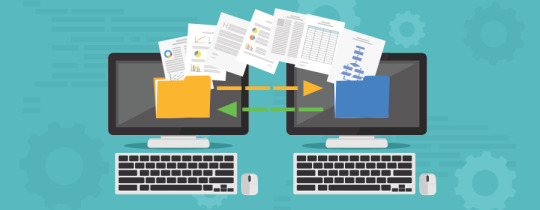
Sftp Client For Mac
Visit HotFiles@Winsite for more of the top downloads here at WinSite!

1 note
·
View note
Text
SSH File Transfer Protocol
SSH File Transfer Protocol
El protocolo SFTP permite una serie de operaciones sobre archivos remotos. SFTP intenta ser más independiente de la plataforma que SCP, por ejemplo, con el SCP encontramos la expansión de comodines especificados por el cliente hasta el servidor, mientras que el diseño SFTP evita este problema. Aunque SCP se aplica con más frecuencia en plataformas Unix, existen servidores SFTP en la mayoría de…

View On WordPress
1 note
·
View note
Text
How to Transfer Large Files
In the early days of the internet, it was not really practical to stream large media files online. The mail system does not have the ability to transfer large amounts of data. However, things have changed now and technology has evolved with the development of multiple file transfer solutions. There are several web hosting sites that allow users to store data and files for free. All you need to do is register for their service. The subsequent process is as simple as sending an email attachment. You need to find and add files from the system and then wait for the upload to complete. Once the files are fully uploaded to the site server, they will display the share link. You can copy the link and forward it to your friends. The link will open at the end of your friend and start the download process. The whole process seems too simple. However, these sharing websites also establish certain data and usage restrictions. Most sites allow attachments up to 150 to 500 MB at a time. Therefore, if your needs are too high, you may face some difficulties again. However, if you become a premium member of this type of sharing service, you can transfer unlimited data. At the organizational level, files are transferred over the internal network. All computers in the office are interconnected to facilitate data transmission. The system supports an independent network platform independent of the Internet. There is something called IP messaging, which can transfer files from one PC to another. The network is completely local and direct, and there are no restrictions on the size or frequency of file transfers. In addition, the speed of data transmission is relatively high. However, you need an Internet connection to a system located in a remote office or a different branch office. Likewise, you must rely on email or online data distribution services. We cannot end the discussion without mentioning the file transfer protocol. The File Transfer Protocol or FTP is used at the company level to exchange large files within an organization and between different branches of the organization. It is a network service that allows unlimited data transmission. There is no limit to the number or frequency of transfers affected. When using FTP to transfer files, your network service must be installed and activated on all transfer machines. There are different options to choose from when using the FTP data transfer system. This makes the system very flexible and easy to use. In addition to FTP, there is another thing called SSH. SSH stands for Secure Shell. It is also a file transfer protocol that can implement additional functions such as file access and file management. Then there is a special UNIX-based file transfer protocol called SCP FTP. However, the network runs on UNIX programming. Therefore, the system is not so popular in the general business world. The bottom line of is that there are many file transfer platforms on the market. The type of platform that is best for you depends on the nature of your needs.
1 note
·
View note
Link
SSH Passwordless Login Using SSH Keypairs. Secure Shell (SSH) is a UNIX-based command interface and protocol for securely getting access to a remote computerSSH is really a set-up of three utilities – slogin, ssh, and scp – that are secure variants of the prior UNIX utilities, rlogin, rsh, and rcp. SSH
1 note
·
View note
Text
Windows automatic ssh tunnel manager

Windows automatic ssh tunnel manager how to#
Windows automatic ssh tunnel manager software#
The SSH Server is developed and supported professionally by Bitvise. This allows you to use PuTTY just for SSH shell sessions (without opening tunnels), and use PuTTY Tunnel Manager just for tunneling. You can also move the tunnels from PuTTY to PuTTY Tunnel Manager. It is robust, easy to install, easy to use, and works well with a variety of SSH clients, including Bitvise SSH Client, OpenSSH, and PuTTY. PuTTY Tunnel Manager allows you to easily open tunnels, that are defined in a PuTTY session, from the system tray.
dynamic port forwarding through an integrated proxy īitvise SSH Server is an SSH, SFTP and SCP server for Windows.
The SSH Client is robust, easy to install, easy to use, and supports all features supported by PuTTY, as well as the following: It is developed and supported professionally by Bitvise. Using PSM for SSH, Security Managers can control access by determining which users can access different target systems. In the Saved Sessions field, enter a name for the profile. In the Auto-login username field, specify the username with which you want to log in to your NPS server. They are not endorsements by the PuTTY project.īitvise SSH Client is an SSH and SFTP client for Windows. Enter 192.168.4.101 under Host Name (or IP address), enter 22 under Port and select SSH under Protocol. With SSH Tunnel Manager you can set up as many tunnels as you wish, each one containing as many port redirections as you wish' and is an app.
Windows automatic ssh tunnel manager software#
PuTTY is open source software that is available with source code and is developed and supported by a group of volunteers.īelow suggestions are independent of PuTTY. After that, an X-Windows window will automatically open whenever you start an X-Windows program on any remote Unix host that supports SSH and X11 tunneling. SSH Tunnel Manager is described as 'tool to manage SSH Tunnels (commonly invoked with -L and -R arguments in the console). If allowed by the SSH server, it is also possible to reach a private server (from.
Windows automatic ssh tunnel manager how to#
PuTTY is an SSH and telnet client, developed originally by Simon Tatham for the Windows platform. Fig1: How to connect to a service blocked by a firewall through SSH tunnel. Download PuTTY - a free SSH and telnet client for Windows

0 notes
Link
4 notes
·
View notes
Text
Zoc terminal review

#Zoc terminal review for mac#
#Zoc terminal review mac os x#
#Zoc terminal review serial#
#Zoc terminal review software#
#Zoc terminal review software#
Software File Name: ZOC-Terminal-7.26.
ZOC Terminal has had 5 updates within the past 6 months.
#Zoc terminal review for mac#
Technical Details of ZOC Terminal 7 for Mac Download ZOC Terminal for Mac to get a Secure Shell (SSH), Telnet, Rlogin, RS232 terminal emulator with tabbed sessions and scripts.
Offers attractive, clean, and user-friendly interface.
#Zoc terminal review serial#
Its impressive list of emulations and powerful features makes it a reliable and elegant tool that connects you to hosts and mainframes via secure shell, telnet, serial cable and other methods of communication. Supports Xterm, vt220 and several types of ansi ZOC is a professional terminal emulation software for Windows and macOS.Can be used to connect to Unix/Linux hosts and shell accounts.Empowers you to access character-based hosts using Secure Shell (SSH), telnet (rfc854), RS232/serial and many other means of communication Lots of options, fast screen output and scrollback, powerful scripting and countless other features make it an exceptional tool. Linux administrators will feel like sitting on their native console with ZOCs support for colors, meta-keys and local printing.A Telnet/SSH/SSH2 client and terminal emulator for boosting productivity With this tool you can integrate and use the most common remote administration protocols such as SSH, FTP, SFTP SCP etc.Put simply, if you are looking for an ideal SSH Client and Terminal Emulator for macOS, we highly recommend you to go with ZOC Terminal. Moreover, it also supports Xterm, vt220 and several types of ansi as well as Wyse, TVI (Televideo), 3270, and Sun’s CDE. You can use it to connect to Unix/Linux hosts and shell accounts, BBS’s, IBM mainframes (via TN3270 or TN5250), internet muds or devices attached to the serial port of your computer. With its impressive list of emulations and features, it is a snap to access hosts and mainframes. /rebates/&252fzoc-terminal-portable. Many new options and REXX commands.Keyscape freeload. ZOC is a professional SSH/telnet client and terminal emulator. V7: New features like draggable tabs, stretchable fonts, auto-highlight, etc.
#Zoc terminal review mac os x#
System requirements: 32-bit or 64-bit Windows platform or Mac OS X 10.6 (Intel) or higher. OS: Win2000, WinXP, Win7 x32, Win7 圆4, Windows 8, Windows 10, WinServer, WinOther, Windows2000, Windows2003, Windows Server 2000, Windows Server 2003, Windows Server 2008, Windows Server 2008r2, Windows Server 2012, Windows Tablet PC Edition 2005, Windows Media Center Edition 2005, WinVista, Windows Vista Starter, Windows Vista Home Basic, Windows Vista Home Premium, Windows Vista Business, Windows Vista Enterprise, Windows Vista Ultimate, WinVista 圆4, Windows Vista Home Basic 圆4, Windows Vista Home Premium 圆4, Windows Vista Business 圆4, Windows Vista Enterprise 圆4, Windows Vista Ultimate 圆4 ZOC - SSH Client and Terminal Emulator for macOS and Windows. (to see additional options, click Buy Now) Contribute to cdleon/awesome-terminals development by creating an account on GitHub. Purchase ZOC Terminal V7 (SSH and Telnet Client) ZOC Terminal Professional terminal emulation software with an impressive list of emulations.

0 notes
Text
10 best ssh clients for windows

10 BEST SSH CLIENTS FOR WINDOWS PC
10 BEST SSH CLIENTS FOR WINDOWS LICENSE
10 BEST SSH CLIENTS FOR WINDOWS FREE
10 BEST SSH CLIENTS FOR WINDOWS FREE
The free edition supports up to 12 sessions and two SSH tunnels at a time. MobaTek is another company that has developed a free tool to replace PuTTY with modern interface and management features. Solar-PuTTY makes finding a particular session from dozens of session profiles simpler by integrating with Windows Search.įinally, if you reuse the same command scripts, Solar-PuTTY can save and invoke them for you. It’s one of their free tools that adds a better interface and productivity features compared to PuTTY.Ī tabbed interface makes multiple sessions more practical, and logging into accounts is automated with saved credentials. Solar-PuTTY is Solarwinds’s answer to the need for an SSH client that automates today’s complex network admin tasks. KiTTY also saves time with automated commands, providing an interface for saving common commands with a User Command menu. It helps with managing multiple sessions by adding a filter interface that saves them in folders.Ī session launcher is added that can launch one or more sessions using the details you’ve saved. KiTTY is a fork of PuTTY that adds features to make it more efficient for handling multiple sessions and logging into accounts with saved credentials. If you think PuTTY is a great emulator that’s lacking modern automation features, KiTTY may be an alternative to consider.
10 BEST SSH CLIENTS FOR WINDOWS LICENSE
This is a commercial SSH client tool and a single-user license costs $99. If security is important, Xshell supports state-of-the-art encryption schemes like GSSAPI and PKCS#11. Xshell’s draft & send interface makes writing complex scripts more convenient, too. Xshell is the SSH client portion of that suite, and it’s designed with complex management tasks in mind.Ī session manager helps you handle multiple connections, and Xshell’s tabbed GUI interface makes it easy to switch between them.
10 BEST SSH CLIENTS FOR WINDOWS PC
Xshell is a tool developed by Netsarang as part of their suite of PC X apps designed to streamline the interface between UNIX, Linux, and Windows computers. If you’re looking for features like dynamic port forwarding and support for proxy servers, Bitvise SSH Client includes them along with the security of encryption technology.īitvise also build common tasks like Remote Desktop forwarding into the GUI to streamline the connection process. It also implements sophisticated tunnelling features. It’s a modern terminal emulator that provides a GUI as well as command-line interface to support SFTP, SSH, SCP and tunnelling connections. The SSH client works on Windows OS and is free for ever. The Bitvise SSH Server is free for up to 30 days. Bitvise’s SSH Client is a free Windows tool that complements the Bitvise SSH Server, but it also functions as a standalone application.

0 notes
Text
Tremulous server list

#Tremulous server list install#
#Tremulous server list mod#
Even though I own the server, ask Brick instead of me. SCP Wiki An endless source of inspiration for zittrigers. He will be answering admin submissions and all questions go through him first, if he doesn't know the answer he will ask me. Tremstats Player and server statistics for Der Bunker Trench (EU) External links. We are looking for more teamplay, more tactics and more challenge than you can experience in public games. After a long time of inactivity of two of our players we finally became active in 2009. He is a great admin and if you want to continue playing on the server you should respect him. We are a group of Tremulous players that decided to form a clan in March 2008. They exist, they work well, but most servers don't run too many of them as they slow down the server, so I feel like I miss them lately. The Azi server will be mainly monitored by Brick. There's not much music among the community or good sounds yet. I.e riding in minecarts, balloons, gliders, and boats is glichy (for now) on servers (not locally). Cons? Motion is bad if you want to do anything other than run, walk, or jump. Server lag really isn't a thing due to server load. And* there is a restriction on block functions to only within range of active players, that makes the game run like butter. I think every saturday there is an event where people come together to test the experimental gameplay.
#Tremulous server list install#
Even so, I would recommend you install the GrangerHub client as that will allow you to play 1.1 and the GPP servers. (Nether is actually just really deep and space is actually just really high. There are still servers live, what might be happening is that it by default lists local servers first. think of it as 125x taller and deeper than Minecraft. It is 32000 blocks tall and 32000 blocks deep, and same for all directions. The game is much larger, even though it's not "infinite". Lastly, adding mods is as easy as clicking on them from a central database, or if you join a server. Tracking 167 Servers with 20 Supported Games Medal Of Honor: Allied Assault Medal Of Honor: Pacific Assault Open Arena Quake Quake III Arena Return To.
#Tremulous server list mod#
I built a waterfall mod (in progress) in about 2 days. In fact, the whole game is one giant mod for the engine. Players Guide for Tremulous players - A guide for players transitioning from Tremulous 1.1.0 Server Operators Guide - A guide for server operators List of. It still has a long way to go, which is a great thing! It's already the best block-based game by far (thanks to the community), and in no certain order, here are my favorite parts: Free, everywhere, all platforms, and it runs good on all of them Speaking of running, it can run on old hardware no problem, just needs a maximum of about 1 GB of ram. Medal of Honor, Call of Duty, Unvanquished, Tremulous GPP, TremFusion. WonderfulCeuthonymus's Experience This game has come a LONG way. XQF is a game server browser and launcher for Unix/X11 for many popular games.

0 notes